Teletype WorldNav 7650, WorldNav 5300 Hardware Manual

All rights reserved. No parts of this work may be reproduced in any
form or by any means - graphic, electronic, or mechanical, including
photocopying, recording, taping, or information storage and retrieval
systems - without the written permission of the publisher.
Products that are referred to in this document may be either
trademarks and/or registered trademarks of the respective owners.
The publisher and the author make no claim to these trademarks.
While every precaution has been taken in the preparation of this
document, the publisher and the author assume no responsibility for
errors or omissions, or for damages resulting from the use of
information contained in this document or from the use of programs
and source code that may accompany it. In no event shall the
publisher and the author be liable for any loss of profit or any other
commercial damage caused or alleged to have been caused directly or
indirectly by this document.
Hardware User Guide
© 2014 TeleType GPS
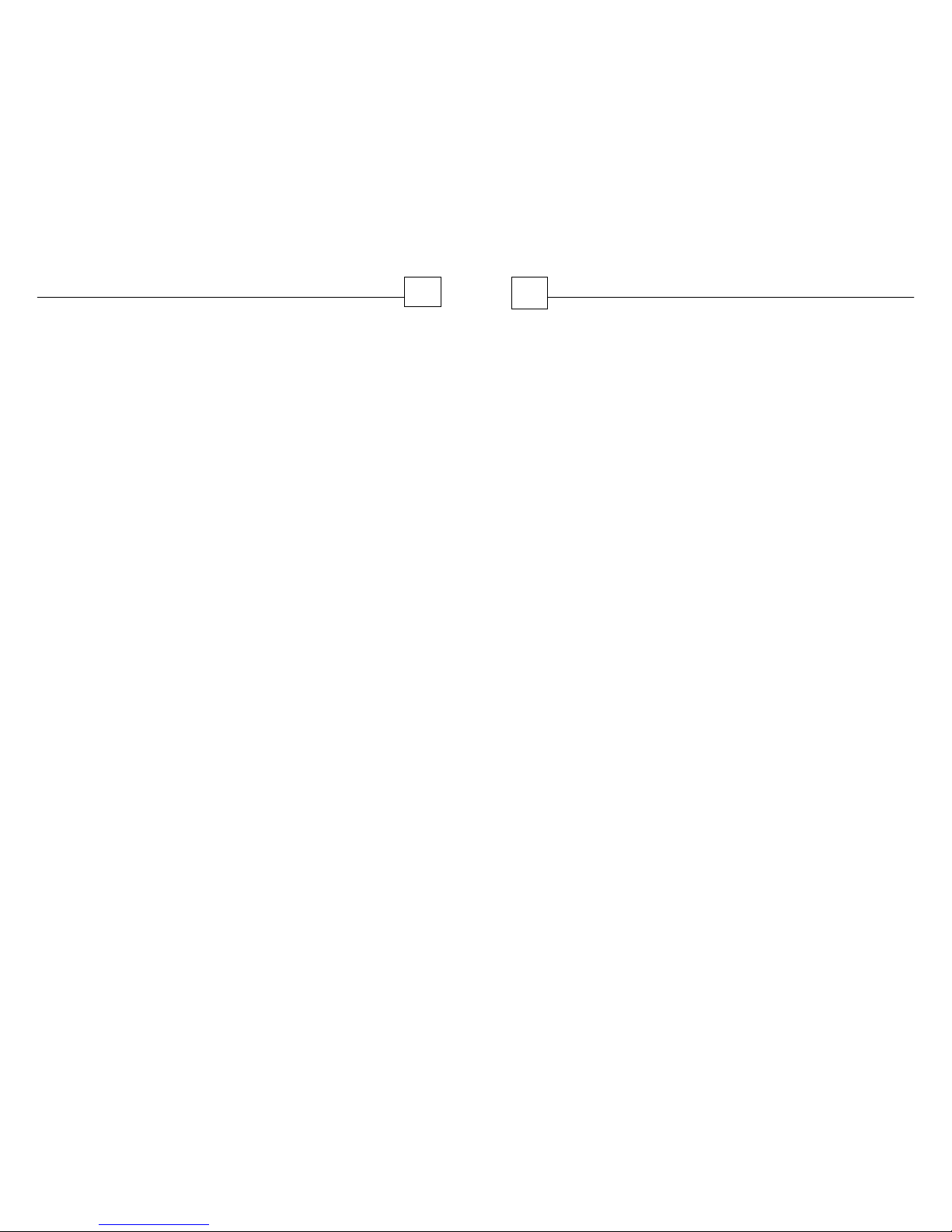
Contents
3
Table of Contents
Part I Getting Started
6
..........................................................................6
1 Disclaimer
..........................................................................7
2 Introduction
..........................................................................7
3 Navigation Software
..........................................................................8
4 What's In the Box
..........................................................................8
5 Specifications
..........................................................................11
6 Device Back View
Part II Basic Operation
14
..........................................................................14
1 Power On/Off Charging
..........................................................................16
2 Window Mount
..........................................................................16
3 Audio Out
..........................................................................17
4 Stylus
..........................................................................17
5 Micro SD Slot
..........................................................................17
6 USB Port
..........................................................................18
7 Reset
..........................................................................18
8 AV-IN
Part III Main Menu
20
..........................................................................21
1 Navigation
..........................................................................21
2 Bluetooth
..........................................................................24
3 Entertainment
..........................................................................25
4 Tools
..........................................................................27
5 FM Transmitter
..........................................................................29
6 System
..........................................................................32
7 AV-in
Hardware User Guide
4
Part IV Troubleshooting
36
..........................................................................36
1 Hardware FAQ
..........................................................................37
2 Maintenance
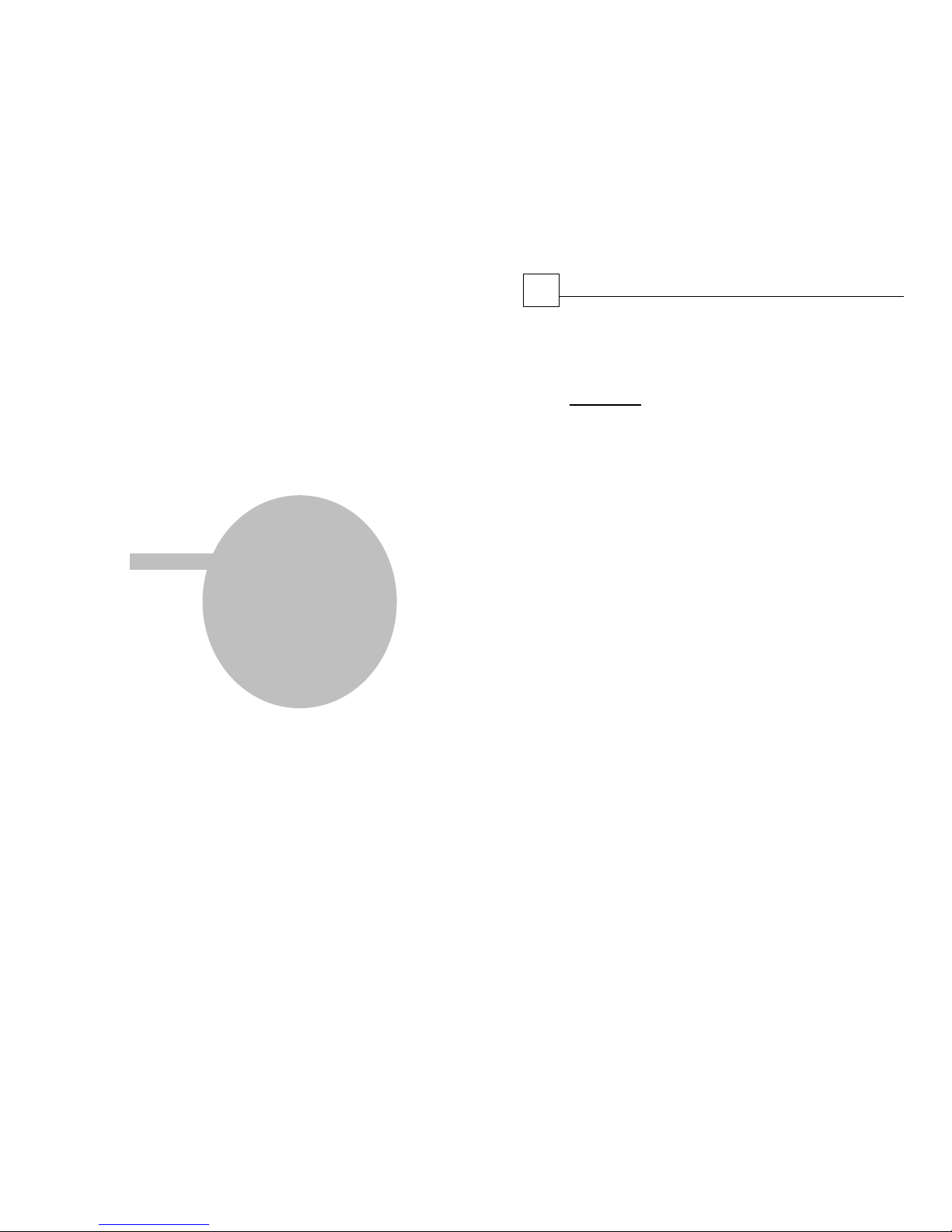
Part
I
Hardware User Guide
6
1 Getting Started
1.1 Disclaimer
For use in vehicles, it is the sole responsibility of the operator of the
TeleType GPS WorldNav to place and secure the GPS unit so that it will not
interfere with the vehicle operating controls and safety devices, obstruct
the driver's view of driving conditions, or cause damage or personal injury in
the event of an accident. Do not mount the TeleType GPS WorldNav in a
place where the driver or passengers are likely to impact it in an accident or
collision. The mounting hardware supplied by TeleType Co. is not warranted
against collision damage or the consequences thereof. It is the sole
responsibility of the driver of the vehicle to operate the vehicle in a safe
manner, to maintain full surveillance of all driving conditions at all times,
and not become distracted by the GPS system to the exclusion of safe
driving practices. It is unsafe to operate the controls of the GPS system
while you are driving. Failure by the driver of a vehicle equipped with a
TeleType GPS system to pay full attention to operation of the vehicle and
road conditions while the vehicle is in motion could result in an accident or
collision with property damage and personal injury.
While every precaution has been taken in the preparation of this document,
the publisher and the author assume no responsibility for errors or
omissions, or for damages resulting from the use of information contained
in this document or from the use of programs and source code that may
accompany it. In no event shall the publisher and the author be liable for
any loss of profit or any other commercial damage caused or alleged to
have been caused directly or indirectly by this document or the products
described herein.
IN NO EVENT SHALL TELETYPE CO BE LIABLE FOR ANY INCIDENTAL, SPECIAL,
INDIRECT OR CONSEQUENTIAL DAMAGES, WHETHER RESULTING FROM
THE USE, MISUSE, OR INABILITY TO USE THIS PRODUCT OR FROM DEFECTS
IN THE PRODUCT. SOME STATES DO NOT ALLOW THE EXCLUSION OF
INCIDENTAL OR CONSEQUENTIAL DAMAGES, SO THE ABOVE LIMITATIONS
MAY NOT APPLY TO YOU.
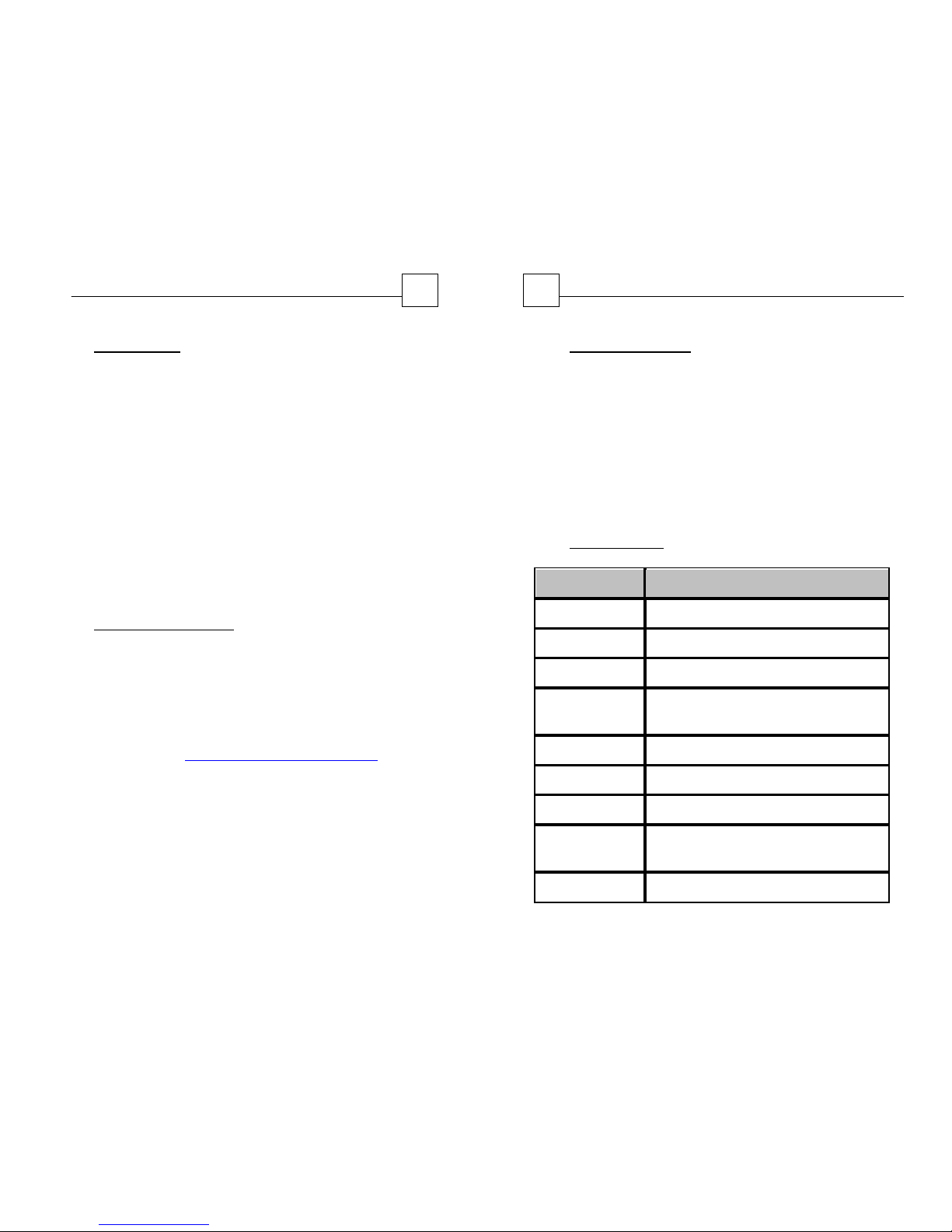
7
Getting Started
1.2 Introduction
Thank you for purchasing the WorldNav 7650 Truck
GPS. The main purpose of this GPS is for commercial
drivers to navigate using truck specific routes. For
information regarding the navigation software
please visit www.teletype.com/guides. The GPS also
offers Bluetooth hands free, Video player, Music
player, FM tuner, Photo viewer, and E-Book text
reader. The AV port can be used to connect a
rear-view camera available as an optional accessory.
This guide will explain the additional features of this
GPS.
1.3 Navigation Software
While this guide is intended to describe the physical
features and menus related to the GPS hardware,
you can rest assured that your GPS has been tested
and the navigation software is already configured
for use by truckers. The WorldNav GPS software user
guide is located at http://tinyurl.com/kqqo6um
Hardware User Guide
8
1.4 What's In the Box
WorldNav Truck GPS Navigator
DC charger (vehicle plug)
Mini USB cable
Windshield cradle
Windshield mount
AC charger (wall outlet)
User Guides (optional in box, available on line)
1.5 Specifications
ITEM
DESCRIPTION
CPU
Mstar MSB2531 800MHZ
Flash Memory
8GB Flash
DDR RAM
256M DDR
LCD display
7.0’’ TFT LCD display, Resolution :
800RGB(H)x480(V)
Touch-screen
High-accuracy, endurable touch-screen
USB
USB Client 2.0, MINI USB port
SD Card
microSD slot, maximum capacity 32GB
Audio
Built-in high fidelity speaker; High fidelity
stereo earphone
AV-IN
2.5mm video barrel, CVBS
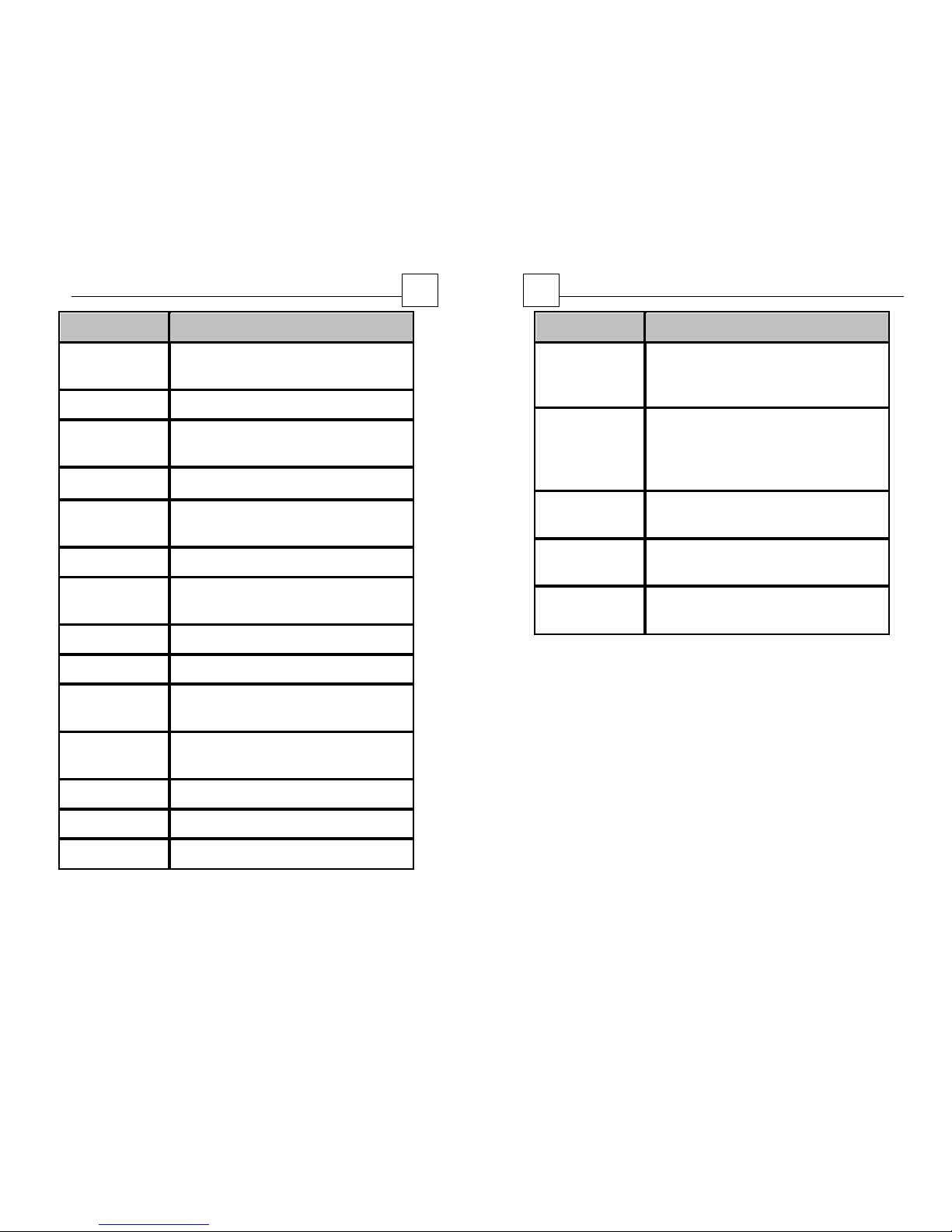
9
Getting Started
ITEM
DESCRIPTION
Bluetooth
Compliant with Bluetooth specification 2.1
+EDR
Dimensions
112 mm * 183 mm (4.4 in x 7.20 in)
GPS
Cold start:<35s; Hot start:<2s(in the open
area); Warm start:<32s
Battery
Built-in rechargeable Li-ion battery
Battery Charging
port
DC 5V port
AC Wall Charger
100/230V charger, 5V/1.5-2A
DC Vehicle
Charger
DC12-24V, 5V/1.5-2A
LED Status
Red - Charging; Blue - Charge Complete
Operating System
Microsoft Windows CE 6.0
Navigation
Software
WorldNav Truck GPS software stored
internally (within Flash memory)
Video Player
MP4/ASF/WMV/AVI/FLV/DIVX/XVID
;
Video Decode WVGA (800x480)
Audio Player
MP3 and WMA
Photo viewer
E-Album, JPG, BMP, PNG
EBook Viewer
Supports the display of TXT files.
Hardware User Guide
10
ITEM
DESCRIPTION
System setting
[FM Transmitter] [Screen adjustment]
[Default set] [Volume] [Power] [Backlight]
[Time and Date] [Language] [Sys Info]
Temperature
Working temperature: 0 °C - 60 °C (32°F 140°F)
Storage temperature: -20 °C - 60 °C (-4°F 140°F)
Working humidity
range
45% to 80%RH
Storage humidity
range
30% to 90%RH
Atmospheric
pressure
86KPa to 106KPa
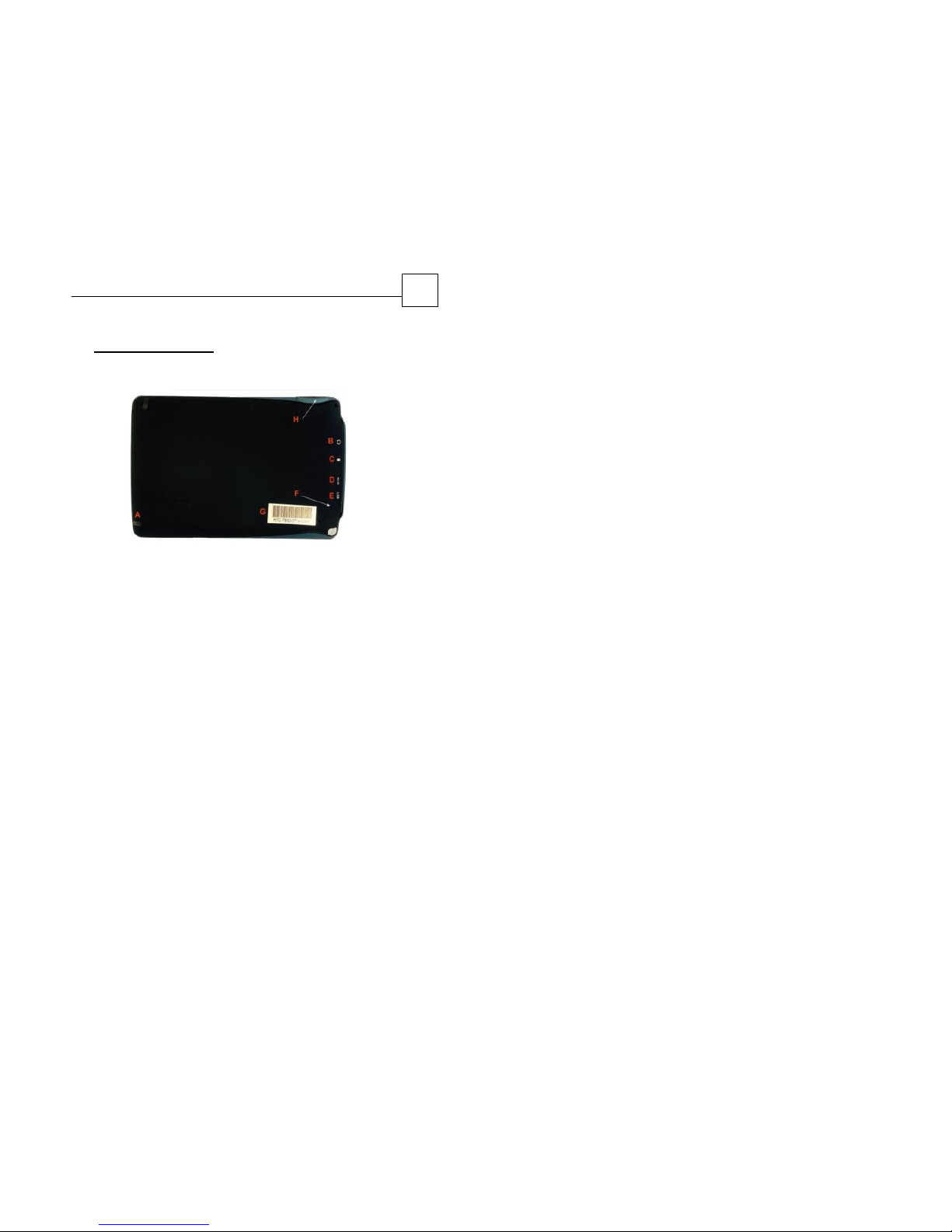
11
Getting Started
1.6 Device Back View
Back View of Device
A. Stylus
E. USB Power Port
B. Audio Out
F. Reset hole
C. Micro SD Slot
G. Serial number
D. AV-In Port
H. Power On/Off
