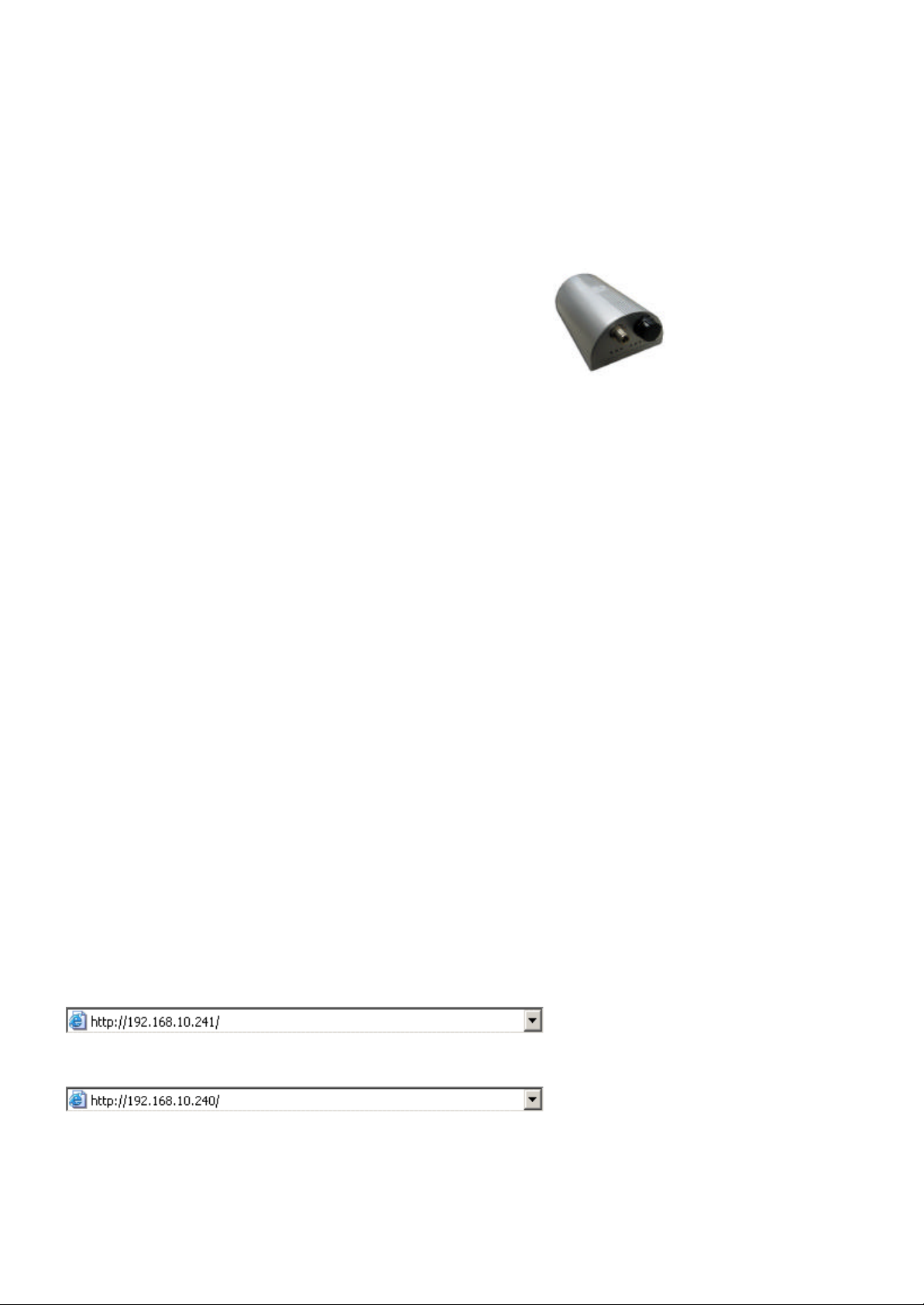
TT2400 Quick User Guide
802.11g 43mW
Package Contains
1. TT2400 802.11g PCBA (1)
2. IEEE 802.11g miniPCI radio card (1)
3. Power over Ethernet Injector (1)
4. 48VDC Power Adapter (1)
5. Ethernet Cable (2)
6. Waterproof RJ-45 Connector (1)
7. Mounting Hardware (1)
8. 6dBi Sector antenna,
9. 50cm RF cable (cable loss: 8dB)
10. User Manual
Quick Installation
Always double check for any missing parts from the kit you received before deployment.
Next step is to set up the computer Ethernet interface for configuring the TT 2400. Since the default IP Address of the
unit is on the 192.168.10.x IP range in both Client Bridge and AP mode you’ll need to set the computer Ethernet
interface within the same IP range, such as 192.168.10.66.
Hardware Installation
Follow the procedure below to install your TT2400 device:
1. Select a suitable place on the network to install the TT2400. For best wireless reception and performance the
external antenna should be positio ned within Line of Sight from the AP with proper alignment.
2. Connect the TT2400 to the ODU side of the PoE Injector via a straight Ethernet cable (Cat-5), and then connect
the NET side of the PoE Injector to either a computer or an Ethernet Switch.
Note: The TT2400 now fully supports the MDI/MDI -X standard and no longer require the use of cross over cable to
connect directly with a computer.
3. Connect the 48VDC power adapter to the power jack on the PoE injector to power on the TT2400.
Check the LEDs on the TT2400 to confirm if the status is okay. At this point the PWR and LAN LEDs should be on
green. The WLAN light should light up once the unit is associated wirelessly with another wireless device. However at
this point the unit is still in factory default s etting so do not the alarmed that the WLAN light doesn’t light up.
Web Control Interface
Default IP Address in Client Bridge Mode: 192.168.10.241
Default IP Address in Access Point Mode: 192.168.10.240
Default Login / Password: Nothing needs to be typed in for login and password authentication.

For detailed instructions on how to configure the TT- 2400, please refer to
www.teletronics.com/Support.html
TT2400 is current designed to be configured only for the point -to-point operation mode, one access point
(AP)and one access client (AC) are needed.
Use in the following applications:
Financial banks and brokerage houses sensitive data transmission
Government agencies data connection among buildings
Central office to branch office(s) connection
Remote wireless monitoring
TT2400 has one antenna port, one data/power port and one console port. The antenna port is N-Type
female connector used to connect to the RF cable then to the flat panel antenna. The data/power port is
used to link to the cable from the power injector. When the TT2400 and the network/power injector are
connected together, The TT2400 is turned on and initialized if the network/power injector in the indoor
is also installed successfully.
Warranty Policy
Limited Warranty
All Teletronics’ products warranted to the original purchaser to be free from defects in materials and workmanship
under normal installation, use, and service for a period of one (1) year from the date of purchase.
Under this warranty, Teletronics Intern ational, Inc. shall repair or replace (at its option), during the warranty period, any
part that proves to be defective in material of workmanship under normal installation, use and service, provided the
product is returned to Teletronics International, Inc., or to one of its distributors with transportation charges prepaid.
Returned products must include a copy of the purchase receipt. In the absence of a purchase receipt, the warranty
period shall be one (1) year from the date of manufacture.
This warranty shall be voided if the product is damaged as a result of defacement, misuse, abuse, neglect, accident,
destruction or alteration of the serial number, improper electrical voltages or currents, repair, alteration or maintenance
by any person or party other than a Teletronics International, Inc. employee or authorized service facility, or any use in
violation of instructions furnished by Teletronics International, Inc.
This warranty is also rendered invalid if this product is removed from the country in which it was purchased, if it is used
in a country in which it is not registered for use, or if it is used in a country for which it was not designed. Due to
variations in communications laws, this product may be illegal for use in some countries. Telet ronics International, Inc.
assumes no responsibility for damages or penalties incurred resulting from the use of this product in a manner or
location other than that for which it is intended.
IN NO EVENT SHALL TELETRONICS INTERNATIONAL, INC. BE LIABLE FOR ANY SPECIAL, INCIDENTAL OR
CONSEQUENTIAL DAMAGES FOR BREACH OF THIS OR ANY OTHER WARRANTY, EXPRESSED OR IMPLIED,
WHATSOEVER.
Some states do not allow the exclusion or limitation of special, incidental or consequential damages, so the above
exclusion or limitation may not apply to you.
This warranty gives you specific legal rights, and you may also have other rights that vary from state to state.
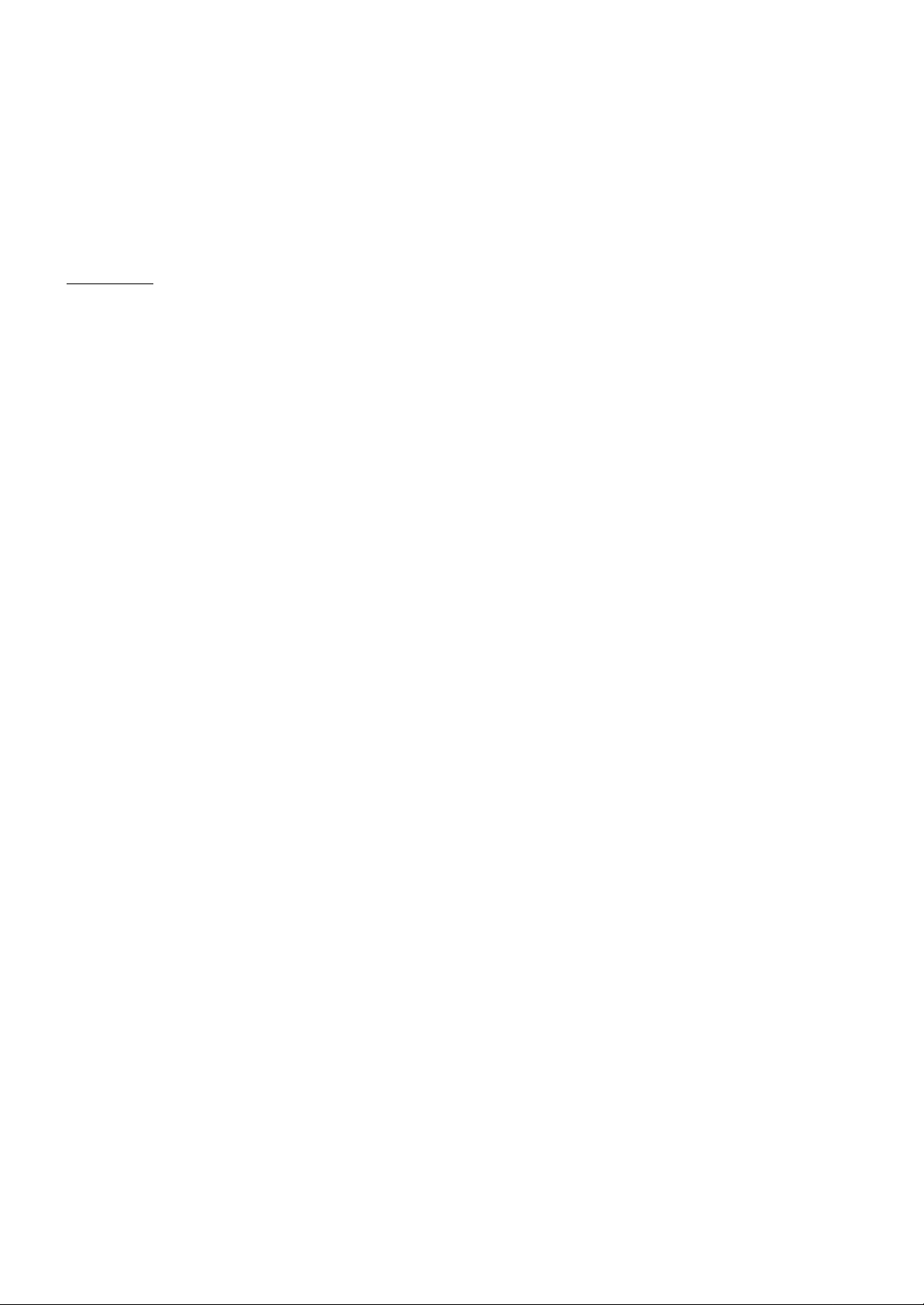
RMA Policy
Product Return Policy
It is important to us that all Teletronics’ products are bought with full c onfidence. If you are not 100% satisfied with any
product purchased from Teletronics you may receive a prompt replacement or refund, subject to the terms and
conditions outlined below.
IMPORTANT: Before returning any item for credit or under warranty repair, you must obtain a Return Merchandise
Authorization (RMA) number by filling out the RMA form. Products will not be accepted without an RMA number. All
products being shipped to Teletronics for repair/refund/exchange must be freight prepaid (customer pay s for shipping).
For all under warranty repair/replacement, Teletronics standard warranty applies.
30-Day full refund or credit policy:
I. Product was purchased from Teletronics no more than 30 day prior to the return request.
II. All shipping charges associated with returned items are non -refundable.
III. Products are returned in their original condition along with any associated packaging, accessories, mounting
hardware and manuals. Any discrepancy could result in a delay or partial forfeiture of your credit.
Unfortunately, Teletronics cannot issue credits for:
I. Products not purchased from Teletronics directly. If you purchased from a reseller or distributor you must contact
them directly for return instructions.
II. Damaged items as a result of misuse, neglect, or improper environmental conditions.
III. Products purchased direct from Teletronics more than 30 days prior to a product return request.
To return any product under 1 year warranty for repair/replacement, follow the RMA procedure.
Note:
Professional must install this device.
End-user cannot set the functionality by hardware or software from one to another directly.
End-user can adjust output power through a drop down menu, but cannot adjust the output power over the
applicati on;
it is 43mW for 2.4GHz. The EUT will be settled output power not greater than the application by Manufacturer.
Installation of this device should be accomplished only by a qualified wireless LAN system installer who is:
• Knowledgeable of the use. Installation and configuration procedures and associated networking components.
• Knowledgeable of each system component’s equipment User and Installation Guide.
• Knowledgeable of the installation procedures, safety, and code requirements for the site’s antenna, antenna mast,
Antenna cabling, and installation. TELETRONICS highly recommends that the antenna installation be performed by
a qualified antenna installation professional.
The intended use is generally not for the general public. It is generally for in dustry/commercial use.
The device cannot be sold retail, to the general public or by mall order. It must be sold to dealers or have strict
Marketing control.
The intended use is generally not for the general public. It is generally for industry/commercial use.
FCC Statement:
This equipment complies with FCC RF radiation exposure limits set forth for an uncontrolled environment. This
device and its antenna must not be co- located or operating in conjunction with any other antenna or transmitter.
This equipment should be installed and operated with a minimum distance of 20 centimeters between the radiator
and
your body.
This device complies with Part 15 of the FCC Rules. Operation is subject to the following two conditions:
(1) This device may not cause harmful interference.
(2) This device must accept any interference received, including interference that may cause undesired operation.
Any changes or modifications made to this device that are not expressly approved by the manufacturer may void
the
user’s authority to operate the equipment.
