Page 1
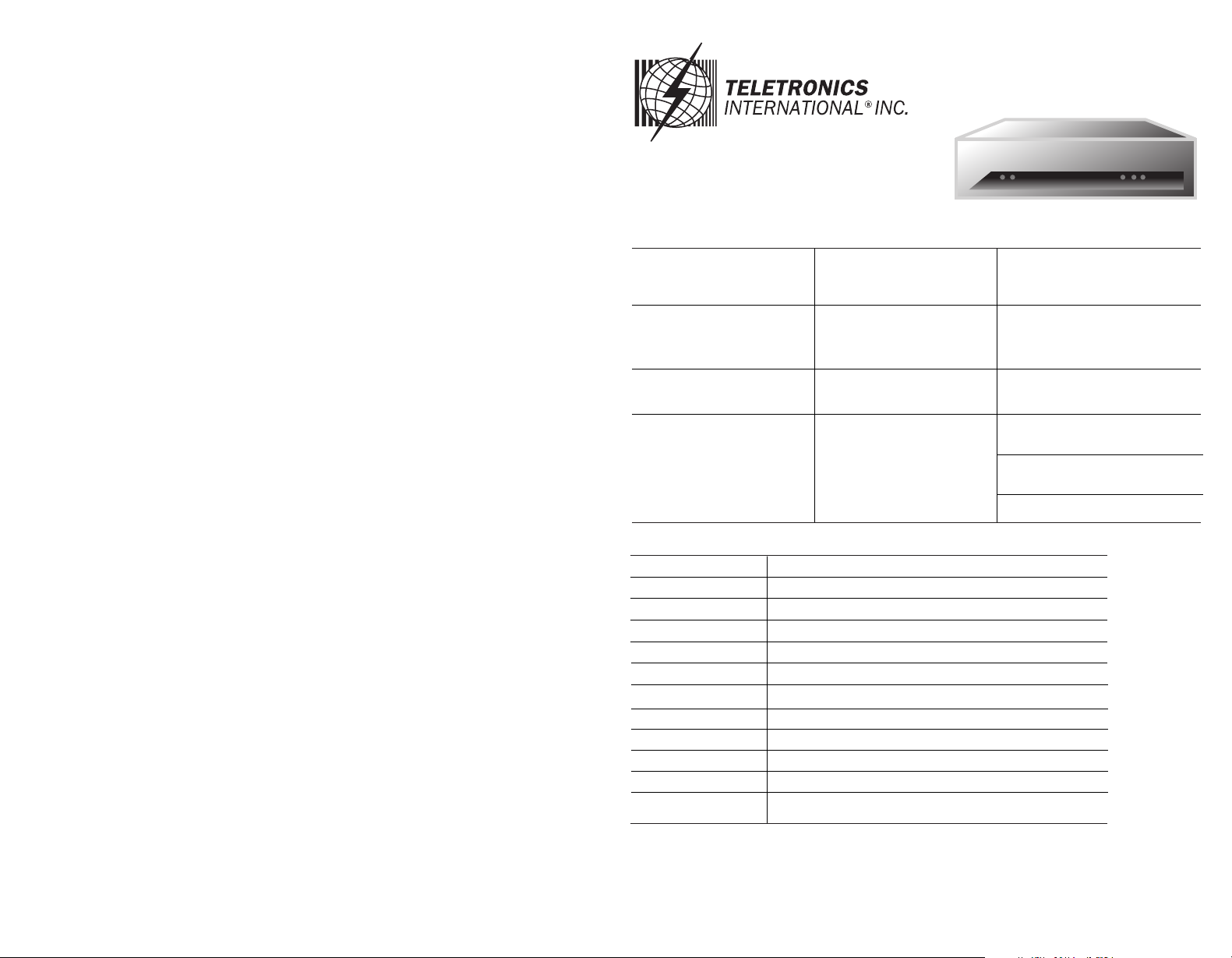
Warranty Policy
Limited Warranty
All Teletronics’ products warranted to the original purchaser to be free from defects in materials and workmanship
under normal installation, use, and service for a period of one (1) year from the date of purchase. Under this
warranty, Teletronics International, Inc. shall repair or replace (at its option), during the warranty period, any part
that proves to be defective in material of workmanship under normal installation, use and service, provided the
product is returned to Teletronics International, Inc., or to one of its distributors with transportation charges
prepaid. Returned products must include a copy of the purchase receipt. In the absence of a purchase receipt,
the warranty period shall be one (1) year from the date of manufacture.
This warranty shall be voided if the product is damaged as a result of defacement, misuse, abuse, neglect,
accident, destruction or alteration of the serial number, improper electrical voltages or currents, repair, alteration
or maintenance by any person or party other than a Teletronics International, Inc. employee or authorized service
facility, or any use in violation of instructions furnished by Teletronics International, Inc.
This warranty is also rendered invalid if this product is removed from the country in which it was purchased, if it
is used in a country in which it is not registered for use, or if it is used in a country for which it was not designed.
Due to variations in communications laws, this product may be illegal for use in some countries. Teletronics
International, Inc. assumes no responsibility for damages or penalties incurred resulting from the use of this
product in a manner or location other than that for which it is intended.
IN NO EVENT SHALL TELETRONICS INTERNATIONAL, INC. BE LIABLE FOR ANY SPECIAL, INCIDENTAL OR
CONSEQUENTIAL DAMAGES FOR BREACH OF THIS OR ANY OTHER WARRANTY, EXPRESSED OR IMPLIED,
WHATSOEVER.
Some states do not allow the exclusion or limitation of special, incidental or consequential damages, so
the above exclusion or limitation may not apply to you. This warranty gives you specific legal rights, and
you may also have other rights that vary from state to state.
RMA Policy
Product Return Policy
It is important to us that all Teletronics’ products are bought with full confidence. If you are not 100% satisfied
with any product purchased from Teletronics you may receive a prompt replacement or refund, subject to the
terms and conditions outlined below.
IMPORTANT: Before returning any item for credit or under warranty repair, you must obtain a Return Merchandise
Authorization (RMA) number by filling out the RMA form. Products will not be accepted without an RMA number.
All products being shipped to Teletronics for repair/refund/exchange must be freight prepaid (customer pays for
shipping). For all under warranty repair/replacement, Teletronics standard warranty applies.
30-Day full refund or credit policy:
I. Product was purchased from Teletronics no more than 30 day prior to the return request.
II. All shipping charges associated with returned items are non-refundable.
III. Products are returned in their original condition along with any associated packaging, accessories,
mounting hardware and manuals. Any discrepancy could result in a delay or partial forfeiture of your credit.
Unfortunately Teletronics cannot issue credits for:
I. Products not purchased from Teletronics directly. If you purchased from a reseller or distributor you must
contact them directly for return instructions.
II. Damaged items as a result of misuse, neglect, or improper environmental conditions.
III. Products purchased direct from Teletronics more than 30 days prior to a product return request.
To return any product under 1 year warranty for repair/replacement, follow the RMA procedure.
Quick Product Guide
Technical Specifications
Standard Compliance:
IEE 802.3 10BaseT Ethernet
IEE 802.3u 100BaseT Ethernet
ANSI/IEEE 802.3 NWay auto-negotiation
Bandwidth Control:
Bandwidth Control by IP
Default Download and Upload Rate
Grouping and Group Bandwidth Setting
QoS by IP/Protocol/Port
Utilities:
Ping Utilities, Trace Route
Tcpdump, NetPerf
Rich Networking Function:
Various WAN Connections
(Static IP/DHCP Client)
DHCP Server
SNMP
Remote Syslog
Hardware Specifications
CPU Speed:
System Memory:
Chipset:
Bios:
SSD:
Board Unique ID:
Watchdog Timer:
Ethernet Interface:
Battery:
Size/Weight:
Temperature:
Operation Humidity:
800MHz
1 x 168 pin DIMM max. up to 512MB/128MB SDRAM onboard
VIA VT8601T + VT82C686B
Phoenix-Award BIOS with 2Mbit Flash
CompactFlash TM Type II Socket (512 MB)
Dallas DS2401 Controller
System Rest and NMI: 64 Levels, 0.5 - 8/5 - 80/50 - 800/100 - 1600 Seconds
4 Ports 10/100 Base T Ethernet with Auto-Sense Mode
Lithium 3V/196 mAH
200mm W x 215mm L x 150mm H/ 0.32kg
0 - 60° C, Operation
105 - 95% relative humidity, non-condensing
Power Requirement:
External Power Adapter
Input: 100-240 VAc, 50/60 Hz, 1.0A
Output: 5V, 2.5A
LED Indicators:
One Power LED
Four WAN Link/Activity LED
One Status LED
Security Firewall:
Admin Configuration
VPN (IPSec/PPTP) Pass Through
Management:
Web based Management Tool
Command Line Interface
HTTP/HTTPS/Telnet
Admin. Restriction
Password Control for Configuration
Date and Time SNTP
Web based Update/Backup/Restore
TBC-800
BANDWIDTH CONTROLLER
800MHz CPU Desktop Model up to 50 Mbps
Item# 22-103
Operating Temperature:
Temperature: 10-50 C
Storage Temp: -20 to 70 C
Humidity: Max. 95% Non Condensing
Mounting:
Desktop
Wall Mounting
Dimension:
Size: 200 W x 215 L x 150 H
Weight: 0.32 kg
Status:
Network Status
System Log (Compact & Detail Mode)
Bandwidth Limiting:
IP Address, Group,
Subnet, Port
Connection Limits:
Maximum 64 x 256 sessions
Package List
1. TBC-800 CPU Unit (1)
2. 5 Volt Power Adapter
3. Serial Cable
4. Quick Product Guide
Page 2

Structure of Bandwidth Control
3: Login to Console by Serial Port (Hyper Terminal)
1. Use the serial cable provided, connect the Console Port on the back
of TBC to your computer’s COM Port.
GROUP
CLASS 1
LEAF
LEAF
CLASS
CLASS
CLASS
USING CONFIGURATION PAGE TO SETUP ROOT CLASS AND DEFAULT RATE.
USING GROUPING PAGES TO DEFINE GROUP CLASS.
USING BANDWIDTH SETTING PAGE AND QoS SETTING PAGE TO DEFINE LEAF CLASS.
1: Basic Introduction
Operation Mode: Bridge Mode
WAN Interface: LAN1
LAN Interface: LAN2, LAN3, LAN4
LEAF
ROOT CLASS
GROUP
CLASS 2
LEAF
CLASS
LEAF
CLASS
LEAF
CLASS
DEFAULT RATE
LEAF
CLASS
LEAF
CLASS
2. Open a hyper terminal window, select the connection
by the COM1 port, and click “OK” button.
3. Set the COM port properties as following, then click “OK”
Bits per second: 9600
Data bits: 8
Parity: None
Stop bits: 1
Flow Control: Hardware
2: Set-Up
Step 1. Hardware Installation
1. Set your computer’s IP property to: IP address: 192.168.1.100 and Subnet Mask: 255.255.255.0
2. Use a Crossover Ethernet cable to connect the LAN1 port to your computer’s Ethernet port
3. Connect power adapter to TBC-800
Step 2. Login to the Web-Base Management Interface
Default IP address: 192.168.1.124
To access the web control interface, open up a web browser and type in the default IP address in the URL
Username: admin
Password: admin
4. Press “Enter” and the hyper
terminal will show the Login screen.
Username: admin
Password: admin
Please Note: Please download TBC-800 User Guide at www.teletronics.com/User Manual.html
PLEASE VISIT OUR WEBSITE AT WWW.TELETRONICS.COM FOR MORE INFORMATION
