Page 1
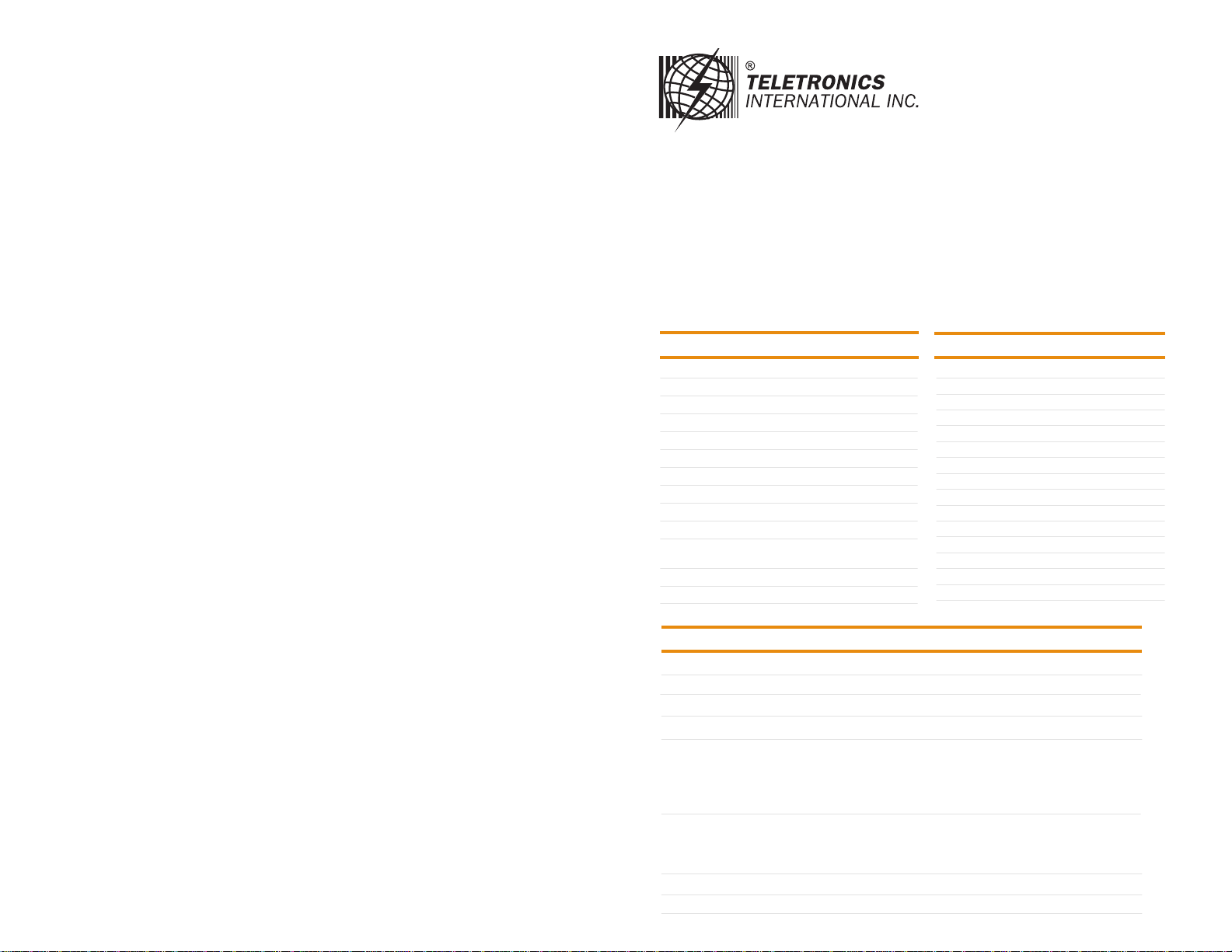
EZMIMO
Limited Warranty Policy
All Teletr onics produc ts have 1 Year Warranty Per iod. (Except List of Antennas Attached)1.
Our Warranty Period does not cover physical damages, misuse of the produc t, and natural disasters.2.
International customers have 60 busines s days return policy, in order to receive full refund for the3.
items purchased. Only if the item is consider to be brand new unit. (Unopened Items)
Domestic cust omers have 30 business days retur n policy, in order to receive full ref und for the items 4.
purchased. Only if the item is consider to be brand new unit. (Unopened Items)
Within the 30/60 busines s days, for all used items, there will be a restocking fee charge (0-45%). 5.
Depending on the condition of the item. Restocking Fee might vary.
All original materials must be returned in good resalable condition.6.
No refund, exchange or full credit will be issued after t he 30/60 busines s day return policy.7.
Out-of Warrant y items are repaired or r eplaced only with the customer’s prior appr oval. Labor char ges and 8.
freight will var y based on the condition of defective item.
Advanced Replacement Cases, must be issued within the 1 Year Warranty Per iod9.
All RMA numbers automatic ally expire 30 day s after date of issuance.10.
Teletronics re serves the right to refuse any RMA shipment that does not come with RMA Case Number or an 11.
invalid RM A Case Number.
Terms and Conditions
1. REPAIR WARRAN TY: All warrantie s are void if Teletronics finds that the produc t has been abused,physically
damaged or altered in any way without prior writ ten authoriz ation. 2. OUT OF WARRAN TY PRODUCT: Out-ofWarranty Products are repaired only with the customer’s prior approval. For Out-of- Warranty repair charges,
please c ontact us at 301.309.8500 x136 or rma@ teletronics.com. 3. PACKAGING: Please clear ly mark the RMA
number on the outside of the packaging. Damage or loss of goods during shipment is the sole responsibilit y of
the customer. Product must be returned in original carton or in packaging of equal or greater quality. 4. RMA
NUMBER: Any ret urned product without a valid RMA number or no RMA number will be refused and returned to the
sender. RMA numbers are only valid for 30 days from the date they are issued. Please write t he RMA number on the
box in bold le tters using permanent marker on at least t wo different sides of t he box. 5. PRODUCT: Ship only the
produc t(s) specified on the original RMA reques t and includes any additional items. Any additional produc ts will
requir e a new RMA number. 6. SHIPPING COST: The customer is responsible for the c ost of shipment to Teletronics
and we will be r esponsible for the cost of shipment back to the customer. Ship to: Teletronics International, Inc.
2 Choke Cherry Road, Suite 100 Rockville, MD 20850 USA. 7. SHIPPING MET HOD: All the repaired products
will be shipping back to customers via UPS/FedEX Ground service. For International customers via Economic.
8. ADVANCED REPL ACEMENT: If you are requesting Advanced Replacement for the defective product, you must
provide us with a valid credit card number as a guar antee. Please Note: Advanced Replacement charges will be
applied to the customer’s credit card, if the defective product is not recei ved by Teletronic s within 21 business
days. 9. RMA REFUND: Customer is required to pr ovide the original invoice/receipt to reques t RMA credit.
Applying for an RMA Case Number
Go to: ht tp://www.teletr onics.com/RMA.html1.
Download the RMA Form; fill it out the entire fields with the appropriate pr oduct information2.
Email the word file t o rma@teletronics.com3.
Within 1 Business Day, you will receive an email with t he RMA Receipt Confirmation4.
Package the defective unit with the suitable mater ial5.
Identify the outside of the box with the RMA Case # given in the RMA Receipt6.
Ship the package to: Teletronic s – RMA Dept 2 Choke Cherry Rd, Suite 100. Rockville, MD – 20850 USA7.
NOTE: Advanced Replacement Cases must be issued before 4:30pm (Eastern T ime), in order to ship the package
the same business day. *Specifications Subject to Change without Pr ior Notice!
© 2008 Teletronics International, Inc. 2 Choke Cherry Road Rockville, MD 20850
Quick Start Guide
Package Contents
EZMIMO∙
PoE DC injector∙
Power adapter 24V for PoE DC injector∙
Waterproof RJ-45 connector∙
Mounting hardware∙
Quick start guide∙
Technical Specifications
Processor
System Memory
NOR Flash
Surge Arrestor
Watch Dog Timer
Certificate
RoHS compliance
Connector
Power Consumption
POE
Reset Button
LED
Operating Temperature
Operating Humidity
Radio Specifications
Chipset
Host Interface
Power Consumption
Antenna Connector
Data Rate
IEEE 802.11n:
Frequency Range
IEEE 802.11a/n:
Modulation
Certificate
RoHS Compliance
Atheros AR7130 (300MHz)
32MB or 64MB DDR SDRAM
8MB
Supported
Yes
FCC, CE
Yes
RJ-45 All Weather
12V/2A ~ 24V/1A DC
Passive 48V POE
Power Reset
Reset to Factory Default
Power, Ethernet, Wireless
-58˚F to +158˚F
5 ~ 95%
Atheros AR9220
PCI Interface v2.3 (Type III-A Mini PCI form factor)
7W
2 x MMCX
20MHz
1Nss: 65Mbps @ 800GI, 72.2Mbps @ 400GI (Max.)
2Nss: 130Mbps @ 800GI, 144.4Mbps @ 400GI (Max.)
40MHz 1Nss: 135Mbps @ 800GI, 150Mbps @ 400GI (Max.)
2Nss: 270Mbps @ 800GI, 300Mbps @ 400GI(Max.)
5.150 ~ 5.350GHz, 5.470 ~ 5.725GHz, 5.725 ~ 5.850GHz (US & Canada)
5.150 ~ 5.350GHz, 5.470 ~ 5.725GHz, 5.725 ~ 5.875GHz (Europe)
5.150 ~ 5.250GHz, 5.250 ~ 5.350GHz, 5.470 ~ 5.725GHz (Japan)
OFDM: BPSK, QPSK, 16QAM, 64QAM
FCC, CE
Yes
Item #: 11-501
All-in-One EZMIMO with
18dBi MIMO Antenna
Antenna Specifications
Frequency Range
V.S.W.R.
Return Loss
Antenna Type
Gain
Polarization Vertical and Horizontal
Maximum Power
AZ/EL Beamwidth
Impedance 50Ohm
Inside Connector
Wind Survival
Radome Material
Mounting Pole Mount
RoHS Complaint
Dimension
Weight
5400MHz ~ 5900MHz
≤1.5
≥-20db
Unidirectional Antenna
18dBi
50W
25˚/32˚
MMCX Male * 2
<150 MPH
ABS + PC
Yes
9.0 x 9.0 x 2.8 inches
7 lbs
Page 2
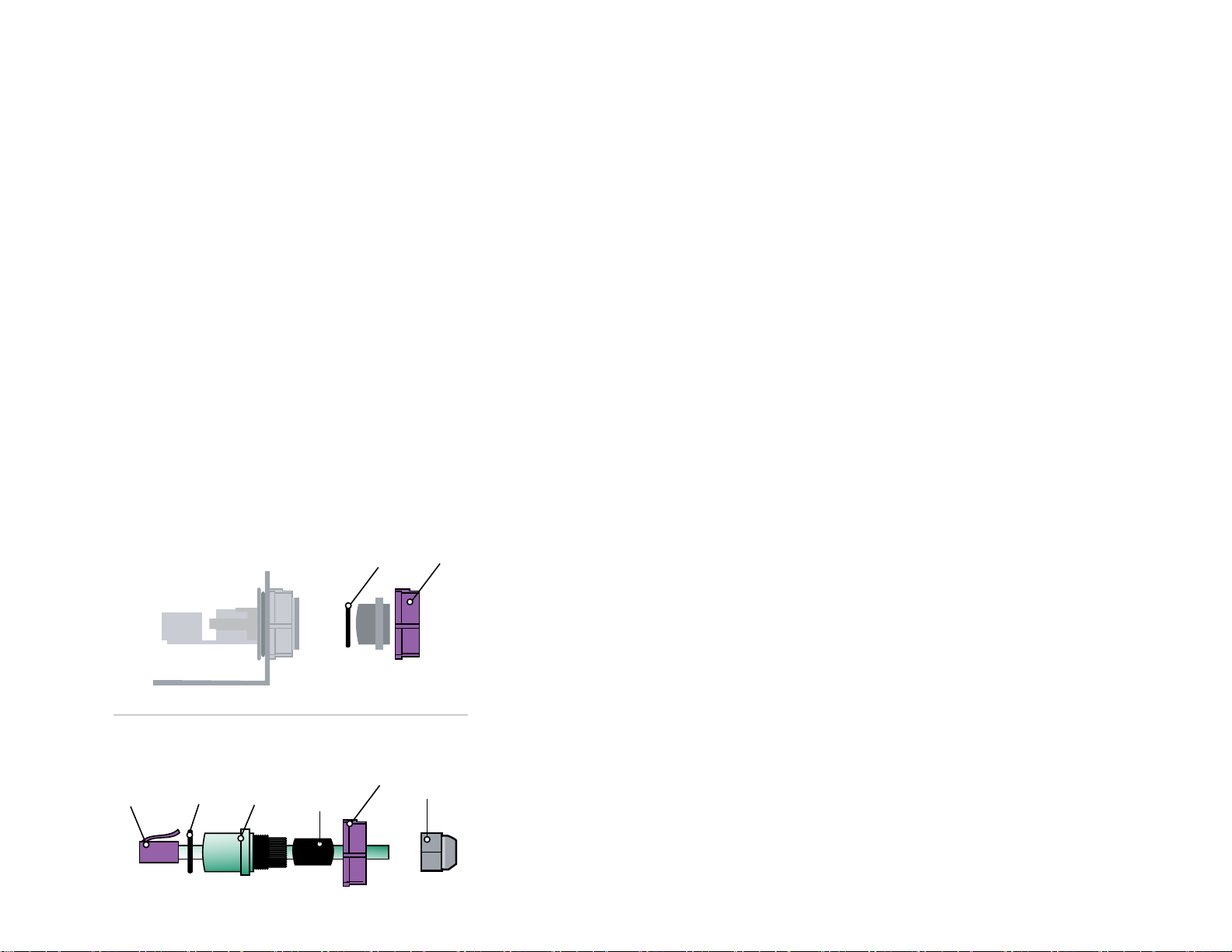
NEMA 4 Enclosure
Safety Cap
2
1
2
3
1
4
5
6
Hardware and Connection Setup
Logging in to the Web Configuration Interface
EZMIMO
Ether net Cable
PC
PoE Module
Ether net Cable
To DC Power Connection
If you are planning to install the EZMIMO outdoors, you need to assemble the
weatherproof the RJ-45 connector. To do so, follow these steps:
Remove the existing 8P8C connector from the Ethernet cable.1.
Insert the elements in the Ethernet cable in the order shown below.2.
Crimp on the provided metallic 8P8C connector to the Ethernet cable.3.
Attach the resulting assembly to the Ethernet port of the EZMIMO and4.
tighten the threads.
Waterproof RJ-45 Connector Assembly
To access the EZMIMO you need to configure your computer to be in the same
subnetwork as the EZMIMO:
Power on EZMIMO and wait for the unit to finish booting 1.
(may take up to min).
Open the Control Panel (Start Control Panel).2.
Open Network Connections.3.
Open Local Area Connection 4.
(or the connection you will be using for the EZPlatform™)
5. Go to Properties Internet Protocol (TCP/IP) and select 5.
‘Use the following IP address’. Configure the IP settings as follows:
IP address: 192.168.1.100
Subnet mask: 255.255.255.0
Click on ‘OK’ in the Internet Protocol (TCP/IP) Properties dialog box.6.
Click on ‘OK’ in the Local Area Connection Properties dialog box.7.
Re-using items (1) and (2) from the safety cap, assemble the
waterproof RJ-45 connector as shown below:
To access the web configuration interface, do the following:
Open a web browser (e.g.: Internet Explorer, Netscape Navigator, Mozilla 1.
Firefox, Opera, etc.).
In the address bar of the web browser, type the following address:2.
http://192.168.1.1
Default Login ID & Password: admin/admin 3.
