
Teletics wintercom Installation and User Guide V2.0 (Mesh) February 20, 2018 Page 1
Warning !! – Hearing Protection Required !!
The wintercom produces sound levels high enough to possibly
create permanent hearing damage! This includes tones
generated at power up. Do not power up or operate these units
without wearing adequate hearing protection!
Teletics
Installation and
User Guide
Rev 2.1 – February 20, 2018

Teletics wintercom Installation and User Guide V2.0 (Mesh) February 20, 2018 Page 2
Contents
Technical Support ..................................................................................................................................................... 3
Statement of Conformity ........................................................................................................................................ 3
Safety Notice ............................................................................................................................................................. 3
Introduction ............................................................................................................................................................... 3
Using the Teletics wintercom ................................................................................................................................ 5
Recommended Enclosures, Accessories, Cabling and Antennas .................................................................. 7
Connections ............................................................................................................................................................... 9
Installation ................................................................................................................................................................ 10
Powering up ............................................................................................................................................................. 14
Indicators and Controls ........................................................................................................................................ 15
Instructions for Use ............................................................................................................................................... 16
Dial Plan .................................................................................................................................................................... 16
Troubleshooting ...................................................................................................................................................... 17
w*intercom 58 Specifications: ............................................................................................................................. 20
Warranty Statement: ............................................................................................................................................. 20
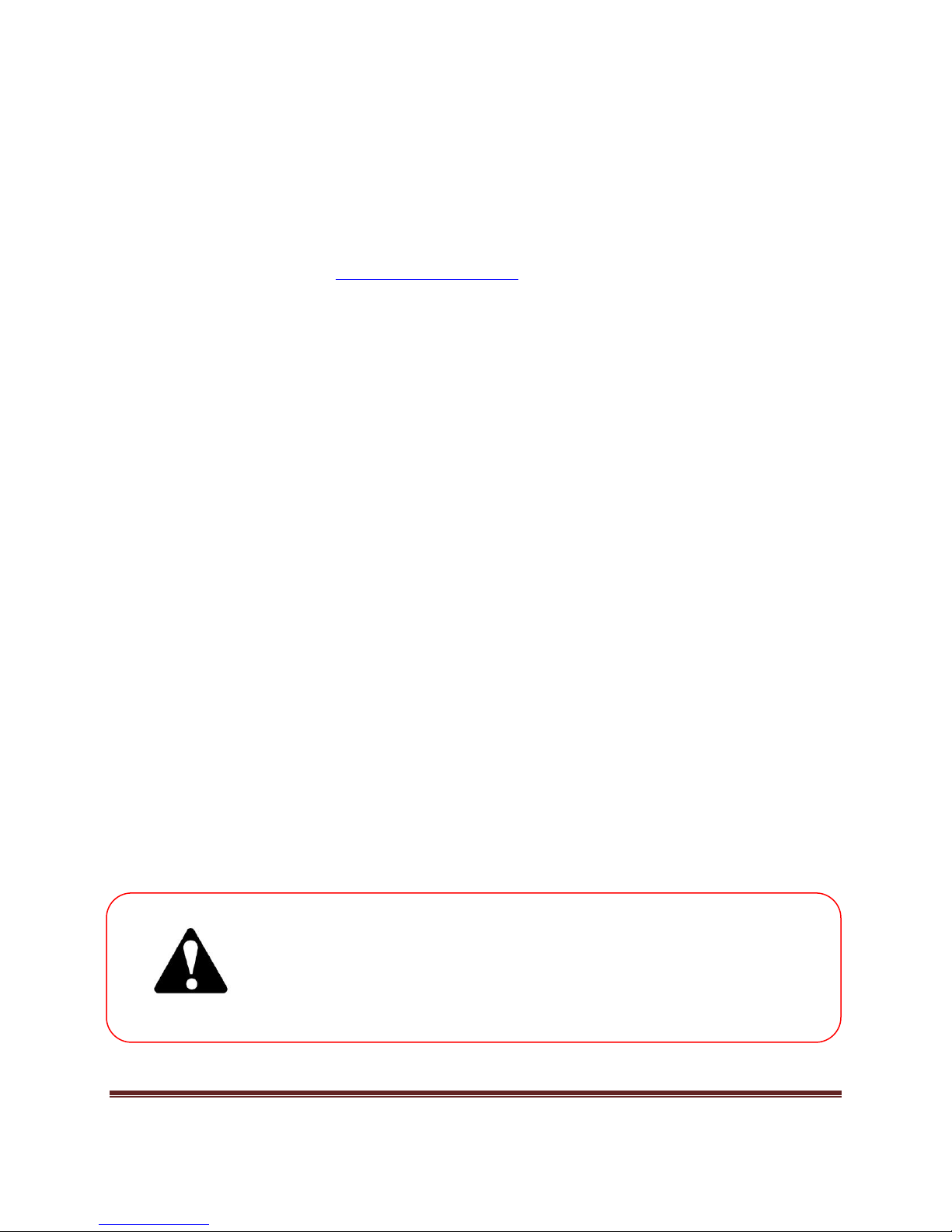
Teletics wintercom Installation and User Guide V2.0 (Mesh) February 20, 2018 Page 3
Warning !! – Hearing Protection Required !!
The wintercom produces sound levels high enough to possibly create
permanent hearing damage! This includes tones generated at power up.
Do not power up units without wearing ear protection!
Technical Support
For assistance with any Teletics product, please call us or visit our website.
Worldwide Technical Support (587) 351-1900
Website www.teletics.com/support
Statement of Conformity
Note: This equipment has been tested and found to comply with the limits for a Class A digital device,
pursuant to part 15 of the FCC and ICES-003 Rules. These limits are designed to provide reasonable
protection against harmful interference when the equipment is operated in a commercial environment.
This equipment generates, uses, and can radiate radio frequency energy and, if not installed and used in
accordance with the instruction manual, may cause harmful interference to radio communications.
Operation of this equipment in a residential area is likely to cause harmful interference in which case the
user will be required to correct the interference at his own expense. Modifications not expressly
approved by the manufacturer could void the user’s authority to operate the equipment under FCC
rules.
This device complies with Industry Canada license exempt RSS standard(s). Operation is subject to the
following two conditions: (1) this device may not cause interference, and (2) this device must accept any
interference, including interference that may cause undesired operation of the device.
FCC ID: CTO-WINT
Industry Canada: 10253A
Safety Notice
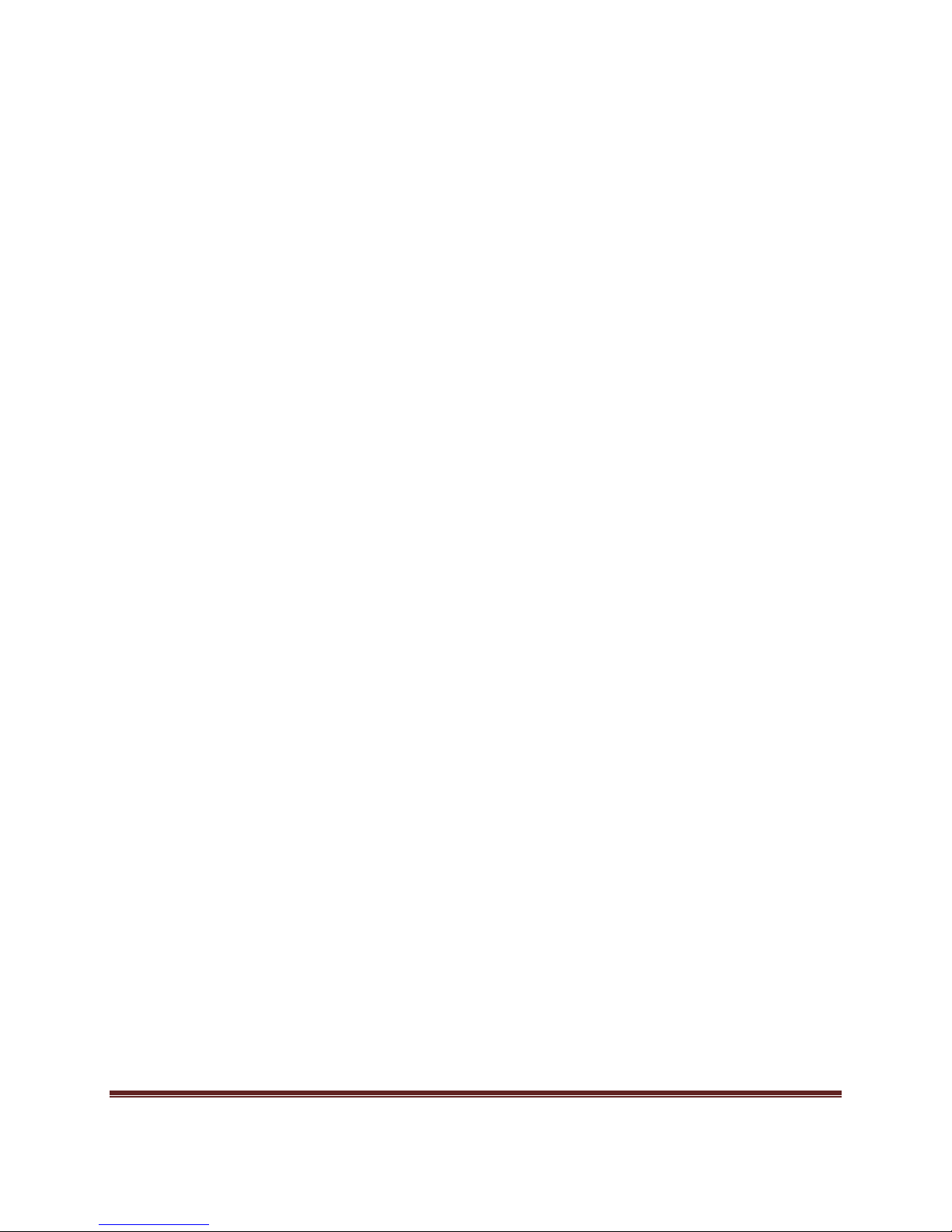
Teletics wintercom Installation and User Guide V2.0 (Mesh) February 20, 2018 Page 4
Introduction
The Teletics wintercom is a wireless Phone, Data, and Public Address system designed for use with
temporary or mobile camps, and other hostile environments. These situations require that basic on site
communications between buildings has to be set up quickly and reliably. The wintercom provides this
functionality without the need to run any wire or cable between buildings.
The wintercom system can be used on its own, or connected to other communications systems that
provide “backhaul” to the outside world, such as satellite communications, or cellular backhaul links.
Key wintercom features:
• Up to 20 phones can be supported on each radio channel.
• Fully Meshing Radio. All wintercoms act as repeaters to go around obstructions.
• 5 non-overlapping radio channels available.
• There is no limit to the number of calls that can occur simultaneously on a wintercom system.
• Each wintercom has an integrated 40WRMS PA amplifier, with preamp output, allowing direct
connection to a PA speaker, or third party amplifier if additional paging power is required.
• Each wintercom is a complete communications center, which includes connections for one
phone, one computer, and one PA speaker/amp and a NO or NC horn relay.
• Each system may be programmed with a unique system serial number, in order to prevent
similar systems being operated close together from communicating with each other.
• Optional Teletics Feature Server RM units can provide “dial 9” capabilities for outside calling
through satellite, cellular, landline,or other backhaul communications systems to 4 wintercom
stations. SIP trunks from VoIP providers can also be used for outside lines.
• Call Display, Page all, Night Ring, and Simple Conference Room features are standard.
• Camp wide Public Address feature when used with a Teletics Feature Server or Feature Server
RM unit.
• +24VDC operation.
• 5.8 GHz radios w/ 400 mW radio power output.
• Simple programming using Teletics TUtil wintercom programming software.
• Encrypted, spread spectrum radio technology provides security.
• Units can be added, removed, or moved from any system to another system with TUtil
wintercom programming software.
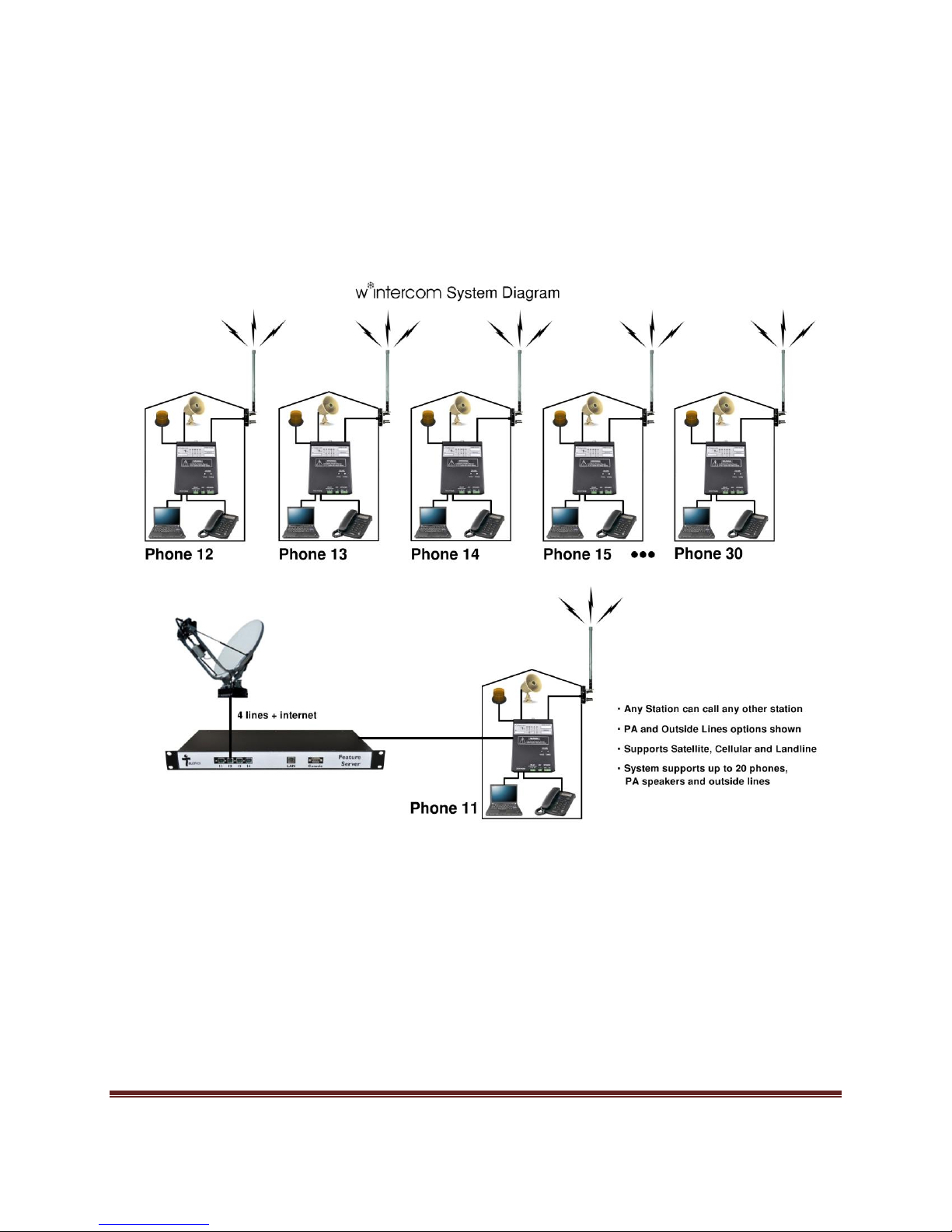
Teletics wintercom Installation and User Guide V2.0 (Mesh) February 20, 2018 Page 5
Using the Teletics wintercom
Overview
Once the Teletics wintercom system is installed, you can call any other wintercom phone, the
computers connected to the wintercom can communicate with each other, and you can send Public
Address pages across all units, or individual units.
A typical installation has as many wintercom units as there are shacks or temporary structures or
trailers that need to have service, and a unit in each trailer. In turn, each wintercom unit has an
outdoor antenna and RF cable attached to it, plus a PA speaker (or PA amplifier), a phone and a
computer.
The system allows:
• any phone to call any other phone
• shared internet access across all computers
• any phone to page any or all phones. (See Teletics Feature Server or Feature Server RM manual)
• any or all users to join a conference call at the site (See Teletics Feature Server Manual)

Teletics wintercom Installation and User Guide V2.0 (Mesh) February 20, 2018 Page 6
Telephone to Telephone
If you want to call another phone on the system, you simply pick up a phone on the system and dial the
two digit extension of the person you wish to call. wintercom extensions are two digits, numbered
from 11 to 30. If you are at extension 15, and you wish to call extension 20, you simply pick up your
phone and dial 20. You will hear a few seconds silence, then the familiar ringing tone when the phone
starts to ring at the other end. There are also optional 3 digit dial plans available from Teletics Support.
Meshing Radio Feature.
Any wintercom unit can act as a repeater. Since there is no “master” on the system, as long as the
wintercoms can “connect the dots” on a particular site, in a manner that allows a connection back to
wintercom 11, the site will have a working, reliable system. The key benefit of this is where there are
oil drilling rigs, or mechanical systems in the way of some radio paths, the remaining paths between
radios provide a stable connection. Routes are automatically updated, so if obstructions occur while the
system is operating, it simply routes around them, using other wintercoms in the mesh.
Outbound / Inbound Calling
If the system is equipped with a Feature Server RM unit, wintercom units from 11 through 14 can access
an outside line through adding a 9 digit at the beginning of the number being dialed. For instance, if you
wish to dial (713) 555-1212, you would pick up your phone and dial 97135551212. Notice that you do
NOT dial 9 and then wait for a second dial tone. You need to enter the phone number completely,
including the leading 9 digit at one time.
Each of the 4 outside lines on the Feature Server RM is dedicated to one wintercom phone on the
system. When a wintercom phone 11,12,13, or 14 dials a number with a 9 prefix, its dedicated, Feature
Server RM phone line is used, and when the same Feature Server RM line rings on inbound calls, the call
will be directed only to that phone. There is a “one to one mapping” between the Feature Server RM
line ports and the wintercom unit it works with.
Connecting a PA amplifier or 8 ohm PA Speaker
Each wintercom has a 4 position barrier strip that allows you to connect to an amplifier via a 600 Ω
output, or directly to an 8 ohm PA speaker. You require one Teletics Feature Server in each system for
PA to work. The LINE OUT output is 600 ohm, 1 Vpp. The PA 8 Ω output is 40WRMS.
In order to send a PA message out across the entire system, you can pick up any handset in the system,
and dial *88 and after waiting for a few seconds for a connection, you can make your announcement.
You may page individual stations by dialing their respective station number, but with a star as the leading
digit. For example, picking up any phone in the system and dialing *15 would send a page to the PA
speaker attached to wintercom 15. *88 pages all wintercoms on the system EXCEPT the wintercom
making the call, to prevent feedback.

Teletics wintercom Installation and User Guide V2.0 (Mesh) February 20, 2018 Page 7
Data Connections
Each wintercom has an Ethernet port for use with a computer. All wintercom units in a system act as a
common hub, sharing the available bandwidth on the system.
The Ethernet connection provided by a wintercom system is completely transparent to anything else
being sent over the network. You should simply treat it as a “wireless wire”. The maximum data speed
for the wintercom system wireless network is 48 Mbps. This is similar to standard office Ethernet
speeds on 100BT Ethernet, and this connection is always faster than the internet connection backhaul
provided by satellite or cellular that is provided to the site. However, our reseller customers have
found that it is necessary to limit access or speed for the internet at any remote site, just to keep the
wintercom system reliable. If additional equipment, such as wifi access points, unauthorized computers,
etc., are added, you can make the wintercom network unstable. There are many issues that can occur
in this situation, and describing them all are beyond the scope of this manual. For additional information,
contact Teletics Technical Support.
Recommended Enclosures, Accessories, Cabling and Antennas
The number one support issue we encounter is with choices of antennas, cabling, and proper installation
to prevent water from getting inside RF connectors. Understanding the type of antenna required for
the installation is critical to a successful installation.
The wintercom is designed either for use indoors with a short length (~25 feet) of LMR400 cable to the
outside, or to be placed in an outdoor weatherproof enclosure with a permanently mounted, sealed
base style omni-directional antenna on the top of the enclosure with an antenna coupler between the
antenna and wintercom, and the connections for data, PA Speaker and either a Teletics supplied power
supply or third party power supplies inside. There are also some outdoor telephones that can house
the wintercom inside, such as the Guardian Telecom model WTT-30 or similar. There are numerous
outdoor enclosure companies, such as Stahlin, or if Divisional ratings are required for explosive
environments, A company called Adalet manufactures explosion proof enclosures and has models which
the wintercom will fit inside. Mounting the wintercom is as easy as removing the rubber feet from the
bottom of the unit. The threaded holes in the bottom accommodate 6-32 screws that penetrate inside
the enclosure by ½” or less. The bottom threaded holes contain the rubber feet, and have hard stops
after ½” penetration. Continuing to tighten or force a screw into the wintercom beyond this depth will
damage the wintercom enclosure and possibly the electronics inside.
Teletics manufactures an NEMA 4, as well as a Class 1 Div 2 rated enclosure for the wintercom. More
details on this are available from your Teletics Sales Representative.
If the radio is operated indoors with RF cable, Teletics recommends a good quality RF cable capable of
6GHz or better operation, with losses of less than 10dB per hundred feet. Many of our installations
have only 3 dB cable loss between the wintercom and antenna. For example, we have had great success
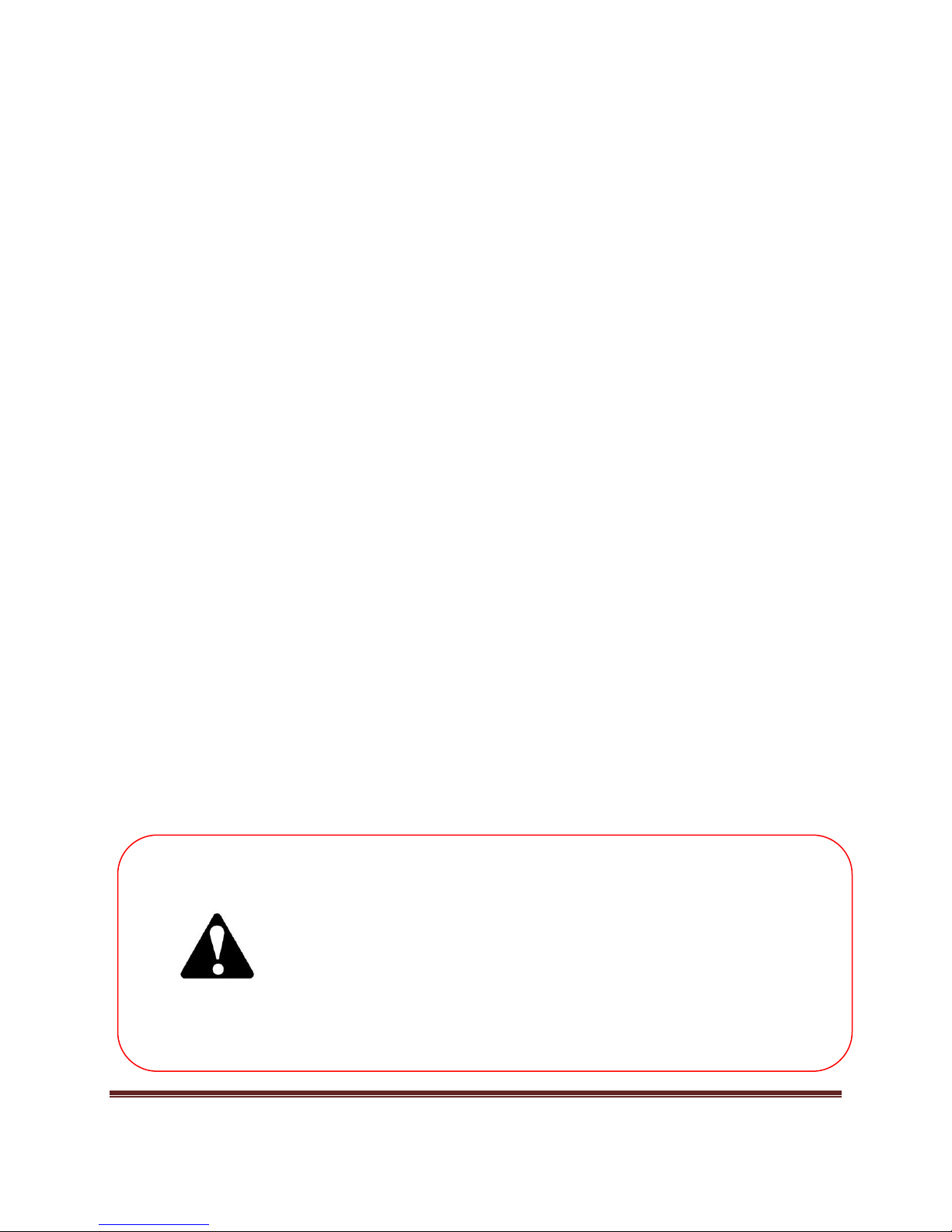
Teletics wintercom Installation and User Guide V2.0 (Mesh) February 20, 2018 Page 8
Warning !! – Possible Damage to Equipment / Equipment Failure !!
ALL antenna or cable connectors exposed to weather MUST MUST MUST
have proper Self Fusing Rubber Tape ONLY used to ensure water does
not enter the connectors!!! Failure to do this will cause the system to
fail!!!
Please do not substitute other types of tape or sealing methods on RF
connectors. Only Self Fusing Rubber tape designed for RF use will work.
with LMR-400 and LMR-400 ultraflex in colder climates, on drilling rig sites with less than 25 feet of
cable between the wintercom and the outdoor antenna, typically a 6 dBi omni.
Another common failure is custom RF cables with cheap connectors, badly installed connectors, or
cable assemblies that are not swept to ensure proper operation at the frequencies which the wintercom
operates. It is highly recommended that RF cables are purchased from a distributor with the capability
to test the cable at the frequency of operation used with any Teletics equipment. Additionally, if the
wintercom system is rented and moved, that antennas and cables be tested again as the equipment is
returned prior to being dispatched to the field a subsequent time. If your organization does not have
the capability of testing RF cables at 6 GHz, we strongly recommend an outdoor enclosure mounted
approach to installing your wintercoms, as cable failures are our most significant support issue.
A qualified RF designer can quickly determine cable and antenna types for a good quality link. When in
doubt, Teletics can assist you with antenna and cable selection. We have a number of antennas, mounts,
and cable assemblies available for immediate shipment. The benefit of using Teletics for these kind of
accessories is our experience with this type of equipment in non-permanent or hostile environments.
If you decide to substitute the power supply that was shipped with the wintercom with another power
supply of your choosing, please choose a power supply capable of delivering at least 3.5A continuous at
a regulated +24VDC output +/- 5% capable of operation over the anticipated operating temperatures.
One of the third party power supplies that Teletics has tested is the Meanwell AD-155B power supply,
which includes a simple charging circuit for charging a +24V Sealed Lead Acid battery. Optionally, Solar
power could also be used, assuming the use of +24VDC solar systems. The power supply included in
the Teletics C1D2 enclosure is chosen to specifically meet the requirements of the wintercom and
certification for intrinsically safe operation. Under no circumstances should a C1D2 power supply be
changed. Contact Teletics Support for a suitable replacement should one be needed.
When running cables from an indoor to outdoor environment, self fusing rubber tape should be applied
to RF connectors exposed to the elements, as well as proper “drip loops” need to be installed where
the any cable enters the trailer or building wall. Teletics can assist you if you have no previous
experience with self fusing rubber tape, or need to purchase some.

Teletics wintercom Installation and User Guide V2.0 (Mesh) February 20, 2018 Page 9
Connections
The wintercom connector panel looks like this:
Connectors are:
DATA is for connection to either a computer or a computer network. The DATA ports on all units in
a wintercom system act like a computer hub. There is no routing between them, and each unit has
equal priority.
PHONE is where the phone plugs in. Any standard phone capable of being used on a POTS line (like
your phone at home) may be used with the wintercom. You may also put up to 5 standard phones in
parallel with this phone connection, if desired, but keep in mind that these phones will work identically
to home phones in parallel on one shared phone line. There will be no privacy and anyone picking up
the additional handsets can hear the conversation, or join it.
RELAY connections are C for Common, NC for Normally Closed and NO for Normally Open. Most
devices that are used for informing that the phone is ringing will use the C and NO pins to form a circuit
that will close when the phone is ringing. If you want to turn off a device when the phone is ringing, you
need to connect the C and NC pins. Please note the maximum current and voltage ratings on the
wintercom for this relay.
+24VDC is for providing power to the unit. If you look closely, you will notice that the screw
terminals indicate which is positive and which is negative. The wintercom requires +24VDC and at least
a 3.5A power supply. If you are using a power supply other than the unit supplied by Teletics, it is
strongly recommended that you use a commercial grade switching power supply suitable for the power
situations that the unit might encounter. Accidentally reversing polarity will not damage the unit, but it
will not operate in this condition.

Teletics wintercom Installation and User Guide V2.0 (Mesh) February 20, 2018 Page 10
SPEAKER 600Ω + - is for connection to an external PA amplifier. This is a 1Vpp analog input that is
compatible with almost any PA or audio amplifier. This output may be left unterminated if not used.
SPEAKER 8Ω + - is for connection to an 8 ohm speaker or 8 ohm PA speaker. The integrated
amplifier in the wintercom is 40WRMS. You will typically find considerably higher volume is typically
produced by a PA speaker, rather than a speaker designed for music. For this reason, an 8 ohm PA
speaker is recommended. This output is open circuit protected and should be left unterminated or
open if it is not used.
The ANTENNA connection is not labeled, and is by itself at the opposite end of the wintercom. It is
for use with an antenna rated for 5.8GHz operation. Please contact your Teletics distributor for
additional antenna and RF cable assemblies made to your requirements. This connector is a standard N
Female.
Installation
A wintercom system with meshing radios is architected to allow any kind of radio path through the
system where each radio has some path back to wintercom 11, through the others in the same system,
acting as “repeaters”. In each system, there needs to be one master (Unit 11), and up to 19 stations
numbered 12 through 30. A system may contain as few as 2 wintercom units, or as many as 20.
The only thing different about wintercom 11 is that the TUtil software programs a small setting change
that indicates that it contains the “exit” from the mesh network to the rest of the world. A wintercom
system will work without a wintercom 11, but it’s performance will not be optimal.

Teletics wintercom Installation and User Guide V2.0 (Mesh) February 20, 2018 Page 11
A Teletics Feature Server should be attached to the wintercom at phone 11, or the wintercom at phone
11 should have its ethernet port attached to the switch that provides outside connectivity to the main
site and the Teletics Feature Server should also be connected to the main switch.
Here is an example wintercom installation scenario:
An oil drilling rig operation has one VSAT terminal with 4 outside lines, plus an internet connection for
the camp, located in one of the trailers. There are 5 trailers in total, plus a phone on the drilling rig
“doghouse” and one other outside phone on the mud separator platform. There is a requirement for a
PA connection at each location, plus a requirement to have phones 11, 12, 13 and 14 to be able to dial
out over the VSAT system.
This example system requires the following equipment:
7 wintercom units, one programmed as wintercom 11, the other 6 as stations 12 thru 17
1 Teletics Feature Server RM unit
TUtil wintercom Programming Software
The TUtil wintercom programming software can be downloaded from the Teletics website. Here is
how you do this:
Obtaining / Installing Teletics TUtil wintercom software:
1. To assist you in deciding which computer you would like to load TUtil wintercom on at your
shop, you should be aware that TUtil wintercom performs best on a computer with one
Ethernet port and Windows 7, 8 or 10 Professional Edition. TUtil will not run on Windows XP
or earlier operating systems.
2. Laptop setup:
a. When running TUtil wintercom, you need to temporarily disable the Windows firewall
and virus checking.
b. Ensure that the laptop that you are using is not putting the Ethernet port to sleep as a
power saving feature. If the Ethernet port goes to sleep during programming, it will
cause TUtil wintercom to hang.
c. In rare cases, it is necessary to turn off the automatic cable detection feature in the
Laptop chipset’s drivers. The Ethernet port on the wintercom units have this feature
turned on, and occasionally the wintercom and laptop will both attempt to switch back
and forth and neither will ever settle on the correct setting.
3. Once you have a computer ready, preferably with a current version of Windows installed, you
should obtain the software by doing the following:

Teletics wintercom Installation and User Guide V2.0 (Mesh) February 20, 2018 Page 12
a. Go to Teletics website: www.teletics.com
b. Click on the SUPPORT tab.
c. Download the TUtil wintercom mesh software under the wintercom section.
d. Complete installation and use instructions for TUtil wintercom are in the TUtil
wintercom manual, also on the website, right below the software download. There is
also a training video in the same section of the website, which not only gives an
overview on how to use TUtil, but many technical tips as well.
For any wintercom system to correctly operate, you will need to program one wintercom as unit 11.
The rest can be programmed as any number from 12 through 30, however you cannot have two
wintercom units with the same number in one system. A system may contain up to 20 wintercom units.
Each wintercom unit has its own serial number that is assigned at the factory. This is on the label of
each unit. Additionally, the TUtil wintercom programming software allows you to set a Group ID as
well, which is a common identity code which is used to group units into one system together. The
Group ID can be any alpha numeric sequence you would like, up to 20 characters or numbers.
When Teletics wintercom systems leave the factory, they are tested and shipped as 8 stations systems.
They are numbered 11, 12, 13, 14, 15, 16, 17 and 18, and the Group ID for the system is the same for
each set of 8. The factory default channel is channel 165 and all standard dialplan features are turned on
by default. These systems may be deployed right out of the carton as an 8 station system.
However, for example, let’s assume that we have a brand new wintercom system in its carton in our
shop, and we have two additional “loose” units that we want to make into one 10 station system. Lets
say that the 8 station system in one box has a GroupID of Bravo1, and the loose units have different
GroupID, due to the fact they came from other systems that had been previously in the field.
Therefore, the fastest way to program our example system is to program the loose units to Unit 19 and
Unit 20 using TUtil wintercom, using the Group ID of the new, complete system, which is Bravo1. Also,
keep in mind that you should use the TUtil factory default channel of Channel 165.
One other way to accomplish the same thing is to reprogram all of the units using a serial number of
your choice, such as A1B2C3D4, or SITE4567.
Keep in mind that all serial numbers are case sensitive!
It is noteworthy that Teletics Feature Server and Feature Server RM units do not require any kind of
programming. They will only talk to the system that they are physically connected to. However, the
Feature Server RM may be modified to even add new system features or change even basic elements of
how the system operates. This is beyond the scope of this manual. For further details on the Feature

Teletics wintercom Installation and User Guide V2.0 (Mesh) February 20, 2018 Page 13
Server custom programming options, please refer to the Teletics RM Manual and the Teletics Feature
Server Handbook.
Once you have the wintercom units programmed, it is a good idea to test them as a system to ensure
that each unit can call the other units in the system. You connect one of the units to the Teletics
Feature Server unit, and once you have antennas and phones connected to each unit, you should apply
power to all of them. You can refer to the “Powering Up” section on what the LEDs on the front panel
mean.
Once all of the wintercom units can call each other, you can attach PA speakers to their outputs and try
doing a PA message across the system. Be warned that the volume produced by multiple wintercom
units on one bench can be a bit overwhelming. You should start with the Volume at about a quarter
and try paging one wintercom at a time and go from there. You should also be warned that the power
up sequence produces an “ok” tone on each unit during power up, to ensure that the PA speaker is
connected correctly and is operating properly. If you aren’t expecting this, it can certainly replace your
morning cup of coffee…
Finally, once the complete system is working on a phone to phone or PA basis, you can then attach the
phone lines to the line ports on the Feature Server RM and test the functionality of the outside phone
lines.
Additionally, should you wish to add SIP trunks as outside lines, directly from your VoIP provider of
choice, there is an application note on how to get started in the same support section of the Teletics
website where you downloaded TUtil for the wintercom. There are other app notes as well, like how
to use an android phone, or iPhone with your wintercom system.

Teletics wintercom Installation and User Guide V2.0 (Mesh) February 20, 2018 Page 14
Warning !! – Possible Damage to Equipment !!
Powering up a wintercom unit without having an antenna connected will
damage it! You MUST connect a 5.8 GHz antenna to the unit before
powering it up!
Warning !! – Hearing Protection Required !!
The wintercom produces sound levels high enough to possibly create
permanent hearing damage! This includes tones generated at power up.
Do not power up units without wearing ear protection!
Powering up
Once all wintercom units are connected to antennas, speakers, phones and computers, you can power
them up. You can power the system up in any order. Additionally, even if any unit is accidentally
powered down, it will return to normal operation once it is powered back on and has time to
completely initialize. There is never a requirement to power up units in a particular order. This is a
feature of the system design, since most remote work environments have generated power that tends
to be intermittent.
In most cases, it is prudent to use some sort of power conditioning product in line with the power
adapter for the wintercom. A good quality power bar that has an equipment replacement guarantee is
generally a good investment, and can be used to protect the other equipment already in the trailer.

Teletics wintercom Installation and User Guide V2.0 (Mesh) February 20, 2018 Page 15
Indicators and Controls
Power indicates power has been applied to the unit.
Radio indicates that the Radio section of the unit is powered up
and appears to be working. If the Radio LED is not on, the
wintercom will not work properly in a system. You should check
that the unit has been properly programmed. If programming
does not make this LED turn on, you should assume that the
wintercom needs servicing.
LAN indicates that there is an active LAN connection to the
unit, ie., there is a computer connected and it is on. This is the
status of the physical connection. It does not indicate that there
is an active internet connection. In fact, it simply means the
wiring is correct. If there is no computer connected to the LAN
port, this LED will not be on. The wintercom may still be used
for PA and phone operation in this state, ie., this LED does not
need to be on for phone calls or PA services to operate.
Phone indicates that the phone attached to the wintercom unit
has gone “off hook”. This shows you that the phone is correctly
attached to the wintercom unit. This same indicator is contained in the phone section of the TUtil
software, so you can see this from the Company Man’s trailer using TUtil on your laptop.
PA illuminates to indicate that the Teletics Feature Server is attempting to set up a PA broadcast to the
wintercom unit. PA will turn on solid once the system is ready to broadcast the message. Once PA
turns on solid, the sending wintercom unit user will hear a tone indicating that it is time to speak. Once
again, this indicator is also in the TUtil software “phone” section.
Volume – Voice This control adjusts the paging volume for the voice message for this one user. It
does not affect any other volume settings in the rest of the system, or for any other unit in the system.
Volume – Tones adjusts the volume of ring tone that is played through the PA speaker attached to
this unit when it is receiving a call, as well as the introductory tone upon power up and before the
paging message.

Teletics wintercom Installation and User Guide V2.0 (Mesh) February 20, 2018 Page 16
Instructions for Use
Once all wintercom units have power applied, and they have had about a half minute to initialize, you
may pick up any phone in the system and dial any other phone in the system. The initial tones at power
up are there to indicate that the PA system is properly working and connected to a speaker.
The system allows as many simultaneous phone conversations as there are phones. For example, if you
have 6 phones on the system, you can have 3 phone conversations going on at once.
Inside Phone numbers range from 11 to 30. If you attempt to call a phone that isn’t in the system, you
will receive a busy signal back.
If you have a Feature Server RM in the system, and/or a regular (smaller) Feature Server setup with SIP
trunks, their outside lines can be reached using a leading “9” along with the number with calls place from
wintercoms 11,12,13, or 14.. Keep in mind that if the outside line you are using also requires a “9” to
get an outside line, you will need to dial another “9” as “99” before the actual number, since the Feature
Server RM strips off the first “9” and then dials the number. The user would have to dial
997135551212, for example. If the outside line is “straight out”, then 97135551212 would be correct.
Dial Plan
If you dial the following numbers
What happens
11,12,13…30
(Dials extension 11, 12, 13 up to 30)
99
(Ring all extensions until one gets picked up)
*11,*12*13… *30
(Pages that extension)
*50, *51, *52
(Enters one of the three conference rooms)
*88
(Page everyone but yourself)
*99
(Page everyone, including the station you are at –
this can cause feedback)

Teletics wintercom Installation and User Guide V2.0 (Mesh) February 20, 2018 Page 17
Troubleshooting
It is important to know the following:
- Dial tone is locally generated at each wintercom unit. It does not indicate a phone line is
working somewhere else in the system.
- If you pick up a phone attached to a wintercom and get a busy signal prior to dialing a number,
or if you get a recorded message saying “device not registered” it has either not completed its
power up cycle, is not properly programmed, or has an issue connecting to the master due to a
bad radio cable, antenna, an RF path that is obstructed, or a radio failure.
- We have not yet found a standard telephone that does not work with the wintercom.
However, a phone may have the wrong settings, or may not be designed to work on a standard
POTS (home) phone line.
- Some older phones have “pulse” and “tone” settings. Almost every phone in the world
today uses “tone”. A phone with a “pulse” dial setting will not work.
- Some digital phones are designed for use only with office digital PBX systems. When in
doubt, check the phone in question with a standard POTS (home) phone line, or a
phone line in your office dedicated for use with a FAX machine.
- The wintercom phone jack may also be used to power such things as horn relays, etc. Again,
we have not encountered any of these that do not work when installed according to their
manufacturer’s instructions.
- When using outside lines, it is important to understand how they work relative to what you
expect. For instance, if you have to dial an access code or a 9 prior to dialing out on a
particular phone line, you will need to put these codes into the dial sequence with another 9 in
front to access the line. When in doubt, it is always best to try dialing out on the outside line
with a conventional phone prior to trying it with a Feature Server RM unit.
- Using the wintercom 58 with a cordless phone system of a similar 5.8 GHz frequency is not
recommended. Most manufacturers of these phones do not provide specifications on the exact
frequency that they use, therefore it is impossible for us to determine which channels you
should program into your wintercom units. A more suitable technology for a cordless phone is
the newer DECT standard, or another frequency, such as 900 MHZ with a 5.8 GHz wintercom.
- When you make a phone call from one wintercom to another, how the dial tone behaves can
provide some troubleshooting information:
- If you get a busy signal within 5 seconds of dialing another wintercom extension, either
that wintercom extension is busy, or you have tried to dial a number that isn’t in the
system. Such as trying to dial extension 33, for example.

Teletics wintercom Installation and User Guide V2.0 (Mesh) February 20, 2018 Page 18
- If the line goes quiet for about 30 seconds, then you get a busy signal, the extension
could not be reached. The most typical reason for this is a problem with either the
serial numbers not being identical in the units, or a radio related problem.
- If the line goes quiet for over one minute, and you do not ever hear a ring or busy, you
should check if the Call LED is illuminated at the wintercom unit that you are trying to
call, either using TUtil, or visually on the destination wintercom you are calling. It will
most likely be on, indicating that the system has made the connection, but either the
phone or phone cable at the phone you are calling is at fault.
Radio problems generally show up as either inability to call from one wintercom to another, or the call
dropping within the first minute. What happens when the call drops is that either one end or both ends
hears the conversation abruptly end, followed immediately by dial tone. This problem can be caused by
a number of issues, including:
- Bad antenna(s) or Wrong frequency antennas. Too high a gain antenna can “miss” the rig, due
to height
- Water inside the antenna(s)
- RF Cabling related issues – kinks, breaks, badly installed connectors
- Poor quality connectors
- Cross threaded connector on wintercom and cable
- Bad cable assembly practices
- Cable assemblies not tested / rated for frequency of operation
- Bad antenna model selection for the site in question. Antennas that are too high a gain can be
as bad as too small a gain, especially for sites where there are significant height differences
between locations. (Double or triple rigs might be an example).
- Bad phones / cordless bases / phone batteries that are almost dead
- Interference in the same frequency used by the wintercom system from other wireless
equipment. This includes gas detection systems and wifi.
- A bad radio in one of the wintercoms in the system
The best way to diagnose a radio path problem is to use TUtil. There are three different diagnostics for
radio issues in it. There is a diagnostic for signal level and how the mesh is set up, a diagnostic for bad

Teletics wintercom Installation and User Guide V2.0 (Mesh) February 20, 2018 Page 19
packets which might indicate there is one radio affecting overall reliability of the system, and a third
diagnostic which allows you to do a scan of each wintercom on the site to see if there any any
interfering radio devices nearby affecting the system’s reliability.
It is also important to understand that once one wintercom can call another wintercom, the data
portion of the wintercom is operating. Telephone calls use exactly the same radio path and
programming that the Ethernet port on the wintercom uses. In essence, the phones are just an
extension to the data network.

Teletics wintercom Installation and User Guide V2.0 (Mesh) February 20, 2018 Page 20
w*intercom 58 Specifications:
Phone Connector Standard RJ-11
Data Connector Standard RJ-45
Antenna Connector N Female
Radio Type 5.8 GHz DSSS License Free
Radio Output Power 400 mW / +26 dBm
Radio Receive Sensitivity -89 dBm @ 10 -5 BER
Maximum Range 25 kms / 15 Miles
Power Required +24VDC @ 3.5A
Operating Temperature Range -20C to +50 C / -5F to +125 F
Dimensions 6.75” x 5.25” x 1.95”
Shipping Weight, including packaging 3.8 kgs / 8.4 lbs
Mounting Holes (approx.) 5.3” x 4.6”
Warranty Statement:
Teletics warrants the wintercom to be free of defects of materials and workmanship for a period of one year after
purchase by the original owner.
Teletics will repair or replace, at its option, any wintercom unit that fails to perform the task it was designed for
under normal use, provided the wintercom is returned, at the cost of the owner, to Teletics, or one of Teletics
Authorized Repair Facilities in the United States or Canada. Items returned for repair must be accompanied with
a problem description and original proof of purchase, such as an invoice.
Any operation of the wintercom outside of specified temperatures, specified input power, environment, or in a
manner specified as harmful in this manual will void any warranty. Additionally, any attempted repair or
dismantling of any Teletics product, in any way, will void all warranties.
In no event shall Teletics liability exceed the original purchase price of the product from direct, indirect, special,
incidental, or consequential damages from the use, or misuse of this product.
Intended Use Statement:
This product is intended for industrial communications use. Installation is to be performed by qualified Radio
Technicians.
