TELETECH TX 150 Operator's Manual
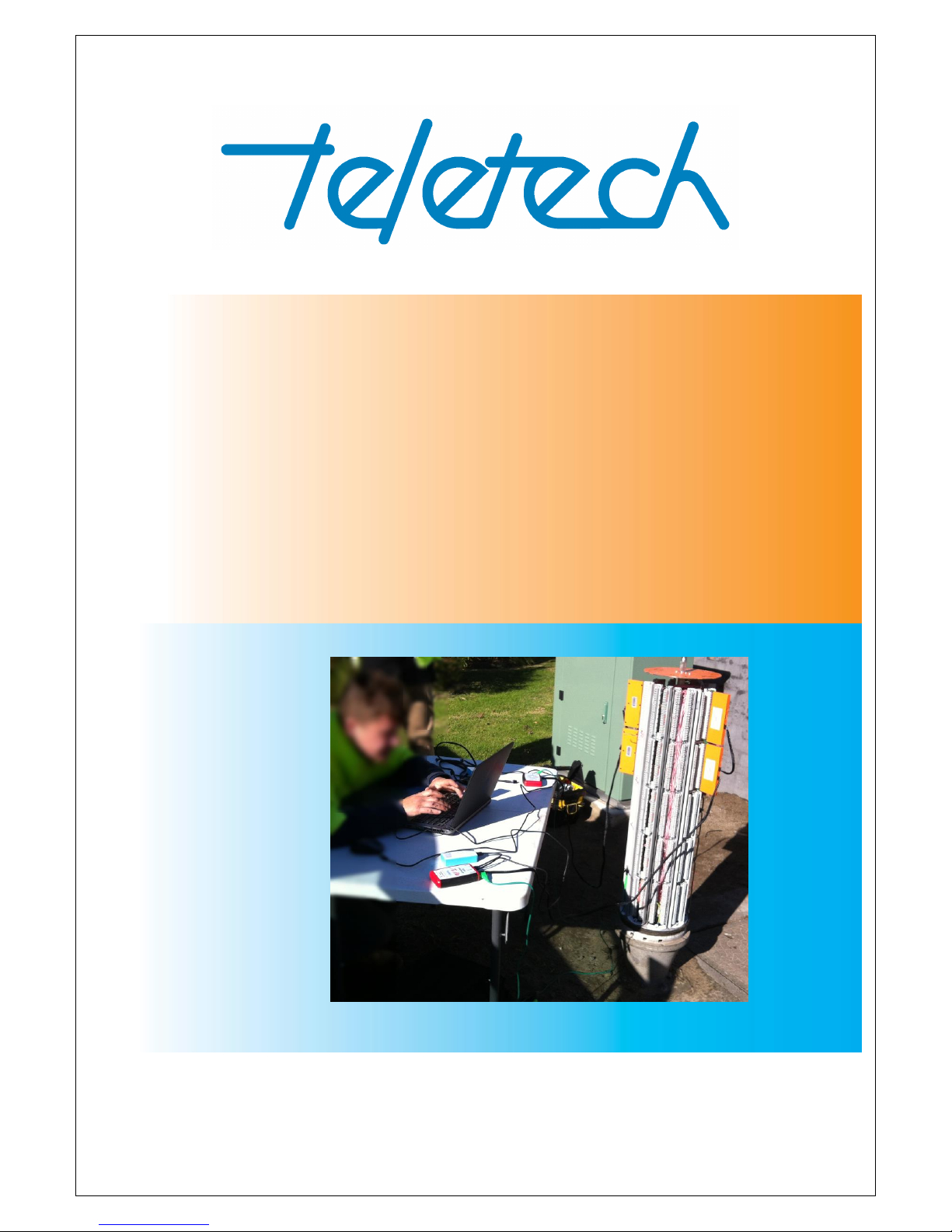
1
TX 150
CABLE MAPPING
Operator’s Manual
Software Version 1.5.0

2
1 PHYSICAL DESCRIPTION
A TX150 kits consist of the following minimum items:
2 x TC150 controller;
2 x Line Cards;
A Windows Application; and
Associated cables and leads
TC150 Controllers. There are two models of the TC150 controller, they are:
Tie Rite (with an external battery); and
TC150 Cable Mapper Controller (with an internal battery and On/Off switch).
TC150 Tie Rite Controller
TC150 Cable Mapper Controller
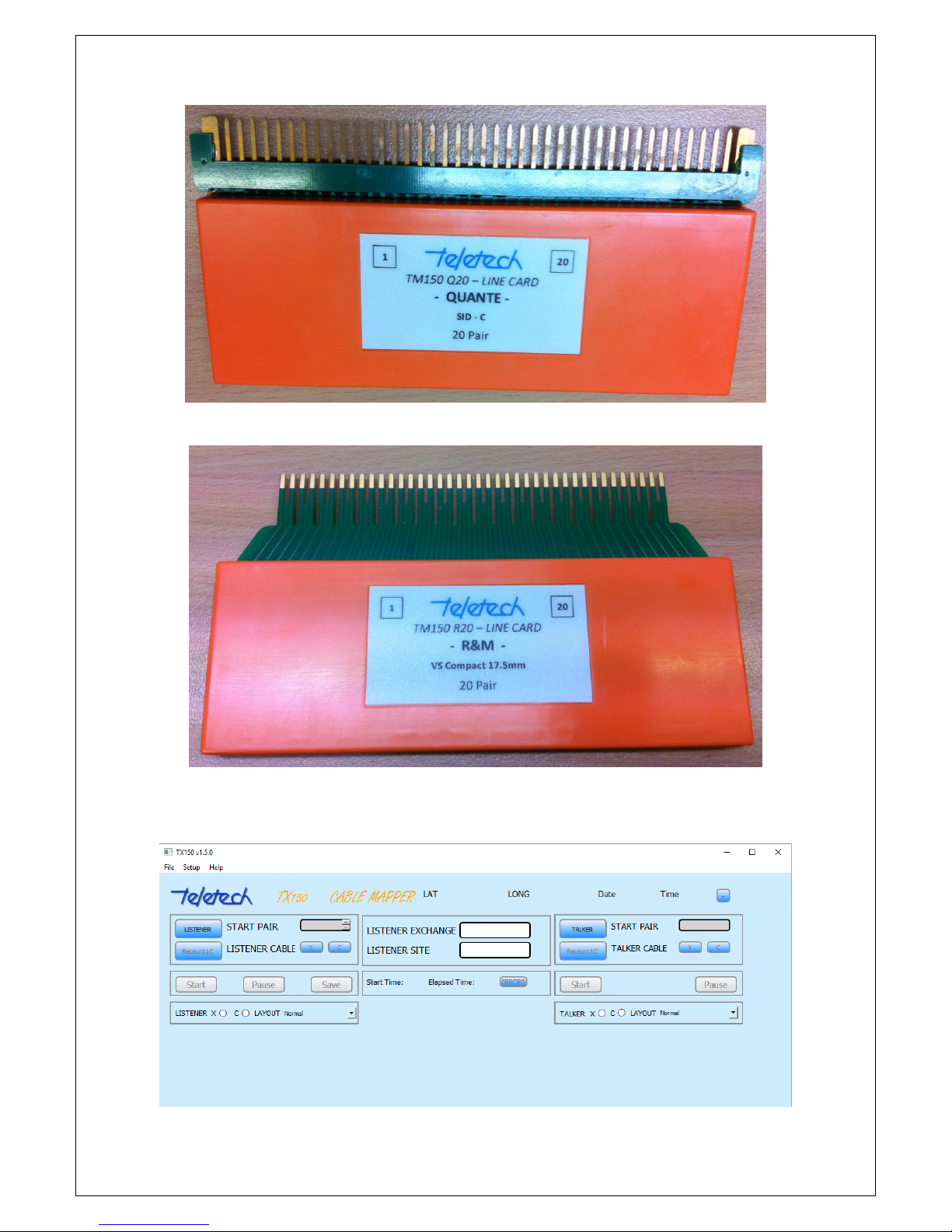
3
Quante 20 pair Line Card
1R&M 20 pair Line Card
TX150 Windows Application version 1.5.0
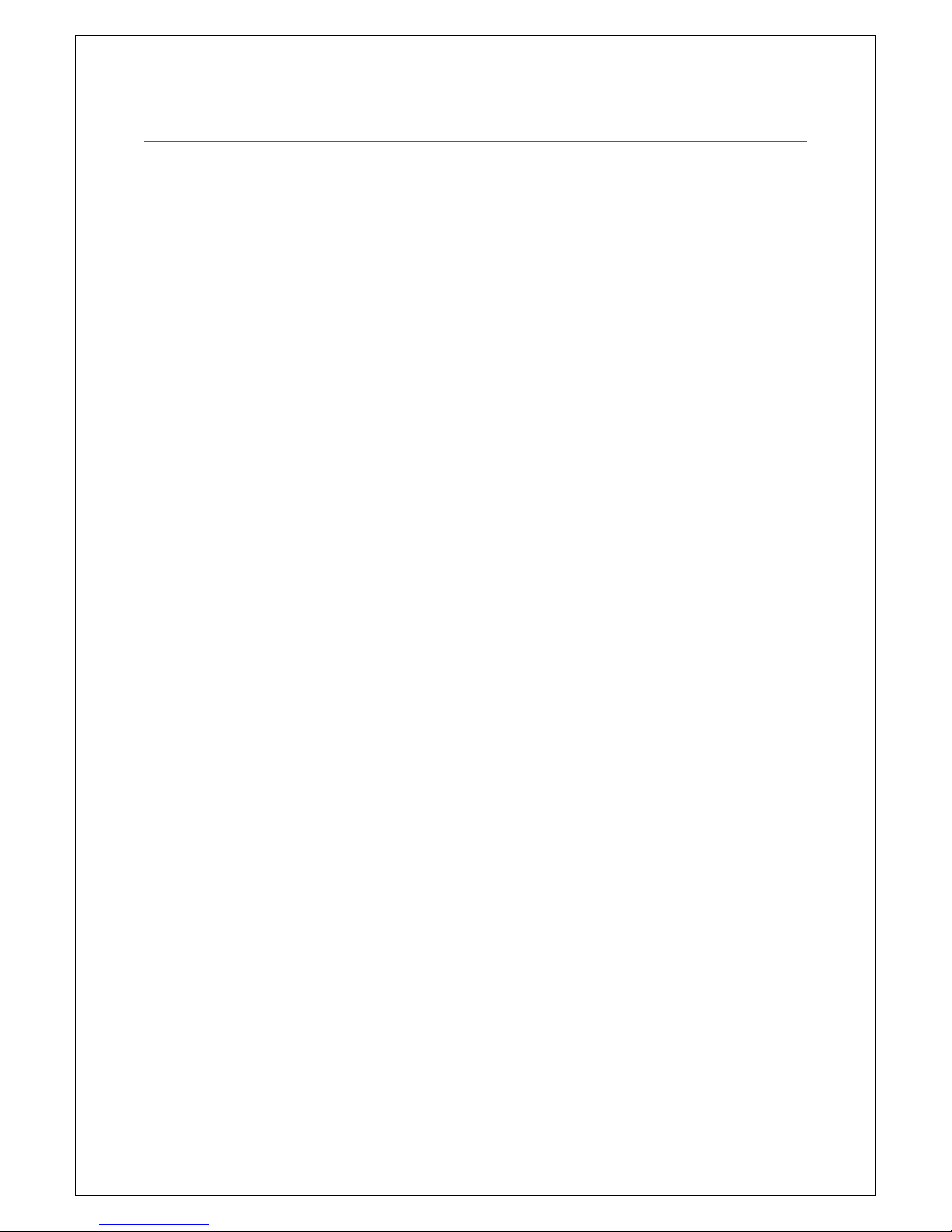
4
2 TABLE OF CONTENTS
1 Physical Description ........................................................................................................................ 2
3 Safety Information .......................................................................................................................... 5
3.1 Warnings and Precautions ...................................................................................................... 5
4 Changes from Previous Version ...................................................................................................... 6
5 Basic Set Up ..................................................................................................................................... 6
6 Connecting the Talker ..................................................................................................................... 7
7 Set Up the Talker ............................................................................................................................. 8
8 Connecting the Listener ................................................................................................................ 10
9 Set Up the Listener ........................................................................................................................ 10
10 Testing Options ......................................................................................................................... 13
11 TX150 Windows Application ..................................................................................................... 14
11.1 Layout and Pop-ups .............................................................................................................. 14
11.2 Menu Bar - File, Setup and Help ........................................................................................... 17
11.3 Results Colour Scheme .......................................................................................................... 18
11.4 App Titles & Button Meanings .............................................................................................. 20
11.5 Saving your work (csv) .......................................................................................................... 22
12 Termination Errors .................................................................................................................... 23
13 Tips ............................................................................................................................................ 24
14 Technical Information ............................................................................................................... 25
15 Warranty ................................................................................................................................... 26
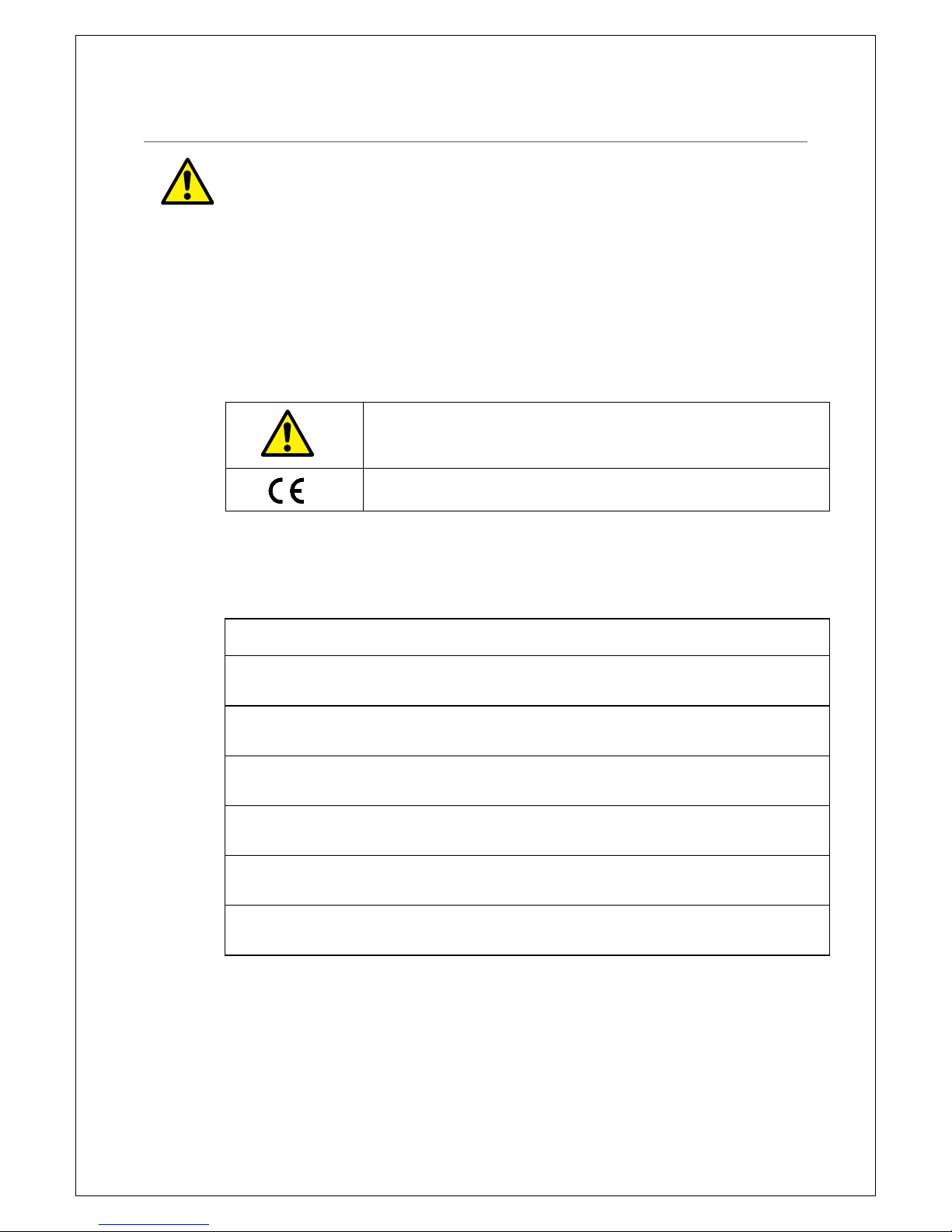
5
3 SAFETY INFORMATION
To avoid injury read “Safety Information” and “Warnings
and Precautions” before using this instrument
Safe Working Practices
Review the safety information and adhere to the safe working practices
described in this manual and elsewhere.
Protection may be impaired if the instruments are used for purposes other than described in this
manual.
The symbols used on the instrument and in this manual are:
Safety Information Warning,
Refer to Manual
Conforms to European Union Directives
3.1 WARNINGS AND PRECAUTIONS
To avoid possible electric shock or personal injury, and to avoid possible damage to the instrument
or to the equipment under test, adhere to the following practices:
This equipment is to be used by trained operators only.
Before using the equipment inspect the case. Do not use the equipment if it is damaged. Look
for cracks in the case or missing parts.
Inspect the test leads for damaged insulation or exposed metal. Check the test leads for
continuity. Replace damaged test leads before using the equipment.
Do not use the equipment if it operates abnormally. Protection may be impaired. When in doubt
have the equipment serviced.
This equipment must not be connected to active telecommunications circuits. Do not apply any
network voltages to the equipment.
When connecting the test clips be sure to keep your fingers away from potentially live metal
parts.
Do not use this device during electrical storms.
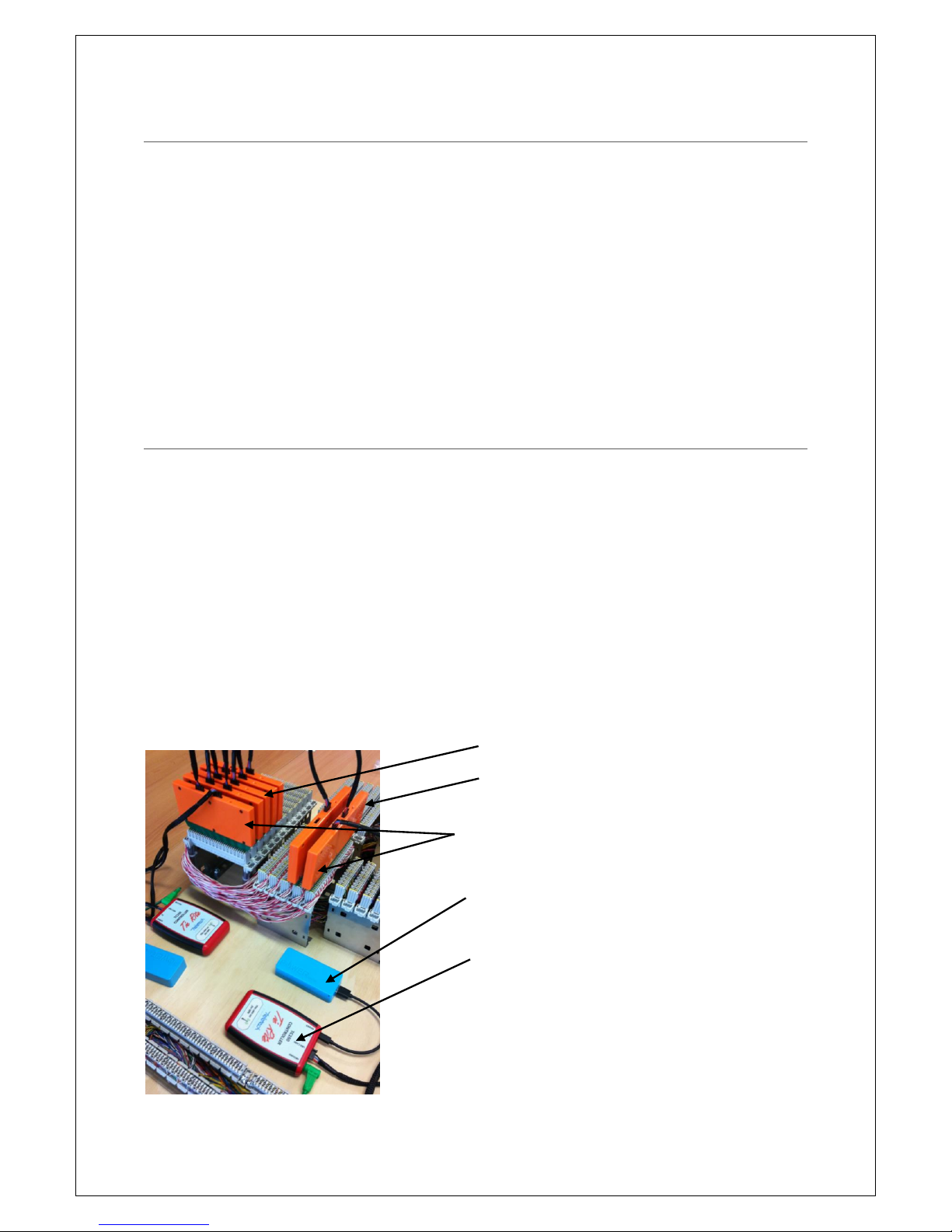
6
4 CHANGES FROM PREVIOUS VERSION
The major changes from version 1.4.0 are:
Auto-save function introduced;
User control over: font sizes, default grid layout and Auto-save time delay;
Increased Grid area after the Input section is collapsed;
Controllers are registered as being either a Talker or a Listener – when they are plugged in
the appropriate area is highlighted ;and
The ability to load in a previous job from a saved csv and continue mapping. Note this only
applies to version 1.5 saved csv file.
5 BASIC SET UP
The TX150 is designed to check cable terminations between each end of a multi-pair cable. Line
Cards are plugged into the terminating blocks at each end. At each end the Line Cards are joined
together with Link Cables and the first Line Card at each end is connected to a Controller (TC150).
The Controller and Line Cards at each end are powered by a separate battery. Each Controllers can
operate up to 600 pairs at the same time and the batteries will last more than 20 hours of normal
use from full charge.
One end is designated the Talker and the other end is designated the Listener. The Talker end sends
signals on each pair of the cable and the Listener end identifies these signals. All signals are
transmitted simultaneously so identification of pairs is very quick (less than 10 seconds).
The Listener and Talker are set up by a Windows laptop. The laptop is connected to the controller
by a USB cable. The Operator will launch the TX150 Windows Application from the icon on the
laptop (see later section).
Fig 2 Talker & Listener setup on a Test Jig (not connected to a laptop)
Talker Side
Listener Side
Line Cards
Battery
TC150 Controllers
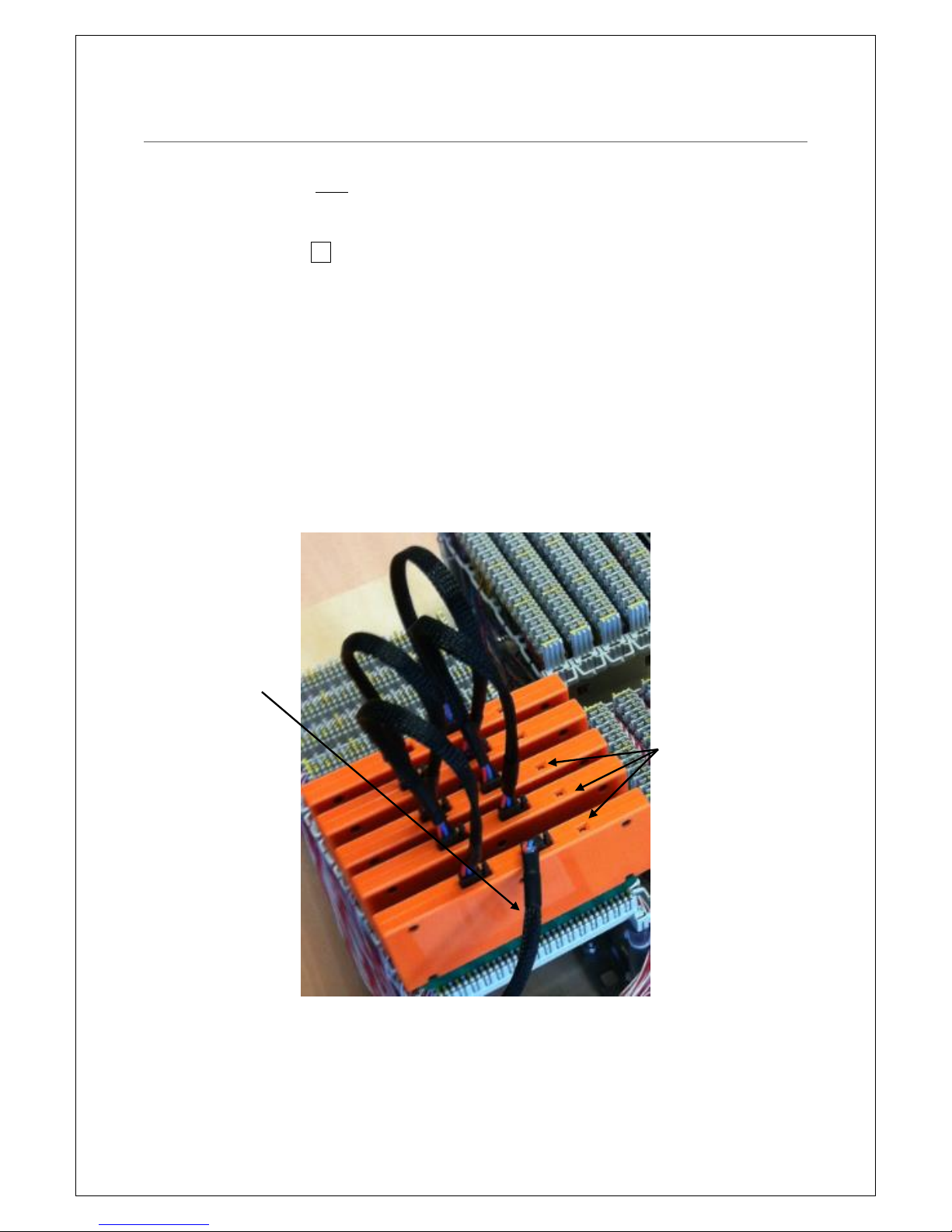
7
6 CONNECTING THE TALKER
Connect the Line Cards to the terminal blocks at the Talker end. (If you are testing using 16-way
R&M connectors this end must be the Talker). Be mindful of the following:
Start from the lowest numbered pairs;
Observe the pair 1 indicator on the Line Card label; and
Be sure to orient the Line Cards the correct way up.
Connect the following components of the TX150 kits:
Link Cables to each Line Card in a daisy chain arrangement. The first Line Card (lowest pair
number) connects to the second line card and the second connects to the third etc.;
Ground lead (green lead) from the TC150 to the frame ground;
First Line Card to the Controller (TC150) using the long Link Cable (1.5m);
Battery to the Power input on the Controller – to the connector labelled “Power”; and
Your laptop to the Controller by a USB cable – to the connector labelled “PC”.
Fig 3 Line Cards Daisy Chained Together
Link cable connecting
the Line Cards to the
TC150 Controller
Line Card LED indicator
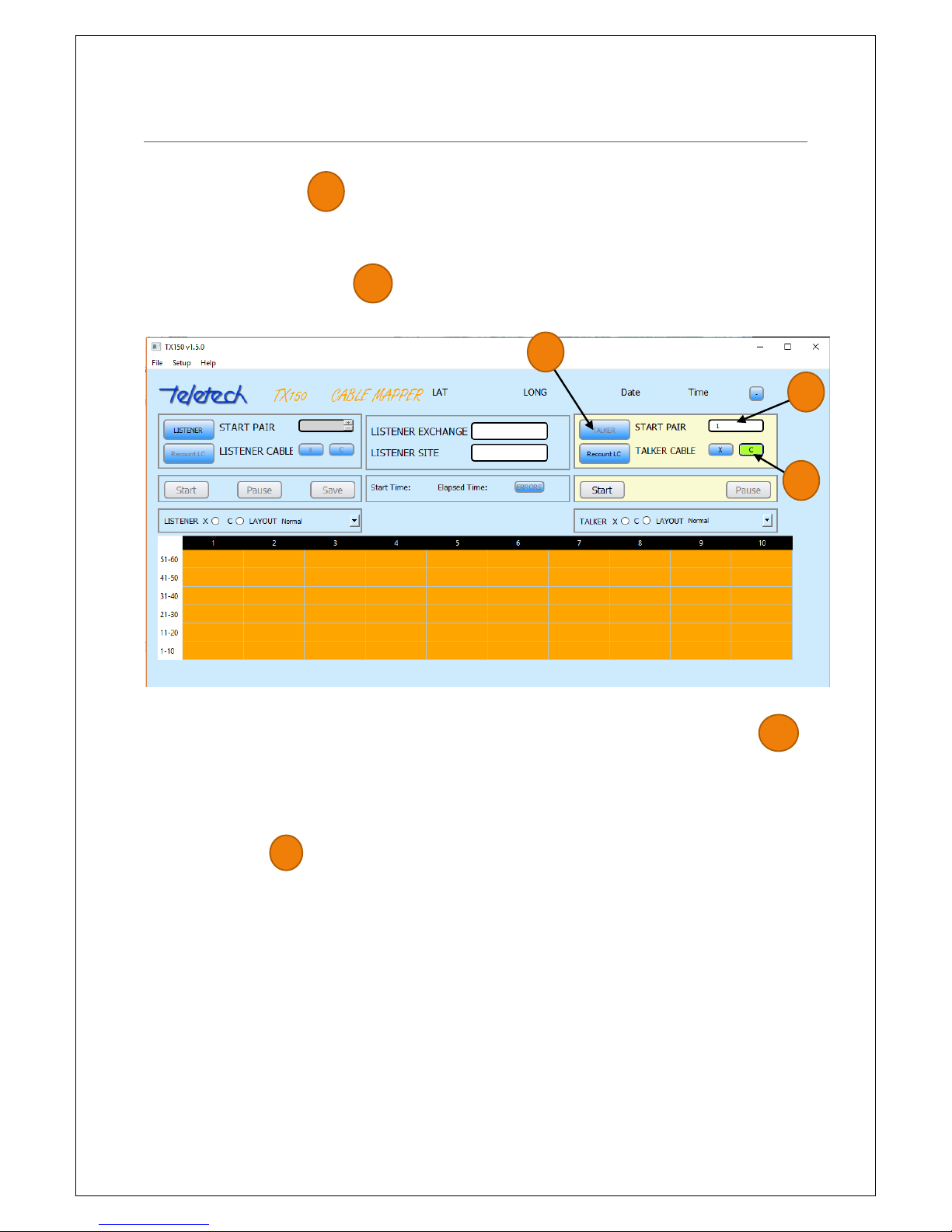
8
7 SET UP THE TALKER
Open the TX150 Application.
Click the TALKER button . The program will respond with a message saying it is locating the
position with the GPS. If you are inside a building or under cover or using a separate PC at the talker
and listener ends cancel this, otherwise wait a maximum of a minute and a half (100 seconds) for the
GPS to locate your position.
Insert the starting pair number . If you are testing from the 16-pair R&M connectors enter the
Row number of the first connector instead of the pair number.
Fig 4 TX150 App screen - with 6 x 10 pair Line Cards
Tab to or click the type of cable to be tested (C or X) – for Customer (C) or Exchange (E) cables .
The exception is for R&M 16s, where the X and C are communicating simultaneously to the Listener.
Click the Tab or Enter on the keyboard after entering the Start Row. The program will respond by
indicating in an Orange colour the number of Line Cards and Pair numbers (or rows) connected by
the Line Cards. This is indicated in a Grid.
Finally click START . A notification that the line cards are talking will appear for 2 seconds. The
Start button will highlight in green to provide feedback to the user.
Grid of Orange. The controller has identified 6 x 10
pair Lind Cards are connected.
1
1
2
2
3
3
