
TELE System
TS6006
2
2
English
1 Safety regulations
2 Product description and
2.1 Receiver and
2.2 Remote control unit
3 First time installation
4 Receiver
4.1
4.2 Advanced Menu Protection (Hotel Function)
4.3 Channel scan
4.4 Time
4.5 Load Factory
5
USB ...........................................................................................................................................................
5.1 File
5.2
6
Timeshift....................................................................................................................................................
7 Energy saving –
8 The Menus
9 Problem solver
10 Technical
settings.......................................................................................................................................
Password........................................................................................................................................
Playback ..................................................................................................................................
Recording .......................................................................................................................................
................................................................................................................................................
specifications ............................................................................................................................
.....................................................................................................................................
connections ........................................................................................................
connections ..............................................................................................................
........................................................................................................................
.................................................................................................................................
.................................................................................
.................................................................................................................................
setting ....................................................................................................................................
Default ......................................................................................................................
Auto-Standby.................................................................................................................
..........................................................................................................................................
15
16
16
17
18
18
18
18
19
19
19
19
19
20
20
20
20
21
2

TELE System
TS6006
14
14
Italiano
English
Dear Costumer,
Thank you to have chosen our product. We remember you that all information concerning the use of the
device are contained in this manual.
This manual explain the functions the safety instructions to use the product properly.
Please read carefully this manual and preserve it for the future use.
The
staff
TELE System
Electronic
WARNING!
TELE System Electronic Srl communicates that it could change software and/or hardware to get quality
improvement of product, so it could happen incongruity between the manual content and the product in your
ownership.
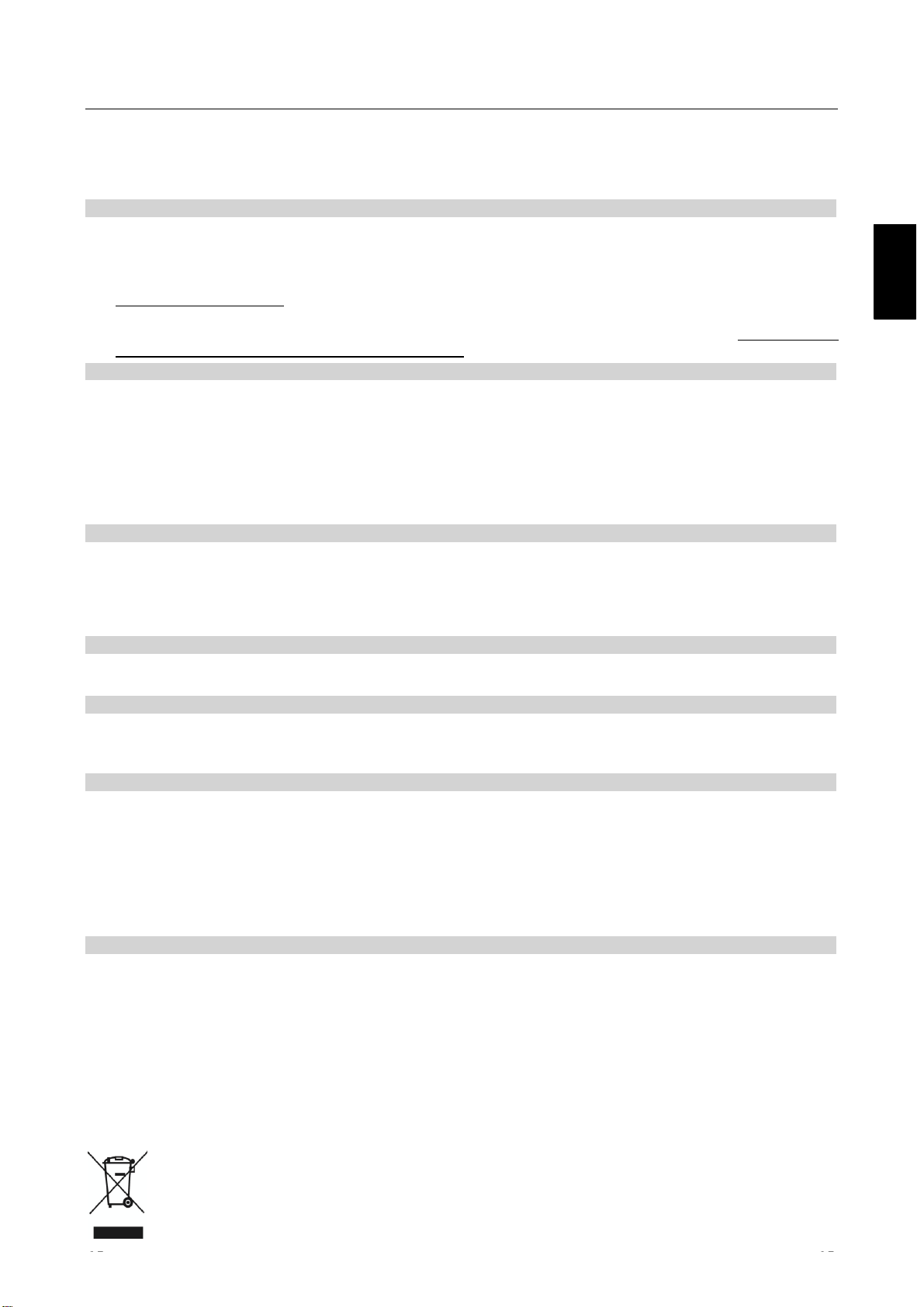
TELE System
TS6006
15
15
English
1 Safety regulations
We advise you to read the following advice concerning the safety regulations carefully in order to ensure
safe use of the appliance.
ELECTRICAL SUPPLY
Using the given AC/DC power adaptor, the appliance should only be supplied by a current of 230 Volt AC,
50Hz.
The appliance must not be repaired in any way by the user, in case of breakages or failures please refer to the
nearest centre for assistance.
Do not remove the cover. The inside of the appliance could contain higher voltages than that of the supply
voltage which could endanger the user. High voltage is also present when the appliance is on standby. The
receiver should be disconnected from the electrical supply before performing any intervention. Non-authorised
removal will mean that the warranty is no longer valid!
POW
ER CABLE
Before
installing the appliance make sure that the cable is intact, paying particular attention to its connection
to the power supply and to the receiver. If the cable is damaged do not attempt to connect the appliance and
refer the problem to an authorised centre for assistance.
When installing the cable make sure that it can not be flattened in any way by items placed above or next to
the appliance. Avoid placing the cable in an area where it could accidentally be stepped on, removed from the
wall or damaged in any way.
If the cable is damaged in any way carefully disconnect from the appliance and refer to specialised technicians
or the centre for assistance to get a replacement.
LIQUIDS
SMALL OBJECTS
CLEANING
VENTILATION
WARNING!!!
Keep
the appliance far from any liquids. Do not place any objects containing liquids on the appliance, such as
vases, humidifiers etc. The appliance must not be installed in areas where it could come into contact with
sprays or drops of water or in an environment with a high level of humidity where condensation could occur.
If the receiver should accidentally come into contact with liquids, disconnect immediately from the wall. DO
NOT TOUCH the device until it has been disconnected.
Keep
the receiver away from coins or other small objects. Objects which fall into the appliance via the ventilation
gaps could cause serious damage.
Before cleaning, disconnect the device from the power supply.
To clean the outside of the receiver use a soft and dry or slightly damp cloth. Avoid using products which contain
chemicals or solvents.
Make
sure that the area where the appliance is to be installed has good air circulation so that the heat can be
dissipate well in order to avoid overheating.
In order to allow enough ventilation it is necessary to have a distance of at least 10 cm on either side of the
appliance and 15cm above the appliance.
The vents must be kept clear from any obstructions such as newspapers, table cloths, furniture material,
curtains, carpets etc.
Avoid installing the receiver close to any heat sources (i.e. radiators, stoves etc) or on top of any other
appliances which omit heat (video players, DVD etc).
Keep the appliance out of reach of children.
The plastic bags used for packaging can be dangerous. To avoid suffocating keep the bags out of reach of
children.
Do not expose the receiver or remote control to direct sunlight.
The appliance must be placed on a solid and stable base.
Connect the device to the power supply only after installation is complete.
Remove the batteries from the remote control if they will not be used for a long period of time. The remote
control could be damaged by any eventual battery leakages.
Dispose of the product correctly so as to avoid damage to the environment and human health as well as to
facilitate recycling of the components/materials used in the appliance. If the product is not disposed of properly
this could be punishable according to the involved law.
The manufacturers recommend that the parts are recycled separately and are taken to sites which
conform to current regulations.

TELE System
TS6006
16
16
Take the product (including batteries) when no longer usable to a collection point which is
authorised to handle waste from electrical or electronic appliances that should be kept separate from
regular household waste.
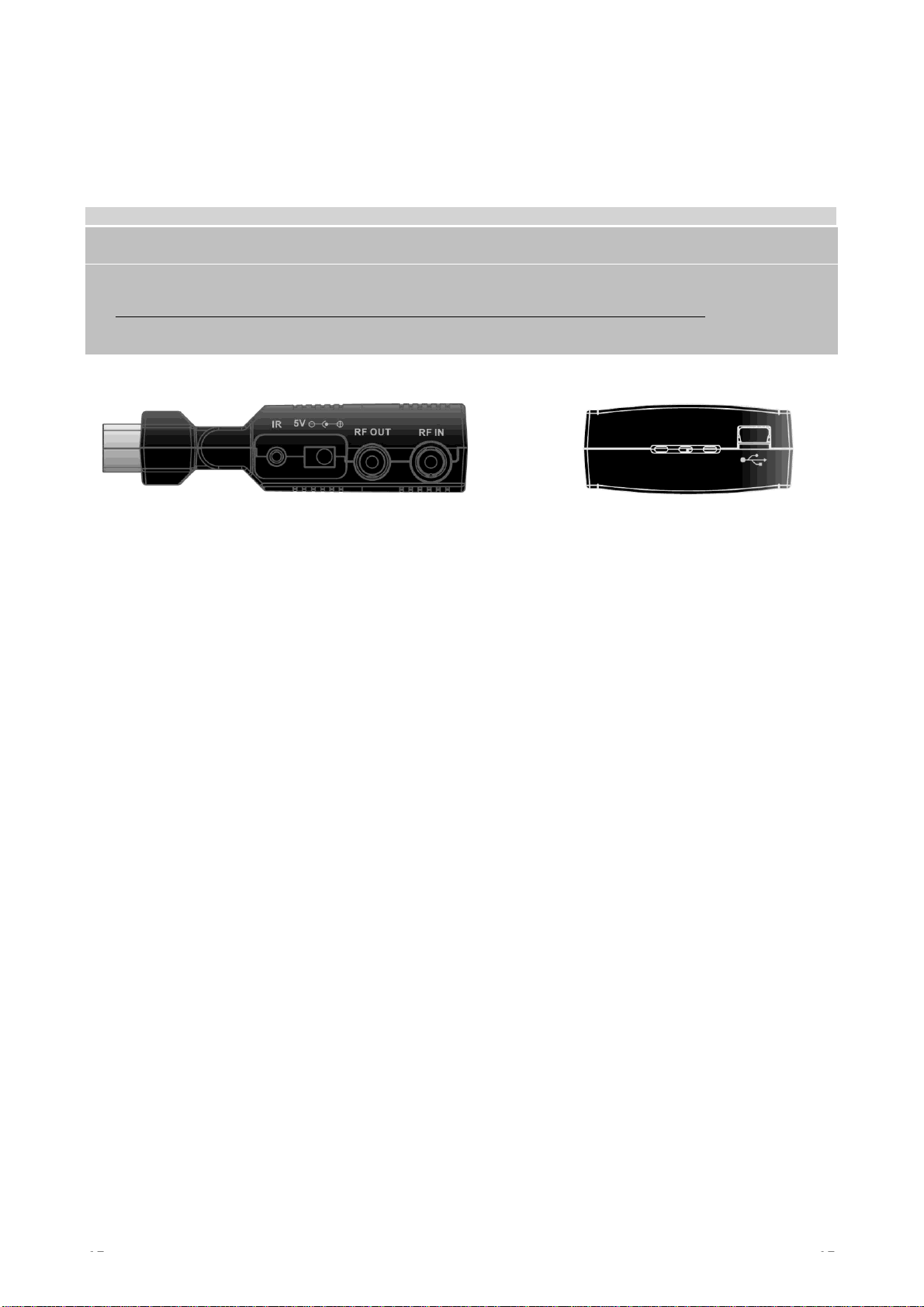
TELE System
TS6006
17
17
2 Product description and connections
2.1 Receiver and connections
CAUTION
It
before plugging in the mains lead. When the receiver is powered electrical voltage differences
may be created when plugging in the jacks, which may generate currents that could damage the
appliances.
The direct TV SCART connection should always be used as a first operating test, since other more
complex connection sequences may give malfunctions that are not caused by faults or defects of the
actual appliances but by problems of incompatibility.
is good practice to connect the receiver with other appliances (e.g. TV, VCR, HI-FI, etc.) and the antenna
1. SCART SCART audio-video connection.
2. IR IN Infrared sensor input for remote control with LED status indicator (GREEN: active, RED: Standby).
3. DC IN Power adaptor input (5V DC, 1 A) for the connection to the mains lead (230V AC, 50Hz).
4. RF IN Antenna input.
5. RF OUT Antenna TV loop through output
6. USB USB port to read Photo (JPG), Audio (MP3), Video (MPEG2) and to record in SD format (MPEG2)
from the tuner inside the receiver.

TELE System
TS6006
18
18
English
2.2 Remote control unit
Get well acquainted with your remote control and you will find it much easier to navigate through the various
menu options. The buttons have very easy, user-friendly functions.
CAUTION
Make
CR2025 type battery.
emote control buttons and functions
1. STANDBY ON / Stand-by.
2. MUTE Mute.
3. TV/RADIO Swaps between TV / radio program receiver modes.
4. 0-9 number buttons Change channel/enter number in menu input
boxes.
5. VOL +/- Audio volume up/down.
6. CH +/- Next/previous channel.
7. ARROW ◄ / ►
8. ARROW ▲ / ▼
9. OK
10. EXIT Quits function or menu.
11. REC Starts the recording
12. BACK Previous menu.
13. RED button (■)
14. GREEN button (►/▌▌)
15. Yellow button (▐►)
16. Blue button (TIMESHIFT)
17. AUDIO Opens the audio track select menu from those offered by
the current program.
18. ◄◄/►► to go back / forward within a file
19. MENU Main menu.
20. TETX Teletext button.
21. EPG Electronic program guide.
22. INFO Information of current channel, such as channel name and number.
23. SUB-T Subtitles either Standard (DVB) or Teletext (TTX).
Warnings
Make sure that the remote control battery is inserted correctly and that the plastic protection of the battery is
removed. Use CR2025 type battery.
Replace the battery if the remote control doesn’t work well. To avoid any possibly damage it is
recommended to remove the battery from the remote control if it is not used for al long time.
Changing the battery
Pull out the battery compartment, then replace the old battery with a new one
(CR2025 type) respecting the correct polarity (refer to picture on the right side). Close
the battery compartment.
sure that the remote control battery is inserted correctly and that the plastic protection of the battery is removed. Use
a. In viewing mode: audio volume up/down.
b. In menu mode: navigate menu items/options.
a. In viewing mode:
b. In menu mode: modify menu items/options.
a. In viewing mode: Channel list menu.
b. In menu mode: Confirm option/changes.
a. For teletext functions.
b. Stops the playback
a. For teletext functions.
b. Play/Pause
a. For teletext functions.
b. Single frame playback
a. For teletext functions.
b. Starts Timeshift Function

TELE System
TS6006
19
19
Bring the old battery to a collection point which is authorised to handle waste from
electrical or electronic appliances

TELE System
TS6006
20
20
3 First time installation
When all the connections on the receiver are ready and the main lead is plugged in, the receiver will start up
automaticall y. If this does not happen, press the ON button on the remote control. A easy installation menu
will be displayed where you can set different parameters and then run the channel scan:
1. OSD Language: Use the arrow ◄/► buttons to select a language for the On Screen Display menu
(OSD). Press ▼ to go to the next parameter.
2. Region: Use the arrow ◄/► buttons to select your Country. Press ▼ to proceed.
CAUTION
If the
3. LCN Mode: When the Logical Channel Numbering option is active, the channels will be positioned in the
list with the broadcaster order automatically after the scanning. Press ▼ to go forward.
NOTA
If the
4. Tuner Setting (Antenna Po wer): If you have an active antenna press ◄/► to power the antenna, this is
necessary when, for instance, an indoor amplified antenna that is powered by the receiver.
ATTENTION
With a traditional antenna, like typical rooftop models, or an independently powered antenna, the antenna power
option must be set to off: RISK OF OVERLOAD.
5. Auto Scan: Press OK to start the automatic channel scan. When the scan is completed, the receiver will
enter the viewing mode.
6. Time Setting: As last, please check and set properly the receiver time, such as the Summer Time
option (section 4.4).
wrong country is selected the channel scan may not detect all the channels available
.
LCN Mode is turn on, we sugges
t to not
change the channel positions in the
TV/Radio Channel List
menu
.
4 Receiver settings
The first time installation procedure (chapter 3) will allow the receiver to be used with its basic functions.
However the receiver offers many more advanced features and options that are illustrated in the following
sections.
4.1 Password
To modify some settings and view certain channels locked by the end-user in the Channel menu, a
password has to be entered. The factory set password is “0000” (four zeros) but it can be changed by pressing
MENU and selecting the Setup menu and then Parental Lock.
CAUTION
T
ake
to access the Parental Lock menu and set a new Password.
4.2 Advanced Menu Protection (Hotel Function)
The Hotel Function is a hidden utility, which consists in an advanced protection of the receiver. It allows to
enter the menu through password and disable some buttons of the remote control.
In order to enable/disable that function, press MENU and input the system password (par. 4.1) using the
numerical buttons of the remote control.
note and keep the new password in a safe place. If you forget your personal password, use the universal code “3327”

TELE System
TS6006
21
21
English
4.3 Channel scan
The first time guided installation procedure runs a channel scan and saves any channels available at that
time. However later scans may become necessary if, for instance, a new channel becomes available or
when an existing channel changes frequency. To access the channel scan function from the viewing mode,
press MENU on the remote control to open the main menu, select Installation and then one of the following
options:
1. Auto Scan: an automatic scan of all digital terrestrial channels received in the area by your antenna.
Choose the option “Reinstall” to reinstall the Channel list (It will be ask to delete or not the previous
channel List).
Choose the option “Update” to update the Channel list (It will be ask to delete or not the previous
channel List).
2. Channel Scan (for expert users): set all the parameters displayed on video related to the interested
Press OK on Search to start the scan.
channel, then select Search and press OK.
4.4 Time setting
In the viewing mode usage, press MENU on the remote control to open the main menu. Select Setup and
then Region and Time. Three setting options are available under GMT Usage item:
By Region: the receiver will automatically set the time according to the selected Region. During summer
period, if applicable, activate manually the Summer Time parameter.
Off: the user manually sets date and time.
User Define: indicate the Greenwich Mean Time (GMT) time zone. E.g.: Italy has a time zone of +1 hour
(GMT+01:00), or +2 hours during summer.
CAUTION
Some
digital terrestrial services transmit information, which is strictly linked to the precise time setting o
f the
receiver
.
4.5 Load Factory Default
The default settings of the receiver can be restored by a general reset. To do so, press MENU on the remote
control, select Tools and then Load Factory Default. This option requires the password (section 4.1).
CAUTION
A
reset will loose all personal options and features settings saved in the receiver
.
5 USB
The USB port allows to playback multimedia files and to record the free digital terrestrial programs.
By connecting for the first time a USB storage, a folder named ALIDVR will be created, which will be used to
store the recording files.
ATTENTION
5.1 File Playback
The multimedia file formats allowed are:
1. Photo: JPG,
2. Music: MP3,
3. Video: MPEG-1/2.
To reproduce a multimedia file (Photo, Music or Video), in the sub-menu Media+/Media Player by using OK,
EXIT and the arrows buttons, select the file to play and confirm it by pressing the OK button.
The “►ImgLis” option allow you to playback the images that are stored in the “Music List”, “Music List” and
“Image List” options allow you to cr eate personal lists, by selecting the file with the “2” button it is possible to
add files into the lists.
To adjust the volume press the “AUDIO” button.
The compatibility is guaranteed only with the device formatted with FAT file system (for instance FAT32).
Some self-powered external Hard Disks may require an external supply to work properly.
The compatibility is not guaranteed with all the devices sold on the market.
To avoid any kind of failures (DATA loss, damage of the units), you must use the function “Safety Remove
Storage Device” to remove the USB storage.

TELE System
TS6006
21
21
CAUTION
To
avoid damages, during the playback don’t remove the U
SB st
orage
.

TELE System
TS6006
20
20
5.2 Recording
Before starting the recording, connect the USB storage to the receiver and verify the correct recognition. The
sizes of the recorded files depend on the resolution of the TV program. During the recording you can check
the free-space in the USB storage by pressing “INFO” button.
CAUTION
To avoid damages, during the playback don’t remove the USB storage.
Instant Recording
To start the instant recording, press the REC button; by pressing again the REC button you can set the time
limit dedicated to the recording; to stop it press “STOP” (RED button) and confirm it by selecting “Stop
recording” item, if you don’t want to stop it select “Continue recording” item.
Recording by timer or EPG
To set a recording by the timer enter in the Setup/Time Setting/Program Timer sub-menu, modify the items
as you want, but taking care to change the item “Auto Record” from Off to On.
To set a recording by the EPG (Electronic Program Guide) function, enter in the EPG and select the items
placed in the window at the bottom of the screen by pressing the “2” button; use the arrows to select the
program and confirm the timer recording by pressing the “REC” button.
6 Timeshift
Timeshift function allows you to interrupt the viewing of the program and, at the same time, to record it. In
any time you can go backward or forward within the recording.
To activate the function press the “Timeshift” button. After that, every time you change channel the previous
recording is deleted.
Definition and function of the buttons:
TIMESHIFT: starts the function and recalls the info banner.
Green button: play/pause the playback.
Yellow button: when the playback is in pause, play it step by step.
◄◄/►►: when the info banner is shown, go backward or go forward within the recording.
BACK: exit the function (confirm is required).
ATTENTION:
every time you change channel the previous recording is deleted (confirm is required)
.
7 Energy saving – Auto-Standby
This receiver is equipped with an energy saving function: after three hours in active mode without any action
of the user, it will be switched automatically into standby mode. Also, two minutes before the switching, an
information message will appear on screen.
The “automatic power-down” function is set to “On” by default, but the user may disable it from the menu
Setup - Auto Standby.
CAUTION
If you are going to set a Program Timer on menu Setup – Timer Setting – Program Timer, with a duration of more that
three hours, we suggest to disable the Auto Standby function.
8 The Menus
The main menu has 4 sub-menus:
Channel: Channel list browsing and editing. The edit options include order, change name, lock and
delete TV and radio channels.
Installation: Useful during installation. Functions include automatic and manual channel scans
(section 0) and the antenna power control (see chap. 3, point 4).
Setup: The general receiver configuration. Options to personalise and modify system parameters,
such as OSD language, type of TV system, Country and time (section 4.4), system password
(section 4.1) and to set the event timers.
Tools: Practical tools like reset default settings (section 4.5) and system information viewing.
Media+: useful to configure the PVR and Timeshift functions and also a USB memory. Furthermore
it allows the access to the file stored in the USB memory.

TELE System
TS6006
21
21
CAUTION
The menus are simple and easy to navigate. Use the arrows, OK and number buttons and always follow the instructions
given in the bottom toolbar.

TELE System
TS6006
22
22
English
Channel
▼
Installation
▼
A flow chart of the
Main menu
▼
Setup
▼
menu:
Tools
▼
Media+
▼
TV Channel List
Radio Channel List TV
Channel Recycle list
Radio Channel Recycle
List
Delete All Favorites
Delete All
Group Rename
Auto Scan
Channel Scan
Tuner Setting
OSD Language
TV System
Region and Time
Timer Setting
OSD Setting
Parental Lock
Auto Standby
Receiver Information
Game
Load Factory Default
Software Upgrade
Standby Auto Upgrade
setting
Media Player
Record Manage
Removable Disk
Information
DVR Configuration
Safety Remove Storage
Device
Disk format
9 Problem solver
PROBLEM POSSIBLE CAUSE REMEDY
1. The receiver does not start -The power adapter is not plugged in.
2. No LED lights up -IR sensor/LED device is not plugged in. -Make sure the power adapter is
2. No Video or Audio signal -SCART not connected properly.
3. The channel scan gives no results -No or bad antenna signal.
4. The settings are not saved. -Setting changes are not confirmed
5. The remote control does not work. -The remote control is not being directed
-Make sure the power adapter is
properly plugged in.
-Power adapter plugged in, but the
receiver still does not work.
or antenna cable
-Audio volume low or zero.
-AV channel not selected on TV.
-Your antenna system is not compliant
with the digital terrestrial signal.
-You have an active antenna.
before quitting.
towards the receiver.
-The remote control battery is flat.
-The remote control has been dropped
and its internal components have been
damaged.
- Unplug the power adapter and
check it for damage (risk of electric
shock!).
plugged in completely.
-Check the SCART connection,
-Make sure the TV and receiver
volumes are not set to zero.
- Make sure the AV channel is
selected on the TV (consult the TV
user manual).
-Check the antenna installation and
signal quality.
-Manually scan for channels.
-Ask for an antenna technician help.
-Check the “Antenna Setting” (refer
to chapt. 3, point 4).
-Before quitting a menu press the
Confirm button to save the changes.
-Make sure nothing is obstructing the
IR sensor.
-Change battery.
-Contact the local dealer and buy a
new remote control.
6. You have forgotten the Password. -The default password is 0-0-0-0
(four zeros). If you have changed
password consult this manual at
section 4.1.
7. The event timer function doesn't work
properly.
-The specific program transmits a wrong
time information.
-The receiver time has not been set
-There is a problem with the
remote control.
correctly
9. The receiver does not interact with
the remote control buttons.
-The receiver is temporarily blocked.

TELE System
TS6006
23
23
- Set the time from the menu (see section
4.4).
-Unplug the mains lead of the receiver for
at least one minute and then plug it back
in.
-Go to point 5 of this chapter.

TELE System
TS6006
24
24
Product type
FTA Digital Terrestrial (ETSI EN 300 744) receiver
Input frequency range
174÷230 MHz (VHF) / 470÷862 MHz (UHF)
Bandwidth
6 / 7 / 8
MHz
Channel memory depth
1000
Front panel Display
-
Menu language
Ita, Deu, Cze, Pol, Eng, Fra, Spa
OSD menu
●
EPG
●
Teletext (ETSI EN 300 472)
●
Subtitle ( ETSI EN 300 706)
●
RF Modulator
-
Embedded Modem
-
Video format rate
16:9 Full / 16:9 Pillar Box / 4:3 Letter Box / 4:3 Pan Scan
Digital Audio Output (SPDIF)
-
SCART socket
RGB/CVBS video, L+R Audio
Stereo Audio Output RCA
-
Video Output RCA
-
Software update
via USB / OTA
Factory Reset Function
●
Favorite channel list
●
Event timer
●
Power Antenna Output
5 V DC, 50mA
max
Power Input
5V DC, 2A
Power Adaptor
Input: 230V AC, 50Hz / Output: 5,5V DC, 2A
Power consumption
Operation: < 5 W
Standby: < 1 W
Dimensions
100 x 66 x 24 mm
10 Technical specifications


Rev00 01/07/2010
)
Codice Prodotto
21005165
Ricevitore Digitale Terrestre Zapper
TELE System
Dichiarazione di conformità CE
Tele System Electronic dichiara sotto la propria
responsabilità che questo prodotto soddisfa i requisiti
fondamentali delle direttive europee 2004/108/EC
(EMC - Electromagnetic Compatibility), 2006/95/EC
(LVD - Low Voltage Directive) e 2009/125/EC ( ERP
- ecodesign requirements for energy-related
products), rispettando le seguenti normative
tecniche:
Product Code
21005165
Free To Air Digital Terrestrial Receiver
TELE System
CE conformity
Tele System Electronic states that this
meets the basic European requirements of
2004/108/EC (EMC - Electromagnetic
2006/95/EC (LVD - Low Voltage Directive)
2009/125/EC ( ERP - ecodesign requirements for
energy-related products),, following the technical
standards:
declaration
product
Compatibility),
and
Compatibilità elettromagnetica / Electromagnetic Compatibility:
EN 55013: 2001 + A1:2003 + A2:2006
EN 55020: 2007
EN 61000-3-2: 2006
EN 61000-3-3: 2008
Bassa Tensione / Low
Voltage:
EN 60065: 2002 + A1:2006 + A11:2008
Bressanvido, Luglio 2010 / July 2010
Flavio de Poli
General Managment
TELE
Via S. Benedetto, 14 M
36050 Bressanvido (VI)
www.telesystem-world.com
Tel. assistenza guasti / Customer assistance
199 214 444 (solo da Italia / Italy
ITALY
System
Electronic
Internet:
tel.:
only)
