Teleste EASI ATM IND2x2 Series, EASI IND101, EASI IND121, EASI IND141, EASi IND131 User Manual
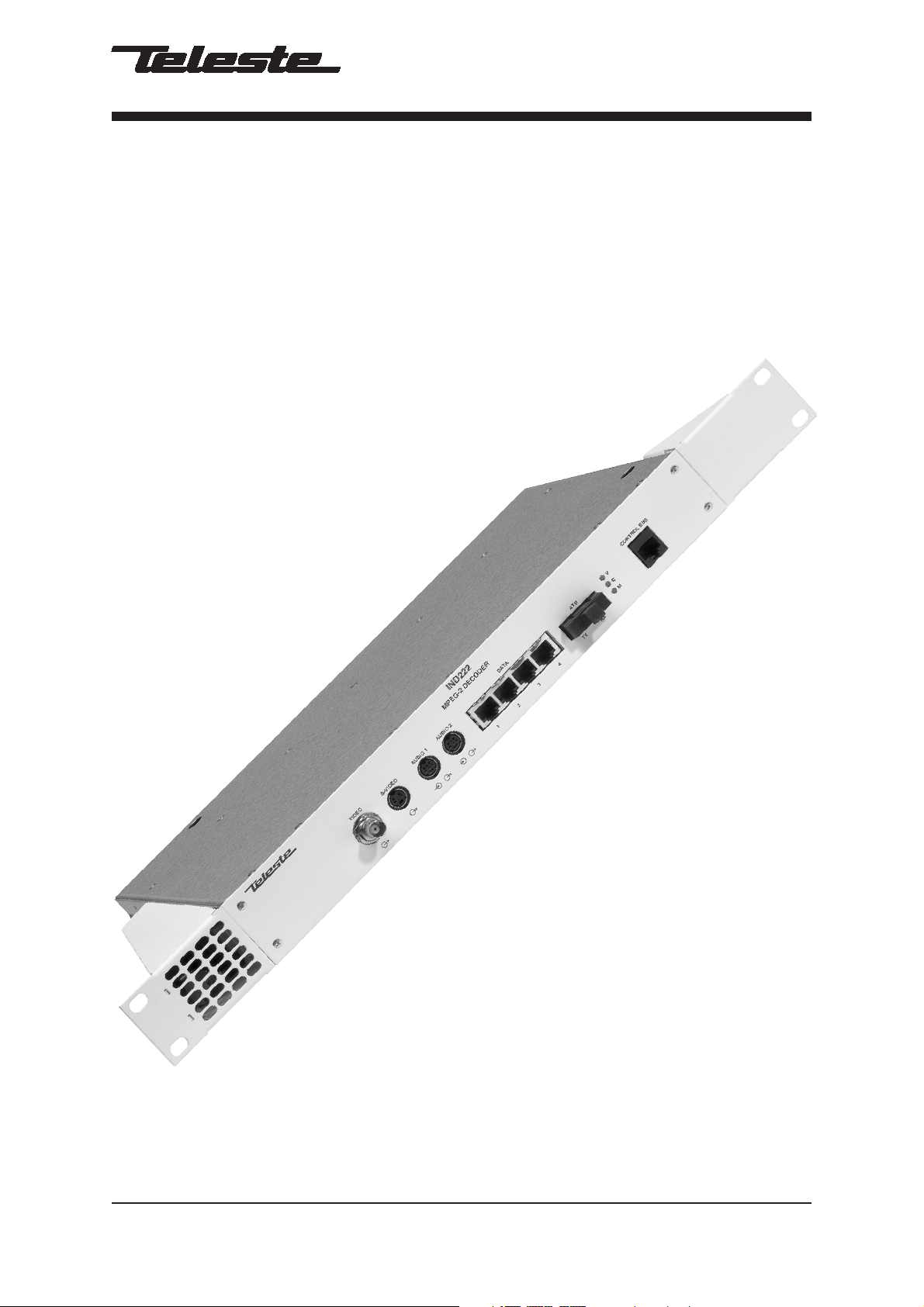
EASITM ATM Series
User Manual
IND2x2 MPEG-2 Decoder
IND2x2 User Manual, 59300041, rev001
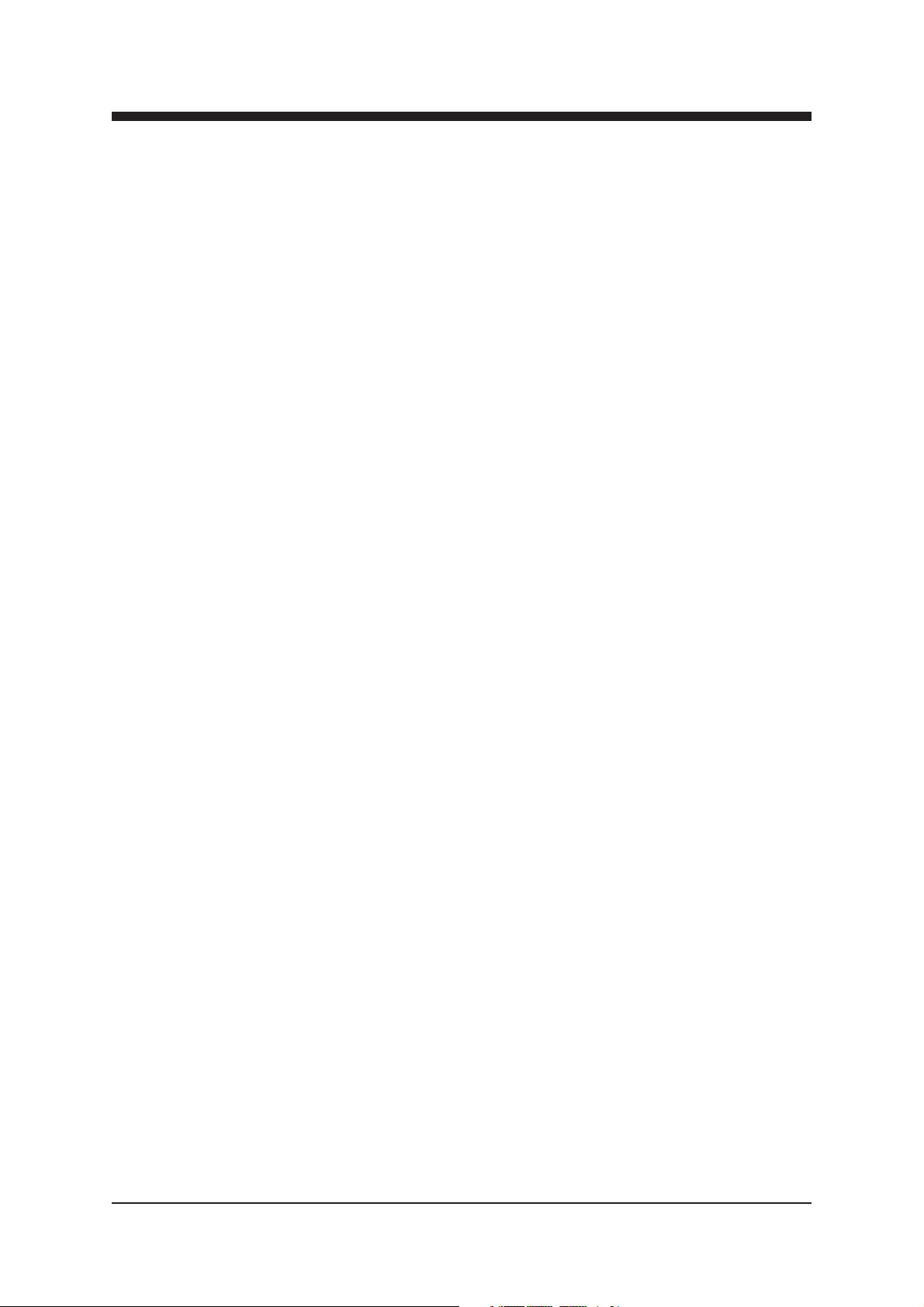
Contents
Introduction..............................................................................................................1
General.........................................................................................................................................1
Features .......................................................................................................................................1
Monitoring Functions....................................................................................................................1
Models..........................................................................................................................................1
Installation................................................................................................................2
Quick Instructions.........................................................................................................................2
Mechanical Installation.................................................................................................................3
Mechanical Connections ..............................................................................................................3
Front Panel Leds ..........................................................................................................................3
Connections.............................................................................................................4
General.........................................................................................................................................4
S-Video Connection .....................................................................................................................4
Audio Connections .......................................................................................................................4
Data Connections......................................................................................................................4-5
ATM Connection...........................................................................................................................5
Control Bus Connection ...............................................................................................................5
How to Confi gure the IND2x2 MPEG-2 Decoder ...................................................6
General.........................................................................................................................................6
System Requirements..................................................................................................................6
Hardware Requirements .............................................................................................................6
Software Requirements...............................................................................................................6
The Commander and Viewer Softwares.......................................................................................6
Establishing a Data Connection ...................................................................................................7
Starting CATVisorTM Commander.................................................................................................8
CATVisorTM Commander - Connected Window ............................................................................9
Confi guring the Units using CATVisorTM Commander ................................................................10
IND2x2 MPEG-2 Decoder Confi guration Display v1.0 ........................................11
General..................................................................................................................................11-12
Status Page...........................................................................................................................13-14
Properties Page..........................................................................................................................15
ATM Page..............................................................................................................................16-18
Data Page ..................................................................................................................................19
PID Page....................................................................................................................................20
Video Page............................................................................................................................21-22
In-Band Management Page ..................................................................................................23-24
SNMP Page................................................................................................................................25
Constructing EASITM Networks.............................................................................26
Concatenating Encoders and Decoders.....................................................................................26
Data Broadcasting......................................................................................................................26
Copyright Acknowledgements.............................................................................26
Trademark Acknowledgements............................................................................26
IND2x2 Series User Manual rev001

INTRODUCTION
IND2x2 Standalone CAT5, Multimode or Singlemode
Decoder Unit with one Video, two Bi-directional Audio
and four Bi-directional Data, In-Band Management
General
IND2x2 is a standalone video & audio Decoder unit for EASITM
surveillance applications (see list of models below). This unit
provides not only a transparent link of PAL or NTSC video
signal, but also two return audio channels and four
independent separately confi gurable general-purpose
asynchronous data channels in both directions. Transmission is
accomplished over an ATM network.
IND2x2 Decoder makes up a pair e.g. with INE1x2 or INE2x2
MPEG Encoder. The transmission is accomplished over ATM
network utilizing AAL5 cell structure.
Features
- Selectable CVBS and Y/C video outputs
- Balanced audio input and output
- Data interface levels compatible with EIA422/485/232
- User data rate up to 57600 bps per channel
- Frame rate 25 (PAL), 30 (NTSC)
- VP/VC mapping
- Compatibility with DVX-system
- ATM inband control channel
Monitoring Functions
- Video input synchronisation
- ATM frame synchronisation
- Input stream rate
- Output stream rate
Models (Standalone units)
IND202 STM-1/OC-3 Interface CAT5 (100 m)
IND222 STM-1/OC-3 Interface Multimode (2 km)
IND232 STM-1/OC-3 Interface Singlemode Short Haul (15 km)
IND242 STM-1/OC-3 Interface Singlemode Medium Haul (45 km)
IND2x2 Series User Manual rev001 1

INSTALLATION
Quick Instructions
Install the unit (1U high, 19” wide) to the installation
cabinet. A 12 V supply voltage is provided by a CPS23x
1
mains adapter.
Switch on the system power and see that the “M”, “C”
and “V” -indicators on the front panel of the unit are lit.
2
The “M” (=module) should lit green to show that
hardware is operating properly.
Connect all needed audio/data signals to their
3
respective connectors on the unit’s front panel.
Connect a monitor to either CVBS video output (BNC)
or S-VIDEO output (mini-DIN). These signals are both
4
constantly available.
Connect the ATM network to port “ATM” in the
5
front panel.
Connect a PC (with the Commander software installed)
6
to the Control Bus using the DVX021 connection cable.
Start Commander and select the unit to confi gure and
proceed by fi lling in the required parameters.
Alternatively, if the in-band management is operational
7
over the ATM network, this can be done remotely from a
control center.
Make sure that the unit is not indicating any alarms or
warnings (Status page). The “M”, “C” and “V” -indicators
8
on the front panel should now lit green.
2 IND2x2 Series User Manual rev001
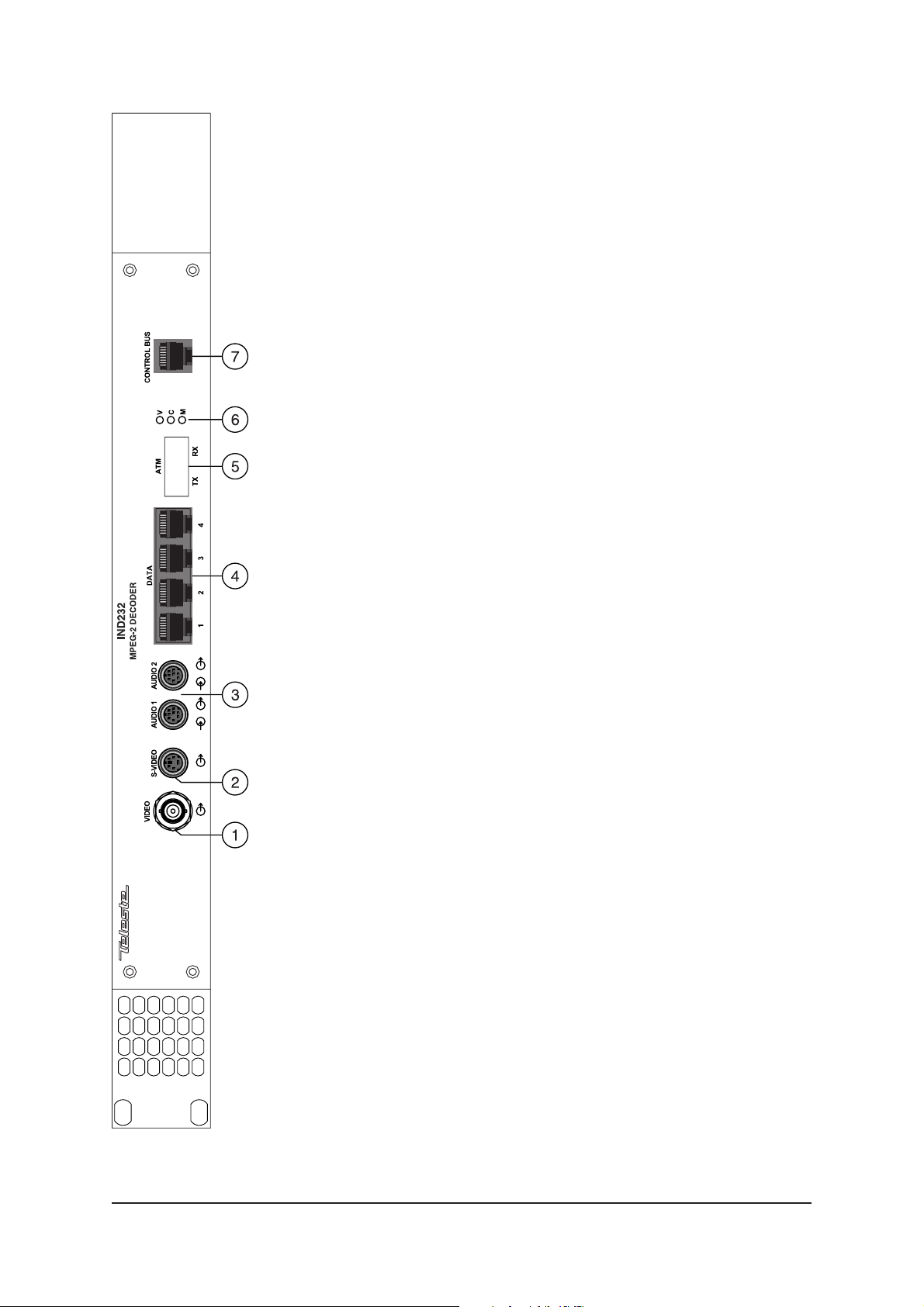
Mechanical Installation
IND2x2 is a standalone installation unit. The supply voltage is
provided by a CPS23x mains adapter.
Note! See that the “M” (module) -indicator lits green. If the
indicator lits red, the unit in question has a module error and is
giving an alarm. See the “Status page” for more information.
Mechanical Connections
1. Composite video output (BNC male).
2. S-video (Y/C) output (4 pin min-DIN female).
3 .
Audio inputs/outputs (2 channels, 8 pin min-DIN female).
4. EIA-RS data interfaces (4 channels, RJ-45 female).
5. STM-1/OC-3 interface, depending on model in
question, either RJ-45 female (when CAT5) or dual SC/PC (when optical).
6. Led indicators, see section below.
7. Control bus connector (RJ-45 female) for unit’s local
management operation.
Front Panel Leds
When the unit is working properly, the “M” led on the front
panel is green. If the unit senses a module error, the “M” led is
red. Blinking green “M” led indicates that Commander software
is communicating with the unit in question.
When the ATM connection status is OK, the “C” led on the front
panel is green. If the ATM signal is missing or it’s level is too
low, the “C” led is yellow.
When the Video connection status is OK, the “V” led on the
front panel is green. If the video signal is missing or it’s level is
too low, the “V” led is yellow.
Picture 1.
IND232 Mpeg-2 Decoder /
connections.
IND2x2 Series User Manual rev001 3
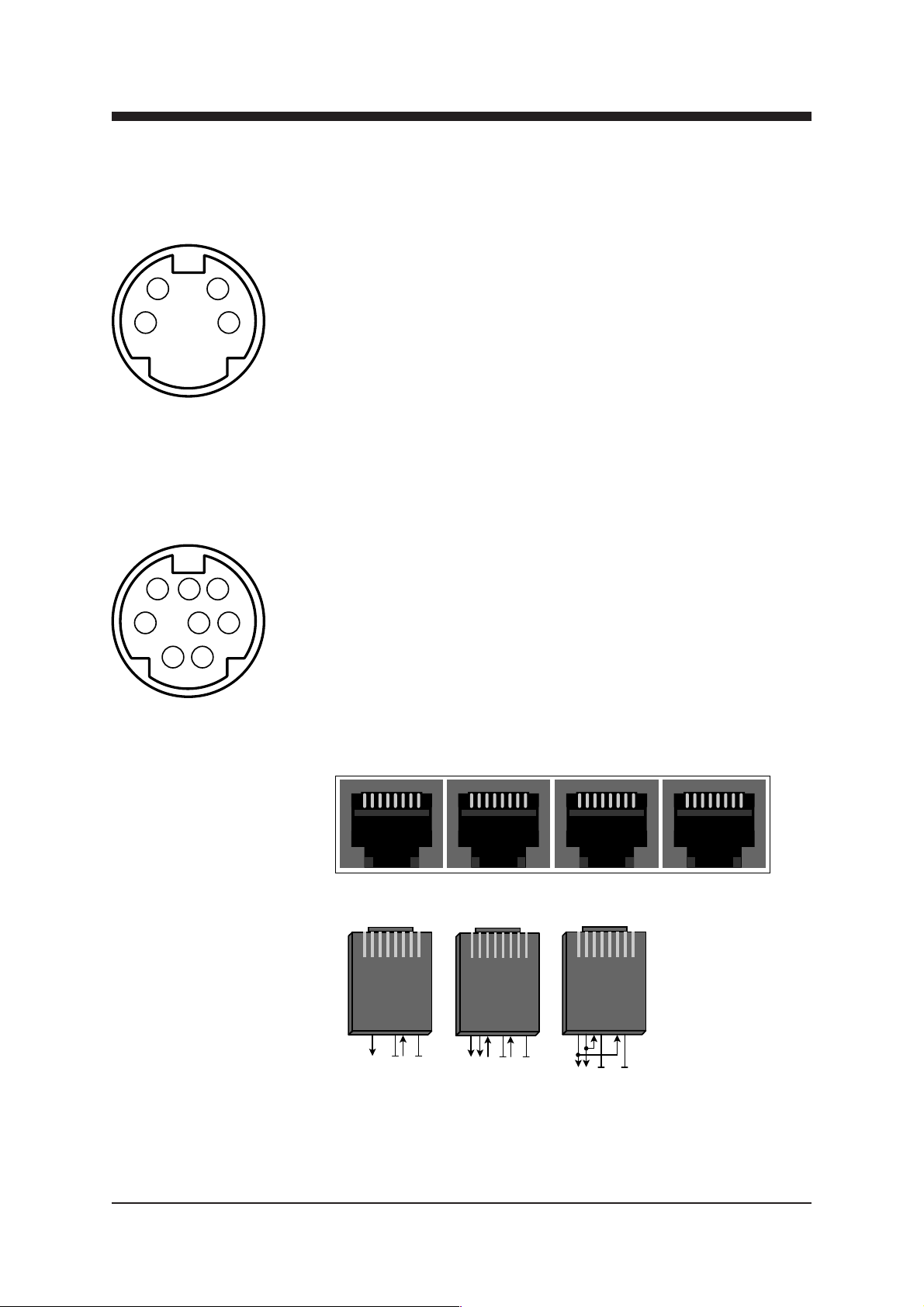
CONNECTIONS
43
12
General
All products in EASITM family have the same connection scheme
in their connectors. Depending the model in question, there is
video, S-video, audio, data, 10Base-T, ATM and control bus
(DVX) connection in the unit.
Video Connection
Picture 2.
S-video connector
(4 pin min-DIN female).
Pin 1 - Ground (Y)
Pin 2 - Ground (C)
Pin 3 - Luminance (Y)
Pin 4 - Chrominance (C)
876
345
1
2
Picture 3.
Audio connector
(8 pin min-DIN female).
Unbalancced connection:
Pin 1 - Ground (input)
Pin 2 - Ground (output)
Pin 3 - Audio input
Pin 5 - Audio output
The video (output) connector in use is either a BNC male
(composite) or a 4 pin min-DIN female (S-video) connector (see
picture 2 and section “Video Page” for detailed description).
Audio Connections
The audio connectors (1 & 2) contains one bi-directional audio
channel line. The audio impedance is constant and cannot be
adjusted. The audio input impedance is >10 kΩ and the output
impedance is <10 Ω. The connector in use is a 8 pin min-DIN
female connector (see picture 3 for detailed description).
Data Connections
The data connectors (1...4) contains one bi-directional data
channel. The connector in use is a RJ-45 female connector (see
pictures 4 and section “Data Page” for detailed description).
1891617242532
DATA
Balancced connection:
Pin 1 - Shield
Pin 2 - Shield
Pin 3 - Audio input (+)
Pin 5 - Audio output (+)
Pin 6 - Audio input (-)
Pin 8 - Audio output (-)
12 34
18
User
RS232
Full-Duplex
Pin 2 - Tx
Pin 5 - Ground
Pin 6 - Rx
Pin 8 - Ground
18
User
RS422/485
Full-Duplex
Pin 2 - Tx (-)
Pin 5 - Ground
Pin 6 - Rx (+)
Pin 8 - Ground
Pin 3 - Rx (-)
Pin 1 - Tx (+)
18
User
RS485
Half-Duplex
Pin 1 & 6 - Tx / Rx (+)
Pin 2 & 3 - Tx / Rx (-)
Pin 5 - Ground
Pin 8 - Ground
Picture 4.
Data options / connections.
4 IND2x2 Series User Manual rev001
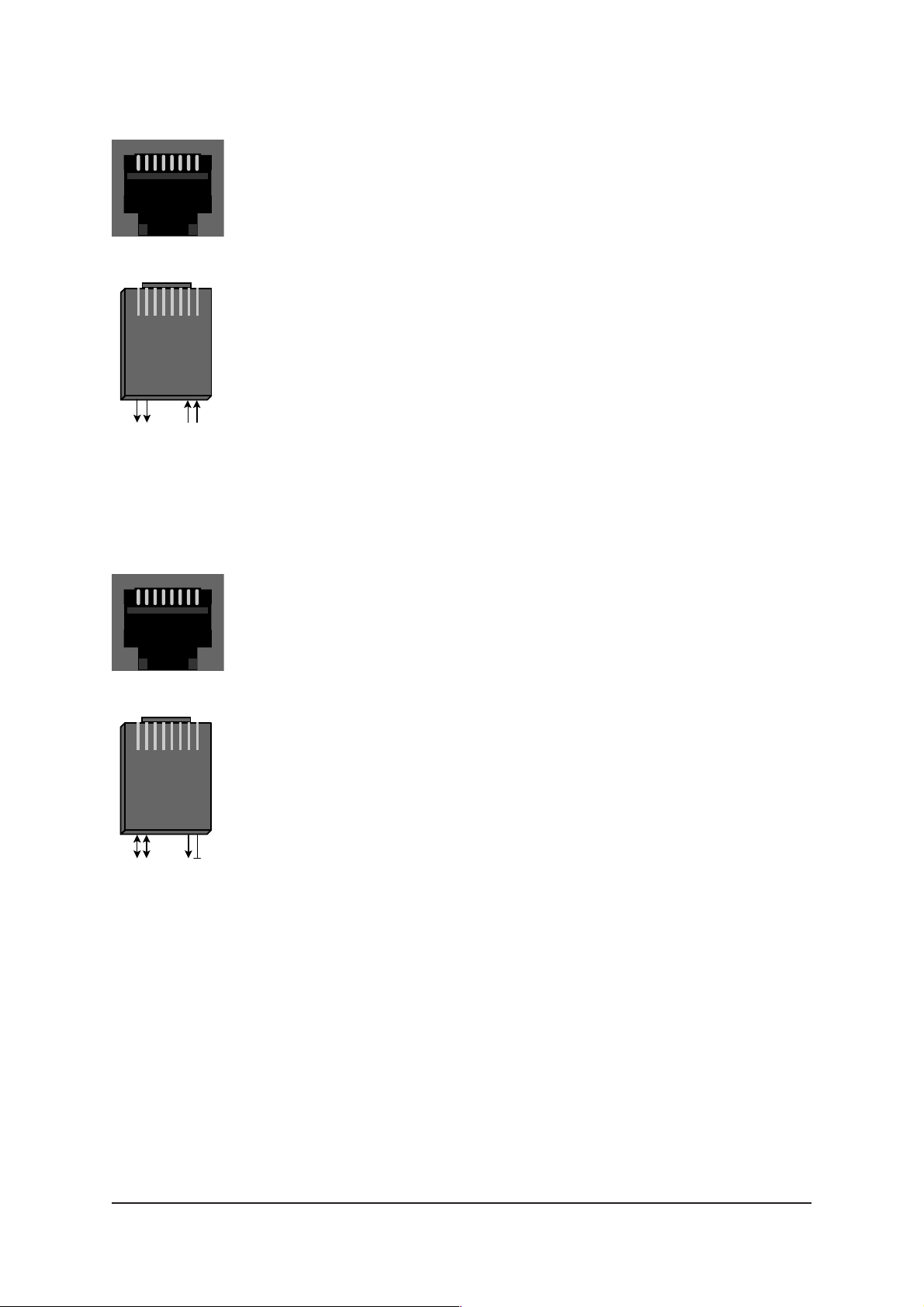
AT M
18
18
Pin 2 - Tx (-)
Pin 7 - Rx (+)
Pin 1 - Tx (+)
Pin 8 - Rx (-)
Picture 5.
ATM connection (CAT5).
CONTROL BUS
18
ATM Connection
The ATM connector in use is either a RJ-45 female connector
(when CAT5 connection, see picture 5) or dual-SC/PC connector
(when optical connection).
See section “ATM Pag e” for detailed description.
Optical ATM connection meets class 1 laser safety requirements
of IEC 825-2: 1993 and US department of health services 21
CFR 1040.10 and 1040.11 (1990) when operated within the
specifi ed temperature, power supply and duty cycle ranges.
Control Bus (DVX BUS) Connection
The Control Bus (DVX BUS) connector in use is a RJ-45
female connector (see picture 6 for detailed description).
The Control Bus connection is meant to create communication
between INE2x2 unit and Commander software.
18
Control Bus
(DVX BUS)
Pin 2 - RS485 (-)
Pin 1 - RS485 (+)
Pin 8 - Ground
Pin 7 - Vout (+12V)
Picture 6.
Control bus connection.
IND2x2 Series User Manual rev001 5

HOW TO CONFIGURE THE IND2x2
MPEG-2 DECODER
General
This chapter tells how with help of the Commander software you
can confi gure the settings of IND2x2 Decoder and introduce the
functions of the Confi guration Displays. The Confi guration
Displays are a part of the Commander software application.
System Requirements
Hardware requirements
- The PC, minimum requirements: Pentium II prosessor, display
capable to 256 colors and 1024x768 resolution, CD-ROM
drive, 128 MB RAM, Windows 98/Me/NT4.0 (SP 4 upgrade)
/2000 (SP 2 upgrade) /XP.
- DVX021 connection cable between the PC and IND2x2 unit.
Software requirements
- DCS110 Commander software (includes also the
Viewer software).
- DUS100 Viewer Software (the Viewer software
upgrade version). The Viewer Software is a package of DLL
fi les for EASITM products.
The Commander and Viewer softwares
The IND2x2 Decoders are fully controllable with the
Commander Software. The Commander installation package is
supplied on DCS110 CD-ROM. This CD-ROM contains also the
Viewer software.
Software. This CD-ROM is meant for Viewer software upgrade
without need to re-install Commander software.
DUS100 CD-ROM contains only the Viewer
6 IND2x2 Series User Manual rev001

Establishing a Data Connection
1. Connect a DVX021 connection cable between the COM
port of your PC and the Control Bus connector of the
IND2x2 unit.
2. Install the Commander and Viewer softwares by running
autorun.exe (if installation doesn’t start automatically). The
following window appears on the screen (picture 6).
Follow the instructions given during the installation process.
Picture 7.
Commander’s installation setup view (Commander version 2.2).
IND2x2 Series User Manual rev001 7
