Tele Radio Panther, PN-T21-3, PN-T21-4, PN-T21-6, PN-T21-8 Installation Instructions Manual
...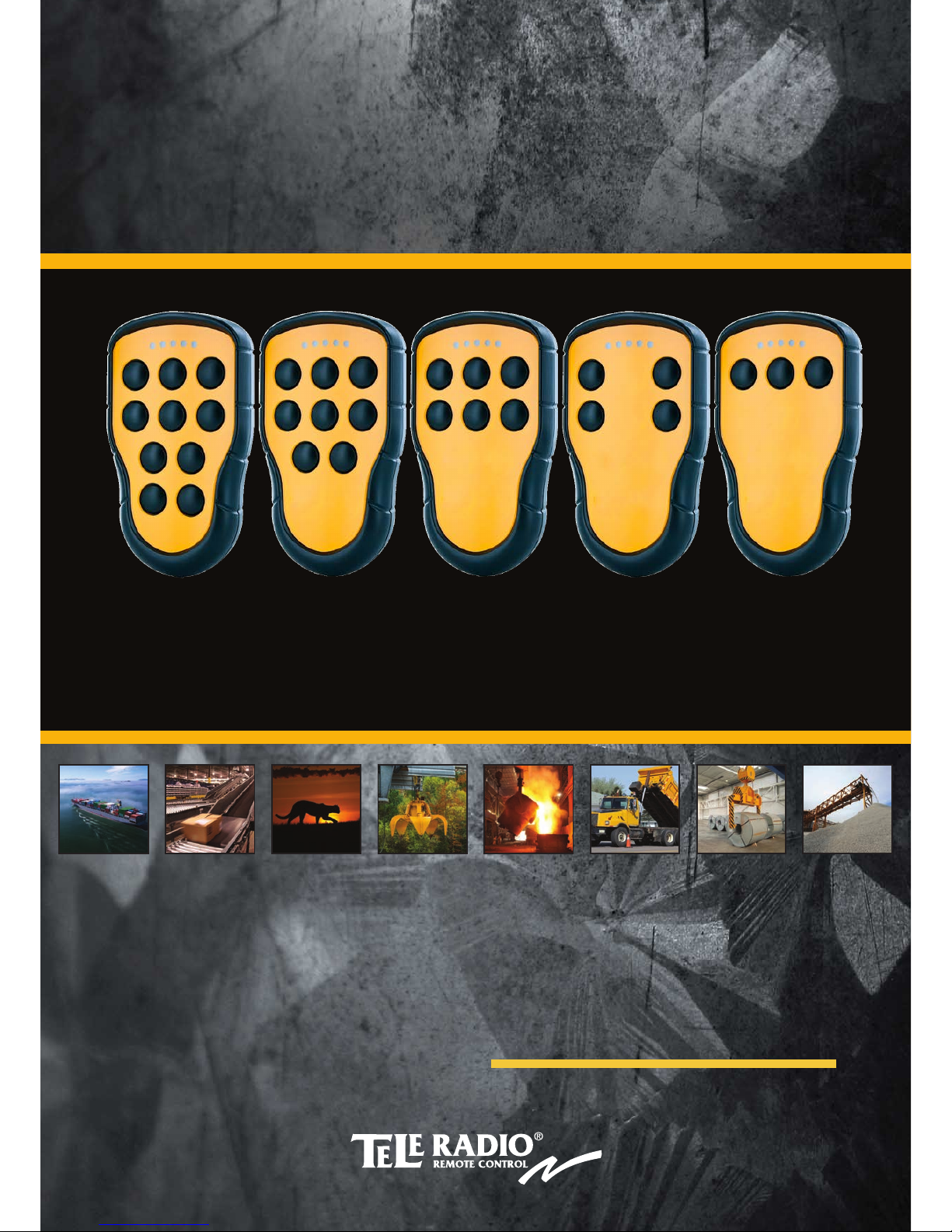
Panther
Installation instructions
IM-PN-TX105-A04-EN
Language: English (original)
PN-T21-3
PN-T21-4
PN-T21-6
PN-T21-8
PN-T21-10
Transmitters
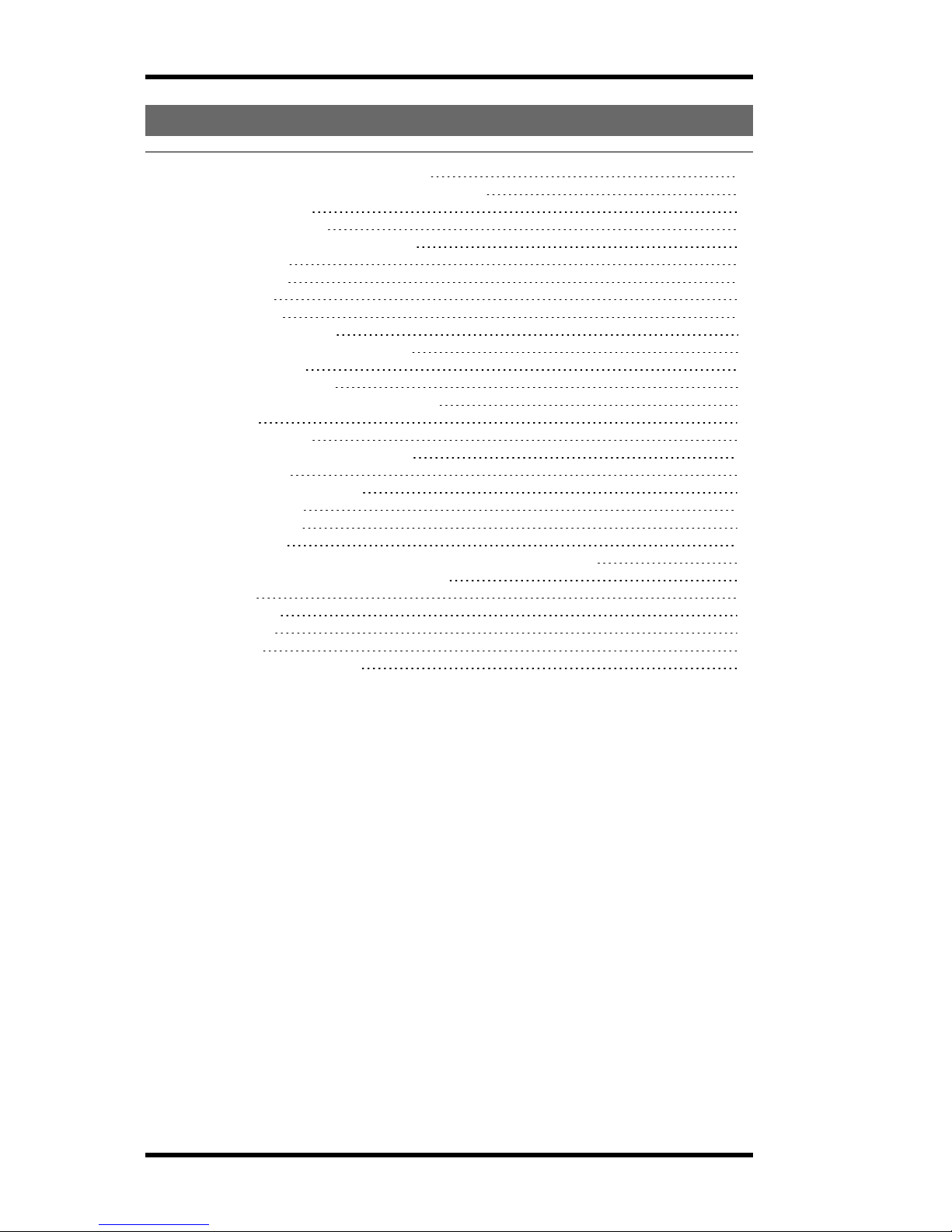
CONTENTS
CHAPTER 1: CUSTOMER INFORMATION 3
Thank you for purchasing a TeleRadioAB product 3
About this document 4
Warnings & restrictions 4
CHAPTER 2: PRODUCT DESCRIPTION 6
Transmitter front 6
Transmitter back 7
Technical data 7
Frequency band 8
CHAPTER 3: OPERATION 9
Register the transmitter in the receiver 9
Start the transmitter 9
Switch the transmitter off 9
CHAPTER 4: CONFIGURATION SETTINGS 10
Radio mode 10
Automatic shutdown 10
Erase all transmitters from the receiver 10
Load select mode 10
CHAPTER 5: BATTERY GUIDE 11
Battery precautions 11
Battery information 12
Change batteries 12
CHAPTER 6: GUARANTEE, SERVICE, REPAIRS AND MAINTENANCE 13
CHAPTER 7: REGULATORY INFORMATION 14
CE marking 14
WEEE directive 14
FCCstatement 14
IC Statement 15
ANNEX A: FREQUENT TERMS 16

CHAPTER 1: CUSTOMER INFORMATION
THANK YOU FOR PURCHASING A TELE RADIO AB PRODUCT
Read all instructions and warnings carefully before mounting, installing and
configuring the products.
These instructions have been published by Tele Radio AB and are not subject to any guarantee. The
instructions may be withdrawn or revised by Tele Radio AB at any time and without further notice.
Corrections and additions will be added to the latest version of the instructions. Always download the
installation instructions from our website, www.tele-radio.com, for the latest available version. Keep the
safety instructions for future reference.
IMPORTANT! These instructions are intended for installers. The instructions
containing information about the installation and configuration of the radio remote
control unit on the machine are not intended to be passed on to the end user. Only
information that is needed to operate the machine correctly by radio remote control may be passed on
to the end user.
Tele Radio AB remote controls are often built into wider applications. Always refer to the applicable
local regulations for installation and safety requirements relating to cranes, hoists or other material
handling and/or lifting equipments using Tele Radio AB products, e.g.:
n applicable local and industrial standards and requirements,
n applicable occupational health and safety regulations,
n applicable safety rules and procedures for the factory where the equipment is being used,
n user and safety manuals or instructions of the manufacturer of the equipment where Tele Radio
AB remote control systems are installed.
Tele Radio AB instructions do not include or address the specific instructions and safety warnings of the
end product manufacturer.
For battery precautions, see "Battery precautions" on page11.
Tele Radio AB products are covered by a guarantee/warranty against material, construction or
manufacturing faults, see "GUARANTEE, SERVICE, REPAIRS AND MAINTENANCE" on page13
©Tele Radio AB
Datavägen 21
SE-436 32 ASKIM
SWEDEN
Tel: +46-31-748 54 60
www.tele-radio.com
- 3 -
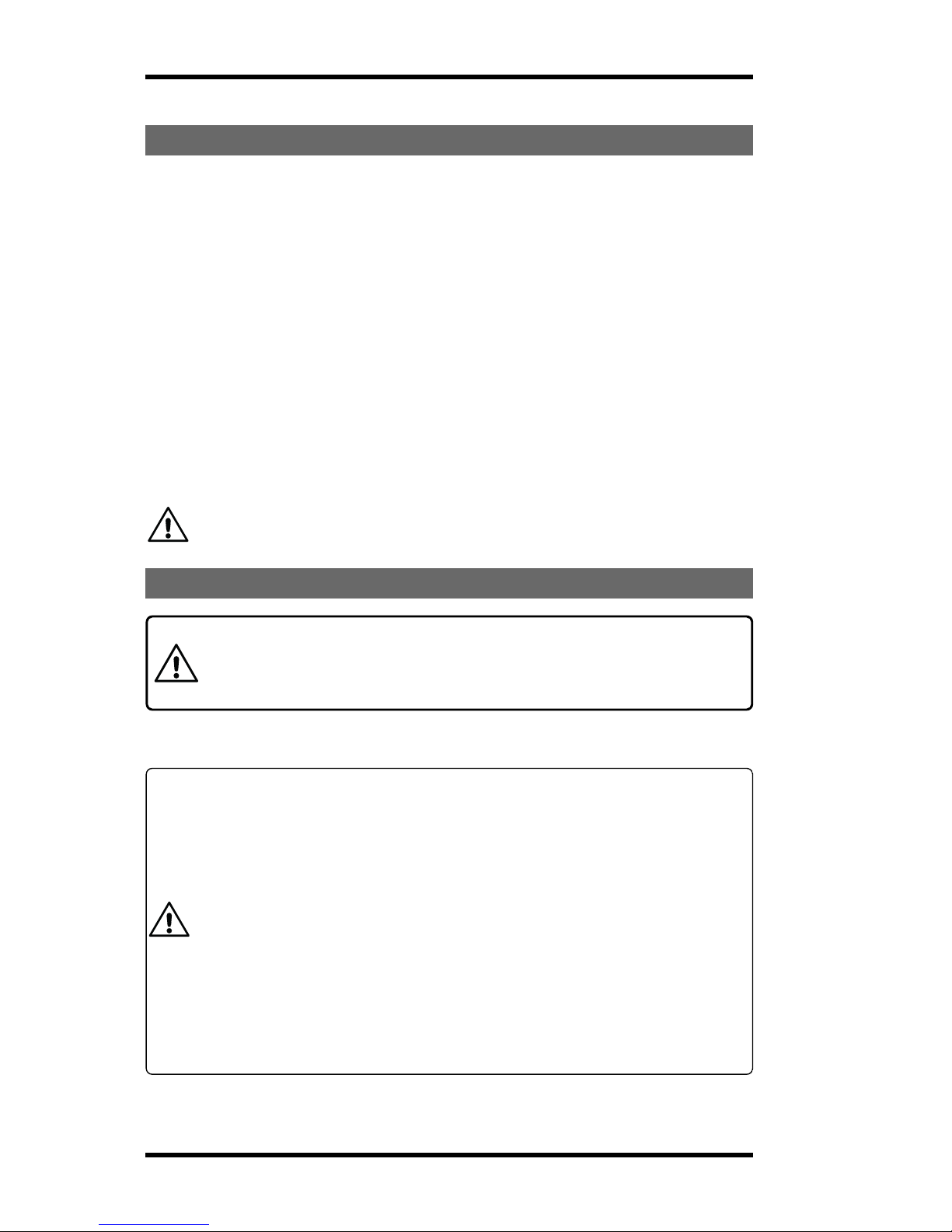
ABOUT THIS DOCUMENT
Every care has been taken in the preparation of this manual. Please inform Tele Radio AB of any
inaccuracies or omissions.
These installation instructions cover general safety issues, main technical specifications, standard
installation, configuration and operating instructions, general troubleshooting and battery information.
Images shown in this document are for illustrative purposes only.
Term and symbol definitions
The capitalized terms and symbol used herein shall have the following meaning:
n WARNING! indicates a hazardous situation which, if not avoided, could result in death or
serious injury.
n CAUTION! indicates a hazardous situation which, if not avoided, will result in minor or
moderate injury.
n IMPORTANT! is used for information that requires special consideration.
n NOTE! is used to address practices not related to physical injury.
This symbol is used to call attention to safety messages that would be assigned the signal words
"WARNING"or "CAUTION".
WARNINGS & RESTRICTIONS
Carefully read through the following safety instructions before proceeding
with the installation, configuration, operation or maintenance of the product.
Failure to follow these warnings could result in serious injury and property
damage.
Installing, connecting and mounting
n This radio system must not be used in areas where there is a risk of explosion.
n Tele Radio AB remote controls are often built into wider applications. Those systems
should be equipped with:
n a wired emergency stop where necessary.
n a brake.
n an audible or visual warning signal.
n Always switch off all electrical power from the equipment before installation procedure.
n Only licensed or qualified personnel should be permitted to install the product.
n To utilize the safety of the system, use the stop relays in the safety circuitry of the object
that you want to control.
n When the equipment controlled by the receiver's standard relays is connected via the
stop relays, make sure that the maximum current through the stop relays is still within
the specifications. Contact your representative for assistance.
n Avoid registering transmitters in receivers where they are not being used.
- 4 -
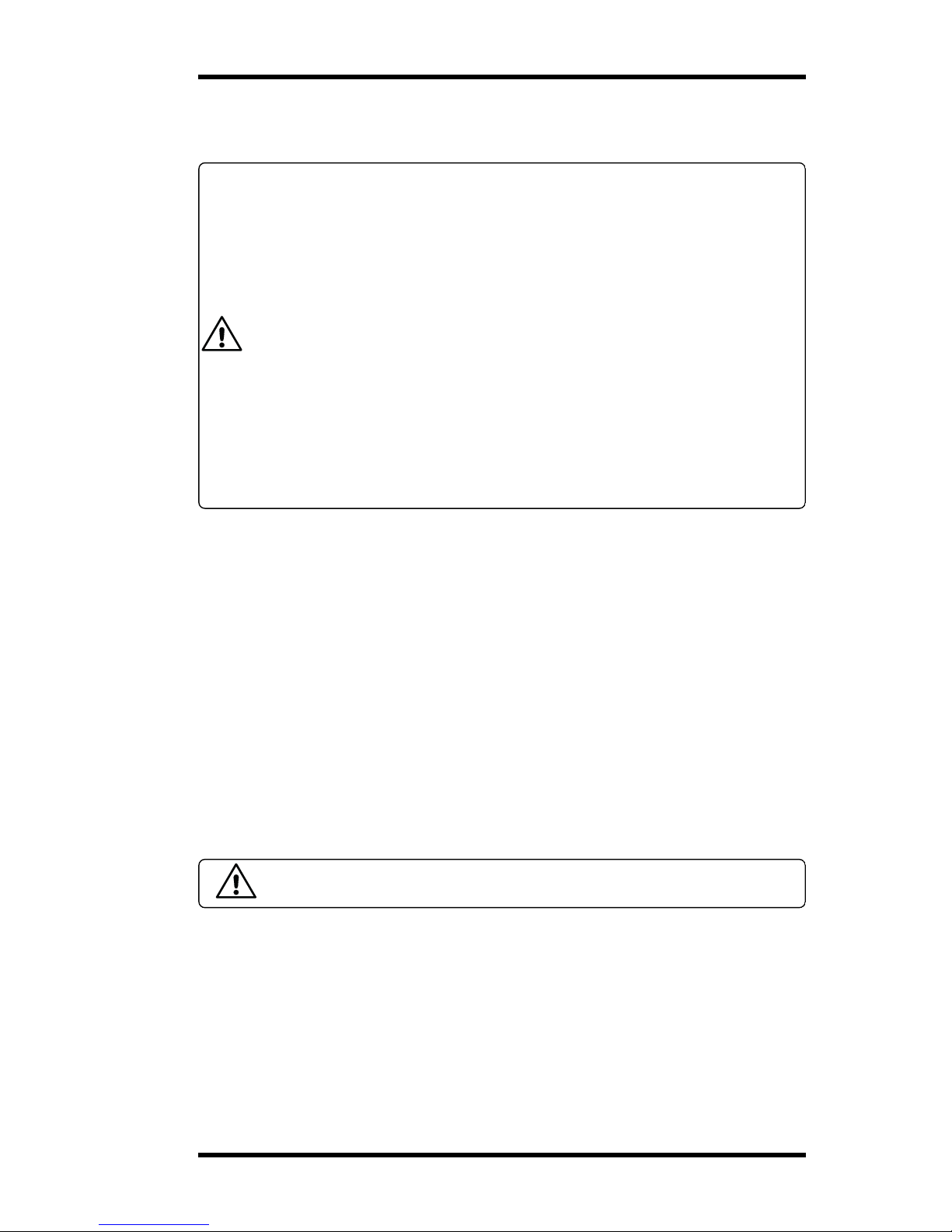
Operation
n Only qualified personnel should be permitted to access the transmitter and operate the
equipment.
n Make sure that the user satisfies the age requirements in your country for operating the
equipment.
n Make sure that the user is not under the influence of drugs, alcohol and medications.
n Make sure that the user knows and follows operating and maintenance instructions as
well as all applicable safety procedures and requirements.
n The user should:
n always test the transmitter stop button before operating it. Press the stop button
then twist and pull it out. This test should be done on each shift, without a load.
n never use a transmitter if the stop button is mechanically damaged. Contact your
supervisor/representative for service immediately.
n never let the transmitter unattended.
n always switch the transmitter off when not in use. Store in a safe place.
n keep a clear view of the work area at all times.
Maintenance
n Keep the safety instructions for future reference. Always download the configuration instruc-
tions from our website for the latest available version.
n Always contact your representative for service and maintenance work on the product.
n Write down the serial numbers/ ID codes of the receivers and transmitters used. This inform-
ation should be recorded in the “Settings document” for your product (can be downloaded from
www.tele-radio.com).
n If error messages are shown, it is very important to find out what caused them. Contact your rep-
resentative for help.
n The functionality of the stop button should be tested at least after every 200 hours’ use. Test the
stop button by pressing it and pulling it out.
n If the stop button is mechanically damaged, do not use the transmitter. Contact your rep-
resentative for service immediately.
n Before maintenance intervention on any remote controlled equipments:
n always remove all electrical power from the equipment.
n always follow lockout procedures.
- 5 -
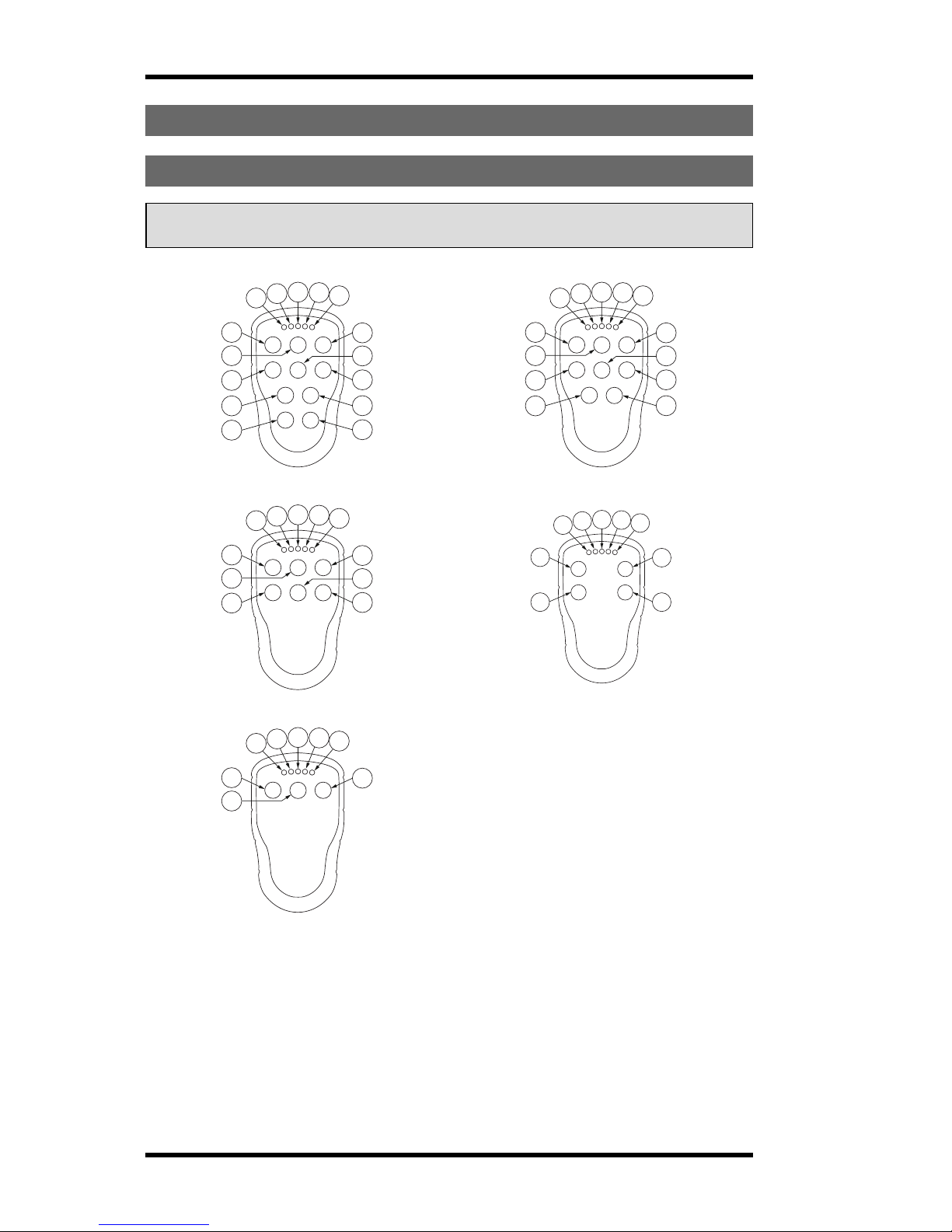
CHAPTER 2: PRODUCT DESCRIPTION
TRANSMITTER FRONT
NOTE! Performing a “factory reset” of the unit will return the settings to the factory defaults and all
button remapping will be lost.
PN-T21-10
PN-T21-8
3
2
4
1
5
8
7
6
9
14
15
11
12
10
13
3
2
4
1
5
8
7
6
9
11
12
10
13
PN-T21-6 PN-T21-4
3
2
4
1
5
8
7
6
9
11
10
3
2
4
1
5
7
9
6
8 **
*
PN-T21-3
3
2
4
1
5
8
7
6
1. LED 1 (red)
2. LED 2 (red)
3. Top LED (red, green)
4. LED 3 (red)
5. LED 4 (red)
6. Button 1
7. Button 2
8. Button 3
9. Button 4
10. Button 5
11. Button 6
12. Button 7
13. Button 8
14. Button 9
15. Button 10
*On PN-T21-4, the default buttons 3, 4 and 6 have been remapped to work as buttons 2, 3 and 4.
Contact your representative for more details.
- 6 -
