
3300IP-TRM VoIP Phone
User Manual
TeleMatrix, Inc
1

1 Introduction
............................................................................................................5
1.1 Overview of Hardware......................................................................................5
1.1 Overview of Software
2 Keypad of 3300IP-TRM
2.1 Function Table of Keyboard
2.2 Keyboard function and designed catalog
3 Set the Phone Through WebBrowser
3.1 Login
................................................................................................................10
........................................................................................5
.........................................................................................6
.............................................................................6
........................................................9
...............................................................10
3.2 Current state....................................................................................................10
3.3 Network............................................................................................................11
3.3.1
Wan Config
Lan Config.................................................................................................13
3.3.2
3.4 VoIP
3.4.1
3.4.1
.................................................................................................................13
SIP Config
Iax2 Config................................................................................................15
3.5 Advance
...........................................................................................................16
...............................................................................................11
.................................................................................................13
DHCP Server............................................................................................16
3.5.1
NAT...........................................................................................................17
3.5.2
3.5.3
3.5.4
3.5.5
3.5.6
3.5.7
3.5.8
3.5.9
3.5.10
3.5.11
3.5.12
.........................................................................................................18
STUN
Net Service...............................................................................................19
Firewall settings
........................................................................................20
VLAN Configuration
Digital Map................................................................................................21
Call Service Settings
Memory Key..............................................................................................24
MMI Filter................................................................................................24
Audio Settings
.........................................................................................24
VPN.........................................................................................................25
3.6 Dial-Peer dial rule setting
3.7 Config Manage
................................................................................................27
..................................................................................21
................................................................................23
...............................................................................26
2

3.8 Update Firmware ............................................................................................28
3.8.1
Update
Auto Update..............................................................................................29
3.8.2
3.9 System Manage
3.9.1
Account Manage
Syslog Config............................................................................................30
3.9.2
3.9.3
Phone Book
Time Set....................................................................................................31
3.9.4
MMI SET...................................................................................................32
3.9.5
3.9.6
Logout & Reboot
.......................................................................................................28
..............................................................................................30
.......................................................................................30
..............................................................................................31
.......................................................................................32
4 Operating Method for Dialing
4.1 How to dial IP Phone
4.2 Set the Phone to Server
Set WAN Interface....................................................................................33
4.2.1
4.2.2
SIP Setting
......................................................................................33
.................................................................................33
................................................................................................35
............................................................................33
IAX Setting................................................................................................36
4.2.3
4.3 How to Use Dialing Rules...............................................................................36
4.4 Voice mail
........................................................................................................38
If phone’s default IP address has changed from 192.168.1.179, the
current IP address can be displayed by using the submerged keys
below the faceplate.
Under on-hook status, press “Down” for seeing IP address:
After reboot, it will to gain the FTFP Server address through the DHCP
Server, then "Enter ConfigID" will be displayed on the screen. After input the
ID by numeric keyboard, input ”#”, then the phone will download
configuration files from the TFTP Server automatically, and if succeed, it will
auto-reboot; if failed, it will be into the standby condition and can log on ; if do
not want to download, you can press # into the standby condition directly. If
the downloading hadn't been finished or the config file name in the autoupte
module of the configuration files downloaded with no configuration
parameters, after reboot, the "Enter ConfigID" will still be displayed on the
screen.
3

Function
1.
Support two SIP server working at the same time
2.
Provide a Backup SIP Server
3.
Support NAT, Firewall
4. Support DHCP assign IP address, etc automatically
5. Support PPPoE(used while connecting ADSL,cable modem)
6.
It can update the program through HTTP ,FTP and TFTP
7.
Check the dynamic voice; Soft the noise; Buffer technique of voice
8.
Hold Function
9. Hotline Function
10.
Speed-dial
11.
Call-forward, Three-way conference call
12. Caller ID display
13.
DND(Do Not Disturb), Black List, Limit List
14. Auto-answer.
15.
Set through standard Web Browser
16.
Remote Management Function
17. Classification management for common user’s password and
superuser’s password.
Standard and Protocols
IEEE 802.3 /802.3 u 10 Base T / 100Base TX
PPPoE
DHCP Client and Server
Support G.711a/u,G729, G7231 5.3/6.3 audio Codec
SIP RFC3261, RFC 2543
Support IAX2
TCP/IP: Internet transfer and control protocol
RTP: Real-time Transport Protocol
RTCP: Real-time Control Protocol
VAD/CNG save bandwidth
Telnet: Internet's remote login protocol
DNS: Domain Name Server
TFTP: Trivial File Transfer Protocol
4

1. Introduction
This is the user manual of 3300IP-TRM. Some configuration should be done
before use the 3300IP-TRM phone, then it can work normally. This manual will
illustrate how to set the phone through keyboard and web service.
1.1 Overview of Hardware
1.1.1
The two RJ-45 network interface support the 10/100M Ethernet. The default
WAN interface is a DHCP Client server. User connect the WAN interface to ADSL
or switch,
network.
password“admin”to login and set.
1.1.2
Only the WAN interface support the POE.
1.2 Overview of Software
Lan is web-bridge mode, and bridged the LAN and WAN into the same
. You can use the administrator’s user name “admin” and
Network Protocol Tone
SIP v1(RFC2543)
V2(RFC3261)
IP/TCP/UDP/RTP/RTCP
IP/ICMP/ARP/RARP/SNTP
Ring Tone
Ring Back Tone
Dial Tone
Busy Tone
TFTP Client/DHCP Client/PPPOE
Client
Telnet/HTTP Server
DNS Clients
Codec
G.711: 64K bit/s(PCM)
Phone Function
V olume Adjustment
Speed dial key
Phonebook
G.723.1: 63k/5.3k bit/s
G.726: 16k/24k/32k/40k
bit/s(ADPCM)
G.729A: 8k bit/s(CS-ACELP)
G.729B: adds VAD & CNG to
IP Assignment
IP (Static IP)
DHCP
PPPoE
G.729
Voice Quality Security
VAD: Voice activity detection
CNG: Comfortable noise
generator
LEC: Line echo canceller
Packet Loss Compensatio n
Adaptive Jitter Buffer
HTTP 1.1 basic/digest
authentication for Web setup
MD5 for SIP authentication
(RFC2069/RFC2617)
QoS
QoS field
Call Function NAT Traversal
STUN Call Hold
Call Waiting
Configuration
5

Call Forward
234
5
678
910
Caller ID
3-way conference
Web Browser
Console/Telnet
Keypad
DTMF
DTMF RELAY
DTMF RFC 2833
DTMF SIP Info
SIP Server
Support two SI P serv er working at
the same time
Provide a Backup SIP Server
2 Handset key of 3300IP-TRM
1
Firmware Upgrade
TFTP
HTTP
FTP
1、Softkey1 key
2、Softkey2 key
3、Softkey3 key
4、LCD Screen
5、Dial Pad
6、SEND & # key
7、Redial key
8、Up key
9、Down Key
10、Hold key
2.1 Function table of keystroke
6

Name Status Function/Display
Softkey1
Softkey2
Correspond to the function on the lower left side
of the screen according to different states.
Correspond to the function on the lower middle of
the screen according to different states.
Softkey3 Correspond to the function of the lower right side
of the screen according to different states.
Redial
Up
Dialing Redial the number dialed last time
On-hook Check the call record
On-hook
Check the registration of SIP1、SIP2、IAX2
Call Increase the volume
Config Roll up/left the item bar
On-hook Check the IP address of the phone
Down
Call Decrease the volume
Config Roll down/right the item bar
Dial Pause
Hold
Call hold
On-hook Do not disturb
1
2
3
4
5
6
7
8
9
0
Dialing “1”
Config “1”, “@”, “/”, “:”, “+”, “-”, “%” “!”, “|”,
Dialing “2”
Config “2”, “a”, “b”, “c”, “A”, “B”, “C”
Dialing “3”
Config “3”, “d”, “e”, ”f”, “D”, “E”, “F”
Dialing “4”
Config “4”, “g”, “h”, “I”, “G”, “H”, “I”
Dialing “5”
Config “5”, “j”, “k”, “l”, “J”, “K”, “L”
Dialing “6”
Config “6”, “m”, “n”, “o”, “M”, “N”, “O”
Dialing “7”
Config “7”, “p”, “q”, “r”, “s”, “P”, “Q”, “R”, ‘S”
Dialing “8”
Config “8”, “t”, “u”, “v”, “T”, “U”, “V”
Dialing “9”
Config “9”, “w”, “x”, “y”, “z”, “W”, “X”, “Y”, “Z”
Dialing “0”
Config “0”, “space”
Dialing “*”, “#”, “@”, “,”, “.”, “: ”, “/”, “$”, “%”, “&”, “(”, “)”, “<”,
*
“>”, “[”, “]”, “~”
Config “*”, “.”
# Dialing It can be regarded as the first number being
dialed out or the end mark for ending number.
7

2.1.1 Voice Control
Press “Up”to increase the volume and press “Down”to decrease.
2.1.2 Hold Function
Hold the current call line.
2.1.3 Redial Fuction
Redial the number dialed last time.
2.1.4 Pause Function
Press "Hold" key while dialing, it will display "^" on the screen to show that
the phone should send the numbers behi nd "^" after being connected to the
receiver for 3.6 seconds.
Attention:
2.1.5
Three-way conference call
Pause can not use as the first number.
Suppose the user of the 3300IP-TRM phone is A, and if user B through
VoIP phone to call user A, user B need to make 3-way conference call with user A
and C, then user A can press “Conf” key to hold the conversation with user B, then
call user C, during the convers ation with C to press down “conf” key, then it can
realize three-way conference, and at that time "Conference" will be displayed on
the screen.
2.1.6 Do not disturb function
1、Enable the Do Not Disturb function:
Press "Hold" key under the On-Hook st atus , then the ph one wil l enabl e
the function of Do Not Disturb, and it will keep displaying "Do Not Disturb"
on the screen on that status.
2、Disable the Do Not Disturb function:
Press "Hold" key under the On-Hook status, and the phone w il l dis pl ay
" Allow Calls" on the screen, then back to the normal standby screen.
2.1.7 Call Record
Press "Redial" key to enter Call Record menu.
1、 Outgoing Call
Check the Outgoing Call record. If yo u have made a outgoing call, that
press "Redial" key to check the outgoing record directly under the On-Hook
status, now if you need to check the "Incoming Call" and " Missed Call ",
press "Quit" key back to the main menu.
2、 Incoming Call
Check the Incoming Call Record.
3、 Missed Call
Check the Missed Call record. If the phone has missed calls, that press
"Enter" key to check the missed calls directly on the status of On-Hook,
now if need to check the "outgoing call " and "Incoming Call", press "Quit"
key back to the main menu.
4、Methods for Number details
8

Find the number by checking the call record, and then press "Detail"
for the number details, and the details can be checked with the keys "Up"
and "Down".
5、Callback method
Find the number by checking the call record, and press "Detail" for the
number details, then press "Dial". Now, if you want to make an outgoing
call but the line is on internal net, it only needs to input the out group
number, then press "Dial" key so that the out group number will be added
before the number you checked.
2.2 Keyboard functions and setting catalog
1、Press down the "Menu" key to enter the menu under the ON-Hook status.
2、It needs password to enter the Advanced menu, and the default password
of the phone is 123.
3、Menu catalog:
1) Screen Set
2) Ringer Set
3) Volume
4) Greeting Word
5) Call Service
6) Advanced
7) Reboot System
2.2.1 Screen Set:
1)
Contrast
2) Brightness
2.2.2 Ringer Set
1)
Ringer Volume
2) Ringer Type
2.2.3 Volume
1) Voice Volume
2) Mic Volume
2.2.4 Greeting Word
2.2.5 Call Service
1)
Do Not Disturb
a) Mode
OFF
Always
Busy
No Answer
b) Number
2) Call Forward
3)
Call Waiting
4) HotLine
5) Dial Rule
a) End With #
9

2.2.6 Advanced
1) Set Password
2)
SIP Set
3)
Network
2.2.7 Reboot System
b) Fixed Length
Switch
Value
c) Time Out
a) SIP Server
b) SIP Number
c) SIP Account
d) SIP Password
e) SIP Register
a) Net Mode
Static
DHCP
PPPoE
b) Static Set
IP
Netmask
Gateway
DNS
3 Through web browser to set phone
Insert one end of net wire to interface of network card of computer, then insert the
other end to LAN interface of the phone, and s et the comput er IP on the same net with t he
phone IP or make it gets IP automatically . Then open the IE, input the phone IP address
in the address field, t you will enter web setting page of phone 3300IP-TRM.
3.1 Login:
The default user name and password are admin/admin and guest/guest.
3.2 Current state
10

This page layout shows the work state of VoIP phone. The network part shows the
connection state of WAN interface and LAN interface and the network setting; the work
state of Public SIP service of VoIP part, and here you can see the registration and whether
registered to the server or not. The Phone Number part shows the telep hone numbers in
Private SIP server and Public SIP server.
3.3 Network
3.3.1 Wan Config
WAN port network setting page.
Support static IP, dynamic obtain IP and PPPoE.
Configure Static IP:
11

----Enable Static;
----Set 3300IP-TRM’s IP address in the IP Address;
----Set netmask in the Netmask field;
----Set router IP address in the Gateway;
----DNS Domain:
----Set local DNS server in the Preferred DNS and the Alternate DNS。
Configure to dynamic obtain IP
----Enable DHCP;
If there is DHCP server in your local network, 3300IP-TRM will automatically obtain
WAN port network information from your DHCP server.
Configure PPPoE:
----Enable PPPoE
----PPPoE server: Enter “ANY” if no specified from your ITSP.
----Enter PPPoE username and pin in the username and password.
3300IP-TRM will automatically obt ain WAN port network information from your ITSP if
PPPoE setting and the setup are correct.
Notice: If user accesses the IP phone through WAN port. He/She should use the new
IP address to access the IP phone when the WAN port address was changed.
12

3.3.2 LAN Config
LAN IP Netmask:
DHCP Server: Enable DHCP service in LAN port; after user changed LAN IP, phone
will automatically modify DHCP Lease Table and save the configure according to IP and
netmask, DHCP server configure won’t take effect unless you reboot the device.
NAT:
Bridge Mode:
for its LAN port in bridge mode and its LAN and WAN port will be in the same network.
(This setting won’t take effect unless you save the config and reboot the device)
Enable NAT.
Set the IP and Netmask for the LAN
Enable this option to switch to bridge mode. IP phone won’t assign IP
3.4 VoIP
3.4.1 SIP Config
Setting page of public SIP server:
13

Register Server Addr:
Register address of public SIP server
Register Server Port: Register port of public SIP server,default port is 5060
Register Username:
Username of your SIP account (Always the same as the
phone number)
Register Password:
Password of your SIP account.
Proxy Server Addr: IP address of proxy SIP server (SIP provider always use
the same IP for register server and proxy server, in this case you don’t need to configure
the proxy server information.)
Proxy Server Port: Signal port of SIP proxy
Proxy Username:
Proxy Password:
proxy server username
proxy server password
Domain Realm: SIP domain, enter the sip domain if any, otherwise
3300IP-TRM will use the proxy server address as sip domain.
Local SIP port: Local SIP register port, default 5060
Phone Number:
Enable Register:
Phone number of your SIP account
Enable/Disable SIP register.3300IP-TRM won’t send
register info to SIP server if disable register.
Enable Message Waiting:The configuration allows/forbids Message Waiting.
Advanced SIP Setting
Register Expire Time:
will auto configure this expire time to the server recommended setting if it is different from
the SIP server.
Call Forward: Please refer to Value_add_service
No answer:If no answer, it will forward to appointed phone.
Always:The caller always forward to the appointed phone.
Forward Photo Number:call the forwarded phone number.
register expire time, default is 60 seconds. 3300IP-TRM
for detail.
14

Detect Interval Time:
enable, 3300IP-TRM will periodically detect if the SIP server is available according this
setting.
User Agent:
Encrypt Key: The particular service system decrypts of the key, matching with the
server Type usage, the key provide by the particular service system supplier, default is
empty
Server Type:The particular service system supplier carries out the sign and
speeches to encrypt, default is common
DTMF Mode: DTMF signal sending mode: support RFC2833, DTMF_RELAY (inband
audio) and SIP info
RFC Protocol Edition:
gate need to communicate to devices (such as CISCO5300) using the SIP 1.0. Default is
RFC 3261.
Co-work with the Auto Detect Server, if Auto Detect Server is
Current 3300IP-TRM SIP version. Set to RFC 2543 if the
3.4.2 Iax2 Config
Setting page of public IAX server:
IAX Server Addr:
Register address of public IAX server
IAX Server Port:
Account Name:
number)
Account Password:
Local port:
Phone Number:
Voice mail number: If the IAX support voice mail, but your username of the voice
mail is letters which you can not input with the ATA, the n you use the number to stand
for your username
Voice mail text:
here.
Echo test number: If the platform su ppor t e cho te st, a nd t he number i s te st form , th e
config the test number to replace the text format The echo test is to test the woring
status of terminals and platform
Echo test text:
Refresh time:
Enable Register: enable or disable register
Enable G.729:
IAX2(Default Protocol):
choose SIP as default
IAX refresh time
Using G.729 speech coding ma ndatory consultations
Register port of public IAX server,default port is 4569
Username of your SIP account (Always the same as the phone
Password of your IAX account.
Signal port of local, default port is 4569
if IAX support voice mail, config the domain name of your mail box
echo test number in text format
Phone number of your IAX account
Set IAX 2 as the default protocol , if not the system will
15

3.5 Advance
3.5.1 DHCP Server
DHCP server manage page.
User may trace and modify DHCP server information in this page.
DHCP Lease Table:display the IP-MAC corresponding table that the server
distributed.
Lease Table Name:
Start IP:
End IP: End IP of lease table. Network device connecting to the 3300IP-TRM LAN
port can dynamic obtain the IP in the range between start IP and end IP.
Lease Time:
Netmask:
Gateway:
DNS: default DNS server of lease table.
DNS Relay:
User may use below setting to add a new lease table.
Start IP of lease table.
Netmask of lease table.
Default gateway of lease table
enable DNS relay function.
Notice: This setting won’t take ef fect unless you save the config and reboot
the device
Lease table name.
DHCP server lease time.
16

3.5.2 NAT
Advance NAT setting. Maximum 10 items for TCP and UDP port mapping.
DHCP Lease Table
IPSec ALG:
FTP ALG:
PPTP ALG:
Transfer Type:
Enable/Disable IPSec ALG;
Enable/Disable FTP ALG;
Enable/Disable PPTP ALG;
Transfer type using port mapping.
Inside IP: LAN device IP for port mapping.
Inside Port:
Outside Port:
LAN device port for port mapping.
WAN port for port mapping.
Click Add to add new port mapping item and Delete to delete current port mapping
item.
:Show IP—MAC corresponding t able assi gned by D HCP ser ver.
17

DMZ Config:
3.5.3 STUN
This page is used to set the private sip server, stun server, and back up sip server
information.
STUN Server setting: SIP STU N is u sed to real iz e SIP penetrates through NAT, when
the phone configures IP and port of STUN server (default is 3478) and select Enable SIP
Stun, common SIP server can be used to realize the phone to penetrate through NAT. In
this way, If you have common SIP proxy and STUN server parked public network, it is all
right, but STUN only support three NAT ways: FULL CONE, restricted, port restricted;
STUN Server Addr:
STUN Server Port:
STUN Effect Time: stun detect NAT type circle, unit: minute.
configure stun server address;
configure stun server port default 3478
18

Local SIP Port:
Load:
Use Stun
Load the choices of SIP line.
:Stun. Set the Stun that allows/forbids use user setting.
The SIP port of this phone.
3.5.4 Net Service
HTTP Port: configure HTTP transfer port; default is 80. User may change this port
to enhance system’s security. When this port is changed, please use
http://xxx.xxx.xxx.xxx:xxxx/ to reconnect.
Telnet Port: configure telnet transfer port, default is 23.
RTP Initial Port:
RTP Port Quantity: Maximum RTP port quantity, default is 200
RTP initial port.
Notice:
Settings in this page won’t take effect unless save and reboot the device.
If you need to change telnet port or HTTP port, please use the port greater
than 1024, because ports under 1024 is system remain ports.
HTTP service if HTTP is set to 0.
19

3.5.5 Firewall settings
Firewall setting page. User may set up firewall to prevent unauthorized Internet users
from accessing private networks connected to the Internet (input rule), or prevent
unauthorized private network devices to access the internet.
Access list support two type limits: input_access limit or output_access limit. Each
type support 10 items maximum.
3300IP-TRM firewall filter is base WAN port. So the source address or input
destination address should be WAN port IP address.
Configuration:
In_access enable
Out_access enable enable out_access rule
Input/Output:
Deny/Permit: specify current adding rule is deny rule or permit rule.
Protocol Type:
Port Range:
port range if this rule
Src Addr: source address. Can be single IP address or network address.
Dest Addr:
destination address. Can be IP address or network address.
Src Mask: source address mask. Indicate the source is dedicate IP if set to
255.255.255.255. Otherwise is network ID
Des Mask:
Destination address mask. Indicate the source is dedicate IP if set
to 255.255.255.255. Otherwise is network ID
enable in_access rule
specify current adding rule is input rule or output rule.
protocol using in this rule: TCP/IP/ICMP/UDP.
20

3.5.6 VLAN Configuration
3300IP-TRM phone implement QoS based on 802.1p, The QoS is used to mark the
network communication priority in the data link/MAC sub-layer. 3300IP-TRM will sort the
packets using the QoS and sends it to the destination.
VLAN Enable: If enable the VLAN service, the second layer will realize separate
voice, signal and data transmission. To realize separate voice and data transmission by
dispose for IP precedence of ToS area of voice transmission. To reach upper layer switch
or router have priority to transfer voice transmission. (The prerequisite is the upper layer
switch or router has to identify ToS area.)
VLAN ID:
function. The realized voice packet s tra nsfer at the s ame VLAN. The prerequ isite is it must
the same as VLAN of upper switch. The value range are 1~4094.
DiffServ Enable: If enable the VLAN service, i t indicates use DSCP mode to realiz e
three layers QoS. This moment, the DSCP of SIP signals which between 3300IP-TRM
Phone and MGC. It will use Class Selector 5 (The value is 0xA0). And the DSCP of
mediums information (In RTP packets) would be used the values of DiffServ Value field.
Dispose VLAN ID is add a Tag header after realize enable the VLAN
DiffServ Value:
0x28,0x30,0x38,0x48,0x50,0x58,0x68,0x70,0x78,0x88,0x90,0x98,0xb8.default is
0xb8 ,oxb8 stands for best fast transmission; 28-38 is guarantee for the transmission
priority for the 1st rank , 48-58 is guarantee for the transmission priority for the 2nd rank,
68-78 is guarantee for the transmi ssi on pri ority f or the 3r d r ank, 88- 98 i s guar antee f or t he
transmission priority for the 4th rank.
802.IP Priority: The priority of 802.ip
The value range:
3.5.7 Digital Map
Digit map is a set of rules to determine when the user has finished dialing.
3300IP-TRM support below digital map:
21

Digital Map is based on some rules to judg e when user e nd thei r dialin g an d se nd the
number to the server. 3300IP-TRM support following digital map:
----End With “#”: Use # as the end of dialing.
----Fixed Length: When the length of the dialing match, the call will be sent.
----Timeout: Specify the timeout of the last dial digit. The call will be sent after
timeout
----Prefix: User define digital map:
[ ] represents the range of digit, can be a range such as [1-4], or use comma
such as [1,3,5], or use a list such as [234]
x represents any one digit between 0~9
Tn represents the last digit timeout. n represents the time from 0~9 second, it
is necessary. Tn must be the last two digit in the entry. If Tn is not included in the
entry, we use T0 as default, it means system will sent the number immediately if the
number matches the entry.
Example:
8[2-8]xxx xx All number from 8200000 to 8899999 will be sent
immediately.
955xx 5 digits numbers begin with 9 will be sent immediately.
10060 Number 10060 will be sent will be immediately
22xxxxxT1 7 digits numbers begin with 22 will be sent after one
second
39[3,9]xxxx, 7 digits numbers begin with 393 or 399 will be sent
immediately.
22

3.5.8 Call Service Settings
User configure the value add service such as hotline, call forward, call transfer, call
waiting, 3-way conference call, auto-answer, etc in this page
Hotline: configure hotline number. 3300IP-TRM immediately dials this number after
hook-off if it is set.
Auto Answer: Enable/disable auto answer function.
No Disturb:
Ban Outgoing:
Enable Call Transfer: Please refer to Value_add_service
Enable Call Waiting:
Enable Three Way Call:
Accept Any Call: If this option is disable, 3300IP-TRM refuse the incoming call when
the called number is different from 3300IP-TRM’s phone number.
No Answer Time: no answer call forward time setting.
Black List:
Limit List:
DND, do not disturb, enable this option to refuse any calls.
Enable this to ban outgoing calls.
for detail.
Enable/disable Call Waiting
Please refer to Value_add_service
for detail.
incoming call in these phone numbers will be refused.
o utgoing calls with these phone numbers will be refused
23

3.5.9 Memory Key
This page layout shows number setting of Voice mail.
3.5.10
When MMI filter is enable. Only IP address within the start IP and end IP can access
3300IP-TRM phone.
MMI Filter
MMI filter is used to make access limit to 3300IP-TRM phone.
3.5.11 Audio Settings
CODEC:
Signal Standard:
Handdown Time: hand down detect time.
Input Volume:
Output Volume:
Handfree Volume: Hand free volume
G729 Payload Length:
VAD: Enable/disable Voice Activity Detection
select the prefer CODEC; support ulaw, alaw, G729 and G7231 5.3/6.3
Handset in volume.
Signal standard for different area.
Handset out volume.
G729 payload length
24

3.5.12 VPN
This page is VPN setting page , the IP phone support the VPN with UDP and L2TP
protocol .The parameters is as below
VPN IP:
After VPN registered successfully, VPN server will give an IP aggress to the
terminal. If there is a IP addr ess shown on ter minal ( except for 0.0. 0.0),i t means your VPN
has registered
UDP Tunnel
VPN Server Addr:
VPN Server Port
Server Group ID
register to the address of VPN server
: Register to the port of VPN server
: the group ID of UDP VPN
Server Area Code: the area code of VPN server
L2TP
VPN Server Addr: register to the address of VPN server
VPN User Name: L2TP VPN username
VPN Password:
UDPTunnel:
L2TP VPN password
use the UDP to visit VPN
L2TP: use the L2TP to visit VPN
Enable VPN:
Enable the VPN server , you must choose UDP or L2TP type in advance
Notice: At the present, L2TP only support L2TP VPN server under Linux, UDP only
support a private UDP VPN server.
25

Dial-Peer dial rule setting
3.6
Please refer to How to use dial rule
for detail.
26

Config Manage
3.7
Save Config: save current settings.
Clear Config:
restore to default settings.
Backup Config: Backup the config file, via point the right key of mouse- save
target as….-will pop a save window, then type the confi g file na me in t h e F ile name (the
file type is text file)
Update Configuration: Update the current configuration through configuration files.
Notice: clear config in admin mode, all settings restores to factory default; clear config in
guest modem, all settings except sip, advance sip restore to factory default.
27
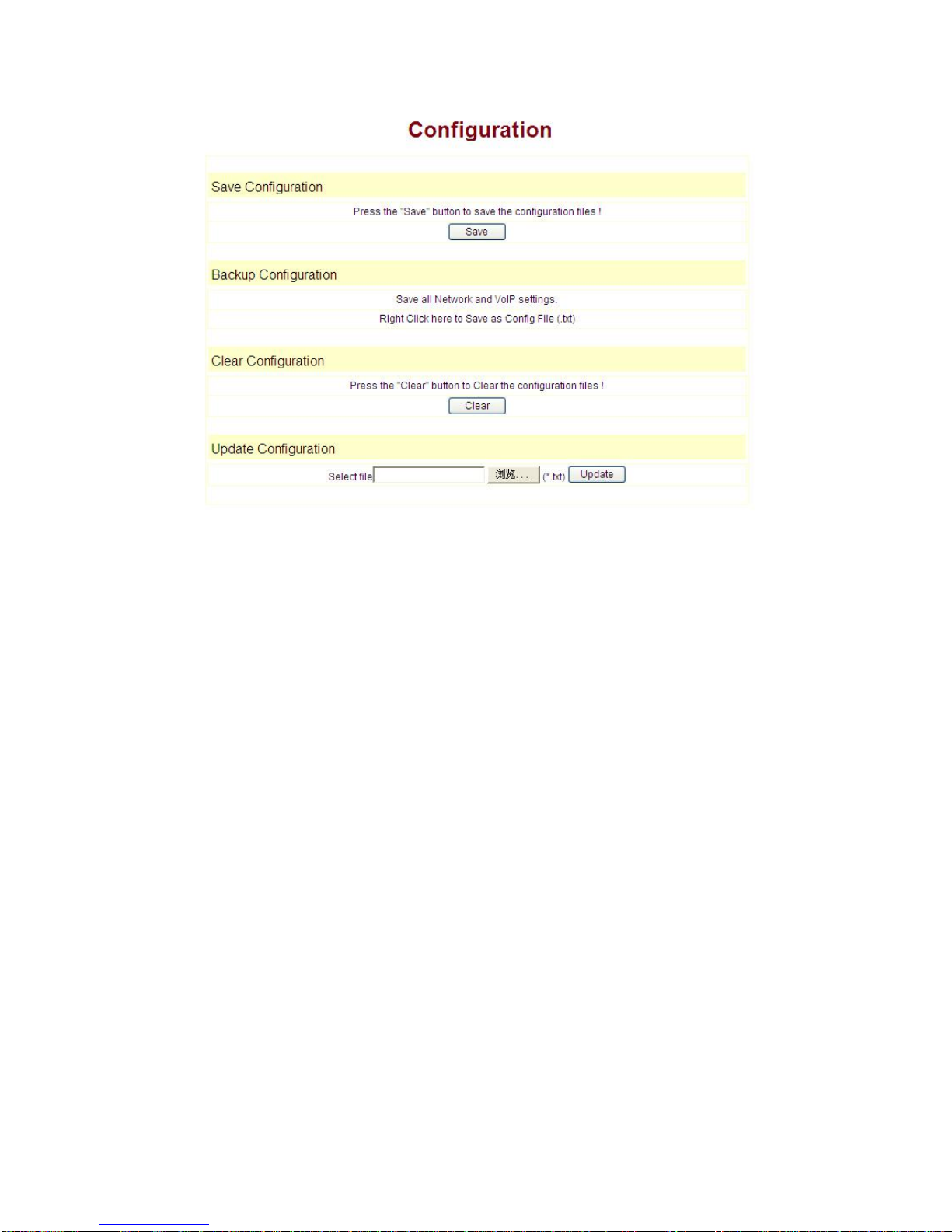
3.8 Update Firmware
3.8.1 Update
Web Update:
Update the application or configuration files of the phone. The application document
is .z format, and the configuration files is .cfg format.
Through clicking on the "browse" button to open the upgrade file or configuration file,
then click on "Update" button. After the upgrade, 3300IP-TRM will automatically restart.
FTP Update:
upload/download the configure file with FTP or TFTP server, or download firmware
from FTP or TFTP server
Back up configure file to your FTP/TFTP server.
configure use .cfg extension.
The Type includes two parts of config file export and config file import
Config file export: export the config file
Config file import: import the config file
3300IP-TRM phone support FTP and TFTP auto update, t he gateway will auto obtain
the configure file from your update server if configur ed. To obtain the original config ure file,
you can use the FTP/TFTP back up as describe above. Configure file using module
structure, user may remain the concerned modules and remove other modules. Put the
configure file in the root directory of update server when finish editing.
28

3.8.2 Auto Update
Current Version:
Server Address:
Username: FTP server user name
Password:
Config File Name:
Config Encrypt Key: The encrypt key of confirmation file
Protocol Type:
Update Interval Time: The interval time that the terminals search for new
configuration file.
the system will display the current version number
FTP/TFTP server address
FTP server password
The name of configuration file
The protocol type that used for upgrading
Update Mode:
auto provision mode; Disable: not auto update,Update after reboot:
auto update after reboot,Update at time interval: auto update after a certain time
Configure file version was in the <<VOIP CONFIG FILE>> Version 1.0007 and
<GLOBLE CONFIG MODULE> ConfFile Version
For instance:
Gateway original version is:
<<VOIP CONFIG FILE>>Ve rsion:1.0000
<GLOBLE CONFIG MODULE> ConfFile Version:6
User may edit the configure file version to:
29

<<VOIP CONFIG FILE>>Ve rsion:1.0007
<GLOBLE CONFIG MODULE> ConfFile Version:7
3.9 System Manage
3.9.1 Account Manage
Set web access account or keypad password of 3300IP-TRM.
30

3.9.2 Syslog config
Set the system log
Server IP:
Server Port: set the syslog server port
MGR Log Level:
SIP Log Level:
IAX2 Log Level: set the IAX2 log level
Please click “apply” after setting
set the syslog server address
set the MGR log level
set the SIP log level
3.9.3
Phone Book
3.9.4 Time Set
This page layout is the setting of time of phone.
31

Server:
Timezone: select correct time zone in list box
Timeout:
Daylight:
SNTP: select SNTP server
12 Hours Format:
Manual Config: The time setting
type the IP address of time server
longest response time for SNTP
Daylight saving time
select 12 hours format
3.9.5 MMI SET
Set the greeting information on LCD.
。
3.9.6 Logout & Reboot
Logout:logout the Web entry.
Reboot Phone:logout the entry, and reboot the phone. When user modify any config
of the phone, it will take effect after being rebooted, you can enter into this layout and click
32

“Reboot”. And the phone will be rebooted automatically.
Note:
always save config before reboot, otherwise the setting will return to previous setting.
Reboot IP phone, some setting needs to reboot to make it works. Please
4 Operating Method for Dialing
4.1 How to dial IP Phone
Yon can make a call after being made a proper setting on your phone. Please confirm
whether all the net wires are connected correctly.
If you want to make a call, you can ma ke it af ter di aling th e num ber and th en pressi ng
“#”.
You can find IP address by the menu.
Modifying the IP address of the computer, and making it the same net with
IP100.
Inputting the IP address of IP100 in the browser, and then you can visit the
setting layout of IP100 after press the Enter key; super user account is
admin/admin; common user account is guest/guest.
4.2 Set the phone being connected to server
4.2.1 Set the WAN interface
The connection ways of entering the NetworkWAN Config layout phone of the net
port:
3300IP-TRM could be connected to Internet by using the static IP, DHCP IP, or
PPPoE dialing.
33

Configure Static IP:
----choose static;
----fill in the IP address of 3300IP-TRM in the IP address;
----fill in the subnet mask in Netmask;
----fill in the router address or up Gateway address in the Gateway;
----fill in the local DNS server address in the Primary DNS and Alter DNS respecti vely.
Use the configure to dynamic obtain IP to get IP address:
----choose DHCP option.
Now, if the network has DHCP server, then 3300IP-TRM will get IP address, Netmask,
Gateway, Primary DNS and Alter DNS from this DHCP server automatically.
Use PPPoE dialing to connect the Internet:
34

----choose PPPoE option.
----please fill in the account and password which PPPoE have dialed in the PPPoE
Username and Password.
So 3300IP-TRM could connect the I nt ern et t hr ou gh PPPoE dialing, and automatically
get IP address, Netmask, Gateway, Primary DNS and Alter DNS and so on .
4.2.2 SIP
setting:
Enter into the
information:
Register Server Addr:
Register Server Port:
Register Username:
phone number)
VoIP SIP Config
to set the layout config and sip account
Register address of public SIP server
Register port of public SIP server
Username of your SIP account (Always the same as the
,default port is 5060
35

Register Password:
Phone Number: Phone number of your SIP account
----choose Enable Register;
You can dial VoIP phone when the WAN interface and IAX protocol are being set correctly .
Password of your SIP account.
4.2.3 IAX setting
IAX Server Addr:
IAX Server Port:
Account Name:
number)
Account Password:
Local port:
Phone Number:
----choose Enable Register;
----if you use IAX account to m ake a call, please choose IAX(Deault Protocol), if you fail
to choose it, then you can use SIP account to make a call again.
----if you use G..729 to arrange it ,please choose Enable G..729
You can dial VoIP phone when the WAN interface and IAX protocol are being set correctly .
Note:
please choose Save Config in the Config Manage after setting the information, or
the existing setting information will be failed after rebooting..
How to use the dial rule?
4.3
3300IP-TRM provide flexible dial rule, with different dial-rule configure, user can
Register address of public IAX server
Register port of public IAX server,default port is 4569
Username of your SIP account (Always the same as the phone
Password of your IAX account.
Signal port of local, default port is 4569
Phone number of your IAX account
36

easily implement the following function:
----Replace, delete or add prefix of the dial number.
----Make direct IP to IP call
----Place the call to different servers according the prefix.
You can click “Add” to add a ne w dial rule. Below is the detail setting of the dial-rule:
Phone Number:
The Number suit for this dial rule, can be set as full match or prefix
match. Full match means that if the number user dialed is completely the same as this
number, the call will use t his di al-r ule. Prefix match means that if prefix of the number that
the user dials is the same as the prefix, the call will use this dial-rule, to distinguish from
the full match case, you need to add “T” after the prefix number in the phone number
setting.
Call Mode:
support SIP.
Destination (optional): call destination, can be IP or domain. Default is 0.0.0.0, in
this case the call will be routed to the Public SIP server. If you set the destination to
255.255.255.255, then the call will be routed to the private SIP server. Also you can key
other address here to make direct IP calls
Port (optional):
Configure the port of the destination, default is 5060 in SIP
Alias (optional):Set up the Alias. We support four Alias as below. Alias need to
co-work with the Del Length:
add:xxx, add prefix to the phone number, can set to reduce the dial length.
all: xxx, replace the phone number with the xxx, can use as speed dial function.
del, delete the first N numbers. N is set in the Del Length
rep:xxx,replace the first N numbers. N is set in the Del Length. For Example: Use
wants to place a call 86633-8215555, then you can set the phone number in the dial rule
as 0633T, and set the Alias as rep:86633, and set the Del Length to 4. Then all calls begin
with 0633 will be changed to 86633 xxxxxxxx.
Suffix (optional):
Configure suffix, show no suffix if not set
Instance:
37

2T rule
sent to private SIP server.
3T rule: If the call starts with 3, the first 3 will be deleted, and the rest number with be
sent to public SIP server.
123 rule: Dial 123 and will send 06332221015 to your server. Used as speed dial
function.
0T rule
dial 06332221015 and AG-188 will send 866332221015 to your server.
11 rul e
without set up a sip server.
: If the call starts with 2, the first 2 will be deleted, and the rest number will be
: If the calls is begin with 0, the first 0 will be replace by 86. Means that if you
: when you dial 11, the call with send to 192.168.0.11, suit for LAN application
4.4 Voice mail
When there is a mail, voice mail LED would be flickering, and LC D would
display “New message”. After listening the message, voice mail LED would stop
flickering, and “New message” would disappear from LCD.
38
