Page 1

Telelink Communications, Inc.
397 Herndon Parkway, Suite 100
Herndon, VA 20170 (703) 674-5959
For additional information, visit our website
www.TelelinkCom.com
______________________________
______________________________
______________________________
______________________________
______________________________
______________________________
______________________________
______________________________
______________________________
______________________________
______________________________
______________________________
______________________________
______________________________
______________________________
______________________________
______________________________
______________________________
______________________________
______________________________
______________________________
______________________________
______________________________
______________________________
______________________________
______________________________
______________________________
______________________________
______________________________
______________________________
______________________________
______________________________
______________________________
ACD Notes
Toshiba Quick
Start Guide
ACD User /
Supervisor
Page 2
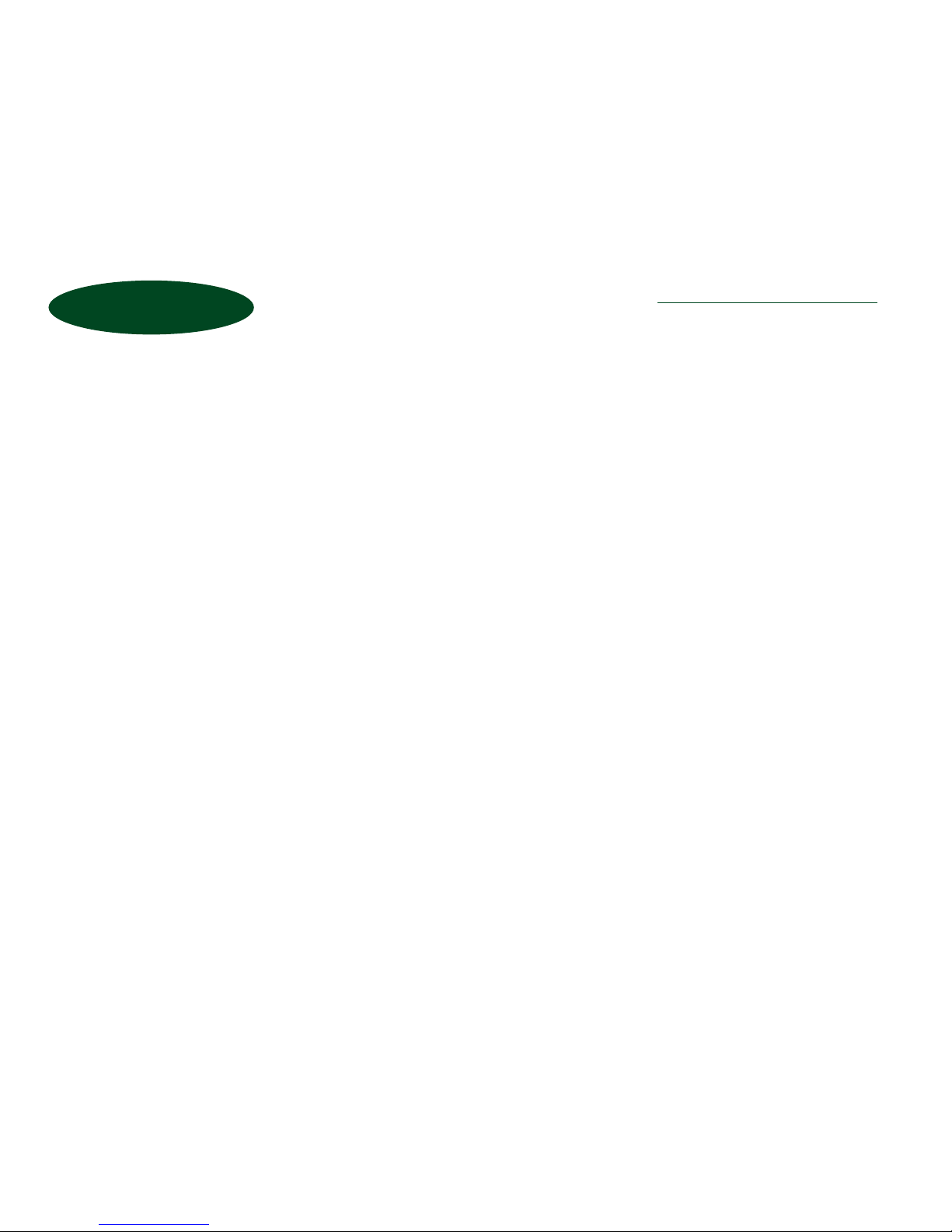
To complete ACD functions using your telephone.
ACD Callers
Calls come in on the second intercom
•
ACD agents can only accept one acd call,
however if they get a non acd call it can
come in on the first intercom button.
•
ACD Pickup is used to pick up acd calls
from the queue.
Logging in using the telephone.
•
Press the ACD call button
•
Press the acd login button
•
Enter your agent id (ext number) followed
by #.
•
Enter your agent password (ext number)
followed by # .
•
Enter the group number followed by #
(460 / 461).
Available / Unavailable:
•
Press the avail/unavail button to activate.
This is used to make an agent unavailable
without logging out of the system. Use this
for lunch breaks and coffee breaks.
•
Agents can change their status by pressing
the avail/unavail button.
Wrap Up:
•
This allows agents to process the
information
related to the last ACD call.
It is a pre-defined time limit that comes
on automatically when you hang up
from the call. You also can have an end
wrap up telephone button.
ACD
Join:
•
This feature enable the supervisor to
participate in the agent’s call making it a
three-way conversation.
Acd Help:
This automatically places the caller on hold
and rings the supervisor if one is available.
Work Unit:
•
This feature enters an account code. This
is used by MIS for system reporting.
ACD Call Pickup:
•
Agents can quickly pick up a ringing
ACD call on another agent’s telephone.
The call must be an acd call and the
agent picking the call up must be logged
in.
Supervisor Telephone Features:
Start / End Shift:
•
Used to start or end a shift. When this
button is used to enable or disable the
queue., the ACD queue starts or stops
receiving new calls. Call currently in the
queue remain there until handled by the
remaining agents. The last agent is not
allowed to log out if there are calls in the
queue.
Call Monitor / Join Call:
•
When monitor call is pressed it allows the
supervisor to have a one way path to
listen only to the agent on a ACD call.
•
Join call allows the supervisor to have a
three way conference with the agent and
the caller.
•
Only one supervisor can monitor one
agent at a time. Monitoring continues
until it is cancelled or the agent logs out.
Alarm Indication:
•
Used by agents and supervisor for
indicating conditions within the queue
that require attention. This can be done
thru ringing of the telephone and through
the LCD display. To turn this off on the
phone once an alarm goes off press the
soft key under the display labeled CLR
(clear).
