Telefunken P5 Owner's Manual
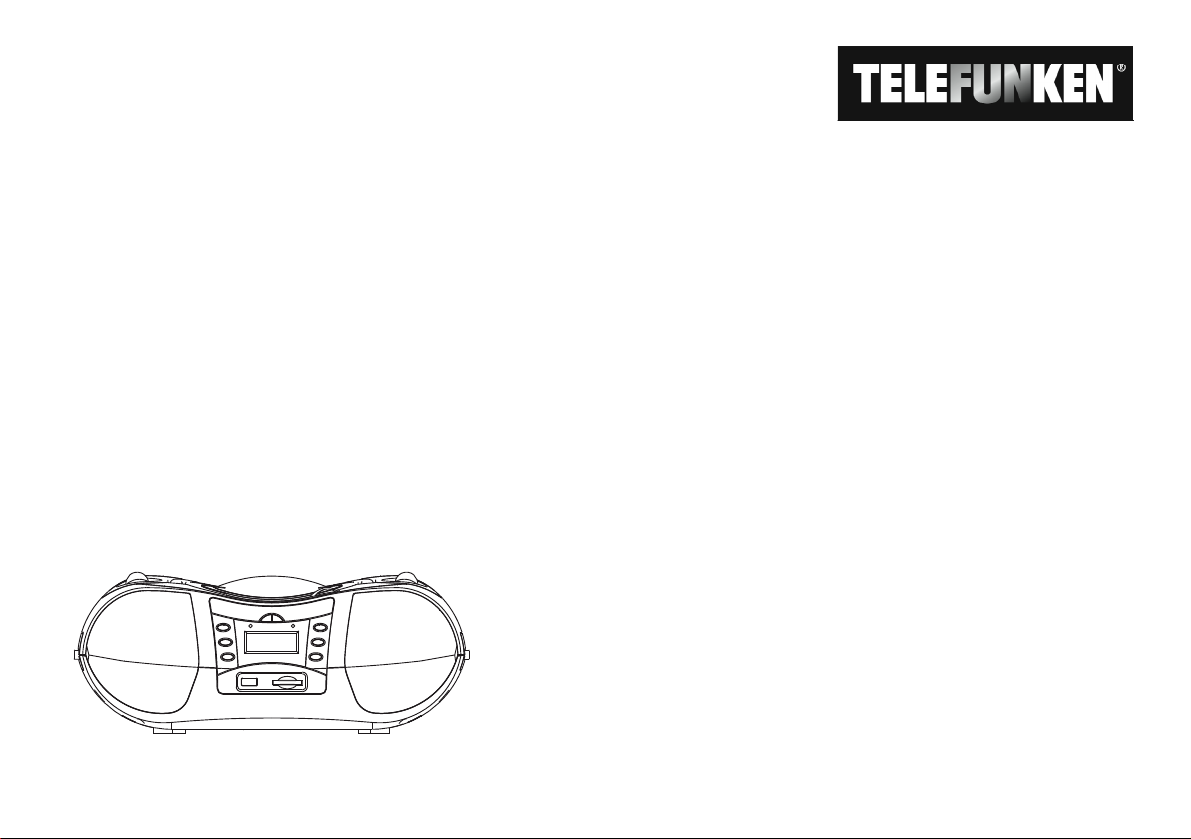
P5
Portable radio
with MP3/WMA CD player,
USB and SD/MMC card slot
Operating manual
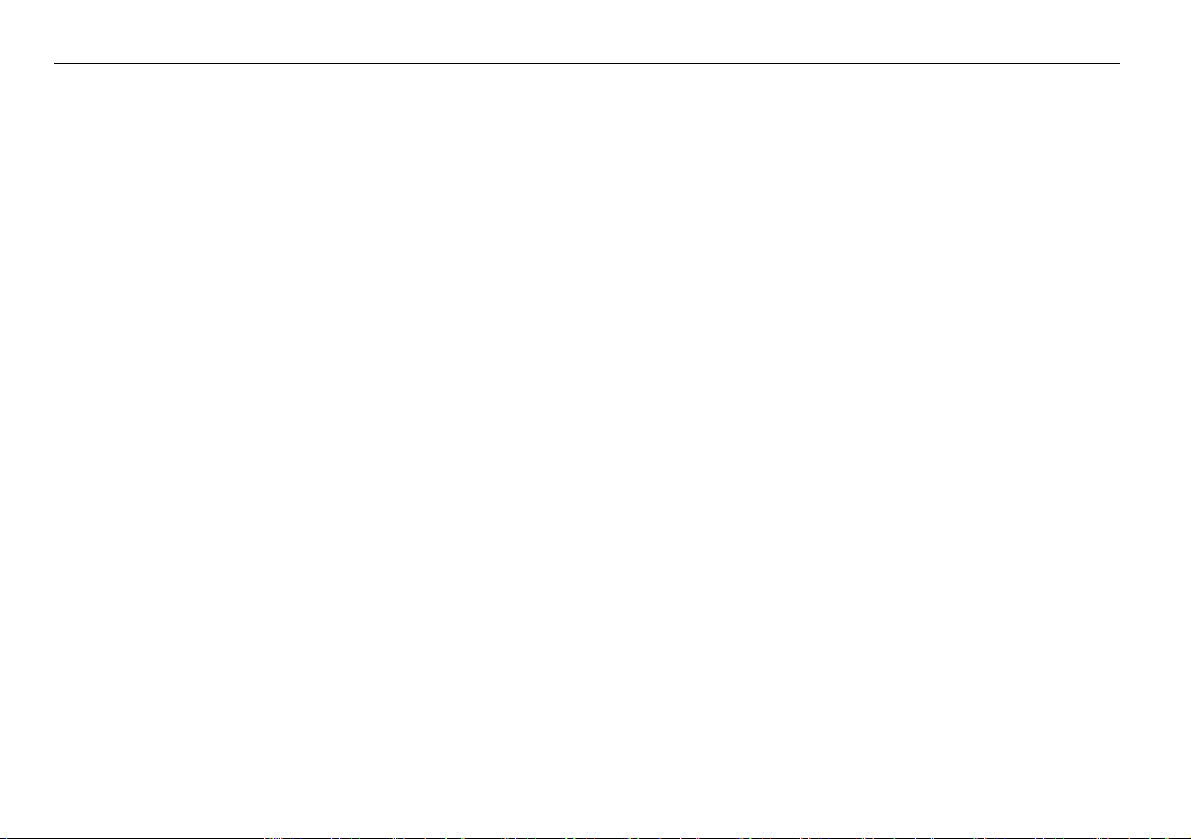
Preface
This operating manual outlines
• proper and
• safe
utilisation of your Radio/CD Player, which is
subsequently referred to as the 'system' or 'unit'.
Target group of this operating manual
This manual is aimed at any person who
• sets up,
• operates,
• cleans
• or disposes of the unit.
Layout features of this operating
manual
Various items in the operating manual are provided with
set layout features. This ensures you can easily
determine whether you are dealing with
normal text,
• a list or
Î action sequences.
Reset note:
In rare cases the unit's software may “freeze” and
prevent the unit from responding to an operation.
In this event please proceed as follows:
• Switch off the unit
• Remove the mains plug from the socket
• Wait for a brief period
• Insert the mains plug back into the socket
• Switch on the unit.
The system memory resets and the unit becomes
operational again.
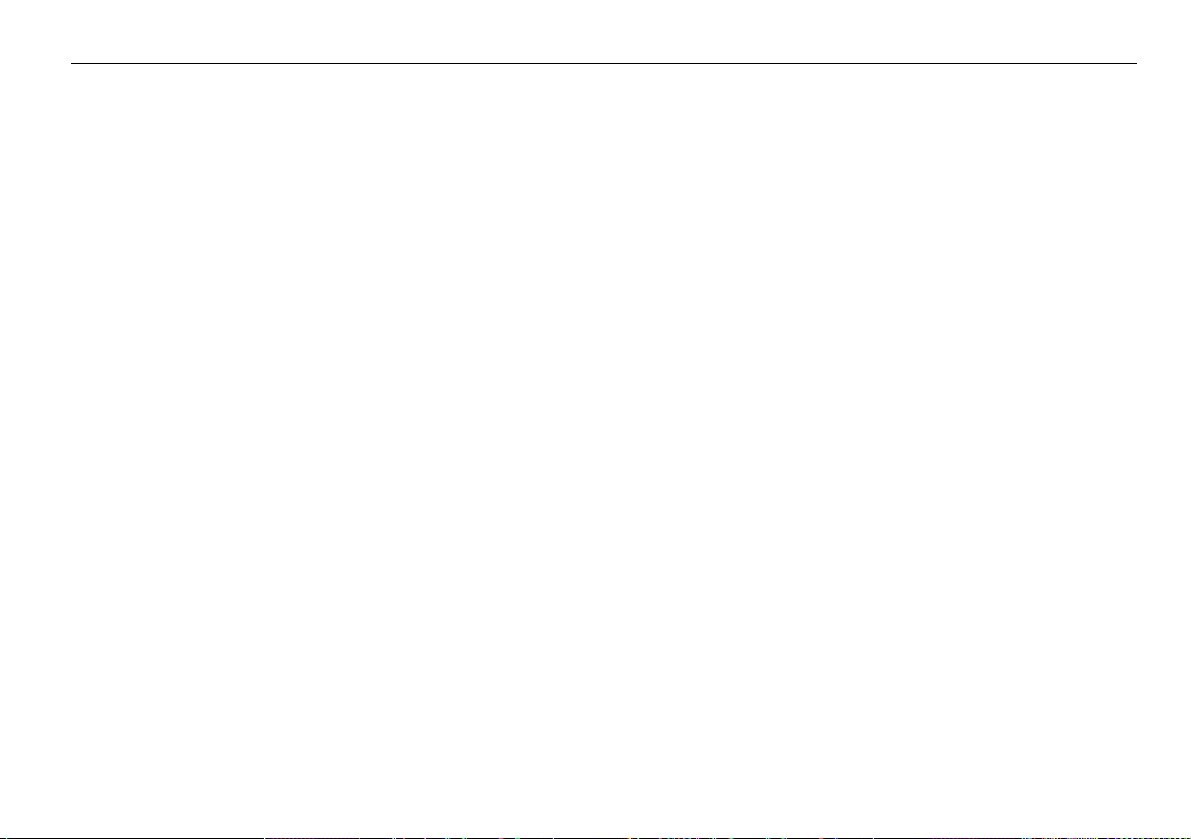
Contents
System overview............................................................4
Display ............................................................................6
Operating information ...................................................7
Safety instructions............................................................7
Handling batteries ............................................................8
Setting up the unit............................................................9
Description of the unit................................................. 11
Scope of delivery ...........................................................11
Special features of the unit ............................................11
Preparing the unit for operation.................................12
Improving station reception............................................12
Inserting batteries ..........................................................12
Connecting the power cable ..........................................13
Using headphones.........................................................13
Connecting an external audio source ............................13
Using general functions on the unit ..........................14
Switching on the unit .........................................................14
Setting the source ..........................................................14
Setting the sound effects ...............................................14
Adjusting the volume......................................................14
Switching off the unit......................................................14
Operating the CD player..............................................15
General information concerning CDs/MP3 CDs.................15
Compatible discs............................................................16
Inserting discs................................................................16
Removing discs .............................................................17
Playing a disc.................................................................17
Setting tracks .................................................................17
Using the repeat function...............................................18
Using the random generator..........................................19
Playing samples of CD tracks (INTRO) .........................19
Using the programming function....................................20
Using the USB function...............................................21
Inserting the storage medium ........................................21
Functions .......................................................................21
Using the SD/MMC function........................................22
Inserting the storage medium ........................................22
Functions .......................................................................22
Using the radio.............................................................23
Setting a station .............................................................23
Switching off the unit......................................................23
Cleaning the unit..........................................................24
CD information...............................................................24
Troubleshooting...........................................................25
Technical specifications .............................................28
Distributor address......................................................29
Disposal instructions ..................................................29
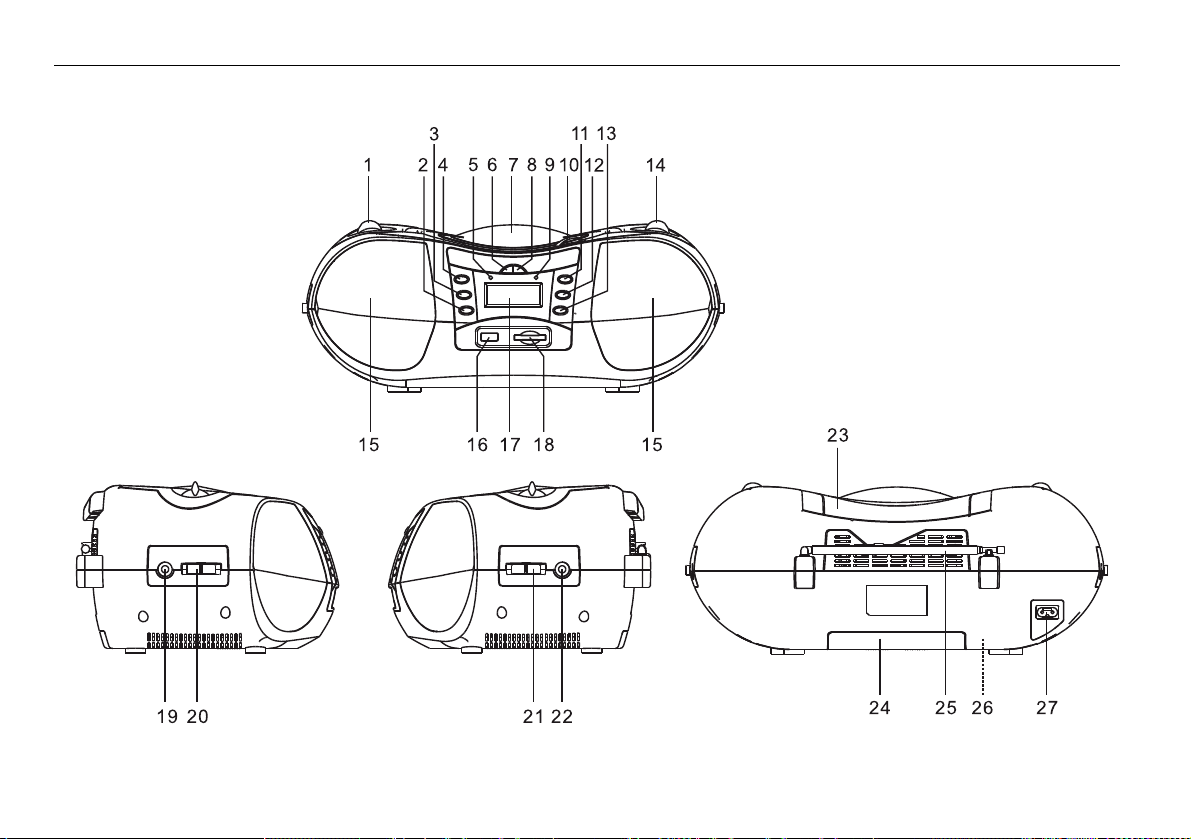
Contents
System overview
4
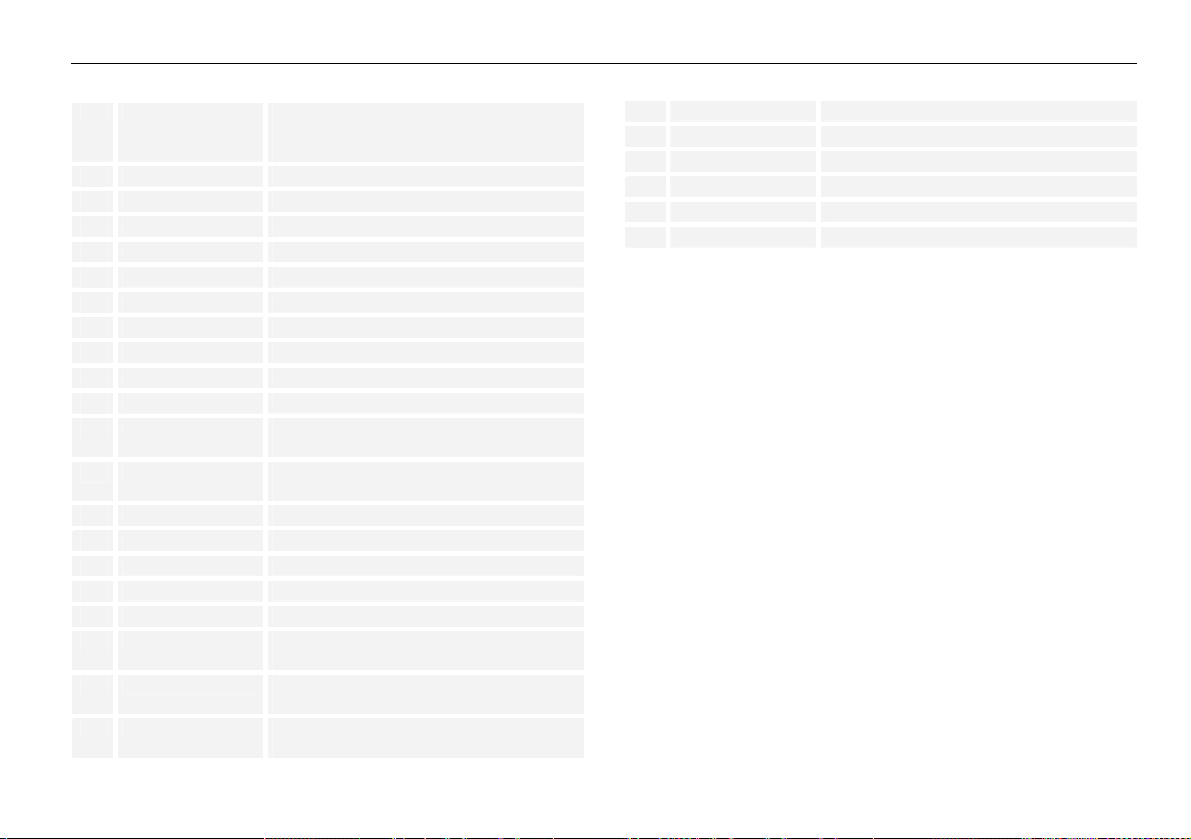
Contents
VOLUME Volume regulator
1
IWW
2
XXI
3
X II
4
LED POWER display
5
USB/CARD Selector for USB, SD/MMC mode
6
CD compartment
7
MODE Repeat function for CD, USB/SD/MMC
8
LED FM stereo display
9
OPEN Open/close CD compartment
10
11
PROGRAM/EQ. Programming track playback
12
+10/ALBUM Track selection MP3/WMA: +10
13
TUNING Wheel for FM/MW(AM) frequency
14
Speaker
15
USB USB port
16
LCD display
17
SD/MMC SD/MMC slot
18
PHONES Headphone connection via
19
FUNCTION Mode selector switch
20
BAND Setting for FM stereo, FM mono,
21
MAX: louder,
MIN: quieter
Select previous track, rewind
Select next track, fast-forward
Start playback, pause
Stop playback
Equaliser/sound functions
Album selection
3.5 mm jack
OFF, USB/CARD, CD/MP3/AUX, RADIO
MW (AM)
AUX Port for external source
22
Carrying handle
23
Battery compartment
24
FM telescopic aerial
25
No function
26
AC ~ Power connection for 230 V ~ / 50 Hz
27
5
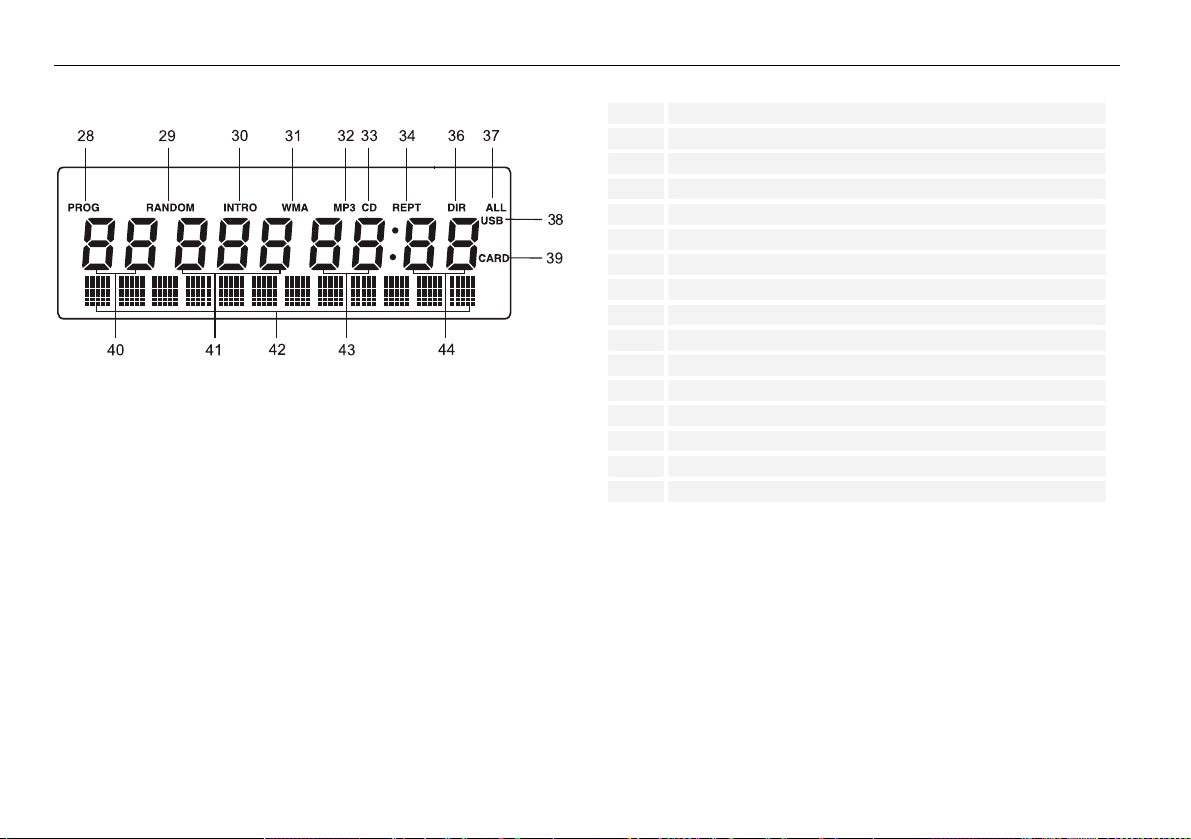
Contents
Display
Programming function
28
Random playback
29
Sampler function
30
WMA track playback
31
MP3 track playback
32
Music CD playback
33
Repeat function
34
Repeats an album
36
Repeats all tracks
37
USB playback
38
SD/MMC playback
39
Album number
40
Track number
41
ID3 tag text display
42
Playing time, minutes
43
Playing time, seconds
44
6
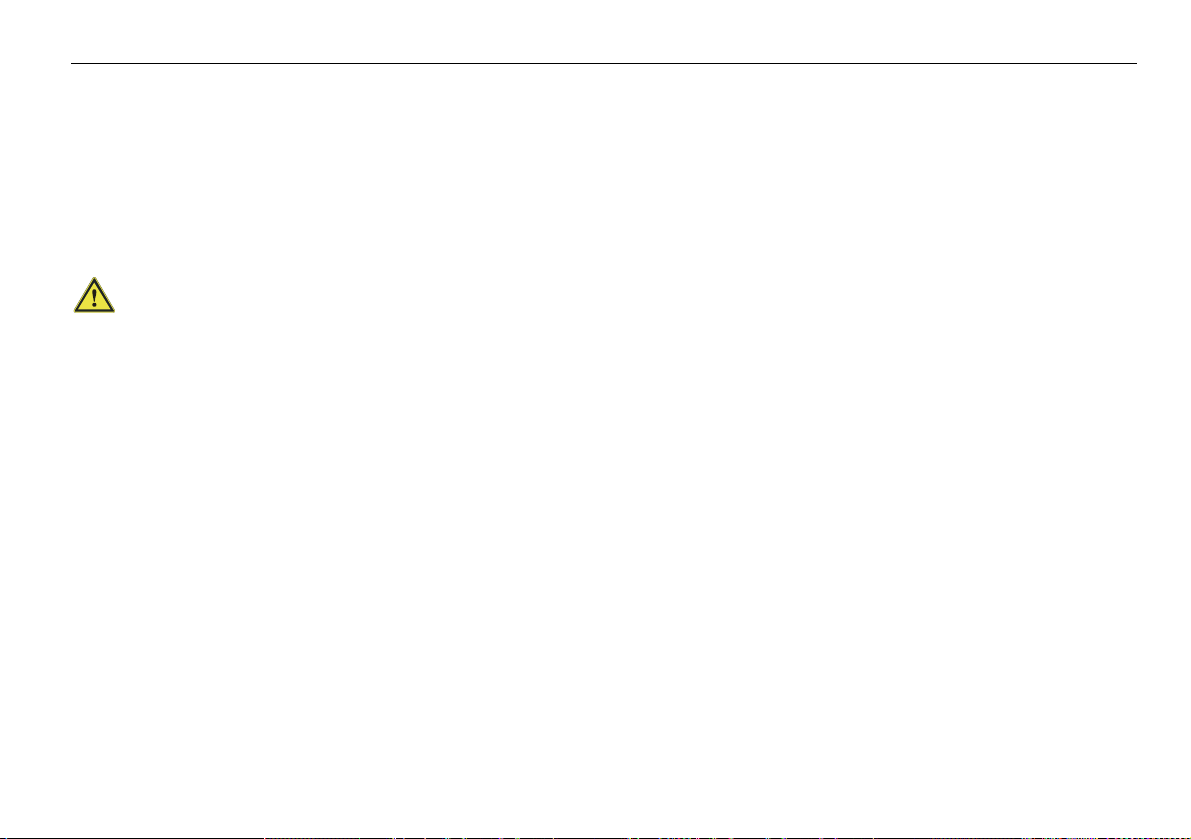
Operating information
Operating information
Please read through all of the safety instructions carefully
and keep them for questions that may arise later. Always
follow all warnings and instructions contained in this
manual and on the rear of the unit.
Safety instructions
Caution!
• The unit should only be connected to a mains voltage
supply of 230 V~, 50 Hz. Never try to operate the unit
with a different voltage.
• The mains plug must only be connected after the
installation has been completed in accordance with the
instructions.
• If the power plug is defective or if the unit exhibits other
signs of damage, it should not be used.
• The unit remains connected to the mains even when it
is switched off. Remove the mains plug from the socket
if you do not intend using the unit for a prolonged
period. Only pull on the mains plug itself.
• When unplugging the mains cable from the socket pull
on the mains plug, not on the cable.
• In order to avoid fire hazards and the risk of electric
shock do not expose the unit to rain or moisture.
• Do not operate the unit in the vicinity of bathtubs,
swimming pools or spraying water.
• Do not place any containers which contain a liquid on
the unit, such as a flower vase. These could fall over
and the spilled liquid could lead to severe damage or
the risk of electric shock.
• No naked flames, such as burning candles, should be
positioned on the unit.
• Foreign material, e.g. needles, coins, etc., should not
be allowed to enter the unit.
• If any foreign material or liquid enters the unit, remove
the plug from the socket immediately. Get the unit
checked by a specialist before starting to use it again.
Otherwise there is a potential risk of electric shock.
• Never open the unit under any circumstances - this
should only be undertaken by a specialist. Otherwise
there is a potential risk of electric shock.
• Never attempt to repair a defective unit yourself.
Always contact one of our customer service locations.
• Do not touch the contacts located on the rear of the unit
with metal objects or your fingers. This could result in a
short circuit.
7
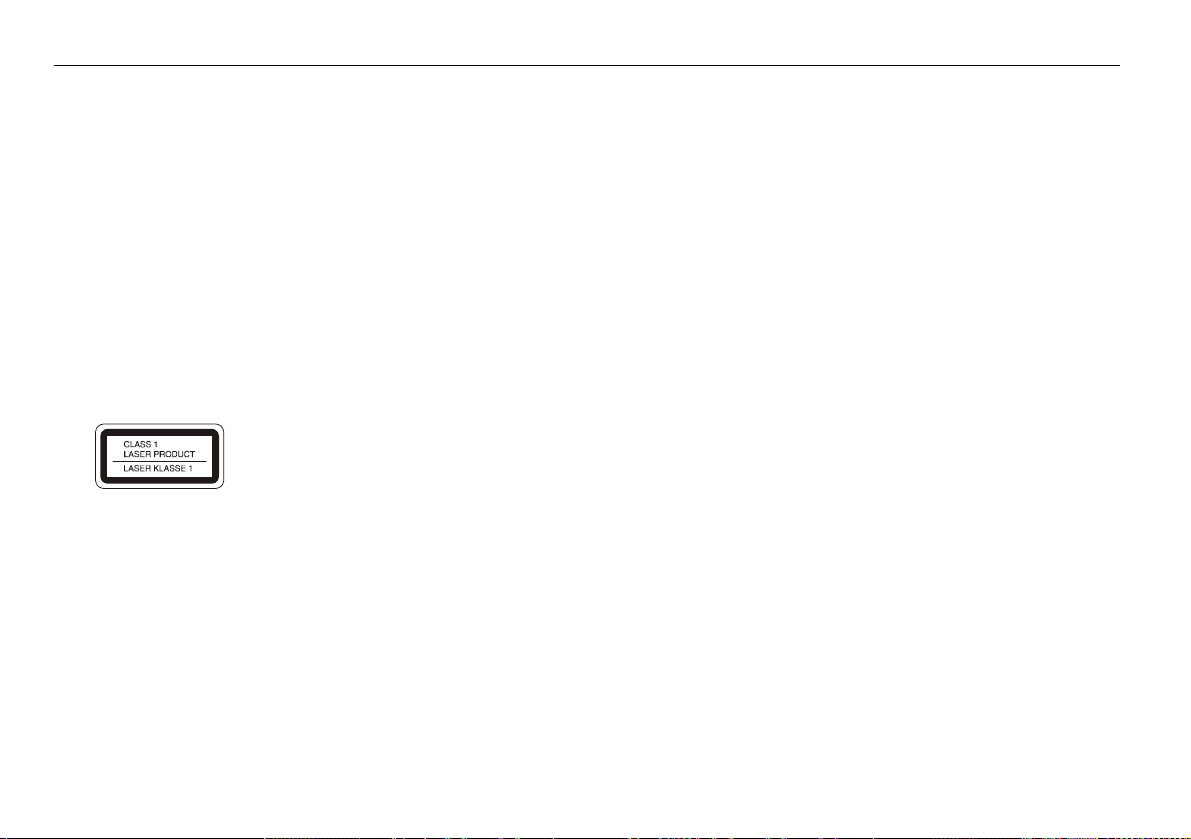
Operating information
• Always leave maintenance tasks to a qualified
technician. Otherwise you put yourself and others in
danger.
• Never let children use this unit unattended.
• Do not listen to the radio or CDs at high volume. This
can lead to permanent hearing damage.
• The CD player uses an invisible laser beam. This can
damage your eyesight if operated incorrectly. Never
look into the open CD compartment.
• This unit has been classified as a class 1 laser device
(CLASS 1 LASER). The corresponding sticker (CLASS
1 LASER PRODUCT) is located on the rear of the unit.
Handling batteries
• Make sure batteries are not accessible to children. A
child could insert a battery into their mouth and swallow
it. This can cause severe injury. If this occurs, seek
medical advice immediately!
• Normal batteries should not be charged, heated or
thrown into an open fire (risk of explosion!).
• Replace batteries which exhibit diminishing
performance in a timely manner.
• Always replace all of the batteries at the same time and
use batteries of the same type.
• Leaking batteries can damage the unit. If you are not
going to use the unit for a prolonged period, remove the
batteries from the battery compartment.
8
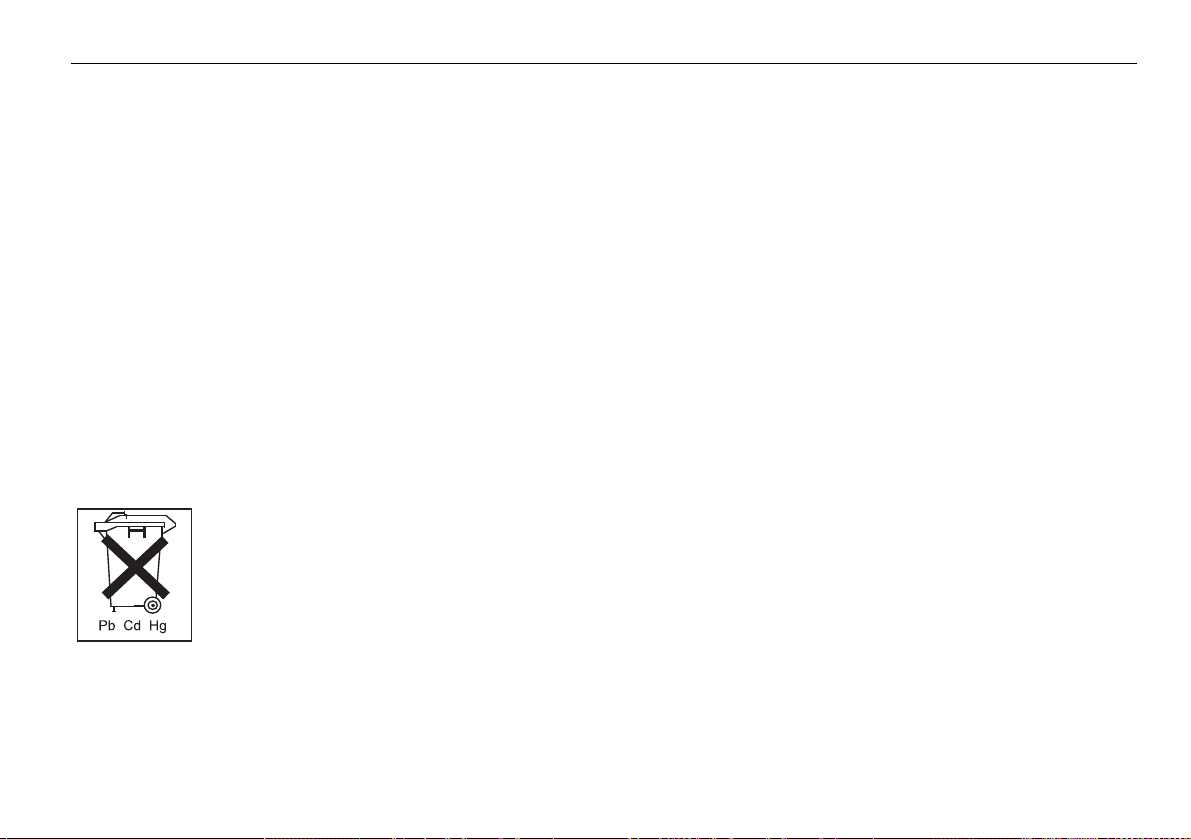
Operating information
Caution!
• Leaking or damaged batteries can cause burns if they
come into contact with your skin. If they are leaking or
damaged, wear suitable protective gloves. Clean the
battery compartment using a dry cloth.
• Normal batteries should not be charged, heated or
thrown into an open fire (risk of explosion!).
Important information concerning disposal:
Batteries can contain toxic substances which are harmful
to your health and the environment.
• Therefore ensure you dispose of batteries in
accordance with the applicable legal regulations. Never
discard batteries along with normal household waste.
These indications can be found on
batteries that contain harmful
substances:
Pb = Battery contains lead
Cd = Battery contains cadmium
Hg = Battery contains mercury
Setting up the unit
• The unit should not be placed in an area with high
humidity levels, e.g. in a kitchen or sauna, as
condensation can cause damage to the unit. The unit is
intended for use in a dry and temperate environment,
and must be kept away from dripping or splashing
water.
• Do not set up the unit in the vicinity of heat sources,
such as radiators. Keep it away from direct sunlight and
places with excessive levels of dust.
• Do not set up the unit close to equipment that
generates strong magnetic fields (e.g. motors,
loudspeakers, transformers).
• Do not leave the unit in a parked car in the blazing sun,
as this can cause the casing to deform.
• Place the unit on a solid, secure and horizontal surface.
Ensure there is adequate ventilation.
• The ventilation slots on the rear panel and the sides
must be unobstructed at all times. These should not be
covered by curtains, blankets or newspapers.
9
