Page 1

780E Video Generator / Analyzer – Quick Start Guide Page 1
September 13, 2018
P/N 68-00231 - Rev. B1
780E Video Generator / Protocol Analyzer
for HDMI, DisplayPort & HDBaseT Testing
Quick Start Guide
Rev: B1
Page 2

780E Video Generator / Analyzer – Quick Start Guide Page 2
September 13, 2018
P/N 68-00231 - Rev. B1
1 Overview of 780E Protocol Analyzer / Generator
This section provides an overview of the Teledyne LeCroy quantumdata™ 780E Video Generator / Analyzer. The 780E
provides HDMI, HDBaseT and DisplayPort and Tx and Rx ports and digital audio output ports. The HDMI ports support
600MHz operation. The DisplayPort ports support 5.4 Gb/s lane rates and the HDBaseT ports support 300MHz pixel
rates.
Note: The DisplayPort interfaces are optional with the 780E P/N 00-00251; they are standard with the 780E P/N 00-
00243.
1.1 Scope of this Quick Start Guide
This Quick Start Guide provides instructions on the 780E connectors, power up instructions and basic turn up procedures.
This Quick Start Guide does not provide instructions on the operational features and functions of the 780E. Please refer to
the 780E User Guide available on the Quantum Data website for detailed instructions on the operation of the 780E to
achieve the variety of applications it supports.
Note: Please be sure to check the Quantum Data website for updates to this document and to the User Guide.
1.2 780E Video Generator / Analyzer
The 780E Video Generator / Analyzer is a handheld multimedia pattern generator and analyzer that enables you to
conduct quick, verification testing of your digital video devices, systems and installations. The 780E is equipped with both
reference source and a reference sink HDMI, DisplayPort and HDBaseT interfaces allowing you to test audio, video and
protocols—HDCP, EDID, CEC & infoframes, DP Link Training—of any type of these digital video interface devices:
sources, repeaters, distribution gear and sinks. Its portability makes it ideal for your bench and for use in the field.
Because the 780E has both output and input ports, you can test your digital video cables and systems with splitters,
extenders and switches as well with the pixel error rate test feature.
A 7 inch color touch display makes the 780E easy and convenient to use. When testing a digital video source device you
can toggle between operating the unit through the touch screen and viewing the incoming video from the source.
Page 3

780E Video Generator / Analyzer – Quick Start Guide Page 3
September 13, 2018
P/N 68-00231 - Rev. B1
Table 1-1: 780E Shipping Box Contents
Item Description
Part No.
780E Video Generator / Analyzer. (Includes DisplayPort interfaces as a standard feature)
00-00243
780E Video Generator / Analyzer. (DisplayPort interfaces are an optional feature)
00-00251
12V DC (5 amp) Power Supply / Adapter / Charger.
25-00110
Line cord for 12V Power Supply.
30A00400A03
Cable: HDMI-to-HDMI Type A.
30-00146
Cable: DP-to-DP Standard. (Not included with 780E P/N 00-00251)
30-00162
Cable: USB.
30-00163
780E Front Edge
780E Rear Edge
1.3 What is in the 780E shipping box?
The 780E instrument shipping container includes the items listed in Table 1-1 below:
Page 4
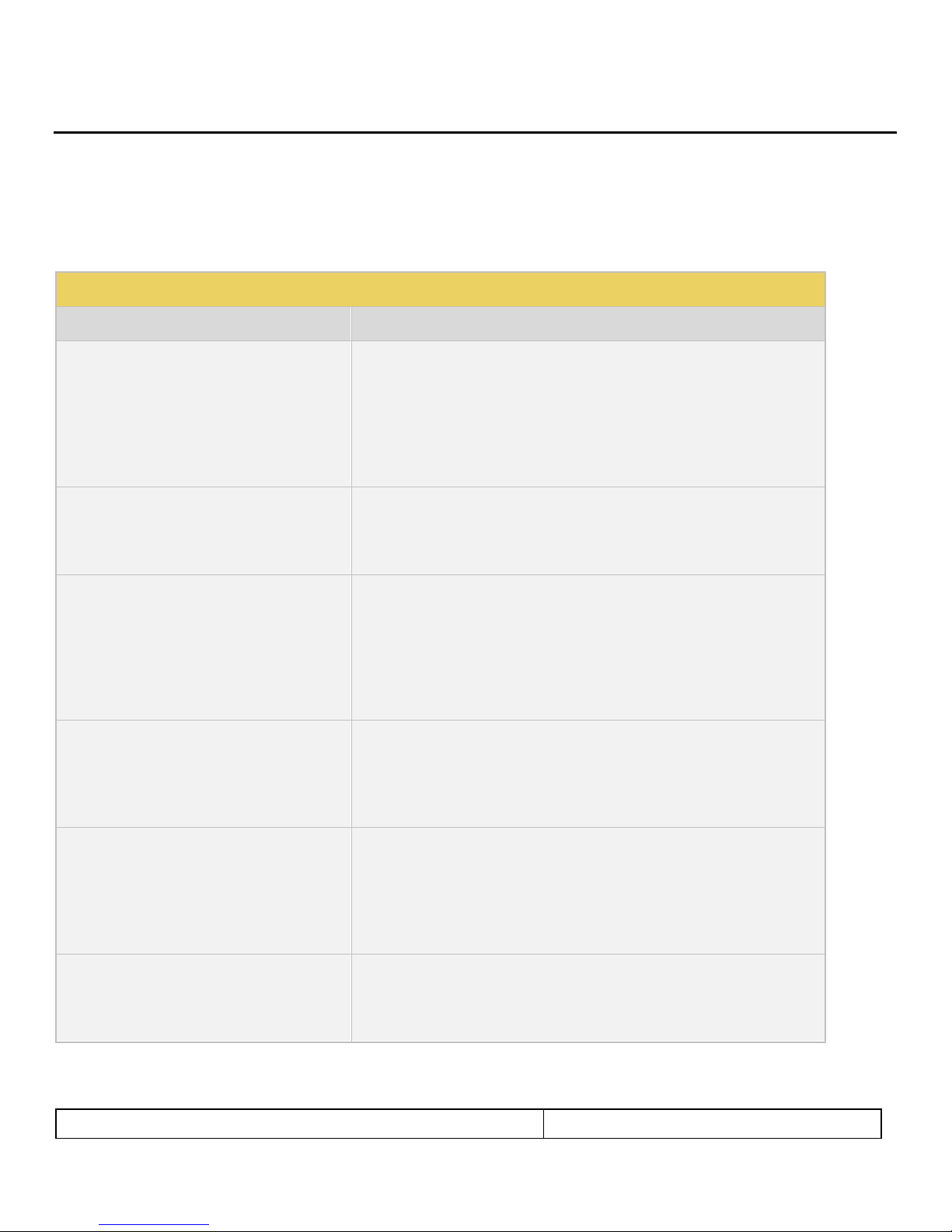
780E Video Generator / Analyzer – Quick Start Guide Page 4
September 13, 2018
P/N 68-00231 - Rev. B1
Table 2-1: 780E Video Interfaces
Video Interface
Description
HDMI (1) Output Type A
Single link HDMI output connector.
Bit Depth: 24/30/36 bit.
Colorimetry: RGB, YCbCr.
Sampling: 4:4:4 and 4:2:2.
Pixel rate: Timings up to 4K x 2K – 600MHz.
DVI support through HDMI to DVI adapter cable (RGB, 4:4:4, 24 bit).
Audio: LPCM, Dolby Digital and DTS.
HDMI (1) Input Type A
Single link HDBaseT input connector.
Colorimetry: RGB, YCbCr.
Sampling: 4:4:4 and 4:2:2.
Pixel rate: Timings up to 4K x 2K – 600MHz.
DisplayPort Output Standard Connector
(Optional with 780E P/N 00-00251)
Single link HDBaseT output connector.
Bit Depth: 18/24/30/36/48 bit.
Colorimetry: RGB, YCbCr.
Sampling: 4:4:4 and 4:2:2.
Link Rates: 1.62, 2.70, 5.40 Gb/s.
Lanes: 1,2,4
Audio: LPCM.
DisplayPort Input Standard Connector
(Optional with 780E P/N 00-00251)
Single link HDMI input connector.
Colorimetry: RGB, YCbCr.
Sampling: 4:4:4 and 4:2:2.
Link Rates: 1.62, 2.70, 5.40 Gb/s.
Lanes: 1,2,4
HDBaseT (1) Output RJ45
Single link HDBaseT output connector.
Bit Depth: 24/30/36 bit.
Colorimetry: RGB, YCbCr.
Sampling: 4:4:4 and 4:2:2.
Pixel rate: Timings up to 4K x 2K - 300MHz.
Audio: LPCM, Dolby Digital and DTS.
HDBaseT (1) Input RJ45
Single link HDMI input connector.
Colorimetry: RGB, YCbCr.
Sampling: 4:4:4 and 4:2:2.
Pixel rate: Timings up to 4K x 2K - 300MHz.
2 Physical Interfaces of the 780E Protocol Analyzer / Generator
This section describes the administration, video and audio interfaces on the 780E test instrument.
2.1 Video Interfaces
Table 2-1 below describes the video interfaces on the 780E test instrument, these interfaces are used to render test
patterns for testing consumer electronic HDTVs and computer displays.
Page 5

780E Video Generator / Analyzer – Quick Start Guide Page 5
September 13, 2018
P/N 68-00231 - Rev. B1
Table 2-2: 780E Audio Interfaces
Interface
Description
SPDIF - RCA
SPDIF RCA audio connector:
Channels: 8 (clips)
Bits per sample: 16, 20, 24.
Sampling rates (kHz): 32.0, 44.1, 48.0, 96.0
Formats: LPCM, Dolby Digital (clips), DTS (clips)
Optical – JIS FOS
Optical audio connector:
Channels: 8 (clips)
Bits per sample: 16, 20, 24.
Sampling rates (kHz): 32.0, 44.1, 48.0
Formats: LPCM, Dolby Digital (clips), DTS (clips)
2.2 Digital Audio interfaces
Table 2-2 below describes the distinct digital audio interfaces supported on the 780E Multi-Protocol Analyzer / Generator.
Note audio is supported through the HDMI, DisplayPort, HDBaseT interfaces; however the table below only lists the
separate digital interfaces.
2.3 Headphone jack and speaker
The 780E test instrument is equipped with a headphone Jack and speaker for monitoring the incoming audio from an
HDMI, DisplayPort and HDBaseT source.
2.4 Administrative Interface
The 780E test instrument is equipped with a USB interface. This interface is used to download custom bitmaps and to
upgrade firmware and issue commands. The USB interface is a peripheral device. There are two modes:
COM - Command Mode. Used for sending basic commands to set the interface, select formats and patterns.
Disk - Mass Storage Mode. Used for downloading bitmaps, audio clips and upgrading firmware or gateware.
Page 6

780E Video Generator / Analyzer – Quick Start Guide Page 6
September 13, 2018
P/N 68-00231 - Rev. B1
2.5 SD Card Slot
The 780E test instrument is equipped with an SD card slot. The SDCard slot is used for storing and loading bitmaps,
reports, and for recovery in the event of a failed upgrade.
Note: 780E Image above shows the front edge with SD card slot.
Page 7

780E Video Generator / Analyzer – Quick Start Guide Page 7
September 13, 2018
P/N 68-00231 - Rev. B1
3 General Operation
This section describes power up, power usage and general operation.
3.1 Power Considerations
The 780E has a rocker style power switch on the back panel. Refer to the photo below.
The 780E is supplied with the Part No 25-00110 12V DC power supply and charger as well as a part number
30A00400A03 line cord.
3.2 Tilt Bail
The 780E has support bail similar to the 780 (shown below) for convenience in viewing. This is depicted in the illustration
below.
3.3 Navigating through the 780E User Interface
The 780E user interface is a color touch screen display 800 by 480. A single touch will activate an item on the screen or
take you down to a lower level menu. A + indicates that you have to double touch to navigate down to a lower level menu.
Page 8

780E Video Generator / Analyzer – Quick Start Guide Page 8
September 13, 2018
P/N 68-00231 - Rev. B1
Table 3-1: Status Bar
Type
Status Item
Function
IN
Video Type Status
Indicates the status of video on the digital interface
In ports. This includes:
Video interface: HDMI, DVI, HDBaseT,
DisplayPort
Following apply to HDMI, HDBaseT, DisplayPort
Color depth: 8, 10, 12 (6, 8, 10, 12, 16 for DP)
Video type: RGB or YCbCr
Sampling mode: 4:4:4, 4:2:2, 4:2:0
3.3.1 Home Screen
The Home screen is shown below.
3.3.2 Status Bar
The 780E has a status bar on the bottom of the screen. This status bar is present no matter what screen you are viewing.
The items in the status bar are described in the Table 3-1.
Page 9

780E Video Generator / Analyzer – Quick Start Guide Page 9
September 13, 2018
P/N 68-00231 - Rev. B1
Video Resolution Status
Indicates the video resolution on the HDMI In port.
This includes:
Horizontal Active in pixels
Vertical Active in pixels
Frame rate
Video Identification Status
Indicates the CEA video identification code.
3D Status
Indicates the status of 3D video. This includes:
3D enabled or disabled
3D format
AVmute Status
Indicates the AVmute status, enabled or disabled.
HDCP Status
Indicates whether the incoming HDMI video is
encrypted with HDCP.
+5V Status
Indicates whether +5V is detected from the source.
OUT
Video Type
Status/Selection
Indicates the video on the video Out ports. This
includes:
Video interface: HDMI, DVI, DisplayPort,
HDBaseT
Provides access to the Video Signal Type screen.
Video Resolution
Status/Selection
Indicates the video resolution on the video interface
Out port. This includes:
Horizontal Active in pixels
Vertical Active in pixels
Frame rate
Provides access to the Video Format screen.
Video Pattern
Status/Selection
Indicates the video pattern on the HDMI Out port.
Provides access to the Video Pattern screen.
3D Format
Status/Configuration
Indicates the status of 3D video (applies to HDMI
and HDBaseT). This includes:
3D enabled or disabled
3D format
Provides access to the 3D video configuration
screen.
Audio Status
Indicates the Audio status:
Audio format
Audio channels
Audio sampling rate
HDCP Status
Indicates whether the incoming video on the HDMI,
HDBaseT and DisplayPort In port is encrypted with
HDCP.
Page 10

780E Video Generator / Analyzer – Quick Start Guide Page 10
September 13, 2018
P/N 68-00231 - Rev. B1
AVMute
HDCP Status
+5V Status
Indicates the status of:
AVMute active/inactive status
HDCP active/inactive status
+5V present/not present status
3.4 Running Basic Tests on Sink Devices
This Quick Start Guide does not cover detailed procedures for most common operations. However, the following
information will get you started conducting some of the more common operations for testing sinks.
1. To set the signal type, touch select the Interface button from the Home menu as shown below:
2. To select the video resolution, touch select the Format button from the Home menu as shown below:
Page 11

780E Video Generator / Analyzer – Quick Start Guide Page 11
September 13, 2018
P/N 68-00231 - Rev. B1
3. To select the video test pattern, touch select the Pattern button from the Home menu as shown below:
4. To enable and disable 3D and specify the 3D format, touch select the 3D button from the Home menu as shown
below:
Page 12

780E Video Generator / Analyzer – Quick Start Guide Page 12
September 13, 2018
P/N 68-00231 - Rev. B1
5. To select the audio format, touch select the Audio button from the Home menu as shown below:
