Teledyne ISCO EZ Prep User Manual
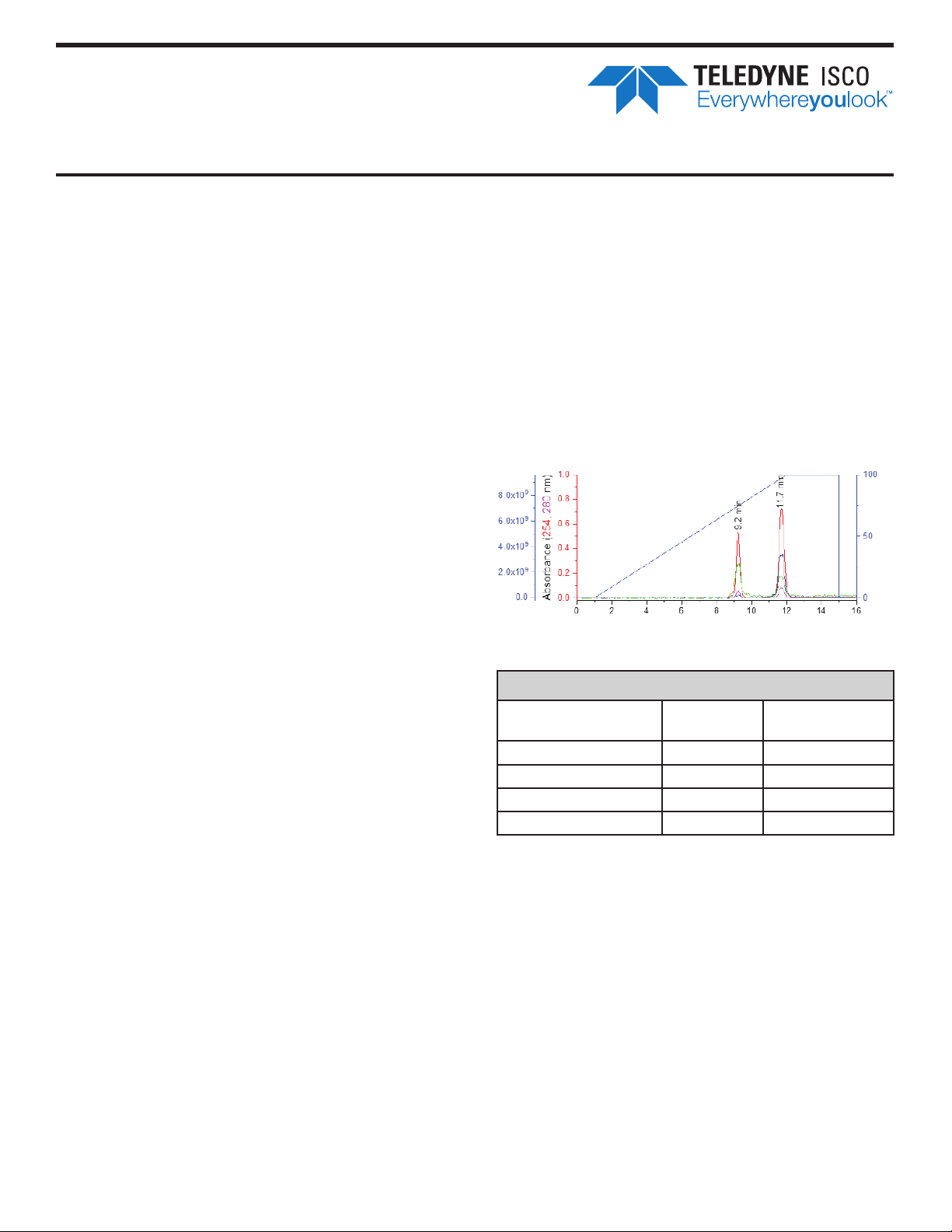
EZ Prep System Verification
Using Universal Verification Kit (60-5234-317)
Overview
This document describes the use of the Universal
Verification Kit to verify the operation of the EZ Prep
systems. The kit verifies operation of system fitted with
UV/UV-vis, ELSD, or MS detectors.
Universal Verification Kit Description
Each vial contains 50 mg of Phenacetin and 200 mg
N-Benzylbenzamide. The system may be verified with
either normal or reverse phase solvent systems.
Normal Phase Operational Verification
-
Liquid Load
Follow the system priming directions as described in the
EZ Prep Installation and Operation Guide (available as a
PDF download from www.teledyneisco.com). After priming
the system, follow the steps below to verify operation:
Instruction Sheet #69-5233-949
Revision , Sept 2020
7. If a PurIon is installed, use the TYPICAL ion settings.
Set PurIon loading to LOW on the RUN REQUIREMENT
screen. Use masses of 180 and 212 Da, positive
ionization. Carrier solvent should be either methanol or
acetonitrile with 0.1% acid (formic or TFA). Conditions
are valid whether running ESI or APCI interface.
8. Set the UV detector to 254, 280 nm. Perform a LIQUID
LOAD and inject 1.0 mL of the sample mixture prepared
in steps 2 and 3 directly onto the column.
Expected Results for EZ Prep:
1. Install one of the 12 gram RediSep Rf Gold
columns provided in the kit and select GOLD
RESOLUTION when prompted. Use the pre-defined
method.
2. Add 4 mL of ethyl acetate to one of the vials and dissolve
the sample by capping and shaking the vial (this may
take a couple of minutes).
3. Add 1 mL of hexanes (hexane, cyclohexane, heptane, or
petroleum ether).
4. Use the default gradient and flow rate for the installed
column.
5. If an ELSD is installed, use the factory default spray
chamber and drift tube temperature settings.
•Verify that the ELSD is set to the default conditions
(Sensitivity = NORMAL, Gain = 2).
®
silica
Figure 1: Normal Phase Detector Response
Expected RetentionTime- Liquid Load
EZ Prep Peak 1 (± 1.0)
Minutes
UV/ UV-vis only 7.2 9.8
With PurIon 9.2 11.7
With ELSD 9.0 11.5
With ELSD and PurIon 9.2 11.7
Peak 2 (± 1.0)
Minutes
Information included herein is controlled by the Export Administration Regulations (EAR) and requires an export license, license exception or
other approval from the appropriate U.S. Government agency before being exported from the United States or provided to any foreign person.
Diversion contrary to U.S. law is prohibited.
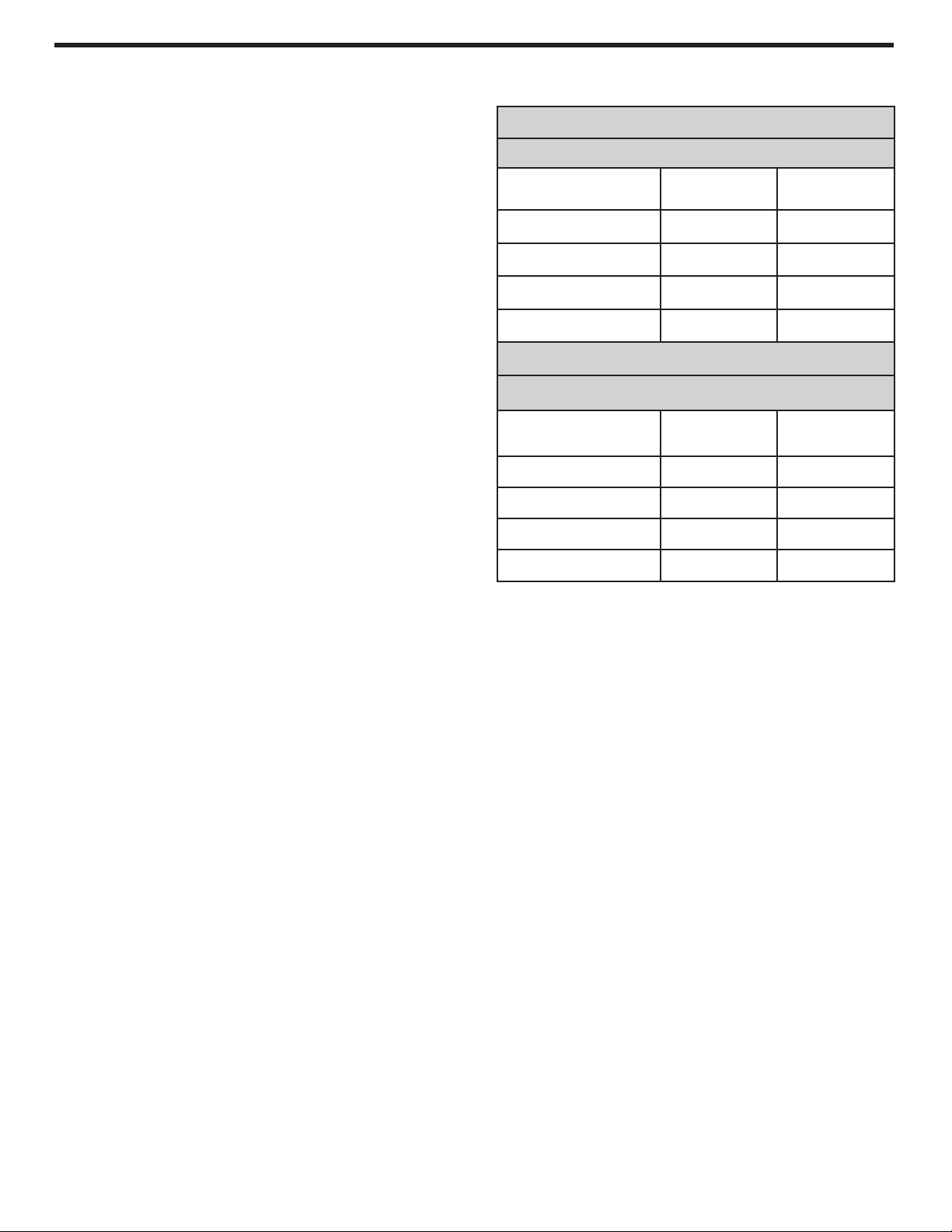
Instruction Sheet #69-5233-949, Rev , Aug 2020
Normal Phase Operational Verification
-
Solid Load
As an alternative loading technique, the verification
sample can be injected using a sample load cartridge and
associated solid load cartridge cap.
After priming the system, follow the steps below to verify
operation:
1. Choose between a 5 grams solid load cartridge packed
with 2.5 grams of silica (P/N 69-3873-238) or a 25 gram
cartridge packed with 12 grams of silica (P/N 68-3873-243).
2. Add 4 mL of ethyl acetate to one of the vials and
dissolve the sample by capping and shaking the vial
(this may take a couple of minutes).
3. Add 1 mL of hexanes (hexane, cyclohexane, heptane, or
petroleum ether).
4. Inject 1 mL of the resulting sample onto the surface of
the selected cartridge.
5. Place the cartridge onto the corresponding Solid Load
Cartridge Cap (SLCC) and install into the system.
®
6. Install one of the 12 grams RediSep Rf Gold
columns provided in the kit and select GOLD
RESOLUTION when prompted. Use the pre-defined
method.
7. Use the default gradient and flow rate for the installed
column.
8. If an ELSD is installed, use the factory default spray
chamber and drift tube temperature settings.
•Verify that the ELSD is set to the default conditions
(Sensitivity = NORMAL, Gain = 2).
9. If a PurIon is installed, use the TYPICAL ion settings.
Set PurIon loading to LOW on the RUN REQUIREMENT
screen. Use masses of 180 and 212 Da, positive
ionization. Carrier solvent should be either methanol or
acetonitrile with 0.1% acid (formic or TFA). Conditions
are valid whether running ESI or APCI interface.
10. Set the UV detector to 254, 280 nm.
11. Select PLAY and then select SOLID LOAD as the
injection option.
silica
Expected RetentionTime-Solid Load
Using 5 gram solid load cartridge
EZ Prep Peak 1 (± 1)
Minutes
UV/ UV-vis only 7.3 9.9
With PurIon 9.3 11.8
With ELSD 9.1 11.6
With ELSD and PurIon 9.3 11.8
Peak 2 (± 1)
Minutes
Expected RetentionTime-Solid Load
Using 25 gram Solid Load cartridge
EZ Prep Peak 1 (± 1)
Minutes
UV/UV-vis only 8.6 11.6
With PurIon 10.5 13.7
With ELSD 10.3 13.5
With ELSD and PurIon 10.5 13.7
Peak 2 (± 1)
Minutes
