Page 1

QPHY-MOST50e
MOST50 ePHY Serial Data
Operator’s Manual
Revision B – March, 2012
Relating to the Following Release
Versions:
• Software Version Rev. 6.8
• MOST50e Script Rev. 1.1
• Style Sheet Rev. 1.2
Page 2
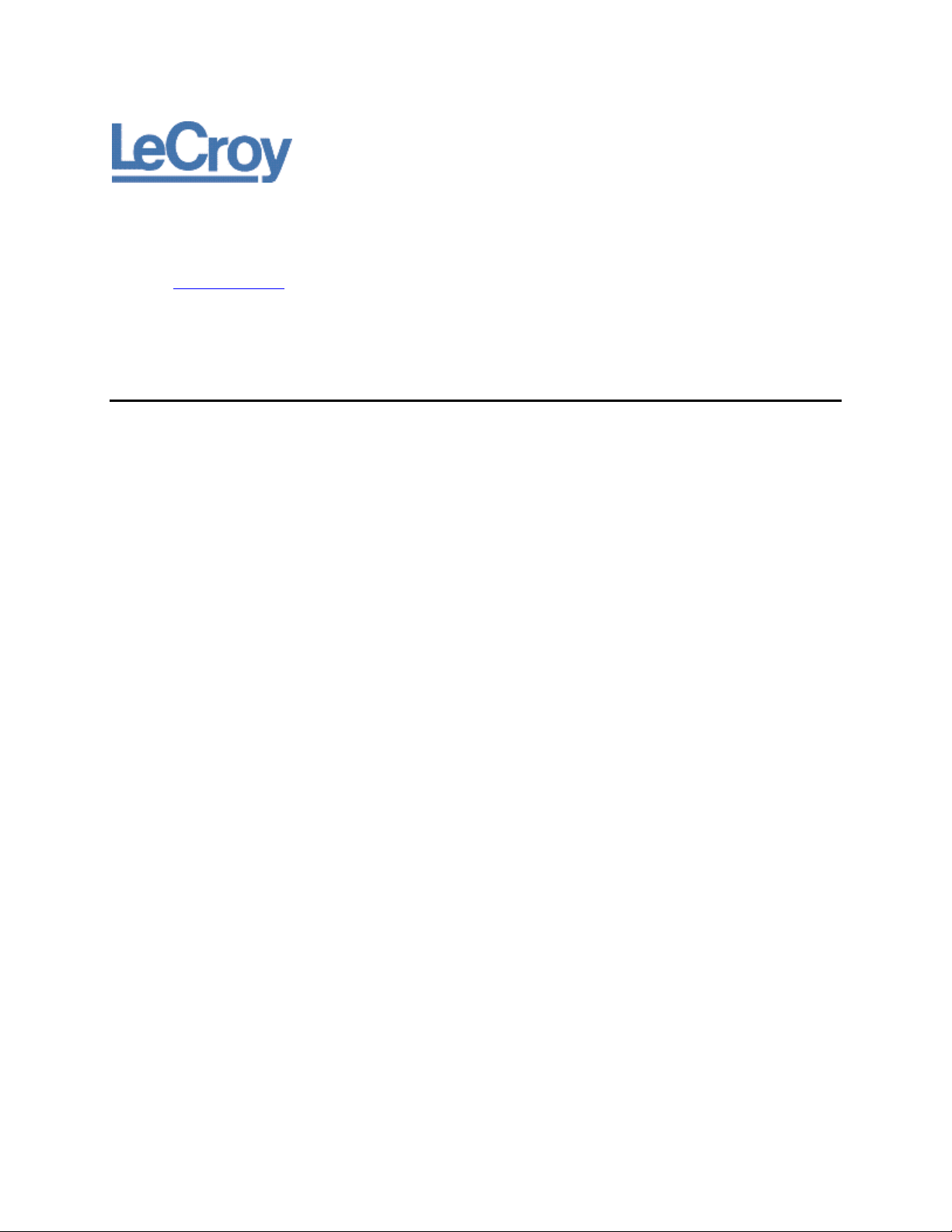
LeCroy Corporation
700 Chestnut Ridge Road
Chestnut Ridge, NY, 10977-6499
Tel: (845) 578-6020, Fax: (845) 578 5985
Internet: www.lecroy.com
© 2009 by LeCroy Corporation. All rights reserved.
LeCroy and other product or brand names are trademarks or requested trademarks of their respective
holders. Information in this publication supersedes all earlier versions. Specifications are subject to
change without notice.
920457 Rev B
Page 3

QPHY-MOST50e Softwar e Option
TABLE OF CONTENTS
INTRODUCTION TO QUALIPHY MOST50 EPHY .................................................................... 5
Required Equipment .................................................................................................................................................. 5
USING QUALIPHY MOST50 EPHY .......................................................................................... 6
QUALIPHY COMPLIANCE TEST PLATFORM ......................................................................... 7
Typical (Recommended) Configuration ...................................................................................................................... 9
Remote (Network) Configuration ............................................................................................................................... 9
Oscilloscope Selection ............................................................................................................................................... 9
Accessing the QPHY-MOST50e Software using QualiPHY .................................................................................... 10
Customizing QualiPHY ............................................................................................................................................. 12
Creating Custom Configurations .............................................................................................................................. 13
QPHY-MOST50e Operation ..................................................................................................................................... 15
MOST50 EPHY MEASUREMENT PREPARATION ................................................................ 16
QPHY-MOST50E TEST CONFIGURATIONS ......................................................................... 16
All Tests [demo] ........................................................................................................................................................ 16
All T ests [timing-master device] ................................................................................................................................ 16
All T ests [timing-slave device] .................................................................................................................................. 16
Compliance Tests [demo] ......................................................................................................................................... 16
Compliance Tests [timing-master device]................................................................................................................. 16
Compliance Tests [timing-slave device] ................................................................................................................... 16
QPHY-MOST50E VARIABLES ............................................................................................... 17
Default Bitrate .......................................................................................................................................................... 17
Fixed Bitrate Mode ................................................................................................................................................... 17
Debug Mode ............................................................................................................................................................. 17
Demo Mode .............................................................................................................................................................. 17
DUT (Device Under Test) Timing Mode ................................................................................................................... 17
Clock Recovery Edge ............................................................................................................................................... 17
MOST Root Function ............................................................................................................................................... 17
Absolute Eye Masks Size ......................................................................................................................................... 17
MOST Minus Signal Input ........................................................................................................................................ 17
MOST Plus Signal Input ........................................................................................................................................... 17
MOST Parameter ..................................................................................................................................................... 17
Quick Mode .............................................................................................................................................................. 17
Input Row For Relevant Zi Models ........................................................................................................................... 17
Path to Demo waveforms ......................................................................................................................................... 18
QPHY-MOST50E LIMIT SETS ................................................................................................ 18
QPHY-MOST50E TEST DESCRIPTIONS ............................................................................... 18
Eye Diagram Testing 1.1, 2.1, 3.1, 4.1 ............................................................................................................. 19
Transfer Jitter Testing 1.2, 2.2 .......................................................................................................................... 20
Master, Slave Mode Device Testing ......................................................................................................................... 21
Timing Master Device ....................................................................................................................................... 21
Timing Slave Device ......................................................................................................................................... 21
920457 Rev B 3
Page 4

TABLE OF FIGURES
Figure 1 - Report menu in QualiPHY General Setup................................................................................ 7
Figure 2 - The Test Report includes a summary table with links to the detailed test results ............. 8
Figure 3 - QualiPHY main menu and compliance test Standard selection menu ............................... 10
Figure 4 - QualiPHY configuration selection menu. .............................................................................. 11
Figure 5 - QualiPHY test item selection menu ....................................................................................... 12
Figure 6 - V ariable Setup and Limits Manager windows ....................................................................... 14
Figure 7 - Star t b u tto n ............................................................................................................................... 15
Figure 8 - Example of pop-up connection diagram and dialogue box ................................................ 15
Figure 9 - Location of Test Points ........................................................................................................... 18
Figure 10 - Oscilloscope Configuration after Eye Diagram Tests ........................................................ 19
Figure 11 - Eye Diagram Test Results ..................................................................................................... 19
Figure 12 - Oscilloscope Configuration after the Transferred Jitter Test ............................................ 20
Figure 13 - Transferred Jitter Test Results ............................................................................................. 20
4 920457 Rev B
Page 5

QPHY-MOST50e Softwar e Option
INTRODUCTION TO QUALIPHY MOST50 EPHY
QPHY-MOST50e is an automated test package performing all of the normative real time oscilloscope
tests for sources in accordance with the MOST Electrical Physical Layer Specification Rev. 1.1,
06/2006, Version 1.1-00. The software can be run on any LeCroy Zi and Xi Series oscilloscope with at
least 500 MHz bandwidth, a sample rate of at least 5GSa/s, and 10Mpt of memory. The oscilloscope
must also be equipped with the QPHY-MOST50e, DFP2, and either SMD or SDA2 options.
Required Equipment
• QPHY-MOST50e, DFP2, and either SDM or SDA2 options
• Real time LeCroy Oscilloscope meeting the above requirements (at least 500 MHz bandwidth,
a sample rate of at least 5GSa/s, and 10Mpt of memory)
o All LabMaster 9 Zi-A and SDA/DDA/WaveMaster 8 Zi-A oscilloscopes
o SDA/DDA/WavePro 725Zi-A and higher bandwidth oscilloscopes
o WaveRunner 606 Zi and higher bandwidth oscilloscopes
o WaveRunner 64 MXi-A /Xi-A Series and higher bandwidth oscilloscopes
Note: If a WaveRunner Xi oscilloscope is being used, the XWEB option is additionally
required.
• LeCroy ZD1000 Differential Probe or greater (for electrical measurements)
920457 Rev B 5
Page 6

USING QUALIPHY MOST50 EPHY
QualiPHY MOST50 ePHY guides the user, step-by-step, through each of the tests described in the
specification: MOST Electrical Physical Layer Specification Rev. 1.1, 06/2006, Version 1.1-00. To do
this, the user must set up a test session.
Users choose the test configuration they wish to run. There are six pre-loaded test configurations. They
are:
• All Tests [demo]
• All Tests [timing-master device]
• All Tests [timing-slave device]
• Compliance Tests [demo]
• Compliance Tests [timing-master device]
• Compliance Tests [timing-slave device]
These pre-loaded configurations provide quick and easy ways to begin compliance testing. If the user
does not want to run any of these configurations, they can create their own custom configuration (see
the following section entitled Customizing QualiPHY for details).
The pre-loaded configurations are set up to run all of the tests or just those required for compliance. If
this is not what the user wants, the variables can be modified (see th e QPHY-MOST50e Variables
section of this manual).
The variables are pre-loaded with the standard settings for compliance testing; however, the user may
choose to create their own configuration with the variables set as desired.
6 920457 Rev B
Page 7

QPHY-MOST50e Softwar e Option
QUALIPHY COMPLIANCE TEST PLATFORM
QualiPHY is LeCroy’s compliance test framework which leads the user through the compliance tests.
QualiPHY displays connection diagrams to ensure tests run properly, automates the oscilloscope
setup, and generates complete, detailed reports.
The QualiPHY software application automates the test and report generation.
Figure 1 - Report menu in QualiPHY General Setup
920457 Rev B 7
Page 8

See the QualiPHY Operator’s Manual for more information on how to use the QualiPHY framework.
Figure 2 - The Test Report includes a summary table with links to the detailed test results
8 920457 Rev B
Page 9

QPHY-MOST50e Softwar e Option
Oscilloscope Option Key Installation
The required option keys must be purchased to enable the QPHY-MOST50e compliance tests. Call
LeCroy Customer Support to place an order and receive the codes.
Enter the key and enable the purchased option as follows:
1. From the oscilloscope menu select Utilities Utilities Setup...
2. Select the Options tab and click the Add Key button.
3. Enter the Key Code(s) using the on-screen keyboard.
4. Restart the oscilloscope to activate the options after installation.
Typical (Recommended) Configuration
QualiPHY software can be executed from the oscilloscope or a host computer. The first step is to install
QualiPHY. Please refer to the QualiPHY Operator’s Manual for installation instructions.
LeCroy recommends r unning Quali PHY on an oscillos cope equipped with Dual Monit or Displa y capability
(Option DMD-1 for oscilloscopes where this is not standard). This allows the waveform and
measurements to be sho wn on the osc illoscope LCD display while the QualiPH Y application and
test results are displayed on a second monitor.
By default, the oscilloscope appears as a local host when QualiPHY is executed in the oscilloscope.
Follow the steps under O sc illo scope Se lect io n (as follows) and check that the IP address is 127.0.0.1.
Remote (Network) Configuration
It is also possible to install and run QualiPHY on a host computer, controlling the oscilloscope with a
Network/LAN Connection.
The oscilloscope m ust already be configur ed, and an IP address (fixed or network -assigned)
must already be established.
Oscilloscope Selection
Set up the oscilloscope using QualiPHY over a LAN (Local Area Network) by doing the following:
1. Make sure th e host com puter is con nected t o the s ame L AN as t he os cilloscope. If unsur e,
contact your system administrator.
2. From the oscilloscope menu, select Utilities Utilities Setup...
3. Select the Remote tab.
4. Verify the oscilloscope has an IP address and the control is set to TCP/IP.
5. Run QualiPHY in the host computer and click the General Setup button.
6. Select the Connection tab.
7. Enter the IP address from step 4 (previous).
8. Click the Close button.
QualiPHY is now ready to control the oscilloscope.
QualiPHY tests the oscillos cope connection after clicking the Start button. T he system prompts you if
there is a connection problem. QualiPHY’s Scope Selector function can also be used to verify the
connection. Please refer to the QualiPHY Operator’s Manual for explanations on how to use Scope
Selector and other QualiPHY functions.
920457 Rev B 9
Page 10

Accessing the QPHY-MOST50e Software using QualiPHY
This topic provides a basic overview of QualiPHY’s capabilities. Please refer to the QualiPHY Operator’s
Manual for detailed information.
Access the QPHY-MOST50e software using the following steps:
1. Wait for the oscilloscope to start and have its main application running.
2. Launch QualiPHY from the Analysis menu if installed on the osc illoscope or from the desktop
3. From the QualiPHY main window (as follows), select Standard, then MOST50 ePHY from the
icon if installed on a host computer.
pop-up menu (if not alre ady s elected) . If you check the Pau se on F ailure box (circled) QualiPH Y
prompts to retry the measure whenever a test fails.
Figure 3 - QualiPHY main menu and compliance test Standard selection menu
10 920457 Rev B
Page 11

QPHY-MOST50e Softwar e Option
4. Click the Configuration button in the QualiPHY main menu:
5. Select a configuration from the pop-up menu:
Figure 4 - QualiPHY configuratio n selection menu.
6. Click Start.
7. Follow the pop-up windo w pr ompts.
920457 Rev B 11
Page 12

Customizing QualiPHY
The predefined configur ations in the Configur ation screen cannot be m odified. However, you can c reate
your own test configurations b y copying one of the standard test conf ig urati ons a nd making modifications.
A description of the test is also shown in the description field when selected.
Figure 5 - QualiPHY test item selection menu
12 920457 Rev B
Page 13

QPHY-MOST50e Softwar e Option
Creating Custom Configurations
Beginning with any of the pre-loaded configurations,
1. Click on the Test Selector tab to change what tests you would like to be included in your new
configuration.
2. Click on the Variable Setup tab to change the variables for your new configuration.
3. Click on the Limits tab to change which limit set should be used for your new configuration
• See QualiPHY Manual for more information
4. Once a change has been made to any of these sections, the Save As button becomes clickable
on the bottom of the dialog.
5. Clicking the Save As button will prompt you for a new configuration name and des c ription.
Note: If a Custom Configuration was used for the procedure, the Save button will also become clickable
on the bottom of the dialog. Clicking this button will update the current configuration with new changes.
6. Once a custom configuration is defined, script variables and the test limits can be changed by
using the Variable Setup and Limits Manager from the Edit/View Configuration window.
920457 Rev B 13
Page 14

Figure 6 - Variable Setup and Limits Manager windows
14 920457 Rev B
Page 15

QPHY-MOST50e Softwar e Option
QPHY-MOST50e Operation
After pressing Start in the QualiPHY menu, the softwar e instructs how to set up the test using pop-up
connection diagrams and dialogue boxes.
Figure 7 - Start b u tto n
Figure 8 - Example of pop-up connection diagram and dialogue box
920457 Rev B 15
Page 16

MOST50 EPHY MEASUREMENT PREPARATION
Before beginning any test or data acquisition, the oscilloscope must be warmed for at least 20 minutes.
Calibration is automatic under software control and no manual calibration is required.
This procedure will be run again if the temperature of the oscilloscope changes by more than a few
degrees.
QPHY-MOST50E TEST CONFIGURATIONS
Configurations also include variable settings and limit sets, not just test selections. See the QPHYMOST50e Variables section for a description of each variable value and its respective default value.
All Tests [demo]
This configuration runs a demonstration of all of the supported tests. All variables are set to default.
Saved waveforms are used.
All Tests [timing-master device]
This configuration is used for r unning all tes ts on a tim ing-m aster device. It is assumed that a d ifferential
probe is used.
All Tests [timing-slave dev ice]
This configuration is used for runnin g all tests on a ti ming-slave device. It is assum ed that a differential
probe is used.
Compliance Tests [demo]
This configuration ru ns a demonstration of the requir ed compliance tests only. All variables are set to
default. Saved waveforms are used.
Compliance Tests [timing-master device]
This configuration is used for runn ing the req uired com pliance tests onl y on a tim ing-master device. It is
assumed that a differential probe is used.
Compliance Tests [timing-slave device]
This configuration is used f or running the required com pliance tests only on a timing-slave dev ice. It is
assumed that a differential probe is used.
16 920457 Rev B
Page 17

QPHY-MOST50e Softwar e Option
QPHY-MOST50E VARIABLES
Default Bitrate
Specifies whether the bitrate is based on 48 kHz or 44.1 kHz frames.
Fixed Bitrate Mode
Specifies whether the fixed bitrate defined above is used instead of the measured value.
Debug Mode
When active, the test wi ll pause after each test for debugging purposes and displays the parameter
values.
Demo Mode
Specifies whether to use saved waveform data for testing or captured live signals.
DUT (Device Under Test) Timing Mode
Specifies the type of the DUT: Master or Slave.
Clock Recovery Edge
Specifies the clock edge use for Eye diagrams. Positive is the default and is required for compliance.
MOST Root Function
Specifies the math function to be used for the tests. Where additional function channels are required they
are allocated consecutively from the set value. A minimum of 3 function channels are required.
Absolute Eye Masks Size
Specifies whether the scaling of absolute eye diagrams is determined by the eye mask or the waveform
amplitude.
MOST Minus Signal Input
Specifies the input channel for the negative signal when using a single ended probe or direct connections
(SMA cables). Set to 'None' for compliance testing using a differential probe.
MOST Plus Signal Input
Specifies the differential probe channel or the input channel for the positive signal when using direct
connections (SMA cables).
MOST Parameter
Specifies the first available parameter to be used for the tests. Where additional parameters are required
they are allocated consecutively from the set value. A minimum of 3 parameters are required.
Quick Mode
Specifies if existing channel settings are reused for tests in the same group where possible. This is the
default.
Input Row For Relevant Zi Models
Specifies whether to use the A or B inputs when a Zi model oscilloscope with multiple input rows is
detected. Row A (Top Input Row) is the default.
920457 Rev B 17
Page 18

Path to Demo waveforms
Specifies the location of the stored waveforms for Demo Mode.
QPHY-MOST50E LIMIT SETS
The limits in use by QPHY-MOST50e are the ones specified in the MOST E lectrical Physical Layer
Specification Rev . 1.1, 06/2006, Version 1.1-00.
QPHY-MOST50E TEST DESCRIPTIONS
For additional information about the tests supported by QPHY-MOST50e please refer to the MOST
Electrical Physical Layer Specification Rev. 1.1, 06/2006, Version 1.1-00.
Figure 9 - Location of Test Points
18 920457 Rev B
Page 19

QPHY-MOST50e Softwar e Option
Eye Diagram Tes ti ng 1 .1, 2. 1, 3 .1, 4 .1
This test is perform ed at all test points and creates an e ye diagram from the inpu t signal and tests it
against the appropriate m ask using the specified clock edge. T he result reported is the number of
mask hits.
Note: In cases where a large number of m ask hits are detected the num ber of UI displayed will be
reduced to keep the processing time manageable.
Figure 10 - Oscilloscope Configuration after Eye Diagram Tests
Shown on this screen:
• Eye diagram created from the differential input signal after the clock is recovered from the signal
using the FC Golden PLL with Cutoff Divisor of 786 and a PLL Cutoff of 125 KHz.
Figure 11 - Eye Diagram Test Results
In the measurement section:
• P1 is the number of times the eye diagram made contact with the SP1 mask.
• P2 is the number of times the eye diagram did not make contact with the SP1 mask.
920457 Rev B 19
Page 20

Transfer Jitter Testing 1.2, 2.2
This test is perform ed at points S P1E and SP2E. The oscilloscope captures a long signa l record
which is used to generate a TIE-trac k where the PLL from the clock recovery is set to a very low
frequency. This TIE-track is then fi ltered by the specif ied filter. The filter is implemented as an IIR
Butterworth filter for best conform ance to the standard. The transf er jitter value i s the RMS (sdev) of
this filtered TIE-track.
Figure 12 - Oscilloscope Configuration after the Transferred Jitter Test
Shown on this screen:
• F2 is a TIE-track of a long captured record where the PLL from the clock recovery is set to a very
low frequency. This TIE-track is then filtered by an IIR Butterworth filter.
Figure 13 - Transferred Jitter Test Results
In the measurement section:
• P1 is the transfer jitter value calculated by the RMS (sdev) of this filtered TIE-track.
20 920457 Rev B
Page 21

QPHY-MOST50e Softwar e Option
Master, Slave Mode Device Testing
Timing Master Device
A Timing Master device is responsible for supplying a MOST network with MOST frames and
therefore can be operated with out the use of an y external gener ator. It is capable of g enerating the
signals required for compliance testing.
Timing Slave Device
In a MOST network a Timing Slave device synchronizes itself to MOST fram es generated by the Timing
Master device and reg enerates the fram es at the same network rate. For com pliance testing an exter nal
signal generator is used to provide the necessary frames by simulating an ideal Timing Master device.
920457 Rev B 21
