Page 1
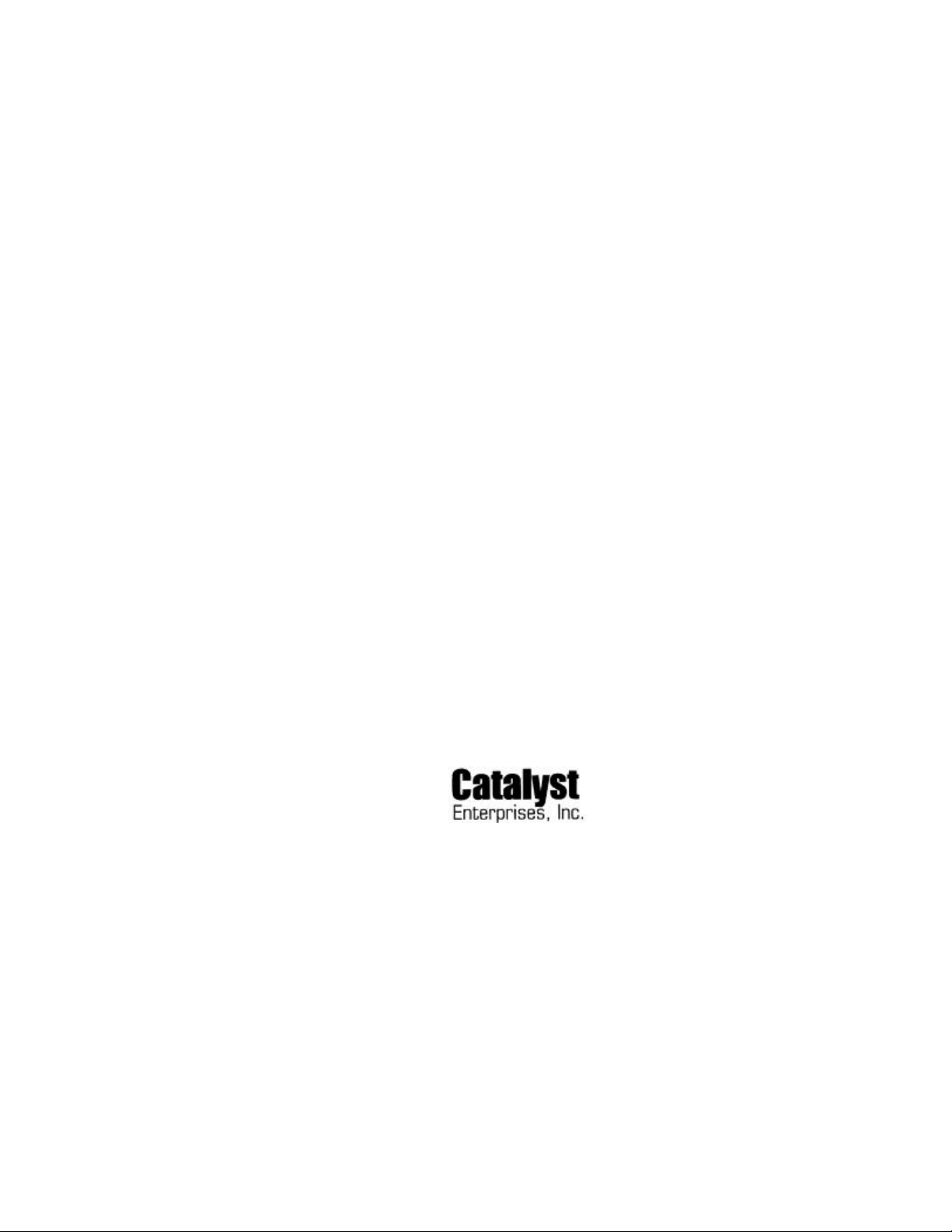
Passive Extender
CPCI-H110
CompactPCI Bus Extender Board
CPCI-6U
User Manual
Revision 1.1
May 3, 2001
1439 Torrington Court
San Jose, CA 95120
Tel: (408) 268-4145
Fax: (408) 268-8280
Email support@catalyst-ent.com
© 1996-1999
Page 2

2
TABLE OF CONTENTS
INTRODUCTION 3
INSTALLATION 3
OPERATION 3
CURRENT LIMIT CIRCUITRY 3
EXTERNAL POWER SUPPLY 4
JUMPERS TABLE 5
LEDs 5
SPECIFICATIONS 6
Page 3

3
INTRODUCTION
The CPCI-H110 Passive Extender, can be used in any 6U CompactPCI H110 compatible system.
The CPCI-H110 Passive Extender board has short circuit and over current protection for all voltages to protect the
system motherboard, the power supply and the UUT from being damaged when an unknown board is plugged in.
On-board current-to-voltage circuitry is designed in to allow current measurement for the +5V, +3.3V and +12V, using
only a Voltmeter at the provided terminals.
The CPCI-H110 has easy access test points for all CPCI-H110 bus signals for connection to scope or logic analyzer
probes.
Voltage margin testing of UUT boards can be facilitated when using the CPCI-H110 extender board. By removing the
pre-assembled jumpers, the system bus voltages can be isolated and external voltages can be connected to the UUT via
the external inputs.
All the FT voltages specified in the CPCI H110 specification are routed straight through.
INSTALLATION
To install this Extender board, make sure to turn the PC power off. Insert the Extender in any available slot and secure
it’s bracket to the main chassis. You are now ready to use your new extender board.
OPERATION
This Extender board provides the following extra features listed below:
CURRENT MEASUREMENT
To measure the current being drawn by the Unit-Under-Test, just connect a voltmeter to J3. Every Volt read by the meter
represent One Amp. So if the voltmeter reads 0.35, it represents that the Unit-Under-Test is drawing 350 milliampere of
current. J3 terminals are marked for Ground, +5I, +3.3I and +12I.
NOTE: If the VIO and +5V are on the same plane on your board, you need to remove JP10 jumper, located on the
extender board, in order to get an accurate current measurement for the +5V.
CURRENT LIMIT CIRCUITRY
Red LEDs, when illuminated, indicate a short or a very low voltage. Green LEDs when illuminated, indicate voltages at
their corresponding outputs. In the case of a short on the +5V, +12V, or +3.3V from the Unit Under Test, this extender
will automatically switch the current limit down to about 200 milliampere and will continue to deliver this current for
troubleshooting purposes. In the case a short or excessive current draw on the -12V, a resetable fuses will remain open
up until the problem is corrected.
The current limit value for the +5V is set to 10 Amps with JP2 not installed and 2 Amp with JP2 installed.
Page 4

4
EXTERNAL POWER SUPPLY
An external terminal J5 is used for the external power supply input. However remember never to connect any supply to
these inputs so long as you have JP4, JP5, JP6 and JP7 installed. In case you want to use the external supply as an input
you must remove these 4 jumpers in order not to cause any conflict with the bus voltages. These jumpers are, however,
independent from each other. For instance if you want to bring in only a +5V from the external supply and continue to
use the bus voltages for +12V, -12V, and +3.3V, you would only need to remove JP5. The list below identifies which
jumper is for which supply:
JP4 = --12V
JP5 = +5V
JP6 = +12V
JP7 = +3.3V
JP7 1 & 2 for 3.3V from on board regulator, JP7 2 & 3 from the bus, not installed from the external supply.
The following diagram indicates the interconnection of the Unit-Under-Test voltages to the bus voltages and the external
voltages:
As you can see, there will be conflict in case the external supply is connected while the jumper is still in place.
If you are using external power supplies do not forget to connect the Ground (GND) signals between the system and the
supply. If your external power supply outputs are not isolated, make sure the ground of the system (containing the
extender board) and the ground of the power supply are at the same voltage phase/level with respect to a common point,
before connecting the GND signal.
If making current measurements on +5V, be sure to remove JP10 if the VIO and +5V on your
board are on the same voltage plane.
Page 5

5
JUMPERS TABLE
Voltage
Green LED
Red LED
+3.3V
D5
D6
+5V
D15
D7
+12V
D4
D11
-12V
D3
D2
+VIO
D9
N/A
Description Jumper Utilization
External power input J5 Inputs from external power supply
Current measurement J3 Outputs to DVM
-12V isolation from the system JP4 On = voltage from system, Off = from Ext. supply
+12V isolation from the system JP6 On = voltage from system, Off = from Ext. supply
+5V isolation from the system JP5 On = voltage from system, Off = from Ext. supply
+VIO connection to the system through the extender JP10 On = VIO from the system, Off = from UUT plane
If this jumper is removed the UUT VIO signals must
be connected to the main voltage plane.
+3.3V source JP7 On-board = Between 1 & 2, from system = 2 & 3
Square pad on the 3 pin jumper is pin 1.
+5V current limit selection JP2 On = 2A, Off = 10A
VRG JP30 On = voltage from system
-SELVBATRTN JP31 On = voltage from system
-SELVBAT JP32 On = voltage from system
-VBAT JP33 On = voltage from system
VBATRTN JP34 On = voltage from system
VRGRTN JP35 On = voltage from system
LEDs
There are two sets of LED on the board, green and red. Each LED has a label which Voltage it represents. The green
LED, when illuminated, indicates presence of the corresponding voltage. The red LED, when illuminated, represents a
short on the corresponding voltage. Please note that the green LEDs do not necessarily indicate if the voltage is at the
expected level or not.
Page 6

6
SPECIFICATIONS
Bus
Extender
Voltage Requirements:
UUT
Input Voltage Source:
Output Ratings:
+/- 12V 1 Amp.
Output Voltage Drop:
80 mV drop for every 100 mA drawn for -12V.
50 mV drop for every 100 mA drawn for +12V.
Outputs:
J3.2 +5V current measurement, One Volt represents one Amp.
J3.3 +12V current measurement, One Volt represents one Amp.
J3.4 +3.3V current measurement, One Volt represents one Amp.
JT1, JT2 All CompactPCI H110 signals.
JT3, JT4 Breakout points for monitoring CompactPCI Signals
Mechanical Dimensions
Height 8.00 inches (203 mm)
Length 9.186 inches (233.32 mm)
+5V, +12V & -12V @ 50 mA at no load.
+
5V, +/-12 V From the system bus or the external input, configurable by jumpers per
+3.3V From the system bus, on board regulator, or the external input, configurable
+5V Jumper selectable to 10 Amp or 2 Amp limit.
+3.3V 3.0 Amp using on board regulator, or 8A using external input voltage and bus
50 mV drop for every 1 Amp drawn for +5V, +3.3V and +VIO.
J3.1 Ground
:
CPCI-H110
voltage.
by jumper.
voltage.
, CompactPCI H110, 5V or 3.3V
