Page 1
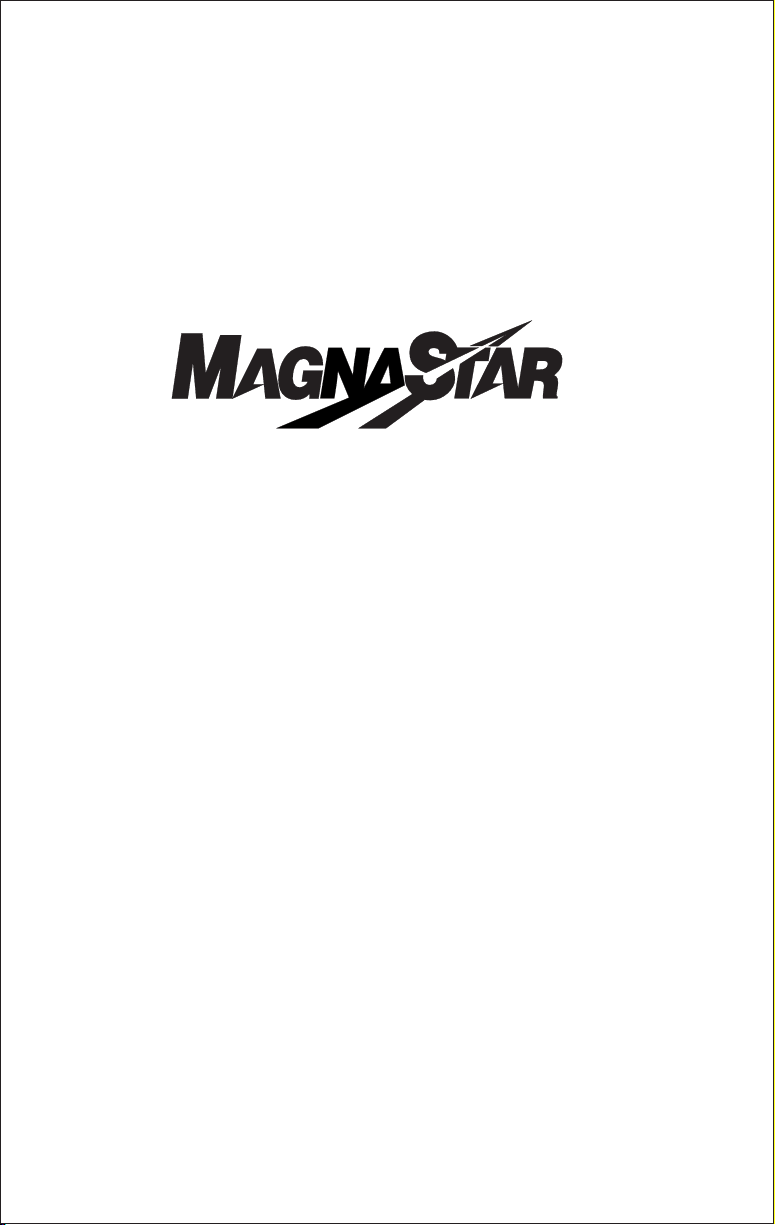
C-2000 User Guide
Version 1.01
DIGITAL AIRBORNE TELEPHONE
®
C-2000
Page 2
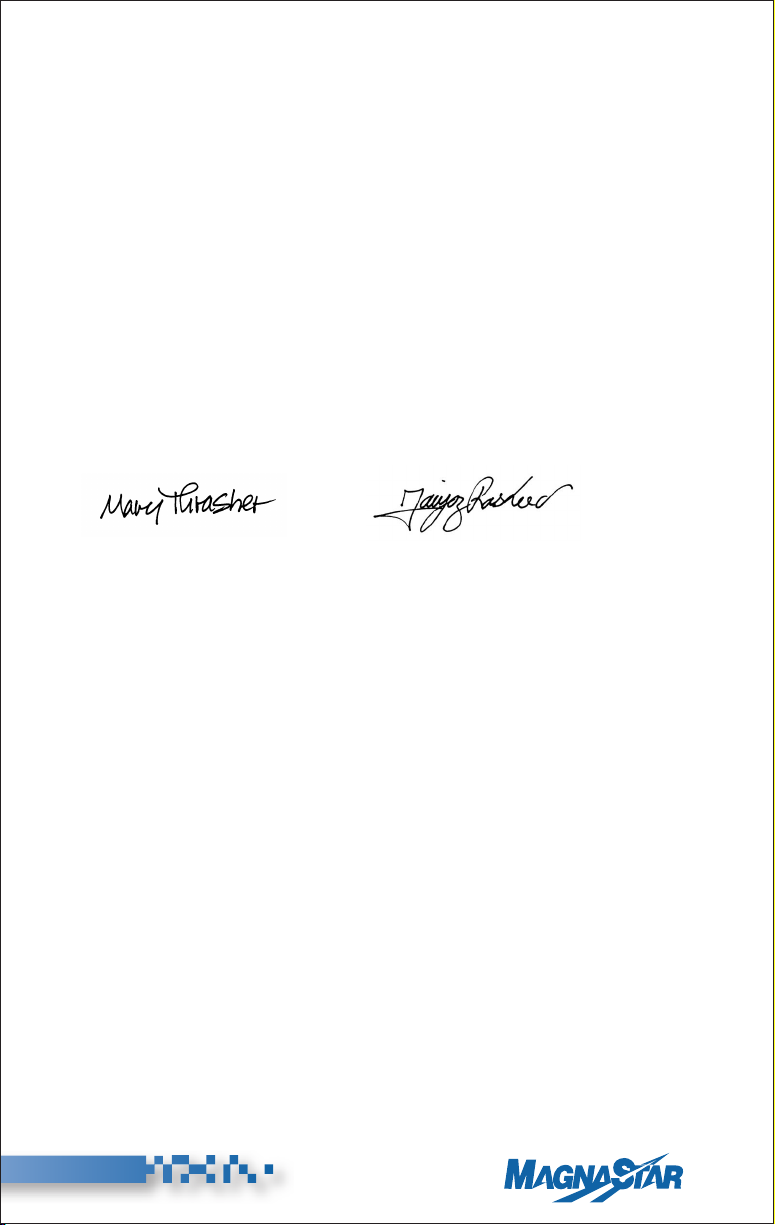
®
i
(Rev. 8/04)
Your new MagnaStar®C-2000 system offers access to unparalleled
features and quality digital connections utilizing the advanced digital
Airfone network. The system is backed by a responsive, authorized
service network of over 150 dealers nationwide. We are confident
that you will enjoy using your new digital airborne telephone and
hope that it will serve your in-flight telecommunications needs well
into the future.
Your authorized MagnaStar dealer can answer most questions
regarding the system you've purchased. Additionally, we welcome
your comments and suggestions regarding this product and ask that
you contact either of us directly at any time.
The information contained in this User Guide is to be used in conjunction with ARTU software version 4.0B or before.
Document number: CA 1030
August 2001
Upon the purchase of a MagnaStar®System and the execution of a MagnaStar Service Agreement,
Verizon Airfone Inc. will provide Customer access to air-to-ground telecommunications and related
services. Verizon Airfone Inc. is not liable for the operation or maintenance of any MagnaStar
Equipment. The operating characteristics of all MagnaStar Equipment require that it be used only
with Airfone Service. Customer shall be Responsible for payment to Verizon Airfone Inc. of all usage
changes incurred through use of the Airfone Services.
Verizon Airfone Inc. operates under a license issued by the Federal Communications Commission
(FCC). The Airfone Service is provided solely by Verizon Airfone Inc. The liability of Verizon
Airfone Inc. for failure of communications is limited to call charges only. Tariff available upon
request. Airfone is a registered trademark and GenStar is a trademark of Verizon Airfone Inc.
MagnaStar is a registered trademark of Raytheon Company. ©2001 Verizon Airfone Inc. All rights
reserved. ©2001 Raytheon Company. All rights reserved. ©2001 Teledyne Controls. All rights
reserved. No part of this document may be reproduced by any means without written permission of
Airfone Incorporated and Teledyne Controls.
Mary Thrasher
Product Manager,
General Aviation
Verizon Airfone Incorporated
2809 Butterfield Road
Oak Brook, IL 60522
630-575-1209
Mary.Thrasher@verizon.com
Faiyaz Rasheed
Manager, Product Support
Teledyne Controls
Business and Commuter Avionics
12333 W. Olympic Boulevard
Los Angeles, CA 90064
1-888-246-STAR (7827)
Faiyaz.Rasheed@teledyne.com
Page 3
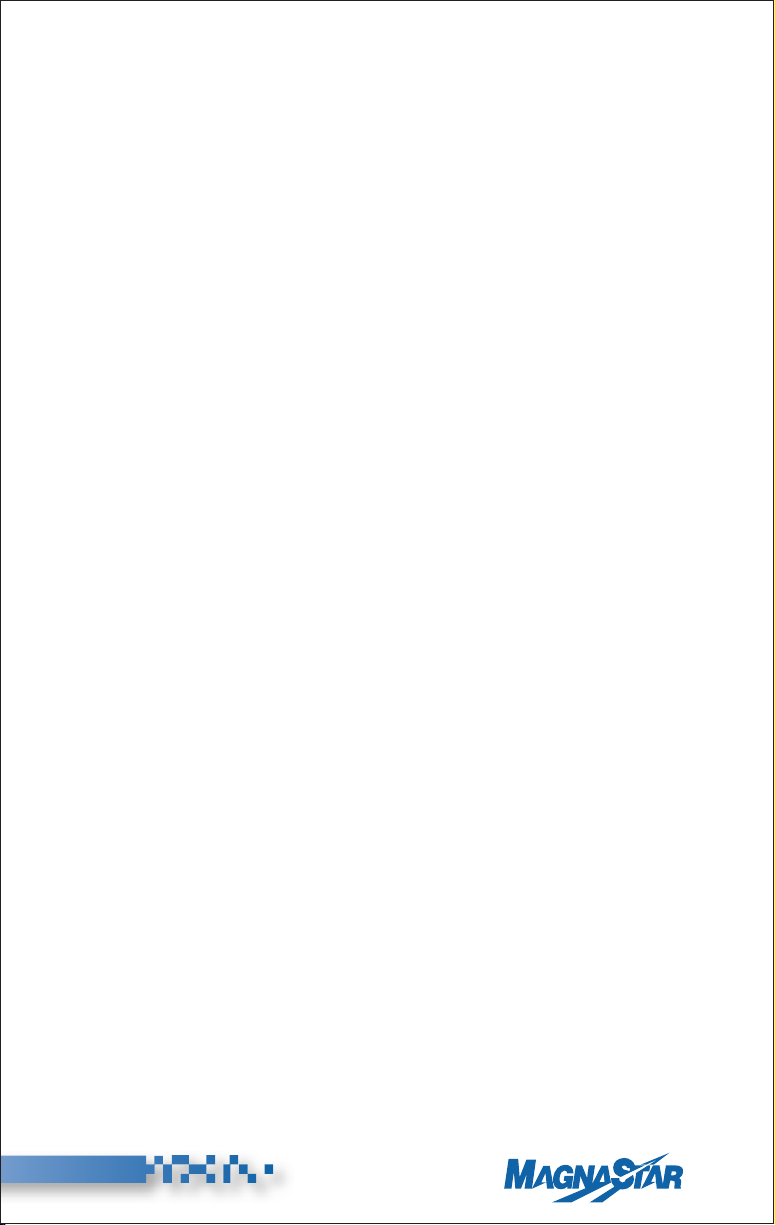
®
ii
(Rev. 8/04)
Table of Contents
Simply click on the titles in order to navigate through the document.
Brief History of Airfone and Raytheon
Introduction
General Information
How the System Works
I. Quick Reference Guide
II. Using MagnaStar
III. Customer Assistance
IV. SATCOM Service
V. HF Radio Service Connection
VI. Configuration Procedures
VII. Signal Coverage
VIII. Billing Procedures - Air-Ground Communications
IX. Fax and Modem Requirements
X. Troubleshooting Information
XI. Aircall Numbers Assigned to This Plane
Page 4
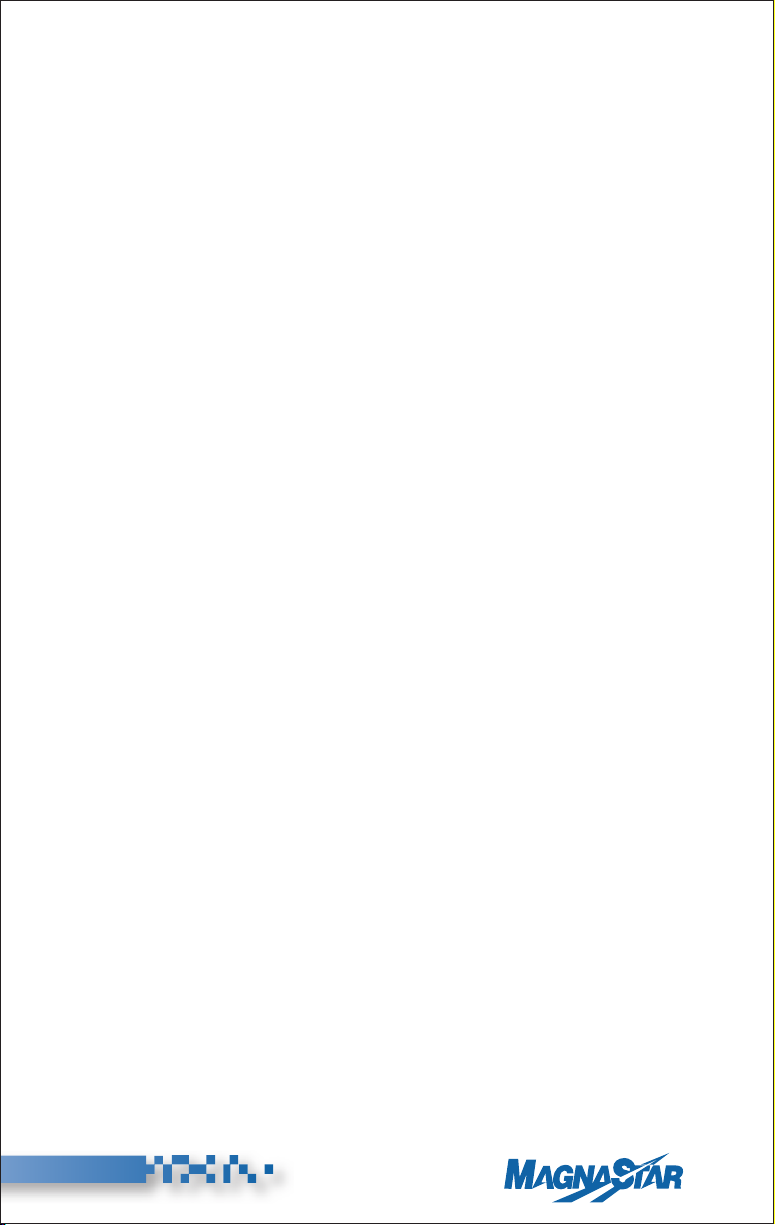
®
iii
(Rev. 8/04)
Brief History of Airfone and Raytheon
Verizon Airfone Inc., Raytheon Company, and Teledyne Controls have
joined forces to deliver the MagnaStar®C-2000 Digital Airborne
Telephone, a General Aviation telephony product of unparalleled
quality and features.
Verizon Airfone is the industry leader and premier provider of in-flight
telephony services for the commercial aviation market. Since 1984,
Airfone has pioneered numerous communications first and innovative
developments, including: the Seatfone™ System, QuickConnect calling, data/fax calling, the all new digital Airfone®Service and groundto-air calling, as well as other features and services.
The MagnaStar®digital airborne telephone is the most advanced and
most popular digital airborne telephone system available for business
aircraft. MagnaStar systems have been installed in all types of aircraft
from a Beechcraft Bonanza to a Boeing 747. The MagnaStar system
offers a wide selection of installation components, as witnessed by this
manual. This airborne phone system utilizes Airfone’s advanced terrestrial communications network, and is backed by what has come to be
known as the best customer support in the business.
In late 1996 Teledyne Controls – Business and Commuter Avionics
licensed from Raytheon Company (formerly Magnavox Electronic
Systems Company and now Raytheon Company) the exclusive marketing, sales and customer support rights to the MagnaStar airborne telephone product line for business aircraft. The MagnaStar system utilizes
Airfone’s communications network for its inflight communications
service. Raytheon will continue to manufacture and repair MagnaStar
units for Teledyne Controls at their facility.
Teledyne Controls will provide marketing, sales and product support
services from their Business and Commuter Avionics division located
in Los Angeles, CA. Teledyne Controls, Raytheon, and Airfone are
working harder than ever to make MagnaStar the best system
available. Teledyne Controls will continue to utilize the existing
well-established distribution and dealer network that consists of over
150 dealers nationwide.
We invite you to call us toll free at 1-888-246-STAR (7827) with any
questions you may have regarding the MagnaStar system.
Page 5
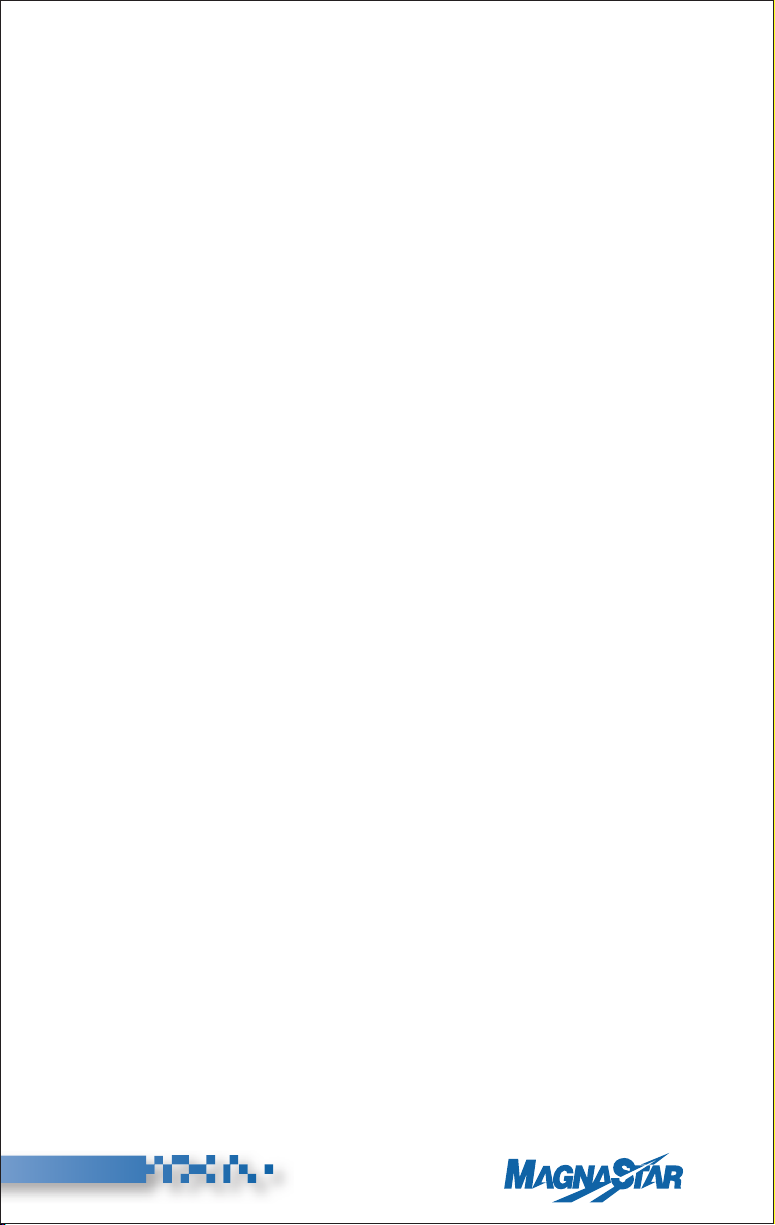
®
iv
(Rev. 8/04)
Introduction
Congratulations on your selection of the MagnaStar®C-2000 Digital
Airborne Telephone. The MagnaStar system is designed to provide
years of quality service and reliability onboard your aircraft.
Installation by an authorized Dealer will ensure proper cabling
and integration with other onboard avionics and related systems.
With proper care, your new digital airborne telephone will provide
years of clear, high quality airborne communications now and
well into the future.
General Information about
your new Digital Airborne Telephone
For your convenience and ease of use, the MagnaStar®C-2000 Digital
Airborne Telephone has been engineered to operate in much the
same fashion as a regular, ground-based telephone. The steps required
to place calls and access its features do, however, differ. For this
reason it is recommended that you carefully study the step-by-step
instructions provided on the following pages.
(Your Dealer has pre-programmed certain call billing and other
operational preferences into your system. Your flight crew should
be familiar with these customizations).
Page 6
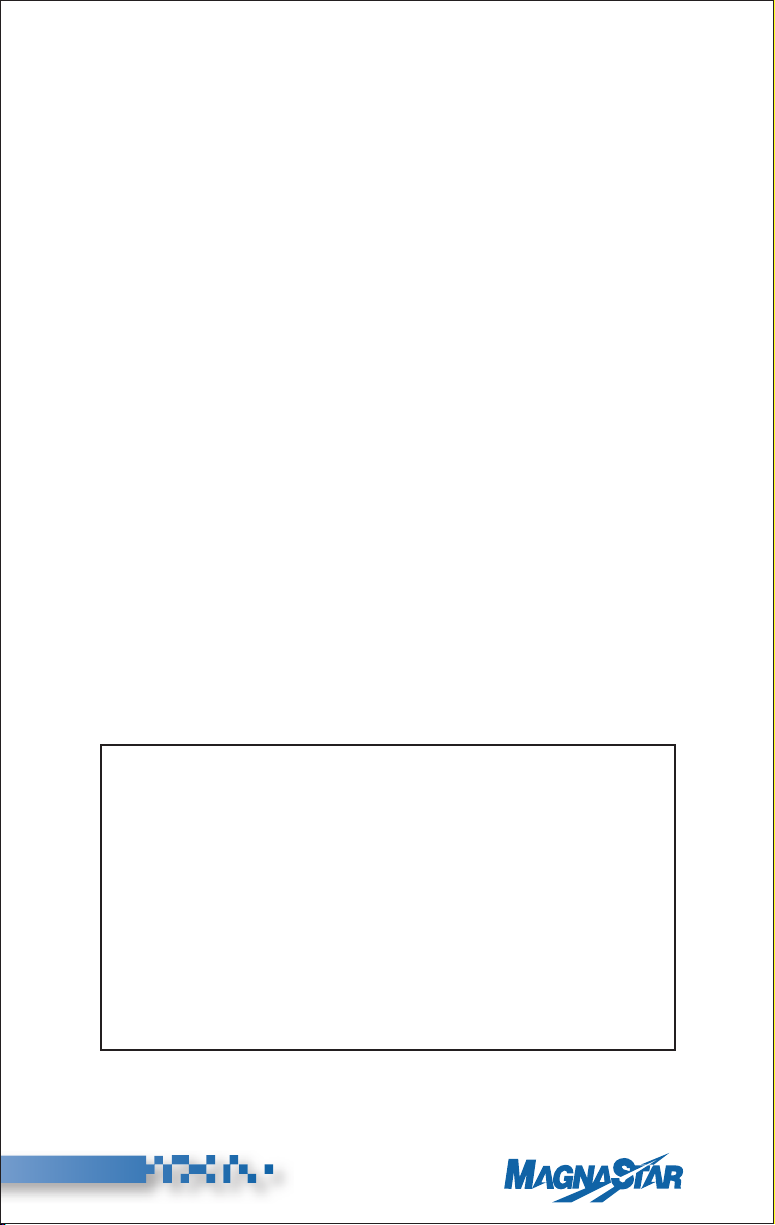
®
v
(Rev. 8/04)
How the System Works
The MagnaStar®C-2000 Digital Airborne Telephone provides the
general aviation marketplace – business, governmental and private
aircraft – with access to advanced telephony services previously
available only onboard commercial aircraft.
The MagnaStar system was specifically designed to provide this capability onboard these aircraft, where weight, size, and pressurization
considerations are extremely demanding. As a result, the system can
be used to place and receive voice calls, send data transmissions via
modem as well as send and receive facsimile transmission, all from
the comfort of your aircraft cabin.
A central radio processor onboard each MagnaStar-equipped aircraft
coordinates and controls the cabin telephone handsets for all voice
calls, data calls and in-cabin intercom functions. The system links
with the Airfone Ground Station Network for channel selection and
call hand-off operations.
During flight, the MagnaStar system continually scans and monitors
ground-based radio cells for the best usable communications channel.
The availability of a channel is indicated on the handset’s LCD display.
When a call is initiated, the system searches for the ideal channel and
connects the calling and receiving parties. The system will accommodate multiple handsets and two independent air-to-ground voice, fax, or
data calls may be placed on the system simultaneously. Digital technology ensures reliable, clear connections at all times.
All operations are performed using the system handset. Each
handset features adjustable volume with push-button controls
and a telephone-style keypad with two additional keys, “+”
and “End Call.”
The keypad is used to dial calls and select various options as
described later in this manual. The handset’s LCD display presents
useful information and “menu”-style selections thereby prompting
users through the operating steps so that separate instructions
are seldom required.
The handset also features a credit card reader which allows
optional billing of calls to individual user accounts.
Page 7
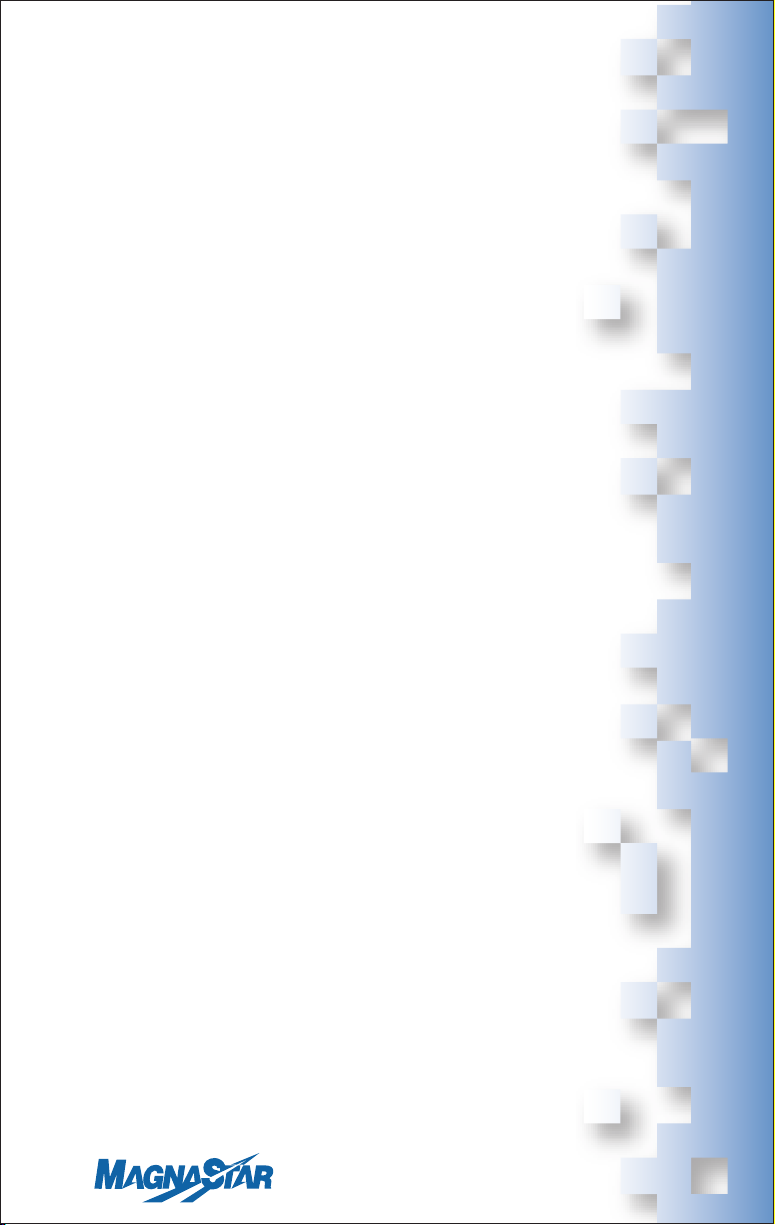
Quick Reference Guide
A. Placing Voice Calls
B. Placing/Receiving Fax and Data Calls
B1. Fax and Data Calls with a C-2000 Handset
B2. Fax and Data Calls with a CDBR-2 Data Station
C. Receiving Calls
C1. Remote Answer
C2. Call Forwarding
D. C-2000 Configuration Procedures
E. Calling the Aircraft
F. Baud Rate and Link Selection Dialing Prefixes
F1. Baud Rate Selection Prefixes for Ind. Modem Calls
F2. Link Selection Prefixes for Individual Calls
®
Page 8
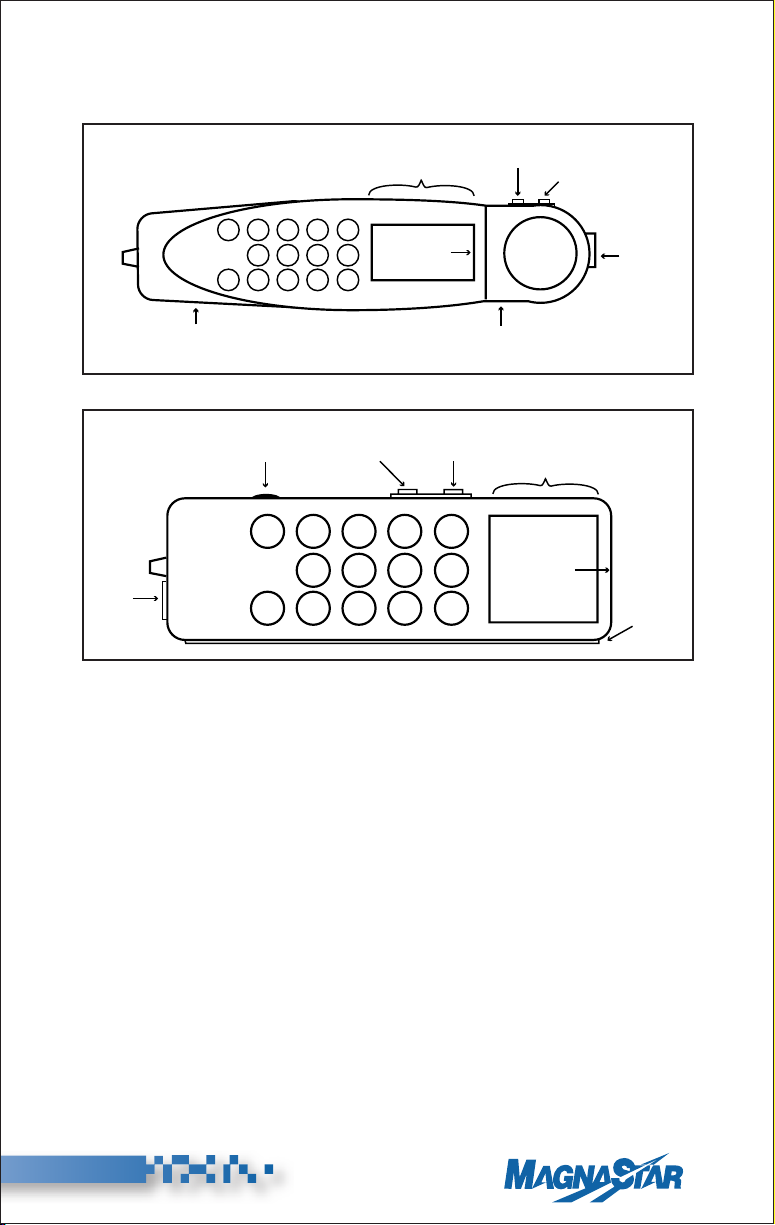
I. Quick Reference Guide
The MACH-1 and Standard MagnaStar®Handsets have:
• Backlit LCD Display and telephone style keypad with two additional
keys, “+” and “End Call.”
• Hook Switch is activated by a magnet mounted in the standard holder
(depending on model and installation).
• For use without standard holder, use “+” key for off-hook, and “+”
key at main menu for on-hook.
• Built in credit card reader.
• Built in signal alerter and LED.
• Two button volume control.
• Built in RJ-11 Jack.
1
(Rev. 8/04)
®
RJ-11
Jack
Volume
Decrease
Volume
Increase
Backlit LCD
Display
Credit Card
Reader (on unit rear)
1
ABC
2
DEF
3
JKL
5
GHI
4
MNO
6
TUV
8
OPER
0
*
+
#
PRS
7
WXY
9
End
Call
•••
••
••
Call Indicator
Light (on unit rear)
unit S/N
RJ-11
Jack
Call
Indicator Light
+
End
Call
*
0
#
OPER
Volume
Decrease
PRS
7
TUV
8
WXY
9
4
5
6
Volume
Increase
GHI
JKL
MNO
Backlit
LCD
Display
1
ABC
2
DEF
3
unit S/N
Credit
Card
Reader
Page 9
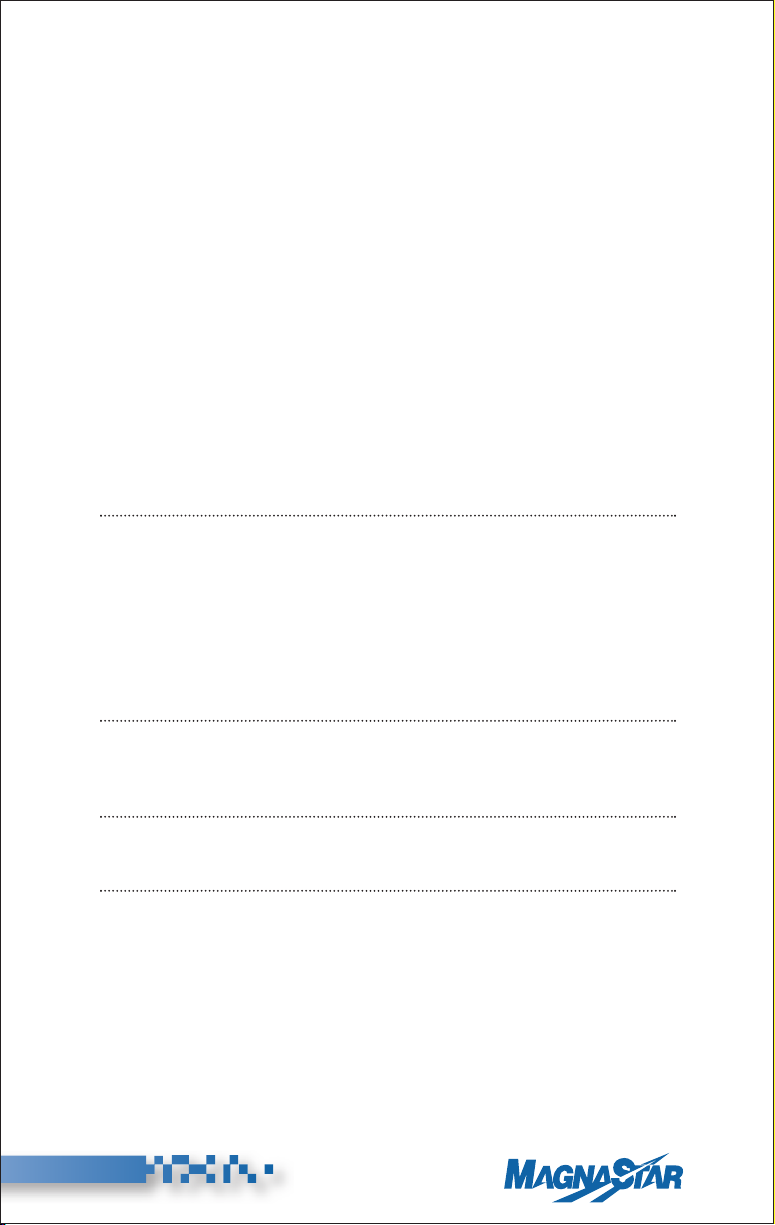
A. Placing Voice Calls
Domestic
1. Choose “1” for Voice Call.
2. Press “1” + Area Code + Number (“1” is optional). Credit Card
Billing: “0” + Area Code + Number.
3. If you misdial, press “*” to clear the digits and enter the number
again.
4. Press “End Call” when finished.
International
1. Choose “1” for Voice Call.
2. Press “011” + Country Code + City Code + Number + “+” (OK).
Credit Card Billing: “01” + Country Code + City Code + Number +
“+” (OK).
NOTE 1: If you’re using a phone or headset without a menu screen (such as a
WH-10 or C.H.I.P), the steps for placing calls are basically the same
as for a phone with a menu screen. However, most WH-10 phones do
not have a “+” key or an “End Call” key. Therefore, anytime you are
instructed to press the “+” key, you should substitute this action by
pressing the hook switch down quickly (less than a second). If you
press the hook switch down for more than a second, it will serve the
same function as pressing the “End Call” key.
NOTE 2:“Air-Ground” MUST be displayed on the “Services” menu in order to
place and receive calls. The “Services” menu is displayed when the hand
set is “On-hook.”
NOTE 3: You may manually place the handset “on-hook” or “off-hook” by press-
ing “+.”
NOTE 4: If while setting up a call, the “OCXO Cal, Needed” message is displayed,
this indicates that the ARTU requires factory calibration.
2
(Rev. 8/04)
®
Page 10
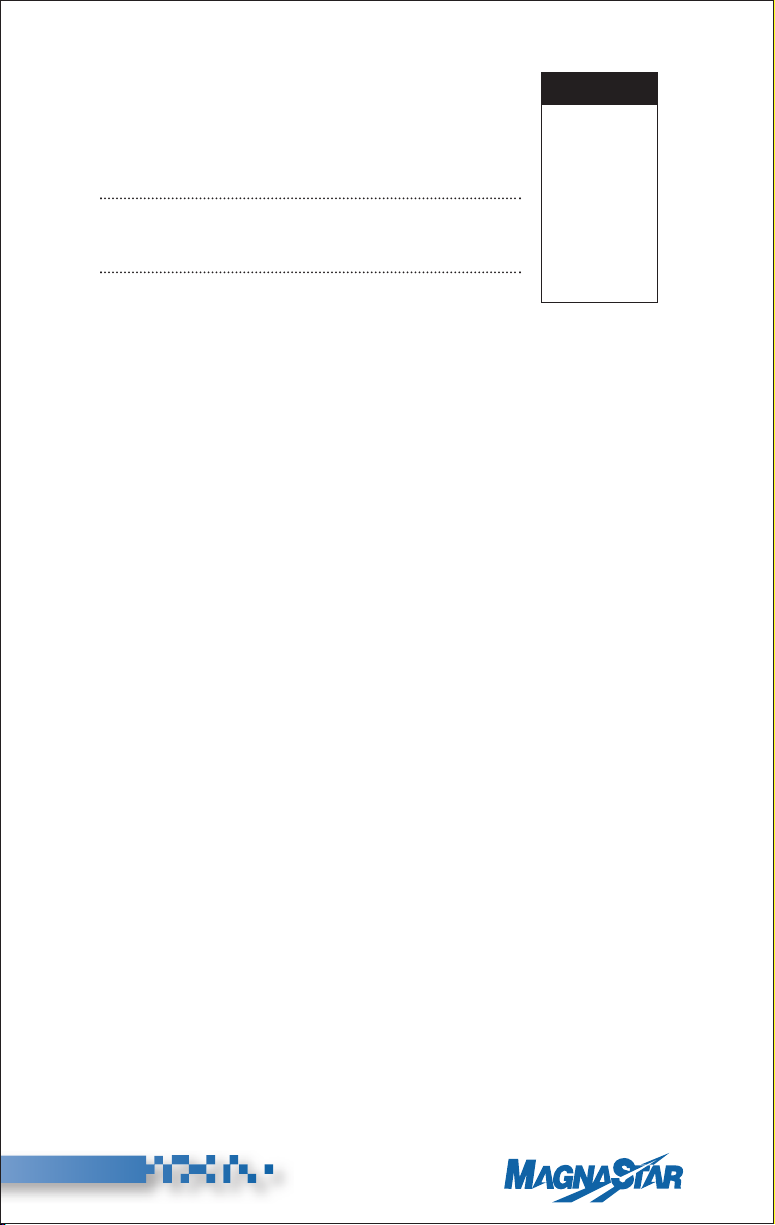
NOTE 5: The current link is displayed on the top of the
“Main” menu in inverse video. You may switch to
an alternate link by simply pressing the “6” key
until the desired available link is displayed on
the top of the menu.
NOTE 6: To setup a “TDD” call you may press “5”
whether or not it is displayed. Air-Ground
NOTE 7: The following dialing formats will be accepted by
the MagnaStar for all communication links:
Direct Billing
Area code + Number
“1” + Area code + Number
“00” + Country Code + City Code + Number
“011” + Country Code + City Code + Number
Credit Billing
“0” + Area code + Number
“000” + Country Code + City Code + Number
“01” + Country Code + City Code + Number
3
(Rev. 8/04)
®
Voice — —>1
Inplane —>2
FAX — —>3
Modem —>4
Satcom —>6
HF Radio —>7
Aircalls —>8
Setup — —>9
OPER — —>0
Spd Dial —>
*
Air-Ground
Main Menu
Page 11
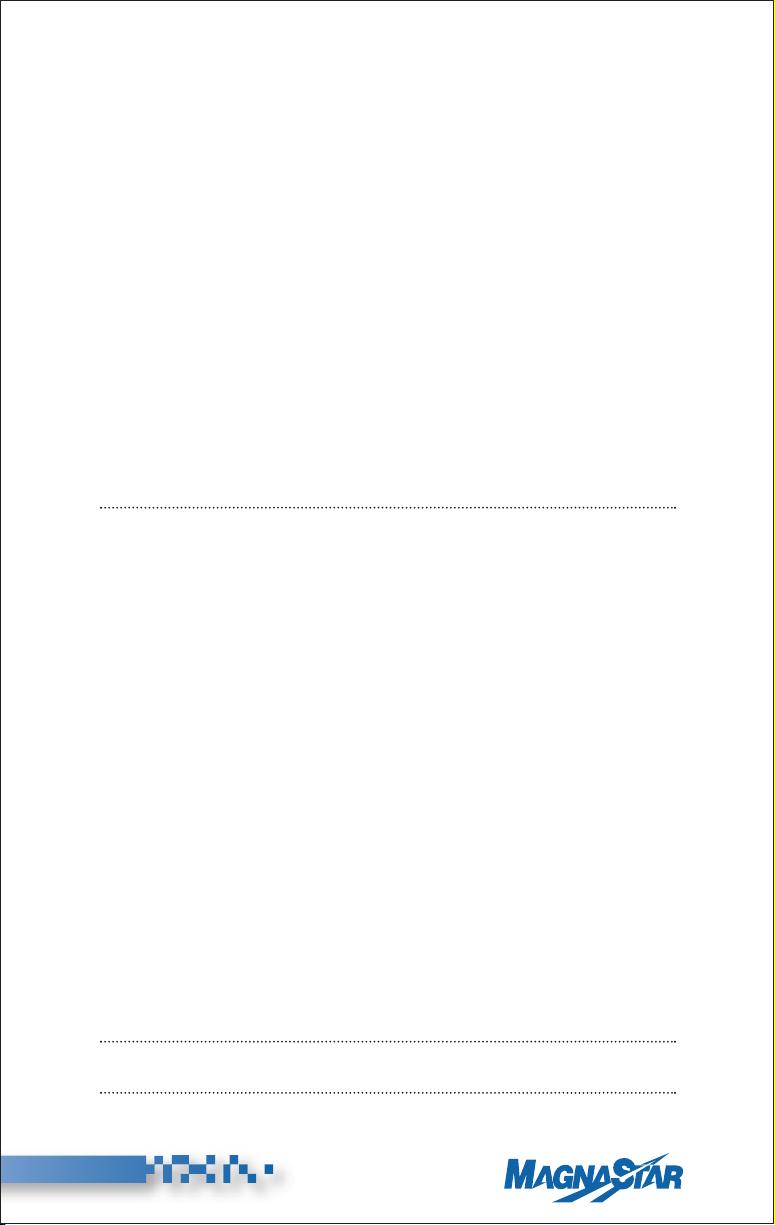
B. Placing/Receiving Fax and Data Calls
B1. Fax and Data Calls with a C-2000 Handset
Sending a Fax
1. Plug fax machine or PC into Handsets / Remote Handset data port.
2. If using a fax machine, insert document into the feeder.
3. Take handset off-hook and verify dial tone.
4. Establish a fax mode call by pressing “3” (Fax) on the C-2000 hand-
set.
5. On the fax machine or PC enter phone # and press “Start/Transmit.”
6. After the fax call is connected, the handset may be placed in its
holder.
7. At the completion of the call, press “End Call” to terminate the con-
nection.
Note: See Section II, E1 for more information.
Receiving a Fax
1. The ground party calls the handset that the airborne fax machine is
connected to.
2. The airborne party answers the call, using the C-2000 handset which
is connected to the fax machine.
3. On the C-2000 handset, inform the ground party that you are going
to put the call on hold to switch to fax mode. Put the call on hold by
pressing “+” (Put Call on Hold), then immediately switch to fax
mode by pressing “3” (Fax).
4. Take the fax machine handset off-hook (either by lifting its attached
telephone handset or switching the RJ-11 hook switch to the offhook mode).
5. The ground party presses “Start/Transmit” on their fax machine.
6. The airborne party presses “Start/Transmit” on their fax machine.
7. At the completion of the call, press “End Call” to terminate the con-
nection. The connection will be terminated automatically if the
ground fax machine hangs up first.
NOTE 1: For Manual and Polling Receive operations, please see Section II, E1.
NOTE 2: The airborne fax machine should be configured with redial function off.
4
(Rev. 8/04)
®
Page 12
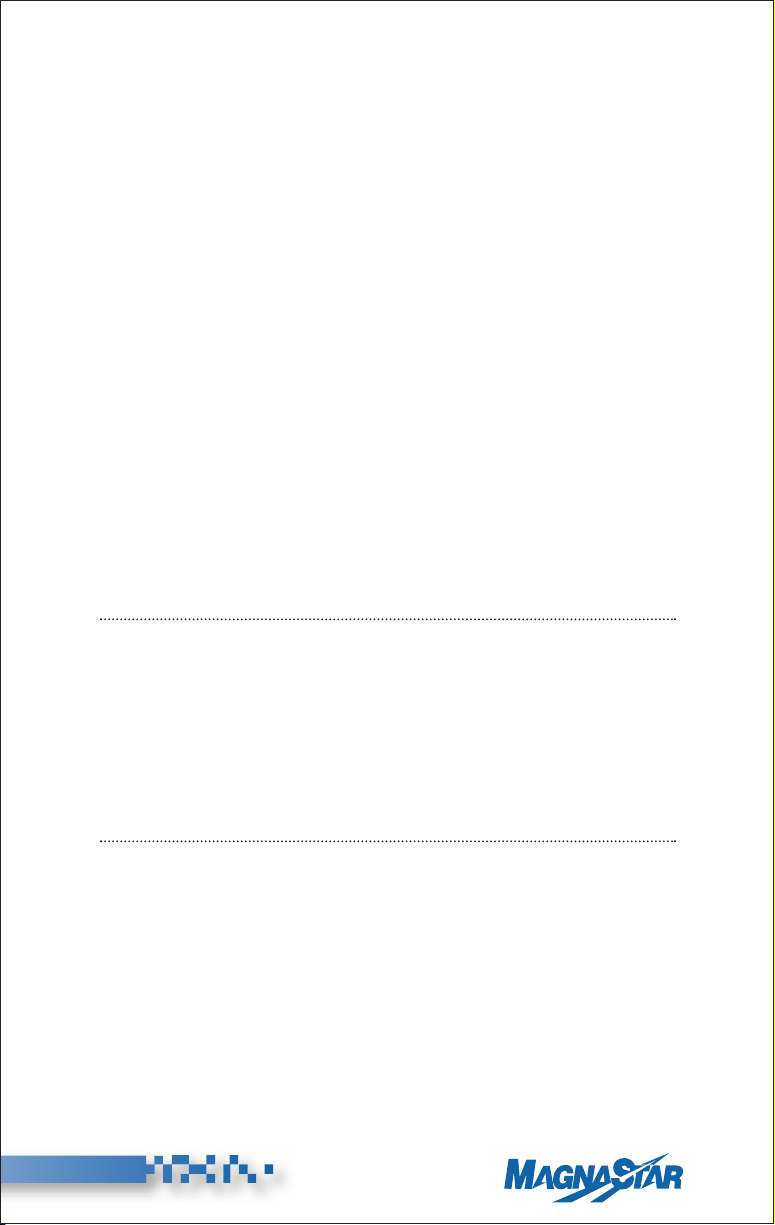
®
5
(Rev. 8/04)
Data Calls
1. The airborne modem should be configured with its “Re-dial”
function OFF.
2. Connect the modem or PC’s cord to the handset’s RJ-11 jack.
3. Prepare modem to dial telephone number using DTMF tones.
4. Press “4” (Modem) on the handset and command the modem to dial.
5. When the call is connected, place the handset in its holder.
6. Press “End Call” to end the connection.
B2. Fax and Data Calls with a CDBR-2 Data Station
Sending a Fax
1. If using a fax machine, insert the document to be sent into the
feeder.
2. Establish the fax call using the PC or fax machine per
manufacturer’s instructions.
Receiving a Fax
1. No interaction is needed.
Note: The ground party dials the airborne station number and the fax is received
automatically. For more detail, see Section II, E2.
Data Calls
1. Connect the Modem or PC’s cord to the CDBR-2’s RJ-11 jack.
2. Configure the Modem to dial using DTMF tones.
3. Establish the modem call using the PC per the software instructions.
Note: For more information on data calls, refer to Section II, F.
Page 13
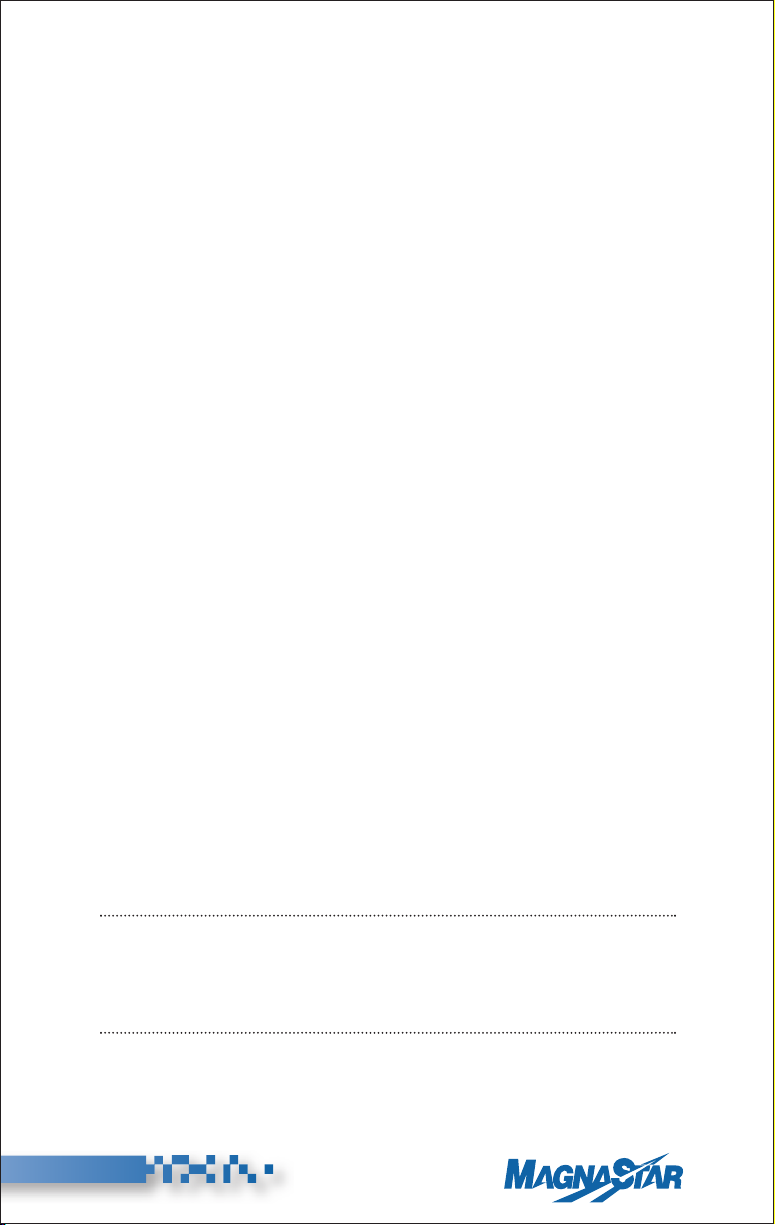
C. Receiving Calls
Steps for Air Traveler
When someone calls you, the phone will ring and the number of the
ground party will appear on the display screen. If the called handset is
busy (and Call Waiting is enabled), the airborne user will hear a Call
Waiting (single beep) tone (press “+” to answer incoming call).
1. To accept a call, place the handset off-hook. If the handset is config-
ured for Direct Call Pickup the calling party will be connected and
the call billed to the aircraft account. If the handset is not configured
for Direct Call Pickup a dial tone will alert you. Take the handset
off-hook and continue with Step 2. (The number can be stored as a
message for later viewing. To store the number as a message, press
“#” (Store) while the handset is ringing.)
2. Press “1” to charge the call to the aircraft account. Press “2” to
charge the call to a credit card.
C1. Remote Answer
When a phone in the aircraft is ringing, (Inplane, Air/Ground, or
SATCOM), the air traveler can answer the call by taking a non-ringing
handset off-hook and pressing “9” (Setup). At this point the menu
option “Remote Answer->9” will be highlighted indicating that
another phone is currently ringing in the aircraft. Press “9” (Remote
Answer) to connect to the incoming call.
C2. Call Forwarding
A handset can be configured such that incoming calls (Inplane,
Air/Ground, and SATCOM) are automatically redirected to
another handset.
The user activates this feature by taking the handset off-hook and
pressing “9” (Setup) -“6” (Call Fwd), and then enters the Destination
inplane Number.
NOTE 1: If activated, Call Forwarding is indicated with highlighted text on the
Source (“Fwd To x”) and Destination (“Fwd From y”) handsets (with
Inplane numbers “x” and “y”) on the “Services” menu (i.e. menu displayed while handset is in bezel).
NOTE 2: If desired, more than one handset can be forwarded to the same handset.
6
(Rev. 8/04)
®
Page 14
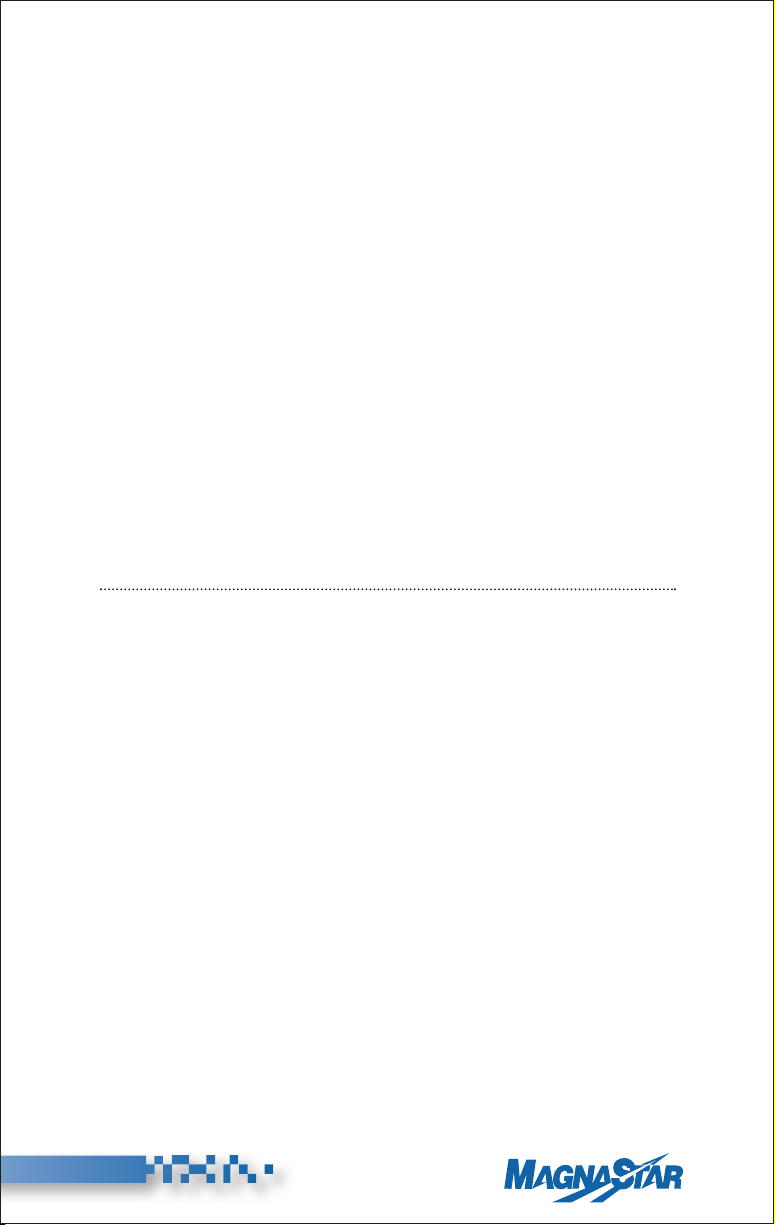
The user deactivates this feature by using any of the following options:
Option #1: Take the handset off-hook and press: “9” (Setup) -“6” (Call
Fwd) - “Destination Inplane Number” (which is highlighted on menu).
Option #2: Take the handset off-hook and press: “9” (Setup) - “6”
(Call Fwd) - “Current Inplane Number” (i.e. forward back to self).
Option #3: Call Forwarding is automatically cleared from memory
when the ARTU unit is powered down.
D. C-2000 Configuration Procedures
The C-2000 digital handset configuration procedures are detailed in
Sections VI, A through F. Please refer to those sections, along with the
Table of Contents, for set-up of the available options.
E. Calling the Aircraft
Steps for the Ground Party With Direct Aircraft Dialing:
Simply dial the Direct Aircraft Dialing “888” phone number and stay
on the line. The airborne party, if available, should then answer the
call, and begin conversing.
NOTE: For your protection, Airfone will not provide ground callers with informa-
tion relating to your aircall numbers. This means that unless you have
provided this number to callers in advance, they will be unable to reach
you during the flight.
7
(Rev. 8/04)
®
Page 15

F. Baud Rate and Link Selection
Dialing Prefixes
The following dialing prefix capabilities have been added as part
of software version 4.0A to facilitate the configuration of a specific
data/voice call. These prefixes will override any configurations/factory
default values which were previously programmed.
F1. Baud Rate Selection Dialing Prefixes for Individual
Modem Calls
#4# Sets baud rate for call at 4800 bps
#9# Sets baud rate for call at 9600 bps (if both channels
are available)
NOTE: These prefixes override the station default baud rate (See Section VI, B20)
F2. Link Selection Dialing Prefixes for Individual Calls
#61# Selects Air-Ground (disables Auto Link Switch)
#62# Selects GroundCell (disables Auto Link Switch)
#63# Selects SATCOM (disables Auto Link Switch)
#612# Selects Air-Ground then GroundCell (SATCOM not included
in the rotation). Used with Genesys Airshow.
NOTE 1: These prefixes override the station default link (see Section VI, D1).
NOTE 2: Both Baud Rate and Link Selection prefixes can be utilized for the same
call (order sequence does not matter)
NOTE 3: The Link Selection prefixes can be used for all call types (i.e. Voice, Fax,
Modem and TDD).
8
(Rev. 8/04)
®
Page 16
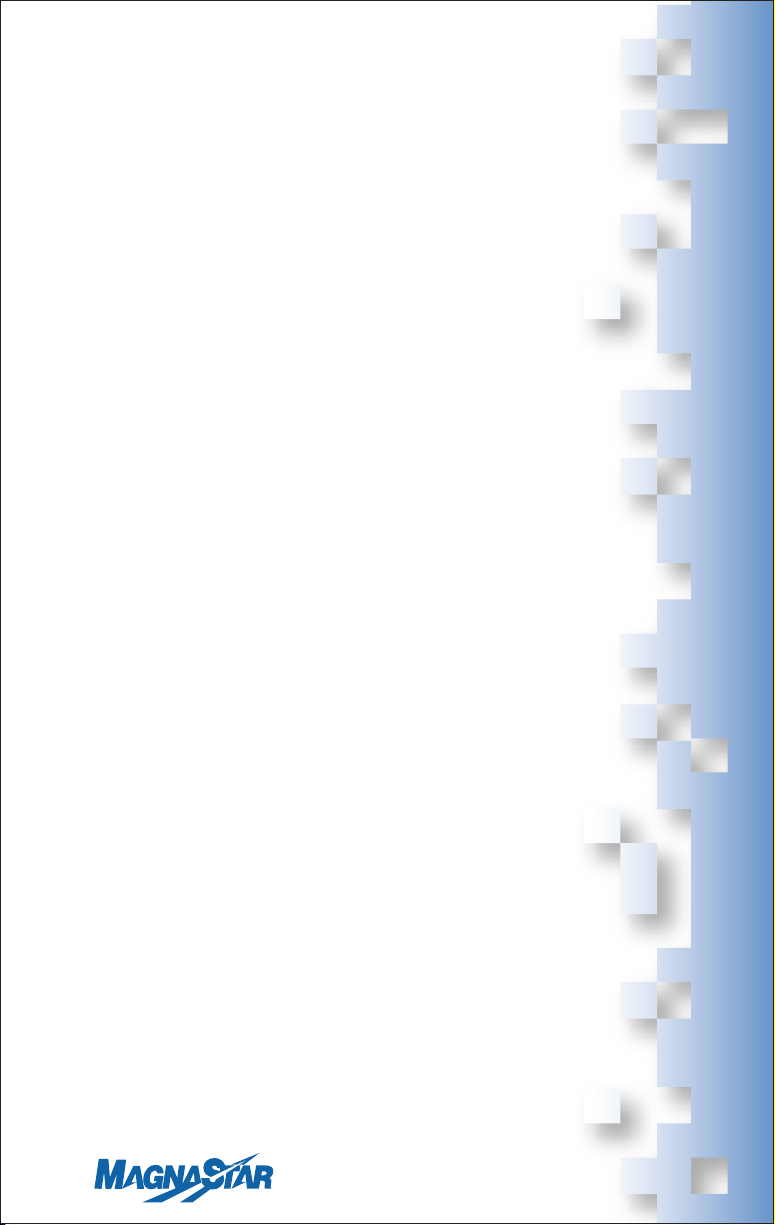
Using MagnaStar
A. Introduction
B. Verizon Airfone Service Availability
B1. Display of Station or Aircraft Number
B2. Reasons for Delays in Air-to-Ground Set-up
B3. “OCXO Cal Needed”
C. Air-To-Ground Calling
C1. Placing a Voice Call
C2. Placing a Call via the CPI
C3. Placing a Call with the Cockpit Headset
Interface Panel (C.H.I.P.)
C4. Placing a Voice Call Using a Credit Card
C5. Aircraft Credit Card Number Option
C6. Placing A Call On Hold
C7. Two Calls On One Handset
C8. Conference Calls
C9. Call Transfer
D. Inplane Calls
D1. Phone in Use
D2. Remote Answer
D3. Call Forwarding
E. Facsimile Calls (Using PC or Fax)
E1. Facsimile Calls Using a C-2000 Handset
E2. Facsimile Calls Using a CDBR-2 Data Station
E3. Receiving a Fax via the CPI
F. Data Calls
F1. Data Calls Using a C-2000 Handset
F2. Data Calls Using a CDBR-2 Data Station
F3. Baud Rate Selection Prefixes for Ind. Modem
Calls
F4. Link Selection Prefixes for Individual Calls
®
Page 17
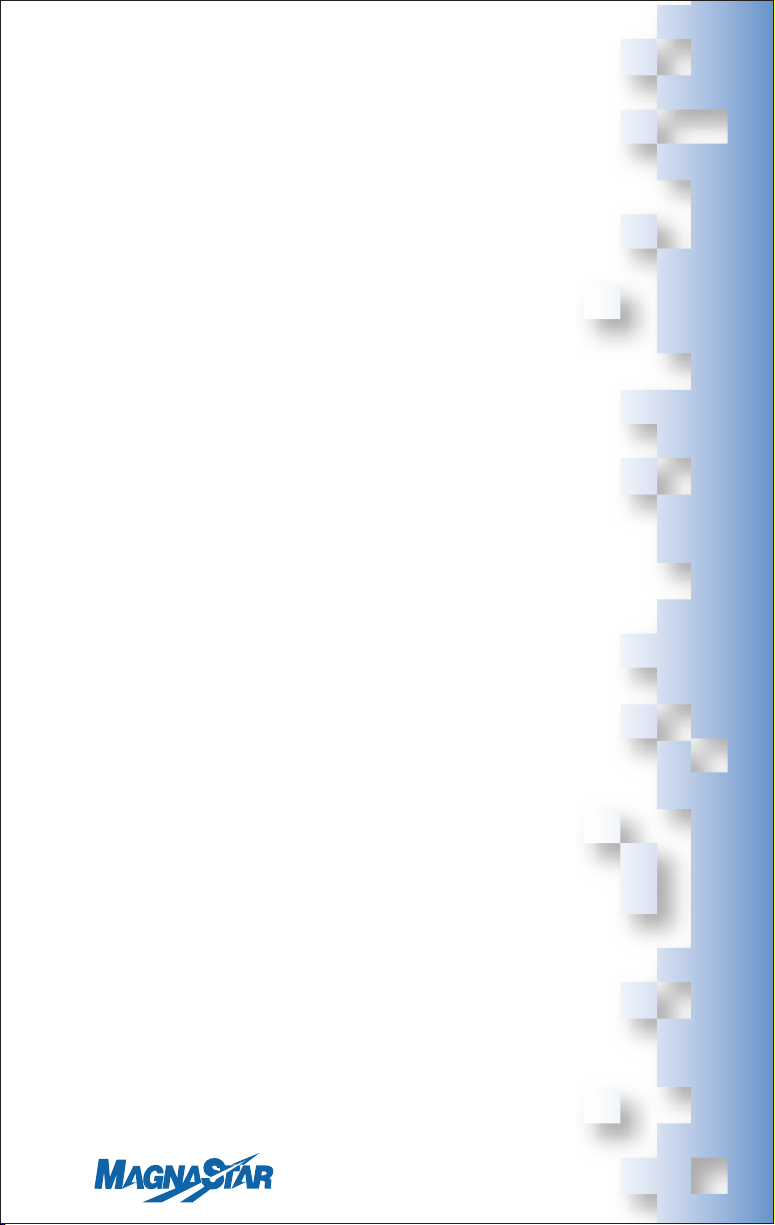
G. Telecommunication Device for the Deaf (TDD)
H. Ground-to-Air Calls
H1. Receiving Calls In-flight
H2. Receiving a Call via the CPI
H3. Remote Answer
H4. Call Forwarding
H5. Viewing/Responding to Stored Messages
H6. Viewing an Aircall Number
H7. Personal Aircall Numbers
I. Directory Assistance
®
Page 18
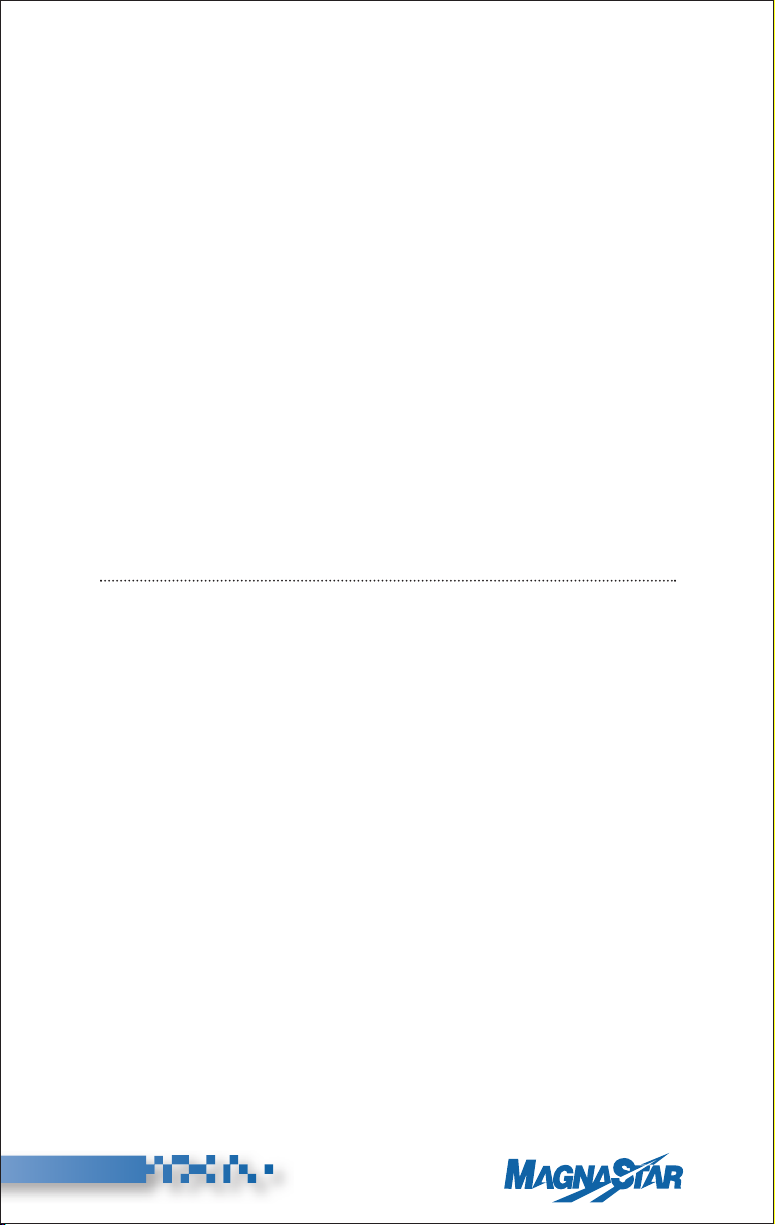
II. Using Your MagnaStar® Digital
Airborne Telephone
MagnaStar C-2000 Digital Airborne Telephone System
Operating Instructions
A. Introduction
All normal operations of the MagnaStar C-2000 Digital Airborne
Telephone System are performed using the system’s handset(s).
Each handset has a display and a telephone-style keypad with two
additional keys, “+” and “End Call.” The keypad is used to dial calls
and select various options as described later in this manual. Information
is provided to the user through a Backlit LCD display 10 characters
wide and up to 13 lines long. While the display prompts the user at
each step, the user does not have to wait for the prompts to proceed
with the call sequence. A credit card reader is built into the handset
to allow optional billing of calls to individual user accounts. A twobutton volume control on the side of the handset increases or decreases
the sound level to suit the user. The following sections provide detailed
operating instructions.
NOTE: The standard MagnaStar handset has a hook switch which is activated
by a magnet in the holder. Removing the handset from the holder establishes “off-hook” conditions and makes it available for use. Returning the
handset to the holder establishes “on-hook” conditions. Optional handset
installations, including custom holders and portable handsets which do
not provide this hook switch function. To place these handsets “off-hook,”
press “+.” To put these handsets back “on-hook,” press “+.” The standard
MagnaStar handset may be operated as an optional handset installation
by pressing “+” while still in the holder to cause it to go “off-hook.” This
mode provides access to the MagnaStar off-hook features without removing
the handset from the holder, thus providing data calls without the removal
of the handset.
In all procedures of this Users Guide, words shown in parentheses ( )
are associated with the respective digital handset key presses.
9
(Rev. 8/04)
®
Page 19
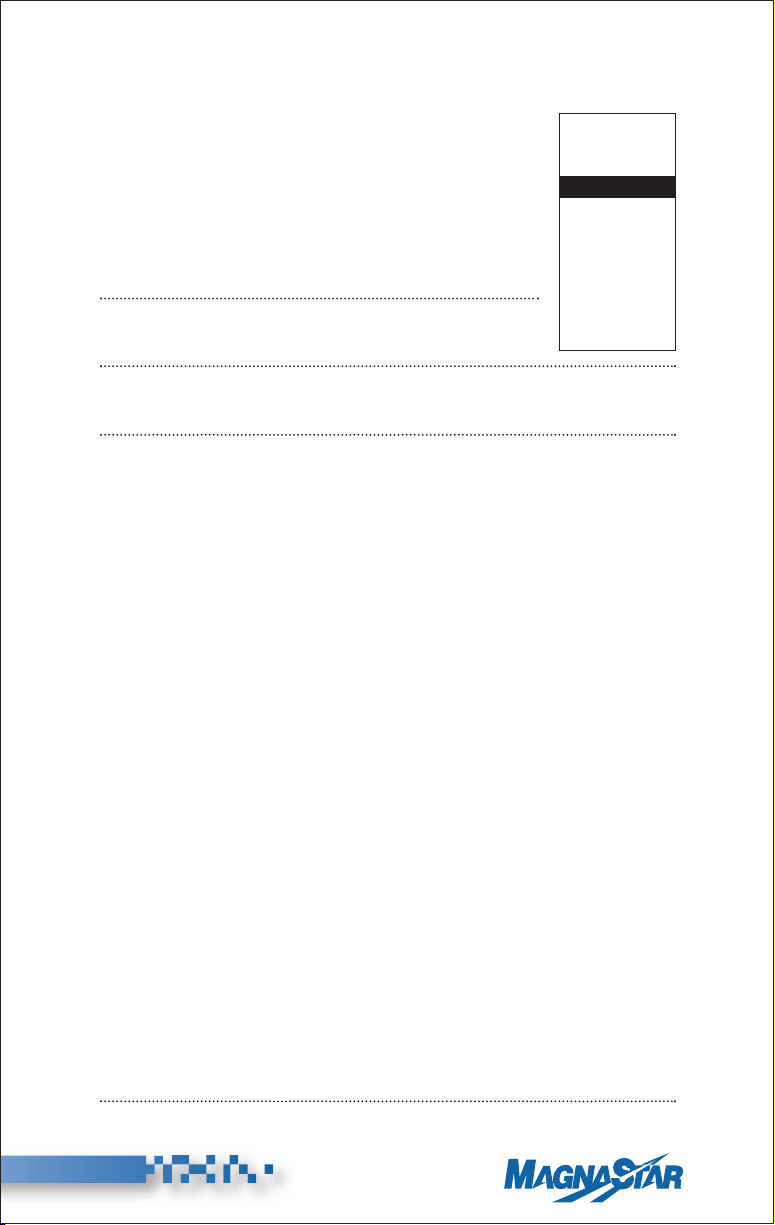
B. Verizon Airfone Service Availability
While the handset is “on-hook” the “Services” menu
is displayed. When the handset is placed “off-hook”
the Services menu remains approximately five seconds. It is not necessary to wait for the “Main” menu
before dialing. If “Air-Ground” does not appear on the
handset’s LCD display, the Air-Ground service is not
available. If a call is attempted, it will be connected
when a channel is acquired.
NOTE 1: The station default link (see SectionVI, D1) is
displayed on the Services Menu in inverse video.
NOTE 2: The current link is displayed on the top of the “Main” menu in inverse
video. You may switch to an alternate link by simply pressing the “6” key.
NOTE 3: Press “5” to set up a “TDD” whether or not it is displayed.
Other services available through the MagnaStar C-2000 system include:
1. Inplane - Voice and data intercom calls can be placed between any
of the handsets on the aircraft (see Section II, D).
2. GroundCell - An optional capability is available to connect the
MagnaStar C-2000 to a Cell Phone Interface, for communications capability while the aircraft is on the ground (see Sections II, C2, E3
and H2).
3. SATCOM - An optional capability is available to connect the
MagnaStar C-2000 to a SATCOM system, should the aircraft be so
equipped. (see Section IV).
4. HF Radio - An optional capability is available to connect the
MagnaStar C-2000 to an HF radio through the aircraft audio system,
should the aircraft be so equipped (see Section V).
B1. Display of Station or Aircraft Number
In addition to listing the available services, the screen shows the
assigned:
a. Inplane number.
b. The Station Aircall phone number, or Aircraft Aircall phone number.
If both types of numbers are assigned the Station Aircall number will
be displayed.
c. The SATCOM Station Terminal ID, or SATCOM Aircraft Terminal
ID if no Station Terminal ID is assigned.
NOTE 1: For details on configuration, see Section VI.
10
(Rev. 8/04)
®
Services
Inplane
GroundCell
Satcom
HF Radio
____________
Inplane: _____
Term Id:_____
(____)
_____-______
Air-Ground
Page 20
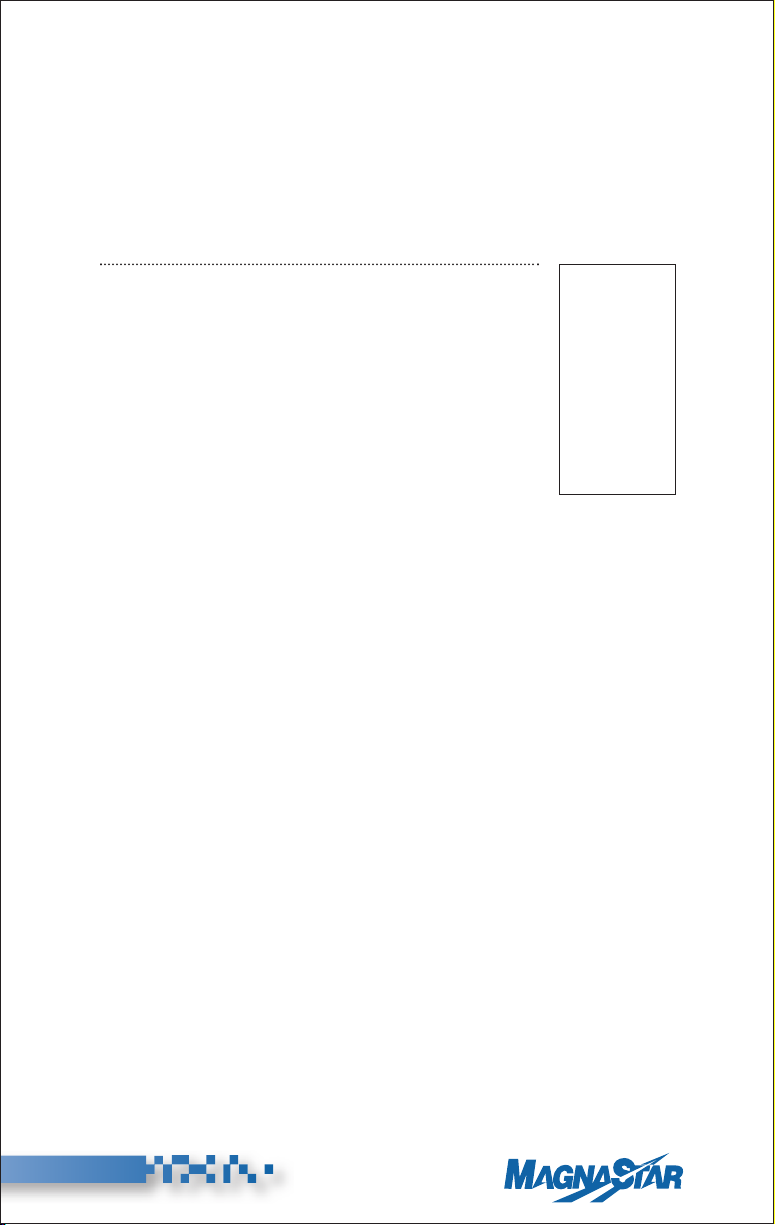
NOTE 2: If you’re using a phone or headset without a menu screen (such as a
WH-10 or C.H.I.P), the steps for placing calls are basically the same
as for a phone with a menu screen. However, most WH-10 phones do
not have a “+” key or an “End Call” key. Therefore, anytime you are
instructed to press the “+” key, you should substitute this action by
pressing the hook switch down quickly (less than a second). If you
press the hook switch down for more than a second, it will serve the
same function as pressing the “End Call” key.
NOTE 3: Upon initial start-up of the aircraft, the C-2000 will
go through a system test and warm-up period of 5-10
minutes. Until then, service is not available and calls
attempted will be held until the system is ready (as
long as the handset remains off-hook). Inplane,
SATCOM and HF Radio services are available during
this period.
B2. Reasons for Delays in Air-to-Ground Set-up
The “Acquiring & Waiting” menu displays one of the
following messages if set up for air/ground is delayed:
“Ground Station Out Of Range”
if there is no signal being received from any ground station.
“Waiting on next available Air-Ground channel”
if the MagnaStar system is searching for an available channel.
“Both Air-Ground Channels In Use”
if both ARTU channels are currently in use.
“Both Channels In Use Due To Wideband Modem Call”
if a 9600 bps call is currently in progress.
B3. “OCXO Cal Needed”
This message will be displayed on the “Acquiring & Waiting” Menu
when the ARTU requires factory calibration.
C. Air-To-Ground Calling
Two independent voice, fax or data calls can be made simultaneously
with the MagnaStar C-2000.
When the handset is placed off-hook, the main menu is displayed and a
dial tone is heard on the handset speaker. To select the type of service
or Set-up option, press the indicated keypad number.
To terminate any dialing sequence and return to the main menu display, press “End Call.”
Voice — —>1
Inplane —>2
FAX — —>3
Modem —>4
TDD — —>5
Aircall —>8
Setup — —>9
OPER — —>0
Spd Dial —>
*
Main Menu
11
(Rev. 8/04)
®
Page 21
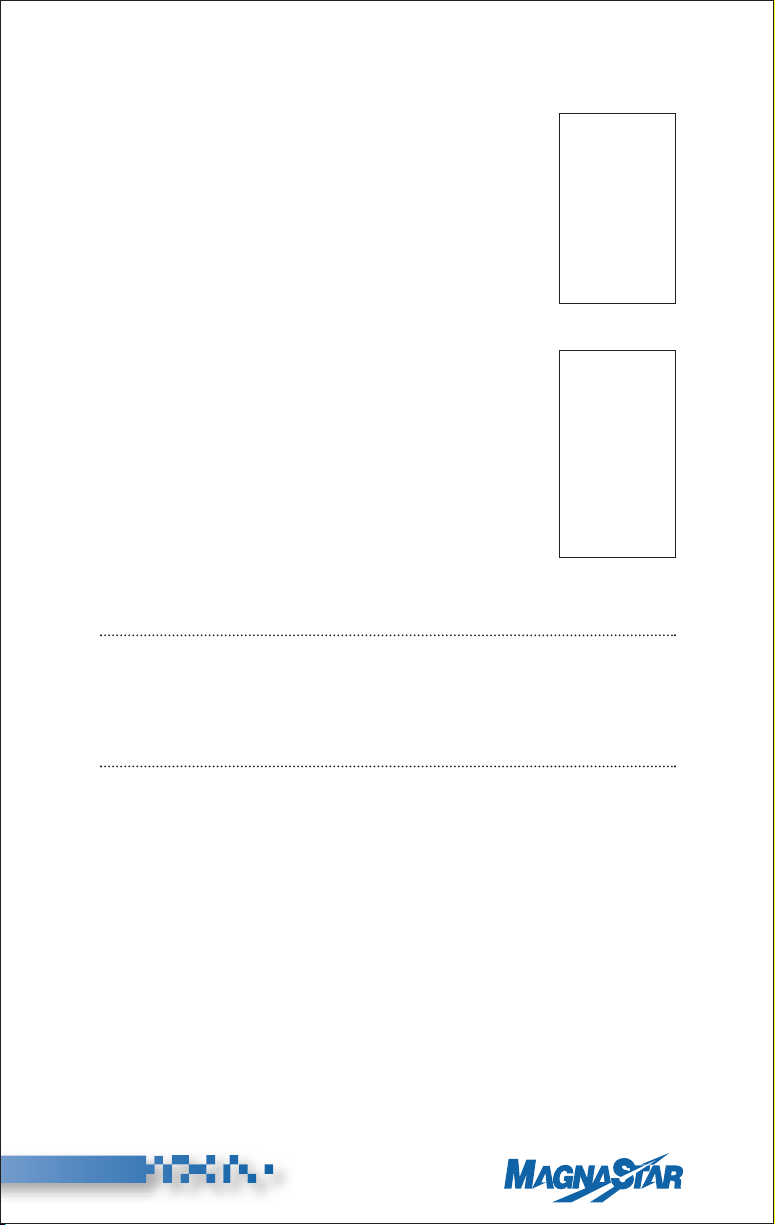
C1. Placing a Voice Call
Domestic
Place the handset off-hook. Choose “1” (Voice), then
enter “1” + Area Code + Number. The number will be
displayed for approximately one second before it is
sent. The digit “1” before the area code is optional
and need not be entered.
International
Place the handset off-hook. Choose “1” (Voice), then
enter “011” + Country Code + City Code + Number.
Because international telephone numbers vary by the
number of digits, pressing “+” (OK) after the number
has been entered will send it immediately. If “+”
(OK) is not pressed, there will be a ten (10) second
delay before it is sent.
Once the number has been sent, “Acquiring Air-
Ground Channel” should appear on the “Acquiring
& Waiting” menu. If there is a delay, one of several
messages will be displayed giving an explanation
(refer to Section II, B2).
NOTE: If you make a mistake when entering a number, press “*” to clear the dig-
its and dial the number again.
To end call, place the handset on-hook or press “End Call.”
NOTE: The following dialing formats will be accepted by the MagnaStar for all
communication links:
Direct Billing
Area code + Number
“1” + Area code + Number
“00” + Country Code + City Code + Number
“011” + Country Code + City Code + Number
Credit Billing
“0” + Area code + Number
“000” + Country Code + City Code + Number
“01” + Country Code + City Code + Number.
12
(Rev. 8/04)
®
Enter
Telephone
Number
(___)
____-_______
Air-Ground
Redial —>+
Help — —>#
Spd Dial —>*
Acquiring
Air-Ground
Channel
Waiting on
next
available
Air-Ground
channel
Page 22
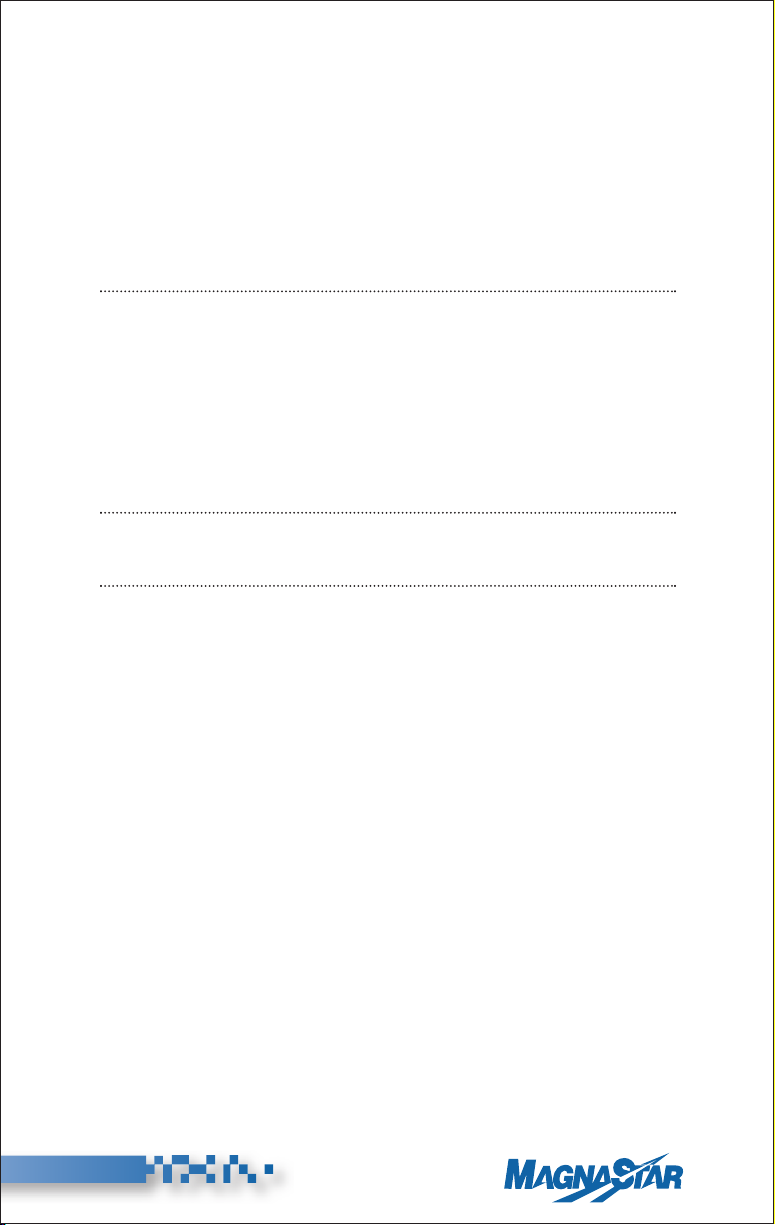
C2. Placing a Call via the CPI
Auto Link Switch Enabled - To place a call using a Cell Phone
Interface (CPI) with Auto Link Switch enabled is no different than
using the Air-Ground link. Place the handset off hook and press “1”
for voice, “3” for Fax or “4” for Modem. Dial the ten (10) digit phone
number of the party you are trying to reach. If the MagnaStar system
is unable to see a usable ground station within range it will auto link
switch the call to the Cell Phone Interface unit.
NOTE: Auto Link Switch must be enabled prior to the call attempt
(see Section VI, D2)
Auto Link Switch Disabled - If Auto Link Switch is not enabled you
may manually select the “GroundCell” link. To select the link press the
“6” key until “GroundCell” is displayed on the top of the “Main”
menu in inverse video. Press “1” for voice, “3” for Fax or “4” for
Modem and dial the ten digit telephone number you wish to reach.
NOTE 1: The Cell Phone Interface (CPI) takes input from the Weight On Wheels
switch. On take off the cellular link will be disabled.
NOTE 2: Credit Billing is not applicable to GroundCell calls.
13
(Rev. 8/04)
®
Page 23
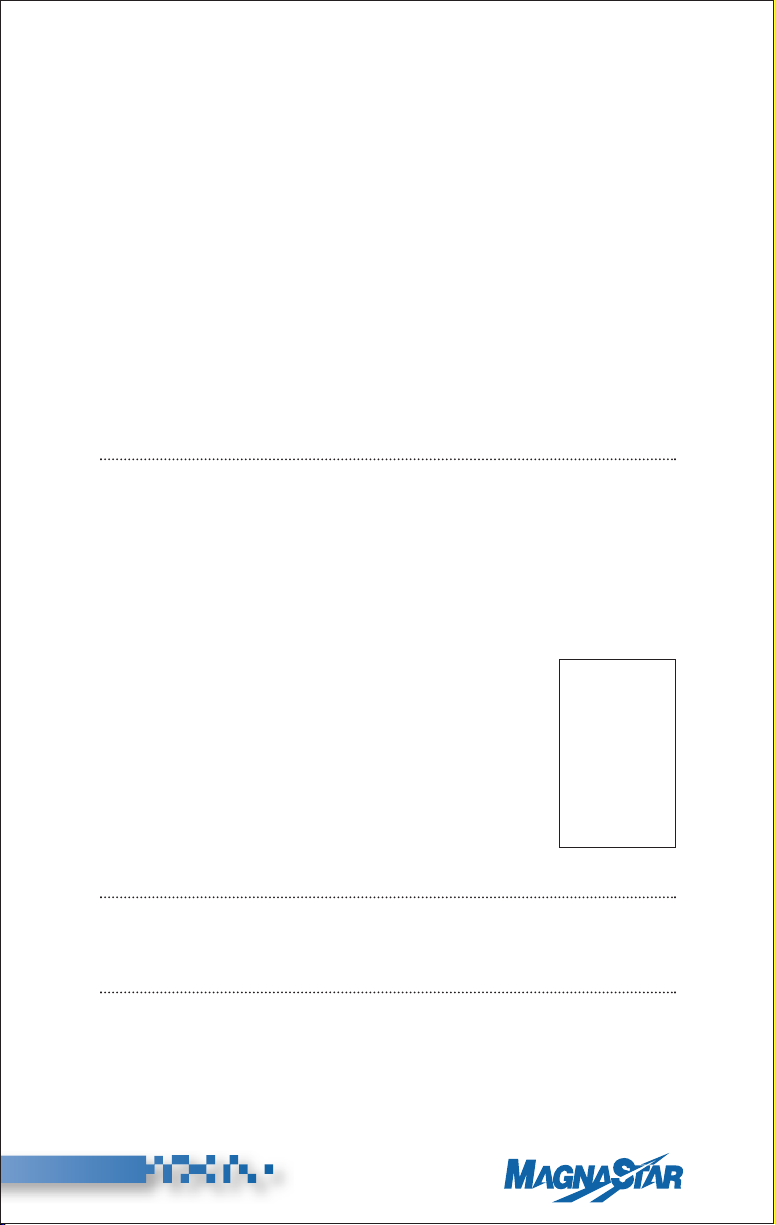
®
14
(Rev. 8/04)
C3. Placing a Call with the Cockpit Headset Interface Panel
(C.H.I.P.)
The C.H.I.P is intended to allow the cockpit crew to place or receive
phone calls through their existing audio control panel. It may also be
mounted in the cabin and used with a headset and mic as an alternative
to a handset. The C.H.I.P. functions like a WH-10 analog phone with
the addition of a few pushbuttons.
The Hook Switch pushbutton is used to take the headset “On-Hook”
and “Off-Hook.”
The Flash Hook pushbutton has two functions. A short flash places
a call on hold and allows the user to conference another call. A long
flash will end your call and back you up to the main menu to allow
another call.
The Volume pushbuttons adjust the headset volume.
NOTE: For programming see Section VI, B18 (CDBR-2 and Remote Set Up).
C4. Placing a Voice Call Using a Credit Card
Normally all calls made with the MagnaStar C-2000 are automatically
charged to the aircraft’s billing account. If desired, a call may be
charged to a personal credit card instead. Calls made using a personal
credit card will be billed at commercial rates.
Place the handset off-hook. Choose “1” (Voice), then
enter “0” + Area Code + Number. At the “bong” tone,
slide your credit card through the handset slot with
the magnetic stripe facing inward.
For international calls, choose “1” (Voice), then enter
“01” + Country Code + City Code + Number +“+”
(OK) key. A “bong” tone and the display screen will
prompt you to slide your credit card through the
handset slot.
NOTE 1: If you make a mistake when entering either the phone number or any
additional information, press “*” to clear the entered digits and re-enter
the information.
NOTE 2: Refer to the Credit Billing dialing formats listed in Section II, C1.
To end a call, press “End Call” and place the handset on-hook.
Pass
Credit Card
Thru Slot
on Right —>2
Keypad
Entry — —>+
Exit — — —#
Page 24
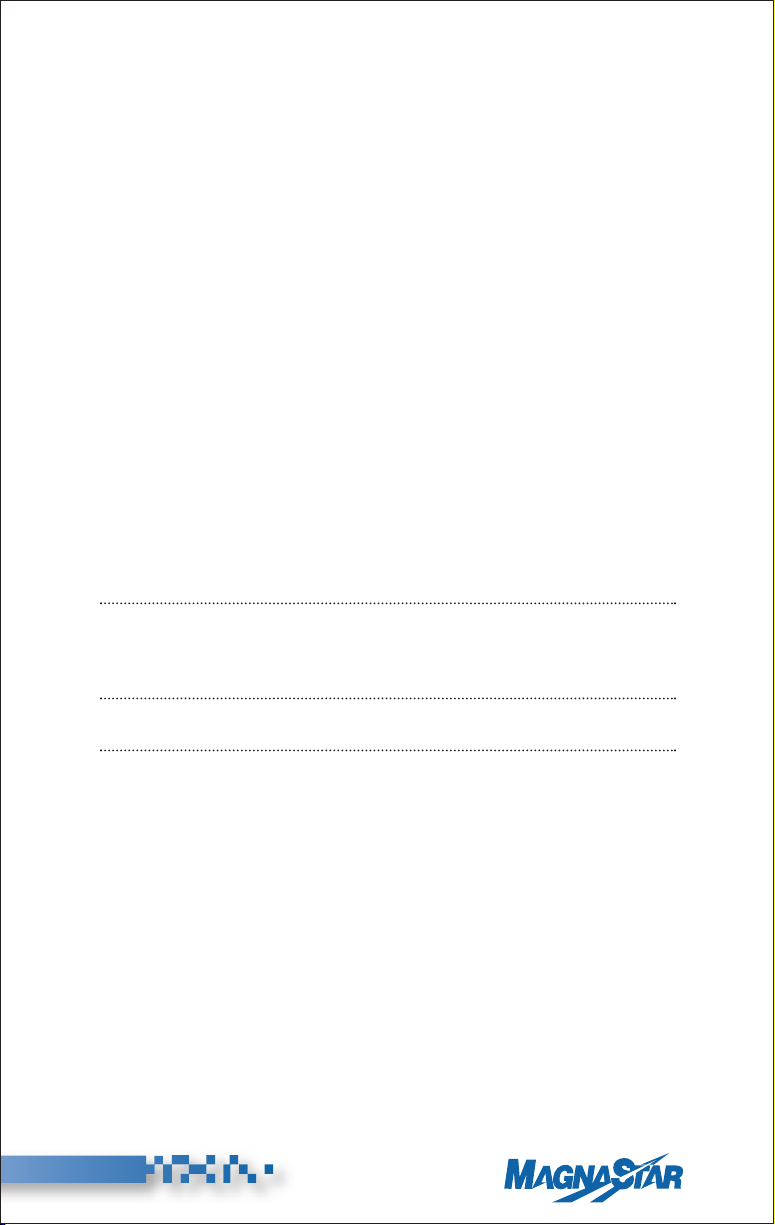
®
15
(Rev. 8/04)
C5. Aircraft Credit Card Number Option
The air traveler has the option to store and use one credit card number
for the entire flight and does not require the re-entry of the card
number for each call. The system must first be configured for credit
mode (see Section VI, B3). The software default value is direct billing
mode.
With Direct Billing disabled for the aircraft, this feature allows a user
to swipe a card which causes all calls made from any location on the
aircraft (except the handset(s) configured as a Cockpit Station) to be
billed to this credit card account. Calls made from Cockpit Station(s)
will be billed to the aircraft account.
The user activates this feature by taking the handset off-hook and
pressing “9” (Setup) - “8” (Credit) - “1” (Enter Aircraft Credit Card
Number), and then sliding the credit card through the handset card
reader slot. Your call will be routed to an Airfone Operator.
The user can manually clear the stored credit card number by taking
the handset off-hook and pressing “9” (Setup) - “8” (Credit) - “2”
(Clear Aircraft Credit Card Number). The credit card number is
also erased once power is removed from the ARTU for more than
30 seconds. To enable this feature follow these directions.
NOTE 1: All direct dialed calls made on the “Cockpit” Station handset(s) will
be billed to the aircraft account number regardless of the system call
billing mode.
NOTE 2: The C-2000 system accepts all major credit cards.
NOTE 3: The Aircraft Credit Card Number Options bills all calls (except those
calls from handsets configures as “Cockpit”) to the entered credit card.
C6. Placing a Call On Hold
A call may be placed on hold at any time by pressing “+” (Put Call
on Hold). The party on hold will hear silence. To return to the call,
press “#” (Go Back).
Page 25
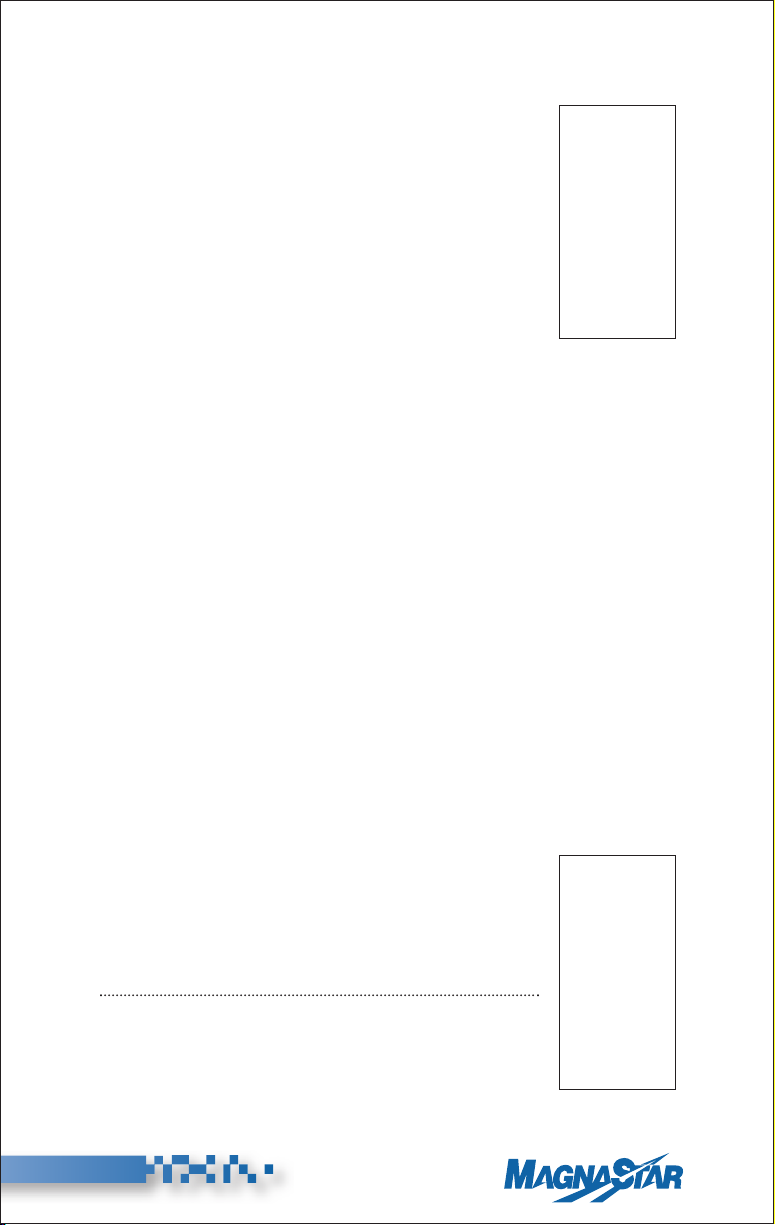
®
16
(Rev. 8/04)
C7. Two Calls On One Handset
Should you wish to converse privately with two different parties at the same time, two independent calls
can be placed on the same handset. While conversing
with the first party, place the call on hold by pressing
“+.” Press “8” (2nd Call) to enter second call set-up
mode. Call the second party the same way you called
the first party.
You may switch between the two calls by pressing
“+” (Put Call on Hold). This will place your current
call on hold and connect you to the other party. To
end one of the calls, press “End Call” while connected to the party
you wish to disconnect. You will immediately be connected to the
other party. To end both calls at once, place the handset on-hook,
or press “End Call” twice.
C8. Conference Calls
Conference calls may be set up between any number of users on-board
the aircraft and one or two parties on the ground. Multiple ground
parties may also be conferenced using Airfone’s conferencing service.
a. Setting Up a Conference Call. Call the first conference member
and place the call on hold by pressing “+.”
To add a conference member on the ground, press “1” (Voice)
and enter the telephone number.
To add a conference member on-board the aircraft, press “2”
(Inplane) and press the inplane number (see Section II, D).
To connect the new party to the conference, press “+” (Add Call
to Conference). If you do not wish to add the called party to the
conference, press “End Call.” The current call is disconnected
and you are re-connected to the conference.
If you wish to add additional members, press “+” to
place the conference on hold and proceed as previously described. While the conference is on hold, you
will be temporarily disconnected from the conference.
The rest of the parties are still conferenced together.
NOTE: A conference member can be added using an alternate
communication link (See Section IV, F).
Air-Ground
Call:
(_____)
____-______
Put Call
On Hold —>+
Conf:
Voice — —>1
Inplane —>2
Switch to
Fax — —>3
Modem —>4
TDD — —>5
2nd Call —>8
Go Back —>#
Hold Menu
Page 26
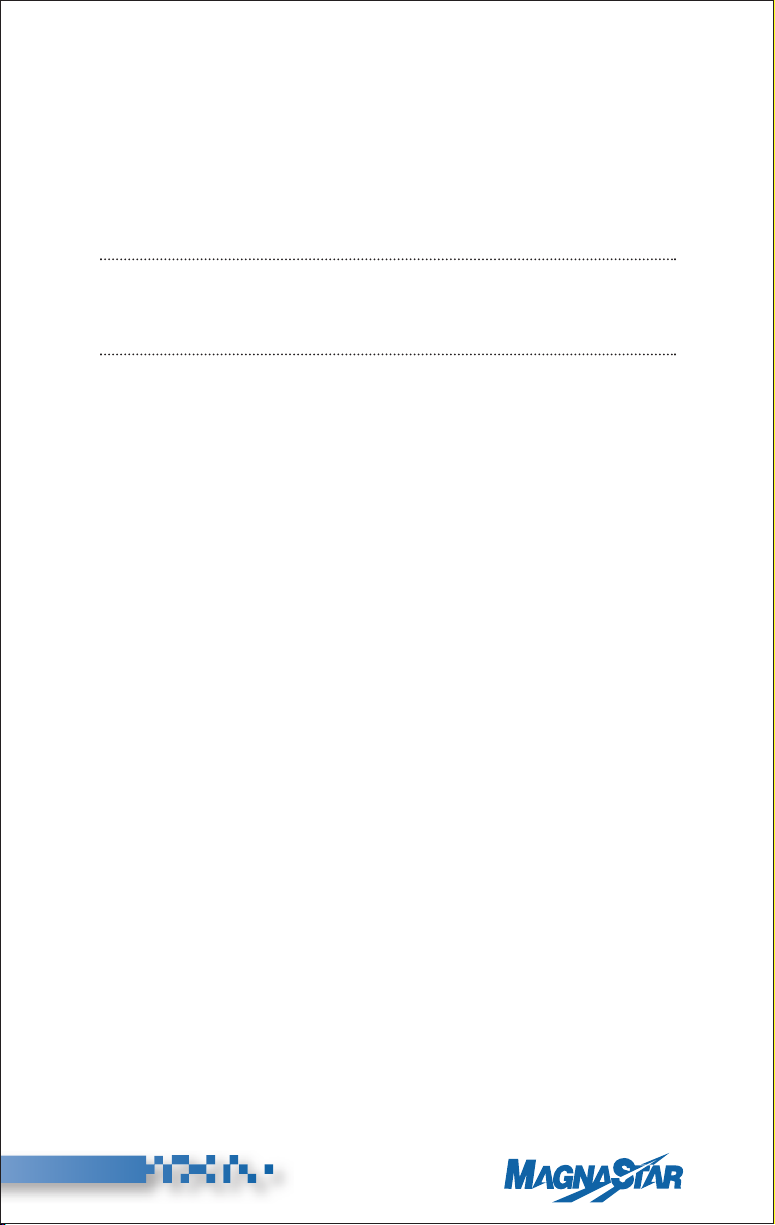
®
17
(Rev. 8/04)
b. Conference Controller. The conference controller is the only con-
ference member who can add conference members or transfer the
conference to another Inplane conference member. By initiating the
conference you become the conference controller. Pressing “End
Call” during the conference will disconnect you and transfer control
of the call to the next Inplane conference member. The party who
inherits the conference becomes the conference controller.
NOTE 1: To determine if you are the conference controller, view the handset
display while engaged in a conference call. If the option “Put Call
on Hold” appears, you are the conference controller.
NOTE 2: Ground based conference members may also be able to add conference
members if their phones have a conference capability.
c. Conferences Using Airfone’s Conferencing Service. Conferences
with up to four ground parties for both domestic and international
conferencing services may be set up using Airfone’s conferencing
service. For domestic conference calls, dial *345 and give the
operator the telephone numbers of the parties to be conferenced.
For international conference calls, dial *678. There is a charge for
calls placed using this service.
C9. Call Transfer
Calls may be transferred between parties on-board the aircraft. To do
so, place the call in progress on hold by pressing “+” (Put Call on
Hold). Add an Inplane conference member by pressing “2” (Inplane)
and the Inplane number of the party to whom you are transferring the
call. When the party answers, announce that a call is being transferred,
press “+”, then either place the handset on-hook or press “End Call.”
Page 27
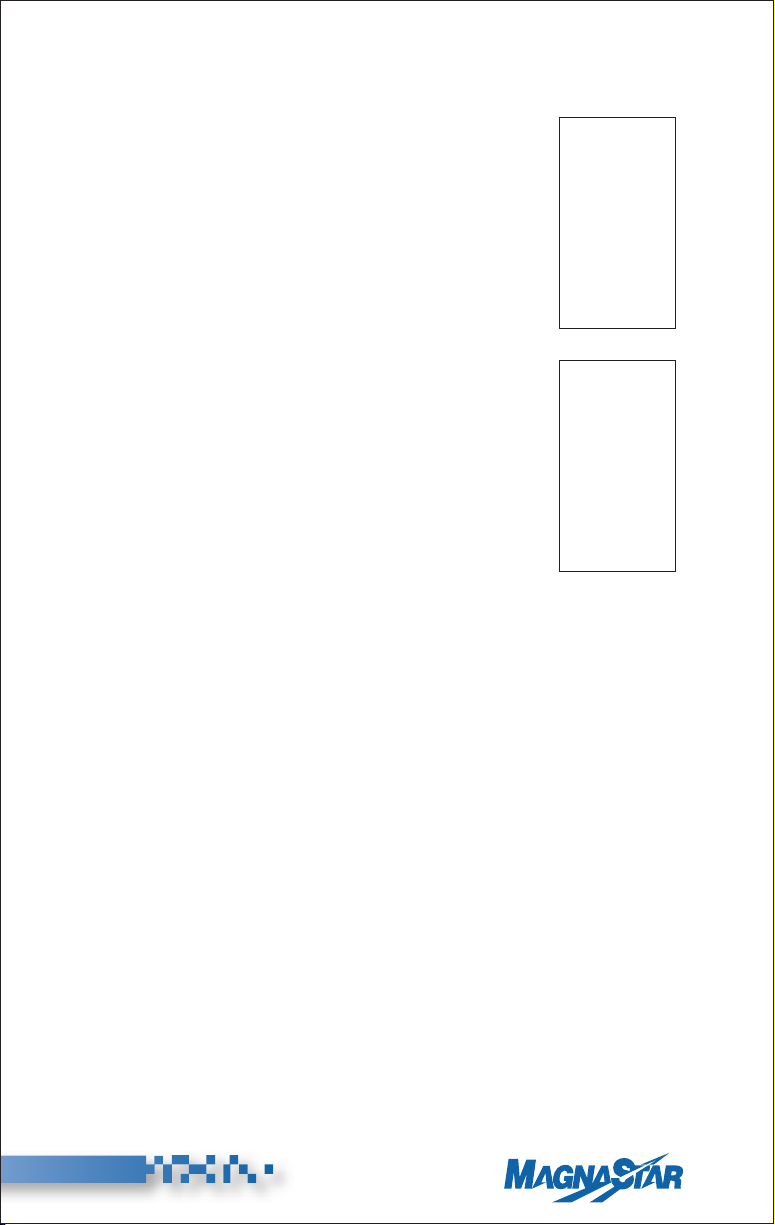
®
18
(Rev. 8/04)
D. Inplane Calls
The inplane calling feature allows you to make calls
to other handsets within the aircraft as long as the
handset has been assigned an Inplane number. All
other handsets which have been assigned an Inplane
number are listed on this menu along with their corresponding labels.
To place an Inplane call, place the handset off-hook,
press “2” (Inplane) and then press the desired Inplane
number.
To end the Inplane call, press “End Call” or place the
handset on-hook.
If, while making an Inplane call, the called party is
already busy with another call (and Call Waiting is
enabled), the called party will hear a “Call Waiting”
tone (double beep) and the called party’s handset
screen will indicate an incoming call.
Pressing the “+” (Answer) key will place the current
call on hold and connect the handset to the calling
party.
The “+” (Put Call on Hold) key can then be used to toggle between the
two calls.
Pressing “End Call” key will terminate the current call and connect
you immediately to the calling party.
Even though the called party will receive the Call Waiting tone for
only a short time period, the called party may answer the incoming call
for as long as the handset displays the “Inplane Call From” message.
If Call Waiting is disabled and the called party is already busy with
another call, the called party will not be notified of an incoming call
and the calling party will hear a busy signal.
Enter No.:
___ ________
___ ________
___ ________
___ ________
___ ________
___ ________
___ ________
___ ________
Inplane
Call
From
_____ _______
Answer —>+
Page 28
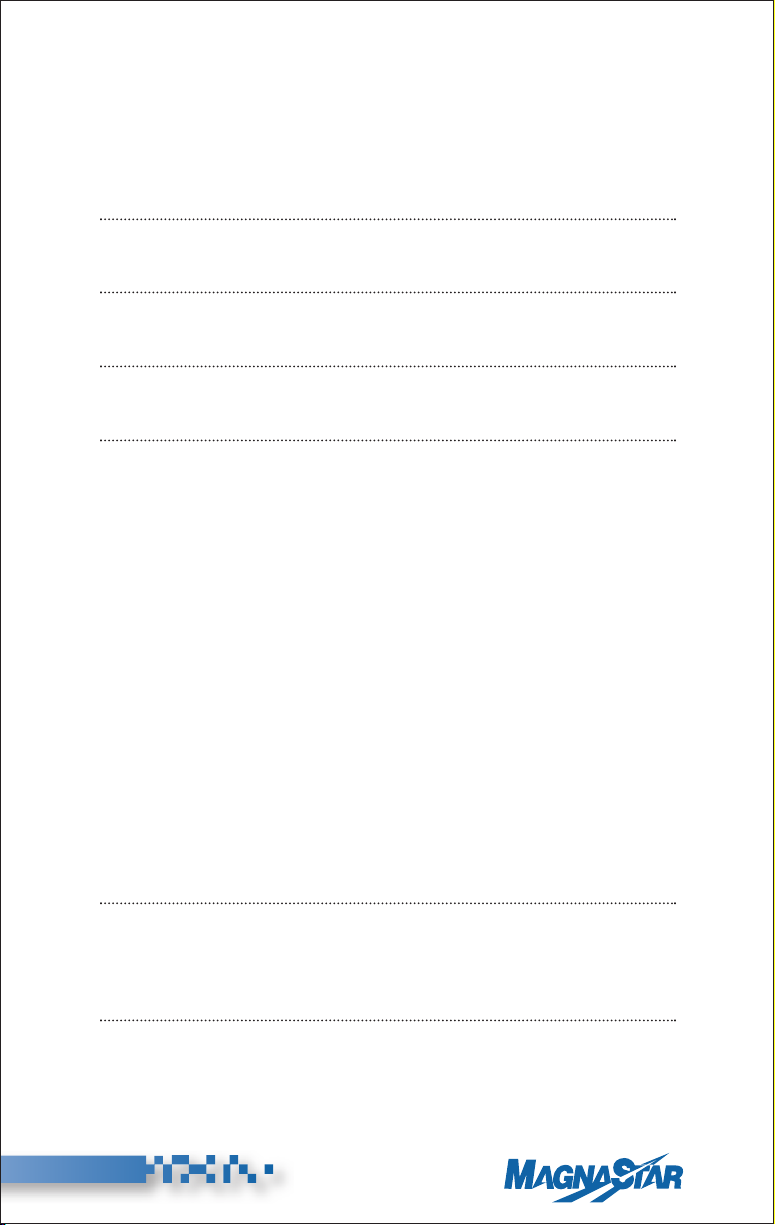
®
19
(Rev. 8/04)
D1. Phone In Use
On the inplane calling menu, the inplane numbers for handset(s) and
CDBR-2 port(s) currently off-hook (i.e. a screen other than the
“Services” screen is being displayed) are highlighted. This will indicate to the Caller that the Called party is currently using the phone.
NOTE 1: On the inplane calling menu next to each inplane number a user defined
label may be included.
NOTE 2: If an inplane number is assigned to a CDBR-2 FAX port, its activity can
be monitored from any digital handset in the Aircraft.
NOTE 3: Periodically pressing the “+” key will extend the time period for viewing
this menu.
NOTE 4: Refer to section VI, B19 for CAS Set-Up for Call In Progress Indication.
D2. Remote Answer
When a phone in the aircraft is ringing, (Inplane, Air/Ground, or
SATCOM), the air traveler can answer the call by taking a non-ringing
handset off hook and pressing “9” (Setup). At this point the menu
option “Remote Answer->9” will be highlighted indicating that
another phone is currently ringing in the aircraft. Press “9” (Remote
Answer) to connect to the incoming call.
D3. Call Forwarding
A handset can be configured such that incoming calls (Inplane,
Air/Ground, and SATCOM) are automatically redirected to another
handset.
The user activates this feature by taking the handset off-hook and
pressing “9”’ (Setup) -“6” (Call Fwd), and then enter the “Destination
Inplane Number.”
NOTE 1: If activated, Call Forwarding is indicated with high-lighted text on the
Source (“Fwd To x”) and Destination (“Fwd From y”) handsets (with
Inplane numbers “x” and “y”) on the “Services” menu (i.e.menu displayed while handset is in bezel).
NOTE 2: If desired, more than one handset can be forwarded to another handset.
Page 29
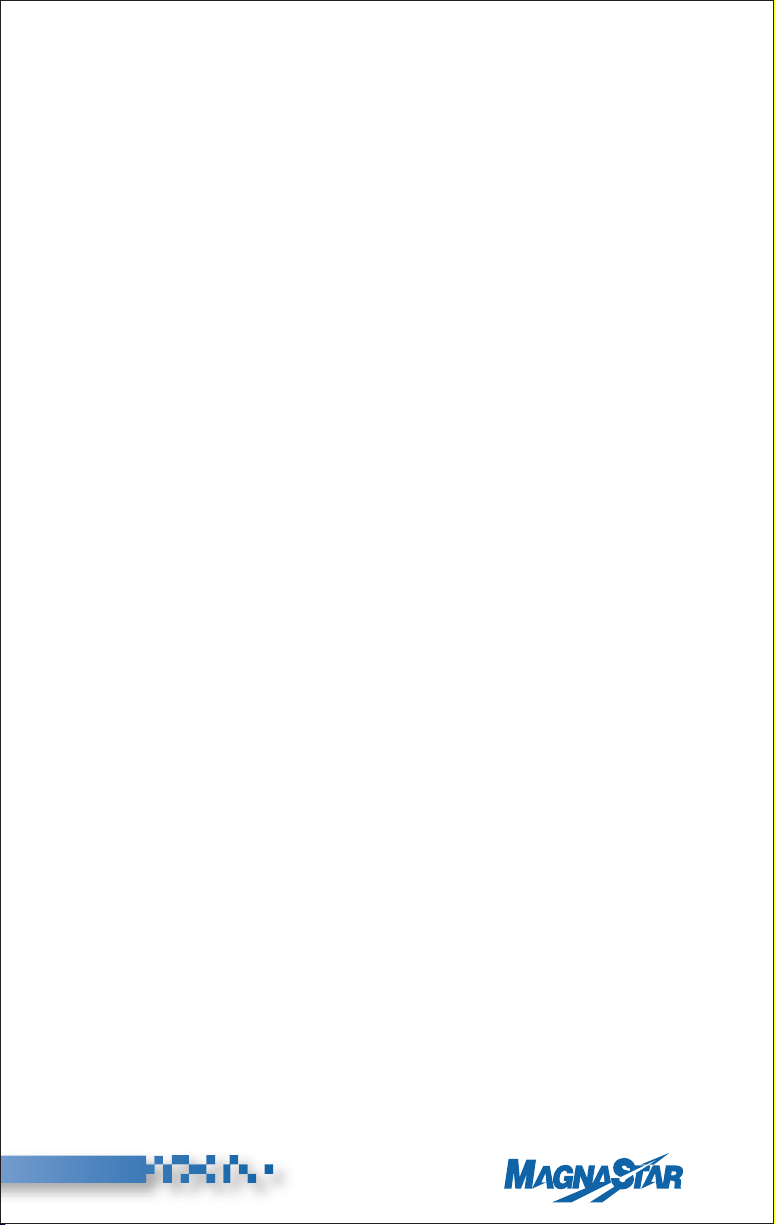
The user deactivates this feature by using any of the following options:
Option #1: Take the handset off-hook and press: “9” (Setup) -“6” (Call
Fwd) - “Destination Inplane Number” (which is highlighted on menu).
Option #2: Take the handset off-hook and press: “9” (Setup) - “6”
(Call Fwd) - “Current Inplane Number” (i.e. forward back to self).
Option #3: Call Forwarding is automatically cleared from memory
when the ARTU unit is powered down.
E. Facsimile Calls (Using PC or Fax)
If you wish to have your fax machine or PC/Modem dial telephone
numbers, you must make certain that your equipment dials using
tones (DTMF) and the RJ-11 cord must be connected prior to
initiating a call.
It is highly recommended that a 4-prong RJ-11 cord be used for
fax and modem connections. Some fax/modem equipment uses
additional signaling that can be utilized by the C-2000 system to
provide enhanced performance. The 4-prong connector enables
access to that signaling.
The MagnaStar C-2000 and the Airfone system provide connections
for Group 3 facsimile equipment. Please note that not all manufacturers comply with Group 3 equipment specifications.
In order to optimize fax performance when sending or receiving a fax:
• Both the airborne and ground fax equipment should have Error
Correction Mode (ECM) enabled, if supported by the particular
models being used.
• Limiting the number of pages sent at any one time will help ensure
complete transmission without interruption.
20
(Rev. 8/04)
®
Page 30

®
21
(Rev. 8/04)
E1. Facsimile Calls Using a C-2000 Handset
Sending a Fax
1. Plug fax machine or PC into Handset.
2. If using a fax machine, insert document into the feeder.
3. Take handset off hook and verify dial tone.
NOTE: Some fax machines do not support a dialing capability.
In this case, the call must be dialed from the C-2000 handset.
In some instances, the airborne party may wish to dial a voice call to
the ground fax machine’s number prior to sending the fax. To switch
the voice mode call to fax mode, press “+” (Put Call on Hold) followed by “3” (Fax) after the conversation is completed.
4. Establish a fax mode call by pressing “3” (Fax) on either the C-2000
handset, the PC, or the fax machine.
NOTE: It is not necessary to press “3” (Fax) if this C-2000 handset has been
configured as a Fax Station (See Section VI, B5). If the handset has been
configured as a PC station, the “3” (Fax) does not have to be entered
at the handset, but it must be entered from the PC or fax machine. The
C-2000 system uses the “3” (Fax) to distinguish a fax call from a data call.
5. On the fax machine or PC enter phone # and press “Start/Transmit.”
6. After the fax call is connected, the handset may be placed in its
holder.
7. At the completion of the call, press “End Call” to terminate the
connection.
NOTE 1: The airborne fax machine should be configured with its redial function off.
NOTE 2: As an alternative, the RJ-11 cord may be connected to a remote RJ-11
jack if one is provided for that handset.
Page 31

®
22
(Rev. 8/04)
Receiving a Fax
When receiving uplink faxes through the C-2000 handset, participation
of both air and ground parties are required. Two methods of accomplishing this are manual and poll receiving.
a. Manual Receive Operation. This method of receiving a fax is to
first establish voice communication and then switch the call over
to fax mode. Most fax machines have a 40 second “time out” on
attempting to establish a communication link with another fax
machine, i.e., the fax machine will quit trying to transmit and disconnect after 40 seconds if it is unable to establish initial communications with another fax machine. Therefore, some synchronization
is required between the airborne and ground parties to give the two
fax machines enough time to establish communications with each
other. To send a fax through manual receive operation the ground
party must answer the initial fax call from the aircraft.
1. The ground party calls the handset that the airborne fax machine
is connected to.
2. The airborne party answers the voice call using the C-2000 handset, which is connected to the fax machine.
3. On the C-2000 handset, inform the ground party
that you are going to put the call on hold to
switch to fax mode. Put the call on hold by
pressing “+” (Put Call on Hold) then immediately switch to fax mode by pressing “3” (Fax).
4. If the airborne fax machine has a handset take
the fax machine handset off-hook (either by lifting its attached telephone handset or switching
the RJ-11 hook switch to the off-hook mode).
5. The ground party presses “Start/Transmit” on
their fax machine and then replaces the handset
on the fax machine.
6. The airborne party presses “Start/Transmit” on
their fax machine.
7. At the completion of the call, press “End Call”
to terminate the connection. The connection will
be terminated automatically if the ground fax
machine hangs up first.
Air-Ground
Call:
(____)
____-______
Put Call
on Hold —>+
Conf:
Voice — —>1
Inplane —>2
Switch to
Fax — —>3
Modem —>4
TDD — —>5
2nd Call —>8
Go Back —>#
Page 32

b. Polling Receive Operation. Polling operation is a mode that allows
the fax machines to automatically negotiate a reversal in the direction of transmission. Many fax machines support polling in some
fashion but each manufacturer defines their own polling method
which may not be compatible with equipment from other manufacturers. If “Restricted Polling” is used, where a Passcode is required
for the answering fax to respond, both fax machines must have the
same Passcode entered.
1. If it has been established that the air and ground fax machines
are compatible for polling, the ground party enables polling on
the ground fax (if required by that model), and the airborne fax
machine is configured for “Receive Polled” mode (or similar,
as described in the manual of the on-board fax machine).
2. The ground party inserts the document to be sent in the feeder,
and calls the aircraft, via Airfone.
3. The airborne party returns the call by pressing “1” (Voice),
immediately switches the call to fax mode by pressing “+”
(Put Call on Hold) followed by “3” (Fax).
4. The airborne party presses “Start” on the fax machine.
5. At the completion of the fax transmittal press “End Call” to
terminate the connection. The connection will be terminated
automatically if the ground machine hangs up first.
E2. Facsimile Calls Using a CDBR-2 Data Station
Connect PC or fax machine to the CDBR-2’s Remote RJ-11 port.
The port must be strapped for PC or Fax, via switch or hard wired.
The Data Station must be configured for Fax (either via a switch
or hard wired).
Sending a Fax
1. If using a fax machine, insert document to be sent in the feeder.
2. Establish the fax call using the PC or fax machine, and transmit
the fax.
NOTE: If the RJ-11 jack you are using is hard wired for “Fax” the service
indicator (“3” for Fax) should not precede the phone number. If the
RJ-11 jack is hard wired for “PC” a prefix of “3” is needed before
the dialed phone number.
23
(Rev. 8/04)
®
Page 33

®
24
(Rev. 8/04)
Receiving a Fax with Direct Aircraft Dialing
The fax machine in the air should be set to answer automatically.
1. The ground party calls 1-888 aircall number assigned to the airborne
fax machine.
2. The airborne fax answers and receives.
E3. Receiving a Fax via the CPI
To receive an incoming fax via the CPI you must use a handset that
has Aircraft Alerting enabled. It will also be required to have an
Inplane number assigned to the Fax Port to allow the call to be transferred.
There are two methods of accomplishing this, Call Forwarding or Call
Transfer. Call Forwarding must be established before the incoming fax
call is received. Please see Section I, C2 “Call Forwarding” for more
information.
For the Call Transfer feature, the user must make an Inplane
Conference call to the Fax port’s Inplane Number.
NOTE 1: The fax machine in the aircraft should be set to answer automatically.
NOTE 2: CDBR-2 ports configured for Fax, Modem, or PC are never alerted for
incoming calls to the Aircraft Terminal ID (which is used for incoming
GroundCell calls).
The procedure is as follows:
1. Using the fax machine on the ground, the ground party calls the
Cell Phone Number.
2. The user in the aircraft answers the incoming call at any ringing
handset.
3. The user in the aircraft presses “+” (Put Call on Hold).
4. The user in the aircraft presses “2” (Inplane) followed by the Fax
Port’s Inplane Number.
5. The fax machine in the aircraft answers.
6. The user in the aircraft presses “+” (add call to conference).
7. The user in the aircraft puts the handset on-hook.
NOTE: Call Forwarding and Call Transferring a fax call will require the fax
machine to be connected to a CDBR-2 analog port (J5 or J6) strapped
for “FAX.” Call Forwarded handsets are automatically unforwarded on
ARTU power down.
Page 34

®
25
(Rev. 8/04)
F. Data Calls
The MagnaStar C-2000 and the Verizon Airfone system provide
connections for data modems.
The modem software should be configured to dial with DTMF tones.
F1. Data Calls Using a C-2000 Handset
1. Connect the Modem or PC’s RJ-11 cord into the RJ-11 jack on
the handset.
NOTE: As an alternative, the RJ-11 cord may be connected to a remote RJ-11 jack
if one is provided for that handset.
2. The airborne Modem should be configured with its “Redial”
function off.
3. Place the handset off-hook, press “4” (Modem) on the C-2000
handset and command your modem to dial.
NOTE: It is not necessary to press “4” (Modem) if this C-2000 handset has been
configured as a modem station; see Section VI, B5. If the handset has been
configured as a PC station, the “4” (Modem) does not have to be entered
at the C-2000 handset, but it must be entered from the communications
software. The C-2000 system uses the “4” to distinguish a data call from
a fax call.
4. After the modem call is connected, the handset may be placed back
in its holder.
5. At the completion of the call, press “End Call” to terminate the
connection. The connection will be terminated automatically if
the ground party hangs up first.
Page 35

F2. Data Calls Using a CDBR-2 Data Station
1. Connect the Modem or PC’s RJ-11 cord into the Data Station RJ-11
jack. The Data Station must be configured for Modem (either via a
switch or hard wired).
2. Instruct the PC to dial the desired phone number.
NOTE 1: The service indicator (“4” for Modem) should not precede the number.
NOTE 2: If using a PC which will also be used to place fax calls, the Data Station
may be configured for PC (either via a switch or hardwired). In this case,
the service indicator (“4” for Modem) must precede the number.
NOTE 3: Ground-to-Air 4800 bps/9600 bps Modem calls are not currently
supported.
Baud Rate and Link Selection Dialing Prefixes
The following dialing prefix capabilities have been added as part of
software version 4.0A to facilitate the configuration of a specific
data/voice call. These prefixes will override any configurations/factory
default values which were previously programmed.
F3. Baud Rate selection dialing prefixes for individual
modem calls
#4# Sets baud rate for call at 4800 bps
#9# Sets baud rate for call at 9600 bps (if both channels
are available)
NOTE: These prefixes override the station default baud rate (See Section VI, B20)
26
(Rev. 8/04)
®
Page 36

F4. Link selection dialing prefixes for individual calls
#61# Selects Air-Ground (disables Auto Link Switch)
#62# Selects GroundCell (disables Auto Link Switch)
#63# Selects SATCOM (disables Auto Link Switch)
#612# Selects Air-Ground then GroundCell (SATCOM not included
in the rotation). Used with Genesys Airshow.
NOTE 1: These prefixes override the station default link (see Section VI, D1).
NOTE 2: Both Baud Rate and Link Selection prefixes can be utilized for the same
call (order sequence does not matter)
NOTE 3: The Link Selection prefixes can be used for all call types (i.e. Voice, Fax,
Modem and TDD).
G. Telecommunication Device for
the Deaf (TDD)
Place the handset off-hook. If your TDD has a RJ-11 cord, connect the
cord into the RJ-11 jack on the handset. Press “5” (TDD) and dial the
telephone number from either the handset or the TDD unit.
NOTE 1: For a ground-to-air TDD call, a delay greater than 20 seconds is needed
after the dialed number. This is necessary to bypass the voice prompts,
otherwise the ground modem will disconnect the call.
NOTE 2: It is not necessary to press “5” (TDD) if this handset has been config-
ured as a TDD station. To set the station mode refer to Section VI, B5.
If you want the TDD unit to be acoustically coupled, make certain that
no RJ-11 cord is connected prior to dialing the telephone number from
the handset. When prompted, press “+” (To Use TDD Acoustic
Coupler) to indicate your desire to use the TDD acoustic coupler.
Press “End Call” to terminate the call. The connection will be terminated automatically if the ground party hangs up first.
27
(Rev. 8/04)
®
Page 37

H. Ground-to-Air Calls
The ground-to-air calling feature allows the air traveler to be “called”
while in-flight by a party on the ground. Once called, the air traveler
may accept the call immediately or save the calling number to be redialed at a later time.
There are three types of aircall numbers: station (number assigned to
each handset), aircraft (number assigned to the aircraft), and personal
(number assigned to individual customers via Airfone Cards). The difference between them is the handset activation process. Calls to any
aircall number are initiated from the ground in the same manner.
H1. Receiving Calls In-flight
Direct Call Pick-up
If handset is configured for Direct Call Pick-up, the
following menu will be displayed. For Direct Call
Pickup, take the handset off-hook. The call will be
automatically set up.
Note: To enable Direct Call Pick-up see Section VI, B10.
Non-Direct Call Pick-up
If the handset is not configured for Direct Call Pickup
the Non-Direct Call Pick-up menu is displayed. The
number of the ground party will appear on the message display.
1. To accept a call place the handset off-hook.
2. Press “1” (Direct) to charge the call to the aircraft
account or press “2” (Credit) to charge the call to a
credit card.
NOTE: You will only see these choices if Direct Call Pick-up
is disabled.
Msg ID: ______
Call From:
(_____)
____-______
Ext._____
Answer —>+
Msg ID: ______
Call From:
(_____)
____-______
Ext._____
Delete —>3
Store — —>#
Direct Call
Pick-up Menu
Non-Direct Call
Pick-up Menu
28
(Rev. 8/04)
®
Page 38

3. The system will connect the call for you and the callback number
will be deleted.
The number can be stored as a message for later viewing if you cannot
or do not wish to respond to the call immediately.
• To store the number as a message, press “#” (Store) while the handset
is in its holder and the handset will stop ringing. If you do not press
“#” (Store), the handset will stop ringing within 50 seconds and the
callback number will be automatically stored.
• If you do not wish to store the call as a message, press “3” (Delete).
The handset will stop ringing and the number will not be stored.
For either method of call pick-up, if the called party on the aircraft is
already busy with another call (and Call Waiting is enabled), the called
party will hear a “Call Waiting” tone (single beep) along with their
handset screen indicating an incoming call.
Pressing the “+” (Answer) key will place the original
call on hold and connect the handset to the calling
party. The “+” key can then be used to toggle between
the two calls.
Pressing the “End Call” key will terminate the original call and connect you immediately to the calling
party. To store the number as a message, press “#”
(Store) and the “Call Waiting” tone will stop.
If not answered, the called party will continue to
receive periodic “Call Waiting” tones for 30 seconds and then the message will be stored. The called party may answer the incoming call as
long as the handset displays the “Call From” message.
If Call Waiting is disabled and the called party on the aircraft is
already busy with another call the message will automatically be stored
(without notifying the user on the aircraft) when it is received. See
Section II, H5 for Viewing/Responding to Stored Messages.
29
(Rev. 8/04)
®
Msg ID: ______
Call From:
(_____)
____-______
Ext._____
Answer —>+
Store — —>#
Page 39

H2. Receiving a Call via the CPI
All handsets with “Aircraft Alerting” enabled will ring when the
assigned cell phone number is called. To answer you need only to take
any ringing handset off-hook.
H3. Remote Answer
Whenever any phone in the aircraft is ringing, (Inplane, Air/Ground,
GroundCell, or SATCOM), the air traveler can answer the call by taking a non-ringing handset off hook and pressing “9” (Setup). At this
point the menu option “Remote Answer->9” will be highlighted indicating that another phone is currently ringing in the aircraft. Press “9”
(Remote Answer) to connect to the incoming call.
H4. Call Forwarding
A handset can be configured such that incoming calls (Inplane,
Air-Ground, and SATCOM) are automatically redirected to another
handset.
The user activates this feature by taking the handset off-hook and
pressing “9” (Setup) -“6” (Call Fwd) and then the “Destination Inplane
Number.”
NOTE 1: If activated, Call Forwarding is indicated with highlighted text on the
Source (“Fwd To x”) and Destination (“Fwd From y”) handsets (with
Inplane numbers “x” and “y”) on the “Services” menu (i.e. menu
displayed while handset is in bezel).
NOTE 2: If desired, more than one handset can be forwarded to another handset.
The user deactivates this feature by using any of the following options:
Option #1: Take the handset off-hook and press: “9” (Setup) -“6” (Call
Fwd) - “Destination Inplane Number” (which is highlighted on menu).
Option #2: Take the handset off-hook and press: “9” (Setup) - “6”
(Call Fwd) - “Current Inplane Number” (i.e. forward back to self).
Option #3: Call Forwarding is automatically cleared from memory
when the ARTU unit is powered down.
30
(Rev. 8/04)
®
Page 40

H5. Viewing/Responding to Stored Messages
If you cannot respond immediately to a call when
it is received, it can be saved as a message for later
viewing.
If the word “Messages” appears on the “Services”
display, one or more calls have been stored.
To review messages, place the handset off-hook and
press “8” (Aircalls). Stored messages can be viewed
by pressing “2” (Aircraft), “3” (Station) or “4”
(Personal). The “2”, “3,” and “4” options are displayed only if one or more of that type of message
is currently stored.
While viewing messages, press “+” (Next) to view
the next message or press “*” (Previous) to view the
previous one.
To delete the number being currently displayed, press
“3” (Delete). To call the number currently displayed
and to charge the call to the aircraft account press “1”
(Direct). Press “2” (Credit) to charge the call to a
credit card.
Once connected to the dialed number on the ground
enter or request the extension.
NOTE: Messages will be deleted if power to the MagnaStar system is lost.
Personal
Register —>1
View
Messages
Aircraft —>2
Station —>3
Personal —>4
More — —>+
Main — —>#
31
(Rev. 8/04)
®
Msg ID: ______
Call From:
(_____)
____-______
Ext._____
Call Back
Direct —>1
Credit —>2
Delete —>3
Previous —>
*
More — —>+
Main — —>#
Page 41

H6. Viewing an Aircall Number
The handset’s assigned aircall number will be displayed on the
“Services” menu. An Aircraft call number is displayed by placing
the handset off-hook, then pressing “8” for ‘Aircalls,’ and then “+”
(More). Personal aircall numbers can be obtained by calling Airfone at
1-800-AIRFONE from the ground or “0” (Operator) from the aircraft.
H7. Personal Aircall Numbers
To register your personal aircall number, place the handset off-hook.
Press “8” (Aircalls) and then press “1” (Personal Register). When you
hear a “bong” tone, slide your Airfone Card through the handset slot or
press “+” (Keypad) to enter the aircall number manually. You will then
be prompted to enter your personal aircall PIN.
If you make a mistake when entering the aircall number or the PIN,
press “*” to clear the entered digits and re-enter the information.
When a call is received, only the handset position at which that aircall
number is activated will ring. If you wish to be notified at a different
handset, re-activate at the new handset. This will automatically switch
from the previous handset.
The personal aircall number that was called will
appear on the personal call display. To view the calling number place the handset off-hook and press “1”
(View). Enter your aircall PIN and press “+” (OK).
The number of the person calling will be displayed.
This number may include an extension. To accept the
call and charge it to the aircraft account, press “1”
(Direct). To charge the call to a credit card, press “2”
(Credit). The system will prompt you to slide your
credit card through the handset slot and will automatically connect the number for you.
To delete the callback number while viewing it, press “3” (Delete).
32
(Rev. 8/04)
®
Call For:
(_____)
____-______
View — —>1
Store — —>#
Page 42

I. Directory Assistance
Place the handset off-hook then press “1” (Voice) + Area Code +
555-1212. If you do not know the area code, call Airfone Customer
Care (Dial “0” (Operator) while inflight).
If you make a mistake when dialing press “*” to clear the entered digits and enter the number again.
To end a call press “End Call” or place the handset on-hook.
33
(Rev. 8/04)
®
Page 43

Customer Assistance
A. Customer Care
B. Service and Technical Inquiries
®
Page 44

34
(Rev. 8/04)
®
III. Customer Assistance
A. Customer Care
For assistance and general information: Dial “0” from the air or
dial 1-800-AIRFONE (247-3663) from the ground.
To end a call press “End Call” or place the handset on-hook. Verizon
Airfone Inc. and Teledyne Controls Business & Commuter Avionics
are committed to providing you with the highest quality inflight communications possible. Prompt assistance and support for your
MagnaStar digital airborne telephone is just a phone call away.
Customer Care hours are Monday through Friday,
7:00 am to 8:00 pm CST.
B. Service and Technical Inquiries
For specific MagnaStar system technical questions: Contact any
MagnaStar Dealer or call toll free MagnaStar Engineering Support at
1-888-246-STAR (7827) during the hours of 6:00 am to 6:00 pm PST.
After hours, please listen carefully to the following voice prompts.
Make your selections and leave your message. Your call will be
returned promptly.
1. A.O.G. Support - Receive troubleshooting assistance, order
replacement equipment
2. Order Assistance - Receive equipment interface information,
place new orders
3. Technical Assistance - Receive installation and troubleshooting
information
4. Product Information - Order sales brochures and product literature
5. Warranty Information - Receive warranty status information
Page 45

SATCOM Service
A. Service
B. Placing a Voice Call
B1. Placing a Voice Call Using A Credit Card
C. Ground-to-Air SATCOM Calls
C1. Receiving Calls In-flight
C2. Remote Answer
C3. Call Forwarding
C4. Viewing a Terminal ID
D. SATCOM Operator Assistance
E. Placing a Call Using An Alternate Communications Link
E1. Link Selection Dialing Prefixes for Individual Calls
F. Conference Calls Using All Available Links
G. Speed Dialing
H. SATCOM System Management Commands
I. Short SATCOM Telephone Numbers
®
Page 46

IV. SATCOM Service
Nearly all of the features offered with MagnaStar digital handset are
available with the SATCOM service connection. The MagnaStar
C-2000 Digital Airborne Telephone system connects to Inmarsat
Satellite equipment (SATCOM) to provide complete telephony service
from your cabin telecommunications system, the C-2000 system.
All of the communications capabilities of the C-2000 system are
available for your use (subject to possible limitations of the SATCOM
equipment) following the same steps as previously described within
this Users Guide.
NOTE: The analog “Handset Mode” interface refers to the WH-10 handset inter-
face of SATCOM equipment. The “PBX Mode” interface, offered by some
SATCOM system providers, allows you to utilize more of the telephony
services of the MagnaStar C-2000 System (e.g. Credit card billing and
expanded range of Terminal IDs).
A. Service
For an aircraft configured with both the MagnaStar C-2000 and a SATCOM system, the C-2000 allows selection of either communications
link (Air-Ground or SATCOM) as the default link. See Section VI, D1
for default link setup. The default link selected is highlighted on the
“Services” handset screen.
B. Placing a Voice Call
To place a voice call using the SATCOM default communications link,
place the handset off-hook. Choose “1” (Voice), then enter “00” +
Country Code + City Code + Number. Because international telephone
numbers vary in the number of digits, pressing “+” (OK) after the
number has been entered will send it immediately. If “+” (OK) is not
pressed, there will be a ten (10) second delay before it is sent.
When the call is made via a SATCOM channel, the “Acquiring
Satcom” menu will be displayed, followed by the “Connected” screen.
NOTE: If you make a mistake when entering a number, press “*” to clear the
digits and dial the numbers again.
To end a call, place the handset on-hook or press “End Call.”
35
(Rev. 8/04)
®
Page 47

NOTE: The following dialing formats will be accepted by the MagnaStar for all
communication links:
Direct Billing
Area code + Number
“1” + Area code + Number
“00” + Country Code + City Code + Number
“011” + Country Code + City Code + Number
Credit Billing
“0” + Area code + Number
“000” + Country Code + City Code + Number
“01” + Country Code + City Code + Number
B1. Placing a Voice Call Using A Credit Card
Normally all calls made are charged to the aircraft’s
SATCOM billing account. If desired, a call may be
charged to a personal credit card instead.
To place a voice call using a personal credit card,
place the handset off-hook. Choose “1” (Voice), then
enter “000” + Country Code + City Code + Number +
“+” (OK) Key. At the “bong” tone the display screen
will prompt you to slide your credit card through the
handset slot.
NOTE: If you make a mistake when entering either the phone number or any addi-
tional information, press “*” to clear the entered digits and re-enter the
information.
To end a call, place the handset on-hook or press “End Call.”
36
(Rev. 8/04)
®
Satcom
Call
(____)
_____-______
Put Call
on Hold —>+
Page 48

NOTE 1: Credit Billing is not applicable to Analog SATCOM systems configured
for “Handset Mode”.
NOTE 2: The MagnaStar will automatically reformat all of the 7 dialing formats
listed above into the format “00” + Country Code + City Code +
Number before sending the dialed number to the Satellite Data Unit
(SDU). A Country Code of “1” (U.S./Canada) is sent to the SDU if a
Country Code is not entered by the user.
NOTE 3: The current link is displayed on the top of the “Main” menu in inverse
video. To switch to an alternate link simply press the
“6” key until the desired available link is displayed
on the top of the menu.
NOTE 4: To setup a “TDD” call you may press “5” whether
or not it is displayed.
37
(Rev. 8/04)
®
Voice — —>1
Inplane —>2
FAX — —>3
Modem —>4
Air-Gnd —>6
HF Radio – >7
Aircalls —>8
Setup — —>9
Operator —>0
Spd Dial —>
*
Satcom
Page 49

®
38
(Rev. 8/04)
C. Ground-to-Air SATCOM Calls
C1. Receiving Calls In-flight
From the SATCOM system, ground-to-air calls can be directed to a
specific handset or handsets. Typically a two-digit code, “Terminal ID
Number,” is entered by the calling party following the number assigned
to the Airborne SATCOM system. Terminal IDs can be assigned as
Aircraft numbers or as Station numbers (see Sections VI, D3 or D4).
When ground-to-air calls are received via the SATCOM system, the
handset screen will display “Incoming SATCOM Call” followed by
the Terminal ID number. If the called party on the aircraft is already busy with another call (and Call
Waiting is enabled), the called party will hear a “Call
Waiting” tone (single beep) and the called party’s
handset screen will indicate an incoming call.
Pressing the “+” (Answer) key will place the current
call on hold and connect the handset to the calling
party. The “+” (Put Call on Hold) key can be used
to toggle between the two calls.
Pressing the “End Call” key will terminate the current
call and connect you immediately to the calling party. Even though
the called party will receive the Call Waiting tone for only a short time
period, the called party may answer the incoming call for as long as
the handset displays the “Incoming Satcom Call” message.
If Call Waiting is disabled and the called party on the aircraft is
already busy with another call, the called party will not be notified of
an incoming call.
C2. Remote Answer
When any phone in the aircraft is ringing (Inplane, Air-Ground, or
SATCOM), the air traveler can answer the call by taking a non-ringing
handset off hook and pressing “9” (Setup). At this point the menu
option “Remote Answer->9” will be highlighted indicating that another
phone is currently ringing in the aircraft. Press “9” (Remote Answer)
to connect to the incoming call.
Incoming
Satcom
Call
Terminal
ID:_________
Answer —>+
Page 50

®
39
(Rev. 8/04)
C3. Call Forwarding
A handset can be configured such that incoming calls (Inplane,
Air/Ground, and SATCOM) are automatically redirected to another
handset.
The user activates this feature by taking the handset off-hook and
pressing “9” (Setup) -“6” (Call Fwd), and then enter the “Destination
Inplane Number.”
NOTE 1: If activated, Call Forwarding is indicated with highlighted text on the
Source (“Fwd To x”) and Destination (“Fwd From y”) handsets (with
Inplane numbers “x” and “y”) on the “Services” menu (i.e., menu
displayed while handset is in bezel).
NOTE 2: If desired, more than one handset can be forwarded to another handset.
The user deactivates this feature by using any of the following options:
Option #1: Take the handset off-hook and press: “9” (Setup) -“6” (Call
Fwd) - “Destination Inplane Number” (which is highlighted on menu).
Option #2: Take the handset off-hook and press: “9” (Setup) - “6”
(Call Fwd) - “Current Inplane Number” (i.e. forward back to self).
Option #3: Call Forwarding is automatically cleared from memory
when the ARTU unit is powered down.
C4. Viewing a Terminal ID
The handset’s assigned Station Terminal ID will display on the
“Services” menu.
An Aircraft Terminal ID is displayed by taking the handset “off-hook”
and then pressing “8” (Aircall) followed by pressing “+” (More) twice.
Page 51

®
40
(Rev. 8/04)
Page 52

®
41
(Rev. 8/04)
F. Conference Calls Using
All Available Links
If a call is in progress, a conference member can be
added using the same or another communication link.
Place the call on hold by pressing “+” (Put Call on
Hold). Press “6” to rotate through the available links
(Satcom, GndCell or Air-Gnd). Press “1” (Voice).
Dial the telephone number. After the called party
answers, press “+” (Add Call to Conference).
NOTE: To switch to a TDD call you may press “5” whether or
not it is displayed.
G. Speed Dialing
User-stored speed dial numbers apply to whatever link is currently
selected; Speed Dial numbers only apply to the Air-Ground link.
H. SATCOM System
Management Commands
The user can send these commands to configure a Satellite Data Unit
(SDU) by selecting a SATCOM Voice call from the Main menu and
then entering the dialed digits (which always start with “**” for
Honeywell SATCOM commands or “*” for Collins SATCOM commands).
NOTE 1: Use the “6” key to select the SATCOM link, and then press “1” (Voice)
followed by the command.
NOTE 2: When the system is configured for GroundCell and /or Digital
SATCOM, the dialed digits for these commands are sent to the SDU
via AIU channel #1.
I. Short SATCOM Telephone Numbers
The user can dial a short (2-6 digits, not starting with a “0”) SATCOM
telephone number by selecting a SATCOM call from the Main menu
and then entering the dialed digits.
Conf:
Voice — —>1
Inplane —>2
Switch to
Fax — —>3
Modem —>4
TDD — —>5
Satcom —>6
2nd Call —>8
Go Back —>#
Air-Ground
Hold Menu
Page 53

HF Radio Service Connection
A. Placing an HF Radio Call
A1. Conference Calls
®
Page 54

42
(Rev. 8/04)
®
V. HF Radio Service Connection
The MagnaStar C-2000 system can be connected to an HF Radio
to provide access to that communications medium from the cabin
handsets. The connection can be made directly, or through the aircraft
audio panel. The push-to-talk (PTT) function required by the radio
is voice activated, eliminating the need for cumbersome PTT buttons
on the handsets. To use the system in this mode, the HF channel
selection and setup (and audio routing in the aircraft audio panel,
if so configured) is performed separately from the C-2000 system.
A. Placing an HF Radio Call
From the handset main menu, press “7” (HF Radio) to select that
link option. The handset is now connected to the HF Radio. When
the call is completed, press “End Call” or place the handset on-hook
to disconnect the C-2000 system from the HF Radio.
After HF Radio is selected,
the Call in Progress screen
is displayed.
Voice — —>1
Inplane —>2
Fax — —>3
Modem —>4
Air-Gnd —>6
HF Radio >7
Aircalls —>8
Setup — —>9
Operator —>0
Spd Dial —>
*
HF Radio
Call
Put Call
On Hold —>+
Main Menu Call in
Progress
Satcom
Page 55

43
(Rev. 8/04)
®
A1. Conference Calls
If a call is in progress, an HF conference member can
be added.
Place the call on hold by pressing “+.” (Put Call on
Hold). Press “7” (HF Radio), and proceed as though
for normal conference connection.
NOTE: When any conference member (i.e. Inplane,
GroundCell, SATCOM, Air-Ground) speaks, the voice
activated Push-to-Talk (PTT) will be activated and the
HF Radio will be keyed.
The Setup option on the main menu gives the user the
ability to vary some aspects of the system configuration. Some of these
require the entry of a Passcode to prevent unauthorized access.
Note that those functions which are denoted as System Functions perform the entire C-2000 system programming from any single standard
MagnaStar handset.
Conf:
Voice — —>1
Inplane —>2
Switch to
Fax — —>3
Modem —>4
Satcom —>6
HF Radio —>7
2nd Call —>8
Go Back —>#
Air-Ground
Hold Menu
Page 56

Configuration
Procedures
A. Station Configuration at a Glance
B. Set-Up Action Requiring the Maintenance Passcode
B1. Starting a Maintenance Session
B2. Changing the Maintenance Passcode
B3. Setting the System Call Billing Mode
B4. Credit Card Calling
B5. Digital Handset Station Set-Up
B6. Station Ringer On/Off Control
B7. Additional Station Attributes
B8. Aircall Numbers
B9. Station Alerting for Aircraft Aircall Number
B10. Direct Call Pick-Up
B11. Setting the Inplane Number (Seat-to-Seat Calling)
B12. Re-Setting the Inplane Number
B13. Setting an Inplane Label
B14. Call Waiting
B15. Configuring the Auxiliary Call Alert Function
B16. Configuring the Auxiliary Call Alerting
Cadence Function
B17. Default Dialing Plan
B18. CDBR-2 and Remote Program Option
B19. CAS Setup for Service Availability
and Call In Progress Indication
B20. 9600 bps/4800 bps Modem Data Calls
B21. Data Modem Call Handoffs
B22. Receiving Calls via a CDBR-2 PC Station
C. Programming Speed Dial Numbers
C1. Speed Dial Locations *550 to *599
C2. Speed Dial Locations *510 to *549
®
Page 57

D. Set-Up Capabilities for SATCOM
D1. Setting the Station Default Link
D2. Auto Link Switch
D3. Digital CEPT-E1 SATCOM Terminal ID Numbers
D4. Analog SATCOM Terminal ID Numbers
D5. Analog SATCOM Interface Configuration
D6. Station Alerting for Aircraft Terminal ID Number
D7. Aero I/H + Dialin
D8. Aero H+ Higher Rate Fax Dialing
E. Set-Up Capabilities for HF Radio
E1. Voice Activated PTT Enable/Disable
E2. Voice Activated PTT Decay
E3. Voice Activated PTT Sensitivity
E4. Setting the HF Radio Option Label
F. Set-Up for the Cell Phone Interface (CPI)
F1. Analog Interface Configuration
F2. Auto Link Switch Configuration
F3. Aircraft Alerting
®
Page 58

44
(Rev. 8/04)
®
VI. Configuration Procedures
The Setup option on the main menu gives the user the ability to vary
some aspects of the system configuration. Some of these require the
entry of a passcode to prevent unauthorized access.
Note: Those functions which are denoted as System Functions apply to the entire
C-2000 system and can be programmed from any single MagnaStar handset.
A. Station Configuration at a Glance
The user can access these menus by taking the handset off-hook,
pressing “9” (Setup) -“3” (Info), and then continue to press the “+”
key to select each successive menu.
(Factory Default)
“Station Setup”‘Cabin’
“Ringer”‘Enabled’
“Call Waiting is ‘Enabled’ -or- ‘Disabled’” ‘Enabled’
“Direct Call Pick-up is ‘Enabled’ -or- ‘Disabled’” ‘Enabled’
“Aircraft Number Alerting is ‘Enabled’ -or- ‘Disabled’” ‘Enabled’
“Auto Link Switch is ‘Enabled’ -or- ‘Disabled’” ‘Enabled’
“Station Default Baud Rate” 9600 bps
“Modem Call Handoff is ‘Enabled -or- ‘Disabled’” 4800 bps ‘Disabled’
9600 bps ‘Enabled’
“OCXO Cal. Factor: +/- xxx Hz” (current OCXO Calibration Factor)
“RSS: - xxxdB” (Current Receive Signal Strength of Ground Station)
“ARTU Serial Number” (Assigned serial number “MSA-xxxx”)
“Elapsed Time Indicator” (Current elapsed powered up time in minutes)
NOTE 1: The Factory defaults listed above are applied to software version 4.0A
and later.
NOTE 2: While in Remote Program mode for the CDBR-2, the station type (i.e.
Voice, Fax, Modem or PC) is displayed, as well as the CDBR’s software
version.
NOTE 3: The features that are disabled by default (see Factory Default above) must
be enabled by an Installer who has access to the Maintenance Passcode.
Page 59

45
(Rev. 8/04)
®
B. Setup Action Requiring the
Maintenance Passcode
B1. Starting a Maintenance Session
Place a handset off-hook. Press “9” (Set Up) and then press “+”
(More). Enter the maintenance Passcode. Refer to the MagnaStar
Installation Manual for further information.
NOTE: The above sequence is referred to in the following paragraphs as “Starting
a Maintenance Session.”
If you make a mistake when entering the maintenance Passcode, press
“*” to clear the entered digits and enter the Passcode again. To end a
Maintenance Session, press “End Call” and return the handset to the
on-hook condition or follow the menu’s instructions.
B2. Changing the Maintenance Passcode
(This is a System Function)
The Maintenance Passcode can be changed by performing the
following:
Start a Maintenance Session. Press “1” (Passcode Change) and
enter the new Maintenance Passcode. To set the new Passcode,
press “+” (OK).
If you make a mistake when entering the new Maintenance Passcode
press “*” to clear the entered digits and enter the Passcode again.
B3. Setting the System Call Billing Mode
(This is a System Function)
Start a Maintenance Session. To allow direct dialed calls (per Section
II, H1 to be billed to the aircraft account, press “2” (Direct). To require
the user’s credit card, press “3” (Credit).
B4. Credit Card Calling
With Direct Billing disabled for the aircraft, all non-Cockpit Station
handset(s) will be prompted to swipe a credit card when making a call.
Calls made from Cockpit Station handset(s) will be billed to the aircraft account.
NOTE: Refer to Section II, C5 for a description of the Aircraft Credit Card
Number Option.
Page 60

46
(Rev. 8/04)
®
B5. Digital Handset Station Setup
Start a Maintenance Session. Press “+” (More) and then press “1”
(Station Setup) to view the current station setting. Press the number
corresponding to the desired mode.
1 - Cockpit The difference between a cockpit station and a cabin
station is the billing mode. See Section VI, B3.
2 - Cabin Normal handset mode.
3 - Fax A mode that allows for direct dialing from a fax
machine or fax-equipped PC. Does not require any
handset operations. The initial digit (“3”) is also not
required.
4 - Modem A mode that allows for direct dialing from a modem
or modem equipped PC. Does not require any handset
operations. The initial digit (“4”) is also not required.
5 - TDD Similar to modem. Accommodates TDD
(Telecommunications Device for the Deaf)
6 - PC Same as for fax/modem, except the service selection
digit “3” (Fax) or “4” (Modem) is required. This mode
accommodates users of PCs where both fax and
modem use is desired.
NOTE: Only one handset may be designated as a “Fax,” “Modem,” “TDD,”
or “PC” station at a time. Designating a second station as one of these
automatically unassigns the first. (The other handsets remain available
for normal fax, modem, and TDD services.)
B6. Station Ringer On/Off Control
The digital handset ringer can be either activated or disabled.
To activate/deactivate ringer: Start a Maintenance Session. Press “+”
(More) and then press “2” (Enable/Disable Ringer) to set the ringer to
the desired setting. This step also affects the Call Alerter Switch (CAS)
in the same manner.
Page 61

47
(Rev. 8/04)
®
B7. Additional Station Attributes
Start a Maintenance Session. Press “+” (More) twice. The display will
prompt you through the attribute menus and permit you to change the
desired attributes. The digital handset ringer volume, auxiliary call
alerter, handset speaker volume, and LED blink rate can be changed
through this selection by the system operator.
B8. Aircall Numbers
a. Registering Station Aircall Numbers. Start a Maintenance Session.
Press “4” (Phone #) and then press “2” (Aircall) followed by “1”
(Station). Swipe your calling card to automatically enter Aircall
Number, or press “+” (Keypad Entry) when you hear the “bong”
tone. Enter the station’s Aircall Number followed by a “+” using
the keypad. If you are manually entering your Aircall Number,
another menu will prompt you to enter your PIN. Press “+” (OK).
If you make a mistake when entering the aircall number or the PIN
press “*” to clear the entered digits and re-enter the information.
To verify that the station’s ringer has been enabled use the steps
described in Section VI, B6.
NOTE: To set a Station Aircall Number for a station without a display
(Data Station or Analog Phone), refer to the Remote Set-Up option in
Section VI, B18.
b. Registering Aircraft Aircall Numbers. (This is a System Function)
To register aircraft numbers, follow the instructions in Section VI,
B8.
NOTE: After pressing “2” (Aircall), press “2” (Aircraft) again (rather than “1”).
c. Removing Numbers. Start a Maintenance Session. To remove the
station number press “4” (Phone #) and then press “2” (Aircall) followed by “3” (Station) Cancel. To remove the aircraft number press
“4” and then press “2” (Aircall) followed by “4” (Aircraft) Cancel.
Page 62

48
(Rev. 8/04)
®
B9. Station Alerting for Aircraft Aircall Number
In a system with several digital handsets the user may wish to have
certain handsets disabled from ringing for uplink calls to the aircraft
Aircall Number. Calls to the station aircall number are unaffected by
this option. Start a Maintenance Session. Press “4” (Phone #) and then
press “2” (Aircall) followed by “+” (More). Press “1” (yes) or “2” (no)
for desired setting. This step also affects the Call Alerter Switch (CAS)
in the same manner.
B10. Direct Call Pick-Up
(This is a System Function)
This lets users answer uplink calls by simply taking the digital handset
off-hook to answer calls.
It is recommended that the Direct Call Pick-up feature be
Enabled. This feature provides maximum convenience when answer-
ing incoming calls. The number of the calling party (i.e. Caller ID) is
displayed on the handset before it is taken off-hook.
This system function can be Enabled/Disabled by starting a
Maintenance Session. Press “4” (Phone #) and then press “2” (Aircall)
followed by pressing “+” (More) twice. Press “1” (yes) or “2” (no) for
desired setting.
NOTE: If Direct Call Pick-up is enabled and the system is configured for Credit
card billing (i.e., Direct aircraft account billing is disabled for non-Cockpit
Station handsets), the user is prompted to swipe a credit card before the
ARTU will answer the incoming call.
B11. Setting the Inplane Number (Seat-to-Seat Calling)
Start a Maintenance Session. Press “4” (Phone #) and then press “1”
(Inplane). Select the desired Inplane number from the numbers listed
on the display. The current Inplane number will be highlighted.
The handset cannot receive Inplane calls until it has been assigned an
Inplane number.
Page 63

49
(Rev. 8/04)
®
B12. Resetting the Inplane Number
Start a Maintenance Session. Press “4” (Phone #) and then press “1”
(Inplane). The Inplane number that had been assigned to the handset
is now available for reassignment.
Once a handset’s Inplane number has been reset the handset cannot
receive Inplane calls until another number has been assigned.
B13. Setting an Inplane Label
In addition to assigning Inplane numbers to digital handsets they can
also be “named.”
Start a Maintenance Session. Press “4” (Phone #) and then press “1”
(Inplane) followed by “+” (More). This label will be listed with its
corresponding assigned inplane number on the calling party’s screen
for inplane calls. It will also appear on the called party’s screen for
inplane call waiting and the “Call Forwarding” setup screen.
To receive on-screen instructions for entering the 8-character alphanumeric label associated with the assigned inplane number press “0”
(Help).
There are four different character lists: punctuation characters, upper
case letters, lower case letters, and digits. By pressing “5” you may
switch between the various lists.
To move up a list (A-Z, a-z, 0-9) press “6.” To move down a list (Z-A,
z-a, 9-0) press “4.”
To move the cursor to the next label space press “*” (Cursor). If you
need to return to a previous label space continue to press “*” (Cursor).
To accept the label and return to the previous menu, press “#” (OK).
B14. Call Waiting
(This is a System Function)
Start a Maintenance Session and then press “4” (Phone #). Press “4”
(Enable/Disable) again to enable/disable Call Waiting.
If the “Enable” option is selected and the called handset on the aircraft
is already busy with another call, the called party will hear a “Call
Waiting” tone. The called party’s handset screen will also indicate an
incoming call. The “Call Waiting” tone is a double beep for inplane
calls (see Section II, D) and a single beep for ground-to-air calls (see
Sections II, H and IV, C).
Page 64

50
(Rev. 8/04)
®
B15. Configuring the Auxiliary Call Alert Function
In addition to the handset ringer a Call Alerter Switch (CAS) is available to control cabin chimes, indicator lights, or other devices used to
indicate receipt of an aircall. The CAS can control up to ten independent devices and is configured through the “Setup” option screens.
Start a Maintenance Session at the handset to be configured. Press “+”
(More) three times to get to the Auxiliary Call Alerter configuration
screen. Select the device (0-9) to be activated by this handset by pressing the corresponding key on the keypad; the selected device number
will be highlighted. During the Maintenance Session selecting the Call
Alerter device activates that device, thus providing confirmation of
proper system wiring and programming.
NOTE: If desired, the handset may be configured to activate multiple devices by
pressing additional numbers. Also, multiple handsets can be configured
to activate a single device.
B16. Configuring the Auxiliary Call Alerting Cadence Function
(This is a System Function)
Each device connected to the CAS may be configured to either a
cadence mode (2 seconds on/4 seconds off) or continuous (On) mode
when activated.
Start a Maintenance Session. Press “+” (More) three times to get to the
Auxiliary Call Alerter screen and then press “*” (for Cadence) to get to
the Auxiliary Call Alerter Cadence Selection configuration screen.
Select the devices (0-9) to either be cadenced or steady. Highlighted
devices are cadenced. Non-highlighted devices are steady.
B17. Default Dialing Plan
(This is a System Function)
The Dialing Plan selects the destination country’s “domestic” dialing
plan.
Start a Maintenance Session. Press “+” (More) and then press “3”
(Dialing Plan) to get to the dialing plan configuration screen. Press
“1” to select the “US/Canada” dialing plan as the default dialing plan.
Press “2” to select the “Mexico” dialing plan as the default dialing
plan. The current default dialing plan is highlighted.
Page 65

51
(Rev. 8/04)
®
B18. CDBR-2 and Remote Program Option
If the system includes a Cabin Distribution Bus Repeater Model 2
(CDBR-2) with connection to a fax machine, modem, or 4-wire
analog phone, a means to program this station via any digital handset
is available.
Place any digital handset off-hook, press “9” (Setup), followed by
“7” (Remote Program). The screen will prompt you to flash hook the
station you wish to program. Temporarily lift the handset of the station
you wish to program. Then, returning to the digital handset that this
operation was initiated on, press “*” to continue. Now press “+”
(More) and enter the maintenance Passcode. All further setup will be
as if entered from the “Remote” station. The Remote Program mode
will be terminated once the Maintenance Session is exited.
B19. CAS Set-Up for Service Availability
and Call In Progress Indication
(This is a System Function)
Beginning with software version 4.0A, Call Alerter Switch (CAS)
output #0 may be configured to indicate whether or not Air-Ground,
GroundCell or SATCOM are available. Airshow utilizes this feature
to indicate service availability. This feature is only required if
MagnaStar has 4.0A (or later) software and interfaces to both Airshow
and SATCOM systems.
Software version 4.0B (or later) utilizes CAS output #9 to indicate
through an annunciator whether selected handset(s) and CDBR-2
port(s) have an active call in progress.
Both of the above features require hardwiring from the respective
CAS switch to the Airshow and/or annunciator.
To program, start a Maintenance Session. Press “+” (More) then “4”
(Link). Press “+” (More). Select “1” to enable default setting for CAS
0 or press “+” (More) to select link choosing “1” for Air-Ground, “2”
for GroundCell or “3” for SATCOM. Press “+” (More) again and then
“1” to configure CAS 9 Call In Progress indicator. Select inplane
numbers for handsets and CDBR-2 ports that are to be monitored.
Page 66

52
(Rev. 8/04)
®
B20. 9600 bps/4800 bps Modem Data Calls
Software version 4.0A (or later) allows for two simultaneous single
channel 4800 bps Air-Ground modem calls, or a single dual channel
9600 bps Air-Ground modem call.
To set up the station default modem call baud rate, start a Maintenance
Session. Press “+” (More) and then “5” (Modem). Press “1” (4800
bps) or “2” (9600 bps) for desired setting.
B21. Modem Data Call Handoffs
(This is a System Function)
Software version 4.0A (or later) allows for 9600 bps/4800 bps data
call handoffs.
To enable data call handoffs, start a Maintenance Session, press “+”
(More) and then “5” (Modem). Press “3” to enable 4800 bps and/or
“4” to enable 9600 bps.
B22. Receiving Calls via a CDBR-2 PC Station
(This is a System Function)
Software version 4.0B (or later) allows for a CDBR-2 PC station to
receive uplink Ground-Air calls. The CDBR-2 station must be strapped
for PC and can be configured to receive Voice, Fax or TDD calls from
the ground through Remote Programming.
To configure, start a Remote Programming Maintenance Session
(Section VI, B18), press “+” (More) and then press “1” (Station Setup)
to view station settings. Uplink calls can be then configured by choos-
ing “3” for Voice, “4” for Fax (Factory Default), or “5” for TDD.
NOTE: For calls originating in the aircraft, the following dialing prefixes are valid
for a CDBR-2 PC station: “1” (Voice), “2” (Inplane), “3” (Fax), “4”
(Modem), “5” (TDD), and “*” (Speed Dial).
Page 67

53
(Rev. 8/04)
®
C. Programming Speed Dial Numbers
C1. Speed Dial Locations *550 to *599
(This is a System Function)
These locations are accessible to and may be modified by any handset
user.
Place the digital handset off-hook. Press “9” (Setup) and press “*”
(Speed Dial Setup). Enter the telephone number you wish to store by
the format below:
Service Requested:
1 - Voice
3 - Fax
4 - Modem
5 - TDD
Then enter Area Code + Number.
For international calls, enter Service Requested (as above), then “011”
+ Country Code + City Code + Number. Press “+” (OK) if the digits
have been entered correctly. Then enter the speed dial number (550-
599) you want associated with the telephone number. To store the
number press “+” (OK).
To receive on-screen instructions for entering the 10-character alphanumeric label associated with the assigned speed dial number, press
“0” (Help).
There are four different character lists: punctuation characters, upper
case letters, lower case letters, and digits. By pressing “5” you may
switch between the various lists.
To move up a list (A-Z, a-z, 0-9) press “6.” To move down a list (Z-A,
z-a, 9-0) press “4.”
To move the cursor to the next label space, press “*” (Cursor). If you
need to return to a previous label space, continue to press “*” (Cursor).
To accept the label, press “+” (OK/Next). You will be prompted for the
next speed dial number.
To accept the label and return to the main menu, press “#.” If you
make a mistake entering a phone number, press “*” (Clear) to clear
the entry and re-enter the correct number.
Page 68

54
(Rev. 8/04)
®
C2. Speed Dial Locations *510 to *549
(This is a System Function)
These locations are only accessible to people with access to the
maintenance Passcode.
Start a Maintenance Session. Press “*” (Speed Dial Setup) and follow
the directions as described in Section C1.
D. Set-Up Capabilities for SATCOM
The addition of a SATCOM connection to the C-2000 system allows
for additional set-up capabilities. The previously described Setup and
Maintenance features still apply, including Starting a Maintenance
Session. General system/handset selections such as Billing Mode,
Station Setup, Ringer Control, Call Alerter Functions, and Handset
Attributes apply independently of link selection.
D1. Setting the Station Default Link
The default communication link set from the factory is Air-Ground.
Each handset’s default link may be set individually.
a. Air-Ground. Start a Maintenance Session. Press “+” (More) and
then press “4” (Link) followed by a “1” (Air-Ground).
b. SATCOM. Start a Maintenance Session. Press “+” (More) and then
press “4” (Link) followed by a “2” (Satcom).
NOTE: The GroundCell and HF communication links, if available, cannot be set
as a default link.
Page 69

55
(Rev. 8/04)
Page 70

56
(Rev. 8/04)
®
D4. Analog SATCOM Terminal ID Numbers
Analog SATCOM Terminal ID numbers are entered as described in
Section D3.
NOTE 1: The range for Analog SATCOM Terminal ID numbers is limited to
“000-099” with Honeywell systems in “PBX Mode.” With other Analog
SATCOM systems in “Handset Mode” the Terminal ID numbers are
limited to “001-002.”
NOTE 2: For Handset mode, Terminal ID 001 corresponds to AIU Channel 1 and
Terminal ID 002 corresponds to AIU Channel 2.
NOTE 3: SATCOM system configuration options can affect how calls to particular
Terminal IDs are handled. Consult with your installer about how groundto-air calls will be handled by your system.
NOTE 4: To register a Station SATCOM Terminal ID for a station without a
display (Data Station or Analog phone) refer to the Remote
Programming option in Section VI, B18.
D5. Analog SATCOM Interface Configuration
(This is a System Function)
a. Impedance. For a SATCOM system connected to the High imped-
ance AIU terminals. Start a Maintenance Session. Press “6 (AIU)”,
“1” (Satcom) and then press “1” (High). For a SATCOM system
connected to the Low impedance AIU terminals. Start a
Maintenance Session. Press “6” (AIU), “1” (Satcom) and then press
“2” (Low).
b. Handset. Start a Maintenance Session. Press “6” (AIU), “1”
(Satcom) and then press “3” (Handset).
c. PBX. Start a Maintenance Session. Press “6” (AIU), “1”
(Satcom), and then press “4” (PBX).
Page 71

57
(Rev. 8/04)
®
D6. Station Alerting for Aircraft Terminal ID Number
In a system with several digital handsets the user may wish to have
certain handsets disabled from ringing for uplink calls to the aircraft
Terminal ID number. Calls to the station Terminal ID number are unaffected by this option. Start a Maintenance Session. Press “4” (Phone #)
and then press “3” (Satcom) followed by “+” (More). Press “1” (yes)
or “2” (no) for desired setting. This step also affects the Call Alerter
Switch (CAS) in the same manner.
D7. Aero I/H + Dialing
(This is a system function)
When this feature is enabled, the MagnaStar software will automatically replace the “00” dialed number prefix which is sent to the Satellite
Data Unit (SDU) with a “01” or “02” for fax or modem calls respectively.
NOTE: This applies to all of the dialing formats listed in Section IV, B.
Start a Maintenance Session. Press “+” (More) and then press “3”
(Dialing plan) to get to the dialing plan configuration screen. Press “3”
to enable/disable this feature.
D8. Aero H+ Higher Rate Fax Dialing
(This is a system function)
Software version 4.0B allows for the selection of Aero-H SATCOM
service, instead of Aero-I SATCOM service for Fax calls. If both services are available (Aero-H+), the SDU defaults to Aero-I. However,
Aero-I supports 2400 bps Fax calls while Aero-H supports 4800 bps
Fax calls. Enabling the 4800 bps feature should only be enabled for
Aero-H+ SATCOM installations. If enabled for Aero-H or Aero-I
installations, the SDU will reject the Fax call setup.
When this feature is enabled, the MagnaStar software will automatically replace the “00” dialed number prefix which is sent to the Satellite
Data Unit (SDU) with a “96” or “02” for fax or modem calls respectively.
NOTE: This applies to all of the dialing formats listed in section IV, B.
After enabling the Aero-I/H+ Dialing (Section VI, D7), press “+” (More)
and then press “1” to enable (4800 bps)/disable (2400 bps) this feature.
Page 72

58
(Rev. 8/04)
®
E. Set-Up Capabilities for HF Radio
The addition of an HF Radio connection to the C-2000 system allows
for additional Setup capabilities. The previously described Setup and
Maintenance features still apply, including Starting a Maintenance
Session and general system/handset selections.
NOTE: The SATCOM and HF Radio options will only appear on the Main Menu
when the C-2000 System is configured for these options. If another name
was entered for (HF Radio) it will appear instead of (HF Radio).
E1. Voice Activated PTT Enable/Disable
(This is a System Function)
If the Auxiliary Analog Interface is used to connect to an HF Radio
then the Voice Activated PTT should be enabled. Voice Activated PTT
may be disabled if, for example, this interface is used for an intercom
connection instead of HF. Start a Maintenance Session. Press “6”
(AIU) and then press “2” (HF Radio). The “*” key will toggle between
enable and disable.
E2. Voice Activated PTT Decay
(This is a System Function)
Voice activated PTT Decay is the duration of time the HF Radio
remains keyed after voice communication has ceased. Increasing the
PTT Decay increases the time the HF Radio remains keyed after voice
communication has stopped and decreasing the PTT Decay decreases
the time the HF Radio remains keyed after voice communication has
stopped. The PTT Decay has a range of 10-80, which corresponds to
250 milliseconds - 2.0 seconds. Start a Maintenance Session. Press “6”
(AIU) and then press “2” (HF Radio). Press “1” to increase the decay.
Press “7” to decrease the decay.
E3. Voice Activated PTT Sensitivity
(This is a System Function)
Voice activated PTT Sensitivity represents a voice level threshold.
When the voice level is higher than the threshold the HF Radio is
keyed. Increasing the PTT sensitivity raises the threshold and decreasing the PTT Sensitivity lowers the threshold. The higher the threshold
the louder the voice must be to key the HF Radio. Start a Maintenance
Session. Press “6” (AIU) and then press “2” (HF Radio). Press “3”
to increase the sensitivity. Press “9” to decrease the sensitivity.
Page 73

59
(Rev. 8/04)
®
E4. Setting the HF Radio Option Label
(This is a System Function)
The HF Radio Label is accessible and may be modified by the
handset user.
Start Maintenance Session. Press “6” (AIU), Press “2” (HF Radio),
and then press “+” (More).
The stored label for the HF Radio will be displayed.
To receive on-screen instructions for entering the 8-character alphanumeric label, press “0” (Help).
There are four different character lists: punctuation characters, upper
case letters, lower case letters and digits. By pressing “5” you may
switch between the various lists.
To move up a list (A-Z, a-z, 0-9) press “6.” To move down a list
(Z-A, z-a, 9-0) press “4.”
To move the cursor to the next label space press “*” (Cursor). If you
need to return to a previous label space continue to press “*” (Cursor).
To accept the label and return to the main menu, press “#” (OK).
F. Set-Up for the Cell Phone
Interface (CPI)
F1. Analog Interface Configuration
(This is a System Function)
Start a Maintenance Session. Press “6” (AIU). Press
“3” (Satcom / GroundCell) for desired setting.
Selecting “GroundCell” will display GroundCell on
the “Services” screen and allow this communication
link to be selected on the “Main” and “Hold” menus.
F2. Auto Link Switch Configuration
(This is a System Function)
Start a Maintenance Session. Press “+” (More) and
then “4” (Link). Press “3” (Enable/Disable Aircraft
Auto Link Switch) for desired setting.
Selecting the “Enable” option will cause a call setup
attempt to automatically occur over the alternate link
if the current link (see Section IV, E) is not available.
After the call is set up, the link in use is indicated on
the digital handset display.
Configure
GroundCell
|Satcom/
GroundCell
Select —>3
Go Back —>#
Handset
Default
Link:
Air-Gnd —>1
Satcom —>2
To Disable
Aircraft
Auto Link
Switch —>3
Go Back —>#
Page 74

60
(Rev. 8/04)
®
F3. Aircraft Alerting
To receive an incoming call via the CPI the desired handset must have
“Aircraft Alerting” enabled. In a system with several digital handsets,
the user may wish to have certain handsets disabled from ringing for
uplink calls to the CPI number.
Start a Maintenance Session. Press “4” (Phone #) and then press “3”
(Satcom) followed by “+” (More). Press “1” (yes) or “2” (no) for
desired setting. This step also affects the Call Alerter Switch (CAS) in
the same manner.
NOTE: GroundCell uses the Aircraft Terminal ID (which is automatically set to
“000” if not already entered, but can be any value 000-999). GroundCell
shares the Aircraft Terminal ID with SATCOM, if the ARTU is also connected to a SATCOM system.
Page 75

Signal Coverage
A. Verizon Airfone North American Terrestrial Network
Page 76

VII. Signal Coverage
A. Airfone North American
Terrestrial
Network
61
(Rev. 8/04)
Page 77

Billing
Procedures
A. Master Account
®
Page 78

62
(Rev. 8/04)
®
VIII. Billing Procedures:
Air-Ground Communications
A. Master Account:
A Master Account must be established for each aircraft. The Master
Account guarantees all MagnaStar system charges made onboard the
aircraft and may be assigned to:
•American Express
•Visa
•MasterCard
•Monthly Invoice*
The MagnaStar C-2000 system on an aircraft may be configured in one
of two ways:
1. Master Account Direct Charge - Unless users choose to slide their
own cards all calls are automatically billed against the Master Account.
Calls billed against the account are eligible for volume pricing (see
“Rates and Billing Options” on the next page).
2. Personal Credit Card Charge - All users must slide their own
credit or calling cards (then choose “1” for Voice Call, then enter “0”
+ Area Code + Number) and pay for their own calls at published commercial rates. Each such call is eligible for the benefits/credits associated with active Airfone promotional programs. With the exception of
calls made from a Cockpit Station, calls are never billed against the
Master Account unless special provisions are made in advance.
*If more than one aircraft is equipped and invoice billing is selected,
the following options are available:
Formats for a consolidated invoice for all aircraft or an individual
invoice for each aircraft are available.
Page 79

Fax and Modem Requirements
A. General Comments
B. Fax Requirements
C. Modem Data Requirements
®
Page 80

63
(Rev. 8/04)
®
IX. Fax and Modem Requirements
A. General Comments
Your MagnaStar C-2000 Digital Airborne Telephone system supports
both facsimile (fax) and data modem calls utilizing the Verizon Airfone
Service Network. For SATCOM equipped aircraft please consult your
SATCOM equipment manual and service provider for specific fax and
modem requirements. The MagnaStar fax and data modem service supports current industry standards such as error corrections, and data
compression. Here’s what you can do with your fax or modem service:
• Receive or transmit single or multi-page faxes.
• Call a computer bulletin board.
• Call an on-line service such as CompuServe, Prodigy or
America On-Line.
• Connect to another modem to exchange data.
For optimum performance and greater modem compatibility the
MagnaStar CDBR-2 is recommended for direct fax and modem connections to your C-2000 system.
B. Fax Requirements
Your MagnaStar C-2000 system is fully compatible with many desktop
or office fax machines along with internal, external, and PCMCIA
modems with appropriate fax application software. The MagnaStar
fax service is CCITT V.27ter (2400baud) and CCITT Group III
compatible. The Group III option Error Correction Mode (ECM) is
recommended.
C. Modem Data Requirements
Your MagnaStar C-2000 system is fully compatible with many internal, external, and PCMCIA modems with appropriate modem software.
The MagnaStar Modem service is CCITT V.32bis (4800/9600 baud).
CCITT V.42/V42bis (LAPM), and MNP levels 1-5 compatible. The
V.42 and MNP Levels 2-4 error control and V.42bis and MNP Level 5
data compression standards are recommended.
Page 81

Troubleshooting Information
A. Handset Text Messages
B. Fault Codes
C. Corrective Action Guide
D. Configuration Screen Flow Chart
®
Page 82

64
(Rev. 8/04)
®
X. Troubleshooting Information
A. Handset Text Messages
The MagnaStar system provides information screens that display text
messages. If the radio detects certain types of operational faults, the
digital handset will display the appropriate message. These text messages are intended to help the user determine why a call may not be
placed or why a call may have been interrupted.
There are several handset text messages that may be displayed indicating that the ARTU has detected an abnormal condition and has taken
some type of corrective action. These types of handset text messages
normally indicate that the ARTU is not broken and does not need to
be replaced.
Five handset text messages are shown below that may be displayed if
a telephone connection is abnormally terminated. These messages do
not normally indicate an aircraft system fault unless repeated occurrence of this type of condition exists.
Service
Recovery
Failure
Redial
Channel
Limited
To One
Call
Hang Up
All Calls
and Redial
to Acquire
Another
Channel
Mode
Switchover
Redial
Call
Handoff
Failure
Redial
Radio
Signal
Lost
Redial
Page 83

65
(Rev. 8/04)
®
There are several reasons why abnormal call termination may occur.
They may be caused by poor radio link conditions, antenna blockage,
radio frequency interference, base station coverage problems because
operation is below 18,000 feet or ground network problems. If an aircraft is experiencing excessive call hand-off failures, then it is suggested to first check the RF cabling and antenna installation on the aircraft.
Check for damaged coaxial cables shields or loose coaxial cable connectors, especially the SMA connectors on the P/N 620317-1 duplexer.
The “Radio Fault” handset text message shown below will display a
three digit code if the ARTU detects a built-in test fault. The red fault
light on the front of the unit will also be illuminated if this message
appears. The fault codes may be an even or an odd number. Even
numbered fault codes indicate that the ARTU has experienced a
recoverable fault. The fault may clear itself within a few minutes.
If the problem does not clear itself, then reset the ARTU. This can
be accomplished by pulling the circuit breaker and removing power
for greater than 30 seconds. If the problem reoccurs, then the ARTU
should be replaced. Odd numbered faults indicate a non-recoverable
fault and usually indicate an intermittent or broken ARTU. Intermittent
problems may be cleared by cycling power for greater than 30 seconds.
If an ARTU is replaced, please include the reported fault code and any
other relevant information with the unit to explain the reason for unit
replacement.
Radio
Fault
XXX
Page 84

66
(Rev. 8/04)
®
The “Waiting On System Warm-up” handset text message shown
below will be displayed when the system is first powered up and has
just completed built in test. The system warm-up is to allow the ARTU
reference oscillator to warm-up and meet the frequency accuracy
required for the system. This warm-up time lasts for four minutes afteo 1 Tfminutes afteos Tw[(rst pomplete-)5561(a)0ompleted builttes a0-18617.781701 Tc0 Tw(The )Tj/F2 1 Tf1.8297 0 TD0 Tc(Ò)Tj/F22 11 Tf0.719 0 TD-0.0001 Tc0.Radio Ovy accuerinup Fy accuaultystem is Ó
Page 85

67
(Rev. 8/04)
®
The “Check CDBR Cabling” handset text message
as shown below will be displayed when the ARTU
detects a synchronization problem on the LAN bus
between the ARTU and the LAN repeaters. Typically
this fault condition occurs because of cabling problems. The most common cause of this problem is
incorrect wiring or pinched wiring in the connector
backshell. The ARTU and LAN repeaters can also be
damaged if a LAN repeater is inadvertently connected
up backwards, resulting in the same type of fault.
LAN repeaters can be damaged if no cable strain relief is provided in
the installation and may cause intermittent operation or latent faults.
See Section 9.1.8 and 9.2.1 in the Magnastar Installation Manual for
MMT troubleshooting designed to isolate and correct intermittent
faults.
The “Temporary Service Disruption” handset text
message is generated by the handset itself and does
not originate from the ARTU as do all other handset
messages. This message is generated by the handset if
power and ground are present but the handset is missing the clock, sync or data signals. The message may
also appear if the data to the handset is corrupted. If
this message appears, verify that the ARTU has not
detected a fault condition or is running power-up Built-In Test (BIT).
This can be done by viewing the fault (red) light on the front of the
ARTU. If the ARTU fault light is illuminated then a fault has been
detected or is running power-up BIT. Power-up BIT should not take
longer than five minutes to complete. If after enough time has passed
to allow power-up BIT to complete then the handset text message
would be displayed because of a fault with the ARTU. If the
temporary service disruption handset text message is present and
the ARTU fault light is not present, then check the handset and
CDBR cabling in the aircraft.
Check
CDBR
Cabling
Handset
Operation May
Be Intermittent
Temporary
Service
Disruption
Page 86

68
(Rev. 8/04)
®
Checking Handset Setup Information Screen
The following screen progressions show how to check the handset
“setup” information. These screens do not require the user to start a
Maintenance Session.
Voice — —>1
Inplane —>2
FAX — —>3
Modem —>4
Satcom —>6
HF Radio >7
Aircalls —>8
Setup — —>9
OPER — —>0
Spd Dial —>
*
Info — —>3
Speed Dial
Setup —>*
Delete —>5
Call Fwd —>6
Remote
Answer —>9
More — —>+
Main — —>#
Cabin
Station
Ringer is
Enabled.
Inplane:
More — —>+
Go Back —>#
Software
Version
Numbers
ARTC: 4.0B
Boot: 3.1C
DSP: 4.0B
UTE: XXXX
More — —>+
Go Back —>#
Call Waiting
is Enabled.
Direct
Call
Pick-up is
Enabled.
More — —>+
Go Back —>#
Select
“9”
▲
Select
“3”
▲
Select
“+”
▲
Select
“+”
▲
Aircraft
Number
Alerting is
Enabled.
Auto Link
Switch is
Enabled.
More — —>+
Go Back —>#
OCXO
Cal
Factor:
-XXX Hz
RSS:
-XXX dB
More — —>+
Go Back —>#
Select
“+”
▲
Station
Default
Baud Rate:
“9600 bps”
Modem Call
Handoff
Enabled:
“9600 bps”
Go Back —>#
ARTU
Serial
Number
MSAXXXX
Elapsed
Time
Indicator
XXXX
Minutes
More — —>+
Go Back —>#
Select
“+”
▲
NOTE 1: While in Remote Programming mode for a CDBR-2 the Station type
(i.e. Voice, Fax, Modem or PC) is displayed as well as the CDBR-2’s
Software version.
NOTE 2: OCXO Calibration Factor offsets of less than ± 300 Hz are acceptable
Select
“+”
▲
Select
“+”
▲
Air-Ground
Page 87

69
(Rev. 8/04)
®
B. Fault Codes
MagnaStar faults are logged in the Air Radio (ARTU) and are displayed
on the handset as a fault code number. The faults and their associated
display codes are listed below:
Displayed
Fault Code Description
Fault Code 001 Non-recoverable transceiver fault
Fault Code 002 Over-temperature
Fault Code 004 Synthesizer malfunction
Fault Code 008 OCXO malfunction
Fault Code 016 820 MHz oscillator malfunction
Fault Code 032 20.48 MHz oscillator malfunction
Fault Code 064 Processor fault
Fault Code 128 Load fault
Fault Code 301 Non-recoverable pilot receiver fault
If two or more faults occur at the same time, the handset will display
the sum of the codes; i.e. if the synthesizer unlocked fault and the
OXCO oven failure both occur, then the fault code would read “Fault
Code 012” (8 + 4 = 12).
As long as a fault code is displayed on the MagnaStar handset, the
system will not be fully functional (some functions, such as Inplane
or Satcom calling may still work). Non-recoverable faults (fault codes
that are odd numbers) require that the ARTU power be cycled off for
greater than 15 seconds and then powered back on in order for the
fault to be cleared. Recoverable faults (fault codes that are even numbers) may clear themselves a few minutes after hanging up all handsets. If the fault does not clear itself, then cycling the power off for
greater than 15 seconds may still be necessary. If the fault codes cannot be cleared, the ARTU is defective and needs to be replaced. Please
call 1-888-246-STAR (7827) to order your replacement ARTU.
Page 88

70
(Rev. 8/04)
®
Symptom
1. Only one station handset is
dead. Blank display on handset.
2. All handsets are dead. Blank
display on handset.
Corrective Action
1. For portable handsets, check connector for bent or
damaged pins.
2. For all handsets, including portables, swap sus-
pected handset and cable with a known good
handset or other handset connected to system.
If symptom follows the suspected handset,
replace handset. If not, swap CDBR or handset
cabling.
1. Check C-2000 circuit breaker is engaged.
2. Cycle power to the system, using a 30 second
interval between breaker off to breaker on.
3. Observe indicator lamps on front panel of ARTU.
Green light should be on when power is applied.
Red light will be on while system is performing
Built-In Test (approximately five minutes). If red
light stays on for more than eight minutes,
remove and replace ARTU.
4. If ARTU red “fault” indicator is not illuminated
(built-in test passed), then check LAN Bus for
wiring problems or defective LAN Device.
Remarks
* Allow five minutes for Built-In Test to
complete.
* Red light on ARTU front panel will
remain lit and blink on/off every two
to three minutes if DC voltage to
ARTU is less than 22 VDC (system is
in current limit). If this condition
occurs, ensure that a -802 mounting
tray is installed. An -801 tray will let
voltage spikes thru and reset the
ARTU.
C. Corrective Action Guide
Page 89

71
(Rev. 8/04)
®
Symptom
3. Handset displays “Temporary
Service Disruption” or
“Check CDBR Cabling.”
4. Aircraft not receiving CA115.
5. A ringing phone is answered
and dial tone is heard.
Corrective Action
1. Check ARTU to CDBR and inter-CDBR cable for
opens, shorts to ground, or shorts between pins.
Disassemble EMI backshells on cable ends to
ensure there are no wires being pinched between
the two backshell halves.
2. Check tightness of hardware, securing all connec-
tors to CDBRs.
1. Verify uplink numbers are programmed into hand
sets. Station uplink number should be displayed
at bottom of screen on handset when handset is
on-hook (“Services” menu).
2. Verify “Air-Ground” appears on “Services” screen
(handset on-hook) when aircraft is at an altitude
of 18,000 feet or above.
1. Enable Direct Call Pick-up.
2. Verify C.A.S. is programmed correctly.
Remarks
* An AC short can occur at the cable end
by pinching a signal wire between the
two backshell halves. You will not be
able to verify an AC short with an ohm
meter.
* Hot insertion of inter-CDBR cabling
may cause “Check CDBR Cabling” on
handset is displayed.
*Start maintenance section press “4”
For phone number, select “2” for aircall.
Select “+” for more. Select “1” for yes.
C. Corrective Action Guide, continued
Page 90

72
(Rev. 8/04)
®
Symptom
6. Handset doesn’t ring or
external alerter (i.e. sonalert)
light does not actuate.
7. Cannot make seat-to-seat
inplane calls.
Page 91

73
(Rev. 8/04)
®
Symptom
8. Cannot make air-to-ground
calls. Dropped calls.
Corrective Action
1. Verify “Air-Ground” appears on “Services” screen
(handset on-hook) when aircraft is at an alti-
tude of 18,000 feet or above.
2. If no error message appears on handset screen
while attempting to dial a party on the ground:
a) Physically inspect the antenna. The blade must
be firmly mounted with no cracks or dents
b) Ensure the tightness of all RF coax cable
connectors. The BNC and TNC connectors
connected to the front of the ARTU and the
type N connectors on the Duplexer and
Antenna should be “finger tight.” (Do not use
pliers of any kind to tighten these connectors.)
Using a 5/16” open-end wrench, ensure the
tightness of the two SMA connectors on the
Duplexer.
c) Ensure the integrity of all the RF coax connec-
tor ends.
3. Cycle power to the system using a 30 second
interval between breaker off to breaker on.
Remarks
* Air-Ground appears on “Services”
screen only when the C-2000 system
has a signal from a terrestrial ground
station.
NOTE: It is assumed that the antenna
placement is a minimum of 3 ft.
away from L-Band antennas.
* You should not be able to pull out or
twist the coax cable when the connec-
tor is fully seated and tightened.
* Allow five minutes for Built-In Test to
complete.
C. Corrective Action Guide, continued
Page 92

74
(Rev. 8/04)
®
Symptom
9. Handset displays error codes
or failure indication.
10. Cannot access maintenance
screens.
11. Handset speaker volume not
loud enough/too loud.
Corrective Action
1. If the fault code is an odd number, cycle power to
the system using a 30 second interval between
breaker off to breaker on. If error codes or failure
indication are still present on handset screen while
attempting another call, remove and replace ARTU.
2. For even fault code numbers, hang up all handsets
and try the air-to-ground call again. If the fault
reoccurs, cycle the power as in Step 1 and try
again. If the fault code persists, remove and
replace the ARTU.
1. Contact maintenance crew for passcode.
2. Reset passcode to default.
1. Handset speaker volume can be raised or lowered
independent of the external volume buttons.
Remarks
* Allow five minutes for Built-In Test to
complete.
* Refer to ARTU installation and replace-
ment procedure.
* Even number faults are recoverable
faults (system may recover without
power cycling. Hang up handsets and try
Air-Ground call again.) Odd number
faults are non-recoverable faults (cycling
power to ARTU is necessary for the sys-
tem to recover).
MMTI Software must be used to RESET
the Maintenance Passcode. Select MMT-
Installation at start-up option menu.
Continue thru automatic tests to display
screen #19 to RESET Maintenance
Passcode to factory default.
Press “9” for setup at main menu.
Press “+” for more followed by the
Maintenance Passcode, then “+” for OK.
Press “+” 4 more times stopping at the
“SPEAKER GAINS” screen. Reduce or
increase the coarse adjustment to vary
initial off-hook speaker volume.
C. Corrective Action Guide, continued
Page 93

75
(Rev. 8/04)
®
Symptom
12. All handsets ring when air-
craft is called.
13. Over time the voice audio
starts to break up, gets static
in back-ground. Calls drop
intermittently.
Corrective Action
1. An Aircall Number is programmed into the air-
craft register. Handsets you do not want to ring
must be disabled.
2. Program Aircall Numbers into the station register
for each handset.
1. Most likely there is a problem with the RF
cabling or an RF component, i.e., duplexer or
antenna.
a) Using alcohol and a Q-tip, clean and inspect all
coax connector ends. Replace, tighten, and
clean connectors.
b) Ensure the tightness of all RF coax cable con-
nectors. The BNC and TNC connectors con-
nected to the front of the ARTU and the Type
N connectors on the duplexer and antenna
should be finger tight. (Do not use pliers of any
kind to tighten these connectors.) Using a
5/16” open end wrench, ensure the tightness of
the two SMA connectors on the duplexer.
c) Inspect antenna for cracks, dents, or debonding
from aircraft.
Remarks
* At each handset you do not want to
ring, Press “9” for set up at main
menu. Press “+” for more followed by
“the maintenance passcode, then “+”
(OK). Press “4” (Phone #), “2”
(Aircalls), “+” (More), then “2” (No).
*NOTE: Only one station uplink number may be
entered for each handset.
*NOTE: You should not be able to pull out or
twist the coax cable when the connector
is fully seated and tight.
*NOTE: Center pin of SMA connectors must
extend a minimum of .06” out from
TEFLON.
C. Corrective Action Guide, continued
Page 94

76
(Rev. 8/04)
®
D. Configuration Screen Flow Chart
MagnaStar C-2000 Digital Airborne Telephone System
Configuration Screen Flow Chart continued on next page.
Set Up (9)
Remote Program
Speed Dial
Set Up
Delete
Info
Station
Ringer
Inplane Number
Software Version
Call Waiting
Direct Call Pick Up
Aircraft Alerting
Auto Link Switch
OCXO Calibration
Credit
Remote Answer
Maintenance Session
Change Passcode
Charge
Phone #
Speed Dial
Aircalls
Station
Aircraft
SATCOM
Impedance
Mode
HF
AIU
Satcom Term ID
Inplane
Call Waiting
Aircalls (8)
Personal
Registration
View
Messages
Aircall
Numbers
Term ID
Numbers
Ring Handset
w/Aircraft Call
Maintenance Session
(continued)
Ring Handset
w/Aircraft Call
7
*
5
8
9
+
1
6
1
2
2
1
+
+
4
3
1
+
+
1
3
4
2
2 Direct
3 Credit
* Set Up
5 Delete
1 High
2 Low
3 Handset
4 PBX
*Disable PTT
Decay
Sense
+Label
1 Yes
2 No
1 Yes
2 No
Aircraft
Station
Aircraft
Station
3 Station
4 Aircraft
2 Personal
1 Yes
2 No
Aircall PIN
Aircall PIN
3 Cancel Station
4 Cancel Aircraft
5
1 Station
2 Aircraft
3 Cancel Station
4 Cancel Aircraft
Call Forward
6
1 Enter Aircraft
Credit Card Number
2 Clear Aircraft
Credit Card Number
ARTU Serial Number
Elapsed Time Indicator
Station Default Baud Rate
Modem Call Handoff
Pilot RSS
Direct Call
Pick Up
Page 95

77
(Rev. 8/04)
®
D. Configuration Screen Flow Chart,
cont.
Configuration Screen Flow Chart continued on next page.
Ringer
Link
Aircraft Auto Link Switch
Enable/Disable
Enable/Disable
Air-Ground 1
Satcom 2
1 Cockpit
2 Cabin
3 Fax
4 Modem
5 TDD
6 PC
Station Set Up
1 US/Canada
2 Mexico
Call Alerter
Cadence
Coarse
Fine
Inplane
Uplink
Dialing Plan
Gains
Speaker Gains
LED Blink
Rates
Microphone TX
Gain
Autodial DTMF
Monitor
Sidetone
Gains
LED Blink
Rates
Auxiliary
Call Alerter
Speaker Gains
Gains
Auxiliary
Call Alerter
Call Alerter
RJ-11
Cadence
Coarse
Fine
Inplane
Uplink
Voice
DTMF
Scale
Sense
+
+
+
+
+
+
+
+
+
*
Handset Attributes
+
1
2
3
4
3
(w/MMTI only)
(w/o MMTI)
3 To Enable/Disable Aero
I/H+ Satcom Dialing Prefix
+
CAS 0 Service
Indicator
+
Set Service Indicator
Defaults for CAS 0 —>1
Air-Gnd 1
Gnd-Cell 2
Satcom 3
Remote
Program*
Modem
Station Default Baud Rate
Modem Call Handoff Enabled
1 4800 bps
2 9600 bps
3 4800 bps
4 9600 bps
Select Handset(s)
for CAS 9
Call In Progress
Indicator —>1
5
To Enable/Disable Higher Rate (4800 bps)
Fax Aero-H+ Satcom Dialing Prefix—>1
+
+
Page 96

78
(Rev. 8/04)
®
D. Configuration Screen Flow Chart,
cont.
+
5
4
Remote Program*
Remote Station Assigned
Flash Hook
Maintenance Session
Link (See previous page) Modem (See previous page)
* Cadence
Auxiliary Call Alerter
Speaker Gain
+
+
Sidetone
Microphone TX Gain
+
+
Station Setup
Station
Uplink
1 Cockpit
2 Cabin
3 Voice
4 Fax
5 TDD
1
Page 97

Aircall Numbers
®
Page 98

XI. Aircall Numbers Assigned
to This Plane
A/C Tail Number:__________________________________________
Cockpit Number:___________________________ PIN____________
VIP Position 1:____________________________________________
Number:__________________________________ PIN____________
VIP Position 2:____________________________________________
Number:__________________________________ PIN____________
VIP Position 3:____________________________________________
Number:__________________________________ PIN____________
VIP Position 4:____________________________________________
Number:__________________________________ PIN____________
Fax Number: ______________________________ PIN____________
79
(Rev. 8/04)
®
Page 99

80
(Rev. 8/04)
®
Notes
Page 100

®
81
(Rev. 8/04)
Notes
