Teledelta HDS2800 Series Operation And Installation Manual

Operation and Installation Guide
HDS2800 Series Encoder Modulator
High Definition (HD) Digital COFDM MPEG2 and H.264 Modulator with IP
Multicast.
19” Rack Mount
Revision
4.0
Firmware version
Released
File
HDS2800 Rev 4.0.Docx

HDS2800 Operation and Installation
TeleDelta is proudly an Australian owned company. File: hds2800 rev 4
www.teledelta.com
Page 2 of 18
Contents
1.0 Key Features: .................................................................................................................................... 3
2.0 HDS2800 Rack and Wall Frames ..................................................................................................... 4
2.1 Indicators and Key-buttons Details ................................................................................................ 4
2.2 Installation: .................................................................................................................................... 5
3.0 Operation from the front panel .......................................................................................................... 6
4.0 Programming via inbuilt Web Server / NMS operation ..................................................................... 7
4.1 Connection and Login.................................................................................................................... 7
4.2 Input configuration setting ............................................................................................................. 8
4.2.1 Select the Input(n) setting. ...................................................................................................... 8
4.2.2 ASI Input Setting ................................................................................................................... 10
4.3 NIT table setting .......................................................................................................................... 12
4.3.1 Add, Set, Edit the NIT table .................................................................................................. 13
4.4 IP Output Setting ......................................................................................................................... 14
4.5 Modulator setting ......................................................................................................................... 15
4.6 Utilities - Save/Restore ................................................................................................................ 16
4.7 Reboot ......................................................................................................................................... 18
4.8 Firmware ...................................................................................................................................... 18

HDS2800 Operation and Installation
TeleDelta is proudly an Australian owned company. File: hds2800 rev 4
www.teledelta.com
Page 3 of 18
1.0 Key Features:
• Transparent resolution pass through up to 1920x1080 and 1280x720 @ 50P/60P (1080P,
1080I and 720P resolution – depending on input modules)
• 1 or 2 input modules provide up to 4 inputs (format and rate dependant)
• Input formats:
- HDMI
- HD/SD-SDI,
- Composite PAL (CVBS 576I resolution)
- ASI
• Multiple outputs:
- on coax as selectable COFDM DVB-T (MPEG 2 and H.264)
- as IP; MPTS UDP Multicast
- as ASI
• Modular design – select input modules to suit the application.
• The HDS2800 series supports HDCP, Channel naming, installer selectable LCN’s and
DVB tables.
• Front panel LCD or built-in webserver .
• Frame chassis options include wall mount
• (1HD or 2 SD inputs), and rack mount options (2+ HD and 4+ Comp input channels)
• High quality modulation MER > 42.
• Output bandwidth fully adjustable up to 27Mbps
• Individual channel rate adjustment
• Selectable:
- RF Frequency
- RF Power output,
- FEC,
- Guard Intervals
- Constellation
• HDMI modules auto switching provides redundant inputs
• Multiple HD/SD channels can be daisy-chained together to output as a single digital RF
channel or can be spread over multiple RF channels.
• The HDS2800 has an excellent cost per HD digital channel.
TeleDelta is an Australian owned company, with local engineering and support facilities in Australia
and New Zealand for more information please visit our website www.teldelta.com
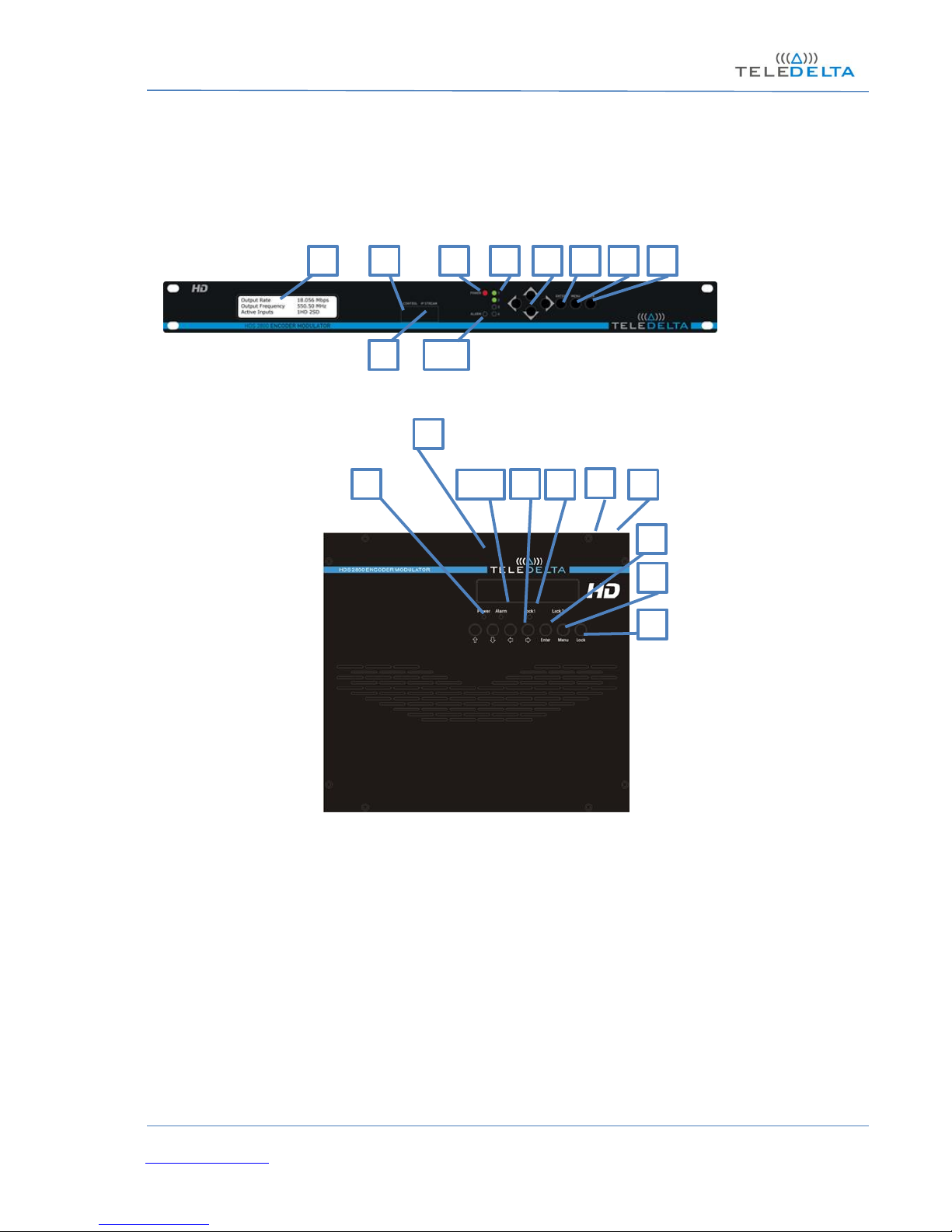
HDS2800 Operation and Installation
TeleDelta is proudly an Australian owned company. File: hds2800 rev 4
www.teledelta.com
Page 4 of 18
2.0 HDS2800 Rack and Wall Frames
2.1 Indicators and Key-buttons Details
Rack Mount Frame
Wall Mount Frame
1
LCD display
2
NMS port - access to internal management web
server
3
Power Indicator
4
Channel Lock light(s)
5
Up and down, left and right button
6
Enter button: for confirm
7
Menu button: for back step
8
Lock button: press to lock / unlock
9
Data port – IP multicast output
10
Alarm indicator
1
2 3 4 5 6
7 8 9
10 1 2 39 4 5 6 7
8
10

HDS2800 Operation and Installation
TeleDelta is proudly an Australian owned company. File: hds2800 rev 4
www.teledelta.com
Page 5 of 18
2.2 Installation:
This section outlines some of the precautions users must maintain when installing, servicing and
operating the TeleDelta HDS2800 Series.
General Precautions
Operate the HDS2800 in a dry, dust free environment
Unless qualified, do not open the cover of the HDS2800, doing so may void all warranty purposes.
Exercise caution when operating any electrical device, do not operate any device unless you are
qualified to do so.
Do not stick your fingers into a light bulb socket.

HDS2800 Operation and Installation
TeleDelta is proudly an Australian owned company. File: hds2800 rev 4
www.teledelta.com
Page 6 of 18
3.0 Operation from the front panel
This version of the manual is intended for setup and maintenance of the unit using the NMS web
interface.
For front panel (LCD) operation please refer to the LCD supplement – available on request
