Telecrane F21-2S, F21-6S, F21-2D, F24-6S, F21-4S User Manual
...
Provided by: www.
hoistsdirect.com
Telecrane Radio Remote Control
F21 Series & F24 Series
Manual
Rev. 1d
June 22, 2006
Intercontinental Technologies Ltd. 558 Plate Drive Bldg. #2, East Dundee, IL 60118
Ph: 847-426-9597, Fax: 847-426-9724, TELECRANE.COM
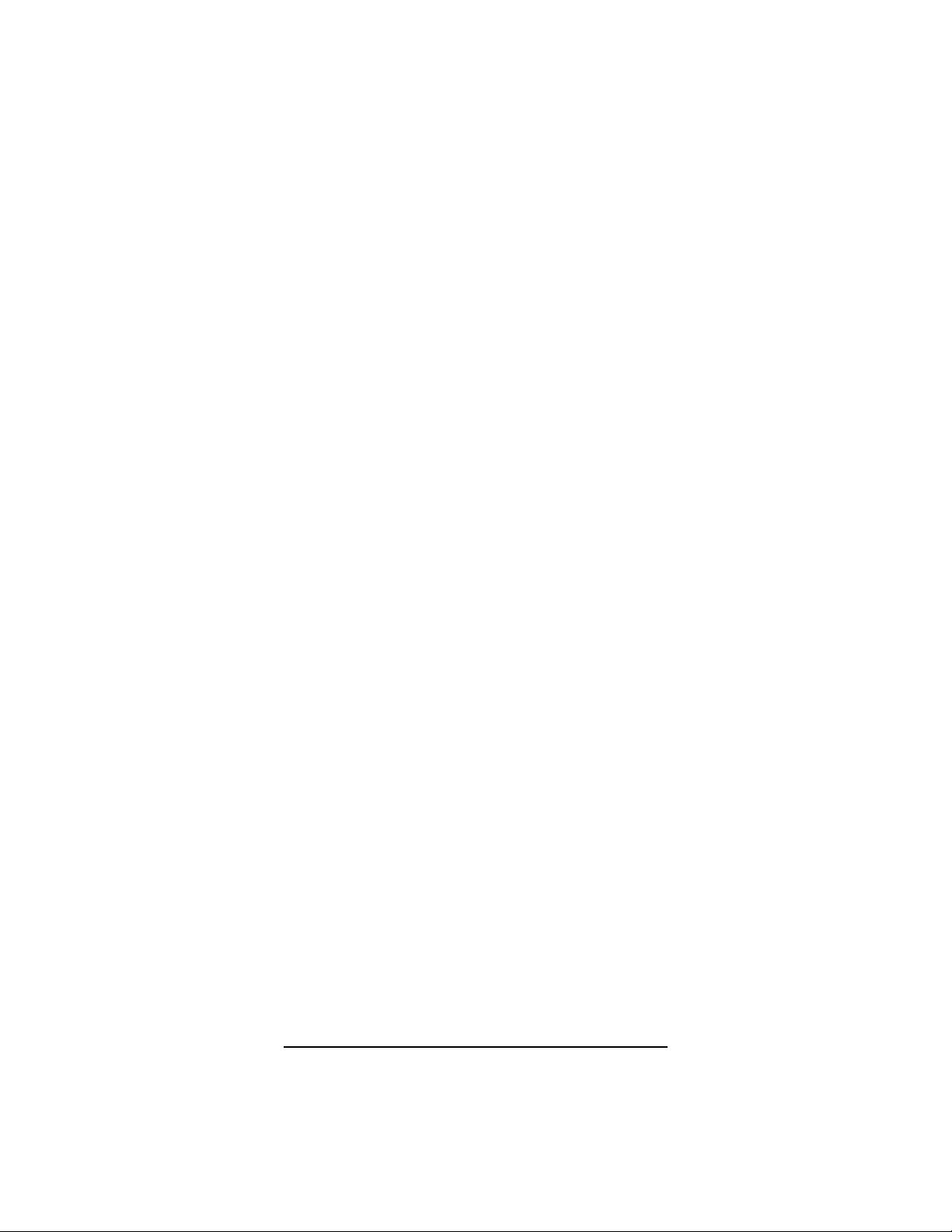
Telecrane F21 Series & F24 Series Manual
Chapter Index
Page
General Specifications 3
1.0 Installation Instructions 5
2.0 Operation Instructions 6
3.0 Safety 8
4.0 Troubleshooting on Installation 10
5.0 Programming 11
6.0 Product Selection Guide 13
7.0 Product Options 15
8.0 Receiver Wiring Diagrams 17
Program and Button Labeling 19
This manual Copyright© 2006 Intercontinental Technologies, Ltd.
1

This Page Intentionally Left Blank
2
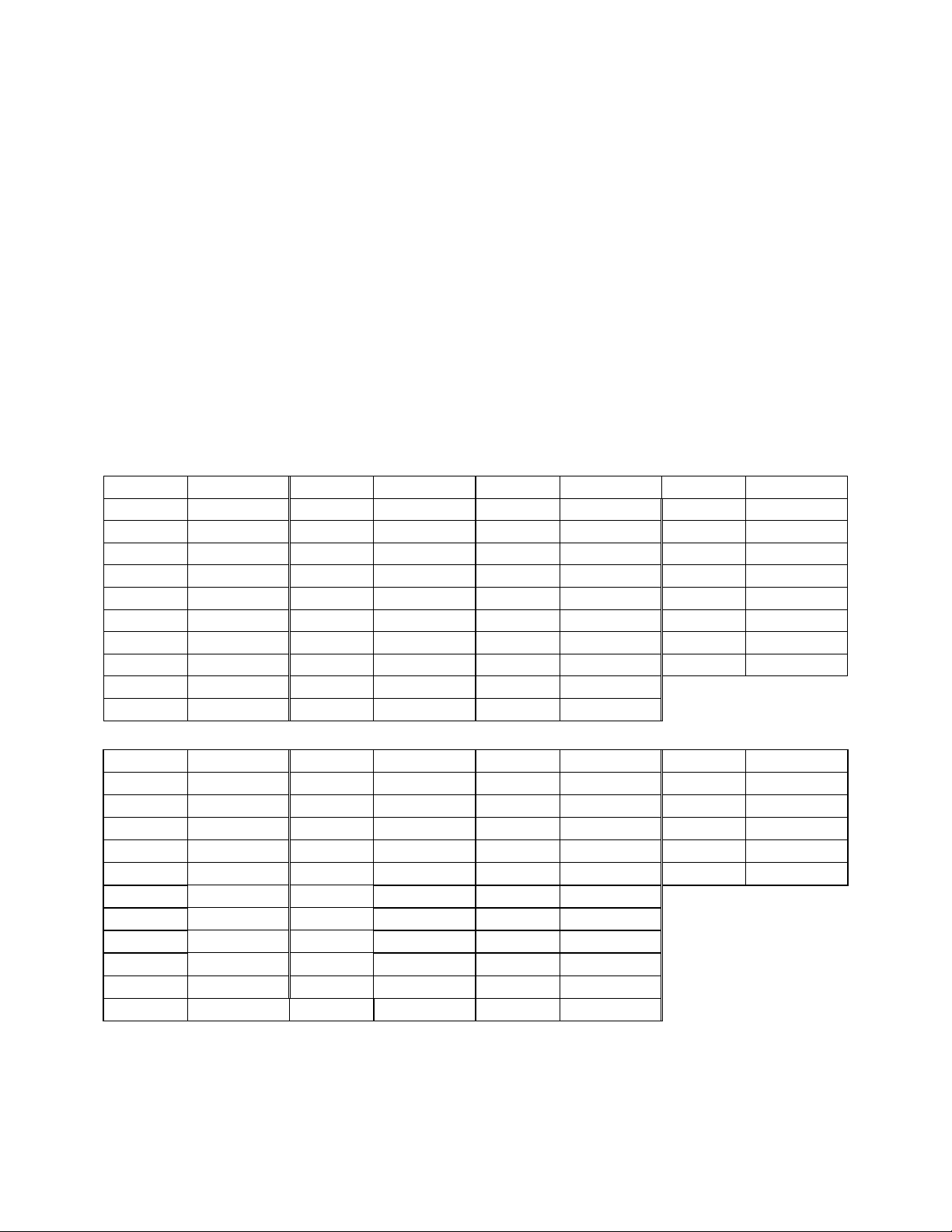
Technical Specifications for : F21-2S, 2D, 4S, 4D, 6S and F24-6S, 6D, 8S, 8D, 10S, 10D
Receiver input voltage: 110 volts AC.
Other Input voltages available 220 VAC, 12V AC/DC, 24 VAC/DC
Temperature: -35 deg C to 75 deg C (-31 deg F to 167 deg F)
Receiver relay ratings: the receiver relays are rated at 10 amps at 250 volts AC. All COM
wires are fused at 10A in both the F21 and F24 series. The total current drawn through the
receiver relays (through the COM wire) must not exceed 10A.
Frequency generation: Crystal (plug-in)
Transmitter and Receiver housing material: 30% glass fiber-reinforced nylon-6
Transmitter button life: Tested to 2,000,000 operations
Control range: 150 feet for F21-2 button models, 250 feet for F21-4 & F21-6 button models and
500+ feet for all F24 models.
Transmitter batteries: 2 AA alkaline batteries.
Channel Frequency Channel Frequency Channel Frequency Channel Frequency
1 310.0325 11 312.7075 21 315.3825 31 318.0575
2 310.3000 12 312.9750 22 315.6500 32 318.3250
3 310.5675 13 313.2425 23 315.9175 33 318.5925
4 310.8350 14 313.5100 24 316.1850 34 318.8600
5 311.1025 15 313.7775 25 316.4525 35 319.1275
6 311.3700 16 314.0450 26 316.7200 36 319.3950
7 311.6375 17 314.3125 27 316.9875 37 319.6625
8 311.9050 18 314.5800 28 317.2550 38 319.9300
9 312.1725 19 314.8475 29 317.5225
10 312.4400 20 315.1150 30 317.7900
Channel Frequency Channel Frequency Channel Frequency Channel Frequency
112 428.5350 123 431.4775 134 434.4200 145 437.3625
113 428.8025 124 431.7450 135 434.6875 146 437.6300
114 429.0700 125 432.0125 136 434.9550 147 437.8975
115 429.3375 126 432.2800 137 435.2225 148 438.1650
116 429.6050 127 432.5475 138 435.4900 149 438.4325
117 429.8725 128 432.8150 139 435.7575
118 430.1400 129 433.0825 140 436.0250
119 430.4075 130 433.3500 141 436.2925
120 430.6750 131 433.6175 142 436.5600
121 430.9425 132 433.8850 143 436.8275
122 431.2100 133 434.1525 144 437.0950
3

Warranty:
Intercontinental Technologies, Ltd. (ITL) guarantees that this product meets its published specifications at the time
of shipment. This equipment is warranted against defects in material and manufacturing for a period of one year
from the date of shipment. During the warranty period, ITL will repair or replace defective components at no
charge, if the failure of the product was due to defective material or manufacturing. For warranty service, the
product must ultimately be returned to ITL. The buyer must pay shipping charges to the ITL service facility, and
ITL will pay return ground shipping charges. Warranty service on F21 and F24 units shall be provided by ITL only
and ITL will not be responsible for service or repair costs charged by third parties. ITL will not be liable for any
damage to the warranted product, and no other warranty is expressed or implied, except as explicitly described. ITL
does not warranty any consumable parts, including batteries, fuses, buttons, relays, or housings. This warranty does
not include damage caused by improper installation (including ignoring environmental specifications), improper or
insufficient maintenance, any modifications, improper operation, or improper software interfacing. The remedies
provided herein are the buyer’s sole and exclusive remedies. ITL shall not be liable for any direct, indirect, special,
incidental, or consequential damages.
FCC Approval Information
The following information applies to transmitters:
Models F21-2S and F21-2D: FCC identifier LWNF21-2D
Models F21-4S and F21-4D: FCC identifier LWNF21-4D
Model F21-6S: FCC identifier LWNF21-E1
Models F24-6S and F24-6D: FCC identifier LWN9312F24
Models F24-8S and F24-8D: FCC identifier LWN9312F24
Models F24-10S and F24-10D: FCC identifier LWN9312F24
This device complies with part 15 of the FCC Rules. Operation is subject to the following two
conditions: (1) This device may not cause harmful interference, and (2) this device must accept
any interference received, including interference that may cause undesired operation.
The following information applies to receivers:
Models F21-2S and F21-2D, Models F21-4S and F21-4D,
Model F21-6S, Models F24-6S and F24-6D,
Models F24-8S and F24-8D, Models F24-10S and F24-10D.
4
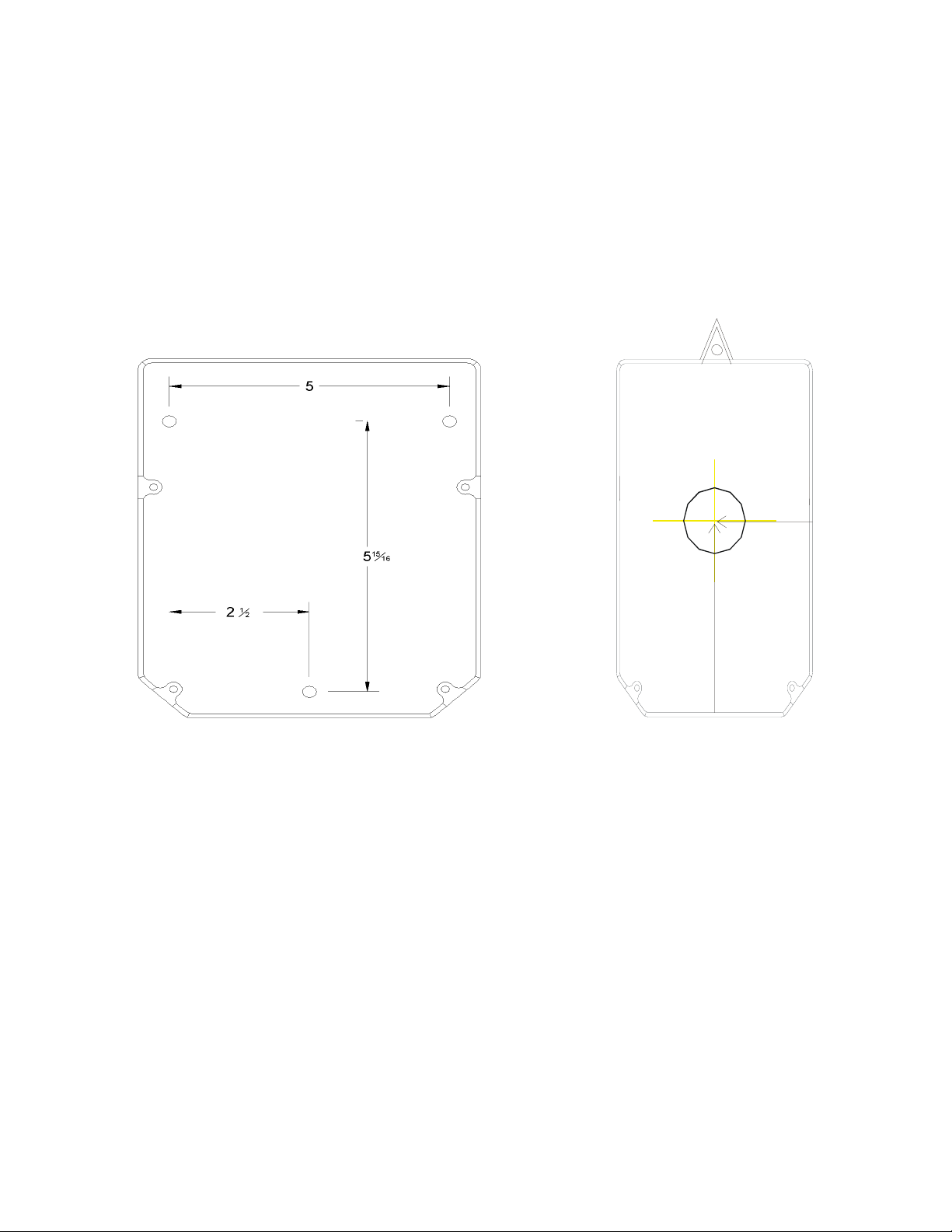
1.0 Installation Instructions:
1. The F21 and F24 receivers should be mounted in a location that is convenient to the control
box and is securely attached to the equipment. The F21 receiver measures 7.37” L x 3.37” W
x 7.10” D and is mounted by drilling one 5/16” (8mm) hole and the F24 receiver measures 10”
L x 6.5” W x 4.5” D and is mounted by drilling three ¼” (6mm) holes (see diagrams below).
Mount the receiver using the supplied hardware. It is best to keep the receiver as far away
(approximately 6 feet) from variable frequency drives and the motors and cables attached to
them to avoid interference.
1.5”
3.4”
F24 Receiver Mounting Diagram F21 Receiver Mounting Diagram
2. The F21 receiver wires are color coded, and the F24 receiver wires are numbered. The wires
are identified on the label on the top of the receiver and on the wiring diagrams on page 15 of
this manual.
3. All the contacts in the receiver are “dry” relay contacts. This means that is there is no internal
source of power to the contacts. You will need to connect the “common” lead for each output
or set of outputs that you plan to use to the same power supply that it would be connected to in
a corded pendant. For most cranes this wire is X1 (the 120 volt AC control transformer “hot”
side). Some cranes have separate hoist/trolley and bridge transformers. In these cases,
connect each transformer’s X1 to the function(s) it powers. There is no requirement that the
common leads be connected to a 120 volt AC supply- these are “dry” relay contacts; whatever
you put into the common wire, comes out each function’s wire when that relay closes. The
only restrictions are, do not exceed 10 amps or 250 volts AC. For DC applications call the
factory at 1-800-382-3558.
5
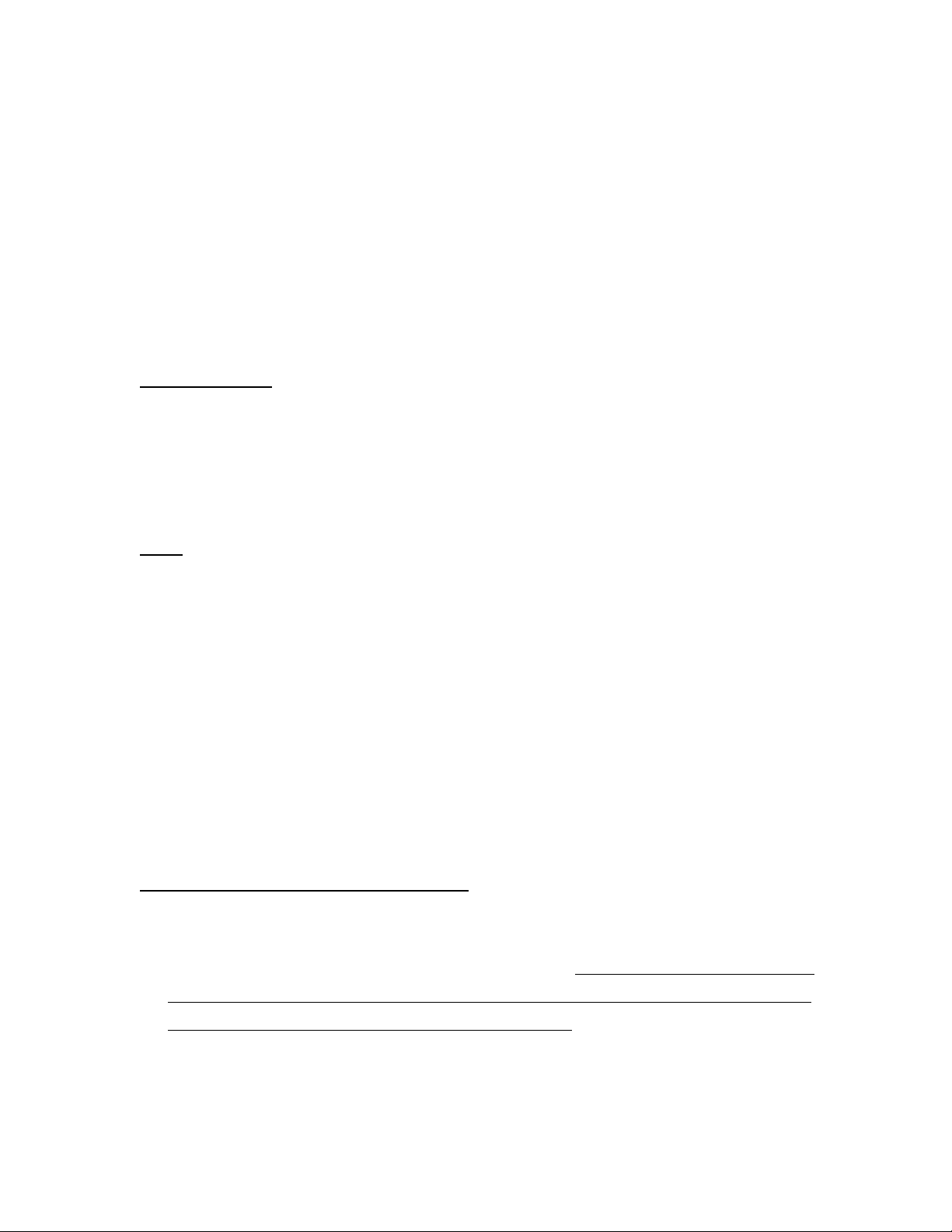
4. Put 2 AA alkaline batteries into each transmitter. For F21-2 button models, remove the 4
screws on the back of the transmitter. Insert the batteries as indicated inside the unit. Replace
the screws. For the F21-4, F21-6, F24-6, F24-8, and F24-10 button units, remove the battery
compartment cover on the bottom of the unit by unscrewing the thumb-screw. Insert the
batteries as indicated on the label inside the battery compartment. Replace the cover and
tighten the thumb-screw until the cover is fully seated against the transmitter body.
5. Test the system thoroughly before releasing it for use.
2.0 Operation Instructions:
2.1 Battery Indicator:
The LED on the front of the transmitter indicates the condition of the batteries. It will
flash green during operation if the battery power is sufficient, and will flash red if the battery
power is low. If the LED is flashing red, or if the operation becomes erratic, or will only
work from a short distance, replace both batteries with new AA alkaline batteries using the
procedure given in section 1.0.
2.2 Fuses
There are three fuses in the F21 series receivers and six fuses in the F24 series receivers.
On all models there is one fuse in the AC power line that operates the receiver (0.5A, 250V),
and one is in the internal 12 volt DC supply (1.5A, 250V). In the F21 receivers there is one
fuse in the COM wire. On the F24 series radios there are four fuses in the COM wires (10A,
250V). These fuses are for relay contact protection in the event of a short circuit in the
equipment being controlled by the radio. To replace a fuse, push down the fuse cover and
turn counter-clockwise ¼ turn with thumb and forefinger or a flat-blade screwdriver.
Remove the fuse from the cover and insert a new one of the same rating. Insert the fuse and
cover into the fuse holder, press down, and turn clockwise ¼ turn. For protection from fire
hazard, damage, or injury, always replace a blown fuse with one of the same rating.
2.3 Start Procedure for the F21-2S and F21-2D:
1. Put the green magnetic safety key into its slot in the front of the transmitter.
2. Use the UP and DOWN pushbuttons to control the equipment. The first time that either
button is pressed, the mainline contactor will engage. If there is no mainline contactor
provided on the equipment being controlled by the radio, the Main (red) wire does not
need to be connected to any of the equipment controls. The model F21-2D has two-step
buttons; pressing them to the first detent will activate the equipment at the slow speed,
and pressing them fully will activate the equipment at the fast speed.
6

3. Press the STOP button to stop movement immediately and drop out the mainline
contactor, if one is used.
4. Remove the green magnetic safety key whenever the transmitter is not in use to prevent
unintentional operation.
2.4 Start Procedures for the F21-4S, F21-4D, F21-6S:
1. If the red STOP knob is pushed in, turn it clockwise about 45 degrees to reset it and allow
it to pop up. This knob must be in the up position in order to operate the transmitter.
2. Put the green key into its slot in the front of the transmitter, next to the red STOP knob.
3. Turn the green key clockwise. The green key must go past the ON position detent, to the
START position. Then release it and it will spring back to the ON position.
4. Use the pushbuttons to control the equipment. The model F21-4D uses two-step
pushbuttons; pressing them to the first detent will activate the equipment at the slow
speed, and pressing them fully will activate the equipment at the fast speed.
5. Press the red STOP knob or turn the green key to OFF to stop movement immediately
and drop out the mainline contactor.
6. Turn the green key to OFF and remove it whenever the transmitter is not in use to prevent
unintentional operation.
7. The F21-4 and F21-6 models have an extra relay in the receiver, labeled R0. Turning the
green key to START after the equipment has already been started will close this relay.
This relay will not engage the first time the key is turned to START when starting up the
equipment. See section 5.3 for detailed information on this option.
2.5 Start Procedures for all F24 Models
1. If the red STOP knob is pushed in, turn it clockwise about 45 degrees to reset it and allow
it to pop up. This knob must be in the up position in order to operate the transmitter.
2. Put the green key into its slot in the front of the transmitter, next to the red STOP knob.
3. Turn the green key clockwise to the ON position, then press the green (START)
pushbutton. This will engage the mainline contactor, if one is used.
4. Use the pushbuttons to control the equipment. Models F24-6D, F24-8D, and F24-10D
use two-step pushbuttons; pressing them to the first detent will activate the equipment at
the slow speed, and pressing them fully will activate the equipment at the fast speed.
5. Press the red STOP knob or turn the green key to OFF to stop movement immediately
and drop out the mainline contactor.
6. Turn the green key to OFF and remove it whenever the transmitter is not in use to prevent
unintentional operation.
7

3.0 Safety:
EMERGENCY PROCEDURE: In case of emergency, perform these steps IN ORDER.
This manual is intended for the user as a general reference only. Please consult your distributor
for specific installation or assistance with technical issues. In an industrial environment, safety
must always be a top priority. Persons responsible for installation, operation, and maintenance
7. The F24-6, F24-8, and F24-10 models have an extra relay in the receiver, labeled R0.
Pushing the green start button after the equipment has already been started will close this
relay. This relay will not engage the first time the Start pushbutton is pressed when
starting up the equipment. See section 5.3 for detailed information on this option.
1. Press the red STOP button.
2. Remove the green magnetic safety key on F21-2 button models only or turn the
green key to OFF on the F21-4, F21-6, F24-6, F24-8, and F24-10 button models.
3. Switch off the main power to the equipment.
4. Contact qualified service personnel.
must make certain that both their actions, and the equipment on which they work, are safe.
Following are a list of safety rules that must be followed when working with TELECRANE
products, as well as cranes and industrial equipment in general. This list is not intended to be allinclusive. General industrial safety rules must always be followed. If there is any doubt about
how to proceed, always take the safest course of action.
- Only qualified personnel who are familiar with the product and who have read
these safety instructions should install TELECRANE products.
- Before installing or operating this product, read this manual thoroughly. If you
have any questions, please contact ITL.
- All sources of power to the crane or controlled equipment must be de-energized
and locked out before installing the unit.
- Before installing the receiver, energize it in a controlled environment (such as an
office) where it can be tested and set up properly before it is mounted in the field.
If it does not work exactly as intended, fix the problem and test it again.
- Before installation, be certain to understand the electrical functioning of the crane
or equipment, including the sequence and relationship of motions and contactors.
- Fall prevention devices should be used when anyone is working at an elevated
height.
8

- The receiver must be securely attached and located where it will not be hit by any
moving part of the building, crane, or load.
- The crane or hoist must be equipped with limit switches for each motion and a
main power contactor that cuts off all power to the motors of the crane when it is
de-energized.
- Special care must be taken for magnets and other load-carrying devices to ensure
that if the crane is de-energized the load remains supported.
- The receiver must be located so that it receives sufficient signal strength from the
transmitter.
- Operating any piece of equipment in an industrial facility can be dangerous
therefore; adequate training will need to be provided to operators of cranes or
other equipment that uses a TELECRANE product.
- At least once each shift, check the amount of power remaining in the transmitter
batteries. If it is low, change both batteries before beginning operation.
Operating the unit with excessively discharged batteries can be unsafe.
- The safety key should be removed from the transmitter whenever it is not in use
and should only be issued to authorized personnel.
- All TELECRANE Radio Remote Controls are tested before they leave the
factory. However, they should not be used in dangerous situations or in a manner
such that damage might result.
- Although the transmitter is very durable and weather-resistant, precautions should
always be taken to limit its exposure to weather, physical impact, and corrosives.
- After use, or if the unit will not be used for a long interval, turn off power to the
crane or equipment and remove the safety key from the transmitter.
- Remove the batteries from the transmitter if the transmitter will not be used for
two weeks or longer.
- Transmitters that are not in use, including spare transmitters, should be stored,
with batteries removed, and secured to prevent accidental operation.
- Before each shift, check that the limit switches function correctly and that
movement corresponds to the button being pressed on the transmitter.
- Do not use the equipment during lightning storms or high electrical interference
conditions.
- In general only authorized service facilities should perform maintenance on this
product.
- Ensure that anyone performing maintenance on the unit is thoroughly familiar
with its operation.
9
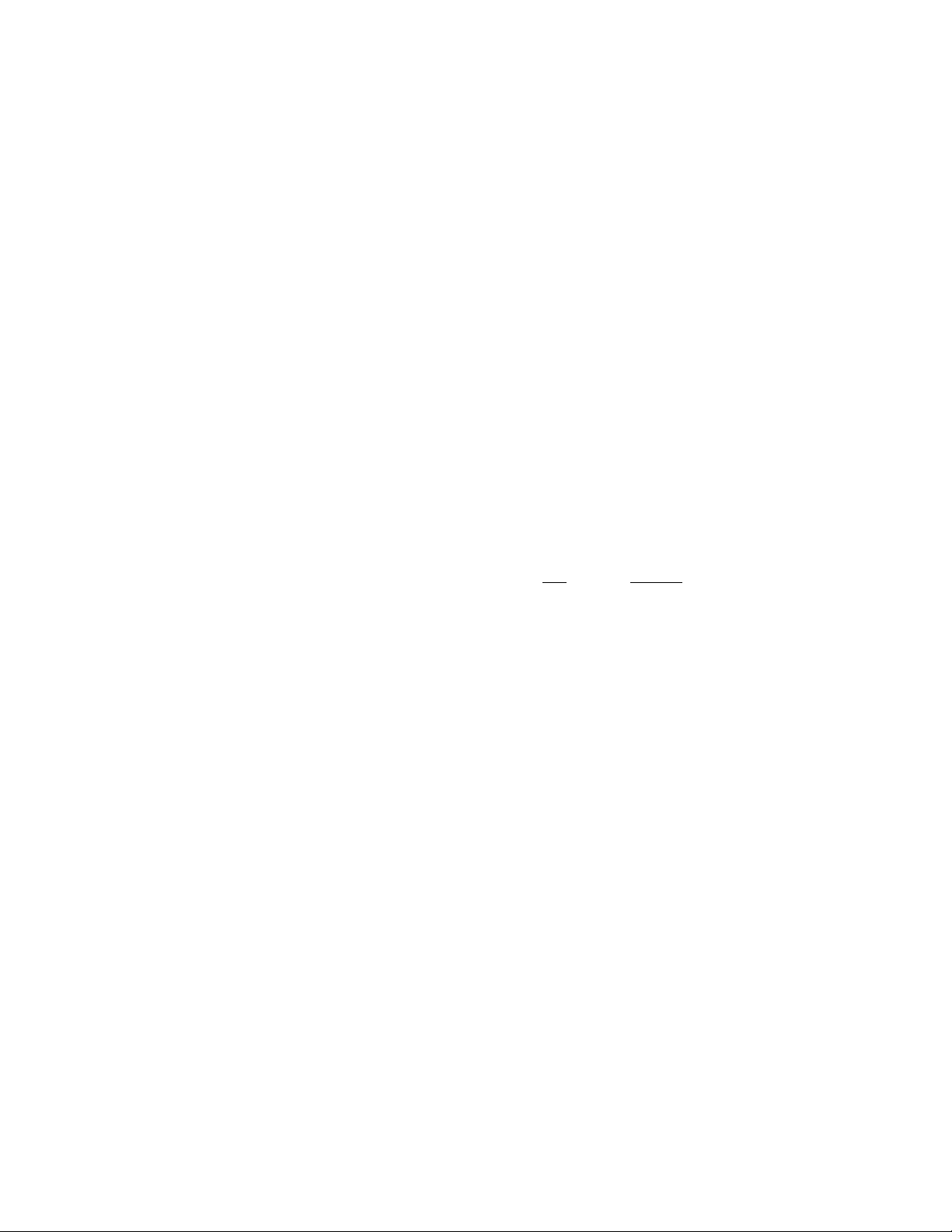
- Power should be shut off to the crane or equipment before any maintenance
begins, unless absolutely required for troubleshooting the unit. When the power
is on, use extreme caution. High voltage or unexpected movement could cause
death or severe injury.
- Only certified maintenance personnel should attempt a repair more involved than
the swapping of printed circuit boards. Improper repair can compromise the builtin safety features and cause unexpected operation and damage.
- This product uses two AA alkaline batteries. When replacing batteries, both must
be replaced at the same time.
- ITL does not recommend use of nickel-cadmium or nickel-metal-hydride batteries
due to voltage characteristics that cause a sudden loss of power when discharged.
They also have less capacity than alkaline batteries and therefore will not last as
long.
4.0 Trouble Shooting Common Mistakes In Installation:
− Receiver dead: Is 120 volt AC applied between X1 and X2 wires? On the F21
models these are the BLACK and BROWN wires; and on the F24 models they are
wires 1 and 2. You must provide both the hot and the neutral sides of the control
transformer secondary to power the unit.
− Does the equipment have a mainline contactor: Not all equipment has a
mainline contactor. The best way to determine if your equipment has a mainline
contactor is to check whether there is a START and STOP on the corded pendant.
If the equipment does not have a mainline contactor then these wires do not have
to be connected. On the F21 models this wire is the MAIN wire and on the F24
models this is MAIN-IN (3) and MAIN-OUT (4). The MAIN wire on the F21
models will be hot when mainline is on; this wire has to be terminated with a wire
nut or isolated.
− Relays close but there is no movement from the crane: Are the COMMON
wires hooked up properly? The receivers have “dry” contacts. Even though X1
and X2 have been applied to power the receiver, you still need to apply power to
the common side of the relay contacts in order to get power to your contactors.
On the F21 models the COM wire on the diagram is separate from the power
wires and on the F24 models each COM wire is completely isolated from the
others as well as the power wires. In most cranes, the COM wires will be
connected to the X1 supply.
If you have any problems or questions not covered above, please call ITL at 1-800-382-3558.
10
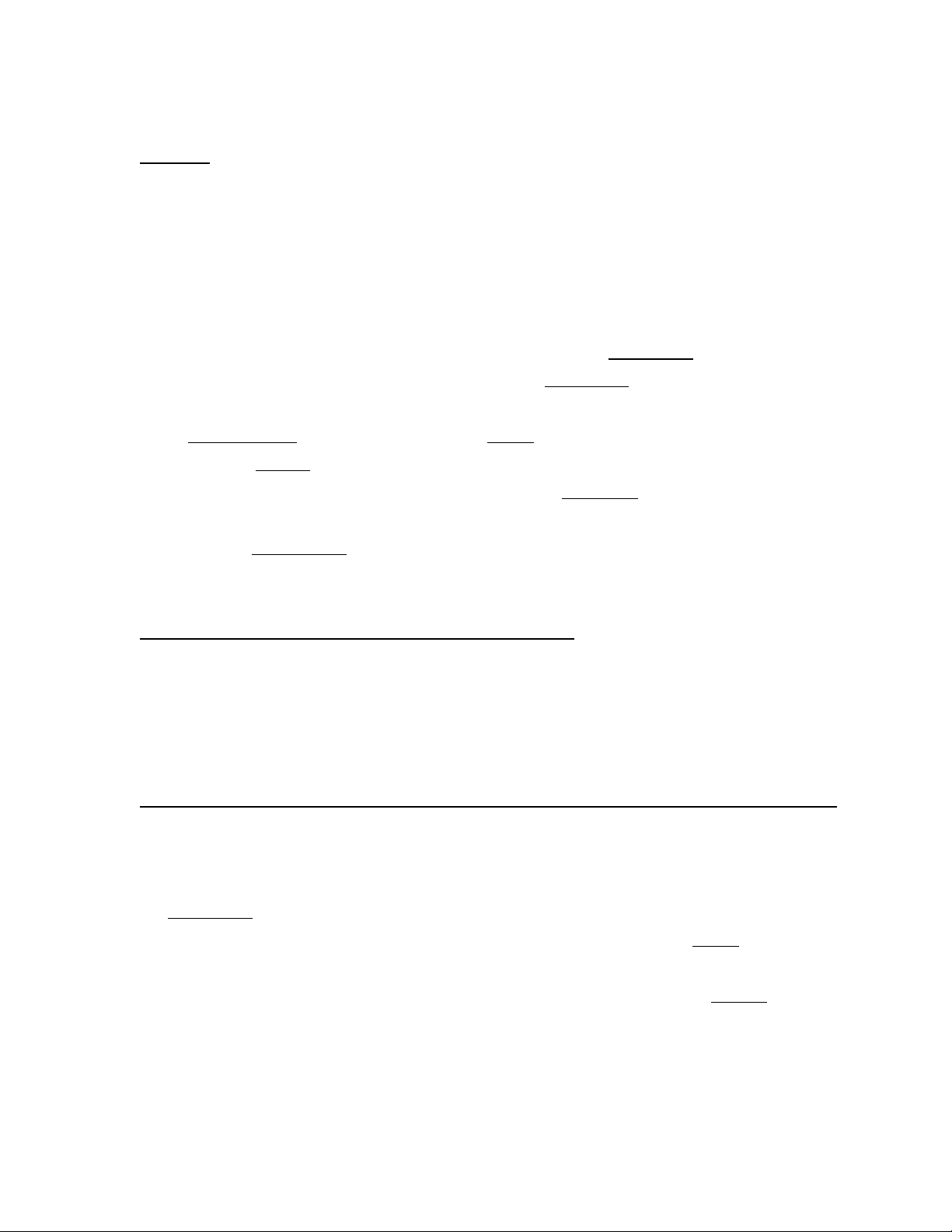
5.0 Programming options:
5.1 All units:
- Auto-shut-down time. An auto-shut-down feature is available on all models. If the
radio has not been used for a period of time the receiver automatically drops out the main
line contactor. The default setting is 1 hour for the F24 Series and “Never” for the F21
Series. Auto-shut-down times can be set between 0 and 4 hours. Typical selections are
available on the programming data sheets in the back of this manual.
- Pushbutton options. Each pushbutton is set by default to momentary (relay closes when
a button is pressed and opens when released), and interlocked
(UP-DOWN, EAST-WEST, SOUTH-NORTH). When set as momentary, they can be set
as un-interlocked
open) or as On-Off pairs (press On to close relay, press Off to open relay). When
programmed as toggle or On-Off, they will be set as controlled by Stop (opening
automatically when the STOP button is pressed). They can be specially rewired by the
factory for uncontrolled by Stop (unaffected by STOP button); please call for more
information.
5.2 Models F21-2D, F21-4D, F24-6D, F24-8D, and F24-10D:
- Acceleration delay. Delay between actuation of relays for the first and the second
detents of the two-step button can be programmed on the two speed models. This delay
time can be set between 0 and 4 seconds; default is 0 seconds. Typical selections are
available on the programming data sheet.
5.3 Models F21-4S, F21-4D, F21-6S, F24-6S, F24-6D, F24-8S, F24-8D, F24-10S, and F24-10D:
- R0 function. On the F21 models the R0 relay operates when the green key is turned to
. They can also be set as toggle (press once to close relay, press again to
in opposed motion pairs
START after the unit is already started. On the F24 models the R0 relay operates when
the START button is pushed after the unit is already started. It is by default set to
momentary (closed when START key is turned on the F21 models or START button is
pressed on the F24 models, open when released). It can also be set to toggle (turn the
START key once to close, turn it again to open on F21 models or push the START button
once to close, then push the button again to open on the F24 models), or inching (does
not activate the R0 relay, but instead only allows pushbuttons pressed after turning the
key to remain on for a preset length of time, no matter how long the button is held). For
inching, the inch time may be set from 0.05 to 0.8 seconds in 0.1-second increments.
Typical selections are available on the programming data sheet.
11

5.4 Other Programming options for the F24 UP/DOWN 2 Step Buttons:
− Dual Motor. When the first detent of the button is reached the first step relay turns ON,
when the button is fully depressed the second step relay turns ON and the first step relay
turns OFF. When the button is released back to the first detent, the first step relay will
turn ON until the button is released.
− Dual Motor (1). Works the same as Dual Motor, with the difference being the first step
relay will not activate when returning from fully depressed to the first detent. The button
must be completely released and repressed in order to activate the first step relay again.
− Combination. When 2 buttons are depressed simultaneously, it will result in a third
relay output that is set to toggle. The relays of the two buttons depressed will not engage,
instead a third relay will engage. This feature is designed to suit some special
applications such as lighting systems. Combination setting is prohibited for magnetic
devices. Combination setting is always set to controlled by stop. Uncontrolled by stop is
not available.
− 3 Speeds. The START button can be used to control a third speed. Once the motion
button (either up or down) is fully depressed, a third speed can be obtained by pushing
the START button.
Call Factory for more information 1-800-382-3558.
12
