Telecom Behnke 10 Series, 20 Series Quick Reference Manual
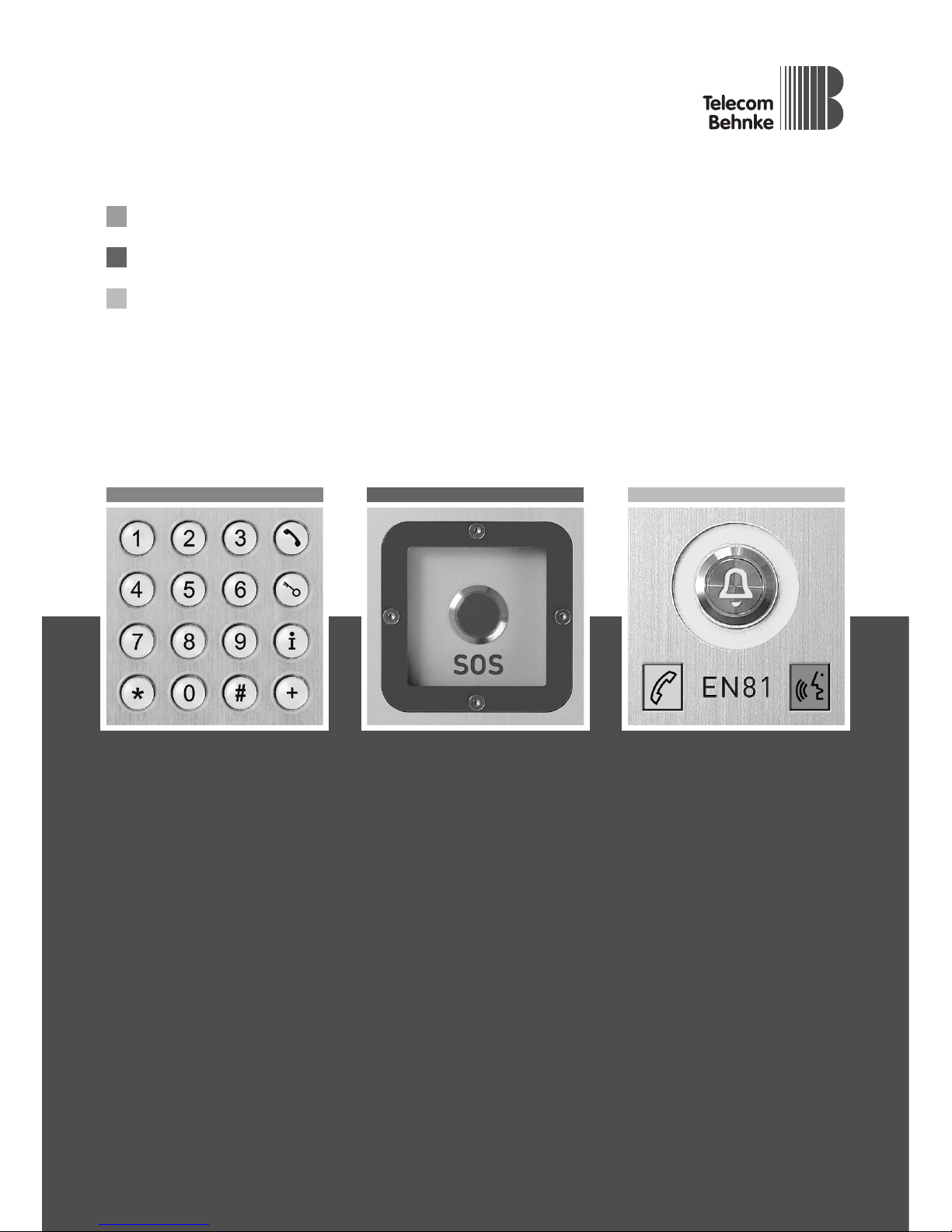
Door Telephones
Emergency Telephones
Lift Emergency Communication Systems
Quick Reference Guide
Connection, Configuration, Mounting, Operation
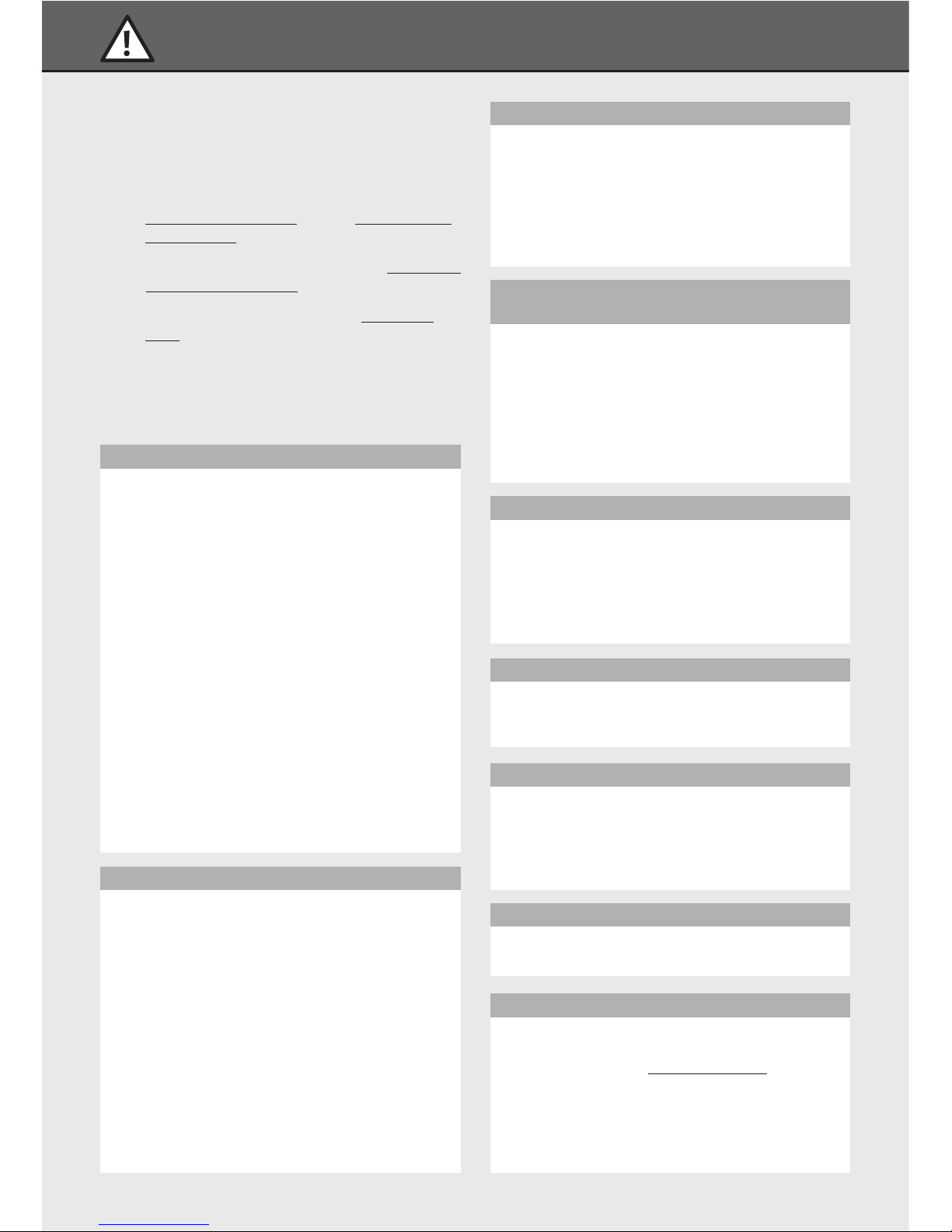
2
IMPORTANT NOTES ON COMMISSIONING
Thank you very much for buying a quality product from the
Behnke company. Your hands-free telephone has special
features, which you should take into account when
installing and configuring the unit:
(A) The hands-free telephone can be used on an
analogue PBX extension
or on an analogue direct
exchange line.
(B) The hands-free telephone can be used without any
additional power supply.
(C) The hands-free telephone works in full-duplex
mode (and can be switched to semi-duplex and
simplex).
Observing the following 9 notes, you will achieve the
greatest possible operating safety and speech quality with
your Behnke hand-free telephone.
1. MOUNTING CONDITIONS
• The optimum mounting height is when, during opera-
tion of the unit, there is a horizontal distance of 30–50
cm between the user and the loudspeaker and microphone.
• Always choose the greatest possible distance between
microphone and loudspeaker. Thus you will obtain the
highest possible intelligibility in full-duplex mode. (See
also Behnke volume classes in the product catalogue.)
• In the case of rear-mounting modules (i.e. modules
mounted behind an existing front wall or, for instance, a
car operating panel), make sure that there are large
enough sound inlet holes in front of the microphone
and sound outlet holes in front of the loudspeaker (at
least 50% of the loudspeaker membrane surface for
sound exit and 50% of the sound inlet of the microphone casing).
• To ensure best sound quality, always mount rear-mounting modules flush (without a distance) behind their
front wall. The supplied gasket must be mounted
between front wall and module.
2. OUTDOOR MOUNTING
• Only use Series 10 hands-free telephones in moisture-
protected situations.
• Hands-free telephones must be protected from direct
rain exposure.
• When Series 20 hands-free telephones are used at
weather sides, they should be equipped with a rain
guard in the case of flush mounting or with a surfacemounted casing in the case of surface mounting.
• In the case of flush mounting, always seal the upper
edge of the telephones well to protect them from rainwater (especially when the wall is not level, using e.g.
silicone), but at the lower edge leave a space in the centre unsealed to allow the water to run out.
3. GASKETS
Take care to ensure correct seat when mounting the supplied gaskets. In the case of Series 10 telephones this is
important for good sound quality and moisture protection
of the unit. In the case of Series 20 telephones this is
important for moisture protection. The gasket must be
seated snugly on the frame of the flush- or surface-mounted casing.
4.
DISTANCE OF ELECTRONICS FROM BUTTONS, LOUDSPEAKER AND MICROPHONE
• For basic electronics packages 20-0005, 20-0006 and
20-0018: 25 m max.
• For basic electronics package 20-0007 (also for
20-0057): buttons 100 m max., dial pad 25 m max.
• For BNOS lift emergency telephones 20-0018, 20-0021,
20-0022 and 20-0028: 25 m max.
• The loudspeaker and microphone each require the same
distance as the buttons.
5. CABLING
• Use Behnke patch cables or shielded cables such as IYST-Y or AY-ST-Y for mounting. Connect the cable shield
to the –12-V terminal of the special-purpose hands-free
telephone or lift emergency telephone (not to earth!).
• Extension of buttons with unshielded cables may result
in malfunctions of the basic electronics package.
6. ORIGINAL BEHNKE PARTS
Only use original Behnke parts as accessories or spare
parts – this also applies to plug-in power supplies! Only
this will ensure a trouble-free operation.
7. CONFIGURATION
The hands-free telephones may be configured locally on
the basic electronics package, remotely by telephone
(DTMF) or through a Behnke control station.
Alle hands-free telephones come with a factory standard
configuration.
8. REGULATIONS
Please observe the relevant regulations for the installation of telecommunications and electrical equipment.
9. DETAILED INFORMATION
Detailed information on the installation, configuration
and functions of our hands-free telephones can be found
in our comprehensive technical manuals
, which are
available as PDF downloads on the Internet:
www.behnke-online.com
We strongly recommend you read this information as
well – it will help you install your telephone in the best
possible manner and enable you to use all functions!

3
CONTENTS
Important Notes on Commissioning.............................................. 2
Quick Reference Guide for Series 10 ........................................ 4 –8
Quick Reference Guide for Series 20
Including Local External Electronics ......................................... 4–8
Quick Reference Guide for Universal Units............................. 9– 13
Quick Reference Guide for BNOS
Lift Emergency Telephones ................................................... 14 –19
Fault Table................................................................................... 20
Extended Operation .................................................................... 21
Specifications.............................................................................. 22
Legal Information........................................................................ 23
Appendix.................................................................................... I–V
ENGLISH
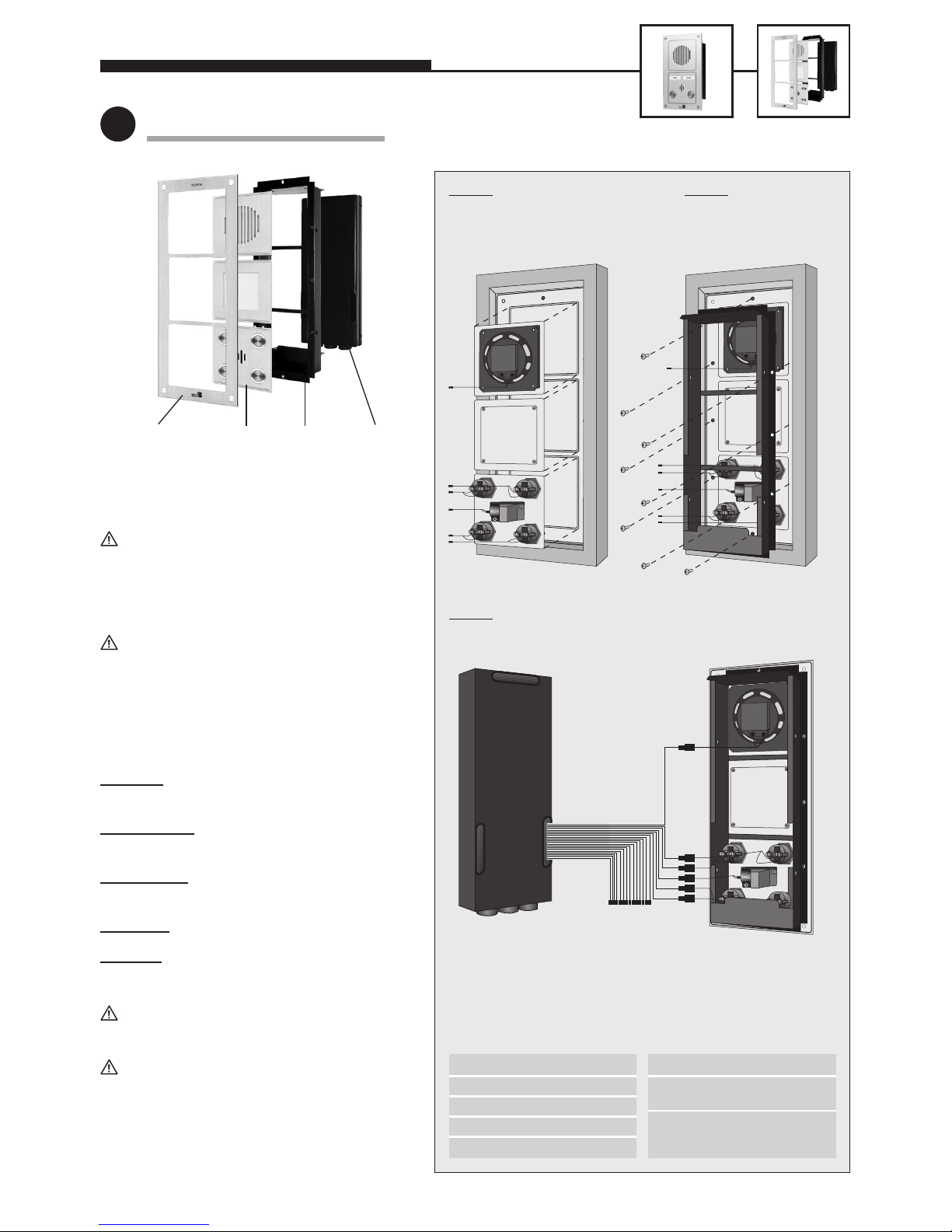
4
Mounting Notes:
When mounting the modules, special attention
must be payed to the aluminium brush-polish-
ing direction – important not only for optical
reasons but also, for example, for the drainage
of water from inside the telephone!
In the case of local external mounting of the
electronics, the module casing is replaced by an
open counterplate for the corresponding front
frame.
Connect the cables in the following order:
1. Buttons
. . . . . . . to the MQS plugs from 1 to 8
marked with a YELLOW ring
2. L
oudspeaker . . . to the plug marked with a
BLUE ring
3. Micr
ophone . . . . to the plug marked with a
WHITE ring
4. Dial pad
. . . . . . 12-pin white jack
5. Camer
a. . . . . . . . 4-pin black jack
Never confuse loudspeaker and microphone
plugs!
Unused cables should be laid with their open
end (plug) pointing downwards inside the
module casing (thus preventing moisture from
entering into the plug). Then place the electronics casing onto the module casing.
1
Assembly (only Series 20!)
Front frame
(with water drainage
slot at the bottom!)
Modules Electronics
casing
Module
casing
Step 1:
Insert modules into the frame
(leave them in the cardboard
surround).
S
tep 3:
Connect cables (see text on the left).
S
tep 2:
Screw module casing
to the frame.
L [B LU E ] = loudspeaker
M [W H IT E ] = microphone
1 to 8 [Y E LLO W ] = buttons 1 to 8
6-pin plug = video
12-pin plug = dial pad
Electronics casing
(with rubber caps at the
cable-entry holes)
Module casing
+ [R E D] = illumination
Z [Y ELLO W ] = addition
(option)
12-pin plug = dial pad
illumination
Pin assignment of
connecting cable:
Pin assignment of
illumination cable:
SERIES 10 / SERIES 20
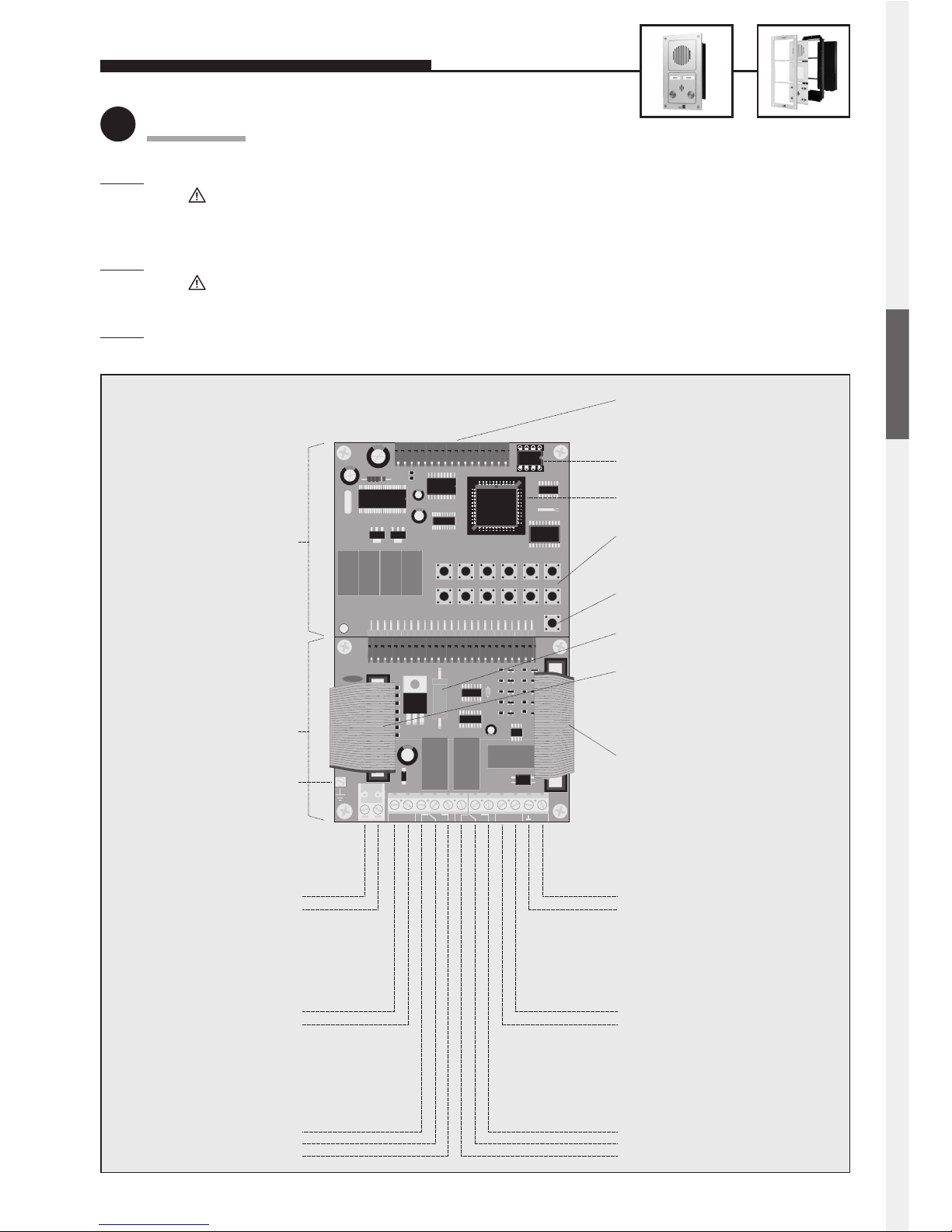
5
2
Connection
Step 1: Connect door opener to relay 1, if required.
Relay = voltage-free contact = only operates the door opener, without supplying it with electric energy;
the door opener requires its own power supply! Relay 2 is available for further switching functions (see
comprehensive technical manual; avalailable as PDF on the Internet).
S
tep 2: Connect 12 V DC, if required (potential-free – use Behnke plug-in power supply 20-9500).
Only required for: illumination, camera, integrated heating, integrated add-on amplifier;
not required for: telephone operation, including all functions.
S
tep 3: Connect telephone line (a/b line from analogue PBX extension or analogue direct exchange line) => a long
beep signals the telephone’s operational readiness.
12345
∗
67890#
∗
T
E
L
#
Telefonbau Behnke GmbH
TEL
a / b
– 12 V +
REL. 1 REL. 2
+ ALARM – VIDEO
Connector for electronics
extensions
EEPROM
Master processor
Internal configuration
and dialling keyboard
Heating resistor
Connecting cable for
illumination
Connecting cable for
modules
Video output
Alarm input
Relay 2
Additional
power supply
Telephone line
Earth
only wired in connection with
a module with camera
Alarm condition is active while
voltage is applied
Relay contact rating:
60 VA 24 W max.
0.5 A 120 V AC or 1 A 24 V DC
6 to 24 V DC
Relay 1
Relay contact rating:
60 VA 24 W max.
0.5 A 120 V AC or 1 A 24 V DC
12 V DC
potential-free voltage,
e.g. from Behnke plug-in
power supply
analogue direct
extension line or
PBX extension
Main board
Connection board
a wire
b wire
–
+
NC
Com.
NO
Video signal
Video earth
–
+
NO
Com.
NC
(only needed for modules with
illumination)
Telephone ‘ON’
featuring a voice-announcement
facility, a clock or a display
SERIES 10 / SERIES 20
ENGLISH
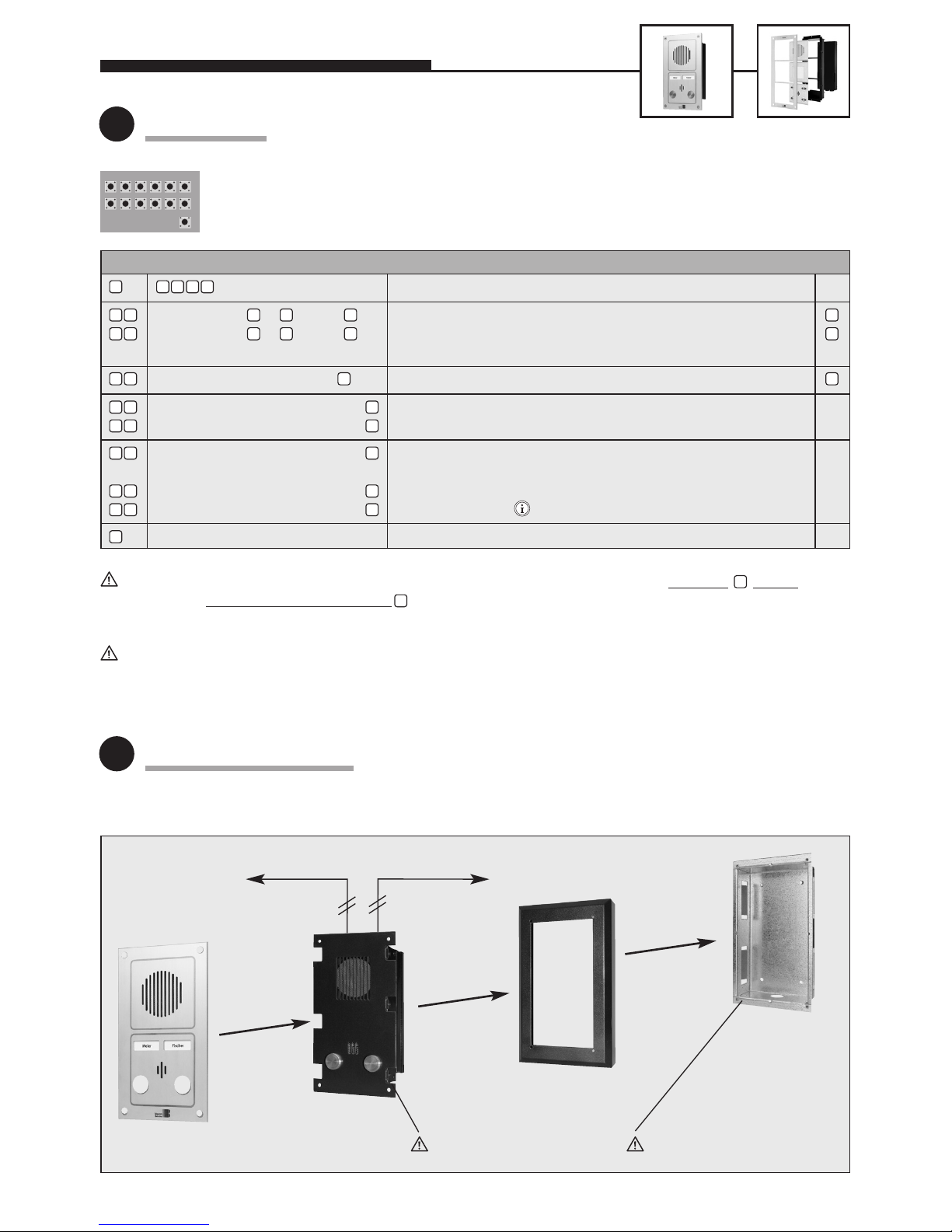
6
SERIES 10 / SERIES 20
Use internal configuration keyboard (after removing the cover from the electronics casing).
Alternatively, configuration can also be done by DTMF telephone (touch-tone telephone).
Configuration is only possible with the a/b line (telephone line) connected.
Following the entry of each phone number and other configuration steps, do not forget to pr
ess the button!
In each case, finish configuration mode with . Otherwise it is possible that your entry is not stored correctly!
4.1 Series 10 / Home Office:
(factory setting) Enable configuration mode
A button from to , then Volume; 0 = low, 9 = high (full-duplex mode)
A button from to , then Volume; 0 = low, 9 = high (with add-on amplifier)
Note: Preferably use values between 1 and 4.
Number (4-digits max.), then Door-opener code (= 1st code for controlling relay 1)
Phone number to be dialled, then Phone number for 1 button —
Phone number to be dialled, then Phone number for 2 button —
Phone number to be dialled, then Phone number for 3 button (only Series 20) —
:: :
Phone number to be dialled, then Phone number for 8 button (only Series 20) —
Phone number to be dialled, then Phone number for button on the dial pad (only Series 20) —
End configuration mode
3
Configuration
4
Mounting / Installation
12345
∗
67890#
∗
T
E
L
#
#
0 6 0 59
#
#
#
#
#
#
#
#
0 0
0
9
0 7
1 0
2 1
2 2
2 8
2 9
2 3
n
n
n
0 0 0 0
For further configuration steps (relay control, sound settings, voice-announcement/real-time clock extension electronics), please refer to our comprehensive technical manual (available as PDF on the Internet – see also note on page 2).
Telephone a/b
Flush-mounted
casing 10-5200
(accessory)
To door opener
Faceplate
Electronics
package
Insert gasket!
Surface-mounted
frame 10-5100
(accessory)
Insert gasket!
Standard settingEntry (code / parameter) Function
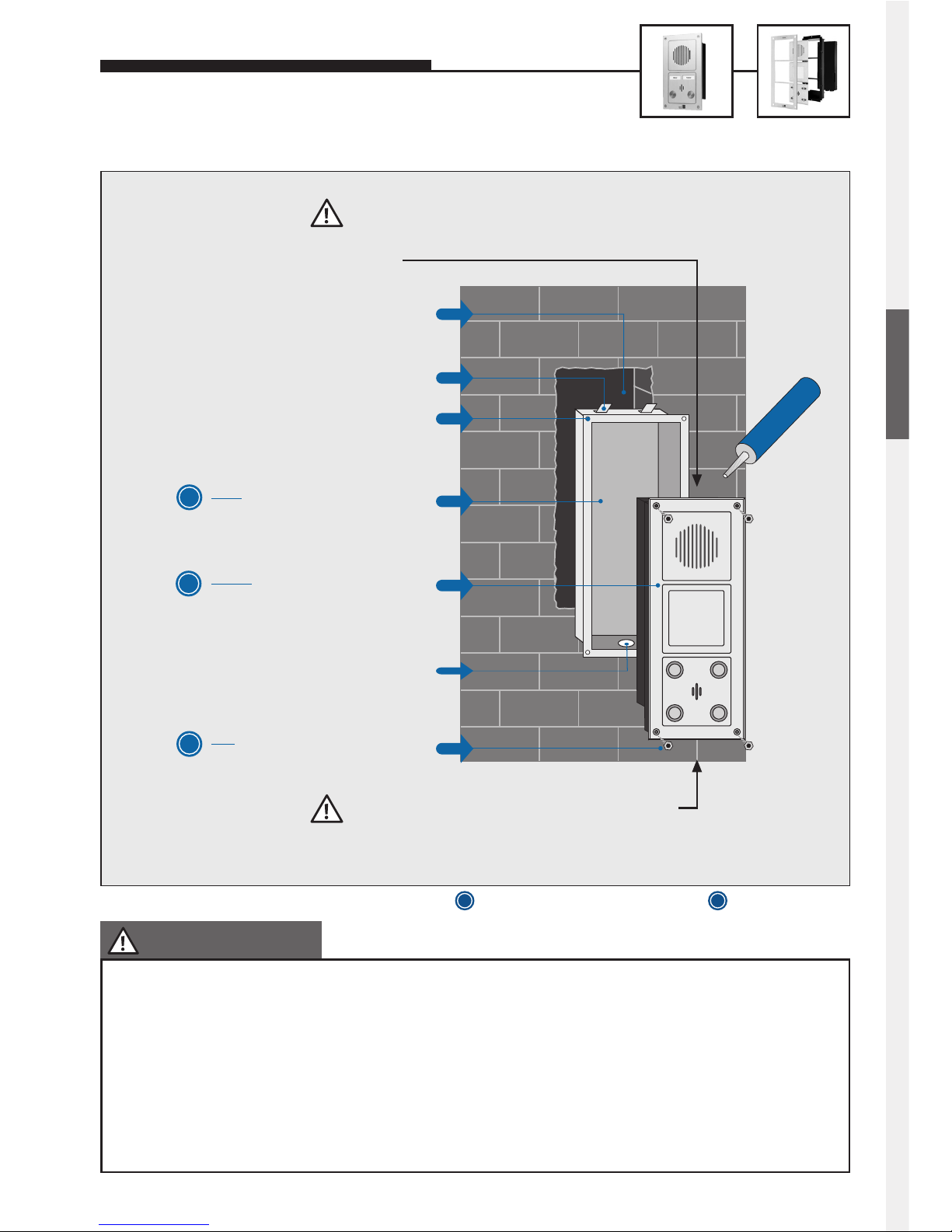
7
TO ENSURE TROUBLE-FREE
OPERATION, PLEASE NOTE:
Cut-out in the wall for flush-mounted casing
(if necessary, use cover trim)
Flush-mounted casing,
to be plastered in
M4 cage nuts (4 pcs.)
M4 Allen screws (4 pcs.)
incl. Allen key
Cable feed from below centre
Retaining tabs (4 pcs.)
S
O
Hands-free telephone
S
Leave water drainage slot in the central lower
part of the faceplate unsealed (do not close
completely with silicone or similar sealant).
Always make sure that no water can enter from above.
Seal with silicone. If necesarry, mount rain hood or rain
guard.
SILICONE
SERIES 10 / SERIES 20
4.2 Series 20 / Industrial Standard:
1. The gasket of the front frame must be seated snugly on the flush-mounted casing, since only this ensures the
proper sealing of the unit (applies also to surface-mounted casings).
2. The Series 20 telephones have a special water drainage slot in the central lower part on the back of the front
frame (in case water gets into the telephone despite the sealing) – that is why the lower edge must not be closed
completely with silicone but must be left unsealed in the centre!
3. Further notes on surface mounting, mounting with a rain guard, mounting with a rain hood and mounting inside a
cavity wall can be found in our comprehensive technical manual (available as PDF on the Internet; see also note
on page 2).
S
O
= Equipment supplied with the telephone
= Optional equipment
ENGLISH
