Page 1
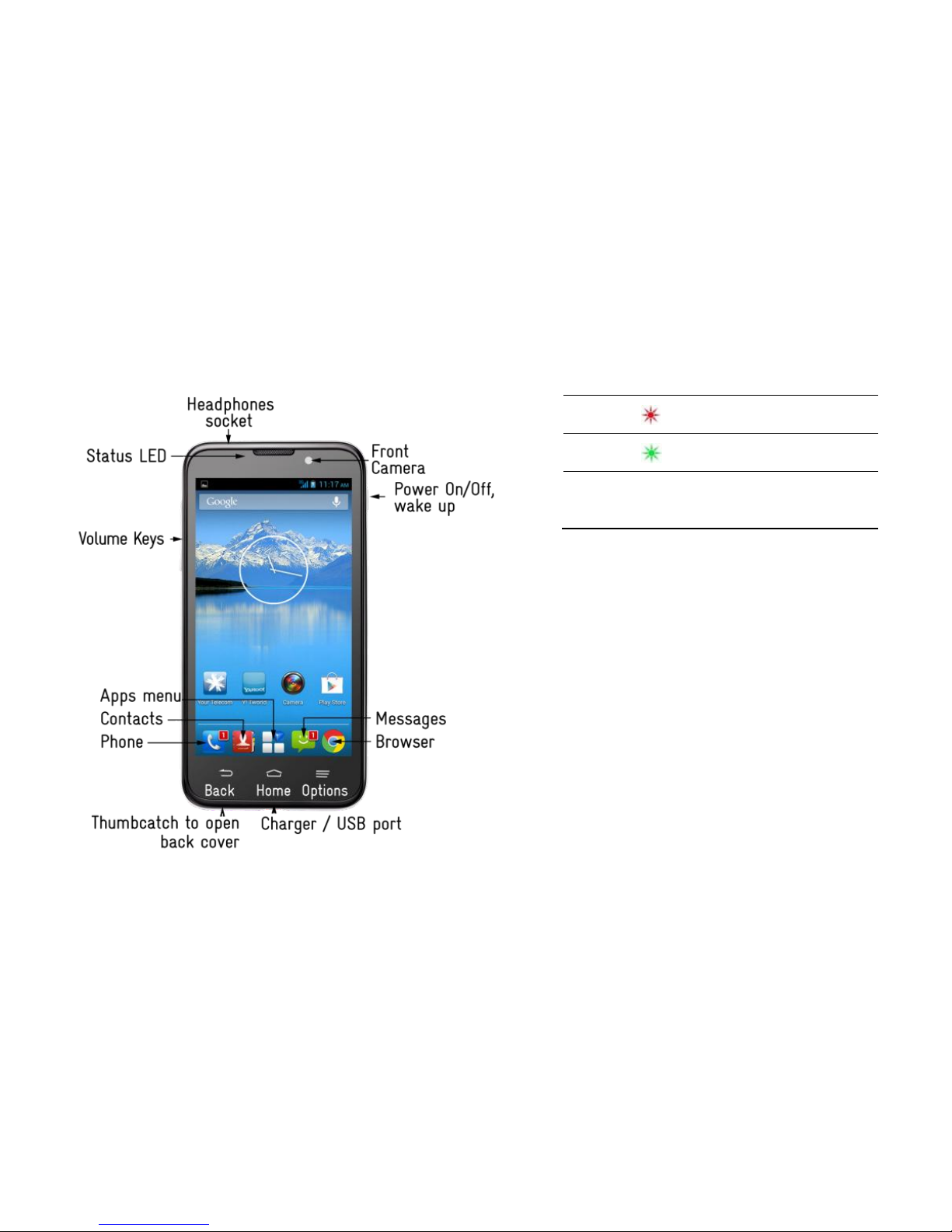
Telecom R880H Overview LED Status
Red
Less than 90% charge
Green More than 90% charge
LED
Flashing
Message or Missed Call
Notification
1
Page 2
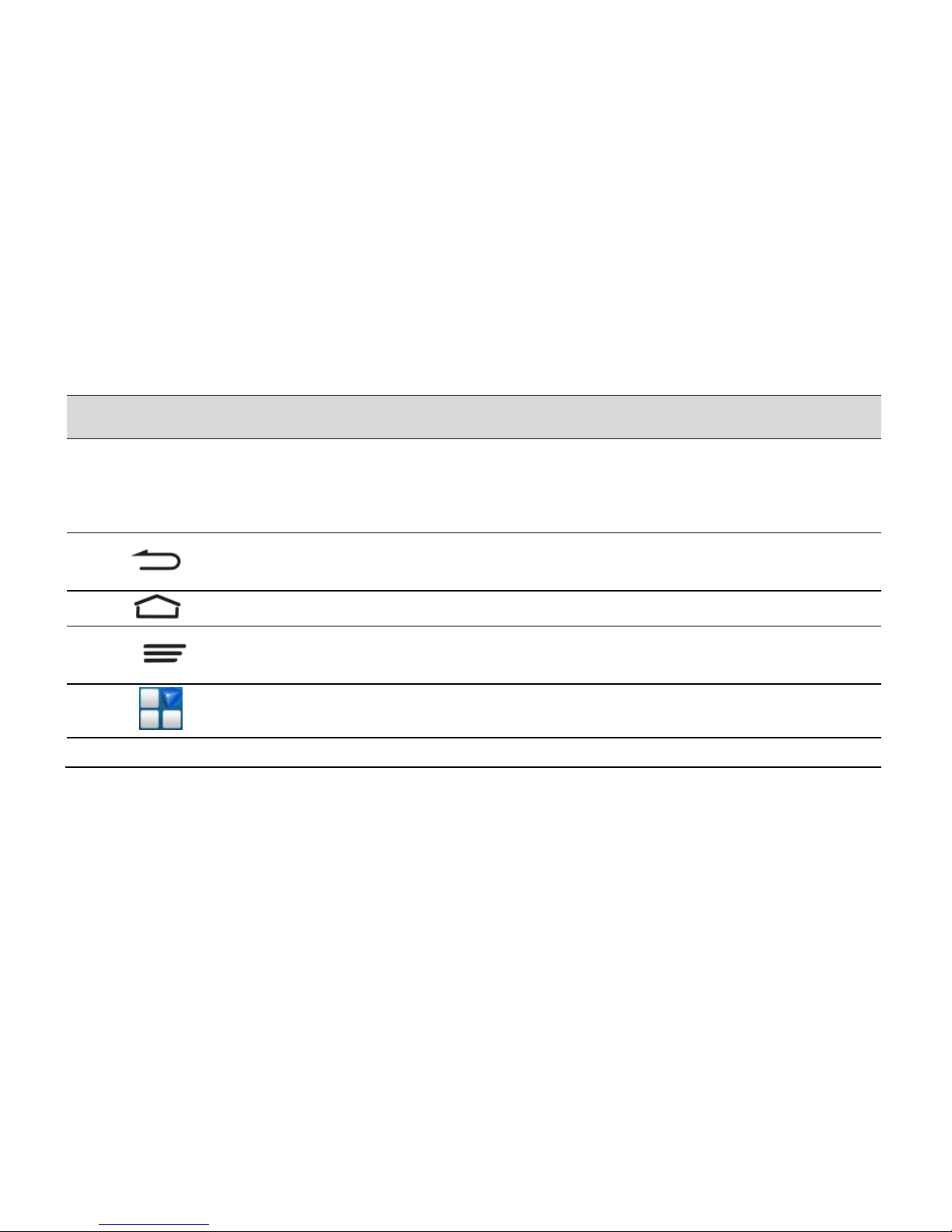
Key Functions
Key
Function
Power Key
Press to wake up your phone
Press and hold to select Silent, Vibrate or Airplane mode, to Reboot your device
or power on & off
Press to switch your phone to Sleep mode.
Back
Touch to return to the previous screen
Touch to exit applications
Home
Touch to go to the Home Screen
Options
Touch for current Options menu
Press and hold to view recent apps
Apps
View all your system apps
Volume Keys
Press or hold to turn the volume up or down.
2
Page 3
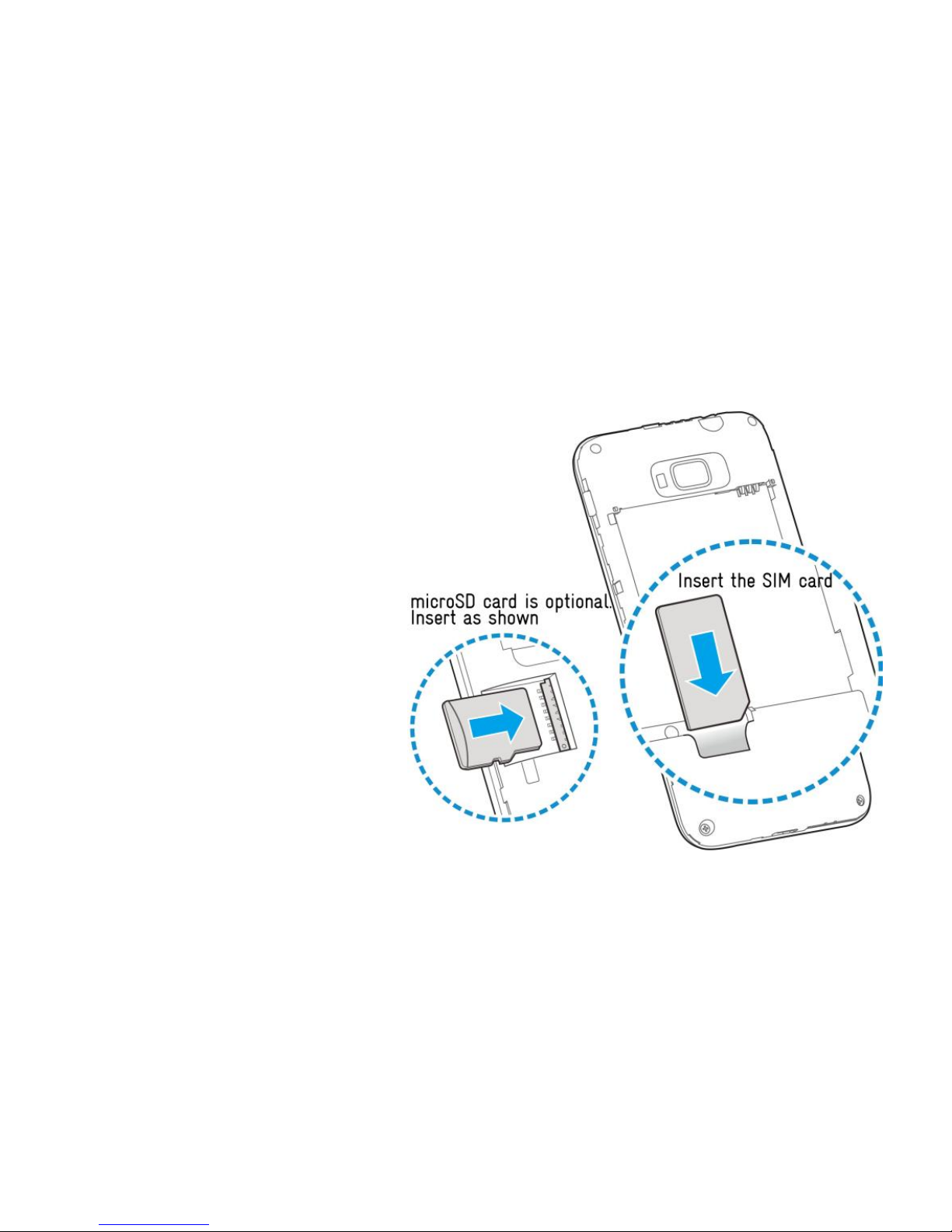
Insert the SIM Card and microSD Card*
1. Open the back cover using the thumb catch
on the base of the handset.
2. Locate the SIM slot as shown.
3. Hold the SIM card with the gold contacts
facing down and the cut corner facing the
bottom of the phone and push it fully into the
slot.
3. To increase the memory capacity
insert a microSD card (*optional)
up to 32GB as shown.
Push it fully into the slot.
4. The microSD card is an optional
accessory and is not included in
the box.
3
Page 4

Charging the Battery
Insert the charger lead carefully.
Ensure that the plug is inserted with the correct orientation.
Do not force the connector into the charger jack.
Connect the charger to a standard AC wall outlet.
Disconnect the charger when the battery is fully charged.
Be careful not to pull on or trip over the lead whilst the
handset is plugged in.
How much charge have you got?
If the battery is low, there will be a pop-up message on the
screen. As you charge your phone, the lock screen will tell
you the battery level each time you wake up your phone.
If the phone is on, you’ll see the charging icon / on the
status bar.
4
Page 5

Powering On/Off
Press and hold the Power Key to turn on your phone.
To turn it off, press and hold the Power Key to open the options menu. Touch Power off and
then touch OK.
Setting Up for the First Time
When you first power on your phone or after a factory reset enter some settings before use.
1. Touch the language field to select the language you want to use and then touch Start.
2. Select Wi-Fi, or touch Skip.
3. If you use Gmail, touch Yes.
4. Touch No to create a new Google account. You can also touch Not now to set up an account
later.
5. Configure the Google location options and touch .
6. Enter your name which the phone uses to personalize some apps and touch .
7. You will be prompted to accept the terms of Google service. Touch to continue.
8. Touch Finish to complete the setup.
Further assistance is given in the form of pop ups. Press OK to clear these notices.
5
Page 6

The Home Screen
Google Search
Clock, press to set Alarms
Wallpaper, press and hold
to personalise
Chrome
Messaging
Apps
People
Phone
Status &
Notifications
Drag the
notifications bar
down to review
6
Page 7

Phone Icons
Signal strength
No signal
Mobile data in use
Flight mode
New SMS / New MMS
Bluetooth on
New Email
Connected to a Wi-Fi network
New Gmail message
Alarm set
Battery flat
Portable Wi-Fi hotspot
Battery low
Ringer off
Battery partially drained
Muted (microphone off)
Battery full
Vibrate mode
/
Battery charging
Speaker on
USB tethering is on
7
Page 8

Quick Settings Panel
Swipe down from the top of the screen and press the
Quick Settings button to open the panel.
You can quickly switch device features on and off.
Blue is enabled, grey is off.
Press the Settings button to open Settings
Access the full user guide on your device
The full user guide is available in your device.
Go to Apps > User Manual or download a copy from zte.co.nz
8
