Page 1

3-0 TEL0331 PACKAGING UM Cover R303cs5.pdf 1 29/08/13 12:09 PM
Page 2

1
TELECOM R303
3G MOBILE PHONE
USER GUIDE
Page 3

2
CONTENTS
1 DEVICE OVERVIEW .............................................................. 3
2 GET TO KNOW YOUR PHONE ................................ ............. 9
3 STEP BY STEP GUIDE ........................................................ 17
4 WARNINGS AND SAFETY NOTICES .................................. 47
Page 4
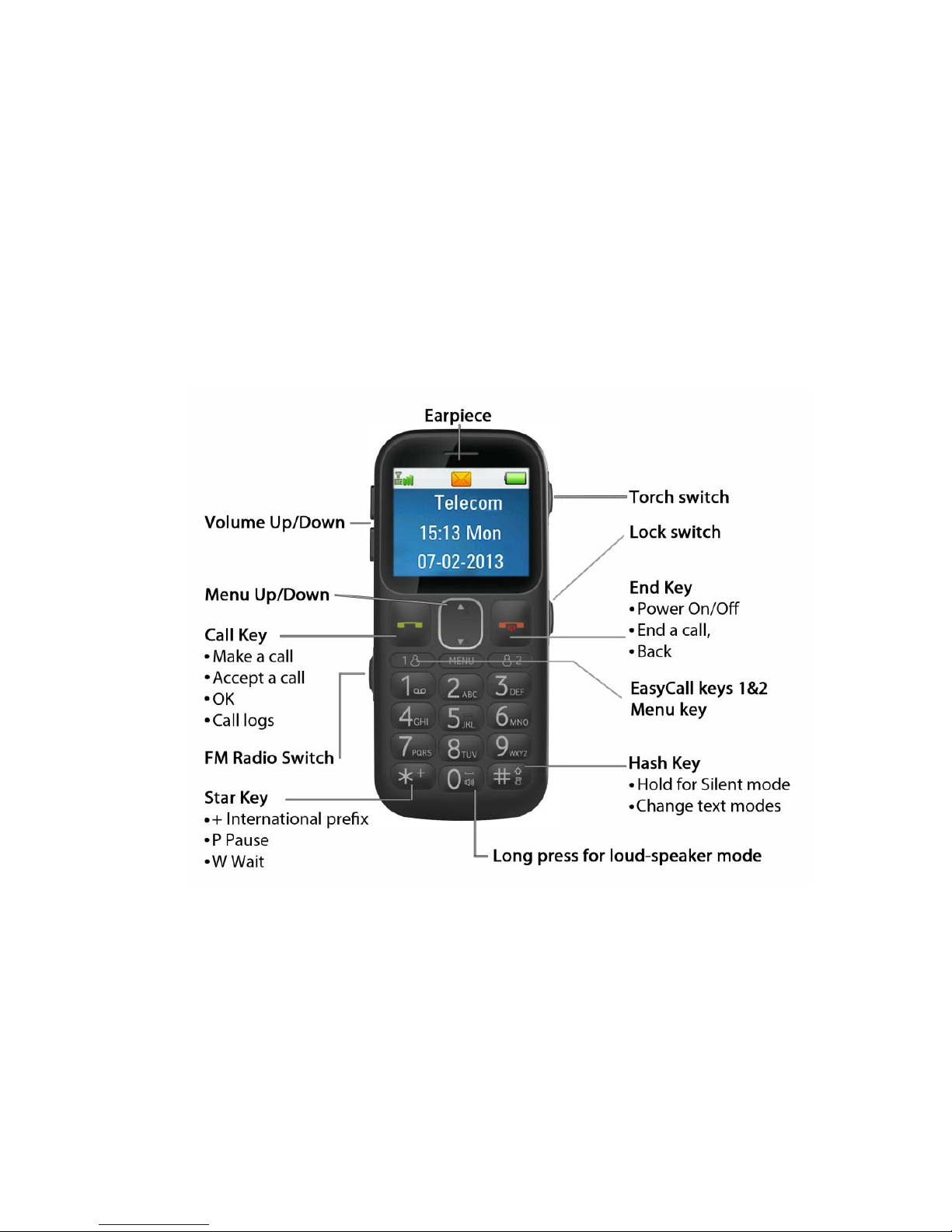
3
1 DEVICE OVERVIEW
Page 5

4
1.1 INSERT THE SIM CARD
Remove the battery cover by pressing down on the back cover and
sliding the cover down. Insert the SIM card with the metal contacts
facing down and the notch on the bottom left corner as shown:
Page 6

5
1.2 INSERT THE BATTERY
1. Insert the battery carefully with the contacts located against the
gold springs - the battery will only fit one way.
2. Replace the battery cover. Make sure that the cover closes
completely.
Page 7

6
1.3 CHARGING THE BATTERY
The phone can be charged in the On or Off state. Make sure that
the battery is inserted before charging.
The charger lead will only fit one
way. Insert the lead carefully
observing the correct alignment of
Page 8

7
1.4 BATTERY LEVEL INDICATOR
Charging
Charged
The phone will give an audible alert when battery is low and display
a low battery message on screen. Please recharge the battery
promptly to maintain service.
1.5 SWITCH YOUR PHONE ON
Press and hold the red key for 2 seconds to switch the
phone on.
Warning: If you enter the wrong code three times your SIM card
Page 9
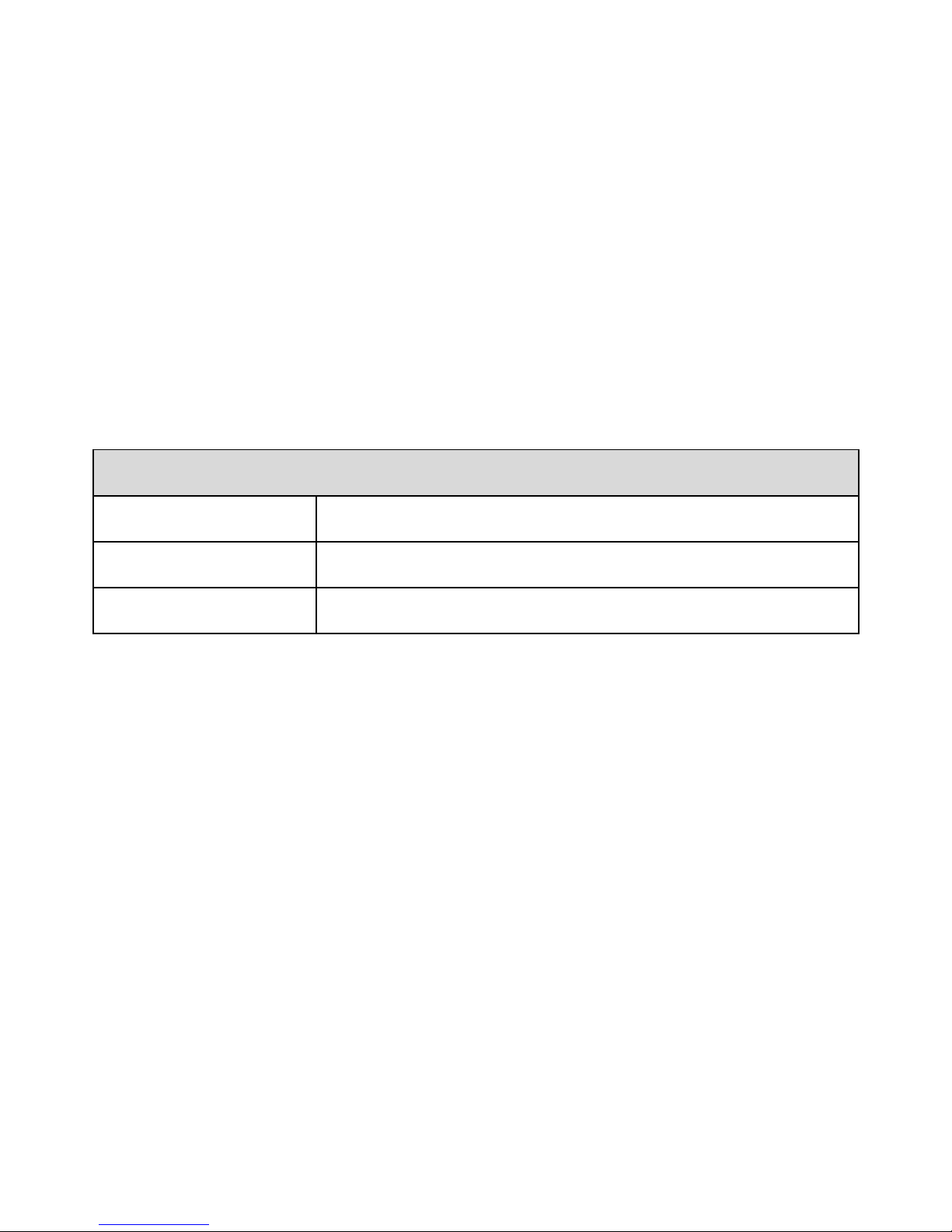
8
will be locked. The phone will request you to enter the PUK code.
Contact your service provider to obtain the PUK code if required.
If your handset displays:
PIN
Enter the PIN supplied with your SIM card.
Limited Service
Check the SIM card is inserted correctly.
Enter PUK code
Contact your Service Provider.
Page 10
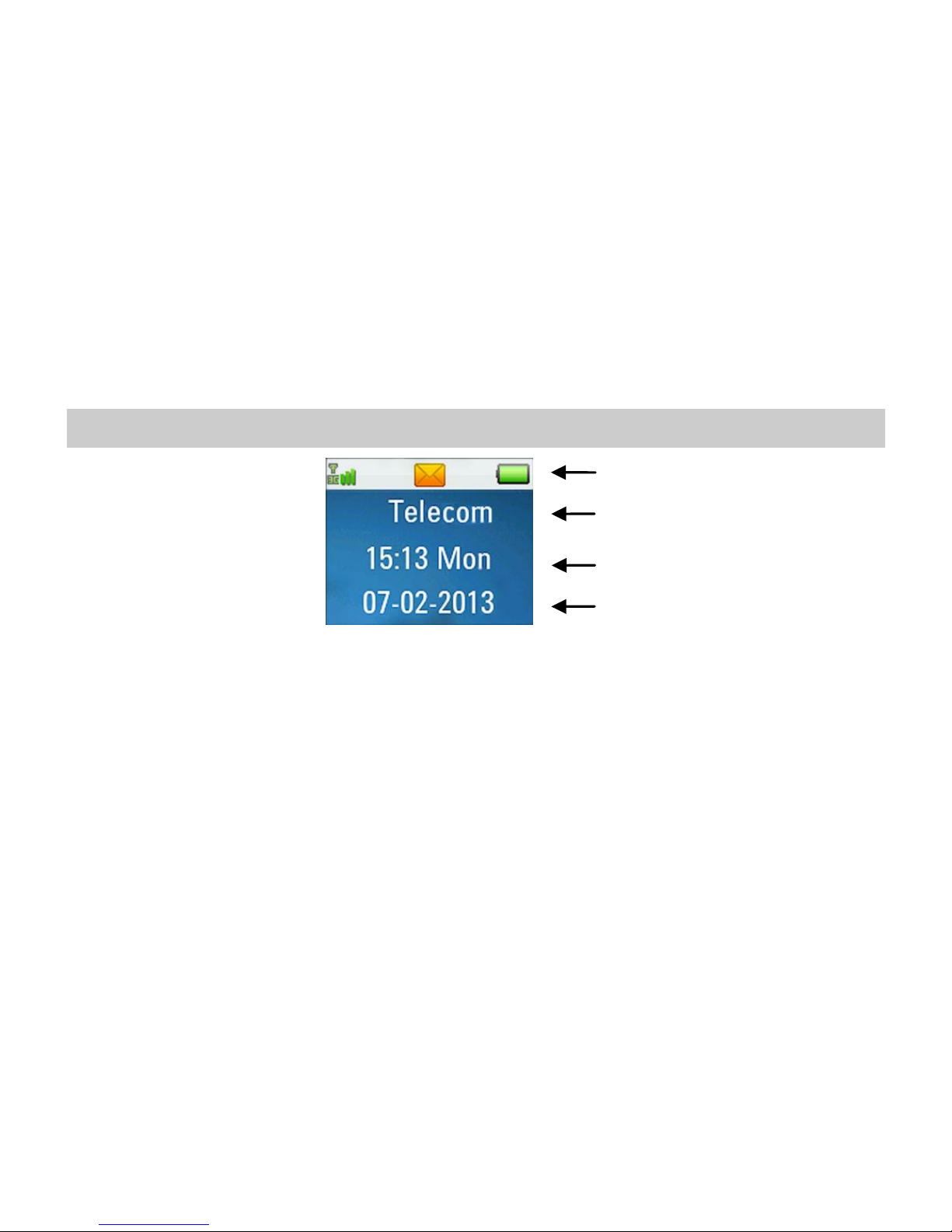
9
2 GET TO KNOW YOUR PHONE
2.1 MAIN DISPLAY
DISPLAY ICONS
Keypad lock key
Information Bar
Network Provider
Time & Day
Date
Page 11
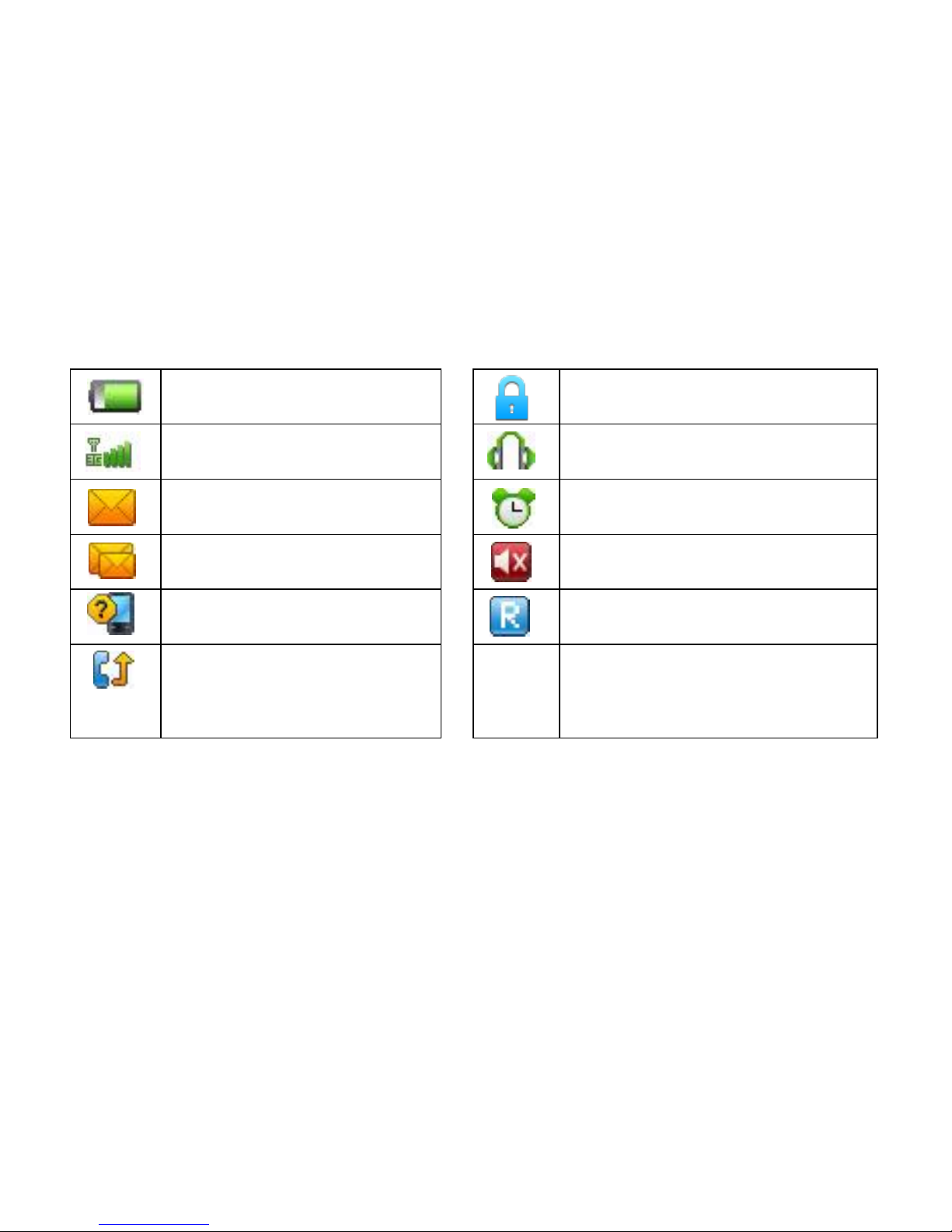
10
Battery level
Keypad locked
Network signal level
Headset inserted
New SMS message
Alarm enabled
SMS memory is full
Silent Mode enabled
Missed call
Roaming
Call Forwarding
active
Page 12
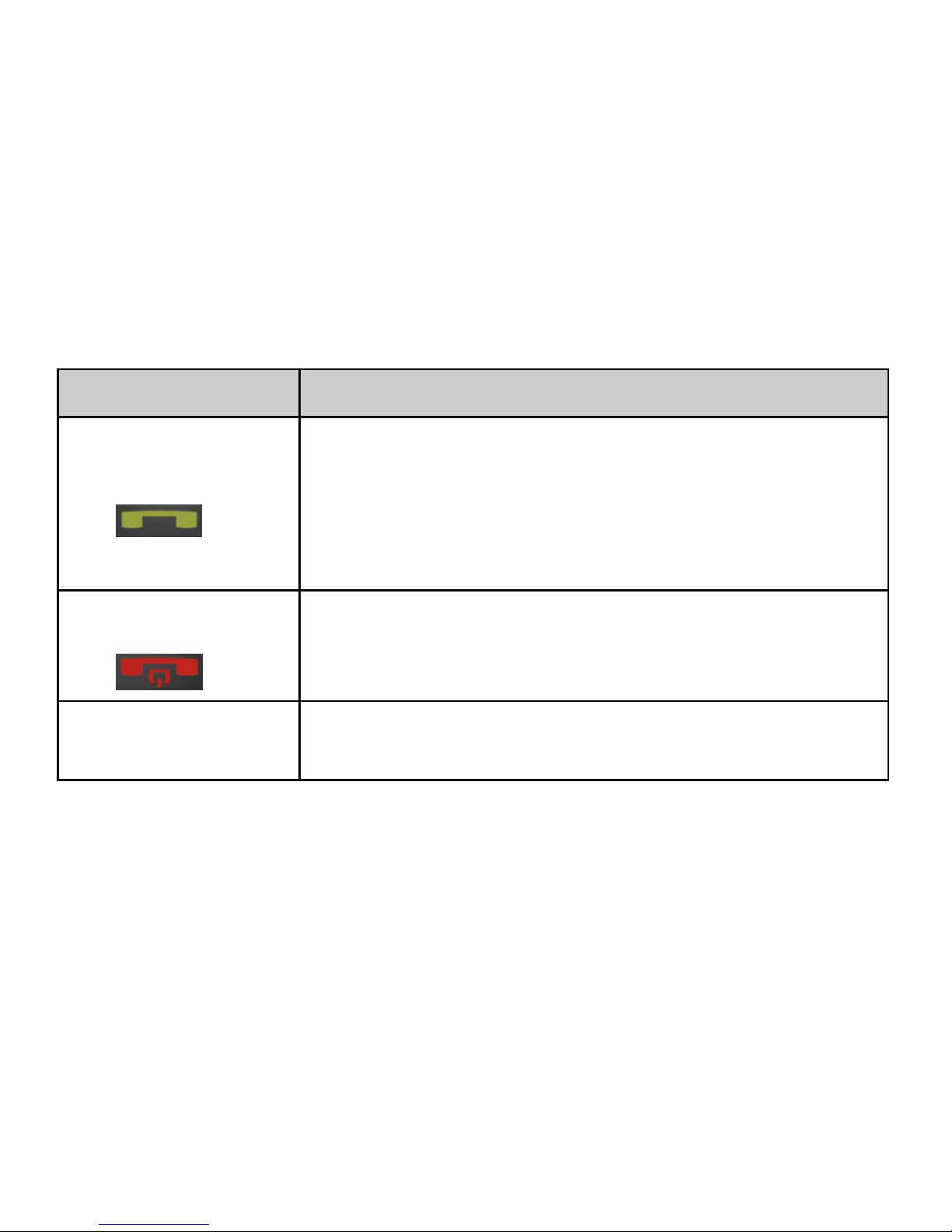
11
Key Functions
Description
Call key
(Green Key)
Press to make a call. Press to answer a
call.
From the idle screen, press to access call
history.
Press to confirm the function you choose.
End key
(Red Key)
Long press to power on or off.
Press to go back to previous menu.
Clear text and numbers
Up key
From the idle screen press to access the
Phone Book.
Page 13

12
Key Functions
Description
Press to move cursor up.
Down key
From the idle screen, press to enter menu.
Press to move cursor down.
Menu Key
Access the menu, jump to the top of the
menu
Easy Call keys
Programmable keys to call dedicated
numbers.
Press the special keys to activate.
Numeric keys
Enter numbers 0-9 and characters A-Z.
Page 14
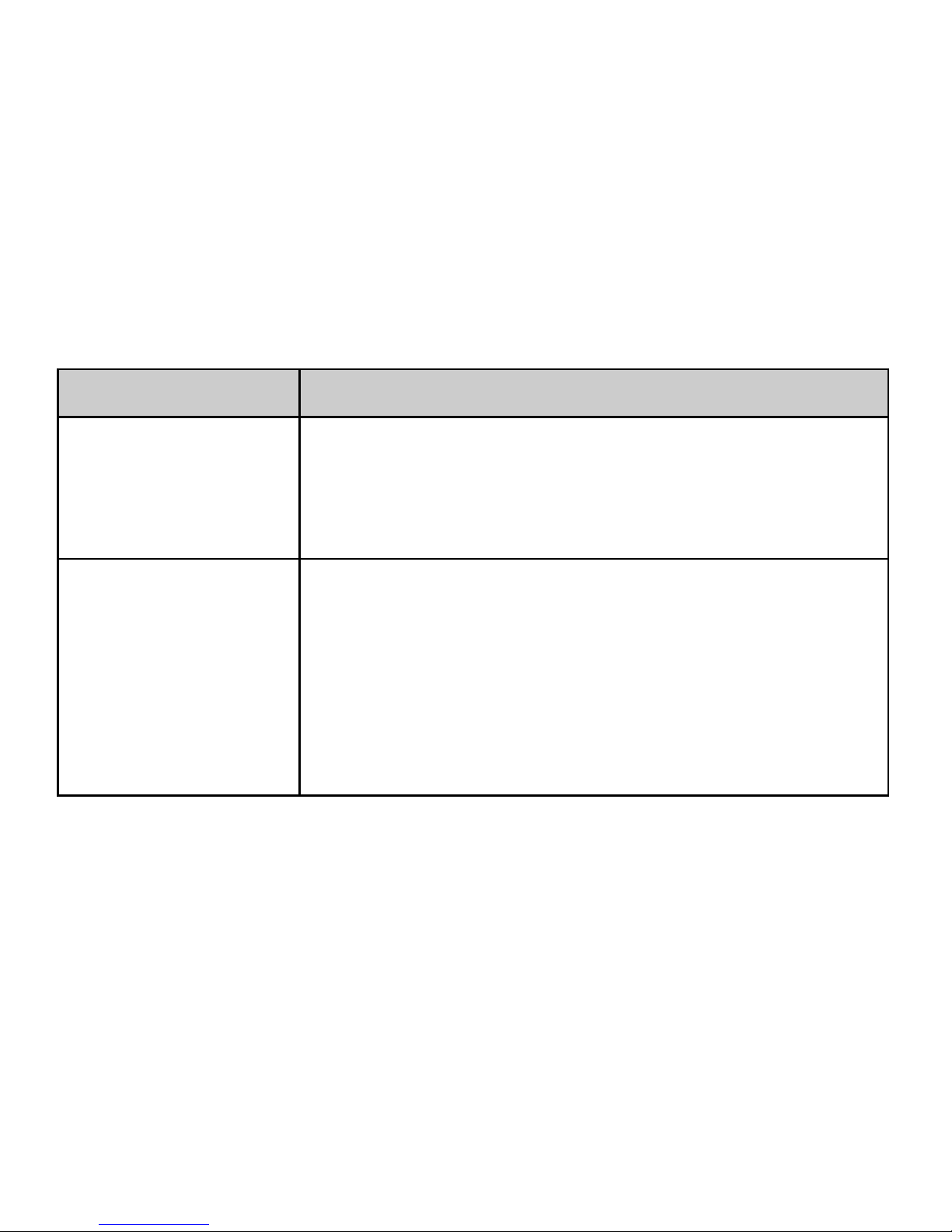
13
Key Functions
Description
# key
Press to input „#‟.
Switch SMS text input mode – (Predictive)
Hold down to switch Silent mode On or Off
* key
From the idle screen press to enter „*‟, „+‟,
„W‟, or „P‟
Use + for the international dialling prefix.
„W‟ will wait until the next number is entered
into the dialling sequence.
„P‟ inserts a 3 second pause into the dialling
sequence.
Page 15
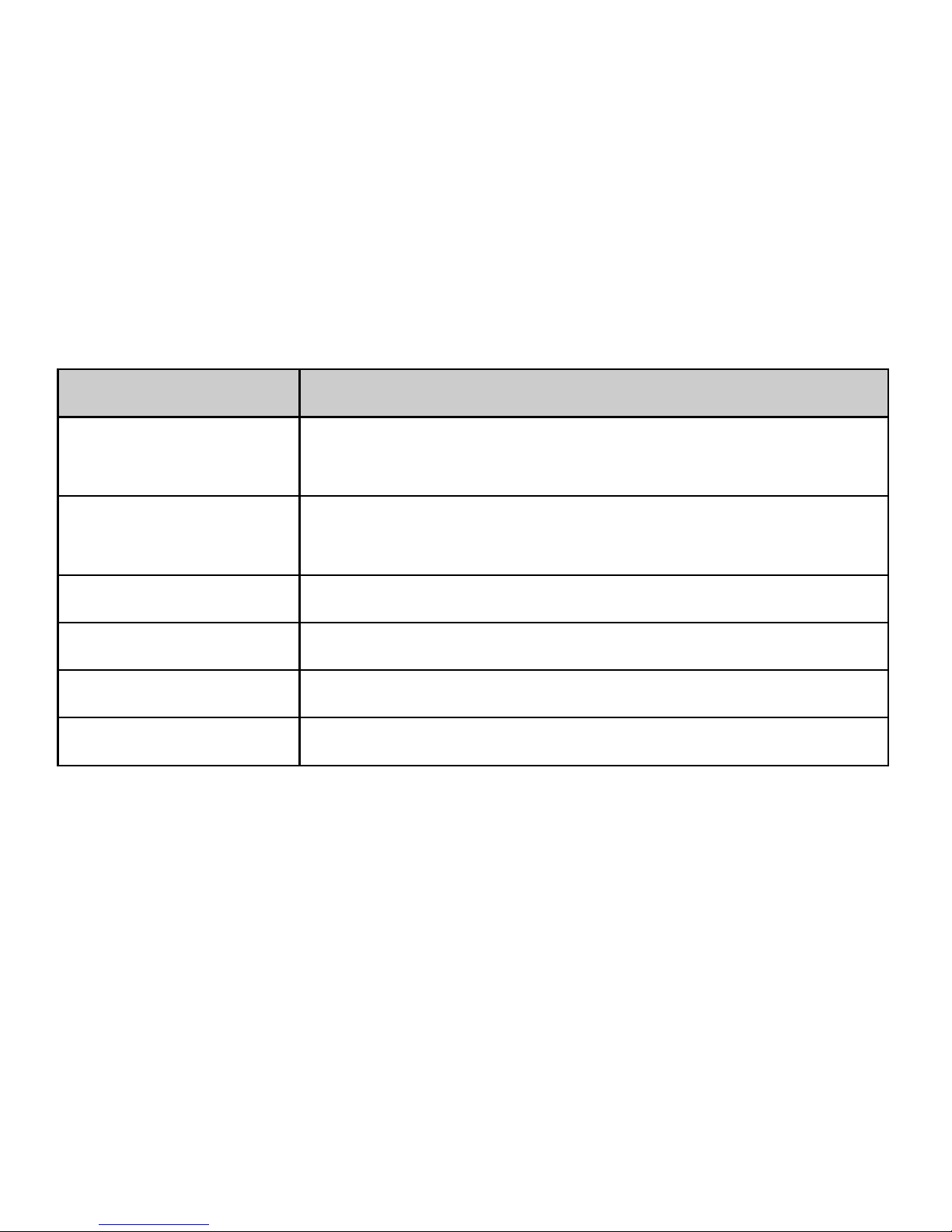
14
Key Functions
Description
Press to insert common symbols in SMS
messages
Programmable
Switch
Activate your Switch Call and SMS
(see Programmable Switch Setting).
Volume keys
Adjust the volume up and down.
Torch switch
Turn the torch on or off.
FM radio switch
Turn the FM radio on or off.
Keylock switch
Lock and unlock keypad.
Page 16
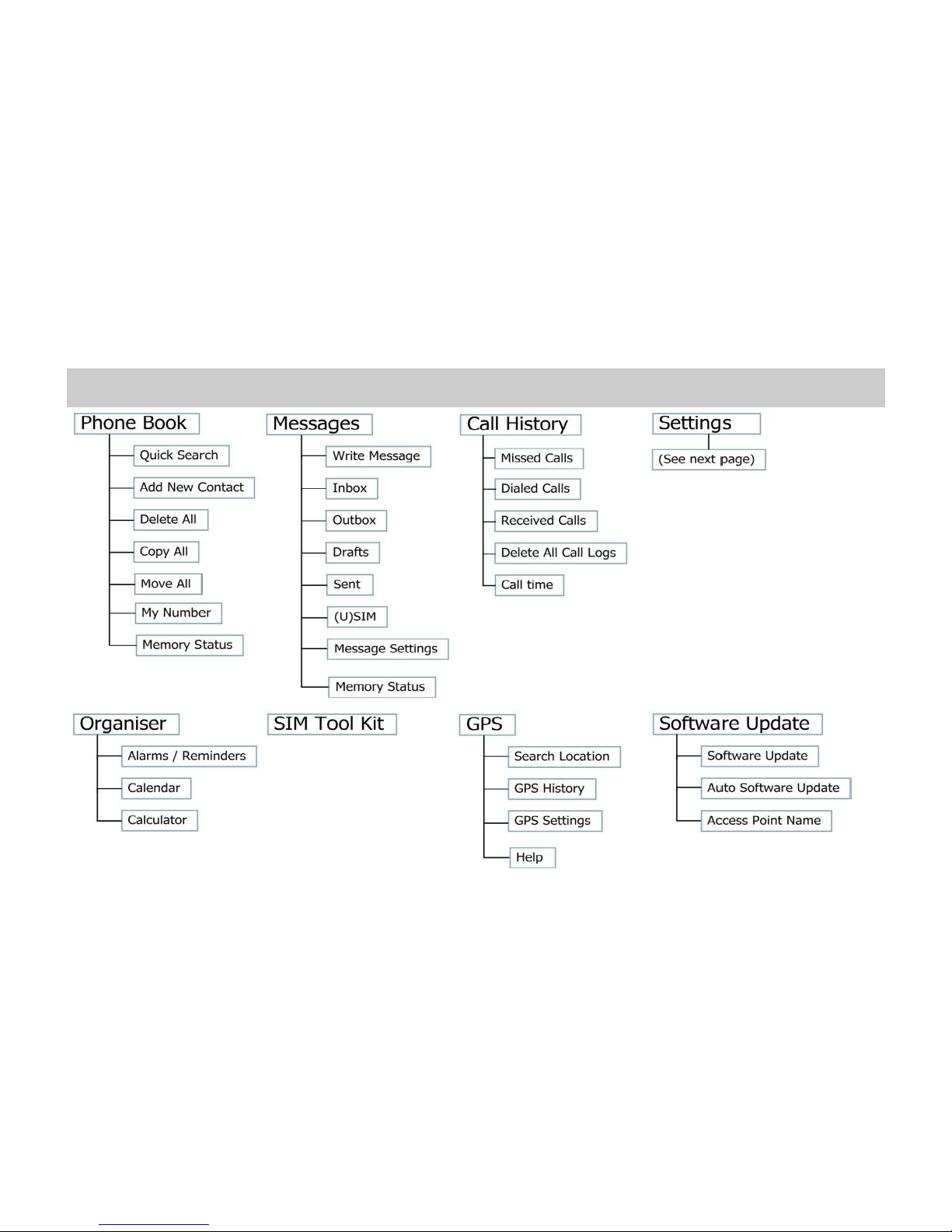
15
2.2 MENU MAP
Page 17
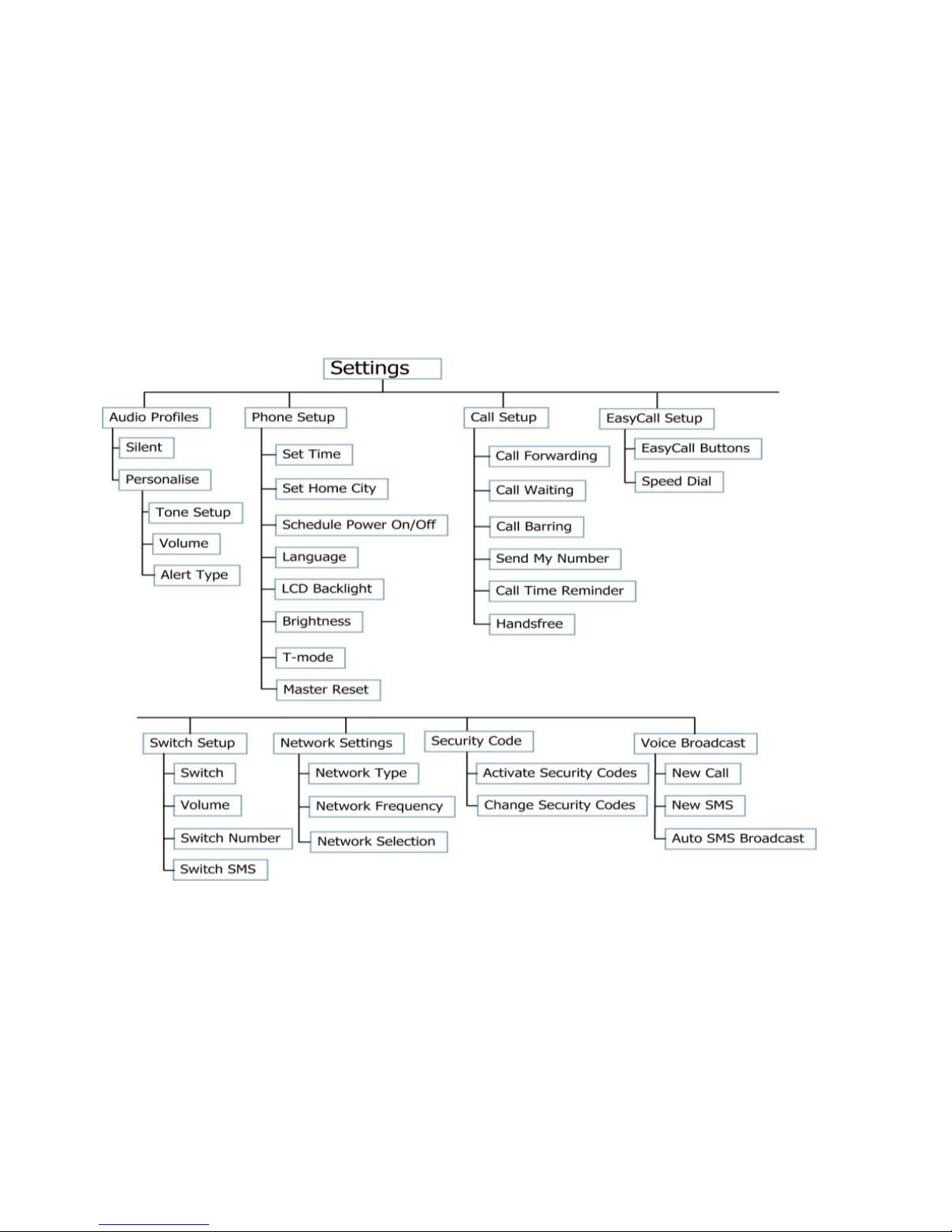
16
Page 18

17
3 STEP BY STEP GUIDE
3.1 PROGRAMMABLE SWITCH SETTING
The Programmable Switch on the back of the handset can be
programmed to make a call and/or send an SMS to friends or
relatives simultaneously.
Press Down > Down > Down > Down > OK to enter the
Settings Menu
From Settings select 5.Switch Setup > 3.Switch Number to
program your phone numbers:
1. The first location will define the voice call number.
2. Location 2-5 defines the SMS numbers.
Go to Settings > 5.Switch Setup > 4.Switch SMS. To send an
Page 19

18
automated text message you must enter a message in this field.
When enabled and programmed, pushing the Switch Key will
send an SMS message to numbers 2-5 and initiate a call to the
first defined number.
The Alert tone (Settings > 5.Switch Setup > 2.Volume) will
continue after the call until the Switch Key is pushed back to the
down position.
When the call is connected the handset automatically enables
Handsfree (speaker-phone) mode.
The alert tone volume can be adjusted to Off, Low, Medium or
Loud
In any state, push the Switch key down to return the phone to
Page 20

19
standby mode. Switch Dialling is still activated when the keypad
is locked.
3.2 MAKE A CALL
Enter the phone number using the number keys and press the
Green key to dial. Use the Red Key to delete any mistakes.
Long press the Red key to clear and return to the idle screen.
Press the * key twice to enter „+‟ for international dialling.
Press the * key three times for the Wait symbol „W‟ which will
hold dialling until the next key is pressed.
Press the * key four times for the Pause symbol „P‟ which adds a
3 second delay into the dialled number.
Page 21

20
If you have set speed dial numbers long press the numeric keys
to dial the corresponding contact.
Press the Volume keys to adjust volume during the call.
Press and hold the 0 key during a call to enable Loud Speaker
mode. See Audio Settings for more information.
Press the Red key to hang-up (End) the call.
3.3 DTMF TONES DURING A CALL
When you are on a call if you press the number keys the DTMF
tones are sent to the network but you do not hear them in the
earpiece. This is to prevent interruption of the audio signal.
Page 22

21
3.4 RECEIVE A CALL
When you get an incoming call the handset will Ring, Light up and
Vibrate depending on your chosen audio profile setting.
Press the Green key to answer an incoming call,
Press the Volume keys to adjust volume during the call.
Press and hold the 0 key during a call to enable Loud Speaker
mode. See Audio Settings for more information.
Press Option > HF on to enable speaker mode (Handsfree).
Press the Red key to end or reject the call.
3.5 ADD A CONTACT TO YOUR PHONE BOOK
Menu > Phone Book > Add New Contact > To Phone, To SIM >
Name > Edit
Page 23

22
Type the name using the keypad letter keys, (eg press the key
once for the first letter, twice for the second letter etc.), press
Done when finished.
Press the # key to change text input modes (eZiEng, abc, ABC,
123) if required. (See section 3.6 for notes on eZiEng predictive
text)
Press the down arrow key then Edit to enter the number using
the number keys, press Done when finished.
Press Done and then Yes to Save when prompted.
3.6 MAKE A CALL FROM THE PHONE BOOK
Press the Up Arrow Key to open the Phone Book Search view
Press the letter keys shown on the keypad to search for the
Page 24

23
name of your Phone Book contact.
Eg. Press 5 to search for John. Press 5 twice to search for
Karen.
Use the up and down arrows to scan your Phone Book contacts
When you have selected the required contact press Option >
Dial to make a call to that contact. Select the correct number
where multiple numbers are stored.
3.7 MESSAGES
The envelope icon indicates a new message.
Press the Green key to view the message.
Press the Red key to exit.
The phone will read out the SMS message. To switch this feature
Page 25

24
off go to Menu > Settings > 8.Voice Broadcast > Auto SMS
Broadcast > Broadcast Status - Off
From the idle screen press Down > Down to access Messages >
Write message to start a new message.
Add the Contact in the To: field, either manually or press Search.
Press the # key to change text input methods (eZiEng, abc, Abc,
ABC, or 123). eZiEng is a predictive text feature, see below for
more info.
Press the Green key for the option to save and send the SMS.
(Choose Save only to save a draft message)
The Inbox shows all your received messages. Press OK to view
the message. Press Options to Reply, Delete, Forward, Delete
All, Use Number, Move to (U)SIM, Copy to (U)SIM.
Page 26

25
The Outbox shows messages that failed to send. Sent shows
sent messages.
Drafts shows all your saved messages which have not been
sent.
Select Message Settings for Valid Time, SMS Centre Number,
Delivery Report and Cell ID Display options.
The double envelope icon indicates the mail box is full.
Please delete some SMS messages.
3.8 TEXT INPUT METHODS
When editing text press the # key to change between eZiEng,
abc, Abc, ABC, or 123.
Enter Letters: In abc modes press the letter keys until the correct
Page 27

26
letter appears.
Enter Words: In eZiEng mode, input each letter with a single key
press. The word updates as you enter more letters. Predictive
text is based on a built-in dictionary. If the word is correct press
the Space key (0) to move on or press the down arrow to select
alternate words, then the Green key to Select. If the word is not
found then enter using abc modes (multi-tap).
Enter Numbers: In 123 mode, press the key to enter a digit. In all
other text modes hold the key until the number appears.
Press the * key to open the symbols list. Press the Up/Down
keys to select a symbol. In eZiEng mode press the 1 key for
Page 28

27
common symbols and use the Up/Down keys to highlight the
required character.
Press the 0 key to input space, (not available in 123 mode).
Press the Red key to clear a character. Hold the Red key to
delete all characters.
Press the Up/Down keys to move the cursor to left or right.
3.9 PHONE BOOK
You can save names and numbers to the phone memory and the
SIM card. Press the Menu key or the Down arrow key then OK to
select Phone Book.
Select Phone Book > Quick Search to view the phone book.
Page 29

28
Input the first letters of the name, the phone will list the
corresponding records.
Select Phone Book > Add New Contact to add a new contact to
the SIM or phone. Press Edit then enter the details in each field:
Select Phone Book > Delete All to delete all contacts from the
phone or SIM.
To delete one by one go to the phone book list then select
Page 30

29
Option > 4.Delete
Select Phone Book > 4.Copy All or 5.Move All to copy or move
all from SIM to phone or phone to SIM.
Select Phone Book > 7.Memory Status to view SIM card or
phone memory status.
Select Phone Book > 6.My Number to enter or view your own
number.
3.10 PROGRAM YOUR EASY CALL KEYS
The Easy Call keys let you quickly call your favourite contacts with
one button touch. The first step is to assign the Contact to the Easy
Call key.
Press the Easy Call key to add a contact.
Page 31

30
Select Yes > Search Contacts to add a contact from your Phone
Book
Select Yes > Add New Contact to create a new Phone Book
record.
Once you have selected or added the number then press the
Green key to confirm and add the number.
Press the Easy Call key to call the favourite contact that you
have assigned.
To Delete the Easy Call contact go to Settings > 4.Easy Call
Setup > Easy Call Buttons > Delete
3.11 PROGRAM SPEED DIAL KEYS
Speed dial keys are similar to the Easy Call keys using keys 2-9
Page 32

31
on the keypad. (1 is reserved for Voicemail, 3 is preset but can
be changed)
Select Settings > 4.Easy Call Setup > Speed Dial. Choose a
speed dial key from the available list, then press Assign >
Search Contacts or Add New Contact.
Once saved, long press the key to activate Speed Dial to the
preset number.
3.12 CALL HISTORY
From the idle screen press the Green key to check your call
history or go to Menu > Call History to view the full breakdown of
calls.
Page 33

32
3.13 AUDIO SETTINGS
Select Settings > Audio Profiles > Personalise to set the
following:
a) Tone Setup
1. Incoming Call
5. Message Tone
2. Alarms / Reminder
6. Keypad Tone
3. Power On
7. Alert Tone
4. Power Off
The Power On / Off tones are played when the phone is
switched on or off.
The volume level for the Power On and Off tone is linked to the
Page 34

33
Ring Tone volume.
From Settings > Audio Profiles > Personalise
b) Volume
1. Ring Tone
3. Earphone
2. Key Tone
4. In Call Volume
c) Alert Type
Ring Only
Vibrate Then Ring
Vibrate Only
Light only
Vibrate and Ring
(Default)
Page 35

34
3.14 PHONE SETTINGS
Select Settings > Phone Setup >
1. Set Time to set time (24hrs only) and date. Network Time is
enabled by default and will automatically update the time from
the network. Switch off Network Time to set the time and date
manually or to use Home City to change time zones.
2. Set Home City for use when changing time zones (Network Time
must be Off).
3. Schedule Power On/Off to set automatic power on/off times.
4. Language. Select English or Chinese.
5. LCD Backlight to set the backlight timeout.
6. Brightness.
7. T-mode – Switch On to enable T-coil support for hearing aids.
Page 36

35
8. Master Reset – Restore factory settings. The default phone lock
code is 0000.
3.15 CALL SETTINGS
Select Settings > Call Setup >
1. Call Forwarding. Enables your calls to be diverted to another
number when your phone is busy, after no reply, or unreachable.
The default number is your Voicemail service.
2. Call Waiting. If you are on a call you will be notified of another
incoming call. Press Options - Swap to switch between the two
calls.
3. Call Barring to bar your handset from making outgoing calls in
various circumstances. This feature requires the Barring
Page 37

36
password which is available from your service provider.
4. Send My Number. By default your number is displayed to the
other party. You can disable this if preferred.
5. Call Time Reminder > Periodic (set your required time from
1-3000 seconds) You hear a beep during an active call to remind
you of the current call duration.
6. Handsfree. When switched on, all calls are automatically
presented in Handsfree (speaker-phone) mode.
3.16 SETTINGS > NETWORK SETTINGS
There is no need to change any of these settings. The handset will
automatically choose the best available network.
Page 38

37
3.17 SETTINGS > SECURITY CODE
Select Settings > Security Code to Activate or Change PIN codes.
The Handset Code is shown on power up and protects the
handset from wrong use. The default handset code is 0000.
The PIN code is stored on the SIM card and protects the SIM
(account) from misuse. The PIN code is supplied with your SIM.
3.18 SETTINGS > VOICE BROADCAST
Voice Broadcast will read out the names and numbers of incoming
calls and SMS messages and content. Select Settings > Voice
Broadcast to configure this feature:
Page 39

38
New Call will read out the incoming caller details.
New SMS will read out the incoming SMS sender details.
Auto SMS Broadcast will read the message contents when
viewed.
3.19 ORGANISER > ALARMS / REMINDERS
Select Menu > Organiser > Alarms/Reminders
Alarm Name
Required Fields
Alarm
Birthdays
Set the Name, Time and Date
Annual
Important Dates
Set the Name, Time and Date
Annual
Page 40

39
Medication
Set the Name, Time
Daily
Getting Up
Set the Name, Time
Daily
Entertainment
Set the Name, Time
Daily
Count Down
Set the Name, Countdown time
Once
Others
Set the Name, Time, date, repeat
User
Select Add > Edit to enter a name (optional).
Press the down arrow > Change to set the alarm time (hh:mm)
Press the down arrow then press Change to enter the date.
Press Done to save the alarm when finished.
If the phone is switched off the alarm will power on the phone.
Page 41

40
3.20 ORGANISER > CALENDAR
Go to Organiser > Calendar to view the calendar.
3.21 ORGANISER > CALCULATOR
Go to Organiser > Select Calculator. Press Up/Down keys to
highlight the required functions +, -, *, /, = and press the Green
key for Equals.
Press the Red key to clear digits and to exit the calculator.
Page 42

41
3.22 TORCH
Switch the torch on or off using the side switch. The torch works
whether the handset is on or off, or in the locked or unlocked state
so be careful not to activate the torch while the handset is in your
pocket.
3.23 KEYLOCK SWITCH
Slide the Keylock switch down to lock the keypad. If you get an
incoming call you can press the Green key to answer or the Red
key to reject the call. You can also dial emergency numbers when
the keypad is locked.
Page 43

42
3.24 FM RADIO SWITCH
Slide the FM key switch up to turn the radio on.
Press the Up / Down arrow keys to search for available
channels.
Use the side volume keys to adjust the volume.
Select Option > Channel List > Option > Edit to enter a new
channel directly. Enter the required frequency, use the # key to
enter the decimal point.
Select Option > Channel List > Option > Play to play the
Page 44

43
selected channel.
Select Option > Manual Input to manually input a channel.
Select Option > 4.Preset Auto Search to preset the playlist with
available channels.
Reception is improved by adding a charger lead or earphone
lead.
When an earphone is inserted you can select Option > Loud
Speaker to enable speaker mode.
Page 45

44
3.25 TECHNICAL SPECIFICATIONS
Network
UMTS 850,2100 MHz. GSM 900,1800 MHz
Dimensions
L×W×H, Weight
Approx 112.8mm x 50.6mm x 13.9mm,
Approx 88g (including standard battery)
Features
SMS, FM Radio, 3.5mm headset jack, LED
torch, T-Coil, Programmable Switch Call
function, Spoken keys, Text to Voice
Battery
1100mA hours, Lithium ion (Li-ion)
Screen
128 x 160 pixels, 1.8” colour LCD
Continuous idle
time*
Up to 300 hours (+/- 20%)
Continuous talk
time*
Up to 4 hours talk time (+/- 20%)
Page 46

45
Charge time
Approximately 2-3 hours
Battery Life
Approximately 400 charge cycles
3.26 SERVICE INFORMATION
For Warranty Service directions please see http://www.zte.co.nz
All calls for PIN number enquiries, Network problems, XT
Services, account information, Web Access, Account and Billing
Information, (U)SIM card registration and general enquiries
should be directed to Telecom.
3.27 WARRANTY INFORMATION
The warranty does not apply to defects or errors in the
product caused by:
Page 47

46
(a) Reasonable abrasion.
(b) Misuse including mishandling, physical damage, improper
installation, unauthorized disassembly of the product.
(c) Water, exposure to solvents or any other liquid damage.
(d) Any unauthorized repair or modification.
(e) Power surges, lightning damage, fire, flood or other events
outside ZTE‟s reasonable control.
(f) Use of the product with any unauthorized third party products
such as generic chargers.
(g) Any other cause beyond the range of normal usage for
products.
The End User shall have no right to reject, return, or receive a
refund for any product from ZTE under the above-mentioned
situations. Your statutory rights are not affected.
Note: Consult the warranty card for full information
Page 48

47
4 WARNINGS AND SAFETY NOTICES
4.1 GENERAL PRECAUTIONS
The antenna is located in the top portion of the handset, behind
the display. When you are using the handset try to avoid
shielding the antenna area with your hand. Hold the handset
between your thumb and fingers towards the base of the
handset. This will leave the antenna area clear to transmit and
receive signals. Touching the antenna area affects call quality
and may cause the phone to operate at a higher power level
than needed.
Keep the phone out of the reach of small children. The phone
may cause injury or be damaged.
Protect the handset from liquids. Only use a soft dry cloth to
Page 49

48
clean the handset.
The handset will be damaged by liquid ingress. The handset
contains a liquid detection sticker which changes colour when
exposed to liquids. Liquid ingress is not covered by warranty
under any circumstances.
Do not expose the handset to solvents, chemicals or abrasive
cleaning products.
Do not expose the handset or battery to prolonged direct
sunlight or temperatures exceeding 50˚ C. This may damage
the battery and high temperatures can shorten the life of
electronic devices.
Please use original accessories only. Damage caused by
non-genuine accessories may not be covered by your warranty
Page 50

49
terms and conditions.
As your mobile phone can produce electromagnetic field, do not
place it near magnetic items such as computer disks or bank
cards. Do not expose to metal filings which can stick to the
speaker area.
Using the phone near electrical appliances such as TV,
telephone, radio and personal computer may cause
interference.
Do not drop or throw your handset. Rough handling can cause
physical damage.
Do not attempt to disassemble the handset or battery.
4.2 PRECAUTIONS WHILE DRIVING
Obey all local regulations and do not use your phone while
Page 51

50
driving.
Do not place your phone on an airbag or in the airbag
deployment area. If a phone is in the airbag deployment area it
may be propelled with great force and cause injury to
occupants of the vehicle.
Please turn off your mobile phone at service stations as
recommended.
4.3 AIRCRAFT SAFETY
Please turn off your mobile phone before boarding as instructed
by the airline personnel.
Disable your alarms to make sure that the phone does not turn
on during the flight.
Page 52

51
4.4 PRECAUTIONS FOR MEDICAL DEVICES
If you use a pacemaker please keep the phone at least twenty
centimetres from the pacemaker when the phone is switched
on. Do not carry the phone in your breast pocket. Use the ear
opposite the pacemaker to minimize the potential for
interference. Switch off the phone immediately if necessary.
Some phones may interfere with hearing aids. In the event of
such interference consult your hearing aid manufacturer to
discuss alternatives.
If you use any other personal medical device, please consult
the manufacturer of your device to determine if it is adequately
shielded from RF energy.
Obey the restrictions on the use of mobile phones at prescribed
Page 53

52
places such as hospitals, airports, service stations, refineries,
chemical works etc. Switch off your phone as required.
4.5 PRECAUTIONS FOR EXPLOSIVE ATMOSPHERES
Switch off your phone prior to entering any area with potentially
explosive atmospheres, such as fuel or chemical transfer or
storage facilities.
Do not remove, install, or charge batteries in such areas. Spark
in a potentially explosive atmosphere can cause explosion or fire.
To avoid possible interference with blasting operations switch
off your phone when you are near electrical blasting caps, in a
blasting area, or in areas posted “Turn off electronic devices.”
Obey all signs and instructions.
Do not store the phone with flammable or explosive articles.
Page 54

53
4.6 BATTERY SAFETY
Do not short-circuit the battery terminals. Do not carry the
battery in your pocket in case of accidental short circuits.
Do not store battery in hot areas or dispose of the battery in a
fire.
Do not disassemble, pierce or modify the battery in any way.
Please store the battery in a cool dry place if you are not using
it.
The battery is rechargeable but eventually it will wear out.
When the operating time is reduced you should replace your
battery.
Please stop using the charger and battery if they are damaged.
Return the worn-out battery to your service provider or dispose
Page 55

54
of it in accordance with environmental regulations. Do not
dispose of it in household rubbish.
If the battery is damaged do not recharge it. In the unlikely
event of battery leakage avoid contact with your skin and wash
the affected area thoroughly in water.
4.7 LIMITATION OF LIABILITY
ZTE shall not be liable for any loss of profits or indirect, special,
incidental or consequential damages resulting from or arising out of
or in connection with using this product, whether or not ZTE had
been advised, knew or should have known the possibility of such
damages. The user should refer to the enclosed warranty card for
full warranty and service conditions.
Page 56

55
4.8 RF SAFETY (SAR)
SAR tests have been completed as per the Radiocommunications
Standard 2003 (Human Exposure). The limit defined by this
standard is 2.0W/Kg. The highest value SAR recorded for the
device is 1.54 W/Kg.
Copyright © ZTE CORPORATION. Version 1.0 Aug 2013
The pictures and icons shown in the manual are for reference only. The
manufacturer reserves the right to update the product at any time.
No part of this publication may be excerpted, reproduced, translated or utilized in
any form or by any means, electronic or mechanical, including photocopying and
microfilm, without the prior written permission of ZTE Corporation.
The manual is published by ZTE Corporation. We reserve the right to make
modifications on print errors or update specifications without prior notice.
Page 57

56
4.9 DISPOSAL OF YOUR OLD DEVICE
Telecom has partnered with the Starship Foundation to help turn
old mobile phones into essential equipment and services for
Starship kids.
Telecom supports Starship, the National Children‟s hospital, by
diverting all mobile phones returned to us for recycling to Starship.
Mobile phones of any make and model, regardless of condition can
be recycled, and the profits made from refurbishing and reselling
these phones will go to Starship.
Phones can be left in recycle bins located in Telecom stores and
offices nationwide.
More information on the Starship Mobile Phone Appeal can be
found here: www.starship.org.nz/phone
Page 58

3-0 TEL0331 PACKAGING UM Cover R303cs5.pdf 2 29/08/13 12:09 PM
