Telecom MESSAGE PHONE Owner's Manual
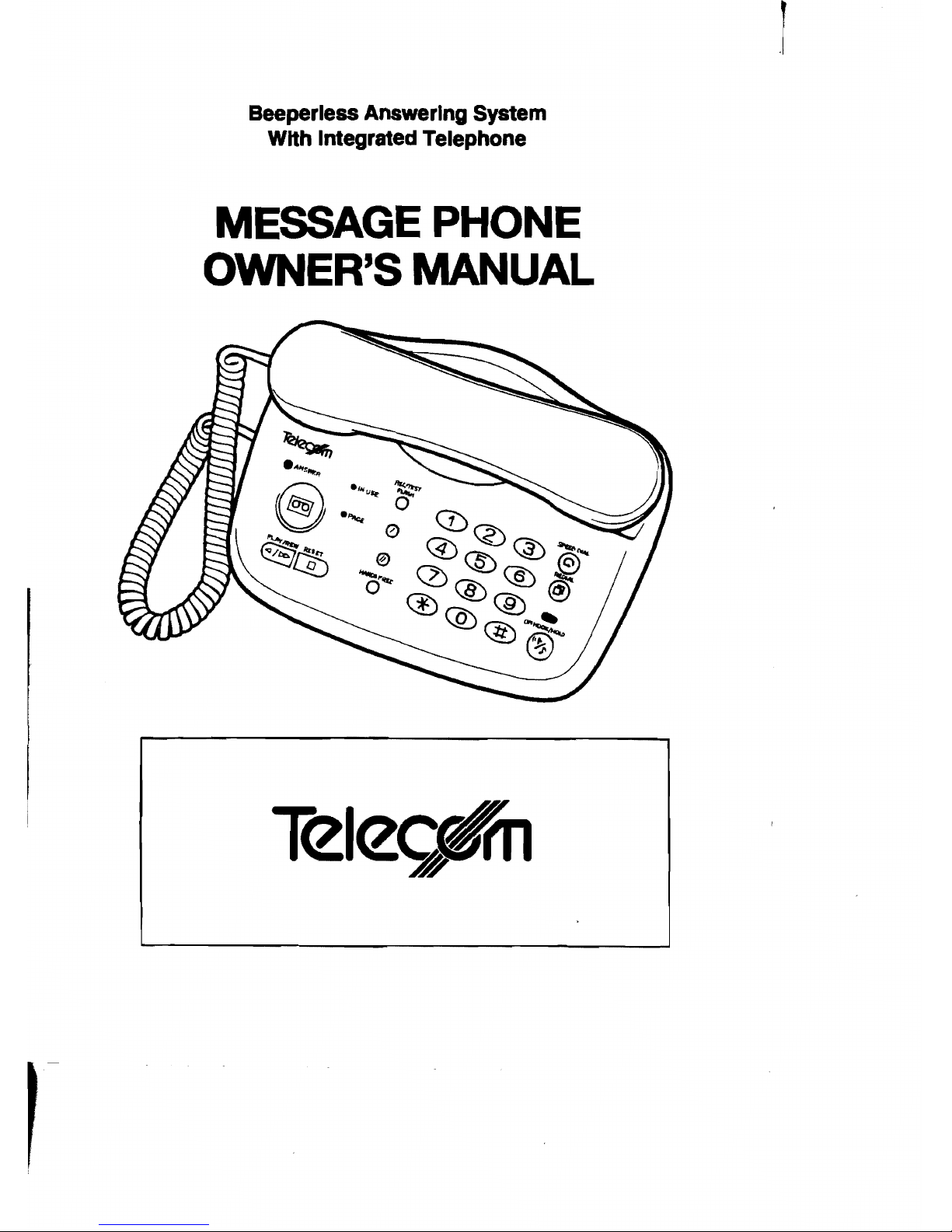
J
Beeperless Answering System
With Integrated Telephone
MESSAGE PHONE
OWNER'S
MANUAL
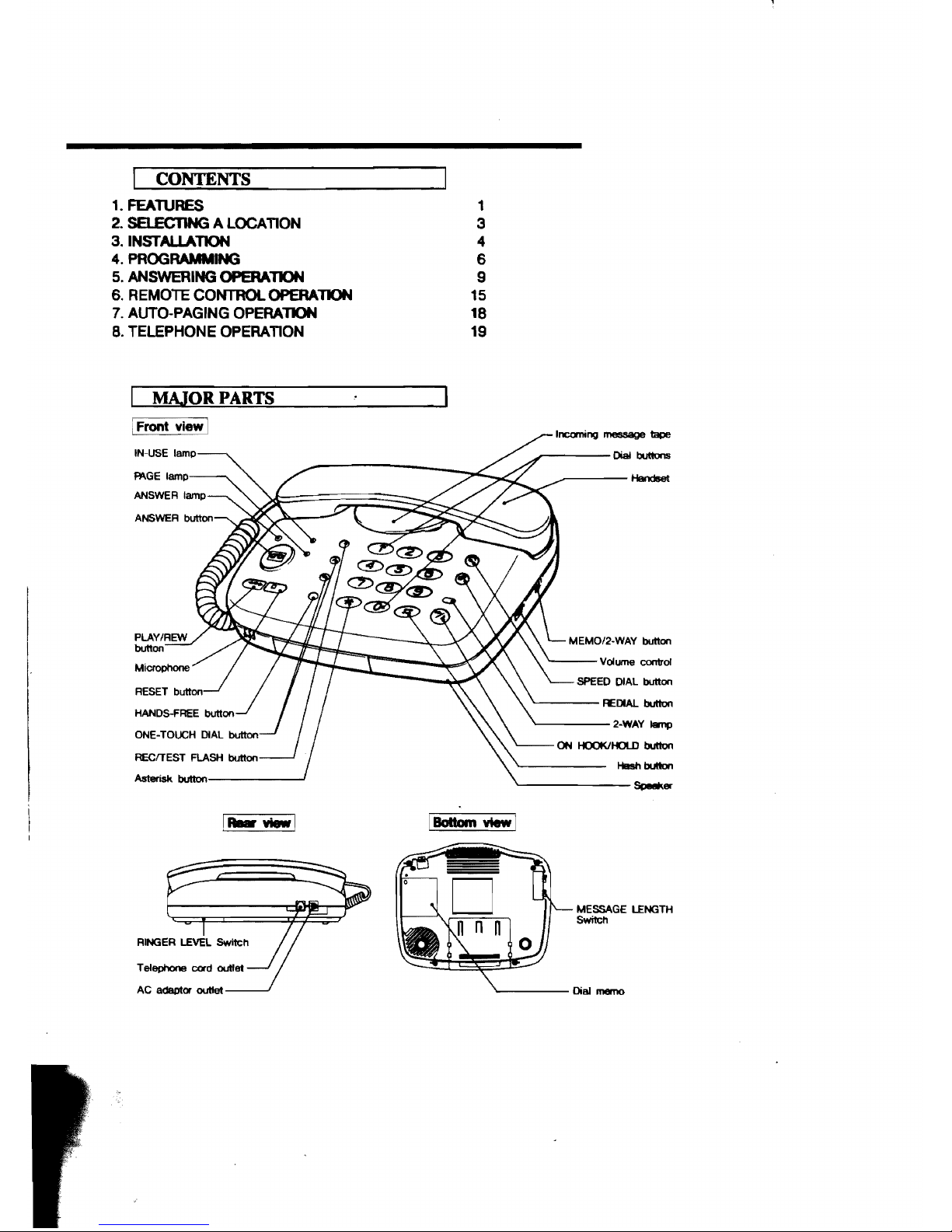
CONTENTS
1.
fEATURES
1
2.
SElECJ1NG A
LOCATION
3
3.INSTAU.ATlON 4
4.
PROGRAMMING
6
5.
ANSWERING
OPERATION
9
6.
REMOTE
CONTROL
OPERATION
15
7.
AUTO-PAGING
OPERATION
18
8.
TELEPHONE
OPERATION
19
MAIORPARTS
RECfTEST FLASH button
Asterisk
button------'
1
Ala'
view 1
._---
Dial buttons
____
---
Handset
MEMO/2-WAY button
'----
Volume control
SPEED
DIAL
button
'-----
F£DIAL button
'-----2-WAY
Ianp
ON HOOKIHOlD button
HeI6h
button
'-------
~er
I
Bottom
view I
MESSAGE LENGTH
Switch
'-----
Dial
memo
RINGER LEVEL Switch
Telephone cord outlet
AC
adaptor
outtet---J
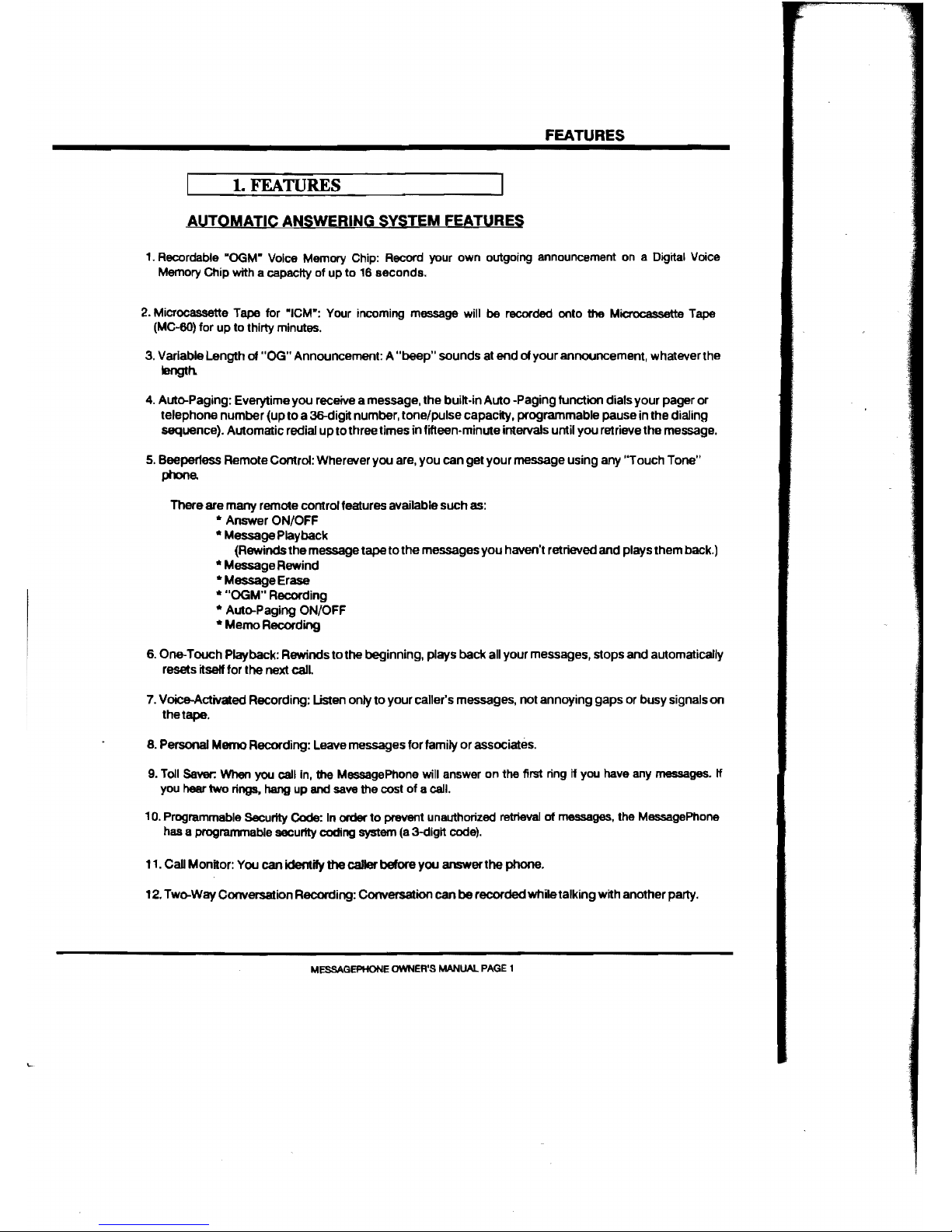
FEATURES
1. FEATURES
AUTOMATIC ANSWERING SYSTEM FEATURES
1.
Recordable
"OGM-
Voice
Memory
Chip:
Record
your
own
outgOing
announcement
on a Digital
Voice
Memory
Chip with a capacity of up to 16 seconds.
2. Microcassette
Tape
for "'CM-:
Your
incoming
message
will
be
recorded
QI'lto
the
Microc:assette
Tape
(MC-5O)
for up to thirty
minutes.
3. Variabte Length of "OG" Announcement: A
"beep"
sounds at end ofyour announcement, whatever the
length.
4. Auto-Paging: Everytime you receive a message, the built -in Auto ·Paging functiOn dials your pager
or
telephone number (up
to
a 36-digit number, tone/pulse capacity, programmable pause in the dialing
sequence). Automatic redial up
to
three times in fifteen-minute intervals until you retrieve the message.
5.
Beepeness
Remote Control: Wherever you
are,
you can get your message using any "Touch Tone"
phone.
There are many remote control features available such
as:
* Answer ON/OFF
* Message Playback
(Rewinds the message tape to the messages you haven't retrieved and plays them back.)
*Message Rewind
* Message Erase
* "OGM" Recording
* Auto-Paging ON/OFF
* Memo Recording
6.
One-Touch Playback: Rewinds tothe beginning, plays back all your messages, stops and automatically
resets itself for the next call.
7.
Voice-Activated Recording: Listen only
to
your caller's messages, not annoying gaps or busy signals on
the tape.
8.
Personal Memo Recording: Leave messages for family
or
associates.
9.
Toll
saver:
When
you
call in,
the
MessagePhone
will
answer
on
the
first
ring
if
you
have
any
messages.
If
you
hear
two
rings.
hang
up and
save
the
cost
of
a call.
10.
Programmable
Security Code:
In
order to prevent
unauthorized
retrieval of
messages.
the
MessagePhone
has
a programmable security coding system
(a
3-digit
code).
11.
CaD
Monitor:
You
can identify
the
caller before you answerthe
phone.
12.
Two-Way Conversation Recording: Conversation can
be
recorded while talking with another party.
MESSAGEf'HONE
OWNER'S
MANUAL
PAGE
1
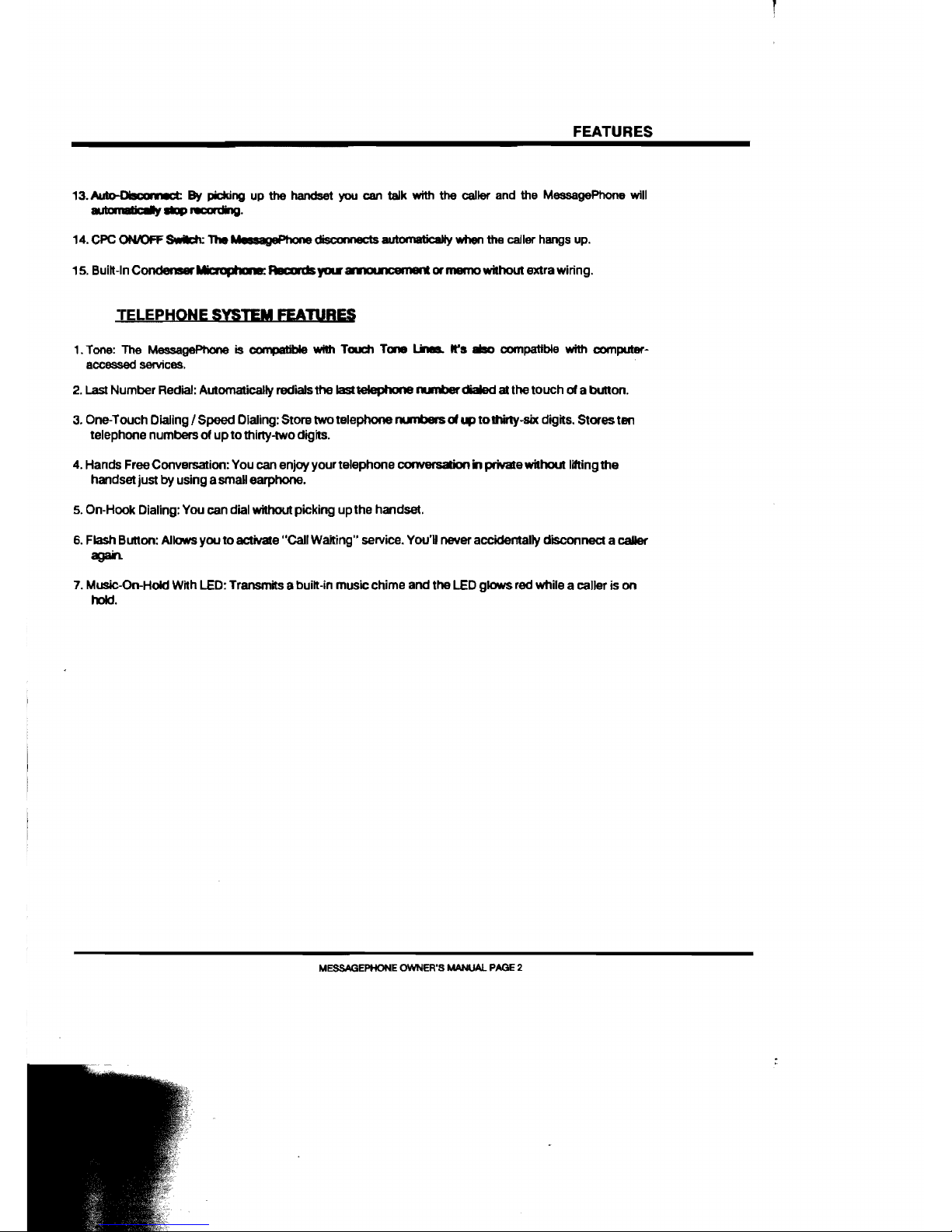
FEATURES
13• .Aulo-DisconMct
By
picking up
the
handset you can talk with
the
caller and the MessagePhone will
MIkIIII8IicaIy
*lP
NCDIliillg.
14.
OPe
0Nf0FF SwIch: The
UIII
IgePholie disc::oniIects automatically
when
the
caller hangs up.
15.
Built-In CondenserllcrophOl
..
RacOIdsyow~ormamowithout
extra wiring.
TELEPHONE
SYSTEM
FEATURES
1. Tone: The MessagePhone is compatible with Touch Tone
Una
It's
also compatible with computer·
accessed
services.
2.
Last Number
Redial:
Automatically redials
the
lasnelephone
runber
dialed at the touch of a button.
3.
One·
Touch Dialing I Speed Dialing: Store two telephone
runbers
of
up
to
thirty-six digits. Stores ten
telephone numbers of up to thirty-two digits.
4.
Hands
Free
Conversation:
You
can
enjoy your telephone conversation in private without lifting the
handset just
by using a
small
earphone.
5.
On-Hook
Dialing:
You
can dial without picking up the handset.
S.
Flash
Button: Allows you
to
activate "Call Waiting" service. You'll never accidentally disconnect a
caller
agah
7.
Music-On-Hoid
With
LED:
Transmits a built·in music chime and the
LED
glows red while a caller is on
hold.
MESSAGEPHONE
OWNER'S
MANUAl
PAGE
2
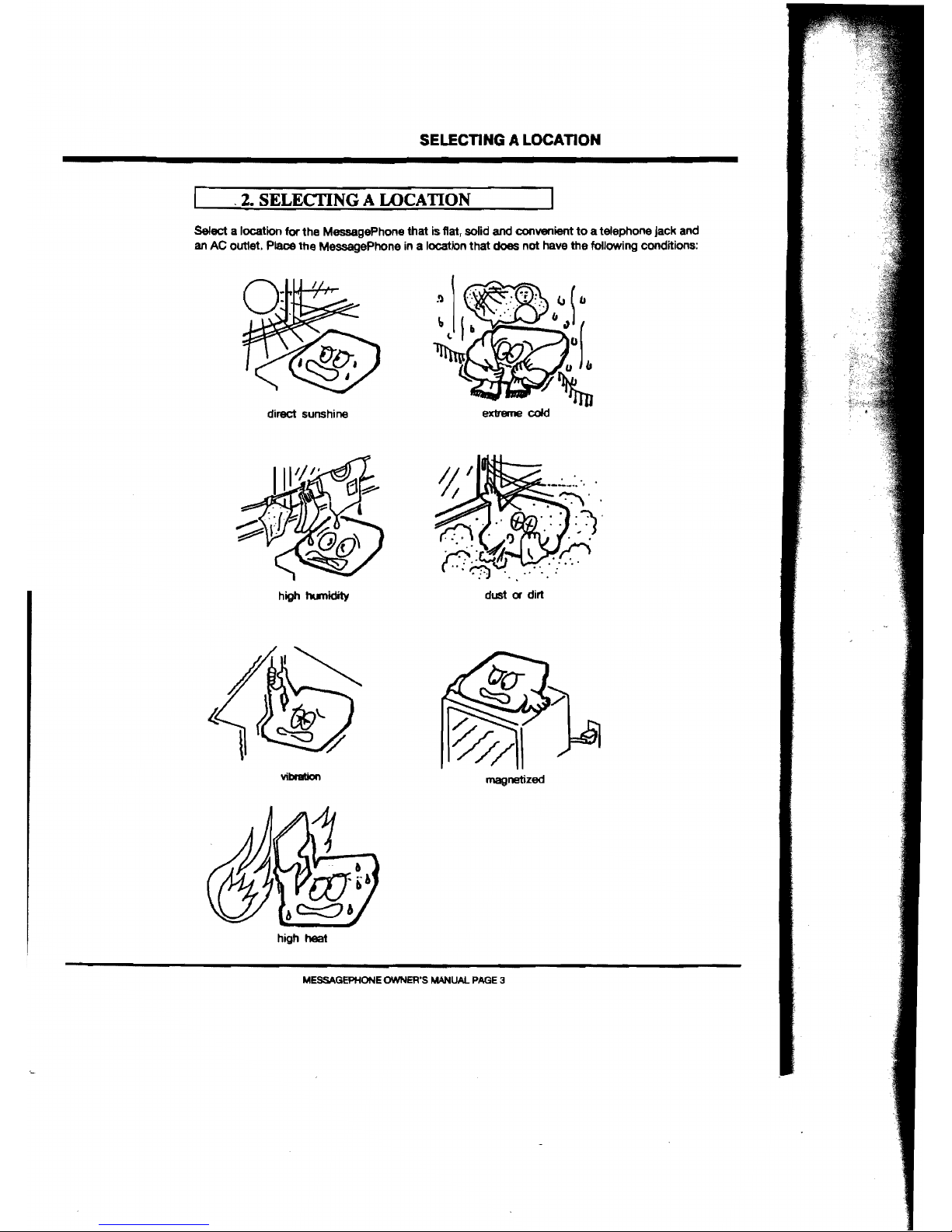
SELECTING A LOCATION
.2.
SELECTING A
WCATION
Select a location for the MessagePhone that is flat. solid
and
convenient
to
a telephone
Jack
and
an
AC
outlet. Place the MessagePhone
in
a location that does not
have
the following conditions:
direct
sunshine
high
tunidity
dust
Of
dirt
vibration
magnetized
high
heat
MESSAGEPHONE
OWNER'S
MANUAl
PAGE
3
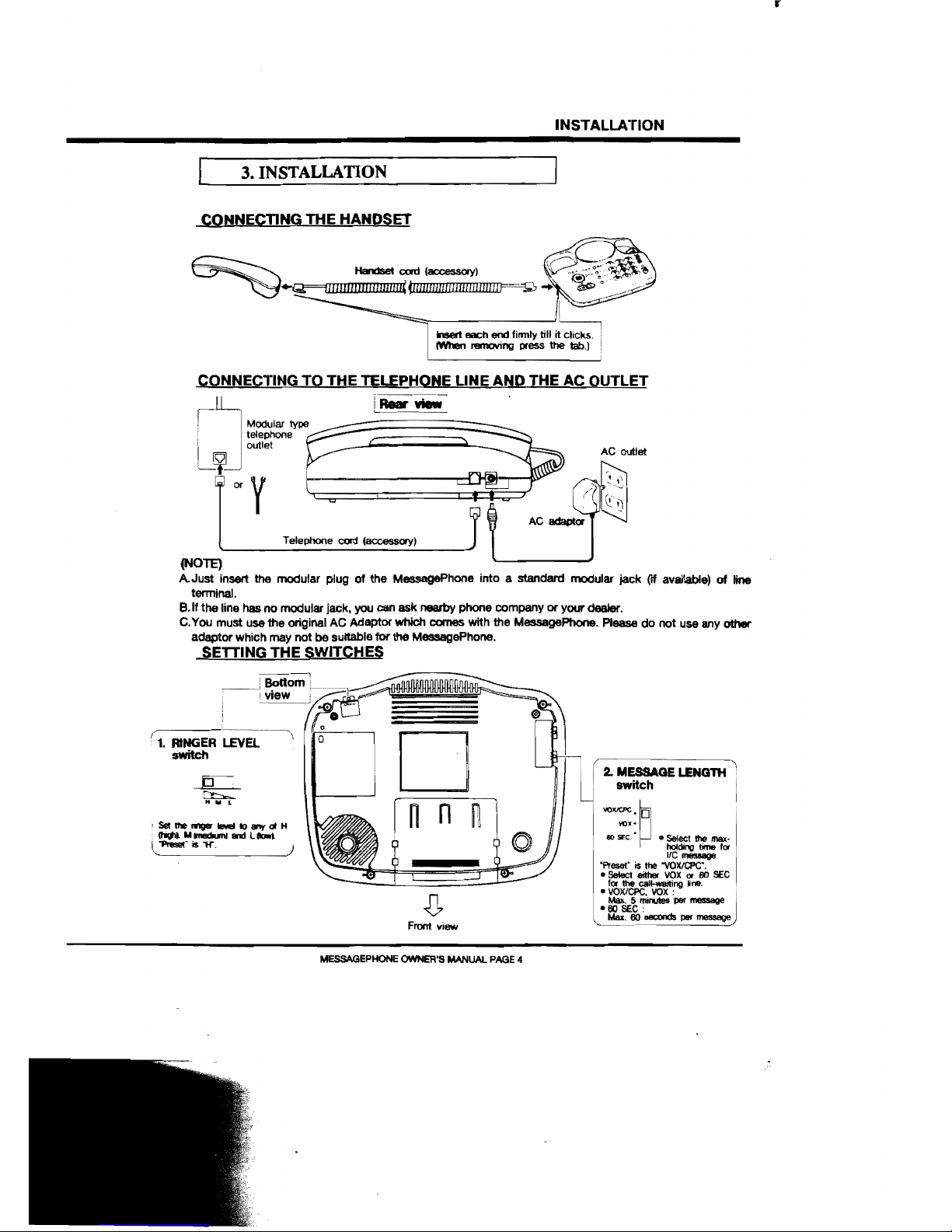
__
INSTALLATION
3.
INSTALLATION
CONNECTING THE HANDSET
CONNECTING
TO
THE TELEPHONE LINE AND THE
AC
OUTLET
AC outlet
I
'J~-
t Telephone cord
(accessory)
_
(NOTE)
A Just insert
the
modular plug of the MessagePhone into a standard modular
jack
(If available) of line
terminal.
B.lf
the
line has
no
modular jack,
you
can ask nearby phone company
or
yOW'
dealer.
C.You must use the original
AC
Adaptor which comes with the MessagePhone. Please
do
not
use any other
adaptor which may not
be
suitable
for
the
MessagePhone.
SETTING THE SWITCHES
!view
(
1.
RINGER LEVEL .
switch
·
r
2.
MESSAGE
LENGTH
'\
0=
U
switch I
Dt:::,."...
H
..
l
\IOXICPC.~
\lOx·
60
SEC.
• •
Select
the
max-
holding time
lor
lie
message.
"Preset"
i$
the
"VOX/CPC".
• Setect either
VOX
or
ro
SEC
•
~~~~ng
line .
•
~Se~
minutes
per
message
1iAax.
ro
seconds per
message
Front
view
I
Bottom·
__
..
_~=
__
n n
n
MESSAGEPHONE
OWNER'S
MANUAL
PAGE
4
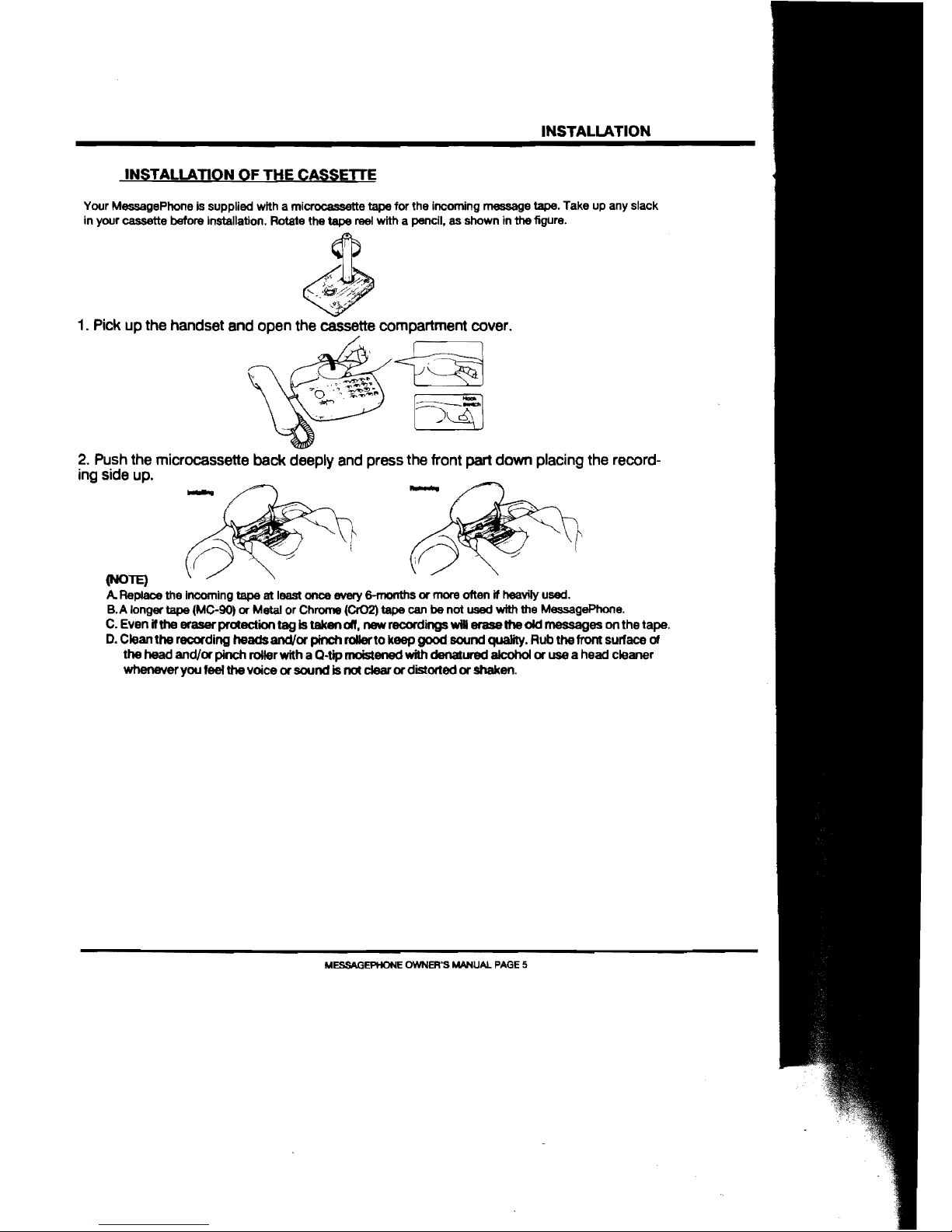
INSTALLATION
INSTALLAnON OF THE CASSETIE
Your
MessagePhone
is supplied with a microcassette
tape
for the incoming
message
tape.
Take
up
any
slack
in
your
cassette before installation.
Rotate
the
tape
reel with a
penCil,
as
shown in
the
figure.
1.
Pick
up
the handset
and
open the cassette compartment cover.
2.
Push
the
microcassette
back
deeply
and
press
the
front part down placing
the
record-
ing
side
up.
-
.
-
(HOlE)
A. Replace the
Incoming
tape
at least once
f!N8r'/
6-months or
more
often
if
heavily
used.
B.A longer tape (Me-go) or
Metal
or Chrome (Cr02) tape
can
be not
used
with the
MessagePhone.
C.
Even
if the eraser protection tag Is taken
off,
new recordings wilerasetheold messages on the tape.
D.
Clean the recording headsand/or pinch roIIerto keep
good
sound quality.
Rub
the front surface
of
the
head
and/or pinch roller with a Q-tip moistened with denatLnCI alcohol or use a head cleaner
whenever you feel the
vOice
or sound Is
not
clear or distorted or shaken.
MESSAGEPHONE
OWNER'S
MANUAl..
PAGE
5
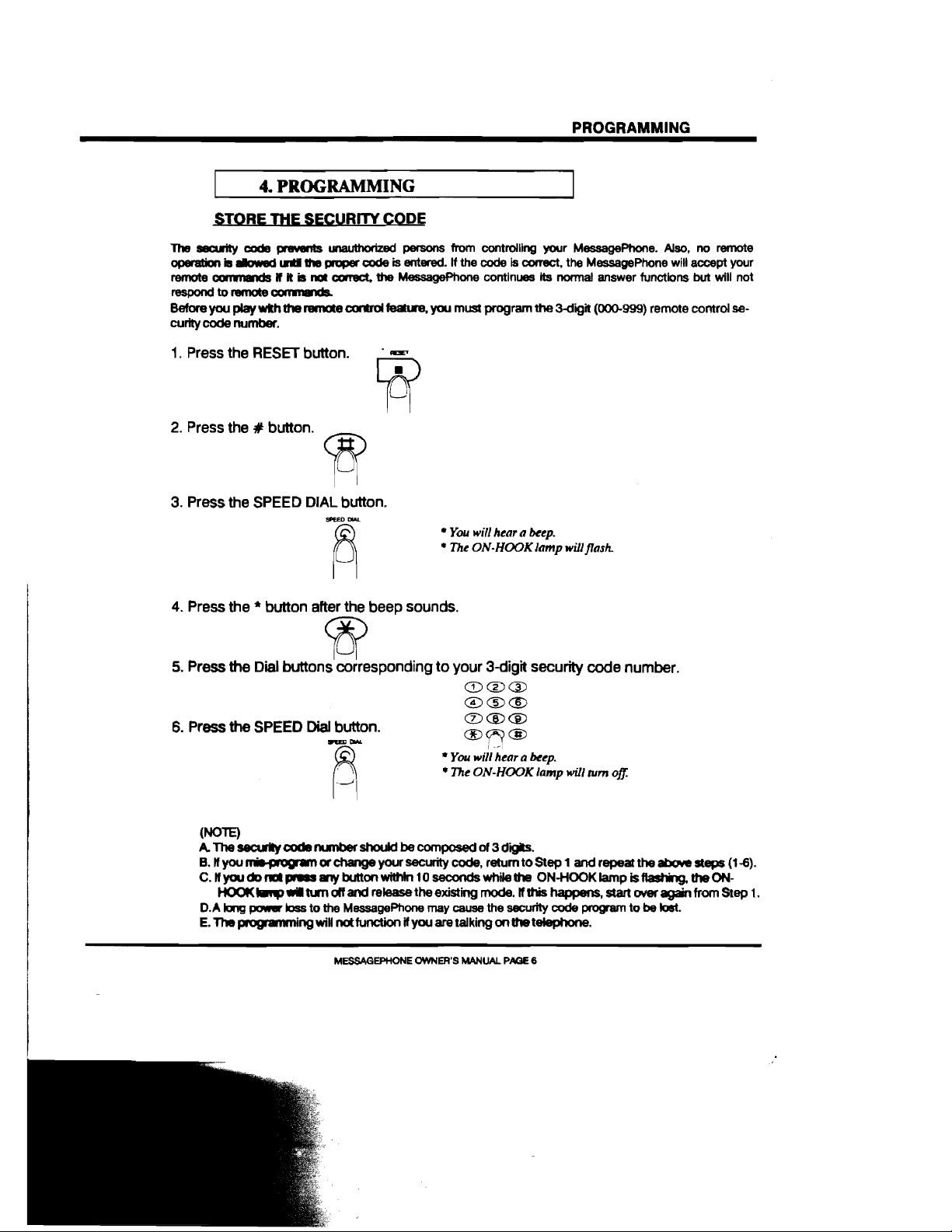
PROGRAMMING
4. PROGRAMMING
STOREIHESecURnYCODE
The security code
~
unauthOrized
persons
from
controlling your MessagePhone. Also,
no
remote
operation
is
allowed unIII the proper
code
is entered. If the code is correct, the MessagePhone will accept your
remote
cormalds
If
it
is not correct.
the
MessagePhone continues its
normaJ
answer functions
but
will not
respond
to
remote
corm.
Ids.
Before
you
play wI:h
the
ramote control
feakn.
you
must
program
the
3-digit (000-999) remote
control
se·
curity
code
number.
1.
Press
the
RESET
button.
2.
Press the
fI
buHon'15(
3.
Press
the
SPEED
DIAL
button.
•
You
will
hear a
beep.
•
The
ON· HOOK lamp
wUI
flash.
4.
Press
the'
button
"W
beep sounds.
5.
Press
the
Dial
buttons corresponding to your 3-digit security code
number.
CD®@
@®@
0®@
6.
Press
the
SPEED
Dial
button.
®~@
•
You
will
hear a
beep.
•
The
ON·HooK
lamp
wUl
tum
off.
(NOlE)
A.
The secw1ly
code
runber
should becomposed
of
3 digits.
B.1f
you
miI-pIGgi_n
or
change
your
security code, retum
to
Step
1 and repeat
the
abcl¥e steps (1-6).
C.1f
you
do
nDlp.a..,
button within
10
seconds
while
the
ON-HOOK
lamp
Is
ftasIWlg,
the
ON·
HOOK......,
..
tuTl
oI'f
and release the existing mode.
If
this happens. start over again from Step
1.
D.'"
long
pow8'
loss
to
the MessagePhone may cause the security code program
to
be
lost.
E. The ptOQi_ill1t1ngwil notfunction if
you
are talking
on
the
telephone.
MESSAGEPHONE
OWNER'S
MANUAL
PAGE
6
