Page 1
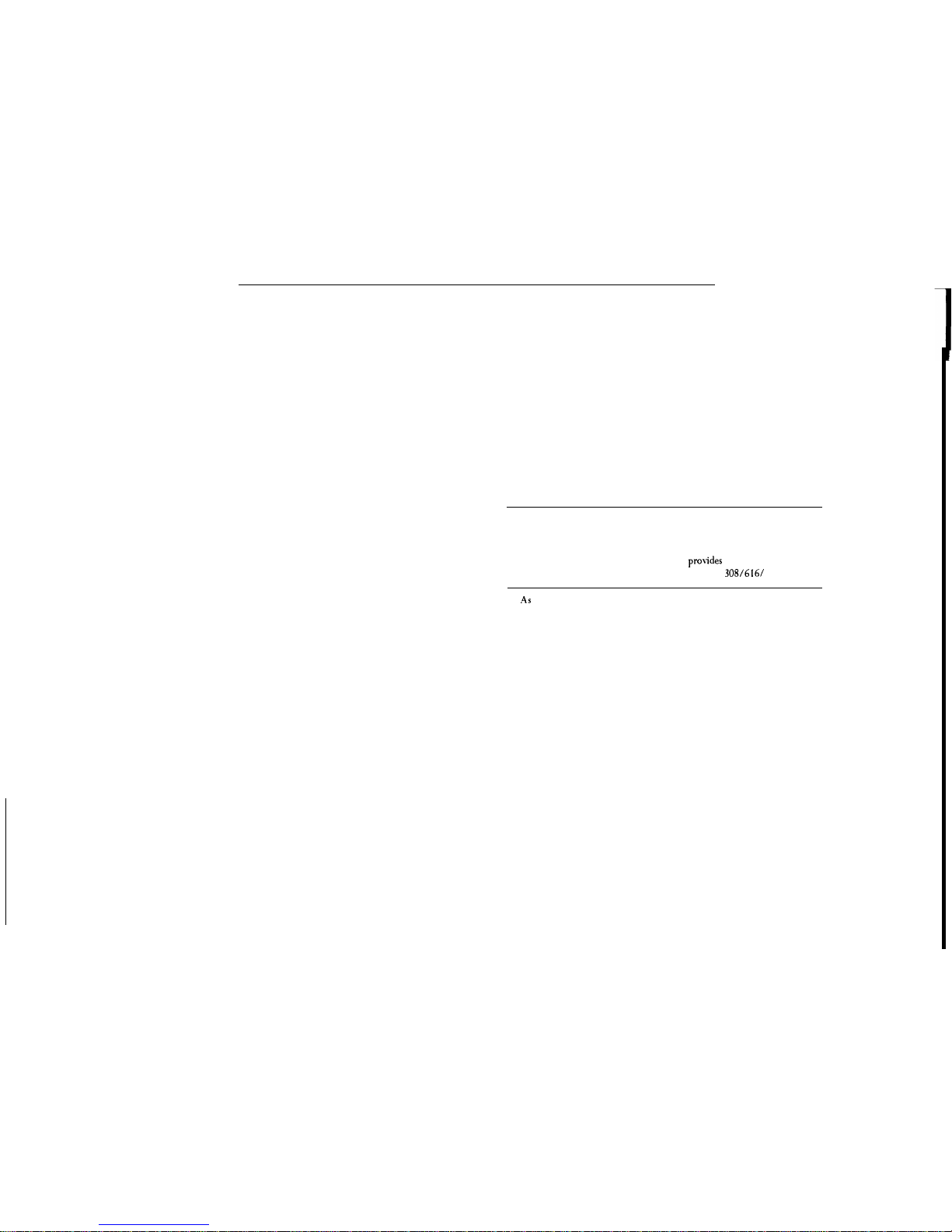
Congratulations on selecting a Telecom Commander HX Small Business System.
Telecom Commander HX
System User Guide
The Telecom Commander HX combines the best features of the existing
Commander range with exciting new facilities.
Please read this User Guide carefully. It
provides
detailed step-by-step
instructions for operating the Telecom Commander HX
308/616/
1224 Systems.
As
a support to this User Guide, a Quick Reference Card has been provided
separately with each keystation.
Page 2
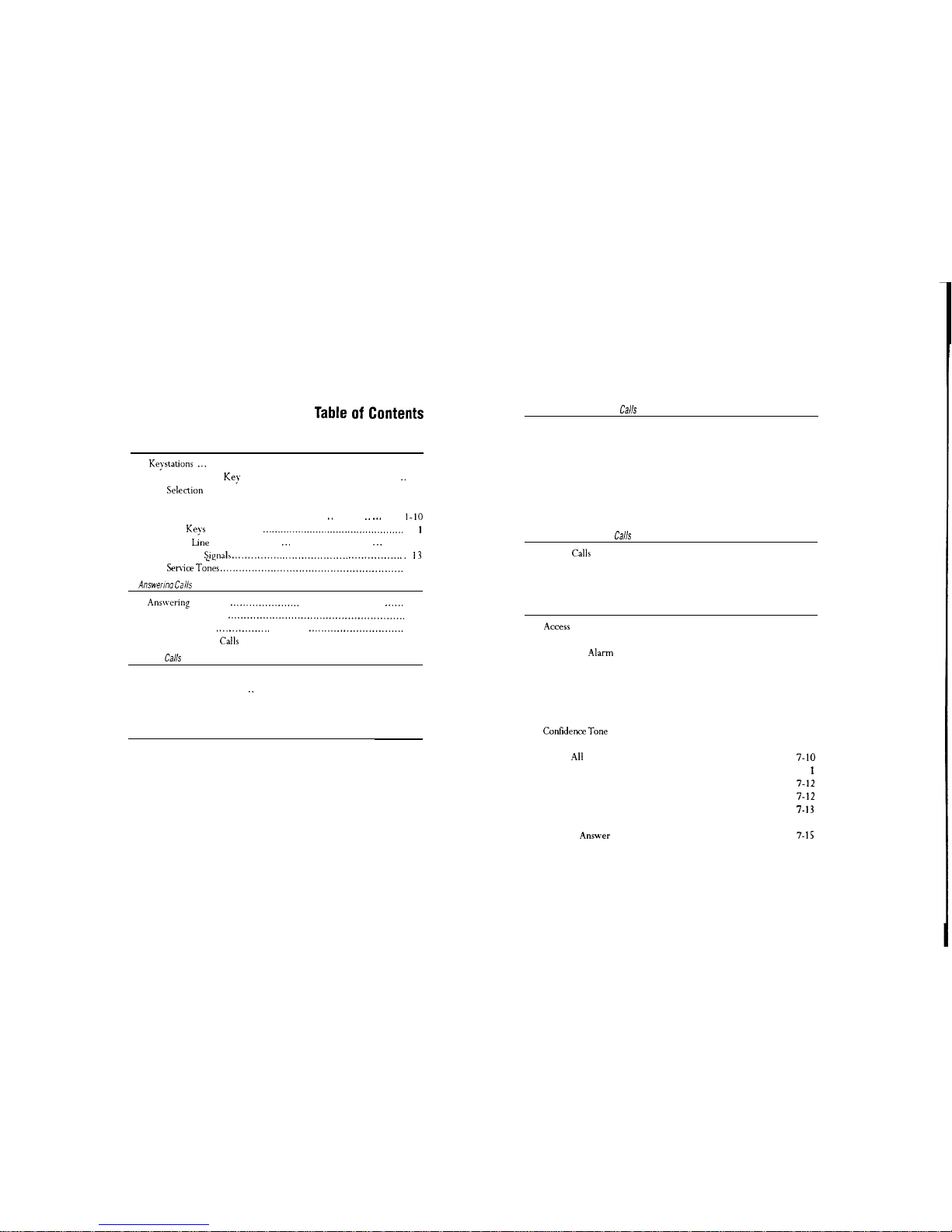
Table of Contents
1. Getting to Know Your Commander
Keystations
._.
. . . . . . . . . . . . . . . . . l-2
Keystation Key Description __ . . . . . . . . . . . . .
._
I-3
Seleaion
Keys . . . . . . . . . . . . . . . . . . . . . .
l-4
Handsfree and Off-hook Operation . . . . . . . . . . . . . . . . . . . . . . . .
I-9
Direct Station Select Keys _, . . . . _.
._.
. . .
l-10
Line Kevs
. . . . . . . . . . . . . .
.._..._...__..........................._........
l-l
I
Single
tine
Telephones . .
._,
. . . . __
__.
I I2
Audible Signalr
.,._..__._.__._, .._............._..__ .._............. ,.
I
I3
&
SeniceTones ,.,,.._..______...,_,,.,......._..,._......._.............
l-l 3
2.
Answerma Cails
.4ns\vering Calls . .
.._..__...............
. . . . . . . . . .
.._...
2-2
Intercom Calls
._........................__.........................._,
2-2
Outside Calls
,.._............,
. . . . . . . . .
.._.____......................
2-3
Door Station
Calls
. . . . . . . . . . . . . . . . . . . . . . . . . . . . . . . . . .
2-4
3. Making
Calls
Making Calls
. . . . . . . . . . . . . . . . . . . . . . . . . . . . . . . . . . . . . . . . . . . . . . . . . . . . . . . . . . . . . . . .
3-2
Intercom Calls . . . _. . . . . . . . . . . . . . . . . . . . . . . . . . . . .
3-2
Outside Calls
. . . . . . . . . . . . . . . . . . . . . . . . . . . . . . . . . . . . . . . . . . . . . . . . . . . . . . . . .
3-3
Door Station Calls
. . . . . . . . . . . . . . . . . . . . . . . . . . . . . . . . . . . . . . . . . . . . . . . .
3-4
4. Automatic Diallina
Last Number Redial
.......................................................
4-2
Repeat Dialling
.......................................................
4-3
Speed Dialling
........................................................
4-4
Speed Dial Keys
......................................................
4-5
PABX Access
..........................................................
4-7
5. Holding and Transferring
Calls
Holding Calls
...............................................................
5-2
Outside Calls
.........................................................
5-2
Intercom Calls
........................................................
5-4
Transferring Calls ..........................................................
5-5
Transfer to a Busy Station..
.........................................
5-6
Transfer with Page
...................................................
5-7
Direct Transfer (HX308 Only)
....................................
5-8
Recall from Transfer
.................................................
5-8
6. Paging and Conference
Calls
Paging Calls .................................................................
6-2
Conference Calls
...........................................................
6-3
Internal Conference
.................................................
6-3
External Conference
................................................
6-4
7. Other Facilities
.4ccess Barring Override..
................................................
7-2
Alarm Reminder
...........................................................
7-3
Single .4larm
..........................................................
7-3
Daily Alarm
...........................................................
7-4
Cancelling an Alarm
.................................................
7-4
Background Music
.........................................................
7-5
Call Detail Recorder (CDR)
.............................................
7-5
Output Format
.......................................................
7-6
ContidenceTone
............................................................
7-8
Decadic to Tone Dialling
..................................................
7-9
Divert
.4ll
Calls.. ..........................................................
7-10
Do Not Disturb ...........................................................
7-l
I
Facsimile.. ..................................................................
7-12
HX308 Only .........................................................
7-12
Group Listening
...........................................................
7-
I3
Headset Operation..
......................................................
7-14
Intercom
.4nswer
Mode
..................................................
7-
I5
Page 3
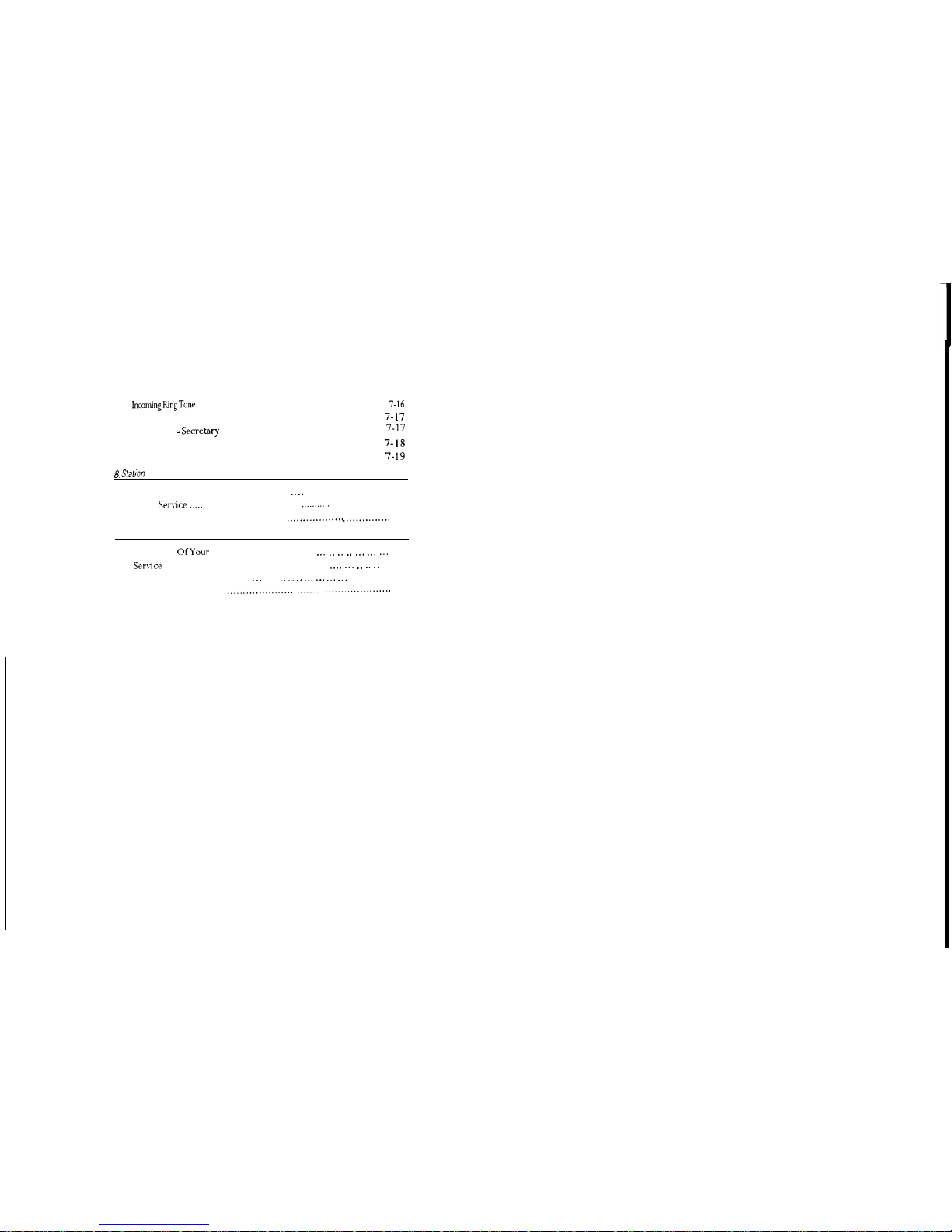
IncomingRingTone
. . . . . . . . . . . . . . . . . . . . . . . . . . . . . . . . . . . . . . . . . . . . . . . . . . . . . . .
7-16
Line Failure Monitoring
. . . . . . . . . . . . . . . . . . . . . 7- I7
Manager -
Secreta?
Pairs................................................
7-17
Message Waiting
. . . . . . . . . . . . . . . . . . . . . . . . . 7- I8
Microphone Mute . . . . . . . . . . . . . . . . . . . . . . . . . . 7-
I9
6. Statron
21
Date and Time
. . . . . . . . . . . . . . ,. _. . . . . . . . . . . . .
8-2
Night Service
,.....
. . . . . . . . . . . . . . . . . . . . . . . . . . . .
.._....._..
. . . . . . . . . . . . . . . . .
8-3
Storing Common Speed Dial Numbers
,......_....._.... ,......._......
8-4
9. General Information
Care
OfYour
Commander
.._ _. ._ _. __. ._. ._.
9-2
Serke
Problems. . . . . . . . . .
.._. __. ,. _. _.
.
9-2
Power Failure
.._
. . _. _. _.
.__ .., __. ._.
. . . . .
9-2
Other Difficulties
,........._....,_....__...,..__...._................
9-3
Page 4
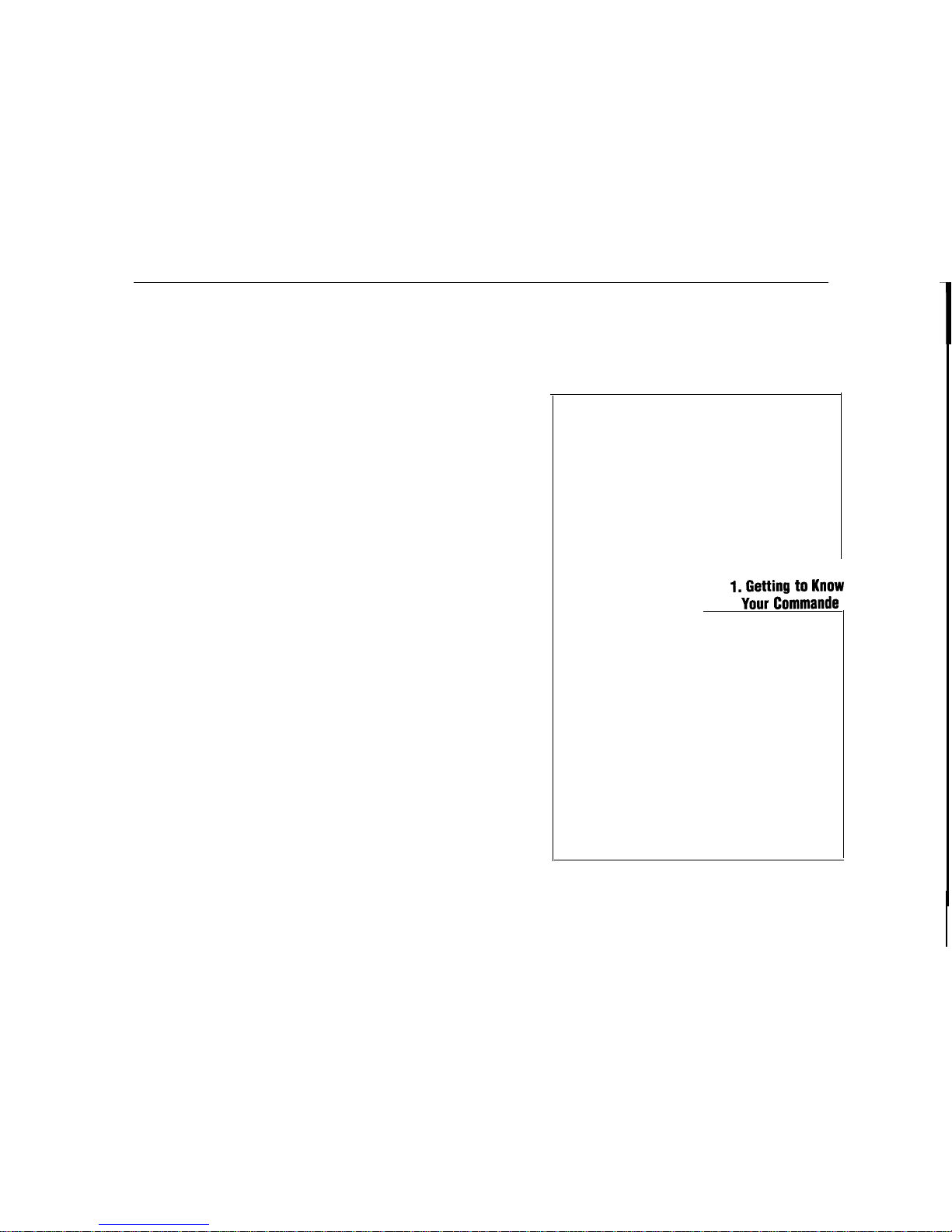
1. Getting to Know
Your Commande
Page 5
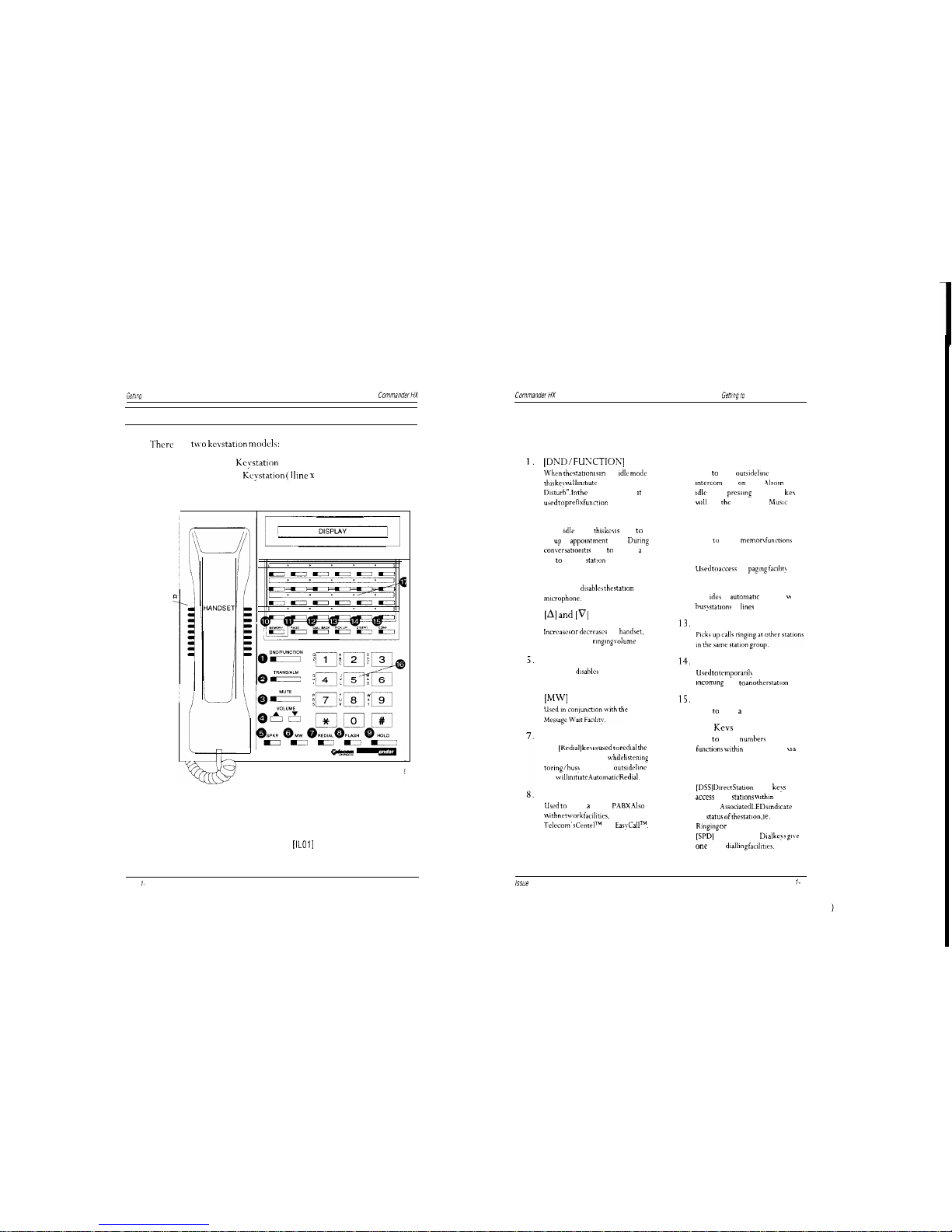
Gettmq
to Know Your Commander
CommanderHX CommanderHX
Genrngto
Know Your
Commander
Kevstations
Keystation Key Description
There
arc
t\vo
kevstation
models:
Function Keys
SPEAKE
l
Standard
Kcystatlon
(No display)
. Executive Keystation (I line x 16 character display)
J
.w?tm! ~-4
I
MICROPHONE
DIRECTORY TRAY
Keystation Diagram
[IL011
I.
[DND/FUNCTION]
When
the (tatlo” IS ,n the ,dlc mode
thn
ke! \I
111
mlnatc “Do Not
D,sturb”.ln
the Off-Hook mode
it
IF
ued to ,&ix
functmn codes
9.
[HOLD]
Used to place
outslde
lme and
,ntercom
calls on hold
-\lw I”
the
,dlc mode. pressmg the [Hold] kc\
u
111
turn the Background Mus,c on
and off.
2.
[TRANS/ALARM]
In the Idle mode
thns
kc\ IS used
to
set up an
appointment
alarm.
Durmg
con\er,atmn
it IS used to transfer
a
call to another station
IO.
[MEMORY]
Used to access
memon
functmns
11.
[PAGE]
3.
[MUTE]
Uced to
accecs
the
pqmg faabt!
Enables and
dlsablo
the stat,on
nucrophonc.
12.
4.
[Al and [VI
[CALL HACK]
Pro\ lder an automatic call back u hen
bus) statmns or lmes become free.
lncrcaser or dccrcssrc the
hand,et.
loudspeaker and
rmgmg \olume
13.
(PICK UP]
5.
[SPKK]
14.
[DIVERT]
Enables or
d,wbler
the handsfree
Uqed to
tcmporanl!
transfer
mode.
,ncomq
calls to another stat,on
6.
WV
15.
[CONF]
Used to ret up P conference
16.
Dial Kevs
[REDIAL]
The [Kcd,al]
ke\ II ued to red4
the
last number called or whde
brtcnmg
to rmg/bus)
tone on an outside lmc
call ~11
ntnte
Automatic Redlal.
Used to access numherc and
funnmnr wthm
the system and \
la
the PSTN
17.
[FLASH]
Selection Keys
[DSS]
Dmn
Statron Select ke!
s
~CCCSE
other statmns \I
ahm
the
system Associated LEDs mdlcatc
the status
ofthe statmn,
le. Busy.
Rqmg or
Idle
[SPDI Personal Speed Dtal
key gne
one touch
d&ng
facdnlcs.
Used to recall P parent
PABX Alw
\\ 16
ncta-ark
facdmes, such as
Telecom’s CentelTM
and
Eas+.llT”.
Page l- 2
issue
2
Issue 2
Page 1- 3
Page 6
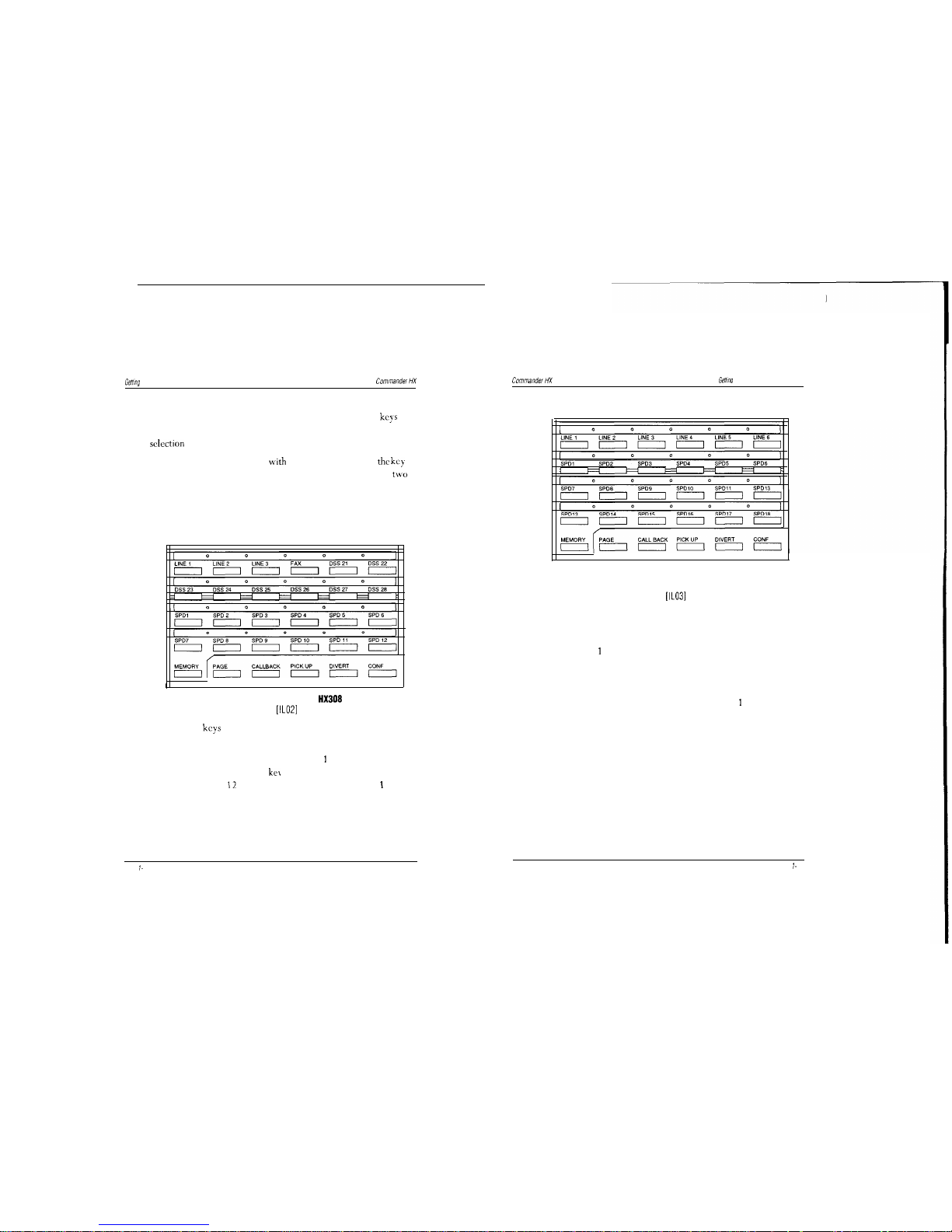
Genmg
to Know Your Commander
CommanderHX
Selection Keys
For each system the allocation of functions to the selection keys
varies. The following layouts show the functions allocated to each
sclcction
kev.
,
Keystation labels are supplied with each system indicating
the
key
function layout for that system. The HX1224 also has supplied
tvzo
labels for the “Operator” station, station 2 1. On these labels the last
18 keys are blank.
Commander HX308
I
Selection Key Assignment for the
HX308
Keystation
[IL021
The selection keys on the Telecom Commander HX308 kcystations
are assigned the following functions:
Keys 1 to 3 Outside line keys 1 to 3
Key 4 Fax
kev
Keys 5 to 12Direct Station Select (DSS) keys1to
8
Keys 13 to 24 Personal Speed Dial keys 1 to 12
Keys 25 to 30 Preset function keys 1 to 6
CommanderHX
Gelimo
to Know Your Commander
Commander HX616
Selection Key Assignment for the HX616 Keystation
[IL031
The selection keys on the Telecom Commander HX6 16 keystations
are assigned the following functions:
Keys1 to 6 Outside line keys 1 to 6
Keys 7 to 22 Dual function:
Direct Station Select (DSS) keys
OR
Personal Speed Dial keys1 to 16
Keys
2 3 and 24
Personal Speed Dial keys 17 and
18
Keys 25 to 30 Preset function keys 1 to
6
Page I- 4
issue 2
issue 2
Page I- 5
Page 7
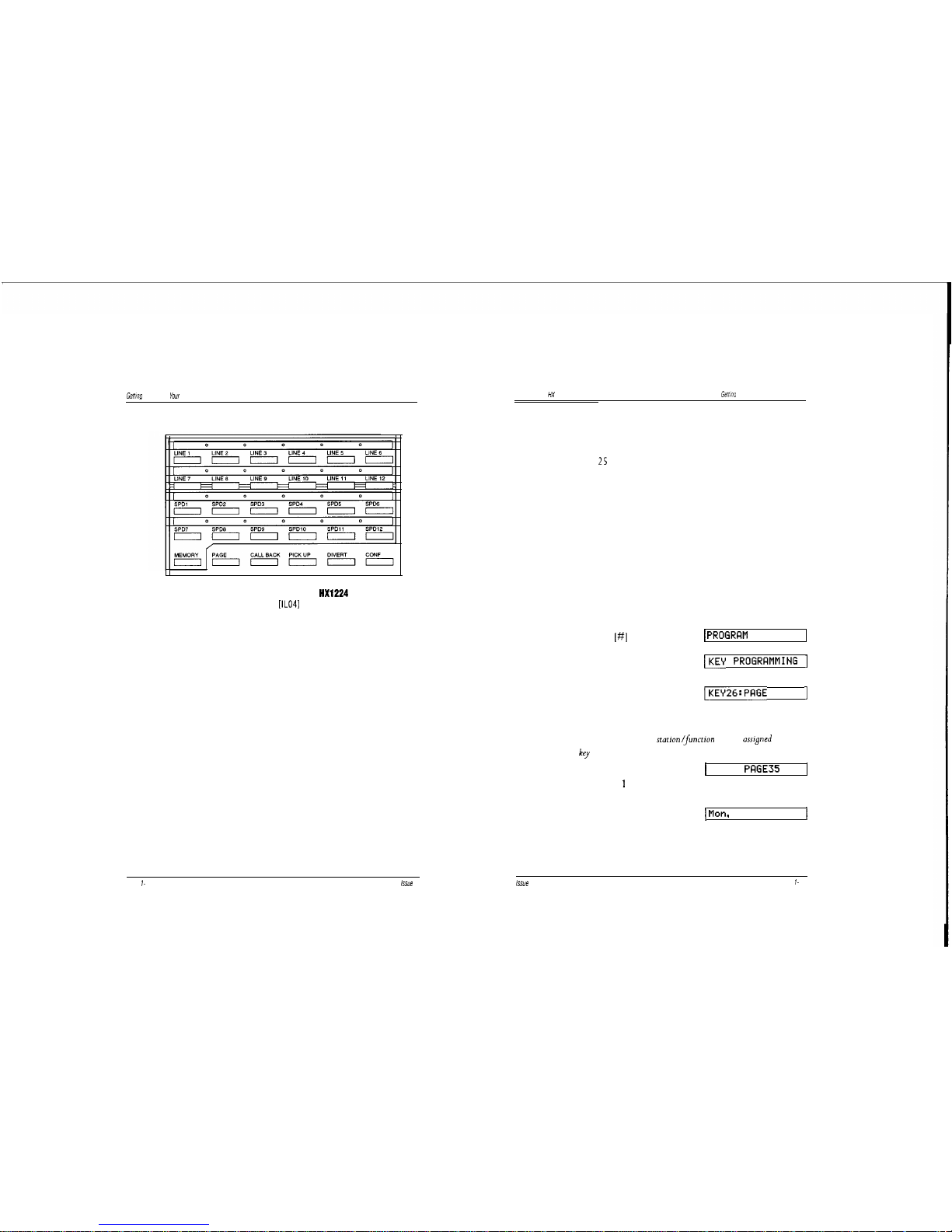
Getting
lo Know
Your
Commander
Commander HX
Commander HX
Gettmo
lo Know Your Commander
Commander HX1224
Selection Key Assignment for the HX1224 Keystation
[IL041
The selection keys on the Telecom Commander HX1224 keystations
are assigned the following functions:
Keys 1 to 12
Keys 13 to 24
Keys 25 to 30
Outside line keys 1 to 12
Dual function:
Programmable Direct Station Select (DSS)
keys
OR
Personal Speed Dial keys 1 to 12
User programmable:
Direct Station Select (DSS) keys
OR
Function keys
Programmable Selection Keys (HX1224 only)
Selection keys 13 to 24 are dual function keys: the DSS facility can
be programmed to access any station.
Selection keys 25 to 30 are programmable as either DSS keys or
Function keys.
The following codes are used during programming.
11
Memory (Speed Dial)
12
Page
13
Call-back
14
Pick-up
15
Divert
16
Conference
2 1
to 44 DSS keys for stations21
to 44
To Assign a Station to a DSS Key:
l Press the
[#]
key
l Enter the Command
1 PROGRRM
CODE:
IKEY PROGRRMMING 1
number(16)
l Press the required selection
[KEY26:PRGE
1
kev (13 to 30)
,
For example 26
The display shows the
stotion/functmn
already assigned to that
key
l Enter the required station
1
KEY26:
PFIGE35
number (2 1 to 44)
For example 35
l Press the [#] key to return
1
Mon. 11 Jan 09: 43
1
to Idle mode
Page f- 6
issue
2
Issue
2
Page I- 7
Page 8

Getting to Know Your
Comrmnder
Commander HX
To Assign a Feature to a Function Key:
l Press the
[#]
key
1 PRDGRNM
CODE:
l Enter the Command
IKEY
PROGRRMMING
1
number (16)
l Press the required selection
rKEY26:
35
key (25 to 30)
For example 26
The display shows the station /‘unction already assigned to that
key.
l Enter the required station
(~~~i8:2612
number (11 to 16)
For example 12 (PAGE)
l
Press the
[#]
key to return
IMoM,
11 Jan
09:43 1
to Idle mode
Page f-
8
hue
2
Commander HX
Gettmg to Know Your Commander
Handstree and Off -hook Operation
The Commander HX keystations have a built-in loudspeaker and an
additional microphone that enables the keystation to be used in
either Off-hook mode or Handsfree mode.
In the Off-hook mode the handset is used and the loudspeaker is
turned off.
In the Handsfree mode the handset is left On-hook and the
[SPKR]
key is used to activate the station. Progress of the call and
conversations is heard through the loudspeaker.
To return to the Idle mode, from Handsfree mode, press the [SPKR]
key.
w
In the following instructions for use of your keystation, the term
“Lift the handset” may also be read as ‘Press the [SPKR] key’ to
proceed in Handsfree mode.
/we
2
Page I- 9
Page 9
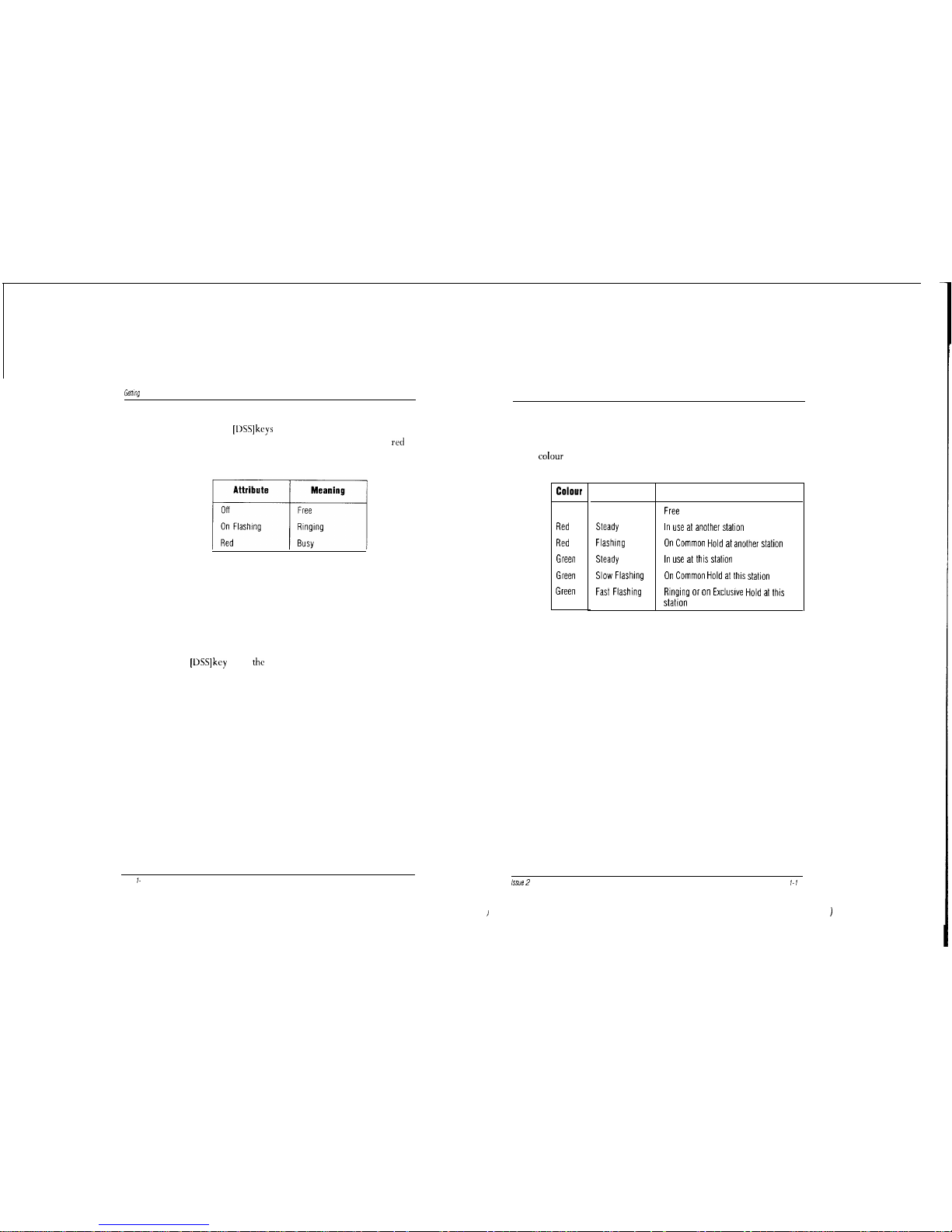
Gettmg
to Know Your Commander
Direct Station Select Keys
Commander HX
Direct Station Select
[DSS]
keys provided single button access to
other stations on the system. Each (DSS] key has an associated red
LED which shows the station status.
The Commander HX308 and HX616 systems have one [DSS] key
for each station.
The 12 [DSS] keys on the Commander HX1224 keystation have, at
default, the first 12 stations assigned to them. These may be changed
by programming.
The [DSS] keys can be used in either Handsfree or Off-hook mode.
Pressing a
[DSS]
key while
the
keystation is idle activates your
kcystation in Handsfree mode and connects you to the desired
station.
Page I- 10
issue 2
Commander HX
Getting to Know Your Commander
line Keys
Each outside line has a dedicated [LINE] key, which provides single
button access to that line. Each [LINE] key has an associated two
colour
LED that shows the status of that line.
Colour
Off
Red
Red
Green
Green
Green
Attribute
Steady
Flashing
Steady
Slow Flashing
Fast Flashing
Meaning
Free
In use at another station
On Common Hold at another station
In use at this station
On Common Hold at this station
Ringing or on Exclusrve Hold at this
station
The [LINE] keys can be used in either Handsfree or Off-hook mode.
Pressing the key while the station is idle will activate the station and
connect you to the line, in Handsfree mode.
/ssue 2
Page I- I I
/
J
Page 10
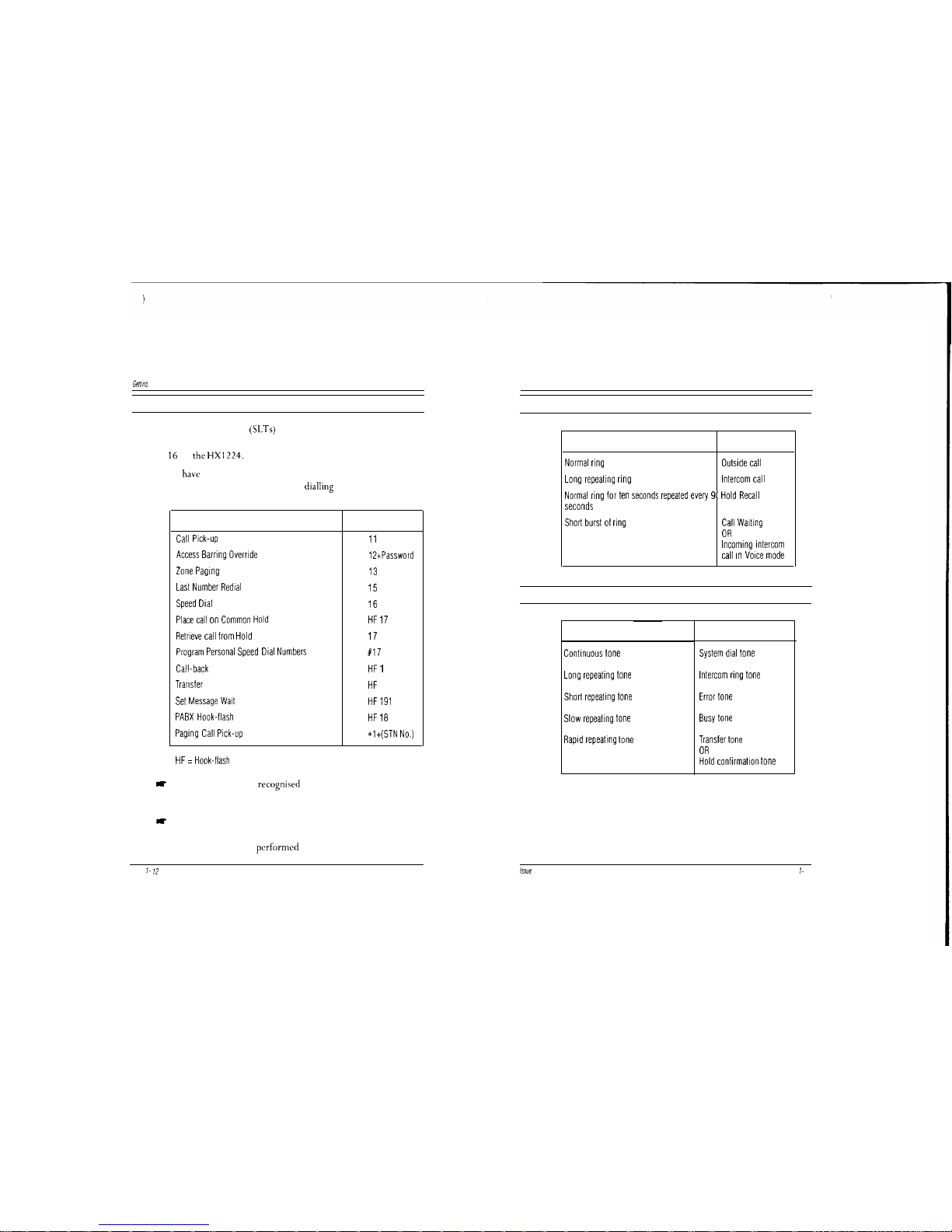
Gettmo
to Know Your Commander
Commander HX
Single line Telephones
Single Line Telephones
(SLTs)
may be connected to Commander
HX systems up to 4 on the HX308, up to 8 on the HX616 and up
to 16 on
the HXl224.
If you have an SLT, the facilities and features explained in the
following sections can be accessed by dialling the following codes:
Feature
Call Pick-up
Access Barring Override
Zone Paging
Last Number Redial
Speed Dial
Place call on Common Hold
Retrieve call from Hold
Program Personal Speed Dial Numbers
Call-back
Transfer
Set Message Walt
PABX Hook-flash
Paging Call Pick-up
Code
11
12+Password
13
15
16
HF 17
17
#17
HF 1
HF
HF 191
HF 18
*l+(STN No.)
HF = Hook-flash
IC
Hook-flash will not be
recognised
on an outside line call for up
to10 seconds after the last digit has been sent.
R
The range of codes in this table is indicative only. Any
keystation operation described in this user guide that has a dial
code associated can bc
pcrformcd
from an SLT
Commander HX
Audible Signals
Getting to Know Your Commander
Signal
Meaning
Normal ring
Outside call
Long repeating ring Intercom call
Normal ring for ten seconds repeated every 9( Hold Recall
seconds
Short burst of ring
Call Waiting
OR
Incoming intercom
call In Voice mode
Service Tones
Tone
Continuous tone
Long repeating tone
Short repeating tone
Slow repeating tone
Rapid repeating tone
Meaning
System dial tone
Intercom ring tone
Error tone
Busy tone
Transfer tone
OR
Hold confirmation tone
Page I-
12
issue2
hue
2
Page I- 13
Page 11
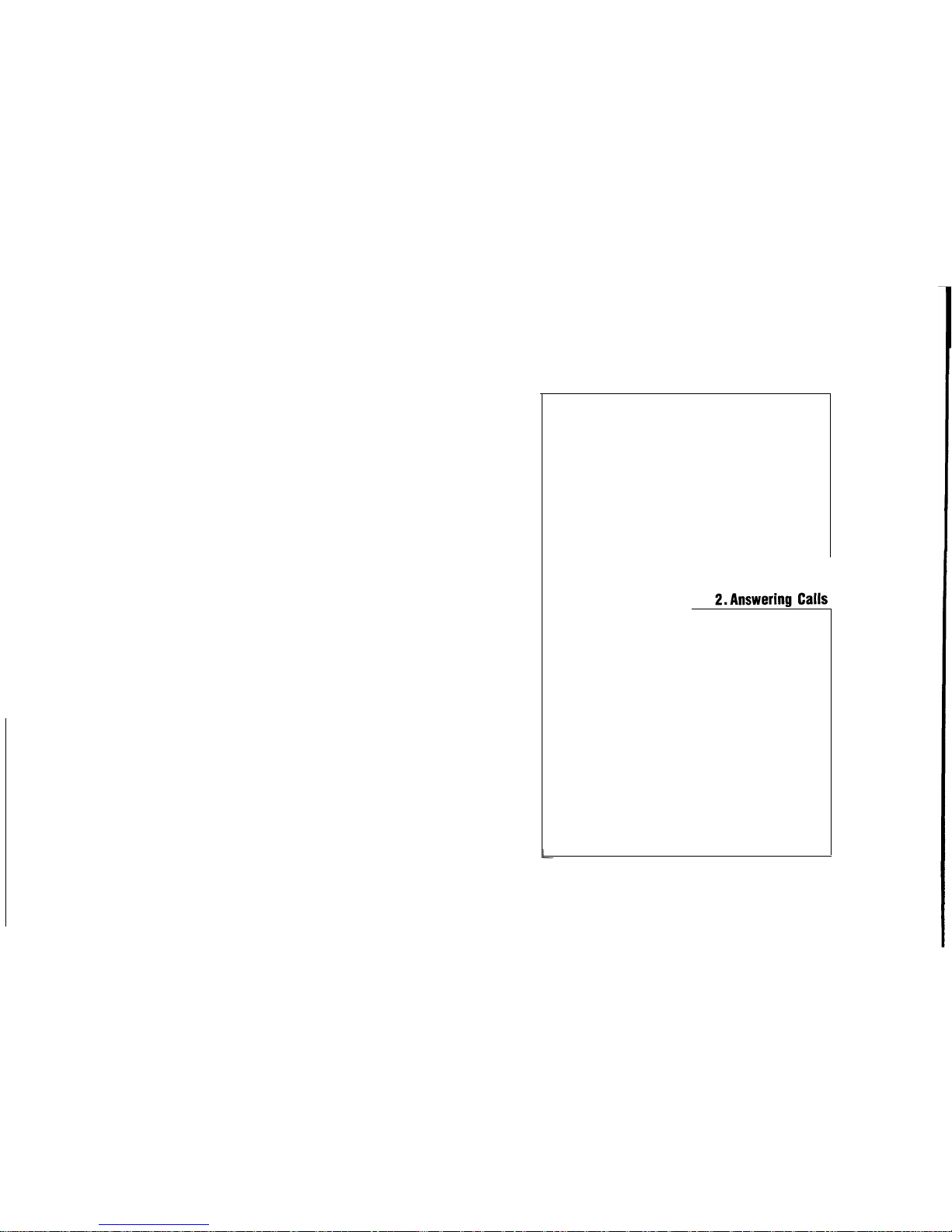
I
Page 12
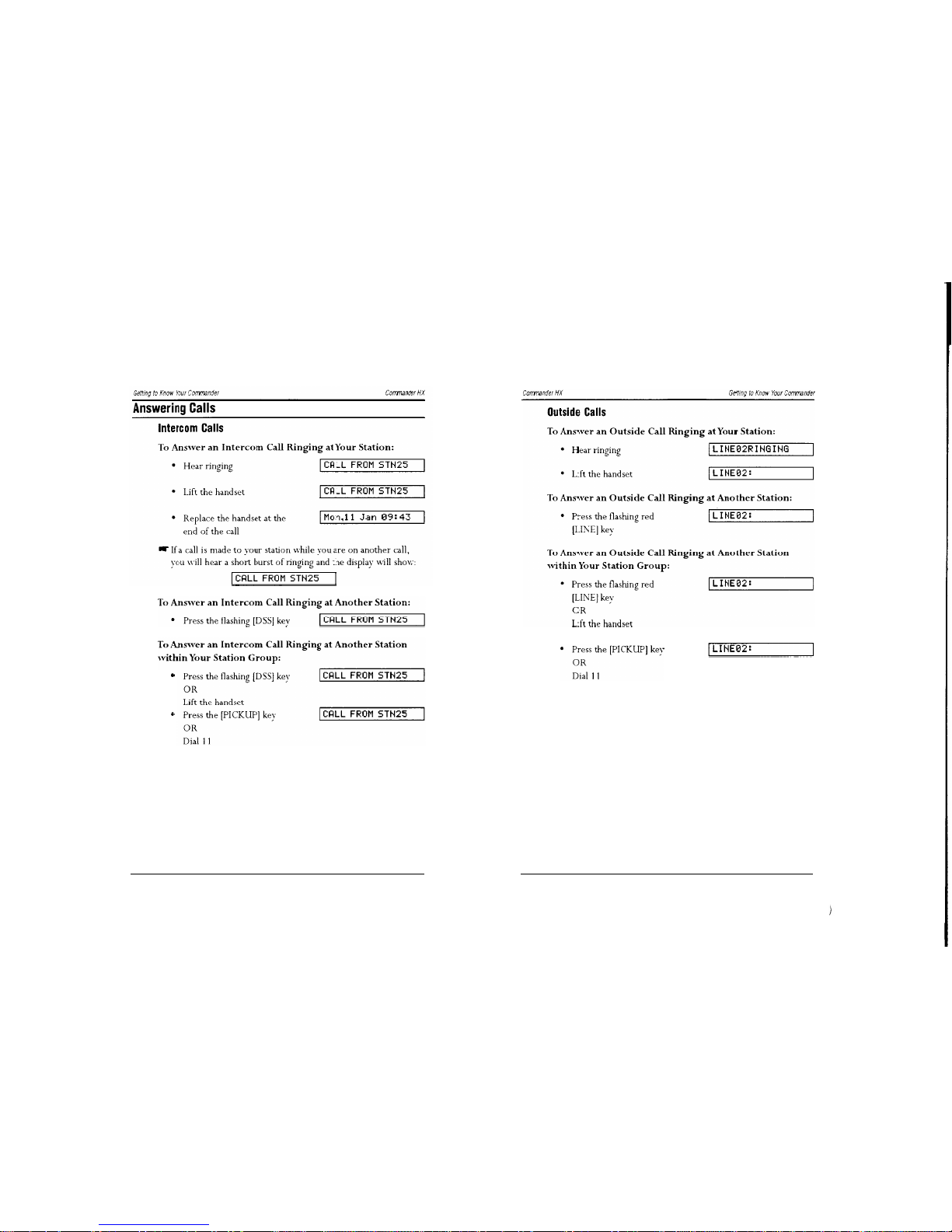
.
.
Page 13
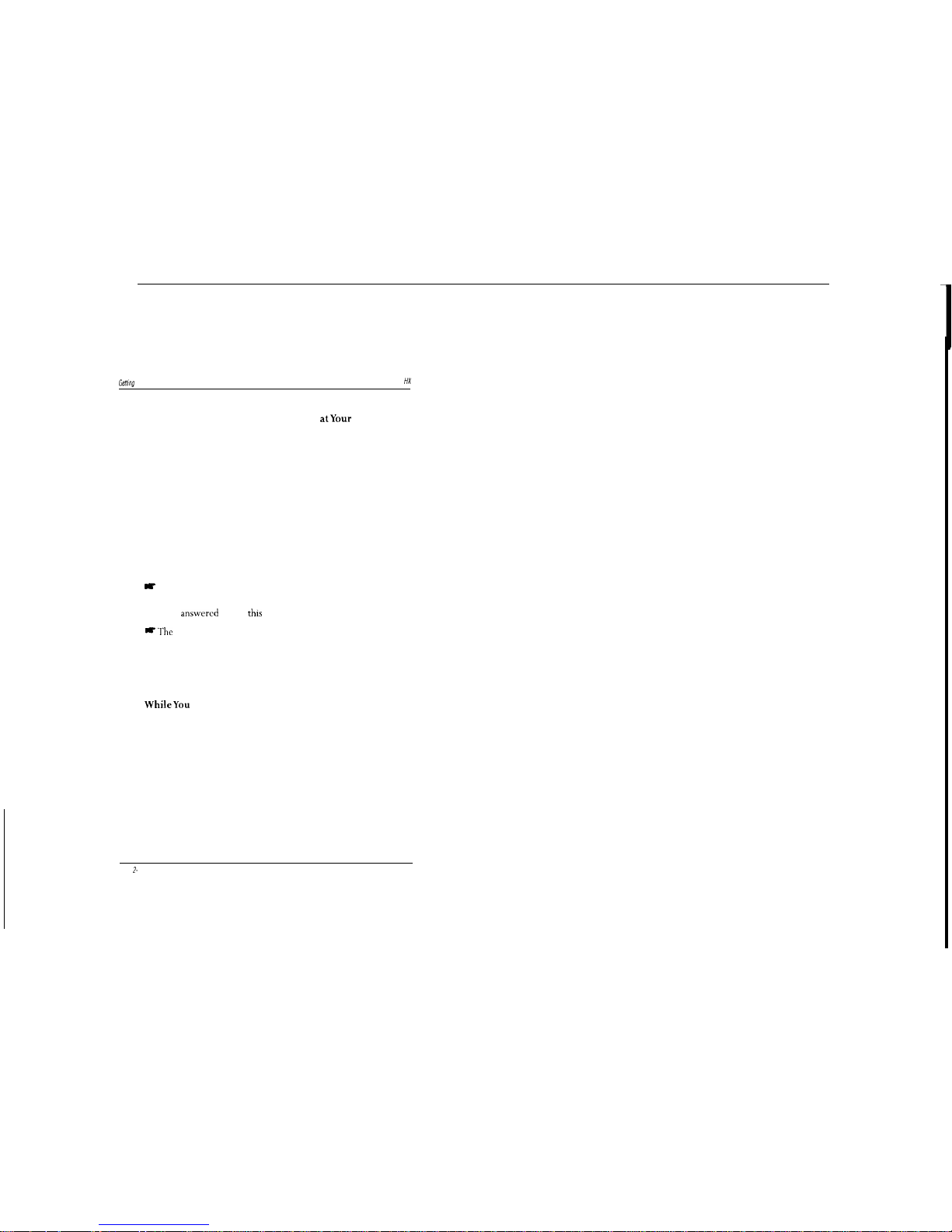
Genmg
to Know Your Commander
Door Station Calls
Commander HX
To Answer a Door Station Call Ringing atYour Station:
l Hear ringing
l Lift the handset
To Answer a Door Station Call Ringing at Another Station
within Your Station Group:
. Lift the handset
l Press the [PICKUP] key
OR
Dial 11
m
After the call button is pressed on the Door Station, Music On
Hold is heard at the Door Station for up to 5 seconds. If the call
is not
answered
during this period the call is cancelled.
-The
display on the HX308 indicates ‘DOOR’ only.
Door Unlock (HX308 only)
If an electronic door lock has been connected, it can be operated
from your station.
WhileYou
are Connected to the Door Station:
l Dial 1 to unlock the door
Page 2- 4
issue 2
Page 14
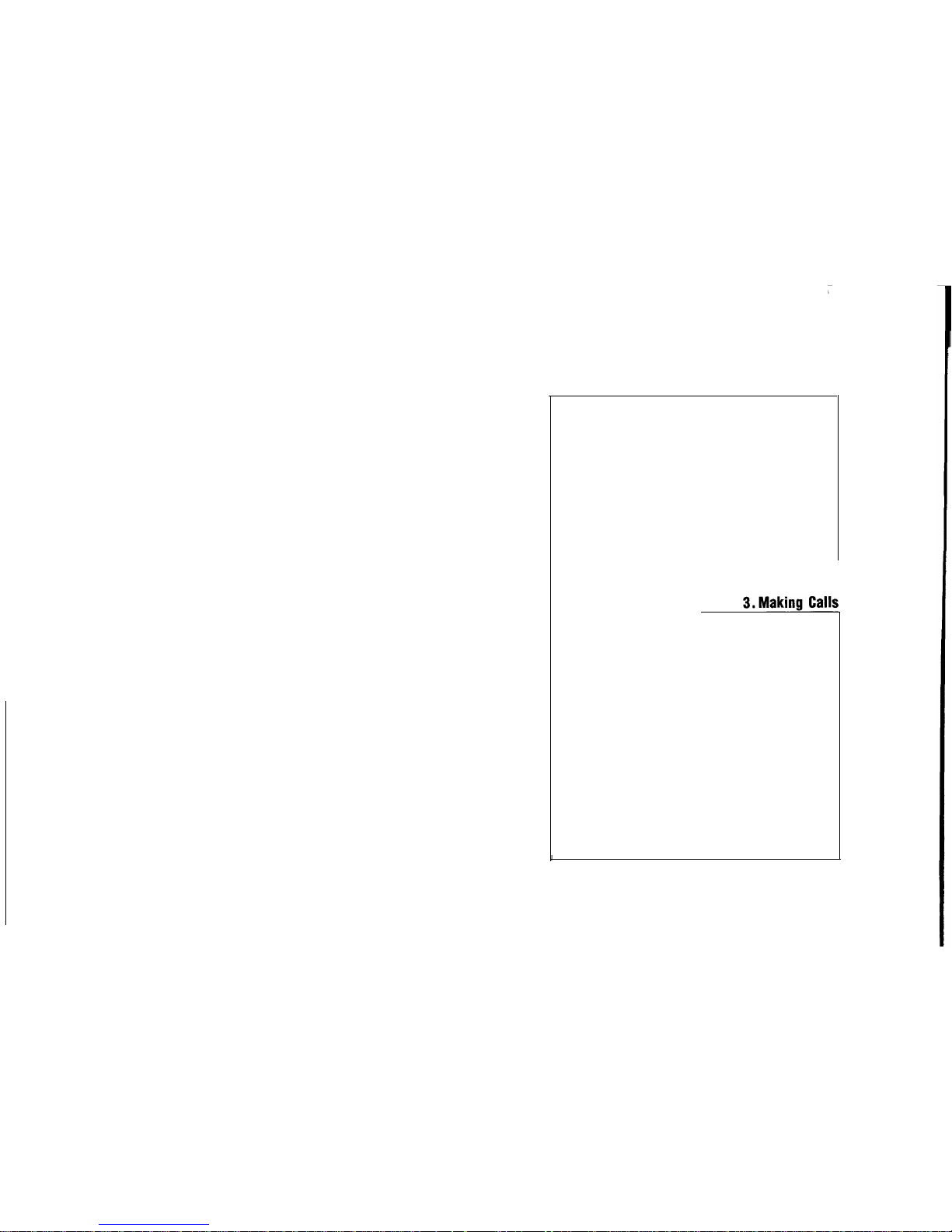
Page 15
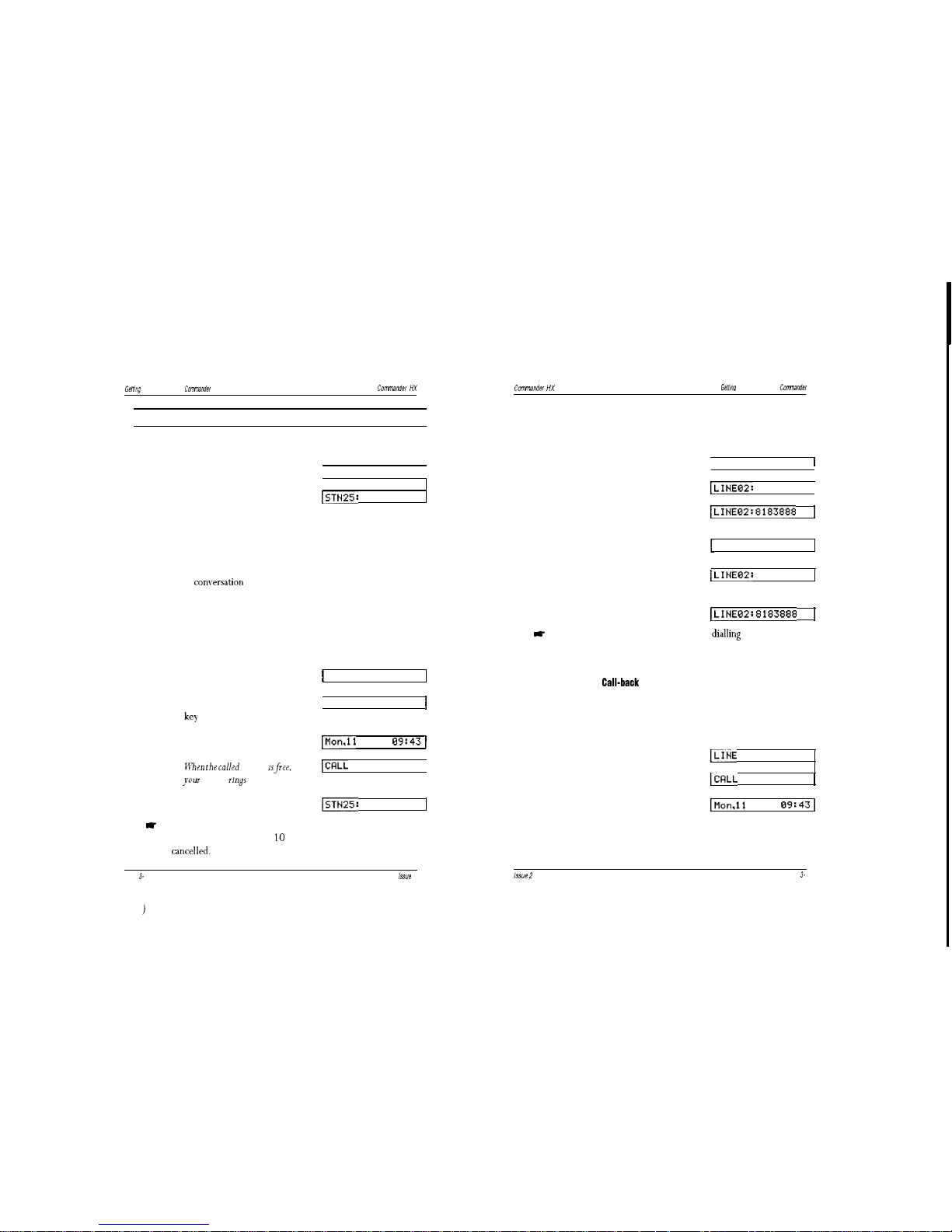
Gefting
to Know Your
Comnder
Comnder
HX
Making Calls
Intercom Calls
To Make an Intercom Call:
l Lift the handset
I
I
l Dial the station number
OK
[STNZS:
Press the appropriate [DSS] key
If the station is free and ringing is heard, the [DSS] key may be
pressed again, The call is converted from a Signal call to a Voice call.
The called station is automatically activated in Handsfree mode and
two-way
conrersation
may take place.
Intercom Call-back
If the station you call is bus>-, you can activate this feature to call you
back when that station becomes free.
To Set Intercom Call-back when a Called Station is Busy:
l Hear the busy tone
1
STN25 : BUSY
l Press the [CALL BACK]
[CRLL BRCK SET 25
1
key
l Replace the handset
[Non,11
Jan
WY:43 1
When
th? calltd
station
isfree,
ICRLL BRCK 25
1
pur
station
rings
l Lift the handset
ISTN25:
II
The called station will not ring until you lift the handset. If you do
not lift the handset within IO seconds, the Call-back is
cancelled,
Page 3- 2
issue
2
Cormmder HX
Gettma
to Know Your
Commander
Outside Calls
To Make an Outside Call:
l Lift the handset
I
I
l Dial 0 and listen for dial tone
[LINE82:
1
l Dial the required number
ILINEW2:8183888 1
OR
l Lift the handset
l Press a free [LINE] key and
ILINE02:
listen for dial tone
l Dial the required number
[LINE02:8183888
1
R
In the Idle mode pressing a [LINE] key or dialling 0 will activate the
keystation and connect you to a free line in Handsfree mode.
Then continue as above.
Outside Line
CalLback
If all outside lines are busy you can activate this feature to queue on
one particular line and call you back when it becomes free.
To Set Outside Line Call-back when All Lines are Busy:
l Hear the busy tone
ONE
BUSY
l Press the [CALL BACK] key
ICRLL BRCK SET 82
1
l Replace the handset
~Hon.11
Jan
89:43 1
lSW2
Page 3- 3
Page 16

GenmoloKnow
Your Commander
CommanderHX CommanderHX
Getlmg
to Know
YourCommande~
When the line
becomesfree
p”r
StatIon
rqp
ICRLL
BRCK
82
l Lift
the
handset
ILINE82:
I
You
are
connected to
thejee
line and my continue
diollmng
the
required
number
R
If you dial 0 to access a line, the system monitors the last line
i
and you will only receive a Call-back when it becomes free.
Door
Station Calls
When a call is made to a Door Station, no tones arc heard at the
Door Station. This feature can be used to monitor activity in the
vicinity of
the
Door Station. To ensure that no sound is sent from
your keystation use the [MUTE] key.
Door Station on the Commander
HX308
To Make a Door Station Call:
l Lift the handset
l Dial 193
)
DOOR
1
Door Stations on the Commander
HX616/1224
To Make a Door Station Call:
l Lift the handset
l Dial 193
l Dial the Door Station
number 0 or
1
(DOOR ID:
IDOOR
ID:@
I
fag&
4
Issue
2
Door Unlock (HX308 only)
If an electric door lock has
been
connected, it can be operated from
your station.
WhileYou
are Connected to the Door Station:
l Dial 1 to unlock
the
door
IC
This
feature
is not available from Single Line Telephones.
/we
2
Page 3- 5
Page 17

Page 18

Gettim
lo Know Your
Comander
Comnder
HX
Connander
HX
Getting to Know Your
Comnder
last Number Redial
To Automatically Redial the Last Outside Number Dialled
from Your Station:
l Lift the handset
l
Press the [REDIAL] key
ILINE82:8183888
R
You can use the [REDIAL] key after pressing the [SPKR] key or a
free [LINE] key, or after dialling 0.
If you press the [REDIAL] key \vhile the station is in the Idle
mode, a free outgoing line is automatically selected and the last
number
redialled.
Page+
2
km?2
Repeat Dialling
If you receive a
bus)-
signal or your call is unanswered after making
an outside call, you can set your station to automatically retry the
number up to 3 times at 30 seconds intervals
During this waiting period, the outside line that was selected is
reserved for you and appears busy to all other stations. However an
incoming call on this line takes priority and the automatic redial
\vill be cancelled.
When Repeat Dialling is activated the
[REDI.LZL]
LED flashes slowly.
To Set Repeat Dialling:
l
Listen to Busy or Ring tone
[ LINE82:8183888 ]
l
Press the [REDIAL] key and
[ RUT0
REDIRL
1
hang up
l Wait 30 seconds
Your call
is
au~oma~ical~r
rzdiallsd.
lLINE82:8183888
If there is still no answer or the number is still engaged the call is
released and retried in 30 seconds.
When the called person answers:
l Lift the handset
Thz
call Js
released fnot amr-aed
within 10
seconds
R
.4utomatic redial is attempted three times and then cancels
To Cancel Repeat Dialling:
l Lift and replace the handset
Issue2
Page4-
3
Page 19

Commander HX
G&ma
to Know Your Commander
Gellhg
to Know Your Commander
Commander HX
Speed
Dialling
This facility allows you to access previously
stored
numbers by
dialling a short code. Speed Dial numbers fall into two categories:
Personal
Up to 20 numbers may be
stored
for each station.
These numbers are stored by you at your station.
Common Up to 80 numbers may be stored for use by any
station
w-ithin the
system. These numbers can
only be stored hy station 2
1,
Speed Dial numbers arc numbered from 00 to 99:
00 to 19 are Personal (for each station)
20 to 99 are Common
To Store Speed Dial Numbers:
l Press the
[#]
key
*
Press the [MEMORY] key
OK
Dial 17
l
Dral
a Speed Dial number
(00 to 19)
l
Dial the number to be
stored
and press
the
[MEMORY] key
l
Enter the
next
number to
bc stored
OK
l Press
the [#] key
to return
to Idle mode
1 PROGRPH 130DE:
ISTN SPD DIFlL
I
sPD12:
1
iSPD12:8183888
I
SPD13:
1
R
USC
the
[HOLD] kc) to
dclctc
an
entry.
~Mon.11
Jan
89:43 1
When storing numbers the follo\ving keys may also be used:
#
*
[FLASH]
places a DTMF # in
the
Speed Dial number
places a DTMF * in the Speed Dial
number
places a Timed Loop Break (TLB) in the Speed
Dial number
[REDIAL]
places a pause in the Speed Dial number
To Call a Speed Dial Number:
l Lift the handset
I I
l Press
the
[MEMORY] key
[SPEED DIRL
1
Hear the
confkmatmn
tone
l Dial the
speed
dial code (00
1
SPEED
DIRL
to 99)
The number IS
outomotlcolly
LINE82:
8183888
dlolled
Speed Dial Keys
The Speed Dial [SPD] keys provide single button access to Personal
Speed Dial numbers.
Each keystation has a number of
[SPD]
keys: the allocation and use
of these keys
dcpcnds
on the
$ptem
model to which the station is
connected.
Commander’HX308
Selection keys 13 to 24
(set ILOZ)
are allocated as Speed Dial keys
Personal Speed Dial numbers 00 to 1 1 are assigned to these kcvs.
To make a call using one of these keys simply
press
the [SPD] key.
An outgoing
lint bvill
be selected and
the
number dialled.
Page4-
4
Lwe 2
issue 2
Page 4- 5
Page 20

Getting to Know Your
Conwander
Commander HX616
Comnder
HX
Selection keys 7 to 24 (see ILO3) are allocated as Speed Dial keys.
Personal Speed Dial numbers 00 to I7 are assigned to these keys.
To make a call using one of these key, select a
free
Outside line
and then press the required [SPD] key. The stored number \vill be
dialled.
R Seleaion
keys 7 to 22 are dual function
ke\-s \\‘hen
one of these
keys is pressed
lvithout selecting
an Outside line, it
\vill
function
as;
[DSS]
key.
c
Commander HX1224
Selection
kc)-s
I3 to 24 (see
ILO4j
are allocated as Speed Dial Keys.
Personal Speed
Dial
numbers 00 to 1 I are assigned to these keys.
To make a call
ubing
one of these key, select a free Outside line
and then press the required
[SPD]
key. The
stored numbw
will be
dialled.
R
Selection keys I3 to 24 are dual function kevs. M:hen one of these
key is pressed,
\vithout
selecting an Outside line, it will
fun&on
as a [DSS] key.
To
Use [SPD] Keys with Automatic Line Selection:
l Lift the handset
l
Press the [MEMORY] key
Hzar thz
confirm&on
tonz
l Press the [SPD] key
1
SPEED DIRL
I
lLINE82:8183888
]
.In
outstdz
1Jnz
Js
automatJcal(v
szlutzd and
th?
number
dlallzd
Commander
HX
Getttng
to Know
Your
Commnder
PABX Access
When PABX lines are connected to the Commander HX as well as
ordinary PSTN lines, special consideration must be given when
storing and using Speed Dial numbers.
All
Speed Dial numbers must be stored
with
the PABX access code.
The system will
recogmse
the type of line selected and will either:
l Ignore the
PABX
access code if a PSTN line is selected
OR
l Insert a pause after the
P.ABX
access code if a PABX
line is
seleaed.
tsuet
Lwue2
Page4-7
Page 21

Page 22

Geitmo lo
Know Your Commander
Commander
HX
CommanderHX
Geliing
to Know
Your
Commander
Holding Calls
Outside Calls
To Place a Call on Exclusive Hold:
An outside call may be placed on Hold. The keystation is then free
to make a second call. The held caller will
hear
music while on
Hold.
,
Calls may be placed on either Common or Exclusive Hold:
Common Hold -any keystation can retrieve the held call.
Exclusive Hold only the holding keystation can retrieve
the held call.
l Ask the person to wait
ILINE82:
l
Press the [Hold] key twice
[HOLD LINE82
Hear
confhmation
tone then internal dial tone. The display will go
blank after 2 seconds
*
The [Hold] LED will be lit while the call is held. The [LINE] key
on your keystation will fast flash green to indicate that this
keystation is holding the call. At all other keystations the [LINE]
key will be steady red.
To Place a Call on Common Hold:
l Ask the person to wait
[LINE82
1
. Press the [Hold] key
[HOLD LINE82
Hear confirmation tone then
internol
dial tone. The display
~111
go
blank after 2 seconds
*The
[Hold] LED will be lit while the call is held. The [LINE] key
on your keystation will slowly flash green to indicate that this
keystation is holding the call. At all other keystations the [LINE]
key will slowly flash red.
To Retrieve a Call from Common Hold:
l Press the slowly flashing
green [LINE] key at your
keystation
OR
ILINE82:
Press the slowly flashing red
[LINE] key at any other
keystation
m
A call on Common Hold may be retrieved at any station.
Page 5- 2
Issue
2
Exclusive Hold
To Retrieve a Call from Exclusive Hold:
l Press the fast flashing green
[LINE] key at your
keystation
ILINE82:
Recall from Hold
If a call is not retrieved from Hold within a preset period, usually
90 seconds, a reminder signal is given:
l
The station will ring for 10
[HOLD RECRLL 82
I
seconds
l Lift the handset
[LINE82:
I
w
If the call is not answered another timeout period will begin. If
the call was on Exclusive Hold the call will revert to Common
Hold.
Issue
2
Page 5- 3
Page 23

Getting lo Know Your Commander
Commander HX
Intercom Calls
An Intercom call may be placed on Hold. Your keystation is then
free to make a second call, The held caller will hear music while on
hold. If the held station hangs up,
the
Hold will be cancelled.
Intercom Calls can only be placed on Common Hold, allowing any
station to retrieve
the
held call.
To Place a Call on Common Hold:
l Ask the person to wait
l Press the [Hold] key
1
STN25:
I
1
HOLD STN25
Heor confirmotmn tone then
mternal dlof
tone. The display will go
blank after
2 seconds
R
The [Hold] LED will be lit while the call is held. The [DSS] key
on all keystations will slowly flash red to indicate the keystation
is being held.
To Retrieve a Call from Common Hold:
l Press the slowly flashing red
ISTN25:
(DSS] key at any keystation
Recall from Hold
If a call is not retrieved from Hold within a preset period, usually
90 seconds, a reminder signal will be given:
l The station will ring for 30
[HOLD RECFlLL
25
seconds
l Lift the handset
1
STN25:
R
If the call is not answered within the 30 seconds the held call
will be cancelled.
Page 5- 4
ksue
2
Commander HX
Transferring Calls
Gelting
to Know Your Commander
An outside call may be transferred to another station, either with or
without announcement. If the call is transferred without
announcement and is not answered within a preset period, the call
will revert to the original station.
ToTransfer
a Call to a Free Station:
l
Ask the caller to wait
l Press the [TRANS] key
lLINE02:
1
1
TRSF
Heor the transfer tone
l Press the required [DSS] key
STN25:
1
OR
Dial the station number
l Replace the handset
OR
Wait until the station answers announce the call and then
replace the handset
To Return to the Call Without Completing theTransfer:
l
Press the [LINE] key the
jLINEW2:
caller is waiting on
OR
Press the [TRANS] key
ToTransfer a Call UsingVoice Call:
l Ask caller to wait
. Press the [Hold] key
l Press required [DSS] key twice
l
When called person responds, advise which
line key to press.
/we
2
Page 5 5
Page 24

Genma to
Know
Your
Commander
CommanderHX
Transfer to a Busy Station
ToTransfer
a Call to a Busy Station:
l Ask the caller to wait
l Press the [TRANS] key
[LINE02:
1
[TR~F
Hear the transfer tone
l Press the required
[DSS]
key
OR
Dial the station
number
[TRSF
~RLL
BRCK
25
1
Hear the busy tone
l Replace the handset
(Mon.11 Jan
09:43
When the called station becomesfree the call will be connected to that
station.
m
If an outside line call is transferred to your station while you
are engaged on another call, you will hear a short burst of
ringing and the display will show “TRSF CALL BACK 2
1”.
Page5-
6
Issue 2
Commandef
HX
Transfer with Page
Geltmglo
Know
YourCommander
ToTransfer
a Call After a Paging Announcement:
l Ask the caller to wait
lLINE02:
J
l Press the [PAGE] key
[PRIMING
ZONE:
1
The
incomq
call IS automatically placed on Common Hold
ondyour
[HOLD] LED
~111
glow
. Dial the required Zone number
IPRGING
ZONE:~
I
l Make the Paging
LPRGING mNE:2
announcement including
the station number
l Replace the handset
(Mon.11 Jan
09:43
To Retrieve a Call After Hearing a Paging Announcement:
l At any station press the
[LINE02:
slowly flashing [LINE] key
OR
Dial * 1 followed by the station number that made the
Paging Call
issue 2
Pages-
7
Page 25

Gettmg to Know Your Commander
Direct Transfer
(HX3D8
Only)
Commander HX
A call may be transferred directly to another station using the
(DSS]
keys.
ToTransfer a Call Using the [DSS] Keys:
l
Ask the caller to wait
(LINE:02
1
l Press the
required [DSS]
key
ISTN25:
l Replace the handset
INon.
Jan
09:43 )
OR
Wait until the station
answers, announce the call
and replace the handset
To Return to the Call Without Completing theTransfer:
l Press the [LINE] key the
caller is waiting on
Recall from Transfer
[LINE:02
If the call was transferred without announcement and is not
answered within a preset period, (usually 90 seconds) the call will
revert to the station that made the transfer.
To Answer a Recall FromTransfer:
Hear the rjnging tone
~RECF~LL
FROM
TRSF 1
l Lift the handset
[LINE02:
Page 5-
6
Page 26

-
Page 27

GettmgtoKnow YourCommander
Paging Calls
CommanderHX
Paging calls can be made through the speakers of idle keystations
or, if connected, through an external public address system.
Paging calls can be directed to:
.1 of 3 Internal Zones
l All Internal Zones
l 1 External Zone
9
All Zones
To Make a Paging Announcement:
l Lift handset
l
Press the [PAGE] key
1 PRGING
ZONE:
1
Hear the
confirmouon
tone
l
Dial required zone number:
IPRGING ZONE:~
0 = All Internal Zones
1
= Internal Zone
1
2
= Internal Zone
2
3
= Internal Zone
3
4 = External Zone
5
= All Zones (see Note I)
Heor
the
Pogny
tone (see Note 2)
l Make your announcement
l Replace the handset
[ PRGING
2oNE: 2
Non.11 Jan
09:43
Note 1: Pressing the [PAGE] key twice will select All Zones
paging.
Note 2: If no Paging Tone is heard, the paging call will not be
successful. This will happen if all the stations in a zone
are busy. If a station is busy the Paging call will not be
heard over that station’s speaker.
m SLTs
cannot receive Paging calls.
CommanderHX
Conference Calls
Gelfrng lo
Know
Your
Commander
You can set up a Conference call with up to three people. This can
include one outside party and/or one Single Line Telephone.
Internal Conference
To Make a Conference Call
withThree
Internal Parties:
l Call first station
ISTN25:
1
l Press [CONF] key
1 CONF
I
First
xtotmn
is placed on Hold and the confirmation tone IS heard
l Call second station
[
STN27:
l
Press [
CONF] key
1
CONF
Second stotion IS
placed
on Hold ond the
confkmotmn
tone is heard
l Press [CONF] key
ICONF
25 27
All
stotmnx heor
the intrusion tone
l The conference can now
proceed
w
While in conference, only the
convenor
has ‘CONF 25 27’
displayed, other stations have ‘CALL FROM 22’ displayed.
Page
6-Z
issue 2
Issue 2
Pageb3
Page 28

Gettma to
Know Your Commander
CommanderHX
External Conference
To Make a Conference Call with One External andTwo
Internal Parties:
l Call the outside party and
[LINE82:
8183888
]
advise of conference call
l Press the [CONF] key
( CONF
I
Confj’rmation
tone is heard and the outside party is placed on Hold
l Call the internal party
l Press the (CONF] key
[STN25:
(CONF
I
Confirmation tone is heard and the 2nd station is placed on Hold
l Press the [CONF] key
[CoNF 62 25 27
All parties hear the intrusion tone
. The conference can now
proceed
Pages
4
Page 29

Page 30

GettmgloKnow
Your Commander
Access Barring Override
CommanderHX
At installation, stations are allocated a Class of Restriction. This
limits the numbers that can be dialled from each station and is called
Access Barring. Access Barring
Override
is used to bypass this
restriction.
To Override Access Barring:
l Press the [SPKR] key
l Dial 12
[TOLL
PnSSWWRD
l Enter the Password
[TOLL PRSSWORD
Internal
dial
rone
is heard
l Access an outside line
/LINE@
l Dial the required number
[LINE82:
88111555
1
The call will not be subject to Access Barring. The override will
only be valid for one call: the above procedure must be repeated to
make a second call.
CommanderHX
Alarm Reminder
GettmgtoKnow
Your Commander
You can set a reminder alarm to sound at a preset time. There are
two types of alarms available:
l The first alarm is used for a single occasion and is
cancelled automatically after the alarm rings.
l The second type of alarm is used for a daily reminder and
operates each day at the same time, until it is changed.
Single Alarm
To Set the Single Alarm:
l Press the [TRANSIALARM] key
1 RLRRM :
. Dial 1
tDFlY
RLM
HH:MM
l Dial the required time
(24hr format)
Four digits must be entered.
The display scrolls
/eji
as the dIgits are entered
l
Press the (TRANSIALM] key
IMon.11 Jan89:43 1
The (TRANS/ALM] LED will glow.
At the required time rapid ringing is heard for IO seconds, or three
bursts
fthe
station is busy The
StatIon rt-e~wns
to idle and the
[TRANUALM] LED goes out.
To Reset the Alarm Before the 10 seconds:
l Lift the handset
Page
7-2
/sue
2
/we
2
Page 7- 3
Page 31

Gening
lo Know Your Commander
Daily Alarm
To Set a Daily Alarm:
Commander HX
l Press the [TRANSIALM] key
IRLRRM
:
1
l Dial 0
[OFlILY RLM HH:Mtl
)
l
Dial the required time (24hr format)
Four digIts must be entered.
l Press the [HOLD] key
The display scrolls to the
lej
as digits are entered.
l
Press
the
[TRANS/ALM]
key
Man.1 1 Jan 89: 43
Music
IS
heard through the loudspeaker.
The [TRANS/ALM] LED
glow
At the set
tome
rapid ringing is
heardfor IO
sets, or three bursts
f
the station IS
buy.
The station returns to Idle and the
[TRANSS/ALMI
LED continues to glow while the
Dally
Alarm is
ser.
Cancelling an Alarm
To Cancel a Reminder Alarm:
l
Press the
]TRANS/ALM]
key
FLRRM-:
l Dial
1
to cancel Single Alarm
(DRY RLM
i2:38
OR
Dial 0 to cancel Daily Alarm
The current Alarm
xet
time is dIsplayed
l Press the [Hold] ke)
Illon.
Jan
89:43 1
The alarm IS cancelled, the statjon returns to
idle
and the
[TRAh’S/ALM] LED goex out
Page 7- 4
/sue
2
Commander HX
Background Music
Genmg
to Know Your
Commander
lf
your system has access to music from an external source, this
music can be played through your keystation speaker while the
station is idle. If an external music source is not available then the
internal Music On Hold chimes will play.
To Activate Background Music:
While the station is idle,
IMon,ll
Jan
89:43 (
*
Background Music is cancelled if the station is used to make or
receive a call.
To Cancel Background Music:
9
Press the [HOLD] key
IMon.11
Jan
89:43 1
issue 2
Page
7-5
Page 32

GenmotoKnow
Your Commander
CommandwHX
Call Detail Recorder
(CDR)
Call Detail Recorder (CDK) output is available on the HX6 16 and
HXl224
systems and provides call record information. A printer,
Call Management System (CMS) or Telephone Information
Management System (TIMS) can be
conncctcd
to this output to
print or store the information.
CDR Output Format
The following is a sample of a CDK printout for an HX616.
Each page contains up to 50 call records. The title and column
headings arc printed at the top of each new page.
m
If the printer etc. fails, runs out of paper or the connection is
broken for some reason, then some call records will be lost.
-z-z
STATION MESSAGE DETAIL RECORDING >> COMMANDER HX 616
CLASS
DATE
TIME
LINE DUR
ST#
DIALEW RING AC
00 I N C
02/07/93
1007.03 03 00.01.55
21
01
OTG
02/07/93
10.09 43
cr.?
000434 35
8103688
02I N C
02/07/93
10 1507 03 00~02 10 27
03 OTG
02/07/93 10.18:14
04 00’01~15
31
001112129792727
04 I N C
02/07/93
10 24.33 02 OO:OOl7
21
05 I N C
02/07/93
10.2554
02 00.01.43 28
06 OTG
02/07/93 10:21.19
06
00:08.27
27 092583696
07 OTG
02/07/93 10.31:03
03
00.02.22
24 11661
Column 1
Call Number
The call records are numbered sequentially from 00 to 49
on each page.
Column 2
Class
of Call
(CLASS)
The Class or type of call is show-n as follows:
Incoming Call
INC
Outgoing Call OTG
CommanderHX
Genmgio
Know
YourCommander
Column 3
Date of Call
(DATE)
Indicates the date the call
\vas recorded
in the format Day/
Month/Year.
Column 4Time of Call
(TIME)
Indicates the start time of the call in 24 hour format
(hr:min:sec).
Column 5 Line Number
(LINE)
Indicates the number of the outgoing line in the system
Column 6Duration of the call
PUR)
Indicates the duration of the call in hours, minutes and
seconds
(hr:min:sec).
Column 7 Station Number
WV
Indicates the number of the station making or receiving the
call.
Column 8
Dialled Number
(DIALED#) Indicates the digits dialled on an outgoing call. The CDR
may be programmed to strip the last two digits of a dialled
number to maintain privacy.
Column
9
Not Used.
(RING)
Column 10 Not Used
PC)
Page7-
6
Issue
2
/we 9
Page 7- 7
Page 33

GetimgtoKnow
Your Commander
Confidence Tone
CommanderHX
This facility confirms the registration of each valid key press at a
keystation. When activated, a low level tone is heard by
the
user as
each key is pressed. A tone is not given if the pressed key is not a
valid option.
To Activate ConfidenceTone:
l Press the [#] key
l Dial 14
l Dial 1
1 PROGRRP~ CODE:
1
IKEY
TONE:
[ENI~BLED
l Press
the [#]
key
To Disable ConfidenceTone:
l Press the
[#]
key
( PROGRRM CcmE:
IMon.11 Jan
BY:43 1
l Dial 14
l Dial 0
l Press the [#] key
IKEY TONE:
I
(DISRBLED
Mon.1 1 Jan 69: 43
CommanderHX
Geffmg
lo Know Your Commander
Decadic to Tone
Diallinq
When dialling out on a Decadic (pulse) line, you can switch the
station to tone (DTMF) dialling. Th’
1s
a
ows
access to facilities such
II
as telephone banking, computer services networks etc.
To Change From Decadic toTone Dialling:
l Call the required service
When the service answers,
l Press the
[#]
key
Any digits
dinlled
now will be sent m
toneformot.
Decadic
diolling
automawaIIy resumes on the next call.
Ic
When a CDR is connected to the system &l dialled digits,
including any passwords, are recorded.
Page 7.
8
he
2
issue 2
Page 7- 9
Page 34

Gefing
to
Kww
Your
Commder
Divert All Calls
Conmnder HX
Divert
.411
Calls allows a
keystation
user to divert all incoming calls
Do Not Disturb (DND) allows you to block all intercom and Paging
to another nominated station.
calls to your station
To Divert All Calls to Another Station:
To Set Do Not Disturb:
l Press the [DIVERT] key
ISET
DIVERT:
and wait 2 seconds
l Dial the station number to
IDIVERT
wL:25
receive
your
calls
l Press the
[#] key
IHon.11 Jan
89:43 1
While divert is set, the [DIVERT] LED will glow and interrupted
dial tone is heard when the handset is lifted.
To Cancel Divert All Calls:
l
Press the lit [DIVERT] key
ISET DIVERT
and wait 2 seconds
/DIVERT 1xL:25
one second
l Press [HOLD]
IHON.11
JRN
89:43 1
Thz [DJr&]
LED pm out and
Dtvert
All Calls is
cancdled
Comnder HX
Getlmg
lo Know Your
Commander
Do Not Disturb
l Press the
IDO
NOT DISTURB
1
[DND/FUNCTION] key
The
[DYD/FUNCTIOS]
LED will glow
rrhtk
DSD
Is
set
and
callus
~~11 recztrz buy
tom
To Cancel Do Not Disturb:
l Press the lit
[DND/FUNCTION]
key
IHon.11 Jan
89:43 1
w
If
your
station is a ‘manager’ station and has a
‘secreta?’
assigned, when DND is activated any calls to your station will be
diverted to the ‘secretary’ station. The ‘secretary can still call
the ‘manager’ even when DND is set.
rt
Station number 2 1 does not have this facility
Page 7- 10
/sue2
hue2
Page 7-
11
Page 35

GeMng
lo Know Your Commander
Facsimile
Commander HX
Facsimile machines may be connected, as stations, to any of the HX
systems. The HX308 provides extra facilities as detailed below. For
the larger systems, calls intended for the facsimile machine must
first be answered and then transferred in the normal way.
HX308 Only
On the Telecom Commander HX308 up to two facsimile machines
may be allocated for one touch transfer. An incoming call intended
for the facsimile machine can be transferred by pressing the [FAX]
key. If two facsimile machines are used, the call will be connected
to the first free machine.
To Forward an Incoming Call Intended for the Facsimile
Machine:
l Answer the incoming call
jLINE02:
Hear
thefax
tones
l Press the [FAX] key
ILINE02:
1
l Replace the handset
IHon.11
Jan
09:43 1
The [FAX] LED indicates the status of the facsimile machines as
follows:
Page 7- 12
Issue2
Commander HX
Group listening
Getting
to Know Your Commander
This facility enables the keystation speaker to be turned on while
the handset is in use. This allows both sides of a conversation to be
heard over the loudspeaker.
To Activate Group Listening:
Make a call using the
handset
ILINE02:
Press the
IFUNC
ID:
[DND/FUNCTION]
key
Dial * 0
[GROUP
LISTENING
1
The keystation speaker turns on
Continue the conversation
IGROUP
LISTENING
I
using the handset
w
Group listening is de-activated automatically when the call is
terminated.
To De-activate Group Listening While a Conversation is in
Progress:
l Press the
[FUNC
ID:
[DND/FUNCTION]
key
l Dial * 0
(Hon.11 Jan
09:43 1
The keystation speaker turns
@and
the conversation may be contin-
ued as normal
Issue2
Page
7-
13
Page 36

GettmotoKnow YourCommander
CommanderHX
CommanderHX
Genmg loKnow
Your Commander
Headset Operation
Intercom Answer Mode
A kcystation handset may be replaced by an Austel approved headset.
When
connected
and activated the [SPKR] key is used to perform
the Off-hook function.
To Activate Headset Mode:
l Press the [#] key
l Dial 15
l
Dial 1
l
Press the
[#]
key
To De-activate Headset Mode:
l Press the
[#]
key
l Dial 15
l Dial 0
l
Press
the
[#]
key
1 PROGRRM CODE
/HERDSET MODE
1
1
ENRBLED
Mon.1 1 Jan 09: 43
1 PRDGRRM
CODE
1
[HERDSET MODE
lDISRBLED
Mon.1 1 Jan
09: 43
1
A keystation user may choose to have incoming intercom calls
signalled by one of the following modes:
Ring incoming intercom calls ring at the keystation until
the call is answered.
Voice incoming intercom calls are signalled by a short burst
of ringing, then the keystation automatically enters
Handsfree mode. The caller’s voice is heard through
the loudspeaker and conversation can take place
Handsfree. If required you can lift the handset to
change to Off-hook mode.
To Set Intercom Answer Mode:
l Press the
[#]
key
l Dial 10
l Dial the required code
Voice Mode = I
Ring Mode = 0
1 PROGRRM CODE:
[SET CI~LL mm
lUOICE
CRLL
l Press the [#] key
~Mon.11
Jan
09:43
m
While in Headset mode, the station cannot operate Handsfree
m
Ring mode may be overridden by callers pressing their
[DSS]
key
twice. See page 3-2
Making
Intercom Coils.
Pagel'- 14
he
2
Issue 2
Page 7-
15
Page 37

Getting to Know Your
Commnder
Incoming Ring Tone
CommanderHX
You can select one of four different ringing pitches for incoming
calls to your keystation.
To Change the RingingTone of Your Keystation:
With the handset on the keystation;
l I’rcss the
[#]
key
1 PROGRRM MODE
l Dial 13
IRING
FREQUENCV 1
l Press the
[*]
key
~EQUENCY
2
Hear test tone
l Continue pressing the
[
*]
[FREQUENCY
3
key until the required tone
is heard
l
Press the [#] key to select
IMon.11
Jan
09:43 ]
The station returns to Idle mode.
m
Four different ring frequencies are available
Page7-
16
issue
2
CommanderHX
GeithgtoKnow
Your Commander
line Failure Monitoring
If an attempt is made to access an outside line that has failed or is
not connected to the system an error tone is heard and the display
shows ‘NOT CONNECTED’.
This line is then taken out of service and cannot be accessed by
dialling 0. When the fault has been rectified and the line is
successfully accessed by pressing the [LINE] key, the system will
return the line to service.
HX1224 Only
If a non equipped [LINE] key is pressed the display shows:
LLINEII: NOT EXIST 1
Manager - Secretary Pairs
When a station (programmed as the ‘manager’ station) selects DND,
all calls to that station are automatically forwarded to
the
associated
‘secretary’ station. The secretary is the only station that can call to
the manager’s station while DND is selected.
While DND is not selected and the ‘manager’ station is busy,
incoming calls will be transferred to the ‘secretary’.
When the manager station is in Idle mode the [FLASH] key can be
used to signal or “Buzz
”
the secretary station. This is an audible
indication only: no connection is made.
issue
2
Page 7- 17
Page 38

Geftmg lo
Know Your Commander
Message Waiting
Commander HX
Message Waiting allows you to notify a busy or unattended
keystation that you would like that person to contact you. A visual
indication is left at the called kcystation.
To Set a Message Waiting Signal at a Keystation:
l
Make a call to
the
station
(STN 25:
l Press [MW]
INSG SET STN 25
The [MW] LED
atyour
keystatlon lights and the called keystatlon
[MW]
LEDflashes.
The display
goes
blank after 2 seconds, the call is
cancelled and dial tone IS heard.
If a Message Waiting Signal is left on Your Keystation:
l Press the [MW] key
[MSI~ 25 21
The display shows the number of the station(s) that set Message Wait.
To Return a Call to the Station that Set Message Wait:
l Lift the handset
I
l Press [MW]
[STN25:
A call IS made to the keystatlon that left the message, The [MW]
LED on each keystation only goes out when the call is answered.
To Cancel a Message Waiting on Your Station Without
Calling Back:
l Press the lit [MW] key twice
Itlon.11
Jan
89:43
m
Single Line Telephones cannot receive messages and cannot leave
messages at busy stations.
Page 7-
78
Issue
2
Commander HX
Geltmg
to Know Your Commander
Microphone Mute
The [MUTE] key on your keystation is used to temporarily mute
the
station microphone during a conversation. This facility may be
required if you do not wish the caller to overhear a conversation
taking place in the vicinity of the station.
To Mute the Microphone:
l Press the [MUTE] key
The microphone is disabled and the (MUTE] LED glows.
l
Press the [MUTE] key again to enable the microphone.
m
[MUTE] can be used in either Handsfree or Off-Hook mode.
/me 2
Page 7- 19
Page 39

-
Page 40

Gettinoto
Know
YourCommnder
ConmnderHX
Date and Time
The system date and time can be reset at Station 2 I.
To Set Date andTime:
l Press the [#] key
l Dial
55
1 PEOGRHM CODE :
I
[YY
MM
I)D
W
HH:MN
1
l
Dial the
ne\r
Date and Time.
‘1-l’
Last
t\vo
digits of the
year
IZD1
The month (0 I -
12’1
DD
The day of the month (0 I 3 I
J
\\’ The
day of
the \vrrk
,
0 Sunda!
I
hlonday
2 -Tuesday
3 Wednesday
4 - Thursday
5 - Friday
6 - Saturday
H-1
The hour of the day
COO-2
3)
hL!l
The minute of the hour
(00-59j
l Press the
]#]
key
Mon.1 1 Jan 09: 43
Th? y stm
auromaticaI!v
updata
all
the dfspl$v
smiom.
Page& 2
Issue2
CommderHX
Night Service
Gettmg
to Know Your Conmnder
The Night
Senice
function, which is assigned by the installing
technician, allows the following programmable facilities to be
changed for different parts of the day:
l The ring allocations for incoming outside line calls.
. The class of restriction for each station.
To Activate Night
Service
at Station 21:
-
Press the
INIGHT
MODE
[DXD/FU.XCTlOS] ke\
The [D,YD/FtJYCTIOS]
LEDfl.xhzs.
To
Return
to Day Mode:
l Press the
[D.XD/FU~CTlON]
ke!
Illon.
1 Jan
09:43
1
I
J
Issue2
Page&3
Page 41

GetfinglaKnmv YaurComnder
ComnderHX
Storing Common Speed Dial Numbers
Station 2 1 can store the Common Speed Dial numbers that are
accessed bv all stations.
To Store Station Speed Dial Numbers:
l Press the
I#]
key
1 PROGRRM
CODE:
I
l
Press the ]MEMORY] ke\
ISTN
sm
DIRL
OR
Dial
17
l Dial a Speed Dial
numbz~
(20
to
99)
l
Dial the number to be
stored and press the
[MEhlORY] kev
SPD36:
l
Enter the nest number to
SPD37:
be stored
OR
Press the
[#] ke)-
to return
to Idle mode
Mon.1 1 Jan
89:
43
*
Use the [HOLD] kev to erase an entry.
If required, Common Speed Dial numbers 00 to 59 can be
exempt from Access Barring.
Page& 4
lwe2
Page 42

I
-
Page 43

Gefting
lo Know Your
Comander
Comnder
HX
Commnder
HX
Getting to Know
Your Comnander
Care of Your Commander
Commander telephones systems are manufactured to meet the
highest quality standards.
Follow these common-sense guidelines to help maintain trouble-free
service:
Handle your keystation with care; avoid dropping or knocking it.
Avoid subjecting the equipment to temperature
extremes or damp, steamv or greasy conditions.
Never immerse the equipment in water. Clean the surface with a
slightly damp cloth. Do not use
detergents, polishes or commercial cleaners.
Do not tamper with your Commander in any way: interference
with its sensitive electrical components could render it unsafe to
use.
Service Problems
Power Failure
To prevent loss of service during a power failure:
l A customer supplied Battery Back-up facility can be connected
to maintain full system operation
OR
.4n optional facility of the system will automatically connect the
first two or three outside lines to Single Line Telephones.
Unless one of these facilities is provided, calls cannot be made or
received under powerfail conditions.
If power failure occurs, the system will retain all programmed data
for a minimum of 48 hours.
Page 9- 2
kve2
Other Difficulties
If operating difhculties occur, first check if power is available.
If difhculties persist, call Service Difficulties on 132999.
leauel Page 9- 3
Page 44

Revision History
Page 45

Access Barring, l-20
Alarm Reminder, 1-24
Alternative Point, l-22
Austel Permit Label, 2-3
Automatic Pause Insertion, l-28
Automatic Release, l-2 3
B
Background Music, l-24
Battery Backup, 1 - 15
Busy Lamp Field, l-25
Buzz, l-26
C
Cabling, 2 - 12
Ancillary, 2-22
-
Door Station, 2-23
Exchange Lines, 2-20
Expansion Boards, 2 - 19
External Paging, 2-2 3
Keystations, 2-20
Music on Hold (MOH), 2-22
Powerfail Lines, 2-24
Single Line Telephones, 2-2 1
Station Based Amplifier (SBA), 2-2
1
Call Detail Recorder (CDR), 2-28
C.D.R., 1-17
Installation, 2-29
printout, 2-28
Programming Options, 2-29
Centel/Easycall
Compatibility, l-28
CHAMP Connector
Positions, 2- 12
Wire Allocation HX 308, 2-14
Wiring, 2-l 3
Wire Allocation HX 1224, 2-17
Wire Allocation HX 616, 2- 15
Class of Restriction, l-20
Clock Display, l-26
Conference, l-20
Confidence Tone, l-2 6
CPU Board, 2-9
Index
D
Data Protection, l-28
Data devices, l-28
Data Line checking, 2-3 1
Decadic to DTMF, l-20
Divert All Calls, l-26
Direct Station Selection,
1-2
3
DIP Switch Setting, 2-10
Door Station, 1-15, 2-23
programming, 2-24
Door
Lock, 1-15
Unlock, 2-24
Do Not Disturb (DND), l-26
E
Enhanced Network, l-22
Exchange Line,, l-20, l-22
Exclusive Line, 1-26
External Music Source, 1 - 15
External Paging, 1 - 15
Earthing System, 2 -2
Expansion Board
Component Location, 2-9
Installation, 2-5
F
Facsimile, 1 - 18
Facsimile Machine, 1 - 16
G
Group Listening, l-26
H
Handset Volume Level, l-26
Handsfree Conversation, l-26
Headset, 1 - 17
Hold, 1-18
Hold Recall, l-l 8
Dee
‘93 Issue 2
Index - i
Page 46

HX1224 Main Equipment,
l-8
HX308 Main Equipment, l-6
HX616 Main Equipment, 1
-‘I
I
Incoming Calls, 1 - 18
Incoming
Ring,, 1-18
Ring Group, 1 - 18
Ring Mode, 1 - 18
Ring Tone, 1-26
Ring Volume, 1 - 18
Installation Checklist, 2-4
Integrated Services Digital Network (ISDN), l-28
Intercom Call, l-24
Intercom Call-back, l-24
Intercom Signal /, l-24
K
Keystation, l-9
Executive, l-9
Key Functions, 1 - 11
LED Functions, 1-32
Standard, l-9
Wall Mounting, 2-26
Krone Modular Socket Wiring, 2-2 1
L
Last Number Redial, l-22
Lightning Protection, 2 - 2
M
Main Equipment, l-5
HX1224, 1-8
HX308, 1-6
HX616,1-7
Installation, 2-5
Main Board Component Location
HX 1224, 2-8
HX308, 2-6
HX616,
2-7
Maintenance Procedures, 4- 1
Manager/Secretary Pairs, l-26
Message Waiting, l-27
Microphone Mute, l-28
Mixed External Line, l-22
Music-on-Hold, l-29
N
Night Service, 1-29
Numbering Scheme, l-4
0
ODX
Lines, 1 - 15
Cabling, 2-22
Off-hook Signalling, l-l 8
On-hook
Dialling,
1-28
Operator Station, 1 - 15
P
PABX Recall, 1-22
Paging,, l-24
Powerfail Lines, 1 - 15
Programmable DSS Keys,
l-28
Programmable
Function/DSS
Keys, l-28
Programming
Codes, 3-2
Commands, 3-3
Data Entry, l-30
Levels, l-30
System, 3-l
R
Recall Display, l-20
Repeat Dialling, l-22
Repair Procedures
Keystation, 4-9
Main Equipment, 4-9
Flow Charts, 4-9
Power Supply, 4-9
Index - ii
Dee
‘93 Issue 2
Page 47

S
Selection keys
HX308, l-l 2
HX616,
l-12
HX1224, l-14
Single Line Telephones, 1 - 14
Speed
Dialling,
l-24
Station Based Amplifier, 1 - 17
Station Groups,
I-30
Station Self Test, l-28
Station Signals, 1 - 3 2
System
Block Diagram, I- 3
Capacities, l-2
Characteristics, l-3 1
Programming, 3- 1
Signals and Tones, 1 - 3 2
T
Test Points, 4-7
Tests
Functional, 4- 1
Station, 4-6
Station Self Test, 4- 1
System, 4-2
Time and Date Setting,
1-28
Transfer, 1 - 19
Transfer Number Display, l-20
Two Colour LED Indication, l-28
Dee ‘93
Issue 2
Index - iii
Page 48

Addendum 1
Page
Item
Change
l-4
Numbering Scheme Revised table
Note re
SLTs
added
l-11
l-11
[IL061 -
Key Assignment HX308
Revised drawing - labelling change
[IL071 -
Key Assignment
Revised drawing - labelling change
HX616
1-12
[IL081 -
Key Assignment
HX1224
Revised drawing - labelling change
l-13
(
Door Lock
1
Text revised
1-14
Headset
1-16
Alternative Carrier
1-19
Buzz
1-19
Do Not Disturb
Headset must suit telephones with dynamic transducers
Preselection code may be up to four digits
Use of [FLASH] key by manager station to ‘buzz’ secretary
DND blocks ALL intercom and paging calls including
assianed
secretarv
1-22
1
Interface Specifications
1
Add NO
PARlTYto
Serial Interface
1-23
Keystation LED functions - DSS
Revised Table
Key
2-l 1
[IL191 -
DIP switch
2-l 1
Expansion Board
2-20
Station Based Amplifier
2-21
Station Based Amplifier
2-21
Single Line Telephones
2-24
Door Station
Revised drawing - labelling change
Switch setting tables revised
Revised wording
-RING TONE
Incoming ring tone n/a for paging announcements
Modular socket pin numbers revised
Door unlock from kevstation clarified
1
2-26
(
Keystations - Wall Mounting
(
Revised Table
3-2
Programming Codes
3-4
Set Divert - Example - Cancel
System Reset not available in all versions of software
Revised procedure
3-13
System Reset
3-25
Carrier Preselection Code
3-28
Hold Recall Time
3-29
Transfer Recall Time
3-30
Alarm Duration Time
3-32
RS232 Baud Rate - Default
3-41 BosslSecretarv
Assianment
c
Note
added-
Revised text reapplication of Access Barring
Code may be up to four digits
Note re Class of Restriction added
Input Data range revised to O-255
Input Data range revised to O-255
Input Data range revised to O-255
Add
NCJPARlTY
Use of [Flash]
key
on Boss station
Dee
‘93 Issue 2
Addendum
i
