Teleco FlatSat Easy Smart 50, FlatSat Easy Smart 65, FlatSat Easy Smart 85 Installation Manual And User's Manual
Page 1

installation guide
and user manual
GB
Page 2
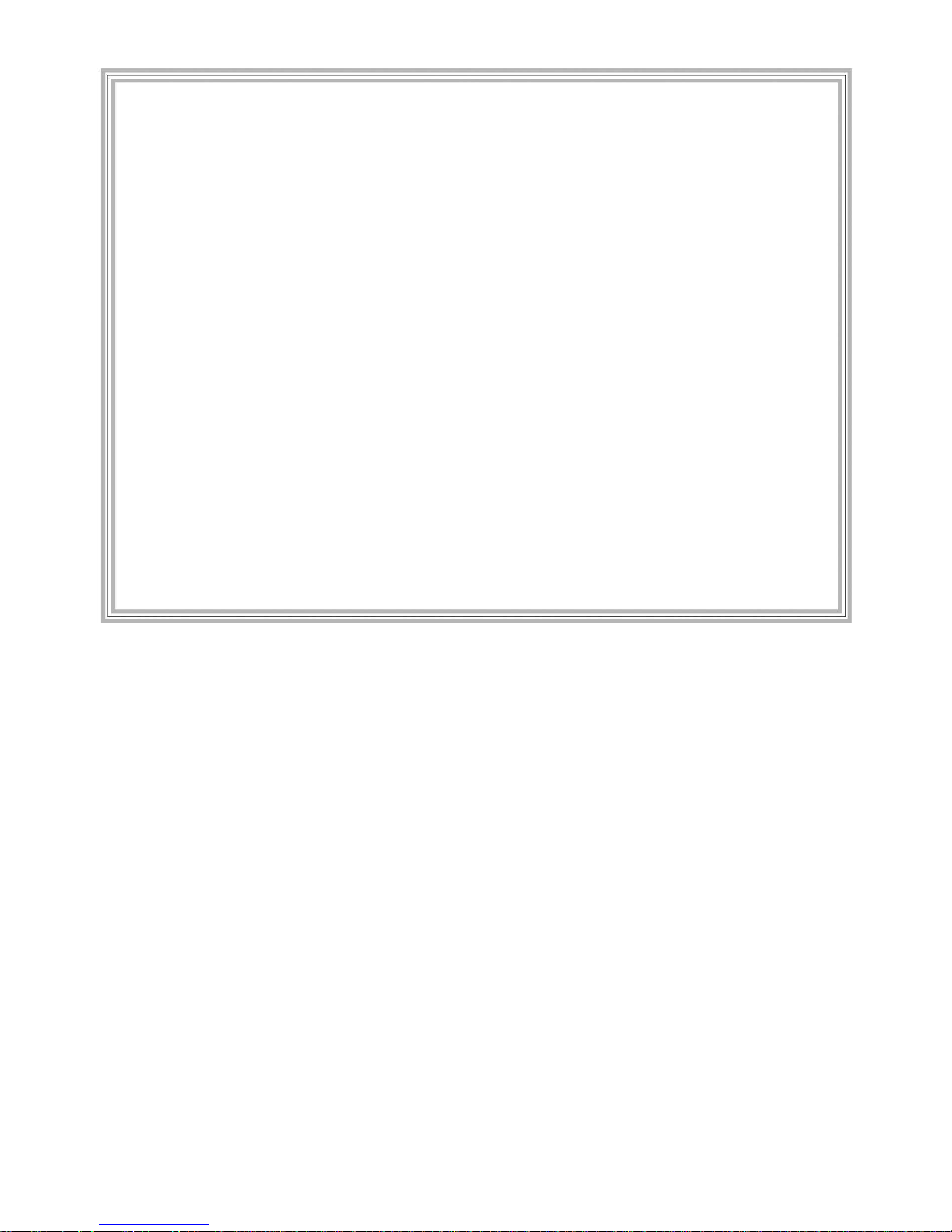
Information
Congratulations on your purchase! Flat Sat Easy Smart is among the most technologically
advanced products in the field of satellite TV reception. This handbook has been prepared
to provide information on how to install, use, maintain and technical specifications your Flat
Sat Easy Smart.
For additional information, please contact your local dealer or directly the manufacturers:
TELECO s.p.a.
Via E. Majorana 49
48022 LUGO (RA)
Web site: www.telecogroup.com
Technical attendance: 899.899.856
TELECO .p.a. declines all responsibility for any errors contained in this manual. All the
contained information are up to the dates of printing and of the above-mentioned software
revisions. TELECO .p.a. reserves the right to introduce any modification made necessary by
the development of its products.
TELECO WARRANTY
Teleco guarantees its satellite dishes and terrestrial antennas against any
material and/or construction fault and defect. The warranty offered by
TELECO is limited to the free-of-charge replacement or repairing of any
parts that are deemed faulty by TELECO. The warranty is applicable for a
period of 3 YEARS starting from the product purchase date; however, it will
only be considered valid if the Customer is able to produce a written document
(invoice or tax receipt) showing the purchase date.
The following is excluded from the TELECO warranty:
a. Damages caused by incorrect installation and/or use and/or maintenance
b. Damages resulting from product alterations not authorised by Teleco
c. Damages resulting from the use of spare parts different from original
Teleco parts
d. Damages resulting from repairs carried out by personnel not
authorised by Teleco
e. Normal part wear;
f. Expenses incurred for spare parts transport between the Customer's
and the service centre
g. Damages that may occur during transport:
the Customer shall always be responsible for transport risks.
1
Page 3
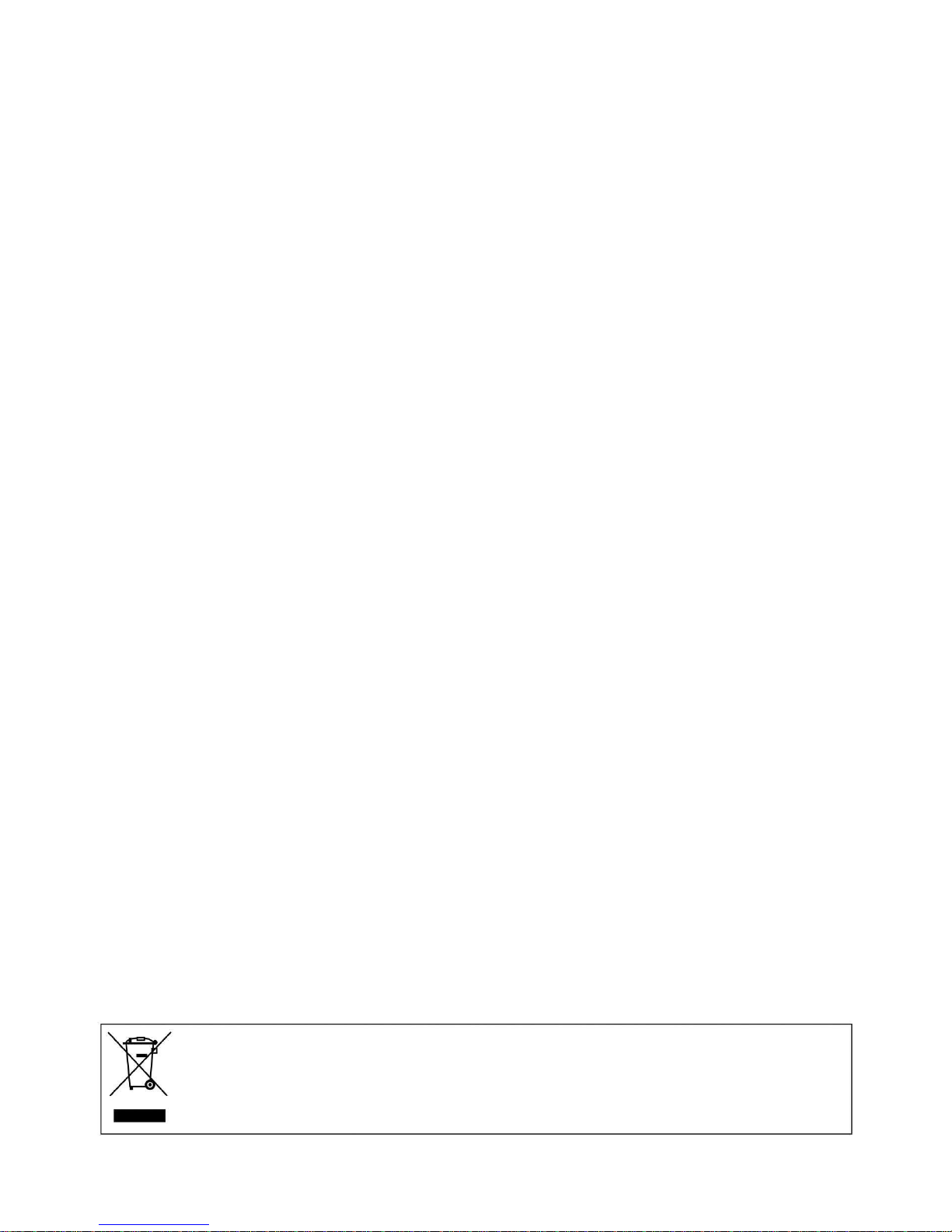
TABLE OF CONTENTS Page
Information.............................................................................................................................1
List of accessories.................................................................................................................3
Installation of dish on motor unit............................................................................................4
Assembly instructions............................................................................................................5
Control Unit Installation..........................................................................................................8
Connections...........................................................................................................................9
LNB rotation.........................................................................................................................10
The Smart function ..............................................................................................................13
Troubleshooting...................................................................................................................17
Technical specifications.......................................................................................................17
Spare Parts Table ................................................................................................................18
Recycling: with a view to reducing disposal of waste electrical and electronic
equipment as much as possible, do not throw out this end of life appliance together
with other unsorted municipal waste, but make use of a recycling centre.
2
Page 4

List of accessories
Flat Sat Easy Smart is delivered inside a cardboard case that has been specially made to
protect it from knocks and pressure. The following accessories are supplied:
1 External motor-driven unit
2 50 - 65 - 85 cm dish
3 Universal LNB
3 SKEW (OPTIONAL)
4 Control unit
5 Wall-mounted control panel
6 Motor connecting cable extension
7 Coaxial cable extension for antenna signal
8 Power Supply Cable
9 Control unit/Wall panel connection cable
10 Waterproof box to pass leads through to interior
11 Heat-shrinking sheaths
12 Roof attachment plate
13 No. 4 Locknuts M6
14 No. 4 Screws and Locknuts
15 User’s manual
3
Page 5
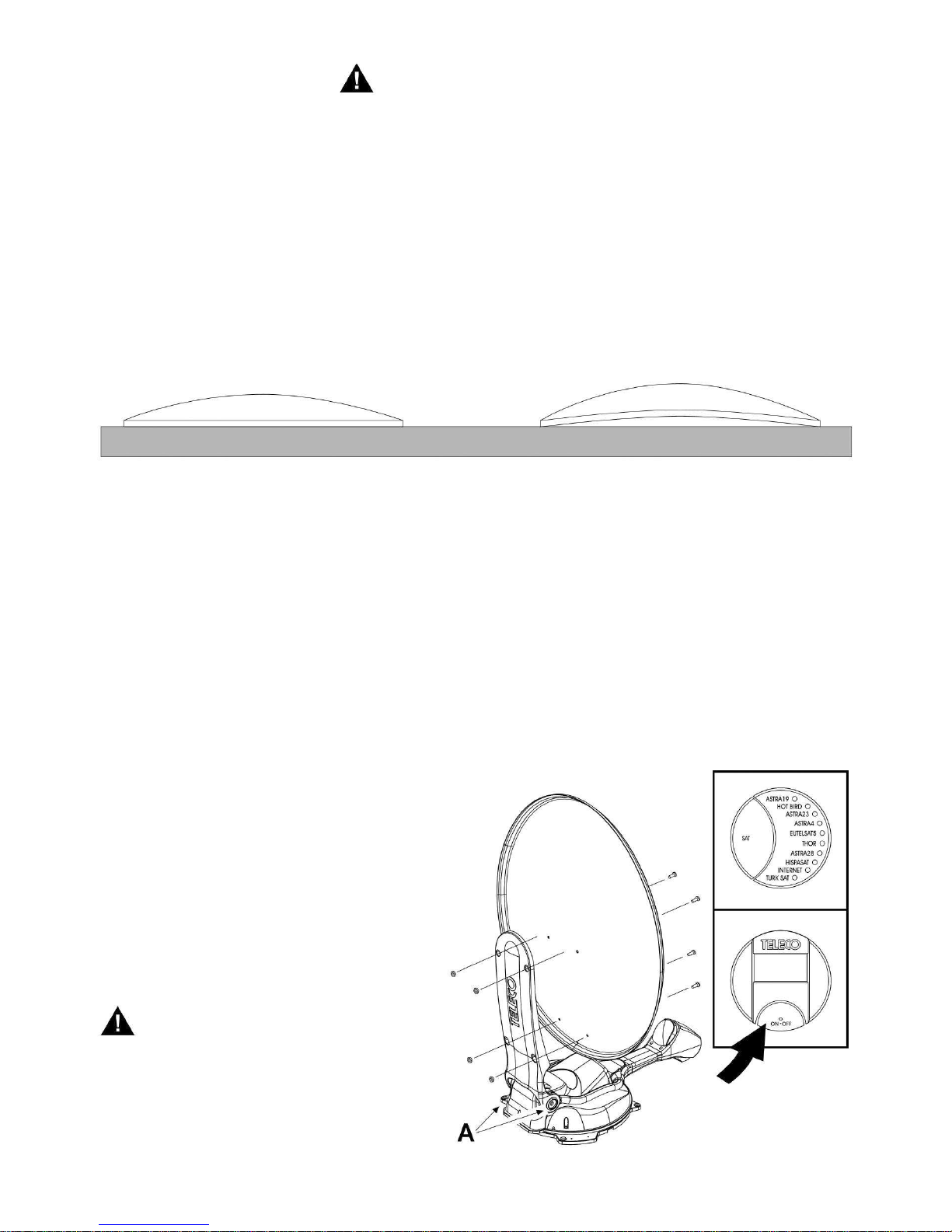
Important notice
Flat Sat Easy Smart is packaged in two separate cartons for transport reasons:
a) the first package contains the driving unit with all the cables, and the Control Unit.
b) the second package only contains the dish.
• It is important to check that the dish has not been damaged during transport when the
package is opened. In particular, check the following well:
• By resting the dish edge against a flat surface (e.g. the floor or a wall) check that it makes
contact to the surface all around. If it is not so, try and make the edge level, without denting
the dish, or call our After-Sales Service.
• After checking that everything is in order, install the dish on the driving unit as follows:
1) Temporarily connect the Control Unit to the driving unit through the grey motor cable.
2) Connect the Control panel to the Control Unit through the RJ45 cable.
3) Power the Control Unit using a battery.
Warning: For correct connection of the wiring and to prevent damage to the equipment
please consult page 9 “Connections”.
4) Press the switch-on button on the control panel and wait
for the dish support mast to rise.
5) Once you have reached the desired position, disconnect the power supply cable to
switch off the Flat Sat Easy Smart.
6) Secure the dish to the mast and screw
down the four supplied screws.
7) Turn the unit on again and wait for
the antenna to close.
8) Disconnect the the Control Unit,
the battery and install the driving
unit on the vehicle
Warning:
NEVER loosen the two dish arm lock
screws (A) to attach the dish as this
will result in loss of alignment with
the antenna.
YES NO
4
Page 6
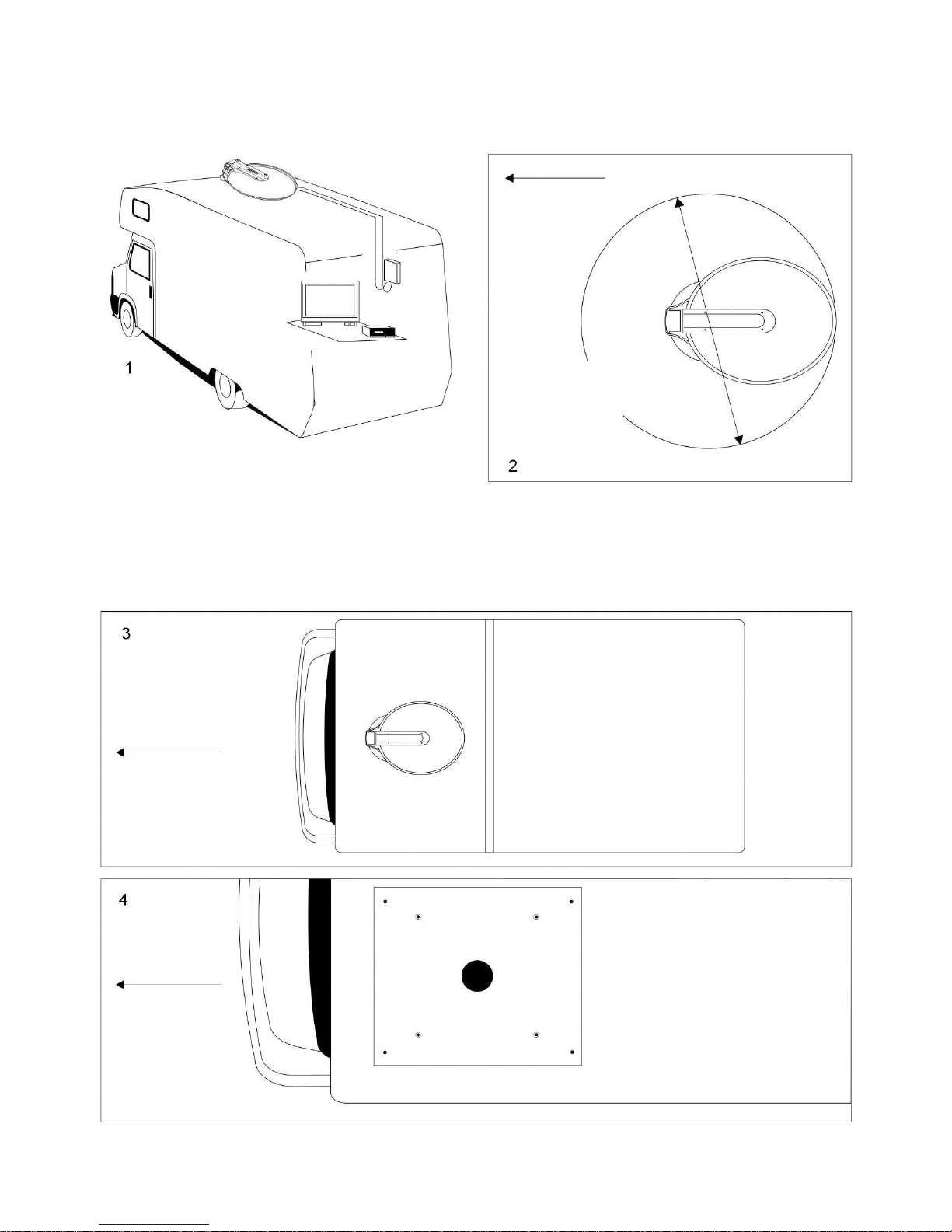
Driving direction
of the vehicle
Driving direction
of the vehicle
Driving direction
of the vehicle
Assembly instructions
1) On the roof of the vehicle, choose a free area large enough to allow the antenna to
revolve (Fig. 2).
2) Clean the roof carefully in the area the OUTSIDE UNIT is to be installed in.
3) Remembering that the OUTSIDE UNIT must be fastened as shown on Fig. 3, position
the base plate as shown on Fig. 4, with the short side towards the driving direction
of the vehicle.
Flat Sat Easy Smart 50 - 90 cm
Flat Sat Easy Smart 65 - 140 cm
Flat Sat Easy Smart 85 - 160 cm
5
Page 7
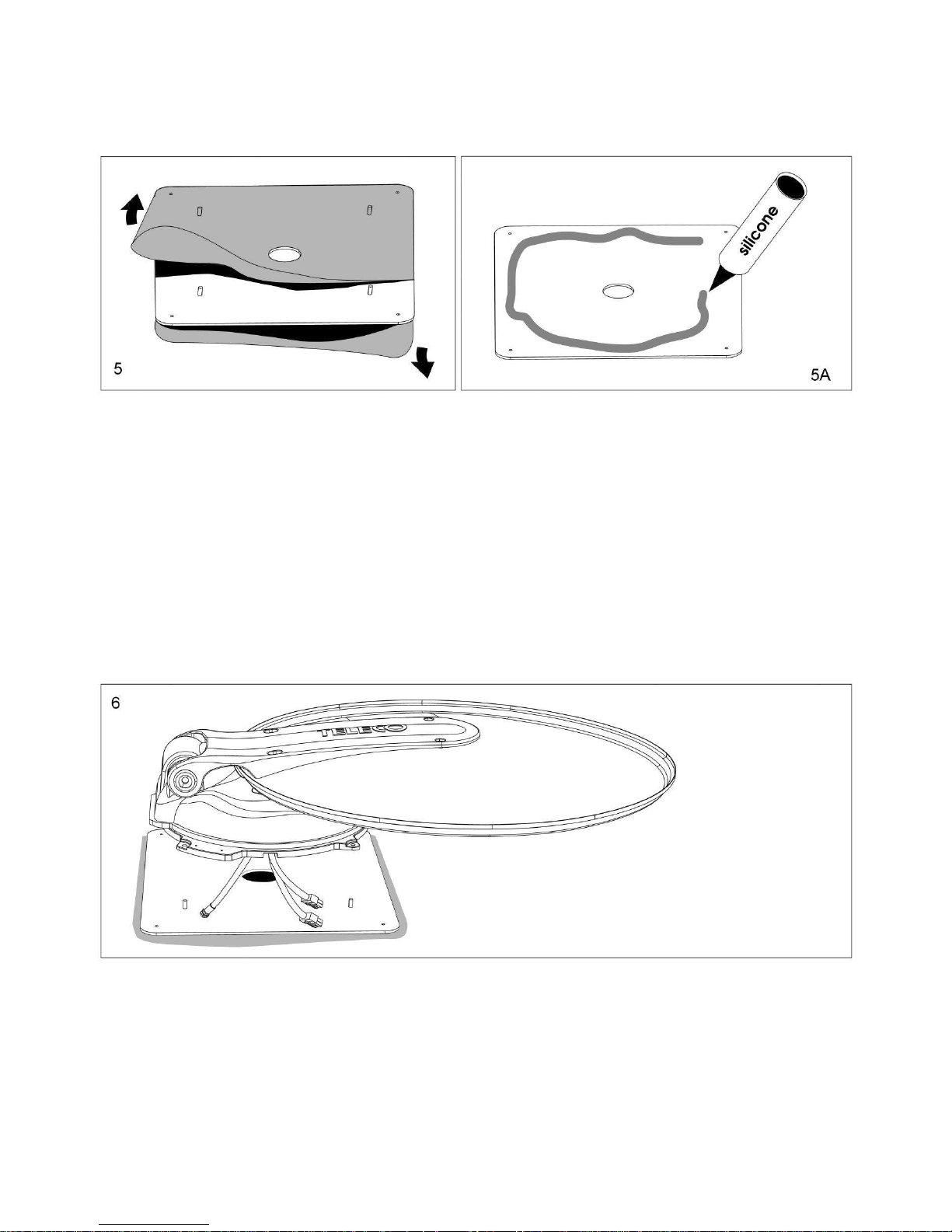
When they are present, remove the transparent films from the BASE PLATE (Fig. 5).
4) Clean the lower part of the BASE PLATE carefully, applying a layer of glue on the
whole surface (e.g. SIKAFLEX).
Outside Unit Installation
1) Fasten the OUTSIDE UNIT on the base plate and lead the two cables through any of
the 4 existing grooves, according to the position as shown on Fig. 6.
WARNING: When performing this operation, do not draw the two cables forcefully, as this
might pull them out.
5) Fasten the BASE PLATE to the roof (short side towards the vehicle driving direction).
6) Apply a layer of silicone all around the BASE PLATE in order to make it completely
waterproof (Fig. 5A)
6
Page 8
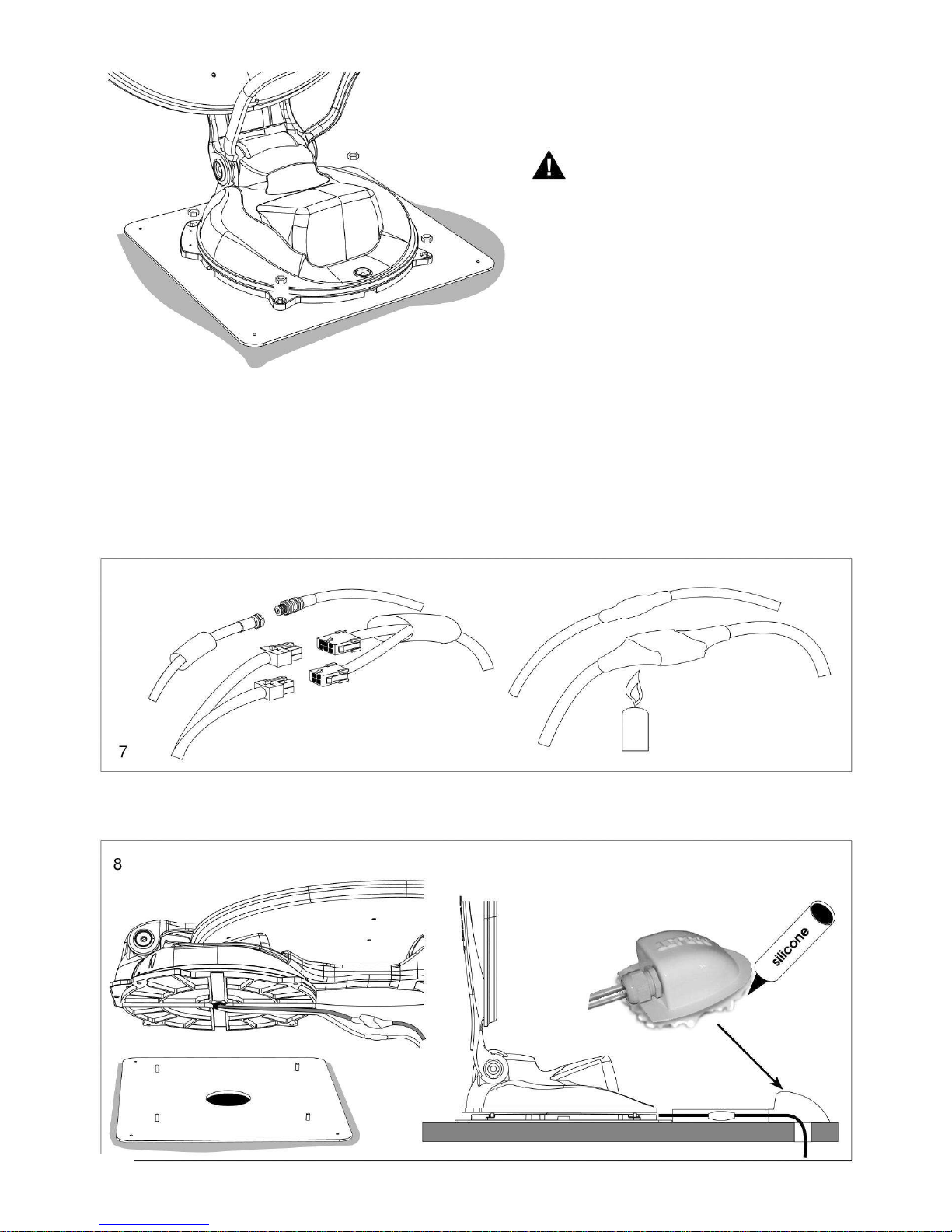
2) Accomodate the cables into a protection raceway up to the point where the cables go
into the vehicle, using the suitable supplied fairlead.
Connection with extension
WARNING The Grey and Black cables coming out of the Outside Unit are generally long
enough to allow for connection to the Control Unit. If it is not so, use the extension cables
and perform the following operations:
1) Connect the two cables coming from the centre of the OUTSIDE UNIT to the two supplied
extensions, waterproofing the connectors using the two pieces of heat-shrinking tube.
Seal the fairlead carefully so as to
prevent any infiltration by water
Caution:
to ensure ideal nut tightening and
prevent possible pin breaks,
tighten the nut with a torque
wrench set to 8 Newtons/metre
2) Fasten the external powered unit to the four stud
bolts of the plate, using the four nuts supplied with
the equipment.
7
Page 9
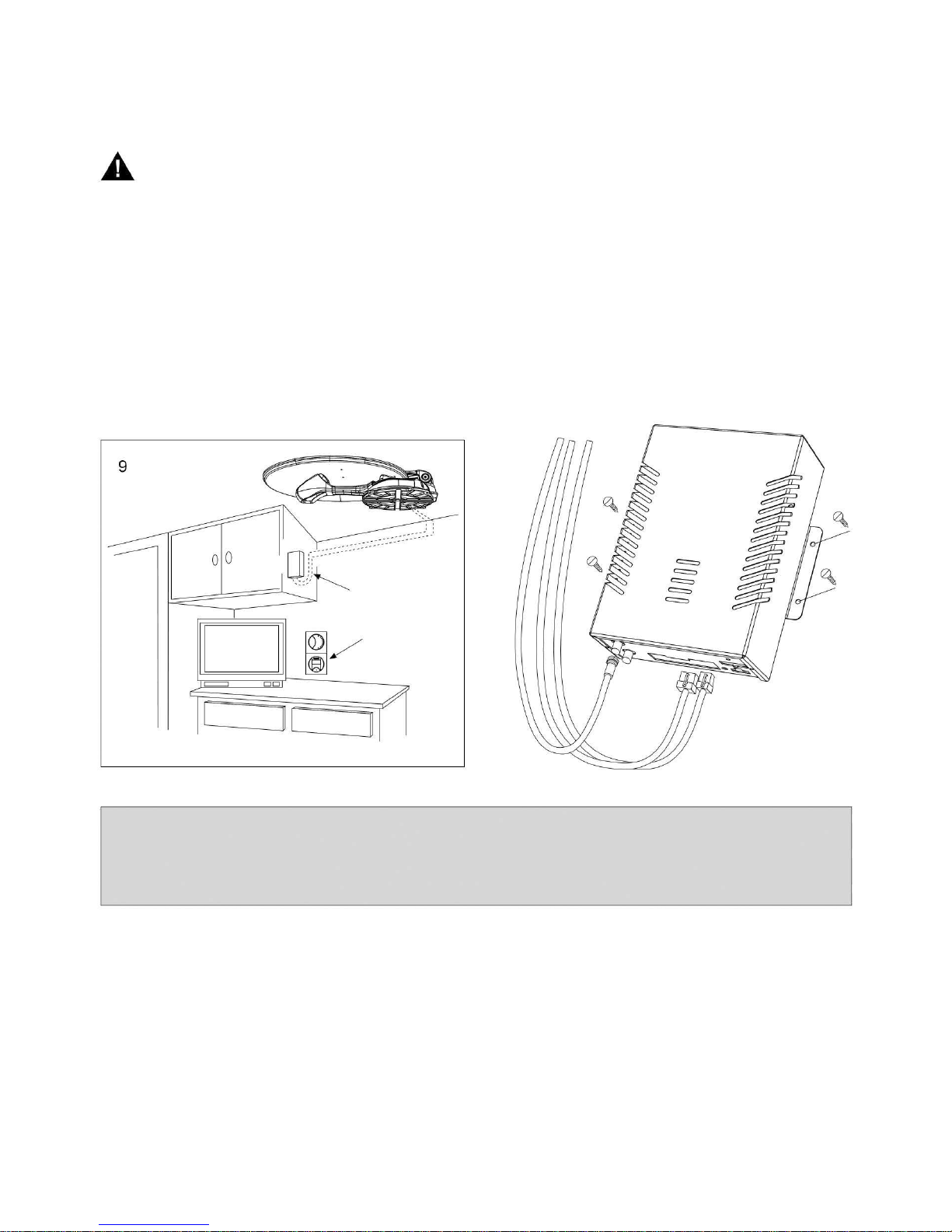
Control Unit Installation
1) Position the Control Unit in an easy accessible, ventilated compartment.
WARNING:
Do not install the Control Unit in areas where liquids can be spilled, since this could
cause irreparable damage.
Do not install the Control Unit in very small, unventilated compartments, since
overheating could compromise its functionality and render the warranty null and void.
2) Place the Control panel comando in an easily accessible, visible position.
3) Install the connection cables (Grey and Black) until you reach the
OUTSIDE UNIT installation area.
Note: Install the wall-mounted control unit with the (Grey and Black) connection cables
bent as shown in the picture. This installation tip will prevent any condensation water from
flowing down the cables into your control unit electronics - damaging it beyond repair and
voiding your warranty.
Control Unit
Control Panel
8
Page 10

Connections
Black
Grey
Sat Receiver or
Television with Sat
Receiver
not supplied
WARNING:
The 3-way power connector (P)
must only be inserted in the
12 Vdc POWER socket.
Inserting this connector in any
other socket will cause
irreparable damage to the board
and render the warranty null
and void.
4) The GREEN safety cable of the Control Unit must be
connected to the consensus of the vehicle startup console (in
many cases such consensus is located on Pin 15 in the main
terminal board). In this way, whenever the motor is started,
this cable receives a positive + 12 Vdc voltage, which will
automatically lower the antenna and lock all functions of the
Control Unit simultaneously.
1) Connect the grey cable (motors) to the MOTOR
UNIT connector and the Black coaxial cable
(antenna) to the LNB connector of the Control Unit.
2) Connect the Receiver or the TV with Receiver
to the SA T RECEIVER connector. You can connect
any satellite receiver.
3) Connect directly the BLACK cable of the Control Unit to the NEGA TIVE
POLE of the vehicle 12 Volt Battery, and the RED cable to the POSITIVE
POLE + (remember not to mix the + and - poles up), using 2 cables of
a cross section of 2.5 mm².
Green
Grey
9
Page 11

WARNING
This technical note is to call the attention of the installation personnel to certain det ails
of Flat Sat Easy Smart installation. During installation, you must take the following
precautions:
The power supply cable must directly come from the battery and must have no junctions.
Minimum cross section of the cable is 2,5 mm2. For cable lengths equal to or above 6 metres,
the minimum cross-section is 4 mm2. Only the Flat Sat Easy Smart must be connected to
this cable; all the other devices must be connected to another power supply cable.
The cable connecting the driving unit to the Flat Sat Easy Smart Control Unit must NEVER
be cut for any reason whatsoever: should the cable turn out to be too long, wind the extra
part into a coil in a free area of the vehicle. Leave a little cable in the driving unit area; should
any technical operation be required, it will make it easier to remove the driving unit.
Failure to observe these instructions shall render the Warranty null and void.
LNB rotation for ideal signal reception in extreme
(South-western or South-eastern) areas in Europe
Place Position HotBird 13E Astra 19E Astra 28E
Lisbona B 25° 28° 37°
Casablanca B 27° 34° 41°
Ankara C 22° 15° 5°
Please be reminded that your outside low-noise block converter (LNB) has its own special
mounting position that must be maintained, otherwise you will be unable to receive any
signals. The LNB pre-defined installation position is along the dish centre line (Fig. A): in this
configuration, the Flat Sat Easy Smart system will operate correctly in most European
countries. If, however, you happen to find yourselves very far from the orbit al position of your
required satellite, you may want to adjust your low-noise block converter angle. This is
especially true if you wish to receive satellite signals from Astra 19E, Astra 28E or HotBird
13E and you are in Portugal or Morocco: you will then have to adjust the LNB angle as shown
in fig. B, while if you happen to be in Turkey, to receive signals from the same satellites you
will have to adjust your LNB to the position shown in fig. C.
10
Page 12

LNB tilt adjustment
1) Remove the LNB
protective cover by screwing
out the 3 screws
2) Loosen the screws on the
LNB locking U-bolt
3) Turn in the Clockwise
(West) or Anti-clockwise
(South-East) direction
4) Lock the LNB again by
screwing down the screws
5) Close back the LNB
protective cover and screw
down the 3 screws
Important information for proper
antenna tracking
1) Before performing antenna tracking
operation, make sure you have positioned
your vehicle so that the view towards the
South (where Satellite signals come from)
is free from any nearby obstacle (trees,
houses, etc.). This way, the antenna will
be free to receive signals coming from
the satellite.
2) It is also important to know that satellites do not transmit with the same intensity throughout
Europe, so if you are outside the reception area, your Flat Sat Easy Smart search might be
unsuccessful. The reception areas for each Satellite can be found on the main magazines
dealing in this line of business. Also remember that the larger the dish, the more reception
area is available.
WRONG POSITION RIGHT POSITION
WRONG
POSITION
RIGHT
POSITION
11
Page 13

Tips on the best use of Flat Sat Easy Smart
When you park your vehicle, make sure that:
1) No obstacle (for example trees) is too near your antenna, preventing it from moving
freely. No metal or glass wall is very near (about 5 m) the antenna, since this would
act as a mirror for satellite signals and could induce the antenna to stop towards it.
2) Remove any snow or ice from the Flat Sat Easy Smart before actuating it in order
to avoid
wasting battery power trying to lift it.
3) If you decide to turn the engine of your vehicle on in order to re-charge its batteries,
with the safety cable connected to the ignition key, the antenna, if lifted, will come
down automatically and it will not be possible to lift it again as long as the engine is
running.
4) Make sure that your batteries are always sufficiently charged, since, if the voltage
falls below 10 Volts, the Flat Sat Easy Smart electronic safety circuit will prevent the
antenna from rising.
5) Should you use 12 V olt power supply instead of batteries, be careful to use st abilized
power supply being able to provide 5 A continuously and at least 10 A for short periods.
At all costs, avoid using low quality, non stabilized battery chargers.
6) It is recommended not to use the antenna under strong wind conditions
(80 km/h). Failure to comply with this condition may result in product degradation
which the manufacturer cannot be held responsible for.
7) Antenna closing operations, whether by user's control or automatically for
vehicle start-up, require variable time.
Before starting the vehicle, always make sure that the antenna is fully closed.
* The manufacturer declines any liability for all degradations suffered by the
product owing to misuse.
12
Page 14

Flat Sat Easy Smart operation
The Flat Sat Easy Smart is a fully automatic satellite tracking system able to locate satellites
that emit either a DVB-S or DVB-S2 signal.
The Flat Sat Easy Smart features a “Smart” function (patent pending).
The Smart function
With the “Smart” function all the user has to do is select, via the remote control, the television
programme he/she wishes to watch and the Flat Sat Easy Smart will automatically point the
antenna at the satellite transmitting it. To use the “Smart” function the Flat Sat Easy Smart
must be used in conjunction with one of the Teleco TY2/19D, TY2/22D, TY2/24 or TY2/32
televisions with incorporated satellite receiver; this allows the entire system to be piloted
simply using just the TV remote control. The Flat Sat Easy Smart is also compatible with the
Teleco Satellite Receiver model FORCE HD CI+D and with the official receivers of the following
broadcasters: CanalDigitaal, TV Vlaanderen, HD Austria, Skylink, TéléSAT Belgium and
Luxemburg.
Flat Sat Easy Smart operation with TY2 TV
To control the Flat Sat Easy Smart you can use the remote control of your mod. TY2 TV with
incorporated satellite receiver and the Control Panel illustrated below.
SAT key (2)
Selecting the
satellite
LED indicator
of selected
satellite (4)
Display (3)
ON-OFF key (1)
ON: switches on the
antenna and starts the
search for the selected
satellite.
OFF: Lowers and
switches off the antenna
Control Panel standby
The Control Panel is intelligent: to limit electricity consumption it switches off all the LEDs
and the Display a few seconds after the system remains idle. When the Control Panel is in
standby mode, the key backlights, the LEDs and the Display are off. To exit standby mode
just press the ON-OFF key (1) or the SA T key (2): the backlighting comes on and the Display
indicates the antenna status.
13
Page 15

Switching on the Flat Sat Easy Smart
First switch on the TY2 TV and then the Flat Sat Easy Smart system.
If the Control Panel is in standby press the ON/OFF key (1) to activate it.
Press the ON-OFF key again (1) to
switch on the Flat Sat Easy Smart
system.
The Display (3) alternates the name
of the selected satellite and an
animation of the antenna in search
mode.
The “Moving dish” message
appears on the TV screen to indicate
the antenna is searching for the
satellite
When the search has been completed the Display (3) shows the “SAT OK” message; the
antenna is pointed at the selected satellite and the TV shows the set programme.
During the search, after a certain time the “Moving dish” message disappears and the “No
signal” message may appear; this remains on the screen until the satellite is located.
The backlighting comes on and the Display shows the camper
icon with the antenna closed.
14
Page 16

Selecting satellite TV programmes
The Flat Sat Easy Smart associates each programme, saved on the TV, with the satellite that
transmits it and therefore every time the user changes channel with the remote control the
system immediately checks which satellite is transmitting the programme and automatically
positions the antenna accordingly; this takes only a short time. To check which satellite the
antenna is pointed at just look at the panel and read the name of the satellite next to the LED
that is on.
Warning: the TV has priority over the Control Panel; consequently, if the TV is on, the choice
of channel cannot be forced. To force the choice of satellite you must switch off the TV and
press the SAT key (2).
Note: every time a search is made the antenna automatically saves the coordinates of each
successfully tracked satellite; this is to reduce waiting times in the event of a switch from one
satellite to another or if the system is switched back on after the antenna has been parked.
This saved data is deleted every time the vehicle engine is started (as long as the green
safety wire is connected).
Switching off the Flat Sat Easy Smart
If the Control Panel is in standby press the ON/OFF key (1) to activate it. The backlighting
comes on and the Display shows the satellite located message.
Press the ON-OFF key again (1) to park the Flat Sat Easy Smart system. The antenna starts
to be lowered and the Display shows an animation of the antenna closing.
When the antenna has
been completely closed
the Display shows the
camper icon with the
antenna closed.
A few seconds later the Control Panel will revert to st andby and all the LEDs will go out.
15
Page 17

When the antenna has been completely closed the icon with the camper on the move and
the antenna closed remains on the Display.
A few seconds later the Control Panel will revert to standby and all the LEDs will go out.
As long as the vehicle is on the move (engine on), the safety wire keeps the antenna
locked in the parking position.
Flat Sat Easy Smart operation with Teleco and other receivers
The Flat Sat Easy Smart is also compatible with the TELECO Satellite Receiver model
FORCE HD CI+D and with the official receivers of the M7 Group broadcasters: CanalDigitaal,
TV Vlaanderen, HD Austria, Skylink, TéléSAT Belgium and Luxemburg. In this case the user
will have to use 2 remote controls (one for the TV and one for the Receiver); the same
functions already seen with operation of the TELECO mod TY2 TV will be available.
Automatic antenna parking with safety wire
If the vehicle engine is started with the antenna raised, the safety wire will immediately lower
the dish. The Control Panel Display shows an animation of the camper on the move with the
antenna closing.
Error messages
In the event of faults or malfunctions the Control Panel indicates the corresponding error on
the Display:
NO SAT: No satellite found. Check whether the Flat Sat Easy Smart system
has any obstructions to the SOUTH of the Satellite.
EL Error: The elevation motor is jammed. Make sure that no foreign objects
are obstructing normal movement
AZ Error: The rotation motor is jammed. Make sure that no foreign objects are
obstructing normal movement
Error 9: During the switch-on stage a motor unit error occurred.
Make sure that no foreign objects are obstructing normal movement
16
Page 18

Troubleshooting
• If the Flat Sat Easy Smart has not found the satellite after a complete search, check the
following:
a) Is the view towards the South free from any obstacle?
b) Is the place you are at within the reception area of the satellite you have chosen?
c) Is the cable connecting the LNB to the antenna firmly fastened?
It could have been ripped off or come loose because of contact with an unexpected
obstacle.
d) Are all the connections on the Control Unit properly set up?
• If the antenna has stopped after performing tracking, but neither messages nor images
appear on the screen:
a) Have you switched your receiver on ?
b) Have you switched your TV set on ?
c) Have you selected the right satellite ? Make sure that the services you wish to receive
are really available on the required satellite.
• If the Control panel does not turn on when you press the ON/OFF button, check the
following:
a) Is the battery charged?
b) Is the fuse on the power lead intact? Replace it with a 5A one of the same type.
Technical specifications
SPECIFICATIONS
Search system Fully automatic, NID recognition according to the
DVB-SI EN 300 468 specifications with DVBS2 tuner.
Satellites which can be set 10
Extensions USB 1.0 Port
Control panel
MISCELLANEA
Power supply 12 Vdc ( 10 - 15 Vdc )
Absorbed current 5 A max.
Current in stand-by < 5 mA
Fuse 5 A
Dimensions 160 x 187 x 58 mm (Control Unit)
119 x 22 x 6 mm (Control panel)
Weight ~ 1 kg (Control Unit and Control panel)
outside driving unit Flat Sat Easy Smart 50 8,8 kg
Flat Sat Easy Smart 65 10,5 kg
Flat Sat Easy Smart 85 11,6 kg
17
Page 19

Flat Sat Easy Smart 50
18
Page 20

Flat Sat Easy Smart 50
Pos Code Q.tà Description
1 11491 N.1 Dish support mast - 50
2 06681 N.1 Parabolic antenna D=500 mm
3 15531 N.1 Flat Sat Easy Smart 50 Dish sticker
4 03685 N.4 Self-locking nut M5 UNI7474
5 10425 N.4 Screw M5x10 UNI 7687 INOX
6 10533 N.1 Engine cover
7 10442 N.2 Self-locking rivet SR-5105-W
8 11008 N.1 Hole grommet
9 10534 N.1 Motor cover door
10 10384 N.1 Self-tapping screw M2.9x9.5 UNI 6954
11 11009 N.1 LNB rubber support
13 10543 N.1 LNB mast right-hand insert - 50/65
14 10544 N.1 LNB mast left-hand insert - 50/65
15 13316 N.2 Flat washer D22x30x0,5
16 10902 N.1 LNB left-hand mast
17 10542 N.1 LNB mast left-hand cable cover
18 10903 N.1 LNB right-hand mast
19 10541 N.1 LNB mast right-hand cable cover
20 10781 N.2 Self-tapping screw M2.9x9.5 TPSV
21 03682 N.1 Screw M5x40
22 09015 N.1 Nut M5 DIN 6923
23 10536 N.1 LNB tube cover top - 50
24 10782 N.3 Self-tapping screw M3.9x25
25 15718 N.1 LNB Stark S1
26 10283 N.1 LNB stop U-bolt
27 11087 N.2 Screw M4x16 UNI 5739
28 10535 N.1 LNB tube cover bottom - 50
30 03684 N.5 Self-locking nut M6 UNI 7474
31 11162 N.1 Plastic cable-locking split pin
32 10693 N.1 Base fixing 45x40 plate
33 10395 N.1 Base fixing 60x60 plate
34 15616 N.4 Flat washer D 5
19
Page 21

Flat Sat Easy Smart 65 - 85
20
Page 22

Flat Sat Easy Smart 65 - 85
Pos Code Q.tà Description
1 11440 N.1 Dish support mast - 65/85
2 03676 N.1 Parabolic antenna D=650 mm
2 07364 N.1 Parabolic antenna D=850 mm
3 15531 N.1 Flat Sat Easy Smart 65 - 85 Dish sticker
4 03684 N.4 Self-locking nut M6 UNI 7474
5 10910 N.4 Stainless stell screw M6X12
6 10533 N.1 Engine cover
7 10442 N.2 Self-locking rivet SR-5105-W
8 11008 N.1 Hole grommet
9 10534 N.1 Motor cover door
10 10384 N.1 Self-tapping screw M2.9x9.5 UNI 6954
11 11195 N.1 LNB rubber support
13 10543 N.1 LNB mast right-hand insert - 50/65
13 10531 N.1 LNB mast right-hand insert - 85
14 10544 N.1 LNB mast left-hand insert - 50/65
14 10532 N.1 LNB mast left-hand insert - 85
15 13316 N.2 Flat washer D22x30x0,5
16 10902 N.1 LNB left-hand mast
17 10542 N.1 LNB mast left-hand cable cover
18 10903 N.1 LNB right-hand mast
19 10541 N.1 LNB mast right-hand cable cover
20 10781 N.2 Self-tapping screw M2.9x9.5 TPSV
21 03682 N.1 Screw M5x40
22 09015 N.1 Nut M5 DIN 6923
23 10540 N.1 LNB tube cover top - 85
23 10538 N.1 LNB tube cover top - 65
24 10548 N.1 LNB box top
25 11010 N.1 Rubber support for LNB box top
26 10782 N.4 Self-tapping screw M3.9x25
27 10408 N.2 Self-tapping screw M3.9x22
28 15718 N.1 LNB Stark S1
29 10283 N.1 LNB stop U-bolt
30 11087 N.2 Screw M4x16 UNI 5739
31 10843 N.1 LNB holder tube - 85
31 10842 N.1 LNB holder tube - 65
32 10537 N.1 LNB tube cover bottom 65
32 10539 N.1 LNB tube cover bottom 85
33 10547 N.1 LNB box bottom
34 11011 N.1 Rubber support for LNB box bottom
35 10783 N.1 Self-tapping screw M3.9x13
37 03684 N.5 Self-locking nut M6 UNI 7474
38 11162 N.1 Plastic cable-locking split pin
39 10693 N.1 Base fixing 45x40 plate
40 10395 N.1 Base fixing 60x60 plate
41 15617 N.4 Flat washer D 6
21
Page 23

22
Page 24

Pos Code Q.tà Description
1 11161 N.2 Wiper motor
2 04761 N.2 Waterproof microswitch
3 05086 N.4 Screw M3x20 galvanized
4 06817 N.4 Flat washer D=3 UNI6592 galvanized
5 11088 N.2 Screw M4x8 galvanized
6 12945 N.1 Connector strip
7 05807 mt. 3,6 Coax cable RG 58
8 12294 N.1 10-core 2,5mt Motor cable w/connector
10 12699 N.1 FF13 double female jack
11 15077 N.2 F50 F connector
Tav. 2
23
Page 25

Pos Code Q.tà Description
6 09705 N.1 5A Fuse
7 01458 N.4 Support
8 11742 N.1 PATCH UTP Cable
9 09318 N.1 Power supply cable
Pos Code Q.tà Description
1 14897 N.1 Control unit lid
2 14896 N.1 Control unit bottom
3 09835 N.4 Black rubber foot
4 15860 N.1 Control panel
5 15534 N.1 T0215 board
24
Page 26

Pos Code Q.tà Description
1 05950 N.1 3 m coax cable F/F.connector
2 03598 N.1 Shrink-wrap sheath
3 03597 N.1 Shrink-wrap sheath
4 09300 N.1 10-core 3mt engine unit cont. cable w/connector
5 10969 N.1 Cable cover abs
6 13190 N.1 PG completo di gommino 2 cavi
7 07883 N.1 9 m coax cable F/F.connector
8 08998 N.1 2 m coax cable F/F.connector
9 07294 N.1 5 m coax cable F/F.connector
10 09765 N.1 10-core 2mt engine unit cont. cable w/connector
11 09302 N.1 10-core 9mt engine unit cont. cable w/connector
12 09301 N.1 10-core 5mt engine unit cont. cable w/connector
13 11109 N.1 professional aluminium fairlead complete with PG 21 with gasket for 2 cables
25
Page 27

CONFORMITY CERTIFICATE
The manifacturer Teleco Spa
Via Majorana nr. 49, 48022 Lugo ( RA )
Declares under its own responsibility that the following products:
Flat Sat Easy Smart 50
Flat Sat Easy Smart 65
Flat Sat Easy Smart 85
which are the subject of this certificate, conform to the following norms:
EN 60065: 2002
EN 55013: 2001 + A1: 2003
EN 61000 – 3 - 2: 2000 + A2: 2005
EN 61000 – 3 – 3: 1995 + A1: 2001 + A2: 2005
EN 55020: 2002 + A2: 2005
according to the terms of the European directive 2006/95/EC
Low Voltage ( modified by 93/68/CEE ) and
2004/108/CEE of Electromagnetic Compatibility
(modified by 92/31/CEE e 93/68/CEE ) of the European Parliament.
Lugo 31 / 07 / 2014
THE PRESIDENT
Ing. Raul Fabbri
26
Page 28

29_10_14
