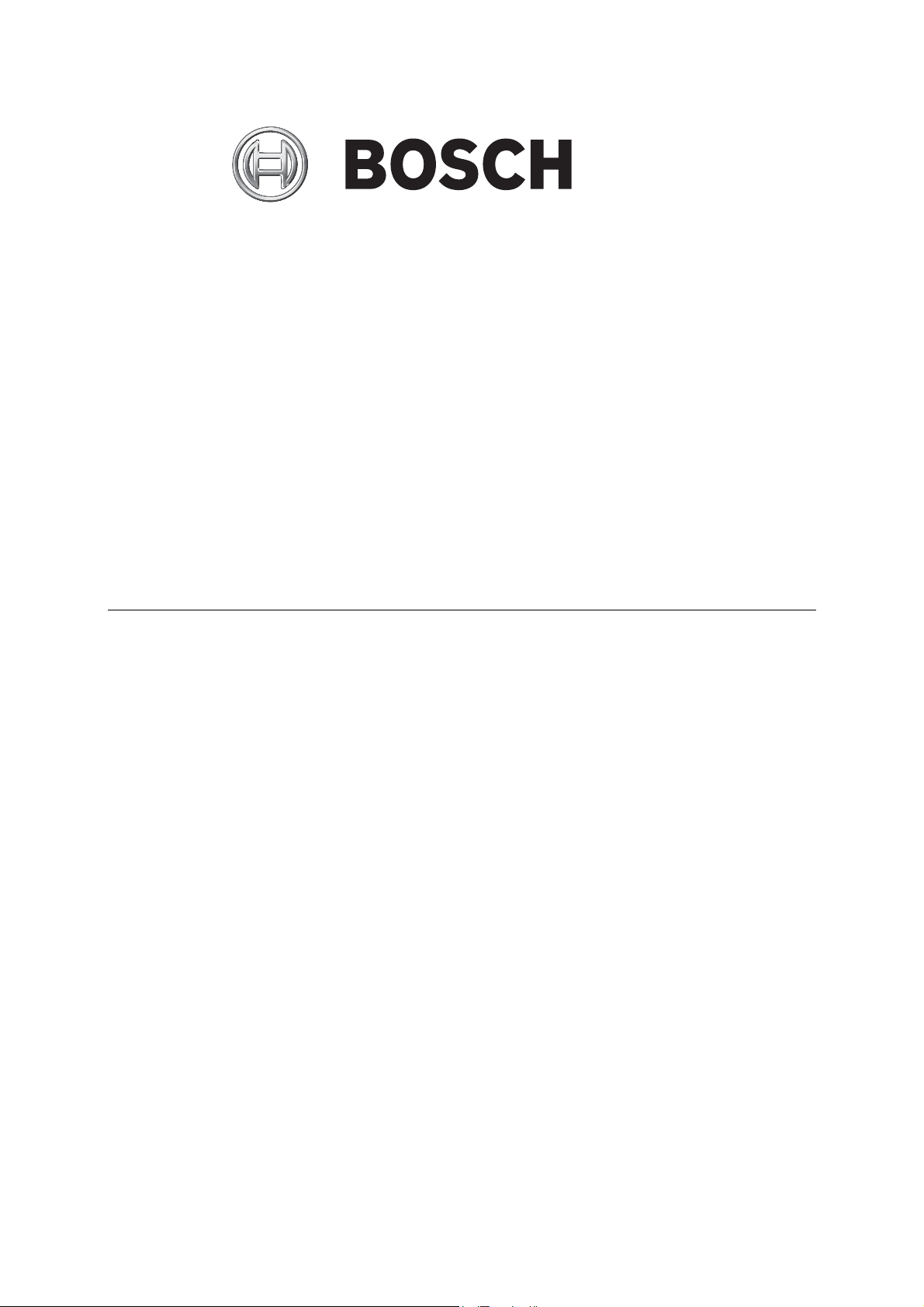
MIYMD
ManDown Sensor
User Manual
Document 953.89
__________________________________________________________________________________
Page 1 / 9

Document No 953.89
MIYMD - ManDown Sensor User Manual
Edition: July 2009
Author: TeleAlarm
© TeleAlarm SA 2009
All rights reserved.
TeleAlarm SA reserves the right to make changes to information contained in this document at any
time without prior notice. Great care has been given to the contents of this document. However
TeleAlarm SA cannot be held liable for the consequences of any errors or omissions contained herein
or for consequential or incidental damages incurred as a result of acting on information contained in
the document.
TeleAlarm SA Bosch Group
Administration, R&D and Aftersale
Rue du Pont 23
CH-2300 la Chaux-de-Fonds
Switzerland
Phone +41 (0)32 911 11 11
Fax +41 (0)32 911 11 00
www.telealarm.com
Bosch Sicherheitssysteme GmbH
Haus-ServiceRuf
Ingersheimer Straße 16
D-70499 Stuttgart
Germany
Phone 0711 3653 1000
Fax 0711 811 5125 294
Haus-Service.Ruf@de.bosch.com
www.bosch-sicherheitsprodukte.de
Bosch Security Systems France
Atlantic 361
361, avenue du Général de Gaulle
F-92147 Clamart
France
Phone + 33 (0)825 12 8000 (0,15 € TTC/Min)
Fax + 33 (0)820 900 960 (0,12 € TTC/Min)
fr.securitysystems@bosch.com
www.boschsecurity.fr
Bosch Security Systems nv/sa
Torkonjestraat 21F
B-8510 Marke
Belgium
Phone +32 (0)56 20 02 40
Fax +32 (0)56 20 26 75
be.securitysystems@bosch.com
www.boschsecurity.be
Bosch Security Systems Ltd
Broadwater Park
North Orbital Road
Denham
UB9 5HN
United Kingdom
Phone 01895-878088
Fax 01895-878089
uk.securitysystems@bosch.com
www.boschsecurity.co.uk
Bosch Security Systems BV
Postbus 80002
NL-5600 JB Eindhoven
Netherlands
Phone +31 40 25 77 200
Fax +31 40 25 77 202
nl.securitysystems@bosch.com
www.boschsecurity.nl
Bosch Security Systems AB
Vestagatan 2
SE-416 64 Göteborg
Sweden
Phone +46 (0)31 722 5300
Fax +46 (0)31 722 5340
se.securitysystems@bosch.com
www.boschsecurity.se
__________________________________________________________________________________
Page 2 / 9
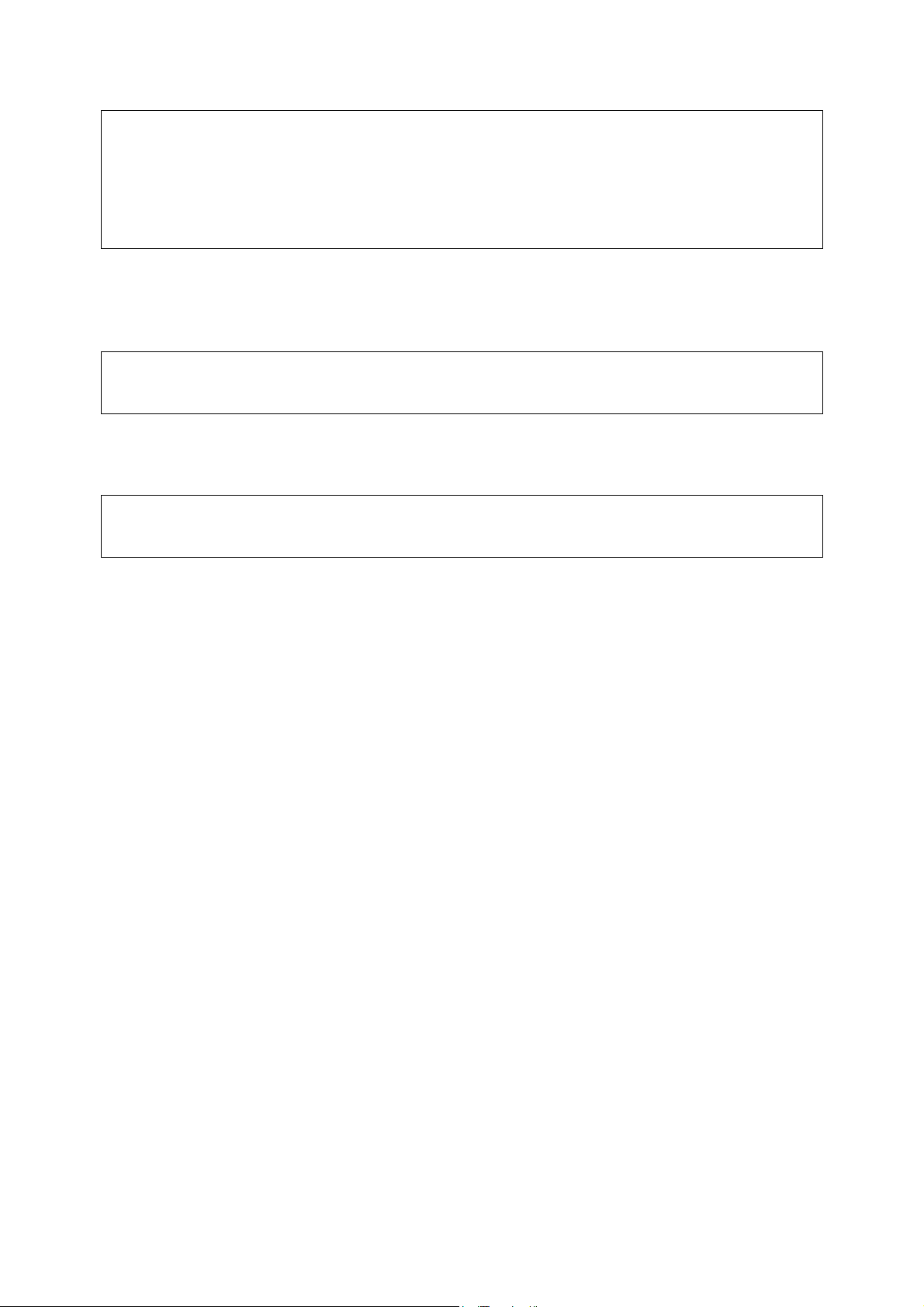
1. Introduction 4
2. Description 4
3. Compatibility of the ManDown Sensor with Social alarm systems 5
4. Operating 5
4.1. Starting the sensor 5
4.2. Turning off the sensor 5
4.3. Detection mode 6
4.4. Deactivating the help call button and the pre-alarm 6
5. Programming the ManDown Sensor 7
6. Maintenance 7
6.1. Safety instructions 7
6.2. Storage 7
6.3. Replacing the battery 8
7. Technical Specifications 9
8. FCC Warning Statement 9
__________________________________________________________________________________
Page 3 / 9

1. Introduction
The ManDown Sensor has a built-in tilt device, which can detect if the person holding it is in
a horizontal position, such as lying on the floor.
The sensor will automatically send an alarm when its position corresponds to horizontality
after a certain time. Pressing its central bed button will activate a help call at any time.
It can be held, for instance, as a necklace by an elderly person or as a safety device by a
lone worker in a hazardous environment.
The ManDown Sensor will be part of a social alarm system. It can be associated with a
Carephone receiver, linked to a social alarm call center through the telephone line, or with a
NurseCall system.
Help call
button
Fig. 1 ManDown Sensor
LED
2. Description
The ManDown Sensor will be delivered with an operational frequency of 434 MHz. It is
equipped with a LED indicator that will flash every ten seconds to show that the sensor is
active. This LED indicator will flash green if the battery is ok or red if the battery is low. Pushing the central red button will send a help call to the receiver, followed by a short beeping
sound.
Caution!
A help call is sent only after the central red button has been released. The user should be
aware that pressing the central red button must be short. If the central red button is being
pressed longer that five seconds, the sensor will be turned off, and no help call will be sent.
See chapter 4.2. Turning off the sensor.
__________________________________________________________________________________
Page 4 / 9

3. Compatibility of the ManDown Sensor with Social alarm
systems
The ManDown Sensors must always be associated with a corresponding social alarm
system, according to the following table.
Type of ManDown Sensor Social alarm system
ManDown 434 MHz, TeleAlarm protocol All Bosch-TA NurseCall systems,
Carephone 10: 434 MHz,
Carephone 12: 434 MHz
4. Operating
4.1. Starting the sensor
When the ManDown Sensor is off, the user only has to press the central red button to turn it
on. A slow beeping sound will then confirm that the sensor is active.
Notice!
No help call transmission will take place during this operation.
4.2. Turning off the sensor
Press the button for about five seconds
A beeping sound is emitted during two seconds
During these two seconds, release the button and press it a second time,
The sensor is then turned off
This last step will be confirmed by a slow beeping sound
It is always possible to turn off the sensor, even when the help call button is deactivated.
Notice!
A help call will be activated only after pressing the help call button for less the five seconds
and releasing the central red button. This means that during the procedure of turning off the
sensor, no alarm will be generated.
If the central red button is being pressed and released less that five seconds or pressed
longer than seven seconds, a help call will be generated. See chapter 2 Description.
__________________________________________________________________________________
Page 5 / 9

4.3. Detection mode
Detection by the ManDown Sensor can be decomposed into two periods of time.
1) Tilt Detection
When the sensor detects a tilt of more than 60 degrees, it will start its internal chronometer
for approximately ten seconds.
If the sensor comes back to a vertical position within these ten seconds, the chronometer is
reset.
2) Pre-Alarm
If the sensor does not come back to a vertical position within ten seconds, a pre-alarm starts,
accompanied by a beeping sound. This period of time is factory-set and lasts approximately
thirty seconds. The pre-alarm is cancelled if the sensor comes back to a vertical position or
if the help call button is pressed.
This pre-alarm may be suppressed by making a solder bridge. See Fig.2. Interior view of a
ManDown Sensor.
4.4. Deactivating the help call button and the pre-alarm
Making a solder bridge allows to deactivate the help call button or to suppress the pre-alarm.
In this case, during the automatic tilt alarm, the sensor remains silent. During all help calls
made by pressing the button, the sensor will always issue a beeping sound.
Fig. 2. Interior view of a ManDown Sensor
No bridge: help call button activated
Bridged: help call button deactivated
No bridge: with pre-alarm
Bridged: without pre-alarm
__________________________________________________________________________________
Page 6 / 9

5. Programming the ManDown Sensor
To program a ManDown Sensor within a Carephone social alarm system (e.g. Carephone 10
(AP1337), Carephone 12 (Caveo) or within a NurseCall system, follow the procedure described for the system you are using. As the ManDown Sensor can
dard transmitter, the system will recognize it during the programming step. Please refer to
the manual of the corresponding social alarm system.
be considered as a stan-
6. Maintenance
6.1. Safety instructions
There is a danger of explosion if the replacement of the battery is not
performed correctly!
Replace the battery only by an identical or equivalent type.
Dispose of the used batteries at an appropriate recycling facility.
Although battery replacement may be done by non-specialized personnel, the manufacturer recommends that it should be performed by your
local dealer.
The ManDown Sensor contains highly sensitive electronic components.
It should always be opened in an ESD (E
tected environment, with respect to the following precautions:
Discharge yourself from electrostatic loads by touching a grounded
conductive surface before opening the unit.
Avoid touching conductive parts and metallic surfaces if not abso-
lutely necessary.
Caution!
Caution!
lectro Static Discharge) pro-
6.2. Storage
Short term storage (less than two weeks)
Deactivate the sensor.
Long term storage (more than two weeks)
Remove the battery and store the ManDown Sensor protected from direct sunlight, moisture
and dust.
__________________________________________________________________________________
Page 7 / 9

6.3. Replacing the battery
Necessary tool for opening the sensor case:
Jeweler’s Screwdriver 2.9mm
Turn off the ManDown Sensor. See chapter 4.2. Turning off the sensor.
Unscrew the four screws of the case, as shown in Fig. 3. Bottom view of the ManDown
Sensor.
Carefully remove the compression foam, as well as the used battery.
Replace the new battery; ensure that it is in the correct position.
Carefully place the compression foam as shown in Fig. 4. Opening the ManDown Sensor.
Close the case with the four screws.
Notice!
To avoid deteriorating the inserts, do not force the screwing.
VARTA battery
3V CR1/2AA
Fig. 3. Bottom view of the ManDown Sensor
Fig. 4. Opening the ManDown Sensor
The arrows show the screws of
the transmitter case
Compression foam
__________________________________________________________________________________
Page 8 / 9

7. Technical Specifications
Dimensions 75mm x 40mm x 23mm
Frequency 434Mhz
Tilt sensor Mercury-free type with activating at a 60° angle with vertical
Pre-alarm 10 seconds of detection, followed by 30 seconds of signal
before automatic activation.
Battery VARTA 3V CR1/2AA
or equivalent (Lithium 3.0V, diam.14.5mm x 25mm)
Consumption < 5 µA if the ManDown Sensor is deactivated.
< 13 µA if the ManDown Sensor is on stand-by
Battery lifetime from six months to two years, depending on operation and
the number of detections performed
Type of plastic ABS Cycolac GPM5500S white 25020
with fire classification UL 94 HB
8. FCC Warning Statement
This equipment complies with Part 15 of the FCC rules. Any changes or modifications not
expressly approved by the manufacturer could void the user's authority to operate the
equipment.
This device complies with Part 15 of the FCC rules subject to the following two conditions:
1) This device may not cause harmful interference
2) This device must accept all interference received, including interference that may
cause undesired operation.
__________________________________________________________________________________
Page 9 / 9
