tele2 NEC Xen Topaz User Manual

V11
Telephone User Guide
NEC Xen Topaz
Phone: 07 5478 2000 Fax: 07 5478 2611
172 Brisbane Road, Mooloolaba, Qld 4557
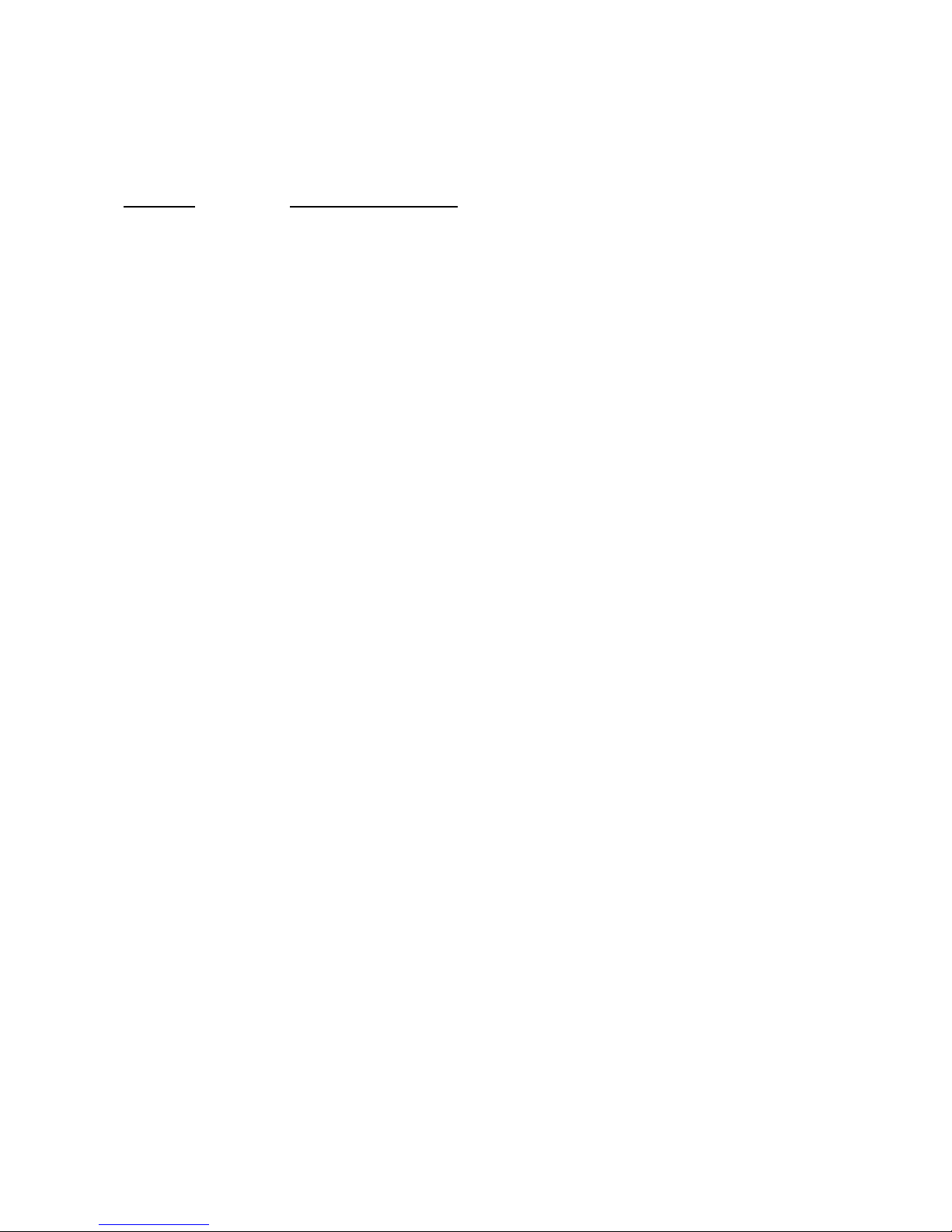
V11
2
Quick Reference Guide
NEC TOPAZ
Function Function Description
GREEN LED Your Call
RED LED Somewhere else in building (on another handset)
SOLID RED OR GREEN Station with call in progress or with a call on exclusive hold
SLOW FLASHING LED A call that has been placed on hold
FAST FLASHING LED An incoming call
TO CHECK EXT
PROPERTIES
• Press CHECK and the button to see what is programmed under it
• Press CLEAR to return the normal time/date display.
ANSWER A CALL
• Lift handset or Press SPK key or
• Lift handset and Press line key
To answer an incoming call from any handset – (Universal Answer)
• Lift handset or Press SPK key
• Dial 872
MAKE A CALL To Access external numbers:
• Lift handset or Press SPK key
• Dial 0
• Dial number

V11
3
REDIAL Last Number Redial
• Without lifting the handset, Press LND or CALL
The last dialed number is displayed.
• To redial the last number, Lift the handset or Press Speaker
To search for the last 10 numbers dialed :
• Pressing the LND then
• VOLUME UP / VOLUME DOWN keys.
• Lift the handset or Press SPK to place call.
OR
Progressive Dialing (Auto Redial)
• When number is engaged Press DC
• LND
• Hang Up
CALLER ID To retrieve the last 10 incoming phone numbers:
NOTE: This must be activated by your service provider e.g. Telstra
• Press the CND Button (to be programmed)
• Press the up and down arrows to scroll through each number
• Lift Handset to call
HOLD To place outside call on Hold:
• Press HOLD.
A line/CALL key flashes slowly while
on Hold, and flashes fast when recalling.
To place outside call on exclusive Hold
• Press HOLD twice
A line/loop/CALL key flashes slowly while on Hold, and flashes fast when
recalling
To pick up outside call on Exclusive Hold
• Press the flashing line/CALL key

V11
4
TRANSFER To transfer an incoming call to another extension
• Press Hold
• Dial extension number
Announce call
• Advise line number OR Press the transfer key
• Hang Up
To transfer your Intercom call
• Press Hold
• Dial extension to receive your call
If extension busy doesn’t answer or does not want to take the call:
Dial another extension number
OR
• Press the lit CALL key to return to the call.
• Announce your call (optional)
• Press Transfer Key then hang up
TRANSFER CALLS
FROM A PANASONIC
CORDLESS PHONE
• After taking an incoming call to place it on hold look at the screen; the word
“recall” will appear on the bottom left hand side of the telephone screen.
• To place the call on hold
• Press the black button on the left hand side
• Dial the extension number
• Announce the caller
• Press “off” to hang up and the call will be transferred.
• Note:
• To avoid any confusion the “hold” button on the handset is only used when
the Panasonic is not part of a telephone system
TRANSFERRING
CALLS OFFSITE
• Answer the call
• Press HOLD to place the incoming call on Hold
• Dial the offsite telephone number
• Announce the call
• Press Transfer or hang up
CALL PICKUP To pick up a call ringing at another extension:
• Press SPK key OR Lift handset.
• Dial 715.
• Dial number of extension whose call you want to intercept.
To answer any ringing phone (in your Pickup Group):
• Press SPK key OR Lift handset.
• Dial 867.
Can pick up any call in the group, plus any Ring Group calls.
