Page 1

VisorALARM
PLUS 2U
Installation Manual
Doc. DM374-I Rev. 1.0
May, 2007
Page 2
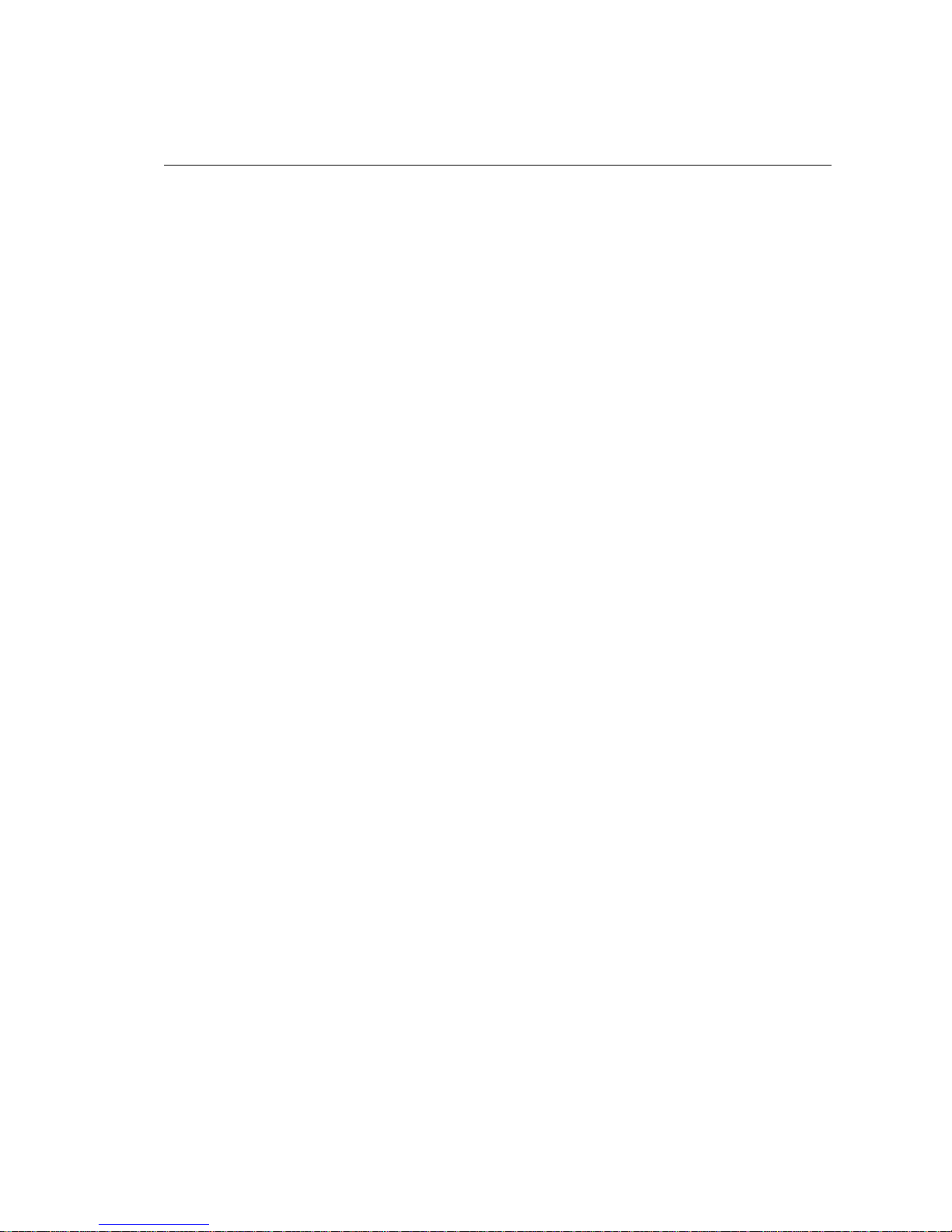
INDEX
CHAPTER 1 INTRODUCTION...........................................................................................................................1
1. VISORALARM PLUS 2U INTRODUCTION ...................................................................................................2
2. INSTALLATION SCENARIO.............................................................................................................................3
3. OPERATING MODE........................................................................................................................................6
3.1. Monitoring ..........................................................................................................................................6
3.2. Sending of Alarms...............................................................................................................................7
4. ADDITIONAL FEATURES................................................................................................................................9
5. CONFIGURATION AND MANAGEMENT ........................................................................................................10
CHAPTER 2 INSTALLATION ..........................................................................................................................11
1. INTRODUCTION ...........................................................................................................................................12
1.1. General installation conditions.........................................................................................................12
1.2. Connection ........................................................................................................................................14
1.3. Switching on the device.....................................................................................................................17
CHAPTER 3 CONFIGURATION......................................................................................................................19
1. INTRODUCTION ...........................................................................................................................................20
2. COMMON CONFIGURATION .........................................................................................................................21
3. CHANGING THE IP PROTOCOL CONFIGURATION.........................................................................................25
4. CONFIGURING THE NTP CLIENT.................................................................................................................26
5. ARLY ALARM RECEPTION INTERFACE .......................................................................................................28
5.1. Alarm Receiver..................................................................................................................................28
5.2. Communicating with the Automation Server ....................................................................................30
5.3. Communication parameters with the printer....................................................................................30
5.4. Communicating with the mIP/IPDACTs...........................................................................................31
5.5. Network Backup Parameters ............................................................................................................31
5.6. Maintenance Receiver.......................................................................................................................33
5.7. User Configurable Events.................................................................................................................33
5.8. Configuration pattern .......................................................................................................................34
5.9. Upload/Download operation ............................................................................................................37
6. FINAL ADJUSTMENTS .................................................................................................................................40
7. EXAMPLE....................................................................................................................................................41
CHAPTER 4 APPENDICES................................................................................................................................57
1. TROUBLESHOOTING....................................................................................................................................58
2. CONNECTING THE CONNECTORS .................................................................................................................59
2.1. LAN1/LAN2 connections (RJ45).......................................................................................................59
2.2. AUT/PRN Connectors.......................................................................................................................59
2.3. VisorALARM Expansion Card Connectors.......................................................................................60
2.4. AUX port Connections ......................................................................................................................61
3. TECHNICAL SPECIFICATIONS ......................................................................................................................61
4. UL COMPLIANCE INSTALLATION ................................................................................................................63
4.1. Requirements prior to installation....................................................................................................63
4.2. Installation requirements..................................................................................................................64
4.3. Configuration requirements..............................................................................................................65
5. ALARM PRINTING FORMAT .........................................................................................................................68
6. AUTOMATION SOFTWARE...........................................................................................................................69
6.1. Frame formats...................................................................................................................................69
6.2. SIS Software......................................................................................................................................71
- ii -
Page 3
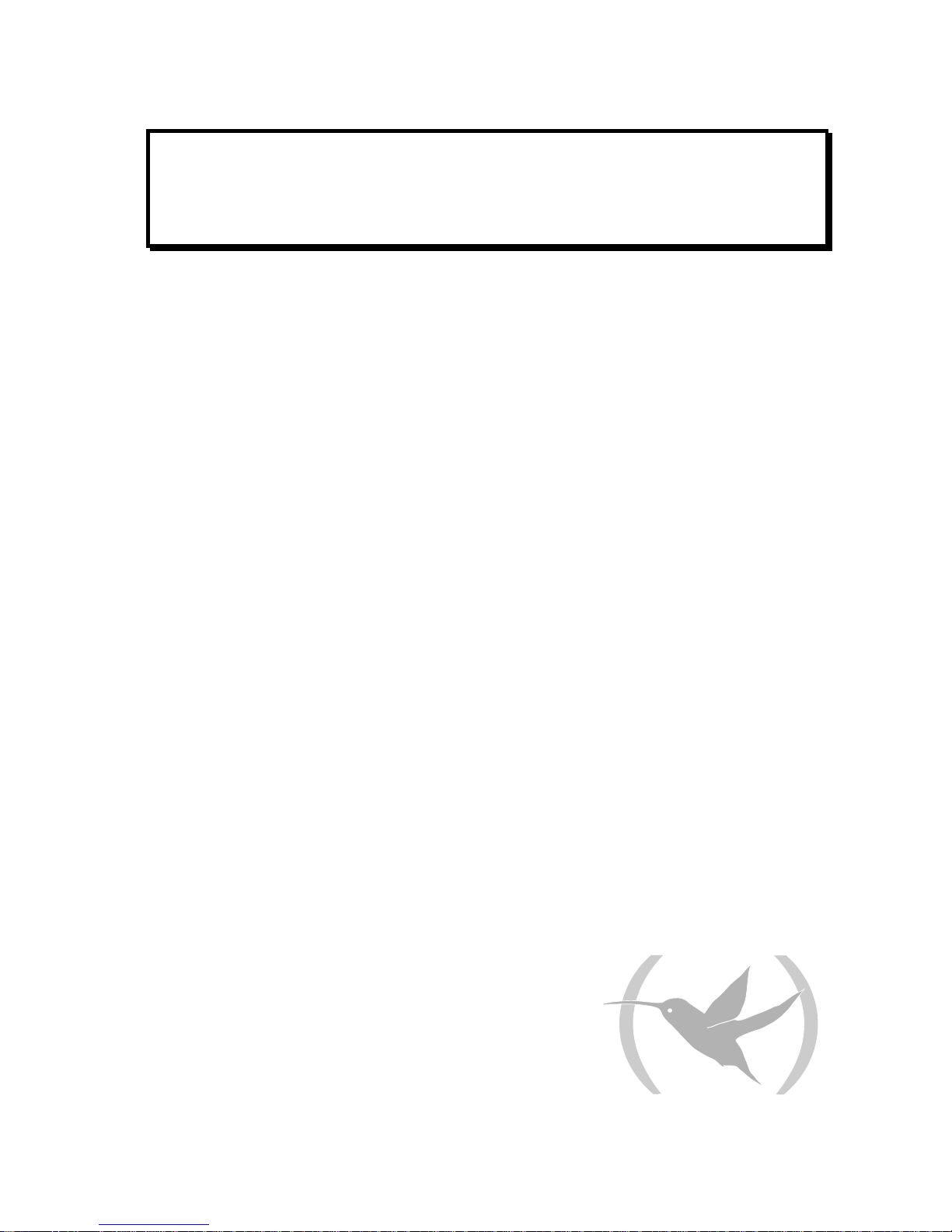
Chapter 1
Introduction
Page 4

1. VisorALARM PLUS 2U Introduction
The IP VisorALARM PLUS 2U receiver (Model VisorALARM PLUS 2U) is a communications
device developed by Teldat for security environments. The IP VisorALARM PLUS 2U receiver’s
principal task is to receive alarms over an IP network and to subsequently send them to an automation
software (SwAut). The functionality of the Teldat VisorALARM PLUS 2U is similar to any other
alarm receiver which receives alarms over the telephone line.
The IP VisorALARM PLUS 2U receiver operates together with the IP Module (mIP/IPDACT), which
receives the alarms from the alarm control panels and sends them to the Teldat VisorALARM PLUS
2U over an IP network. Additionally, the Teldat VisorALARM PLUS 2U monitors connectivity with
all the registered mIP/IPDACTs. Should connectivity fail then the VisorALARM PLUS 2U generates
alarms to the SwAut.
The VisorALARM PLUS 2U IP receiver has the network backup functionality added, which permits
an mIP/IPDACT the possibility of IP backup towards another IP receiver. The main (or primary)
receiver and the backup receiver are always synchronized at the configuration level.
The VisorALARM PLUS 2U is supplied with a display and a keypad in order to validate the signals
received and monitor the device. The VisorALARM PLUS 2U includes interfaces to connect to an
Automation Software and to a printer.
The user can access to the device configuration through an asynchronous serial data connection by
using a serial terminal emulator. The configuration is a text level and permits the copy/paste
functionality.
Figure 1. VisorALARM PLUS 2U 2U Receiver
VISORALARM - Introduction
I - 2
Doc.DM374-I
Ver. 1.0
Page 5

2. Installation Scenario
A traditional security scenario consists of a control panel (CP), located in the client environment and
an alarm receiver center (ARC) located in the security company’s control center. The CP contains a
group of sensors which trigger a series of alarms or events which, when produced, are sent to the ARC
to be processed.
Communication between the above is traditionally carried out over the telephone line so that both ends
can initiate a call to the remote end: the CP in order to notify events and the ARC for bi-directional
tasks (activation, teleloading and general control).
Alarm
Control Panel
Public Telephony
Switched Network
Alarm Receiver
Sur-Gard/Radionics
Client
Fax
Alarm Receiver Center
Figure 2. Traditional security scenario
The communication protocol varies depending on the manufacturers who usually tend to use their own
solutions.
The CP is placed as the first connection element to the PSTN so that it can prioritize the customer’s
telephone line.
Within the general user scenario, the device in question is located in the client area, next to the control
panel, intercepting the telephone line. This is displayed in Figure 3. The arrow in the figure
demonstrates the preferred path to send alarms from the CP; in a Burglary application (using mIP
devices) the telephone line is used as a backup in case there is a communication malfunction in the IP
network. In a Fire Application (using IPDACT devices) a second telephone line is used as a backup.
Automation SW
IBS/ MAS/ MicroKey
VISORALARM - Introduction
I - 3
Doc.DM374-I
Ver. 1.0
Page 6
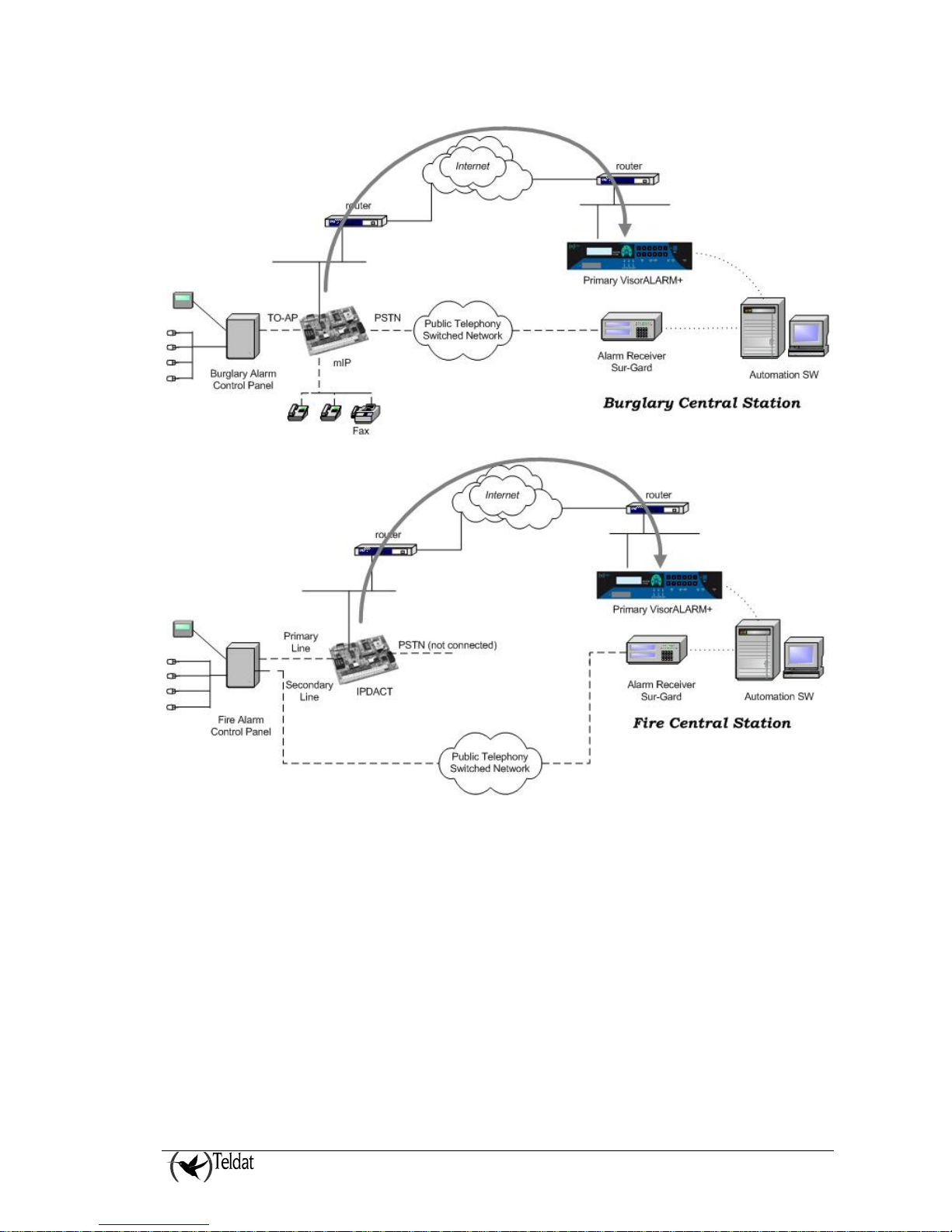
Figure 3. Teldat VisorALARM PLUS 2U and mIP/IPDACT operating scenario
There is a third scenario, thanks to the network backup functionality. In the previous scenario, if
communications between the IP Module and the VisorALARM PLUS 2U fails, the former tries to
send the alarms over the telephone network, as in a traditional scenario. Network backup permits you
to add a second VisorALARM PLUS 2U configured as backup and which would be a second option of
sending alarms in cases where the main VisorALARM PLUS 2U fails. If the probe over the main
fails, the mIP/IPDACT (from release 2.2 onwards) tries to establish communications with the backup
VisorALARM PLUS 2U. If this is achieved, the mIP/IPDACT will maintain the probe with latter and
sends the alarms which are produced. In the meantime, the mIP/IPDACT continues to poll the main
VisorALARM PLUS 2U until this becomes accessible once more. At this point the mIP/IPDACT
returns from backup and reestablishes all the communications with the main VisorALARM PLUS 2U.
In cases where the backup VisorALARM PLUS 2U also fails, the mIP/IPDACT will release the
telephone line so that the control panel, from this point, will take over and directly sends the alarms.
VISORALARM - Introduction
I - 4
Doc.DM374-I
Ver. 1.0
Page 7

It’s advisable that the VisorALARM PLUS 2U devices have different gateways and different Internet
access servers to ensure efficient network backup.
Figure 4. Operating scenario with network backup
VISORALARM - Introduction
I - 5
Doc.DM374-I
Ver. 1.0
Page 8

3. Operating Mode
The IP Mode (mIP/IPDACT) connected to the client control panel carries out two tasks:
1) Capture the alarms sent by the control panel and send them over the IP network to which it is
connected. These alarms are then received by the Teldat VisorALARM PLUS 2U in order to
be sent to the corresponding automation software (SwAut).
2) Generate monitoring traffic so that both ends of the security environment check the IP
connectivity, as it is this that permits the above task to be carried out.
3.1. Monitoring
The mIP/IPDACT is a device that intercepts the control panel telephone connection with two aims:
firstly to detect when the panel sends an alarm in order to capture it and retransmit over the connected
IP network and secondly to allow the telephone line to be used at the same time as sending alarms.
The interception of the telephone line takes place ONLY in cases where connectivity with the Teldat
VisorALARM PLUS 2U has been verified. The mIP/IPDACT - VisorALARM PLUS 2U connectivity
is checked through a traffic monitor which the mIP/IPDACT periodically sends and to which the
Teldat VisorALARM PLUS 2U responds. If this exchange of messages does not occur during the
configured time, the mIP/IPDACT tries to resend. If, after a configurable number of attempts
(between 1 and 9), a satisfactory response is not received, the connectivity is presumed lost. The time
between polling messages is programmable between 0 and 90 seconds, a typical value being 15
seconds. The time between retries is also configurable, between 3 and 9 seconds.
If a network backup scheme is running, the mIP/IPDACT has a second IP receiver to establish
communications and send alarms. If this second receiver does not respond to the communication
established with it by the mIP/IPDACT (again after a configurable number of attempts), the telephone
line access is returned to the control panel as if the mIP/IPDACT is no longer operative at the alarm
level. From this point on, the mIP/IPDACT will try to re-establish communications with both the
main Teldat VisorALARM PLUS 2U as well as the backup, if there is one. As soon as this is reestablished with either of the two VisorALARM PLUS 2U, the mIP/IPDACT will once more intercept
the telephone line.
The monitoring traffic is encrypted UDP traffic. The Ethernet frame size does not exceed 70 bytes.
The monitoring interval, the number of retries and time between retries are all configurable, both for
the main VisorALARM PLUS 2U as well as for the backup. The time between retries is an important
parameter as it influences the global traffic supported by the VisorALARM PLUS 2U (polling over all
the devices). You also need to bear in mind that polling is a tool to control the state of both the alarm
reception center and the mIP/IPDACT. A long interval between polls can give rise to situations where
the VisorALARM PLUS 2U delays in detecting a problem with the mIP/IPDACT and consequently a
problem in a client. Finally, if the mIP/IPDACT accesses Internet via a device which executes NAT,
traffic coming from the VisorALARM PLUS 2U (configuration for example) will not reach the
mIP/IPDACT if the period between polls is inferior to the outgoing router NAT tables refresh time (a
typical refresh value is 5 minutes).
The Teldat VisorALARM PLUS 2U received monitoring messages from the mIP/IPDACTs. If these
are registered, they are assumed alive and an acknowledgement response is sent to them; if the
mIP/IPDACTs are not registered, they are ignored. Periodically the status of all the registered
mIP/IPDACTs is checked and an alarm is generated for all those which have not notified their
availability (i.e. those which have not responded since the last check). This is a 350 code alarm from
the Contact-ID protocol (Communication trouble) which is received in the SwAut. From release
10.1.27 onwards, the event code is configurable. Default is 350. As each mIP/IPDACT can have a
VISORALARM - Introduction
I - 6
Doc.DM374-I
Ver. 1.0
Page 9

different polling time with the center, the VisorALARM PLUS 2U checks the status of each
mIP/IPDACT starting with the polling time value for all of them.
In order to prevent the Teldat VisorALARM PLUS 2U from sending hundreds or thousands of
communication failure alarms when faced with a situation of general failure of IP traffic reception, the
device itself monitors the network access through ICMP echo packets (ping) to a known address: if the
echo packets towards this address fail then a code 356 alarm is generated from the Contact-ID protocol
(Loss of central polling). From release 10.1.27 onwards, the event code is configurable. Default is
356.
Apart from the previous codes, the Teldat VisorALARM PLUS 2U with network backup functionality
generates other codes that do not directly correspond with those pre-established by the CONTACT-ID
protocol. These have default values which can be changed via the console.
A series of these codes are grouped indicating the states the VisorALARM PLUS 2U passes through.
The device configured as main on startup sends a 396 restore code indicating that the device is active.
The device configured as backup must send code 398 restore code indicating that the device is active.
Once the main and backup VisorALARM are connected by polling, the main device sends a 358
restore code to indicate the backup device is up and the backup device sends a 399 restore code to
indicate the main device is up. Both the main and the backup VisorALARM PLUS 2U can have
communication problems (Loss of central polling) and consequently pass to a down state sending code
event 396 for main and 398 for backup. If the backup device detects communication failure with the
main device it will assume that as it cannot communicate with the VisorALARM PLUS 2U then nor
will the mIP/IPDACTs. The backup will then activate sending a 399 event code (Primary
VisorALARM is down) and the mIP/IPDACT polls should go to this device. Lastly, the main
VisorALARM PLUS 2U can detect and indicate through a 358 code that the polls from the backup
VisorALARM PLUS 2U are not reaching it and consequently there is a problem either with
communications with the backup or with the main VisorALARM PLUS 2U device itself.
In addition to the above codes, we need to add a further two which provide information over particular
cases. If in the mIP/IPDACT configuration there is an error where the main address is in fact the
backup address, all communications from this mIP/IPDACT will be routing to the backup. The
backup device, through a 395 code, will indicate this error by sending the code after each two
programmed keep-alives have been executed. The second case indicates a situation where an
mIP/IPDACT in backup is polling the backup device but this latter is not active, consequently there is
a communication error between the mIP/IPDACT and the main VisorALARM PLUS 2U. This
problem is indicated with a 394 code.
3.2. Sending of Alarms
When the mIP/IPDACT has connectivity with the Teldat VisorALARM PLUS 2U, the former
intercepts the telephone line and processes all the incoming and outgoing calls taking place from the
alarm panel.
The supported alarm sending protocol is Contact-ID. This format sends alarms through DTMF digits
complying with the following format:
where AAA is the client number, MM the type of message, Q an event qualifier, EEE the type of alarm,
GG the group or partition number, CCC the zone number and lastly S is the frame validation digit.
When the panel opens to send an alarm, the mIP/IPDACT provides power and emits the dialing tone.
When the control panel dials the alarm center telephone number, it issues the Contact-ID handshake
and receives the alarm frame. From this point, the mIP/IPDACT sends this alarm to the
VisorALARM PLUS 2U.
AAAA MM QEEE GG CCC S
VISORALARM - Introduction
I - 7
Doc.DM374-I
Ver. 1.0
Page 10

The control panel is not given the frame sent acknowledgement (kissoff) until the said
acknowledgement is received from the automation software. If the mIP/IPDACT does not receive the
acknowledgement within 2 seconds, this carries on resending a configured number of times (between
5 and 10), after which connection with the Teldat VisorALARM PLUS 2U is assumed lost. As in the
case of supervision where the alarm send fails, this can be sent again this time to the backup
VisorALARM PLUS 2U if this functionality is configured. If communications also fail with the
backup then the control panel sends the alarm over the telephone line. From this point, the
mIP/IPDACT tries to re-establish communication with the two VisorALARM PLUS 2U as previously
described.
The IP VisorALARM PLUS 2U receiver on receiving an alarm from an mIP/IPDACT stores this in a
non-volatile internal memory. When the operation has successfully finished, it sends the
acknowledgement to the mIP/IPDACT originating the alarm so that this in turn sends to the associated
control panel. If the alarm storage memory cannot store the alarm, no acknowledgement is given.
As regards the SwAut, the Teldat VisorALARM PLUS 2U behaves as an alarm receiver that sends
alarms received through a serial port. The Teldat VisorALARM PLUS 2U can emulate a Sur-Gard, a
Radionics 6500 receiver or an Ademco 685. The serial line parameters are configurable as well as
those relative to the emulated receiver (link-test, receiver and line identifier, start and end frame
characters, etc.)
VISORALARM - Introduction
I - 8
Doc.DM374-I
Ver. 1.0
Page 11

4. Additional Features
In order to simplify installation and updating of the registered mIP/IPDACTs, the IP VisorALARM
PLUS 2U receiver has additional facilities.
To install new mIP/IPDACTs, the Teldat VisorALARM PLUS 2U possesses configuration patterns
associated to installer passwords. These permit you to automatically register new mIP/IPDACTs in
the supported mIP/IPDACT list and at the same time enable the mIP/IPDACT to request the necessary
configuration for start up. The device can simultaneously have multiple patterns; the choice of one or
other depends on the installer password used in the mIP/IPDACT to request the service.
From release 10.1.27 onwards, when a new mIP/IPDACT is registered an event is generated and sent
to the automation software. The code for this event is configurable, default being 633 (Module
Added).
In order to maintain and update the registered mIP/IPDACTs base, the Teldat VisorALARM PLUS
2U has commands available to remotely update one or multiple configuration parameters used by the
mIP/IPDACTs.
VISORALARM - Introduction
I - 9
Doc.DM374-I
Ver. 1.0
Page 12

5. Configuration and Management
The IP VisorALARM PLUS 2U receiver can be configured and monitored through a local console and
also remotely (telnet). In both cases, the access is restricted to users who are identified by a user name
and a password. The configuration is displayed in text mode consequently editing and support in other
platforms is simpler and more comfortable.
There are three types of users with different privilege levels to gain access to the configuration:
1. Manager: This sort of user can change the configuration and monitoring.
2. Supervisor: This user can only change the day and the time configuration and has total access
to the monitoring.
3. Operator: This user can only access the monitoring.
The default login and password for the manager user is “manager/24680”.
The VisorALARM PLUS 2U is supplied with a display and keypad. The display is the means through
which the user can access the signal information. The signals can be validated by using the keypad.
For further information on using the keypad and the information showed on the display, please see
manual “VisorALARM Operating Instructions”.
VISORALARM - Introduction
I - 10
Doc.DM374-I
Ver. 1.0
Page 13
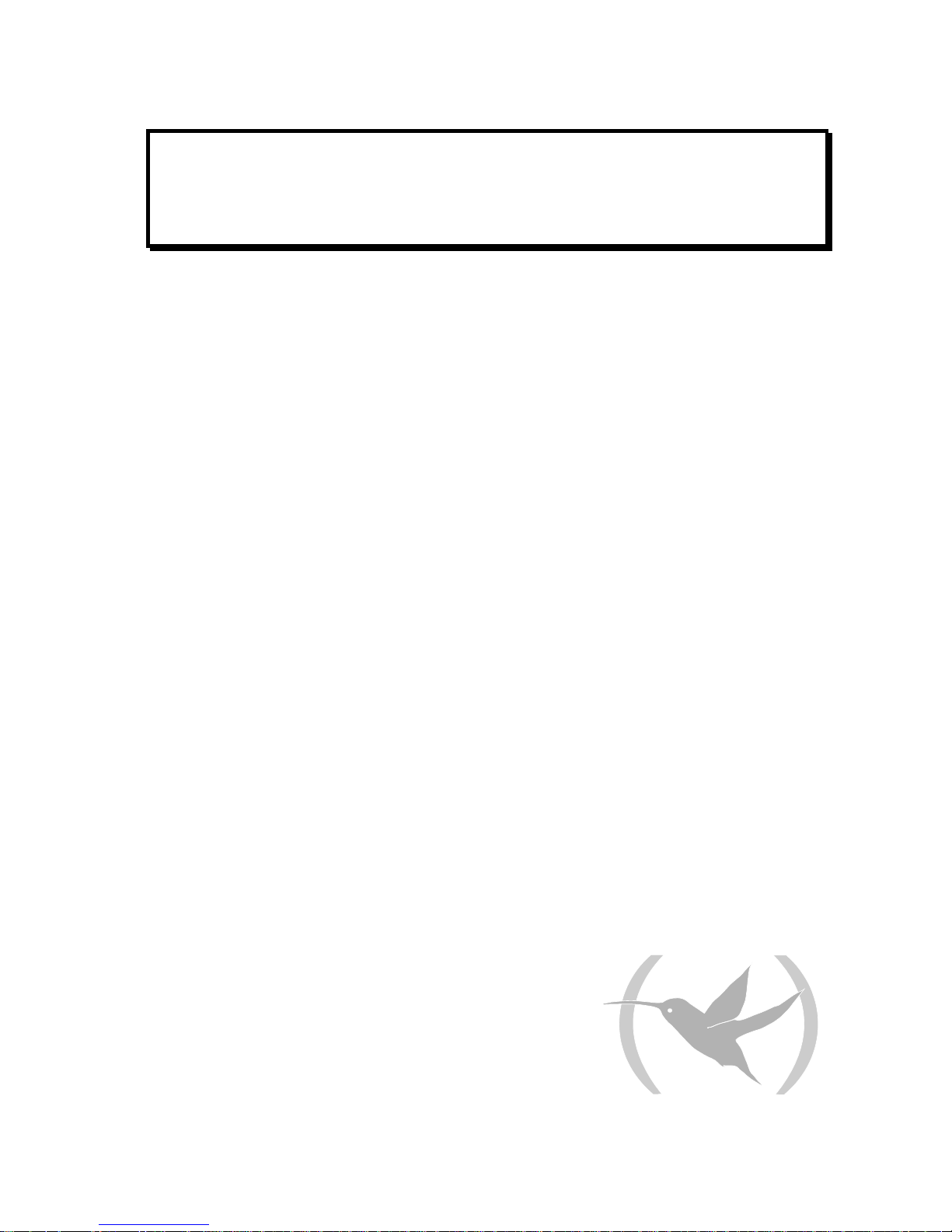
Chapter 2
Installation
Page 14
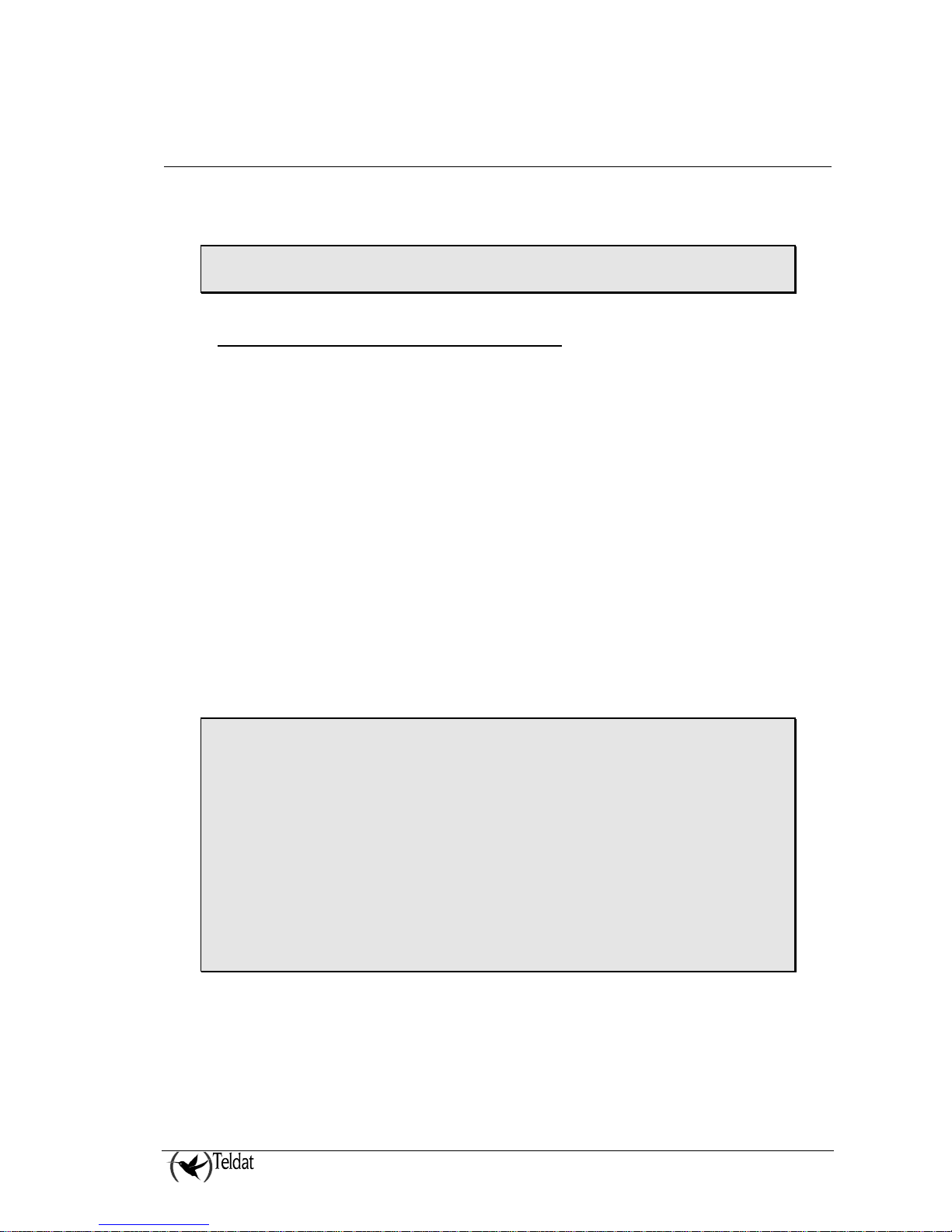
1. Introduction
The IP VisorALARM PLUS 2U receiver is designed to be both a desktop and a rack device. In either
case, in order to achieve correct installation, please follow the recommendations given below:
BEFORE CONNECTING THE DEVICE PLEASE READ THE FOLLOWING
INSTRUCTIONS CAREFULLY.
1.1. General installation conditions
Conditions
Bear in mind the following recommendations:
1. If the installation is UL listed, install the device in a 19” rack or box with a locking rear
access door.
2. Excessive cold and heat should be avoided, as should humidity and dust. Direct exposure to
sunlight should be avoided as well as other heat sources. The device should not be placed
amongst papers, magazines or other elements that could hinder natural air circulation.
3. The device should not be placed very close to strong electromagnetic fields such as speakers,
engines, etc.
4. Knocks and/or strong vibrations should be avoided during transport, operation and storage.
Power supply
The VisorALARM PLUS 2U device does not require special conditions as regards voltage stability or
protection against power malfunctions as it is already protected.
To avoid electric shocks, residual current circulation and other unwanted effects, also affecting
communications, the following is recommended:
• It is highly recommended that all interconnected communication devices be plugged
to THE SAME GROUNDED POWER OUTLET, which should at the same time be
of good quality (lower than 10ohms).
• Whether the workplace is provided with an uninterrupted power supply system
(UPS), regulated supply or it is independent from the rest (such as lighting, etc.); it
is highly recommended that all data devices should be connected to the same power
source. This will avoid operating and premature aging problems of drivers and
other components.
• For UL listed installations the device must be installed in an Alarm Central which is
UL Listed where an independent generator provides uninterrupted power supply to
all the equipment. It is also necessary to connect an uninterrupted power system to
the device which permits it to carry on operating for at least 15 minutes.
VISORALARM - Installation
II - 12
Doc.DM374-I
Ver.1.0
Page 15
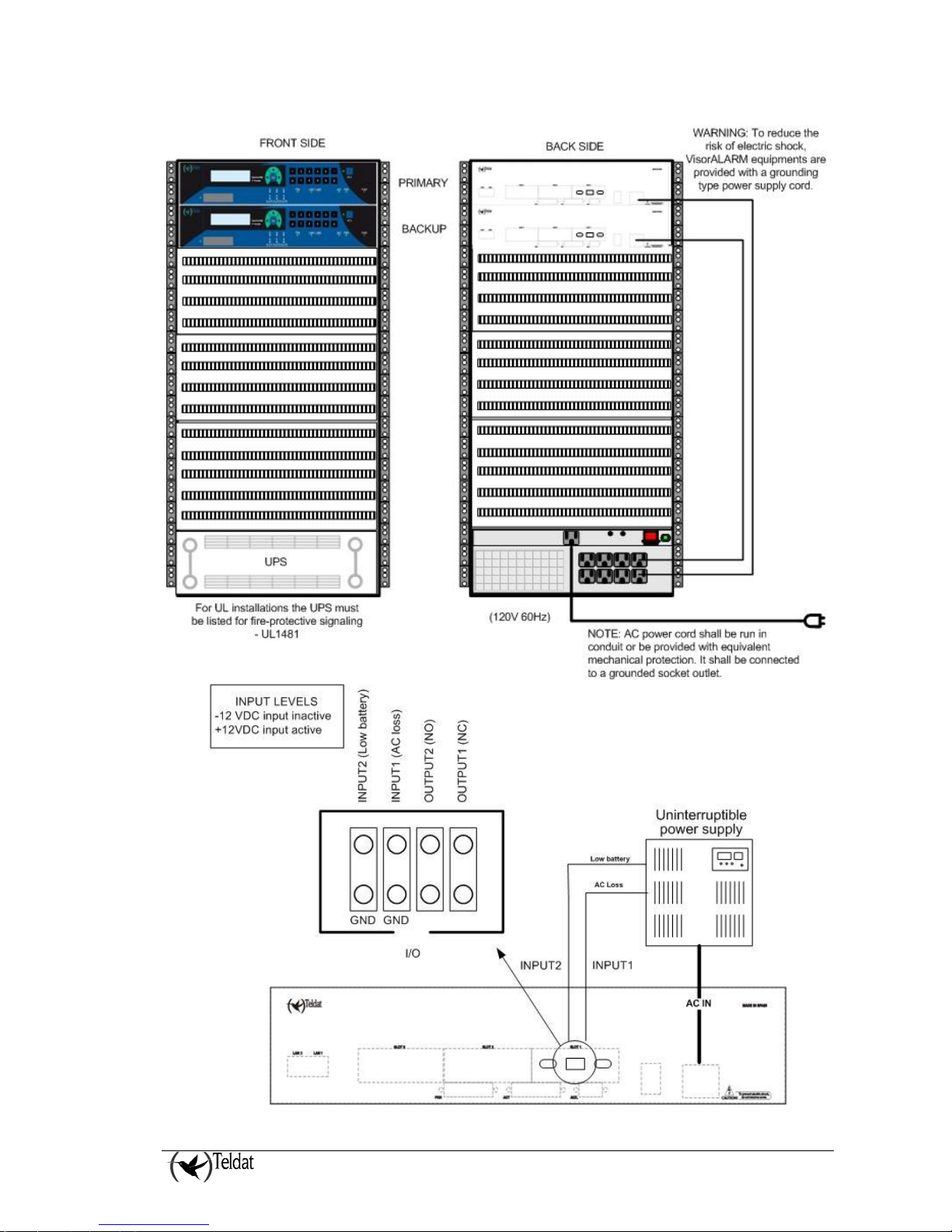
VISORALARM - Installation
II - 13
Doc.DM374-I
Ver.1.0
Page 16
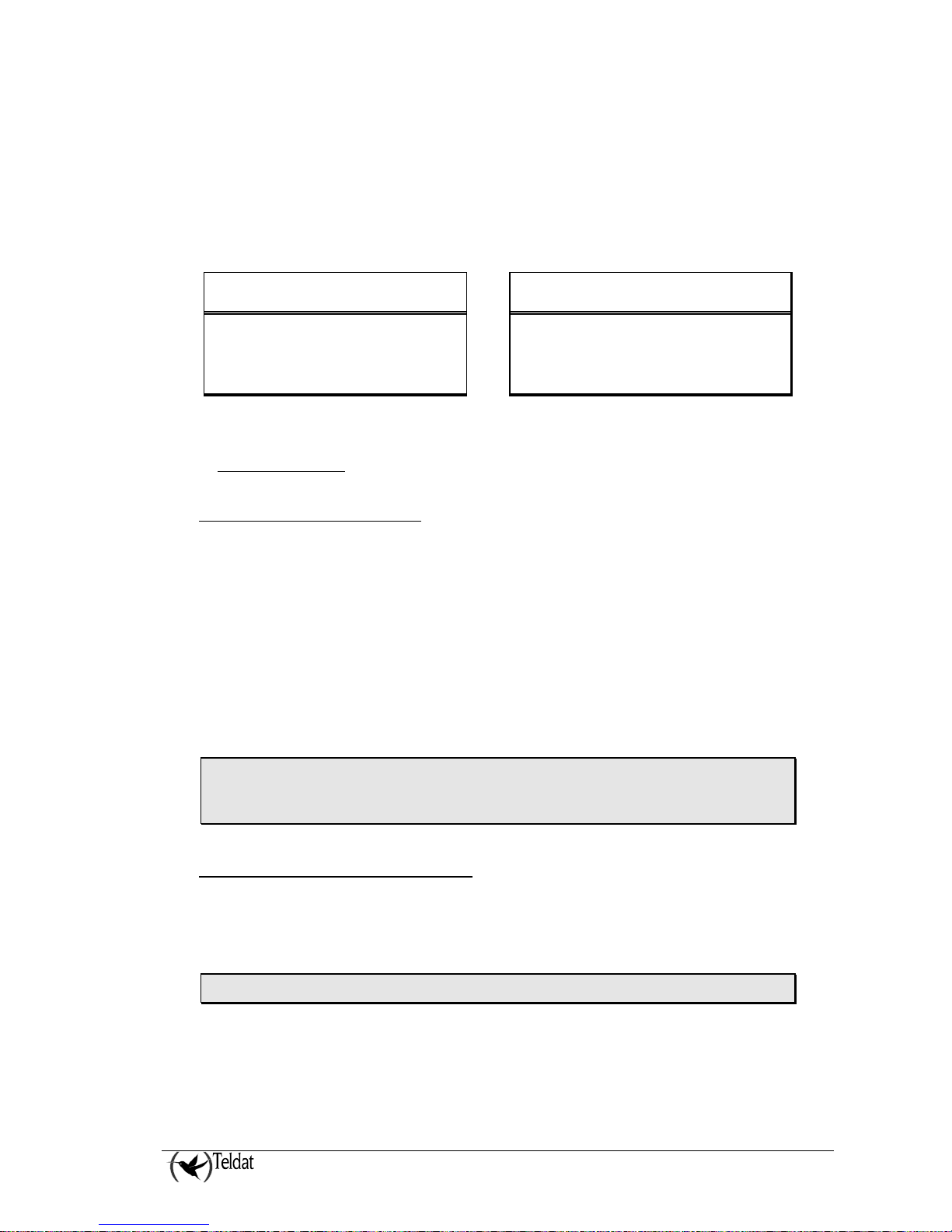
Figure 5. 19” rack installation and device power connections
WARNING: Electric supply current, telephone and communication cables are dangerous. To
prevent electric shock while installing, moving or opening the device covers, cables should
be disconnected and connected as follows:
To connect the VisorALARM PLUS
2U
• Make sure that the device power supply
switch is OFF.
• Connect all the data cables. • Disconnect the power supply cable.
• Connect the power supply cable. • Disconnect the data cables.
• Switch on the device.
To disconnect the VisorALARM PLUS
2U
• Switch off the device.
1.2. Connection
a) LAN Ethernet connection
The device has two Ethernet 100baseT LAN interfaces to connect to the IP network. This LAN
interface has a female RJ45 connector in order to connect to the Ethernet 10BaseT networks through a
shielded twisted pair (STP) or unshielded (UTP) cables. These cables are not supplied with the
equipment; please consult your supplier with regard to this.
Depending on the design of the Network, the connection is carried out through a HUB or directly to
another terminal device Ethernet interface through a crossover cable (please consult your supplier for
information on crossover Ethernet cables).
When the VisorALARM is connected to the Ethernet through the LAN1 connector, the LED on the
front panel labeled LAN1 will light up in green. If there is no connection, the LED will light up in red.
The same thing will happen with the other LAN2 Ethernet connector. Please note that in the factory
configuration only the LAN1 connection is configured.
IMPORTANT: For UL listed installations it is mandatory to connect the VisorALARM
ethernet interface to the ethernet building installatation through the device ESD-100
ethernet data line protector (Alerton Technologies, UL listed UUKL.S8105).
b) Connecting to the alarm server
Data connection to the alarm automation server is carried out through the serial interface labeled AUT
in the device. This serial interface complies with the V.24 norm, behaves as DCE and has a female
DB25 connector. You need to use a DB25 male serial cable to a DB9 female in order to connect to the
server.
IMPORTANT: Do not use a null modem cable.
When the VisorALARM is connected to the Automation Server, the LED on the front panel labeled
AUT will light up in green. If there is no connection, the LED will light up in red.
VISORALARM - Installation
II - 14
Doc.DM374-I
Ver.1.0
Page 17
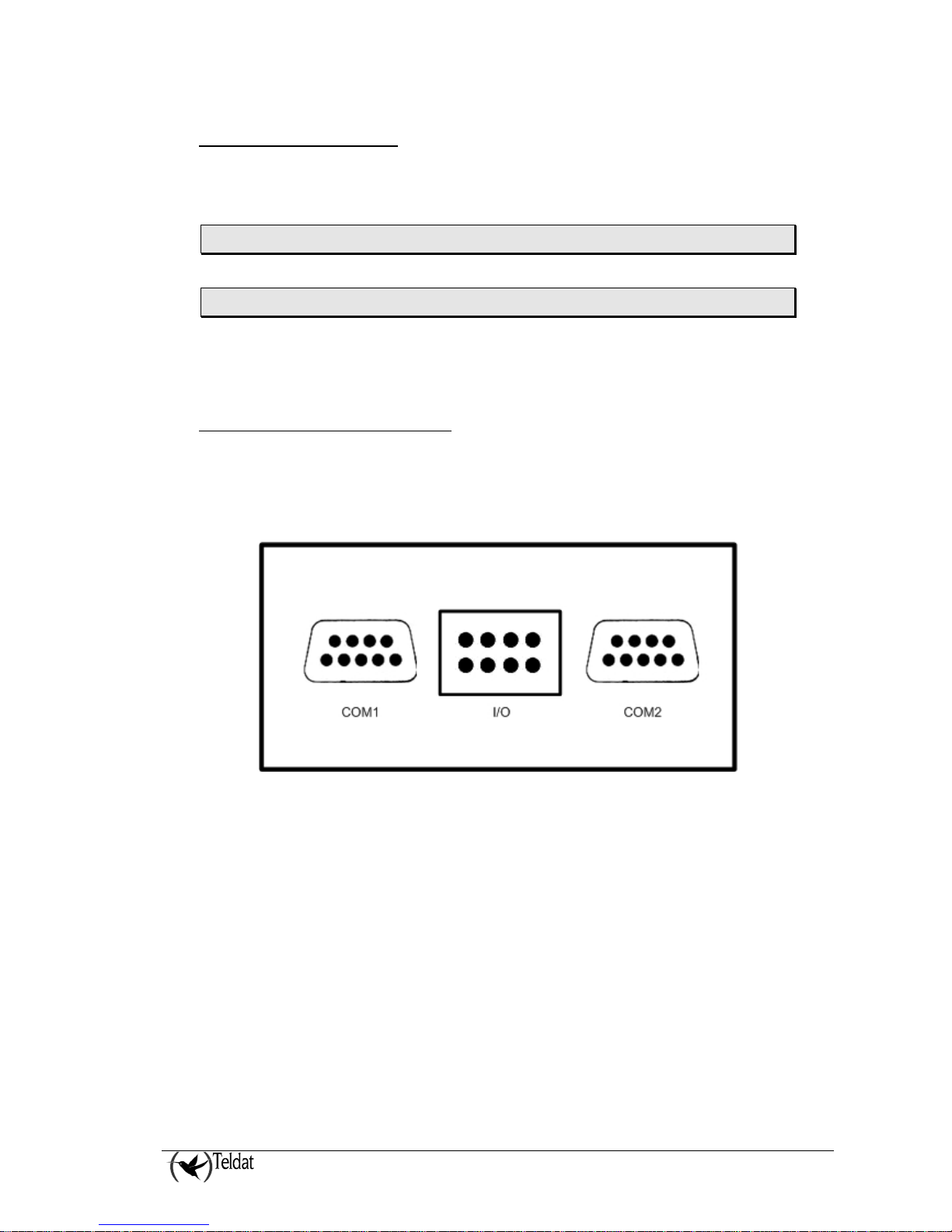
c) Connecting the printer
VA-UD
Connection to the printer is carried out through the serial interface labeled PRN in the device. This
serial interface complies with the V.24 norm, behaves as DCE and has a female DB25 connector. You
need to use a DB25 male serial cable to a DB9 female in order to connect to the printer.
IMPORTANT: Do not use a null modem crossover cable.
WARNING: in UL Listed Installations, always use a UL Listed printer.
When the VisorALARM is connected to a printer, the LED on the front panel labeled PTN will light
up in green. If there is no connection, the LED will light up in red.
d) VisorALARM Expansion Card
The VisorALARM PLUS 2U is supplied with three slots where three VisorALARM Expansion Cards
can be plugged in (Labeled as VA-UD in the rear panel). The device is supplied with one VA-UD in
the factory configuration.
The following figure shows the VA-UD connectors:
Figure 6. VA-UD Connectors
• Connectors COM1 and COM2
The data connection to Uploading/Downloading Software is carried out through these two connectors.
The serial interface complies with the V.24 norm, behaves as a modem and has a female DB25
connector. At the same time two separate data connections can be made for each VA-UD.
• Connector I/0
The following figure shows the arrangement of the connector outputs and inputs.
VISORALARM - Installation
II - 15
Doc.DM374-I
Ver.1.0
Page 18

Figure 7. Arrangement of inputs/outputs in ConnectorI/O (VA-UD)
The two outputs are relays with a rated voltage of 30 volts CC and a rated amperage of 2A CC. The
relays are normally open.
q Output1: This output is dedicated for watchdog indication.
q Output2: This is a general purpose output. The factory configuration for this output is to close
the relay in cases where some unrestored trouble alarm s(3XX CONTACT-ID code) exist with
account 0, i.e., an trouble alarm signaled by the VisorALARM and not restored.
The two inputs have RS-232 levels (-12V/+12V, -12V input inactive, +12V input active).
q Input1: This is a general purpose input. The factory configuration for this input is to detect a
failure in the AC main signaled by a UPS device.
q Input2: This is a general purpose input. The factory configuration for this input is to detect a
low battery signaled by a UPS device.
e) Configuration connection
The IP VisorALARM PLUS 2U receiver routers have a female DB-9 connector in the rear panel
referred to as “AUX” which provides access to the device local console for configuration and
monitoring purposes. In order to use this, you must connect to the “AUX” port to an asynchronous
terminal (or to a PC with terminal emulation).
Computer
COM
WAN 1 AUX.
VISORALARM - Installation
II - 16
SLOT 1
To prevent electric shock,
CAUTION!
∼
AC INPUT
100-240 V~;1-0.5 A
47-63 Hz
do not remove cover.
Doc.DM374-I
Ver.1.0
Page 19
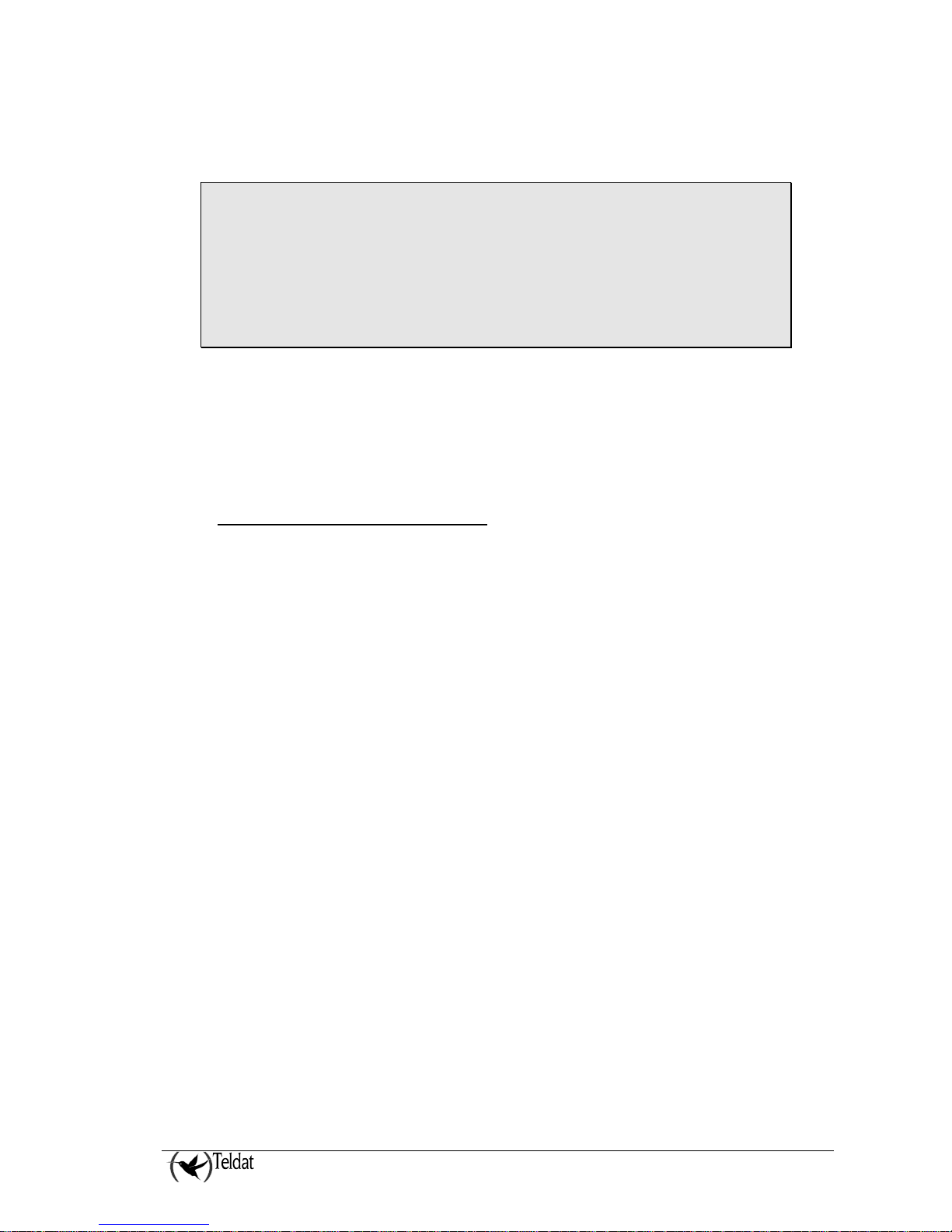
Figure 5. Connection for configuration/monitoring via console
The configuration of the terminal must be:
- Speed: 9600 bps
- Eight data bits
- No parity bit
- One stop bit
- No type of flow control
Also expressed as 9600 8N1. The connection to the configuration port can be carried out with DB-9
female-DB-9 male cable provided with the equipment. In cases where the asynchronous terminal has
DB25 connectors, you must use an additional DB9F-DB25F adapter (not included with the
equipment).
1.3. Switching on the device
Once the device has been installed in the workplace following the steps previously given, you can
switch on the device. Once this has been carried out, a process of auto-test and initialization,
explained below, takes place.
Firstly, the device carries out a brief auto-test where it checks that the startup program is correct and a
brief detection and initialization of the SDRAM present in the device. If any problems are detected
the process stops and the TRB LED flashes in red. Once this process has completed, the console is
available and begins to show data.
Once the booting process has terminated, an auto-test and auto-detection test of the motherboard
hardware takes place. If the test is successful the TRB LED remains green. If any malfunctions are
detected, the corresponding LED remains lit up in red and once the auto-test has completed, depending
on the problem, the device resets and repeats the process or permits you to operate through the console
in order to resolve the problem. (Note that once the VisorALARM is running, if the device has
unrestored System Trouble Signals the TRB LED remains lit up in red while these signals remain
unrestored).
Once the firmware decompression process is completed the application executes, the configuration is
read and the access login is displayed.
If you have a terminal or a PC with terminal emulation connected to the device console, booting
information similar to that shown below can be displayed:
VISORALARM - Installation
II - 17
Doc.DM374-I
Ver.1.0
Page 20
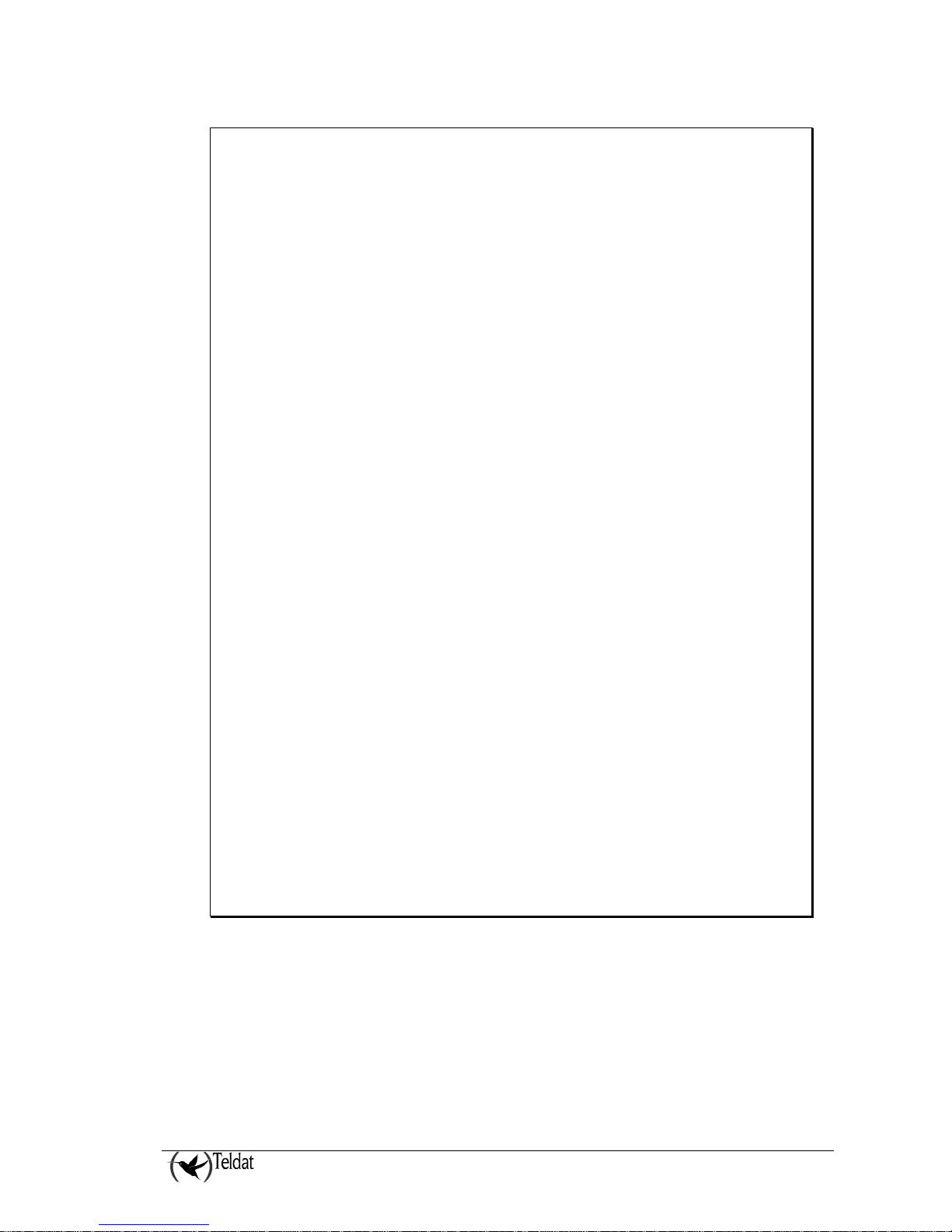
**************************************************
**************************************************
**************************************************
BOOT CODE VERSION: 01.10 Oct 30 2006 17:17:43
gzip Oct 30 2006 17:08:44
P.C.B.: 75 MASK:0A01 Microcode:0070
START FROM FLASH
BIOS CODE DUMP.....................
BIOS DATA DUMP....
End of BIOS dump
Boot-stack used: 0x00000788
Boot-stack free: 0x00001878
BIOS CODE VERSION: 01.10
CLK=294912 KHz BUSCLK=65536 KHz PCICLK=32768 KHz L1
Date: 11/20/06, Monday Time: 17:28:05
SDRAM size: 128 Megabytes
BANK 0: 128 Megabytes (detected)
I_Cache: ON
D_Cache: ON Write-Back
FLASH: 16 Mb.
NVRAM: 128 Kb.
EEPROM: 2048 Bytes.
DPRAM: 16384 Bytes.
WAN1: DCE
WAN2: DCE
ISAC
RDSI_B
RDSI_B
FAST ETHERNET 1
FAST ETHERNET 2
PCI device: Host bridge
(Bus: 0, Device: 0, Function: 0)
(Subs. Vendor: 0x0000, Subs. Device: 0x0000)
Slot 1 - PCI device: bridge
(Bus: 0, Device: 10, Function: 0)
(Subs. Vendor: 0x5444, Subs. Device: 0x2301)
Current production date: 06 05
Current software license: 6 120
Current serial number: 472/05898
BIOS MAC Add: 00-a0-26-70-17-0a
>>
........
TRYING APP CODE DUMP
(CONFIGURED) cit.bin ver.: 0.10.6.27 0.0.0.0 ................................
................................................................................
.........................................................................
APP DATA DUMP...................................................................
............
Bios-stack used: 0x1498
Bios-stack free: 0x2B68
Aux-stack used: 0x124
Aux-stack free: 0x1EDC
Running application
Flash configuration read
Initializing
Press any key to get started
VISORALARM - Installation
II - 18
Doc.DM374-I
Ver.1.0
Page 21
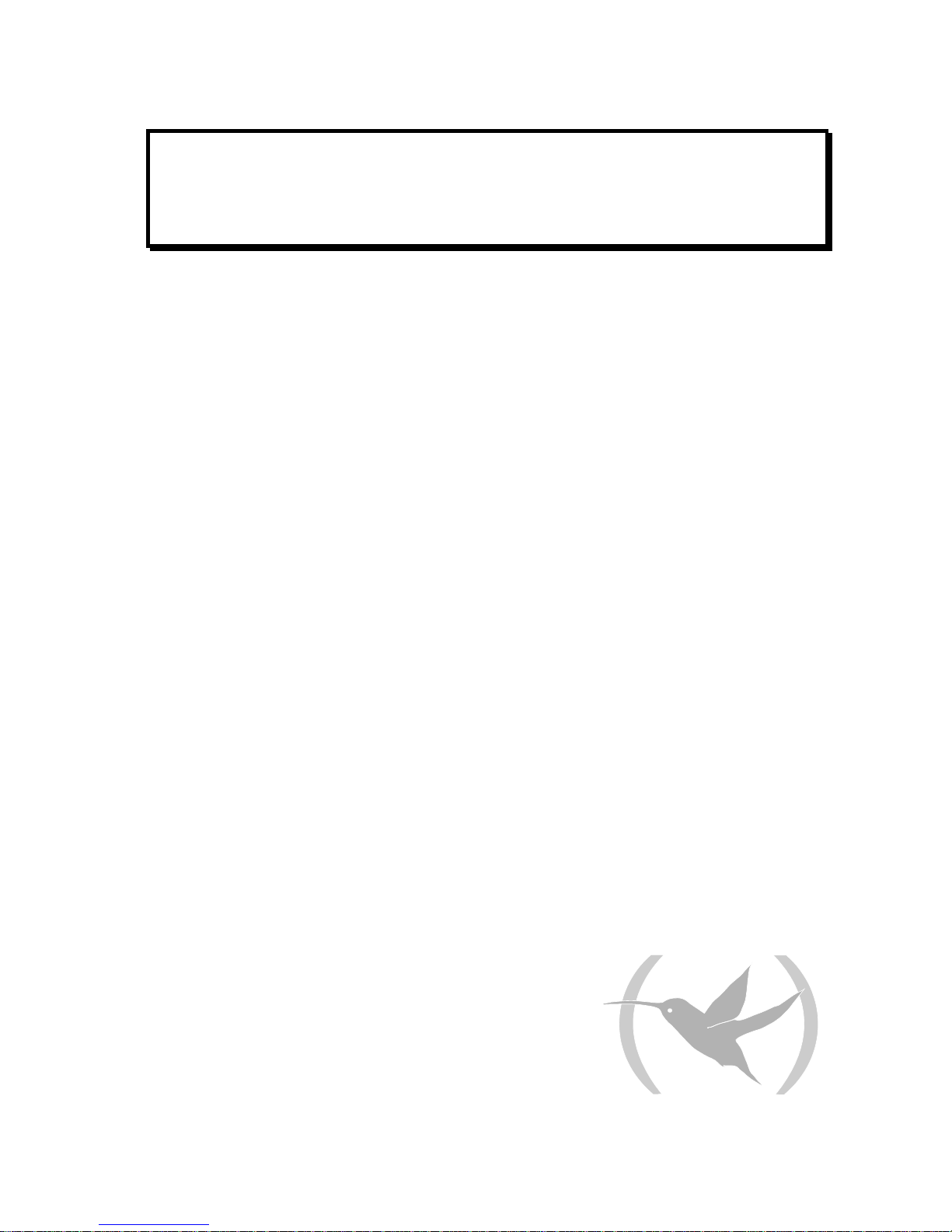
Chapter 3
Configuration
Page 22

1. Introduction
The aim of this chapter is to provide guidelines for the user regarding the VisorALARM PLUS 2U
configuration process to ensure it runs correctly.
The basic VisorALARM PLUS 2U function is to receive alarms from the mIP/IPDACT devices via an
IP network, and send to an automation software through a serial interface emulating one of the
supported receivers. The VisorALARM PLUS 2U configuration consists of four basic steps:
• Common configuration: device name, user and password to access the console, etc.
• IP Configuration: parameters required to achieve IP connectivity with the mIP/IPDACT
devices (IP address, mask and gateway).
• In cases where you have a network backup configuration, it is essential that the two
VisorALARM PLUS 2U devices have their clocks synchronized. To do this you need to
configure NTP clients (Network Time Protocol) in each of the devices.
• Configuring the alarm reception itself.
VisorALARM PLUS 2U configuration can be executed, as already said, with a serial connection to the
device AUX interface and a terminal emulation software in a PC. Additionally, if you have IP
connectivity with the device, you can achieve the same functionality through a telnet connection to the
VisorALARM PLUS 2U IP address.
For further information on how to configure NTP (Network Time Protocol) clients, please see Teldat
manual Dm 728-I “NTP Protocol”.
The VisorALARM PLUS 2U configuration can only be executed by a manager user. The manager has
a password so he can be recognized.
VISOR ALARM – Configuration
III - 20
Doc.DM374-I
Ver.1.0
Page 23

2. Common configuration
The VisorALARM PLUS 2U receiver is shipped from factory with a default configuration. This is the
basic configuration that allows the manager to come into operation. For that reason, the installation
process starts from this configuration.
The first step is to access the device configuration menu in order to adapt some configuration
parameters to the client scenario.
The device configuration is accessed by the configuration connection as explained in point 1.2. Once
the connection is established, the manager must use a terminal emulator program to access the
configuration and to configure the serial port parameters as indicated in the above section.
If the manager switches the device on, the following lines will appear in the terminal emulator
program:
**************************************************
**************************************************
**************************************************
BOOT CODE VERSION: 01.10 Oct 30 2006 17:17:43
gzip Oct 30 2006 17:08:44
P.C.B.: 75 MASK:0A01 Microcode:0070
START FROM FLASH
BIOS CODE DUMP.....................
BIOS DATA DUMP....
End of BIOS dump
Boot-stack used: 0x00000788
Boot-stack free: 0x00001878
BIOS CODE VERSION: 01.10
CLK=294912 KHz BUSCLK=65536 KHz PCICLK=32768 KHz L1
Date: 11/20/06, Monday Time: 15:41:38
SDRAM size: 128 Megabytes
BANK 0: 128 Megabytes (detected)
I_Cache: ON
D_Cache: ON Write-Back
FLASH: 16 Mb.
NVRAM: 128 Kb.
EEPROM: 2048 Bytes.
DPRAM: 16384 Bytes.
WAN1: DCE
WAN2: DCE
ISAC
RDSI_B
RDSI_B
FAST ETHERNET 1
FAST ETHERNET 2
PCI device: Host bridge
(Bus: 0, Device: 0, Function: 0)
(Subs. Vendor: 0x0000, Subs. Device: 0x0000)
Slot 1 - PCI device: bridge
(Bus: 0, Device: 10, Function: 0)
(Subs. Vendor: 0x5444, Subs. Device: 0x2301)
Current production date: 06 05
Current software license: 6 120
Current serial number: 472/05898
BIOS MAC Add: 00-a0-26-70-17-0a
>>
........
TRYING APP CODE DUMP
VISOR ALARM – Configuration
III - 21
Doc.DM374-I
Ver.1.0
Page 24

(CONFIGURED) cit.bin ver.: 0.10.6.27 0.0.0.0 ................................
................................................................................
.........................................................................
APP DATA DUMP...................................................................
............
Bios-stack used: 0x1498
Bios-stack free: 0x2B68
Aux-stack used: 0x124
Aux-stack free: 0x1EDC
Running application
Flash configuration read
Initializing
Press any key to get started
The device prompts the user for the login and password to gain access to the configuration. The
factory configuration for the login/password is “manager/24680”.
Press any key to get started
User: manager
Password: *****
Teldat (c)2001-2006
Router model VISORALARM-PLUS US 6 120 CPU MPC8260 S/N: 472/05898
2 LAN, 4 WAN Lines
CIT software version: 10.6.27-Alfa Nov 17 2006 17:05:13
*
The next step is to enter the configuration through the “process 4” or “config” command.
Teldat (c)2001-2006
Router model VISORALARM-PLUS US 6 120 CPU MPC8260 S/N: 472/05898
2 LAN, 4 WAN Lines
CIT software version: 10.6.27-Alfa Nov 17 2006 17:05:13
*config
Config>
The way to display the current receiver configuration is through the “show configuration” command as
shown below:
Config>show configuration
VISOR ALARM – Configuration
III - 22
Doc.DM374-I
Ver.1.0
Page 25

; Showing System Configuration for access-level 15 ...
; VISORALARM-PLUS US Router 6 120 Version 10.6.27
log-command-errors
no configuration
description "Default configuration: VisorALARM standard"
set data-link arly serial0/0
set data-link sepi serial0/1
set data-link modem-emu serial1/0
set data-link modem-emu serial1/1
set sram-size 1024
cfg-mode binary
;
; -- Privilege Configuration -set privilege 9 ">time" all
;
;
user manager password 24680
;
user supervisor password 13579
user supervisor access-level 9
;
user operator password 11111
user operator access-level monitor
;
network serial0/0
; -- ARLY Interface Configuration - alarm-receiver protocol ademco-685
alarm-receiver receiver-id 1
alarm-receiver line-id 1
;
backup-alarm-receiver type main
backup-alarm-receiver sync-port 35001
;
printable-events alarm enable
;
;
io-conf output system-trouble-unrestored
io-conf input1 ac-loss
io-conf input2 low-battery
;
priority-standard ul
;
;
exit
;
network serial0/1
; -- SEPI Interface Configuration - serial-parameters speed 9600
exit
;
protocol ip
; -- Internet protocol user configuration - address ethernet0/0 192.168.0.200 255.255.0.0
;
;
;
exit
;
;
dump-command-errors
end
; --- end ---
The manager can configure a name for the device. The main aim of configuring a name is so it appears
on the device console and can be distinguished from other devices should there be more than one
Teldat device. This parameter is optional; the following example shows you how to configure this
using PRIMARY as the device name. Where you have a configuration with another VisorALARM
PLUS 2U as network backup, it is advisable to assign names to the devices to identify the main
VisorALARM PLUS 2U and the backup.
VISOR ALARM – Configuration
III - 23
Doc.DM374-I
Ver.1.0
Page 26

Teldat recommends you to take the factory configuration and save it in a file. This configuration can
be used in cases where the manager wants the device to start from scratch. The way to get the factory
configuration is by using the “show configuration” command and to copy it over to the clipboard.
Once you get the configuration in the clipboard, you can save it in a file. The VisorALARM console
permits you to paste the clipboard contents into the configuration. The process ends while saving the
configuration by using the “save” command and resetting the device.
VISOR ALARM – Configuration
III - 24
Doc.DM374-I
Ver.1.0
Page 27

3. Changing the IP Protocol Configuration
Communications between VisorALARM PLUS 2U and mIPs are carried out by the IP protocol. The
factory configuration assigned IP address 192.168.0.200 and mask 255.255.0.0 to the Ethernet
interface. In cases where the manager wants to change the IP address to pertain to the IP network, the
following steps must be executed.
To access the IP configuration environment, enter the following command:
PRIMARY Config> PROTOCOL IP
PRIMARY IP config>
Subsequently, you need to assign the IP address together with its mask to the Ethernet interface. In the
following example, address 128.185.123.22 with mask 255.255.255.0 is assigned.
PRIMARY IP config>address ethernet0/0 128.185.123.22 255.255.255.0
The next step is to configure the gateway IP address. The gateway is the device that allows the
VisorALARM to access internet. The gateway IP address must pertain to the same subnet as the
Ethernet interface IP address. In the following example this parameter is configured with the value
128.185.123.1. In cases where you are using a second VisorALARM PLUS 2U for backup, we
recommend that each device has a different gateway.
PRIMARY IP config>route 0.0.0.0 0.0.0.0 128.185.123.1 1
PRIMARY IP config>
The configuration is for this menu is then displayed and subsequently returns to the general
configuration menu.
PRIMARY IP config>show config
; Showing Menu and Submenus Configuration ...
; Router Visor Alarm 2 16 Version 10.1.19
;
address ethernet0/0 128.185.123.22 255.255.255.0
;
;
route 0.0.0.0 0.0.0.0 128.185.123.1 1
;
;
;
PRIMARY IP config>exit
PRIMARY Config>
VISOR ALARM – Configuration
III - 25
Doc.DM374-I
Ver.1.0
Page 28

4. Configuring the NTP Client
One of the key features of network backup is to get the configurations for the main and the backup
equipments synchronized, i.e. if a mIP/IPDACT has been registered in the main VisorALARM PLUS
2U, that registration will automatically appear in the backup VisorALARM PLUS 2U given that at any
time this can become the active receiver.
However, you must ensure that the current time and date of both receivers (main and backup) are the
same because this time value greatly affects the synchronizing operations.
The way to get both equipments with the same time and date is through the NTP protocol (Network
Time Protocol).
If the VisorALARM has not configured the NTP protocol or this protocol is not
working properly, the synchronization process is suspended. Furthermore, the device
will signal a 397 event code (VisorALARM Time Inaccurate).
The NTP protocol is based in a client-server model, where the NTP clients are synchronized with a
NTP server that possesses a stable time. In our case the VisorALARM PLUS 2U receiver adopts the
client role. There are several public lists of NTP servers, the system manager can choose any of the
NTP servers included in those lists to synchronize main and backup receivers (one example of such
servers is the Massachusetts Institute of Technology (MIT) with an 18.145.0.30 public address).
Thus, the Teldat NTP client functionality allows the VisorALARM PLUS 2U clock to be
synchronized with a time base supplied by an NTP server. In cases where you do not have network
backup, this configuration is unnecessary.
The basic parameters required to configure the client are as follows:
• NTP server IP address.
• The local address you want to appear in the NTP packets.
The rest of the parameters can be left with their default values.
To access the client configuration, enter the following command:
PRIMARY Config>feature ntp
PRIMARY NTP Config>
The server address is entered with the following command:
PRIMARY NTP Config> peer address 1 18.145.0.30
Various NTP servers can be added indicating the station number after the peer-address
command.
The source address corresponds to that configured in the VisorALARM PLUS 2U Ethernet interface:
PRIMARY NTP Config> source-address 172.24.77.53
The last operation is to enable the protocol which is executed through the below command:
PRIMARY NTP Config> protocol
Subsequently, the configuration of this menu is displayed:
VISOR ALARM – Configuration
III - 26
Doc.DM374-I
Ver.1.0
Page 29

PRIMARY NTP config>show conf
; Showing Menu and Submenus Configuration ...
; Visor Alarm Router 2 16 Version 10.4.7
protocol
source-address 172.24.77.53
peer address 1 18.145.0.30
MAIN NTP config>
VISOR ALARM – Configuration
III - 27
Doc.DM374-I
Ver.1.0
Page 30

5. ARLY alarm reception interface
The ARLY interface is a serial interface that provides the device with complete IP alarm reception
functionality. The device performs the following tasks:
• Receives alarms from the registered mIP/IPDACTs through an IP network.
• Emulates a conventional alarm receiver sending the alarms through an asynchronous serial
port in order to be processed in automation alarm software.
• Supervises the registered mIP/IPDACTs and generates the corresponding alarm in cases of
loss of communication.
• Supports the installation and maintenance of the registered mIP/IPDACTs.
The process to configure the parameters concerning the VisorALARM PLUS 2U alarm reception is
described below. For further information on the available commands, please see manual Dm 318-I
“ARLY Interface.
In order to access the ARLY interface configuration, use the NETWORK command and the serial line
associated to the ARLY interface:
PRIMARY Config>NETWORK SERIAL0/0
-- ARLY Interface Configuration -PRIMARY ARLY-1 Cfg>
5.1. Alarm Receiver
The first step is to configure the parameters related to the behavior of the VisorALARM PLUS 2U as
receiver. The VisorALARM PLUS 2U is capable of emulating three types of receivers:
• Sur-Gard
• Radionics 6500
• Ademco 685
Default behavior is to emulate the Sur-Gard receiver. To configure the type of receiver, use the
“ALARM-RECEIVER PROTOCOL” command followed by the type of receiver to emulate.
Subsequently, the commands to respectively configure emulation for a Sur-Gard receiver, a Radionics
and an Ademco are shown below. Execute the command corresponding to the type of receiver you
wish to emulate.
PRIMARY ARLY-1 Cfg>alarm-receiver protocol sur-gard
PRIMARY ARLY-1 Cfg>alarm-receiver protocol radionics-6500
PRIMARY ARLY-1 Cfg>alarm-receiver protocol ademco-685
PRIMARY ARLY-1 Cfg>
There are also some additional parameters that require configuring depending on the type of receiver,
which modify the behavior of the said receiver.
Sur-Gard Receiver
For Sur Gard, you can select the emulated receiver type from between MLR2000/MLR2E v1.2 and
DLR-2. Default is MLR2000/MLR2E v1.2.
To emulate MLR2000/MLR2E v1.2, execute the following command:
VISOR ALARM – Configuration
III - 28
Doc.DM374-I
Ver.1.0
Page 31

PRIMARY ARLY-1 Cfg>alarm-receiver parameters r=0
PRIMARY ARLY-1 Cfg>
To emulate DLR-2, execute:
PRIMARY ARLY-1 Cfg>alarm-receiver parameters r=1
PRIMARY ARLY-1 Cfg>
Radionics 6500 Receiver
The following additional parameters require configuring when emulating a Radionics 6500:
• a: message ACK. Default is 6.
• n: message NACK. Default is 15.
• h: start of message: Default is not configured.
• t: end of message. Default is 14.
In all cases, the ASCII code for the character to be used is configured in decimal format.
The example below shows a configuration with values ACK 8, NACK 20, start of message 7 and end
of message 16.
PRIMARY ARLY-1 Cfg>ALARM-RECEIVER PARAMETERS a=8,n=20,h=7,t=16
PRIMARY ARLY-1 Cfg>
Ademco 685 Receiver
If the emulated receiver is an Ademco 685, you can configure the following parameters:
• t: end of message. Default is 13. The ASCII code for the character to be used is configured in
decimal format.
• p: Uses the ack/nack protocol for message exchange: 0 means it is not used, 1 it is used.
The following example shows the command to configure the Ademco 685 receiver with ACK/NACK:
PRIMARY ARLY-1 Cfg>ALARM-RECEIVER PARAMETERS p=1
PRIMARY ARLY-1 Cfg>
Once you have configured the type of receiver and the additional parameters, you need to configure
the receiver identification. This identification is made up of two numbers: the receiver number and the
line or group number. The receiver number uniquely identifies each of the receivers connected to an
alarm server with the automation software. The line number identifies each of the line cards
connected to the receiver. In the VisorALARM PLUS 2U, as communication is through an IP
network, there are no line cards; however you must configure a line number as the said number is sent
from the receiver to the server with the alarms.
The Sur-Gard receivers accept receiver numbers from 01 to FF, and line number from 1 to E. If the
receiver is a Radionics 6500, the receiver identifier is a number from 00 to 99 and the line identifier is
from 1 to 8. Lastly, if the receiver is an Ademco 685, the receiver number is from 0 to 9 and the line
number is from 1 to 8.
The commands to configure these parameters are shown below, using 1 as the receiver number and 2
as the line number. Substitute these numbers for those corresponding to the installation you are
implementing.
VISOR ALARM – Configuration
III - 29
Doc.DM374-I
Ver.1.0
Page 32

PRIMARY ARLY-1 Cfg>alarm-receiver receiver-id 1
PRIMARY ARLY-1 Cfg>alarm-receiver line-id 2
PRIMARY ARLY-1 Cfg>
Finally, you can configure the number of seconds between line tests sent from the VisorALARM
PLUS 2U to the alarm server. The command used to configure this parameter is displayed below. In
this example, this has been configured to 30 seconds. Substitute this value if you wish.
PRIMARY ARLY-1 Cfg>alarm-receiver link-test-timer 30
PRIMARY ARLY-1 Cfg>
WARNING: In UL Listed installations, the value for this parameter must be between 1
to 200 seconds.
5.2. Communicating with the Automation Server
Communication with the alarm automation server is carried out, as already said, through an
asynchronous serial port. So the communication operates correctly, both ends (the VisorALARM
PLUS 2U and the server) must have the same said serial line configuration. The parameters requiring
configuration are as follows:
• Speed: common values are 110, 300, 600, 1200, 2400, 4800, 9600, 14400, 19200, 38400,
57600 or 115200.
• Number of data bits: normally 7 or 8.
• Parity type: Even, odd or none.
• Number of stop bits: 1 or 2.
Sur-Gard receivers normally use a speed of 9600, 7 data bits, even parity and one stop bit. Radionics
6500 respectively use 1200, 7, even and 2, for the said parameters. Ademco receivers use 685, 600, 8
without parity and 1, respectively.
The example given below shows these parameters configured at speed 1200, 7 data bits, even parity
and 2 stop bits.
PRIMARY ARLY-1 Cfg>serial-parameters speed 1200
PRIMARY ARLY-1 Cfg>serial-parameters data-bits 7
PRIMARY ARLY-1 Cfg>serial-parameters parity even
PRIMARY ARLY-1 Cfg>serial-parameters stop-bits 2
Valid values for speed are from 300 to 115200. Data bits: 5, 6, 7 or 8. Parity: even, odd or none.
Finality the stop bits valid values are 1 or 2.
5.3. Communication parameters with the printer
Connection to the printer is carried out through an asynchronous serial port. So the communication
works correctly, both ends (the VisorALARM PLUS 2U and the printer) must have the same
configuration in the serial line. Parameters requiring configuration are:
• Speed: common values are 110, 300, 600, 1200, 2400, 4800, 9600, 14400, 19200, 38400,
57600 or 115200.
• Number of data bits: normally 7 or 8.
• Parity Type: Even, odd or none
VISOR ALARM – Configuration
III - 30
Doc.DM374-I
Ver.1.0
Page 33

• Number of stop bits: 1 or 2
Check the printer manual to find out which parameters should be configured for your specific printer
model.
Below you can see an example configuring these parameters: speed 9600, 8 data bits, without parity
and 1 stop bit.
PRIMARY SEPI-serial0/1 Cfg>serial-parameters speed 9600
PRIMARY SEPI-serial0/1 Cfg>serial-parameters data-bits 8
PRIMARY SEPI-serial0/1 Cfg>serial-parameters parity none
PRIMARY SEPI-serial0/1 Cfg>serial-parameters stop-bits 1
Values valid for speed are from 300 to 115200. For the data bits 5, 6, 7, or 8. For parity, “even”,
“odd” or “none” and finally for the stop bits 1 or 2.
5.4. Communicating with the mIP/IPDACTs
Another aspect requiring configuration is the communication between the VisorALARM PLUS 2U
and the mIP/IPDACTs. The parameters requiring configuration are as follows:
• VisorALARM PLUS 2U UDP port to which the mIP/IPDACTs send alarms and supervision
traffic.
• Set time period to assume an mIP/IPDACT is “lost”: if after this configured time, supervision
traffic is not received from an mIP/IPDACT, an alarm (whose code is configurable) is sent to
the automation server as there is a probable communication problem with the said
mIP/IPDACT.
It is essential that this time is greater than the time between mIP/IPDACT retries to
those providing the service in order to avoid ‘false’ alarms.
• IP address to check VisorALARM PLUS 2U IP connectivity: the device sends ICMP echo
packets to the configured address. In cases where responses are not received, IP connection is
considered lost and the device notifies the automation server through an event (whose code is
configurable). mIP/IPDACT supervision is cancelled until connectivity is recovered to avoid
loss of connectivity alarms being sent by each registered mIP/IPDACT. Additionally, you
need to configure how often the connectivity should be polled.
Use the following command to configure the UDP port:
PRIMARY ARLY-1 Cfg>supervision port 1234
PRIMARY ARLY-1 Cfg>
The following command configures the address to poll the IP connectivity and the polling interval:
PRIMARY ARLY-1 Cfg>monitor-ip-addr 213.4.21.187 rate 30
PRIMARY ARLY-1 Cfg>
5.5. Network Backup Parameters
Network backup is the possibility of the mIP/IPDACT having a second receiver to send alarms to and
keep-alive polls. From the VisorALARM PLUS 2U point of view, network backup consists of two
devices, one configured as main and the other as secondary or backup. Both devices should have
different gateways and if possible different Internet access providers. In this way, the possible
problems of communications between the two devices are isolated.
Use the following syntax to configure each of the backup parameters:
VISOR ALARM – Configuration
III - 31
Doc.DM374-I
Ver.1.0
Page 34

PRIMARY ARLY-1 Cfg> backup-alarm-receiver option value
The available options are as follows:
• type: Defines the type of VisorALARM PLUS 2U. This can be main, secondary (backup) or
maintenance. The mIP/IPDACT will always try and send alarms to the VisorALARM PLUS
2U configured as main. If the alarms do not reach this device, the mIP/IPDACT will send
them to the backup device. Anyway, alarms are also sent to the maintenance receiver if it is
configured. Once the type of VisorALARM PLUS 2U has been defined, the S LED will light
up in green on the main and maintenance, and in yellow on the backup.
• address-main: This is the main VisorALARM PLUS 2U public address. This parameter is
only used in the backup VisorALARM PLUS 2U.
• sync-port: This is the TCP port that listens in the main VisorALARM PLUS 2U to which the
backup VisorALARM PLUS 2U connects each time the configurations need to be
synchronized. Synchronizations are always produced each time either of the two
VisorALARM PLUS 2U starts up and periodically once both are operating.
• poll-time: This is the time where the backup VisorALARM PLUS 2U periodically polls the
main device to check its status.
• poll-failure-time: This is the time period within which the backup VisorALARM PLUS 2U
considers that responses to the polls should have arrived. If during this period a response has
not arrived, then a problem has possibly occurred, either in the communication or in the main
VisorALARM PLUS 2U. The backup device will then begin a process of retries until the
main device is considered down. The backup subsequently activates. In cases where the main
device is considered down the backup device will signal the 399 event code (Primary
VisorALARM down).
• retries-number: This is the number of necessary polling retries in order to consider that the
main device is down.
• retry-time: Time between retries.
• polling-sync-time: Time between configuration synchronizations. This value is fixed to 30
seconds for the main receiver. For the secondary receiver this value can be programmed to a
different value. Modifications in the configuration of either of the two devices, main and
backup, are saved with a time mark associated. When the timer reaches the programmed time,
a check is carried out to see if it is necessary to execute synchronization and if necessary this
is executed.
The right election of the previous values is fundamental for the correct operation of the
backup process. Specifically, these parameters affect the detection of service
interruption for both the main and the backup receivers.
However, a receiver could decide that its complementary receiver (main or backup) has
a failure as the polling between them has been interrupted, however that polling could
have failed because the receiver itself doesn’t have the Ethernet up or because it
doesn’t have Internet access.
So, it is very important that detection of poll failure is slower than detection of failure
in the Ethernet interface or the Internet.
As guide to choose an adequate set of parameters it is strongly recommended that the
values meet the following conditions:
Main VisorALARM PLUS 2U receiver:
2 x POLL-TIME > 15
VISOR ALARM – Configuration
III - 32
1
Doc.DM374-I
Ver.1.0
Page 35

2 x POLL-TIME > 3 x MONITOR-IP-ADDRESS-RATE
2
Backup VisorALARM PLUS 2U receiver:
POLL-FAILURE-TIME + RETRIES-NUMBER * RETRY-TIME > 15
POLL-FAILURE-TIME + RETRIES-NUMBER * RETRY-TIME > 3 x MONITOR-IP-ADDRESS-RATE
1
2
NOTES:
1
The value 15 is the time in seconds that the equipment takes in detecting a failure in
the Ethernet interface.
2
MONITOR-IP-ADDRESS-RATE is the poll time of an external server in the Internet.
It must be configured according with the MONITOR-IP-ADDR paragraph.
The default values for these parameters meet the previous conditions.
5.6. Maintenance Receiver
A maintenance alarm receiver permits you to configure the system so the trouble signals from the
mIP/IPDACT devices are received and processed in an alternative location where the maintenance
receiver is.
In addition to correctly configuring the ‘mnt-ip-address’ and ‘mnt-password’ parameters for the
mIP/IPDACT device (see section 5.8) you must also configure the maintenance receiver to filter all
the received signals except for the trouble ones.
Use the following command to configure a maintenance receiver so it only processes trouble signals:
PRIMARY ARLY-1 Cfg>alarm-receiver block alarm-signals
In the main and secondary receiver, filter the trouble signals through the following command:
PRIMARY ARLY-1 Cfg>alarm-receiver block trouble-signals
WARNING: For UL Listed Fire installations where you wish to transmit supervisory
and trouble conditions to a location separate from that to which alarm signals are
transmitted, you must have a maintenance VisorALARM PLUS 2U configured as
already shown in this point. In the same way, the main and secondary VisorALARM
PLUS 2U must be configured complying with this said point in order to block the
trouble signals.
5.7. User Configurable Events
As previously mentioned, there are various situations where the VisorALARM PLUS 2U
generates alarms which are sent to the automation software to notify the operator of the existence
of certain situations. The event codes used are configurable, through the commands given below.
To configure the event code sent when connectivity is lost with an mIP/IPDACT, use the
following command (the default value for this parameter is 350).
PRIMARY ARLY-1 Cfg> user-defined-events mip-loss 350
PRIMARY ARLY-1 Cfg>
VISOR ALARM – Configuration
III - 33
Doc.DM374-I
Ver.1.0
Page 36

To configure the event code sent when there is an IP connectivity problem in the VisorALARM
PLUS 2U, use the following command (the default value for this parameter is 356).
PRIMARY ARLY-1 Cfg> user-defined-events network-failure 357
PRIMARY ARLY-1 Cfg>
Lastly, to configure the event code sent when an mIP/IPDACT installation (register) packet is
received, the following command is used (the default value for this parameter is 531).
PRIMARY ARLY-1 Cfg> user-defined-events mip-registration 352
PRIMARY ARLY-1 Cfg>
5.8. Configuration pattern
To simplify the mIP/IPDACT installation task, the VisorALARM PLUS 2U has a feature which
permits you to install an mIP/IPDACT by configuring a reduced set of parameters. Through a
“register” operation you then receive the rest of the configuration from the VisorALARM PLUS 2U.
The complete process is described below:
• The installer configures the following parameters in the mIP/IPDACT either through a serial
console or telephone console:
o Client account number
o IP address and mask
o Default gateway IP address
o VisorALARM PLUS 2U public IP address
o VisorALARM PLUS 2U UDP port
• Restart the mIP/IPDACT.
• Execute the “register” command, introducing the installer password.
• The mIP/IPDACT sends a “register” command to the VisorALARM PLUS 2U configured
address and port, encrypting with the installer password.
• The VisorALARM PLUS 2U receives the message. It checks the configuration pattern list it
has configured and tries to decode the message with the password for each pattern. If the
message decodes correctly, the device assumes that it is this pattern it has to use and generates
a configuration for the said mIP/IPDACT based on the configuration pattern parameters.
• Sends the configuration to the mIP/IPDACT, encrypted with the installer password.
• The mIP/IPDACT receives the configuration, activates it and subsequently saves it.
Therefore, you must configure at least one configuration pattern if you wish to use this type of
installation. It makes sense to add more than one configuration pattern if you want to configure
mIP/IPDACTs with different parameters.
It’s possible to establish all the mIP/IPDACT parameters through configuration patterns with the
exception of the client account number. However, you do not need to specify all the parameters which
are configurable in an mIP/IPDACT, only those that you wish to change in the mIP/IPDACT. Those
parameters which are not specified in the pattern remain configured in the mIP/IPDACT with the
factory settings.
To create a configuration pattern, execute the following command. In this example, a pattern with
identifier 5 will be created.
PRIMARY ARLY-1 Cfg>cfg-pattern 5 default
PRIMARY ARLY-1 Cfg>
VISOR ALARM – Configuration
III - 34
Doc.DM374-I
Ver.1.0
Page 37

To configure each of the parameters, use this syntax:
PRIMARY ARLY-1 Cfg>cfg-pattern 5 option value
The available options are all the mIP/IPDACT configuration parameters. These are detailed below.
Some of the parameters the mIP/IPDACT uses with the main VisorALARM PLUS 2U, others with the
backup device and others affect the maintenance VisorALARM PLUS 2U. The rest are common
application.
• default: Creates a New pattern or sets the default values for an existing one.
• instalator-password: Establishes the installer password. This must be following by a string
of up to 16 hexadecimal digits.
• receiver-ip: VisorALARM PLUS 2U public address (or behind which the VisorALARM
PLUS 2U is located). This must be followed by an IP address.
• receiver-udp-port: UDP port where the VisorALARM PLUS 2U expects to receive the data.
This must be followed by a number from 1 to 65535.
• usr-password: mIP/IPDACT console password. Must be followed by a 16-character string
made up of hexadecimal digits or the letters UVWXYZ. The password sent to the
mIP/IPDACT will be a string of 16 hexadecimal digits which is obtained by substituting the
first digit of the mIP/IPDACT account number for the letter U, the V for the second and so
on until Z for the sixth. I.e. if you configure 0000UVWXYZ, when you install the
mIP/IPDACT whose account number is 123456, 0000123456 is sent as the user password.
This way you can configure different passwords for each mIP/IPDACT using the same
configuration pattern.
• mip-password: Password used by the mIP/IPDACT to encrypt the messages it sends. This
must be followed by a password using the same form as the usr-password parameter.
• receiver-password: Password used by the VisorALARM PLUS 2U to encrypt the messages
it sends. This must be followed by a password using the same format as the usr-password
parameter.
• keep-alive-timer: Time between keepalives in seconds. This value must be between 0 and
90 seconds. Applied to the main VisorALARM PLUS 2U.
• keep-alive-retries: Number of keepalive retries in cases of failure. This value must be
between 1 and 9. Applied to the main VisorALARM PLUS 2U.
• keep-alive-retries-timer: Time between keepalive retries in seconds. This value must be
between 3 and 9 seconds. Applied to the main VisorALARM PLUS 2U.
• phone-length: Number of digits making up the telephone number called by the panel to send
alarms.
• alarm-tx-retries: Number of alarm send retries in cases of failure. This is a number between
5 and 10.
• callback-phone1: Phone number that Alarm Panel dials to make a callback to the Central
Station.
• bck-receiver-ip: Backup VisorALARM PLUS 2U IP address.
• bck-keep-alive-timer: This is the same keep-alive-timer option applied to the backup
VisorALARM PLUS 2U.
• bck-keep-alive-retries: This is the same keep-alive-retries option applied to the backup
VisorALARM PLUS 2U.
1
Not available in US versions
VISOR ALARM – Configuration
III - 35
Doc.DM374-I
Ver.1.0
Page 38

• bck-keep-alive-retries-time: This is the same keep-alive-retries-time option applied to the
backup VisorALARM PLUS 2U.
WARNING: In UL listed installations, the values for the keep-alive-timer’, ‘keep-aliveretries’ and ‘keep-alive-retries-timer’ parameters are subject to restrictions.
UL1610 Installations:
keep-alive-timer + (keep-alive-retries * keep-alive-retries-timer) < 200
• mnt-ip-address: The is the maintenance VisorALARM PLUS 2U public address.
• mnt-password: Password used by the mIP/IPDACT to encrypt the messages sent to the
maintenance receiver. It takes the same format as the usr-password parameter.
WARNING: For UL Listed installation where you wish to transmit supervisory and
trouble conditions to a location separate from that to which alarm signals are
transmitted, must have the mnt-ip-address and mnt-password parameters configured.
Subsequently the commands to configure a configuration pattern, with identifier 1, are shown. In this
said pattern the VisorALARM PLUS 2U IP address and UDP port parameters have not been
configured as they are already configured in the mIP/IPDACT (these are required for installation
purposes) and do not require changing.
PRIMARY ARLY-1 Cfg>cfg-pattern 1 default
PRIMARY ARLY-1 Cfg>cfg-pattern 1 instalator-password 1234
PRIMARY ARLY-1 Cfg>cfg-pattern 1 usr-password 654321
PRIMARY ARLY-1 Cfg>cfg-pattern 1 mip-password 1234WXYZ90
PRIMARY ARLY-1 Cfg>cfg-pattern 1 receiver-password 0W8X6Y4Z2FEBA
PRIMARY ARLY-1 Cfg>cfg-pattern 1 keep-alive-timer 60
PRIMARY ARLY-1 Cfg>cfg-pattern 1 keep-alive-retries 2
PRIMARY ARLY-1 Cfg>cfg-pattern 1 keep-alive-retries-timer 3
PRIMARY ARLY-1 Cfg>cfg-pattern 1 phone-length 9
PRIMARY ARLY-1 Cfg>cfg-pattern 1 alarm-tx-retries 2
PRIMARY ARLY-1 Cfg>cfg-pattern 1 bck-receiver-ip 80.36.189.123
PRIMARY ARLY-1 Cfg>cfg-pattern 1 bck-keep-alive-timer 5
PRIMARY ARLY-1 Cfg>cfg-pattern 1 bck-keep-alive-retries 2
PRIMARY ARLY-1 Cfg>cfg-pattern 1 bck-keep-alive-retries 2
PRIMARY ARLY-1 Cfg>
If you do wish to change one of the options, simply introduce the configuration command that
configures this with the new value. E.g.
PRIMARY ARLY-1 Cfg>cfg-pattern 1 keep-alive-retries-timer 2
PRIMARY ARLY-1 Cfg>
If you wish to leave one of the options with its default value, enter “no” followed by the command
used to configure this. E.g.
PRIMARY ARLY-1 Cfg>no cfg-pattern 1 keep-alive-retries-timer 2
PRIMARY ARLY-1 Cfg>
Lastly, in order to completely delete a pattern, enter the command:
PRIMARY ARLY-1 Cfg>no cfg-pattern 5 default
PRIMARY ARLY-1 Cfg>
VISOR ALARM – Configuration
III - 36
Doc.DM374-I
Ver.1.0
Page 39

Once an mIP/IPDACT has registered, it saves the configuration in the ARLY interface configuration
so that it remains between VisorALARM PLUS 2U reboots.
5.9. Upload/Download operation
The Upload/Download of a VisorALARM PLUS 2U receiver allows to establish management sessions
from the currently available Upload/Download Software Packages to the Control Panels through
Internet.
Usually, the system is composed by two workstations running Upload/Download software and
connected through a Serial Port to a VisorALARM PLUS 2U receiver (VA-UD com1 and VA-UD
com2) by means of the supplied Micro DB9 to DB9 cables. The VisorALARM is connected to
Internet as usual.
In the client side a mIP-UD or IPDACT-UD device is connected to a Control Panel.
The VisorALARM emulates a modem in such a way that it responds to the AT commands that sends
the Upload/Download Software in order to establish a call with the Control Panel.
The mIP/IPDACT-UD board has a built in V32 modem capable to establish a call with the Control
Panel through the TO-AP interface.
When a call is requested the VisorALARM sends an order to the mIP/IPDACT device to establish the
call with the Control Panel, then if the Control Panel accepts the call, the modems starts the
negotiation and if it finish successfully a data call is established.
From this moment exchanged data between Control Panel and mIP/IPDACT are relayed through
Internet to the VisorALARM receiver that sends/receives the data to/from the Upload/Download
software through the Serial Port.
In order to interface with the Upload/Download software the VA-UD com ports of the VisorALARM
PLUS 2U receiver must be programmed with the suitable serial port speed.
To change the speed of the serial ports used for Upload/Download, use the NETWORK command and
the serial line associated to the Modem Emulation interfaces:
VISOR ALARM – Configuration
III - 37
Doc.DM374-I
Ver.1.0
Page 40

PRIMARY Config>list dev
Interface Connector Type of interface
ethernet0/0 FE0/LAN1 Fast Ethernet interface
ethernet0/1 FE1/LAN2 Fast Ethernet interface
serial0/0 SERIAL0/WAN1 ARLY Async Line
serial0/1 SERIAL1/WAN2 X25
x25-node --- Router->Node
serial1/0 SLOT1 AT Modem Emulation Interface (COM1)
serial1/1 SLOT1 AT Modem Emulation Interface (COM2)
PRIMARY Config>net serial1/0
-- MODEMEMU Interface Configuration -PRIMARY MODEMEMU-serial1/0 Cfg>speed ?
<300..115200> Enter link speed
PRIMARY MODEMEMU-serial1/0 Cfg>speed 9600
PRIMARY MODEMEMU-serial1/0 Cfg>
Then use the command speed to set the serial port speed for the communications with the Management
Computer.
To link a Control Panel Phone Number with a mIP/IDPACT device you must configure the number
that the Upload/Download software will dial to communicate with the Control Panel for the associated
mIP/IPDACT device.
This number (“Subscriber Telephone”) is configured for each registered mIP by means of the
command “subscriber-telephone”
PRIMARY ARLY-2 Cfg>mip <accountNumber> subscriber-telephone <phoneNumber>
Usually, it is necessary to program the Upload/Download software with a specific set of AT
Initialization Strings to be used with VisorALARM PLUS 2U receivers. The next table shows the
initialization strings for the supported Control Panels.
Software
AT Initialization strings Serial
Port
Speed
PK-PLUS
9200UD, 9600
Fire-Lite
WinLoad
Digiplex, Spectra
PARADOX
Compass
Vista
ADEMCO
DL900
NetworX
Initialization String: &F;L1;F0;M1;E0;S7=255
19200
Hang-Up String: H0
Initialization String 1: Z0Q0E0V1S9=1&C0
300
Initialization String 2: F1B1S7=255S10=255T
Initialization String 3: S13=1S17=2
Initialization String 1: VEQ
300
Initialization String 2: B1F1
Initialization String 3: S7=110S10=119&C1&D2&QX
Initialization String 4: S13=3S15=5S17=1S19=8
Reset String: Z
Initialization String1: Q0E0V1S19=1
300
Initialization String2: F1S7=255S10=255TS17=0
VISOR ALARM – Configuration
III - 38
Doc.DM374-I
Ver.1.0
Page 41

General Electric
Comax
HUNTER PRO 32
PIMA
RP
Infinite
Electronic Line
Initialization modem strings for supported Upload/Download software packages
Initialization String: F1S0=0S10=250S7=60S9=1
Init. String (callback): F1S0=1S10=250S7=60S9=1
Default Initialization: E0V1S0=0
300
As
Windows
Setup
VISOR ALARM – Configuration
III - 39
Doc.DM374-I
Ver.1.0
Page 42

6. Final Adjustments
To finalize this process, we recommend enabling the ARLY interface events. These will help when
diagnosing possible problems. To do this, execute the commands shown below:
PRIMARY ARLY-1 Cfg>exit
PRIMARY Config>event
-- ELS Config -PRIMARY ELS config>enable trace subsystem arly all
PRIMARY ELS config>exit
PRIMARY Config>
In addition, it is possible to receive the events in a PC in order to store them for subsequent
processing. This is achieved through the “syslog” functionality and requires a “syslog” server to be
installed in a PC where you wish to receive the events (there are various free “syslog” servers
available). To enable the ARLY events so they can be sent to a “syslog” server, execute the following
command in the events menu:
PRIMARY ELS config>enable syslog subsystem arly all
PRIMARY ELS config> exit
PRIMARY Config>
It is also necessary to enable the “syslog” functionality and configure the address where the traces will
be sent.
PRIMARY Config>feature syslog
-- SYSLOG client configuration -PRIMARY SYSLOG config>
PRIMARY SYSLOG config>enable
PRIMARY SYSLOG config>server 172.24.51.51
PRIMARY SYSLOG config>exit
PRIMARY Config>
Lastly you need to save the configuration and restart the device so this activates. To exit the
configuration menu after saving, press the ‘CTRL’ and the ‘P’ keys simultaneously.
PRIMARY Config>save
Save configuration (Yes/No) [No]? y
OK on Flash (not saved in SmartCard)
PRIMARY Config>
PRIMARY *restart
Are you sure to restart the system(Yes/No)? y
Restarting. Please wait ...................................................
APP DATA DUMP........................................
Running application
Flash configuration read
Initializing
User:
VISOR ALARM – Configuration
III - 40
Doc.DM374-I
Ver.1.0
Page 43

7. Example
The aim of this example is to provide a view on the whole of the mIP/IPDACT installation process
and system behavior during normal operation. The idea is as follows: a traditional security scenario
wishes to adopt the Teldat solution which permits alarms from the control panel to be sent over IP and
similarly supervise the connection.
To do this, a VisorALARM PLUS 2U is installed in the Alarm Receiver Center. The VisorALARM
PLUS 2U operates as a Sur-Gard receiver. The emulated receiver configuration parameters are as
follows: receiver ID is 6, line identifier 10, link-test 120 seconds, serial line is configured at 19200
bauds, 7 data bits, even parity and two stop bits.
On the client side, there is an alarm control panel whose account number is 1234. The mIP/IPDACT
is installed next to this as described in the mIP/IPDACT installation manual. In Figure 8 the
implicated devices are displayed.
The mIP/IPDACTs supervision interval will be one minute i.e. if this interval times out without
received any response, a communication failure alarm is generated in the ARC Automation Software.
As regards the mIP/IPDACTs, you want to use passwords dependent on the account number (the
mIP/IPDACT uses 00ZYXWV99, the VisorALARM PLUS 2U with this mIP/IPDACT uses
987ZZYYXX89, the console password is 5432Z), the number of retries when faced with a
connectivity failure is 4 and the time between retries is one second. The number of retries when there
are problems transmitting alarms is 3. Finally you need to configure the numeration plan value in the
mIP/IPDACTs (number of digits making up a telephone number) to 7. The installer password is
99887766.
a) VisorALARM PLUS 2U initial configuration
Before installing any mIP/IPDACT, you need to configure the VisorALARM PLUS 2U.
Figure 8. Example
VISOR ALARM – Configuration
III - 41
Doc.DM374-I
Ver.1.0
Page 44

The VisorALARM PLUS 2U needs to be configured to interact firstly with the mIP/IPDACTs so these
can be registered and supervised, and secondly with the ARC Automation Sw. Additionally, in cases
where the network backup functionality is installed, you need to configure the backup and the NTP
client parameters.
In order to interact with the mIP/IPDACTs, it is essential that the VisorALARM PLUS 2U is
accessible through IP and UDP. As regards IP, an IP address and mask must be configured in the
VisorALARM PLUS 2U. In this example, the address is public and is the same as the one configured
in the mIP/IPDACTs. A route is aggregated so that all the traffic is routed through the access
gateway. As a result the IP configuration is:
Config>protocol ip
-- Internet protocol user configuration -IP config>address ethernet0/0 172.28.1.30 255.255.0.0
IP config>address ethernet0/0 215.99.32.3 255.255.255.0
IP config>route 0.0.0.0 0.0.0.0 172.28.1.1 1
IP config>
In cases of network backup, you need to configure the NTP clients in both devices. The configuration
is as follows:
Config>feature ntp
-- NTP Protocol user configuration -NTP config>protocol
NTP config>source-address 215.99.32.3
NTP config>peer address 1 18.145.0.30
NTP config>
Together with the NTP client, you need to configure the backup parameters. For the VisorALARM
PLUS 2U selected as main, the configuration is:
Config>net serial0/0
ARLY-1 Cfg>backup-alarm-receiver sync-port 20300
ARLY-1 Cfg>
The same port for supervision has been selected for the configuration synchronization port with the
aim of not having to enable another transparent port in the input router.
For the VisorALARM PLUS 2U selected as the backup, the configuration is as follows:
Config>net serial0/0
ARLY-1 Cfg>backup-alarm-receiver type secondary
ARLY-1 Cfg>backup-alarm-receiver address-main 215.99.32.3
ARLY-1 Cfg>backup-alarm-receiver sync-port 20300
ARLY-1 Cfg>backup-alarm-receiver poll-failure-time 2
ARLY-1 Cfg>backup-alarm-receiver retries-number 2
ARLY-1 Cfg>backup-alarm-receiver retry-time 2
In order to use the UDP, it is necessary to configure the UDP port number that is going to be used. If
you are going to use port 20300, the configuration is as follows:
IP config>exit
Config>net serial0/0
-- ARLY Interface Configuration -ARLY-1 Cfg>supervision port 20300
ARLY-1 Cfg>
For interaction with the Automation Sw, you need to configure two distinct aspects in the ARLY
interface: that relative to the communication and that relative to the type of receiver going to be
emulated. If the VisorALARM PLUS 2U behaves as a Sur-Gard receiver where the receiver identifier
VISOR ALARM – Configuration
III - 42
Doc.DM374-I
Ver.1.0
Page 45

is 6, line identifier 10 and the communication data is that shown in the figure, the configuration is as
follows:
ARLY-1 Cfg>alarm-receiver protocol sur-gard
ARLY-1 Cfg>alarm-receiver receiver-id 6
ARLY-1 Cfg>alarm-receiver line-id 10
ARLY-1 Cfg>alarm-receiver link-test-timer 120
ARLY-1 Cfg>serial-parameters speed 19200
ARLY-1 Cfg>serial-parameters data-bits 7
ARLY-1 Cfg>serial-parameters parity even
ARLY-1 Cfg>serial-parameters stop-bits 2
ARLY-1 Cfg>
Up to this point, everything configured can be viewed through the SHOW CONFIG command, which
for the main VisorALARM PLUS 2U is:
VISOR ALARM – Configuration
III - 43
Doc.DM374-I
Ver.1.0
Page 46

Config>show config
; Showing System Configuration for access-level 15 ...
; VISORALARM-PLUS US Router 6 120 Version 10.6.27
log-command-errors
no configuration
description "Default configuration: VisorALARM standard"
set data-link arly serial0/0
set data-link sepi serial0/1
set data-link modem-emu serial1/0
set data-link modem-emu serial1/1
set sram-size 1024
cfg-mode binary
;
; -- Privilege Configuration -set privilege 9 ">time" all
;
;
user manager password 24680
;
user supervisor password 13579
user supervisor access-level 9
;
user operator password 11111
user operator access-level monitor
;
network serial0/0
; -- ARLY Interface Configuration - alarm-receiver receiver-id 6
alarm-receiver line-id 10
alarm-receiver link-test-timer 120
;
backup-alarm-receiver sync-port 20300
;
supervision port 20300
supervision rate 60
;
;
serial-parameters data-bits 7
serial-parameters parity even
serial-parameters speed 19200
serial-parameters stop-bits 2
exit
;
;
protocol ip
; -- Internet protocol user configuration - address ethernet0/0 172.28.1.30 255.255.0.0
address ethernet0/0 215.99.32.3 255.255.255.0
;
;
route 0.0.0.0 0.0.0.0 172.28.1.1 1
;
exit
;
dump-command-errors
end
; --- end --Config>
And for the backup VisorALARM PLUS 2U,
VISOR ALARM – Configuration
III - 44
Doc.DM374-I
Ver.1.0
Page 47

Config>show config
; Showing System Configuration for access-level 15 ...
; VISORALARM-PLUS US Router 6 120 Version 10.6.27
log-command-errors
no configuration
description "Default configuration: VisorALARM standard"
set data-link arly serial0/0
set data-link sepi serial0/1
set data-link modem-emu serial1/0
set data-link modem-emu serial1/1
set sram-size 1024
cfg-mode binary
;
; -- Privilege Configuration -set privilege 9 ">time" all
;
;
user manager password 24680
;
user supervisor password 13579
user supervisor access-level 9
;
user operator password 11111
user operator access-level monitor
;
network serial0/0
; -- ARLY Interface Configuration - alarm-receiver receiver-id 6
alarm-receiver line-id 10
alarm-receiver link-test-timer 120
;
backup-alarm-receiver type secondary
backup-alarm-receiver address-main 80.26.96.183
backup-alarm-receiver sync-port 1234
backup-alarm-receiver poll-failure-time 2
backup-alarm-receiver retries-number 2
backup-alarm-receiver retry-time 2
;
supervision port 20300
supervision rate 60
;
;
serial-parameters data-bits 7
serial-parameters parity even
serial-parameters speed 19200
serial-parameters stop-bits 2
exit
;
;
protocol ip
; -- Internet protocol user configuration - address ethernet0/0 172.28.1.30 255.255.0.0
address ethernet0/0 215.99.32.3 255.255.255.0
;
;
route 0.0.0.0 0.0.0.0 172.28.1.1 1
;
exit
;
dump-command-errors
end
; --- end --Config>
When a parameter is not displayed, this means it coincides with a configuration default value. The
configuration must be saved and the device restarted to activate the said configuration.
VISOR ALARM – Configuration
III - 45
Doc.DM374-I
Ver.1.0
Page 48

Config>save
Save configuration (Yes/No) [No]? y
Performing memory requirements calculations, please wait
Building system configuration, please wait
Configuration built, saving ...
OK on Flash
Config>
*restart
Are you sure to restart the system(Yes/No)? y
At this point you can check various aspects, both for the main and the backup devices. To simplify
this, the checks are indicated for the main VisorALARM PLUS 2U; however they are also directly
applicable to the backup.
Firstly check the status of the Automation Sw connection through the serial line. If there are no
signals, the AUT LED will be red; if there are, the AUT LED is yellow. The signals status can be
checked in the following way:
*p 3
Console Operator
+device serial0/0
Auto-test Auto-test Maintenance
Interface CSR Vect valids failures failures
serial0/0 FA200A00 5e 0 0 0
Interface DCE
V.24 circuits:105 106 107 108 109 125 141
Nicknames: RTS CTS DSR DTR DCD RI LL
State: ON ON ON ON ON --- ---
Speed (bps) = 19200
Throughput (bps) = 0
Last throughput (bps) = 0
Bits per character = 7
Stop bits = 2
Parity selected = EVEN
Parity errors = 0
Data errors = 0
Overrun errors = 0
Last reset = 11 minutes 12 seconds
+
When the Automation Sw responds to the link tests, the AUT LED lights up in green. If you enable
the ARLY interface events and display them on screen, you can check the whole connection
establishment send process. Additionally, if you wait for the time between link-tests, the heartbeat
frames transmission and the response reception are checked.
+event
-- ELS Monitor -ELS>enable trace subsystem arly all
ELS>view
ELS>09/01/03 16:12:20 GW.001 Copyright Teldat 2006
09/01/03 16:12:20 GW.002 Portable CGW VISORALARM-PLUS US Rel 10.6.27-Alfa strtd
09/01/03 16:12:20 GW.005 Bffrs: 2000 avail 2000 idle fair 222 low 400
09/01/03 16:13:22 ARLY.008 FMS st 0 ev 0
09/01/03 16:13:22 ARLY.005 SL Tx Heartbeat
09/01/03 16:13:22 ARLY.004 SL Rx ACK
09/01/03 16:13:22 ARLY.008 FMS st 1 ev 1
09/01/03 16:15:23 ARLY.008 FMS st 2 ev 7
09/01/03 16:15:23 ARLY.005 SL Tx Heartbeat
09/01/03 16:15:23 ARLY.004 SL Rx ACK
09/01/03 16:15:23 ARLY.008 FMS st 3 ev 1
VISOR ALARM – Configuration
III - 46
Doc.DM374-I
Ver.1.0
Page 49

Another aspect that you can check is the IP connectivity. You need to check that the LAN LED is
green and that the configured access gateway is correctly accessed. This can be done through the ping
command, available from any console process in the device:
ELS>ping 172.28.1.1
PING 172.28.1.1: 56 data bytes
64 bytes from 172.28.1.1: icmp_seq=0. time=0. ms
64 bytes from 172.28.1.1: icmp_seq=1. time=0. ms
64 bytes from 172.28.1.1: icmp_seq=2. time=0. ms
64 bytes from 172.28.1.1: icmp_seq=3. time=0. ms
----172.28.1.1 PING Statistics---4 packets transmitted, 4 packets received, 0% packet loss
round-trip (ms) min/avg/max = 0/0/0
ELS>
Press the space bar to halt this process.
As regards the backup, it is a good idea to execute a ping from the backup device to the main
VisorALARM PLUS 2U public address.
b) Configuring the configuration patterns in the VisorALARM PLUS 2U
Using configurations patterns permit you to automate the mIP/IPDACTs installation process and
registration. All the parameters required by an mIP/IPDACT to run correctly are specified in these
patterns. Adjusting to the parameters specified in the example and assigning all the configuration to
pattern 10, the said pattern configuration will be:
ARLY-1 Cfg>cfg-pattern 10 default
ARLY-1 Cfg>cfg-pattern 10 default
ARLY-1 Cfg>cfg-pattern 10 instalator-password 99887766
ARLY-1 Cfg>cfg-pattern 10 receiver-ip 215.99.32.3
ARLY-1 Cfg>cfg-pattern 10 receiver-udp-port 20300
ARLY-1 Cfg>cfg-pattern 10 usr-password 5432Z
ARLY-1 Cfg>cfg-pattern 10 mip-password 00ZYXWV99
ARLY-1 Cfg>cfg-pattern 10 receiver-password 987ZZYYXX89
ARLY-1 Cfg>cfg-pattern 10 keep-alive-timer 45
ARLY-1 Cfg>cfg-pattern 10 keep-alive-retries 4
ARLY-1 Cfg>cfg-pattern 10 keep-alive-retries-timer 1
ARLY-1 Cfg>cfg-pattern 10 phone-length 7
ARLY-1 Cfg>cfg-pattern 10 alarm-tx-retries 3
ARLY-1 Cfg>cfg-pattern 10 bck-receiver-ip 215.99.32.3
ARLY-1 Cfg>cfg-pattern 10 bck-keep-alive-timer 5
ARLY-1 Cfg>cfg-pattern 10 bck-keep-alive-retries 2
ARLY-1 Cfg>cfg-pattern 10 bck-keep-alive-retries-time 2
ARLY-1 Cfg>
Subsequently the configuration, for the main VisorALARM PLUS 2U for example, will be:
VISOR ALARM – Configuration
III - 47
Doc.DM374-I
Ver.1.0
Page 50

CRA Config>show config
; Showing System Configuration for access-level 15 ...
; VISORALARM-PLUS US Router 6 120 Version 10.6.27
log-command-errors
no configuration
description "Default configuration: VisorALARM standard"
set data-link arly serial0/0
set data-link sepi serial0/1
set data-link modem-emu serial1/0
set data-link modem-emu serial1/1
set sram-size 1024
cfg-mode binary
;
; -- Privilege Configuration -set privilege 9 ">time" all
;
;
user manager password 24680
;
user supervisor password 13579
user supervisor access-level 9
;
user operator password 11111
user operator access-level monitor
;
network serial0/0
; -- ARLY Interface Configuration - alarm-receiver receiver-id 6
alarm-receiver line-id 10
alarm-receiver link-test-timer 60
;
backup-alarm-receiver sync-port 20300
;
supervision port 20300
supervision rate 60
;
cfg-pattern 10 default
cfg-pattern 10 instalator-password 99887766
cfg-pattern 10 receiver-ip 215.99.32.3
cfg-pattern 10 receiver-udp-port 20300
cfg-pattern 10 usr-password 5432Z
cfg-pattern 10 mip-password 00ZYXWV99
cfg-pattern 10 receiver-password 987ZZYYXX89
cfg-pattern 10 keep-alive-timer 45
cfg-pattern 10 keep-alive-retries 4
cfg-pattern 10 keep-alive-retries-timer 1
cfg-pattern 10 phone-length 7
cfg-pattern 10 alarm-tx-retries 3
cfg-pattern 10 bck-receiver-ip 215.99.32.3
cfg-pattern 10 bck-keep-alive-timer 5
cfg-pattern 10 bck-keep-alive-retries 2
cfg-pattern 10 bck-keep-alive-retries-time 2
;
;
serial-parameters data-bits 7
serial-parameters parity even
serial-parameters speed 19200
serial-parameters stop-bits 2
exit
;
event
; -- ELS Config - enable trace subsystem ARLY ALL
exit
;
;
protocol ip
; -- Internet protocol user configuration - address ethernet0/0 172.28.1.30 255.255.0.0
address ethernet0/0 215.99.32.3 255.255.255.0
;
VISOR ALARM – Configuration
III - 48
Doc.DM374-I
Ver.1.0
Page 51

;
route 0.0.0.0 0.0.0.0 172.28.1.1 1
;
exit
;
dump-command-errors
end
; --- end --Config>
For validity purposes, save the configuration and restart the device.
ARLY-1 Cfg>exit
Config>save
Save configuration (Yes/No) [No]? y
Performing memory requirements calculations, please wait
Building system configuration, please wait
Configuration built, saving ...
OK on Flash
Config>
*restart
Are you sure to restart the system(Yes/No)? y
The pattern configuration can be repeated, if required, in the backup device. However, the
synchronization software itself passes the VisorALARM PLUS 2U pattern configuration to the
backup. Synchronization is not automatic; it depends on the polling-sync-time parameter
which pertains to the backup parameters. The default value is 5 minutes. Consequently, the
configuration changes which have been produced during this period are synchronized every five
minutes, both in the main VisorALARM PLUS 2U and the backup.
c) Installing and registering mIP/IPDACTs
In the mIP/IPDACT, the installer must configure the mIP/IPDACT with the minimum installer
configuration, as indicated in the mIP/IPDACT installation manual. The following parameters must
be configured:
mIP/IPDACT IP address and mask: 192.168.80.100 255.255.255.0
mIP/IPDACT access gateway: 192.168.80.1
mIP/IPDACT account number: 101234
VisorALARM PLUS 2U IP address: 215.99.32.3
UDP port: 20300
Subsequently, the installer must proceed to the register using the password (99887766). If the ARLY
interface events are enabled in the VisorALARM PLUS 2U, check for the arrival of the register
petition and the sending of the configuration to the mIP/IPDACT, as well as the event sending which
notifies the installation of a new mIP/IPDACT.
Config>09/02/03 09:01:28 ARLY.001 UDP Rx frm sz 80
09/02/03 09:01:28 ARLY.010 RSRVC Rx frm
09/02/03 09:01:28 ARLY.002 UDP Tx frm sz 152
09/02/03 09:01:28 ARLY.024 RREGSTR accnt 101234 inst 99887766
09/02/03 09:01:28 ARLY.008 FMS st 2 ev 8
09/02/03 09:01:28 ARLY.005 SL Tx 56 181234E53100000
09/02/03 09:01:29 ARLY.004 SL Rx ACK
09/02/03 09:01:29 ARLY.008 FMS st 4 ev 1
09/02/03 09:01:29 ARLY.020 STOR delete, 500 free
As a result of the register process, the mIP/IPDACT information is stored in the VisorALARM PLUS
2U so it is unnecessary to re-register the mIP/IPDACT if the VisorALARM PLUS 2U is restarted.
VISOR ALARM – Configuration
III - 49
Doc.DM374-I
Ver.1.0
Page 52

d) VisorALARM PLUS 2U normal functionality
On receiving the configuration from the VisorALARM PLUS 2U, the mIP/IPDACT tries to connect.
If the ARLY interface events are enabled in the VisorALARM PLUS 2U, the connection petition
(cntct) arrival and the sending of the response is checked.
09/02/03 09:35:57 ARLY.001 UDP Rx frm sz 80
09/02/03 09:35:57 ARLY.010 RSRVC Rx frm
09/02/03 09:35:57 ARLY.012 RSPVSN accnt 101234 cntct
09/02/03 09:35:57 ARLY.002 UDP Tx frm sz 56
09/02/03 09:35:57 ARLY.001 UDP Rx frm sz 32
09/02/03 09:35:57 ARLY.010 RSRVC Rx frm
09/02/03 09:35:57 ARLY.013 RSPVSN accnt 101234 alive
09/02/03 09:35:57 ARLY.002 UDP Tx frm sz 56
On receiving the response, the mIP/IPDACT transmits a keep-alive frame. Once the reply has been
received, it switches the telephone relays and intercepts the control panel telephone line (the relay
LEDs activate).
Once connection between the mIP/IPDACT and the VisorALARM PLUS 2U has been established,
you can check the registered mIP/IPDACTs status from the monitoring process, as shown below:
*p 3
Console Operator
+net serial0/0
ARLY Monitoring
ARLY-1+list mip info
MIP Account[ffffffff]?
Account: 101234 State: alive
IP addr: 200.200.200.1 S/N: 0583/00251
Remote UDP port: 32770 Sw Rls: v4.1 US Oct 25 2006
Local UDP port: 20300
Keep-Alv tmr: 10 MIP pwd : 004321099
Keep-Alv retry: 5 Rcvr pwd: 98744332289
Keep-Alv_retry tmr: 3 Phone len: 7
Alarm retry: 5 Subs Phone:
ARLY-1+
If the ARLY interface events are enabled in the VisorALARM PLUS 2U, the keep-alive message
reception and response to this is checked.
09/02/03 09:36:42 ARLY.001 UDP Rx frm sz 32
09/02/03 09:36:42 ARLY.010 RSRVC Rx frm
09/02/03 09:36:42 ARLY.013 RSPVSN accnt 101234 alive
09/02/03 09:36:42 ARLY.002 UDP Tx frm sz 56
09/02/03 09:37:27 ARLY.001 UDP Rx frm sz 32
09/02/03 09:37:27 ARLY.010 RSRVC Rx frm
09/02/03 09:37:27 ARLY.013 RSPVSN accnt 101234 alive
09/02/03 09:37:27 ARLY.002 UDP Tx frm sz 56
Similarly, the link-test frame send to the Automation Sw together with the response reception to these
are checked through the events.
e) Loss of connection between the VisorALARM PLUS 2U and the
mIP/IPDACT
Should the connection between the mIP/IPDACT and the VisorALARM PLUS 2U be lost (e.g.
disconnecting the LAN from the mIP/IPDACT), this checks that once the supervision timer times out,
a 350 code alarm is sent to the Automation Sw. This can also be checked through the ARLY interface
events.
VISOR ALARM – Configuration
III - 50
Doc.DM374-I
Ver.1.0
Page 53

+09/02/03 10:36:35 ARLY.014 RSPVSN accnt 101234 TMOUT
09/02/03 10:36:35 ARLY.019 STOR save, 499 free
09/02/03 10:36:35 ARLY.008 FMS st 2 ev 8
09/02/03 10:36:35 ARLY.005 SL Tx 56 181234E35000000
09/02/03 10:36:35 ARLY.004 SL Rx ACK
09/02/03 10:36:35 ARLY.008 FMS st 4 ev 1
09/02/03 10:36:35 ARLY.020 STOR delete, 500 free
The next figure shows the process of sending supervision packets from a mIP/IPDACT to a
VisorALARM receiver. When the mIP/IPDACT has transmitted a supervision packet to the receiver it
waits for 2 seconds for the ACK replay. If the replay does not reach the mIP/IPDACT it retries for a
maximum of “keep-alive-retries” times, with a time between retries of “keep-alive-retries-timer”
seconds.
If the mIP/IPDACT does not receive replay to any of the transmitted packets, when a time of “keep-
alive-timer” + “keep-alive-retries” x ”keep-alive-retries-timer” has elapsed it considers that the
communication link with the VisorALARM has lost. Two situations can arise:
1) If the mIP/IPDACT has configured a backup VisorALARM, it starts sending supervision
packets to the backup and stay trying to contact with the Main each two seconds.
2) If the mIP/IPDACT has not a backup VisorALARM after the elapsed timeout it releases the
line so allowing the Panel to send alarms through it.
The VisorALARM receiver uses a similar procedure to detect the communication failure with a
mIP/IPDACT. If the VisorALARM does not receive supervision packets from a mIP/IPDACT for a
time of “keep-alive-timer” + “keep-alive-retries” x ”keep-alive-retries-timer” seconds it considers
that the communication with the mIP/IPDACT has lost and it generates the “Communication Loss”
alarm.
VISOR ALARM – Configuration
III - 51
Doc.DM374-I
Ver.1.0
Page 54

Monitoring the mIP/IPDACT state at this point through the LIST MIP INFORMATION monitoring
command shows that the connection has been lost.
VISOR ALARM – Configuration
III - 52
Doc.DM374-I
Ver.1.0
Page 55

ARLY-1+list mip information
MIP Account[ffffffff]?
Account: 101234 State: alive
IP addr: 200.200.200.1 S/N: 0583/00251
Remote UDP port: 32770 Sw Rls: v4.1 US Oct 25 2006
Local UDP port: 20300
Keep-Alv tmr: 10 MIP pwd : 004321099
Keep-Alv retry: 5 Rcvr pwd: 98744332289
Keep-Alv_retry tmr: 3 Phone len: 7
Alarm retry: 5 Subs Phone:
ARLY-1+
If connection between the mIP/IPDACT and the VisorALARM PLUS 2U is recovered (e.g. by
connecting the mIP/IPDACT to the LAN again), you can check reception for a contact and a keep-
alive frame and the responses, and the connection recovery through the ARLY interface events. This
is displayed through the LIST MIP INFORMATION monitoring command.
ARLY-1+09/02/03 10:41:27 ARLY.001 UDP Rx frm sz 80
09/02/03 10:41:27 ARLY.010 RSRVC Rx frm
09/02/03 10:41:27 ARLY.012 RSPVSN accnt 101234 cntct
09/02/03 10:41:27 ARLY.002 UDP Tx frm sz 56
09/02/03 10:41:27 ARLY.001 UDP Rx frm sz 32
09/02/03 10:41:27 ARLY.010 RSRVC Rx frm
09/02/03 10:41:27 ARLY.013 RSPVSN accnt 101234 alive
09/02/03 10:41:27 ARLY.002 UDP Tx frm sz 56
CRA ARLY-1list mip information
MIP Account[ffffffff]?
Account: 101234 State: alive
IP addr: 200.200.200.1 S/N: 0583/00251
Remote UDP port: 32770 Sw Rls: v4.1 US Oct 25 2006
Local UDP port: 20300
Keep-Alv tmr: 10 MIP pwd : 004321099
Keep-Alv retry: 5 Rcvr pwd: 98744332289
Keep-Alv_retry tmr: 3 Phone len: 7
Alarm retry: 5 Subs Phone:
ARLY-1+
f) Loss of connection between the VisorALARM PLUS 2U and the
Automation Sw.
If you lose connection due to loss of signals (e.g. by removing the serial 1 line cable), the ARLY
interface will drop and the LED labeled AUT will light up in red after one second. The signal state
can be checked through the DEVICE monitoring command.
VISOR ALARM – Configuration
III - 53
Doc.DM374-I
Ver.1.0
Page 56

+device serial0/0
Auto-test Auto-test Maintenance
Interface CSR Vect valids failures failures
serial0/0 FA200A00 5e 5 5 0
Interface DCE
V.24 circuits:105 106 107 108 109 125 141
Nicknames: RTS CTS DSR DTR DCD RI LL
State: OFF ON ON OFF ON --- ---
Speed (bps) = 19200
Throughput (bps) = 18386
Last throughput (bps) = 22800
Bits per character = 7
Stop bits = 2
Parity selected = EVEN
Parity errors = 0
Data errors = 0
Overrun errors = 0
Last reset = 1 minute 24 seconds
+
If connection is lost due to lack of acknowledgement for the link-tests, or lack of response to alarm
transmission, the interface drops and the AUT LED lights up yellow. On occasions this LED will
temporarily light up in red.
From this point on the VisorALARM PLUS 2U will try and recover the connection transmitting linktest frames. If it receives a positive response (through an ACK) the ARLY interface will activate (UP)
and the AUT LED will light up in green.
Should alarms arrive while the ARLY interface is down, these are stored and transmitted once the
connection is recovered.
g) Alarm reception in the VisorALARM PLUS 2U
If the control panel generates a 131 code alarm in group 01, zone 15 (in Contact-ID format, this is the
1234 18 1131 01 015 8 frame) and the connection between the mIP/IPDACT and the VisorALARM
PLUS 2U is established, the mIP/IPDACT will capture the alarm and send it to the VisorALARM
PLUS 2U. If the ARLY interface is UP and the ARLY events activated, the following is displayed:
09/02/03 09:59:02 ARLY.001 UDP Rx frm sz 52
09/02/03 09:59:02 ARLY.019 STOR save, 499 free
09/02/03 09:59:02 ARLY.016 ALARM accnt 101234
09/02/03 09:59:02 ARLY.002 UDP Tx frm sz 48
09/02/03 09:59:02 ARLY.008 FMS st 2 ev 8
09/02/03 09:59:02 ARLY.005 SL Tx 56 181234E13101015
09/02/03 09:59:02 ARLY.004 SL Rx ACK
09/02/03 09:59:02 ARLY.008 FMS st 4 ev 1
09/02/03 09:59:02 ARLY.020 STOR delete, 500 free
As you can see, the alarm is received in the VisorALARM PLUS 2U and retransmitted to the
Automation Sw complying with the emulated receiver format.
If the connection with the Automation Sw is not active, the alarm is stored until the connection has
been reestablished and then sent. The alarms that could not be sent can be displayed through the LIST
ALARM INFORMATION monitoring command.
VISOR ALARM – Configuration
III - 54
Doc.DM374-I
Ver.1.0
Page 57

ARLY-1+
+
=
ARLY-1+09/02/03 10:06:20 ARLY.001 UDP Rx frm sz 52
09/02/03 10:06:20 ARLY.019 STOR save, 499 free
09/02/03 10:06:20 ARLY.016 ALARM accnt 101234
09/02/03 10:06:20 ARLY.002 UDP Tx frm sz 48
ARLY-1+list alarm information
09/02/03 10:06:20- 101234 1234181131010158
ARLY-1+
h) Synchronizing Configurations
With the network backup, the changes in the configuration, either by dynamically registering new
mIP/IPDACT devices or by configuration pattern changes performed through the console, are
synchronized between the main and the backup receivers. The polling-sync-time parameter
specifies the frequency of the synchronization process.
The synchronization procedure is as follows:
• The POLL-TIME parameter defines the poll time between the main and the backup
VisorALARM PLUS 2U receivers.
• When there is any change in a configuration pattern or a mIP/IPDACT has been added or
removed in the main receiver, a supervision protocol between main and backup is used to
indicate that a change in configuration has been produced. The average time that the main
spends to signal the change to the backup receiver is:
15][
TIMEPOLLTE−
2
• When the backup VisorALARM PLUS 2U receives the indication of a change in
configuration, it establishes a TCP connection with the main receiver through which the
changes in the configurations are exchanged.
• When the change in the configuration has been made in the backup, the average time to start
the synchronization is:
][=TE
TIME-SYNC-POLLING
2
• In the same way than before, the backup receiver establishes a TCP connection with the main
through which the changes in the configurations are exchanged.
• The synchronization process is also started when:
a. A receiver is powered up.
b. When there is a supervision failure between the equipments.
• The synchronization of configurations is only performed between the main and backup
receivers. The maintenance receiver is not included in the process and it does not get
synchronized automatically.
• While configurations are being updated it is not possible to change the equipments
configuration either through console or through mIP/IPDACT registrations. It is strongly
recommended that you do not switch off the equipment during this process because it could
leave the equipment out of service.
• The changes in configurations are detected through time stamps. So it is mandatory that both
the main and the backup receivers have the same time base. Therefore the NTP protocol must
be correctly configured in both of them. In any other case the synchronization process will
not be possible.
In cases regarding the network backup, the changes executed either in the dynamic configuration or in
the static, are synchronized between the two VisorALARM PLUS 2U, main and backup. As
VISOR ALARM – Configuration
III - 55
Doc.DM374-I
Ver.1.0
Page 58

previously mentioned, the polling-sync-time parameter determines how often these updates are
carried out.
The device provides some events which display the different phases of the synchronization protocol.
One example of synchronization is when an mIP/IPDACT registration is produced. In this case the
VisorALARM PLUS 2U dynamic configuration is modified.
The traces for the main VisorALARM PLUS 2U when the synchronization timer has completed are as
follows:
03/04/05 17:44:10 ARLY.032 MAIN sync: Update commited.
03/04/05 17:44:11 ARLY.032 MAIN sync: Start sync.
03/04/05 17:44:13 ARLY.032 MAIN sync: Rcv HELLO.
03/04/05 17:44:13 ARLY.032 MAIN sync: Snd LIST.
03/04/05 17:44:13 ARLY.032 MAIN sync: Snd CFG_BCK
03/04/05 17:44:13 ARLY.032 MAIN sync: Rcv req MIP_CFG accn: 1234.
03/04/05 17:44:13 ARLY.032 MAIN sync: Snd MIP_CONFIG MIP 1234.
03/04/05 17:44:13 ARLY.032 MAIN sync: Rcv END_2.
03/04/05 17:44:13 ARLY.032 MAIN sync: Snd FIN.
The first trace indicates that the main device needs the backup device to update due to an mIP/IPDACT
register being received. The following event indicates that the TCP connection has established between
both devices and therefore the updates are exchanged. The next phase of the protocol consists of both
parts exchanging a list of updates, each of these made up of an mIP/IPDACT account number and a time
mark which indicates if this is a final modification to take into account or not. Once each device has
detected which account has been changed, the configuration for this is requested from the other device.
If the modification implies deleting an account, the device directly deletes the affected mIP/IPDACT
from its configuration.
The traces corresponding to the backup device are as follows:
03/04/05 17:44:11 ARLY.033 BCK sync: Update required from MAIN.
03/04/05 17:44:11 ARLY.033 BCK sync: Open
03/04/05 17:44:11 ARLY.033 BCK sync: Snd HELLO.
03/04/05 17:44:14 ARLY.033 BCK sync: Rcv LIST.
03/04/05 17:44:14 ARLY.033 BCK sync: Snd END_1.
03/04/05 17:44:14 ARLY.033 BCK sync: Rcv CFG_BCK.
03/04/05 17:44:14 ARLY.033 BCK sync: Snd MIP_CFG MIP 1234
03/04/05 17:44:14 ARLY.033 BCK sync: Rcv MIP_CFG_RCV accn: 1234.
03/04/05 17:44:14 ARLY.033 BCK sync: Snd END_2.
03/04/05 17:44:14 ARLY.033 BCK sync: Saving changes.
03/04/05 17:44:14 ARLY.033 BCK sync: Rcv FIN
03/04/05 17:44:17 ARLY.033 BCK sync: Changes saved.
In the above case it is the main device which requests the updating. The backup device can also
initiate this.
VISOR ALARM – Configuration
III - 56
Doc.DM374-I
Ver.1.0
Page 59

Chapter 4
Appendices
Page 60

1. Troubleshooting
Below, you will find a table, which will help you to solve problems during the installation of the
device. If you cannot resolve the problem, please consult your distributor for additional information.
Symptom Solution
None of the LEDs lights up on the
device.
The local console does not
respond.
The local console is only
displaying garbage
The device does not initialize and
the console displays the WARMUP text.
The device is very slow in
displaying the application prompt.
You have forgotten the password
to access the device
The LAN LED never lights up in
green.
Check the power supply to the device (power source, ON/OFF
switch, main power outlet).
Check that you are using the correct cable and that this is
connected to the device and the asynchronous terminal.
Check that the terminal has the correct port configured.
Check that the terminal configuration is 9600 8N1.
Check that the console is not in an events process.
Check that the device is not being remotely accessed via telnet.
Check that the terminal has the correct port configured.
Check that the terminal configuration is 9600 8N1.
Contact Teldat’s Technical Service Department.
Contact Teldat’s Technical Service Department.
Contact Teldat’s Technical Service Department.
Check that the rear LINK LED is ON.
Check the Ethernet cable and the connection to the network (you
may need a crossover cable).
VISORALARM - Appendices
IV - 58
Doc.DM374-I
Ver.1.0
Page 61

2. Connecting the connectors
2.1. LAN1/LAN2 connections (RJ45)
RJ45 LAN
RJ45 PIN Ethernet
1
2
3
4
5
6
7
8
Tx+(input)
Tx-(input)
Rx+(output)
--
--
Rx-(output)
--
--
2.2. AUT/PRN Connectors
NOTE: Cables used for multi-purpose Teldat drivers must not be used in these connections. You must
use end-to-end pin-to-pin connector cables.
DB25
V.24
Connector
Pin
Signal UIT
1 Ground 101
2 TxD 103
3 RxD 104
4 RTS 105
5 CTS 106
6 DSR 107
7 GND 102
8 DCD 109
9
14
15 TxC 114
16
17 RxC 115
18
19
20 DTR 108
24 ExTxC 113
STANDARD
WARNING: For UL Listed installation the equipments connected to AUT/PRN
connectors are restricted to be in the same room as the VisorALARM PLUS 2U
VISORALARM - Appendices
IV - 59
Doc.DM374-I
Ver.1.0
Page 62

2.3. VisorALARM Expansion Card Connectors
a) COM1/COM2 connectors
The VisorALARM needs special wires that are supplied with the device and are used with these
connectors. These wires have a SUBD-9 V.24 termination.
b) I/O connector
DB25
Connector
Pin
1 CD 109
2 RXD 104
3 TXD 103
4 DTR 108.2
5 Ground 102
6 DSR 107
7 RTS 105
8 CTS 106
9 RI 125
V.24
Signal UIT
Pines
Output1 Relay
Output2 Relay
Input1 +12V/-12V
Input2 +12V/-12V
Signal
RV:30Vcc
RA:2A
RV:30Vcc
RA:2A
WARNING: For UL Listed installation the equipments connected to COM1/COM2
connectors and I/O connector are restricted to be in the same room as the
VisorALARM PLUS 2U
VISORALARM - Appendices
IV - 60
Doc.DM374-I
Ver.1.0
Page 63

2.4. AUX port Connections
This is used to locally configure and monitor the device. This permits the connection of an
asynchronous terminal at 9.600 bps without parity and with one stop bit (9600 8N1). This is a female
DB9 connector that behaves as DCE, permitting pin-to-pin connection with a PC asynchronous port or
terminal.
WARNING: For UL Listed installation the equipments connected to AUX Port
connector are restricted to be in the same room as the VisorALARM PLUS 2U
Pin Signal
3
2
5
7-8
1-4-6
TXD
RXD
GND
Joined pines
Joined pines
VISORALARM - Appendices
IV - 61
Doc.DM374-I
Ver.1.0
Page 64

3. Technical Specifications
Hardware Architecture
PROCESSOR Motorola MPC8270, at 50, 66 or 80 MHz, depending on
MEMORY 32, 64 128 or 256 Mbytes of SDRAM, depending on version
STORAGE UNIT FLASH Memory, 4, 8 or 16 Mbytes depending on version
LAN Interface
PROTOCOLS Ethernet (802.3) / Ethernet blue book
SPEED 10 Mbps (10BaseT)/ 100 Mbps (100BaseT)
CONNECTOR RJ45 female
Printer Interface
TYPE V.24 DCE
SPEED 200 to 2048 Kbps
CONNECTOR DB-25 Female
Computer Interface
PROTOCOLS Sur-gard, Ademco 685 and Radionics 6500 emulation
TYPE V.24 DCE
SPEED 200 to 2048 Kbps
CONNECTOR DB-25 Female
Configuration Interface
LOCAL TERMINAL V.24 9.600-8-N-1-without flow control
CONNECTOR DB-9 female
version
EEPROM 2 Kbytes, NVRAM 128 Kbytes
VA-UD (VisorALARM Expansion Card)
COM1 V.24 DCE
COM2 V.24 DCE
OUTPUT1/OUTPUT2 Relay RV:30Vcc RA:500mA
INPUT1/INPUT2 RS-232 levels (+12V/-12V)
AC Power supply (UL installations)
INPUT VOLTAGE 120 VAC
INPUT CURRENT 1A
INPUT FREQUENCY 60 Hz
Dimensions and weight
TYPE Rack mounted
LENGTH x WIDTH x HEIGHT 310 x 415 x 43 mm
WEIGHT 3,5Kg
Environmental Specifications
AMBIENT TEMPERATURE 0 to 49ºC
RELATIVE HUMIDITY Maximum 93%
VISORALARM - Appendices
IV - 62
Doc.DM374-I
Ver.1.0
Page 65

4. UL compliance installation
4.1. Requirements prior to installation
You must take the following requirements into consideration when installing a VisorALARM PLUS
2U in an Alarm Center.
a) Installing in a rack
The device must be installed in a 19-inch rack or box with a locking rear access door.
b) Uninterrupted power supply
The Central Station must have a continuous power supply system by means of an independent
generator, which is capable of providing power to all the devices for at least 24 hours.
c) UPS
The VisorALARM PLUS 2U must have a UL listed UPS suitable for fire-protective signaling
capable of allowing the receiver to operate during 15 minutes.
d) Communication devices
For UL Listed Installations, shared-on-premises communications equipment is required to the
UL Listed for Information Technology Equipment.
VISORALARM - Appendices
IV - 63
Doc.DM374-I
Ver.1.0
Page 66

4.2. Installation requirements
a) General
1. The system provides encrypted line security via packet switched data network. The system may be
installed to protect a single property, or non-contiguous properties under a single ownership.
Employs the CFB code which is certified by NIST, Cert No. 280.
2. For the 200 sec. supervision, the system "polls" the VisorALARM PLUS 2U receiver via packet
switched data network. Note, 90 sec. Supervision is required for commercial fire applications.
3. The number of separate signals on a single channel is limited to 1000.
4. Supervision signals between premises alarm equipment and supervising station alarm receiver
equipment shall be managed by the supervising station receiving equipment and not an
intermediary network agent, device or service.
5. Message authentication is conducted via procedural algorithmic processing.
6. Network addressing of devices must not make use of public Domain Name Servers.
7. Remote panel programming or configuration access shall require the use of a valid password, the
panel’s account or IP address number, and a receiver key code which is established between the
panel and receiver automatically and without user knowledge of the specific code
8. The display message “350” (communication trouble) may Indicate compromise attempt.
9. The VisorALARM PLUS 2U supports the Contact-ID protocol.
10. For central station and proprietary use, the acknowledgement signal must be enabled.
11. The wiring connections between the mIP/IPDACT and the Listed control panel are to be made
within 20 feet (6.1 m) and are to be enclosed in conduit.
12. For a dual signal line transmission system with encrypted line security, alarms are transmitted over
both the IP and telco lines.
13. For Canadian Certifications (central station, proprietary), the signaling line or communication
channel is designated as Level III.
14. For Canadian Certifications, the mIP/IPDACT is intended to be connected to a Listed panel that is
ULC or cUL Listed to C1023, C1076, and S304.
b) BURGLAR ALARM (CENTRAL STATION): DACT, PACKET SWITCHED
DATA NETWORK
1. The maximum total current draw is 1 A.
VISORALARM - Appendices
IV - 64
Doc.DM374-I
Ver.1.0
Page 67

2. The control panel shall be programmed to transmit the required opening and closing signals.
c) BURGLAR ALARM (PROPRIETARY) DACT, PACKET SWITCHED DATA
NETWORK
1. Same as Central Station.
2. The minimum platform redundant computer system including the receiver must be used to display
and record panel status changes.
a. The Central Supervisory Equipment shall employ supply line transient protection complying with
the Standard for Transient Voltage Surge Suppressors, UL 1449, with a maximum marked rating
of 330 V.
b. The Central Supervisory Equipment shall employ signal line Transient protection complying with
the Standard for Protectors for Data Communications and Fire Alarm Circuits, UL 497B, with a
maximum marked rating of 50 V.
c. The Central Supervisory Equipment shall employ that communication circuits and network
components connected to the telecommunications network shall be protected by secondary
protectors for communication circuits. These protectors shall comply with the Standard for
Secondary Protectors For Communications Circuits, UL 497A. These protectors shall be used
only in the protected side of the telecommunications network.
d. The Central Supervisory Equipment shall be installed in a temperature controlled environment. A
temperature controlled environment is defined as one that can be maintained between 13 – 35C
(55 – 95F) by the HVAC system. Twenty-four hours of standby power shall be provided for the
HVAC system. The standby power system for the HVAC system may be supplied by an engine
driven generator alone. A standby battery is not required to be used.
d) Installation –
The control unit, accessories, and key stations are to be installed in accordance with the following UL,
National and Canadian Standards:
NFPA 70 – National Electrical Code
UL 681 – Standard for Installation and Clasification of Mercantile and Bank Burglar
Alarm Systems
UL 827 – Central Station Alarm Services
UL 1641 – Installation and classification of residential burglar alarm systems.
CAN/ULC-S302-M91º - Installation and Classification of Burglar Alarm Systems.
CAN/ULC-S310-M91º - Installation and Classification of Residential Burglar Alarm
Systems
4.3. Configuration requirements
a) Fire Installations complying with UL864
• Configure the configuration profiles for all the IPDACT devices so they comply with
the requirements established by the UL. This states that detection of any
circumstances, which prevents transmission of a signal, must occur in a maximum
time of 90 seconds. We strongly recommend you set the ‘keep-alive-timer’, keep-
VISORALARM - Appendices
IV - 65
Doc.DM374-I
Ver.1.0
Page 68

alive-retries’ and ‘keep-alive-retries-timer’, so they comply with the following
formula.
keep-alive-timer + (keep-alive-retries * keep-alive-retries-timer) < 25
• Configure the configuration profiles for all the IPDACT devices so the “MIP Console
Password” parameter contains the access password for the mIP devices.
• Add a password to the VisorALARM PLUS 2U receiver. This password is used both
for connections via the console as well as via telnet. Make sure the administration
staff at the Central Station both know it and keep it in a safe place for future use.
• Configure the ‘link-test-timer’ parameter for both the main receiver and the backup to
a value between 60 and 90 seconds.
• It is essential that you have a spare device thus permitting you to substitute the
VisorALARM PLUS 2U in a maximum period of time of 30 minutes. To do this, it is
vital you have a backup copy of the VisorALARM PLUS 2U SmartCard so when this
is inserted into the substitute device, the configuration is identical to the original
device.
• Configure the ‘automation-software-required’ option.
• In these types of installations, the homologated panels that can be connected to a
VisorALARM PLUS 2U through an IPDACT device are as follows:
§ MS-9200UD
§ MS-9600
§ MS-9200UDLS
§ MS-9600LS
§ MS-9050UD
§ MS-5UD, MS-10UD
§ ADT-UNIMODE 200PLUS
§ ADT-UNIMODE 9600
§ UNIMODE 9050UD
§ UNIMODE 9200UDLS
§ UNIMDOE 9600LS
§ UNIMODE 5, UNIMODE 10
b) Burglar Alarm Installations complying with UL 1610
• Configure the configuration profiles for all the mIP devices so they comply with the
requirements established by the UL. This states that detection of any circumstances,
which prevents transmission of a signal, must occur in a maximum time of 200
seconds. We strongly recommend you set the ‘keep-alive-timer’, keep-alive-retries’
and ‘keep-alive-retries-timer’, so they comply with the following formula.
keep-alive-timer + (keep-alive-retries * keep-alive-retries-timer) < 200
• Configure the configuration profiles for all the mIP devices so the “MIP Console
Password” parameter contains the access password for the mIP devices.
• Add a password to the VisorALARM receiver. This password is used both for
connections via the console as well as via telnet. Make sure the administration staff at
the Central Station both know it and keep it in a safe place for future use.
VISORALARM - Appendices
IV - 66
Doc.DM374-I
Ver.1.0
Page 69

• Configure the ‘link-test-timer’ parameter for both the main receiver and the backup to
a value between 60 and 200 seconds.
• It is essential that you have a spare device thus permitting you to substitute the
VisorALARM in a maximum period of time of 30 minutes. To do this, it is vital you
have a backup copy of the VisorALARM SmartCard so when this is inserted into the
substitute device, the configuration is identical to the original device.
• Configure the ‘automation-software-required’ option.
• In these types of installations, the homologated panels that can be connected to a
VisorALARM through an mIP device are as follows:
§ DSC POWER 832/864
§ VISTA-50P and VISTA50PUL
VISORALARM - Appendices
IV - 67
Doc.DM374-I
Ver.1.0
Page 70

5. Alarm printing format
The format to print using 40 columns in the VisorALARM PLUS 2U includes the following fields:
MM/DD hh:mm:ss Date and time of the event
AAAA: Account code
P: Qualificator, E= New event or opening; R=Restoration or closing; P=Previous event
CCC: Type of event and code for this
XX: Number of group or partition.
ZZZ: Zone number or user identifier.
Descrip: Textual description for the event code. This contemplates the following values:
--------------------------------------- VisorALARM PLUS 2U v.10.5.15-Alfa
TELDAT S.A.
Receiver-Id=7 Line-Id=1
Date: 01/13/06 18:23:05
MM/DD hh:mm:ss AAAA PCCC XX ZZZ Descrip
---------------------------------------01/13 12:42:28 0000 E396 00 000 Trouble
01/13 12:42:28 0000 E633 00 000 Test
01/13 12:42:41 6000 E350 00 000 Trouble
01/13 12:42:41 7000 E350 00 000 Trouble
01/13 12:42:45 1770 E350 00 000 Trouble
01/13 12:42:45 5BA0 E350 00 000 Trouble
01/13 12:42:46 1771 E350 00 000 Trouble
01/13 12:42:46 1234 E350 00 000 Trouble
01/13 12:53:20 3456 E350 00 000 Trouble
01/13 18:24:48 3456 E531 00 000 Dis/Byp
01/13 18:24:53 3456 R120 01 001 Panic
01/13 18:24:54 3456 E121 01 001 Panic
01/13 18:24:56 3456 R121 01 001 Panic
01/13 18:24:58 3456 E122 01 001 Panic
01/13 18:25:00 3456 R122 01 001 Panic
01/13 18:25:02 3456 E110 01 001 Fire
01/13 18:25:04 3456 R110 01 001 Fire
01/13 18:25:05 3456 E124 01 001 Panic
01/13 18:25:07 3456 R124 01 001 Panic
01/13 18:25:09 3456 E125 01 001 Panic
01/13 18:25:11 3456 R125 01 001 Panic
01/13 18:25:13 3456 E110 01 001 Fire
Event Code Value
10x Medical
11x Fire
12x Panic
13x Burglar
14x, …, 1Fx Alarm
2xx Superv
3xx Trouble
4xx Opn/Cls
5xx Dis/Byp
6xx Test
Others Other
VISORALARM - Appendices
IV - 68
Doc.DM374-I
Ver.1.0
Page 71

6. Automation Software
The frame formats exchanged with the automation software through the serial port for each of the
emulated receivers are as follows:
6.1. Frame formats
a) Sur-gard Format
MLR2000
• 5RRLLLs18AAAAQXYZGGCCC[T]
Where:
RR: Receiver number
LLL: Line number
s: Space
18: Contact-Id format identifier
AAAA: Four-digit account code
Q: Qualificator, E= New event or opening; R=Restoration or closing; P=Previous event.
XYZ: Type of event and code for this
GG: Number or group or partition.
CCC: Zone number or user identifier.
[T]: 14 hex character as terminator
• Heartbeat
1RR000sssssssssss@ssss[T]
Where:
RR: Receiver number
s: Space
@: Supervision character
[T]: 14 hex character as terminator
MLR2D
• 5RRLs18AAAAQXYZGGCCC
Where:
RR: Receiver number
L: Line number
s: Space
18: Contact-Id format identifier
AAAA: Four-digit account code
Q: Qualificator, E= New event or opening; R=Restoration or closing; P=Previous event.
XYZ: Type of event and code for this
GG: Number or group or partition.
CCC: Zone number or user identifier.
[T]: 14 hex character as terminator
VISORALARM - Appendices
IV - 69
Doc.DM374-I
Ver.1.0
Page 72

• Heartbeat
1011sssssssssss@ssss[T]
Where:
s: Space
@: Supervision character
[T]: 14 hex character as terminator
b) Radionics 6500 Format
• [H]aRRLsAAAA18QXYZGGCCC[T]
Where:
[H]: 20 hex character (space) as header
‘a’: Start indicator for Contact-Id message
RR: Receiver number
L: Line number
s: Space
18: Contact-Id format identifier
AAAA: Four-digit account code
Q: Qualificator, E= New event or opening; R=Restoration or closing; P=Previous event.
XYZ: Type of event and code for this
GG: Number or group or partition.
CCC: Zone number or user identifier.
[T]: 14 hex character as terminator
• Heartbeat
[H]1RRLsssssssssss@ssss[T]
Where:
[H]: 20 hex character (space) as header
‘1’: Start indicator for a heartbeat message
RR: Receiver number
L: Line number
s: Space
@: Supervision character
[T]: 14 hex character as terminator
c) Ademco 685 Format
• [H]RLsAAAAs18sQXYZsGGsUCCC[T]
Where:
[H]: 0A hex character (LF) as header
RR: Receiver number
L: Line number
s: Space
AAAA: Four-digit account code
18: Contact-Id format identifier
Q: Qualificator, E= New event or opening; R=Restoration or closing; P=Previous event.
XYZ: Type of event and code for this
GG: Number or group or partition.
U: Zone event identifier (‘C’ character) or user event (‘U’ character)
CCC: Zone number or user identifier.
[T]: 0D hex character (CR) as terminator
VISORALARM - Appendices
IV - 70
Doc.DM374-I
Ver.1.0
Page 73

• Heartbeat
[H]RLsOKAYs@s[T]
Where:
[H]: 0A hex character (LF) as header
RR: Receiver number
L: Line number
s: Space
@: Supervision character
[T]: 0D hex character (CR) as terminator
NOTE:
The field line number (LINE-ID) of the CONTACT-ID message can be encoded with 3 digits for the
SURGAR MLR2000. For any other emulation the field is encoded with 1 digit.
When the account number of the mIP/IPDACT is of more than 4 digits the following must be
considered:
4 bytes for the LINE-ID 4 bytes for the account
number
The first four digits of the left will be taken as the account number of the Control Unit and they will be
used in the Account field. The up to four digits of the right are used for the value of the field “LINEID”, beginning with the most significant digit. For example, if the account number in the mIP is
A2345678, the field LINE-ID will be:
Emulated receiver LINE-ID
SUR-GAR MLR2000 A23
SURGAR MLR2D A
RADIONICS 6500 A
ADEMCO 685 A
6.2. SIS Software
VisorALARM PLUS 2U is compatible with the SIS automation software for the three emulation
modes (Sur-gard, Radionics 6500 and Ademco 685). To configure the automation software, simply
select the type of receiver from among these three and configure the ‘protocol’ field from the group of
VisorALARM PLUS 2U alarm-receiver parameters and configure the value corresponding to the
selected emulated receiver.
VISORALARM - Appendices
IV - 71
Doc.DM374-I
Ver.1.0
