Page 1

PoE Power over Ethernet
Teldat-Dm 776-I
Copyright© Version 11.03 Teldat SA
Teldat SA
Manual
PoE Power over Ethernet 1
Page 2

Legal Notice
Warranty
This publication is subject to change.
Teldat offers no warranty whatsoever for information contained in this manual.
Teldat is not liable for any direct, indirect, collateral, consequential or any other damage connected to the delivery,
supply or use of this manual.
Manual Teldat SA
2 PoE Power over Ethernet
Page 3

Table of Contents
I Related Documents. . . . . . . . . . . . . . . . . . . . . . . . . . . . . . . . . 1
Chapter 1 Configuration . . . . . . . . . . . . . . . . . . . . . . . . . . . . . . . . . . . . 2
1.1 Introduction . . . . . . . . . . . . . . . . . . . . . . . . . . . . . . . . . . . . . . 2
1.2 Installation . . . . . . . . . . . . . . . . . . . . . . . . . . . . . . . . . . . . . . . 2
1.3 Configuration Commands . . . . . . . . . . . . . . . . . . . . . . . . . . . . . . . . 3
1.4 Viewing the PSE configuration prompt. . . . . . . . . . . . . . . . . . . . . . . . . . . 3
1.5 Configuring PSE . . . . . . . . . . . . . . . . . . . . . . . . . . . . . . . . . . . . 3
1.5.1 ? (HELP) . . . . . . . . . . . . . . . . . . . . . . . . . . . . . . . . . . . . . . . 4
1.5.2 AVAILABLE-POWER . . . . . . . . . . . . . . . . . . . . . . . . . . . . . . . . . . 4
1.5.3 DEFAULT-PORT-CONSUMPTION . . . . . . . . . . . . . . . . . . . . . . . . . . . . 4
1.5.4 ENABLE. . . . . . . . . . . . . . . . . . . . . . . . . . . . . . . . . . . . . . . . 5
1.5.5 LIST . . . . . . . . . . . . . . . . . . . . . . . . . . . . . . . . . . . . . . . . . 5
1.5.6 NO . . . . . . . . . . . . . . . . . . . . . . . . . . . . . . . . . . . . . . . . . . 5
1.5.7 PORT . . . . . . . . . . . . . . . . . . . . . . . . . . . . . . . . . . . . . . . . . 6
1.5.8 TRACE . . . . . . . . . . . . . . . . . . . . . . . . . . . . . . . . . . . . . . . . 6
1.5.9 EXIT . . . . . . . . . . . . . . . . . . . . . . . . . . . . . . . . . . . . . . . . . 7
Chapter 2 Monitoring. . . . . . . . . . . . . . . . . . . . . . . . . . . . . . . . . . . . . . 8
2.1 Monitoring . . . . . . . . . . . . . . . . . . . . . . . . . . . . . . . . . . . . . . . 8
2.2 Viewing the PSE monitoring prompt . . . . . . . . . . . . . . . . . . . . . . . . . . . 8
2.3 Monitoring PSE. . . . . . . . . . . . . . . . . . . . . . . . . . . . . . . . . . . . . 8
2.3.1 ? (HELP) . . . . . . . . . . . . . . . . . . . . . . . . . . . . . . . . . . . . . . . 8
2.3.2 DISABLE-PORT . . . . . . . . . . . . . . . . . . . . . . . . . . . . . . . . . . . . 9
2.3.3 ENABLE-PORT . . . . . . . . . . . . . . . . . . . . . . . . . . . . . . . . . . . . 9
2.3.4 LIST-STATUS . . . . . . . . . . . . . . . . . . . . . . . . . . . . . . . . . . . . 10
2.3.5 MODE-PORT . . . . . . . . . . . . . . . . . . . . . . . . . . . . . . . . . . . . 11
2.3.6 REGISTERS . . . . . . . . . . . . . . . . . . . . . . . . . . . . . . . . . . . . . 12
2.3.7 RESTART-PSE . . . . . . . . . . . . . . . . . . . . . . . . . . . . . . . . . . . 13
2.3.8 EXIT . . . . . . . . . . . . . . . . . . . . . . . . . . . . . . . . . . . . . . . . 13
Teldat SA
Table of Contents
PoE Power over Ethernet i
Page 4

Table of Contents Teldat SA
ii PoE Power over Ethernet
Page 5

I Related Documents
Teldat-Dm 772-I Common Configuration Interfaces
Teldat SA
Related Documents
PoE Power over Ethernet 1
Page 6
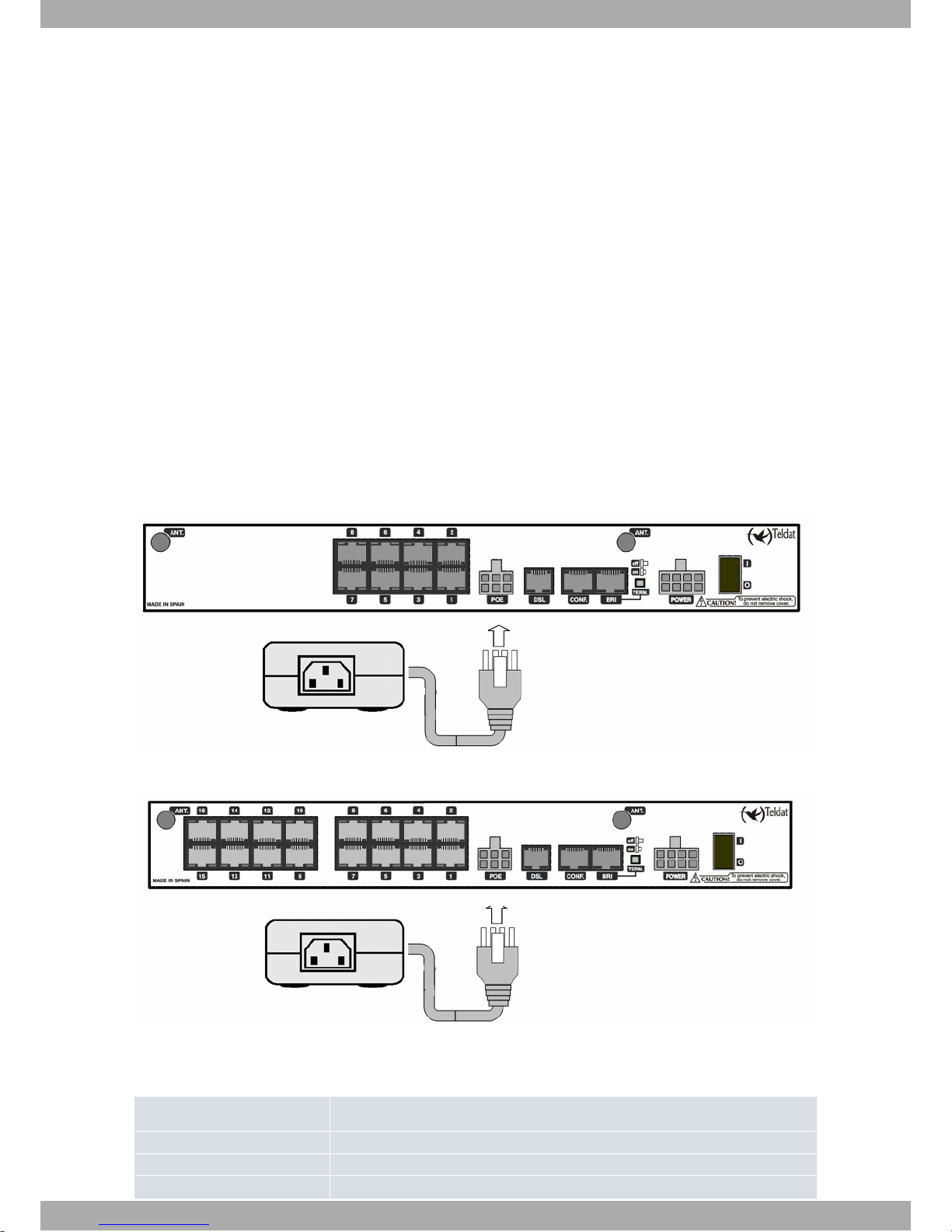
Chapter 1 Configuration
1.1 Introduction
With the advent and rapid spread of IP telephony based on Ethernet Interfaces, a mechanism to supply power to network devices over existing infrastructures has become necessary. At the same time, devices that are able to provide
backup mechanisms and centrally manage the power supplied to these network devices are also needed.
Thanks to the IEEE. 802.3af Power Over Ethernet (PoE) standard, up to 15.4 watts of DC power can be delivered
over the Ethernet copper cable. This allows for new network powered devices to be integrated on existing LAN infrastructures, without having to resort to more cabling or power supplies.
In addition, the IEEE PoE standard allows power sourcing equipment (PSE) and the powered device (PD) to signal
one another. This way, the power source can identify the device and determine the amount of power required (thus
enabling efficient management of the power provided).
We have developed some modules that are capable of providing PSE functionality to certain devices with switch
functionality. They all share the configuration and monitoring described in this manual.
1.2 Installation
The external power source of routers with this functionality must be connected to the PSE connector before the
device is switched on.
Fig. 1: Rear panel of an 8 Port Switch Device:
Fig. 2: Rear panel of a 16 Port Switch Device:
Each Switch port has two LEDs. One of them is yellow and indicates the status of the port at the delivered power
level:
Frequency
Off Open Circuit.
On Correct class has been detected and power is applied or forced.
Rapid blinking Shortcut detected.
1 Configuration Teldat SA
2 PoE Power over Ethernet
Page 7

Slow blinking Detection error (Strength: High or Low).
1.3 Configuration Commands
This chapter describes the power sourcing equipment (PSE) configuration commands and is divided into the following sections:
• Viewing the PSE configuration prompt.
• PSE configuration commands.
1.4 Viewing the PSE configuration prompt
To access the configuration environment, do the following:
(1) At the GESTCON (*) prompt, enter PROCESS 4 (or P 4) or CONFIG.
(2) At the configuration prompt (Config>), enter NETWORK <interface_name> (interface_name is the name of
the Ethernet interface on which the PSE functionality can be used).
(3) To set specific POE parameters, use the available commands from the PSE configuration menu described in
this chapter. To access the menu corresponding to the specific parameters, enter the POWER-
SOURCING-EQUIPMENT command once inside the interface configuration.
*config
Config>net ethernet0/0
-- Ethernet Interface User Configuration –
ethernet0/0 config>?
description Enter interface description
input-buffers Number of rx buffers
ip Interface Internet Protocol config commands
ip-encapsulation IP transport mode in the ethernet frame
list Displays the current configuration
llc Displays the LLC configuration prompt
mac-address Adopt locally administered addresses
no
power-sourcing-equipment Access to the Power Sourcing Equipment configuration
repeater Access to the repeater configuration
shutdown Change state to administratively down
update Update a level indicator
exit
ethernet0/0 config>power-sourcing-equipment
-- Power Sourcing Equipment configuration -ethernet0/0 PSE config>
Certain commands are common to all device interfaces. These commands are described in the manual on common
configuration interfaces (Teldat-Dm772-I Common Configuration Interfaces).
1.5 Configuring PSE
This section describes the PSE configuration commands.
Command Function
? (HELP) Allows you to view the available commands, as well as the available options within
a command.
AVAILABLE-POWER Configures the available power value.
DEFAULT-
PORT-CONSUMPTION
Configures the default power consumption value for each connected port.
ENABLE Enables power sourcing equipment.
LIST Lists the interface options configuration.
NO Sets the default of a particular option.
PORT Configures each port individually.
TRACE Enables tracing.
Teldat SA
1 Configuration
PoE Power over Ethernet 3
Page 8

EXIT Returns to the ethernetx/y config> configuration prompt.
1.5.1 ? (HELP)
Use the ? (HELP) command to list all the commands that are available at the router configuration level. It can also be
used after a specific command to list the available options.
Syntax:
ethernet0/0 PSE config>?
Example:
ethernet0/0 PSE config>?
available-power Sets the amount of power available in milliWatts
default-port-consumption Sets the default power consumption of the POE
devices connected to the switch in milliwatts
enable Enables Power Sourcing Equipment
list Display Power Sourcing Equipment configuration
no Negate a command or set its defaults
port Port configuration
trace Enable tracing
exit
ethernet0/0 PSE config>
1.5.2 AVAILABLE-POWER
This command allows you to set a deliverable power limit for all devices powered by the switch. Default is 120000.
The indicated value is in milliwatts.
Use the NO command to restore the default value.
For the equipment to function correctly, the value configured in this parameter must always be equal to (or lower
than) the actual value of the source connected to the router.
Syntax:
ethernet0/0 PSE config>available-power ?
<120000..245000> milliWatts
Example:
ethernet0/0 PSE config>available-power 140000
1.5.3 DEFAULT-PORT-CONSUMPTION
Allows you to set the computed consumption value for each device connected to the switch.
The value is 0 by default, corresponding to the NO value.
The indicated value is in milliwatts.
The following strategy is used when calculating the power delivered to the devices:
• If a value has been configured for this parameter, it will be used as the consumption value for each connected
device.
By programming this parameter, you do not need to be overly restrictive with the devices that show high consumption levels during detection (automatically assigned to the default class when incapable of implementing class detection) but end up not consuming as much.
Note
Programmers are responsible for assigning values that match the actual parameters of the devices to
be connected.
• If a value has not been configured, the consumption value for each device will correspond to the value configured
for the port (when in forced power mode) or to the value of the class detected for this device. In this case, the
power is:
1 Configuration Teldat SA
4 PoE Power over Ethernet
Page 9

Class Implementation Minimum Delivered Power
(PSE)
Maximum power consumed in
the device (PD)
0 By default 15.4 W 0.44 a 12.95 W
1
Optional
4.0 W 0.44 a 3.84 W
2 Optional 7.0 W 3.84 a 6.49 W
3 Optional 15.4 W 6.49 a 12.95 W
4 Reserved for Future Use Treated as Class 0
15.4 W
Reserved for future use.
5 Reserved for Future Use Treated as Class 0
15.4 W
Reserved for future use.
Syntax:
ethernet0/0 PSE config>default-port-consumption ?
<4500..15400> milliWatts
Example:
ethernet0/0 PSE config> default-port-consumption 7500
1.5.4 ENABLE
This allows the device to operate as power sourcing equipment. The default value is disabled, so you will need to
specify this command to enable PSE.
Syntax:
ethernet0/0 PSE config>enable
Example:
ethernet0/0 PSE config>enable
1.5.5 LIST
This displays the current configuration for the interface’s configurable parameters.
Example:
ethernet0/0 PSE config>list
Power Sourcing Equipment .......... Enabled
Available Power ................... 140000 mW
Default Power Line Consumption .... 4500 mW
ethernet0/0 PSE config>
1.5.6 NO
This allows you to establish the default values for the options.
Example:
ethernet0/0 PSE config>no ?
available-power Sets the amount of power available in milliWatts
default-port-consumption Sets the default power consumption of the POE
devices connected to the switch in milliwatts
enable Enables Power Sourcing Equipment
port Port configuration
trace Enable tracing
ethernet0/0 PSE config>
Teldat SA
1 Configuration
PoE Power over Ethernet 5
Page 10

1.5.7 PORT
Allows you to activate the forced power mode functionality on each port. This way, and unless a short circuit is detected, ports always receive power supply.
You should also configure the maximum power allocated to the connected device.
This command also allows you to permanently power off a port.
The port is configured in normal power mode by default.
Syntax:
ethernet0/0 PSE config>port <port number> <mode> <power assigned>
<port number>
<1..16> Port number
all All ports
<mode>
disable Power off
force-power Force power
<power assigned>
<4500..15400> milliWatts
To configure port 3 in forced power mode and assign it 7600mw.
Example 1:
ethernet0/0 PSE config>port 3 force-power 7600
To configure all ports in forced power mode and assign 7600mw to each port.
Example 2:
ethernet0/0 PSE config>port all force-power 7000
To disable the forced power configuration on port 3.
Example 3:
ethernet0/0 PSE config>no port 3 force-power
To disable the forced power configuration on all ports.
Example 4:
ethernet0/0 PSE config>no port all force-power
History:
Release Modification
11.00.06
11.01.01
The disable option was introduced.
1.5.8 TRACE
Use this command to selectively enable debugging traces. Traces are generated as ETH.055 events.
Syntax:
ethernet0/0 PSE config>trace {all | <subsystem>}
Example:
ethernet0/0 PSE config>trace all
History:
Release Modification
11.00.04
11.01.00
This command was introduced.
1 Configuration Teldat SA
6 PoE Power over Ethernet
Page 11

1.5.9 EXIT
Use the EXIT command to exit the PSE configuration menu and to return to the main Ethernet ethernet0/0 config>
interface configuration menu.
Syntax:
ethernet0/0 PSE config>exit
Example:
ethernet0/0 PSE config>exit
ethernet0/0 config>
Teldat SA
1 Configuration
PoE Power over Ethernet 7
Page 12

Chapter 2 Monitoring
2.1 Monitoring
This chapter describes the power sourcing equipment (PSE) monitoring commands and is divided into the following
sections:
• Viewing the PSE monitoring prompt.
• PSE monitoring commands.
2.2 Viewing the PSE monitoring prompt
Follow these steps to access the monitoring environment:
(1) At the GESTCON (*) prompt, enter PROCESS 3 (or P 3) or MONITOR.
(2) At the monitoring prompt (+), enter NETWORK <interface_name> (interface_name is the name of the Ether-
net interface on which the PSE functionality can be used).
(3) To monitor the POE functionalities, simply use the commands described in this chapter. To access this menu,
enter the POWER-SOURCING-EQUIPMENT command once inside the interface monitoring environment.
*monitor
Console Operator
+net ethernet0/0
-- Ethernet Console -ethernet0/0 ETH+?
bitrate
collision
llc
power-sourcing-equipment
repeater
status
exit
ethernet0/0 ETH+power-sourcing-equipment
-- Power Sourcing Equipment Monitoring Console -ethernet0/0 PSE+
2.3 Monitoring PSE
This section describes the PSE monitoring commands.
Command Function
? (HELP) Allows you to view the available commands or the options available within a com-
mand.
DISABLE-PORT Disconnects a connected port.
ENABLE-PORT Reconnects a disabled port.
LIST-STATUS Displays the status of the ports.
MODE-PORT Sets port operating mode.
REGISTERS Displays device registers.
RESTART-PSE Restarts the PSE control.
EXIT Returns to the ethernetx/y ETH+ monitoring prompt.
2.3.1 ? (HELP)
Use the ? (HELP) command to list all the commands that are available at the router configuration level. It can also be
used after a specific command to list the available options.
Syntax:
ethernet0/0 PSE+?
2 Monitoring Teldat SA
8 PoE Power over Ethernet
Page 13

Example:
ethernet0/0 PSE+?
disable-port Disconnect a connected port
enable-port Reconnect a disabled port
list-status Display ports status
mode-port Set port operating mode
restart-pse Restart PSE control
exit
ethernet0/0 PSE+
2.3.2 DISABLE-PORT
Disconnects (i.e. stops providing power to a previously connected port).
Syntax:
ethernet0/0 PSE+disable-port <port number>
Example:
ethernet0/0 PSE+list-status
POE cards: - POE card 1 (Ports 5-8)
Available PSE output power = 120000 mW
Minimum PSE output power = 7000 mW
POE output power per port = As requested
Ports Status
Port 5: Detect Open Circuit
Port 6: Detect Good, Class2, requested 7000 mW, applied 7000 mW
Port 7: Detect Open Circuit
Port 8: Detect Open Circuit
ethernet0/0 PSE+disable-port 6
Port 6 disabled
ethernet0/0 PSE+list-status
POE cards: - POE card 1 (Ports 5-8)
Available PSE output power = 120000 mW
Minimum PSE output power = 0 mW
POE output power per port = As requested
Ports Status
Port 5: Detect Open Circuit
Port 6: [Adm. disabled] Disabled
Port 7: Detect Open Circuit
Port 8: Detect Open Circuit
ethernet0/0 PSE+
2.3.3 ENABLE-PORT
Reconnects (i.e. supplies power to a previously disconnected port).
Syntax:
ethernet0/0 PSE+enable-port <port number>
Example:
ethernet0/0 PSE+list-status
POE cards: - POE card 1 (Ports 5-8)
Available PSE output power = 120000 mW
Minimum PSE output power = 0 mW
POE output power per port = As requested
Ports Status
Port 5: Detect Open Circuit
Port 6: [Adm. disabled] Disabled
Port 7: Detect Open Circuit
Port 8: Detect Open Circuit
ethernet0/0 PSE+enable-port 6
Port 6 enabled
ethernet0/0 PSE+list-status
POE cards: - POE card 1 (Ports 5-8)
Teldat SA
2 Monitoring
PoE Power over Ethernet 9
Page 14

Available PSE output power = 120000 mW
Minimum PSE output power = 7000 mW
POE output power per port = As requested
Ports Status
Port 5: Detect Open Circuit
Port 6: Detect Good, Class2, requested 7000 mW, applied 7000 mW
Port 7: Detect Open Circuit
Port 8: Detect Open Circuit
ethernet0/0 PSE+
2.3.4 LIST-STATUS
Displays the status of the PSE.
Syntax:
ethernet0/0 PSE+list-status
Example 1:
ethernet0/0 PSE+list-status
POE cards: - POE card 1 (Ports 5-8)
Available PSE output power = 120000 mW
Minimum PSE output power = 7000 mW
POE output power per port = As requested
Ports Status
Port 5: Detect Open Circuit
Port 6: Detect Good, Class2, requested 7000 mW, applied 7000 mW
Port 7: Detect Open Circuit
Port 8: Detect Open Circuit
ethernet0/0 PSE+
Example 2:
ethernet0/0 PSE+list-status
POE cards: - POE card 1 (Ports 5-8)
PSE device disabled
Available PSE output power = 120000 mW
Minimum PSE output power = 0 mW
POE output power per port = As requested
Ports Status
Port 5: Disabled
Port 6: Disabled
Port 7: Disabled
Port 8: Disabled
ethernet0/0 PSE+
The fields have the following meanings:
POE cards:
Displays the POE cards detected and their ports.
Note
The “POE cards” field is only available for those devices that can detect the card without power.
Available PSE output power
Corresponds to the value configured through the available-power command.
Minimum PSE output power
Minimum delivered power, calculated in accordance with the devices detected and their requirements.
POE output power per port
Power calculated per port. This corresponds to the value programmed through the default-power-consumption command. If the value is different to 0, then each connected port is calculated with the programmed value. However if it
is 0, the calculated power will be that assigned to the detected class.
2 Monitoring Teldat SA
10 PoE Power over Ethernet
Page 15

Ports Status
Status of each port. The list of available states is as follows:
Port Status
Adm. auto The port mode has been set as auto with the mode-port auto monitoring com-
mand.
Adm. disabled The port has been disabled with the disable-port monitoring command. This com-
mand overrides the current configuration.
Adm. force <n> mW The port mode has been forced to deliver the specified power. This has been en-
abled with the mode-port force-power monitoring command.
Detect Unknown The port is in auto mode. Detection has not completed.
Detect Short Circuit The port is in auto mode. A short circuit was detected during the detection pro-
cess.
Detect Signature Resistance
Low
The port is in auto mode. The detection process has revealed that the resistance
presented by the device is below that specified in the IEEE.802.3af norm (below
15K).
Detect Signature Resistance
High
The port is in auto mode. The detection process has revealed that the resistance
presented by the device is above that specified in the IEEE.802.3af norm (above
33K).
Detect Good The port is in auto mode. The device class has been correctly detected as shown.
Detect Open Circuit The port is in auto mode. No device has been detected.
Disabled The port is disabled and will not deliver power.
Power forced, applied <n> mW Power is unconditionally applied to the port as shown, except when a short circuit
is detected.
Unavailable The port cannot be managed because the device is unavailable. This can happen
when there is no power.
The list of detected classes is as follows:
Class
0
Power delivered by default: 15400 mW.
Default class for devices that do not implement detection.
1 “Low Power PD” devices
Power delivered by default: 4000 mW.
2 “Medium Power PD” devices
Power delivered by default: 7000 mW.
3 “High or Full Power PD” devices
Power delivered by default: 15400 mW.
4 Reserved. Power is delivered as for class 0.
5 Reserved. Power is delivered as for class 0.
2.3.5 MODE-PORT
Changes the operating mode of the ports.
Syntax:
ethernet0/0 PSE+mode-port <port number> <mode> <assigned power>
<port number>
<5..8> Value in the specified range
all All ports
<mode>
auto auto mode
default set default mode
force-power force power
<power assigned>
<4500..15400> milliWatts
Teldat SA
2 Monitoring
PoE Power over Ethernet 11
Page 16

Example 1:
To change the operating mode of port 5 to power forced mode and assign it 7600mw:
ethernet0/0 PSE+list-status
POE cards: - POE card 1 (Ports 5-8)
Available PSE output power = 120000 mW
Minimum PSE output power = 7600 mW
POE output power per port = As requested
Ports Status
Port 5: Detect Signature Resistance Low
Port 6: Power forced, applied 7600 mW
Port 7: Detect Open Circuit
Port 8: Detect Open Circuit
ethernet0/0 PSE+mode-port 5 force-power 7600
Port 5 new mode: force power, with 7600 milliwatts assigned
ethernet0/0 PSE+list-status
POE cards: - POE card 1 (Ports 5-8)
Available PSE output power = 120000 mW
Minimum PSE output power = 15200 mW
POE output power per port = As requested
Ports Status
Port 5: [Adm. force 7600 mW] Power forced, applied 7600 mW
Port 6: Power forced, applied 7600 mW
Port 7: Detect Open Circuit
Port 8: Detect Open Circuit
ethernet0/0 PSE+
Example 2:
To change the operating mode of port 6 to automatic mode:
ethernet0/0 PSE+list-status
POE cards: - POE card 1 (Ports 5-8)
Available PSE output power = 120000 mW
Minimum PSE output power = 15200 mW
POE output power per port = As requested
Ports Status
Port 5: [Adm. force 7600 mW] Power forced, applied 7600 mW
Port 6: Power forced, applied 7600 mW
Port 7: Detect Open Circuit
Port 8: Detect Open Circuit
ethernet0/0 PSE+mode-port 6 auto
Port 6 new mode: auto
ethernet0/0 PSE+list-status
POE cards: - POE card 1 (Ports 5-8)
Available PSE output power = 120000 mW
Minimum PSE output power = 14600 mW
POE output power per port = As requested
Ports Status
Port 5: [Adm. force 7600 mW] Power forced, applied 7600 mW
Port 6: [Adm. auto] Detect Good, Class2, requested 7000 mW, applied 7000 mW
Port 7: Detect Open Circuit
Port 8: Detect Open Circuit
ethernet0/0 PSE+
History:
Release Modification
11.00.06
11.01.01
The default option was introduced.
2.3.6 REGISTERS
Displays the internal registers of the device.
Syntax:
2 Monitoring Teldat SA
12 PoE Power over Ethernet
Page 17

ethernet0/0 PSE+registers
Example:
ethernet0/0 PSE+registers
Registers for device 0 (ports 5-8)
0 ... 00 f1 00 -- 00 -- 00 --
8 ... 00 -- 00 -- 00 00 00 00
10 ... 00 34 00 00 00 00 00 a0
Interrupt: not pending
Registers for device 1 (no ports)
0 ... 00 f1 00 -- 00 -- 00 --
8 ... 00 -- 00 -- 00 00 00 00
10 ... 00 30 00 00 00 00 00 a0
Interrupt: not pending
ethernet0/0 PSE+
2.3.7 RESTART-PSE
Restarts the PSE control. All ports are powered off and all devices are restarted.
Syntax:
ethernet0/0 PSE+restart-pse
Example:
ethernet0/0 PSE+list-status
POE cards: - POE card 1 (Ports 5-8)
Available PSE output power = 120000 mW
Minimum PSE output power = 7000 mW
POE output power per port = As requested
Ports Status
Port 5: Detect Signature Resistance Low
Port 6: Detect Good, Class2, requested 7000 mW, applied 7000 mW
Port 7: Detect Open Circuit
Port 8: Detect Open Circuit
ethernet0/0 PSE+restart-pse
ethernet0/0 PSE+list-status
POE cards: - POE card 1 (Ports 5-8)
Available PSE output power = 120000 mW
Minimum PSE output power = 0 mW
POE output power per port = As requested
Ports Status
Port 5: Disabled
Port 6: Disabled
Port 7: Disabled
Port 8: Disabled
ethernet0/0 PSE+list-status
POE cards: - POE card 1 (Ports 5-8)
Available PSE output power = 120000 mW
Minimum PSE output power = 7000 mW
POE output power per port = As requested
Ports Status
Port 5: Detect Signature Resistance Low
Port 6: Detect Good, Class2, requested 7000 mW, applied 7000 mW
Port 7: Detect Open Circuit
Port 8: Detect Open Circuit
ethernet0/0 PSE+
2.3.8 EXIT
Use the EXIT command to exit the power sourcing equipment monitoring menu and to return to the main Ethernet
ethernet0/0 ETH+ interface monitoring menu.
Teldat SA
2 Monitoring
PoE Power over Ethernet 13
Page 18

Syntax:
ethernet0/0 PSE+exit
Example:
ethernet0/0 PSE+exit
ethernet0/0 ETH+
2 Monitoring Teldat SA
14 PoE Power over Ethernet
