Page 1
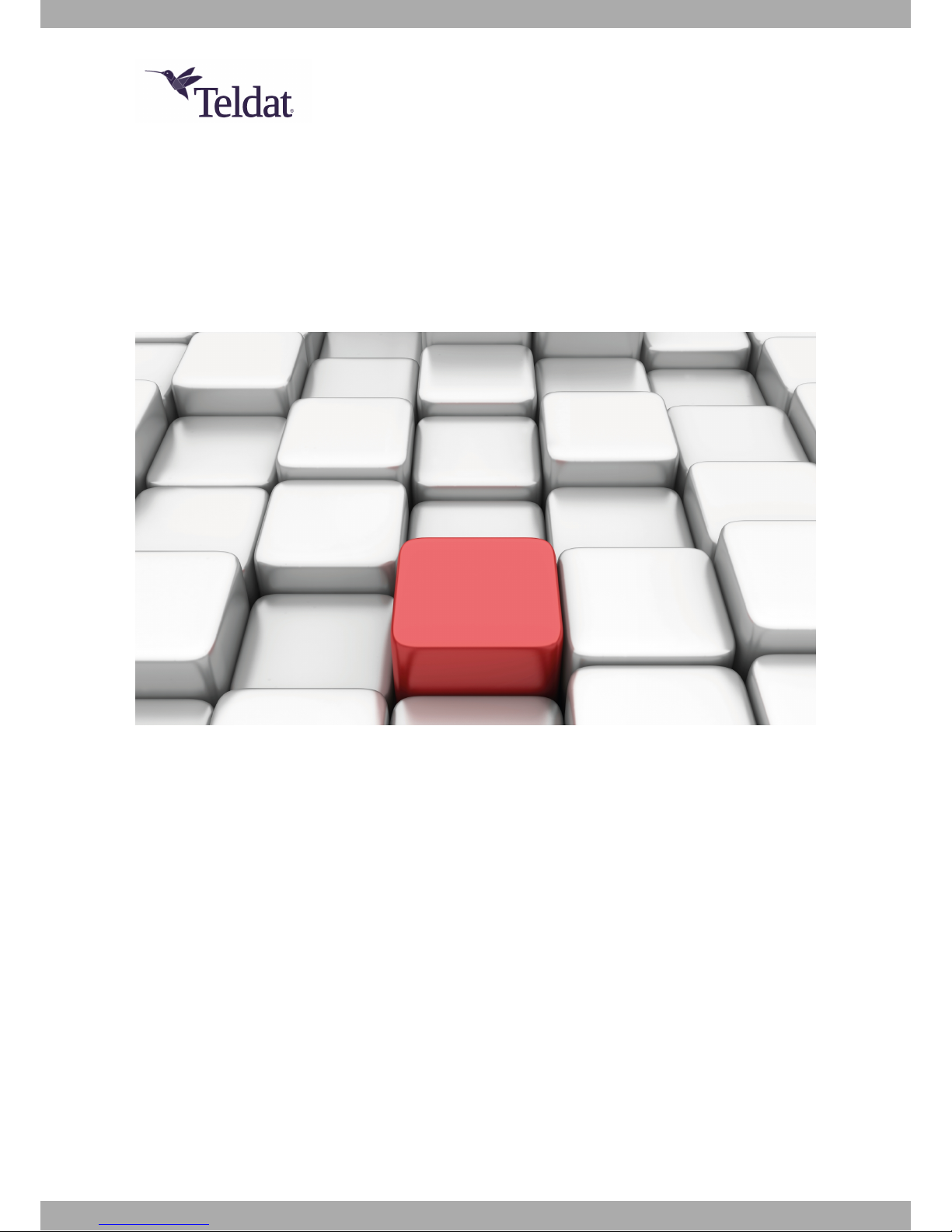
LAN Interfaces
Teldat Dm709-I
Copyright© Version 11.0F Teldat SA
Teldat SA
Manual
LAN Interfaces 1
Page 2

Legal Notice
Warranty
This publication is subject to change.
Teldat offers no warranty whatsoever for information contained in this manual.
Teldat is not liable for any direct, indirect, collateral, consequential or any other damage connected to the delivery,
supply or use of this manual.
Manual Teldat SA
2 LAN Interfaces
Page 3

Table of Contents
I Related Documents. . . . . . . . . . . . . . . . . . . . . . . . . . . . . . . . . 1
Chapter 1 Configuring Token Ring Interfaces. . . . . . . . . . . . . . . . . . . . . . . . . 2
1.1 Introduction . . . . . . . . . . . . . . . . . . . . . . . . . . . . . . . . . . . . . . 2
1.2 Accessing the Token Ring Configuration. . . . . . . . . . . . . . . . . . . . . . . . . . 2
1.3 Token Ring Configuration Commands . . . . . . . . . . . . . . . . . . . . . . . . . . . 2
1.3.1 ? (HELP) . . . . . . . . . . . . . . . . . . . . . . . . . . . . . . . . . . . . . . . 2
1.3.2 LIST . . . . . . . . . . . . . . . . . . . . . . . . . . . . . . . . . . . . . . . . . 3
1.3.3 LLC . . . . . . . . . . . . . . . . . . . . . . . . . . . . . . . . . . . . . . . . . . 3
1.3.4 MAC ADDRESS . . . . . . . . . . . . . . . . . . . . . . . . . . . . . . . . . . . . 3
1.3.5 NO . . . . . . . . . . . . . . . . . . . . . . . . . . . . . . . . . . . . . . . . . . 3
1.3.6 PACKET-SIZE . . . . . . . . . . . . . . . . . . . . . . . . . . . . . . . . . . . . . 4
1.3.7 RIF-TIMER . . . . . . . . . . . . . . . . . . . . . . . . . . . . . . . . . . . . . . 4
1.3.8 SOURCE-ROUTING . . . . . . . . . . . . . . . . . . . . . . . . . . . . . . . . . . 4
1.3.9 SPEED . . . . . . . . . . . . . . . . . . . . . . . . . . . . . . . . . . . . . . . . 5
1.3.10 EXIT . . . . . . . . . . . . . . . . . . . . . . . . . . . . . . . . . . . . . . . . . 5
Chapter 2 Monitoring Token Ring Interfaces . . . . . . . . . . . . . . . . . . . . . . . . . 6
2.1 Introduction . . . . . . . . . . . . . . . . . . . . . . . . . . . . . . . . . . . . . . 6
2.2 Accessing Token Ring Monitoring. . . . . . . . . . . . . . . . . . . . . . . . . . . . . 6
2.3 Token Ring Monitoring Commands . . . . . . . . . . . . . . . . . . . . . . . . . . . . 6
2.3.1 ? (HELP) . . . . . . . . . . . . . . . . . . . . . . . . . . . . . . . . . . . . . . . 6
2.3.2 LLC . . . . . . . . . . . . . . . . . . . . . . . . . . . . . . . . . . . . . . . . . . 7
2.3.3 RIF-DUMP. . . . . . . . . . . . . . . . . . . . . . . . . . . . . . . . . . . . . . . 7
2.3.4 EXIT . . . . . . . . . . . . . . . . . . . . . . . . . . . . . . . . . . . . . . . . . 7
2.4 Token Ring Interfaces and the Interface Monitoring Command . . . . . . . . . . . . . . . . 7
2.4.1 DEVICE . . . . . . . . . . . . . . . . . . . . . . . . . . . . . . . . . . . . . . . . 7
Chapter 3 Configuring Ethernet Interfaces . . . . . . . . . . . . . . . . . . . . . . . . . 10
3.1 Introduction . . . . . . . . . . . . . . . . . . . . . . . . . . . . . . . . . . . . . 10
3.2 Accessing the Ethernet Configuration Menu . . . . . . . . . . . . . . . . . . . . . . . 10
3.3 Ethernet Configuration Commands . . . . . . . . . . . . . . . . . . . . . . . . . . . 10
3.3.1 ? (HELP) . . . . . . . . . . . . . . . . . . . . . . . . . . . . . . . . . . . . . . 11
3.3.2 AUTO-NEGOTIATION . . . . . . . . . . . . . . . . . . . . . . . . . . . . . . . . 11
3.3.3 CDP . . . . . . . . . . . . . . . . . . . . . . . . . . . . . . . . . . . . . . . . 12
3.3.4 DOT1Q . . . . . . . . . . . . . . . . . . . . . . . . . . . . . . . . . . . . . . . 12
3.3.5 DOT1X . . . . . . . . . . . . . . . . . . . . . . . . . . . . . . . . . . . . . . . 12
3.3.6 DUPLEX . . . . . . . . . . . . . . . . . . . . . . . . . . . . . . . . . . . . . . 13
3.3.7 FLOW-CONTROL . . . . . . . . . . . . . . . . . . . . . . . . . . . . . . . . . . 13
3.3.8 INPUT-BUFFERS. . . . . . . . . . . . . . . . . . . . . . . . . . . . . . . . . . . 13
3.3.9 IP-ENCAPSULATION . . . . . . . . . . . . . . . . . . . . . . . . . . . . . . . . . 13
3.3.10 LIST . . . . . . . . . . . . . . . . . . . . . . . . . . . . . . . . . . . . . . . . 14
Teldat SA
Table of Contents
LAN Interfaces i
Page 4

3.3.11 LLC . . . . . . . . . . . . . . . . . . . . . . . . . . . . . . . . . . . . . . . . . 14
3.3.12 LLDP . . . . . . . . . . . . . . . . . . . . . . . . . . . . . . . . . . . . . . . . 14
3.3.13 MAC-ADDRESS . . . . . . . . . . . . . . . . . . . . . . . . . . . . . . . . . . . 14
3.3.14 MEDIA-TYPE . . . . . . . . . . . . . . . . . . . . . . . . . . . . . . . . . . . . 15
3.3.15 NO . . . . . . . . . . . . . . . . . . . . . . . . . . . . . . . . . . . . . . . . . 15
3.3.16 OAM . . . . . . . . . . . . . . . . . . . . . . . . . . . . . . . . . . . . . . . . 16
3.3.17 PHY-SHUTDOWN . . . . . . . . . . . . . . . . . . . . . . . . . . . . . . . . . . 16
3.3.18 PROMISCUOUS-MODE. . . . . . . . . . . . . . . . . . . . . . . . . . . . . . . . 17
3.3.19 REPEATER-SWITCH . . . . . . . . . . . . . . . . . . . . . . . . . . . . . . . . . 17
3.3.20 SPEED . . . . . . . . . . . . . . . . . . . . . . . . . . . . . . . . . . . . . . . 17
3.3.21 EXIT . . . . . . . . . . . . . . . . . . . . . . . . . . . . . . . . . . . . . . . . 18
Chapter 4 Monitoring Ethernet Interfaces . . . . . . . . . . . . . . . . . . . . . . . . . . 19
4.1 Introduction . . . . . . . . . . . . . . . . . . . . . . . . . . . . . . . . . . . . . 19
4.2 Accessing the Ethernet Monitoring Menu . . . . . . . . . . . . . . . . . . . . . . . . 19
4.3 Ethernet Monitoring Commands . . . . . . . . . . . . . . . . . . . . . . . . . . . . 19
4.3.1 ? (HELP) . . . . . . . . . . . . . . . . . . . . . . . . . . . . . . . . . . . . . . 20
4.3.2 BITRATE . . . . . . . . . . . . . . . . . . . . . . . . . . . . . . . . . . . . . . 20
4.3.3 COLLISION . . . . . . . . . . . . . . . . . . . . . . . . . . . . . . . . . . . . . 20
4.3.4 COUNTERS . . . . . . . . . . . . . . . . . . . . . . . . . . . . . . . . . . . . . 21
4.3.5 DOT1X . . . . . . . . . . . . . . . . . . . . . . . . . . . . . . . . . . . . . . . 22
4.3.6 LASER . . . . . . . . . . . . . . . . . . . . . . . . . . . . . . . . . . . . . . . 22
4.3.7 LLC . . . . . . . . . . . . . . . . . . . . . . . . . . . . . . . . . . . . . . . . . 24
4.3.8 OAM . . . . . . . . . . . . . . . . . . . . . . . . . . . . . . . . . . . . . . . . 24
4.3.9 POWER-SOURCING-EQUIPMENT . . . . . . . . . . . . . . . . . . . . . . . . . . . 24
4.3.10 REGISTERS . . . . . . . . . . . . . . . . . . . . . . . . . . . . . . . . . . . . . 24
4.3.11 REPEATER-SWITCH . . . . . . . . . . . . . . . . . . . . . . . . . . . . . . . . . 26
4.3.12 STATUS. . . . . . . . . . . . . . . . . . . . . . . . . . . . . . . . . . . . . . . 26
4.3.13 SUBIFCS . . . . . . . . . . . . . . . . . . . . . . . . . . . . . . . . . . . . . . 26
4.3.14 EXIT . . . . . . . . . . . . . . . . . . . . . . . . . . . . . . . . . . . . . . . . 27
4.4 Ethernet Interfaces and the Interface Monitoring Command . . . . . . . . . . . . . . . . 27
4.4.1 DEVICE . . . . . . . . . . . . . . . . . . . . . . . . . . . . . . . . . . . . . . . 27
Chapter 5 LLC Configuration . . . . . . . . . . . . . . . . . . . . . . . . . . . . . . . . 30
5.1 Introduction . . . . . . . . . . . . . . . . . . . . . . . . . . . . . . . . . . . . . 30
5.2 Accessing the LLC Configuration . . . . . . . . . . . . . . . . . . . . . . . . . . . . 30
5.3 LLC Configuration Commands . . . . . . . . . . . . . . . . . . . . . . . . . . . . . 30
5.3.1 ? (HELP) . . . . . . . . . . . . . . . . . . . . . . . . . . . . . . . . . . . . . . 30
5.3.2 LIST . . . . . . . . . . . . . . . . . . . . . . . . . . . . . . . . . . . . . . . . 31
5.3.3 N2-MAX-RETRY . . . . . . . . . . . . . . . . . . . . . . . . . . . . . . . . . . . 31
5.3.4 N3-FRAMES_RCVD-BEFORE-ACK . . . . . . . . . . . . . . . . . . . . . . . . . . 31
5.3.5 NO . . . . . . . . . . . . . . . . . . . . . . . . . . . . . . . . . . . . . . . . . 31
5.3.6 NW-ACKS-TO-INC-WW . . . . . . . . . . . . . . . . . . . . . . . . . . . . . . . . 32
5.3.7 RW-RECEIVE-WINDOW . . . . . . . . . . . . . . . . . . . . . . . . . . . . . . . 32
5.3.8 T1-REPLY-TIMER . . . . . . . . . . . . . . . . . . . . . . . . . . . . . . . . . . 32
5.3.9 T2-RECEIVE-ACK-TIMER . . . . . . . . . . . . . . . . . . . . . . . . . . . . . . . 32
Table of Contents Teldat SA
ii LAN Interfaces
Page 5

5.3.10 TI-INACTIVITY-TIMER . . . . . . . . . . . . . . . . . . . . . . . . . . . . . . . . 33
5.3.11 TW-TRANSMIT-WINDOW . . . . . . . . . . . . . . . . . . . . . . . . . . . . . . . 33
5.3.12 EXIT . . . . . . . . . . . . . . . . . . . . . . . . . . . . . . . . . . . . . . . . 33
Chapter 6 LLC Monitoring . . . . . . . . . . . . . . . . . . . . . . . . . . . . . . . . . . 34
6.1 Introduction . . . . . . . . . . . . . . . . . . . . . . . . . . . . . . . . . . . . . 34
6.2 Accessing the LLC Monitoring . . . . . . . . . . . . . . . . . . . . . . . . . . . . . 34
6.3 LLC Monitoring Commands . . . . . . . . . . . . . . . . . . . . . . . . . . . . . . 34
6.3.1 ? (HELP) . . . . . . . . . . . . . . . . . . . . . . . . . . . . . . . . . . . . . . 34
6.3.2 CLEAR-COUNTERS . . . . . . . . . . . . . . . . . . . . . . . . . . . . . . . . . 34
6.3.3 LIST . . . . . . . . . . . . . . . . . . . . . . . . . . . . . . . . . . . . . . . . 35
6.3.4 SET. . . . . . . . . . . . . . . . . . . . . . . . . . . . . . . . . . . . . . . . . 38
6.3.5 EXIT . . . . . . . . . . . . . . . . . . . . . . . . . . . . . . . . . . . . . . . . 40
Chapter 7 Switch Configuration . . . . . . . . . . . . . . . . . . . . . . . . . . . . . . . 41
7.1 Introduction . . . . . . . . . . . . . . . . . . . . . . . . . . . . . . . . . . . . . 41
7.2 Traffic Storm Control . . . . . . . . . . . . . . . . . . . . . . . . . . . . . . . . . 41
7.3 Spanning Tree Protocol . . . . . . . . . . . . . . . . . . . . . . . . . . . . . . . . 41
7.4 Quality of Service . . . . . . . . . . . . . . . . . . . . . . . . . . . . . . . . . . . 42
7.5 Accessing the Switch Configuration . . . . . . . . . . . . . . . . . . . . . . . . . . . 43
7.6 Switch Configuration Commands . . . . . . . . . . . . . . . . . . . . . . . . . . . . 44
7.6.1 ? (HELP) . . . . . . . . . . . . . . . . . . . . . . . . . . . . . . . . . . . . . . 44
7.6.2 ACCESS-CONTROL . . . . . . . . . . . . . . . . . . . . . . . . . . . . . . . . . 45
7.6.3 AGING-TIME. . . . . . . . . . . . . . . . . . . . . . . . . . . . . . . . . . . . . 46
7.6.4 CPU . . . . . . . . . . . . . . . . . . . . . . . . . . . . . . . . . . . . . . . . 46
7.6.5 DOWN-BY-DEFAULT . . . . . . . . . . . . . . . . . . . . . . . . . . . . . . . . . 46
7.6.6 LIST . . . . . . . . . . . . . . . . . . . . . . . . . . . . . . . . . . . . . . . . 46
7.6.7 NO . . . . . . . . . . . . . . . . . . . . . . . . . . . . . . . . . . . . . . . . . 48
7.6.8 PORT . . . . . . . . . . . . . . . . . . . . . . . . . . . . . . . . . . . . . . . . 48
7.6.9 QOS . . . . . . . . . . . . . . . . . . . . . . . . . . . . . . . . . . . . . . . . 58
7.6.10 STORM-CONTROL. . . . . . . . . . . . . . . . . . . . . . . . . . . . . . . . . . 59
7.6.11 STP. . . . . . . . . . . . . . . . . . . . . . . . . . . . . . . . . . . . . . . . . 60
7.6.12 EXIT . . . . . . . . . . . . . . . . . . . . . . . . . . . . . . . . . . . . . . . . 62
Chapter 8 Switch Monitoring. . . . . . . . . . . . . . . . . . . . . . . . . . . . . . . . . 64
8.1 Introduction . . . . . . . . . . . . . . . . . . . . . . . . . . . . . . . . . . . . . 64
8.2 Accessing Switch Monitoring . . . . . . . . . . . . . . . . . . . . . . . . . . . . . . 64
8.3 Switch Monitoring Commands . . . . . . . . . . . . . . . . . . . . . . . . . . . . . 64
8.3.1 ? (HELP) . . . . . . . . . . . . . . . . . . . . . . . . . . . . . . . . . . . . . . 65
8.3.2 CLEAR . . . . . . . . . . . . . . . . . . . . . . . . . . . . . . . . . . . . . . . 65
8.3.3 DOT1X . . . . . . . . . . . . . . . . . . . . . . . . . . . . . . . . . . . . . . . 66
8.3.4 LIST . . . . . . . . . . . . . . . . . . . . . . . . . . . . . . . . . . . . . . . . 67
8.3.5 NO . . . . . . . . . . . . . . . . . . . . . . . . . . . . . . . . . . . . . . . . . 86
8.3.6 PORT-MONITOR. . . . . . . . . . . . . . . . . . . . . . . . . . . . . . . . . . . 86
Teldat SA
Table of Contents
LAN Interfaces iii
Page 6

8.3.7 SNIFF. . . . . . . . . . . . . . . . . . . . . . . . . . . . . . . . . . . . . . . . 87
8.3.8 SNIFFER-PORT . . . . . . . . . . . . . . . . . . . . . . . . . . . . . . . . . . . 88
8.3.9 SPANNING TREE . . . . . . . . . . . . . . . . . . . . . . . . . . . . . . . . . . 88
8.3.10 EXIT . . . . . . . . . . . . . . . . . . . . . . . . . . . . . . . . . . . . . . . . 88
Chapter 9 Ethernet OAM Configuration . . . . . . . . . . . . . . . . . . . . . . . . . . . 89
9.1 Introduction . . . . . . . . . . . . . . . . . . . . . . . . . . . . . . . . . . . . . 89
9.1.1 Ethernet OAM: Main operating points . . . . . . . . . . . . . . . . . . . . . . . . . . 89
9.2 Accessing the Ethernet OAM Configuration menu. . . . . . . . . . . . . . . . . . . . . 89
9.3 Ethernet OAM Configuration Commands. . . . . . . . . . . . . . . . . . . . . . . . . 90
9.3.1 ? (HELP) . . . . . . . . . . . . . . . . . . . . . . . . . . . . . . . . . . . . . . 90
9.3.2 LINK-MONITOR . . . . . . . . . . . . . . . . . . . . . . . . . . . . . . . . . . . 90
9.3.3 NO . . . . . . . . . . . . . . . . . . . . . . . . . . . . . . . . . . . . . . . . . 93
9.3.4 OAM . . . . . . . . . . . . . . . . . . . . . . . . . . . . . . . . . . . . . . . . 93
9.3.5 REMOTE-FAILURE . . . . . . . . . . . . . . . . . . . . . . . . . . . . . . . . . . 94
9.3.6 REMOTE-LOOPBACK . . . . . . . . . . . . . . . . . . . . . . . . . . . . . . . . 95
9.3.7 EXIT . . . . . . . . . . . . . . . . . . . . . . . . . . . . . . . . . . . . . . . . 95
Chapter 10 Ethernet OAM Monitoring . . . . . . . . . . . . . . . . . . . . . . . . . . . . 96
10.1 Introduction . . . . . . . . . . . . . . . . . . . . . . . . . . . . . . . . . . . . . 96
10.2 Accessing the Ethernet OAM monitoring menu . . . . . . . . . . . . . . . . . . . . . . 96
10.3 Ethernet OAM monitoring commands . . . . . . . . . . . . . . . . . . . . . . . . . . 96
10.3.1 ? (HELP) . . . . . . . . . . . . . . . . . . . . . . . . . . . . . . . . . . . . . . 96
10.3.2 CLEAR . . . . . . . . . . . . . . . . . . . . . . . . . . . . . . . . . . . . . . . 96
10.3.3 LIST . . . . . . . . . . . . . . . . . . . . . . . . . . . . . . . . . . . . . . . . 97
10.3.4 REMOTE-LOOPBACK . . . . . . . . . . . . . . . . . . . . . . . . . . . . . . . . 99
10.3.5 EXIT . . . . . . . . . . . . . . . . . . . . . . . . . . . . . . . . . . . . . . . . 99
Chapter 11 Examples . . . . . . . . . . . . . . . . . . . . . . . . . . . . . . . . . . . . 101
11.1 PVST+ . . . . . . . . . . . . . . . . . . . . . . . . . . . . . . . . . . . . . . . 101
11.1.1 Scenario. . . . . . . . . . . . . . . . . . . . . . . . . . . . . . . . . . . . . . . 101
11.1.2 Configuration. . . . . . . . . . . . . . . . . . . . . . . . . . . . . . . . . . . . . 101
Table of Contents Teldat SA
iv LAN Interfaces
Page 7

I Related Documents
Teldat Dm702-I TCP-IP Configuration
Teldat Dm750-I Ethernet Subinterface
Teldat Dm751-I VLAN
Teldat Dm772-I Common Configuration Interfaces
Teldat Dm776-I Power Over Ethernet
Teldat Dm783-I 802.1X Authentication
Teldat Dm795-I Policy Map-Class Map
Teldat Dm813-I LLDP Protocol
Teldat SA
Related Documents
LAN Interfaces 1
Page 8

Chapter 1 Configuring Token Ring Interfaces
1.1 Introduction
This chapter describes the Token Ring interface configuration. It includes the following sections:
• Accessing the Token Ring Configuration.
• Token Ring Configuration Commands.
1.2 Accessing the Token Ring Configuration
To access the Token Ring configuration:
(1) Enter list devices at the Config> prompt to display the list of interfaces and their interface number.
(2) Enter network, followed by the Token Ring interface name.
Example:
*config
Config>list devices
Interface Connector Type of interface
ethernet0/0 LAN1 Fast Ethernet interface
serial0/0 SERIAL0/WAN1 X25
serial0/1 SERIAL1/WAN2 X25
serial0/2 SERIAL2/WAN3 X25
bri0/0 BRI/ISDN1 ISDN Basic Rate Int
x25-node --- Router->Node
token-ring3/0 SLOT3 Token Ring
Config>network token-ring3/0
-- Token Ring User Configuration -token-ring3/0 config>
1.3 Token Ring Configuration Commands
Certain commands are common to all device interfaces. These commands are described in Teldat Dm772-I Common Configuration Interfaces.
The following table summarizes the Token Ring configuration commands, further explained below. Enter said commands from the Token Ring configuration menu.
Command Function
? (HELP) Displays available commands or their options.
LIST Displays the selected Token Ring interface configuration.
LLC Accesses LLC configuration.
MAC-ADDRESS Configures the interface's physical address (MAC).
NO Configures default values for the configuration parameters.
PACKET-SIZE Modifies packet-size for all Token Ring networks.
RIF-TIMER Configures the Routing Information Field (RIF) timer.
SOURCE-ROUTING Enables or disables source-routing on the interface.
SPEED Sets the interface speed in Mbps.
EXIT Exits Token Ring configuration.
1.3.1 ? (HELP)
Displays the available commands and their options.
Syntax:
token-ringX/X config>?
1 Configuring Token Ring Interfaces Teldat SA
2 LAN Interfaces
Page 9

Example:
token-ring3/0 config>?
list List configuration
llc Enter the LLC configuration menu
mac-address Configure the interface physical address
no Negate a command or set its defaults
packet-size Change packet size for all Token Ring networks
rif-timer Configure the RIF timer
source-routing Enable or disable end station source routing
speed Modify the data transmission speed
exit
token-ring3/0 config>
1.3.2 LIST
Displays the current configuration for the Token Ring interface.
Syntax:
token-ringX/X config>list
Example:
token-ring3/0 config>list
Packet size : 2052
Speed: 16 Mbps
RIF aging: 120
Source Routing: Enabled
MAC address: 00:00:00:00:00:00
token-ring3/0 config>
1.3.3 LLC
Accesses the LLC configuration. This configuration is mandatory to forward packets over the SNA network. See the
LLC Configuration Commands section for a description of the available commands and their use.
Syntax:
token-ringX/X config>llc
Example:
token-ring3/0 config>llc
-- LLC User Configuration -token-ring3/0 LLC config>
1.3.4 MAC ADDRESS
Configures the physical address of the interface (MAC). The interface can adopt locally administered addresses, or
those given by the device manufacturer (universal administration). Through this command, only locally administrated
addresses are deemed valid. Entering 00:00:00:00:00:00 (default value) forces the router to use the address given
by the manufacturer for the interface. This last MAC address is used by default.
Example:
token-ring3/0 config>mac-address 50:84:c0:4c:84:4e
token-ring3/0 config>
1.3.5 NO
Sets the different parameters to their default values.
Syntax:
token-ringX/X config>no ?
mac-address Restore universal administration MAC
packet-size Set default packet size (2052 bytes)
Teldat SA
1 Configuring Token Ring Interfaces
LAN Interfaces 3
Page 10

rif-timer Set default RIF timer (2m)
speed Set default speed (16Mbps)
token-ringX/X config>
The default values are as follows:
Command Default Value
MAC-ADDRESS 00:00:00:00:00:00
PACKET-SIZE 2052 bytes.
RIF-TIMER 120 seconds.
SPEED 16 Mbps.
1.3.6 PACKET-SIZE
Changes the packet size of all Token Ring networks. Changing the packet-size value can greatly increase buffer
memory requirements.
The following table shows valid packet sizes for 4 Mbps and 16 Mbps networks.
Speed Values (# of bytes).
4 Mbps 1470, 2052, 4399
16 Mbps 1470, 2052, 4399, 8130, 11407, 17749
Syntax:
token-ringX/X config>packet-size <packet size>
Example:
token-ring3/0 config>packet-size ?
1470
2052
4399
8130
11407
17749
token-ring3/0 config>packet-size 17749
token-ring3/0 config>
If you enter an incorrect value, an error message is displayed:
token-ring3/0 config>speed 4
token-ring3/0 config>packet-size 17749
CLI Error: Valid packet-size for 4 Mbps: 1470,2052,4399
CLI Error: Command error
token-ring3/0 config>
1.3.7 RIF-TIMER
Configures the Routing Information Field (RIF) timer, which measures (in seconds) the amount of time the router
keeps RIF information before it is refreshed. Default is 120 seconds.
Syntax:
token-ringX/X config>rif-timer <value>
Example:
token-ring3/0 config>rif-timer ?
<0s..1h> RIF aging (Time value)
token-ring3/0 config>rif-timer 40
token-ring3/0 config>
1.3.8 SOURCE-ROUTING
Enables or disables end station source routing. Through this process, end stations can determine the route to other
network devices over bridges implementing source routing. This allows the IP protocol to reach nodes located on the
other side of the bridge in source routing mode. This option does not depend on whether the interface supports
source routing in packet transmission and reception for this type or not. Default is enabled.
1 Configuring Token Ring Interfaces Teldat SA
4 LAN Interfaces
Page 11
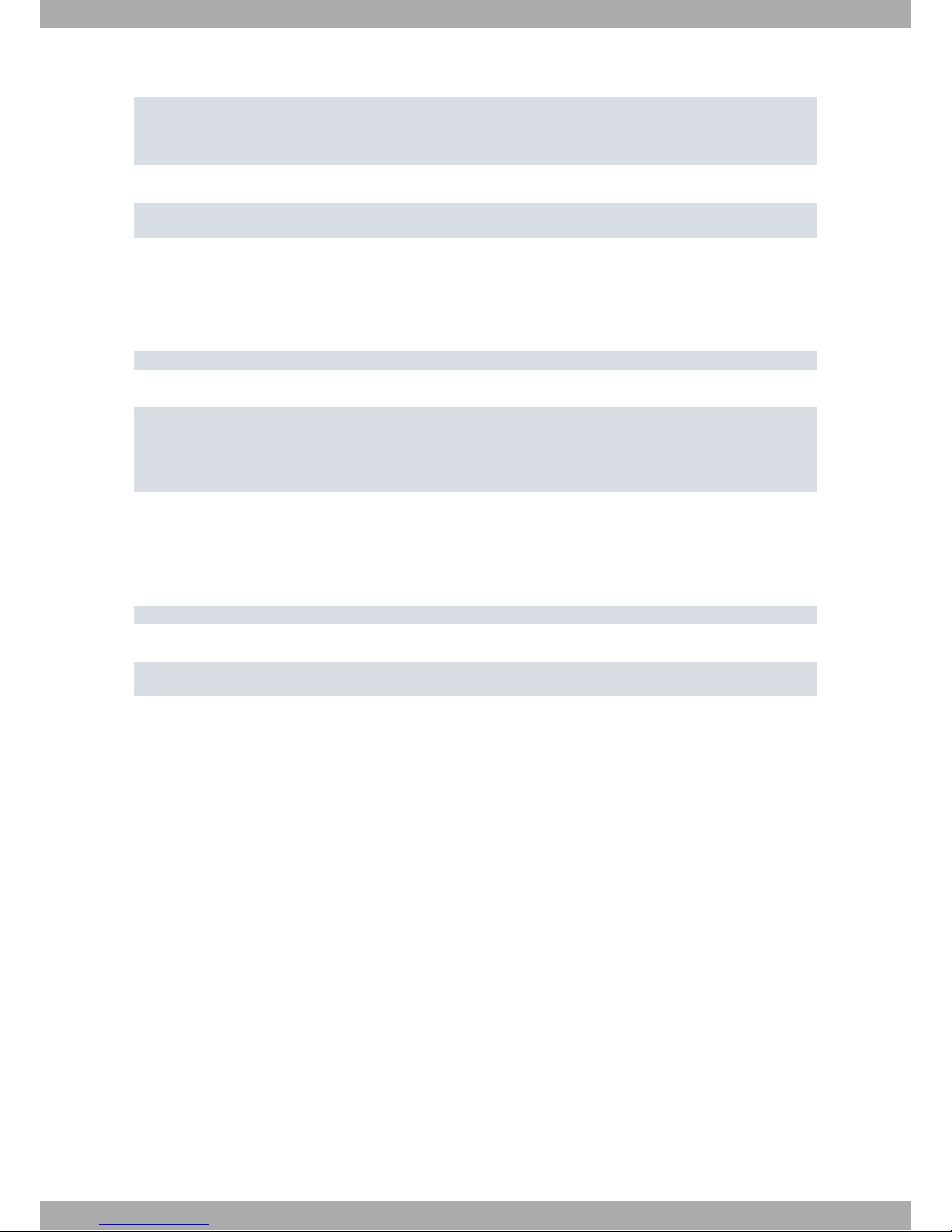
Syntax:
token-ringX/X config>source-routing ?
disabled Disable end station source routing
enabled Enable end station source routing
token-ringX/X config>
Example:
token-ring3/0 config>source-routing disabled
token-ring3/0 config>
1.3.9 SPEED
Modifies the data transmission speed. The options are 4 or 16 Mbps. Default is 16.
Syntax:
token-ringX/X config>speed <speed>
Example:
token-ring3/0 config>speed ?
4
16
token-ring3/0 config>speed 16
token-ring3/0 config>
1.3.10 EXIT
Returns to the general configuration menu (Config>).
Syntax:
token-ringX/X config>exit
Example:
token-ring3/0 config>exit
Config>
Teldat SA
1 Configuring Token Ring Interfaces
LAN Interfaces 5
Page 12
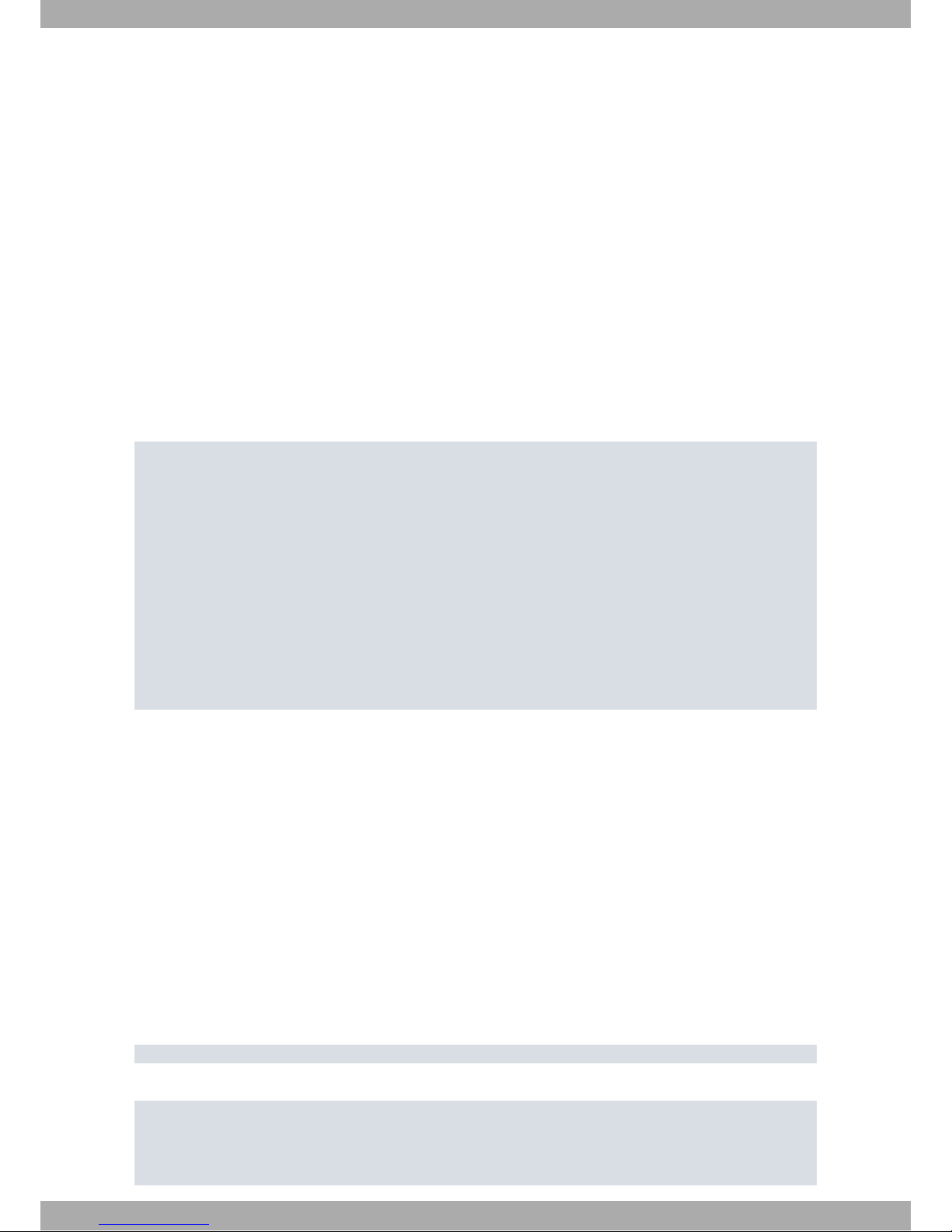
Chapter 2 Monitoring Token Ring Interfaces
2.1 Introduction
This chapter describes the monitoring of Token Ring interfaces and includes the following sections:
• Accessing Token Ring Monitoring.
• Token Ring Monitoring Commands.
• Token Ring Interfaces and the Monitoring Interface Command.
2.2 Accessing Token Ring Monitoring
To access Token Ring Monitoring:
(1) Enter device at the monitoring menu (+) to display the list of interfaces configured in the router.
(2) Enter network, followed by the Token Ring interface name, at the monitoring menu (+).
Example:
*monitor
Console Operator
+device
Auto-test Auto-test Maintenance
Interface CSR Vect valids failures failures
ethernet0/0 FA200e00 27 0 2687 0
serial0/0 FA200a00 5e 1 0 0
serial0/1 FA200a20 5d 0 36796 0
serial0/2 FA200a60 5b 0 36796 0
bri0/0 FA200a40 5c 1 0 0
x25-node 0 0 1 0 0
token-ring3/0 E0000000 24 1 0 0
+network token-ring3/0
-- Token Ring Console -token-ring3/0 TKR+
2.3 Token Ring Monitoring Commands
The following table summarizes the Token Ring monitoring commands, further explained in the subsequent sections.
Enter these commands from the Token Ring monitoring menu.
Command Function
? (HELP) Shows available commands or their options.
LLC Accesses the LLC monitoring menu.
RIF-DUMP Displays an RIF cache dump.
EXIT Exits the Token Ring monitoring menu.
2.3.1 ? (HELP)
Shows the available commands or their options.
Syntax:
token-ringX/X TKR+?
Example:
token-ring3/0 TKR+?
LLC Access to the LLC monitoring prompt
RIF-DUMP Dumps RIF information
EXIT
token-ring3/0 TKR+
2 Monitoring Token Ring Interfaces Teldat SA
6 LAN Interfaces
Page 13
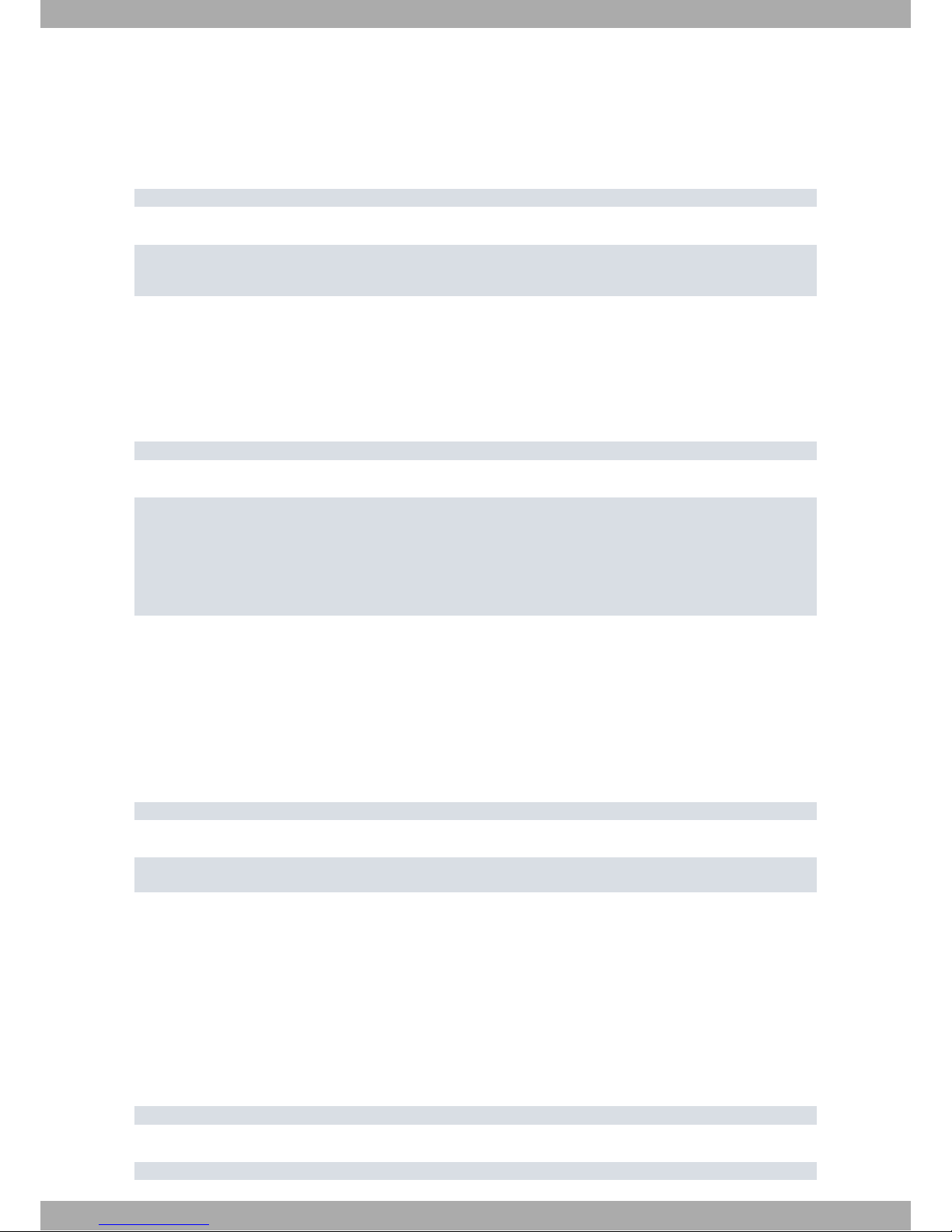
2.3.2 LLC
Accesses the LLC monitoring menu and allows the user to enter the LLC monitoring commands. Please see the LLC
monitoring commands section for a description on these commands.
Syntax:
token-ringX/X TKR+LLC
Example:
token-ring3/0 TKR+LLC
LLC user Monitoring
token-ring3/0 LLC+
2.3.3 RIF-DUMP
When source routing is enabled on the Token Ring interface (see the section on Token Ring configuration commands), rif-dump displays the content of the RIF cache. The rif-dump command only applies to protocols, it does
not apply to DLSw or bridging.
Syntax:
token-ringX/X TKR+RIF-DUMP
Example:
token-ring3/0 TKR+RIF-DUMP
MAC Address RIF
================= ===============
00:00:C9:1E:ED:5C 0620 0011 0020
token-ring3/0 TKR+
The meaning of each field is as follows:
MAC Address Token Ring interface MAC address in non-canonical format.
RIF Displays a code that indicates the RIF in hexadecimal format.
2.3.4 EXIT
Returns to the (+) general monitoring menu.
Syntax:
token-ringX/X TKR+EXIT
Example:
token-ring3/0 TKR+EXIT
+
2.4 Token Ring Interfaces and the Interface Monitoring Command
The router displays statistics for network interfaces when you enter device at the monitoring menu prompt (+).
2.4.1 DEVICE
At the monitoring menu prompt (+), enter device and the name of the interface. The following statistics are then displayed for the Token Ring interface chosen.
Syntax:
+DEVICE <TKR interface name>
Example:
+DEVICE TOKEN-RING3/0
Teldat SA
2 Monitoring Token Ring Interfaces
LAN Interfaces 7
Page 14
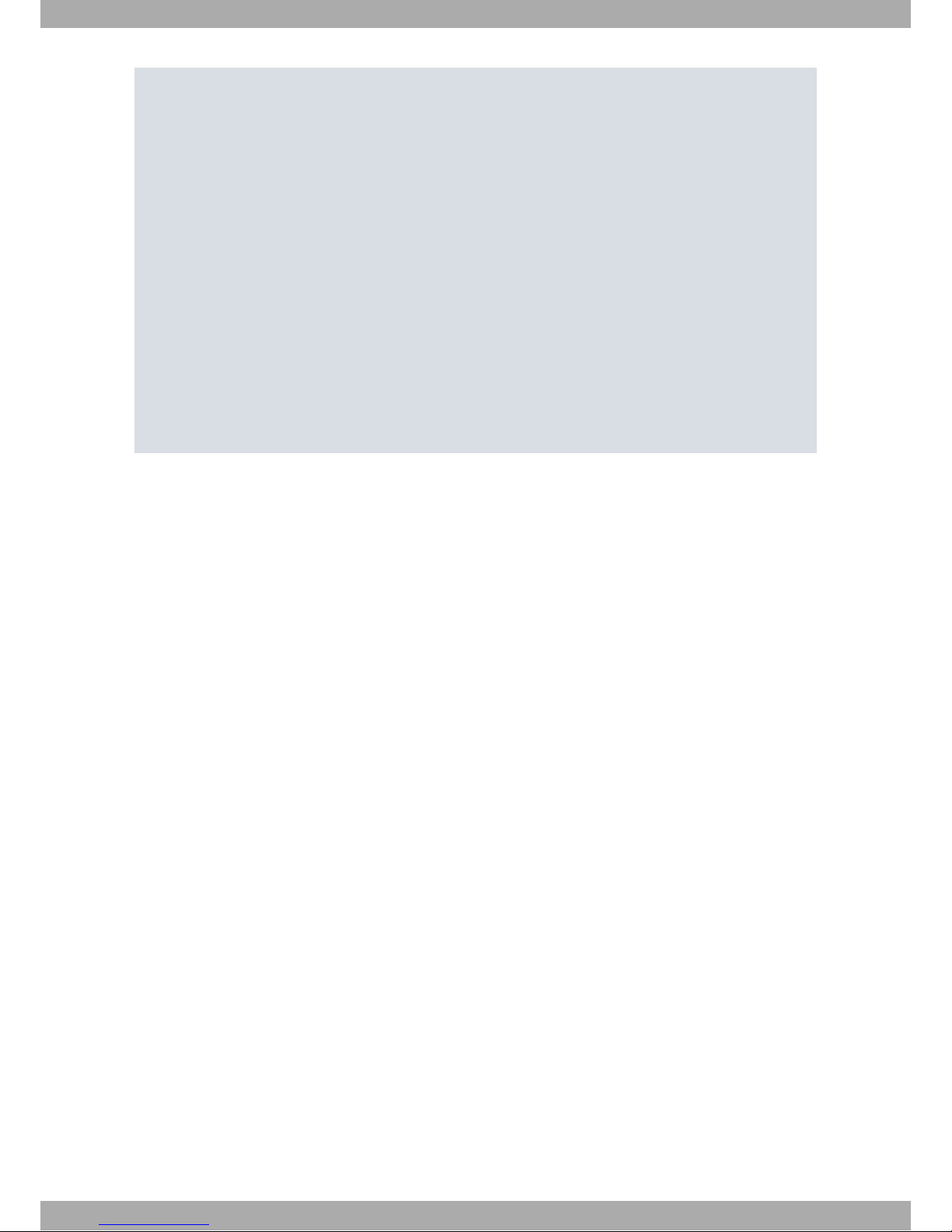
Auto-test Auto-test Maintenance
Interface CSR Vect valids failures failures
token-ring3/0 e0000000 24 1 0 0
Physical Address: 00:05:64:02:D0:25
PROM Address: 00:05:64:02:D0:25
Speed: 16 Mbps
Max. packet size: 4399
Handler state: Available ring
Ring status: OK
Number of Signal lost 0 'beacon' packets 0
Fatal errors 0 Lobe errors 0
'auto-remove' errors 0 'Removes' packets 0
Ring recovery 0
Line errors 0 'burst' errors 0
ARI/FCI errors 0 Input drops 0
Frame copy errors 0 'token' errors 0
Lost frames 0 Too big frames 0
MAC code version: EMAC 2.28 512K
+
The meaning of each field is:
Interface Interface name.
CSR Control/status/data Register Address.
Vect Interrupt vector associated to the interface, written in hexadecimal.
Auto-test Valids Number of successful auto-tests.
Auto-test Failures Number of unsuccessful auto-tests.
Maintenance Failures Number of maintenance failures.
Physical Address Token Ring interface MAC address in NON-canonical format. This is the address
currently used by the interface. This can be a locally administrated address or a
universal address.
PROM Address MAC address provided by the manufacturer for the Ethernet interface. This is a
universal address.
Speed Transmission speed, in Mbps, of the Token Ring network connected to the inter-
face.
Max. packet size Maximum size of the data field, in bytes, configured for this interface.
Handler state Current state of the Token Ring interface. This is the state of the interface after ex-
ecuting the auto-test.
Ring status Information indicating the current status of the ring where the interface is found.
The values displayed are:
OK ok ARMV Auto removal
SIGERR Signal loss RXRMV Remove received
HERR Hard error COVF Counter overflow
SERR Soft error SGST Single station
TXBCM Transmit beacon RNGREC Ring recovery
LWFAULT Lobe wire fault
Number of Signal lost Counter for the number of frames the router has not been able to transmit due to
loss of signal in the line interface.
Fatal errors Interface transmits or receives beacon frames from the network.
'Auto-remove' errors Due to the beacon auto-removal process, the interface fails the lobe wrap test and
removes itself from the ring.
Ring recovery Interface detects toke request MAC frames.
'Beacon' packets Number of beacon frames transmitted by the interface.
Lobe errors Network detects an open circuit or a short circuit in the cable linking the interface
to the MAU (Multistation Access Unit).
2 Monitoring Token Ring Interfaces Teldat SA
8 LAN Interfaces
Page 15

'Removes’ packets Number of MAC remove from the ring frames received by the interface. On receiv-
ing these, the interface removes itself from the ring.
Line errors Increases when a frame is repeated or copied, the Error Detected Indicator (EDI)
bit is 0 for the incoming frame and one of the following conditions is met:
a) A Token has a code violation.
b) A frame has a code violation between the start and end delimiters.
c) A Frame Check Sequence (FCS) error occurs.
ARI/FCI errors The ARI/FCI (Address Recognized Indicator/Frame Copied Indicator) Errors
counter increases if the interface receives either of the following:
a) An Active Monitor Present (AMP) MAC frame with the ARI/FCI bits equal to 0
and a Standby Monitor Present (SMP) MAC frame with the ARI/FCI bits equal to
0.
b) More than one SMP MAC frame with the ARI/FCI bits equal to 0, without an intervening AMP MAC frame.
This condition indicates the upstream neighbor (from where frames are received)
is unable to activate the ARI/FCI bits.
Frame copy errors The interface, in receive/copy mode, recognizes a frame addressed to its specific
address but finds the Address Recognize Indicator (ARI) bits is not equal to 0.
This error indicates a possible line hit or duplicate address.
Lost frames The interface is in transmit mode and fails to receive the end of a transmitted
frame.
'Burst' errors The interface detects the absence of transitions for five half-bits times between the
start delimiter (SDEL) and the end delimiter (EDEL), or between the EDEL and the
SDEL.
Input drops The interface, in repeat mode, recognizes a frame addressed to it but has no
available space to copy the frame.
'Token' errors Increases when the active monitor detects a token protocol with any of the follow-
ing errors:
a) The token MONITOR_COUNT bit with nonzero priority equals one.
b) The frame MONITOR_COUNT bit equals one.
c) No token or frame is received within a 10ms window.
d) The starting delimiter/token sequence has a code violation in an area where
code violations cannot exist.
Too big frames Number of received frames with a bigger data field than the one supported by the
interface.
Mac Code Version Mac code version running in the Token Ring communications processor.
Teldat SA
2 Monitoring Token Ring Interfaces
LAN Interfaces 9
Page 16
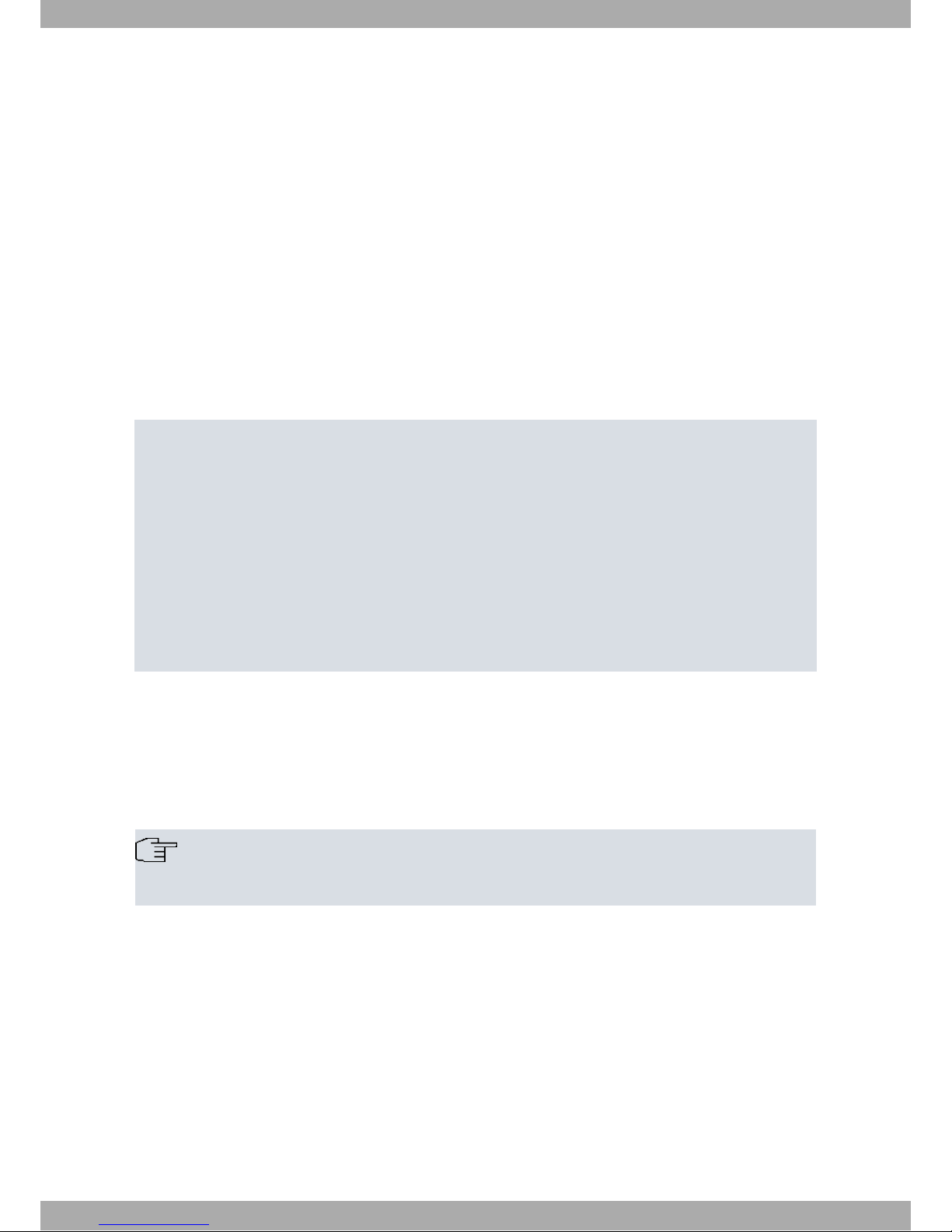
Chapter 3 Configuring Ethernet Interfaces
3.1 Introduction
This chapter describes how to configure Ethernet interfaces. It includes the following sections:
• Accessing the Ethernet Configuration Menu.
• Ethernet Configuration Commands.
3.2 Accessing the Ethernet Configuration Menu
Follow these steps to access the Ethernet configuration menu:
(1) Enter list devices at the Config> prompt to display a list of all the interfaces.
(2) Enter network, followed by the name of the Ethernet interface.
Example:
*config
Config>list devices
Interface Connector Type of interface
ethernet0/0 GE0/FE0/LAN1 Fast Ethernet interface
ethernet0/1 GE1/FE1/LAN2 Fast Ethernet interface
serial0/0 SERIAL0/WAN1 Auto Install Interface
serial0/1 SERIAL1/WAN2 X25
serial0/2 SERIAL2/WAN3 X25
bri0/0 BRI/ISDN1 ISDN Basic Rate Int
x25-node --- Router->Node
token-ring3/0 SLOT3 Token Ring
Config>network ethernet0/0
-- Ethernet Interface User Configuration -ethernet0/0 config>
3.3 Ethernet Configuration Commands
Certain commands are common to all device interfaces. These commands are described in Teldat Dm772-I Common Configuration Interfaces.
This section summarizes and then explains the Ethernet configuration commands. Enter these commands from the
ETH configuration menu.
Note
Not all commands specified in this section are available for all Ethernet interfaces. Depending on the
device, or on the interface configured, some commands may not appear.
Command Function
? (HELP) Shows the available commands or their options.
AUTO-NEGOTIATION Enables auto-negotiation.
CDP Configures the CDP protocol in the interface.
DOT1Q Configures the VLAN tag Ethertype field.
DOT1X Accesses authentication 802.1X configuration.
DUPLEX Sets the mode: half-duplex or full-duplex.
FLOW-CONTROL Configures FLOW-CONTROL mode.
INPUT-BUFFERS Configures the number of buffers used at reception.
IP-ENCAPSULATION Sets IP encapsulation as Ethernet type 8137 or Ethernet 802.3.
LIST Displays the interface configuration.
LLC Displays the LLC configuration prompt (LLC config>).
LLDP Configures LLDP in the interface.
3 Configuring Ethernet Interfaces Teldat SA
10 LAN Interfaces
Page 17
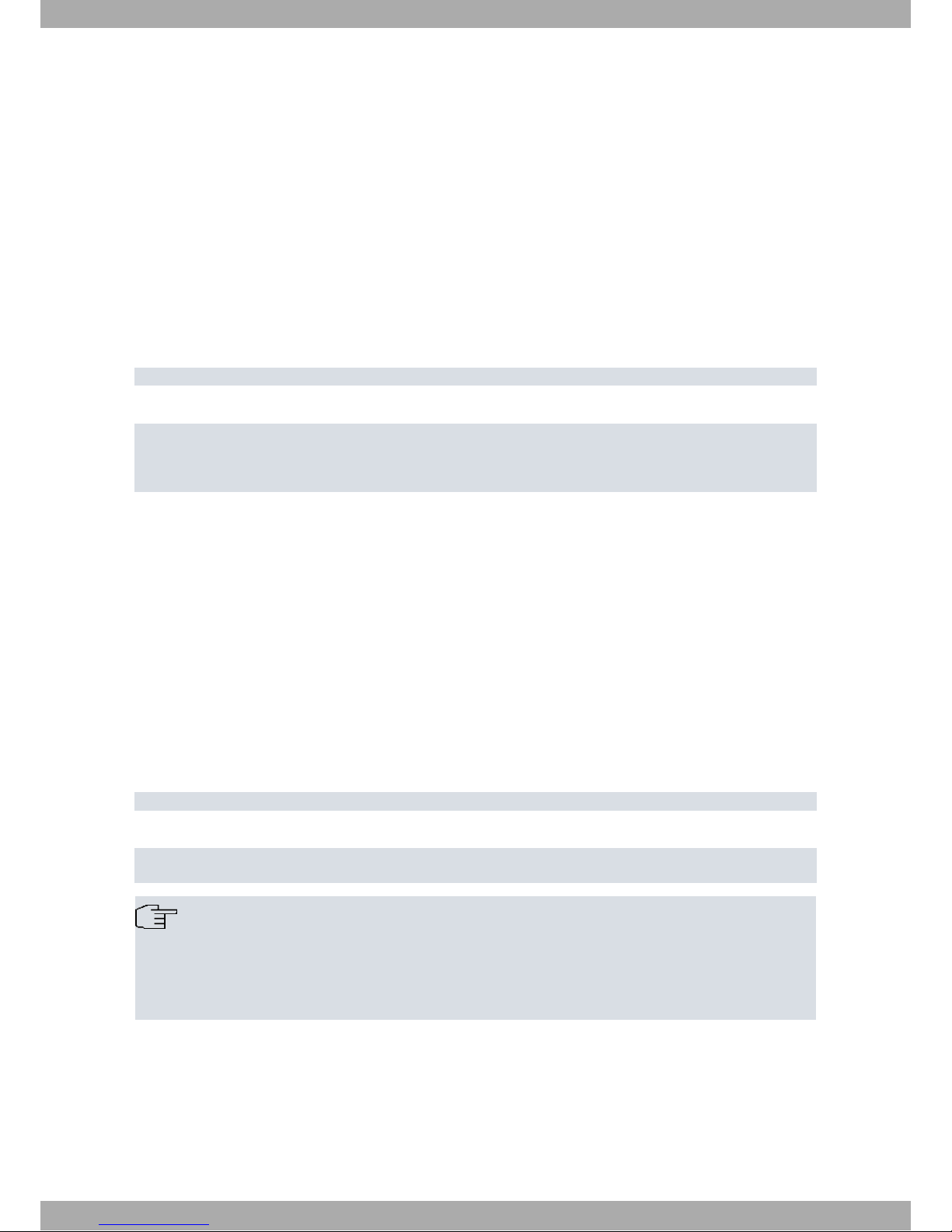
MAC-ADDRESS Sets the MAC address used by the interface.
MEDIA-TYPE Specifies the physical connection on the interface.
NO Removes previously configured parameters.
OAM Accesses the Ethernet OAM configuration menu.
PHY-SHUTDOWN Disables the Ethernet interface at the physical layer.
PROMISCUOUS-MODE Enables promiscuous mode.
REPEATER-SWITCH Accesses the Ethernet switch configuration menu.
SPEED Configures the interface speed (10 Mbps or 100 Mbps).
EXIT Exits the Ethernet configuration menu.
3.3.1 ? (HELP)
Shows the available commands or their options.
Syntax:
ethernetX/X config>?
Example:
ethernet0/0 config>ip-encapsulation ?
ethernet Ethernet type 8137
ieee-802.3 Ethernet 802.3 raw without 802.2
ethernet0/0 config>
Command history:
Release Modification
11.00.07, 11.01.02 The "promiscuous-mode" command was introduced.
11.01.05 The "flow-control" command was introduced as of version 11.01.05.
3.3.2 AUTO-NEGOTIATION
Configures the Ethernet interface so that it operates in auto-negotiation mode. Here, the duplex mode is set and the
interface's speed is configured in accordance with the characteristics of the rest of the devices connected to the Ethernet. The device with the worst characteristics limits the rest of devices connected to the Ethernet. If, for example,
several devices can operate at 100 Mbps and one can only operate at 10 Mbps, auto-negotiation configures the interface to 10 Mbps.
Syntax:
ethernetX/X config>auto-negotiation
Example:
ethernet0/0 config>auto-negotiation
ethernet0/0 config>
Note
If devices connected with set speeds connect to an Ethernet interface where auto-negotiation is configured, problems may arise. The auto-negotiation mode with set speeds will be unable to detect the
duplex mode of the other end. Thus, it will configure in half-duplex mode. Auto-negotiation is mandatory
for Gigabit connections. If the speed is set to 1000 Mbps, the device will internally switch to autonegotiation mode.
3.3.2.1 AUTO-NEGOTIATION ADVERTISE
Configures the characteristics advertised in auto-negotiation. To disable the advertising of characteristics, use the
auto-negotiation no advertise option. The following characteristics can be configured:
• flow-control: advertises all flow control options available (symmetric or both symmetric and asymmetric).
• flow-control asymmetric: advertises asymmetric flow control (does not advertise symmetric flow control).
• flow-control symmetric: advertises symmetric flow control (does not advertise asymmetric flow control).
Teldat SA
3 Configuring Ethernet Interfaces
LAN Interfaces 11
Page 18
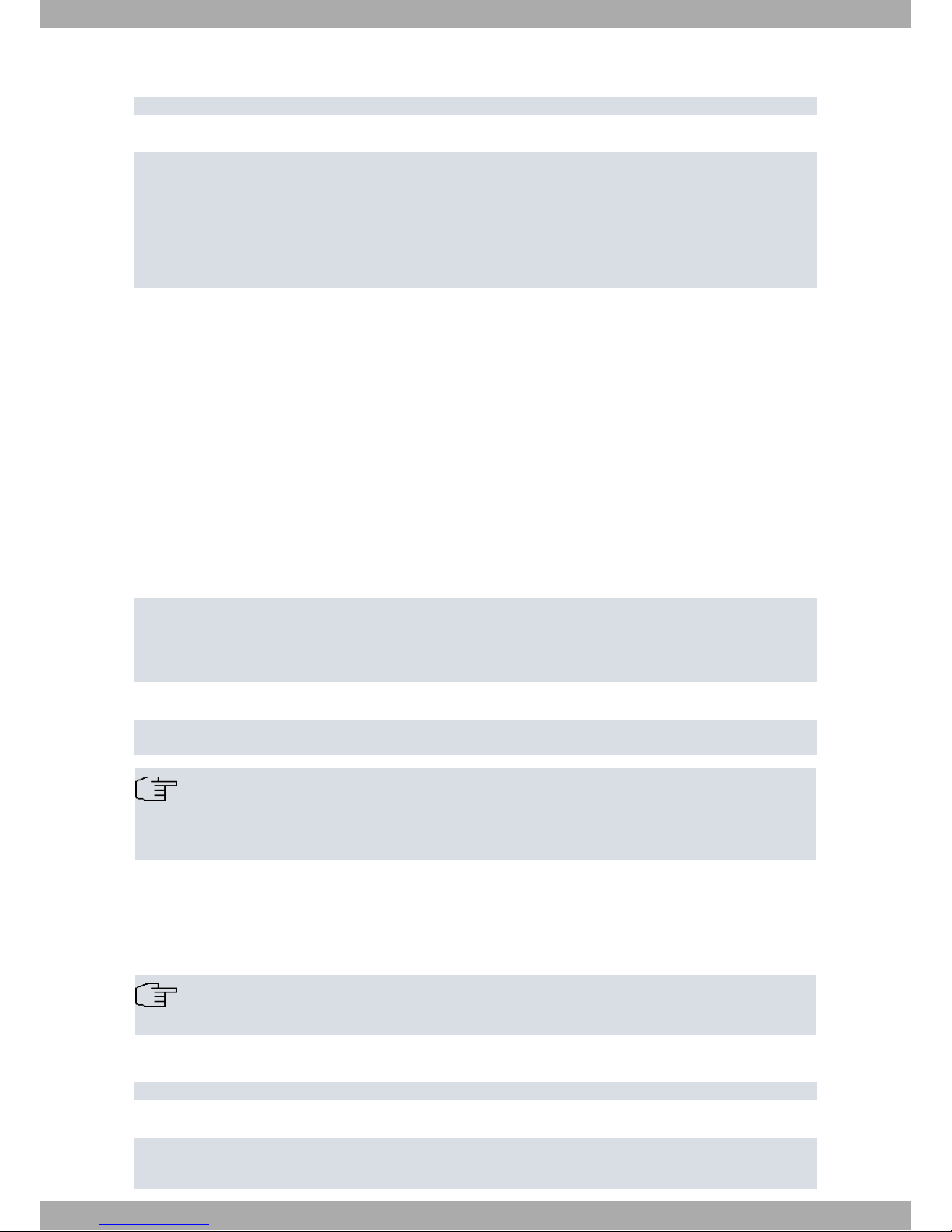
Syntax:
ethernetX/X config>auto-negotiation advertise
Example:
ethernet0/0 config>auto-negotiation
advertise Autonegotiation advertisement configuration
flow-control Flow control capability
asymmetric Asymmetric PAUSE toward link partner
symmetric Symmetric PAUSE
<cr>
no Disable capability advertisement
flow-control Flow control capability
Command history:
Release Modification
11.01.05 This command was introduced as of version 11.01.05.
3.3.3 CDP
Configures the CDP protocol in the interface.
3.3.4 DOT1Q
Configures the Ethertype field for the tags used when encapsulation is executed at the MAC level that corresponds
to the IEEE 802.1Q standard in Ethernet subinterfaces. For further information on the encapsulation of Ethernet
subinterfaces, please see manual Teldat Dm750-I Ethernet Subinterface. The default value for this field is 0x8100.
Syntax:
ethernetX/X config>dot1q tunneling ethertype <ethertype>
ethernetX/X config>dot1q tunneling ethertype ?
0x88A8 dot1q tunneling etype 0x88A8
0x9100 dot1q tunneling etype 0x9100
0x9200 dot1q tunneling etype 0x9200
Example:
ethernet0/0 config>dot1q tunneling ethertype 0x88A8
ethernet0/0 config>
Note
Encapsulation increases the Ethernet frame and can cause MTU/fragmentation problems in some
devices. To solve this, limit the subinterface IP MTU using the IP MTU command described in manual
Teldat Dm702-I TCP-IP Configuration .
3.3.5 DOT1X
Accesses the 802.1X authentication configuration. For further information on 802.1X authentication, please see
manual Teldat Dm783-I 802.1X Authentication.
Note
The dot1x command is not available when the Ethernet interface is internally connected to a switch.
Syntax:
ethernetX/X config>dot1x
Example:
ethernet0/0 config>dot1x
-- 802.1X User Config -ethernet0/0 dot1X config>
3 Configuring Ethernet Interfaces Teldat SA
12 LAN Interfaces
Page 19
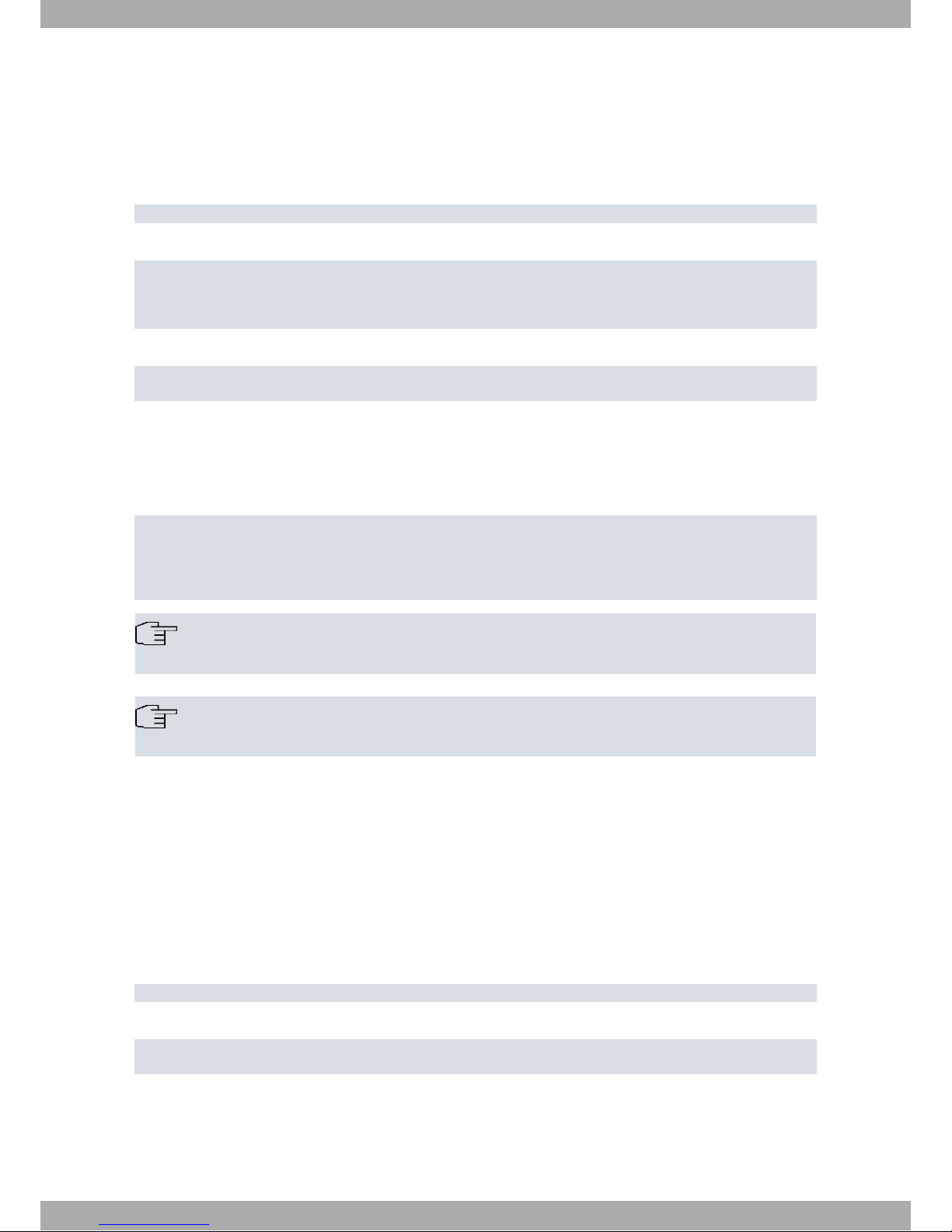
3.3.6 DUPLEX
Configures the device duplex mode: half duplex or full duplex. If the device is configured with auto-negotiation, the
duplex mode configuration is ignored. The interface is configured in accordance with the characteristics of the
devices connected to the Ethernet.
Syntax:
ethernetX/X config>duplex <duplex mode>
Example 1:
ethernet0/0 config>duplex ?
full forces full duplex operation mode
half forces half duplex operation mode
ethernet0/0 config>
Example 2:
ethernet0/0 config>duplex full
ethernet0/0 config>
3.3.7 FLOW-CONTROL
Configures the flow control mode when the port is configured in fixed mode (i.e. with auto-negotiation disabled).
Syntax:
ethernetX/X config>flow-control
disabled Disable flow control
enabled Enable flow control
rx-only Enable asymmetric PAUSE toward local device
tx-only Enable asymmetric PAUSE toward link partner
Note
Flow control is not available in all switches.
Note
Asymmetric flow control is not available in all switches.
Command history:
Release Modification
11.01.05 This command was introduced as of version 11.01.05.
3.3.8 INPUT-BUFFERS
Configures the number of buffers used at reception. The default value depends on the type of driver. We recommend
you not to modify this unless our technical personnel says otherwise.
Syntax:
ethernetX/X config>input-buffers <number of buffers>
Example:
ethernet0/0 config>input-buffers 50
ethernet0/0 config>
3.3.9 IP-ENCAPSULATION
Selects the IP transport mode in the Ethernet frame data field. Possible formats are: Ethernet (Ethernet type 8137) or
IEEE-802.3 (Ethernet 802.3 raw without 802.2). Default encapsulation is ETHERNET.
Syntax:
Teldat SA
3 Configuring Ethernet Interfaces
LAN Interfaces 13
Page 20

ethernetX/X config>ip-encapsulation <encapsulation type>
ethernetX/X config>ip-encapsulation ?
ethernet Ethernet type 8137
ieee-802.3 Ethernet 802.3 raw without 802.2
ethernetX/X config>
Example:
ethernet0/0 config>ip-encapsulation ieee-802.3
ethernet0/0 config>
3.3.10 LIST
Displays the current configuration of the Ethernet interface. This includes the MAC address used by the interface, the
speed, the duplex mode and the IP encapsulation. Whenever the interface is configured using auto-negotiation, the
speed and the duplex mode are not displayed (as these are obtained from the characteristics of the devices connected to the Ethernet).
Syntax:
ethernetX/X config>list
Example 1:
ethernet0/0 config>list
MAC address: 000000000000
Speed: Auto-negotiation
IP encapsulation: ETHER
ethernet0/0 config>
Example 2:
ethernet0/0 config>list
MAC address: 000000000000
Speed: 100Mbps
Duplex mode : Half duplex
IP encapsulation: ETHER
ethernet0/0 config>
3.3.11 LLC
Accesses the LLC configuration. LLC configuration is mandatory to pass frames over the SNA network. See the LLC
Configuration Commands section for a description of the available commands and their use.
Syntax:
ethernetX/X config>llc
Example:
ethernet0/0 config>llc
-- LLC User Configuration -ethernet0/0 LLC config>
3.3.12 LLDP
Configures the LLDP options in the interface. For further information on the Link Layer Discovery Protocol, please
see manual Teldat Dm813-I LLDP Protocol.
3.3.13 MAC-ADDRESS
The interface can adopt locally-administered addresses or those provided by the device manufacturer. Only locallyadministrated addresses are provided through this command. Entering 00-00-00-00-00-00 (default value) causes the
router to use the default factory station address. This last MAC address is used by default.
Syntax:
ethernetX/X config>mac-address <MAC address>
Example:
3 Configuring Ethernet Interfaces Teldat SA
14 LAN Interfaces
Page 21
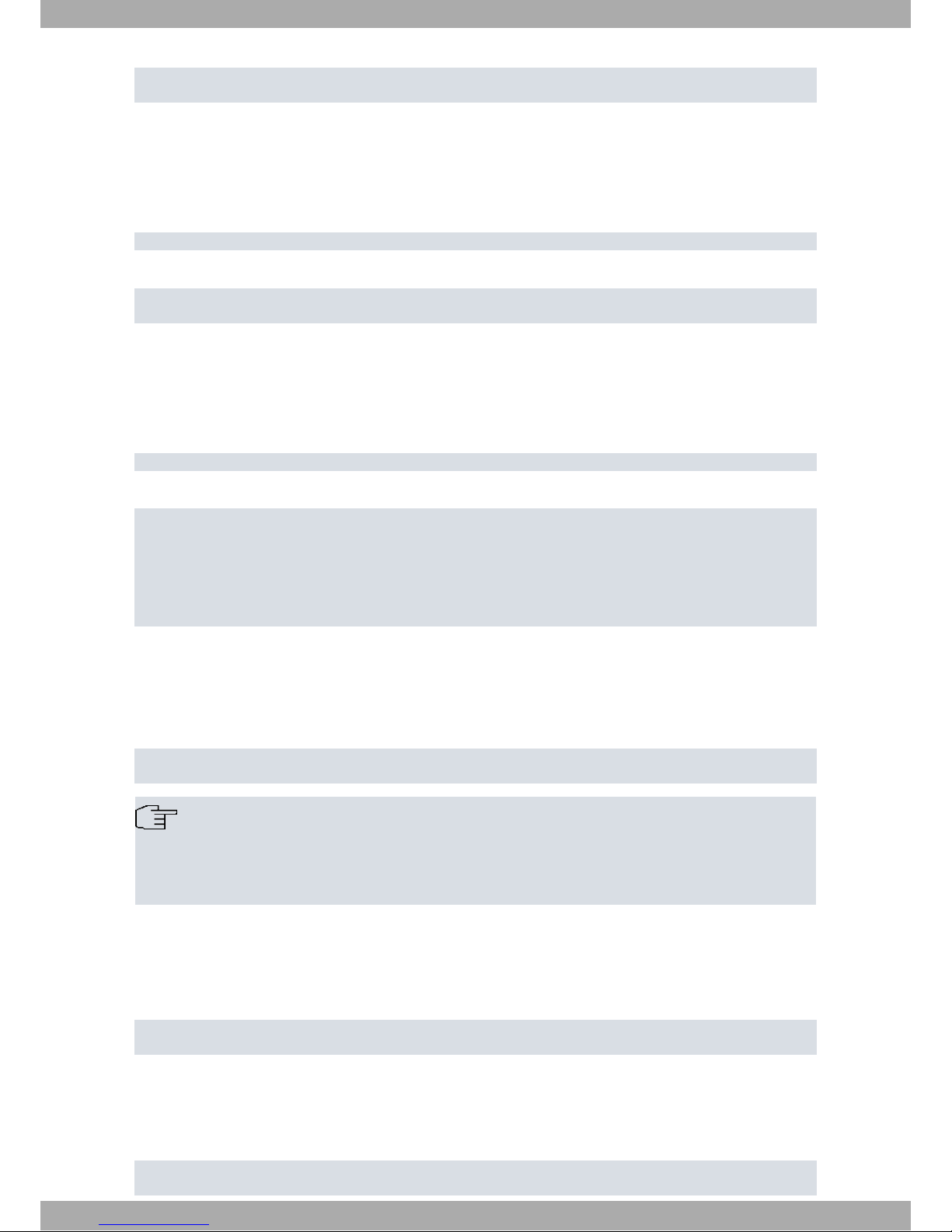
ethernet0/0 config>mac-address 0a-21-03-32-21-72
ethernet0/0 config>
3.3.14 MEDIA-TYPE
Specifies the physical connection preference on the interface. For interfaces supporting RJ–45 (copper) and SFP
(fiber), specify whether you prefer RJ–45, SFP (or whichever connector is attached).
Syntax:
ethernetX/X config>media-type {auto-select | prefer rj45 | prefer sfp}
Example:
ethernet0/1 config>media-type prefer sfp
ethernet0/1 config>
3.3.15 NO
Sets the different parameters to their default values, disables options or deletes previously added configuration elements.
Syntax:
ethernetX/X config>no <option>
Example:
ethernet0/0 config>no ?
auto-negotiation Operates in auto-negotiation mode
dot1q dot1q interface configuration commands
input-buffers Number of rx buffers
phy-shutdown Shutdown interface at physical level
promiscuous-mode Enables promiscuous mode
ethernet0/0 config>
3.3.15.1 NO AUTO-NEGOTIATION
Disables auto-negotiation in the Ethernet interface so the interface is forced to operate at the configured speed and
duplex mode.
Example:
ethernet0/0 config>no auto-negotiation
ethernet0/0 config>
Note
If devices with set speeds connect to an Ethernet interface where auto-negotiation is configured, problems may arise. The auto-negotiation mode with set speeds will be unable to detect the duplex mode of
the other end. Thus, it will configure in half-duplex mode. Auto-negotiation is mandatory for Gigabit connections. If the speed is set to 1000 Mbps, the device will internally switch to auto-negotiation mode.
3.3.15.2 NO DOT1Q
Uses the Ethertype field default value in the Ethernet subinterfaces encapsulation (i.e. 0x8100).
Example:
ethernet0/0 config>no dot1q tunneling ethertype
ethernet0/0 config>
3.3.15.3 NO FLOW-CONTROL
Disables flow-control.
Example:
ethernet0/0 config>no flow-control
ethernet0/0 config>
Teldat SA
3 Configuring Ethernet Interfaces
LAN Interfaces 15
Page 22

Command history:
Release Modification
11.01.07 The "no flow-control" command was introduced as of version 11.01.07.
3.3.15.4 NO INPUT-BUFFERS
Uses the default value for the number of buffers used in reception. Default depends on the type of driver.
Example:
ethernet0/0 config>no input-buffers
ethernet0/0 config>
3.3.15.5 NO MEDIA-TYPE
Uses the default value for the media type. Default depends on the type of driver.
Example:
ethernet0/0 config>no media-type
ethernet0/0 config>
3.3.15.6 NO PHY-SHUTDOWN
Enables an Ethernet interface at the physical layer.
Example:
ethernet0/0 config>no phy-shutdown
ethernet0/0 config>
3.3.15.7 NO PROMISCUOUS-MODE
Disables the promiscuous-mode.
Example:
ethernet0/0 config>no promiscuous-mode
ethernet0/0 config>
Command history:
Release Modification
11.00.07 This command was introduced as of version 11.00.07.
11.01.02 This command was introduced as of version 11.01.02.
3.3.16 OAM
Allows a user to access the configuration menu for the interface’s Ethernet OAM feature. For further information,
please see the Configuring Ethernet OAM chapter.
Syntax:
ethernetX/X config>oam
Example:
ethernet3/0 config>oam
-- Ethernet OAM interface configuration -ethernet3/0 OAM config>
3.3.17 PHY-SHUTDOWN
Disables an Ethernet interface at the physical layer. This command is only available in Ethernet interfaces that aren’t
internally connected to a switch.
Example:
3 Configuring Ethernet Interfaces Teldat SA
16 LAN Interfaces
Page 23
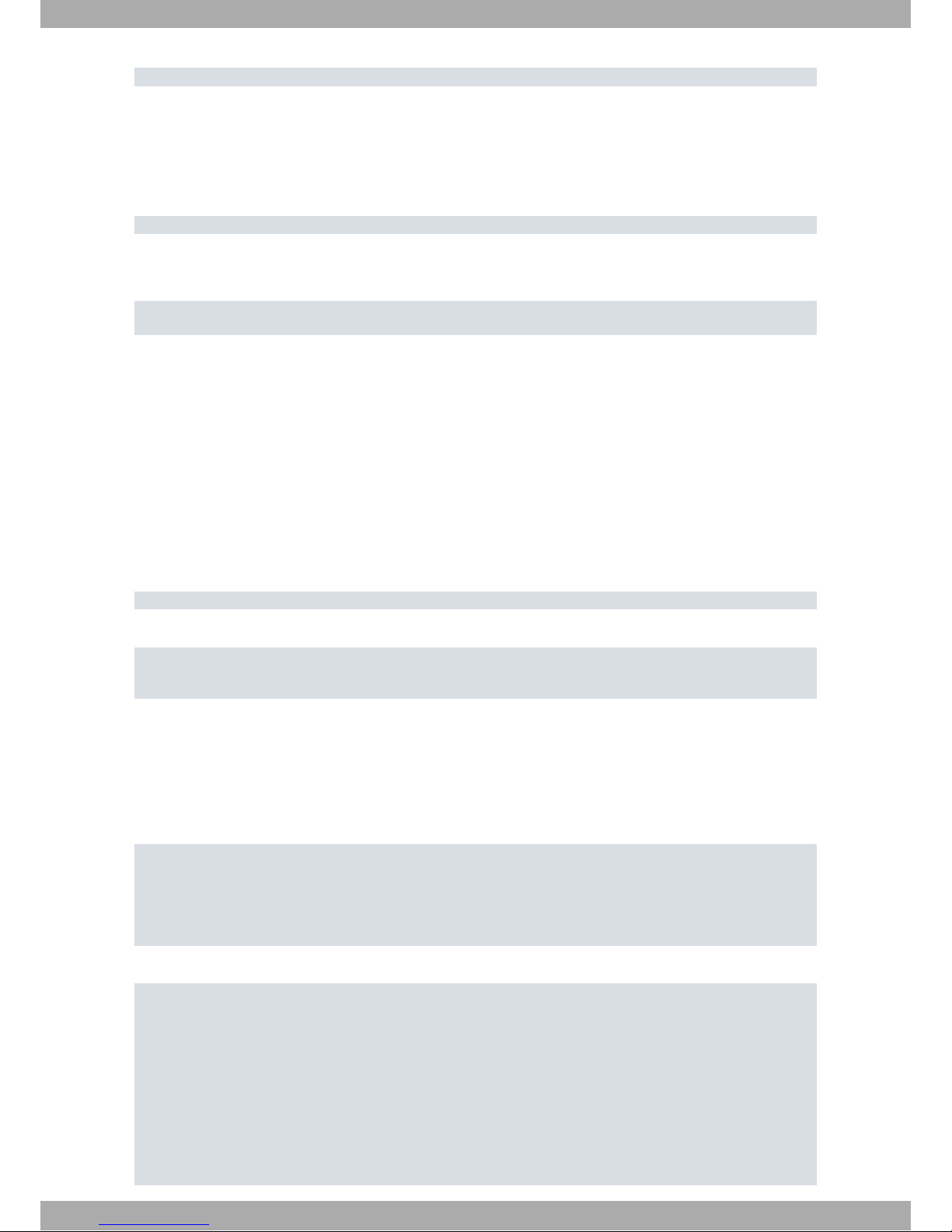
ethernet0/0 config>phy-shutdown
3.3.18 PROMISCUOUS-MODE
Enables promiscuous mode. In this mode, the Ethernet interface accepts all packets/frames transmitted on the media. However, when the promiscuous mode is disabled, the interface only accepts packets/frames addressed to it.
Syntax:
ethernetx/x config>promiscuous-mode
Default is disabled.
Example:
ethernet0/0 config>promiscuous-mode
ethernet0/0 config>
Command history:
Release Modification
11.00.07 This command was introduced as of version 11.00.07.
11.01.02 This command was introduced as of version 11.01.02.
3.3.19 REPEATER-SWITCH
In Ethernet interfaces internally connected to a switch, access the switch configuration menu through this command.
You can configure the operating mode of each external port that belongs to the switch in this menu. For a more indepth explanation of the commands available, please see the Switch Configuration Commands section.
Syntax:
ethernetX/X config>repeater-switch
Example:
ethernet3/0 config>repeater-switch
-- Switch User Config -ethernet0/0 switch config>
3.3.20 SPEED
Configures the interface speed: 10 Mbps, 100 Mbps or 1000Mbps (when supported by the device). If the device is
configured using auto-negotiation, the speed configuration is ignored. The interface is configured in accordance with
the characteristics of the devices connected to the Ethernet.
Syntax:
ethernetX/X config>speed <speed>
ethernetX/X config>speed ?
1000mbps forces 1000Mbps
100mbps forces 100Mbps
10mbps forces 10Mbps
ethernetX/X config>
Example:
ethernet0/0 config>speed 100mbps
ethernet0/0 config>list
MAC address: 000000000000
Speed: 100 Mbps
Duplex mode : Half duplex
IP encapsulation: ETHER
ethernet0/0 config>speed 10mbps
ethernet0/0 config>list
MAC address: 000000000000
Speed: 10 Mbps
Duplex mode : Half duplex
IP encapsulation: ETHER
Teldat SA
3 Configuring Ethernet Interfaces
LAN Interfaces 17
Page 24
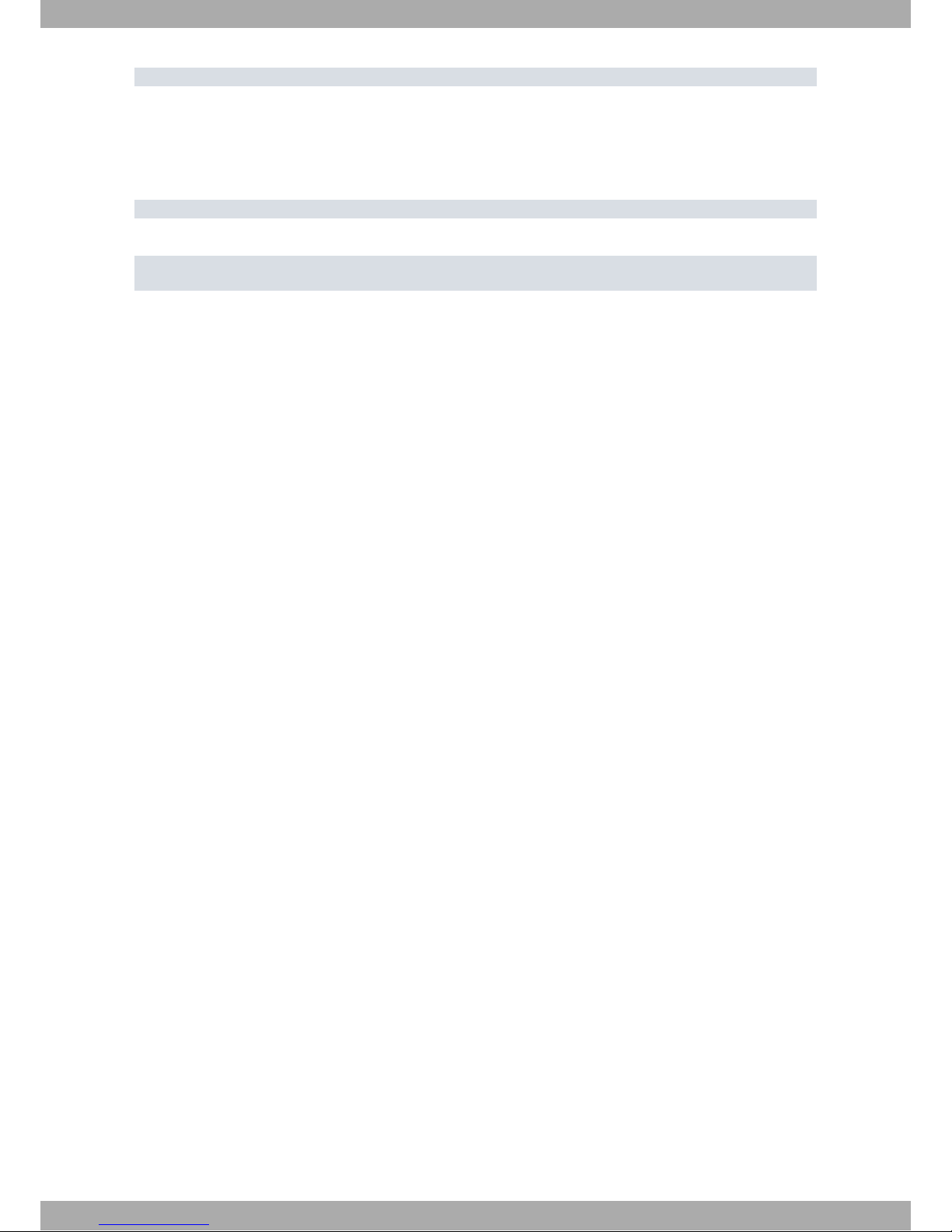
ethernet0/0 config>
3.3.21 EXIT
Exits the Ethernet configuration menu and returns to the general configuration menu (Config>).
Syntax:
ethernetX/X config>exit
Example:
ethernet0/0 config>exit
Config>
3 Configuring Ethernet Interfaces Teldat SA
18 LAN Interfaces
Page 25

Chapter 4 Monitoring Ethernet Interfaces
4.1 Introduction
This chapter describes the commands used to monitor Ethernet interfaces. It includes the following sections:
• Accessing the Ethernet Monitoring Menu.
• Ethernet Monitoring Commands.
• Ethernet Interfaces and the Interface Monitoring Command.
4.2 Accessing the Ethernet Monitoring Menu
To access the Ethernet monitoring menu:
(1) Enter device at the monitoring (+) prompt to display a list of all interfaces configured on the router.
(2) Enter network, followed by the Ethernet interface identifier, at the monitoring (+) prompt.
Example:
*monitor
Console Operator
+device
Auto-test Auto-test Maintenance
Interface CSR Vect valids failures failures
ethernet0/0 FA200E00 27 1 0 0
serial0/0 FA200A00 5e 0 2596 0
serial0/1 FA200A20 5d 0 2596 0
serial0/2 FA200A60 5b 0 2596 0
bri0/0 FA200A40 5c 1 0 0
x25-node 0 0 1 0 0
ethernet3/0 F2000000 22 1 1 0
+network ethernet0/0
-- Ethernet Console -ethernet0/0 ETH+
4.3 Ethernet Monitoring Commands
The following table summarizes the Ethernet monitoring commands that are available, further explained in the sections below. Enter commands from the Ethernet monitoring menu.
Note
Not all commands specified in this section are available for all Ethernet interfaces. Depending on the
device, or on the monitoring interface, some commands may not appear.
Command Function
? (HELP) Displays available commands or their options.
BITRATE Measures the real transmission and reception rate in Ethernet.
COLLISION Displays collision statistics for a specified Ethernet interface.
COUNTERS Displays different statistics for an interface.
DOT1X Accesses the authentication 802.1X monitoring menu.
LASER Displays information on the laser used.
LLC Accesses the LLC monitoring menu.
OAM Accesses the OAM protocol monitoring menu.
POWER-
SOURCING-EQUIPMENT
Accesses the Power Over Ethernet monitoring menu.
REGISTERS Displays the content of the controller registers.
Teldat SA
4 Monitoring Ethernet Interfaces
LAN Interfaces 19
Page 26
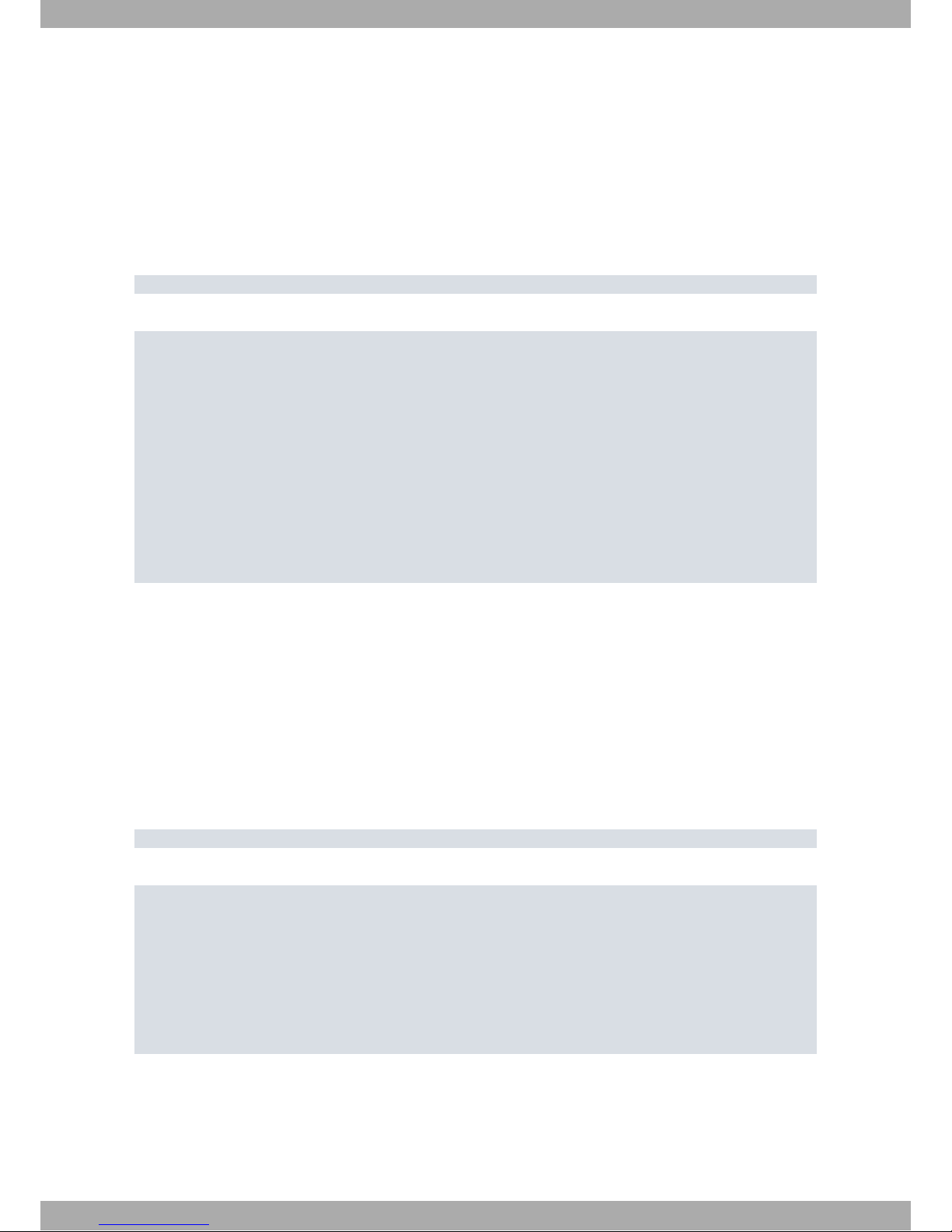
REPEATER-SWITCH Accesses the switch monitoring menu.
STATUS Displays the status of the Ethernet interface.
SUBIFCS Displays information on the Ethernet subinterfaces configured over the Ethernet
interface.
EXIT Exits the Ethernet monitoring menu.
4.3.1 ? (HELP)
Shows the available commands or their options.
Syntax:
ethernetX/X ETH>?
Example:
ethernet0/0 ETH+?
bitrate Bit rate monitor
collision List collisions statistics
counters List device counters
dot1x Access to 802.1X monitoring
laser List laser parameters
llc Access to llc monitoring
oam Ethernet OAM monitoring
power-sourcing-equipment Access to power source engine monitoring
registers List device registers
repeater-switch Access to switch monitoring
status List interface status
subifcs List ethernet subinterfaces info
exit
ethernet0/0 ETH+
Command history:
Release Modification
11.01.03 The "Subfics" command was introduced as of version 11.01.03.
4.3.2 BITRATE
Measures the real transmission and reception rate in the Ethernet line. The rate is measured in intervals of 1 second
for bits per second (bps) and for packets per second (pps). A new line is created every time the rate exceeds a maximum historic value at the point where the command was executed. Press any key to finalize rate monitoring.
Syntax:
ethernetX/X ETH+bitrate
Example:
ethernet0/0 ETH+bitrate
Interface ethernet0/0
Trx rate (bps/pps) Rcv rate (bps/pps)
-------------------------------------0/ 0 2000/ 3
0/ 0 8000/ 5
0/ 0 8000/ 13
0/ 0 4000/ 5
ethernet0/0 ETH+
4.3.3 COLLISION
Displays the counters for frames that suffered from collisions before being successfully transmitted. The counters
tally the number of frames that were successfully sent after a specified number of collisions (ranging from 1 to 16).
An increase in the number of frames transmitted with collisions and in the number of collisions per frame indicates a
busy Ethernet line.
4 Monitoring Ethernet Interfaces Teldat SA
20 LAN Interfaces
Page 27
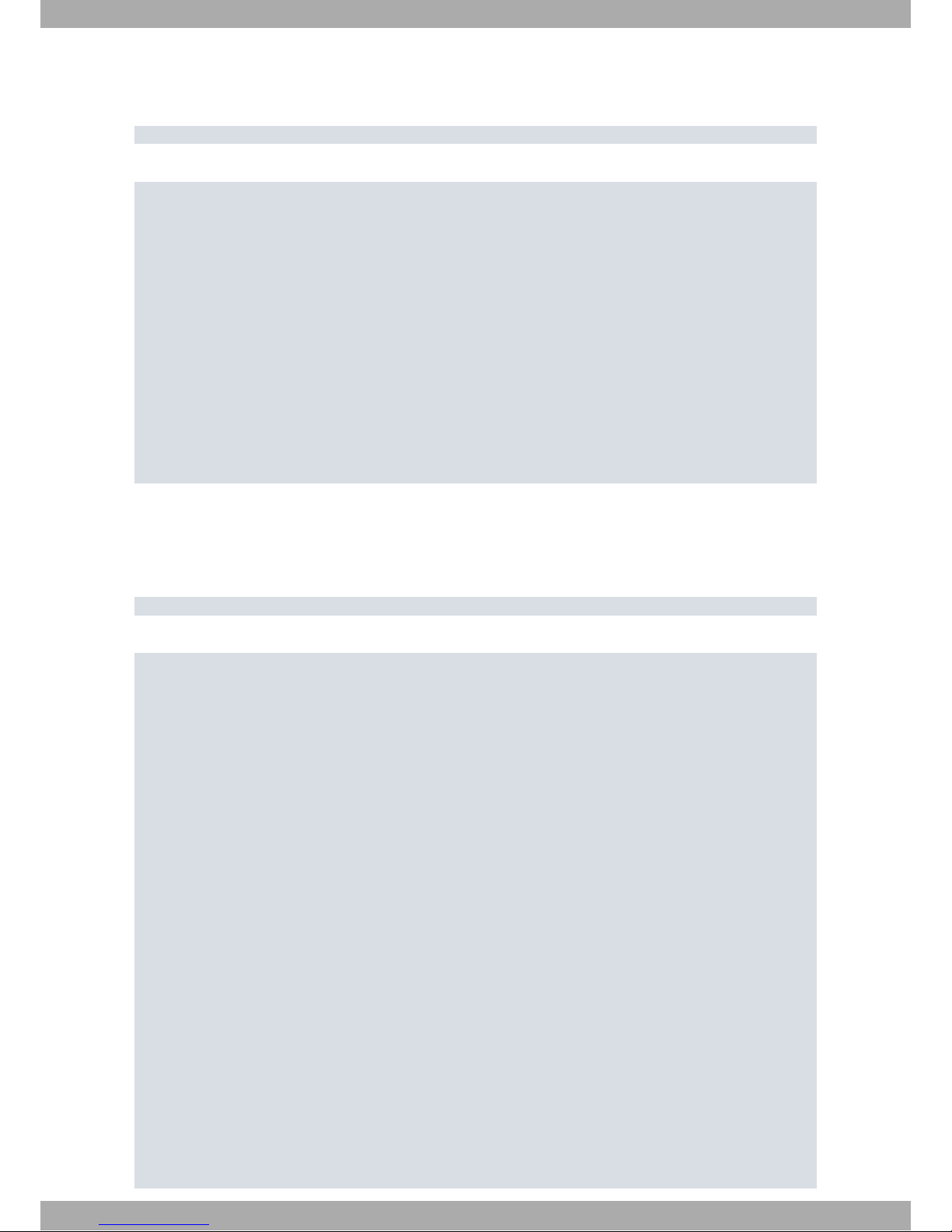
Enter clear statistics at the monitoring menu prompt (+) to clear these counters.
Syntax:
ethernetX/X ETH+collision
Example:
ethernet0/0 ETH+collision
Transmitted with 1 collisions: 341
Transmitted with 2 collisions: 281
Transmitted with 3 collisions: 94
Transmitted with 4 collisions: 26
Transmitted with 5 collisions: 5
Transmitted with 6 collisions: 4
Transmitted with 7 collisions: 4
Transmitted with 8 collisions: 4
Transmitted with 9 collisions: 2
Transmitted with 10 collisions: 2
Transmitted with 11 collisions: 0
Transmitted with 12 collisions: 0
Transmitted with 13 collisions: 0
Transmitted with 14 collisions: 0
Transmitted with 15 collisions: 0
Transmitted with 16 collisions: 0
ethernet0/0 ETH+
4.3.4 COUNTERS
Displays the different interface statistics. These depend on the type of Ethernet interface you access.
Syntax:
ethernetX/X ETH+counters
Example:
ethernet3/0 ETH+counters
rx-dropped-by-kernel = 0
rx-large-frame-errors = 0
rx-short-frame-errors = 0
rx-non-octet-errors = 0
rx-crc-errors = 0
rx-overrun-errors = 0
rx-busy-errors = 0
rx-babbling-errors = 0
rx-truncated-frames = 0
ethernet-bus-error = 0
tx-babbling-errors = 0
tx-underrun-errors = 0
rx-skb-missing-errors = 0
tx-timeout-errors = 0
tx-rx-64-frames = 0
tx-rx-65-127-frames = 0
tx-rx-128-255-frames = 0
tx-rx-256-511-frames = 0
tx-rx-512-1023-frames = 0
tx-rx-1024-1518-frames = 0
tx-rx-1519-1522-good-vlan = 0
rx-bytes = 0
rx-packets = 0
rx-fcs-errors = 0
receive-multicast-packet = 0
receive-broadcast-packet = 0
rx-control-frame-packets = 0
rx-pause-frame-packets = 0
rx-unknown-op-code = 0
rx-alignment-error = 0
rx-frame-length-error = 0
Teldat SA
4 Monitoring Ethernet Interfaces
LAN Interfaces 21
Page 28
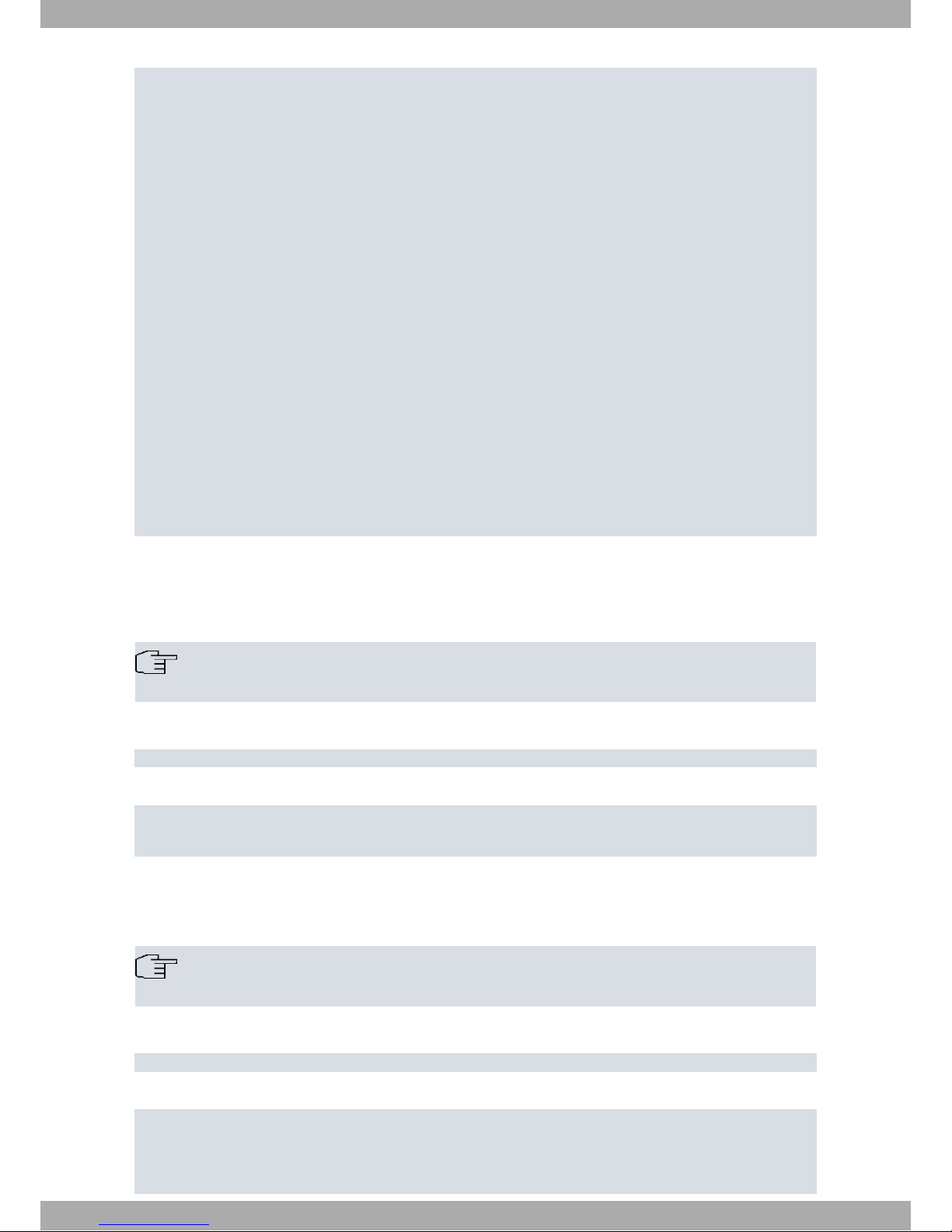
rx-code-error = 0
rx-carrier-sense-error = 0
rx-undersize-packets = 0
rx-oversize-packets = 0
rx-fragmented-frames = 0
rx-jabber-frames = 0
rx-dropped-frames = 0
tx-byte-counter = 0
tx-packets = 0
tx-multicast-packets = 0
tx-broadcast-packets = 0
tx-pause-control-frames = 0
tx-deferral-packets = 0
tx-excessive-deferral-packets = 0
tx-single-collision-packets = 0
tx-multiple-collision-packets = 0
tx-late-collision-packets = 0
tx-excessive-collision-packets = 0
tx-total-collision = 0
reserved = 0
tx-dropped-frames = 0
tx-jabber-frames = 0
tx-fcs-errors = 0
tx-control-frames = 0
tx-oversize-frames = 0
tx-undersize-frames = 0
tx-fragmented-frames = 0
ethernet3/0 ETH+
4.3.5 DOT1X
Accesses the 802.1X authentication monitoring menu. For further information on 802.1X authentication, please see
manual Teldat Dm783-I 802.1X Authentication.
Note
The dot1x command is not available if the Ethernet interface is internally connected to a switch.
Syntax:
ethernetX/X ETH+dot1x
Example:
ethernet0/0 ETH+dot1x
-- 802.1X Console -ethernet0/0 DOT1X+
4.3.6 LASER
In the case of Ethernet interfaces over optic fiber, this command displays information on the laser used.
Note
Diagnostic information matching the SFF-8472 specification is only shown when available.
Syntax:
ethernetX/X ETH+laser
Example:
ethernet3/0 ETH+laser
Laser Information:
Transceiver type . SFP
Connector ........ LC Optical Connector
4 Monitoring Ethernet Interfaces Teldat SA
22 LAN Interfaces
Page 29
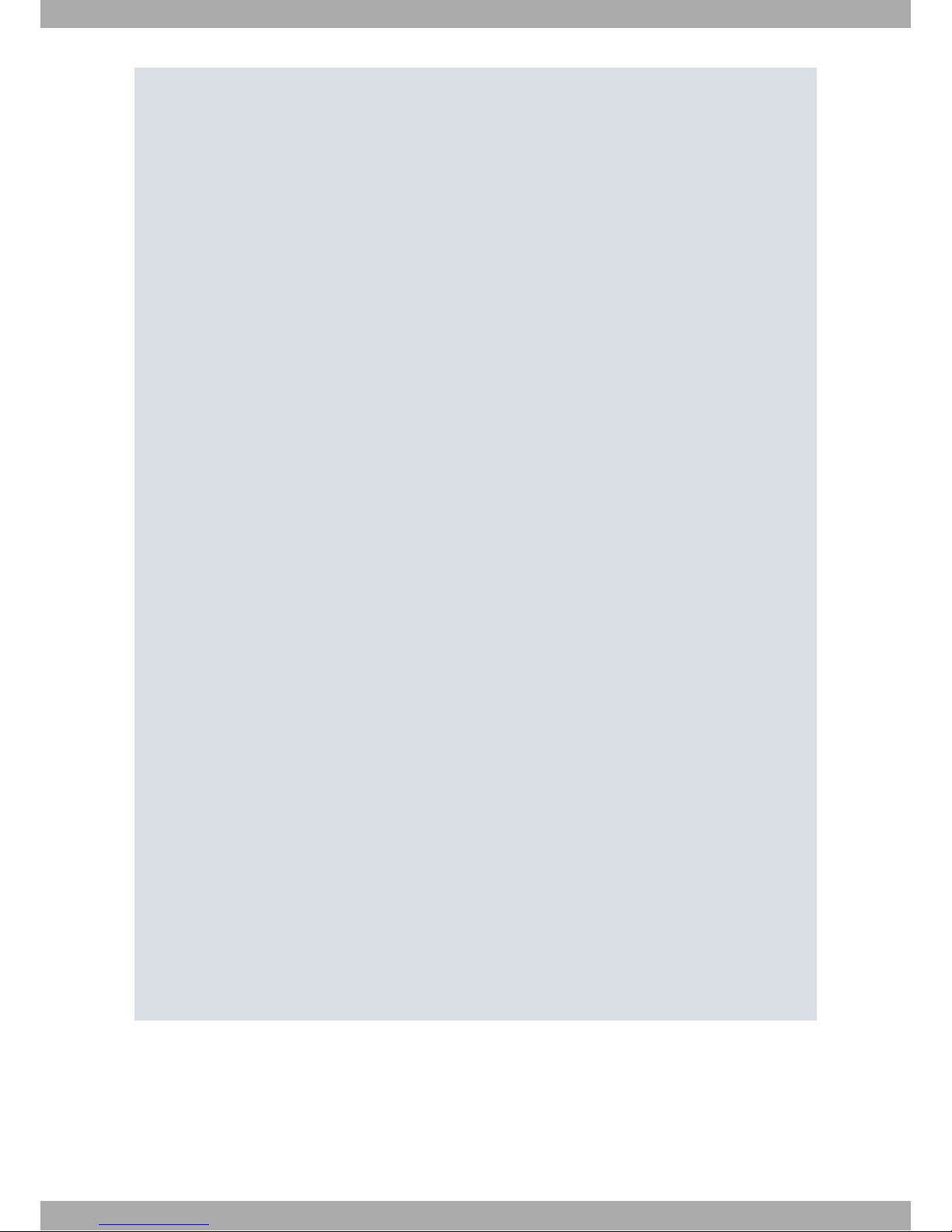
Gbit Compliant ... 1000BASE-SX
Vendor ........... OEM OUI : 000000
Part number ...... SFP-1G1302K-I
Revision ......... 1.0
Serial number .... GS1311220307
Date code ........ 131121 (yymmddll)
Specific .........
Encoding ......... 8B10B
Wavelength ....... 1310 nm
BR Nominal........ 1.3 Gb/s
9u Distance ..... 0 m
50u Distance ..... 2000 m
62.5u Distance ... 2000 m
Digital Diagnostics:
Diagnostic type:
Version .......... SFF-8472 Rev 9.3
Diagnostic type .. Internally Calibrated (68)
Temperature ...... 39.44 degC
Voltage .......... 3.318 V
Current .......... 17.658 mA
TX-Power ......... 0.6278 mW (-2.02 dBm)
RX-Power ......... 0.1040 mW (-9.83 dBm)
DDM Thresholds:
Low Alarm Low Warning High Warning High Alarm
----------- ------------ ------------ ------------ -----------Temp.(Celsius) -88.00 -98.00 +93.00 +110.00
Voltage(Volts) 2.700 2.900 3.700 3.900
Current(mA) 2.000 4.000 70.000 80.000
TxPower(dBm) -9.11 -7.02 3.61 5.62
RxPower(dBm) -18.01 -13.87 5.23 6.93
Raw data:
Device ID:0xa0 128 bytes
0x00 .. 03 04 07 00 00 00 01 00 00 00 00 01 0d 00 00 00
0x10 .. c8 c8 00 00 4f 45 4d 20 20 20 20 20 20 20 20 20
0x20 .. 20 20 20 20 00 00 00 00 53 46 50 2d 31 47 31 33
0x30 .. 30 32 4b 2d 49 20 20 20 31 2e 30 20 05 1e 00 75
0x40 .. 00 1a 00 00 47 53 31 33 31 31 32 32 30 33 30 37
0x50 .. 20 20 20 20 31 33 31 31 32 31 20 20 68 f0 01 ea
0x60 .. 00 00 00 00 00 00 00 00 00 00 00 00 00 00 00 00
0x70 .. 00 00 00 00 00 00 00 00 00 00 00 00 00 00 00 00
Device ID:0xa2 128 bytes
0x00 .. 64 00 ce 00 5f 00 d3 00 90 88 71 48 8c 9f 75 30
0x10 .. 7e f4 13 88 75 30 17 70 31 2d 01 f5 27 10 02 77
0x20 .. 31 2d 00 14 27 10 00 19 00 00 00 00 00 00 00 00
0x30 .. 00 00 00 00 00 00 00 00 00 00 00 00 00 00 00 00
0x40 .. 00 00 00 00 3f 80 00 00 00 00 00 00 01 00 00 00
0x50 .. 01 00 00 00 01 00 00 00 01 00 00 00 00 00 00 c7
0x60 .. 27 71 81 9c 22 7d 18 86 04 10 00 00 00 00 00 00
0x70 .. 00 00 00 00 00 00 00 00 00 4d ff ff ff ff ff ff
The information displayed is shown in accordance with MSA SFF-8472:
Laser Information Data information provided by the manufacturer (including model, serial number,
OID, device type, connector, etc.).
Digital Diagnostics
Real time diagnostics measured by the device. Values shown:
• Internally measured transceiver temperature.
• Internally measured transceiver supply voltage.
• Measured TX bias current in mA.
Teldat SA
4 Monitoring Ethernet Interfaces
LAN Interfaces 23
Page 30

• Measured TX output power in mW and dBm.
• Measured RX received optical power in mW and dBm
DDM Thresholds High alarm, low alarm, high warning and low warning threshold for each digital dia-
gnostic measure.
RAW data Data information (0xA0) and Diagnostic data (0xA2) memory content in RAW
mode.
Command history:
Release Modification
11.01.04 Digital diagnostic information is shown if available as of version 11.01.04.
11.01.05 Information on DDM Thresholds is shown under the digital diagnostic section as of version 11.01.05.
4.3.7 LLC
Accesses the LLC monitoring menu. The LLC monitoring commands must be entered here. For a detailed description of these commands, please see the LLC Monitoring Commands section.
Syntax:
ethernetX/X ETH+llc
Example:
ethernet0/0 ETH+llc
LLC user Monitoring
ethernet0/0 LLC+
4.3.8 OAM
Accesses the monitoring menu for the interface’s Ethernet OAM protocol. For further information on the available
commands, please see the Monitoring the Ethernet OAM protocol chapter.
Syntax:
ethernetX/X ETH+oam
Example:
ethernet0/0 ETH+oam
-- Ethernet OAM interface monitor -ethernet0/1 OAM monitor+
4.3.9 POWER-SOURCING-EQUIPMENT
Accesses the Power Over Ethernet monitoring menu. For a more detailed explanation on the commands available in
this menu, please see manual Teldat Dm776-I Power Over Ethernet.
Syntax:
ethernetX/X ETH+power-sourcing-equipment
Example:
ethernet0/0 ETH+power-sourcing-equipment
-- Power Sourcing Equipment Monitoring Console -ethernet0/0 PSE+
4.3.10 REGISTERS
Displays or modifies the content of controller registers.
Syntax:
ethernetX/X ETH+registers
get Get device register
list List device registers
4 Monitoring Ethernet Interfaces Teldat SA
24 LAN Interfaces
Page 31

set Set device register
Note
If no options are available, command registers will display all controller registers.
4.3.10.1 REGISTERS GET
Displays the value of a given register.
Syntax:
ethernetX/X ETH+registers get
Example:
Read register at address 0x0.
ethernet2/0 ETH+registers get
Hex Register: [0]? 0
Value read: 0x08101a41
Command history:
Release Modification
11.00.06 The "Registers Get" command was introduced as of version 11.00.06.
11.01.02 The "Registers Get" command was introduced as of version 11.01.02.
4.3.10.2 REGISTERS LIST
Displays all registers.
Syntax:
ethernetX/X ETH+registers list
Example:
ethernetX/X ETH+registers list
-General Command and Status Registers
TSEC_ID,Controller ID 0x01240000
TSEC_ID2,Controller ID 0x00300000
IEVENT,Interrupt Event 0x02000700
IMASK,Interrupt Mask 0x00000000
EDIS,Error Disabled 0x00000000
ECNTRL,Ethernet Control 0x00003000
PTV,Pause Time Value 0x00000000
DMACTRL,DMA Control 0x00000018
TBIPA,TBI Physical Address 0x00000001
-FIFO Control and Status Registers
FIFO_RX_PAUSE,FIFO Receive Pause Start Threshold 0x00000080
FIFO_RX_PAUSE_SH,FIFO Receive Pause Shut-off Threshold 0x000000c0
FIFO_RX_ALARM,FIFO Receive Alarm Start Threshold 0x00000040
FIFO_RX_ALARM_SH,FIFO Receive Alarm Shut-off Threshold 0x00000080
FIFO_TX_THR,FIFO Transmit Threshold 0x00000080
FIFO_TX_STRV,FIFO Transmit Starve 0x00000040
FIFO_TX_STRV_SH,FIFO Transmit Starve Shutoff 0x00000080
more? n
ethernet0/0 ETH+
Command history:
Release Modification
11.00.06 The "Registers List" command was introduced as of version 11.00.06.
11.01.02 The "Registers List" command was introduced as of version 11.01.02.
Teldat SA
4 Monitoring Ethernet Interfaces
LAN Interfaces 25
Page 32

4.3.10.3 REGISTERS SET
Modifies a given register.
Syntax:
ethernetX/X ETH+registers set
Example:
Set register at address 0x5b8c with value 0x20.
ethernet2/0 ETH+registers set
Hex Register: [0]? 0x5b8c
Hex Value: [0]? 0x20
Value read: 0x00000020
ethernet2/0 ETH+
Command history:
Release Modification
11.00.06 The "Registers Set" command was introduced as of version 11.00.06.
11.01.02 The "Registers Set" command was introduced as of version 11.01.02.
4.3.11 REPEATER-SWITCH
In Ethernet interfaces internally connected to a switch, this command allows you to access the switch monitoring
menu. For a more in-depth explanation of the commands available in this menu, please see Switch Monitoring Com-
mands on page 64.
Syntax:
ethernetX/X ETH+repeater-switch
Example:
ethernet0/0 ETH+repeater-switch
-- Switch Monitoring Console --
ethernet0/0 Switch+
4.3.12 STATUS
Displays information on the Ethernet interface: phyter model used, link status, auto-negotiation status and the speed
and duplex mode the interface operates at.
Syntax:
ethernetX/X ETH+status
Example:
ethernet0/0 ETH+status
Organizationally Unique Identifier (OUI) ... 80017(national)
Vendor model ............................... 2(DP83846A)
Model Revision ............................. 3
Link .............. Established
Auto-negotiation ... Completed
Duplex ............ Half duplex
Speed ............. 10 Mbps
ethernet0/0 ETH+
4.3.13 SUBIFCS
Displays information on subinterfaces configured over the Ethernet interface.
Syntax:
4 Monitoring Ethernet Interfaces Teldat SA
26 LAN Interfaces
Page 33

ethernetX/X ETH+subifcs
Example:
ethernet0/0 ETH+subifcs
Subinterface ethernet0/0.20:
Encapsulation IEEE 802.1Q:
VLAN ID: 20
Port-tag: Not assigned
Excluded port: None
Subinterface ethernet0/0.30:
Encapsulation IEEE 802.1Q in Q:
SP VLAN ID: 30 CE VLAN ID: 300
Port-tag: Not assigned
Excluded port: None
Subinterface ethernet0/0.40:
Encapsulation ARPA
Port-tag: Not assigned
Excluded port: None
Subinterface ethernet0/0.255:
Encapsulation IEEE 802.1Q (RA Auto):
VLAN ID: 10
Port-tag: Not assigned
Excluded port: None
ethernet0/0 ETH+
Command history:
Release Modification
11.01.03 The "Subifcs" command was introduced as of version 11.01.03.
4.3.14 EXIT
Returns to the general monitoring menu (+).
Syntax:
ethernetX/X ETH+exit
Example:
ethernet0/0 ETH+exit
+
4.4 Ethernet Interfaces and the Interface Monitoring Command
The router displays statistics for network interfaces when you enter device at the monitoring (+) prompt.
4.4.1 DEVICE
On entering device, followed by the Ethernet interface, the router displays a series of statistics associated to it.
Syntax:
+device <ETH interface name>
Example:
+device ethernet0/0
Auto-test Auto-test Maintenance
Interface CSR Vect valids failures failures
ethernet0/0 FA200E00 27 1 0 0
Physical address: 00A026700000
Teldat SA
4 Monitoring Ethernet Interfaces
LAN Interfaces 27
Page 34

PROM address: 00A026700000
Speed: 10 Mbps
Input statistics:
failed, frame too long 0 failed, FCS error 1
failed, alignment error 0 failed, FIFO overrun 1
internal MAC rcv error 1 packets missed 1
Output statistics:
deferred transmission 0 single collision 0
multiple collisions 0 total collisions 0
failed, excess collisions 0 failed, FIFO underrun 0
failed, carrier sense err 0 SQE test error 0
late collision 0 internal MAC trans errors 0
Ethernet MAC code release 1
+
The meaning of each field is as follows:
Interface Interface name.
CSR Control/status and physical interface data register address.
Vect Interrupt vector associated to the interface, written in hexadecimal format.
Auto-test valids Number of successful auto-tests.
Auto-test failures Number of unsuccessful auto-tests.
Maintenance failures Number of maintenance failures.
Physical address MAC address used in the Ethernet interface in canonical format.
PROM address MAC address for the Ethernet interface provided by the manufacturer.
Speed Speed (in Mbps) at which the Ethernet interface operates. It can range from 10 to
100.
Input statistics:
failed, frame too long The interface received a frame exceeding the maximum size of 1,518 bytes for an
Ethernet frame. This data is exported via SNMP as the dot3StatsFrameTooLongs
counter.
failed, FCS error The interface received a packet with a CRC error. This data is exported via SNMP
as the dot3StatsFCSErrors counter.
failed, alignment error The interface received a frame whose size in bits is not a multiple of eight.
failed, FIFO overrun The Ethernet chipset is unable to store bytes in the local packet buffer as fast as
they come off the cable.
packets missed The interface tries to receive a packet but the local packet buffer is full. This indic-
ates that traffic in the network surpasses what the interface can handle.
internal MAC rcv error Received errors not due to excessive collisions or to carrier detection. This data is
exported via SNMP as the dot3StatsInternalMacReceiveErrors counter.
Output statistics:
deferred transmission The carrier detection mechanism detects activity on the line that causes the inter-
face to defer transmission. This data is exported via SNMP as the
dot3StatsDeferredTransmission counter.
single collision Increases when a frame collides on the first transmission attempt but is then suc-
cessfully sent on the second. This data is exported via SNMP as the
dot3StatsSingleCollisionFrames counter.
multiple collisions Increases when a frame has multiple collisions before being successfully transmit-
ted. This data is exported via SNMP as the dot3StatsMultipleCollisionFrames
counter.
total collisions Total number of collisions.
failed, excess collisions Increases when a frame transmission fails due to 16 or more successive colli-
sions. This error indicates a high volume of network traffic or hardware problems
with the network. This data is exported via SNMP as the
dot3StatsExcessiveCollisions counter.
failed, FIFO underrun Increases when packet transmission fails due to the inability of the interface to re-
trieve packets from the local packet buffer fast enough to transmit them onto the
network.
failed, carrier sense err Increases when a frame collides because the carrier detector is disabled. This er-
ror indicates a problem between the interface and its Ethernet transceiver. This
data is exported via SNMP as the dot3StatsCarrierSenseErrors counter.
4 Monitoring Ethernet Interfaces Teldat SA
28 LAN Interfaces
Page 35

SQE test error Increases when the interface sends a frame but detects that the transceiver has
no heartbeat. The packet is treated as successfully transmitted because some
transceivers do not generate heartbeats. This data is exported via SNMP as the
dot3StatsSQETTestErrors counter.
late collision Increases when a frame collides after transmitting at least 512 bits. This error in-
dicates that an interface on the network failed to defer, or that the network has too
many stations. This data is exported via SNMP as the dot3StatsLateCollisions
counter.
internal MAC trans errors Transmits errors that are not late, excessive, or carrier-sense collisions. This data
is exported via SNMP as the dot3StatsInternalMacTransmit Errors counter.
Ethernet MAC code release Microcode release running over the Ethernet communications processor.
Teldat SA
4 Monitoring Ethernet Interfaces
LAN Interfaces 29
Page 36

Chapter 5 LLC Configuration
5.1 Introduction
This chapter describes the LLC configuration and includes the following sections:
• Accessing the LLC configuration.
• LLC configuration commands.
5.2 Accessing the LLC Configuration
Access LLC configuration from a LAN interface, be it Token Ring or Ethernet, through the LLC command.
Example:
*config
Config>network ethernet0/0
-- Ethernet Interface User Configuration -ethernet0/0 config>llc
-- LLC User Configuration -ethernet0/0 LLC config>
5.3 LLC Configuration Commands
LLC configuration is mandatory to pass packets over an SNA network.
The following table summarizes the LLC commands. This section includes a more detailed explanation further on.
Command Function
? (HELP) Displays all LLC commands or their options.
LIST Displays LLC configuration.
N2-MAX-RETRY Modifies N2.
N3-FRAMES_RCVD-BEFORE-
ACK
Modifies N3.
NO Sets the parameters to their default values.
NW-ACKS-TO-INC-WW Configures NW.
RW-RECEIVE-WINDOW Configures RW: size of the receive window.
T1-REPLY-TIMER Configures T1.
T2-RECEIVE-ACK-TIMER Configures T2.
TI-INACTIVITY-TIMER Configures TI.
TW-TRANSMIT-WINDOW Configures TW: size of the transmit window.
EXIT Exits the LLC configuration menu and returns to the LAN interface configuration
menu.
Warning
Modifying the default values for LLC parameters may affect protocol performance.
5.3.1 ? (HELP)
Displays all available commands or their options.
Syntax:
ethernetX/X LLC config>?
Example:
ethernet0/0 LLC config>?
list List configuration
5 LLC Configuration Teldat SA
30 LAN Interfaces
Page 37

n2-max-retry Max retry value
n3-frames_rcvd-before-ack Rcvd I-frames before ack
no Negates a command or sets its defaults
nw-acks-to-inc-ww Acks needed to increment Ww
rw-receive-window Receive window
t1-reply-timer Reply timer
t2-receive-ack-timer Receive Ack timer (in 100 millisec.)
ti-inactivity-timer Inactivity timer
tw-transmit-window Transmit window
exit
ethernet0/0 LLC config>
5.3.2 LIST
Displays the current LLC configuration.
Syntax:
ethernetX/X LLC config>list
Example:
ethernet0/0 LLC config>list
No LLC configuration record found for this interface.
Default values are used.
Reply Timer(T1): 1 seconds
Receive ACK Timer(T2): 1 100miliseconds
Inactivity Timer(Ti): 30 seconds
Max Retry value(N2): 8
Rcvd I-frames before Ack(N3): 1
Transmit Window(Tw): 2
Receive Window(Rw): 2
Acks needed to increment Ww(Nw): 1
ethernet0/0 LLC config>
5.3.3 N2-MAX-RETRY
Maximum number of times LLC transmits an RR without receiving an acknowledgment when the inactivity timer
times out. Values can range from 1 to 255. Default is 8.
Syntax:
ethernetX/X LLC config>n2-max-retry <valor>
Example:
ethernet0/0 LLC config>n2-max-retry 8
ethernet0/0 LLC config>
5.3.4 N3-FRAMES_RCVD-BEFORE-ACK
This counter works with the T2 timer to reduce acknowledgment traffic for I-frames received. Each time the router receives an I-frame, this value decreases by one. When this counter reaches 0, or when the T2 timer times out, the
router sends an acknowledgement. Values range from 1 to 255. Default is 1.
Syntax:
ethernetX/X LLC config>n3-frames_rcvd-before-ack <valor>
Example:
ethernet0/0 LLC config>n3-frames_rcvd-before-ack 1
ethernet0/0 LLC config>
5.3.5 NO
Sets the different parameters to their default values.
Syntax:
Teldat SA
5 LLC Configuration
LAN Interfaces 31
Page 38

<interface name> LLC config>no ?
n2-max-retry Max retry value
n3-frames_rcvd-before-ack Rcvd I-frames before ack
nw-acks-to-inc-ww Acks needed to increment Ww
rw-receive-window Receive window
t1-reply-timer Reply timer
t2-receive-ack-timer Receive Ack timer (in 100 millisec.)
ti-inactivity-timer Inactivity timer
tw-transmit-window Transmit window
<interface name> LLC config>
The default values are as follows:
Command Default value
N2-MAX-RETRY 8
N3-FRAMES_RCVD-BEFORE-ACK 1
NW-ACKS-TO-INC-WW 1
RW-RECEIVE-WINDOW 2
T1-REPLY-TIMER 1 second.
T2-RECEIVE-ACK-TIMER 1 (100 ms.)
TI-INACTIVITY-TIMER 30 seconds.
TW-TRANSMIT-WINDOW 2
5.3.6 NW-ACKS-TO-INC-WW
When sending I-frames is not enabled, LLC goes into a mode where the working window (Ww) is set back to 1 before slowly reaching its normal size (Tw). This is known as the dynamic window algorithm. This value is the number
of I-frames LLC must receive before incrementing Ww by 1. Values range from 1 to 127. Default is 1.
Syntax:
ethernetX/X LLC config>nw-acks-to-inc-ww <value>
Example:
ethernet0/0 LLC config>nw-acks-to-inc-ww 1
ethernet0/0 LLC config>
5.3.7 RW-RECEIVE-WINDOW
Maximum number of unacknowledged sequentially numbered I-frames that LLC can receive from a remote LLC
peer. This value must be equal to, or lower than, 127. Default is 2.
Syntax:
ethernetX/X LLC config>rw-receive-window <value>
Example:
ethernet0/0 LLC config>rw-receive-window 2
ethernet0/0 LLC config>
5.3.8 T1-REPLY-TIMER
Times out when LLC fails to respond on receiving a required acknowledgment or a response from another LLC station. When this timer times out, an RR is sent with the poll bit set and T1 is re-started. If LLC receives no response
after the maximum number of retries configured has timed out (N2), the lower link is declared inoperative. Values
range from 1s to 4m16s. Default is 1 second.
Syntax:
ethernetX/X LLC config>t1-reply-timer <value>
Example:
ethernet0/0 LLC config>t1-reply-timer 1
ethernet0/0 LLC config>
5 LLC Configuration Teldat SA
32 LAN Interfaces
Page 39

5.3.9 T2-RECEIVE-ACK-TIMER
Delays acknowledging I-format frames. This timer starts when the router receives an I-frame and stops when the
router sends an acknowledgment. If this timer times out, LLC2 sends an acknowledgment as soon as possible. T2
must be set to a value that is lower than T1 to ensure the remote LLC2 peer receives the delayed acknowledgment
before the T1 timer expires. Values range from 1 to 2560. Default is 1 (100 ms), which disables the timer.
Syntax:
ethernetX/X LLC config>t2-receive-ack-timer <value>
Example:
ethernet0/0 LLC config>t2-receive-ack-timer 1
ethernet0/0 LLC config>
5.3.10 TI-INACTIVITY-TIMER
This timer times out when LLC does not receive a frame during a specified time period. When this occurs, the LLC
transmits an RR until the other LLC station responds or the N2 retry count is exceeded. Values range from 1s to
4m16s. Default is 30 seconds.
Syntax:
<interface name> LLC config>ti-inactivity-timer <value>
Example:
ethernet0/0 LLC config>ti-inactivity-timer 30
ethernet0/0 LLC config>
5.3.11 TW-TRANSMIT-WINDOW
Maximum number of I-frames that can be sent before receiving an RR. Assuming the other end of the LLC session
can actually receive this many consecutive I-frames, and the router has enough heap memory to keep copies of
these frames until an acknowledgment is received, increasing this value may increase the performance. Values
range from 1 to 127. Default is 2.
Syntax:
ethernetX/X LLC config>tw-transmit-window <value>
Example:
ethernet0/0 LLC config>tw-transmit-window 2
ethernet0/0 LLC config>
5.3.12 EXIT
Returns to the LAN interface (Ethernet, Token Ring or Ethernet subinterface) configuration menu.
Syntax:
ethernetX/X LLC config>exit
Example:
ethernet0/0 LLC config>exit
ethernet0/0 config>
Teldat SA
5 LLC Configuration
LAN Interfaces 33
Page 40

Chapter 6 LLC Monitoring
6.1 Introduction
This chapter describes LLC monitoring and includes the following sections:
• Accessing LLC monitoring.
• LLC monitoring commands.
6.2 Accessing the LLC Monitoring
Access LLC monitoring from a LAN interface, be it Token Ring or Ethernet, by entering llc.
Example:
*monitor
Console Operator
+network ethernet0/0
-- Ethernet Console -ethernet0/0 ETH+llc
LLC user Monitoring
ethernet0/0 LLC+
6.3 LLC Monitoring Commands
The following table summarizes the LLC monitoring commands, which are further explained later on.
Command Function
? (HELP) Displays the LLC command or its options.
CLEAR-COUNTERS Clears all statistics counters.
LIST Displays the interface, SAP, and session information.
SET Dynamically configures LLC parameters, valid for the session lifetime.
EXIT Exits the specific LLC monitoring menu.
6.3.1 ? (HELP)
Displays the available commands and their options.
Syntax:
<interface name> LLC+?
Example:
ethernet0/0 LLC+?
clear-counters Clears statistical counters
list Displays LLC information
set Dynamically configures LLC parameters
exit
ethernet0/0 LLC+
6.3.2 CLEAR-COUNTERS
Clears all LLC information counters.
Syntax:
<interface name> LLC+clear-counters
Example:
ethernet0/0 LLC+clear-counters
6 LLC Monitoring Teldat SA
34 LAN Interfaces
Page 41

ethernet0/0 LLC+
6.3.3 LIST
Displays information on the interface, the service access point (SAP) and the session.
Syntax:
<interface name> LLC+list ?
interface Displays all SAPs opened on the interface
sap Displays detailed information on a SAP
session Displays detailed information on a LLC session
<interface name> LLC+
6.3.3.1 LIST INTERFACE
Displays all SAPs opened on this interface.
Syntax:
<interface name> LLC+list interface
Example:
ethernet0/0 LLC+list interface
SAP Number of Sessions
0 0
4 1
8 0
c 0
f0 0
ethernet0/0 LLC+
6.3.3.2 LIST SAP
Displays information on the interface's specified SAP.
Syntax:
<interface name> LLC+list sap <SAP number>
Example:
ethernet0/0 LLC+list sap 4
Interface: 6,TKR/0
Reply Timer(T1): 1 sec
Receive ACK Timer(T2): 1 100milisec (note: not used when N3=1)
Inactivity Timer(Ti): 30 sec
MAX Retry Value(N2): 8
MAX I-Field Size(N1): 0
Rcvd I-frames before Ack(N3): 1
Transmit Window Size(Tw): 2
Acks Needed to Inc Ww(Nw): 1
Frame Type Xmt Rcvd
UI-frames: 0 0
TEST-frames: 0 24
XID-frames: 0 58
I-frames: 16 17
RR-frames: 687 677
RNR-frames: 2 0
REJ-frames: 0 0
SABME-frames: 0 2
UA-frames: 2 1
DISC-frames: 1 0
DM-frames: 0 0
FRMR-frames: 0 0
I-frames Discarded by LLC: 0
I-frames Refused by LLC user: 0
Teldat SA
6 LLC Monitoring
LAN Interfaces 35
Page 42

Cumulative number of sessions: 13
Number of active sessions: 1
Session ID Remote
(int-sap-id) Local MAC Remote MAC SAP State
00-04-000c 00:05:24:a7:a3:99 00:05:24:3e:d7:28 04 LINK_OPENED
ethernet0/0 LLC+
The meaning of each field is:
SAP value in hex(0-FE) SAP value for the session (hexadecimal value).
Interface Number and type of interface the session is running over.
Reply Timer(T1) Time it takes for this timer to time out when LLC fails to receive an acknowledg-
ment or response from the other LLC station.
Receive ACK Timer(T2) Time delay LLC uses before sending an ACK for a received I-frame.
Inactivity Timer(Ti) Time the LLC waits during inactivity before issuing an RR.
MAX Retry Value(N2) Maximum number of retries by the LLC protocol.
MAX I-Field Size(N1) Data (in bytes) allowed in the I-field for an LLC2 frame.
Rcvd I-frames before Ack(N3) Value used with T2 timer to reduce acknowledgment traffic for received I-frames.
Transmit Window Size(Tw) I-frames that can be sent before receiving an RR.
Acks Needed to Inc Ww(Nw) I-frames the LLC must receive before incrementing Ww by 1.
Frame Type (Xmt, Rcvd) Frame types transmitted (Xmt) and received (Rcvd).
I-frames Discarded by LLC I-frames discarded by the LLC, usually because the sequence number is out of se-
quence.
I-frames Refused by LLC user I-frames discarded by the software above the LLC. For example: LNM (LAN Net-
work Manager) and DLSw (Data Link Switching).
Cumulative number of sessions Sessions opened over this session SAP.
Number of active sessions Currently active sessions running over the interface.
Session ID (int-sap-id) Session ID for the interface.
Local MAC Router’s LLC MAC address.
Remote MAC Remote router’s LLC MAC address.
Remote SAP Remote router’s SAP address for the LLC connection.
Remote State
Defined state(s) that result from the interaction of LLC peers. There are 21 states, described below:
LINK_CLOSED The remote LLC peer is not known to the local LLC peer and is considered non-
existent.
DISCONNECTED The local LLC peer is known to the other peer. This LLC peer can send and re-
ceive xid, test sabme and disc commands and XID TEST, UA, and DM responses.
LINK_OPENING State of the local LLC peer after sending an SABME or UA in response to a re-
ceived SABME.
DISCONNECTING State of the local LLC after sending a disc command to the remote LLC peer.
FRMR_SENT
Local LLC peer has entered the frame reject exception state and has sent an
FRMR response across the link.
LINK_OPENED Local LLC peer is in a data transfer phase.
LOCAL_BUSY Local LLC peer is unable to receive additional I-frames.
REJECTION Local LLC peer has received one or more out-of-sequence I-frames.
CHECKPOINTING The local LLC peer has sent a poll to the remote LLC peer and is waiting for an
appropriate response.
CKPT_LB Combination of checkpointing and local busy states.
CKPT_REJ Combination of checkpointing and rejection states.
RESETTING Local LLC peer has received an SABME and is reestablishing the link.
REMOTE_BUSY Resulting state when an RNR is received from the remote LLC peer.
LB_RB
Combination of Local_Busy and Remote_Busy states.
REJ_LB Combination of rejection and Local_Busy states.
REJ_RB Combination of rejection and Remote_Busy states.
CKPT_REJ_LB Combination of checkpointing, rejection, and Local_Busy states.
6 LLC Monitoring Teldat SA
36 LAN Interfaces
Page 43

CKPT_CLR
Combination state resulting from the termination of a Local-Busy condition while
the LLC peer is CKPT_LB.
CKPT_REJ_CLR Combination state resulting from the transfer of an unconfirmed Local_Busy clear
while the link station is in the CKPT_REJ_LB state.
REJ_LB_RB Combination of the rejection, Local_Busy, and Remote_Busy states.
FRMR_RECEIVED Local LLC peer has received an FRMR response from the remote LLC peer.
6.3.3.3 LIST SESSION
Displays information on a specific LLC session that is open on the interface.
Syntax:
<interface name> LC+list session <session identifier>
Example:
ethernet0/0 LC+list session 07-04-000c
Session ID: 07-04-000c
Interface: 07,BDG/0
Remote MAC addr: 00:05:24:3e:d7:28
Source MAC addr: 00:05:24:a7:a3:99
Remote SAP: 04
Local SAP: 04
RIF: None
Access Priority: 0
State: LINK_OPENED
Reply Timer(T1): 1 sec
Receive ACK Timer(T2): 1 100milisec (note: not used when N3=1)
Inactivity Timer(Ti): 30 sec
MAX I-Field Size(N1): 0
MAX Retry Value(N2): 8
Rcvd I-frames before Ack(N3): 1
Transmit Window Size(Tw): 4
Working Transmit Size(Ww): 4
Acks Needed to Inc Ww(Nw): 1
Current Send Seq (Vs): 7
Current Rcv Seq (Vr): 7
Last ACK'd sent frame(Va): 7
No. of frames in ACK pend q: 0
No. of frames in Tx pend q: 0
Local Busy: NO
Remote Busy: NO
Poll Retry count: 8
Appl output flow stopped: NO
Send process running: YES
Frame Type Xmt Rcvd
I-frames: 7 7
RR-frames: 19 15
RNR-frames: 1 0
REJ-frames: 0 0
I-frames Discarded by LLC: 0
I-frames Refused by LLC user: 0
ethernet0/0 LLC+
The meaning of each field is as follows:
Session ID Session ID number.
Interface Interface over which the session is running.
Remote MAC addr Remote LLC peer MAC address.
Source MAC addr Local LLC MAC address.
Remote SAP Remote router’s SAP address for the LLC.
Local SAP Router’s local SAP for LLC connection.
RIF Frame RIF.
Access Priority Packet priority. 0-7 for upper layer control.
State Defined state(s) resulting from the interaction between the LLC peers. For further
Teldat SA
6 LLC Monitoring
LAN Interfaces 37
Page 44

information, see the list sap command (previously described in this chapter).
Reply Timer(T1) Time-out duration period of the timer when the LLC is unable to receive an ac-
knowledgement or response from the other LLC station.
Receive ACK Timer(T2) Time delay LLC uses before sending an acknowledgment for a received I-frame.
Inactivity Timer(Ti) Time delay the LLC waits during inactivity before issuing an RR.
MAX I-Field Size(N1) Maximum size of a frame data field (in bytes). Default is the interface size.
MAX Retry Value(N2) Number of times LLC transmits an RR without receiving an acknowledgment.
Rcvd I-frames before Ack (N3) Value used by the T2 timer to reduce acknowledgement traffic for received I-
frames.
Transmit Window Size (Tw) Number of I-frames that can be sent before receiving an RR.
Working Transmit Size (Ww) Number of I-frames sent before receiving an RR. This can be lower than Tw dur-
ing the dynamic window algorithm.
Acks Needed to Inc Ww (Nw) Number of I-frames the LLC must receive before incrementing Ww by 1.
Current Send Seq (Vs) Send state variable (Ns value for the next I-frame to be transferred).
Current Rcv Seq (Vr) Receive state variable (next in-sequence Ns to be accepted).
Last ACK'd sent frame(Va) Acknowledged state variable (last valid Nr received).
No. of frames in ACK pend q Transmitted I-frames awaiting acknowledgment.
No. of frames in Tx pend q Number of frames awaiting transmission.
Local Busy LLC router’s local connection is sending RNRs.
Remote Busy Remote LLC is receiving RNRs.
Poll Retry count Normal value of the counter retry in the LLC protocol.
Appl output flow stopped LLC has ordered the application to stop sending outgoing data frames.
Send process running This process runs at the same time as other frame actions and takes I-frames in
the transmit queue and forwards them.
Frame Type (Xmt, Rcvd) Displays the total number of frame types transmitted (Xmt) and received (Rcvd).
I-frames Discarded by LLC I-frames discarded by the LLC, usually because the sequence number is wrong.
I-frames Refused by LLC user I-frames discarded by the LLC software. For example, LNM (LAN Network Man-
ager) and DLSw (Data Link Switching).
6.3.4 SET
Dynamically configures LLC parameters on an open LLC session. Modifications made to the parameters are effective for the session’s lifetime. These parameters are the same as those described in chapter LLC Configuration on
page 30.
Warning
Modifying the default values of LLC parameters may affect protocol performance.
Syntax:
<interface name> LLC+set ?
n2-max-retry Max retry value
n3-frames_rcvd-before-ack Rcvd I-frames before ack
nw-acks-to-inc-ww Acks needed to increment Ww
t1-reply-timer Reply timer
t2-receive-ack-timer Receive Ack timer (in 100 millisec.)
ti-inactivity-timer Inactivity timer
tw-transmit-window Transmit window
<interface name> LLC+
6.3.4.1 SET N2-MAX-RETRY
Maximum number of times the LLC protocol transmits an RR without receiving an acknowledgment when the inactivity timer times out. Values range from 1 to 225. Default is 8.
Syntax:
<interface name> LLC+set n2-max-retry <session ID> {<value>|default}
Example:
6 LLC Monitoring Teldat SA
38 LAN Interfaces
Page 45

ethernet0/0 LLC+set n2-max-retry 07-04-000c 8
ethernet0/0 LLC+
6.3.4.2 SET N3-FRAMES_RCVD-BEFORE-ACK
Value used with the T2 timer to reduce acknowledgment traffic for I-frames received. Each time an I-frame is received, this value diminishes and a counter, which started out with the value configured for this command, decreases. When this counter reaches 0, or the T2 timer times out, an acknowledgment is sent. Values range from 1 to
255. Default is 1.
Syntax:
<interface name> LLC+set n3-frames_rcvd-before-ack <session ID> {<value>|default}
Example:
ethernet0/0 LLC+set n3-frames_rcvd-before-ack 07-04-011f 1
ethernet0/0 LLC+
6.3.4.3 SET NW-ACKS-TO-INC-WW
When sending I-frames is not possible, the LLC protocol enters into a mode where the working window (Ww) is set
back to 1 and is then slowly increased back to its normal size (Tw). This is known as the dynamic window algorithm.
This value is the number of I-frames the LLC must receive before incrementing Ww by 1. Values range from 1 to
127. Default is 1.
Syntax:
<interface name> LLC+set nw-acks-to-inc-ww <session ID> {<value>|default}
Example:
ethernet0/0 LLC+set nw-acks-to-inc-ww 07-04-00ac 2
ethernet0/0 LLC+
6.3.4.4 SET T1-REPLY-TIMER
Times out when the LLC fails to receive a required acknowledgment or response from the other LLC station. When
this timer times out, an RR is sent with the poll bit set and T1 is restarted. If the LLC receives no response after the
configured maximum number of retries has been reached (N2), the lower link is declared inoperative. Values range
from 1 to 256. Default is 1 second. The disable option deactivates the timer.
Syntax:
<interface name> LLC+set t1-reply-timer <session ID> {<value>|default|disable}
Example:
ethernet0/0 LLC+set t1-reply-timer 07-04-000c 1
ethernet0/0 LLC+
6.3.4.5 SET T2-RECEIVE-ACK-TIMER
Timer used to delay the sending of an acknowledgment when an I-frame is received. The timer starts when an Iframe is received, and resets when an acknowledgment is sent. If it times out, LLC2 sends an acknowledgment as
soon as possible. This value must be set to a lower value than T1, ensuring the remote LLC2 peer receives the
delayed acknowledgment before the T1 timer expires. Values range from 1 to 2560. Default is 1 (100 ms), which deactivates the timer. The disable option also deactivates the timer.
Syntax:
<interface name> LLC+set t2-receive-ack-timer <session ID> {<value>|default|disable}
Example:
ethernet0/0 LLC+set t2-receive-ack-timer 07-04-000c disable
ethernet0/0 LLC+
Note
If this timer is set to 1 (default), it will not run (e.g., N3-FRAMES_RCVD-BEFORE-ACK=1).
Teldat SA
6 LLC Monitoring
LAN Interfaces 39
Page 46

6.3.4.6 SET TI-INACTIVITY-TIMER
Expires when LLC does not receive a frame for a specified time period. When it times out, LLC transmits an RR until
the other LLC station responds or the N2 timer expires. Default is 30 seconds, but options range from 1 to 256. The
disable option deactivates the timer.
Syntax:
<interface name> LLC+set ti-inactivity-timer <session ID> {<value>|default|disable}
Example:
ethernet0/0 LLC+set ti-inactivity-timer 07-04-000c default
Inactivity Timer(Ti) in sec.[30]?
ethernet0/0 LLC+
6.3.4.7 SET TW-TRANSMIT-WINDOW
Sets the maximum number of I-frames that can be sent before receiving an RR. Assuming that the other end of the
LLC session can actually receive this many consecutive I-frames, and the router has enough memory to keep copies
of these frames until an acknowledgment is received, increasing this value may increase the throughput. Values
range from 1 to 127. Default is 2. The disable option deactivates the timer.
Syntax:
<interface name> LLC+set tw-transmit-window <session ID> {<value>|default|disable}
Example:
ethernet0/0 LLC+set tw-transmit-window 07-04-000c 10
ethernet0/0 LLC+
6.3.5 EXIT
Returns to the LAN monitoring menu (Ethernet or Token Ring ).
Syntax:
<interface name> LLC+exit
Example:
ethernet0/0 LLC+exit
ethernet0/0 ETH+
6 LLC Monitoring Teldat SA
40 LAN Interfaces
Page 47

Chapter 7 Switch Configuration
7.1 Introduction
Some of our routers have an internally-connected switch to an Ethernet interface.
A switch enables traffic separation through the creation of independent segments. To do this, the switch has several
ports (each one corresponding to a segment). The switch learns the MAC addresses in each segment and only allows traffic to pass from one segment to another when the destination address is proven to belong to another segment or is a group address (multicast or broadcast).
7.2 Traffic Storm Control
A switch transmits the broadcast and multicast traffic received through a port to the remaining ports. Similarly, if a
destination MAC address for a unicast packet isn’t known to the switch, the packet is sent through all ports. If high
volumes of this type of traffic are generated (traffic storms) in a segment, they are sent to all segments. Traffic
storms usually stem from network configuration errors and can saturate the network.
Using the traffic storm control frame throughput at the switch port can be limited.
Traffic control is configured by entering storm-control. Traffic control is a characteristic of the switch being used (i.e.
it's a hardware characteristic, not software-related), meaning its configuration varies depending on the switch being
used in the device.
The configurable parameters are as follows:
• Bandwidth, which triggers the traffic control mechanism. If the number of frames of a certain type received by a
port surpasses the bandwidth configured for said port, the switch stops sending these frames to the other ports.
• The type of frames to take into account when the traffic control mechanism begins to operate: all frames, broadcast
frames, multicast frames or flooded-unicast (unicast frames sent by all the switch ports when the destination address cannot be found in the switch’s MAC addressing table).
• Traffic control mechanism, enabled or disabled in the switch port.
Depending on the type of switch, the first two parameters can be configured globally or per port. The types of frames
that can be taken into account for traffic control also vary according to the type of switch used.
If you enable traffic control in a port, the switch calculates, in time intervals, the number of frames received for the
configured types. If the number of frames surpasses the configured bandwidth, the frame reception process is
stopped in said port until the next time interval for calculation begins. The frame counter restarts when a new calculation period begins.
When configuring traffic control, please remember hardware limitations may be set in the bandwidth values of the
switch (i.e., little resolution in the internal registers used). This means that, in some switches, the real value of the
bandwidth used is different from the value configured. You can view the real value in the switch by entering list
storm-control (a monitoring command).
7.3 Spanning Tree Protocol
You can configure three different switch ports to execute the Spanning Tree protocol. Ports can be divided in different Spanning Tree instances.
Note
Throughout this manual, the ports grouped in a Spanning Tree instance are sometimes referred to as
bridge.
When enabling Spanning Tree in a switch port, take the following considerations into account:
• The switch for the BPDU frames stops executing regardless of whether the frame is received through a port where
Spanning Tree is running or not.
• You cannot configure bridge in a switch where a port is running Spanning Tree.
• You cannot configure a port as a WAN port if a Spanning Tree is running. For further information on WAN ports,
please see manual Teldat Dm750-I Ethernet Subinterface .
Teldat SA
7 Switch Configuration
LAN Interfaces 41
Page 48

• In the case of Kendin switches, there are restrictions when configuring the VLANs. Please see manual Teldat
Dm751-I VLAN
Use the following commands to configure Spanning Tree in a switch:
• port <port-id> stp enable instance <id> to enable Spanning Tree in a port and to associate it to a certain Span-
ning Tree instance.
• port <port-id> stp <parameters> to configure the different Spanning Tree protocol parameters associated to a
given port.
• stp <instance> <parameters> to configure the different Spanning Tree protocol parameters associated to a cer-
tain instance.
Per Vlan Spanning Tree (PVST) can also be used for the selected ports.
This means that each VLAN on a network can build its own Spanning Tree. All switch ports used in this instance
must be a member of the requested VLAN.
• stp <instance> vlan <vlan-id> to enable Spanning Tree using PVST.
• Feature vlan vlan <vlan-id> ethernet0/0 port x to enable vlan on switch port x.
7.4 Quality of Service
This feature is available in some switches and allows:
(1) To configure a limit on the output rate in a given switch port.
(2) To assign the default COS values to traffic from a port and execute re-tagging for some, or all, COS values.
(3) To configure different priorities, depending on the COS or DSCP values, and assign them to different output
queues (up to a total of four) in each port.
(4) To alter the output queue discipline, either globally or per port.
(5) To configure which input packet parameter in a port (COS or DSCP) is used for priority.
7 Switch Configuration Teldat SA
42 LAN Interfaces
Page 49

Fig. 1: Switch queue structure
The switch queue structure is based on a queue manager, four output queues per port, a scheduler and an output
rate manager.
The queue manager receives the packets from each port and, depending on the configured criteria (COS in 802.1Q,
DSCP, COS by default) and the output port, selects where to queue the packet. The scheduler organizes the four
queues for each port and decides what queue is served at what time, depending on the programmable service discipline (Strict Priority or Weight Round Robin).
The output rate manager limits the volume of data transmitted to the configured value.
7.5 Accessing the Switch Configuration
To access the switch configuration, enter repeat-switch in the configuration menu of the Ethernet interface.
Example 1:
Config>list devices
Interface Connector Type of interface
ethernet0/0 LAN1 Fast Ethernet interface
serial0/0 SERIAL0/WAN1 X25
serial0/1 SERIAL1/WAN2 X25
serial0/2 SERIAL2/WAN3 X25
bri0/0 BRI/ISDN1 ISDN Basic Rate Int
x25-node --- Router->Node
ethernet3/0 SLOT3 KS8995M Switch PCI
Config>network ethernet3/0
Teldat SA
7 Switch Configuration
LAN Interfaces 43
Page 50

-- Ethernet Interface User Configuration -ethernet3/0 config>repeater-switch
-- Switch User Config -ethernet0/0 switch config>
Example 2:
Config>list devices
Interface Connector Type of interface
ethernet0/0 LAN1 Marvell Fast Ethernet Switch
atm0/0 DSL1 Generic ATM
bri0/0 BRI/ISDN1 ISDN Basic Rate Int
x25-node --- Router->Node
Config>network ethernet0/0
-- Ethernet Interface User Configuration -ethernet0/0 config>repeater-switch
-- Switch User Config -ethernet0/0 switch config>
7.6 Switch Configuration Commands
The following table summarizes all switch configuration commands. These commands are further explained in the
following paragraphs.
Command Function
? (HELP) Displays all switch configuration commands or their options.
ACCESS-CONTROL Configures access control parameters.
AGING-TIME Configures aging time for the switch MAC addresses.
CPU CPU port configuration
DOWN-BY-DEFAULT Interface status is down if there is nothing connected to it.
LIST Displays switch configuration.
NO Configures parameters with their default values.
PORT Configures specific parameters for a switch port.
QOS Configures quality of service parameters.
STORM-CONTROL Configures traffic storm control global parameters.
STP Configures global parameters for the Spanning Tree protocol function in the
switch.
EXIT Exits the switch configuration menu.
7.6.1 ? (HELP)
Displays the available commands and their options.
Syntax:
ethernetX/X switch config>?
Example:
ethernet3/0 switch config>?
access-control Access Control Configuration
aging-time Configures Aging time for MAC address table entries
cpu CPU port configuration
down-by-default Interface status is down if there is nothing connected to it
list List Configuration
no Negate a command or set its defaults
port Port Configuration
qos Configures quality of service
storm-control Configures storm control
stp Configures spanning tree protocol
7 Switch Configuration Teldat SA
44 LAN Interfaces
Page 51

exit
ethernet3/0 switch config>
Command history:
Release Modification
11.01.04 The "down-by-default" command was introduced as of version 11.01.04.
11.01.05 The "CPU" command was introduced as of version 11.01.05.
7.6.2 ACCESS-CONTROL
Accesses the submenu to configure the blocked entries list, applied to all switch ports for access control. The entries
list is configured as a class-map.
Syntax:
ethernetX/X switch config>access-control
--Access Control User Config -Access Control Config>?
block Configures a block list to access control
no Negate a command or set its defaults
refresh-mac-interval Configures MAC addresses refresh interval
exit
Note
You can only configure blocked entry lists. If you try to configure a permitted entry list, an error message appears.
7.6.2.1 block class-map <class-name>
Configures the name of the class-map that contains the list of blocked entries. To configure the class-map, please
see manual Teldat Dm795-I_ Policy_Map-Class_Map:
ethernetX/X switch config>access-control
--Access Control User Config -Access Control Config>block class-map list_deny
Access Control Config>exit
ethernet0/0 switch config>show config
; Showing Menu and Submenus Configuration for access-level 15 ...
; Default Router 0 0 Version 10.8.13-Alfa
access-control
; --Access Control User Config --
block class-map list_deny
;
exit
;
Note
The class-map must exist before it can be assigned as an access control list. Otherwise, an error message appears.
7.6.2.2 refresh-mac-interval
Configures the refresh time for MAC entries learned by the switch. In some devices, the MAC control allowed forces
the software to maintain a list of MACs learned by the switch. To do this, you need to periodically check the table that
internally manages the switch and update it.
This parameter is only valid if it is applied to the access control of a switch port.
Syntax:
Teldat SA
7 Switch Configuration
LAN Interfaces 45
Page 52

Access Control Config> refresh-mac-interval ?
<1..65535> Value in the specified range
Example:
Configuring 600 seconds as a refresh interval.
Access Control Config> refresh-mac-interval 600
7.6.3 AGING-TIME
Configures the aging time for MAC addresses learned by the switch.
Syntax:
ethernetX/X switch config>aging-time <value>
<value> Value between 1 and 3600 seconds.
Example:
ethernet1/0 switch config>aging-time 60
NO configures the aging default value (300 seconds).
7.6.4 CPU
Configures CPU port options.
Syntax:
ethernetX/X switch config>cpu
flow-control Configures flow control mode
disabled Disables flow control mode
enabled Enables flow control mode
rx-only Enable asymmetric PAUSE toward local device
tx-only Enable asymmetric PAUSE toward link partner
Note
This command is not available on all platforms.
Command history:
Release Modification
11.01.05 This command was introduced as of version 11.01.05.
7.6.5 DOWN-BY-DEFAULT
When configuring the down-by-default command, the interface status will be down if there is nothing connected to it.
Otherwise, the interface base will always be up.
It is important to keep in mind that raising an interface could take a while.
Example:
ethernet0/0 switch config>down-by-default
Command history:
Release Modification
11.01.04 The "Down-by-default" command was introduced as of version 11.01.04.
7.6.6 LIST
Displays the switch configuration.
Syntax:
7 Switch Configuration Teldat SA
46 LAN Interfaces
Page 53

ethernetX/X switch config>list ?
configuration Lists ports configuration
stp Lists the Spanning Tree Protocol configuration
7.6.6.1 LIST CONFIGURATION
Displays the configuration of the various switch ports.
Syntax:
ethernetX/X switch config>list configuration
Example:
ethernet3/0 switch config>list configuration
Auto-negotiation Advertise Storm Control
Port Ena Aneg Speed Duplex FC 100FD 100HD 10FD 10HD FlowC Packets Lvl
---- --- ---- ----- ------ ---- --------------------------- --------------- ---
1 Y Y 100 Half N Y Y Y Y Y Bcst 15
2 Y Y 100 Half N Y Y Y Y Y Disabled 15
3 Y Y 100 Half N Y Y Y Y Y Disabled 15
4 Y Y 100 Half N Y Y Y Y Y Disabled 15
ethernet3/0 switch config>
The meaning of the columns is as follows:
Port: Switch port identifier.
Ena (Enable): Indicates whether the port is enabled or not. If the port is disabled, data is not transmitted or received
through it.
Aneg (Auto-negotiation): Indicates if auto-negotiation is enabled or not. Whenever it is enabled, the rate and duplex
mode for the port are set (based on the characteristics of the devices connected to the network segment where the
port is connected).
Speed: Speed in Mbps configured for the port. This is only valid when auto-negotiation is disabled.
Duplex: Duplex mode configured for the port. This is only valid when auto-negotiation is disabled.
FC: Flow control (Pause) configured for the port. This value is only used if auto-negotiation is disabled.
Auto-negotiation Advertise: Indicates the characteristics the port advertises to other devices connected to the same
segment during auto-negotiation. The configurable characteristics are as follows:
• 100FD: the device is capable of operating at 100Mbps, Full-Duplex.
• 100HD: the device is capable of operating at 100Mbps, Half-Duplex.
• 10FD: the device is capable of operating at 10Mbps, Full-Duplex.
• 10HD: the device is capable of operating at 10Mbps, Half-Duplex.
• FlowC: the device understands flow control commands.
Storm control: traffic storm control configuration per port. The configurable characteristics are as follows:
• Packets: type of packets calculated when determining if the traffic control should be activated in a port.
• Lvl (Level): percentage of bandwidth that must be surpassed for traffic control to activate.
7.6.6.2 LIST STP
Displays the global configuration for a Spanning Tree protocol instance.
Syntax:
ethernetX/X switch config>list stp <instance>
<instance> Spanning Tree instance identifier. You can configure up to 16 Spanning Tree instances in a switch.
Example:
ethernet1/0 switch config>list stp 1
STP instance 1
--------------Address: 00-a0-26-21-22-41
Priority: 32768
Teldat SA
7 Switch Configuration
LAN Interfaces 47
Page 54

Protocol: normal operation
ForwardDelay: 15
MaxAge: 20
TxHoldCount: 6
Vlan-Id: 100
Tagged: yes
Vlan-Id: 20
Ports:
Port: 1
PathCost: 0
Priority: 128
Admin: No
Auto: Mo
PointToPoint: Auto
BPDU Filter: Default
BPDU Filter: Default
Port: 2
PathCost: 0
Priority: 128
Admin: No
Auto: Mo
PointToPoint: Auto
BPDU Filter: Default
BPDU Filter: Default
Port: 4
PathCost: 0
Priority: 128
Admin: No
Auto: Mo
PointToPoint: Auto
BPDU Filter: Default
BPDU Filter: Default
ethernet1/0 switch config>
7.6.7 NO
Configures parameters with their default values or deletes the configuration.
Syntax:
ethernetX/X switch config>no ?
aging-time Configures Aging time for MAC address table entries
cpu CPU port configuration
down-by-default Interface status is down if there is nothing connected to it
qos Configures quality of service
storm-control Configures storm control
stp Configures spanning tree protocol
7.6.8 PORT
Configures a switch port.
Syntax:
ethernetX/X switch config>port <port identifier>
access-control Configures port access control
autonegotiation Autonegotiation Configuration
dot1X Accesses the 802.1X configuration menu
duplex configures duplex mode
enable Enables rx and tx on port
disable Disables rx and tx on port
flow-control Configures flow control mode
label Configures label to port
no Negates a command or sets its defaults
7 Switch Configuration Teldat SA
48 LAN Interfaces
Page 55

qos Configures quality of service
stp Configures spanning tree protocol
speed configures port speed
storm-control Configures storm control
7.6.8.1 access-control
Configures a port's access control. This accesses the configuration submenu for the entries allowed in an access
control list used in a port.
Syntax:
ethernetX/X switch config>port <1…n> access-control
-- Port Access Control User Config -Port Access Control Config>?
class-map Configures a class-map to access control
maximum Configures the maximum number of MAC addresses to learn
no Negate a command or set its defaults
exit
7.6.8.1.1 class-map <class-name>
Configures a list of entries allowed to gain port access control. The list is configured as a class-map (please see
manual Teldat Dm795-I Policy Map-Class Map).
7.6.8.1.2 maximum <1-255>
Configures a limit for the MAC addresses you want the port to learn.
This limit doesn’t affect the entries allowed on the access control list, as these always have access.
Example:
Configuring a permitted entries access control list in port 6 and a limit (value to 5) of learned MAC addresses. The
class-map must exist before it can be assigned as an access control list:
ethernet0/0 switch config>port 6 access-control
-- Port Access Control User Config -Port Access Control Config>class-map RPD
ethernet0/0 switch config>sho conf
; Showing Menu and Submenus Configuration for access-level 15 ...
; Default Router 0 0 Version 10.8.13-Alfa
port 6 access-control
; -- Port Access Control User Config --
class-map RPD
;
maximum 5
;
exit
;
Note
You can only configure lists of permitted entries in the ports. If you try to configure a list of blocked
entries, an error message appears.
7.6.8.2 autonegotiation
Enables auto-negotiation. The link’s physical characteristics are negotiated with the other devices connected to the
LAN.
Syntax:
ethernetX/X switch config>port <identificador de puerto> autonegotiation
advertise Autonegotiation advertisement configuration
10BaseT-half-duplex advertises 10BaseT half duplex capability
10BaseT-full-duplex advertises 10BaseT full duplex capability
Teldat SA
7 Switch Configuration
LAN Interfaces 49
Page 56

100BaseT-half-duplex advertises 100BaseT half duplex capability
100BaseT-full-duplex advertises 100BaseT full duplex capability
flow-control advertises flow control capability
<cr> Enables Autonegotiation
no Negates a command or sets its defaults
advertise Autonegotiation advertisement configuration
10BaseT-half-duplex advertises 10BaseT half duplex capability
10BaseT-full-duplex advertises 10BaseT full duplex capability
100BaseT-half-duplex advertises 100BaseT half duplex capability
100BaseT-full-duplex advertises 100BaseT full duplex capability
1000BaseT-half-duplex advertises 100BaseT half duplex capability
1000BaseT-full-duplex advertises 100BaseT full duplex capability
flow-control advertises flow control capability
Note
If devices connected with set speeds connect to an Ethernet interface where auto-negotiation is configured, problems may arise.
The auto-negotiation mode with set speeds will be unable to detect the duplex mode of the other end.
Thus, it will configure in half-duplex mode.
Auto-negotiation is mandatory for Gigabit connections. If the speed is set to 1000 Mbps, the device will
internally switch to auto-negotiation mode.
7.6.8.3 autonegotiation advertise
Configures the characteristics advertised in auto-negotiation. To disable advertising for a characteristic, use the
auto-negotiation no advertise option. The following characteristics can be configured:
• Speed 1Gbps, full duplex mode.
• Speed 1 Gbps, half duplex mode.
• Speed 100Mbps, full duplex mode.
• Speed 100Mbps, half duplex mode.
• Speed 10Mbps, full duplex mode.
• Speed 10Mbps, half duplex mode.
• Flow control: advertise all available flow control options (symmetric or both symmetric and asymmetric).
• Flow control asymmetric: advertise asymmetric flow control (do not advertise symmetric flow control).
• Flow control symmetric: advertise symmetric flow control (do not advertise asymmetric flow control).
Example:
Configuring port 1 to negotiate duplex mode (half or full), forcing the speed to 10Mbps.
ethernet1/0 switch config>port 1 autonegotiation no advertise 100BaseT-full-duplex
ethernet1/0 switch config>port 1 autonegotiation no advertise 100BaseT-half-duplex
ethernet1/0 switch config>list configuration
Auto-negotiation Advertise Storm Control
Port Ena Aneg Speed Duplex 100FD 100HD 10FD 10HD FlowC Packets Lvl
---- --- ---- ----- ------ --------------------------- --------------- --1 Y Y 100 Half - - Y Y Y Disabled 0
2 Y Y 100 Half Y Y Y Y Y Disabled 0
3 Y Y 100 Half Y Y Y Y Y Disabled 0
4 Y Y 100 Half Y Y Y Y Y Disabled 0
ethernet1/0 switch config>
Command history:
Release Modification
11.01.05 Symmetric and asymmetric flow control options have been introduced as of version
11.01.05.
7 Switch Configuration Teldat SA
50 LAN Interfaces
Page 57

7.6.8.4 dot1x
Accesses the 802.1X authentication configuration menu for the switch port. For further information, please see
manual Teldat Dm783-I 802.1X Authentication.
7.6.8.5 duplex
Configures the duplex mode in half duplex or full duplex.
Syntax:
ethernetX/X switch config>port <identificador de puerto>
duplex configures duplex mode
half forces half duplex operation mode
full forces full duplex operation mode
Note
If you configure flow control, speed or duplex mode in a port, auto-negotiation in said port is automatically disabled.
7.6.8.6 flow-control
Configures the flow control mode when the port is configured in fixed mode (i.e. with auto-negotiation disabled).
Syntax:
ethernetX/X switch config>port <identificador de puerto>
flow-control Configures flow control mode
disabled Disables flow control mode
enabled Enables flow control mode
rx-only Enable asymmetric PAUSE toward local device
tx-only Enable asymmetric PAUSE toward link partner
Note
Flow control is not available in all switches.
Note
Asymmetric flow control is not available in all switches.
Note
If you configure flow control, speed or duplex mode in a port, auto-negotiation in said port is automatically disabled.
Command history:
Release Modification
11.01.05 The "rx-only" and "tx-only" options have been introduced as of version 11.01.05.
7.6.8.7 enable
Enables port transmission and reception.
7.6.8.8 disable
Disables transmission and reception in the port.
Example:
Port 3 is disabled; nothing can be sent or received through it.
Teldat SA
7 Switch Configuration
LAN Interfaces 51
Page 58

ethernet3/0 switch config>port 3 disable
ethernet3/0 switch config>list
Auto-negotiation Advertise
Port Ena Autoneg Speed Duplex 100FD 100HD 10FD 10HD Flow Control
---- --- ------- ----- ------ -------------------------------------1 Y Y 100 Half - - Y Y Y
2 Y N 100 Full Y Y Y Y Y
3 N Y 100 Half Y Y Y Y Y
4 Y Y 100 Half Y Y Y Y Y
ethernet3/0 switch config>
7.6.8.9 label
Configures a label in a port to classify the traffic, depending on the port said traffic has entered through.
Syntax:
ethernetX/X switch config>port <1…n> label <1…99>
Example:
ethernet0/0 switch config>port 6 label 60
7.6.8.10 no autonegotiation
Disables auto-negotiation. As a result, the speed and duplex modes have to match the values configured for the port.
Note
If devices connected with set speeds connect to an Ethernet interface where auto-negotiation is configured, problems may arise.
The auto-negotiation mode with set speeds will be unable to detect the duplex mode of the other end.
Thus, it will configure in half-duplex mode.
7.6.8.11 no autonegotiation advertise
Sets the characteristics advertised during auto-negotiation to their default values.
7.6.8.12 qos
Configures the quality of service parameters in a switch port.
Syntax:
ethernetX/X switch config>port <port-number> qos
default-cos Default CoS value for untagged frames
<0..7> cos value
rate-limit Configures a limit for the egress rate
<1..1000> rate value (Mbps)
map Set a priority map
cos Configures a cos matching criteria
<0..7> cos value
to Configures target for a map
cos Set the output cos
<0..7> cos value
override-cos Fixed CoS value for all frames
<0..7> cos value
priority Scheduling discipline for the port egress queues
strict Strict discipline for all queues
urgent-strict Strict discipline for urgent queue and weighted round robin for all other
wrr Weighed round robin discipline for all queues (default 8-4-2-1)
trust Set what priority indicator should be used in this port
none Use CoS defaults in this port
cos Use CoS values for 802.1Q tagged frames in this port, if not tagged use DSCP
dscp Use DSCP values in this port, regardless if frames are 802.1Q tagged or not
default-cos Establishes the COS default value for untagged packets entering this port.
7 Switch Configuration Teldat SA
52 LAN Interfaces
Page 59

rate-limit Establishes the egress rate limit in the port. The value is set in Mbps.
map Configures the translation table for some COS values. The map command estab-
lishes which packets, with certain COS values, are re-tagged and transmitted by
the switch with a different COS value. Re-tagging is executed at entry, so the command must specify which port the packets you want re-tagged must enter through.
So that the packets being transmitted are re-tagged, configure the tag-insertion
option in the feature vlan menu for all ports where the re-tagged packets are transmitted.
override-cos Establishes the COS value that all packets received through this port are going to
be transmitted with. So that packets being transmitted are re-tagged, configure the
tag-insertion option in the feature vlan menu for all the ports where re-tagged
packets are transmitted.
priority Establishes the egress queues service discipline for said port. Allowable values
are as follows:
strict: The queues are served with strict discipline. This means packets from a
queue are not transmitted if there are packets awaiting transmission in higher-priority queues. E.g. packets in the low queue are not transmitted while there are
packets to be transmitted in any of the other three queues. This discipline requires
careful configuration as it can lead to situations where some queues are never
served.
urgent-strict: The urgent queue takes strict priority while the other three are served
in accordance with the Weighted Round Robin system. This means that packets
from the other queues are not transmitted if there are packets in the urgent queue.
This discipline also requires caution as it can lead to situations where only urgent
queue packets are served.
wrr: All the queues are served in accordance with the Weighted Round Robin system. A weighted table determines how many times the scheduler has polled every
queue in each cycle and packets are sent accordingly. This is the switch default
operating mode.
trust
Establishes which field is used to prioritize the packets in a port.
Allowable values are as follows:
none: Prioritizes depending on the port's default COS value.
cos: Prioritizes depending on the value of the packet 802.1Q tag COS field. De-
fault is COS.
dscp: Prioritizes depending on the IP packet DSCP value.
Note
Some switches may vary from others, depending on the trust option. When the packet does not have
COS, some switches use the DSCP value to prioritize and others do not prioritize said packet. In the
same way, if you select the dscp trust option and the packet does not have DSCP, some switches use
COS to prioritize packets and others don't.
The priority option is not available in all switches. For some, priority is globally configured.
Example 1:
Setting switch port 3 output rate to 20 Mbps.
ethernet0/0 switch config>port 3 qos rate-limit 20
Example 2:
Configuring COS re-tagging in two different ways in two switch ports:
(1) All packets in port 14 are re-tagged by default to COS 5, regardless of the COS value they had on arrival.
(2) All packets entering port 15 with a COS 6 value are re-tagged to COS 5.
ethernet0/0 switch config>port 14 qos override-cos 5
ethernet0/0 switch config>port 15 map cos 6 to cos 5
ethernet0/0 switch config>exit
ethernet0/0 config>>exit
Config>feature vlan
Teldat SA
7 Switch Configuration
LAN Interfaces 53
Page 60

VLAN config>enable
VLAN config>vlan 20 ethernet0/0 port 14
VLAN config>vlan 20 ethernet0/0 port 15
VLAN config>vlan 20 ethernet0/0 port 16
VLAN config>tag-insertion ethernet0/0 port 16
Example 3:
Configuring the mode for port 7 output queues service discipline to strict.
ethernet0/0 switch config>port 7 qos priority strict
ethernet0/0 switch config>
Example 4:
Configuring port 3 to use the DSCP field value in input IP packets for prioritization purposes.
ethernet0/0 switch config>port 3 qos trust dscp
ethernet0/0 switch config>
7.6.8.13 stp
Configures the parameters associated to the Spanning Tree protocol in a switch port. You can configure different
Spanning Tree instances in the switch so they operate independently. This is useful when executing Spanning Tree
through VLAN. There is an example of this under Examples.
Note
If, in the dynamic configuration, the Spanning Tree is enabled or disabled in a port, the Spanning Tree
sets machine reboots in all ports concerned.
Syntax:
ethernetX/X switch config>port <port-number> stp
<1..16> spanning-tree instance
edge-port Edge Port configuration
admin Configures the port as an edge port
auto Configures auto edge port detection
link-type Link Type Configuration
point-to-point Configures the port as connected to a point-to-point LAN
point-to-multipoint Configures the port as not connected to a point-to-point LAN
autodetect Automatic detection of a point-to-point LAN
path-cost Port Path Cost
<0..200000000> Port Path-cost
priority Port Priority for this stp instance
<0..255> Port Priority
bpdu-filter don't send or receive BPDUs for this port
enable Enables BPDU filtering on this port
disable Disables BPDU filtering on this port
bpdu-guard don't accept BPDUs on this port
enable Enables BPDU guard on this port
disable Disables BPDU guard on this port
edge-port Edge Port configuration
admin Configures the port as an edge port
auto Configures auto edge port detection
enable enables spanning-tree on this port
instance spanning-tree instance
<1..16> spanning-tree instance
disable disables spanning-tree on this port
link-type Link Type Configuration
point-to-point Configures the port as connected to a point-to-point LAN
point-to-multipoint Configures the port as not connected to a point-to-point LAN
autodetect Automatic detection of a point-to-point LAN
path-cost Port Path Cost
<0..200000000> Port Path-cost
priority Port Priority
<0..255> Port Priority
7 Switch Configuration Teldat SA
54 LAN Interfaces
Page 61

Note
Spanning Tree parameters can be configured globally or through the spanning tree instance. If you
configure the value through instance, this value takes priority over a global value for said parameter. If
the instance is left blank, the global value configured is used.
Bpdu-filter Enables ( bpud-filter enable ) or disables ( bpdu-filter disable ) BPDUs filtering
in the port.
Bpdu-guard Enables ( bpdu-guard enable ) or disables ( bpdu-guard disable ) BPDUs guard
in the port.
Edge port Configures the parameters for the RSTP bridges detection states machine func-
tion. If a port is established as directly connected to a station (EdgePort), the
Spanning Tree protocol convergence in the port is faster. The edge-port admin
option configures the port as EdgePort by default. However, the states machine
can change the port to Non EdgePort when BPDUs are received through it. If you
select the edge-port auto option, the Spanning Tree protocol decides if a port is
directly connected to a station or not. Both options are not exclusive. By default,
the port is not detected as EdgePort and auto-detection is disabled.
enable Enables Spanning Tree protocol in a given switch port.
instance Spanning Tree instance to which the port is associated.
disable Disables Spanning Tree protocol in a certain switch port.
Link type Configures the type of link for the port: connected to a point to point link ( link-
type point-to-point option), connected to a point-to-multipoint link ( link-type
point-to-multipoint option), or detected by the Spanning Tree protocol ( link-type
autodetect option). The latter is the default option.
Path Cost Cost associated to the port, used in the Spanning Tree protocol, to calculate the
cost of the path to the root bridge. Ranges from 1 to 65535. A 0 value is used to
indicate the default cost. A cost is automatically assigned, depending on the type
of interface the port refers to.
Port Priority Port priority. Ranges from 0 to 255. The 4 least significant bits for the priority must
be 0. If they aren’t, the device rounds them up to the nearest valid priority. Default
for a port priority is 128.
Example 1:
Two Spanning Tree instances are used: one for ports 1 and 3 and the other for switch ports 3, 5, 6, and 7.
ethernet0/0 switch config>port 1 stp enable instance 1
ethernet0/0 switch config>port 3 stp enable instance 1
ethernet0/0 switch config>port 3 stp enable instance 2
ethernet0/0 switch config>port 5 stp enable instance 2
ethernet0/0 switch config>port 6 stp enable instance 2
ethernet0/0 switch config>port 7 stp enable instance 2
Example 2:
Configuring the global priority associated to port 3.
ethernet0/0 switch config>port 3 stp priority 56
value rounded to 48
ethernet0/0 switch config>
Example 3:
Configuring the priority associated to port 3 for Spanning Tree instance 1.
ethernet0/0 switch config> port 3 stp 1 priority 64
ethernet0/0 switch config>
Example 4:
Configuring port 1 as a port directly connected to a station (link not shared with more bridges).
ethernet0/0 switch config>port 1 stp edge-port admin
ethernet0/0 switch config>
Example 5:
Configuring the link port 2 is connected to as point-to-point (port directly connected to another bridge).
Teldat SA
7 Switch Configuration
LAN Interfaces 55
Page 62

ethernet0/0 switch config>port 2 stp link-type point-to-point
ethernet0/0 switch config>
Example 6:
Configuring BPDUs filtering in port 6.
ethernet0/0 switch config>port 6 stp bpdu-filter enable
ethernet0/0 switch config>
7.6.8.14 speed
Configures the speed: 10 Mbps, 100 Mbps or 1 Gbps (when supported by the device) .
Syntax:
ethernetX/X switch config>port <port identifier>
10Mbps Forces 10Mbps
100Mbps Forces 100Mbps
1Gbps Forces 1Gbps
Note
If you configure flow control, speed or duplex mode in a port, auto-negotiation for said port is automatically disabled.
Auto-negotiation is mandatory for Gigabit connections. If the speed is set to 1000 Mbps, the device will
internally switch to auto-negotiation mode.
Configuration for port 2 at 100Mbps and full duplex.
ethernet3/0 switch config>port 2 speed 100Mbps
ethernet3/0 switch config>port 2 duplex full
ethernet3/0 switch config>list
Auto-negotiation Advertise
Port Ena Autoneg Speed Duplex 100FD 100HD 10FD 10HD Flow Control
---- --- ------- ----- ------ -------------------------------------1 Y Y 100 Half - - Y Y Y
2 Y N 100 Full Y Y Y Y Y
3 Y Y 100 Half Y Y Y Y Y
4 Y Y 100 Half Y Y Y Y Y
ethernet3/0 switch config>
7.6.8.15 storm-control
Configures the traffic storm control in a port. You can enable/disable and configure the type of frames calculated and
bandwidth occupation to trigger traffic control.
Syntax:
ethernetX/X switch config>port <identificador de puerto>
storm-control Configures storm control
enable Enables storm control on a given port
disable Disables storm control on a given port
all All frames storm control
level <level> Incoming traffic bandwidth to start storm protection
broadcast Broadcast address storm control
level <level> Incoming traffic bandwidth to start storm protection
include multicast Multicast address storm control
level <level>
include flooded-unicast Flooded unicast storm control
level <level>
Note
In some switches, traffic control parameters are globally configured for all switch ports. Similarly, the
type of configurable frames varies from switch to switch.
7 Switch Configuration Teldat SA
56 LAN Interfaces
Page 63

Example 1:
Switch with control type and traffic level per port.
Traffic storm control, configured in port 2, is associated to unicast and multicast frames with a 10 % bandwidth.
In this kind of switches, the type of traffic control and the level can be configured independently for each port.
ethernet0/0 switch config>port 2 storm-control broadcast include multicast
level 10
ethernet0/0 switch config>list conf
Auto-negotiation Advertise Storm Control
Port Ena Aneg Speed Duplex 100FD 100HD 10FD 10HD FlowC Packets Lvl
---- --- ---- ----- ------ --------------------------- --------------- --1 Y Y 100 Half Y Y Y Y Y Disabled 0
2 Y Y 100 Half Y Y Y Y Y Bcst-Mcst 10
3 Y Y 100 Half Y Y Y Y Y Disabled 0
4 Y Y 100 Half Y Y Y Y Y Disabled 0
5 Y Y 100 Half Y Y Y Y Y Disabled 0
6 Y Y 100 Half Y Y Y Y Y Disabled 0
7 Y Y 100 Half Y Y Y Y Y Disabled 0
8 Y Y 100 Half Y Y Y Y Y Disabled 0
9 Y Y 100 Half Y Y Y Y Y Disabled 0
10 Y Y 100 Half Y Y Y Y Y Disabled 0
11 Y Y 100 Half Y Y Y Y Y Disabled 0
12 Y Y 100 Half Y Y Y Y Y Disabled 0
13 Y Y 100 Half Y Y Y Y Y Disabled 0
14 Y Y 100 Half Y Y Y Y Y Disabled 0
15 Y Y 100 Half Y Y Y Y Y Disabled 0
16 Y Y 100 Half Y Y Y Y Y Disabled 0
ethernet0/0 switch config>
Example 2:
Switch with global control and traffic level per port.
Traffic storm control, configured in ports 2 and 4, is associated to unicast and multicast frames with a 10% bandwidth.
In this kind of switches, the type of traffic control is common to all switch ports. However, the level is programmable
per port.
ethernet0/0 switch config> storm-control broadcast include multicast
ethernet0/0 switch config> port 2 storm-cntrol level 10
ethernet0/0 switch config>list
Auto-negotiation Advertise Storm Control
Port Ena Aneg Speed Duplex 100FD 100HD 10FD 10HD FlowC Packets Lvl
---- --- ---- ----- ------ --------------------------- --------------- --1 Y Y 1000 Half Y Y Y Y Y Disabled 0
2 Y Y 1000 Half Y Y Y Y Y Bcst-Mcst 10
3 Y Y 1000 Half Y Y Y Y Y Disabled 0
4 Y Y 1000 Half Y Y Y Y Y Bcst-Mcst 10
ethernet0/0 switch config>
Example 3:
Switch with global traffic control and level.
Traffic storm control, configured in port 2, is associated to unicast and multicast frames with a 10% bandwidth.
In this kind of switches, the type of traffic control and the level are common to all ports.
ethernet0/0 switch config> storm-control broadcast include multicast level 10
ethernet0/0 switch config>list
Auto-negotiation Advertise Storm Control
Port Ena Aneg Speed Duplex 100FD 100HD 10FD 10HD FlowC Packets Lvl
---- --- ---- ----- ------ --------------------------- --------------- --1 Y Y 1000 Half Y Y Y Y Y Bcst-Mcst 10
2 Y Y 1000 Half Y Y Y Y Y Bcst-Mcst 10
3 Y Y 1000 Half Y Y Y Y Y Bcst-Mcst 10
4 Y Y 1000 Half Y Y Y Y Y Bcst-Mcst 10
Teldat SA
7 Switch Configuration
LAN Interfaces 57
Page 64

ethernet0/0 switch config>
7.6.9 QOS
Configures the global quality of service parameters. These parameters affect all ports in the switch.
Syntax:
ethernetX/X switch config>qos ?
map Set a priority map
set Set a priority queue param
7.6.9.1 MAP
Configures the COS or DSCP values in assignment maps to the output port queues.
Syntax:
ethernetX/X switch config>qos map {cos| dscp | default} [ <value> to queue <queue> ]
cos Configures a cos matching criteria
<0..7> cos value
to queue
urgent Urgent Priority Queue
high High Priority Queue
normal Normal Priority Queue
low Low Priority Queue
dscp Configures a dscp matching criteria
<0..63> dscp value
to queue
urgent Urgent Priority Queue
high High Priority Queue
normal Normal Priority Queue
low Low Priority Queue
default Restore the default cos/dscp priority map
Example 1:
Packets with COS equal to 1 are queued in the urgent priority queue.
ethernet0/0 switch config>qos map cos 1 to queue urgent
ethernet0/0 switch config>
Example 2:
Packets with DSCP equal to 32 are queued in the normal priority queue.
ethernet0/0 switch config>qos map dscp 32 to queue normal
ethernet0/0 switch config>
Example 3:
Restore the COS and DSCP default assignments for the output queues.
ethernet0/0 switch config>qos map default
ethernet0/0 switch config>
Default allocation for COS is:
COS Queue
0 Low
1 Low
2
Normal
3 Normal
4 High
5
High
6 Urgent
7 Urgent
7 Switch Configuration Teldat SA
58 LAN Interfaces
Page 65

For DSCP, all values are assigned to the normal queue, with normal priority, by default.
7.6.9.2 SET
Configures the Quality of Service global parameters.
Syntax:
ethernetX/X switch config>qos set
queue Priority queue
priority Scheduling discipline for the switch egress queues
7.6.9.2.1 SET QUEUE
Configures the weighted table the scheduler is going to use in each output queue for a port, when said port is configured in Weighted Round Robin mode.
The weighted tables define the relative priority of one queue compared to another. The weight assigned to each
queue establishes how many times the scheduler checks for the presence of packets in said queue, for each of the
scheduler’s cycles.
In each check, if a packet is found in the queue, it is transmitted (provided the output rate control allows this). In practice, when faced with congestion, the scheduler assumes the output rate is shared in the following proportions: 53%
(8/15), 27% (4/15), 13% (2/15), 7% (1/15).
Syntax:
ethernetX/X switch config>qos set queue <queue> weight <value>
queue: Queue you want to configure. Possible values are: urgent, high, normal and low.
value: Weight value to assign to the queue. This ranges from <1..100> or <1..49> de-
pending on the switch. The sum of the weights can be below or above the 100
value, as the relative weight for each queue is equal to the value configured, divided by the sum of the weights for the four queues.
Example:
Sets a weighted table for the 60-30-9-1 Urgent-High-Normal-Low queues.
ethernet0/0 switch config>qos set queue low weight 1
ethernet0/0 switch config>qos set queue normal weight 9
ethernet0/0 switch config>qos set queue high weight 30
ethernet0/0 switch config>qos set queue urgent weight 60
ethernet0/0 switch config>
7.6.9.2.2 SET PRIORITY
Sets service priorities for outgoing switch queues.
Syntax:
ethernetX/X switch config>qos set priority <strict|urgent-strict|wrr>
• Priority can take the following values:
• strict: The queues are served with strict priority. This means that packets are not transmitted when there are packets in higher priority queues awaiting transmission (i.e., packets in the low queue are not transmitted if packets in
the other three queues are awaiting transmission). One needs to be careful with this priority, as it can lead to some
queues never transmitting anything.
• urgent-strict: The urgent queue transmits with a strict priority and the other three queues with Weighted Round
Robin priority. This means that packets from the other queues are not transmitted if there are packets in the urgent
queue. This priority must also be used carefully, as it can lead to situations where only packets from the urgent
queue are transmitted.
• wrr: All queues are transmitted in accordance with the Weighted Round Robin system. This means they are transmitted in a cycle, according to a weighted table that determines how many times polling is planned for each queue
in each cycle. This is the default mode for the switch feature.
7.6.10 STORM-CONTROL
Configures the global parameters for traffic storm control.
Teldat SA
7 Switch Configuration
LAN Interfaces 59
Page 66

Note
This command does not appear in switches where traffic control configuration is carried out per port.
Syntax:
ethernetX/X switch config>storm-control <type-of-packets> level <level>
type-of-packet: Types of packets to consider for traffic storm control. These can be broadcast or broadcast and mul-
ticast.
Example:
Traffic storm control configuration to calculate broadcast frames and to limit the frames to 15 percent of the bandwidth.
ethernet2/0 switch config>storm-control broadcast include multicast level 15
7.6.11 STP
Configures the global parameters associated to a Spanning Tree protocol instance.
Syntax:
ethernetX/X switch config>stp ?
<1..16> Spanning Tree Protocol instance
bpdu-filter Configures BPDU filter globally
bpdu-guard Configures BPDU guard globally
bridge-address Configures Bridge Address
<mac-address>
vlan Configures Bridge VLAN STP Id
<vlan-id> 1..4094
bridge-priority Configures Bridge Priority
forward-delay Configures Bridge Forward Delay
max-age Configures Bridge Max Age
protocol-version Configures Spanning-Tree Protocol Version
tx-hold-count Configures Transmit Hold Count
7.6.11.1 BPDU-FILTER DEFAULT
Enables BPDU filtering by default in all ports in Edge Port mode. To disable the default BPDU filtering, enter no.
7.6.11.2 BPDU-GUARD DEFAULT
Enables BPDU guard by default in all ports in Edge Port mode. To disable the default BPDU guard, enter no.
7.6.11.3 BRIDGE-ADDRESS
Configures the bridge MAC address.
Example:
ethernet0/0 switch config>stp 1 bridge-address 00-a0-24-31-11-23
ethernet0/0 switch config>
Note
Each bridge in the network must have a unique MAC address for the Spanning Tree protocol to operate
correctly.
The configured address is used in the 6 octets that belong to a lower order from the bridge identifier. If a MAC address isn’t configured in the bridge, the device uses the one associated to the switch (where possible).
7 Switch Configuration Teldat SA
60 LAN Interfaces
Page 67

7.6.11.4 VLAN
Configures the Bridge VLAN ID used in PVST+ (Per VLAN Spanning Tree) environment. All ports assigned to this
bridge instance must be members of the VLAN used. The VLAN is in the 1..4094 range. VLAN 1 is used to build a
spanning tree common to all VLANs. Unlike what happens with other manufacturers, here you need to explicitly create the instance associated to VLAN 1. Please see the chapter on Examples for a configuration example.
Syntax:
ethernet0/0 switch config>stp <instance> vlan <vlan-id>
Note
If you do not assign a VLAN identifier to the Spanning Tree instance, make sure all ports assigned to
this Spanning Tree instance are not assigned to other Spanning Tree instances. To configure PVST+,
ensure you create an instance associated to VLAN 1.
Example 1:
Configuration for PVST+ instances associated to VLANs 21, 22 and 30. Port 4 uses VLAN 30 as native VLAN.
ethernet0/0 switch config>port 1 stp enable instance 2
ethernet0/0 switch config>port 1 stp enable instance 3
ethernet0/0 switch config>port 2 stp enable instance 2
ethernet0/0 switch config>port 2 stp enable instance 4
ethernet0/0 switch config>port 3 stp enable instance 3
ethernet0/0 switch config>port 4 stp enable instance 4
ethernet0/0 switch config>stp 2 vlan 21
ethernet0/0 switch config>stp 3 vlan 22
ethernet0/0 switch config>stp 4 vlan 30
ethernet0/0 switch config>exit
ethernet0/0 config>exit
Config>feature vlan
VLAN config>enable
VLAN config>vlan 20 ethernet0/0 port 1
VLAN config>vlan 20 ethernet0/0 port 2
VLAN config>vlan 21 ethernet0/0 port 2
VLAN config>vlan 21 ethernet0/0 port 3
VLAN config>vlan 30 ethernet0/0 port 2
VLAN config>vlan 30 ethernet0/0 port 4
VLAN config>tag-default ethernet0/0 port 4 30
VLAN config>tag-removal ethernet0/0 port 4 30
VLAN config> exit
Example 2:
Configuration for a common instance associated to VLAN 1.
ethernet0/0 switch config>port 3 stp enable instance 1
ethernet0/0 switch config>port 4 stp enable instance 1
ethernet0/0 switch config>stp 1 vlan 1
ethernet0/0 switch config>exit
ethernet0/0 config>exit
7.6.11.5 BRIDGE-PRIORITY
Configures the priority assigned to the bridge used to form, together with the bridge MAC address, the bridge identifier. The value must be between 0 and 65535. The 12 least significant bits for the priority must be 0. If they aren’t, the
device rounds them up to the nearest valid priority. Default priority for a port is 32768.
Example:
ethernet0/0 switch config>stp 2 bridge-priority 32120
value rounded to 28672
ethernet0/0 switch config>
Teldat SA
7 Switch Configuration
LAN Interfaces 61
Page 68

7.6.11.6 FORWARD-DELAY
Configures the time interval that goes by before there is a change in the state of a port (where the bridge has been
selected as the Spanning Tree root bridge). Admissible values range from 4 to 30 seconds. Default is 15 seconds.
Example:
ethernet0/0 switch config>stp 1 forward-delay 30
ethernet0/0 switch config>
Note
When configuring this parameter, ensure the following condition is fulfilled:
2 * (Bridge Forward Delay - 1 second) > Bridge Maximum Age
Configures the maximum time period during which the information received in the Spanning Tree protocol is valid.
Admissible values range from 6 to 40 seconds. Default is 20 seconds.
Example:
ethernet0/0 switch config>stp 2 max-age 13
ethernet0/0 switch config>
Note
When configuring this parameter, ensure the following conditions are fulfilled:
2 * (Bridge Forward Delay - 1 second) > Bridge Maximum Age
Bridge Maximum Age > 2 * (Bridge Hello Time + 1 second)
The Bridge Hello Time value is not configurable. It is set to 2 seconds.
7.6.11.7 PROTOCOL-VERSION
Configures the Spanning Tree protocol version running in the device.
Syntax:
ethernetX/X switch config>stp <instance> protocol-version
stp-compatibility STP Compatibility Mode
rstp-normal-operation RSTP Normal Operation
stp-compatibility Device executes the old Spanning Tree protocol defined in the 802.1D-1998
standard. Spanning Tree BPDUs are used and RSTP (Rapid Spanning Tree Protocol) frames are not sent.
rstp-normal-operation Device executes the Rapid Spanning Tree protocol. This protocol is an upgrade of
the quicker convergence Spanning Tree. This is done by default.
Example:
ethernet0/0 switch config>stp 1 protocol-version stp-compatibility
ethernet0/0 switch config>
7.6.11.8 TX-HOLD-COUNT
Maximum number of BPDUs sent through a port in one second. Admissible values range from 1 to 10. Default is 6
BPDUs.
Example:
ethernet0/0 switch config>stp 2 tx-hold-count 4
ethernet0/0 switch config>
7.6.12 EXIT
Exits the switch configuration menu.
7 Switch Configuration Teldat SA
62 LAN Interfaces
Page 69

Syntax:
ethernetX/X switch config>exit
Example:
ethernet3/0 switch config>exit
ethernet3/0 config>
Teldat SA
7 Switch Configuration
LAN Interfaces 63
Page 70

Chapter 8 Switch Monitoring
8.1 Introduction
This chapter describes the switch monitoring commands and includes the following sections:
• Accessing switch monitoring.
• Switch monitoring commands.
8.2 Accessing Switch Monitoring
Some of our devices have a switch that is internally connected to an Ethernet interface. To access switch monitoring,
enter repeat-switch at the monitoring menu prompt for said Ethernet interface.
Example 1:
+configuration
7 interfaces:
Connector Interface MAC/Data-Link Status
LAN1 ethernet0/0 Ethernet/IEEE 802.3 Down
SERIAL0/WAN1 serial0/0 Auto Install Down
SERIAL1/WAN2 serial0/1 X25 Down
SERIAL2/WAN3 serial0/2 X25 Down
BRI/ISDN1 bri0/0 BRI Net Up
--- x25-node internal Up
SLOT3 ethernet3/0 Ethernet/IEEE 802.3 Up
+network ethernet3/0
-- Ethernet Console --
ethernet3/0 ETH+repeater-switch
-- Switch Monitoring Console --
ethernet3/0 Switch+
Example 2:
+configuration
4 interfaces:
Connector Interface MAC/Data-Link Status
LAN1 ethernet0/0 Ethernet/IEEE 802.3 Up
DSL1 atm0/0 ATM Down
BRI/ISDN1 bri0/0 BRI Net Up
--- x25-node internal Up
+network ethernet0/0
-- Ethernet Console --
ethernet0/0 ETH+repeater-switch
-- Switch Monitoring Console --
ethernet0/0 Switch+
8.3 Switch Monitoring Commands
The following table summarizes the switch monitoring commands.
Note
Not all commands specified in this section are available for all Ethernet interfaces. Depending on the
device, or on the interface you are monitoring, some commands may not appear.
Similarly, the information displayed on executing a command can vary from one interface to another.
Command Function
? (HELP) Displays the switch commands or their options.
CLEAR Deletes information stored in the switch.
DOT1X Accesses the 802.1X monitoring menu for a switch port.
8 Switch Monitoring Teldat SA
64 LAN Interfaces
Page 71

LIST Displays different switch operating parameters.
NO Deactivates previously configured parameters.
PORT-MONITOR Configures port monitoring.
SNIFF Configures the type of packets for a port, which must be reflected in the listening
port.
SNIFFER-PORT Configures a port as listening.
SPANNING-TREE Configures Spanning Tree Protocol parameters.
EXIT Exits the switch monitoring menu.
8.3.1 ? (HELP)
Displays the available commands and their options.
Syntax:
ethernetX/X Switch+?
Example:
ethernet3/0 Switch+?
clear Clear switch options
dot1x Access to 802.1X monitoring
list Display switch information
no Disable sniffer options
sniff Select port to sniff
sniffer-port Select sniffer port
spanning-tree Spanning Tree Protocol
exit
ethernet3/0 Switch+
8.3.2 CLEAR
Deletes information stored in the switch.
Syntax:
ethernetX/X Switch+clear ?
dynamic-mac-table Dynamic MAC addresses table
mac-address MAC into address dynamic table
<mac> MAC format
stats Port statistics
<port> Port number
cpu-port CPU connection port
connection-ports Device connection ports
<cr>
stp Spanning Tree Protocol status
<1..16> Spanning Tree Protocol instance
counters Clears Spanning Tree protocol counters
ethernetX/X Switch+
8.3.2.1 CLEAR STATS
Deletes statistics for all switch ports.
Syntax:
ethernetX/X Switch+clear stats
8.3.2.2 CLEAR STATS CPU-PORT
Deletes statistics for the connection between the switch and the internal port.
Syntax:
ethernetX/X Switch+clear stats cpu-port
Teldat SA
8 Switch Monitoring
LAN Interfaces 65
Page 72

8.3.2.3 CLEAR STATS CONNECTION-PORTS
Deletes statistics for the connection between devices that make up the switch. This is only valid for switches with
more than 8 ports.
Syntax:
ethernetX/X Switch+clear stats connection-ports
8.3.2.4 CLEAR STATS <PORT>
Deletes statistics for a port in the switch.
Syntax:
ethernetX/X Switch+clear stats <port identifier>
Example:
ethernet0/0 Switch+clear stats 1
ethernet0z/0 Switch+
Deletes statistics associated to port 1:
8.3.2.5 CLEAR DYNAMIC-MAC-TABLE
Deletes the dynamic table for MAC addresses: deletes the MAC addresses learned by the switch.
Syntax:
ethernetX/X Switch+clear dynamic-mac-table
8.3.2.6 CLEAR MAC-ADDRESS
Deletes a MAC address from the address table learned by the switch. Deleting a MAC address here may cause issues if access control is enabled in the switch.
Syntax:
ethernetX/X Switch+clear mac-address <MAC address>
Example:
Deletes MAC address 00-00-E8-3D-26-97 from the address table learned by the switch.
ethernet0/0 Switch+clear mac-address 00-00-e8-3d-26-97
Warning!!!
Deleting an entry may result in improper behavior of the access control functionality
Continue (Yes/No)? y
Address 0000E83D2697 deleted
ethernet0/0 Switch+
Command history:
Release Modification
11.00.04 A warning appears when deleting a MAC address as of version 11.00.04.
8.3.2.7 CLEAR STP <instance> COUNTERS
Clears the counters associated to a Spanning Tree protocol instance.
8.3.3 DOT1X
Accesses the 802.1X monitoring menu for a switch port. For further information on 802.1X authentication, please see
manual Teldat Dm783-I 802.1X Authentication .
Syntax:
ethernetX/X Switch+dot1x <port identifier>
Example:
8 Switch Monitoring Teldat SA
66 LAN Interfaces
Page 73

Accesses the 802.1X authentication monitoring menu for port 3:
ethernet0/0 Switch+dot1x 3
-- 802.1X Console --
ethernet0/0 (port 3) DOT1X+
8.3.4 LIST
Displays information on the switch.
Syntax:
ethernetX/X Switch+list ?
access-control Access Control tables used
configuration Ports configuration
stp Spanning Tree Protocol
vlan VLAN
counters Internal switch counters
dynamic-mac-table Dynamic MAC addresses table
<port> Port number
cpu-port CPU connection port
connection-ports Device connection ports
<cr>
mac-table MAC addresses table
<port> Port number
cpu-port CPU connection port
<cr>
mac-address Find a MAC into address dynamic table
<mac> MAC format
registers Display register information
global Global switch registers
physical Physical switch registers
port Port switch registers
remote-status Remote end information
sniffer Sniffer status
static-mac-table Static MAC addresses table
stats Ports statistics
status Ports status
storm-control Storm control status
stp Spanning Tree Protocol status
vlan-table VLAN table
ethernet3/0 Switch+
8.3.4.1 LIST ACCESS-CONTROL
Displays information on the entries the software uses for access control in the switch ports.
Syntax:
ethernetX/X Switch+list access-control
Example:
ethernet0/0 Switch+li access-control
Port: CPU
------Port: 1
------Discarded packets MAC out of limits 0
Learned addresses 0
Port: 2
------Discarded packets MAC out of limits 64
Learned addresses 2
Address: 00-a0-26-a6-20-16 VID 1
Address: 00-a0-26-32-00-02 VID 1
Port: 3
------Discarded packets MAC out of limits 0
Teldat SA
8 Switch Monitoring
LAN Interfaces 67
Page 74

Learned addresses 0
Port: 4
------Discarded packets MAC out of limits 0
Learned addresses 0
Ethernet0/0 Switch+
Discarded packets MAC out of limits: Number of discarded packets in a switch port from a MAC that hasn’t been
learned (i.e., the maximum value specified in the configuration has been reached).
Learned addresses: number of entries learned in the port. Entries that are not in the permitted list are the only ones
counted. Using this option only makes sense when the port has a maximum of learned entries configured. It also displays the entry MACs learned.
8.3.4.2 LIST CONFIGURATION STP
Displays the ports configuration on the Spanning Tree protocol.
Syntax:
ethernetX/X Switch+list configuration stp
Example:
ethernet1/0 Switch+list configuration stp
Port Tx Rx Learning
---- ---- ---- -------1 Yes Yes Yes
2 Yes Yes Yes
3 Yes Yes Yes
4 Yes Yes Yes
5 Yes Yes Yes
ethernet1/0 Switch+
The following is listed for each switch port: if transmission is permitted, if reception is permitted and if MAC address
learning is permitted.
8.3.4.3 LIST CONFIGURATION VLAN
Displays the configuration for VLANs in the switch ports.
Syntax:
ethernetX/X Switch+list configuration vlan
Example:
ethernet1/0 Switch+list configuration vlan
802.1Q VLAN: Disabled
Special TPID: Disabled
Tag Tag
Port Insertion Removal Membership PVID Ingress Filter Discard Non PVID
---- --------- ------- ---------- ---- -------------- ---------------1 No No 0x1f 1 No No
2 No No 0x1f 1 No No
3 No No 0x1f 1 No No
4 No No 0x1f 1 No No
5 No No 0x1f 1 No No
ethernet1/0 Switch+
The following fields are displayed:
802.1Q VLAN Indicates whether the treatment of VLANs is enabled in the switch.
Special TPID
Indicates whether the special tag is enabled in the switch (characteristic used for
the Spanning Tree to work).
Tag insertion Indicates whether the frames are tagged when they exit through the port.
Tag removal
Indicates whether the tags are removed from the frames when they exit through
the port.
Membership VLAN Port mapping. Indicates the ones a certain port can communicate with.
8 Switch Monitoring Teldat SA
68 LAN Interfaces
Page 75

PVID Default VLAN tag for the port.
Ingress Filter Indicates whether the frames with a VLAN that isn’t a member of the port are
dropped.
Discard Non PVID Indicates whether the frames with a VLAN tag that is different from the one con-
figured by default at the port must be dropped at entry.
8.3.4.4 LIST COUNTERS
Displays the frames sent and received by each switch port. The frames are classified as unicast, multicast and
broadcast.
Syntax:
ethernetX/X Switch+list counters
Example 1:
ethernet0/0 Switch+list counters
PORT *************** IN ***************** *************** OUT *****************
NUMBER Unicast Broadcast Multicast Unicast Broadcast Multicast
01 43995 4715 665 10 0 0
02 0 0 0 0 0 0
03 0 0 0 0 0 0
04 0 0 0 0 0 0
05 0 0 0 0 0 0
06 0 0 0 0 0 0
07 0 0 0 0 0 0
08 0 0 0 0 0 0
09 0 0 0 0 0 0
10 0 0 0 0 0 0
11 0 0 0 0 0 0
12 0 0 0 0 0 0
13 0 0 0 0 0 0
14 0 0 0 0 0 0
15 0 0 0 0 0 0
16 0 0 0 0 0 0
INT 10 0 0 15058 4715 665
ethernet0/0 Switch+
The meaning of the fields is as follows:
Port Number: Switch port identifier. The INT identifier refers to the internal port (port internally
connected to the device).
IN Unicast: Unicast frames received by a port.
IN Multicast: Multicast frames received by a port.
IN Broadcast: Broadcast frames received by a port.
OUT Unicast: Unicast frames transmitted by a port.
OUT Multicast: Multicast frames transmitted by a port.
OUT Broadcast: Broadcast frames transmitted by a port.
Note
Some devices do not support an atomic reading of all counters. If any counters are updated during the
reading, an asterisk is shown next to the value of the counter to warn about possible inaccuracies.
Example 2:
ethernet0/0 Switch+list counters
PORT *************** IN ***************** *************** OUT *****************
NUMBER Unicast Broadcast Multicast Unicast Broadcast Multicast
01 172 798 1104 0 0 0
02 0 0 0 0 0 0
03 0 0 0 0 0 0
04 0 0 0 0 0 0
05 5473899* 1* 0 1488147 0 0
Teldat SA
8 Switch Monitoring
LAN Interfaces 69
Page 76

CPU 1488371 0 0 5474121* 798* 1104
* Inaccurate value because of counter update during read
ethernet0/0 Switch+
Command history:
Release Modification
11.01.05 An inaccuracy notification has been introduced as of version 11.01.05.
8.3.4.5 LIST DYNAMIC-MAC-TABLE
Displays the table of MAC addresses learned by the switch.
Syntax:
ethernetX/X Switch+list dynamic-mac-table
Example 1:
ethernet3/0 Switch+list dynamic-mac-table
Number of valid entries: 11
Entry Time stamp Data ready Source port FilterID MAC ADD
--------------------------------------------------------------------
1 2 0 4 0 00000C07CCCC
2 2 0 4 0 0000E28B0336
3 2 0 4 0 0000E83DA504
4 2 0 4 0 000102211C46
5 2 0 4 0 00010233FFFF
6 1 0 4 0 000102AEA6E6
7 2 0 4 0 000102DCC74C
8 2 0 4 0 000102DCCAA5
9 2 0 4 0 000102DCCAAB
10 1 0 4 0 000102DCCAE3
11 2 0 4 0 000102DCCB65
ethernet3/0 Switch+
The meaning of the fields is as follows:
Entry: Entry identifier in the MAC table.
Time stamp: Internal counter to consider an entry as valid.
Data ready: Indicates whether the entry is valid (1) or not (0).
Source port: Switch port through which the MAC address has been learned.
Filter ID: Identifier used to discriminate between the 16 VLANs that can be defined in the
switch.
MAC ADD: MAC address learned.
Example 2:
ethernet0/0 Switch+list dynamic-mac-table
DBNum Entry Dev Prio PortMap Port State MAC Address
----------------------------------------------------------0 1 1 0 0x0001 1 0x1 00005E000103
0 2 1 0 0x0001 1 0x1 000C76CCC47E
0 3 1 0 0x0001 1 0x1 0016E6D3FFF1
0 4 1 0 0x0001 1 0x1 001A4D6B6AB1
0 5 1 0 0x0001 1 0x1 001CF0ECBF0E
0 6 1 0 0x0001 1 0x1 00235431A647
0 7 1 0 0x0001 1 0x1 0023546B5D91
0 8 1 0 0x0001 1 0x1 00A02600AA30
0 9 1 0 0x0001 1 0x1 00A026220601
0 10 1 0 0x0001 1 0x1 00A0262822AA
0 11 1 0 0x0001 1 0x1 00A026329080
0 12 1 0 0x0001 1 0x1 00A02632C568
0 13 1 0 0x0001 1 0x1 00A02632C578
0 14 1 0 0x0001 1 0x1 00A02632FAA8
0 15 1 0 0x0001 1 0x1 00A0264E004C
8 Switch Monitoring Teldat SA
70 LAN Interfaces
Page 77

0 16 1 0 0x0001 1 0x1 020001110005
0 17 1 0 0x0001 1 0x1 020001110007
0 18 1 0 0x0001 1 0x1 90E6BADF9B88
ethernet0/0 Switch+
The meaning of the fields is as follows:
DBNum: Internal database identifier where the MAC address is located. For VLANs, each
VLAN handles a different internal database.
Entry: Entry identifier in the MAC table.
Dev: In switches made up of various modules, module identifier.
Prio: Priority associated to the MAC entry.
PortMap: Port map for those sending frames with the specified MAC. For dynamic ad-
dresses, this corresponds to the port the MAC has been learned through.
Port: Switch port through which the MAC address has been learned. With static ad-
dresses, this field is not active whenever a packet can be transmitted through various ports.
State: State of the MAC entry.
This value depends on the type of MAC address installed in the table. This can take the following values:
State MAC Type
0x0 Invalid entry.
0x1 Unicast dynamic.
0x8, 0x9, 0xA, 0xB, 0xC,0xD, 0xE, 0xF Static Unicast.
0x4, 0x5, 0x6, 0x7, 0xC, 0xD, 0xE, 0xF Static Multicast.
MAC ADD Learned MAC address.
8.3.4.6 LIST MAC-TABLE
Displays all the MAC addresses learned by the switch.
Syntax:
ethernetX/X Switch+list mac-table
Example 1:
ethernet0/0 Switch+list mac-table
Entry Type FID PortId MAC Address Age Timer
-------------------------------------------------------1 D 0 1 00-0c-29-60-1b-ee 220
2 D 0 1 40-61-86-f7-18-07 300
3 D 0 1 00-16-e6-38-eb-da 220
4 D 0 1 3c-d9-2b-56-16-24 180
5 D 0 1 f0-1f-af-ec-a6-f1 300
The meaning of the fields is as follows:
Entry: Entry identifier in the MAC table.
Type : Indicates if the entry is static or dynamic address.
FID: Identifier used to discriminate between the 16 VLANs that can be defined in the
switch.
PortId: Switch port the MAC address has been learned through.
MAC ADD: Learned MAC address.
Age Timer: Aging time for MAC address table entries. Ranges from 1 to 3600 seconds.
8.3.4.7 LIST MAC-ADDRESS
Displays the contents of the MAC addresses table associated to a specific MAC address.
Syntax:
ethernetX/X Switch+list mac-address <mac>
Teldat SA
8 Switch Monitoring
LAN Interfaces 71
Page 78

Example:
ethernet0/0 Switch+list mac-address 00A0267C0043
DBNum Entry Dev Prio PortMap Port State MAC Address
-----------------------------------------------------------
0 1 1 0 0x0001 1 0x1 00A0267C0043
ethernet0/0 Switch+
8.3.4.8 LIST REGISTERS
Displays the content of the switch’s internal registers.
Syntax:
ethernetX/X Switch+ list registers ?
global Global switch registers
physical Physical switch registers
port Port switch registers
global Switch global registers.
physical Registers associated to the PHYTER for a switch port.
port Registers associated to a switch port.
Example:
ethernet0/0 Switch+list registers global
Print Global (Set-1) registers device 1
0 ... e804 0000 0000 0000 440a 1000 0000 0000
8 ... 0000 0000 0161 4000 0807 00a0 267c 0043
10 ... 0000 0000 5555 5555 aaaa aaaa ffff ffff
18 ... fa50 0000 ffaf 00f4 2001 4c12 0003 fc0d
Print Global (Set-2) registers device 1
0 ... 0000 0000 ffff 0008 0258 04ff 0208 07ff
8 ... 0000 3707 0000 1000 07ff 0000 000c 0000
10 ... 0000 0000 0000 0000 0000 0000 0000 0000
18 ... 18e1 78ed 0000 f869 0000 07ff 0000 0000
Print Global (Set-1) registers device 2
0 ... e854 0000 0000 0000 440a 1000 0000 0000
8 ... 0000 0000 0161 4000 1007 00a0 267c 0043
10 ... 0000 0000 5555 5555 aaaa aaaa ffff ffff
18 ... fa50 0000 ff8f 00f8 2002 4c12 0000 0000
Print Global (Set-2) registers device 2
0 ... 0000 0000 ffff 0008 0258 04ff 0000 07ff
8 ... 0000 3f01 0004 1000 07ff 0000 000c 0000
10 ... 0000 0000 0000 0000 0000 0000 0000 0000
18 ... 1801 78c9 0000 f869 0000 07ff 0000 0000
ethernet0/0 Switch+list registers physical 1
Print PHY registers port 1 (hwport 7)
0 ... 3100 78ed 0141 0c89 05e1 45e1 0007 2801
8 ... 0000 0000 0000 0000 0000 0000 0000 0000
10 ... 4130 7c00 6c01 0000 0000 0000 4a34 03fc
18 ... 42bf 0000 0000 0000 0002 0000 0000 0000
ethernet0/0 Switch+list registers port 1
Print PORT registers port 1 (hwport 7, devnum 1)
0 ... fd06 0003 9f00 0992 007f 0000 077f 0001
8 ... 0080 0001 8000 0080 0000 0000 0000 9100
10 ... 0000 0000 0000 0000 0000 0000 0000 000f
18 ... 3210 7654 610c 0024 0000 0c84 0022 4444
ethernet0/0 Switch+
8.3.4.9 LIST REMOTE-STATUS
Displays information on the status of the remote end connected to each switch port.
Syntax:
ethernetX/X Switch+list remote-status
Example 1:
8 Switch Monitoring Teldat SA
72 LAN Interfaces
Page 79

ethernet3/0 Switch+list remote-status
Autoneg Auto-negotiation Advertise
Port Lnk MDIX complete 1000FD 1000HD 100FD 100HD 10FD 10HD Flow Control
---- --- ---- ------- ------------------------------------------------------
1 N Y N - - - - - - -
2 Y N Y - - Y Y Y Y Y
3 N Y N - - - - - - -
4 Y N Y - - - - - - -
5 Y N Y - - - Y Y Y ethernet3/0 Switch+
Example 2:
ethernet0/0 Switch+list remote-status
Autoneg Auto-negotiation Advertise
Port Lnk MDIX complete 1000FD 1000HD 100FD 100HD 10FD 10HD Pause Asym
---- --- ---- -------- ------------------------------------------------------
1 Y N Y - - Y Y Y Y Y 2 N - N - - - - - - - 3 N - N - - - - - - - 4 N - N - - - - - - - 5 Y N Y Y - Y Y Y Y - Y
ethernet0/0 Switch+
The meaning of the fields is as follows:
Port: Switch port identifier.
Lnk (Link): Link status, established (Y) or not (N).
MDIX: Indicates if the link uses a crossover cable (Y) or not (N).
Autoneg complete: Indicates if auto-negotiation has completed or not.
Auto-negotiation advertise: Where auto-negotiation has completed, this indicates the capacities advertised by the re-
mote end:
• 1000FD: Remote end advertises it supports links at 1Gbp in Full Duplex mode.
• 1000HD: Remote end advertises it supports links at 1Gbp in Half Duplex mode.
• 100FD: Remote end advertises it supports links at 100Mbp in Full Duplex mode.
• 100HD: Remote end advertises it supports links at 100Mbp in Half Duplex mode.
• 10FD: Remote end advertises it supports links at 10Mbp in Full Duplex mode.
• 10HD: Remote end advertises it supports links at 10Mbp in Half Duplex mode.
• Flow Control: Remote end advertises it supports flow control.
• Pause: Remote end advertises it supports symmetric flow control.
• Asym: Remote end advertises it supports asymmetric flow control.
Command history:
Release Modification
11.01.05 The "Pause" and "Asym" options have been introduced as of version 11.01.05.
8.3.4.10 LIST SNIFFER
Displays information on port monitoring configured through sniffer-port and sniff.
Syntax:
ethernetX/X Switch+list sniffer
Example:
ethernet3/0 Switch+list sniffer
Port Sniffer Port Tx Sniff Rx Sniff
---- ------------ -------- --------
1 N N Y
2 N N Y
3 Y N N
Teldat SA
8 Switch Monitoring
LAN Interfaces 73
Page 80

4 N Y N
5 N N N
ethernet3/0 Switch+
The following information is displayed for each port:
Port: Switch port identifier.
Sniffer Port: Indicates whether the port is configured as a listening port or not. Only one port
can be configured as listening.
Tx Sniff: Indicates whether the packets transmitted through a port are reflected in the listen-
ing port or not.
Rx Sniff: Indicates whether the packets received through a port are reflected in the listening
port or not.
8.3.4.11 LIST STATIC-MAC-TABLE
Displays the MAC addresses table statically configured in the switch.
Syntax:
ethernetX/X Switch+list static-mac-table
Example:
ethernet1/0 Switch+list static-mac-table
Entry FilterID Use FID Override Forwarding ports MAC Addr
----- --------- -------- ---------- ------------------ -----------------
1 0 No Yes 5 01-80-c2-00-00-00
ethernet1/0 Switch+
The meaning of the fields is as follows:
Entry
Entry identifier in the MAC table.
FilterID Identifier used to discriminate between the 16 VLANs that can be defined in the
switch.
UseFID Indicates whether or not FilterID should be used when searching for a MAC ad-
dress in the table.
Override
Indicates whether the Spanning Tree state should be ignored in the ports
(transmission enabled or not, reception enabled or not) when dealing with this
MAC address.
Forwarding ports Ports to which frames with this destination MAC are sent.
MAC Addr Configured MAC address.
In the previous example, the destination address for the BPDUs used in the Spanning Tree protocol had been configured. Said BPDUs are consequently sent to the internal port, which connects to the CPU (regardless of the ports
through which BPDUs are received).
8.3.4.12 LIST STATUS
Displays information on the status of each switch port.
Syntax:
ethernetX/X Switch+list status
Example 1:
ethernet3/0 Switch+list status
Switch Status: Operational
Number of resets: 1
Autoneg Auto-negotiation Advertise
Port Lnk MDIX complete Speed Duplex 1000FD 1000HD 100FD 100HD 10FD 10HD Flow Control
---- --- ---- ------- ----- ------ -----------------------------------------------------1 N N N - - Y Y Y Y Y Y Y
2 N N N - - Y Y Y Y Y Y Y
3 N N N - - Y Y Y Y Y Y Y
4 Y N Y 10 Half Y Y Y Y Y Y Y
5 Y N Y 100 Half Y Y Y Y Y Y Y
8 Switch Monitoring Teldat SA
74 LAN Interfaces
Page 81

ethernet3/0 Switch+
Example 2:
ethernet0/0 Switch+list status
Autoneg Auto-negotiation Advertise
Port Lnk MDIX complete Speed Duplex FC 1000FD 1000HD 100FD 100HD 10FD 10HD Pause Asym
---- --- ---- -------- ----- ------ ---- ------------------------------------------------------
1 Y N Y 100 Full Y Y Y Y Y Y Y Y Y
2 N - N - - - Y Y Y Y Y Y Y Y
3 N - N - - - Y Y Y Y Y Y Y Y
4 N - N - - - Y Y Y Y Y Y Y Y
5 Y N Y 1000 Full Rx Y Y Y Y Y Y Y Y
ethernet0/0 Switch+
The meaning of the fields is as follows:
Switch Status: Switch status, operating or not.
Number of resets: Number of internal switch resets.
Port: Switch port identifier.
Lnk (Link): Link status, established (Y) or not (N).
MDIX:
Indicates whether the switch port is exchanging (Y) the Tx and Rx pairs or not (N).
If the link isn’t established, then this value isn’t valid.
If the remote end doesn’t have an MDI/MDIX feature and the cable is pin to pin,
the port exchanges Tx and Rx pairs so a crossover cable is not required.
If the remote end doesn’t have the MDI/MDIX feature, then it uses a crossover
cable and consequently does not exchange the pairs.
If the remote end has the MDI/MDIX feature (with a crossover cable or not) the
result is undetermined. Either one of the ends can be crossed.
Autoneg complete: Indicates if the auto-negotiation has completed or not. Whenever auto-negotiation
is disabled, this is indicated with a hyphen (‘ - ’).
Speed: Whenever auto-negotiation has completed or is disabled, this option indicated the
link speed in Mbps.
Duplex: Whenever auto-negotiation has completed or is disabled, this option indicates the
link duplex mode.
FC:
Whenever auto-negotiation has completed or is disabled, this indicates the flow
control mode.
• N: no flow control.
• Rx: asymmetric flow control on incoming path. Pause frames are received and
dispatched, thus enabling or disabling transmission accordingly. No Pause
frames are transmitted.
• Tx: asymmetric flow control on outgoing path. Pause frames are transmitted on
congestion. Received Pause frames are ignored.
• Y: symmetric flow control, on both incoming and outgoing paths.
Auto-negotiation advertise: Indicates the capacities advertised by the switch:
• 1000FD: switch advertises it supports links at 1Gbps in Full Duplex mode.
• 1000HD: switch advertises it supports links at 1Gbps in Half Duplex mode.
• 100FD: switch advertises it supports links at 100Mbps in Full Duplex mode.
• 100HD: switch advertises it supports links at 100Mbps in Half Duplex mode.
• 10FD: switch advertises it supports links at 10Mbps in Full Duplex mode.
• 10HD: switch advertises it supports links at 10Mbps in Half Duplex mode.
• Flow Control: switch advertises it supports flow control.
• Pause: switch advertises it supports symmetric flow control.
• Asym: switch advertises it supports asymmetric flow control.
Command history:
Teldat SA
8 Switch Monitoring
LAN Interfaces 75
Page 82

Release Modification
11.01.05 The "FC", "Pause" and "Asym" options have been introduced as of version 11.01.05.
8.3.4.13 LIST STATS
Displays statistics on a switch port.
Syntax:
ethernetX/X Switch+list stats <port identifier>
Example 1:
ethernet3/0 Switch+list stats 4
Port: 4
-------
rx_lo_priority_byte .............. 229330857
rx_hi_priority_byte .............. 0
rx_undersize_pkt ................. 0
rx_fragments ..................... 0
rx_oversize ...................... 0
rx_jabbers ....................... 0
rx_symbol_error .................. 0
rx_crc_error ..................... 1
rx_alignment_error ............... 0
rx_control_8808_pkts ............. 0
rx_pause_pkts .................... 0
rx_broadcast ..................... 205113
rx_multicast ..................... 1134065
rx_unicast ....................... 409052
rx_64_octets ..................... 180378
rx_65_to_127_octets .............. 1448751
rx_128_to_255_octets ............. 10724
rx_256_to_511_octets ............. 13615
rx_512_to_1023_octets ............ 4718
rx_1024_to_1522_octets ........... 90348
tx_lo_priority_byte .............. 65313
tx_hi_priority_byte .............. 0
tx_late_collision ................ 0
tx_pause_pkts .................... 0
tx_broadcast ..................... 84
tx_multicast ..................... 569
tx_unicast ....................... 251
tx_deferred ...................... 7
tx_total_collision ............... 10261
tx_excessive_collision ........... 629
tx_single_collision .............. 150
tx_multiple_collision ............ 12
tx_drop_packets .................. 0
rx_drop_packets .................. 0
Info_last_change ................. 1175
ethernet3/0 Switch+
The meaning of the fields is as follows:
rx_lo_priority_byte: Bytes received with low priority, including packets with errors.
rx_hi_priority_byte: Bytes received with high priority, including packets with errors.
rx_undersize_pkt: Undersized packets received with correct CRC.
rx_fragments: Fragments received with CRC, alignment or symbol errors.
rx_oversize: Oversized packets received with correct CRC.
rx_jabbers: Oversized packets received with CRC, alignment or symbol errors.
rx_symbol_error: Packets received with symbol error and admitted size.
rx_crc_error: Packets received with CRC error.
rx_alignment_error: Packets received with alignment error.
rx_control_8808_pkts: Control packets received (EtherType=0x8808).
8 Switch Monitoring Teldat SA
76 LAN Interfaces
Page 83

rx_pause_pkts:
PAUSE packets received.
rx_broadcast: Correct broadcast packets received.
rx_multicast: Correct multicast packets received.
rx_unicast: Correct unicast packets received.
rx_64_octets: Total packets received with length equal to 64 octets.
rx_65_to_127_octets: Total packets received with lengths between 65 and 127 octets.
rx_128_to_255_octets: Total packets received with lengths between 128 and 255 octets.
rx_256_to_511_octets : Total packets received with lengths between 256 and 511 octets.
rx_512_to_1023_octets : Total packets received with lengths between 512 and 1023 octets.
rx_1024_to_1522_octets : Total packets received with lengths between 1024 and 1522 octets.
tx_lo_priority_byte: Bytes transmitted with low priory, including packets with errors.
tx_hi_priority_byte: Bytes transmitted with high priory, including packets with errors.
tx_late_collision: Packets transmitted where a collision has been detected after sending 512 bits.
tx_pause_pkts: PAUSE packets transmitted.
tx_broadcast: Broadcast packets transmitted.
tx_multicast: Multicast packets transmitted.
tx_unicast: Unicast packets transmitted.
tx_deferred: Packets transmitted after deferring transmission due to the media being busy at
the time of transmission.
tx_total_collision: Total number of detected collisions. Only valid in half duplex mode.
tx_excessive_collision: Packets not transmitted due to excessive collisions.
tx_single_collision: Packets transmitted after a single collision.
tx_multiple_collision: Packets transmitted after multiple collisions.
tx_drop_packets: Packets not transmitted due to lack of resources.
rx_drop_packets: Packets not received due to lack of resources.
Info_last_reset: Seconds elapsed since the last switch reset.
Example 2:
ethernet0/0 Switch+list stats 1
Port: 1
---------INPUT COUNTERS
InUnicasts 85632 InBroadcasts 8490
InPause 0 InMulticasts 1922
InFCSErr 0 AlignErr 0
InGoodOctets 78807398 InBadOctets 421
Undersize 0 Fragments 31
In64Octets 32794 In127Octets 4790
In255Octets 580 In511Octets 410
In1023Octets 11720 InMaxOctets 45750
Jabber 0 Oversize 0
InDiscards 0 Filtered 73468
OUTPUT COUNTERS
OutUnicasts 2 OutBroadcasts 0
OutPause 0 OutMulticasts 0
OutFCSErr 0 OutGoodOctets 174
Out64Octets 1 Out127Octets 1
Out255Octets 0 Out511Octets 0
Out1023Octets 0 OutMaxOctets 0
Collisions 0 Late 0
Excessive 0 Multiple 0
Single 0 Deferred 0
OutFiltered 0
ethernet0/0 Switch+
The meaning of the fields is as follows:
InUnicasts: Unicast packets received.
InBroadcasts: Broadcast packets received.
InPause: Pause packets received.
Teldat SA
8 Switch Monitoring
LAN Interfaces 77
Page 84

InMulticasts: Multicast packets received.
InFCSErr: Packets received with CRC error.
AlignErr: Packets received with alignment errors.
InGoodOctets: Bytes received without errors.
InBadOctets: Bytes received with errors.
Undersize: Undersized packets received with correct CRC.
Fragments: Fragments received with CRC, alignment or symbol errors.
In64Octets: Total packets received with a length equal to 64 octets.
In127Octets: Total packets received with lengths between 65 and 127 octets.
In255Octets: Total packets received with lengths between 128 and 255 octets.
In511Octets: Total packets received with lengths between 256 and 511 octets.
In1023Octets: Total packets received with lengths between 512 and 1023 octets.
InMaxOctets: Total packets received with lengths between 1024 octets and the maximum per-
mitted frame.
Jabber: Oversized packets with CRC, alignment or symbol errors.
Oversize: Oversized packets received with correct CRC.
InDiscards: Packets discarded due to lack of resources at the switch.
Filtered: If VLAN is not enabled in the port, this indicates the number of packets received
that were not forwarded to another port. If VLAN is enabled in the port, this indicates the number of packets that have been dropped due to an unknown VLAN
identifier.
OutUnicasts: Unicast packets transmitted.
OutBroadcasts: Broadcast packets transmitted.
OutPause: Pause packets transmitted.
OutMulticasts: Multicast packets transmitted.
OutFCSErr: Packets transmitted with CRC error.
OutGoodOctets: Bytes transmitted.
Out64Octets: Packets transmitted with a 64 byte length.
Out127Octets: Packets transmitted with a length between 65 and 127 bytes.
Out255Octets: Packets transmitted with a length between 128 and 255 bytes.
Out511Octets: Packets transmitted with a length between 256 and 511 bytes.
Out1023Octets: Packets transmitted with a length between 512 and 1023 bytes.
OutMaxOctets: Packets transmitted with a length between 1024 and 1522 bytes.
Collisions: Total number of detected collisions. Only logical in half duplex mode.
Late: Number of late detected collisions.
Excessive: Packets not transmitted due to excessive collisions.
Multiple: Packets transmitted after multiple collisions.
Single: Packets transmitted after a single collision.
Deferred: Packets transmitted after delaying transmission due to busy medium when trans-
mitting.
OutFiltered: Packets filtered at the output.
Note
Some devices do not support an atomic reading of all counters. If any counters are updated during the
reading, an asterisk is shown next to the value of the counter to warn about possible inaccuracies.
8.3.4.14 LIST STATS CPU-PORT
Displays the statistics for the switch port connected to the CPU.
Syntax:
ethernetX/X Switch+list stats cpu-port
Example 1:
ethernet0/2 Switch+list stats cpu-port
8 Switch Monitoring Teldat SA
78 LAN Interfaces
Page 85

Port: CPU
---------InGoodOctetsHi 0 InGoodOctetsLo 0
InBadOctets 0 OutFCSErr 0
InUnicasts 0 Deferred 0
InBroadcasts 0 InMulticasts 0
64Octets 297 127Octets 629
255Octets 66 511Octets 17
1023Octets 8746 MaxOctets 0
OutOctetsHi 0 OutOctetsLo 4962585
OutUnicasts 9184 Excessive 0
OutMulticasts 62 OutBroadcasts 509
Single 0 OutPause 0
InPause 0 Multiple 0
Undersize 0 Fragments 0
Oversize 0 Jabber 0
InMACRcvErr 0 InFCSErr 0
Collisions 0 Late 0
The values listed have the same meaning as those displayed through list stats.
8.3.4.15 LIST STATS CONNECTION-PORTS
Displays the statistics for the ports that interconnect with the different chips that make up the switch. This only appears when the switch has more than 8 ports.
Syntax:
ethernetX/X Switch+list stats connection-ports
Example 1:
ethernet0/2 Switch+list stats connection-ports
Port: Nxt1
---------InGoodOctetsHi 0 InGoodOctetsLo 0
InBadOctets 0 OutFCSErr 0
InUnicasts 0 Deferred 0
InBroadcasts 0 InMulticasts 0
64Octets 2181 127Octets 2239
255Octets 487 511Octets 107
1023Octets 20058 MaxOctets 0
OutOctetsHi 0 OutOctetsLo 11626563
OutUnicasts 21048 Excessive 0
OutMulticasts 455 OutBroadcasts 3569
Single 0 OutPause 0
InPause 0 Multiple 0
Undersize 0 Fragments 0
Oversize 0 Jabber 0
InMACRcvErr 0 InFCSErr 0
Collisions 0 Late 0
Port: Prv2
---------InGoodOctetsHi 0 InGoodOctetsLo 11627084
InBadOctets 0 OutFCSErr 0
InUnicasts 21048 Deferred 0
InBroadcasts 3573 InMulticasts 455
64Octets 2181 127Octets 2242
255Octets 488 511Octets 107
1023Octets 20058 MaxOctets 0
OutOctetsHi 0 OutOctetsLo 0
OutUnicasts 0 Excessive 0
OutMulticasts 0 OutBroadcasts 0
Single 0 OutPause 0
InPause 0 Multiple 0
Undersize 0 Fragments 0
Oversize 0 Jabber 0
InMACRcvErr 0 InFCSErr 0
Teldat SA
8 Switch Monitoring
LAN Interfaces 79
Page 86

Collisions 0 Late 0
The values listed have the same meaning as those displayed through list stats.
The first group represents the statistics for chip controlling ports 1-8. The second refers to ports 9-16.
Note
Some devices do not support an atomic reading of all counters. If any counters are updated during the
reading, an asterisk is shown next to the value of the counter to warn about possible inaccuracies.
8.3.4.16 LIST STORM-CONTROL
Displays the traffic storm control configuration. The value of the bandwidth displayed is the real value used in the
switch. In some cases, due to hardware limitations, this value can be different to the one configured.
Syntax:
ethernetX/X Switch+list storm-control
Example 1:
ethernet0/0 Switch+list storm-control
Port Packets Level
---- --------------- ---------1 Bcst 0 Kbps
2 Bcst 32000 Kbps
3 All 0 Kbps
4 All 0 Kbps
5 All 0 Kbps
6 All 0 Kbps
7 All 0 Kbps
8 All 0 Kbps
9 All 0 Kbps
10 All 0 Kbps
11 All 0 Kbps
12 All 0 Kbps
13 All 0 Kbps
14 All 0 Kbps
15 All 0 Kbps
16 All 0 Kbps
ethernet0/0 Switch+
Example 2:
ethernet2/0 Switch+list storm-control
Port Packets Level
---- --------------- --------1 Disabled 0.00%
2 Disabled 0.00%
3 Disabled 0.00%
4 Disabled 0.00%
ethernet2/0 Switch+
8.3.4.17 LIST STP
Displays information from the Spanning Tree protocol.
Syntax:
ethernetX/X Switch+list stp <instance>
configuration Lists configuration information about the Spanning Tree
protocol
counters Lists counters related to the Spanning Tree protocol
state Lists the state of the Spanning Tree protocol
tree Lists current information about the Spanning Tree protocol
detail Lists detailed information about operation of the Spanning
Tree protocol
8 Switch Monitoring Teldat SA
80 LAN Interfaces
Page 87

8.3.4.18 LIST STP CONFIGURATION
Displays information on the Spanning Tree protocol.
Example:
ethernet0/0 Switch+list stp 1 configuration
Bridge ID (prio/add): 28672/00-a0-26-44-03-38
Vlan: 100
Maximum age: 20.000 seconds
Hello time: 2.000 seconds
Forward delay: 15.000 seconds
Transmit Hold Count: 6
Migrate Time: 3 seconds
Port Interface Priority Cost State
1 ethernet0/0 128 2000000 Enabled
2 ethernet0/0 128 200000 Enabled
ethernet0/0 Switch+
Bridge ID (prio/add) Bridge identifier. Bridge priority and MAC address are displayed.
VlanID Parameter value for the bridge Vlan ID if PVST is configured for this instance.
Maximum age Parameter value for the maximum age used by the Spanning Tree protocol. This
indicates the maximum time the information received in a BPDU is valid.
Hello Time Parameter value for the Hello Time used by the Spanning Tree protocol. Indicates
how often the Hello BPDUs are sent.
Forward Delay Parameter value for the Forward Delay used by the Spanning Tree protocol. Indic-
ates the wait time in the Learning state before passing to a Forwarding state.
Transmit Hold Count Parameter value for the Transmit Hold Count used by the Spanning Tree protocol.
Indicates the maximum number of BPDUs that can be sent by a port in one
second.
Migrate Time Parameter value for the Migrate Time used by the Spanning Tree protocol. This
parameter is used to initiate the counters that control whether Rapid Spanning
Tree BPDUs or Spanning Tree should be used, and if a port can be considered as
a port directly connected to a station (edge-port).
Port Port identifier.
Interface Interface associated to the port.
Priority Port priority.
Cost Cost associated to the port in the Spanning Tree.
State Port state: active or not.
8.3.4.19 LIST STP COUNTERS
Displays the counters associated to the Spanning Tree protocol.
Example:
ethernet0/0 Switch+list stp 1 counters
BPDUs received: 0
Dropped: 0
Errs: 0
Config: 0
TCN: 0
RST: 0
BPDUs sent: 30
Dropped: 0
Errs: 0
Config: 0
TCN: 0
RST: 30
Port Interface BPDUs rcv
---- ---------------- ------------------------------------------------------Total Drop Err TCN Conf RST
Teldat SA
8 Switch Monitoring
LAN Interfaces 81
Page 88

1 ethernet0/0 0 0 0 0 0 0
2 ethernet0/0 0 0 0 0 0 0
Port Interface BPDUs xmt
---- ---------------- ------------------------------------------------------Total Err TCN Conf RST
1 ethernet0/0 15 0 0 0 15
2 ethernet0/0 15 0 0 0 15
Port Interface Forward transitions
---- ---------------- -------------------
1 ethernet0/0 1
2 ethernet0/0 1
ethernet0/0 Switch+
BPDUs received Number of protocol frames received. The total number of BPDUs is displayed,
both globally and per interface. In addition, a breakdown of these is shown: BPDUs dropped (Dropped), received with errors (Errs), configuration BPDUs
(Config), topology change notification BPDUs (TCN) and the Rapid Spanning Tree
protocol BPDUs (RST).
BPDUs sent Number of protocol frames sent. The total number of BPDUs is displayed, both
globally and per interface. In addition, a breakdown of these is shown: BPDUs
transmitted with errors (Errs), configuration BPDUs (Config), topology change notification BPDUs (TCN) and the Rapid Spanning Tree protocol BPDUs ( RST).
Forward transitions Number of times the port has switched to a Forwarding state.
8.3.4.20 LIST STP DETAIL
Displays detailed information on the Spanning Tree protocol function. This displays the state of all internal variables
used while the Spanning Tree protocol is running.
Syntax:
ethernet0/0 Switch+list stp 1 detail ?
bridge Lists information about Spanning Tree protocol related to the bridge
port Lists information about Spanning Tree protocol related to a specific port
all Lists all the information about the Spanning Tree protocol
bridge Displays information on the Spanning Tree that is globally relevant for the bridge
(Spanning Tree instance).
port Displays information on the Spanning Tree relative to a specific port.
all Displays all information on the Spanning Tree.
Example:
ethernet0/0 Switch+list stp 1 detail all
---------------Brige Parameters
----------------
Bridge Id ....................... 32768/00-a0-26-44-03-38
rstpBEGIN ....................... FALSE
rstp_sched ...................... FALSE
Bridge Message Age .............. 0.000
Bridge Max Age .................. 20.000
Bridge Hello Time ............... 2.000
Bridge Forward Delay ............ 15.000
Transmit Hold Count ............. 6
Force Protocol Version .......... 2 (RSTP Normal Operation)
BPDU filtering .................. enabled by default
BPDU guard ...................... enabled by default
Root priority vector:
RootBridgeID ............ 32768/00-a0-26-44-03-38
RootPathCost ............ 0
DesignatedBridgeId ...... 32768/00-a0-26-44-03-38
DesignatedPortID ........ 0 (0/0)
BridgePortID ............ 0 (0/0)
Root times:
8 Switch Monitoring Teldat SA
82 LAN Interfaces
Page 89

Message Age ............. 0.000
Max Age ................. 20.000
Hello Time .............. 2.000
Forward Delay ........... 15.000
State Machines:
Bridge role selection ... ROLE_SELECTION
more ? y
---------------
Port Parameters
--------------Port 1
Port priority ..................... 128
MAC Operational ................... Yes
Administrative state .............. Enabled
AuthControlledPortStatus .......... Authorized
Operational Point To Point MAC .... Not Point To Point
Admin Point To Point MAC .......... Auto
Port enabled ...................... Yes
BPDU filtering .................... enabled
BPDU guard ........................ disabled (by default)
Port path cost .................... 2000000
Oper Edge ......................... Non Edge
Rcv BPDU .......................... No
Rcv RSTP .......................... No
Rcv STP ........................... Yes
Rcv msg ........................... No
Send RSTP ......................... No
Rcv info .......................... No
mcheck ............................ No
newInfo ........................... No
Tx Count .......................... 0
role .............................. Designated
selectedRole ...................... Designated
infoIs ............................ Mine
learn ............................. Yes
learning .......................... Yes
forward ........................... Yes
forwarding ........................ Yes
sync .............................. No
synced ............................ No
proposing ......................... No
proposed .......................... No
agree ............................. No
agreed ............................ No
disputed .......................... No
reselect .......................... No
selected .......................... Yes
updtInfo .......................... No
reRoot ............................ No
fdbFlush .......................... No
tcAck ............................. No
rcvdTc ............................ No
rcvdTcn ........................... No
rcvdTcAck ......................... No
tcProp ............................ No
AdminEdge ......................... No
AutoEdge .......................... No
Ageing Time ....................... 320
rapid Ageing ...................... No
Port priority vector:
RootBridgeID .............. 32768/00-a0-26-44-03-38
RootPathCost .............. 0
DesignatedBridgeId ........ 32768/00-a0-26-44-03-38
DesignatedPortID .......... 32769 (128/1)
BridgePortID .............. 32769 (128/1)
Port times:
Message Age ............... 0.000
Teldat SA
8 Switch Monitoring
LAN Interfaces 83
Page 90

Max Age ................... 20.000
Hello Time ................ 2.000
Forward Delay ............. 15.000
Designated priority vector:
RootBridgeID .............. 32768/00-a0-26-44-03-38
RootPathCost .............. 0
DesignatedBridgeId ........ 32768/00-a0-26-44-03-38
DesignatedPortID .......... 32769 (128/1)
BridgePortID .............. 0 (0/0)
Designated times:
Message Age ............... 0.000
Max Age ................... 20.000
Hello Time ................ 2.000
Forward Delay ............. 15.000
Message priority vector:
RootBridgeID .............. 32768/00-17-0e-82-e6-c2
RootPathCost .............. 0
DesignatedBridgeId ........ 32768/00-17-0e-82-e6-c2
DesignatedPortID .......... 32769 (128/1)
BridgePortID .............. 32769 (128/1)
Message times:
Message Age ............... 0.000
Max Age ................... 20.000
Hello Time ................ 2.000
Forward Delay ............. 15.000
Timers:
edgeDelayWhile ............ 0
fdWhile ................... 0
helloWhen ................. 1
mdelayWhile ............... 0
rbWhile ................... 0
rcvdInfoWhile ............. 0
rrWhile ................... 0
tcWhile ................... 0
Machine State Status:
Receive State Machine .............. RECEIVE
Receive State Machine .............. RECEIVE
Transmit State Machine ............. IDLE
Protocol Migration State Machine ... SENSING
Bridge Detection State Machine ..... NOT_EDGE
Port Information State Machine ..... CURRENT
Role Transitions State Machine ..... DESIGNATED_PORT
State Transition State Machine ..... FORWARDING
Topology Change State Machine ...... ACTIVE
more ? n
ethernet0/0 Switch+
8.3.4.21 LIST STP STATE
Displays information on the current state of the Spanning Tree protocol.
Example:
ethernet0/0 Switch+list stp 1 state
Designated root (prio/add): 32768/00-a0-26-44-03-38
Vlan: 100
Root cost: 0
Root port: 1 (ethernet0/0)
Current (root) Maximum Age: 20.000 seconds
Current (root) Hello Time: 2.000 seconds
Current (root) Forward Delay: 15.000 seconds
Port Interface State Role
1 ethernet0/0 Forwarding Designated
2 ethernet0/0 Forwarding Designated
ethernet0/0 Switch+
8 Switch Monitoring Teldat SA
84 LAN Interfaces
Page 91

Designated root Identifier for the bridge selected as root bridge by the Spanning Tree protocol.
VlanID Vlan ID for the bridge if PVST is used for this instance.
Root cost Cost associated to the path to the root bridge.
Root port Identifier for the port selected as root port in this bridge. When the bridge has been
selected as root bridge, Self is displayed to indicate there is no root port.
Current maximum age Value of the Max Age parameter shown by the root bridge.
Current hello time Value of the Hello Time parameter shown by the root bridge.
Current Forward Delay Value of the Forward Delay parameter shown by the root bridge.
Port Port identifier.
Interface Interface associated to the port.
State State of the port when it comes to the Spanning Tree protocol: Discarding, if it
drops received packets, Learning, if it doesn’t process the received packets but
does use them to learn MAC addresses, Forwarding, if it processes the received
packets and Undefined, if it doesn’t do any of the previous actions.
Role Role the port plays in the Spanning Tree protocol. It can be Disabled, when the
port is disabled, Designated, for a designated port, Root, for a root port, Alternate,
for an alternate port, Backup, for a backup port.
8.3.4.22 LIST STP TREE
Displays the current information on the Spanning Tree, including information on the port, the interface and the cost.
Example:
ethernet0/0 Switch+list stp 1 tree
Port Designated Desig. Designated Des.
N. Interface Root Cost Bridge Port
1 ethernet0/0 32768/00-a0-26-40-0c-e4 0 32768/00-a0-26-40-0c-e4 80-01
2 ethernet0/0 32768/00-a0-26-40-0c-e4 0 32768/00-a0-26-40-0c-e4 80-02
ethernet0/0 Switch+
Port Port identifier.
Interface Interface associated to the port.
Designated root Designated root bridge identifier for the LAN to which the port is connected.
Designated cost Cost associated to the path to the root bridge for the LAN to which the port is con-
nected.
Designated Bridge Designated bridge identifier for the LAN to which the port is connected.
Designated Port Designated port identifier for the LAN to which the port is connected.
8.3.4.23 LIST VLAN-TABLE
Displays the VLAN table.
Syntax:
ethernetX/X Switch+list vlan-table
Example 1:
ethernet3/0 Switch+list vlan-table
Entry Membership FilterID VlanID
----------------------------------1 0x1F 0 1
2 0x1F 0 1
3 0x1F 0 1
4 0x1F 0 1
5 0x1F 0 1
6 0x1F 0 1
7 0x1F 0 1
8 0x1F 0 1
9 0x1F 0 1
10 0x1F 0 1
11 0x1F 0 1
12 0x1F 0 1
13 0x1F 0 1
14 0x1F 0 1
Teldat SA
8 Switch Monitoring
LAN Interfaces 85
Page 92

15 0x1F 0 1
16 0x1F 0 1
ethernet3/0 Switch+
The meaning of the fields is as follows:
Entry: Entry identifier in the MAC table.
Membership: Bits map indicating what ports are associated to the VLAN.
Filter ID: Identifier used to discriminate between the 16 VLANs. It can be defined in the
switch.
VLAN ID: VLAN identifier.
Example 2:
ethernet0/0 Switch+list vlan-table
VID: 1 SID: 5 Members: Internal, 1, 2, 3, 4,
VID: 20 SID: 2 Members: Internal, 2, 4,
VID: 21 SID: 3 Members: Internal, 2, 4,
VID: 30 SID: 4 Members: Internal, 2, 4,
ethernet0/0 Switch+
The VLANs, configured in the switch, are displayed together with information on the ports.
8.3.5 NO
Resets parameters that had been previously configured.
Syntax:
ethernetX/X Switch+no ?
sniff Sniffed port
sniffer-port Sniffer port
ethernetX/X Switch+
8.3.5.1 NO SNIFFER-PORT
Disables the monitoring functionality for the ports enabled through sniffer-port.
Syntax:
ethernetX/X Switch+no sniffer-port
Example:
ethernet3/0 Switch+no sniffer-port
ethernet3/0 Switch+
8.3.5.2 NO SNIFF
Disables, in a switch port, the reflection of packets received or transmitted in the port configured as the listening port.
Syntax:
ethernetX/X Switch+no sniff <option> <port identifier>
receive Reception
transmit Transmission
ethernetX/X Switch+
To stop packets received by a port from being mirrored in the listening port, enter no sniff receive.
To stop packets transmitted by a port from being mirrored in the listening port, enter no sniff transmit.
Example:
Removes port 2 transmission and reception monitoring.
ethernet3/0 Switch+no sniff receive 2
ethernet3/0 Switch+no sniff transmit 2
ethernet3/0 Switch+
8 Switch Monitoring Teldat SA
86 LAN Interfaces
Page 93

8.3.6 PORT-MONITOR
Configures monitoring for a switch port.
Syntax:
ethernetX/X Switch+port-monitor ?
disable Disable port monitor
enable Enable port monitor
ethernetX/X Switch+
8.3.6.1 PORT-MONITOR DISABLE
Disables the monitoring function for ports enabled with port-monitor enable. This command disables monitoring in
all switch ports.
Syntax:
ethernetX/X Switch+port-monitor disable
Example:
ethernet0/0 Switch+port-monitor disable
Port Monitoring disabled on all ports
ethernet0/0 Switch+
8.3.6.2 PORT-MONITOR ENABLE
Configures the ports monitoring function. You need to specify a monitored port and a monitoring port so that
everything the monitored port sends and receives is reflected in the monitoring port.
Syntax:
ethernetX/X Switch+port-monitor enable <monitored port><monitoring port>
Example:
The switch is configured so that the traffic from the internal port (port 0) is reflected in port 5.
ethernet0/0 Switch+port-monitor enable 0 5
Port Monitoring enabled
ethernet0/0 Switch+
8.3.7 SNIFF
Configures the type of packet for a port that must be reflected in the listening port. The listening port is configured by
entering sniffer-port.
Syntax:
ethernetX/X Switch+sniff <option> <port identifier>
receive Reception
transmit Transmission
ethernetX/X Switch+
To enable the reflection of packets received by a port in the listening port, enter sniff receive.
To enable the reflection of packets transmitted by a port in the listening port, enter sniff transmit.
Example:
You want to monitor the traffic port 3 sends and receives. To do this, use port 2 as the listening port.
ethernet3/0 Switch+sniffer-port 2
ethernet3/0 Switch+sniff receive 3
ethernet3/0 Switch+sniff transmit 3
ethernet3/0 Switch+list sniffer
Port Sniffer Port Tx Sniff Rx Sniff
---- ------------ -------- --------
1 N N N
2 Y N N
Teldat SA
8 Switch Monitoring
LAN Interfaces 87
Page 94

3 N Y Y
4 N N N
5 N N N
ethernet3/0 Switch+
8.3.8 SNIFFER-PORT
Configures a port as a listening port. Through sniff, indicate what type of packets you wish to reflect in the port configured as the listening port. This can prove useful to analyze traffic leaving through a certain port.
Syntax:
ethernetX/X Switch+sniffer-port <port identifier>
Example:
You want to monitor traffic sent and received through port 2 and traffic sent through port 4. To do so, use port 1 as
the listening port.
ethernet3/0 Switch+sniffer-port 1
ethernet3/0 Switch+sniff receive 2
ethernet3/0 Switch+sniff transmit 2
ethernet3/0 Switch+sniff transmit 4
ethernet3/0 Switch+list sniffer
Port Sniffer Port Tx Sniff Rx Sniff
---- ------------ -------- --------
1 Y N N
2 N Y Y
3 N N N
4 N Y N
5 N N N
ethernet3/0 Switch+
8.3.9 SPANNING TREE
Options associated to the Spanning Tree protocol.
Syntax:
ethernet0/0 Switch+spanning-tree
force-bpdu-migration-check Forces BPDU migration check
8.3.9.1 SPANNING-TREE FORCE-BPDU-MIGRATION-CHECK
Forces RSTP BPUD frames to be sent in the port specified during the migration time. Consequently, a check is carried out to make sure there are no STP bridges in the LAN and that RSTP BPDU frames can be sent through said
port.
Syntax:
ethernet0/0 Switch+spanning-tree force-bpdu-migration-check <port-number>
Example:
ASRT Main Bridge+spanning-tree force-bpdu-migration-check 1
8.3.10 EXIT
Exits the switch monitoring menu.
Syntax:
ethernetX/X Switch+exit
Example:
ethernet3/0 Switch+exit
ethernet3/0 ETH+
8 Switch Monitoring Teldat SA
88 LAN Interfaces
Page 95

Chapter 9 Ethernet OAM Configuration
9.1 Introduction
Ethernet OAM (Operations, Administration and Maintenance, IEEE 802.3 ah EFM) is a layer 2 protocol (designed as
a sublayer in the link layer, in accordance with the OSI model) that provides performance monitoring, remote failure
indication and loopback testing in an Ethernet link. It is meant to operate in full-duplex point-to-point Ethernet links in
EFM (Ethernet in the First Mile) environments.
9.1.1 Ethernet OAM: Main operating points
The Ethernet OAM protocol doesn’t generate a significant traffic load in Ethernet interfaces, as it requires little bandwidth to operate (it’s known as a slow protocol).
The protocol starts with a discovery phase where a local station transmits OAM information packets (OAMPDUs), describing the functionalities and the configuration of the local OAMs. At the same time, it detects the presence of a remote OAM station by receiving OAMPDUs from the other end of the link. This phase provides the opportunity for
both stations to accept or reject the OAM configuration available at the remote station.
Amongst the information exchanged during the discovery phase, the following is worth noting:
• Operating mode: active or passive.
• Available operations: link and remote loopback monitoring, etc.
• Maximum size allowed for an OAMPDU.
• Platform identification.
Once the OAM session is established, both stations must send information OAMPDUs to maintain the session. If
OAMPDUs are not received after a certain time, an OAM station restarts the OAM session and returns to the discovery phase.
An OAM station can operate in two modes: active and passive. Only an active station can start the discovery phase
by sending an information OAMPDU. Therefore, a station configured as passive must wait to receive an information
OAMPDU to start transmitting OAMPDUs with local information. An OAM session is also possible with both link stations in active mode.
An OAM station in passive mode must fulfill certain rules. The following should be noted:
• It must wait for the remote station to start the discovery phase (as already commented).
• Control commands in loopback mode cannot be sent from the remote station.
• It cannot send MIB variable petitions.
One of the main points of Ethernet OAM is link monitoring. This feature is implemented through the sending of event
notification OAMPDUs, which contain information on the traffic-related error statistics received in the interface. These
statistics often contain the received frame and symbol errors. Likewise, there are flags reserved in an OAMPDU used
to advise the remote station on critical events in the link. The definition of the events activating these flags is not specified in the IEEE norm and falls under the implementer's responsibility.
To round off, we are going to describe the Ethernet OAM loopback operation. An OAM station, configured in active
mode, can send an order to the remote station to set it in loopback mode (provided said station allows this operation). Loopback control commands are transmitted through a specific type of OAMPDUs. When an OAM station is in
loopback mode, any packet received by the interface that is not OAMPDU is returned unaltered. Loopback was developed to be used when installing a link or to resolve problems in the link.
9.2 Accessing the Ethernet OAM Configuration menu
Accesses OAM configuration from an Ethernet interface through the oam command. The configuration can be activated from both the Config process (static configuration, active after restarting the device) and the running-config process (dynamic configuration).
Example:
*config
Config>network ethernet0/1
-- Ethernet Interface User Configuration --
ethernet0/1 config>oam
Teldat SA
9 Ethernet OAM Configuration
LAN Interfaces 89
Page 96

-- Ethernet OAM interface configuration --
ethernet0/1 OAM config>
9.3 Ethernet OAM Configuration Commands
This section enumerates and describes the various OAM feature configuration commands.
Command Function
? (HELP) Displays the available commands and their options.
LINK-MONITOR Configures parameters relative to the link events notification.
NO Deletes previously configured parameters.
OAM Configures global parameters for the Ethernet OAM.
REMOTE-FAILURE Configures the actions to be taken whenever critical events occur.
REMOTE-LOOPBACK Configures parameters associated to the test loopback.
EXIT Exits the Ethernet OAM configuration menu.
9.3.1 ? (HELP)
Displays all the available commands and their options.
Syntax:
ethernet0/1 OAM config>?
Example:
ethernet0/1 OAM config>oam ?
enable Enable Ethernet OAM functionality
max-rate Set the maximum rate for OAMPDUs transmitted
min-rate Set the minimum rate for OAMPDUs transmitted
mode Set the OAM Client mode
timeout Set the OAM Discovery FSM timeout
ethernet0/1 OAM config>
9.3.2 LINK-MONITOR
Enables link events monitoring (statistics for errors in traffic received in the interface), in addition to configuring various parameters that control the operating mode of said functionality. The following options (among others) are available:
ethernet0/1 OAM config>link-monitor ?
crc-errors CRC error configuration
enable Enable Link Monitoring functionality
frame Frame TLV configuration
frame-period Frame-period TLV configuration
frame-seconds Frame-seconds TLV configuration
high-threshold-action Set high-threshold action
symbol-period Symbol-period TLV configuration
Subsequent sections describe the configurable parameters.
9.3.2.1 LINK-MONITOR CRC-ERRORS
Configures the time window, and the high and low thresholds, used while monitoring CRC errors when frames are received through the corresponding Ethernet interface. Thresholds are specified in number of frames and the time window in multiples of 100 ms.
The time window specifies the time interval where CRC errors produced at reception are counted. If the number of
CRC errors in said interval exceeds the low threshold configured, a trace is displayed on the console to indicate the
event. When the high threshold is surpassed, and if an action has been configured through high-threshold-action,
said action is executed.
Syntax:
ethernet0/1 OAM config>link-monitor crc-errors ?
high-threshold Set high-threshold value
9 Ethernet OAM Configuration Teldat SA
90 LAN Interfaces
Page 97

low-threshold Set low-threshold value
window Set window value
ethernet0/1 OAM config>link-monitor crc-errors high-threshold ?
<1..900> Set high-threshold value (number of frames)
ethernet0/1 OAM config>link-monitor crc-errors low-threshold ?
<1..900> Set low-threshold value (number of frames)
ethernet0/1 OAM config>link-monitor crc-errors window ?
<10..1800> Set window value (multiples of 100ms)
Example:
ethernet0/1 OAM config>link-monitor crc-errors window 200
ethernet0/1 OAM config>
9.3.2.2 LINK-MONITOR ENABLE
Enables the OAM functionality to monitor the link events. When an OAM session is established (i.e., the discovery
phase ends), some of the reception error statistics in the Ethernet interface are periodically monitored. Examples of
error statistics are: the number of erroneous symbols, the number of alignment errors or the number of CRC errors. If
some of the configured thresholds are surpassed, event notification OAMPDU packets are sent to the remote OAM
client. This functionality is enabled by default.
Syntax:
ethernet0/1 OAM config>link-monitor enable ?
<cr>
Example:
ethernet0/1 OAM config>link-monitor enable
ethernet0/1 OAM config>
9.3.2.3 LINK-MONITOR FRAME
Configures the time window, and the high and low thresholds, used to monitor frame errors when these are received
through the corresponding Ethernet interface. The time window is specified in multiples of 100 ms and the thresholds
in number of frames.
The time window specifies the time interval where the frame errors produced at reception are counted. If the number
of errors surpasses the low threshold configured, a link event notification OAMPDU packet is sent together with a
frame-period event TLV. If an action has been configured through high-threshold-action and the high threshold is
surpassed, said action is executed.
Syntax:
ethernet0/1 OAM config>link-monitor frame ?
high-threshold Set high-threshold value
low-threshold Set low-threshold value
window Set window value
ethernet0/1 OAM config>link-monitor frame high-threshold ?
<1..65535> Set high-threshold value (number of frames)
ethernet0/1 OAM config>link-monitor frame low-threshold ?
<1..65535> Set low-threshold value (number of frames)
ethernet0/1 OAM config>link-monitor frame window ?
<10..600> Set window value (multiples of 100ms)
Example:
ethernet0/1 OAM config>link-monitor frame high-threshold 5
ethernet0/1 OAM config>
9.3.2.4 LINK-MONITOR FRAME-PERIOD
Configures the time window, and the high and low thresholds, used to monitor frame errors received through the corresponding Ethernet interface. The time window is specified in multiples of 10000 frames (internally this is translated
from a number of frames to time units, depending on the interface's active speed) and the thresholds in number of
frames.
The time window specifies the time interval where the frame errors produced at reception are counted. If the number
of errors exceeds the low threshold configured, a link event notification OAMPDU packet is sent together with a
frame-period event TLV. If an action has been configured through high-threshold-action and the high threshold is
Teldat SA
9 Ethernet OAM Configuration
LAN Interfaces 91
Page 98

surpassed, said action is executed.
Syntax:
ethernet0/1 OAM config>link-monitor frame-period ?
high-threshold Set high-threshold value
low-threshold Set low-threshold value
window Set window value
ethernet0/1 OAM config>link-monitor frame-period high-threshold ?
<1..65535> Set high-threshold value (number of frames)
ethernet0/1 OAM config>link-monitor frame-period low-threshold ?
<1..65535> Set low-threshold value (number of frames)
ethernet0/1 OAM config>link-monitor frame-period window ?
<2000..65535> Set window value (multiples of 10000 frames)
Example:
ethernet0/1 OAM config>link-monitor frame-period window 5000
ethernet0/1 OAM config>
9.3.2.5 LINK-MONITOR FRAME-SECONDS
Configures the time window and the high and low thresholds used to monitor frame errors received through the corresponding Ethernet interface. Both the time window and the high and low thresholds are specified in seconds.
The time window specifies the time interval where the second errors produced at reception are counted. A second
error is a period of time (1 sec.) during which at least one frame error has been received through the Ethernet interface. If the number of second errors surpasses the low threshold configured, a link event notification OAMPDU packet is sent including a frame-seconds event TLV. If an action has been configured through high-threshold-action
and the high threshold is surpassed, said action is executed.
Syntax:
ethernet0/1 OAM config>link-monitor frame-seconds ?
high-threshold Set high-threshold value
low-threshold Set low-threshold value
window Set window value
ethernet0/1 OAM config>link-monitor frame-seconds high-threshold ?
<1..900> Set high-threshold value (number of frames)
ethernet0/1 OAM config>link-monitor frame-seconds low-threshold ?
<1..900> Set low-threshold value (number of frames)
ethernet0/1 OAM config>link-monitor frame-seconds window ?
<100..9000> Set window value (multiples of 100ms)
Example:
ethernet0/1 OAM config>link-monitor frame-seconds window 500
ethernet0/1 OAM config>
9.3.2.6 LINK-MONITOR HIGH-THRESHOLD-ACTION
Configures what action to execute if a link monitoring statistic exceeds the high threshold established during a time
window. Currently, it’s only possible to configure one action: disable the interface. No action is configured by default.
Syntax:
ethernet0/1 OAM config>link-monitor high-threshold-action ?
shutdown Disable the interface on event
Example:
ethernet0/1 OAM config>link-monitor high-threshold-action shutdown
ethernet0/1 OAM config>
9.3.2.7 LINK-MONITOR SYMBOL-PERIOD
Configures the time window and the high and low thresholds used to monitor symbol errors when frames are received through the interface. The time window is specified in multiples of millions of symbols and the thresholds in
number of symbols.
The time window specifies the time interval (internally this is translated from number of symbols to time units, depending on the interface's active speed) where the symbol errors generated at reception are counted. If the number
9 Ethernet OAM Configuration Teldat SA
92 LAN Interfaces
Page 99

of errors exceeds the low threshold configured, a link event notification OAMPDU packet is sent together with a symbol-period event TLV. If an action has been configured through high-threshold-action and the high threshold is sur-
passed, said action is executed.
Syntax:
ethernet0/1 OAM config>link-monitor symbol-period ?
high-threshold Set high-threshold value
low-threshold Set low-threshold value
window Set window value
ethernet0/1 OAM config>link-monitor symbol-period high-threshold ?
high-threshold Set high-threshold value (number of symbols)
ethernet0/1 OAM config>link-monitor symbol-period low-threshold ?
<1..65535> Set low-threshold value (number of symbols)
ethernet0/1 OAM config>link-monitor symbol-period window ?
<500..65535> Set window value (millions of symbols)
Example:
ethernet0/1 OAM config>link-monitor symbol-period low-threshold 10
ethernet0/1 OAM config>
9.3.3 NO
Recovers default values for each of the configurable OAM parameters and disables certain functions (OAM protocol,
loopback mode, link monitoring, etc.).
Syntax:
ethernet0/1 OAM config>no ?
link-monitor Link monitor OAM configuration
oam General OAM configuration
remote-failure Remote-failure OAM configuration
remote-loopback Remote-loopback OAM configuration
Example:
ethernet0/1 OAM config>no link-monitor enable
ethernet0/1 OAM config>
9.3.4 OAM
Enables the OAM functionality and configures various global parameters that control protocol operation. The following parameters are available (amongst others):
Syntax:
ethernet0/1 OAM config>oam ?
enable Enable Ethernet OAM functionality
max-rate Set the maximum rate for OAMPDUs transmitted
min-rate Set the minimum rate for OAMPDUs transmitted
mode Set the OAM Client mode
timeout Set the OAM Discovery FSM timeout
Subsequent sections describe each of the configurable parameters.
9.3.4.1 OAM ENABLE
Enables the OAM functionality in the Ethernet interface that is being configured. Default is disabled.
Syntax:
ethernet0/1 OAM config>oam enable ?
<cr>
Example:
ethernet0/1 OAM config>oam enable
ethernet0/1 OAM config>
Teldat SA
9 Ethernet OAM Configuration
LAN Interfaces 93
Page 100

9.3.4.2 OAM MAX-RATE
Configures the maximum rate of OAMPDUs transmitted per time unit (packets/s). Default is 10 packets/s.
Syntax:
ethernet0/1 OAM config>oam max-rate ?
<1..10> Set the maximum rate for OAMPDUs transmitted
Example:
ethernet0/1 OAM config>oam max-rate 4
ethernet0/1 OAM config>
9.3.4.3 OAM MIN-RATE
Configures the minimum rate of OAMPDUs transmitted per second, specifying the maximum time between transmitted OAMPDUs. Default is 1 second.
Syntax:
ethernet0/1 OAM config>oam min-rate ?
<1..10> Set the minimum rate for OAMPDUs transmitted
Example:
ethernet0/1 OAM config>oam min-rate 2
ethernet0/1 OAM config>
9.3.4.4 OAM MODE
Configures the operating mode of the local OAM client. There are two possibilities: active client or passive client.
Please see the section that describes the Ethernet OAM protocol for further details on the characteristics of the two
possible operating modes. Default is active mode.
Syntax:
ethernet0/1 OAM config>oam mode ?
active Set active mode
passive Set passive mode
Example:
ethernet0/1 OAM config>oam mode passive
ethernet0/1 OAM config>
9.3.4.5 OAM TIMEOUT
Configures the maximum wait time without receiving link maintenance OAMPDUs from the remote OAM client. Once
this has timed out, the OAM session restarts and returns to the discovery stage. Default is 10 seconds.
Syntax:
ethernet0/1 OAM config>oam timeout ?
<2..30> Timeout value (seconds)
Example:
ethernet0/1 OAM config>oam timeout 15
ethernet0/1 OAM config>
9.3.5 REMOTE-FAILURE
Configures the actions to be executed on receiving OAMPDU packets from the remote OAM client where some of
the flags reserved for critical events are activated. You can specify an action to be taken for each of the three possible critical events:link-fault, critical-event and dying-gasp. Currently, only one action is available: disable the interface. No action is specified by default in any of the three cases.
Syntax:
ethernet0/1 OAM config>remote-failure ?
critical-event Set action on received critical-event from remote OAM client
9 Ethernet OAM Configuration Teldat SA
94 LAN Interfaces
