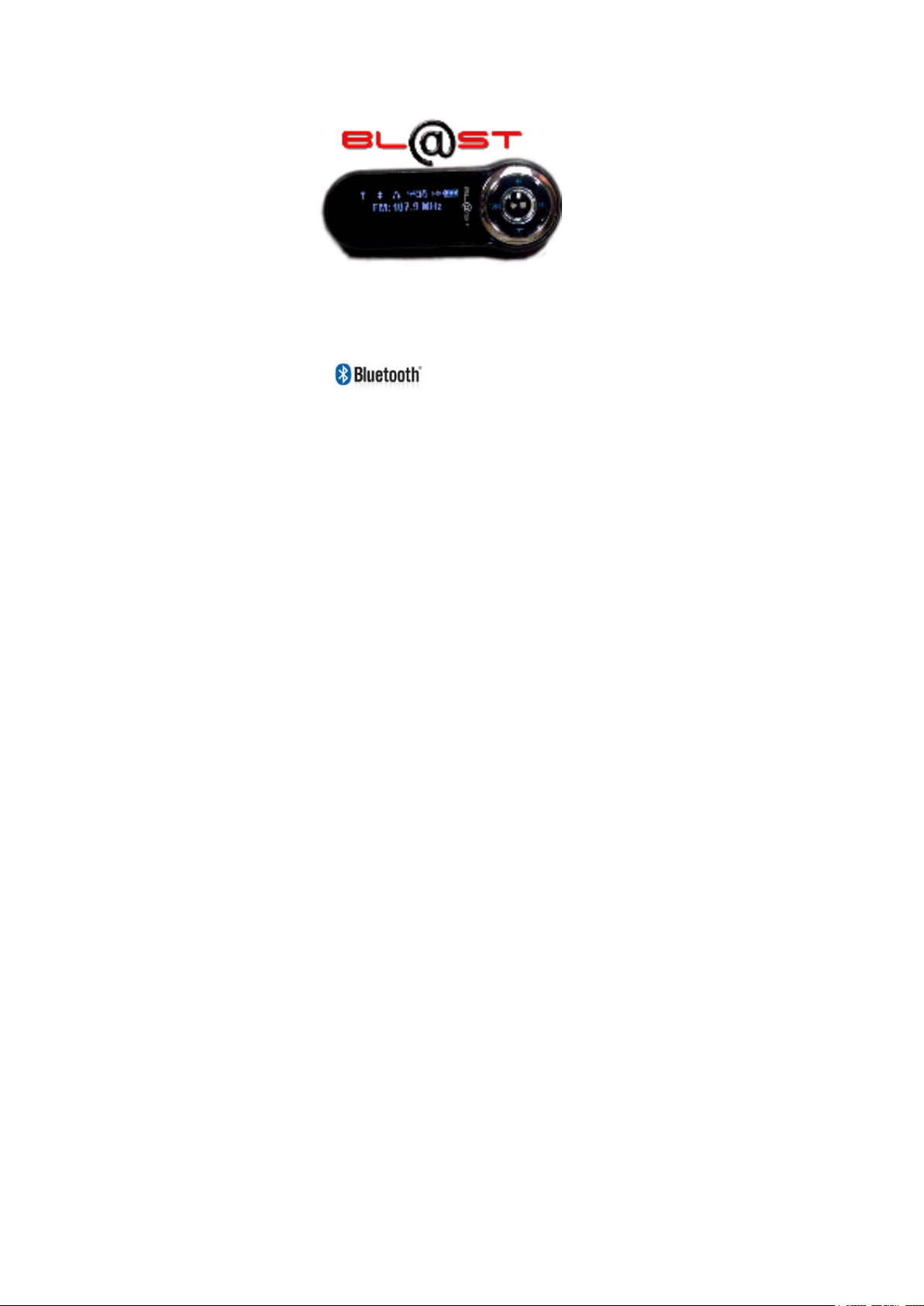
User Guide

2
Table of content
Introduction 3
BL@ST overview 4
Charging BL@ST 5
Switching BL@ST on and off 7
Pairing BL@ST with your phone 8
Answer an incoming call 9
End an active call 10
Reject an incoming call 10
Cancel an outgoing call 10
Transfer a call 10
Make a voice dial call 10
Last number re-dial 10
Increasing volume (for both voice calls and music) 10
Decreasing volume (for both voice calls and music) 10
Mute/un-mute a call 11
Re-connect to last paired device 11
Clear previously paired devices 11
Playing music 11
Pause/resume music 11
Play previous track 11
Play next track 11
To enable/disable FM transmission 12
To select a higher frequency FM channel 14
To select a lower frequency FM channel 14
Hardware reset 14
Restore factory settings 14
Background noise cancellation 15
Care and maintenance 16
Product specifications 17
Troubleshooting 18

3
1) Introduction
Model : BL@ST 1.0
BL@ST i s a fully-featured total wireless
which pairs with your Bluetooth® mobile phone and
device
sends all your mobile phone audio to your FM stereo system.
Once paired, BL@ST will automatically connect to your
mobile phone via
freedom of making and answering calls without touching your
phone PLUS stream MP3, AAC, WMA music files on your
mobile phone to any FM stereo system. Listening to your
favorite music and hands-free calls has never been easier. All
these features are delivered in a small device, measuring 2
inches by 1 inch and 0.5 inch thick.
Bluetooth® and one can start enjoying the
Bluetooth® mobile
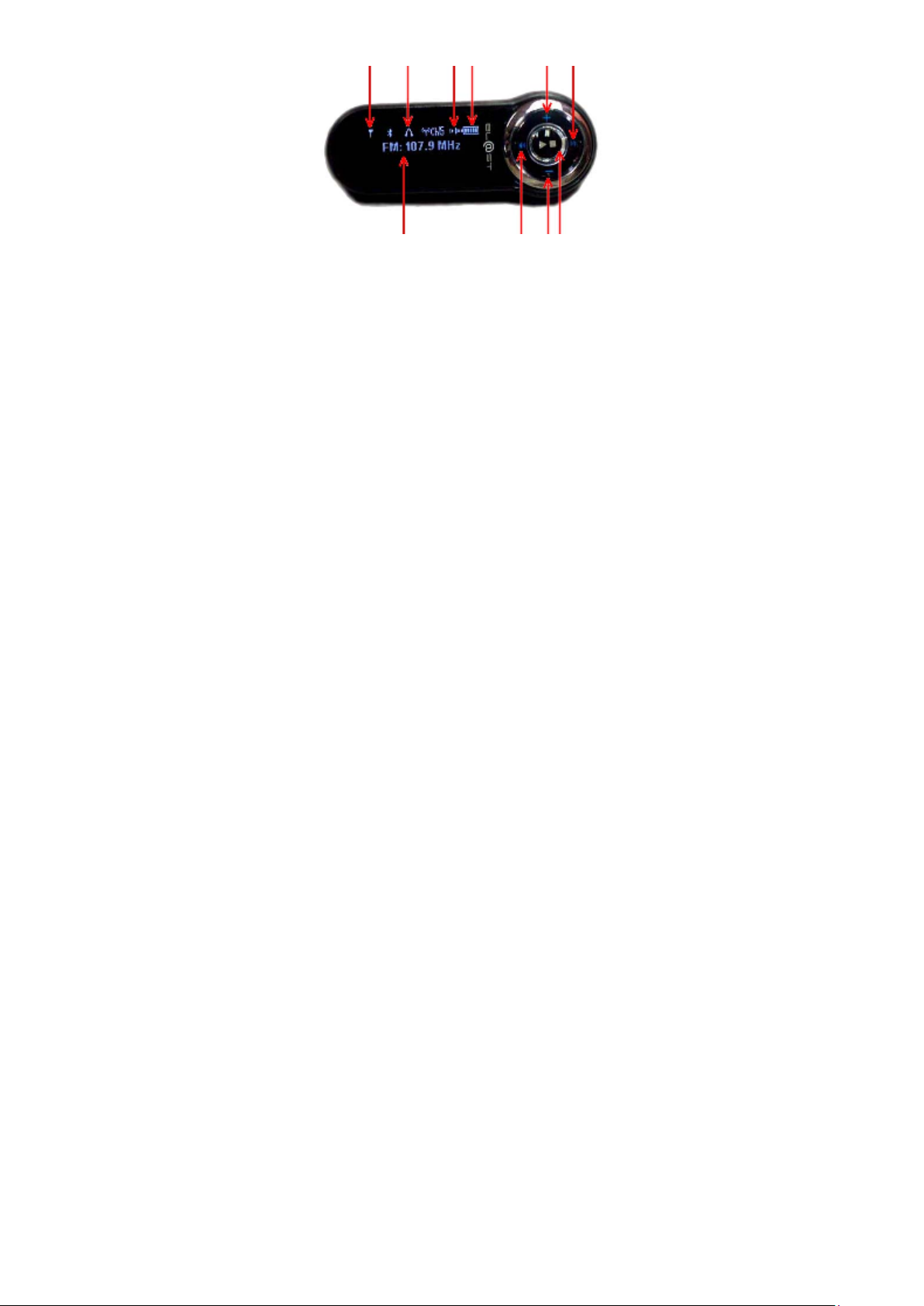
4
2) BL@ST Overview
1 2 3 4 5 6
7 8 9 10
1. GSM signal strength
2. Headset enabled
3. BL@ST volume
4. BL@ST battery strength
5. (
+) button
6. (►►|) Next track button
7. OLED Display
8. (
|◄◄) Previous track button
-) button
9. (
10.(►■) Play/ pause/ resume/ on/off button
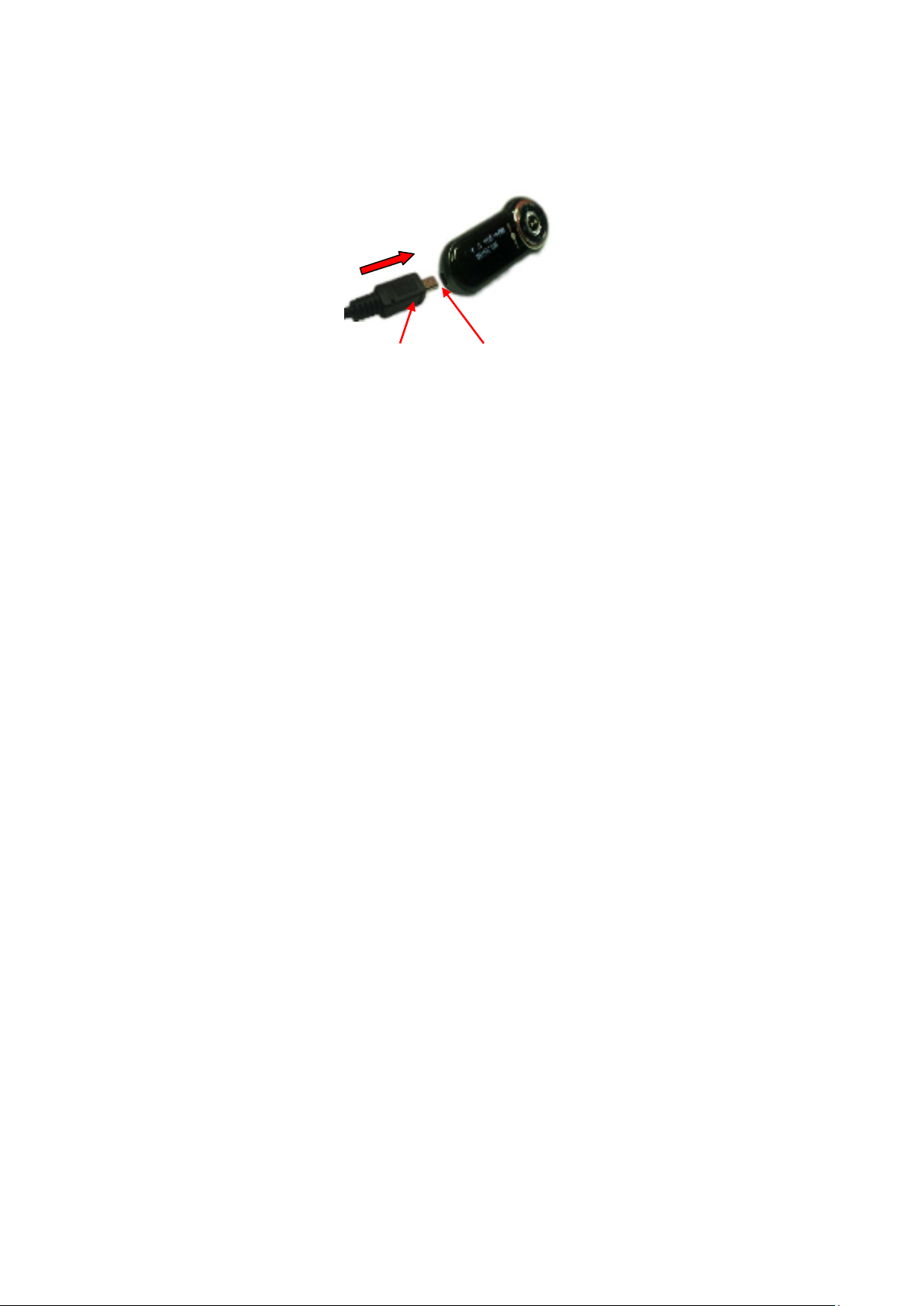
5
3) Charging BL@ST
BL@ST comes with built-in rechargeable lithium polymer
batteries. Prior to using the BL@ST, it is recommended to
charge the battery for at least 3 hours before using it.
Connect the charger to an AC wall outlet and the micro USB
plug to BL@ST socket located at the bottom. The LED will
Red whilst charging. When the battery is fully charged,
turn
the LED will turn
Blue.
USB plug USB socket

6
Low Battery indicator
When BL@ST has been switched on and it’s battery becomes
low, the LED will change from
“LOW BATTERY” and beeping for every 20 seconds until
shutdown.
Blue to Red. OLED will display

7
4) Switching BL@ST on and off
Switching on BL@ST
Press and hold the (
the LED flash
Switching off BL@ST
Press and hold the (
LED flashes 3 times and “GOOD-BYE” will be displayed
before it is switched off.
►■) button for 3 seconds until you see
Blue and “HELLO” will be displayed.
►■) button for 3 seconds until the Blue
ON/OFF

8
5) Pairing BL@ST with your phone
- After switching on, BL@ST will automatically go
into pairing mode after 8 seconds, if it has not
been connected to any devices previously.
- Alternatively, press and hold the (
buttons for 2 seconds when BL@ST is in idle
mode (connected/ not connected) to go into
pairing mode. The
flash alternately to indicate it is in pairing mode.
- Turn on the Bluetooth on your phone and perform
a search for new devices. When found, Select ;
. BL@ST_D0x.xxx.
. Enter pairing code 0000.
- When BL@ST has successfully connected to your
phone, the
seconds and it will show “CONNECTED” on its
display.
Red LED and the Blue LED will
Blue LED will flash once every 5
►■) + (|◄◄)

9
6) Answer an incoming call
When you receive an incoming call, the OLED display will
show the caller number, if you have enabled FM transmission
on BL@ST and your FM stereo system has RDS/RBDS
capabilities, the caller number will be displayed on your FM
stereo. The
in call mode.
Press the (
call.
Blue LED will flash once every 0.5 seconds whilst
►■) or (|◄◄) button once to answer an incoming
Caller Number

10
7) End an active call
Press (►■) button once.
8) Reject an incoming call
Press (►►|) button once.
9) Cancel an outgoing call
Press (►■) button once.
10) Transfer a call
Press (|◄◄) button once.
11) Make a voice dial call
Press (|◄◄) button once when BL@ST is in connected mode.
(This feature is mobile phone dependent. Please check if your
mobile phone supports this feature.)
12) Last number re-dial
Press and hold (|◄◄) button for 2 seconds when BL@ST is in
connected mode.
13) Increasing volume (for both voice calls
and music)
Press (+) button once.
14) Decreasing volume (for both voice calls
and music)
Press (-) button once.

11
15) Mute/un-mute a call
Press (►►|) button once.
16) Re- connect to last paired device
Press (►►|) button once when BL@ST is in not connected
mode.
17) Clear previously paired devices
Press (►►|) button once when BL@ST is in pairing mode.
18) Playing music
Press (►■) button once. (For all music functions to work,
your mobile phone’s music player must be launched before
hand.)
19) Pause/Resume music
Press (►■) button once.
20) Play previous track
Press (|◄◄) button twice. Pressing this button once will take
you to the start of the track being played.
21) Play next track
Press (►►|) button once.

12
22) To enable/disable FM transmission
Press and hold (►►|) button for 2 seconds in any mode after
BL@ST has been turned on.
Pre-set frequencies are 87.7 (Ch 1), 87.9, 88.1, 88.3, 88.5,
97.0, 97.2, 97.4, 97.6, 97.8, 107.1, 107.3, 107.5, 107.7 &
107.9 (Ch 15).
FM Enabled FM Preset Channel
FM Frequency

13
Important notes : In order for the FM transmission to
work optimally, the headset MUST be connected to
BL@ST. Place the headset around your neck as
depicted in the picture below. Without the headset
connected, the FM transmission quality will not be
optimal and interference will occur. We suggest that
the higher the frequency selected, the better the
quality of the FM transmission. Always select a channel
which is not occupied by any radio
vicinity for best performance.
stations in your

14
23) To select a higher frequency FM channel
Press and hold (+) button for 2 seconds after FM
transmission has been enabled.
24) To select a lower frequency FM channel
Press and hold (-) button for 2 seconds after FM transmission
has been enabled.
25) Hardware reset
Press (+) button and (-) button once in any mode. After
reset, BL@ST switches off automatically.
26) Restore factory settings
Not applicable for this model.

15
27) Background noise cancellation
BL@ST come with 2 built-in microphones incorporating the
latest background noise cancellation software, the 1
microphone is for voice capture and the 2
eliminates background noises using noise cancellation
algorithms.
Important notes : In order for the background noise
cancellation feature to work optimally, BL@ST MUST be in a
vertical position and positioned about 20cm (8 inches)
from your mouth. (Please refer to picture below.)
20 cm
nd
st
microphone
Vertical

16
28) Care and Maintenance
- Do not immerse BL@ST in any liquids.
- Do not use abrasive cleaning solvents to clean
BL@ST. Use warm soapy water on a damp cloth
to clean.
- Do not expose BL@ST to extreme temperatures.
- Do not attempt to disassemble BL@ST as it will
nullify the warranty, if still under warranty.
- If you do not use BL@ST for long periods at a
time, be sure to store it in a dry place free from
extreme temperatures and dust.
Built-in battery
- Do not attempt to replace the battery yourself as
it will damage BL@ST and will nullify the
warranty, if still under warranty.
- Only use charger supplied with BL@ST when
charging.
- No replacement and serviceable part for battery

17
29) Product Specifications
Bluetooth qualified 2.1 + EDR
Bluetooth profiles A2DP, AVRCP,HFP, HSP
Range of frequency 2.401 ~ 2.48GHz spectrum
FM streaming time* Up to 4 hours
Bluetooth streaming time* Up to 8 hours
Standby time* Up to 100 hours
* These figures may vary dependent on usage, age and
handling of BL@ST.

18
30) Troubleshooting
BL@ST will not go to pairing mode
. Ensure BL@ST is switched on and is fully charged.
After switching on, BL@ST will not enter into pairing mode
. Press (
hardware and switch it on again.
Music will not stream through BL@ST
. Please ensure your device supports A2DP.
+) button and (-) button once to reset
If you need more help, please visit us at
www.lambdamobileapps.net

19
Lambda Mobile Apps Sdn Bhd, hereby declares that
this Bluetooth Hand Free & FM Transmitter is in
compliance with the essential requirements and
other relevant provisions of Directive 1999/5/EC
FCC Notification:
This device complies with part 15 of the FCC Rules.
Operation is subject to the following two conditions:
a) This device may not cause harmful
interference
b) This device must accept any interference,
including that may cause undesired operation.
Changes or modifications not expressly approved by
the party responsible for compliance could void the
user’s authority to operate the equipment.
Co-location with other radio transmitting devices
operating concurrently in the same band will require
additional testing and certification.
To Satisfy FCC RF exposure requirements for
mobile transmitting devices, a separation
distance of 20cm or more should be
maintained between antenna of this device and
persons during device operation.
FCC ID: W7YBLAST1-07

20
Dispose of the packaging and this product accordingly
and do not incinerate. Think Green.
Lambda Mobile Apps Sdn. Bhd.
Lot T2 & T3 Penthouse, Centrepoint
Lebuh Bandar Utama, Bandar Utama
47800 Petaling Jaya,
Selangor Darul Ehsan
Malaysia
