Page 1

TEK-MHD44TP 79055
4x4 HDMI Matrix with HDBaseT Lite Outputs
User’s Manual
March 15, 2014
TEK-TPHD402PR
Page 2
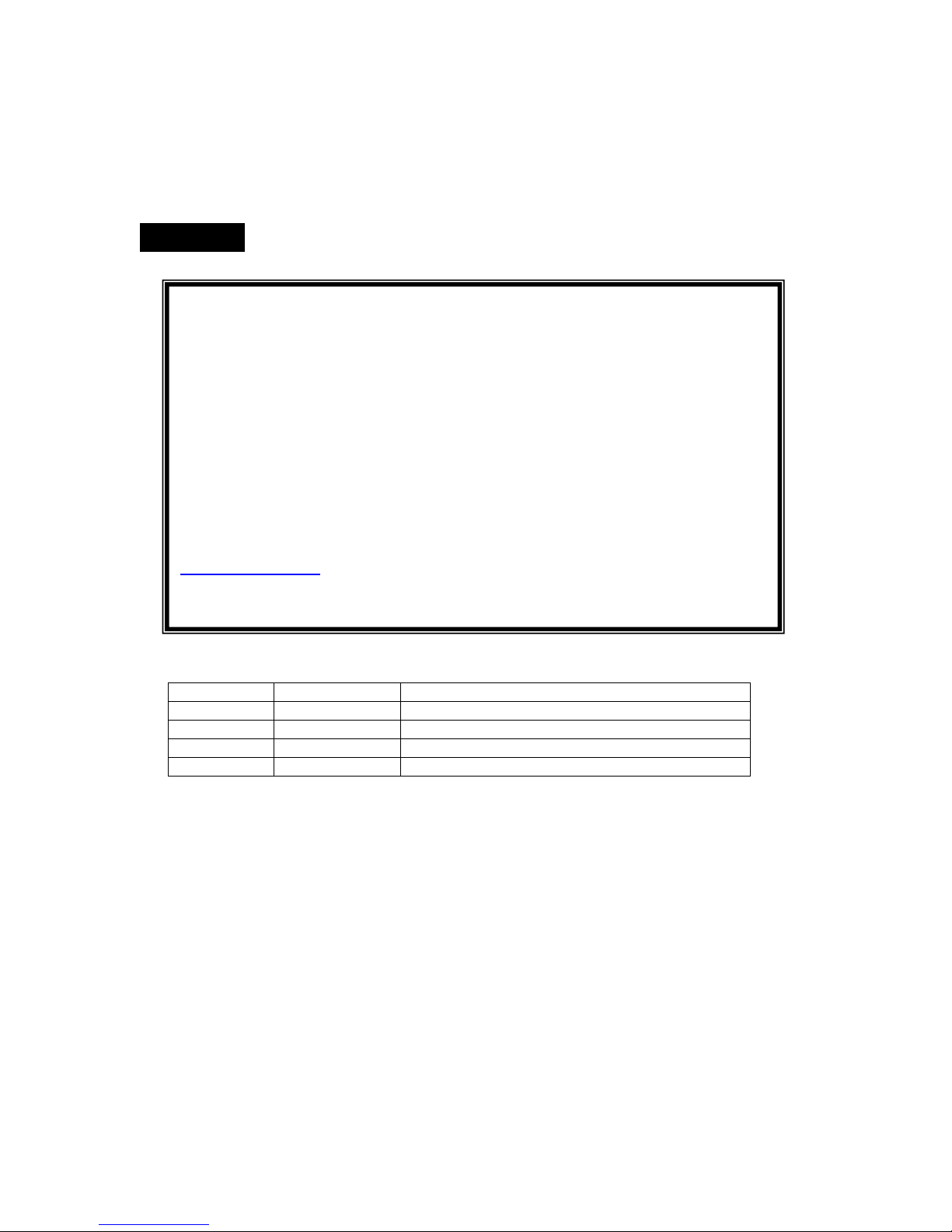
This manual only includes operational instructions and specifications,
and is not intended to be used for service. Specifications are subject to
change without notice. Please ask your local dealer for detailed
information.
© Copyright 2014 - TEKVOX, Inc. No part of the contents of this book
may be transmitted or reproduced in any form or by any means without
the written permission of TEKVOX, Inc. All rights reserved.
Please check website or contact local supplier for updates.
www.tekvox.com
Firmware History
Version
Date
Update Content
1.0
2013.05.29
First version.
1.1
2013.11.08
Added commands.
1.2
2013.11.11
Added commands.
1.7
2014.01.20
Fixed loss of audio after clear route command
Please read this manual carefully before using the system.
Attention:
Page 3
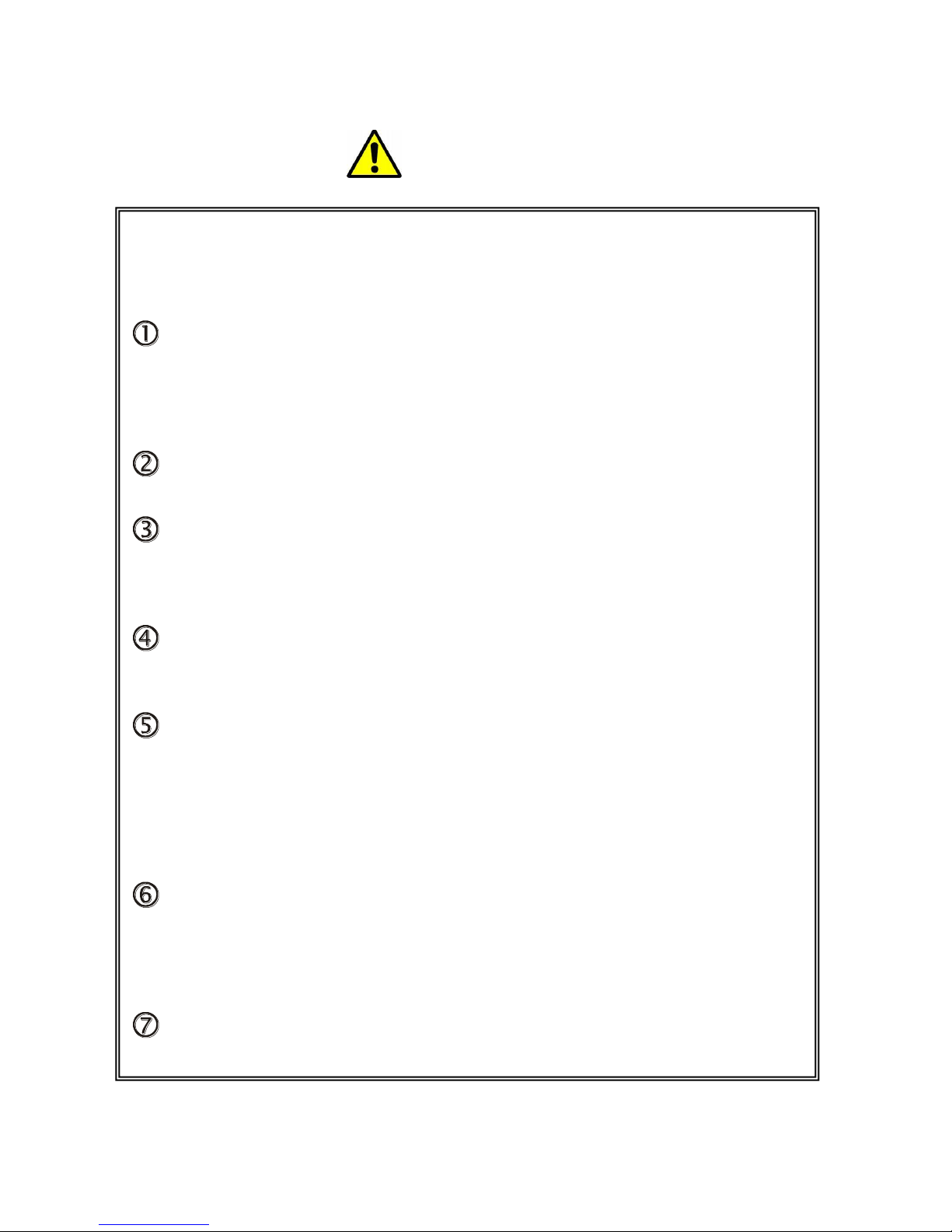
In order to ensure the proper use of the product and the user’s safety, please
comply with the following items during installation and maintenance:
The system must be properly connected to earth ground. Do not use ungrounded
or two bladed plugs and ensure the alternating power supply ranged from 100v to
240v and from 50Hz to 60Hz.
Do not operate the device in locations above 100° F and below 30°F.
To avoid any damage by over heat, please provide adequate ventilation to
radiate the heat when operating the device.
The device should be turned off when in wet or humid areas.
The AC power supply line should be disconnected from main power during the
following operations:
Remove or reinstall any component on the device.
Disconnect or re-connect any connector on the device.
Please do not attempt to remove the cover on the device. There are no
serviceable components and high-voltage is present inside with risk of the
electric shock.
Do not splash any chemical product or liquid on or near the equipment.
Operation Notice
Page 4

Table of Contents
1. DESCRIPTION ............................................................................................................ 1
2. FEATURES ................................................................................................................. 1
3. PACKAGE CONTENTS .............................................................................................. 1
4. FRONT AND REAR PANEL DESCRIPTION ............................................................. 2
4.1 FRONT PANEL OPERATION .......................................................................................................................................... 2
4.2 REAR PANEL OPERATION ............................................................................................................................................ 3
4.3 RS-232 COMMUNICATION PORT ................................................................................................................................. 4
4.4 HDBASET TWISTED PAIR CABLE CONNECTION ............................................................................................................... 4
5. SYSTEM DIAGRAM ................................................................................................... 5
6. SYSTEM OPERATION ............................................................................................... 6
6.1 FRONT PANEL BUTTON CONTROL ................................................................................................................................. 6
6.2 IR CONTROL ............................................................................................................................................................ 6
6.2.1 IR Remote Operation .................................................................................................................................... 7
6.2.2 IR Operations ................................................................................................................................................ 8
6.3 RS-232 CONTROL .................................................................................................................................................. 12
6.3.1 Commands .................................................................................................................................................. 12
6.3.2 Control the HDBaseT 4x4 Matrix Switcher .................................................................................................. 16
6.4 TCP/IP OPERATION - OPTIONAL ............................................................................................................................... 18
6.5 IP CONFIGURATION ................................................................................................................................................. 18
6.5.1 Change IP/Serial Port .................................................................................................................................. 19
6.6 CONNECTION AND CONTROL ..................................................................................................................................... 20
7. FIRMWARE UPDATING ........................................................................................... 20
8. TECHNICAL SPECIFICATION ................................................................................. 21
9. TROUBLESHOOTING & MAINTENANCE ............................................................... 22
10. WARRANTY ........................................................................................................... 22
Page 5

Page 6

Page 7

TEK-MHD44TP 4x4 HDBaseT Matrix
1. Description
The TEK-MHD44TP 79055 is a unique 4x4 HDMI matrix switcher with HDBaseT outputs with EDID &
HDCP management. Included in the unit are IR and RS-232 inserters for the HDBaseT connections,
and audio de-embedders with both analog and digital outputs. Any input can be routed to any output
with support for high resolution 1080P and HD-3D. Breakaway audio is not supported. The HDBaseT
output supports PoE and works with TPHD402PR to transmit HDMI, IR and RS-232 over a single
Cat5e/Cat6 cable up to 200 feet.
2. Features
HDMI resolution up to 1920*1200@60Hz including HD-3D
HDCP Compliant and DVI compatible, supporting DVI 1.0
Powerful EDID and HDCP management
HDBaseT Lite outputs, to transmit HDMI, IR & RS-232 up to 200 feet over a single Cat 5e/Cat 6
cable
Output PoE provides power for all the receivers connected to the HDBaseT outputs
Front panel Menu operation for configuration, control and status
RS-232 control with simple ASCII commands
IR control
TCP/IP control (Optional)
IR OUT signal switching follows with video signal, or can break away from video switching
Supports remote control from receiver by IR & RS-232
Supports centralized IR control to control all the remote display devices
Supports PCM, Dolby, and DTS 5.1 surround
Source detection to provide power control for DVDs and Blur-rays.
Standby mode operation to reduce energy and extend life.
3. Package Contents
1 MHD44TP
2 Mounting ears
1 Power adapter (DC48V)
1 IR remote
1 Power cord
1 RS-232 cable
1 CAT5e twisted pair
8 Captive screw connectors
4 table mount cushions
TEKVOX, INC. 1 www.tekvox.com
210.348.6565
Page 8

No.
Name
Description
①
Firmware
Micro USB port for update firmware.
②
Power
Indicator
Keep light when power on.
③
IR Receiver
Receive control signal from IR remote.
④
LCD
Indicator
Real-time shows system status.
⑤
INPUTS/
Menu
buttons
Normal mode: Input buttons, ranging from "1" to "4".
Inquire mode: Press “AV” more than 3 seconds to enter this mode.
to change different menus, to change different channels.
⑥
Function
buttons
AV button: To transfer AV and IR signal synchronously by the switcher.
Example: To transfer both AV and IR signals from input channel No.1 to
output channel No.3.
Operation: Press buttons in this order “1”, “AV”, “3”.
ALL outputs button: To transfer one input to all outputs.
Example: To transfer both AV and IR signals from input channel No.1 to
all output channels.
Operation: Press buttons in this order “1”, “ALL”
EDID management button: manually capture and copy the EDID data from
an HDBaseT output device to input port. Do not use the Local HDMI
outputs.
Example: To capture and copy the EDID data from output channel No.4
to input channel No.2.
Operation: Press buttons in this order “EDID”, “2”, “4”
⑦
OUTPUTS
Output buttons, ranging from "1" to "4".
4. Front and Rear Panel Description
4.1 Front Panel Operation
To control the matrix from the front panel controls do the following:
“Input Channel” + “AV” + “Output Channel”
“Input Channel”: Fill with the number of input channel to be controlled.
“Output Channel”: Fill with the number of output channels to be controlled.
Page 9
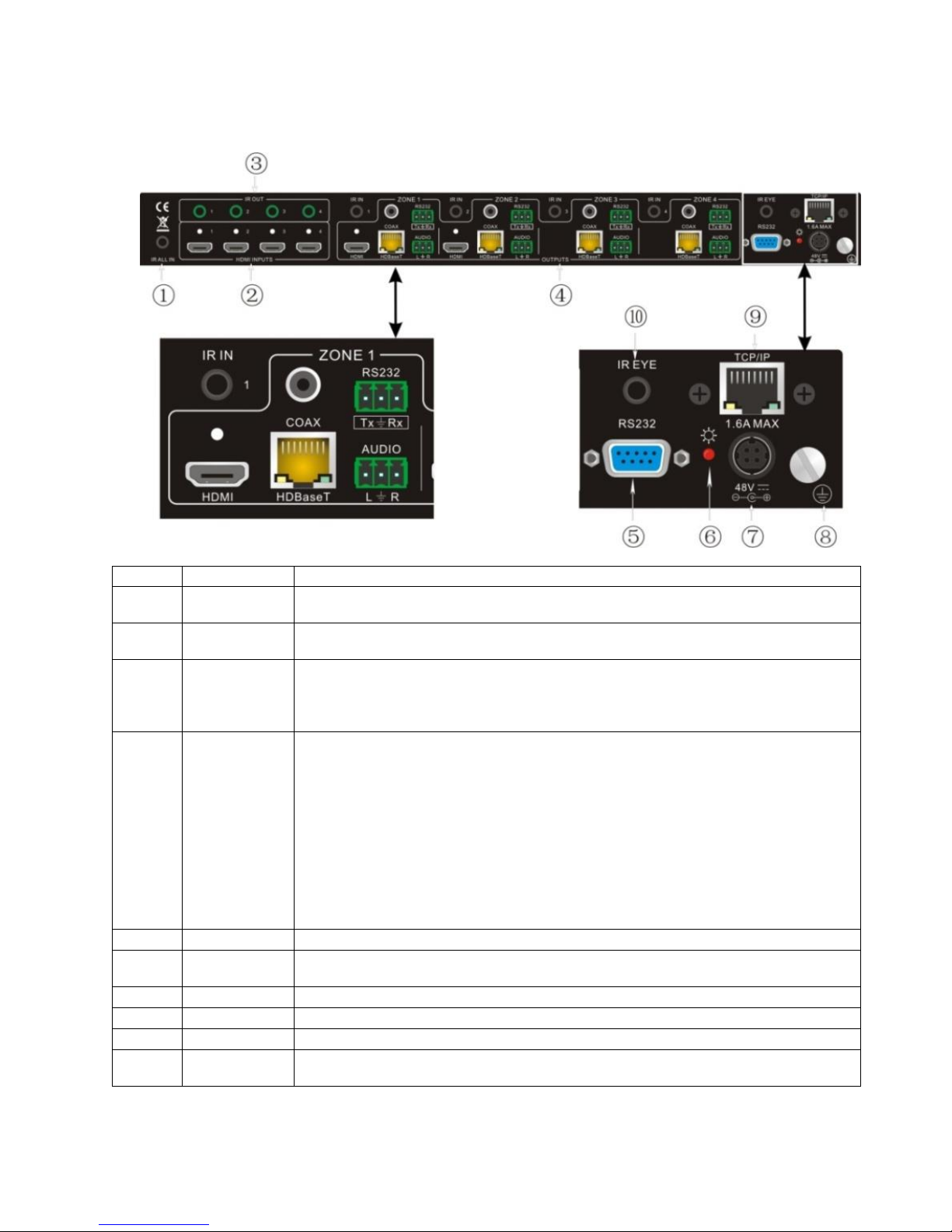
TEK-MHD44TP 4x4 HDBaseT Matrix
No.
Name
Description
①
IR ALL IN
IR control signal input port, connect with IR receiver, pass through to all
the HDBaseT ports to control the remote devices.
②
HDMI
INPUTS
Type A female HDMI connectors.
③
IR OUT
Connect with IR transmitter, to send out the IR signal from the HDBaseT
port. These IR OUTs make up a IR matrix with the IR INs on the
HDBaseT receivers, and all can be switched synchronously with the AV
signal or separately switching.
④
OUTPUTS
IR IN: Connect with IR receiver, fixed IR input for the output, cannot be
switched. It makes up an IR transmission with the IR OUT on the
corresponding HDBaseT receiver.
HDMI: Split HDMI output for local monitoring.
COAX: HDMI de-embedded digital audio output.
HDBaseT: Works with receivers using HDBaseT technology, such as
TPHD402R, TPHD402PR. It can pass through AV, IR and RS-232 signal
to 200 feet distance. PoE power is provided to operate the TPHD402PR.
RS-232: RS-232 port to communicate with the RS-232 port on
corresponding HDBaseT receiver.
AUDIO: HDMI de-embedded stereo audio output
⑤
RS-232
The serial port for unit control, 9-pin female connector.
⑥
Power
Indicator
Lights when Power is supplied to the unit.
⑦
48V DC
Connect with 48V DV power adaptor.
⑧
GROUND
Connect to grounding, make the unit ground well.
⑨
TCP/IP
TCP/IP port for unit control, optional function.
⑩
IR EYE
Connect with extended IR receiver, use the IR remote to control
MHD44TP.
4.2 Rear Panel Operation
TEKVOX, INC. 3 www.tekvox.com
210.348.6565
Page 10

TIA/EIA T568A
TIA/EIA T568B
Pin
Cable
color
Pin
Cable
color
1
green
white
1
orange
white
2
green
2
orange
3
orange
white
3
green
white
4
blue
4
blue
5
blue
white
5
blue
white
6
orange
6
green
7
brown
white
7
brown
white
8
brown
8
brown
1st
Ground
4--5
1st
Ground
4--5
2nd
Ground
3--6
2nd
Ground
1--2
3rd
Group
1--2
3rd
Group
3--6
4th
Group
7--8
4th
Group
7--8
Pin
2 ---------- TX Out
3 ---------- RX In
5 ---------- Ground
4.3 RS-232 Communication Port
Use this connector to operate the switcher using a third party control system. The RS-232
communication port is a DB9 female connector operating at 9600 baud.
4.4 HDBaseT Twisted Pair Cable Connection
Always use a minimum of 30 feet Cat 5E or Cat 6 solid twisted pair cable.
Page 11

TEK-MHD44TP 4x4 HDBaseT Matrix
5. System Diagram
TEKVOX, INC. 5 www.tekvox.com
210.348.6565
Page 12

Function Items
Example
Description
Check the
connection status of
inputs
Y means the corresponding port is
connected with input device, N means
not.
Check the
connection status of
outputs
Y means the corresponding port is
connected with output device, N means
not.
Correspondence
between inputs and
outputs
Shows the correspondence between the 4
inputs and 4 outputs.
Check if the input is
with HDCP
Y means the input signal is with HDCP, N
means not.
Check if the output is
with HDCP
Y means the output signal is with HDCP,
N means not.
Check the output
resolution
Use the UP and DOWN direction button
to check all the 4 output resolutions.
Resolution
Out 1 1920x1080
Out 1 2 3 4
HDCP Y Y Y N
In 1 2 3 4
HDCP Y Y Y N
Out 1 2 3 4
Input 1 2 3 3
Out 1 2 3 4
Connect Y Y N N
In 1 2 3 4
Connect Y Y Y Y
6. System Operation
6.1 Front Panel Button Control
The operation examples are showed in 2.1 Front Panel. Here we make a brief introduction to the
system inquire operations.
Keep pressing the button “AV” for 3 seconds, it will enter into system inquire menu. Use Left and
Right direction button two check the previous/next item.
6.2 IR Control
The HDBaseT 4x4 matrix switcher can be controlled by its built-in IR receiver, through the IR EYE
port by connecting with extended IR receiver or controlled remotely by a far-end IR device through
one of its receivers. By using IR & HDBaseT transmission technology the HDBaseT 4x4 matrix
switcher has the following features:
Control far-end output device from local.
Control local input/output device remotely.
Control the HDBaseT 4x4 matrix switcher locally/remotely.
Page 13

TEK-MHD44TP 4x4 HDBaseT Matrix
Input channels, range from 1~4, IR signal
switched following HDMI signal
Menu buttons, AV and ALL buttons have
the same function as the front panel.
THROUGH: To transfer the signals directly
to the corresponding output channels
Example: Press “3”, “THROUGH”, the result
will be IN 3OUT 3. Press “ALL”,
“THROUGH”, the result will be: 11, 22,
Output channels, range from 1~4.
Each channel has 1 IR IN, 1 COAX, 1
HDBaseT, 1 RS232, and 1 AUDIO outputs,
and channel No.1 & No.2 has 1 HDMI
Standby button, press it to enter in standby
6.2.1 IR Remote Operation
TEKVOX, INC. 7 www.tekvox.com
210.348.6565
Page 14

6.2.2 IR Operations
IR Matrix Switching
By using the 4 “IR OUT” ports and the “IR IN” ports of the far-end receivers, the HDBaseT Matrix can
be used as an IR router. Commands can be sent to the Matrix for the IR to follow the video or to
switch separately.
The IR signal received by an HDBaseT receiver is transmitted to a selected IR port (IR OUT) on the
matrix switcher received by a controlled device.
See figure below:
Switching Operation:
a) Sending command [x1]R[x2]. (reference to 6.3 RS-232 Control):
x1: Corresponds to one of the 4 IR OUT ports of the matrix
x2: Corresponding to an HDBaseT receiver
Example command: “3R2.” transfers IR signal received from Receiver 2 to IR OUT port 3.
b) Using IR remote: Input channelbutton IROutput channel
Example Press buttons “3”, “IR”, “1” in order to transfer IR signal received from Receiver 3 to IR
OUT port 1.
Note: Multiple receivers cannot be selected to the same IR output.
Page 15

TEK-MHD44TP 4x4 HDBaseT Matrix
IR Carrier Enforcing:
a) IR carrier must be present on the HDBaseT receiver for the IR signal to be transferred to the IR
OUT port of the matrix.
b) IR carrier must be present on the IR ALL IN port of the matrix for the IR signal to be transferred to
the IR OUT port of the matrix.
c) If the IR receiver is connected with an HDBaseT receiver or IR ALL IN port of the matrix is not with
IR carrier, you need to send the command “%0901.” to transfer the IR signal to IR OUT port.
Control far-end output device from local
To control a remote display from the local IR receiver, IR carrier must be present on the IR ALL IN
port. The IR signal is transferred to the corresponding zone connected with an HDBaseT receiver that
has an IR transmitter. When the IR receiver is connected to IR ALL IN port, the IR signal can be
transferred to all 4 IR transmitters connected with HDBaseT receivers.
See figure below:
TEKVOX, INC. 9 www.tekvox.com
210.348.6565
Page 16

Control far-end device through IR ALL IN port
The IR signal received from IR ALL IN port will be transmitted to all the four far-end HDBaseT
receivers connected to HDBaseT ports on the matrix switcher.
See figure below:
Page 17

TEK-MHD44TP 4x4 HDBaseT Matrix
Control local device from remote
User can control local devices such as Blu-rays or the HDBaseT Matrix remotely. When using the IR
signal received from the HDBaseT receiver will be transmitted to the corresponding IR OUT port of
the HDBaseT 4x4 matrix switcher.
See figure below:
Controlled by a Third-party IR Control Device
Use the included IR converting cable (see as below) to connect the HDBaseT matrix to a third-party
remote controller via a direct connection. Connect the red end to IR Input port on the HDBaseT
matrix and the black end to IR Output port of the third-party control device. This allows the IR signal
to be transmitted through the receivers to control a remote device.
TEKVOX, INC. 11 www.tekvox.com
210.348.6565
Page 18

Command
Types
Command
Codes
Functions
System
Command
/*Type;
Inquire the models information.
/%Lock;
Lock the keyboard of the control panel on the
Matrix.
/%Unlock;
Unlock the keyboard of the control panel on the
Matrix.
/^Version;
Inquire the version of firmware
/:MessageOff;
Turn off the feedback command from the com port.
It will only show the “SWITCH OK”.
/:MessageOn;
Turn on the feedback command from the com port.
Demo.
Switch to the “demo” mode, 1->1, 2->2, 3->3 …
and so on .The switching interval is 2 seconds.
Undo.
To cancel the previous operation.
Operation
Command
[x]All.
Transfer signals from the input channel [x] to all
output channels
All#.
Transfer all input signals to the corresponding
output channels respectively.
All$.
Switch off all the output channels.
[x]#.
Transfer signals from the input channel [xq] to the
output channel [x].
[x]$.
Switch off the output channel [x].
[x1] V[x2].
Transfer the AV signal from the input channel [x1]
to the output channel [x2].
[x1] B[x2].
Transfer the AV and IR signal from the input
channel [x1] to the output channel [x2].
[x1] R[x2].
Transfer the IR signal from the input channel [x1] to
the output channel [x2].
Status.
Inquire the input channel to the output channels
one by one.
Save[X].
Save the present operation to the preset command
[X], ranges from 0 to 9.
Recall[Y].
Recall the preset command [Y].
Clear[Y].
Clear the preset command [Y].
PWON.
Work in normal mode.
PWOFF.
Enter into standby mode.
STANDBY.
Enter into standby mode.
6.3 RS-232 Control
Communication protocol:
Baud rate: 9600
Data bit: 8
Stop bit: 1
Parity bit: none
Connector type: DB9 FM (Use Straight Through Cable)
6.3.1 Commands
Page 19

TEK-MHD44TP 4x4 HDBaseT Matrix
/%[Y]/[X]:[Z].
HDCP management command. [Y] is for input
(value: I) or output (value: O). [X] is the number of
one port, if the value of X is ALL, it means all ports.
[Z] is for working status (Value: 1 or 0).
Y=I & Z=1, means the input port is compliant with
HDCP.
Y=O & Z=1, means output with HDCP.
Y=I & Z=0, means the input port is not compliant
with HDCP.
Y=O & Z=0, means output without HDCP.
DigitAudioON[x].
Enable HDMI audio output of port x.
X=1, 2, 3, 4, enable this one port.
X=5, enable all the 4 ports.
DigitAudioOFF[x].
Disable HDMI audio output of port x.
X=1, 2, 3, 4, disable this one port.
X=5, disable all the 4 ports.
TEKVOX, INC. 13 www.tekvox.com
210.348.6565
Page 20

/+[Y]/[X]:******.
Send embedded RS-232 commands to device at
HDBaseT receiver.
Y is for RS-232 port (connect with RS-232 port of
HDBaseT receiver)
Value = 1,2,3,4,5,A,B,C,D,E,F,G or H
The value of Y is defined into the following
meanings (in a given baud rate depended by the
value of X):
a. Y = 1, 2, 3 or 4, send this command to the
corresponding HDBaseT receiver to control far-end
device.
b. Y = 5, send this command to all HDBaseT receivers
to control all far-end devices.
c. Y = A, B, C or D
d. Y = E, F, G or H
For items c or d, send this command, it will be
saved to the matrix switcher but taken without
action to corresponding HDBaseT receiver. And its
command function will be effective almost at the
same time when you send the command PWON
(for item c) or PWOFF (for item d).
Note:
A & E are for port 1.
B & F are for port 2.
C & G are for port 3.
D & H are for port 4.
X is for bound rate (Value ranges from 1 to 7, 1 is
for 2400, 2 for 4800, 3 for 9600, 4 for 19200, 5 for
38400, 6 for 57600 and 7 for 115200)
***** is for data (Max length 48 Bytes)
The symbol “.” is the end of one command. If there
are some symbols of “.” in one command, this case
is allowed and the last one is the end.
%0801.
Enable inputs with HDCP management.
%0800.
Disable inputs with HDCP management.
%0900.
Set as infrared carrier following mode.
%0901.
Set as infrared carrier enforcing mode.
%0911.
Reset to factory default.
%9951.
Check the command sent by port 1 when PWON.
%9952.
Check the command sent by port 2 when PWON.
%9953.
Check the command sent by port 3 when PWON.
%9954.
Check the command sent by port 4 when PWON.
%9955.
Check the command sent by port 1 when PWOFF.
%9956.
Check the command sent by port 2 when PWOFF.
%9957.
Check the command sent by port 3 when PWOFF.
%9958.
Check the command sent by port 4 when PWOFF.
%9961.
Check the system locking status.
%9962.
Check the status while in standby mode.
%9963.
Check the working mode of infrared carrier.
%9964.
Check the IP address (only for the PCB with
GUI).
Page 21

TEK-MHD44TP 4x4 HDBaseT Matrix
%9971.
Check the connection status of the inputs.
%9972.
Check the connection status of the outputs.
%9973.
Check the HDCP status of the inputs.
%9974.
Check the HDCP status of the outputs.
%9975.
Check the switching status.
%9976.
Check the output resolution.
%9977.
Check the status of digital audio of output
channels.
EDIDH[x]B[y].
Copy the EDID from output port [x] to input port [y].
If the EDID data is correct and the audio part does
not support PCM mode, then force-set PCM mode.
If the EDID data is not correct, then set it as
initialized EDID data.
EDIDG[x].
Get EDID data from the output and display the
output port number of X.
EDIDMInit.
Recover the factory default EDID data.
EDIDUpgrade[x]
.
Upgrade EDID data via the RS-232 port
[X] is for input port. When the value of X is 5,
upgrade all 4 input ports. When the switcher gets
the command, it will show a message to send
EDID file (.bin file). Operations will be canceled
after 10 seconds. (Note 1)
UpgradeIntEDID[x].
Select one type of EDID data and upgrade built-in
EDID data. Supports 4 types of EDID data:
1. 1080P, 2D, PCM2.0
2. 1080P, 2D, 5.1 (audio)
3. 1080P, 3D, PCM2.0
4. 1080P, 3D, 5.1 (audio)
[x] = 1, 2, 3 or 4
When the switcher gets the command, it will show
a message to send EDID file (.bin file). Operations
will be canceled after 10 seconds.
EDIDM[X]B[Y].
Copy the EDID data of output[X] to the input[Y]. Only
for HDBaseT outputs. Do not use the Local HDMI
outputs.
Notes:
1. Disconnect all the HDBaseT cables before sending command EDIDUpgrade[X].
2. In above commands, “[”and “]” are symbols for easy reading and do not need to be typed in actual
operation.
3. Please remember to end the commands with the ending symbols “.” and “;”.
4. Commands are case-sensitive.
TEKVOX, INC. 15 www.tekvox.com
210.348.6565
Page 22

6.3.2 Control the HDBaseT 4x4 Matrix Switcher
To control the HDBaseT 4x4 matrix switcher connect its 9 pin female RS-232 port to a PC’s or control
system’s RS-232 port. It is also possible to control the Matrix using one of the HDBaseT receiver’s
RS-232 ports.
Control the HDBaseT 4x4 Matrix Switcher from local
Control the HDBaseT 4x4 Matrix Switcher from remote
Page 23

TEK-MHD44TP 4x4 HDBaseT Matrix
Control Display or 3rd-Party Device from Local
From a control system connected to the 9 pin female RS-232 port on the HDBaseT matrix use the
embedded RS-232 command “/+[Y]/[X]:******.” to send data to a device at the HDBaseT receiver.
This method does not allow for bi-directional control.
Please reference to the detailed command description in 6.3.1 RS-232 Commands.
Control far-end device from local
Connect the RS-232 (3P captive screw) port in one zone to PC, and connect the controlled RS-232
device (3rd party device) to the corresponding (same zone as PC) receiver. This method allows for bidirectionally RS-232 data between controller and device at receiver.
TEKVOX, INC. 17 www.tekvox.com
210.348.6565
Page 24

Same IP section
but cannot be
192.168.0.178
http://192.168.0
6.4 TCP/IP Operation - Optional
The optional network port of TEK-MHD44TP is used for sending commands using TCP/IP control.
These commands are sent the same as when using RS-232 control at TCP/IP port 4001. There is no
Web based control for the unit. The Web interface is used for network configuration only.
6.5 IP Configuration
To connect a computer to the network port you must use a crossover network cable or network
switch. Set its IP address of the PC to the same IP VLAN as the default IP is address or the unit
(192.168.0.178).
Enter the IP address 192.168.0.178 into Internet Explorer; you will see the LOGIN page as below:
Enter the password “88888”, and then you can enter the configuration page to configure the IP
port, including the IP reset, PW reset etc.
Note: Serial configuration cannot be changed.
Page 25

TEK-MHD44TP 4x4 HDBaseT Matrix
DO NOT Change
Enter into right IP for each item, better has the same IP section
6.5.1 Change IP/Serial Port
Select the tab “system info” to change the IP settings. Make certain the new IP address is
written down. Best to keep the IP address settings listed on the on Matrix. You cannot get
these settings from the front panel menus.
After configuration, reset device to use the new IP address for controlling Matrix.
TEKVOX, INC. 19 www.tekvox.com
210.348.6565
Page 26

Set as 4001
Change Serial Port and Network Port Number
Select the tab “serial info” to change the
serial settings. When finished, press the
ally button.
6.6 Connection and Control
To send IP commands to the TEK-MHD44TP connect using TCP/IP port 4001 and the set IP
address of the unit. Use the standard serial commands from a control system or program that can
send a complete command line. You cannot type the command using a Telnet program.
7. Firmware Updating
To meet with the request of different users or add function in future, the firmware of TEK-MHD44TP
can be upgraded via USB. When you need to upgrade it, download the latest upgrade file and use the
update EXE software. Copy the EXE software to the PC and double chick the program to run the
program. Connect a Micro USB, like the one for a Samsung Smartphone, to the front of the unit and
cycle power. Click on Open and select the firmware file and then press Connect USB. If the
connection is successful, press update.
Page 27

TEK-MHD44TP 4x4 HDBaseT Matrix
Video Input
Video Output
Input
4 HDMI
Output
2 HDMI
4 HDBaseT
Input
Connector
Female
HDMI
Output
Connector
Female HDMI
Female RJ45(with LED indicators)
Input Level
T.M.D.S.
2.9V/3.3V
Output Level
T.M.D.S. 2.9V/3.3V
Input
Impedance
100Ω
(Differential)
Output
Impedance
100Ω (Differential)
Video General
Gain
0 dB
Bandwidth
6.75Gbit/s
Video Signal
HDMI (or
DVI-D)
Maximum Pixel
Clock
165MHz
Resolution
Range
Up to 1920 x 1200
or 1080P@60Hz
Switching
Speed
200ns (Max.)
Transmission
Distance
200 feet with PoE
EDID
Management
EDID data and manual EDID management
HDCP
Supports HDCP 1.3, auto and manual HDCP management.
Audio General
Output Signal
Stereo audio
Digital audio
Output
Connector
4 3p captive screw connectors
4 Coax (RCA)
Stereo Output
200 ohm
Coax
Output
Supports PCM, Dolby, DTS 5.1
Frequency
Response
20Hz~20KHz
Control Parts
Control Ports
4 IR OUT (green)
4 IR IN (black)
1 IR EYE (black)
1 TCP/IP (female
RJ45)
1 RS-232 (9 pin
female D)
4 RS-232 (3p
captive screw
connectors)
Panel Control
Front panel buttons
IR
Default IR remote
Extend IR EYE
TCP/IP
Control
Works with PTNET2.2
General
Power
Supply
Input: 100VAC ~
240VAC,
50/60Hz
Output:
DC48V,1.6A
Power
Consumption
48W
Temperature
-20 ~ +70℃
Humidity
10% ~ 90%
Case
Dimension
W19 x H1.73 x
D9.25 IN.
(1U high, full
rack wide)
Product
Weight
1.8Kg
8. Technical Specification
Specifications are subject to change without notice.
TEKVOX, INC. 21 www.tekvox.com
210.348.6565
Page 28

9. Troubleshooting & Maintenance
Most video issues are due to bad cables or the cable lengths are too long. Please check all
connections before sending unit back for repair. Other issues may include improper EDID
configuration.
10. Warranty
TEKVOX, Inc. warrants this product against defects in workmanship and materials for a period of
Three Years from the date of purchase. During the warranty period, if failure is caused from faulty
workmanship and/or materials, TEKVOX, Inc. will, at its option, repair or replace said products or
components, to whatever extent it shall deem necessary to restore said product to proper operating
condition, provided that it is returned within the warranty period, with proof of purchase and
description of malfunction.
This Limited Warranty does not apply if fault is caused by misuse, improper handling, electrical or
mechanical abuse, abnormal operating conditions or non-TEKVOX authorized modifications to said
product.
If it has been determined product is defective, please call TEKVOX and ask for an Applications
Engineer at (210) 348-6565 (USA) to receive an RMA # (Return Material Authorization Number) to
begin the repair process as quickly as possible.
Units must be returned with prepaid shipping charges. Please insure package. If not insured you
assume the risk of loss or damage during shipment. Returned units must include the serial number
and a description of the problem, as well as the contact person in case there are any questions.
TEKVOX, Inc. makes no further warranties either expressed or implied with respect to said product,
or its quality, performance, or operation for any particular use. In no event will TEKVOX, Inc. be liable
for direct, indirect, or consequential damages resulting from any defect in this product even if
TEKVOX, Inc. has been advised of such damage. Please note that laws vary from state to state and
country to country, and that some provisions of this warranty may not apply to you.
