
1
99 Washington Street
Melrose, MA 02176
Phone 781-665-1400
Toll Free 1-800-517-8431
Visit us at www.TestEquipmentDepot.com
Advanced 3G/HD/SD-SDI Monitoring with 4K Support
WFM8300 • WFM8200 Datasheet
Superior physical layer signal integrity analyzer
Most accurate 3G-SDI jitter waveform display and eye pattern
display in the waveform series and patented cable length
measurement (WFM8300 Option PHY with Option 3G or
WFM8200 Option PHY3 with Option 3G)
Most comprehensive eye pattern measurements including eye
amplitude, rise/fall time, and overshoot/undershoot measurements
as well as jitter waveform display (WFM8300 Option PHY or
WFM8200 Option PHY3)
Field-upgradeable HD/SD-SDI eye pattern input module to full 3GSDI and HD/SD-SDI support with the purchase of an upgrade key
(WFM830UP Option 3G or WFM820UP Option 3G )
This video/audio/data monitor and analyzer all-in-one platform provides
flexible options and field installable upgrades to monito r a d iv er s e v ar ie ty of
video and audio formats. Support for video formats includes 4K/UHDTV1
(4096×2160 and 3840×2160), 3G-SDI, Dual Link, HD-SDI and composite
analog. Support for audio formats includes Dolby E, Dolby Digital Plus,
Dolby Digital, AES/EBU, embedded audio and analog audio.
Key features
Video/audio/data monitor and analyzer – all-in-one platform
WFM8300 and WFM8200 come standard with auto-detection of
HD/SD-SDI and multiple Dual Link video formats
Square Division and 2-Sample Interleave 4K/UHDTV1 format
support (requires Options 4K, 3G and 2SDI)
Optional capabilities include 3G-SDI (Level A and Level B) formats
support (Option 3G), composite analog video support (Option
CPS), as well as analog and digital audio (Option AD) and Dolby E,
Dolby Digital Plus, and Dolby Digital audio (Option DPE) decoding
and monitoring
WFM8300 also comes standard with Simultaneous Input
Monitoring capability, ANC Data Inspector, and numerical/graphical
display of A/V delay for analog, digital audio (Option AD), and
Dolby (Option DPE)
Multiple Input Mode allows monitoring of 2 to 4 SDI inputs
simultaneously (4-input mode requires Option 2SDI)
Black picture and patented frozen picture detection (3G/HD/ SD-SDI
formats)
Patented Timing display with inter-channel timing of Quad Link
signals in 4K mode
HDR graticules and HDR zebra overlay for HDR content creation
(Option PROD)
Patented Spearhead display and Luma Qualified Vector (LQV™)
display facilitate precise color adjustment for post production
applications (Option PROD)
Patented Diamond and Arrowhead displays for ga mut
monitoring
Colorimetry support for ITU-R BT.2020 (4K/UHDTV1) or ITU-R BT.
709 (HD) colorspaces within the waveform, vector, and gamut displays
Most comprehensive audio monitoring (Option AD or DPE)
Multichannel Surround Sound 1 display and flexible Lissajous
display with audio level readouts
Audio Loudness monitoring to ITU-R BS.1770-3 with audio trigger
start/stop functions via GPI or Timecode (Option AD or DPE)
Comprehensive Dolby metadata decode and display (Option DPE)
Dolby E Guard Band meter with user-defined limits (Option DPE)
Most comprehensive ANC data monitoring
Simultaneous CEA708/608 Closed Caption, ARIB STD-B37 Closed
Caption, Teletext, SMPTE 2031, and OP47 subtitle decode and
monitoring
Detect and decode ANC data including AFD, WSS, Video Index,
TSID, V-Chip, Broadcast Flag/CGMS-A, VITC, LTC, and ANC TC
ARIB STD-B35/B37/B39, TR-B22, and TR-B23 support
1
Audio Surround Sound Display licensed from RTW (RTW GmbH & Co. KG).

2
WFM8300 and WFM8200 Datasheet
Most in-depth digital data analysis helps quickly resolve difficult content
quality and reliability issues (standard WFM8300 or WFM8200 with
Option DAT)
Unmatched display versatility
FlexVu™, the most flexible four-tile display, tailors to various
application needs to increase productivity
Standard and user-definable Safe Area Graticules facilitate editing
and format conversions tasks, reducing the need for rework
Active Format Description (AFD) detect, decode, and automatically
adjusted graticule on picture display enable easy identification of
aspect-ratio related issues
Unmatched usability
CaptureVu® advanced video frame data capture simplifies
troubleshooting and equipment setup
32 instrument presets for quick recall of commonly used
configurations tailored to engineers or operators
Front-panel USB port enables easy transfer of presets, captured
video frame data, screenshots, and error log
Front-panel headphone port enables quick verification of selected
audio pair
Intuitive menu structure and context-sensitive help
Extensive alarms, status reporting, and error logging
Bright, crisp, high-resolution LED backlight display
SNMP and Ethernet remote interface capabilities and GPI control
facilitate centralized monitoring and control
Applications
Monitoring and compliance checking in content distribution and
broadcast
Quality control in content production and post production
Equipment/system qualification and troubleshooting for installation and
maintenance of content creation and distribution facilities
Research and development of professional video equipment
WFM8300 waveform monitor
The measurement and monitoring capabilities of the WFM8300 provide
precision capabilities such as physical layer measurements, digital data
analysis (including ANC Data Inspector), A/V delay measurement, and indepth simultaneous input monitoring, making it the brand of choice for
applications that require deep signal and content analysis with
unquestionable accuracy.
The WFM8300 features the complete range of product family options and
comes standard with HD/SD-SDI and Dual Link video format support. It
provides high-performance monitoring and measurement for applications
for a wide range of formats from Composite Ana lo g to SD-SDI, HD-SDI and
3G-SDI video signals in single, dual and quad-link video formats. The
WFM8300 offers support for a variety of audio formats for analog, digital
AES/EBU, digital embedded, Dolby Digital, Dolby Digital Plus, and Dolby E.
Video monitoring standards and formats
4K (4096×2160) and UHDTV1 (3840×2160) format - Options 4K,
3G and 2SDI
3G-SDI (Level A and Level B) - Option 3G
High Definition SDI - Standard
Standard Definition SDI - Standard
Dual Link (4:2:2, 4:4:4, alpha channel, 10 bit, 12 bit) - Standard
Composite Analog Video - Option CPS
Multiple Input Mode 2 SDI inputs - Standard
Multiple Input Mode 4 SDI inputs - Option 2SDI
HDR content creation
HDR graticules - Option PROD
HDR zebra overlay - Option PROD
Graticule range selection (Narrow 64d-940d, Full 0d-1019d) -
Option PROD

WFM8300 and WFM8200 Datasheet
3
Color gamut monitoring
Arrowhead display - Standard
Diamond and Split Diamond displays - Standard
Spearhead display - Option PROD
Luma Qualified Vector (LQV™) - Option PROD
Audio monitoring standards and formats
Analog, digital AES/EBU, digital embedded - Option AD
Analog and digital including Dolby Digital, Dolby Digital Plus, and
Dolby E - Option DPE
Measurement and analysis
Automated eye pattern and jitter measurements - Option PHY
Color bar and pathological signal generation - Option PHY
Digital data analysis - Standard
ANC Data Inspector - Standard
Simultaneous input monitoring - Standard
3D video monitoring - Standard
Audio/video delay measurement - Standard
WFM8200 waveform monitor
The WFM8200 provides an ideal solution for advanced monitoring of
analog, digital, high frame-rate digital video, and multiple audio formats.
This flexible solution comes standard with HD/SD-SDI and Dual Link video
monitoring and can be equipped with options and upgrades to monitor 3GSDI, and/or composite analog video, and/or 4K/UHDTV1 video. The
WFM8200 is an intelligent choice that prepares you for format transitions
and growing monitoring needs. Available audio options include support for
analog, digital AES/EBU, digital embedded, Dolby Digital, Dolby Digital
Plus, and Dolby E formats.
Video monitoring standards and formats
4K (4096×2160) and UHDTV1 (3840×2160) format - Options 4K,
3G and 2SDI
3G-SDI (Level A and Level B) - Option 3G
High Definition SDI - Standard
Standard Definition SDI - Standard
Dual Link (4:2:2, 4:4:4, alpha channel, 10 bit, 12 bit) - Standard
Composite Analog Video - Option CPS
Multiple Input Mode 2 SDI inputs - Standard
Multiple Input Mode 4 SDI inputs - Option 2SDI
HDR content creation
HDR graticules - Option PROD
HDR zebra overlay - Option PROD
Graticule range selection (Narrow 64d-940d, Full 0d-1019d) -
Option PROD
Color gamut monitoring
Arrowhead display - Standard
Diamond and Split Diamond displays - Standard
Spearhead display - Option PROD
Luma Qualified Vector (LQV™) - Option PROD
Audio monitoring standards and formats
Analog, digital AES/EBU, digital embedded - Option AD
Analog and digital including Dolby Digital, Dolby Digital Plus, and
Dolby E - Option DPE
Measurement and analysis
Automated eye pattern and jitter measurements - Option PHY3
Eye pattern display and jitter readouts - Option EYE or PHY3
Color bar and pathological signal generation - Option GEN
Digital data analysis - Option DAT
ANC Data Inspector - Option DAT
Simultaneous input monitoring - Option SIM
3D video monitoring - Option 3D
Audio/video delay measurement - Option AVD
The WFM8300 and WFM8200 both support flexible combinations of options
and field upgrades, providing an excellent solution for multiformat
environments while protecting your investment. For complete details
regarding option and feature availability by model please refer to the
section of this document on ordering information.

WFM8300 and WFM8200 Datasheet
4
Unmatched measurement and monitoring
performance for content creation and content
distribution
From composite analog to 4K/UHDTV1 digital video –
all-in-one platform
These instruments come standard with Dual Link SMPTE 372M compliant
monitoring, SMPTE 352M automatic format detection, and selectable
display of Alpha Channel, as well as 2K Dual Link monitoring with XYZ
Color Space.
To support the latest production trends for 4K/UHDTV1 content as well as
DCI 2K content, these instruments provide optional capabilities to monitor
the 3G-SDI format and 4K/UHDTV1 format. Option 3G enables monitoring
of SMPTE 425M Level A (directly mapped) and Level B (mapped from Dual
Link) signals and DCI 2K formats. Option 4K along with Option 3G and
Option 2SDI add additional formats for applications that require Quad HDSDI link, Dual 3G-SDI link and Quad 3G-SDI link support.
For multi-link signals, these instruments allow for monitoring of each single
link or the combined Dual or Quad Link (Option 4K with Options 3G and
2SDI) input with a comprehensive set of displays and status reporting tools.
The patented Timing display, which measures timing between links of the
Dual or Quad Link signal, provides a valuable tool to maintain correct timing
between the links. Monitoring display modes such as Waveform, Vector,
Gamut, Timing, Status, Picture, and Audio, as well as automated physicallayer measurements and in-depth data analysis are available for 3G-SDI
and other input formats. In Quad Link mode, the combination of SDI signals
means that only Link 1 and Link 2 ancillary data (including embedded
audio) is available in this mode.
Color editors in post-production can use the Specular highlight
magnification feature to quickly balance the color in specular highlights and
ensure the detail in the objects with specular highlights. The magnification
is called Zoom Mode for 1K and 10K ST.2084 HDR. Amplitude cursors
allow users to set the cursor at a specific level to make the scene have the
desired look. HDR zebra highlighting in the Picture display allows users to
verify the location and the size of the specular highlights.
Both instrument models support any combination of video and audio format
options, so these instruments excel in multiformat environments and evolve
with your needs to protect your investment.
HDR tool set for content creators
The WFM8300 and WFM8200 monitors offer an HDR tool set (Option
PROD) for assisting camera operators and editors adjust their content to
the correct levels. HDR graticules are available for H y b rid L o g Gamma
(HLG), SMPTE ST 2084 PQ and Camera log (S-Log1, S-Log2, S-Log3,
C Log, Log C, BT.709). ST 2084 HDR is available in Narrow (64d-940d) for
1K, 2K, 4K, 5K and 10K or Full (4d-1019d) for 1K and 10K. Reflectance,
Nits, Stops and Code Value are available in HDR modes.
Camera operators can use the graticule lines at 2%, 18% or 90%
Reflectance to properly setup camera exposure with a camera test chart of
2% black, 18% gray and 90% white.
Most advanced physical layer measurement solutions
The WFM8300 and WFM8200 high-performance waveform monitors offer
the most comprehensive physical-layer sig n al measurements for engineers.
When equipped with Option 3G and relevant physical-layer options for each
model, these instruments can perform 3G-SDI eye pattern display, jitter
measurements, and cable length measurements (Option PHY for
WFM8300 or Option EYE or PHY3 for WFM8200).

WFM8300 and WFM8200 Datasheet
5
Options PHY and EYE provide unique capabilities such as reporting jitter
levels above 1 UI and providing variou s jitter filters from 10 Hz to 100 kHz
for SD/HD/3G-SDI signals. An easy-to-interpret gauge provides direct
readout for jitter measurements. Users can configure timing jitter and
alignment jitter readouts to be displayed simultaneously to effectively
isolate the sources of jitter. The SDI Status d isplay summarizes key signal
parameters such as signal strength, cable loss, and estimated cable length
measurements.
Superior data analysis capabilities for engineers and
operators
The new ANC Data Inspector (standard on WFM8300 and available on
WFM8200 with Option DAT) provides an industry-leading solution to help
broadcasters easily and accurately ensure that all required VANC data is
present and correctly configured through an intuitive ANC data display.
In contrast to other solutions, the ANC Data Inspector enab le s o p e ra to rs to
easily and quickly ensure that the VANC data is present and free of errors.
When errors are detected, engineers are quickly guided to a more detailed
view of the data packet content for further analysis.
With FlexVu™, users can simultaneously display timing jitter and alig n ment
jitter values, cable parameter measure ments, and display different eye
patterns to help quickly diagnose and resolve problems related to SDI
timing jitter or cable attenuation. The infinite persistence mode of the
waveform monitor can also be used to more easily view the eye opening of
the physical-layer signal.
In addition, the WFM8300 (with Option PHY) and WFM8200 (with
Option PHY3) can also perform automated eye amplitude, automated rise/
fall time, automated overshoot/undershoot measu r ements, and provide
jitter waveform display to view jitter related to line and field rates. All these
capabilities help broadcasters and network operators detect and diagnose
signal quality problems quickly and efficiently.
WFM8300 (with Option PHY) and WFM8200 (with Option GEN) also
include multirate HD/SD-SDI and 3G-SDI (with Option 3G) color bar and
pathological signal generation capabilities to provide engineers with a
simple signal source for quick signal path verification during system and/or
equipment setup and troubleshooting.
With FlexVu™, each picture display tile can display different
CEA708/608 Closed Caption and individual Teletext subtitles. Teletext
subtitle pages can be decoded in either WST or OP47 format.
The Auxiliary Data Status display (standard on both the WFM8300 and
WFM8200) provides summary information on Active Format Description
(AFD) per SMPTE 2016, Video Index Aspect Ratio, Wide Screen S ign aling
(WSS), V-Chip, TSID, CGMS-A, Broadcast Flag, CEA708/608 Closed
Caption, Teletext, and Time Code information.

WFM8300 and WFM8200 Datasheet
6
Today there is a wide array of metadata that provides information to a
variety of equipment through the processing chain. Monitoring of this
metadata is critical to ensure that the processing equipment correctly
handles the signal. For instance, correct format of the AFD ensures that the
aspect ratio on the display is correctly formatted and the automated AFD
graticule is available for the picture display of the WFM8300 and WFM8200
along with the binary data and text description for easy monitoring.
The WFM8300 and WFM8200 can also monitor Dolby metadata embedded
in the Vertical Ancillary (VANC) data sp ace per SMPTE 2020.
In 4K mode, the Datalist display can be used to view all Quad Link signals
simultaneously or to view individual links.
Full-featured Simultaneous Input Monitoring boosts
versatility (3G/HD/SD-SDI)
The Datalist display, available as standard on the WFM8300 and available
as part of Option DAT on the WFM8200, provides detailed information on
the actual data values in HD/SD-SDI and 3G-SDI (with Option 3G) input
signals. Users can easily use this display to locate protocol errors in the
input signals.
The right side of the display shows the data values in hexadecimal,
decimal, or binary format and uses the following color coding for easy
identification of data types and errors:
Green - Active video data
Blue - Data in horizontal or vertical blanking intervals
White - EAV, SAV, and other reserved words
Yellow - Data outside nominally allowed values
Red - Data with illegal values
Gold - Switch line
Blue Background - Ancillary Data Packet
The Simultaneous Input Monitoring (SIM) capability (standard on the
WFM8300 and available with Option SIM on the WFM8200) takes
multiformat monitoring to a new level. This capability helps operational staff
quickly determine if a video quality problem existed in the input signal or
arose in their facility. It enables engineering staff to quickly detect,
diagnose, and resolve technical problems introduced in a piece of video
equipment by comparing the input and output signals at each point in the
chain. This feature is also especially helpful when checking for
transparency during format conversion.
The left side of display shows un-interpolated digital values plotted against
sample numbers as a digital waveform. You can configure this unique
display in either Video mode or Data mode.
In Video mode, the display shows the Y, Cb, Cr v a lue s a lig n e d temporally,
but offset vertically. Like the waveform display, you can configure the
display to show 1, 2, or all 3 components.
Data values with a blue background represents Ancillary data with
indication of DID, SDID/DBN, DC, UDW and Checksum.

WFM8300 and WFM8200 Datasheet
7
FlexVu™ enables flexible and intuitive configuration of displays from two
monitored inputs. User can display simultaneous fault detection, status
reporting, alarm generation, and error logging. SIM is ideal for transmis s ion
monitoring of simultaneous HD and SD programs. It is also ideal for
monitoring stereoscopic 3D content in production and post production
applications by simultaneously monitoring the Left Eye signal and the Right
Eye signal.
Multiple Input mode can be used to monitor up to 4 SDI inputs
simultaneously when in Full Screen mode (4-input mode requires Option
2SDI). This type of display is ideal for camera balance applications where
the user wishes to check the video level across mu lt iple inputs. This
Multiple Input mode is available within Waveform, Vector, Lightning,
Diamond, Arrowhead, and Spearhead (with Option PROD) display modes,
allowing for the comparison of video inputs across a wide variety of these
displays.
The instrument can also be set to either BT.709 or BT.2020 colorimetry for
all of these display modes.
3D measurement and monitoring
The 3D measurements and displays are standard on the WFM8300 and
available as Option 3D on the WFM8200. A 3D image is comprised of a
Left Eye and Right Eye view feed as two separate HD-SDI signals or
combined within a 3G Level B format. Additionally, a 3D signal can be
carried within a single SDI signal as a left and right image Side by Side,
Top/Bottom, or Field Interlace. Within the instrument a variety of different
3D monitoring modes are available to assist the user in determining the
difference between the Left Eye and Right Eye views. From this disparity
difference between the two left and right images the depth of an object
within the image can be determined.
SyncVu™ is used in conjunction with SIM mode for 3D applications when
input A is used for the Left Eye and input B is used for the Right Eye (Note:
SIM is included as part of Option 3D on WFM8200). When SyncVu is
enabled, the Left and Right Tile displays are synchronized, so that if a
Picture Tile is selected for Tile 1, automatically Tile 2 displays a Picture Tile
in exactly the same mode as Tile 1. This e nables the user to quickly
configure the instrument identically for Left and Right Eye 3D monitoring.
For monitoring purposes a variety of displays can be set up within the
Picture mode:
Difference Map display
Red/Cyan Anaglyph display
Green/Magenta Anaglyph display
Checkerboard display
These modes help the user compare the disparity between the left and right
images and can assist in interpreting the depth of the objects within the
image.

WFM8300 and WFM8200 Datasheet
8
For measurement of the depth of an object within the image a Disparity
Grid can be overlaid over the picture with a horizontal disparity between
1 to 15% of screen width and a vertical disparity of 50%, 25%, or 10% that
can be selected by the user. The horizontal and vertical position controls
allow the Disparity Grid to be moved around within the picture display to
gauge the depth of objects within the image.
The Black and Frozen frame detection can be used to alert the operator to
a problem in the transmission chain. These and other errors can
automatically be logged in the Error Log and provided as a report.
The powerful Error Log is configurable and provides detailed reports for up
to 10,000 events that can be downloaded using a web browser or saved
through a front panel connection to a USB flash drive . Alarms can also
activate ground closures and SNMP traps simplifying centralized monitoring
of multiple programs.
A set of Disparity Cursors are also available for precise measurement of
horizontal disparity of an object between the Left and Right Eye images.
Readout is given of the pixel difference between the cursors and the
percentage of disparity of an object.
See and Solve™ displays
See and Solve™ displays simplify video monitoring tasks such as
calibration, error detection, and content correction allowing users to detect
errors at a glance and troubleshoot them efficiently.
Specialized Session and Status displays provide summarized yet
comprehensive reports of conditions and measurements of content
parameters.
The FlexVu™ four-tile display provides maximum flexibility to incr e ase your
productivity. Unlike instruments with predetermined view combinations or
limited choices, FlexVu™ lets you create a multiview display tailored to your
specific needs and work practices. Each tile can be configured to enable
easy signal analysis such as multiple alarm and status screens, different
Safe Area Graticules and cursors on each tile, and more.
Telestream displays offer the sharpest CRT-like trace quality for clear
waveform and vector monitoring without pixelation distortions. The familiar
video waveform display can show SD/HD/3G-SDI signals in RGB, YPbPr,
YRGB, or composite formats. Signal components can be displayed in either
Parade or Overlay mode. For composite analog video, NTSC and PAL
signals can be displayed with luma, chroma, and luma+chroma filtering.
The vector display offers user-selectable graticules, color targets (75% or
100%), and color axis.
The patented Diamond, Split Diamond, and Arrowhe ad gamut displays
simplify the process of verifying gamut compliance.
The Diamond and Split Diamond displays help easily identify and correct
RGB gamut errors in digital video signals. The Arrowhead display saves
time in verifying composite gamut compliance for digital video signals.
These various trace displays can be shown in either ITU-R BT.709 (HD) or
ITU-R BT2020 (4K/UHDTV1) allowing a user to use the same displays as
they transition from HD to 4K/UHD.
User-selectable gamut thresholds let you tailor these displays and the
associated gamut alarms to your particular compliance standards.
You can also select bright-up conditions to see the location of gamut errors
on the picture display.

WFM8300 and WFM8200 Datasheet
9
These instruments also feature new optional advanced color gamut
monitoring capabilities including the patented Luma Qualified Vector
(LQV™) display and Spearhead display which, when used in conjunction
with proprietary Diamond and Split Diamond gamut displays, provide the
most comprehensive color gamut monitoring tools available for precise
color gamut adjustments (Option PROD).
The picture display can simultaneously detect and decode
CEA708/608 Closed Caption. Teletext subtitle pages can also be decoded
in either 625 formats or using OP47 A n cillary data. Flexible Safe Area
Graticules allow for quick placement of graphics, titles, or logos. Using
FlexVu™, users can see two or more pictures with different gra tic u le s .
The Loudness session display graphically plots Loudness measurement
over time, from 90 seconds to 30 hours. The Loudness measurements can
be downloaded through the network or saved to USB for further analysis.
To help simplify monitoring, the Audio Loudness session can be started,
stopped or reset using GPI or Timecode.
Specialized audio displays provide deeper inspection of the signal and
make the WFM8000 Series in s truments the most comprehensive waveform
and audio monitors available. The audio session displays summarize
levels, faults, and number of active bits for e a ch channel. These
instruments also feature Audio Contro l Packet Data and Channel Status
displays.
The CaptureVu® feature, which is available in single or simultaneous mode,
allows users to capture, store, and download the data of a video frame to
recreate displays and compare the live signal to captured data for easy
troubleshooting of intermittent errors or for analyzing fault conditions at
remote sites.
Complete monitoring tool set for optimum sound
quality
The WFM8300 and WFM8200 provide high-quality digital filtering and
oversampling to ensure precise, reliable, and repeatable audio
measurements. For easy monitoring, audio options provide format autodetection and flexible mapping of audio inputs to analog or digital audio
outputs for connection to external devices.
The Dolby Status display (in Option DPE) gives an in-depth view of
integrated or VANC metadata and Dolby E Guard Band timing and
synchronization.
User-configurable thresholds for the Dolby E Guard Band timing
measurement (in Option DPE) are available as well as Dolby E Guard Band
timing and trigger alarms based on their specific gua rd b a n d pa r a meters.
Facility timing made easy
Audio/Video synchronization is an important challenge in the processing of
video signals. The WFM8300 or WFM8200 with Option AVD displays the
A/V delay on a graphical bar indicator. The measurement readout gives
facility engineers the necessary tools to ensure system integrity and
facilitate A/V delay compliance. This feature provide s ou t -of-service
measurement of A/V delay for analog or digital audio and video formats. A
TG8000 or SPG8000 is required to generate the SDI signal which contains
the audio and video sequence that can be distributed th r ou g h th e s y ste m
and measured by the WFM8300 or WFM8200 with Option AVD.
The Surround Sound 2 display provides intuitive graphical representation of
channel interaction in a system. The Bars display provides indicators for
faults, audio levels with direct level readouts, and Dolby fo rmat information.
The flexible Lissajous display allows the selection of any two audio
channels. Loudness measurements are made to ITU-R BS.1770-3. A
Loudness meter is available within the Audio display that provides Short
and Infinite Loudness measurements. Within the configuration menu there
are simple Loudness presets for the various standards such as ATSC A/
85 2013 (1770-3), EBU R128 2014, ARIB TR-B32, Free TV OP59, and
Brazil Ord 354.
2
Audio Surround Sound Display licensed from RTW (RTW GmbH & Co. KG).

WFM8300 and WFM8200 Datasheet
10
The patented SMPTE RP168 compliant Timing display makes facility
timing easy through a simple graphical representation w h ich sh ows the
relative timing of the input signal and the reference signal (or a saved
offset reference) on an X-Y axis. The display also shows the timing
difference between links on Dual link and Quad link signals to make sure
there is reliable multi-link signal transmissio n. Limits can be set by the user
to warn when the inter-channel timing of the Dual Link or Quad link
exceeds the threshold.
The Lightning display shows luma and chroma amplitudes and helps users
verify component timing using a color bar signal. The patented Bowtie
display (standard on both the WFM8300 and WFM8200) complements the
timing measurement capability of the Lightning disp la y. Using a special
Bowtie test signal in component format, this display helps make precise
and accurate measurements of interchannel amplitude and timing. The
SCH Phase display helps quickly verify this critical timing parameter of
composite analog video signals.

WFM8300 and WFM8200 Datasheet
11
External reference inputs
Bi-level sync
Tri-level 720p
Tri-level 1080p
Tri-level 1080i
Tri-level 1080 SF
Input signal
NTSC
PAL
50 Hz
59.94 Hz
60 Hz
23.98 Hz
24 Hz
50 Hz
59.94 Hz
60 Hz
23.98 Hz
24 Hz
Analog
NTSC
x
PAL x
SD
59.94i
x
x
x
50i x
x
x
HD/UHDTV1
60p
x x
x
x
60i
x x
x
x
59.94p
x
x
x
59.94i
x
x
x
50p x
x
x
50i x
x
x
30p
x
x
30psF
x
x
29.97p
x
x
x
29.97psF
x
x
x
25p x
x
x
25psF
x
x
x
24p
x x
x
x
24psF
x x
x
x
23.98p
x
x x
x x
23.98psF
x
x x
x x
Link
Format
Sample structure
Bits
Frame/field rates
SD-SDI (525i)
720×486
4:2:2
YCbCr
10b
59.94i
SD-SDI (625i)
720×576
4:2:2
YCbCr
10b
50i
HD-SDI
1920×1080
4:2:2
YCbCr
10b
50/59.94/60i, 23.98/24/25/29.97/30p and psF
2048×1080
4:2:2
YCbCr
10b
23.98/24/25/29.97/30p and psF
1280×720
4:2:2
YCbCr
10b
50/59.94/60p, 23.98/24/25/29.97/30p and psF
Formats
Video input and external reference formats supported
These instruments perform automatic detection of a wide range of signal formats and accept a wide variety of external references. They will automatically
detect the signal format and establish the appropriate settings for the various displays.
Supported SDI formats
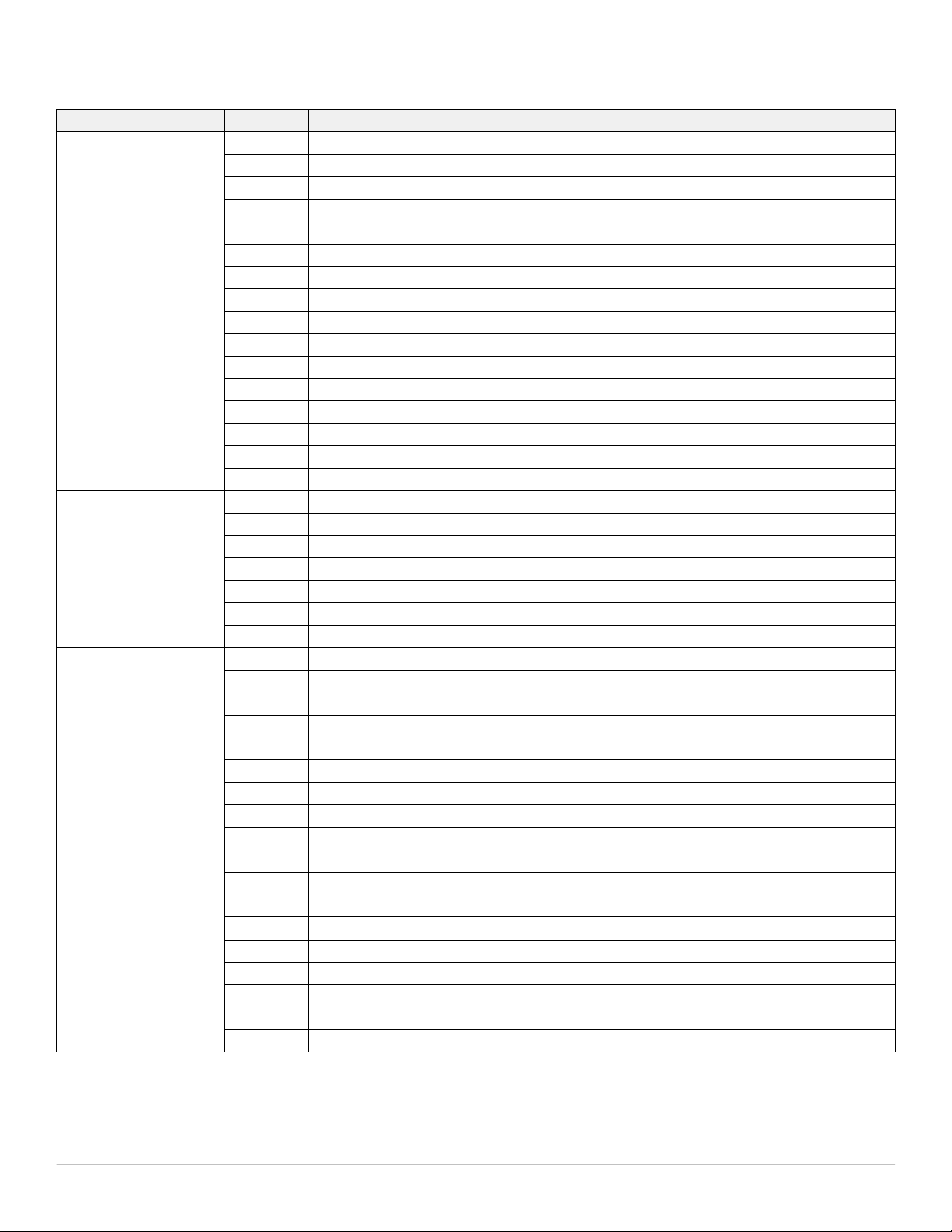
WFM8300 and WFM8200 Datasheet
12
Link
Format
Sample structure
Bits
Frame/field rates
Dual Link HD-SDI
1920×1080
4:2:2
YCbCr
10b
50/59.94/60p
1920×1080
4:4:4
YCbCr
10b
50/59.94/60i, 23.98/24/25/29.97/30p and psF
1920×1080
4:4:4:4
YCbCrA
10b
50/59.94/60i, 23.98/24/25/29.97/30p and psF
1920×1080
4:4:4
GBR
10b
50/59.94/60i, 23.98/24/25/29.97/30p and psF
1920×1080
4:4:4:4
GBRA
10b
50/59.94/60i, 23.98/24/25/29.97/30p and psF
1920×1080
4:4:4
YCbCr
12b
50/59.94/60i, 23.98/24/25/29.97/30p and psF
1920×1080
4:4:4
GBR
12b
50/59.94/60i, 23.98/24/25/29.97/30p and psF
1920×1080
4:2:2
YCbCr
12b
50/59.94/60i, 23.98/24/25/29.97/30p and psF
1920×1080
4:2:2:4
YCbCrA
12b
50/59.94/60i, 23.98/24/25/29.97/30p and psF
2048×1080
4:2:2
YCbCr
10b
47.95/48/50/59.94/60p
2048×1080
4:4:4
YCbCr
10b
23.98/24/25/29.97/30p and psF
2048×1080
4:4:4
GBR
10b
23.98/24/25/29.97/30p and psF
2048×1080
4:4:4
YCbCr
12b
23.98/24/25/29.97/30p and psF
2048×1080
4:4:4
GBR
12b
23.98/24/25/29.97/30p and psF
2048×1080
4:4:4
XYZ
12b
23.98/24/25/29.97/30p and psF
2048×1080
4:2:2
YCbCr
12b
23.98/24/25/29.97/30p and psF
3G-SDI Level A
(Option 3G)
1920×1080
4:2:2
YCbCr
10b
50/59.94/60p
2048×1080
4:2:2
YCbCr
10b
47.95/48/50/59.94/60p
1920×1080
4:4:4
GBR
10b
50/59.94/60i, 23.98/24/25/29.97/30p and psF
2048×1080
4:4:4
GBR
10b
23.98/24/25/29.97/30p and psF
1920×1080
4:4:4
GBR
12b
50/59.94/60i, 23.98/24/25/29.97/30p
2048×1080
4:4:4
GBR
12b
23.98/24/25/29.97/30p and psF
2048×1080
4:4:4
XYZ
12b
24/25/30p and psF
3G-SDI Level B
(Option 3G)
1920×1080
4:2:2
YCbCr
10b
50/59.94/60p
1920×1080
4:4:4
YCbCr
10b
50/59.94/60i, 23.98/24/25/29.97/30p and psF
1920×1080
4:4:4:4
YCbCrA
10b
50/59.94/60i, 23.98/24/25/29.97/30p and psF
1920×1080
4:4:4
GBR
10b
50/59.94/60i, 23.98/24/25/29.97/30p and psF
1920×1080
4:4:4:4
GBRA
10b
50/59.94/60i, 23.98/24/25/29.97/30p and psF
1920×1080
4:4:4
YCbCr
12b
50/59.94/60i, 23.98/24/25/29.97/30p and psF
1920×1080
4:4:4
GBR
12b
50/59.94/60i, 23.98/24/25/29.97/30p and psF
1920×1080
4:2:2
YCbCr
12b
50/59.94/60i, 23.98/24/25/29.97/30p and psF
1920×1080
4:2:2:4
YCbCrA
12b
50/59.94/60i, 23.98/24/25/29.97/30p and psF
2048×1080
4:2:2
YCbCr
10b
47.95/48/50/59.94/60p
2048×1080
4:4:4
YCbCr
10b
23.98/24/25/29.97/30p and psF
2048×1080
4:4:4
GBR
10b
23.98/24/25/29.97/30p and psF
2048×1080
4:4:4
YCbCr
12b
23.98/24/25/29.97/30p and psF
2048×1080
4:4:4
GBR
12b
23.98/24/25/29.97/30p and psF
2048×1080
4:4:4
XYZ
12b
23.98/24/25/29.97/30p and psF
2048×1080
4:2:2
YCbCr
12b
23.98/24/25/29.97/30p and psF
2× 1080 HD
4:2:2
YCbCr
10b
50/59.94/60i, 23.98/24/25/29.97/30p and psF
2× 720 HD
4:2:2
YCbCr
10b
50/59.94/60p, 23.98/24/25/29.97/30p

WFM8300 and WFM8200 Datasheet
13
Link
Format
Sample structure
Bits
Frame/field rates
Quad Link HD-SDI, Square
Division
(Option 4K, 3G, 2SDI)
3840×2160
4:2:2
YCbCr
10b
23.98/24/25/29.97/30p and psF
4096×2160
4:2:2
YCbCr
10b
23.98/24/25/29.97/30p and psF
Dual Link 3G-SDI Level B
(Option 4K, 3G, 2SDI)
3840×2160
4:2:2
YCbCr
10b
23.98/24/25/29.97/30p and psF
4096×2160
4:2:2
YCbCr
10b
23.98/24/25/29.97/30p and psF
Quad link 3G-SDI Level A,
Square Division
(Option 4K, 3G, 2SDI)
3840×2160
4:2:2
YCbCr
10b
50/59.94/60p
3840×2160
4:4:4
GBR
10b
23.98/24/25/29.97/30p and psF
3840×2160
4:4:4
GBR
12b
23.98/24/25/29.97/30p and psF
4096×2160
4:2:2
YCbCr
10b
50/59.94/60p
4096×2160
4:4:4
GBR
10b
23.98/24/25/29.97/30p and psF
4096×2160
4:4:4
GBR
12b
23.98/24/25/29.97/30p and psF
Quad link 3G-SDI Level B,
Square Division
(Option 4K, 3G, 2SDI)
3840×2160
4:2:2
YCbCr
10b
50/59.94/60p
3840×2160
4:4:4
YCbCr
10b
23.98/24/25/29.97/30p and psF
3840×2160
4:4:4
GBR
10b
23.98/24/25/29.97/30p and psF
3840×2160
4:4:4
YCbCr
12b
23.98/24/25/29.97/30p and psF
3840×2160
4:4:4
GBR
12b
23.98/24/25/29.97/30p and psF
3840×2160
4:2:2
YCbCr
12b
23.98/24/25/29.97/30p and psF
4096×2160
4:2:2
YCbCr
10b
50/59.94/60p
4096×2160
4:4:4
YCbCr
10b
23.98/24/25/29.97/30p and psF
4096×2160
4:4:4
GBR
10b
23.98/24/25/29.97/30p and psF
4096×2160
4:4:4
YCbCr
12b
23.98/24/25/29.97/30p and psF
4096×2160
4:4:4
GBR
12b
23.98/24/25/29.97/30p and psF
4096×2160
4:2:2
YCbCr
12b
23.98/24/25/29.97/30p and psF
Quad link 3G-SDI Level A, Two
sample Interleave
(Option 4K, 3G, 2SDI)
3840×2160
4:2:2
YCbCr
10b
50/59.94/60p
4096×2160
4:2:2
YCbCr
10b
50/59.94/60p
Quad link 3G-SDI Level B, Two
sample Interleave
(Option 4K, 3G, 2SDI)
3840×2160
4:2:2
YCbCr
10b
50/59.94/60p
4096×2160
4:2:2
YCbCr
10b
50/59.94/60p

WFM8300 and WFM8200 Datasheet
14
Specifications
All specifications apply to all models and options unless noted otherwise.
Composite video interface characteristics (Option CPS)
Formats supported NTSC, NTSC no setup, PAL
Inputs Two, only one active at a time
Input type Passive loopthrough BNC, 75 Ω compensated
Input dynamic range ±6 dB (typical)
Maximum operating amplitude –1.8 V to +2.2 V, DC + peak AC (typical)
Absolute maximum input voltage –6.0 V to +6.0 V, DC + peak AC
DC input impedance 20 kΩ, nominal
Return loss >40 dB to 6 MHz, power on (typical)
>40 dB to 10 MHz (typical)
>46 dB to 6 MHz (typical)
35 dB, power off (standard amplitude video)
Crosstalk between channels >60 dB to 6 MHz (typical)
Loopthrough isolation >70 dB to 6 MHz (typical)
DC offset with restore off <20 mV (typical)
DC restore 50 Hz and 60 Hz
Attenuation Fast mode >95% attenuation
Slow mode <10% attenuation
<10% peaking
Slow mode Typical peaking 8% at 50 Hz and 60 Hz
Lock range ±50 ppm remains locked
External reference characteristics
Input type Passive loopthrough BNC, 75 Ω compensated
DC input impedance 15 kΩ (typical)
Return loss >40 dB to 6 MHz (typical)
>35 dB to 30 MHz (typical)

WFM8300 and WFM8200 Datasheet
15
User interface characteristics
Display 1024 (H) × 768 (V) pixels LCD
Serial digital waveform vertical characteristics
Vertical measurement accuracy
At X1 ±0.5%
At X5 ±0.2% of 700 mV full-scale mode
Gain X1, X2, X5, and X10
Frequency response characteristics
HD
Luminance channel (Y) 50 kHz to 30 MHz ±0.5%
Chrominance channels
(Pb, Pr)
50 kHz to 15 MHz ±0.5%
SD
Luminance channel (Y) 50 kHz to 5.75 MHz ±0.5%
Chrominance channels
(Pb, Pr)
50 kHz to 2.75 MHz ±0.5%
Analog composite waveform vertical characteristics (Option CPS)
Vertical measurement accuracy ±1% all gain settings
Gain X1, X2, X5, and X10
Frequency response Flat to 5.75 MHz, ±1%
Waveform horizontal sweep characteristics
Sweep timing accuracy ±0.5%, all rates, fully digital system
Sweep linearity 0.2% of time displayed on screen, fully digital system
Vector characteristics
Vector amplitude accuracy ±2%
Vector phase accuracy ±2°

WFM8300 and WFM8200 Datasheet
16
Audio characteristics (optional capability)
Level meter resolution 0.056 dB steps at 30 dB scale, from full scale to -20 dBFS
User selectable scales
Analog dBu, din, nordic, VU, IEEE PPM, BBC scale, and user definable
Digital dBFS, din, nordic, VU, IEEE PPM, BBC scale, and user definable
Meter ballistics Selectable from true peak, PPM type 1, PPM type 2, and Extended Vu
Defined/programmable level
detection
Mute, clip, user-programmable silence, over
Digital audio characteristics (Option DPE and AD)
Inputs Two sets with 8 channels each, 32-192 kHz, 24 bit; meets requirements of AES 3-ID and SMPTE 276M-1995
to 2 V
Characteristics BNC, 75 Ω terminated, unbalanced, 0.2 V
p-p
p-p
Return loss >25 dB relative to 75 Ω from 0.1 to 6 MHz (typical)
Outputs Up to 8 channels, AES 3-ID output, 48 kHz 20 bit for SD embedded, 48 kHz 24 bit for HD embe d d e d , 4 8 k H z 2 4 bit for analog to
AES. For AES to AES loopthrough, output format equals input format. Meets requirements of SMPTE 276M-1995 (AES 3-ID). For
decoded Dolby Digital, output is 24 bits at a rate of 32, 44.1, or 48 kHz for any one decoded pair. For decoded Dolby E, the output
is 24 bits at 48 kHz or 47.952 kHz for up to fo ur pairs.
Characteristics BNC, 75 Ω terminated, unbalanced, 0.9 V
to 1.1 V
p-p
into 75 Ω
p-p
Return loss (typical) >25 dB relative to 75 Ω from 0.1 to 6 MHz
Jitter (typical) 3.5 ns, peak, with 700 Hz high-pass filter per AES specification
Level meter accuracy over
frequency
+0.1 dB from 20 Hz to 20 kHz
0 to –40 dBFS, sine wave
Peak ballistic mode (except for within 5 Hz of some submultiples of the sampling frequency)
Analog audio characteristics (Option DPE and AD)
Inputs Two sets of six channels each
Characteristics Balanced, unterminated through to rear panel connector
Outputs 8 channels
Characteristics Balanced, unterminated through the rear-panel connector
Output level, balanced +24 dBu ±0.5 dB
Crosstalk <90 dB
Input impedance 24 k (typical)
Digital input to analog output gain
accuracy over frequency
Analog input to analog output gain
accuracy over frequency
±0.5 dB, 20 hz to 20 kHz, –40 dBFS, 20 or 24 bit inputs
+0.8 dB, 20 Hz to 20 kHz, 24 dBu to –16 dBu
Output impedance 50 Ω nominal

WFM8300 and WFM8200 Datasheet
17
Power characteristics
Power consumption 110 W, maximum
Voltage range 100 to 240 VAC ±10%; 50/60 Hz
Physical characteristics
Dimensions
Height 133 mm (5.25 in.)
Width 213 mm (8.375 in.)
Depth 464 mm (18.25 in.)
Weight (net) 3.9 kg (8.5 lb.)

WFM8300 and WFM8200 Datasheet
18
Feature capability
WFM8300
WFM8200
Video formats and inputs
HD-SDI / Dual Link / SD-SDI
Standard
Standard
3G-SDI (Level A and Level B)
Option 3G
Option 3G
4K/UHDTV1
Option 4K (requires Options 3G and 2SDI)
Option 4K (requires Options 3G and 2SDI)
4 SDI input monitoring
Option 2SDI
3
Option 2SDI
3
Composite PAL/NTSC
Option CPS
3
Option CPS
3
Audio formats and inputs
Embedded and AES digital audio
Option AD or DPE
Option AD or DPE
Analog audio
Option AD or DPE
Option AD or DPE
Dolby E / Dolby Digital Plus / Dolby Digital
Option DPE
Option DPE
Physical layer measurements
Jitter measurements
Option PHY
Option EYE or PHY3
Eye pattern display
Option PHY
Option EYE or PHY3
Eye pattern auto measurements
Option PHY
Option PHY3
Pathological signal generation
Option PHY
Option GEN
Other advanced capabilities
HDR tool set (HDR graticules, HDR Zebra overlay)
Option PROD
Option PROD
Advanced color gamut (Spearhead/LQV)
Option PROD
Option PROD
Simultaneous Input Monitoring (SIM)
Standard
Option SIM or 3D
3D video monitoring
Standard
Option 3D
ANC Data Inspector
Standard
Option DAT
Digital data analysis
Standard
Option DAT
Out-of-service AV delay measurement
Standard
Option AVD
Ordering information
Models
WFM8300 The WFM8300 advanced 3G/HD/SD waveform monitor has 2 SDI inputs (3G-SDI, HD-SDI, and SD-SDI support on the same
inputs – auto detect). The base unit includes HD-SDI, SD-SDI, dual link signal formats, simultaneous input monitoring (SIM),
advanced data analysis, 3D video monitoring, and audio/video delay measurement (requires an audio option). Option 3G is
required for 3G-SDI support.
WFM8200 The WFM8200 3G/HD/SD waveform monitor has 2 SDI inputs (3G-SDI, HD-SDI, and SD-SDI support on the same inputs – auto
detect). The base unit includes HD-SDI, SD-SDI, and dual link signal formats. Option 3G is required for 3G-SDI support.
WFM830UP This field upgrade allows you to upgrade your existing WFM8300 with any of the available WFM8300 options.
WFM820UP This field upgrade allows you to upgrade your existing WFM8200 with any of the available WFM8200 options.
Feature capabilities by model
3
Option 2SDI and Option CPS cannot be installed on the same instrument.

WFM8300 and WFM8200 Datasheet
19
WFM8300 and WFM830UP options
2SDI Adds additional SDI module (in slot 2) to support up to 4 SDI inputs within multi-mode displays (3G-SDI, HD-SDI, and SD-SDI
support on the same inputs – auto detect).
Option 3G required for 3G-SDI support.
This option cannot be installed on an instrument with option CPS installed.
3G Adds support for 3G-SDI signal formats (Level A and Level B). (Upgrades are available by a software option key.)
4K Adds support for 4K/UHDTV1 signal formats (requires Options 3G and 2SDI).
AD Adds analog audio monitoring (2 sets of 6-channel analog audio inputs and 8-channel analog audio outputs) plus 16 channels,
embedded or AES/EBU digital audio support (8 channels at a time), including loudness monitoring.
CPS Adds support for composite analog video monitoring; 2 composite analog inputs; passive loopthrough.
This option cannot be installed on an instrument with option 2SDI installed.
DPE Adds option AD capabilities (analog and digital audio – embedded or external AES) plus support for decoding and monitoring
Dolby E, Dolby D, and Dolby Digital Plus including loudness monitoring.
PHY Physical layer measurement package (includes 3G-SDI, HD-SDI, and SD-SDI eye pattern and jitter waveform displays; automated
measurements of eye pattern parameters, jitter, and cable parameters; color bar and pathological signal generation).
Option 3G required for 3G-SDI support.
PROD Advanced gamut monitoring package (Spearhead Gamut display and Luma Qualified Vector display) and HDR tool set (HDR
graticules, HDR Zebra overlay).
4K-PRODPAC
62 Analog audio breakout cable, 6 feet, male 62-pin connectors to 8 XLR male output connectors and 12 XLR female input
4
A bundle of 4K options that includes product options 4K, 2SDI, 3G, and PROD.
connectors.
WFM8200 and WFM820UP options
2SDI Adds additional SDI module (in slot 2) to support up to 4 SDI inputs within multi-mode displays (3G-SDI, HD-SDI, and SD-SDI
support on the same inputs – auto detect).
Option 3G required for 3G-SDI support.
This option cannot be installed on an instrument with option CPS installed.
™
3D 3D video monitoring (Left eye/Right eye side by side simultaneous monitoring with SyncVu
3G Adds support for 3G-SDI signal formats (Level A and Level B). (Upgrades are available by a software option key.)
4K Adds support for 4K/UHDTV1 signal formats (requires Options 3G and 2SDI).
AD Adds analog audio monitoring (2 sets of 6-channel analog audio inputs and 8-channel analog audio outputs) plus 16 channels,
embedded or AES/EBU digital audio support (8 channels at a time), including loudness monitoring.
AVD Adds support for out-of-service A/V delay measurement. Option AD or DPE required.
CPS Adds support for composite analog video monitoring; 2 composite analog inputs; passive loopthrough.
This option cannot be installed on an instrument with option 2SDI installed.
).
DAT Add advanced 3G / Dual-Link / HD / SD-SDI data analyzer and ancillary data analyzer (Datalist and ANC data Inspector). Option
DPE Adds option AD capabilities (analog and digital audio – embedded or external AES) plus support for decoding and monitoring
4
Not available as a WFM830UP option.
3G required for 3G-SDI support.
Dolby E, Dolby D, and Dolby Digital Plus including loudness monitoring.

WFM8300 and WFM8200 Datasheet
20
EYE Eye pattern display and jitter measurement package (includes 3G-SDI, HD-SDI, and SD-SDI eye pattern display; automated
measurements of jitter and cable parameters).
Option 3G required for 3G-SDI support.
GEN Adds 3G/HD/SD-SDI color bar and pathological signal generation capability. Option 3G required for 3G-SDI signal generation
capability.
PHY3 Physical layer measurement package (includes automated measurement of 3G/HD/SD eye pattern parameters, jitter, and cable
parameters; jitter waveform display). Option 3G required for 3G-SDI physical layer measurements.
PROD Advanced gamut monitoring package (Spearhead Gamut display and Luma Qualified Vector display) and HDR tool set (HDR
graticules, HDR Zebra overlay).
4K-PRODPAC
SIM Add simultaneous monitoring of two 3G/HD/SD-SDI in p u ts or one 3G/HD/SD-SDI inpu t and one CPS input. Option 3G re qu ired for
62 Analog audio breakout cable, 6 feet, male 62-pin connectors to 8 XLR male output connectors and 12 XLR female input
5
A bundle of 4K options that includes product options 4K, 2SDI, 3G, and PROD.
3G-SDI format support.
connectors.
International power plugs
Opt. A0 North America power plug (115 V, 60 Hz)
Opt. A1 Universal Euro power plug (220 V, 50 Hz)
Opt. A2 United Kingdom power plug (240 V, 50 Hz)
Opt. A3 Australia power plug (240 V, 50 Hz)
Opt. A5 Switzerland power plug (220 V, 50 Hz)
Opt. A6 Japan power plug (100 V, 50/60 Hz)
Opt. A10 China power plug (50 Hz)
Opt. A11 India power plug (50 Hz)
Opt. A12 Brazil power plug (60 Hz)
Opt. A99 No power cord
5
Not available as a WFM820UP option.

WFM8300 and WFM8200 Datasheet
21
Service options
Opt. C3 Calibration Service 3 Years
Opt. C5 Calibration Service 5 Years
Opt. CA1 Single Calibration or Functional Verification
Opt. D1 Calibration Data Report (not available for WVR8RFP)
Opt. D3 Calibration Data Report 3 Years (with Opt. C3, not available for WVR8RFP)
Opt. D5 Calibration Data Report 5 Years (with Opt. C5, not available for WVR8RFP)
Opt. G3 Complete Care 3 Years (includes loaner, scheduled calibration, and more)
Opt. G5 Complete Care 5 Years (includes loaner, scheduled calibration, and more)
Opt. R3 Repair Service 3 Years (including warranty)
Opt. R3DW Repair Service Coverage 3 Years (includes product warranty period). 3-year period starts at time of instrument purchase
Opt. R5 Repair Service 5 Years (including warranty)
Opt. R5DW Repair Service Coverage 5 Years (includes product warranty period). 5-year period starts at time of instrument purchase
Recommended accessories
WFM7F02 Portable cabinet includes handle, feet, tilt bail, and front-panel cover
WFMRACK-NN Dual rack cabinet New-New
WFMRACK-ON Dual rack cabinet Old-New
WFM50F06 Filler blank panel for WFMRACK
WFM8300 front panel

WFM8300 and WFM8200 Datasheet
22
Instrument rear panel with Option CPS
Instrument rear panel with Option 2SDI

WFM8300 and WFM8200 Datasheet
23

WFM8300 and WFM8200 Datasheet
Copyright © 2019 Telestream, LLC and its Affiliates. All rights reserved. Telestream products are covered by U.S. and foreign patents, issued and pending. Information in this publication supersedes that in all previously published material.
Specification and price change privileges reserved. TELESTREAM is a registered trademark of Telestream, LLC. All other trade names referenced are the service marks, trademarks, or registered trademarks of their respective companies.
11 Apr 2018 2PW-24416-14
99 Washington Street
Melrose, MA 02176
Phone 781-665-1400
Toll Free 1-800-517-8431
Visit us at www.TestEquipmentDepot.com
