Page 1

User Manual
YBA250
Antenna and Transmission Line
Analyzer
071-1047-02
This document supports firmware version 1.402
and greater.
www.tektronix.com
Page 2

Copyright © Tektronix, Inc. All rights reserved.
Tektronix products are covered by U.S. and foreign patents, issued and
pending. Information in this publication supercedes that in all previously
published material. Specifications and price change privileges reserved.
Tektronix, Inc., P.O. Box 500, Beaverton, OR 97077
TEKTRONIX, TEK, and NetTek are registered trademarks of Tektronix, Inc.
Page 3

WARRANTY
Tektronix warrants that the products that it manufactures and sells will be free from defects
in materials and workmanship for a period of one (1) year from the date of purchase from
an authorized Tektronix distributor. If any such product proves defective during this
warranty period, Tektronix, at its option, either will repair the defective product without
charge for parts and labor, or will provide a replacement in exchange for the defective
product. Batteries are excluded from this warranty.
In order to obtain service under this warranty, Customer must notify Tektronix of the
defect before the expiration of the warranty period and make suitable arrangements for the
performance of service. Customer shall be responsible for packaging and shipping the
defective product to the service center designated by Tektronix, shipping charges prepaid,
and with a copy of customer proof of purchase. Tektronix shall pay for the return of the
product to Customer if the shipment is to a location within the country in which the
Tektronix service center is located. Customer shall be responsible for paying all shipping
charges, duties, taxes, and any other charges for products returned to any other locations.
This warranty shall not apply to any defect, failure or damage caused by improper use or
improper or inadequate maintenance and care. Tektronix shall not be obligated to furnish
serv ice under this warranty a) to repair damage resulting from attempts by personnel other
than Tektronix representatives to install, repair or service the product; b) to repair damage
resulting from improper use or connection to incompatible equipment; c) to repair any
damage or malfunction caused by the use of non-Tektronix supplies; or d) to service a
product that has been modified or integrated with other products when the effect of such
modification or integration increases the time or difficulty of servicing the product.
THIS WARRANTY IS GIVEN BY TEKTRONIX WITH RESPECT TO THE
LISTED PRODUCTS IN LIEU OF ANY OTHER WARRANTIES, EXPRESS OR
IMPLIED. TEKTRONIX AND ITS VENDORS DISCLAIM ANY IMPLIED
WARRANTIES OF MERCHANTABILITY OR FITNESS FOR A PARTICULAR
PURPOSE. TEKTRONIX’ RESPONSIBILITY TO REPAIR OR REPLACE
DEFECTIVE PRODUCTS IS THE SOLE AND EXCLUSIVE REMEDY
PROVIDED TO THE CUSTOMER FOR BREACH OF THIS WARRANTY.
TEKTRONIX AND ITS VENDORS WILL NOT BE LIABLE FOR ANY
INDIRECT, SPECIAL, INCIDENTAL, OR CONSEQUENTIAL DAMAGES
IRRESPECTIVE OF WHETHER TEKTRONIX OR THE VENDOR HAS
ADVANCE NOTICE OF THE POSSIBILITY OF SUCH DAMAGES.
Page 4

Page 5

Table of Contents
Preface xi............................................
Product Overview xi...................................
About this Manual xiii...................................
Additional Information xiv...............................
Conventions xiv........................................
Software Version xiv....................................
Contacting Tektronix xv.................................
General Safety Summary xvii............................
Getting Started
The NetTek Analyzer Platform 1--1.........................
YBA250 Input Connector 1--3.............................
Installing and Removing a Module 1--4......................
Connecting External Power Supplies 1--6....................
Batteries 1--7...........................................
Powering On the Instrument 1--11...........................
Calibrating the Touch-Screen Display 1--11...................
Powering Off the Instrument 1--12...........................
Preventing Personal Injury from the Effects of Lightning 1--14....
Attaching Accessories 1--16................................
Operating Basics
Navigating the Desktop 2--1...............................
Getting Help 2--4.......................................
Starting the YBA250 Software 2--5.........................
Setting the YBA250 Software to Load at Startup 2--6...........
YBA250 User Interface Elements 2--7.......................
YBA250 Menus 2--13.....................................
Entering Text 2--17.......................................
Connecting a Signal 2--19.................................
Use Precision Connectors and Cables 2--19....................
Attaching and Removing Precision Connectors 2--20............
Connecting an RF Signal 2--21..............................
YBA250 Antenna and Transmission Line Analyzer User Manual
i
Page 6

Table of Contents
Measurement Overview 2--23.............................
One-Port Measurements 2--23..............................
Two-Port Measurements 2--23..............................
Calibration and Normalization 2--25.......................
Calibrating the YBA250 2--25..............................
Normalizing the YBA250 2--40.............................
Configuring the Instrument 2--53..........................
Enabling Signal Standards 2--53.............................
Setting the Output Power Level 2--54........................
Setting Measurement Method 2--56..........................
Setting Display Preferences 2--57............................
Display Trace Smoothing 2--58.............................
Changing Settings for Saved Files 2--58......................
Saving GPS Coordinates with your Results 2--61...............
Reference
Setting the Signal Standards and Test Frequency Range 3--1..
Selecting Signal Standards 3--1............................
The Test Frequency Range 3--2............................
Setting the Test Frequency Range by Standard and
Direction 3--3........................................
Setting the Test Frequency Range by Start and
Stop Frequency 3--5..................................
Measuring Return Loss and VSWR 3--7....................
The Return Loss Display 3--7..............................
Measuring Return Loss/VSWR 3--8.........................
Measuring Cable Loss 3--11................................
Measuring the Distance to a Fault 3--13.....................
The Distance to Fault Display 3--13..........................
Measuring the Distance to a Fault 3--14.......................
Changing the Vertical Scale Units 3--16.......................
Limiting the Bandwidth for a Bandpass Filter 3--16.............
Setting Cable Types 3--17..................................
Creating a User-Defined Cable Type 3--19....................
Customizing the Cable Standards Table 3--20..................
Improving the Display of Distance Measurements 3--22..........
Resolution of Distance to Fault Measurement 3--23.............
ii
YBA250 Antenna and Transmission Line Analyzer User Manual
Page 7

Table of Contents
Measuring Insertion Gain and Loss 3--25....................
The Insertion Gain/Loss Window 3--26.......................
Measuring Insertion Gain or Loss 3--26.......................
Generating a Continuous Wave (CW) Signal 3--31............
Working with Traces 3--33................................
Setting the Trace Type 3--33................................
Changing the Units of the Distance to Fault Display 3--35........
Saving Results 3--36......................................
Displaying a Saved Trace 3--37.............................
Comparing Traces 3 --38...................................
Using Markers and Band E dge Cursors 3--43................
Displaying Markers 3--43..................................
Band Edge Cursors 3--49..................................
Markers and Mask Testing 3--50.............................
Mask Testing 3--51.......................................
The Mask Maker Window 3--51.............................
Using the Mask Maker 3--53................................
Mask Maker Guidelines 3--56...............................
Defining (Selecting) a Mask for Testing 3--57..................
Performing a Mask Test 3--58...............................
Saving and Recalling Results, Screens,
and Setups 3--61......................................
Saving Measurement Results 3--61...........................
Recalling Measurement Results 3--63........................
Exporting Measurement Results 3--64........................
Exporting a Screen 3--65...................................
Differences Between Exported Screens and Results 3--66.........
Saving Setups 3--68.......................................
Recalling Setups 3--69....................................
Customizing the Setup menu 3-- 70...........................
Appendices
Appendix A: Specifications A--1...........................
Appendix B: Accessories B--1.............................
Standard Accessories B--1.................................
Optional Accessories B--2.................................
Appendix C: Options C--1................................
YBA250 Antenna and Transmission Line Analyzer User Manual
iii
Page 8

Table of Contents
Appendix D: Upgrading/Reinstalling Software D--1..........
Appendix E: Functional Verification Procedure E--1.........
Self Tests E--1..........................................
Functional Tests E--3.....................................
Appendix F: Supported Signal Standards F--1...............
Appendix G: Customizing the Channel Table G--1............
Glossary
Index
iv
YBA250 Antenna and Transmission Line Analyzer User Manual
Page 9

Figures
Figure 1--1: NetTek Analyzer Layout 1--1...................
Figure 1--2: Front Panel Controls 1--2......................
Figure 1--3: I/O ports (Y400 NetTek Analyzer
Figure 1--4: YBA250 test port. 1--3........................
Figure 1--5: Removing the bus cover 1--4...................
Figure 1--6: Attaching the YBA250 module 1--5..............
Figure 1--7: External power supplies 1--6...................
Figure 1--8: Opening the battery compartment 1--7..........
Table of Contents
Platform) 1--3.......................................
Figure 1--9: Opening the battery retainer 1--8...............
Figure 1--10: Installing/removing a battery 1--8..............
Figure 1--11: NetTek Analyzer Platform tilt stand 1--16........
Figure 1--12: Installing the tilt stand on multiple
instrument modules 1--17..............................
Figure 1--13: NetTek Analyzer Platform shoulder strap
and strand hook 1--18.................................
Figure 2--1: The YBA250 display 2--5......................
Figure 2--2: Setting the StartUp Application 2--6.............
Figure 2--3: YBA250 user interface el ements 2--7............
Figure 2--4: The Soft Keyboard 2--17.......................
Figure 2--5: How to attach a precision connector 2--21.........
Figure 2--6: TEST PORT location 2--22.....................
Figure 2--7: The Calibration window 2--26...................
Figure 2--8: Precision terminations from YBAC1
Calibration Kit 2--28..................................
Figure 2--9: Ready to perform calibration 2--29..............
Figure 2--10: Calibration window after calibration
is done 2--31.........................................
YBA250 Antenna and Transmission Line Analyzer User Manual
v
Page 10

Table of Contents
Figure 2--11: Ready to perform calibration with cable 2--32....
Figure 2--12: Calibration window after calibration
is done 2--33.........................................
Figure 2--13: Calibration browser window 2--35..............
Figure 2--14: The Calibration window 2--36..................
Figure 2--15: Normalization window 2--41...................
Figure 2--16: Normalization type status label 2--43............
Figure 2--17: Normalization Browser window 2--47...........
Figure 2--18: Save Normalization window 2--48...............
Figure 2--19: Load Saved Normalization window 2--49.........
Figure 2--20: The Signal Standards tab of the
Options window 2--53.................................
Figure 2--21: Setting the output power level 2--55.............
Figure 2--22: Location of Method drop-down list 2--56.........
Figure 2--23: Preferences tab showing available
color schemes 2--57...................................
Figure 2--24: The Save & Export tab 2--59...................
Figure 3--1: The Signal Standards tab of the Options
window 3--1.........................................
Figure 3--2: Frequency range controls 3--3..................
Figure 3--3: Select Channel dialog box 3--5.................
Figure 3--4: Entering the frequency with the keypad 3--6......
Figure 3--5: The Return Loss window 3--7..................
Figure 3--6: Example of a Return Loss measurement 3--10.....
Figure 3--7: Example of a VSWR measurement 3--10..........
Figure 3--8: Example of a cabl e loss measurement 3--12........
Figure 3--9: The Distance to Fault display 3--13...............
vi
Figure 3--10: The Distance Options tab 3--15.................
Figure 3--11: An example of a distance to fault
measurement 3--16....................................
Figure 3--12: The Cable Types window 3--18.................
YBA250 Antenna and Transmission Line Analyzer User Manual
Page 11

Table of Contents
Figure 3--13: User Defined Cable window 3--19...............
Figure 3--14: A portion of the cablestandards text file 3--22.....
Figure 3--15: The Return Gain/Loss window 3--26............
Figure 3--16: Setting output power for CW
signal mode 3--31.....................................
Figure 3--17: Setting the trace type 3--34....................
Figure 3--18: Setting the distance units 3--36.................
Figure 3--19: Defining Trace 2 3--39........................
Figure 3--20: Selecting the first result file 3--40...............
Figure 3--21: Selecting the second result file 3--41.............
Figure 3--22: Two compared traces 3--41....................
Figure 3--23: Display with markers 3--43....................
Figure 3--24: Display without markers 3--44.................
Figure 3--25: Assigning markers to a trace 3--47..............
Figure 3--26: Band Edge Cursor displayed 3--49..............
Figure 3--27: Band Edge Cursors always visible 3--50..........
Figure 3--28: The Mask Maker utility 3--51..................
Figure 3--29: Example of a recalled results display 3--63.......
Figure 3--30: Sample Exported Results file 3--65..............
Figure 3--31: Example of an Exported Results file 3--68........
Figure 3--32: Setup menu controls 3--70.....................
Figure 3--33: Specifying the List of Setups 3--72..............
Figure E--1: Settings to run diagnostics E--2.................
Figure E--2: Calibration window prior to calibration E--4.....
Figure E--3: Ready to perform calibration E--4..............
Figure E--4: Calibration window after calibration
is done E--6.........................................
YBA250 Antenna and Transmission Line Analyzer User Manual
vii
Page 12

Table of Contents
Tables
Table i: Standard module accessories xiii..................
Table 1--1: Approximate battery charge times 1--9...........
Table 2--1: Status area icons 2--3..........................
Table 2--2: Help window buttons 2--4......................
Table 2--3: Command bar area buttons and icons 2--8........
Table 2--4: Tuning control area buttons and icons 2--9........
Table 2--5: Shared control area buttons and icons 2--10........
Table 2--6: Instrument area buttons and icons 2--12...........
Table2--7:TheFilemenu 2--13...........................
Table2--8:TheViewmenu 2--14..........................
Table 2--9: The Setup menu 2--15..........................
Table 2--10: The Tools menu 2--16.........................
Table 2--11: Calibration window elements 2--27..............
Table 2--12: Calibration Browser Fields 2--37................
Table 2--13: Normalization window elements 2--41............
Table 2--14: Performance versus Resolution 2--56............
Table 3--1: Channel table file contents 3--21.................
Table 3--2: Trace type options 3--33........................
Table 3--3: Elements of Marker Readouts 3--45..............
Table 3--4: Marker placement 3--47........................
Table 3--5: Mask maker buttons and icons 3--52..............
viii
Table 3--6: Differences between exported screens
and traces 3--66......................................
Table 3--7: Comparison of file formats for
exporting screens 3--67................................
YBA250 Antenna and Transmission Line Analyzer User Manual
Page 13

Table of Contents
Table A--1: Measurement characteristics A--1..............
Table A --2: Measurement port characteristics A--5...........
Table A--3: Calibration characteristics A--5.................
Table A-- 4: Environmental characteristics A-- 6..............
Table A --5: Physical characteristics A--7...................
Table A-- 6: Miscellaneous characteristics A--7...............
Table A--7: Safety compliance A--8........................
Table A-- 8: Electromagnetic compatibility (EMC) A-- 9.......
Table B--1: Standard accessories B--1......................
Table B--2: Optional accessories B--2......................
Table C--1: Configuration option C--1......................
Table F--1: Cellular standards supported F--1...............
Table G--1: Channel table file contents G--2.................
YBA250 Antenna and Transmission Line Analyzer User Manual
ix
Page 14

Table of Contents
x
YBA250 Antenna and Transmission Line Analyzer User Manual
Page 15

Preface
The YBA250 Antenna and Transmission Line Analyzer is part of the
NetTek Analyzer Platform BTS Field Tool family. This high
performance, portable, field-ready tester is optimized for fast trouble
resolution and easy BTS antenna and tower mounted amplifier
(TMA) performance verification.
Product Overview
The standard YBA250 configuration consists of two components; the
YBA250 application module and the NetTek Analyzer Platform. The
application module contains the hardware and software needed to
analyze antenna characteristics and performance. The NetTek
Analyzer Platform provides the power and user interface to run the
YBA250 application module software and hardware. The YBA250
can be purchased separately to install on a NetTek Analyzer Platform
that you already have.
The YBA250 Antenna and Transmission Line Analyzer application
features include:
H One-port Return Loss and VSWR measurements to quickly
analyze a system
H One-port Cable Loss measurement to analyze system cable
characteristics
H One-port distance-to-fault (DTF) measurement to identify t he
location
H Two-port Insertion Gain and Loss measurements to an alyze the
characteristics of active components (such as TMAs and
directional couplers) and passive devices (such as bandwidth
filters and cables)
H Advanced calibration and normalization techniques to eliminate
the need to perform a calibration each time the frequency or
display range is changed
YBA250 Antenna and Transmission Line Analyzer User Manual
xi
Page 16

Preface
H User-defined calibration and normalization data sets for testing
and measuring specific frequencies and power levels
H User-defined test masks to provide fast pass/fail testing of
antenna, device, or system performance
The NetTek Analyzer Platform user interface uses the Microsoft
Windows CE operating system, so you spend less time learning the
instrument and more time troubleshooting the network. Key NetTek
Analyzer Platform features include:
H High-visibility color display with a touch-screen interface
H Extendible instrument architecture lets you add other NetTek-
compatible measurement modules (up to three) as your testing
and troubleshooting needs change
H Ruggedized package for real-world testing conditions
H Removable battery packs to extend in-field testing time
H I/O ports connect the instrument to a printer, an external
keyboard, and the Internet
H Two PCMCIA card slots for adding storage memory, additional
measurement capabilities, and using PCMCIA Ethernet and
modem cards to connect to a network or the internet
H Software applications and utilities that support communications,
power management, instrument configuration, text editing, Web
browsing and more
xii
YBA250 Antenna and Transmission Line Analyzer User Manual
Page 17

Standard Accessories
Table i provides a list of the standard accessories supplied with the
YBA250 Antenna and Transmission Line Analyzer Module. For a
complete list of standard and optional accessories, see Appendix B,
beginning on page B--1.
Table i: Standard module accessories
N Connector Plastic Cover. Used to protect the TEST PORT
signal connector.
User Manual. Contains information on setup, basic operation,
and taking measurements.
Preface
CD-ROM. Contains instrument software and an Adobe Acrobat
PDF version of the User Manual.
About this Manual
This manual is divided into four sections: Getting Started, Operating
Basics, Reference and Appendices.
The Getting Started section explains how to set up and start using
your YBA250 Antenna and Transmission Line Analyzer.
The Operating Basics section explains how to operate the YBA250.
The Reference section explains how to perform specific tests with the
YBA250.
The Appendices contain specifications, a functional verification
procedure, and other information that you might need occa sionally.
YBA250 Antenna and Transmission Line Analyzer User Manual
xiii
Page 18

Preface
Additional Information
The YBA250 Antenna and Transmission Line Analyzer contains
online help to enable you to quickly get explanations of how to use
your YBA250. The online help is the first place you should look for
information about operating the YBA250 or the NetTek Analyzer
Platform.
Conventions
This manual uses the foll owing convention. The statement Start >
Help is requesting that you open the Start menu and select Help. To
do this, tap the Start button in the toolbar at the bottom of the
desktop window; then tap Help in the resulting menu.
Software Version
This manual supports YBA250 Antenna and Transmission Line
Analyzers running software version 1.402 or greater. To determine
your software version, select Tools > Software Info when the
YBA250 application is running.
xiv
YBA250 Antenna and Transmission Line Analyzer User Manual
Page 19

Contacting Tektronix
Phone 1-800-833-9200*
Address Tektronix, Inc.
Department or name (if known)
14200 SW Karl Braun Drive
P.O. Box 500
Beaverton, OR 97077
USA
Web site www.tektronix.c om
Preface
Sales
1-800-833-9200, select option 1*
support
Service sup-
1-800-833-9200, select option 2*
port
Technical
www.tektronix.com/support
support
1-800-833-9200, select option 3*
6:00 a.m. -- 5:00 p.m. Pac ific Standard Time
* This phone number is toll free in North America. After office hours, please
leave a voice mail message.
Outside North America, contact a Tektronix sales office or distributor; see
the Tektronix web site for a list of offices.
YBA250 Antenna and Transmission Line Analyzer User Manual
xv
Page 20

Preface
xvi
YBA250 Antenna and Transmission Line Analyzer User Manual
Page 21

General Safety Summary
Review the following safety precautions to avoid injury and prevent
damage to this product or any products connecte d to it. To avoid
potential hazards, use this product only as specified.
Only qualified personnel should perform service procedures.
While using this product, you may need to access other parts of the
system. Read the General Safety Summary in other system manuals
for warnings and cautions related to operating the system.
WARNING. Do not connect to any source which may be subject to the
effects of lightning.
To Avoid Fire or Personal Injury
Use Proper Power Cord. Use only the power cord specified for this
product and certified for the country of use.
Connect and Disconnect Properly. Do not connect or disconnect probes
or test leads while they are connected to a voltage source.
Observe All Terminal Ratings. To avoid fire or shock hazard, observe all
ratings and markings on the product. Consult the product manual for
further ratings information before making connections to the product.
The common terminal is at ground potential. Do not connect the
common terminal to elevated voltages.
Replace Batteries Properly. Replace batterie s onl y with the proper type
and rating specified.
Recharge Batteries Properly. Recharge batteries only as specified.
Use Proper AC Adapter. Use only the AC adapter specified for this
product.
Do Not Operate Without Covers. Do not operate this product with
covers or panels removed.
Do Not Operate With Suspected Failures. If you suspect there is damage
to this product, have it inspected by qualified service personnel.
Do Not Operate in an Explosive Atmosphere.
YBA250 Antenna and Transmission Line Analyzer User Manual
xvii
Page 22

General Safety Summary
Safety Terms and Symbols
Terms in This Manual. These terms may appear in this manual:
WARNING. Warning statements identify conditions or practices that
could result in injury or loss of life.
CAUTION. Caution statements identify conditions or practices that
could result in damage to this product or other property.
Terms on the Product. These terms may appear on the product:
DANGER indicates an injury hazard immediately accessible as you
read the marking.
WARNING indicates an injury hazard not immediately accessible as
you read the marking.
CAUTION indicates a hazard to property including the product.
Symbols on the Product. These symbols may appear on the product:
CAUTION
Refer to Manual
Battery Recycling
The NetTek Analyzer Platform uses rechargeable Lithium Ion
batteries, which must be recycled or disposed of properly. For the
location of a local battery recycler in the U.S. or Canada, please
contact:
RBRC (800) BATTERY
Rechargeable Battery Recycling Corp. (800) 227-7379
P.O. Box 141870 www.rbrc.com
Gainesville, Florida 32614
xviii
YBA250 Antenna and Transmission Line Analyzer User Manual
Page 23

Getting Started
Page 24

Page 25

Getting Started
This section describes the Y400 NetTek Analyzer Platform, on
which the YBA250 Antenna and Transmission Line Analyzer
operates.
The NetTek Analyzer Platform
Figure 1--1 shows the NetTek Analyzer Platform layout. Figure 1--2
shows the front-panel controls and indicators. Figure 1--3 shows the
input and output ports.
Batteries
Application
modules
Touch
Screen
External
power
Front panel
Figure 1- 1: NetTek Analyzer Layout
I/O ports
PC card
YBA250 Antenna and Transmission Line Analyzer User Manual
1- 1
Page 26

Getting Started
CAUTION. Only use soft objects, such as plastic or your finger, to tap
the touch-screen display. Do not use metal or other abrasive
materials because they will damage the display surface.
123 4
Figure 1- 2: Front Panel Controls
1. Power/Suspend Switch. Push on; push off. See pages 1--11 and
1--12 for additional information.
2. Reset Switch. Push to perform a hardware reset if a lock-up
occurs. All programs and data loaded into volatile memory since
startup are lost.
3. Status Indicator. Green indicates that the instrument is powered
on. Amber indicates that the instrument is powered on but the
display is turned off (for power conservation).
4. Batteries Indicator. Green indicates that the instrument is
connected to an external power source (and c harging any
installed batteries). Red indicates a low battery.
1- 2
YBA250 Antenna and Transmission Line Analyzer User Manual
Page 27

Getting Started
1
3
2
4567
Figure 1- 3: I/O ports (Y400 NetTek Analyzer Platform)
1. Microphone input
2. Headphone jack
3. Ethernet connector (RJ-45)
4. Serial port (RS-232)
5. PS/2 keyboard connector
6. USB Host connector
7. USB Slave connector
YBA250 Input Connector
Figure 1--4 shows the location of the YBA250 Application Module
TEST PORT input connector.
Figure 1- 4: YBA250 test port.
TEST PORT
YBA250 Antenna and Transmission Line Analyzer User Manual
1- 3
Page 28

Getting Started
Installing and Removing a Module
If you purchased the YBA250 as a separate item, you must install the
module on a NetTek Analyzer platform before you can take
measurements. Refer to Figures 1--5 and 1--6 to install or remove the
YBA250 module.
CAUTION. To prevent damage to the NetTek Analyzer Platform or
YBA250 module, you must power down the NetTek Analyzer Platform
and remove all cables or connectors before installing a YBA250
module.
Remove
bus cover
Figure 1- 5: Removing the bus cover
Bus connector
NetTek Analyzer Platform
1- 4
YBA250 Antenna and Transmission Line Analyzer User Manual
Page 29

Getting Started
Attach bus
cover
Tighten thumb
screws (4)
module
Bus connector
Figure 1- 6: Attaching the YBA250 module
NOTE. Tighten the screws by pressing in slightly on them and turning
them in a clockwise direction. Use the coin slot in the top of the
thumb screw if you require additional torque. Tighten all screws
evenly, but do not overtighten. To recess the thumb screw heads, push
and turn each screw head 1/4 turn in a clockwise direction.
To install additional modules (up to three), remove the bus cover
from the installed module and install the additional module as shown
in the above figures.
To maintain t he module or instrument seal integrity, reinstall the bus
cover onto the outermost module, or onto the NetTek Analyzer if
removing a module.
YBA250 Antenna and Transmission Line Analyzer User Manual
1- 5
Page 30

Getting Started
Connecting External Power Supplies
To power the NetTek Analyzer Platform from AC mains or DC
vehicle voltage, or recharge installed batteries, connect the Desktop
Power Supply or the In-Vehicle Adapter to the NetTek Analyzer
Platform as shown in Figure 1--7. The Desktop Power Supply
operates from 100 VAC to 240 VAC mains.
Figure 1- 7: External power supplies
Power adapter connector
(under bottom of strap)
1- 6
YBA250 Antenna and Transmission Line Analyzer User Manual
Page 31

Batteries
Installing or Removing a Battery
The NetTek Analyzer Platform comes standard with a single battery,
which is not installed when the instrument is shipped. Refer to
Figures 1--8 through 1--10 for battery installation or removal steps.
NOTE. Disconnect power supply cables from the NetTek Analyzer
Platform before installing or removing batteries.
New batteries, or batteries that have not been used for an extended
period, must be charged before using them to power the instrument.
Refer to Charging a Battery on page 1--9 for more information.
Getting Started
Figure 1- 8: Opening the battery compartment
YBA250 Antenna and Transmission Line Analyzer User Manual
1- 7
Page 32

Getting Started
retainer tab down and
2. Rotate the
battery retainer
upward
1. Push the battery
towards the back of
instrument, then lift
Figure 1- 9: Opening the battery retainer
Lift battery by strap
Battery retainer
in open position
1- 8
Figure 1- 10: Installing/removing a battery
YBA250 Antenna and Transmission Line Analyzer User Manual
Page 33

Getting Started
NOTE. The battery electrical contact s, on the bottom of the battery,
must face in the direction shown in Figure 1 --10.
Close and latch the battery retainer and battery compartment door
after installing or removing batteries.
You can add a second battery to increase the operating time. Replace
a battery with the specified type only. To purchase a battery from
Tektronix, please contact your Tektronix Service Center for the
correct part number.
Charging a Battery
To charge batteries installed in the NetTek Analyzer Platform,
connect the instrument to an external power supply (see Figure 1--7
on page 1--6) and let the battery or batteries rec harge in the
instrument. Table 1-- 1 lists the approximate charge times for
fully--discharged batteries. You can also charge batteries in the
optional external battery charger.
Table 1- 1: Approximate battery charge times
Number of batteries in
instrument
1 8 hours 3 hours
2 16 hours 6 hours
Instrument powered
on
Instrument powered
off
NOTE. To achieve optimum performance from a new battery, fully
charge the battery. Then fully discharge the battery by leavi ng the
YBA250 running (see Start > Help > Settings > Power Management
for information on disabling the power saver function), then fully
charge the battery again.
YBA250 Antenna and Transmission Line Analyzer User Manual
1- 9
Page 34

Getting Started
Batteries are partially charged and calibrated at the factory. A
calibrated battery allows the NetTek Analyzer Platform to more
accurately estimate how much longer the YBA250 can operate
before the instrument automatically powers off. The YBA250 always
warns you before it powers off, so that you can save important test
results or settings.
To verify the status of your batteries at any time:
1. Select Start > Settings > Control Panel.
2. Double-tap the Power Management icon. The Batteries tab lists
the status of each battery.
If the battery charge is low, connect the NetTek Analyzer Platform to
an external power source and let the battery or batteries recharge in
the instrument for eight hours. For more information, select Start >
Help > Settings > Power Management > Charging Batteries.
Maximizing Battery Operating Time
For tips on how to maximize battery operating time, select
Start > Help > Settings > Power Management > Optimizing
Battery Life .
Transporting Lithium-Ion Batteries
Regulations regarding transportation of lithium-ion batteries on
passenger aircraft may subject this product to special handling
restrictions. Consult your air carrier for applicability and determination of any special lithium-ion battery transportation requirements.
Each NetTek Analyzer Platform lithium-ion battery pack contains
less than 8 grams of lithium, with individual cells each containing
less than 1.5 grams of lithium, as measured by International Civil
Aviation Organization (ICAO) standards.
1- 10
YBA250 Antenna and Transmission Line Analyzer User Manual
Page 35

Powering On the Instrument
To power on the NetTek Analyzer Platform, press the large blue oval
front-panel switch in the lower-left corner. The green status indicator
to the right of the switch lights and the system begins its power-on
process. The touch-screen display and human interface are described
in the Operating Basics section.
How the Software Loads
When you press the power switch on the front panel, the NetTek
Analyzer Platform powers on and runs its startup diagnostics (if
enabled). Once the NetTek Analyzer Platform has completed its
power-on sequence, the YBA250 software begins to load.
If there is enough flash memory available, the software loads into
flash memory. If there is not enough flash memory available, then
the YBA250 software loads into volatile memory (this happens only
with user-installed modules; if your YBA250 was purchased already
installed on a NetTek Analyzer Platform the software was loaded
into flash memory at the factory).
Getting Started
Loading the software into flash memory reduces the YBA250
application power-on startup time. If the software is not loaded in
flash memory, the software must be loaded into the NetTek Analyzer
Platform each time the instrument is powered on, resulting in a
longer start up time. Note that the software load process is
automatic; there are no user decisions required or settings available
that affect the software load process.
Calibrating the Touch-Screen Display
For the touch-screen display to respond correctly to your taps, you
must set the stylus centering and double-tap speed.
Setting the stylus tap rate
1. Select Start > Settings > Control Panel.
2. Open (double-tap) the Stylus icon.
3. In the Double-Tap tab, double-tap the checkerboard grid at a
comfortable speed with your stylus or finger to set the tap rate.
YBA250 Antenna and Transmission Line Analyzer User Manual
1- 11
Page 36

Getting Started
4. Double-tap the checkerboard grid to verify your settings.
Setting the stylus centering
1. Select Start > Settings > Control Panel.
2. Open the Stylus icon.
3. In the Calibration tab, select Recalibrate.
4. Follow the on-screen instructions to set the location and amount
of pressure needed for the touch-screen to respond to your taps.
Apply pressure to the t ouch-screen for approximately 5 seconds
at each position, until the target moves.
5. Select OK to close the dialog box and save your settings.
Powering Off the Instrument
The NetTek Analyzer Platform has separate, but related, standby and
power off functions.
Suspend Mode
Use Suspend mode to place the NetTek Analyzer Platform in a
suspended (standby or sleep) stat e. This is the typical power down
mode that allows the YBA250 software to remain in volatile
memory. If the NetTek Analyzer Platform remains in Suspend mode
for an extended time (approximately two hours), it automatically
enters Shutdown mode.
To suspend analyzer operation, choose one of the following methods:
H Press the front-panel power switch.
H Select Start > Programs > Shutdown. In the Shut Down dialog
box, select Suspend.
To cancel Suspend mode and wake up the NetTek Analyzer
Platform, press the front-panel power switch. The instrument returns
to the state that existed before suspend mode was invoked.
1- 12
YBA250 Antenna and Transmission Line Analyzer User Manual
Page 37

Getting Started
Shutdown Mode
To completely power down the NetTek Analyzer Platform, do the
following:
1. Select Start > Programs > Shutdown.
2. In the Shut Down dialog box, sele ct Shutdown.
A shutdown clears volatile memory, including the YBA250 software
if it is loaded in volatile memory, user setups, and measurement data
not saved to nonvolatile memory. For information on how to save
these items to nonvolatile memory:
1. Select Start > Help.
2. In the Help window select Tektronix Basics.
3. Select Store Data in Nonvolatile Memory.
The next time you press the front-panel power switch, the NetTek
Analyzer Platform cycles through the complete power up process,
taking about 30 seconds to completely power up.
Restart (Software Reset)
If the NetTek Analyzer Platform or YBA250 application stops
responding correctly, try performing a restart to clear the problem.
To restart the YBA250, do the following:
1. Select Start > Programs > Shutdown.
2. In the Shut Down dialog box, sele ct Restart.
The display blanks for approximately five seconds. The YBA250
software reloads and restarts. A restart does not empty volatile
memory.
YBA250 Antenna and Transmission Line Analyzer User Manual
1- 13
Page 38

Getting Started
Front-Panel Power Switch
Depending on the current state of the NetTek Analyzer Platform,
pressing the front-panel power switch performs one of the following
functions:
H If the NetTek Analyzer Platform is shut down: powers on the
instrument.
H If the NetTek Analyzer Platform is operating: initiates Suspend
mode.
H If the NetTek Analyzer Platform is in Suspend mode: cancels
Suspend mode and activates the YBA250.
H If the analyzer is in PowerSaver mode (touch-screen display off):
activates the display.
Preventing Personal Injury from the Effects of Lightning
WARNING. To prevent personal injury from the effects of li ghtning,
exercise the following precautions when using this product:
Before connecting this product to any source
H Check your local weather forecast for the possibility of
thunderstorms or lightning.
H If weather conditions could allow thunderstorms or lightning to
develop, be sure to visually check the sky and weather conditions
in your area frequently.
H If you can hear thunder or if you see lightning, do not connect
this product to any source which may be exposed to the effects of
lightning.
1- 14
YBA250 Antenna and Transmission Line Analyzer User Manual
Page 39

Getting Started
H Use your own good judgement and common sense. You must
protect yourself from the effects of lightning.
H You must assume that hazardous voltages will be present on
exposed surfaces of this product if it is connected to a source
exposed to lightning. The insulation of this product will not
protect you from these hazardous voltages.
Do not connect this product to any source which might be subject to
the effects of lightning
If thunderstorms or lightning are in your vicinity:
H When weather conditions that could le ad to lightning activity
exist in your area, you could be at risk of a lightning strike
before the cloud is close enough for you to hear thunder or see
lightning.
H When lightning strikes a structure or facility, current travels
through the rebar, concrete, pipes, cables, vent stacks, and
electrical syst em.
H Lightning can induce electric and magnetic fields into structures
and portions of wiring. The length of a conductor affected by the
magnetic field of a lightning strike may exceed two miles.
Be alert and aware of the effects of lightning
H When lightning strikes a conductor, which in turn introduces the
current into an area some distance from the ground strike point,
equipment can be damaged and personnel injured if they
become an indirect path in the completion of the ground circuit.
H Conductors such as the braided shields of cables or unshielded
wires will have significant transient currents flowing in them in
regions exposed to the electric field effect of lightning.
H Induced voltages may cause breakdown of insulation in wiring at
connectors and in electrical c omponents or breakdown of air.
YBA250 Antenna and Transmission Line Analyzer User Manual
1- 15
Page 40

Getting Started
Attaching Accessories
Setting Up the Tilt Stand
For floor or desktop use, attach the tilt stand to the NetTek Analyzer
Platform and fold into place. See Figure 1--11.
Attach tilt stand with
thumb screws (3)
Tilt stand
Stylus holders
Bottom thumb screw
located under Velcro flap
1- 16
Figure 1- 11: NetTek Analyzer Platform tilt stand
YBA250 Antenna and Transmission Line Analyzer User Manual
Page 41

Getting Started
To install the tilt stand with two or more instrument modules
attached, use the provided storage pack spacers as shown in
Figure 1--12.
Spacer(s)
Velcro fastener
Tilt stand
Instrument
module
Additional
instrument module
Figure 1- 12: Installing the tilt stand on multiple instrument modules
YBA250 Antenna and Transmission Line Analyzer User Manual
1- 17
Page 42

Getting Started
Installing the Shoulder Strap and Strand Hook
Use the shoulder strap to carry the NetTek Analyzer Platform to the
job site. Install the strap on the instrument as shown in Figure 1-- 13.
You can also install the strap on the soft case.
Use the Strand hook to hang the instrument from a wire strand,
ladder, or other support. Install the strand hook as shown in
Figure 1--13.
CAUTION. The NetTek Analyzer Platform can weigh in excess of
12 kg (25 lbs), depending on the number of batteries and instrument
modules installed. Use caution when hanging the instrument from
any support.
1- 18
Figure 1- 13: NetTek Analyzer Platform shoulder strap and strand hook
YBA250 Antenna and Transmission Line Analyzer User Manual
Page 43

Operating Basics
Page 44

Page 45

Operating Basics
This section explains the essential things you need to know to before
operating the YBA250 Antenna and Transmission Line Analyzer.
Navigating the Desktop
The NetTek Analyzer Platform desktop is your primary workspace.
Use the desktop to configure hardware and software, adjust settings,
establish communications, and access built-in applications.
Icon
Desktop
Taskbar
YBA250 Antenna and Transmission Line Analyzer User Manual
2- 1
Page 46

Operating Basics
Icons
Double-tap desktop icons to open folders or to start programs.
Taskbar
The Taskbar contains the Start menu, buttons to identify the
programs you are running, a status area, and a desktop icon.
Start menu
Program button Status area
Start Menu. UsetheStartmenutoloadandrunotherinstrument
Desktop button
modules and other programs, access settings, open documents, and
obtain help. Select (tap) Start to open the menu; then select the entry
you want.
2- 2
Tap Start to display the menu
Program Buttons. To hide a program that is running, tap its taskbar
button. To restore the program, tap the button again.
Status Area. Icons and buttons appearing in this area indicate status,
activate features, or open settings windows. Double-tap the icons for
further information.
YBA250 Antenna and Transmission Line Analyzer User Manual
Page 47

Operating Basics
Table 2--1 describes the functions of some common status icons. For
a complete list and explanation of all status area icons, refer to the
NetTek Analyzer Platform online help:
1. Select Start > Help.
2. In the Help window select W indows CE Basics
3. Select Understanding Taskbar Icons.
Table2-1:Statusareaicons
Tap this
icon
Action Details
Double-tap to open the Power
Management utility.
Double-tap to open the Power
Management utility.
Double-tap to open the Power
Management utility.
Double-tap to open the Backlight
utility.
Single-tap to open the Input
Panel soft keyboard.
Double-tap to open the Date/Time
utility.
Single-tap to minimize all windows and display the desktop.
The analyzer is operating
on external AC power.
The analyzer is charging
batteries.
The analyzer is operating
on battery power. Also
indicates charge level.
Adjust the backlight brightness.
Single-taptoclosethe
keyboard.
Set the date and time.
Tap again to restore all
windows.
YBA250 Antenna and Transmission Line Analyzer User Manual
2- 3
Page 48

Operating Basics
Getting Help
To open the Help window and obtain general information on
YBA250 topics, select Help from the Start menu. Select YBA250 to
get help on the YBA250.
There are three ways to display Help when you are running the
YBA250 software:
H Tap the
icon in the upper-right corne r of the YBA250
display. This displays the top level of the YBA250 help.
H Tap underlined text on the screen. This displays the Help topic
for the item selected.
H Display Help from some dialog boxes by selecting the Help
button in the bottom-right corner of the dialog box.
The Help Window
Table 2--2 explains how to use the Help window buttons.
Table 2- 2: Help window buttons
Tap this button To
All Topics Display the main table of contents.
Back Return to the previous help screen.
Contents Display the current program or local table of contents.
2- 4
Display full-screen help text.
Display the help text in its own window. Drag the Help
window title bar to move the window.
Minimize the Help window. To restore the window, tap
the Help button in the taskbar.
Close the Help window and quit help.
Display information farther up the window.
Display information farther down the window.
YBA250 Antenna and Transmission Line Analyzer User Manual
Page 49

Starting the YBA250 Software
If you purchased your YBA250 installed on NetTek Analyzer
Platform, it comes from the factory set to automatically start the
YBA250 software when the NetTek Analyzer Platform is powered
up. If you added your YBA250 module to a NetTek Analyzer
Platform you already own, you will need to start the YBA250
software or set the software to load at startup.
To start the YBA250 software, double-tap the YBA250 icon on the
desktop or select Start > Programs > NetTek > YBA250.
Figure 2--1 shows a typical YBA250 application display.
Operating Basics
Figure 2- 1: The YBA250 display
YBA250 Antenna and Transmission Line Analyzer User Manual
2- 5
Page 50

Operating Basics
Setting the YBA250 Software to Load at Startup
If you purchased your YBA250 as a module to use on an existing
NetTek Analyzer Platform, you may want to set the YBA250 to load
at startup.
To set the YBA250 as the startup application:
1. Select Start > Programs > Tektronix Utilities > System
Configuration.
2. On the Software tab, select the StartUp checkbox for the
YBA250. See Figure 2--2.
3. Close the System Configuration window.
The next time the NetTek Analyzer Platform is powered on, the
YBA250 software will start up automatically.
2- 6
Figure 2- 2: Setting the StartUp Application
YBA250 Antenna and Transmission Line Analyzer User Manual
Page 51

YBA250 User Interface Elements
Operating Basics
Command Bar
Tuning Controls
Instrument Area
Shared
Control
Area
Figure 2- 3: YBA250 user interface elements
H Command Bar: This area contains the menu bar and some
instrument control buttons. This area is always visible.
H Tuning Controls Area: This area contains the control s used to
specify the signal standard and measurement frequency. This area
is always visible.
H Shared Control Area: This is where the instrument function
buttons appear and the input box appears. This area is always
visible.
H Instrument Area: This is where the waveforms are displayed and
measurement results appear. The appearance of this area changes
depending on the instrument function.
YBA250 Antenna and Transmission Line Analyzer User Manual
2- 7
Page 52

Operating Basics
Command Bar Area
Table 2 -- 3 describes the elements of the Command Bar Area of the
display.
Table 2- 3: Command bar area buttons and icons
Button/Icon Function
These are the application menus
Save button. Saves latest measurement
results to a file.
Edit button. Displays the Setup window,
which enables you to edit the YBA250
setup.
Open button. Displays the Open dialog box,
which enables you to select a saved
YBA250 setup to load. Replaces Edit button
when Hide Setup Controls is selected.
Continuous measurement button. Sets the
YBA250 to take continuous measurements.
Single measurement button. Sets the
YBA250 to take a single measurement.
Pause button. Pauses trace acquisition
(stops measurements).
Restart/Play button. Starts/Restarts trace
acquisition.
Acquisition active bar. Shows that the
YBA250 is acquiring measurements. The
number of vertical bars displayed cycles to
indicate measurements are in progress.
Recalled data icon. Shown when displaying
recalled data.
2- 8
Stop icon. Shown when the measurements
are paused.
YBA250 Antenna and Transmission Line Analyzer User Manual
Page 53

Operating Basics
Table 2- 3: Command bar area buttons and icons (Cont.)
Button/Icon Function
Timestamp. Shows the time and date the
displayed results were acquired (not present
on live displays).
Displays the YBA250 Online Help.
Tuning Control Area
Table 2--4 describes the elements of the Tuning Control Area of the
display.
Table 2- 4: Tuning control area buttons and icons
Button Function
Standards list. This drop-down list selects
the signal standard and channel table.
Forward Link button. Changes the start and
stop frequency settings to the forward link
(downlink) frequency for the selected
channel.
Reverse Link button. Changes the start and
stop frequency settings to the reverse link
(uplink) frequency for the selected channel.
Both button. Changes the start and stop
frequency settings to cover both the forward
and reverse link frequencies for the selected
channel.
YBA250 Antenna and Transmission Line Analyzer User Manual
2- 9
Page 54

Operating Basics
Table 2- 4: Tuning control area buttons and icons (Cont.)
Button Function
Shared Control Area
Channel button. Selects the channel number
to measure. The frequency is set to the
appropriate value for the selected channel
and standard.
Frequency start/stop fields. Sets the start
and stop frequencies. Tap the keypad button
to use the numeric keypad; tap the box to
use the knob.
Table 2--5 describes the elements of the Shared Control Area of the
display.
Table 2- 5: Shared control area buttons and icons
Button Function
Impedance button. Displays the Frequency
window for measuring return loss, VSWR
and cable loss versus frequency (one-port
measurements).
DTF button. Displays the Distance to Fault
window for measuring the distance to a fault
(one-port measurements).
Insertion Gain/Loss button. Displays the
Insertion Gain/Loss window for measuring
insertion gain or loss (in dB) of active
devices, such as filters, duplexers, splitters,
combiners, and cable (two-port measurements). Requires that both a YBA250 and
YBT250 module be installed on the NetTek
Analyzer.
2- 10
YBA250 Antenna and Transmission Line Analyzer User Manual
Page 55
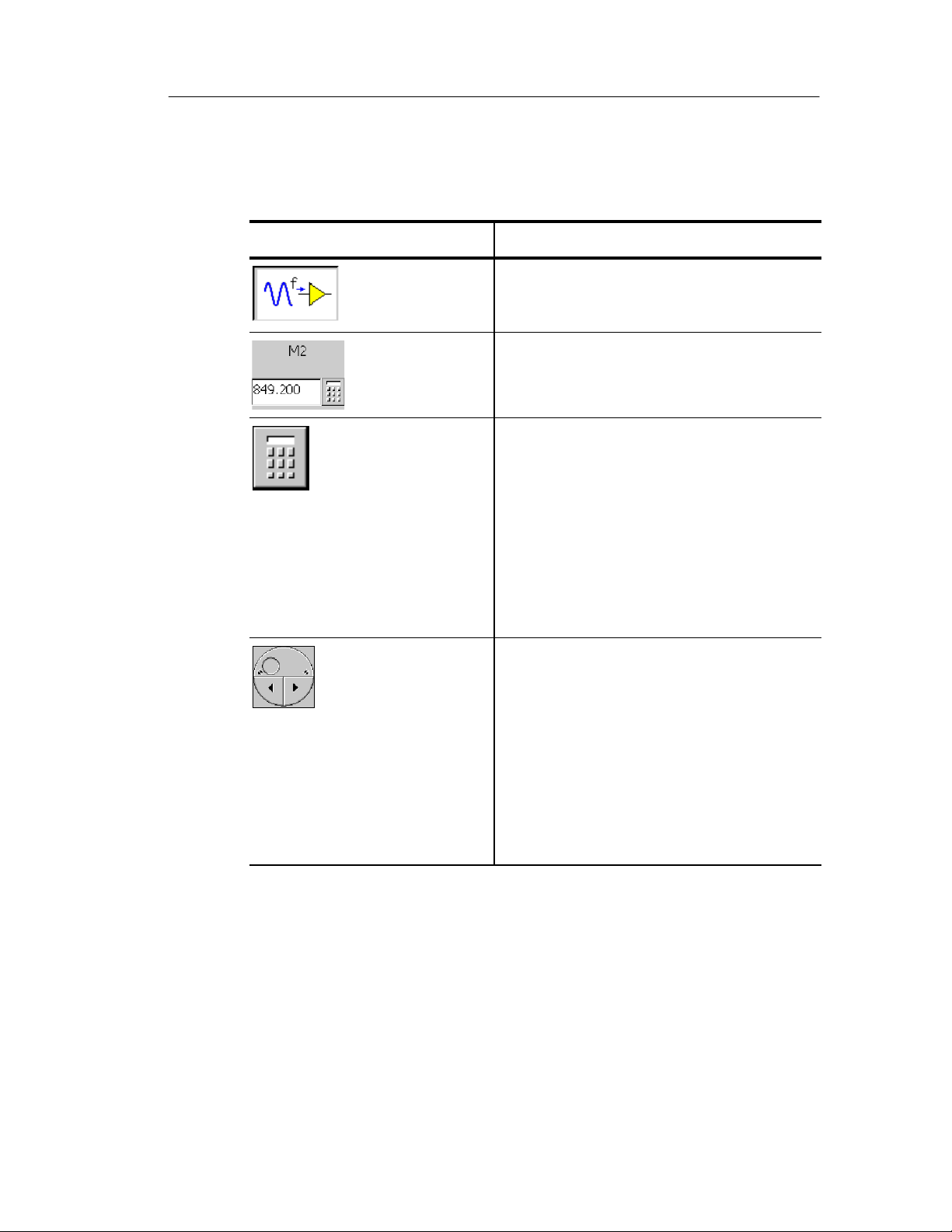
Operating Basics
Table 2- 5: Shared control area buttons and icons (Cont.)
Button Function
Carrier Wave button. Displays the CW Mode
window for outputting a CW signal.
This area shows the control assigned to the
knob and the value of that control.
Keypad button. Enter numbers using an
on-screen numeric keypad.
To use the keypad, tap the control or field
whose value is to be changed: this assigns
the field to the numeric keypad. Then tap the
numeric keypad button above the control
knob. Type the new value, including units
when present. Tap OK, when present, to
accept the new value.
Knob icon. The Knob icon lets you change
the value of the assigned control or field.
Tap the left/right arrows on the bottom half
of the control knob to make small changes.
Tap to the left or right of the small circle (on
the top half) to make larger changes.
Touch a finger inside the “circle” and drag it
until the control is set to the desired value.
YBA250 Antenna and Transmission Line Analyzer User Manual
2- 11
Page 56

Operating Basics
Instrument Area
Icons and buttons in the Instrument Area of the display change
depending on the selected function. Table 2--6 describes the buttons
and icons that appear in the instrument area. For descriptions of
marker buttons and icons, see page 3--45.
Table 2- 6: Instrument area buttons and icons
Button Function
Measurement list. Lists the type of measurements available in the current window.
Auto Scale button. Automatically adjusts the
vertical scale to achieve the best display.
Calibration/Normalization status. Shows the
current Calibration or Normalization status.
Calibration button. Displays the Calibration
dialog where you can create specify the
calibration set to be used for one-port
measurements. Available when Impedence
or Distance measurement windows are
selected.
Normalization button. Displays the normalization dialog where you can create or load
the normalization set to be used for two--port
measurements. Available when the Insertion
Gain/Loss measurement window is
selected.
Trace order button. Rotates the order of the
traces in the display (and displays Trace 2 if
it is not already displayed).
Graph start field. Indicates and changes the
start frequency or distance of the graph.
2- 12
Graph stop field. Indicates and changes the
stop frequency or distance of the graph.
YBA250 Antenna and Transmission Line Analyzer User Manual
Page 57

YBA250 Menus
The YBA250 menu bar has four menus. These menus are File, View,
Setup, and Tools. Some menu commands have keyboard shortcuts
for use when an optional keyboard is attached to the NetTek
Analyzer Platform, but not all menu commends have keyboard
shortcuts.
Tables 2--7 through 2--10 describe the YBA250 menus.
Table 2- 7: The File menu
Menu item Control key Description
Open Ctrl + O Displays Open Results dialog.
Save Results Ctrl + S Saves measurement results to a
Operating Basics
file. The file is automatically named
and stored in \BuiltInDisk\YBA250\AppData\Results.
Save Results As... -- -- -- Saves measurement results to a
file, displays Save As dialog so you
can name the file and specify
where it is saved.
Compare Saved... -- -- -- Displays two saved results for
visual comparison.
Export Results As... -- -- -- Saves measurement results in a file
format that can used by word
processing or spreadsheet applications.
Export Screen -- -- -- Stores an image of the display that
can be used by word processing or
image editing applications. The file
is automatically named and stored
in \BuiltInDisk\YBA250\AppData\Results.
YBA250 Antenna and Transmission Line Analyzer User Manual
2- 13
Page 58

Operating Basics
Table 2- 7: The File menu (Cont.)
Menu item DescriptionControl key
Export Screen As... -- -- -- Stores an image of the display that
Print Ctrl + P Prints the displayed window’s data.
Results Properties -- -- -- Displays a dialog that shows
Exit -- -- -- Quits the YBA250 program.
can be used by word processing or
image editing applications. Displays
Save As dialog so you can name
the file and specify where it is
saved.
information saved w ith a results file.
Table 2- 8: The View menu
Menu item Control key Description
Trace 2 -- -- -- Displays/Hides second trace.
Rotate Trace Order -- -- -- Changes the order of traces in the
graph (front versus back).
Define Trace 2 -- -- -- Displays the Frequency, Insertion,
or Distance tab of the Setup
window (depending on the current
window), enabling you to specify
the source of Trace 2.
Smoothing -- -- -- Smooths the trace between data
points.
Mask -- -- -- Enables Mask Testing.
Define Mask -- -- -- Displays the Masks tab of the
Setup window, enabling you to
specify the mask file to use for
mask testing and any action to
perform on mask failure.
2- 14
YBA250 Antenna and Transmission Line Analyzer User Manual
Page 59

Operating Basics
Table 2- 8: The View menu (Cont.)
Menu item DescriptionControl key
Markers Ctrl + M Displays/Hides marker controls and
readouts.
Band Edge Cursor -- -- -- Displays/Hides band edge cursors.
Marker 1 (T1/T2/FG) -- -- -- Places M1 marker on Trace 1 (T1),
Trace 2 (T2), or the Foreground
trace (FG).
Marker 2 (T1/T2/FG) -- -- -- Places M2 marker on Trace 1 (T1),
Trace 2 (T2), or the Foreground
trace (FG).
Marker Min
(T1/T2/FG)
Marker Max
(T1/T2/FG)
-- -- -- Places Min marker on Trace 1 (T1),
Trace 2 (T2), or the Foreground
trace (FG).
-- -- -- Places Max marker on Trace 1
(T1), Trace 2 (T2), or the Foreground trace (FG).
Table 2- 9: The Setup menu
Menu item Control key Description
Edit.. Ctrl + T Displays the Setup window.
Open... -- -- -- Displays the Open Setup dialog.
Save... -- -- -- Savescurrentsetuptoafile.
<Saved Setup 1--N> Displays the name of most recently
used setup files or files specified in
Tools > Options > Settings Menu.
Up to 10 files can be displayed.
YBA250 Antenna and Transmission Line Analyzer User Manual
2- 15
Page 60

Operating Basics
Table 2- 10: The Tools menu
Menu item Control key Description
Options... -- -- -- Displays the Options window.
Keyboard Ctrl + K Displays/Hides the soft keyboard.
Touchscreen
Calibration
Mask Maker... -- -- -- Displays the Mask Maker utility .
Factory Reset -- -- -- Resets all YBA250 settings to
Upgrade Software -- -- -- Displays the utility for enabling
Technical Support -- -- -- Displays technical support contact
Software Info -- -- -- Displays the SW Properties
Hardware Info -- -- -- Displays the HW Properties
-- -- -- Displays the Windows CE Stylus
utility.
original factory values; overwrites
existing settings.
software options or installing a new
version of the YBA250 application.
information.
window which lists, among other
things, the installed options, and
Options key.
window which lists, among other
things, serial number, hardware
versions and Global ID.
2- 16
YBA250 Antenna and Transmission Line Analyzer User Manual
Page 61

Entering Text
The Input Panel soft keyboard lets you type characters into text
boxes or address fields without using an external keyboard.
Operating Basics
To display and use the soft keyboard, tap the
status area. Figure 2--4 shows the default keyboard.
Figure 2- 4: The Soft Keyboard
icon in the toolbar
To set soft keyboard properties, or switch between a large keyboa rd
(default) and a smaller keyboard, sele ct Start > Settings > Control
Panel. Open the Input Panel icon, and then select Options.
YBA250 Antenna and Transmission Line Analyzer User Manual
2- 17
Page 62

Operating Basics
2- 18
YBA250 Antenna and Transmission Line Analyzer User Manual
Page 63

Connecting a Signal
This section explains the importance of using precision cables and
connectors, how to connect the YBA250 to an antenna, and how to
calibrate the YBA250.
Use Precision Connectors and Cables
To ensure that your measurements are accurate, always use precision
cables and connectors. Quality of materials and construction is what
separates a precision connector from a standa rd connector. A
precision connector is manufactured with precisely machined
connection surfaces and tight tolerances. Precision female center
connectors often have six fingers instead of the four fingers common
on less expensive connectors.
Precision cables are specially constructed to have an exact 50--ohm
impedance. However, the only real way to tell if a connector is a
precision one is to know the VSWR and loss specifications over the
frequency range to be measured. While the loss specification is
important to accurate measurements, the VSWR of the cable is
critical.
How cables and connectors affect measurements
Reflection measurements are usually made as a comparison of the
unknown (device being measured) to a known standard. This
standard is assumed to be perfect.
Any non-precision ca b le can dramatic ally affect a reflection
measurement. The higher the frequency of measurement, the worse
the degradation will likely be. There are two distinct types of errors
introduced by a cable.
The first error is simply the reflection and loss of the cable itself.
This usually causes a device being tested to seem to have a worse
VSWR or Return Loss than it really does.
YBA250 Antenna and Transmission Line Analyzer User Manual
2- 19
Page 64

Connecting a Signal
The second type of error is the change in reflection, phase, or loss of
the cable as it is flexed or bent. This causes readings to c hange as the
jumper is bent (particularly for measurements of antennas with good
VSWR).
Any non-precision connector also affects refl ection measurements.
The effect non-precision connectors have is to decrease return loss
by reflecting part of the signal. As with cables, the higher the
frequency of measurement, the worse the degradation will likely be.
Attaching and Removing Precision Connectors
There is a correct way to attach and remove precision connectors.
Precision connectors are exceptionally sensitive to mishandling.
CAUTION. Attaching or removing a precision connector incorrectly
will damage the connector. You must attach and remove precision
connectors using the proper procedure to avoid damaging the
connector.
Precision connectors that have been damaged by im proper handing
will not provide dependable measurements.
Attaching Precision Connectors
To properly attach a precision connector to the YBA250:
1. Gently push the connector straight onto the Test Port. DO NOT
turn the body of the connector while pushing it onto the Test Port.
2. To secure the connector, hold the body of the connector still
while turning the nut until it is finger-tight. Turn ONLY the nut to
secure the connector. See Figure 2--5.
2- 20
YBA250 Antenna and Transmission Line Analyzer User Manual
Page 65

Hold body portion of the connector
secure from turning.
Tighten connector by turning only the
bottom, knurled portion of the connector.
Connecting a Signal
Figure 2- 5: How to attach a precision connector
Removing Precision Connectors
To properly remove a precision connect or from the YBA250:
1. Hold the body of the connector still while turning the nut to
loosen it. Turn only the nut to remove the connector.
2. Gently pull the connector straight away from the RF input. Do
not turn the body of the connector while pulling it off the Test
Port.
Connecting an RF Signal
The YBA250 has a single RF signal input, labeled TEST PORT. The
input impedance is 50 Ω. The input frequency range is 25 MHz to
2500 MHz. Figure 2--6 shows the location of the TEST PORT.
YBA250 Antenna and Transmission Line Analyzer User Manual
2- 21
Page 66

Connecting a Signal
Figure 2- 6: TEST PORT location
To connect an antenna to the YBA250:
WARNING. To prevent personal injury from the effects of li ghtning, do
not connect this product to any source that might be subject t o the
effects of lightning. Use your own good judgement and common
sense. You must protect yourself from the effects of lightning.
1. Following your standard practice, disconnect the antenna to be
tested from the transmitter or receiver.
2. Discharge the antenna (short the center conductor to the cable
ground shield).
3. Connect one end of a precision cable to the antenna.
4. Connect the other end of the precision cable to the TEST PORT
on the YBA250.
2- 22
YBA250 Antenna and Transmission Line Analyzer User Manual
Page 67

Measurement Overview
YBA250 measurements are divided into two categories; one--port
and two-port measurements.
One-Port Measurements
One-port measurements, also known as reflection measurements, use
a single port on the YBA250 module to m easure return loss, VSWR,
cable loss, and distance to fault (DTF). One-port measurements
connect one end of a signal path to the YBA250 module, with the
other end of the signal path connected to the device under te st (such
as an antenna).
One-port insertion loss is best for measuring losses in signal paths
that contain passive, low-loss components such as cables and
attenuators. The one-port insertion loss measurement is not as
accurate as the two-port insertion loss measurement, but does not
require access to both ends of a signal path.
T wo-Port Measurements
Two-port measurements, also known as transmission measurements,
provide insertion gain and loss measurements such as filter response
(loss) versus frequency and tower-mounted amplifier (TMA) gain
versus frequency. Both a YBA250 and YBT250 module must be
installed on the NetTek Analyzer to perform two-port Insertion
Gain/Loss measurements. The YBA250 module injects a signal into
the device or system under test, and the YBT250 module receives
and measures the resultant signal.
YBA250 Antenna and Transmission Line Analyzer User Manual
2- 23
Page 68

Measurement Overview
Two-- port insertion gain and loss measurements are best for
measuring signal paths that contain active, wide--dynamic--range
components, such as circulators, amplifiers, and direc tional couplers.
Two-- port loss measurements are more accurate than one-- port
measurements. Two--port measurements connect both ends of a
signal path to the YBA250 and YBT250 modules to measure
insertion gain and insertion loss.
2- 24
YBA250 Antenna and Transmission Line Analyzer User Manual
Page 69

Calibration and Normalization
To get the most accurate measurements, calibrate the YBA250
before you begin to make measurements at a site. One--port
measurements (return/cable loss, VSWR, and DTF) require a
calibration process (described below). Two-- port measurements
(insertion gain/loss) require a normalization process (starting on
page 2--40).
Calibrating the YBA250
To get the most accurate one--port measurements, calibrate the
YBA250 each time before taking measurements at a site.
There are two types of one--port measurement calibration; Factory
and User. The Factory calibration is a calibration data set generated
during manufacture and saved in non-- volatile memory that can be
recalled at any time. The Factory calibration provides good
measurement accuracy without requiring the use of a calibration kit.
The User calibration is a calibration data set generated using the
YBAC1 Calibration Kit (or an equivalent calibration kit) with the
instrument, and saved in non--volatile memory that can be recalled at
any time. Using a User calibration data set compensates for changes
in instrument temperature, power level and component aging, to
ensure the most accurate measurements.
The YBAC1 is a set of three high--precision measurement standards.
You connect each of the measurement standards in the kit to the
YBA250 Te st Port and run a calibration procedure that normalizes
measurements to the accuracy of the calibration kit standards.
YBA250 Antenna and Transmission Line Analyzer User Manual
2- 25
Page 70

Calibration and Normalization
When to Calibrate the YBA250
Calibration is most sensitive to changes in temperature. When the
YBA250 senses that its internal temperature has changed more than
±10 _C(±18 _F) from its temperature at the last calibration, it
changes the calibration status to User Cal? to inform you that you
should perform a calibration to ensure the most accurate measurements. You can choose not to perform th e calibration and still make
measurements, but the results may not be as accurate as measurements performed with a valid calibration.
A calibration is performed across the entire frequency range of the
YBA250, so if you change the measurement frequency range or the
start/stop frequencies, you do not need to recalibrate the YBA250.
However, if you change the power level setting from that of the
current calibration set, you should perform a calibration.
Elements of the Calibration Window
To access the calibration window, tap the
The Calibration window lets you select which type of calibration to
use (Factory or User), create a User calibration, save a User
calibration, or load a saved User calibration set. See
Figure 2--7.
button.
2- 26
Figure 2- 7: The Calibration window
YBA250 Antenna and Transmission Line Analyzer User Manual
Page 71

Calibration and Normalization
Table 2--11 describes the elements of the Calibration window.
Table 2- 11: Calibration window elements
Field Description
Factory Calibration Select this option button when you want to use the
Factory Calibration set.
Date Date the Factory Calibration was performed.
User Calibration Select this option button when you want to use a
calibration that you have performed.
Date The date and time the current calibration was
performed.
Temperature (C) The internal temperature of the YBA250 at the time
the current calibration was performed.
Power level The output power setting when the current
calibration was performed.
Calibrate at Test Port Select this button to perform a new calibration when
you are not using an intermediate cable to connect
to the antenna.
Calibrate with cable Select this button to perform a new calibration when
you are using a cable (less than 10 feet or 3 meters
long) to connect to the antenna.
Load saved calibration Select this button to load a saved calibration set.
Save calibration Select this button after you have performed a new
calibration to save the calibration.
YBA250 Antenna and Transmission Line Analyzer User Manual
2- 27
Page 72

Calibration and Normalization
What is the Current Calibration Status?
The YBA250 displays the current calibration status next to the
Calibration button. There are three calibration status labels:
H Factory: When this status is displayed, the YBA250 is using the
Factory calibration set.
H User: When this status is displayed, the YBA250 is using a User
calibration set. A User calibration is listed as valid for seven
days.
H User Cal?: This indicates that the YBA250 is using a User
Calibration set but either too much time has elapsed since the last
calibration (more than seven days), the internal temperature has
changed more than ±10 _Celsius (±18 _Fahrenheit), or the power
level doesn’t match what it was at the last calibration.
Performing a User Calibration
To perform a User calibration, you must have a YBAC1 Calibration
Kit (or an equivalent calibration kit). The YBAC1 is a set of
precision terminations: an Open, a Short, and a Load. The terminations are calibrated and the connectors are prec ision connectors.
NOTE. The accuracy of the YBA250 cannot be guaranteed if you
perform a new calibration with terminations that are not part of a
YBAC1 Calibration Kit (or an equivalent calibration kit).
2- 28
Open Short Load
Figure 2- 8: Precision terminations from YBAC1 Calibration Kit
YBA250 Antenna and Transmission Line Analyzer User Manual
Page 73

Calibration and Normalization
There are two methods of User calibration: Calibrate at Test Port and
Calibrate with cable. If you are using a precision cable to connect to
the antenna, you can use either method. If you are using a non-precision cable to connect to the antenna, it is important t o use the
Calibrate with cable method.
When using the Calibrate at Test Port method, you attach the
calibration standards directly to the TEST PORT connector. When
using the Calibrate with cable method, you first connect the cable
you will use to connect to the antenna to TEST PORT connector of
the YBA250, and then you connect the calibration sta ndards to the
other end of the cable. In this way, the YBA250 can compensate for
the loss in the cable, resulting in a more accurate measurement. Note
that the Calibrate with cable method is valid only for cable lengths
up to 10 feet (3 meters).
Calibrate at Test Port. To perform a calibration at the test port:
1. In the main display, tap the Calibration... button
This displays the Calibration window.
2. Tap the Calibrate at Test Port... button (
displays the Calibration at Test Port window. See Figure 2--9.
.
.This
Figure 2- 9: Ready to perform calibration
YBA250 Antenna and Transmission Line Analyzer User Manual
2- 29
Page 74

Calibration and Normalization
3. Carefully attach the OPEN calibration standard to the TEST
PORT using the procedure described on page 2--20.
You can perform steps 4 through 8 in any order. Note that the OK
button is not selectable until all three steps have been completed.
If you accidently tap the wrong button (for example, you tap
Open while you have the Short cal ibration standard connected),
just repeat the step. To cancel the calibration, tap Cancel at any
time.
4. Tap the Open button in the Calibration at Test Port window.
When the calibration is completed, Done appears above the Open
button.
5. Carefully replace the OPEN calibration standard with the SHORT
calibration standard.
6. Tap the Short button in the Calibration at Test Port window.
When the calibration is completed, Done appears above the Short
button.
7. Carefully replace the SHORT calibration standard with the
LOAD calibration standard.
8. Tap the Load button. When the calibration is completed, Done
appears above the Load button.
9. Carefully remove the LOAD calibration standard from the TEST
POR T.
10. Once calibration has been completed for all three standards, tap
the OK button. The OK button is not selectable until all three
calibration standards have been marked as done. See Figure 2--10.
2- 30
YBA250 Antenna and Transmission Line Analyzer User Manual
Page 75

Calibration and Normalization
Figure 2- 10: Calibration window after calibration is done
This loads new calibration settings that remain valid until the
temperature of the YBA250 changes by more than ±10 _C(±18 _F)
or more than seven days have elapsed since the calibration was
performed.
Calibrate with Cable. To perform a calibration with a cable that is
10 feet (3 meters) or less in length:
1. In the main display, tap the Calibration... button
.
This displays the Calibration window.
2. Tap the Calibrate with cable... button
.This
displays the Calibration with Cable window. See Figure 2--11.
YBA250 Antenna and Transmission Line Analyzer User Manual
2- 31
Page 76

Calibration and Normalization
Figure 2- 11: Ready to perform calibration with cabl e
3. Carefully attach the cable to the TEST PORT using the procedure
on page 2 --20. Note that this calibration method is valid only
cables up to 10 feet (3 meters) long.
You can perform steps 4 through 8 below in any order. Note that
the OK button is not selectable until all three steps have been
completed. If you accidently tap the wrong button (for example,
you tap Open while you have the Short calibration standard
connected), just repeat the step. To cancel the calibration, tap
Cancel at any time.
4. Carefully attach the OPEN calibration standard to the end of the
cable. You may need an adapter to connect the calibration
standard to the end of the cable. If you need an adapter, be
certain to use a precision adapter.
5. Tap the Open button in the Calibration with cable window. When
the calibration is completed, (Done) appears above the Open
button.
6. Carefully replace the OPEN calibration standard with the SHORT
calibration standard.
2- 32
7. Tap the Short button in the Calibration with cable window. When
the calibration is completed, (Done) appears above the Short
button.
YBA250 Antenna and Transmission Line Analyzer User Manual
Page 77

Calibration and Normalization
8. Carefully replace the SHORT calibration standard with the
LOAD calibration standard.
9. Tap the Load button. When the calibration is completed, (Done)
appears above the Load button.
10. Carefully remove the LOAD calibration standard from the cable
and remove the cable from the TEST PORT.
11. Once the calibration has been completed for all three standards,
tap the OK button. The OK button is not selectable until all three
calibration standards have been marked as done.
See Figure 2--12.
Figure 2- 12: Calibration window after calibration is done
This loads new calibration settings into non-volatile memory that
remain valid (while using the cable with which the calibration was
performed) until the temperature of the YBA250 changes by more
than ±10 _Celsius (±18 _Fahrenheit) or more than seven days have
elapsed since the calibration was performed.
YBA250 Antenna and Transmission Line Analyzer User Manual
2- 33
Page 78

Calibration and Normalization
Saving User Calibration Data Sets
User Calibration data sets can be saved in non-volatile memory so
that they can be loaded at another time. One reason to do this is so
that you do not have to carry a calibration kit with you in the field.
To save calibration sets for later recall:
1. Perform a new calibration as described starting on page 2-- 28.
2. Tap the Save calibration... button in the Calibra tion window.
3. Name the calibration set (for example, “Nehalem Mountain” to
denote the location where the calibration was performed) and tap
OK.
This saves the calibration set in non-volatile memory so that it can
be loaded at another time. Calibration data sets are stored within the
module, so that if the YBA250 module is moved to another NetTek
Analyzer Platform the calibration data set stays with the module.
Loading a Saved Calibration Set
If you are in the field and need to perform a calibration but do not
have the YBAC1 Calibration Kit with you, you can load a saved
calibration set.
To load a saved calibration set:
1. Tap the Calibration... button
Calibration window.
2. To load a saved calibration set, tap the Load saved calibration.. .
button. This displays the Calibration Browser window. See
Figure 2--13.
. This displays the
2- 34
YBA250 Antenna and Transmission Line Analyzer User Manual
Page 79

Figure 2- 13: Calibration browser window
Calibration and Normalization
There is a line of text that appears below the list of saved
calibration sets. The line of text begins with Current condi-
tions:. It displays the the power level, temperature of the
YBA250, and the date. This information is provided to help you
decide which calibration set to load. For details on how to use
this information, see Which Calibration Set Should You Use? on
page 2--37.
3. Select the saved calibration set you want to use and tap OK.
This loads the saved calibration set which will remain valid until the
temperature of the YBA250 changes by more than ±10 _C(±18 _F)
or more than one week has elapsed since the calibration was
performed.
YBA250 Antenna and Transmission Line Analyzer User Manual
2- 35
Page 80

Calibration and Normalization
Using the Factory Calibration
A Factory Calibration is a special calibration performed with a set of
very high-precision calibration standards at the factory. The Factory
Calibration set is saved in non-volatile memory so it can be recalled
at any time. The Factory Calibration set cannot be changed.
To load the Factory Calibration set:
1. Tap the Calibration... button
Calibration window.
2. To load the Factory Calibration settings, select the Factory
Calibration checkbox. See Figure 2--14.
. This displays the
2- 36
Figure 2- 14: The Calibration window
3. Tap OK.
This loads the calibration set stored at the factory. The Factory
Calibration can be used across the entire YBA250 operating
temperature range. (For details on accuracy specifications, see
Appendix A, Specifications.)
YBA250 Antenna and Transmission Line Analyzer User Manual
Page 81

Calibration and Normalization
Which Calibration Set Should You Use?
There are three factors to consider when deciding which saved
calibration set you should use: temperature, power level, and length
of time since the calibration was performed.
1. Temperature (that is, the internal tem perature of the module) has
the greatest effect on measurement accuracy; therefore, it should
be considered the most important factor when selecting among
saved calibration sets. Choose the calibration set with the
temperature closest to the current temperature.
2. The next factor to consider is the power level. Always try to use a
calibration set that was performed at the same power level.
3. The next factor to consider is the time since the calibration was
performed. The most recent calibration is the best choice.
Elements of the Calibration Browser Window
The Calibration Browser window is used to select a saved calibration
to load. But, how do you know which cali bration set to load? There
are several fields of information in the browser window that can help
you decide which calibration set to load.
Table 2- 12: Calibration Browser Fields
Field Description
Name The name given to the calibration set when it was saved.
Cable Either Yes or No. Yes indicates the calibration was performed
using Calibrate with cable. N o indicates the calibration was
performed with Calibrate at Test Port.
Valid Either Yes or No. If Yes, the temperature at the time of the
calibration was run is within
temperature, less than a week has elapsed since the
calibration set was saved and the current power level is that
same as that of the calibration set. If No, the temperature when
the calibration set was saved is too different from the current
temperature, more than one week has elapsed since the
calibration set w as saved (possibly both), or the current power
level is different from the power level setting of the calibration
set.
±10 °C(±18 °F) of the current
YBA250 Antenna and Transmission Line Analyzer User Manual
2- 37
Page 82

Calibration and Normalization
Table 2- 12: Calibration Browser Fields (Cont.)
Field Description
Power Either High or Low. The output power setting when the
calibration was performed.
Temp The internal temperature of the YBA250 at the time the
calibration was performed.
Date The date the calibration was performed.
Current
Conditions
A line below the list of saved calibration sets that lists current
conditions:
Output level: Either High or Low
Temperature: Current temperature in degrees Celsius.
Date: The current date set on the NetTek Analyzer Platform.
Time: The time on the NetTek Analyzer Platform when the
Calibration Browser was opened.
Calibration Guidelines
H Calibration is most sensitive to changes in temperature. When the
YBA250 senses its internal temperature has changed more than
±10 _C(±18 _F) from its temperature at the last calibration, it
changes the calibration status to User Cal? to inform you that you
should perform a calibration to ensure the most accurate
measurements.
2- 38
You can choose not to perform the ca libratio n and still make
measurements, but the results may not be as be accurate as
measurements performed with a valid calibration.
H A calibration is performed across the entire frequency range of
the YBA250, so if you change the measurement frequency range
or the start/stop frequencies, you do not need to recalibrate the
YBA250.
YBA250 Antenna and Transmission Line Analyzer User Manual
Page 83

Calibration and Normalization
H If you change the power level setting from that of the current
calibration set, you should p erform a calibration. See General
Tab for information on changing the power level.
H To achieve the most accurate results, always perform a User
calibration before you begin taking measurements at a site.
However, if this isn’t possible (for example, you don’t have a
YBAC1 Calibration Kit or an equivalent calibration kit with
you), you can load saved user calibration sets or use the Factory
Calibration. Factory calibration is always available and provides
reasonably accurate results.
H If you have saved calibration sets, load the calibration set that
most closely matches the current conditions. Saved calibration
sets will provide more accurate results than a Factory calibration
set or the User Cal? status.
YBA250 Antenna and Transmission Line Analyzer User Manual
2- 39
Page 84

Calibration and Normalization
Normalizing the YBA250
Normalization generates measurement correction data to compensate
for signal source variations, test cable and attenuator losses, and
cable/attenuator reflections, for two-- port measurements. Normalization data (Default or User) must be loaded before you can perform
accurate two--port insertion gain or loss measurements.
There are two types of normalization: Default and User. The Default
normalization data set covers the entire YBA250 frequency range
(30 MHz to 2500 MHz) and all signal source levels (+3dBm to
--60dBm). This provides a general baseline measurement reference
across all frequencies and signal levels. Default normalization
provides good measurement accuracy across all frequencies any time
a User normalization is not availabl e or is not valid.
The User normalization data set covers a specified frequency range
and output power level, based on the instrument settings when the
User normalization data was created. A User normalization provides
the most accurate measurements.
Both Default and User normalizations generate correction data using
precision cables and attenuators connected between the YBA250 and
the YBT250 modules. The normalization data, plus instrument state
information (such as date/time and internal module temperature), is
saved to non--volatile memory.
The Normalization Window Elements
The Normalization window is where you select which t ype of
normalization to use (Default or User), create a new Default or User
normalization, save normalization data to a file, or l oad a saved
normalization set.
To display the two--port Normaliz ation window, tap the Normaliza-
tion... button while in the Insertion Gain/Loss window. Figure 2--15
shows the Normalization window. Table 2--13 describes the contents
of the Normalization window.
2- 40
YBA250 Antenna and Transmission Line Analyzer User Manual
Page 85

Calibration and Normalization
Figure 2- 15: Normalization window
Table 2- 13: Normalization window elements
Field/Button Description
Default Normalization Sets the Default normalization set as the current
Normalization.
User Normalization Sets the User normalization set (newly-created or
loaded from a saved file) as the current Normalization.
Date Displays the date the normalization was created.
Temperature (C) Displays the internal temperature, in degrees Celsius,
of the YBA250 at the time the normalization was
created.
Start/Stop Freq Displays the start and stop frequencies of the
normalization.
Output Power Lvl Displays the output power setting of the normalization.
Current Temperature Displays the highest temperature of the two modules.
YBA250 Antenna and Transmission Line Analyzer User Manual
2- 41
Page 86

Calibration and Normalization
Table 2- 13: Normalization window elements (Cont.)
Field/Button Description
Perform default
normalization
Create user
normalization
Additional information Opens a window to display more information about the
Load saved
normalization
Save normalization Saves the current User normalization data to a file.
Creates a new default normalization set.
Creates a new User normalization based on the
YBA250 current settings and conditions (frequency
start/stop, power level, date/time, and internal module
temperature).
selected Default or User normalization.
Loads a saved normalization set into the YBA250.
There are three possible normalization data status labels shown in
the Normalization window: Valid, Not Valid, and Unusable.
H Valid: The specified data is within the accepted tolerances of the
current NetTek Analyzer/YBT250/YBA250 configuration or
conditions.
2- 42
H Not Valid: The specified data is not within the accepted
tolerances of the current NetTek Analyzer/YBT250/YBA250
configuration or conditions.
H Unusable: The specified data was created on a different NetTek
Analyzer/YBT250/YBA250 configuration, or normalization data
does not exist.
YBA250 Antenna and Transmission Line Analyzer User Manual
Page 87

Calibration and Normalization
Normalization Type Status
The YBA250 displays the current normalization type status next to
the Normalization button on the main Insertion Gain/Loss screen.
Normalization
status label
Figure 2- 16: Normalization type status label
There are four normalization status labels:
User indicates that the YBA250 is using a valid User normalization
set.
User? indicates that the YBA250 is using a non-valid User
normalization set, and the measurements may not be as accurate as
possible. The YBA250 automatically changes normalization status
from User to User? under any of the following conditions (the
YBA250 continues to use the current User normalization):
H The User normalization is more than seven days old.
H The internal temperature of either module has changed m ore than
±5 _C(±9 _F) from the temperature values in the User
normalization.
Default indicates that the YBA250 is using the Default normalization set. The YBA250 automatically replaces the current User
normalization set with the Default normalization set, and changes
the normalization status from User or User? to Default, under any of
the following conditions:
H New frequency start and/or stop values were entered that are
different than those in the User normalization.
H A new power output level value was entered that is different than
the one in the User normalization.
YBA250 Antenna and Transmission Line Analyzer User Manual
2- 43
Page 88

Calibration and Normalization
UnNormalized indi cates one of the following:
H Neither a User or Default normalization set is loaded.
H Either or both YBA250 or YBT250 modules were replaced with
a different serial numbered module.
H The YBA250 module determines tha t the available Default
normalization is not usable with the current module configuration.
NOTE. The Default normalization is always usable, when used with
the same YBA250/YBT250 module combination used to create the
default normalization. The Default normalization is also usable when
the creation date is older than seven days or the module temperature
exceeds the above limits.
Creating a Default Normalization
To create a Default normalization, do the following:
1. Tap the Insertion Gain/Loss button to display the Insertion
Gain/Loss screen.
2. Tap the Normalization... button to display the Normalization
window.
3. Tap the Perform default normalization button to display the
Default Normalization window.
4. Follow the on--screen instructions and diagram to connect the
precision cables and attenuators between the YBA250 and
YBT250 modules. Make sure to use the same cables and
attenuators during the Default normalization process that you will
use to take the insertion gain/loss measurements.
5. Tap the Normalize button. The instrument takes a minute or so to
generate the normalization data, and then saves the Default
normalization to memory, closes the window and returns you to
the Normalization window.
2- 44
YBA250 Antenna and Transmission Line Analyzer User Manual
Page 89

Calibration and Normalization
NOTE. Note: The Default normalization data set is not accessible as
a file; it is stored in memory and set as the current Default
normalization. To replace the existing Default normalization data,
create a new Default normalization.
Creating a User Normalization
To create a User normalization, do the following:
1. Tap the Insertion Gain/Loss button to display the Insertion
Gain/Loss screen.
2. Select the measurement type (Insertion Loss or Insertion Gain).
3. Select the signal standard from the drop--down list located bel ow
the menu bar.
4. Set the specific start/stop frequencies using any of the following
methods:
H Tap the Channel buttontosetthefrequencyspantoaspecific
channel. The YBA250 centers the display at the center
frequency of the selected channel and sets the span to twice
the bandwidth specified by the signal standard, or 1.5 MHz,
whichever is greater. If a Forward/Reverse/Both button is
selected, it is taken into account when the Start and Stop
frequencies are set. After you have select ed a channel, tap
OK.
H Enter the Start and Stop frequencies in the frequency fields
adjacent to the Channel button by using the numeric keypads
or the knob.
H To measure across just the forward or reverse bands, tap the
Forward or Reverse button. To measure across both the
Forward and Reverse bands, tap the Both button.
5. Select the signal power output level from the Power Output
Level: list.
6. Tap the Normalization... button.
YBA250 Antenna and Transmission Line Analyzer User Manual
2- 45
Page 90

Calibration and Normalization
7. Tap the Create User Normalization button to display the User
Normalization, Step 1 window. Verify the settings in the window;
if they are incorrect, exit the window and enter the corre ct
settings.
8. If the settings are correct, tap Continue. Follow the User
Normalization, Step 2 window instructions and diagram to
connect the precision cables and attenuators between the
YBA250 and YBT250 modules.
NOTE. Make sure to use the same cables and attenuators during the
User normalization process that you will use to take the on-site
insertion gain/loss measurements. Using attenuators on the module
ports improves measurement accuracy by minimizing impedance
mismatch errors between the module ports and the system or device
under test.
NOTE. If you are measuring an amplifier that requires the use of a
bias-- tee, perform the normalization with the bias-- tee in the
normalization setup if possible; otherwise, subtract the bias--tee
absolute loss value from the gain measurement value.
9. Tap the Normalize button. The instrument generates the
normalization data, and then closes the window and ret urns you
to the Normalization window.
The newly--created User normalization is stored in m emory and is
set as the current User normalization, until explicitly overwritten by
creating a new User normalization or loading a saved User
normalization.
Saving a User Normalization
To save a User normalization to a file, do the following:
1. Tap the Save Normalization button to display the Normalization
Browser window.
2- 46
YBA250 Antenna and Transmission Line Analyzer User Manual
Page 91

Calibration and Normalization
Figure 2- 17: Normalization Browser window
2. Select the file slot in which to save the normalization data.
Unused slot are indicated with dashes. To replace an existing
User normalization file, select the file name to replace.
YBA250 Antenna and Transmission Line Analyzer User Manual
2- 47
Page 92

Calibration and Normalization
3. Tap the Continue button to display the Save Normalization
window.
Figure 2- 18: Save Normalization window
4. Enter a file name in the Name: field. The file name can have a
maximum of 31 alpha--numeric characters, including spaces. Use
an external keyboard, or tap the keyboard icon to display a
touch--scree n keyboard. Tap the keyboard icon in the task bar to
close the keyboard.
5. Enter any other necessary descriptive text i n the Additional
Information field.
6. Tap OK to save the file to the specified name.
Loading a User Normalization
1. To load a User normalization file, do the following:
2. Tap the Insertion Gain/Loss button.
3. Tap the Normalization... button.
2- 48
YBA250 Antenna and Transmission Line Analyzer User Manual
Page 93

Calibration and Normalization
4. Tap the Load Saved Normalization button to display the Load
Saved Normalization window.
Figure 2- 19: Load Saved Normalization window
5. Select the file from which to load the normalization data. Tap the
Additional Information button to display more information
about the file.
6. Tap OK to load the selected User normalization file into the
instrument.
NOTE. Loading a normalization sets the instrument start/stop
frequency and output power level values to those stored in the
normalization. Other instrument settings, including measure ment
standard, measurement type, and measurement method, do not
change when loading a normalization.
YBA250 Antenna and Transmission Line Analyzer User Manual
2- 49
Page 94

Calibration and Normalization
Normalization Guidelines
H Two-port User normalizations created for a specific frequency
range and power output provide the most accurate two-port
insertion gain and loss measurements.
H The YBA250 does not ship with any User normalizations. You
can create User normalizations any time before taking measurements. For best accuracy, create a new User normalization on site
before taking measurements.
H The Default normalization is excellent for locating high--level
malfunctions, such as testing an amplifier with low or no gain,
isolating a transmission line problem, or testing a lightning-damaged filter.
H The YBA250 does not ship with a Default normalization; you
should create one before performing any measurements. The
YBA250 can take measurements without a Default or User
normalization loaded, but the measurements will not be accurate.
For reasonable accuracy, create a new Default normalization on
site before taking measurements.
H A User normalization is only valid for the frequency range and
power level used when the normalization data was collected. The
normalization frequency and power information is shown in the
normalization screens.
H Bias Tees, filters, and attenuators required to take a measurement
(as opposed to filters and attenuators you are testing for correct
operation) should be connected to the attenuators on the NetTek
Analyzer ports, and a new normalization created to remove their
effects from the measurement path.
H For maximum measurement accuracy, use the same cables and
attenuators used to create the normalization data set to take
measurements.
2- 50
YBA250 Antenna and Transmission Line Analyzer User Manual
Page 95

Calibration and Normalization
H The User normalization becomes less accurate and the YBA250
automatically changes normalization status from User to User?
under the following conditions (the YBA250 continues to use the
current User normalization):
H The User normalization is more than seven days old.
H The internal temperature of either module changes by more
than ±5 _C(±9 _F) from the temperature va lues at which the
User normalization was created.
H The YBA250 automatically replaces the current User normaliza-
tion set with the Default normalization (if present) and changes
the normalization status from User or User? to Default under the
following conditions:
H Frequency start and/or stop values were entered that are
different than those in the User normalization.
H A power output level value was entered that is different than
the one in the User normalization.
H The YBA250 automatically changes the normalization status
from User, User?,orDefault to UnNormalized, if either or both
YBA250 or YBT250 modules are repl aced with a different serial
numbered module.
H The Default normalization data is always usable when used with
the same YBT250/YBA250 module combination used to create
the default normalization, even when the data is older than seven
days or the module temperatures exceed the above limits.
H If you use multiple frequency ranges or power levels to take
measurements, it may be convenient to crea te and save a user
normalization entry for each of the measurements. Loa ding a
saved User Normalization sets the instrument to the frequency
range and power setting associated with that normalization.
H Default and User normalization data sets work only with the
specific YBA250/YBT250 module pair used to create that data.
The YBA250 reports the normalization set as not valid if you use
the normalization data with different YBT250 and/or YBA250
modules.
YBA250 Antenna and Transmission Line Analyzer User Manual
2- 51
Page 96

Calibration and Normalization
2- 52
YBA250 Antenna and Transmission Line Analyzer User Manual
Page 97

Configuring the Instrument
Before you can use the YBA250 to take measurements, you should
configure the following instrument settings.
Enabling Signal Standards
The currently selected signal standard controls the channels avai lable
from the signal standard list. Before you begin using the YBA250,
you need to enable the signal standards that you want to test.
Enabled signal standards are added to the Signal Standards
drop--down list.
To enable a signal standard (add it to the Signal Standards drop-down list):
1. Select Tools > Options.
2. Tap the Signal Standards tab. This displays the window shown
in Figure 2--20. The standards supported in the YBA250 are
shown in the list on the left side of the window.
Figure 2- 20: The Signal Standards tab of the Options window
YBA250 Antenna and Transmission Line Analyzer User Manual
2- 53
Page 98

Configuring the Instrument
3. To enable a signal standard, tap the name of the standard you
want to enable and then tap Add>>.
4. When you have enabled all the standards you will be testing, tap
OK.
Only enabled standards are displayed in the Signal Standards
drop-down list.
Setting the Output Power Level
You can set the output power used for Calibration, Return Loss,
Distance to Fault and Cable Loss m easurements to either Low or
High power. The default setting is High. The advantage of the High
power setting is that it makes measurements more immune to
interference from other signal sources. The advantage of the Low
power setting is that it is less likely to disrupt calls on other
transmitters.
The High power setting is also a good choice when testing long
cables or cables with a high cable-loss value. If you are trying to
measure cable with an active device on it, you may need to chose the
Low power setting to avoid over driving the active device.
To set the Output Power level:
1. Tap the Edit button
menu bar.
2. Tap the General tab.
3. Select the option button for Low power or High Power. See
Figure 2--21.
or select Setup > Edit from the
2- 54
YBA250 Antenna and Transmission Line Analyzer User Manual
Page 99

Configuring the Instrument
Figure 2- 21: Setting the output power level
NOTE. Each time the YBA250 is powered up, the Output Power is set
to the level specified by Power up. The output power can be set to
Low or High. The Low power level is approx imately --20 dBm and
the High power level is about +3 dBm.
To set the default Output Power level, tap Low or High from the
Power up drop-down list.
NOTE. Setting the Output Power Level does not affect the CW Signal
Mode output power setting.
YBA250 Antenna and Transmission Line Analyzer User Manual
2- 55
Page 100

Configuring the Instrument
Setting Measurement Method
The Method setting allows you to choose between a faster measurement with fewer data points or a slower measureme nt that contains
more data points. The more data points in the measurement, the
higher the resolution of the measurement, but the longer it ta kes to
acquire the measurement. Figure 2-- 22 shows the l ocation of the
measurement Method function.
Method drop-down list
Figure 2- 22: Location of Method drop-down list
To change the method setting, select the desired setting from the
Method drop-down list. Table 2--14 shows how the Method setting
affects the resolution.
Table 2- 14: Performance versus Resolution
Maximum Resolution for all
measurements except
Method
Fast 256 100
Normal 1024 200
High Resolution 4096 400
1
Resolution is the number of data points acquired per measurement. The actual
number of data points depends on several interacting factors. The number of data
points displayed may be less than the maximum.
Insertion Gain/Loss
1
Average Resolution for
Insertion Gain/Loss
1
2- 56
YBA250 Antenna and Transmission Line Analyzer User Manual
