Page 1

Instruction Manual
TMSSC1
604-Pin Socket Hardware Support
071-1138-00
Warning
The servicing instructions are for use by qualified
personnel only. To avoid personal injury, do not
perform any servicing unless you are qualified to
do so. Refer to all safety summaries prior to
performing service.
www.tektronix.com
Page 2

Copyright © Tektronix, Inc. All rights reserved.
Tektronix products are covered by U.S. and foreign patents, issued and pending. Information in this publication supercedes
that in all previously published material. Specifications and price change privileges reserved.
Tektronix, Inc., P.O. Box 500, Beaverton, OR 97077
TEKTRONIX and TEK are registered tradem arks of Tektronix, Inc.
Page 3

HARDWARE WARRANTY
Tektronix warrants that the products that it m anufactures and sells will be free from defects in materials and
workmanship for a period of one (1) year from the date of shipment. If a product proves defect ive during this
warranty period, Tektronix, at its option, ei ther will repa ir the defective product wit hout charge for parts and labor,
or will provide a replacement in exchange for the defective product.
In order to obtain service under this warranty, Customer must notify Tektronix of the defect before the expiration
of the warranty period and make suitable arrangements for the performance of service. Customer shall be
responsible for packaging and shipping the defective product to the service center designated by Tektronix, with
shipping charges prepaid. Tektronix shall pay for the return of the product to Customer if the shipment is to a
location within the country in which the Tektronix service center is located. Customer shall be responsible for
paying all shipping charges, duties, taxes, and any other charges for products returned to any other locations.
This warranty shall not apply to any defe ct, fail ure or damage caused by improper use or improper or inadequate
maintenance and care. Tektronix shall not be obligated to furnish service under this warranty a) to repair damage
resulting from attempts by personnel other than Tektronix representatives to install, repair or service the product;
b) to repair damage resulting from improper use or connection to incompatible equipment; c) to repair any
damage or malfunction caused by the use of non-Tektronix supplies; or d) to service a product that has been
modified or integrated with other products when the effect of such modification or integration increases the time
or difficulty of servicing the product.
THIS W ARRANTY IS GIVEN BY TEKTRONIX IN LIEU OF ANY OTHER WARRANTIES, EXPRESS
OR IMPLIED. TEKTRONIX AND ITS VENDORS DISCLAIM ANY IMPLIED WARRANTIES OF
MERCHANTABILITY OR FITNESS FOR A PARTICULAR PURPOSE. TEKTRONIX’
RESPONSIBILITY TO REPAIR OR REPLACE DEFECTIVE PRODUCTS IS THE SOLE AND
EXCLUSIVE REMEDY PROVIDED TO THE CUSTOMER FOR BREACH OF THIS WARRANTY.
TEKTRONIX AND ITS VENDORS WILL NOT BE LIABLE FOR ANY INDIRECT, SPECIAL,
INCIDENTAL, OR CONSEQUENTIAL DAMAGES IRRESPECTIVE OF WHETHER TEKTRONIX OR
THE VENDOR HAS ADVANCE NOTICE OF THE POSSIBILITY OF SUCH DAMAGES.
Page 4

Page 5

Table of Contents
Getting Started
General Safety Summary vii...................................
Service Safety Summary ix....................................
Preface xi...................................................
Manual Conventions xi..............................................
Contacting Tektronix xii..............................................
Support Package Description 1--1.......................................
Logic Analyzer Software Compatibility 1--1...............................
Logic Analyzer Configuration 1--2......................................
Options and Accessories 1--3...........................................
Probe Adapter Review 1--3............................................
Configuring the Probe Adapter 1--4......................................
Connecting the Logic Analyzer to a Target System 1--5......................
Connect the P6860 Probes to the Preprocessor Unit 1--13..................
Applying Power 1--15..............................................
Removing Power 1--15.............................................
Verifying Probe Operation 1--15........................................
Storage 1--16........................................................
Care and Maintenance 1--17.............................................
Shipping the Probe Adapter 1--18........................................
Operating Basics
Specifications
Reference
Maintenance
Setting Up the Software 2--1.....................................
Installing the Software 2--1............................................
Custom Clocking 2--2................................................
Channel Group Definitions 2--3........................................
Channel Assignments 2--3.............................................
Circuit Description 3--1...............................................
Loading Diagrams 3--3................................................
Specification Tables 3--5..............................................
Channel Assignment Tables 4--1.................................
Channel Group Definition Tables 4--27............................
Fuses 5--1..........................................................
Removal and Installation Procedures 5--3.........................
Removing and Installing the Cables 5--3..................................
Reinstalling the Cables 5--9............................................
TMSSC1 604 Pin Socket Hardware Support
i
Page 6

Table of Contents
Replaceable Parts List
Index
Removing and Installing a Fan 5--15......................................
Parts Ordering Information 6--1.........................................
Using the Replaceable Parts List 6--2.....................................
ii
TMSSC1 604 Pin Socket Hardware Support
Page 7

List of Figures
Table of Contents
Figure 1--1: Configuration of the master and slave modules 1--2.......
Figure 1--2: Jumper locations on the preprocessor unit 1--4...........
Figure 1--3: Module configuration for the master and slave modules 1--5
Figure 1--4: Remove the heat sink retention mechanism from
the target system 1--7.......................................
Figure 1--5: Connect the microprocessor 1--8.......................
Figure 1--6: Connect the probe head to the 604 Pin Socket 1--9........
Figure 1--7: Engage the ZIF lever 1--10.............................
Figure 1--8: Connect the heat sink and probe head to the
target system 1--11..........................................
Figure 1--9: Remove the microprocessor from the probe head 1--12.....
Figure 1--10: Connect the probes 1--13.............................
Figure 1--11: Module configuration of the master and slave modules 1--14
Figure 1--12: Place the probe head in a static shielding bag 1--19.......
Figure 1--13: Place the end caps on the preprocessor 1--19.............
Figure 1--14: Place the probe head into the square cutout 1--20.........
Figure 2--1: State Speed menu 2--2...............................
Figure 3--1: Electrical load model for typical signals 3--3.............
Figure 3--2: Pin header electrical load model for typical signals 3--4...
Figure 3--3: LIF electrical load model for typical signals 3--4.........
Figure 3--4: Mated Samtec model 3--4.............................
Figure 3--5: BCLK Receiver 3--4.................................
Figure 3--6: Dimensions of the TMSSC1 604 Pin Socket probe head 3--8
Figure 3--7: Dimensions of the preprocessor unit 3--9................
Figure 4--1: Configuration for master and slave modules 4--1.........
Figure 5--1: Remove AC power cord 5--4..........................
Figure 5--2: Remove the attaching screws 5--4......................
Figure 5--3: Remove the fan plug 5--5.............................
Figure 5--4: Remove the LED cable 5--5...........................
Figure 5--5: Remove power supply cables 5--6......................
Figure 5--6: Remove the power supply dual plug 5--6................
Figure 5--7: Remove the power supply shield 5--7...................
Figure 5--8: Remove the logic board from the chassis 5--7............
Figure 5--9: Remove the cables from the back of the logic board 5--8...
TMSSC1 604 Pin Socket Hardware Support
iii
Page 8

Table of Contents
Figure 5--10: Power switch location 5--9...........................
Figure 5--11: Remove the attaching screws 5--10.....................
Figure 5--12: Attach the cables to the logic board 5--10................
Figure 5--13: Place logic board in the chassis 5--11...................
Figure 5--14: Attach the logic board to the chassis 5--11...............
Figure 5--15: Attach the power supply shield 5--12...................
Figure 5--16: Attach fan plug 5--12................................
Figure 5--17: Attach the LED cable to the Logic board 5--13...........
Figure 5--18: Attach the power supply cables 5--13...................
Figure 5--19: Attach the power supply dual plug 5--14................
Figure 5--20: Attach the bottom cover 5--14.........................
Figure 5--21: Power switch and AC power cord locations 5--15.........
Figure 5--22: Remove the bottom cover 5--16........................
Figure 5--23: Remove the bottom cover 5--16........................
Figure 5--24: Remove the pin connectors 5--17.......................
Figure 5--25: Back of the preprocessor unit 5--18....................
Figure 5--26: Location of fan plug 5--19............................
Figure 6--1: Probe adapter exploded view 6--6......................
Figure 6--2: Preprocessor unit exploded view 6--8...................
iv
TMSSC1 604 Pin Socket Hardware Support
Page 9

List of Tables
Table of Contents
Table 1--1: Frequency select jumpers 1--4.........................
Table 3--1: Electrical specifications for the target system 3--5........
Table 3--2: Electrical specifications for the AC input to the
preprocessor unit 3--6......................................
Table 3--3: BCLK timing and electrical specifications 3--6..........
Table 3--4: Environmental specifications 3--6......................
Table 3--5: Certifications and compliances 3--7.....................
Table 4--1: Clock channel assignments 4--1........................
Table 4--2: Qual channel assignments 4--3.........................
Table 4--3: Master Address Module 32-channel assignments 4--3......
Table 4--4: Master Control Module 32-channel assignments 4--5......
Table 4--5: Master Data Module 32-channel assignments 4--6.........
Table 4--6: Master Extend Module 32-channel assignments 4--7.......
Table 4--7: Slave Address Module 32-channel assignments 4--8.......
Table 4--8: Slave Control Module 32-channel assignments 4--10........
Table 4--9: Slave Data Module 32-channel assignments 4--11..........
Table 4--10: Slave Extend Module 32-channel assignments 4--12.......
Table 4--11: Slave2 Address Module 32-channel assignments 4--13.....
Table 4--12: Slave2 Control Module 32-channel assignments 4--15......
Table 4--13: Slave2 Data Module 32-channel assignments 4--16........
Table 4--14: Slave2 Extend Module 32-channel assignments 4--17......
Table 4--15: Slave3 Address Module 32-channel assignments 4--18.....
Table 4--16: Slave3 Data Module 32-channel assignments 4--20........
Table 4--17: Slave3 Control Module 32-channel assignments 4--21......
Table 4--18: Slave3 Extend Module 32-channel assignments 4--22......
Table 4--19: A[35:32] channel group definitions 4--25................
Table 4--20: A[31:00] channel group definitions 4--25................
Table 4--21: Ab[35:32] channel group definitions 4--27...............
Table 4--22: Ab[31:00] channel group definitions 4--27...............
Table 4--23: AddrParity channel group definitions 4--28..............
Table 4--24: Request channel group definitions 4--28.................
Table 4--25: Response channel group definitions 4--29................
Table 4--26: Data channel group definitions 4--30....................
Table 4--27: D0[63:32] and D0[31:00] channel group definitions 4--34...
Table 4--28: DataInvert channel group definitions 4--38..............
Table 4--29: DataParity channel group definitions 4--38..............
TMSSC1 604 Pin Socket Hardware Support
v
Page 10

Table of Contents
Table 4--30: Execution channel group definitions 4--39...............
Table 4--31: Error channel group definitions 4--39...................
Table 4--32: Compatible channel group definitions 4--39..............
Table 4--33: Diagnostic channel group definitions 4--40...............
Table 4--34: Misc channel group definitions 4--40....................
Table 4--35: D[63:48] channel group definitions 4--41................
Table 4--36: D[47:32] channel group definitions 4--41................
Table 4--37: D[15:00] channel group definitions 4--42................
vi
TMSSC1 604 Pin Socket Hardware Support
Page 11

General Safety Summary
Review the following safety precautions to avoid injury and prevent damage to
this product or any products connected to it. To avoid potential hazards, use this
product only as specified.
Only qualified personnel should perform service procedures.
While using this product, you may need to access other parts of the system. Read
the General Safety Summary in other system manuals for warnings and cautions
related to operating the system.
ToAvoidFireor
Personal Injury
Use Proper Power Cord. Use only the power cord specified for this product and
certified for the country of use.
Connect and Disconnect Properly. Do not connect or disconnect probes or test
leads while they are connected to a voltage source.
Ground the Product. This product is grounded through the grounding conductor
of the power cord. To avoid electric shock, the grounding conductor must be
connected to earth ground. Before making connections to the input or output
terminals of the product, ensure that the product is properly grounded.
Observe All Terminal Ratings. To avoid fire or shock hazard, observe all ratings
and markings on the product. Consult the product manual for further ratings
information before making connections to the product.
Connect the ground lead of the probe to earth ground only.
Do Not Operate Without Covers. Do not operate this product with covers or panels
removed.
Use Proper Fuse. Use only the fuse type and rating specified for this product.
Avoid Exposed Circuitry. Do not touch exposed connections and components
when power is present.
Do Not Operate With Suspected Failures. If you suspect there is damage to this
product, have it inspected by qualified service personnel.
Do Not Operate in Wet/Damp Conditions.
Do Not Operate in an Explosive Atmosphere.
Keep Product Surfaces Clean and Dry.
Provide Proper Ventilation. Refer to the manual’s installation instructions for
details on installing the product so it has proper ventilation.
TMSSC1 604 Pin Socket Hardware Support
vii
Page 12

General Safety Summary
Symbols and Terms
Terms in this Manual. These terms may appear in this manual:
WARNING. Warning statements identify conditions or practices that could result
in injury or loss of life.
CAUTION. Caution statements identify conditions or practices that could result in
damage to this product or other property.
Terms on the Product. These terms may appear on the product:
DANGER indicates an injury hazard immediately accessible as you read the
marking.
WARNING indicates an injury hazard not immediately accessible as you read the
marking.
CAUTION indicates a hazard to property including the product.
Symbols on the Product. The following symbols may appear on the product:
CAUTION
Refer to Manual
WARNING
High Voltage
Protective Ground
(Earth) Terminal
viii
TMSSC1 604 Pin Socket Hardware Support
Page 13

Service Safety Summary
Only qualified personnel should perform service procedures. Read this Service
Safety Summary and the General Safety Summary before performing any service
procedures.
Do Not Service Alone. Do not perform internal service or adjustments of this
product unless another person capable of rendering first aid and resuscitation is
present.
Disconnect Power. To avoid electric shock, switch off the instrument power, then
disconnect the power cord from the mains power.
Use Care When Servicing With Power On. Dangerous voltages or currents may
exist in this product. Disconnect power, remove battery (if applicable), and
disconnect test leads before removing protective panels, soldering, or replacing
components.
To avoid electric shock, do not touch exposed connections.
TMSSC1 604 Pin Socket Hardware Support
ix
Page 14

Service Safety Summary
TMSSC1 604 Pin Socket Hardware Support
x
Page 15

Preface
Manual Conventions
This instruction manual contains specific information about the
TMSSC1 604 Pin Socket microprocessor support package and is part of a set of
information on how to operate this product on compatible Tektronix logic
analyzers.
If you are familiar with operating microprocessor support packages on the logic
analyzer for which the TMSSC1 604 Pin Socket support was purchased, all you
need is this instruction manual to set up and run the support package.
If you are not familiar with operating microprocessor support packages, you need
to supplement this instruction manual with information on basic operations from
the Tektronix logic analyzer online help to set up and run the support package.
This manual uses the following conventions:
H A pound sign (#) following a signal name indicates an active low signal.
H The phrase “information on basic operations” refers to basic information in
the logic analyzer online help.
H The terms “Master” and “Slave” refer to modules that are located in
numbered slots (see Figure 1--1 on page 1--2).
TMSSC1 604 Pin Socket Hardware Support xi
Page 16

Preface
Contacting Tektronix
Phone 1-800-833-9200*
Address Tektronix, Inc.
Department or name (if known)
14200 SW Karl Braun Drive
P.O. Box 500
Beaverton, OR 97077
USA
Web site www.tektronix.com
Sales support 1-800-833-9200, select option 1*
Service support 1-800-833-9200, select option 2*
Technical support Email: techsupport@tektronix.com
1-800-833-9200, select option 3*
6:00 a.m. -- 5:00 p.m. Pacific time
* This phone number is toll free in North America. After office hours, please leave a
voice mail message.
Outside North America, contact a Tektronix sales office or distributor; see the
Tektronix web site for a list of offices.
xii
TMSSC1 604 Pin Socket Hardware Support
Page 17

Getting Started
Page 18

Page 19

Getting Started
This section contains information about the TMSSC1 604 Pin Socket hardware
support product and connecting the logic analyzer to the target system.
Support Package Description
The probe adapter is an interposer design that allows the logic analyzer to acquire
data from a microprocessor in the operating environment with little effect on the
target system. To accomplish this the probe adapter is connected to the target
system, and then the microprocessor connects to the probe adapter. Signals from
the microprocessor based system flow through the probe adapter and the probe
cables and to the logic analyzer.
The TMSSC1 604 Pin Socket Hardware support product includes the following:
H PUB32G8 timing and limited state software
H TMSSC1 604 Pin Socket probe adapter
NOTE. This probe adapter is also compatible with the TMS117 IA32G8 software
support product that provides timing and disassembly analysis capabilities,
synchronous transactions, and instruction decoding. This software support
product is available only to customers with a valid, restricted, secret nondisclosure agreement (RS-NDA) with Intel.
Contact your Tektronix representative if you would like to acquire this software.
Logic Analyzer Software Compatibility
The software label on the disc states that version 4.2 SP1 of the logic analyzer
software is compatible with the TMSSC1 604 Pin Socket product.
TMSSC1 604 Pin Socket Hardware Support 1--1
Page 20

Getting Started
Logic Analyzer Configuration
The logic analyzer configuration require a minimum of four, 136 channel,
235 MHz merged modules and a minimum of sixteen P6860 Probes.
The modules must be configured and merged as shown in Figure 1--1 on
page 1--2. The memory depth is chosen automatically based on the shallowest
memory depth of the modules.
Labeling Probes
S
L
A
V
E
4
Figure 1--1: Configuration of the master and slave modules
The term master module refers to the middle module of a 5-wide module merge.
The term slave module refers to the modules directly to the left or right of the
master module of a 4 or 5-wide module merge. Figure 1--1 shows the configuration for a 4 or 5-wide module merge.
The probe adapter relies on the default channel mapping and labeling scheme for
the probes. Apply labels using the instructions described in P6860 High Density
Logic Analyzer Probe Label Instructions manual, Tektronix 071-1123-XX. This
manual can be accessed from the Tektronix.com web site or from the logic
analyzer online help.
S
L
A
V
E
2
M
A
S
T
E
R
S
L
A
V
E
1
S
L
A
V
E
3
1--2
P6860 Probes
You can use a TLA7AX 235 MHz logic analyzer module and the P6860 probes
to connect to the TMSSC1 604 Pin Socket probe adapter.
Refer to the P6810, P6860, and P6880 Logic Analyzer Probes Instruction
manual, Tektronix 071-1059-XX, for more information. You can access this
manual from the Tektronix.com web site. You can also find information about
these probes in the logic analyzer online help.
TMSSC1 604 Pin Socket Hardware Support
Page 21

Options and Accessories
Optional and standard accessories are listed in the Replaceable Parts List on page on
page 6--4
Probe Adapter Review
Review the information on basic operations of microprocessor support packages
that is included with each logic analyzer product. Each logic analyzer includes
information that describes how to perform tasks common to support packages on
that platform. This information can be in the form of the logic analyzer online
help, an installation manual, or a user manual.
Also, review electrical, environmental, and mechanical specifications in the
Specifications section on page 3--1 as they pertain to the target system, as well as
the following descriptions of other TMSSC1 604 Pin Socket hardware product
information.
Getting Started
System Clock Rate
Acquisition before Reset
BCLK
Data Bus
Address Bus
Disabling the Cache
The TMSSC1 604 Pin Socket hardware support can acquire data from the
604 Pin Socket microprocessor operating at BCLK speeds of up to 167 MHz.
The clock rate is not guaranteed for prototype shipment of the product.
Contact the Tektronix sales representative for current information on the fastest
devices supported.
The data acquired by the logic analyzer will be inaccurate, if this data is acquired
just before a power on Reset signal is observed by the target system.
Refer to the BCLK specifications and restrictions listed in Table 3--3 on
page 3--6, in the Specifications chapter.
The TMSSC1 604 Pin Socket probe adapter supports only a quad-pumped data
bus.
The TMSSC1 604 Pin Socket probe adapter supports only a double-pumped
address bus.
The cache bus is not monitored; therefore, the cache must be disabled. Disabling
the cache makes all instruction prefetches visible on the bus so that they are
acquired and displayed and correctly disassembled.
TMSSC1 604 Pin Socket Hardware Support
1--3
Page 22

Getting Started
Configuring the Probe Adapter
You can configure the probe adapter by using the jumper information in
Table 1--1. Figure 1--2 shows the location of all jumpers.
HALF Vtt
HALF Vtt Jumper
Frequency
Select Jumper
Frequency select
J10, J11, J12
Figure 1--2: Jumper locations on the preprocessor unit
Place the jumper in the pin 1--2 position to reference the following signals to 1/2
Vtt:
A20M#, INIT#, IGNNE#, LINT1, LINT0, SLP#, SMI#, STPCLK#
Place the jumper in the pin 2--3 position to reference the preceding signals to
GTLREF. Refer to your chipset for more information.
For the Frequency Select Jumper settings, see Table 1--1 for the appropriate
operating frequency.
Table 1--1: Frequency select jumpers
Frequency S1 (J10) S2 (J11) S3 (J12)
140 -- 230 MHz 1--2 1--2 1--2
70 -- 140 MHz 2--3 2--3 1--2
1--4
TMSSC1 604 Pin Socket Hardware Support
Page 23

Table 1--1: Frequency select jumpers (Cont.)
Frequency S3 (J12)S2 (J11)S1 (J10)
30 -- 70 MHz 1--2 2--3 1--2
20 -- 30 MHz 1--2 2--3 2--3
Connecting the Logic Analyzer to a Target System
CAUTION. To prevent static damage to the microprocessor, the probe adapter, the
probes, and the module, you must handle components only in a static-free
environment.
Always wear a grounding wrist strap, heel strap, or similar device while
handling the microprocessor and probe adapter.
Before you connect the probe adapter to the target system, connect the P6860
probes to the logic annalyzer modules. For reference, Figure 1 --3 shows the
module configuration for the Master and Slave modules.
Getting Started
S
L
A
V
E
4
Figure 1--3: Module configuration for the master and slave modules
The target system must allow clearance for the probe adapter. Refer to the
dimensions on page 3--9 for the required clearances.
S
L
A
V
E
2
M
A
S
T
E
R
S
L
A
V
E
1
S
L
A
V
E
3
TMSSC1 604 Pin Socket Hardware Support
1--5
Page 24

Getting Started
WARNING. To prevent harm to yourself or damage to the preprocessor unit, do
not open the preprocessor unit, except to remove the probe adapter cables or
exchange a fan. There are no operator serviceable parts inside the preprocessor
unit. Refer servicing of internal parts in the preprocessor unit to Tektronix
authorized personnel only. External parts may be replaced by qualified service
personnel.
Tools Required
The following are the required tools:
H Flat-bladed screwdriver (0.1 inch tip width) to remove the heat sink retention
module
H POZIDRIV (PZ0) screwdriver to attach probe head to target system.
Optional Tools. A torque wrench helps to ensure reliable connections by meeting
the nominal torque values listed in these instructions.
CAUTION. To prevent static damage to the microprocessor, the probe adapter, the
probes, and the module, handle components only in a static-free environment.
Always wear a grounding wrist strap, heel strap, or similar device while
handling the microprocessor and probe adapter.
Read the following general instructions before removing parts.
NOTE. For storage and shipping, retain the cardboard cartons and packing
material that is shipped with the probe adapter.
1--6
Use the following steps to connect the logic analyzer to the target system:
1. Power off the target system. It is not necessary to power off the logic
analyzer.
2. Power off any probe adapters that may be attached to your target system.
3. To discharge any static electricity, touch the ground connector located on the
logic analyzer.
4. On the target system, remove the heat sink from the microprocessor and set
the heat sink aside.
5. Disengage the ZIF socket on the target system.
6. Remove the microprocessor from the target system by following the removal
procedure from the microprocessor vendor.
TMSSC1 604 Pin Socket Hardware Support
Page 25

Getting Started
7. Remove the heat sink retention mechanism from the target system by
removing the center post from each rivet (see Figure 1 --4).
Center post
Heat sink
retention
mechanism
Target
system
Figure 1--4: Remove the heat sink retention mechanism from the target system
CAUTION. To prevent damage to the probe head and pins, always handle the
probe head carefully and use care to properly align the probe head pins to the
ZIF socket on the target system. Also, reinstall the pin protector to the bottom of
the probe head when the probe head is not in use.
8. Remove the tape and the pin protector board from the bottom of the probe
head.
TMSSC1 604 Pin Socket Hardware Support
1--7
Page 26

Getting Started
9. Connect the microprocessor to the probe head using the clear plastic
alignment guide shown in Figure 1--5. Align the microprocessor pin A1
indicator with the socket pin A1 indicator, and press the microprocessor into
place as shown in Figure 1--5.
Metal bracket
(do not remove)
Probe head
Microprocessor
Clear plastic
Pin A1
alignment guide
Figure 1--5: Connect the microprocessor
NOTE. To maintain stability on the probe head, do not remove the metal brackets.
1--8
TMSSC1 604 Pin Socket Hardware Support
Page 27

Getting Started
10. Connect the probe head to the target system. You must visually verify proper
pin alignment between the probe head pins and the socket on the target
system.
Probe head
White base
bracket
Open the
lever
604 Pin socket
Pin A1
Target System with
bottom backing plate
Figure 1--6: Connect the probe head to the 604 Pin Socket
TMSSC1 604 Pin Socket Hardware Support
1--9
Page 28

Getting Started
11. Activate the ZIF socket on the target system.
Push lever
down
Figure 1--7: Engage the ZIF lever
1--10
TMSSC1 604 Pin Socket Hardware Support
Page 29

Getting Started
12. Slide the air-cooled heat sink on top of the microprocessor as shown in
Figure 1--8.
You may need to use thermal grease for better contact between the heat sink
and the microprocessor. For thermal requirements, refer to the microproces-
sor vendor information.
13. Thread the supplied standoffs onto the four screws
14. Slide each screw and standoff assembly through the heat-sink base and attach
to the pem nut on the bottom of the target system. Torque the screws to
8 in-lbs (see Figure 1--8).
Screws with
standoffs (4)
heat sink
Figure 1--8: Connect the heat sink and probe head to the target system
15. Connect the fan connector to the target system.
TMSSC1 604 Pin Socket Hardware Support
Target System
1--11
Page 30

Getting Started
Removing the Probe Head
from the Target System
To remove the probe head from the target system, follow these steps:
1. Power off the target system and the preprocessor unit. It is not necessary to
power off the logic analyzer.
2. Disconnect the fan plug from the target system.
3. Remove the four screws and standoffs from the probe adapter and target
system (see Figure 1--8 on page 1--11).
4. Remove the heat sink from the microprocessor (see Figure 1 --8 on
page 1--11).
5. Disengage the ZIF socket on the target system.
6. Disconnect the probe head from the 604 Pin Socket on the target system.
7. Install the pin-protector cover to the bottom of the probe head pins.
8. Using a flat-bladed screwdriver, remove the microprocessor from the probe head
by gently prying up all four corners of the microprocessor (see Figure 1--9).
Twist the microprocessor off the
extraction fixture on all four side.
1--12
Figure 1--9: Remove the microprocessor from the probe head
9. Disconnect the preprocessor unit from the Tektronix logic analyzer.
10. Store the probe adapter.
TMSSC1 604 Pin Socket Hardware Support
Page 31

Getting Started
Connect the P6860 Probes
to the Preprocessor Unit
You can configure the P6860 Probes for timing or disassembly software
functions. For reference, Figure 1--10 shows the P6860 connectors and the
preprocessor unit.
NOTE. For more detailed information on how to attach a P6860 probe to your
connector, refer to the logic analyzer online help or the P6860 probe manual
listed on page 1--2. Then connect the probes for the minimum configuration for
disassembly and timing or only timing support, as described on page 1--14.
Figure 1--10: Connect the probes
TMSSC1 604 Pin Socket Hardware Support
1--13
Page 32

Getting Started
Figure 1--11 shows the configuration for the Master and Slave modules.
S
L
A
V
E
4
Figure 1--11: Module configuration of the master and slave modules
Following is the minimum configuration for timing support.
1. Match the A, D, C, and E probes from the Master module with the corre-
sponding M_ D3/D2 and A3/A2, M_D1/D and A1/A0, M_C1/C0 and C3/C2,
and M_E3/E2 and E1/E probe connector labels on the preprocessor unit.
Align the pin 1 indicator on the probe label with the Pin 1 indicator of the
connector on the preprocessor unit. Connect the probes.
2. Repeat step 1 to make probe connections between Slave1 through Slave3 and
the preprocessor unit.
S
L
A
V
E
2
M
A
S
T
E
R
S
L
A
V
E
1
S
L
A
V
E
3
1--14
Applying Power
CAUTION. To prevent damage to the probe and preprocessor unit, you must
always position the probes perpendicular to the foot print on the PCB. Incorrect
handling of the P6860 probe while connecting to or disconnecting from the
preprocessor unit can damage the probe.
To apply power to the probe adapter and target system, follow these steps:
WARNING. To prevent personal injury or damage to the preprocessor unit, there
are no operator serviceable parts inside the cover of the preprocessor unit. Refer
servicing of parts in the preprocessor unit to Tektronix authorized personnel only.
1. Check that the power switch on the preprocessor unit is in the off position. If
power off, the zero (0) is visible on the power switch.
2. Plug the AC power cord into the IEC connector on the back of the preproces -
sor unit.
TMSSC1 604 Pin Socket Hardware Support
Page 33
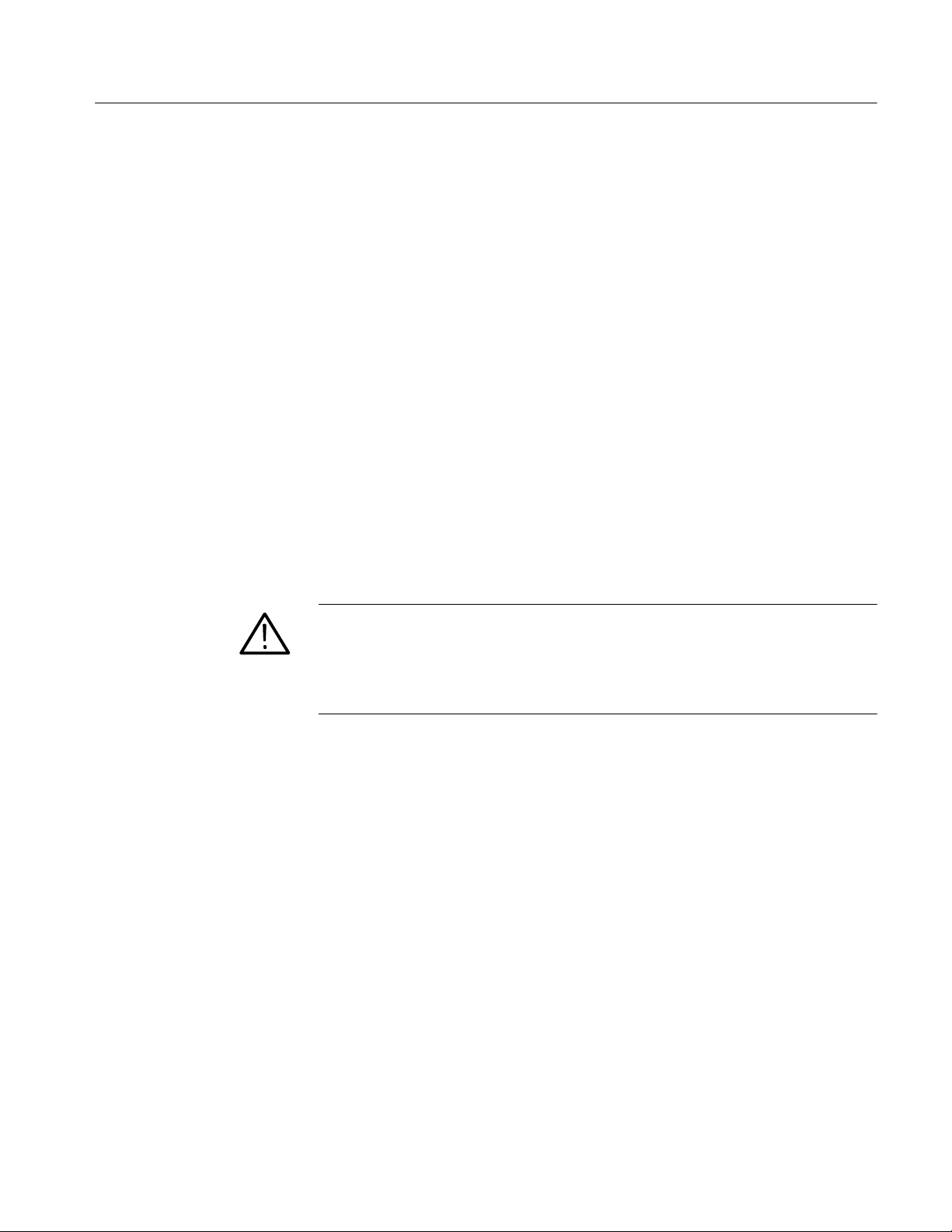
Getting Started
3. Plug the AC power cord into an electrical outlet that you know is working
properly.
4. Power on the preprocessor unit. A green, power on LED lights on the front
of the preprocessor unit, indicating that the probe adapter is active.
5. Power on the target system.
Removing Power
To remove power from the target system and the probe adapter, follow these
steps:
1. Power off the target system.
2. Power off the probe adapter at the back of the preprocessor unit.
Verifying Probe Operation
If you have trouble using the probe adapter to acquire data from the target
system, use the following check list to ensure that the probe adapter and
probe-head cables are working correctly.
WARNING. To prevent harm to yourself or damage to the preprocessor unit, do
not open the preprocessor unit, except to verify probe head cable connections.
There are no operator serviceable parts inside the preprocessor unit. Refer
servicing of internal parts in the preprocessor unit to Tektronix authorized
personnel only. External parts may be replaced by qualified service personnel.
1. Check that power is supplied to the preprocessor unit by observing the green
LED on the front of the case. If the LED is not lighted:
H Check that the power switch on the back of the preprocessor unit is
powered on. If powered off, a zero (0) is visible on the switch.
H Check that the AC power cord is plugged into an electrical outlet that
you know is working properly.
H Check if the fans in preprocessor unit are rotating.
H If the LED is still not lighted, call a Tektronix application engineer.
2. Check that signals are passing through the probe connectors by using the
following procedure:
a. Go to the setup menu and select “show activity”.
TMSSC1 604 Pin Socket Hardware Support
1--15
Page 34

Getting Started
Storage
b. Visually verify from the display that signals are transitioning on each
probe connector and that the activity is on all used channels that are not
demux destinations.
c. If the channels never transition:Check the probe connections on top of
the preprocessor unit. Refer to the P6860 instruction manual (see page
1--2) for more information about connecting the P6860 probes.
If the preceding bulleted items did not correct the problem, replace the
existing probe with a new probe.
d. If the signals are still not transitioning, disconnect the probe from the
socket in the preprocessor unit. Then plug that probe into a socket that is
transitioning signals.
The storage instructions describe short- and long-term storage of the probe head,
cables, and preprocessor unit.
Short-Term Storage
Long-Term Storage
CAUTION. To prevent damage to the sensitive probe-head cables, dress the cables
to not pinch or contact any sharp objects. When you fold the cables use a
minimum radius of 0.25 (0.64 cm) at the fold.
For short-term storage follow these steps:
1. Power off the probe adapter. You can leave the logic analyzer powdered on.
2. Disconnect the probe head from the target system (See page 1--12).
3. Wrap pink (antistatic) bubble wrap around the probe head, and store the
probe head with the preprocessor unit.
For long-term storage use the existing cardboard carton and packaging, and
follow these steps:
1. Power off the probe adapter. You can leave the logic analyzer powdered on.
2. Disconnect the preprocessor unit from the logic analyzer by removing the
P6860 probes from the top of the preprocessor unit.
3. Unplug the AC power cord from the IEC connector on the back of the
preprocessor unit.
1--16
4. Disconnect the probe head from the target system (see page 1--12).
TMSSC1 604 Pin Socket Hardware Support
Page 35

Getting Started
5. Place the foam end caps on both sides of the preprocessor unit. The
depression on the foam end caps are in the up position.
6. Place the preprocessor unit inside the cardboard carton.
7. Place the pink-foam panel on top of the end caps.
8. Place the probe head in the center cutout of the pink-foam panel.
CAUTION. To prevent damage to the sensitive probe head cables, dress the cables
so they are not pinched or contacting any sharp objects. When you fold the
cables use a minimum of 0.25 (0.64 cm) radius at the fold.
9. Place other accessories in the appropriate cutouts.
10. Place the cardboard accessory tray containing the P6860 probes on top of the
pink-foam panel. Close the carton.
Care and Maintenance
External Cleaning Only
Before cleaning this product, read the following information.
CAUTION. Static discharge can damage the microprocessor, the probe adapter,
the probes, and the module. To prevent static damage, you must handle components only in a static-free environment.
The probe adapter, consisting of the probe head and preprocessor unit, does not
require scheduled or periodic maintenance. However, to keep good electrical
contact and efficient heat dissipation, keep the probe adapter free of dirt, dust,
and contaminants. When not in use, store the probe adapter in the original
shipping bags and cardboard carton (see Storage on page 1--16).
Clean dirt and dust with a soft bristle brush. For more extensive cleaning, use
only a damp cloth moistened with deionized water; do not use any other chemical
cleaning agents.
WARNING. To prevent harm to yourself or damage to the preprocessor unit, do
not open the preprocessor unit for cleaning. There are no operator serviceable
parts inside the preprocessor unit. Refer servicing of internal parts in the
preprocessor unit to Tektronix authorized personnel only. External parts may be
replaced by qualified service personnel.
TMSSC1 604 Pin Socket Hardware Support
1--17
Page 36

Getting Started
Shipping the Probe Adapter
To commercially transport the TMSSC1 604 Pin Socket probe adapter, package
as follows:
1. Use the existing cardboard shipping carton and cushioning material.
If the existing shipping carton is not available, use a double-walled,
corrugated cardboard shipping carton that allows a 3 inch (7.62 cm)
minimum on all sides of the product.
2. If you are shipping the probe adapter to a Tektronix service center for
Warranty service, attach a tag to the probe adapter showing the following:
H Owner’s name and address
H Name of a person who can be contacted
H Probe adapter type and serial number
H Description of the problem
3. Using nonstatic generating tape, tape the pin-protector board to the bottom of
the pin header.
4. Place the probe head in a static shielding bag, close with nonstatic generating
tape, and then lay the probe head on top of the preprocessor unit (see Figure
1--12 on page 1--19).
NOTE. DO NOT place the probe head in the large static shielding bag with the
processor unit.
1--18
TMSSC1 604 Pin Socket Hardware Support
Page 37

Figure 1--12: Place the probe head in a static shielding bag
Getting Started
5. Place the preprocessor unit inside a static shielding bag.
6. Place the foam end caps on both sides of the preprocessor unit and the
preprocessor unit inside the cardboard carton (see Figure 1--13).
Figure 1--13: Place the end caps on the preprocessor
TMSSC1 604 Pin Socket Hardware Support
1--19
Page 38

Getting Started
7. Place the pink-foam panel on top of the end caps (see Figure 1--14).
8. Place the probe head in the center cutout of the pink-foam panel.
CAUTION. To prevent damage to the sensitive probe head cables, you must dress
the cables so they are not pinched or contacting any sharp objects. When you
fold the cables use a minimum of 0.25 (0.64 cm / 0.25 inch) radius at the fold.
1--20
Figure 1--14: Place the probe head into the square cutout
9. Place other accessories in the appropriate cutouts.
10. Lay the pink foam spacer panel on top of the probe head.
11. If you are also returning the probe cables, place the cardboard accessory tray
containing the P6860 probes on top of the pink foam panel.
12. Close and tape the cardboard carton.
TMSSC1 604 Pin Socket Hardware Support
Page 39

Operating Basics
Page 40

Page 41

Setting Up the Software
The following information is covered in this section:
H Acquiring data
H Changing how data is displayed
Information on general tasks and functions for the logic analyzer is described in
the logic analyzer online help.
Before you acquire and display data, you need to load the software and specify
the setup as described in this section. The TMSSC1 604 Pin Socket microprocessor software provides default values for the setup, but you can change them as
needed.
You need to purchase the TMS117 IA32G8 software support product from your
Tektronix sales representative if you are interested in disassembling data.
Installing the Software
NOTE. Before you install any software, it is recommended you verify that the
microprocessor support software is compatible with the logic analyzer software.
To install the TMSSC1 604 Pin Socket software on your Tektronix logic
analyzer, follow these steps:
1. Insert the floppy disk in the disk drive.
2. Click the Windows Start button, point to Settings, and click Control Panel.
3. In the Control Panel window, double-click Add/Remove Programs.
4. Follow the instructions on the screen for installing the software from the
floppy disk.
To remove or uninstall software, follow the above instructions except select
Uninstall. You must close all windows before you uninstall any software.
The TMSSC1 604 Pin Socket software installs the IA32G8_T setup file. This
setup file has custom clocking options.
TMSSC1 604 Pin Socket Hardware Support
2--1
Page 42

Setting Up the Support
Custom Clocking
The TMSSC1 604 Pin Socket software installs the PUB32G8 setup file. This
setup provides timing and state support only for the 604 Pin Socket microprocessor. This setup file offers different state speeds and custom clocking options. All
channels are displayed as active high.
Options
A special custom clocking program is loaded into the module every time you
load the setup file from the TMSSC1 604 Pin Socket support software.
You can change the custom clocking or state speed options by clicking the
“More...” button in the PUB32G8 setup window.
State Speed. Select the nearest state speed to your BClock frequency in the
Custom Options window (see Figure 2--1).
Figure 2--1: State Speed menu
2--2 TMSSC1 604 Pin Socket Hardware Support
Page 43

Channel Group Definitions
The TMSSC1 604 Pin Socket software automatically defines channel groups for
the following installed IA32G8_T software setup. Following is a list all the
channel group definition tables. The channel group definition tables are located
in the Reference section beginning on page 4--25.
The channel groups are listed below:
Address1 ASTB1
Address0 ASTB
Data3 DSTB3
Data2 DSTB2
Data1 DSTB1
Data DSTB0
DataInvert DataStrobe
DataParity DataCtrl
Arbitrate Request
Execution Error
Address AddrStrobe
AddrParity Snoop
Response Compatible
Diagnostic Misc
VID
Setting Up the Support
Channel Assignments
Channel assignments tables and the corresponding support signals are located in
the Reference section beginning on page 4--1.
TMSSC1 604 Pin Socket Hardware Support
2--3
Page 44

Setting Up the Support
2--4
TMSSC1 604 Pin Socket Hardware Support
Page 45

Specifications
Page 46

Page 47

Specifications
Circuit Description
This section contains specifications for the TMSSC1 604 Pin Socket hardware
support.
The TMSSC1 604 Pin Socket probe adapter hardware uses a custom ASIC to
preprocess all signals on the IA32G8 microprocessor before the signals are
captured by the logic analyzer. The custom ASIC performs the following
functions:
H Latches signals within a narrow valid window
H Demultiplexes double-pumped, source-synchronous signals
H Deterministically synchronizes source-synchronous signals to BCLK
Latched Operation
The ASIC latches all signals on the IA32G8 microprocessor. The latched signals
are processed in the ASIC according to their type. Following is a description of
each type:
4x Quad-Pumped Signals. These signals include D[63:00]# and DP[3:0]#. The
ASIC latches these signals using their dedicated strobes, STBP[3:0] and
STBN[3:0], and then performs four-way demultiplexing on these signals. The
ASIC also inverts the appropriate signals when the DBI[3:0] signals are active.
2x Double-Pumped Signals. These signals include A[53:03]# and AP[1:0]#. The
module latches these signals using their dedicated strobes, ASTB[1:0], and then
performs two-way demultiplexing on these signals.
1x Common-Clock Signals. These signals include all of the remaining front-side
bus signals. The module latches these signals using the rising edge of BCLK.
TMSSC1 604 Pin Socket Hardware Support
3--1
Page 48

Specifications
Derived Signals
Signal Probing
Bus Tracking Logic
The TMSSC1 604 Pin Socket probe adapter hardware derives several custom
signals from the front-side bus signals captured by the ASIC. These signals are
used by the logic analyzer support software to provide clocking, transaction
phase linking, and disassembly. Following is a description of these custom
signals:
PHASE_D. This signal can be used by the logic analyzer to store only bus cycles
that contain active information. The PHASE_D signal is asserted when any of the
following signals are asserted: ADS#, DRDY#, INIT#, RESET#, RS[2:0]#, and
SNOOP_D.
TRACK_ERR_D. This signal is asserted whenever the request or snoop counters
exceed their maximum or a minimum value. This signal is also asserted when
ADS# has been observed active for two clock cycles in a row.
The 604 Pin Socket probe adapter uses passive series isolation to acquire data.
The 604 Pin Socket probe adapter uses a bus tracking PAL to aid the disassembly
software in linking various bus phases.
Common Clock
The IA32G8 software allows disassembly from a data bus operating at the
common clock rate specified in Table 3--1. The setup and hold sample points are
set to default timing numbers based on FSB specifications.
3--2 TMSSC1 604 Pin Socket Hardware Support
Page 49

Loading Diagrams
Specifications
BGA604 Socket microprocessor
Signal 1
Nocona processor
Signal 2
60 Ω
~6350 mils
926 ps
300 Ω
R5
300 Ω
R5
C7
0.5 pF
C8
0.5 pF
75 Ω
~48’’
5.97 ns
C5
0.5 pF
60 Ω
~6350 mils
926 ps
Mated
samtec
R2
270 Ω
BGA604 Socket
In 1
In 2
R2
270 Ω
C6
0.5 pF
LIF socket
VSS
~628 mils
C3
0.5 pF
C10
0.5 pF
Out 1
Out 2
60 Ω
80 ps
C4
0.5 pF
75 Ω
~1350 mils
197 ps
C1
0.5 pF
60 Ω
~628 mils
80 ps
75 Ω
R4
C2
0.5 pF
BGA604 Pin header
In 1
In 2
Receiver
Out 1
Pin header
Out 2
VSS
75 Ω
~48’’
5.97 ns
Mated
samtec
Figure 3--1: Electrical load model for typical signals
TMSSC1 604 Pin Socket Hardware Support
C10
0.5 pF
75 Ω
~1350 mils
197 ps
Receiver
75 Ω
R4
3--3
Page 50

Specifications
TF2_1
K12= 0.082
L1=1.685 n
Signal in 1
Signal in 2
Vss
L2=1.685 n
+
+
C2
0.44 p
C1
0.44 p
+
Signal out 1
Signal out 2
C3
0.44 p
Vss
Figure 3--2: Pin header electrical load model for typical signals
TF2_1
K12= 0.318
L1=5.20 n
L2=5.20 n
Signal in 1
Signal in 2
Vss
+
C1
0.66 p
+
C2
1.3 p
+
Signal out 1
Signal out 2
C3
1.3 p
Vss
Figure 3--3: LIF electrical load model for typical signals
C3
0.7 p
L1
3.2 n
Signal Out 2
C2
0.5 p
Signal in 1
R1
10 m
C4
0.5 p
Figure 3--4: Mated Samtec model
750 Ω
Signal in 1
1.5 nH
750 Ω
1.5 nH
1.5 pF
0.1 Ω
750 Ω
Figure 3--5: BCLK Receiver
3--4
TMSSC1 604 Pin Socket Hardware Support
Page 51

Specification Tables
Specifications
These specifications are for a probe adapter connected between a compatible
Tektronix logic analyzer and a target system. Signal voltage swing in your target
system must be at least 300 mV
around the GTL+ reference voltage.
p-p
NOTE. The functionality and specifications are not guaranteed for the prototype
product.
Table 3--1 lists the electrical requirements of the target system. Table 3--2 lists the
electrical requirements for the power supply that provides power to the 604 Pin
Socket probe adapter. Table 3--3 lists the BCLK timing and electrical specifications. Table 3--4 lists the environmental specifications.
Table 3--1: Electrical specifications for the target system
Characteristics Requirements
DC power requirements
Voltage, V
Current, V
Common clock rate Maximum 167 MHz
Common clock capture
Window 725 ps
T
su
T
hd
2x Source Synchronous capture
Window 725 ps
T
su
T
hd
4x Source Synchronous capture
Window 500 ps
T
su
T
hd
cc
REF
1.05 V ᐔ5%
I maximum <2 mA, I typical <1 mA
975 ps
--250 ps
375 ps
350 ps
200 ps
300 ps
TMSSC1 604 Pin Socket Hardware Support
3--5
Page 52

Specifications
Table 3--2: Electrical specifications for the AC input to the preprocessor unit
Characteristic Description
Input Voltage rating 100 -- 240 VAC CAT II
Input Frequency Rating 50 -- 60 Hz
Input Current Rating 6.0 A maximum
Table 3--3: BCLK timing and electrical specifications
Characteristics Minimum Maximum Units Notes
Vin(lo) min -- V
Vin(hi) max V
+125 mV -- V
REF
Duty Cycle 45 55 %
t
lh
t
hl
-- 1.25 ns Monotonically increasing
-- 1.25 ns Monotonically decreasing
--125 mV V
REF
Table 3--4: Environmental specifications
Characteristic
Temperature
Maximum operating +50 °C (+122 °F)
Minimum operating 0 °C (+32 °F)
Nonoperating -- 5 5 °Cto+75°C(--67°F to +167 °F)
Humidity 10 to 95% relative humidity, noncondensing
Altitude
Operating 3 km (10,000 ft) maximum
Nonoperating 15 km (50,000 ft) maximum
Electrostatic immunity The probe adapter is static sensitive
Required airflow clearances
for the preprocessor unit
Sides 5.08 cm (2 in)
Back 7.62 cm (3 in)
1
Designed to meet Tektronix standard 062-2847-00 class 5.
2
Not to exceed microprocessor thermal considerations. Customer supplied cooling
might be required across the CPU.
1
Description
2
3--6
TMSSC1 604 Pin Socket Hardware Support
Page 53

Table 3--5: Certifications and compliances
g
gyp
Category Standards or description
Specifications
EC Declaration of Conformity -EMC
EC Declaration of Conformity -Low Voltage
U.S. Nationally Recognized
Testing Laboratory Listing
Canadian Certification CAN/CSA C22.2 No. 1010.1 Safety requirements for electrical equipment for measurement,
Additional Compliance ANSI/ISA S82.01:1994 Safety standard for electrical and electronic test, measuring,
Installation (Overvoltage)
Category Descriptions
Pollution Degree Descriptions A measure of the contaminates that could occur in the environment around and within a product.
Equipment Type Test and measuring
Safety Class Class 1 (as defined in IEC 61010-1, Annex H) -- grounded product
Pollution Degree Descriptions Pollution Degree 2 (as defined in IEC 61010-1). Note: Rated for indoor use only.
Meets intent of Directive 89/336/EEC for Electromagnetic Compatibility. Compliance was
demonstrated to the following specifications as listed in the Official Journal of the European
Communities:
EN 61000--3--2 AC power line harmonic emissions
Compliance was demonstrated to the following specification as listed in the Official Journal of the
European Communities:
Low Voltage Directive 73/23/EEC, amended by 93/68/EEC
EN 61010-1/A2:1995 Safety requirements for electrical equipment for measurement
control and laboratory use.
UL3111-1 Standard for electrical measuring and test equipment.
control, and laboratory use.
controlling, and related equipment.
IEC61010-1/A2:1995 Safety requirements for electrical equipment for measurement,
control, and laboratory use.
Terminals on this product may have different installation (overvoltage) category designations. The
installation categories are:
CAT III Distribution-level mains (usually permanently connected). Equipment at this level is
typically in a fixed industrial location.
CAT II Local-level mains (wall sockets). Equipment at this level includes appliances, portable
tools, and similar products. Equipment is usually cord-connected.
CAT I Secondary (signal level) or battery operated circuits of electronic equipment.
Typically the internal environment inside a product is considered to be the same as the external.
Products should be used only in the environment for which they are rated.
Pollution Degree 2 Normally only dry, nonconductive pollution occurs. Occasionally a
temporary conductivity that is caused by condensation must be
expected. This location is a typical office/home environment.
Temporary condensation occurs only when the product is out of
service.
TMSSC1 604 Pin Socket Hardware Support
3--7
Page 54

Specifications
92.71 mm
(3.650 in)
Dimensions
78.74 mm
(3.100 in)
56.49 mm
(2.224 in)
38.10 mm
(1.500 in)
Figure 3--6 shows the dimensions of the TMSSC1 604 Pin Socket probe head.
88.90 mm
(3.500 in)
81.28 mm
(3.200 in)
Figure 3--6: Dimensions of the TMSSC1 604 Pin Socket probe head
3--8
TMSSC1 604 Pin Socket Hardware Support
Page 55

Specifications
Figure 3--7 shows the dimensions of the preprocessor unit.
CAUTION. T o prevent damage to the circuitry in the preprocessor unit, you must
observe the required clearances in T able 3--4 on page 3--6 (clearances are not shown
in Figure 3--7).
474.32 mm
(18.674 in)
425.45 mm
(16.750 in)
420.37 mm
(16.550 in)
139.70 mm
(5.500 in)
Figure 3--7: Dimensions of the preprocessor unit
160.27 mm
(6.310 in)
TMSSC1 604 Pin Socket Hardware Support
3--9
Page 56

Specifications
3--10
TMSSC1 604 Pin Socket Hardware Support
Page 57

Reference
Page 58

Page 59

Channel Assignment Tables
This section contains the following Channel Group Assignments.
Channel assignment tables use the following conventions:
H A pound sign (#) following a signal name indicates an active low signal.
H All signals are required by the support unless indicated otherwise.
H Channels are shown starting with the most significant bit (MSB) descending
to the least significant bit (LSB).
H An @ sign indicates that this signal is derived on the probe adapter.
H The term master module refers to the middle module of a 5-wide module
merge. The term slave module refers to the modules directly to the right of
the master module of a 4 or 5-wide module merge. F igure 4--1 shows the
configuration for 4 and 5-wide merged modules.
Clock Channel
Assignments
S
L
A
V
E
4
Figure 4- 1: Configuration for master and slave modules
Tables 4--1 lists the clock channel assignments and the corresponding support
signal.
Table 4- 1: Clock channel assignments
Logic analyzer
acquisition channel
M_Clock:3 Data DBI1_T
M_Clock:2 Qual PHASE_D
S
L
A
V
E
2
M
A
S
T
E
R
Clock, Qual,
or Data
S
L
A
V
E
1
S
L
A
V
E
3
PUB32G8
support signal name
TMSSC1 604 Pin Socket Hardware Support
4- 1
Page 60

Reference: Channel Assignment Tables
Table 4- 1: Clock channel assignments (cont.)
Logic analyzer
acquisition channel
M_Clock:1 Unused Unused
M_Clock:0 Clock BCLK
S_Clock:3 Clock ADSTB1
S_Clock:2 Data ADS_LL
S_Clock:1 Data DRDY
S_Clock:0 Clock ADSTB0
S2_Clock:3 Data D2_D27
S2_Clock:2 Data D1_DBI0
S2_Clock:1 Data D0_DBI0
S2_Clock:0 Data D2_D10
S3_Clock:3 Data D2_D33
S3_Clock:2 Data D1_DBI3
S3_Clock:1 Data D0_DBI3
S3_Clock:0 Data D2_D57
Clock, Qual,
or Data
PUB32G8
support signal name
4- 2
TMSSC1 604 Pin Socket Hardware Support
Page 61
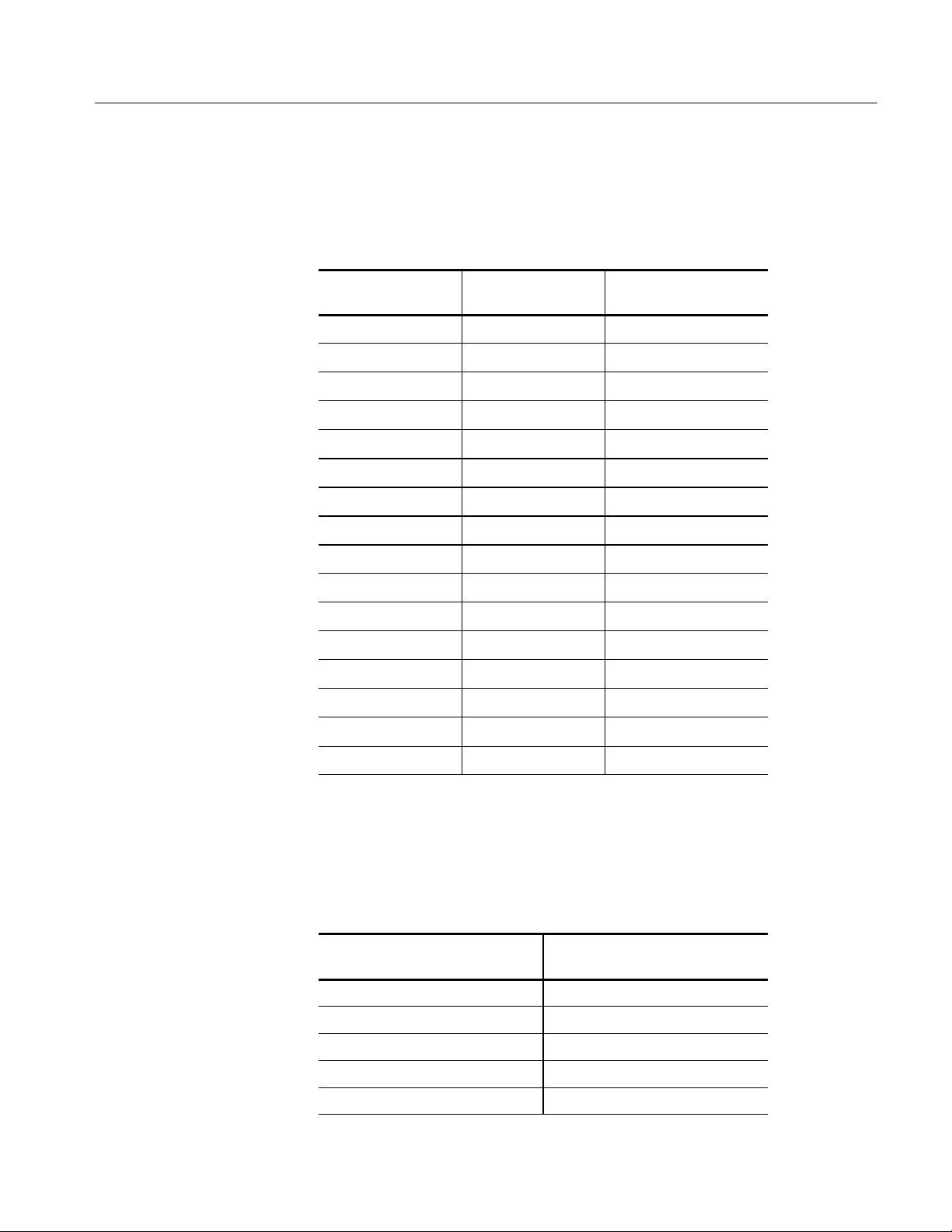
Reference: Channel Assignment Tables
Qual Channel
Assignments
Tables 4--2 lists the Qual channel assignments and the corresponding support
signal.
Table 4- 2: Qual channel assignments
Logic analyzer
acquisition channel
Clock, Qual,
or Data
PUB32G8
support signal name
M_Qual:3 Data D49_T
M_Qual:2 Data DBI2_T
M_Qual:1 Data DPSLP
M_Qual:0 Data D03_T
S_Qual:3 Unused Unused
S_Qual:2 Unused Unused
S_Qual:1 Data STPCLK
S_Qual:0 Data ADS
S2_Qual:3 Data D3_DBI1
S2_Qual:2 Data D1_DBI1
S2_Qual:1 Data D0_DBI1
S2_Qual:0 Data D3_DBI0
S3_Qual:3 Data D3_DBI2
S3_Qual:2 Data D1_DBI2
S3_Qual:1 Data D0_DBI2
S3_Qual:0 Data D3_DBI3
Table 4--3 lists the channel assignments for the Address group and the corresponding support signal.
Table 4- 3: Master Address Module 32-channel
assignments
Logic analyzer
acquisition channel
M_A3:7 Unused
M_A3:6 Unused
M_A3:5 Unused
M_A3:4 Unused
PUB32G8
support signal name
M_A3:3 Unused
TMSSC1 604 Pin Socket Hardware Support
4- 3
Page 62

Reference: Channel Assignment Tables
Table 4- 3: Master Address Module 32-channel
assignments (Cont.)
Logic analyzer
acquisition channel
M_A3:2 Unused
M_A3:1 Unused
M_A3:0 Unused
M_A2:7 Unused
M_A2:6 Unused
M_A2:5 Unused
M_A2:4 Unused
M_A2:3 Unused
M_A2:2 Unused
M_A2:1 Unused
M_A2:0 Unused
M_A1:7 Unused
M_A1:6 Unused
M_A1:5 BINIT
M_A1:4 Unused
PUB32G8
support signal name
M_A1:3 Unused
M_A1:2 Unused
M_A1:1 VID2
M_A1:0 VID5
M_A0:7 INIT
M_A0:6 BR1
M_A0:5 FSBSEL0
M_A0:4 VID0
M_A0:3 FSBSEL1
M_A0:2 VID1
M_A0:1 VID3
M_A0:0 VID4
4- 4
TMSSC1 604 Pin Socket Hardware Support
Page 63

Reference: Channel Assignment Tables
Table 4--4 lists the channel assignments for the Control group and the corresponding support signal.
Table 4- 4: Master Control Module 32-channel assignments
Logic analyzer
acquisition channel
M_C3:7 D23_T
M_C3:6 D21_T
M_C3:5 D22_T
M_C3:4 D19_T
M_C3:3 D17_T
M_C3:2 D26_T
M_C3:1 D25_T
M_C3:0 D20_T
M_C2:7 D31_T
M_C2:6 D29_T
M_C2:5 D30_T
M_C2:4 D18_T
M_C2:3 D16_T
M_C2:2 D24_T
M_C2:1 D27_T
PUB32G8 support
signal name
M_C2:0 D28_T
M_C1:7 STBN0
M_C1:6 STBP0
M_C1:5 DP0
M_C1:4 DP1
M_C1:3 STBP1
M_C1:2 STBN1
M_C1:1 STBP3
M_C1:0 STBN3
M_C0:7 RESET
M_C0:6 SLP
M_C0:5 Unused
M_C0:4 Unused
M_C0:3 DP3
TMSSC1 604 Pin Socket Hardware Support
4- 5
Page 64

Reference: Channel Assignment Tables
Table 4- 4: Master Control Module 32-channel assignments (Cont.)
Logic analyzer
acquisition channel
M_C0:2 DP2
M_C0:1 STBN2
M_C0:0 STBP2
PUB32G8 support
signal name
Table 4--5 lists the channel assignments for the Data group and the corresponding
support signal.
Table 4- 5: Master Data Module 32-channel assignments
Logic analyzer
acquisition channel
M_D3:7 D02_T
M_D3:6 D09_T
M_D3:5 D06_T
M_D3:4 D00_T
M_D3:3 D01_T
PUB32G8 support
signal name
M_D3:2 D12_T
M_D3:1 D08_T
M_D3:0 D07_T
M_D2:7 D04_T
M_D2:6 D05_T
M_D2:5 D15_T
M_D2:4 D13_T
M_D2:3 D11_T
M_D2:2 D10_T
M_D2:1 D14_T
M_D2:0 DBI0_T
M_D1:7 Unused
M_D1:6 Unused
M_D1:5 Unused
M_D1:4 Unused
M_D1:3 Unused
4- 6
TMSSC1 604 Pin Socket Hardware Support
Page 65

Reference: Channel Assignment Tables
Table 4- 5: Master Data Module 32-channel assignments (Cont.)
Logic analyzer
acquisition channel
M_D1:2 Unused
M_D1:1 Unused
M_D1:0 Unused
M_D0:7 Unused
M_D0:6 Unused
M_D0:5 Unused
M_D0:4 Unused
M_D0:3 Unused
M_D0:2 Unused
M_D0:1 Unused
M_D0:0 Unused
PUB32G8 support
signal name
Table 4--6 lists the channel assignments for the Extend group and the corresponding support signal.
Table 4- 6: Master Extend Module 32-channel assignments
Logic analyzer
acquisition channel
M_E3:7 D55_T
M_E3:6 D48_T
M_E3:5 D54_T
M_E3:4 D58_T
M_E3:3 D63_T
M_E3:2 D59_T
M_E3:1 D56_T
M_E3:0 D61_T
M_E2:7 D50_T
M_E2:6 D53_T
M_E2:5 D52_T
M_E2:4 D60_T
M_E2:3 D62_T
PUB32G8 support
signal name
TMSSC1 604 Pin Socket Hardware Support
4- 7
Page 66

Reference: Channel Assignment Tables
Table 4- 6: Master Extend Module 32-channel assignments (Cont.)
Logic analyzer
acquisition channel
M_E2:2 D51_T
M_E2:1 D57_T
M_E2:0 DBI3_T
M_E1:7 D44_T
M_E1:6 D38_T
M_E1:5 D32_T
M_E1:4 D35_T
M_E1:3 D36_T
M_E1:2 D42_T
M_E1:1 D33_T
M_E1:0 D34_T
M_E0:7 D45_T
M_E0:6 D37_T
M_E0:5 D39_T
M_E0:4 D41_T
PUB32G8 support
signal name
M_E0:3 D43_T
M_E0:2 D47_T
M_E0:1 D40_T
M_E0:0 D46_T
Table 4--7 lists the channel assignments for the Slave Address group and the
corresponding support signal.
Table 4- 7: Slave Address Module 32-channel assignments
Logic analyzer
acquisition channel
S_A3:7 A15
S_A3:6 A14
S_A3:5 A11
S_A3:4 A07
S_A3:3 REQa2
PUB32G8 support
signal name
4- 8
TMSSC1 604 Pin Socket Hardware Support
Page 67

Reference: Channel Assignment Tables
Table 4- 7: Slave Address Module 32-channel assignments (Cont.)
Logic analyzer
acquisition channel
S_A3:2 BR0
S_A3:1 A09
S_A3:0 A03
S_A2:7 A04
S_A2:6 REQa3
S_A2:5 HITM
S_A2:4 BPRI
S_A2:3 IGNNE
S_A2:2 A20M
S_A2:1 Unused
S_A2:0 Unused
S_A1:7 BNR
S_A1:6 HIT
S_A1:5 LOCK
S_A1:4 DBSY
PUB32G8 support
signal name
S_A1:3 A12
S_A1:2 A16
S_A1:1 A10
S_A1:0 A08
S_A0:7 A05
S_A0:6 REQa1
S_A0:5 RS1
S_A0:4 RS2
S_A0:3 A13
S_A0:2 A06
S_A0:1 REQa0
S_A0:0 REQa4
TMSSC1 604 Pin Socket Hardware Support
4- 9
Page 68

Reference: Channel Assignment Tables
Table 4--8 lists the channel assignments for the Slave Control group and the
corresponding support signal.
Table 4- 8: Slave Control Module 32-channel assignments
Logic analyzer
acquisition channel
S_C3:7 A28
S_C3:6 A17
S_C3:5 A30
S_C3:4 A25
S_C3:3 A32
S_C3:2 A31
S_C3:1 A34
S_C3:0 A29
S_C2:7 A26
S_C2:6 A33
S_C2:5 A21
S_C2:4 A27
S_C2:3 A23
S_C2:2 A22
S_C2:1 Unused
PUB32G8 support
signal name
4- 10
S_C2:0 Unused
S_C1:7 A28b
S_C1:6 A17b
S_C1:5 A30b
S_C1:4 A25b
S_C1:3 A32b
S_C1:2 A31b
S_C1:1 A34b
S_C1:0 A29b
S_C0:7 A26b
S_C0:6 A33b
S_C0:5 A21b
S_C0:4 A27b
S_C0:3 A23b
TMSSC1 604 Pin Socket Hardware Support
Page 69

Reference: Channel Assignment Tables
Table 4- 8: Slave Control Module 32-channel assignments (Cont.)
Logic analyzer
acquisition channel
S_C0:2 A22b
S_C0:1 Unused
S_C0:0 Unused
PUB32G8 support
signal name
Table 4--9 lists the channel assignments for the Slave Data group and the
corresponding support signal.
Table 4- 9: Slave Data Module 32-channel assignments
Logic analyzer
acquisition channel
S_D3:7 A15b
S_D3:6 A14b
S_D3:5 A11b
S_D3:4 A07b
S_D3:3 REQb2
PUB32G8 support
signal name
S_D3:2 THERMTRIP
S_D3:1 A09b
S_D3:0 A03b
S_D2:7 A04b
S_D2:6 REQb3
S_D2:5 FERR
S_D2:4 TRDY
S_D2:3 SMI
S_D2:2 RS0
S_D2:1 Unused
S_D2:0 Unused
S_D1:7 LINT1
S_D1:6 LINT0
S_D1:5 FORCEPR
S_D1:4 DEFER
S_D1:3 A12b
TMSSC1 604 Pin Socket Hardware Support
4- 11
Page 70

Reference: Channel Assignment Tables
Table 4- 9: Slave Data Module 32-channel assignments (Cont.)
Logic analyzer
acquisition channel
S_D1:2 A15b
S_D1:1 A10b
S_D1:0 A08b
S_D0:7 A05b
S_D0:6 REQb1
S_D0:5 PROCHOT
S_D0:4 PSMI
S_D0:3 A13b
S_D0:2 A06b
S_D0:1 REQb0
S_D0:0 REQb4
PUB32G8 support
signal name
Table 4--10 lists the channel assignments for the Slave Extend group and the
corresponding support signal.
Table 4- 10: Slave Extend Module 32-channel assignments
Logic analyzer
acquisition channel
S_E3:7 Unused
S_E3:6 IERR
S_E3:5 AP0
S_E3:4 RSP
S_E3:3 A35
S_E3:2 Unused
S_E3:1 Unused
S_E3:0 Unused
S_E2:7 Unused
S_E2:6 Unused
S_E2:5 Unused
S_E2:4 Unused
S_E2:3 A20
PUB32G8 support
signal name
4- 12
TMSSC1 604 Pin Socket Hardware Support
Page 71

Reference: Channel Assignment Tables
Table 4- 10: Slave Extend Module 32-channel assignments (Cont.)
Logic analyzer
acquisition channel
S_E2:2 A18
S_E2:1 A24
S_E2:0 A19
S_E1:7 MCERR
S_E1:6 Unused
S_E1:5 Unused
S_E1:4 Unused
S_E1:3 A35b
S_E1:2 AP1
S_E1:1 BPM4
S_E1:0 BPM5
S_E0:7 BPM2
S_E0:6 BPM3
S_E0:5 BPM0
S_E0:4 BPM1
PUB32G8 support
signal name
S_E0:3 A20b
S_E0:2 A18b
S_E0:1 A24b
S_E0:0 A19b
Table 4--11 lists the channel assignments for the Slave2 Address group and the
corresponding support signal.
Table 4- 11: Slave2 Address Module 32-channel
assignments
Logic analyzer
acquisition channel
S2_A3:7 D2_D05
S2_A3:6 D2_D13
S2_A3:5 D2_D04
S2_A3:4 D2_D11
PUB32G8 support
signal name
TMSSC1 604 Pin Socket Hardware Support
4- 13
Page 72

Reference: Channel Assignment Tables
Table 4- 11: Slave2 Address Module 32-channel
assignments (Cont.)
Logic analyzer
acquisition channel
S2_A3:3 D2_D14
S2_A3:2 D2_D15
S2_A3:1 D2_D12
S2_A3:0 D2_D07
S2_A2:7 D2_D00
S2_A2:6 D2_D08
S2_A2:5 D2_D01
S2_A2:4 D2_D09
S2_A2:3 D2_D02
S2_A2:2 D2_D03
S2_A2:1 D2_DBI0
S2_A2:0 D2_D06
S2_A1:7 D0_D03
S2_A1:6 D0_D06
S2_A1:5 D0_D01
PUB32G8 support
signal name
S2_A1:4 D0_D02
S2_A1:3 D0_D09
S2_A1:2 D0_D08
S2_A1:1 D0_D12
S2_A1:0 D0_D00
S2_A0:7 D0_D07
S2_A0:6 D0_D15
S2_A0:5 D0_D04
S2_A0:4 D0_D14
S2_A0:3 D0_D11
S2_A0:2 D0_D13
S2_A0:1 D0_D05
S2_A0:0 D0_D10
4- 14
TMSSC1 604 Pin Socket Hardware Support
Page 73

Reference: Channel Assignment Tables
Table 4--12 lists the channel assignments for the Slave2 Control group and the
corresponding support signal.
Table 4- 12: Slave2 Control Module 32-channel
assignments
Logic analyzer
acquisition channel
S2_C3:7 D2_D28
S2_C3:6 D2_D24
S2_C3:5 D2_D18
S2_C3:4 D2_D16
S2_C3:3 D2_D31
S2_C3:2 D2_D30
S2_C3:1 D2_D20
S2_C3:0 D2_D29
S2_C2:7 D2_D26
S2_C2:6 D2_D25
S2_C2:5 D2_D17
S2_C2:4 D2_D23
S2_C2:3 D2_D22
S2_C2:2 D2_D21
S2_C2:1 D2_DBI1
PUB32G8 support
signal name
S2_C2:0 D2_D19
S2_C1:7 D0_D21
S2_C1:6 D0_D19
S2_C1:5 D0_D17
S2_C1:4 D0_D22
S2_C1:3 D0_D23
S2_C1:2 D0_D25
S2_C1:1 D0_D20
S2_C1:0 D0_D26
S2_C0:7 D0_D29
S2_C0:6 D0_D30
S2_C0:5 D0_D18
S2_C0:4 D0_D31
TMSSC1 604 Pin Socket Hardware Support
4- 15
Page 74

Reference: Channel Assignment Tables
Table 4- 12: Slave2 Control Module 32-channel
assignments (Cont.)
Logic analyzer
acquisition channel
S2_C0:3 D0_D16
S2_C0:2 D0_D24
S2_C0:1 D0_D28
S2_C0:0 D0_D27
PUB32G8 support
signal name
Table 4--13 lists the channel assignments for the Slave2 Data group and the
corresponding support signal.
Table 4- 13: Slave2 Data Module 32-channel assignments
Logic analyzer
acquisition channel
S2_D3:7 D3_D03
S2_D3:6 D3_D09
S2_D3:5 D3_D02
S2_D3:4 D3_D00
PUB32G8 support
signal name
S2_D3:3 D3_D05
S2_D3:2 D3_D12
S2_D3:1 D3_D08
S2_D3:0 D3_D07
S2_D2:7 D3_D01
S2_D2:6 D3_D04
S2_D2:5 D3_D11
S2_D2:4 D3_D06
S2_D2:3 D3_D15
S2_D2:2 D3_D14
S2_D2:1 D3_D13
S2_D2:0 D3_D10
S2_D1:7 D1_D03
S2_D1:6 D1_D02
S2_D1:5 D1_D06
4- 16
TMSSC1 604 Pin Socket Hardware Support
Page 75

Reference: Channel Assignment Tables
Table 4- 13: Slave2 Data Module 32-channel assignments (Cont.)
Logic analyzer
acquisition channel
S2_D1:4 D1_D09
S2_D1:3 D1_D00
S2_D1:2 D1_D12
S2_D1:1 D1_D07
S2_D1:0 D1_D08
S2_D0:7 D1_D01
S2_D0:6 D1_D04
S2_D0:5 D1_D15
S2_D0:4 D1_D11
S2_D0:3 D1_D05
S2_D0:2 D1_D14
S2_D0:1 D1_D10
S2_D0:0 D1_D13
PUB32G8 support
signal name
Table 4--14 lists the channel assignments for the Slave2 Extend group and the
corresponding support signal.
Table 4- 14: Slave2 Extend Module 32-channel
assignments
Logic analyzer
acquisition channel
S2_E3:7 D3_D19
S2_E3:6 D3_D21
S2_E3:5 D3_D23
S2_E3:4 D3_D20
S2_E3:3 D3_D22
S2_E3:2 D3_D25
S2_E3:1 D3_D26
S2_E3:0 D3_D31
S2_E2:7 D3_D17
S2_E2:6 D3_D27
S2_E2:5 D3_D29
PUB32G8 support
signal name
TMSSC1 604 Pin Socket Hardware Support
4- 17
Page 76

Reference: Channel Assignment Tables
Table 4- 14: Slave2 Extend Module 32-channel
assignments (Cont.)
Logic analyzer
acquisition channel
S2_E2:4 D3_D16
S2_E2:3 D3_D18
S2_E2:2 D3_D28
S2_E2:1 D3_D30
S2_E2:0 D3_D24
S2_E1:7 D1_D19
S2_E1:6 D1_D23
S2_E1:5 D1_D20
S2_E1:4 D1_D21
S2_E1:3 D1_D22
S2_E1:2 D1_D25
S2_E1:1 D1_D31
S2_E1:0 D1_D26
S2_E0:7 D1_D17
S2_E0:6 D1_D27
PUB32G8 support
signal name
S2_E0:5 D1_D18
S2_E0:4 D1_D16
S2_E0:3 D1_D29
S2_E0:2 D1_D28
S2_E0:1 D1_D24
S2_E0:0 D1_D30
Table 4--15 lists the channel assignments for the Slave3 Address group and the
corresponding support signal.
Table 4- 15: Slave3 Address Module 32-channel
assignments
Logic analyzer
acquisition channel
S3_A3:7 D2_D52
S3_A3:6 D2_D51
PUB32G8 support
signal name
4- 18
TMSSC1 604 Pin Socket Hardware Support
Page 77

Reference: Channel Assignment Tables
Table 4- 15: Slave3 Address Module 32-channel
assignments (Cont.)
Logic analyzer
acquisition channel
S3_A3:5 D2_D53
S3_A3:4 D2_D62
S3_A3:3 D2_D61
S3_A3:2 D2_D60
S3_A3:1 D2_D59
S3_A3:0 D2_D50
S3_A2:7 D2_D54
S3_A2:6 D2_D58
S3_A2:5 D2_D56
S3_A2:4 D2_D49
S3_A2:3 D2_D48
S3_A2:2 D2_D55
S3_A2:1 D2_DBI3
S3_A2:0 D2_D63
S3_A1:7 D0_D55
PUB32G8 support
signal name
S3_A1:6 D0_D63
S3_A1:5 D0_D56
S3_A1:4 D0_D48
S3_A1:3 D0_D49
S3_A1:2 D0_D58
S3_A1:1 D0_D59
S3_A1:0 D0_D54
S3_A0:7 D0_D50
S3_A0:6 D0_D60
S3_A0:5 D0_D53
S3_A0:4 D0_D61
S3_A0:3 D0_D62
S3_A0:2 D0_D51
S3_A0:1 D0_D52
S3_A0:0 D0_D57
TMSSC1 604 Pin Socket Hardware Support
4- 19
Page 78

Reference: Channel Assignment Tables
Table 4--16 lists the channel assignments for the Slave3 Data group and the
corresponding support signal.
Table 4- 16: Slave3 Data Module 32-channel assignments
Logic analyzer
acquisition channel
S3_D3:7 D3_D49
S3_D3:6 D3_D54
S3_D3:5 D3_D48
S3_D3:4 D3_D55
S3_D3:3 D3_D58
S3_D3:2 D3_D59
S3_D3:1 D3_D56
S3_D3:0 D3_D61
S3_D2:7 D3_D63
S3_D2:6 D3_D50
S3_D2:5 D3_D53
S3_D2:4 D3_D51
S3_D2:3 D3_D52
S3_D2:2 D3_D57
S3_D2:1 D3_D60
PUB32G8 support
signal name
4- 20
S3_D2:0 D3_D62
S3_D1:7 D1_D49
S3_D1:6 D1_D48
S3_D1:5 D1_D55
S3_D1:4 D1_D54
S3_D1:3 D1_D58
S3_D1:2 D1_D59
S3_D1:1 D1_D61
S3_D1:0 D1_D56
S3_D0:7 D1_D63
S3_D0:6 D1_D50
S3_D0:5 D1_D52
S3_D0:4 D1_D51
TMSSC1 604 Pin Socket Hardware Support
Page 79

Reference: Channel Assignment Tables
Table 4- 16: Slave3 Data Module 32-channel assignments (Cont.)
Logic analyzer
acquisition channel
S3_D0:3 D1_D53
S3_D0:2 D1_D57
S3_D0:1 D1_D62
S3_D0:0 D1_D60
PUB32G8 support
signal name
Table 4--17 lists the channel assignments for the Slave3 Control group and the
corresponding support signal.
Table 4- 17: Slave3 Control Module 32-channel
assignments
Logic analyzer
acquisition channel
S3_C3:7 D2_D40
S3_C3:6 D2_D46
S3_C3:5 D2_D41
PUB32G8 support
signal name
S3_C3:4 D2_D47
S3_C3:3 D2_D44
S3_C3:2 D2_D43
S3_C3:1 D2_D37
S3_C3:0 D2_D39
S3_C2:7 D2_D42
S3_C2:6 D2_D45
S3_C2:5 D2_D34
S3_C2:4 D2_D38
S3_C2:3 D2_D35
S3_C2:2 D2_D32
S3_C2:1 D2_DBI2
S3_C2:0 D2_D36
S3_C1:7 D0_D32
S3_C1:6 D0_D36
S3_C1:5 D0_D34
TMSSC1 604 Pin Socket Hardware Support
4- 21
Page 80

Reference: Channel Assignment Tables
Table 4- 17: Slave3 Control Module 32-channel
assignments (Cont.)
Logic analyzer
acquisition channel
S3_C1:4 D0_D35
S3_C1:3 D0_D38
S3_C1:2 D0_D45
S3_C1:1 D0_D37
S3_C1:0 D0_D42
S3_C0:7 D0_D39
S3_C0:6 D0_D43
S3_C0:5 D0_D41
S3_C0:4 D0_D44
S3_C0:3 D0_D47
S3_C0:2 D0_D46
S3_C0:1 D0_D40
S3_C0:0 D0_D33
PUB32G8 support
signal name
Table 4--18 lists the channel assignments for the Slave3 Extend group and the
corresponding support signal.
4- 22
Table 4- 18: Slave3 Extend Module 32-channel
assignments
Logic analyzer
acquisition channel
S3_E3:7 D3_D42
S3_E3:6 D3_D44
S3_E3:5 D3_D38
S3_E3:4 D3_D36
S3_E3:3 D3_D32
S3_E3:2 D3_D35
S3_E3:1 D3_D34
S3_E3:0 D3_D45
S3_E2:7 D3_D33
S3_E2:6 D3_D43
PUB32G8 support
signal name
TMSSC1 604 Pin Socket Hardware Support
Page 81

Reference: Channel Assignment Tables
Table 4- 18: Slave3 Extend Module 32-channel
assignments (Cont.)
Logic analyzer
acquisition channel
S3_E2:5 D3_D37
S3_E2:4 D3_D47
S3_E2:3 D3_D41
S3_E2:2 D3_D46
S3_E2:1 D3_D39
S3_E2:0 D3_D40
S3_E1:7 D1_D42
S3_E1:6 D1_D38
S3_E1:5 D1_D36
S3_E1:4 D1_D44
S3_E1:3 D1_D32
S3_E1:2 D1_D35
S3_E1:1 D1_D45
S3_E1:0 D1_D34
S3_E0:7 D1_D33
PUB32G8 support
signal name
S3_E0:6 D1_D43
S3_E0:5 D1_D41
S3_E0:4 D1_D47
S3_E0:3 D1_D37
S3_E0:2 D1_D46
S3_E0:1 D1_D40
S3_E0:0 D1_D39
TMSSC1 604 Pin Socket Hardware Support
4- 23
Page 82

Reference: Channel Assignment Tables
4- 24
TMSSC1 604 Pin Socket Hardware Support
Page 83

Channel Group Definition Tables
This section contains channel group definition tables for the TMSSC1_T and the
PUB32G8 software.
NOTE. For the TMS117 IA32G8 software channel group definition tables, see the
TMS117 IA32G8 Software Support manual.
All tables use the following conventions:
H A pound sign (#) following a signal name indicates an active low signal.
H Channels are shown starting with the most significant bit (MSB) descending
to the least significant bit (LSB).
Table 4--19 lists the group definitions for the A[35:32] channel group.
Table 4- 19: A[35:32] channel group definitions
Bit
order
3 A35
2 A34
1 A33
0 A32
TMSSC1_T/PUB32G8
support channel name
Table 4--20 lists the group definitions for the A[31:00] channel group.
Table 4- 20: A[31:00] channel group definitions
Bit
order
31 A31
30 A30
29 A29
28 A28
27 A27
TMSSC1_T/PUB32G8
support channel name
26 A26
TMSSC1 604 Pin Socket Hardware Support
4- 25
Page 84

Channel Group Definition Tables
Table 4- 20: A[31:00] channel group definitions (Cont.)
Bit
order
25 A25
24 A24
23 A23
22 A22
21 A21
20 A20
19 A19
18 A18
17 A17
16 A16
15 A15
14 A14
13 A13
12 A12
11 A11
TMSSC1_T/PUB32G8
support channel name
10 A10
9 A09
8 A08
7 A07
6 A06
5 A05
4 A04
3 A03
2 GND
1 GND
0 GND
4- 26
TMSSC1 604 Pin Socket Hardware Support
Page 85

Channel Group Definition Tables
Table 4--21 lists the group definitions for the Ab[35:32] channel group.
Table 4- 21: Ab[35:32] channel group definitions
Bit
order
3 A35b
2 A34b
1 A33b
0 A32b
TMSSC1_T/PUB32G8
support channel name
Table 4--22 lists the group definitions for the Ab[31:00] channel group.
Table 4- 22: Ab[31:00] channel group definitions
Bit
order
31 A31b
30 A30b
29 A29b
28 A28b
27 A27b
TMSSC1_T/PUB32G8
support channel name
26 A26b
25 A25b
24 A24b
23 A23b
22 A22b
21 A21b
20 A20b
19 A19b
18 A18b
17 A17b
16 A16b
15 A15b
14 A14b
13 A13b
12 A12b
TMSSC1 604 Pin Socket Hardware Support
4- 27
Page 86

Channel Group Definition Tables
Table 4- 22: Ab[31:00] channel group definitions (Cont.)
Bit
order
11 A11b
10 A10b
9 A09b
8 A08b
7 A07b
6 A06b
5 A05b
4 A04b
3 A03b
2 GND
1 GND
0 GND
TMSSC1_T/PUB32G8
support channel name
Table 4--23 lists the group definitions for the AddrParity channel group.
Table 4- 23: AddrParity channel group definitions
Bit
order
1 AP1
0 AP0
TMSSC1_T/PUB32G8
support channel name
Table 4--24 lists the group definitions for the Request channel group.
Table 4- 24: Request channel group definitions
Bit
order
9 REQa4
8 REQa3
7 REQa2
6 REQa1
5 REQa0
TMSSC1_T/PUB32G8
support channel name
4- 28
TMSSC1 604 Pin Socket Hardware Support
Page 87

Channel Group Definition Tables
Table 4- 24: Request channel group definitions (Cont.)
Bit
order
4 REQb4
3 REQb3
2 REQb2
1 REQb1
0 REQb0
TMSSC1_T/PUB32G8
support channel name
Table 4--25 lists the group definitions for the Response channel group.
Table 4- 25: Response channel group definitions
Bit
order
4 RS2
3 RS1
2 RS0
1 RSP
TMSSC1_T/PUB32G8
support channel name
TMSSC1 604 Pin Socket Hardware Support
4- 29
Page 88

Channel Group Definition Tables
Table 4--26 lists the group definitions for the Data channel group.
Table 4- 26: Data channel group definitions
Bit
order
63 D3_63 31 D3_31
62 D3_62 30 D3_30
61 D3_61 29 D3_29
60 D3_60 28 D3_28
59 D3_59 27 D3_27
58 D3_58 26 D3_26
57 D3_57 25 D3_25
56 D3_56 24 D3_24
55 D3_55 23 D3_23
54 D3_54 22 D3_22
53 D3_53 21 D3_21
52 D3_52 20 D3_20
51 D3_51 19 D3_19
50 D3_50 18 D3_18
49 D3_49 17 D3_17
48 D3_48 16 D3_16
47 D3_47 15 D3_15
46 D3_46 14 D3_14
45 D3_45 13 D3_13
44 D3_44 12 D3_12
43 D3_43 11 D3_11
42 D3_42 10 D3_10
41 D3_41 9 D3_09
40 D3_40 8 D3_08
39 D3_39 7 D3_07
38 D3_38 6 D3_06
37 D3_37 5 D3_05
36 D3_36 4 D3_04
35 D3_35 3 D3_03
34 D3_34 2 D3_02
33 D3_33 1 D3_01
32 D3_32 0 D3_00
TMSSC1_T/PUB32G8
support signal name
Bit
order
TMSSC1_T/PUB32G8
support signal name
4- 30
TMSSC1 604 Pin Socket Hardware Support
Page 89

Channel Group Definition Tables
Table 4- 26: Data channel group definitions (cont)
Bit
order
63 D2_63 31 D2_31
62 D2_62 30 D2_30
61 D2_61 29 D2_29
60 D2_60 28 D2_28
59 D2_59 27 D2_27
58 D2_58 26 D2_26
57 D2_57 25 D2_25
56 D2_56 24 D2_24
55 D2_55 23 D2_23
54 D2_54 22 D2_22
53 D2_53 21 D2_21
52 D2_52 20 D2_20
51 D2_51 19 D2_19
50 D2_50 18 D2_18
49 D2_49 17 D2_17
48 D2_48 16 D2_16
47 D2_47 15 D2_15
46 D2_46 14 D2_14
45 D2_45 13 D2_13
44 D2_44 12 D2_12
43 D2_43 11 D2_11
42 D2_42 10 D2_10
41 D2_41 9 D2_09
40 D2_40 8 D2_08
39 D2_39 7 D2_07
38 D2_38 6 D2_06
37 D2_37 5 D2_05
36 D2_36 4 D2_04
35 D2_35 3 D2_03
34 D2_34 2 D2_02
33 D2_33 1 D2_01
32 D2_32 0 D2_00
TMSSC1_T/PUB32G8
support signal name
Bit
order
TMSSC1_T/PUB32G8
support signal name
TMSSC1 604 Pin Socket Hardware Support
4- 31
Page 90

Channel Group Definition Tables
Table 4- 26: Data channel group definitions (cont)
Bit
order
63 D1_63 31 D1_31
62 D1_62 30 D1_30
61 D1_61 29 D1_29
60 D1_60 28 D1_28
59 D1_59 27 D1_27
58 D1_58 26 D1_26
57 D1_57 25 D1_25
56 D1_56 24 D1_24
55 D1_55 23 D1_23
54 D1_54 22 D1_22
53 D1_53 21 D1_21
52 D1_52 20 D1_20
51 D1_51 19 D1_19
50 D1_50 18 D1_18
49 D1_49 17 D1_17
48 D1_48 16 D1_16
47 D1_47 15 D1_15
46 D1_46 14 D1_14
45 D1_45 13 D1_13
44 D1_44 12 D1_12
43 D1_43 11 D1_11
42 D1_42 10 D1_10
41 D1_41 9 D1_09
40 D1_40 8 D1_08
39 D1_39 7 D1_07
38 D1_38 6 D1_06
37 D1_37 5 D1_05
36 D1_36 4 D1_04
35 D1_35 3 D1_03
34 D1_34 2 D1_02
33 D1_33 1 D1_01
32 D1_32 0 D1_00
TMSSC1_T/PUB32G8
support signal name
Bit
order
TMSSC1_T/PUB32G8
support signal name
4- 32
TMSSC1 604 Pin Socket Hardware Support
Page 91

Channel Group Definition Tables
Table 4- 26: Data channel group definitions (cont)
Bit
order
63 D0_63 31 D0_31
62 D0_62 30 D0_30
61 D0_61 29 D0_29
60 D0_60 28 D0_28
59 D0_59 27 D0_27
58 D0_58 26 D0_26
57 D0_57 25 D0_25
56 D0_56 24 D0_24
55 D0_55 23 D0_23
54 D0_54 22 D0_22
53 D0_53 21 D0_21
52 D0_52 20 D0_20
51 D0_51 19 D0_19
50 D0_50 18 D0_18
49 D0_49 17 D0_17
48 D0_48 16 D0_16
47 D0_47 15 D0_15
46 D0_46 14 D0_14
45 D0_45 13 D0_13
44 D0_44 12 D0_12
43 D0_43 11 D0_11
42 D0_42 10 D0_10
41 D0_41 9 D0_09
40 D0_40 8 D0_08
39 D0_39 7 D0_07
38 D0_38 6 D0_06
37 D0_37 5 D0_05
36 D0_36 4 D0_04
35 D0_35 3 D0_03
34 D0_34 2 D0_02
33 D0_33 1 D0_01
32 D0_32 0 D0_00
TMSSC1_T/PUB32G8
support signal name
Bit
order
TMSSC1_T/PUB32G8
support signal name
TMSSC1 604 Pin Socket Hardware Support
4- 33
Page 92

Channel Group Definition Tables
Table 4--27 lists the group definitions for the Data channel group.
NOTE. Table 4--27 D0 [63:32] and D0[31:00] is only available with the four
module state PUB32G8 software.
Table 4- 27: D0[63:32] and D0[31:00] channel group definitions
D0[63:32]
Bit
order
63 D0_63 31 D0_31
62 D0_62 30 D0_30
61 D0_61 29 D0_29
60 D0_60 28 D0_28
59 D0_59 27 D0_27
58 D0_58 26 D0_26
57 D0_57 25 D0_25
56 D0_56 24 D0_24
55 D0_55 23 D0_23
54 D0_54 22 D0_22
53 D0_53 21 D0_21
52 D0_52 20 D0_20
51 D0_51 19 D0_19
50 D0_50 18 D0_18
49 D0_49 17 D0_17
48 D0_48 16 D0_16
47 D0_47 15 D0_15
46 D0_46 14 D0_14
45 D0_45 13 D0_13
44 D0_44 12 D0_12
43 D0_43 11 D0_11
42 D0_42 10 D0_10
41 D0_41 9 D0_09
40 D0_40 8 D0_08
39 D0_39 7 D0_07
38 D0_38 6 D0_06
37 D0_37 5 D0_05
36 D0_36 4 D0_04
35 D0_35 3 D0_03
34 D0_34 2 D0_02
33 D0_33 1 D0_01
32 D0_32 0 D0_00
PUB32G8
support signal name
D0[31:00]
Bit
order
PUB32G8
support signal name
4- 34
TMSSC1 604 Pin Socket Hardware Support
Page 93

Channel Group Definition Tables
Table 4- 27: Data channel group definitions (cont)
D0[63:32]
Bit
order
63 D1_63 31 D1_31
62 D1_62 30 D1_30
61 D1_61 29 D1_29
60 D1_60 28 D1_28
59 D1_59 27 D1_27
58 D1_58 26 D1_26
57 D1_57 25 D1_25
56 D1_56 24 D1_24
55 D1_55 23 D1_23
54 D1_54 22 D1_22
53 D1_53 21 D1_21
52 D1_52 20 D1_20
51 D1_51 19 D1_19
50 D1_50 18 D1_18
49 D1_49 17 D1_17
48 D1_48 16 D1_16
47 D1_47 15 D1_15
46 D1_46 14 D1_14
45 D1_45 13 D1_13
44 D1_44 12 D1_12
43 D1_43 11 D1_11
42 D1_42 10 D1_10
41 D1_41 9 D1_09
40 D1_40 8 D1_08
39 D1_39 7 D1_07
38 D1_38 6 D1_06
37 D1_37 5 D1_05
36 D1_36 4 D1_04
35 D1_35 3 D1_03
34 D1_34 2 D1_02
33 D1_33 1 D1_01
32 D1_32 0 D1_00
PUB32G8
support signal name
D0[31:00]
Bit
order
PUB32G8
support signal name
TMSSC1 604 Pin Socket Hardware Support
4- 35
Page 94

Channel Group Definition Tables
Table 4- 27: Data channel group definitions (cont)
D0[63:32]
Bit
order
63 D2_63 31 D2_31
62 D2_62 30 D2_30
61 D2_61 29 D2_29
60 D2_60 28 D2_28
59 D2_59 27 D2_27
58 D2_58 26 D2_26
57 D2_57 25 D2_25
56 D2_56 24 D2_24
55 D2_55 23 D2_23
54 D2_54 22 D2_22
53 D2_53 21 D2_21
52 D2_52 20 D2_20
51 D2_51 19 D2_19
50 D2_50 18 D2_18
49 D2_49 17 D2_17
48 D2_48 16 D2_16
47 D2_47 15 D2_15
46 D2_46 14 D2_14
45 D2_45 13 D2_13
44 D2_44 12 D2_12
43 D2_43 11 D2_11
42 D2_42 10 D2_10
41 D2_41 9 D2_09
40 D2_40 8 D2_08
39 D2_39 7 D2_07
38 D2_38 6 D2_06
37 D2_37 5 D2_05
36 D2_36 4 D2_04
35 D2_35 3 D2_03
34 D2_34 2 D2_02
33 D2_33 1 D2_01
32 D2_32 0 D2_00
PUB32G8 support
signal name
D0[31:00]
Bit
order
PUB32G8 support
signal name
4- 36
TMSSC1 604 Pin Socket Hardware Support
Page 95
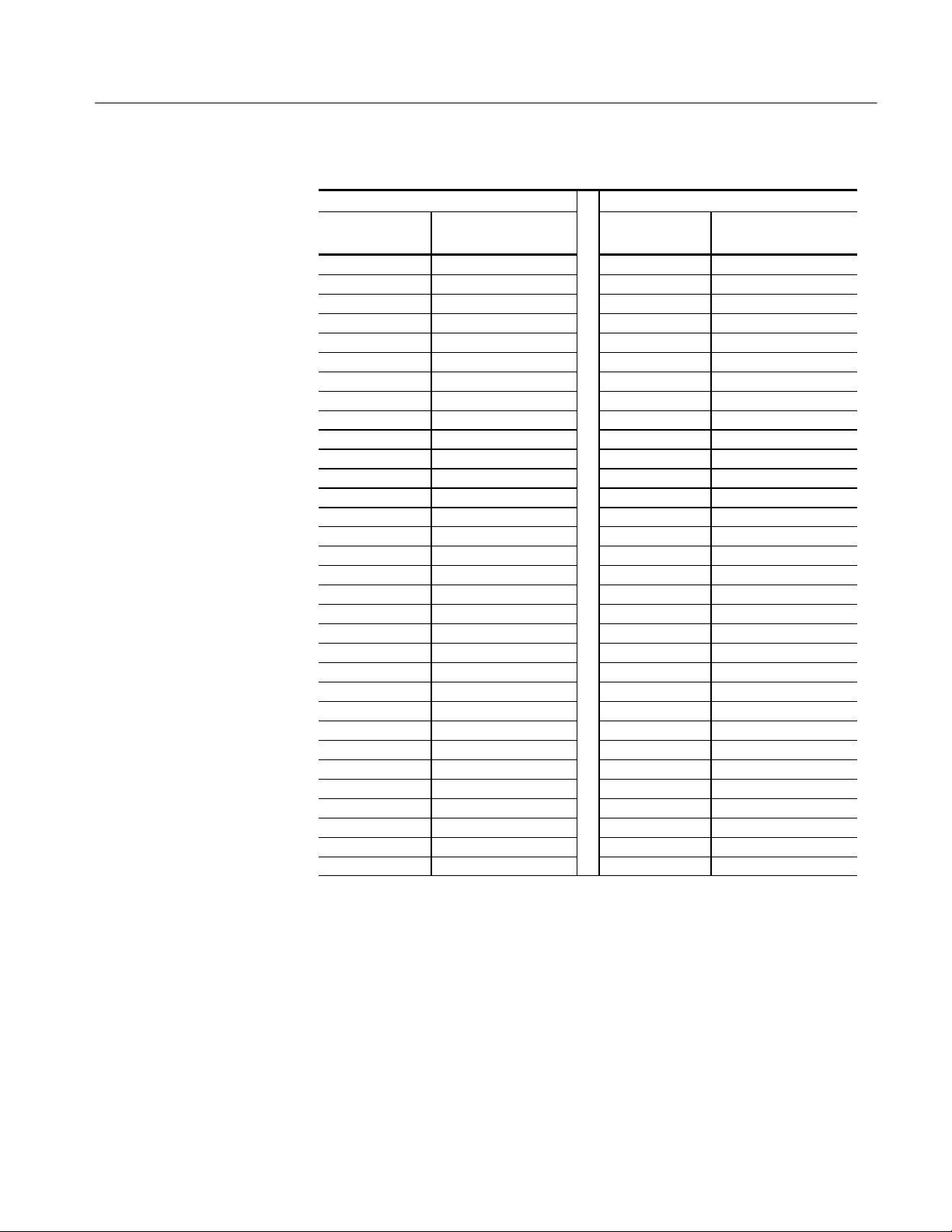
Channel Group Definition Tables
Table 4- 27: Data channel group definitions (cont)
D0[63:32]
Bit
order
63 D3_63 31 D3_31
62 D3_62 30 D3_30
61 D3_61 29 D3_29
60 D3_60 28 D3_28
59 D3_59 27 D3_27
58 D3_58 26 D3_26
57 D3_57 25 D3_25
56 D3_56 24 D3_24
55 D3_55 23 D3_23
54 D3_54 22 D3_22
53 D3_53 21 D3_21
52 D3_52 20 D3_20
51 D3_51 19 D3_19
50 D3_50 18 D3_18
49 D3_49 17 D3_17
48 D3_48 16 D3_16
47 D3_47 15 D3_15
46 D3_46 14 D3_14
45 D3_45 13 D3_13
44 D3_44 12 D3_12
43 D3_43 11 D3_11
42 D3_42 10 D3_10
41 D3_41 9 D3_09
40 D3_40 8 D3_08
39 D3_39 7 D3_07
38 D3_38 6 D3_06
37 D3_37 5 D3_05
36 D3_36 4 D3_04
35 D3_35 3 D3_03
34 D3_34 2 D3_02
33 D3_33 1 D3_01
32 D3_32 0 D3_00
PUB32G8 support
signal name
D0[31:00]
Bit
order
PUB32G8 support
signal name
TMSSC1 604 Pin Socket Hardware Support
4- 37
Page 96

Channel Group Definition Tables
Table 4--28 lists the group definitions for the DataInvert channel group.
NOTE. Table 4--28 DataInvert is only available with the four module state
PUB32G8 software.
Table 4- 28: DataInvert channel group definitions
Bit
order
15 D0_DBI3
14 D0_DBI2
13 D0_DBI1
12 D0_DBI0
11 D1_DBI3
10 D1_DBI2
9 D1_DBI1
8 D1_DBI0
7 D2_DBI3
6 D2_DBI2
5 D2_DBI1
4 D2_DBI0
3 D3_DBI3
2 D3_DBI2
1 D3_DBI1
PUB32G8 support
channel name
4- 38
0 D3_DBI0
Table 4--29 lists the group definitions for the DataParity channel group.
Table 4- 29: DataParity channel group definitions
Bit
order
3 DP3
2 DP2
1 DP1
0 DP0
TMSSC1_T/PUB32G8
support channel name
TMSSC1 604 Pin Socket Hardware Support
Page 97

Channel Group Definition Tables
Table 4--30 lists the group definitions for t
he Execution channel group.
Table 4- 30: Execution channel group definitions
Bit
order
5 RESET
4 INIT
3 STPCLK
2 SLP
1 LINT1
0 LINT0
TMSSC1_T/PUB32G8
support channel name
Table 4--31 lists the group definitions for the Error channel group.
Table 4- 31: Error channel group definitions
Bit
order
2 BINIT
TMSSC1_T/PUB32G8
support channel name
1 MCERR
0 IERR
Table 4--32 lists the group definitions for the Compatible channel group.
Table 4- 32: Compatible channel group def initions
Bit
order
3 FERR
2 IGNNE
1 A20M
0 SMI
TMSSC1_T/PUB32G8
support channel name
TMSSC1 604 Pin Socket Hardware Support
4- 39
Page 98

Channel Group Definition Tables
Table 4--33 lists the group definitions for t
he Diagnostic channel group.
Table 4- 33: Diagnostic channel group definitions
Bit
order
7 THERMTRIP
6 PROCHOT
5 BPM5
4 BPM4
3 BPM3
2 BPM2
1 BPM1
0 BPM0
TMSSC1_T/PUB32G8
support channel name
Table 4--34 lists the group definitions for the Misc channel group.
Table 4- 34: Misc channel group definitions
Bit
order
12 BR0
11 BR1
10 BPRI
9 BNR
8 DEFER
7 DRDY
6 DBSY
5 FSBSEL1
4 FSBSEL0
3 HIT
2 HITM
1 LOCK
0 TRDY
TMSSC1_T/PUB32G8
support channel name
4- 40
TMSSC1 604 Pin Socket Hardware Support
Page 99

Channel Group Definition Tables
Table 4--35 lists the group definitions for the D[63:48] channel group.
NOTE. Table 4--35 D[63:48] is only available with the two-module timing
TMSSC1_T software.
Table 4- 35: D[63:48] channel group definitions
Bit
order
15 D63_T
14 D62_T
13 D61_T
12 D60_T
11 D59_T
10 D58_T
9 D57_T
8 D56_T
7 D55_T
6 D54_T
5 D53_T
4 D52_T
3 D51_T
2 D50_T
1 D49_T
TMSSC1_T support
channel name
0 D48_T
Table 4--35 lists the group definitions for the D[47:32] channel group.
NOTE. Table 4--36 D[47:32] is only available with the two-module timing
TMSSC1_T software.
Table 4- 36: D[47:32] channel group definitions
Bit
order
15 D47_T
14 D46_T
TMSSC1 604 Pin Socket Hardware Support
TMSSC1_T support
channel name
4- 41
Page 100

Channel Group Definition Tables
Table 4- 36: D[47:32] channel group definitions (Cont.)
Bit
order
13 D45_T
12 D44_T
11 D43_T
10 D42_T
9 D41_T
8 D40_T
7 D39_T
6 D38_T
5 D37_T
4 D36_T
3 D35_T
2 D34_T
1 D33_T
0 D32_T
TMSSC1_T support
channel name
Table 4--35 lists the group definitions for the D[15:00] channel group.
NOTE. Table 4--37 D[15:00] is only available with the two-module timing
TMSSC1_T software.
Table 4- 37: D[15:00] channel group definitions
Bit
order
15 D15_T
14 D14_T
13 D13_T
12 D12_T
11 D11_T
10 D10_T
9 D09_T
8 D08_T
7 D07_T
TMSSC1_T support
channel name
4- 42
TMSSC1 604 Pin Socket Hardware Support
