Page 1

Instruction Manual
TMS 802
SCSI Bus Support
070-9835-00
There are no current European directives that
apply to this product. This product provides
cable and test lead connections to a test object of
electronic measuring and test equipment.
Warning
The servicing instructions are for use by
qualified personnel only. To avoid personal
injury, do not perform any servicing unless you
are qualified to do so. Refer to all safety
summaries prior to performing service.
Page 2

Copyright T ektronix, Inc. All rights reserved. Licensed software products are owned by Tektronix or its suppliers and are
protected by United States copyright laws and international treaty provisions.
Use, duplication, or disclosure by the Government is subject to restrictions as set forth in subparagraph (c)(1)(ii) of the
Rights in T echnical Data and Computer Software clause at DFARS 252.227-7013, or subparagraphs (c)(1) and (2) of the
Commercial Computer Software – Restricted Rights clause at F AR 52.227-19, as applicable.
T ektronix products are covered by U.S. and foreign patents, issued and pending. Information in this publication supercedes
that in all previously published material. Specifications and price change privileges reserved.
Printed in the U.S.A.
T ektronix, Inc., P.O. Box 1000, Wilsonville, OR 97070–1000
TEKTRONIX and TEK are registered trademarks of T ektronix, Inc.
Page 3

SOFTWARE WARRANTY
T ektronix warrants that the media on which this software product is furnished and the encoding of the programs on
the media will be free from defects in materials and workmanship for a period of three (3) months from the date of
shipment. If a medium or encoding proves defective during the warranty period, T ektronix will provide a
replacement in exchange for the defective medium. Except as to the media on which this software product is
furnished, this software product is provided “as is” without warranty of any kind, either express or implied.
T ektronix does not warrant that the functions contained in this software product will meet Customer’s
requirements or that the operation of the programs will be uninterrupted or error-free.
In order to obtain service under this warranty, Customer must notify Tektronix of the defect before the expiration
of the warranty period. If T ektronix is unable to provide a replacement that is free from defects in materials and
workmanship within a reasonable time thereafter, Customer may terminate the license for this software product
and return this software product and any associated materials for credit or refund.
THIS WARRANTY IS GIVEN BY TEKTRONIX IN LIEU OF ANY OTHER WARRANTIES, EXPRESS
OR IMPLIED. TEKTRONIX AND ITS VENDORS DISCLAIM ANY IMPLIED WARRANTIES OF
MERCHANTABILITY OR FITNESS FOR A PARTICULAR PURPOSE. TEKTRONIX’
RESPONSIBILITY TO REPLACE DEFECTIVE MEDIA OR REFUND CUSTOMER’S PAYMENT IS
THE SOLE AND EXCLUSIVE REMEDY PROVIDED TO THE CUSTOMER FOR BREACH OF THIS
WARRANTY. TEKTRONIX AND ITS VENDORS WILL NOT BE LIABLE FOR ANY INDIRECT,
SPECIAL, INCIDENTAL, OR CONSEQUENTIAL DAMAGES IRRESPECTIVE OF WHETHER
TEKTRONIX OR THE VENDOR HAS ADVANCE NOTICE OF THE POSSIBILITY OF SUCH
DAMAGES.
Page 4

HARDWARE WARRANTY
T ektronix warrants that the products that it manufactures and sells will be free from defects in materials and
workmanship for a period of one (1) year from the date of shipment. If a product proves defective during this
warranty period, T ektronix, at its option, either will repair the defective product without charge for parts and labor,
or will provide a replacement in exchange for the defective product.
In order to obtain service under this warranty, Customer must notify Tektronix of the defect before the expiration
of the warranty period and make suitable arrangements for the performance of service. Customer shall be
responsible for packaging and shipping the defective product to the service center designated by T ektronix, with
shipping charges prepaid. Tektronix shall pay for the return of the product to Customer if the shipment is to a
location within the country in which the T ektronix service center is located. Customer shall be responsible for
paying all shipping charges, duties, taxes, and any other charges for products returned to any other locations.
This warranty shall not apply to any defect, failure or damage caused by improper use or improper or inadequate
maintenance and care. T ektronix shall not be obligated to furnish service under this warranty a) to repair damage
resulting from attempts by personnel other than T ektronix representatives to install, repair or service the product;
b) to repair damage resulting from improper use or connection to incompatible equipment; c) to repair any
damage or malfunction caused by the use of non-T ektronix supplies; or d) to service a product that has been
modified or integrated with other products when the effect of such modification or integration increases the time
or difficulty of servicing the product.
THIS WARRANTY IS GIVEN BY TEKTRONIX IN LIEU OF ANY OTHER WARRANTIES, EXPRESS
OR IMPLIED. TEKTRONIX AND ITS VENDORS DISCLAIM ANY IMPLIED WARRANTIES OF
MERCHANTABILITY OR FITNESS FOR A PARTICULAR PURPOSE. TEKTRONIX’
RESPONSIBILITY TO REPAIR OR REPLACE DEFECTIVE PRODUCTS IS THE SOLE AND
EXCLUSIVE REMEDY PROVIDED TO THE CUST OMER FOR BREACH OF THIS WARRANTY.
TEKTRONIX AND ITS VENDORS WILL NOT BE LIABLE FOR ANY INDIRECT , SPECIAL,
INCIDENTAL, OR CONSEQUENTIAL DAMAGES IRRESPECTIVE OF WHETHER TEKTRONIX OR
THE VENDOR HAS ADVANCE NOTICE OF THE POSSIBILITY OF SUCH DAMAGES.
Page 5

Table of Contents
Getting Started
General Safety Summary v. . . . . . . . . . . . . . . . . . . . . . . . . . . . . . . . . . . .
Service Safety Summary vii. . . . . . . . . . . . . . . . . . . . . . . . . . . . . . . . . . . . .
Preface: Bus Support Documentation ix. . . . . . . . . . . . . . . . . . . . . . . . . .
Manual Conventions ix. . . . . . . . . . . . . . . . . . . . . . . . . . . . . . . . . . . . . . . . . . . . . .
Logic Analyzer Documentation x. . . . . . . . . . . . . . . . . . . . . . . . . . . . . . . . . . . . . .
Contacting T ektronix x. . . . . . . . . . . . . . . . . . . . . . . . . . . . . . . . . . . . . . . . . . . . . .
Support Description 1–1. . . . . . . . . . . . . . . . . . . . . . . . . . . . . . . . . . . . . . . . . . . . . . .
Logic Analyzer Software Compatibility 1–2. . . . . . . . . . . . . . . . . . . . . . . . . . . . . . .
Logic Analyzer Configuration 1–2. . . . . . . . . . . . . . . . . . . . . . . . . . . . . . . . . . . . . . .
Requirements and Restrictions 1–2. . . . . . . . . . . . . . . . . . . . . . . . . . . . . . . . . . . . . . .
Configuration of the System Under T est 1–4. . . . . . . . . . . . . . . . . . . . . . . . . . . . . . .
SCSI Interface Cables 1–5. . . . . . . . . . . . . . . . . . . . . . . . . . . . . . . . . . . . . . . . . . . . .
Connecting to the System Under T est 1–6. . . . . . . . . . . . . . . . . . . . . . . . . . . . . . . . .
T o an External SCSI Device 1–6. . . . . . . . . . . . . . . . . . . . . . . . . . . . . . . . . . . . .
T o an Internal SCSI Device 1–7. . . . . . . . . . . . . . . . . . . . . . . . . . . . . . . . . . . . .
Without a Probe Adapter 1–9. . . . . . . . . . . . . . . . . . . . . . . . . . . . . . . . . . . . . . . .
Configuring the Probe Adapter 1–11. . . . . . . . . . . . . . . . . . . . . . . . . . . . . . . . . . . . . .
Applying and Removing Power 1–12. . . . . . . . . . . . . . . . . . . . . . . . . . . . . . . . . . . . . .
Operating Basics
Specifications
Setting Up the Support 2–1. . . . . . . . . . . . . . . . . . . . . . . . . . . . . . . . . . . . . .
Channel Group Definitions 2–1. . . . . . . . . . . . . . . . . . . . . . . . . . . . . . . . . . . . . . . . .
Clocking Options 2–1. . . . . . . . . . . . . . . . . . . . . . . . . . . . . . . . . . . . . . . . . . . . . . . . .
Symbols 2–2. . . . . . . . . . . . . . . . . . . . . . . . . . . . . . . . . . . . . . . . . . . . . . . . . . . . . . . .
Acquiring and Viewing Disassembled Data 2–3. . . . . . . . . . . . . . . . . . . . .
Acquiring Data 2–3. . . . . . . . . . . . . . . . . . . . . . . . . . . . . . . . . . . . . . . . . . . . . . . . . . .
Viewing Disassembled Data 2–3. . . . . . . . . . . . . . . . . . . . . . . . . . . . . . . . . . . . . . . .
Hardware Display Format 2–3. . . . . . . . . . . . . . . . . . . . . . . . . . . . . . . . . . . . . . .
Software Display Format 2–5. . . . . . . . . . . . . . . . . . . . . . . . . . . . . . . . . . . . . . .
Control Flow Display Format 2–6. . . . . . . . . . . . . . . . . . . . . . . . . . . . . . . . . . . .
Subroutine Display Format 2–7. . . . . . . . . . . . . . . . . . . . . . . . . . . . . . . . . . . . . .
Changing How Data is Displayed 2–8. . . . . . . . . . . . . . . . . . . . . . . . . . . . . . . . . . . .
Optional Display Selections 2–8. . . . . . . . . . . . . . . . . . . . . . . . . . . . . . . . . . . . .
Marking Cycles 2–9. . . . . . . . . . . . . . . . . . . . . . . . . . . . . . . . . . . . . . . . . . . . . . .
Viewing an Example of Disassembled Data 2–9. . . . . . . . . . . . . . . . . . . . . . . . . . . .
Probe Adapter Description 3–1. . . . . . . . . . . . . . . . . . . . . . . . . . . . . . . . . . . . . . . . . .
Configuration 3–1. . . . . . . . . . . . . . . . . . . . . . . . . . . . . . . . . . . . . . . . . . . . . . . .
Specifications 3–2. . . . . . . . . . . . . . . . . . . . . . . . . . . . . . . . . . . . . . . . . . . . . . . . . . . .
Channel Assignments 3–5. . . . . . . . . . . . . . . . . . . . . . . . . . . . . . . . . . . . . . . . . .
TMS 802 SCSI Bus Support Instruction Manual
i
Page 6

Table of Contents
How Data is Acquired 3–8. . . . . . . . . . . . . . . . . . . . . . . . . . . . . . . . . . . . . . . . . . . . .
Custom Clocking 3–9. . . . . . . . . . . . . . . . . . . . . . . . . . . . . . . . . . . . . . . . . . . . .
Clocking Options 3–10. . . . . . . . . . . . . . . . . . . . . . . . . . . . . . . . . . . . . . . . . . . . .
Alternate SCSI Bus Signal Connections 3–11. . . . . . . . . . . . . . . . . . . . . . . . . . . . . . .
Signals On the Probe Adapter 3–11. . . . . . . . . . . . . . . . . . . . . . . . . . . . . . . . . . . .
Extra Channels 3–11. . . . . . . . . . . . . . . . . . . . . . . . . . . . . . . . . . . . . . . . . . . . . . .
Maintenance
Probe Adapter Circuit Description 4–1. . . . . . . . . . . . . . . . . . . . . . . . . . . . . . . . . . . .
Replacing Signal Leads 4–1. . . . . . . . . . . . . . . . . . . . . . . . . . . . . . . . . . . . . . . . . . . .
Replacing the Fuse 4–1. . . . . . . . . . . . . . . . . . . . . . . . . . . . . . . . . . . . . . . . . . . . . . . .
Replaceable Electrical Parts
Parts Ordering Information 5–1. . . . . . . . . . . . . . . . . . . . . . . . . . . . . . . . . . . . . . . . .
Using the Replaceable Electrical Parts List 5–1. . . . . . . . . . . . . . . . . . . . . . . . . . . . .
Replaceable Mechanical Parts
Parts Ordering Information 6–1. . . . . . . . . . . . . . . . . . . . . . . . . . . . . . . . . . . . . . . . .
Using the Replaceable Mechanical Parts List 6–1. . . . . . . . . . . . . . . . . . . . . . . . . . .
Index
ii
TMS 802 SCSI Bus Support Instruction Manual
Page 7

List of Figures
Table of Contents
Figure 1–1: SCSI devices in a daisy-chain configuration 1–4. . . . . . . . . .
Figure 1–2: Standard SCSI interface cables 1–5. . . . . . . . . . . . . . . . . . . . .
Figure 1–3: Probe pins on the SCSI probe adapter 1–7. . . . . . . . . . . . . . .
Figure 1–4: Connecting to an external SCSI device 1–7. . . . . . . . . . . . . . .
Figure 1–5: Connecting to an internal SCSI device 1–8. . . . . . . . . . . . . . .
Figure 1–6: Termination jumper location 1–12. . . . . . . . . . . . . . . . . . . . . . .
Figure 1–7: Location of the power jack 1–13. . . . . . . . . . . . . . . . . . . . . . . . .
Figure 2–1: Hardware display format 2–5. . . . . . . . . . . . . . . . . . . . . . . . . .
Figure 2–2: Software display format 2–6. . . . . . . . . . . . . . . . . . . . . . . . . . .
Figure 2–3: Control Flow display format 2–7. . . . . . . . . . . . . . . . . . . . . . .
Figure 2–4: Subroutine display format 2–7. . . . . . . . . . . . . . . . . . . . . . . . .
Figure 3–1: Termination jumper location 3–2. . . . . . . . . . . . . . . . . . . . . . .
Figure 3–2: Dimensions of the probe adapter 3–4. . . . . . . . . . . . . . . . . . . .
Figure 3–3: Length of SCSI interface cables 3–5. . . . . . . . . . . . . . . . . . . .
Figure 3–4: SCSI bus timing using the probe adapter 3–9. . . . . . . . . . . . .
Figure 3–5: SCSI bus timing without using the probe adapter 3–10. . . . .
Figure 4–1: Removing the fuse 4–2. . . . . . . . . . . . . . . . . . . . . . . . . . . . . . . .
TMS 802 SCSI Bus Support Instruction Manual
iii
Page 8

Table of Contents
List of Tables
Table 1–1: Supported SCSI standard and transfer rate 1–1. . . . . . . . . . .
Table 1–2: SCSI signal connections for channel probes 1–10. . . . . . . . . . .
Table 1–3: SCSI signal connections for clock probes without a
probe adapter 1–11. . . . . . . . . . . . . . . . . . . . . . . . . . . . . . . . . . . . . . . . . .
Table 2–1: Control group symbol table definitions 2–2. . . . . . . . . . . . . . .
Table 2–2: Bus-phase types definitions 2–4. . . . . . . . . . . . . . . . . . . . . . . . .
Table 2–3: SCSI device type selections 2–9. . . . . . . . . . . . . . . . . . . . . . . . .
Table 3–1: Electrical specifications 3–2. . . . . . . . . . . . . . . . . . . . . . . . . . . .
Table 3–2: Environmental specification 3–4. . . . . . . . . . . . . . . . . . . . . . . .
Table 3–3: Certifications and compliances 3–4. . . . . . . . . . . . . . . . . . . . . .
Table 3–4: Data group channel assignments 3–6. . . . . . . . . . . . . . . . . . . . .
Table 3–5: Control group channel assignments 3–7. . . . . . . . . . . . . . . . . .
Table 3–6: Parity group channel assignments 3–8. . . . . . . . . . . . . . . . . . .
Table 3–7: Clock channel assignments 3–8. . . . . . . . . . . . . . . . . . . . . . . . .
Table 3–8: Extra module sections and channels 3–11. . . . . . . . . . . . . . . . .
iv
TMS 802 SCSI Bus Support Instruction Manual
Page 9

General Safety Summary
Review the following safety precautions to avoid injury and prevent damage to
this product or any products connected to it. To avoid potential hazards, use this
product only as specified.
Only qualified personnel should perform service procedures.
While using this product, you may need to access other parts of the system. Read
the General Safety Summary in other system manuals for warnings and cautions
related to operating the system.
To Avoid Fire or
Personal Injury
Use Proper Power Cord. Use only the power cord specified for this product and
certified for the country of use.
Connect and Disconnect Properly . Do not connect or disconnect probes or test
leads while they are connected to a voltage source.
Observe All Terminal Ratings. To avoid fire or shock hazard, observe all ratings
and marking on the product. Consult the product manual for further ratings
information before making connections to the product.
Do not apply a potential to any terminal, including the common terminal, that
exceeds the maximum rating of that terminal.
Use Proper AC Adapter. Use only the AC adapter specified for this product.
Do Not Operate Without Covers. Do not operate this product with covers or panels
removed.
Use Proper Fuse. Use only the fuse type and rating specified for this product.
Avoid Exposed Circuitry. Do not touch exposed connections and components
when power is present.
Do Not Operate With Suspected Failures. If you suspect there is damage to this
product, have it inspected by qualified service personnel.
Do Not Operate in Wet/Damp Conditions.
Do Not Operate in an Explosive Atmosphere.
Keep Product Surfaces Clean and Dry .
Provide Proper Ventilation. Refer to the manual’s installation instructions for
details on installing the product so it has proper ventilation.
TMS 802 SCSI Bus Support Instruction Manual
v
Page 10

General Safety Summary
Symbols and Terms
T erms in this Manual. These terms may appear in this manual:
WARNING. Warning statements identify conditions or practices that could result
in injury or loss of life.
CAUTION. Caution statements identify conditions or practices that could result in
damage to this product or other property.
T erms on the Product. These terms may appear on the product:
DANGER indicates an injury hazard immediately accessible as you read the
marking.
WARNING indicates an injury hazard not immediately accessible as you read the
marking.
CAUTION indicates a hazard to property including the product.
Symbols on the Product. The following symbols may appear on the product:
WARNING
High Voltage
Protective Ground
(Earth) T erminal
CAUTION
Refer to Manual
Double
Insulated
vi
TMS 802 SCSI Bus Support Instruction Manual
Page 11

Service Safety Summary
Only qualified personnel should perform service procedures. Read this Service
Safety Summary and the General Safety Summary before performing any service
procedures.
Do Not Service Alone. Do not perform internal service or adjustments of this
product unless another person capable of rendering first aid and resuscitation is
present.
Disconnect Power. To avoid electric shock, disconnect the main power by means
of the power cord or, if provided, the power switch.
Use Care When Servicing With Power On. Dangerous voltages or currents may
exist in this product. Disconnect power, remove battery (if applicable), and
disconnect test leads before removing protective panels, soldering, or replacing
components.
To avoid electric shock, do not touch exposed connections.
TMS 802 SCSI Bus Support Instruction Manual
vii
Page 12

Preface: Bus Support Documentation
This instruction manual contains specific information about the TMS 802 SCSI
bus support and is part of a set of information on how to operate this product on
compatible Tektronix logic analyzers.
If you are familiar with operating bus supports on the logic analyzer for which
the TMS 802 SCSI support was purchased, you will probably only need this
instruction manual to set up and run the support.
If you are not familiar with operating bus supports, you will need to supplement
this instruction manual with information on basic operations to set up and run the
support.
Information on basic operations of bus supports is included with each product.
Each logic analyzer has basic information that describes how to perform tasks
common to supports on that platform. This information can be in the form of
online help, an installation manual, or a user manual.
This manual provides detailed information on the following topics:
H Connecting the logic analyzer to the system under test
Manual Conventions
H Setting up the logic analyzer to acquire data from the system under test
H Acquiring and viewing disassembled data
H Using the TMS 802 SCSI probe adapter
This manual uses the following conventions:
H The term disassembler refers to the software that disassembles bus cycles
into instruction mnemonics and cycle types.
H The phrase “information on basic operations” refers to online help, an
installation manual, or a basic operations of bus supports user manual.
H In the information on basic operations, the term XXX or P54C used in field
selections and file names can be replaced with SCSI. This is the name of the
bus in field selections and file names you must use to operate the SCSI
support.
H The term system under test (SUT) refers to the bus-based system from which
data will be acquired.
TMS 802 SCSI Bus Support Instruction Manual
ix
Page 13

Preface: Bus Support Documentation
H The term logic analyzer refers to the Tektronix logic analyzer for which this
product was purchased.
H The term module refers to a 68/102/136-channel or a 96-channel module.
H SCSI refers to the SCSI I and SCSI II variations of the SCSI bus protocol
unless otherwise noted.
H An asterisk (*) following a signal name or a minus sign (-) preceding a signal
name indicates an active low signal.
Logic Analyzer Documentation
A description of other documentation available for each type of Tektronix logic
analyzer is located in the corresponding module user manual. The user manual
provides the information necessary to install, operate, maintain, and service the
logic analyzer and associated products.
Contacting Tektronix
Product
Support
Service
Support
For other
information
To write us Tektronix, Inc.
For application-oriented questions about a Tektronix measurement product, call toll free in North America:
1-800-TEK-WIDE (1-800-835-9433 ext. 2400)
6:00 a.m. – 5:00 p.m. Pacific time
Or, contact us by e-mail:
tm_app_supp@tek.com
For product support outside of North America, contact your
local Tektronix distributor or sales office.
Contact your local Tektronix distributor or sales office. Or, visit
our web site for a listing of worldwide service locations.
http://www.tek.com
In North America:
1-800-TEK-WIDE (1-800-835-9433)
An operator will direct your call.
P.O. Box 1000
Wilsonville, OR 97070-1000
x
TMS 802 SCSI Bus Support Instruction Manual
Page 14

Getting Started
Support Description
This chapter provides information on the following topics and tasks:
H The TMS 802 SCSI bus support
H Logic analyzer software compatibility
H Your SCSI system requirements
H SCSI support restrictions
H Configuration of the SUT
H How to connect to the system under test (SUT)
H How to configure the probe adapter
H How to apply power to and remove power from the probe adapter
The TMS 802 bus support disassembles data from 8- and 16-bit wide buses (with
parity) that are based on the Amertican National Standard for Information
Systems bus protocol and standards. The support runs on a compatible Tektronix
logic analyzer equipped with a 68/102/136-channel module or a 96-channel
module.
Refer to information on basic operations to determine how many modules and
probes your logic analyzer needs to meet the minimum channel requirements for
the TMS 802 bus support.
The TMS 802 bus product supports data transfers on up to eight of the ten device
types described in the SCSI standards. Table 1–1 shows which SCSI standards
and data transfer rates the TMS 802 product supports.
T able 1–1: Supported SCSI standard and transfer rate
ANSI standard Transfer rate
SCSI I 4 Mbytes per second
SCSI II 20 Mbytes per second
A complete list of standard and optional accessories is provided at the end of the
parts list in the Replaceable Mechanical Parts chapter.
TMS 802 SCSI Bus Support Instruction Manual
1–1
Page 15

Getting Started
To use this support efficiently, you need to have the items listed in the information on basic operations as well as the following items:
H The American National Standard for Information Systems – Small Computer
System Interface (SCSI I), Amertican National Standard for Information
Systems Inc., June 1986, X3.131.1986
H The American National Standard for Information Systems – Small Computer
System Interface (SCSI II), Amertican National Standard for Information
Systems Inc., March, 1993, X3T9.2/375R rev 10k
Information on basic operations also contains a general description of supports.
Logic Analyzer Software Compatibility
The label on the bus support floppy disk states which version of logic analyzer
software the support is compatible with.
Logic Analyzer Configuration
To use the SCSI support, the Tektronix logic analyzer must be equipped with at
least a 68/102/136-channel module or a 96-channel module. The module must be
equipped with enough probes to acquire channel and clock data from signals in
your SCSI-based system.
Refer to information on basic operations to determine how many modules and
probes the logic analyzer needs to meet the channel requirements.
Requirements and Restrictions
You should review the general requirements and restrictions of bus supports in
the information on basic operations as they pertain to your SUT.
You should also review electrical, environmental, and mechanical specifications
in the Specifications chapter in this manual as they pertain to your system under
test, as well as the following descriptions of other SCSI support requirements and
restrictions.
SUT Power. Whenever the SUT is powered off, be sure to remove power from
the probe adapter. Refer to Applying and Removing Power at the end of this
chapter for information on how to remove power from the probe adapter.
1–2
TMS 802 SCSI Bus Support Instruction Manual
Page 16

Getting Started
Assert the -RST Signal Before Acquiring Data. The SCSI probe adapter contains an
asynchronous state machine. To ensure proper synchronization with the
disassembler, you must assert the -RST signal in your SCSI bus system before
acquiring data.
Hardware Reset. If a hardware reset occurs on your SCSI bus during an acquisition and is not immediately followed by a BUS_FREED phase (the -BSY, -SEL
signals are not asserted), the disassembler may acquire an invalid sample.
Any phase other than BUS_FREED on the SCSI bus after a reset may also need
to be synchronized and can cause extra cycles to be acquired or cycles to be
missed (not acquired).
To acquire all cycles on the SCSI bus immediately following a reset, you should
change the start mode on the DAS from NORMAL to ATE. (The Start Mode
menu is accessible through the Cluster Setup menu.) Refer to your DAS user
manual for information on using the ATE selection.
Bus Freed Phase Data. Data acquired from the SCSI bus during a BUS_FREED
phase could contain data for the ARBITRATION phase.
Commands Not Supported. The TMS 802 product does not support vendor unique
commands shown in their instruction manuals.
Extra Cycles During Power Up. When powering up the SCSI device, the probe
adapter might acquire extra BUS_FREED cycles before the probe adapter starts
to acquire valid data.
Glitches and Narrow Pulses. Glitches and narrow pulses on the SCSI bus system
might be logged in as BUS_FREED or unrecognized cycles.
Differential Signals. The TMS 802 product does not support differential signals.
Signal Quality. To ensure signal quality, you should plug the power supply for the
probe adapter into the same power source as the SCSI device (for example, the
same electrical outlet or power strip).
Cables Not Supported. The TMS 802 product does not support 32-bit B-cables or
Q-cables.
Stub Length. The SCSI Unshielded Low-Density 8-Bit Interface cable (one of the
standard accessories) adds an inch to the overall stub length.
TMS 802 SCSI Bus Support Instruction Manual
1–3
Page 17

Getting Started
Without Using the Probe Adapter. The TMS 802 product does not support
Synchronous Data Transfers on the SCSI bus without using the probe adapter.
The product does support Asynchronous Data Transfers if there is at least 11 ns
between the falling edges of the -REQ and -ACK signals in your bus system.
The disassembler will acquire Selection phase data if the target device responds.
If the target does not respond during a Selection phase, that Selection phase data
will not be acquired.
Configuration of the System Under Test
Before you connect the probe adapter to any SCSI device, you must look at the
configuration of the SCSI device (or devices) in your system and determine
which device you will connect the probe adapter to. If you have several SCSI
devices daisy-chained together or only a single SCSI device, you must always
connect the probe adapter to the last port on the chain or device.
On SCSI devices with two ports, one port goes to the SCSI device from the host
(or previous SCSI device in a daisy chain) and the other port goes from the SCSI
device to the probe adapter.
Figure 1–1 shows which port you must connect the probe adapter to if the SCSI
devices are daisy-chained together.
Computer (host)
SCSI device
SCSI device
SCSI device
SCSI bus
probe adapter
Figure 1–1: SCSI devices in a daisy-chain configuration
On a SCSI device with one port (usually an internal device), you actually connect
your internal SCSI device cable to a connector on the Unshielded Low-Density
8-Bit Interface cable (a standard accessory for the TMS 802). For information
about single, internal SCSI device configurations, refer to the Connecting to an
Internal SCSI Device description beginning on page 2–1.
1–4
TMS 802 SCSI Bus Support Instruction Manual
Page 18

SCSI Interface Cables
Getting Started
Four SCSI interface cables are standard accessories for the TMS 802 product.
One end of each cable connects to the SCSI probe adapter. The connector on the
other end of each cable is different to accommodate the four most common types
of SCSI port connectors.
Interface cables are named after the various types of SCSI port connectors to
which one end of the interface cable connects. The interface cables you have to
choose from are the following:
H Shielded, High-Density 16-Bit
H Shielded, High-Density 8-Bit
H Shielded, Low-Density 8-Bit
H Unshielded, Low-Density 8-Bit
Figure 1–2 shows the standard SCSI interface cables. Each cable is 12 inches
long. For information on how to order additional cables, refer to the Replaceable
Mechanical Parts section later in this manual.
Shielded high-density
16-bit interface cable
Shielded high-density
8-bit interface cable
Figure 1–2: Standard SCSI interface cables
TMS 802 SCSI Bus Support Instruction Manual
Shielded low-density
8-bit interface cable
Unshielded low-density
8-bit interface cable
1–5
Page 19

Getting Started
Connecting to the System Under Test
Before you connect the probe adapter to the SCSI device, you must do the
following:
H Choose an appropriate SCSI interface cable
H Connect the standard probes to the Module
H Have a minimum amount of clear space surrounding the SCSI device to
accommodate the probe adapter; refer to the Specifications section for the
required clearances
H Remove termination from the SCSI bus system (or device) to which you are
connecting
If you cannot remove termination from your SCSI bus system, then leave the
Termination jumper in the Off position on the probe adapter. You should be
aware that the stub length will be 12 inches when the Termination jumper is in
the Off position.
To an External SCSI
Device
The signal TEMPWR must be present in your SCSI bus system for the termination on the probe adapter to work correctly.
Your SCSI device may or may not be easily accessible. For example, your SCSI
device may be external from the host (such as a printer or scanner) or it could be
internal to the host (such as a hard disk drive). The following two procedures
describe how to connect to SCSI devices in these situations.
To connect the logic analyzer to the SUT, do the following:
1. Turn off power to your SUT. It is not necessary to turn off power to the logic
analyzer.
CAUTION. Static discharge can damage the probe adapter, the probes, or the
module. To prevent static damage, handle all of the above only in a static-free
environment.
Always wear a grounding wrist strap or similar device while connecting the
probe adapter to the SCSI bus system.
2. To discharge your stored static electricity, touch the ground jack located on
the back of the logic analyzer. Then, touch any of the ground pins on the
back of the probe adapter to discharge stored static electricity from the probe
adapter. Figure 1–3 shows the pins with section labels, such as D1 and D0;
the lower row of pins connect to ground.
1–6
TMS 802 SCSI Bus Support Instruction Manual
Page 20

Getting Started
Figure 1–3: Probe pins on the SCSI probe adapter
3. Connect the clock and 8-channel probes to the groups of pins on the back of
the probe adapter as shown in Figure 1–3. Match the channel groups and
numbers on the probe labels to the corresponding pins on the probe adapter.
4. Connect the appropriate interface cable to the SCSI device and to the probe
adapter as shown in Figure 1–4.
To an Internal SCSI Device
External
SCSI device
probe adapter
Shielded 8- or 16-bit
interface cable
SCSI Bus
Channel and clock
probes
Logic analyzer
Figure 1–4: Connecting to an external SCSI device
5. Configure the Termination jumper on the probe adapter. Refer to Configuring
the Probe Adapter, beginning on page 1–11, for information on how to
position this jumper.
To connect the logic analyzer to the SUT, do the following:
1. Turn off power to your SUT. It is not necessary to turn off power to the logic
analyzer.
CAUTION. Static discharge can damage the probe adapter, the probes, or the
module. To prevent static damage, handle all of the above only in a static-free
environment.
Always wear a grounding wrist strap or similar device while connecting the
probe adapter to the SCSI bus system.
TMS 802 SCSI Bus Support Instruction Manual
1–7
Page 21

Getting Started
2. To discharge your stored static electricity, touch the ground connector located
on the back of the logic analyzer. Then, touch any of the ground pins on the
back of the probe adapter to discharge stored static electricity from the probe
adapter. Figure 1–3 shows the pins with section labels, such as D1 and D0;
the lower row of pins connect to ground.
3. Connect the clock and 8-channel probes to the groups of pins on the back of
the probe adapter as shown in Figure 1–3. Match the channel groups and
numbers on the probe labels to the corresponding pins on the probe adapter.
Host
Internal
SCSI device
SCSI Bus
probe adapter
Logic analyzer
Internal SCSI
bus cable
Unshielded 8-bit
interface cable
Channel and clock
probes
Figure 1–5: Connecting to an internal SCSI device
4. Open the host and locate the internal SCSI device. Disconnect the internal
cable connecting the SCSI device to the host.
5. Connect the internal SCSI cable to the connector located about an inch from
one end of the Unshielded Low-Density 8-bit Interface Cable as shown in
Figure 1–5.
6. Connect the other connector on that same end of the interface cable to the
internal SCSI device.
7. Connect the other end of the Unshielded Low-Density 8-bit Interface Cable
to the probe adapter.
8. Configure the Termination jumper on the probe adapter. Refer to Configuring
the Probe Adapter, beginning on page 1–11, for information on how to
position this jumper.
1–8
TMS 802 SCSI Bus Support Instruction Manual
Page 22

Getting Started
Without a Probe Adapter
You can use channel probes, clock probes, and leadsets with a commercial test
clip (or adapter) to make connections between the logic analyzer and your SUT.
The TMS 802 product does not support Synchronous Data Transfers on the SCSI
bus without using the probe adapter. The product does support Asynchronous
Data Transfers if there is at least 11 ns between the falling edges of the -REQ and
ACK signals in your bus system.
The disassembler will acquire Selection phase data if the target device responds.
If the target does not respond during a Selection phase, that Selection phase data
will not be acquired.
To connect probes to SCSI signals using a Y-type adapter, follow these steps:
1. Buy or build a Y-type adapter and insert it at an appropriate point in your
SCSI bus system. The Y-adapter functions as a tap that provides connection
points for the probes. When determining where to install the Y adapter, keep
the following in mind:
H Termination should occur on the Y adapter
H Stub length should be kept to a minimum
2. Turn off power to your SUT. It is not necessary to turn off power to the logic
analyzer.
CAUTION. Static discharge can damage the probe adapter, the probes, or the
module. To prevent static damage, handle all of the above only in a static-free
environment.
Always wear a grounding wrist strap or similar device while connecting probes
to the SCSI bus system.
3. To discharge your stored static electricity, touch the ground connector located
on the back of the logic analyzer.
4. Use the channel assignments shown in Tables 1–2 and 1–3 to connect
channel and clock probes to your Y adapter.
An asterisk (*) following a signal name or a minus sign (-) preceding a signal
name indicates an active low signal.
TMS 802 SCSI Bus Support Instruction Manual
1–9
Page 23

Getting Started
T able 1–2: SCSI signal connections for channel probes
Section: channel Interface cable contact point (pin)
Shielded, highdensity 16-bit
Shielded, highdensity 8-bit
Shielded, lowdensity 8-bit
SCSI bus
signal name
Unshielded, lowdensity 8-bit
Displayed
signal name
D1:7 38 none none none -DB(15) D15_B
D1:6 37 none none none -DB(14) D14_B
D1:5 36 none none none -DB(13) D13_B
D1:4 35 none none none -DB(12) D12_B
D1:3 68 none none none -DB(1 1) D11_B
D1:2 67 none none none -DB(10) D10_B
D1:1 66 none none none -DB(9) D9_B
D1:0 65 none none none -DB(8) D8_B
D0:7 47 33 33 16 -DB(7) D7_B
D0:6 46 32 32 14 -DB(6) D6_B
D0:5 45 31 31 12 -DB(5) D5_B
D0:4 44 30 30 10 -DB(4) D4_B
D0:3 43 29 29 8 -DB(3) D3_B
D0:2 42 28 28 6 -DB(2) D2_B
D0:1 41 27 27 4 -DB(1) D1_B
D0:0 40 26 26 2 -DB(0) D0_B
C3:3 none none none none none
BSY_D*
}
C3:2 60 46 46 42 -MSG -MSG_B*
C3:1 55 41 41 32 -ATN -ATN_B*
C3:0 61 47 47 44 -SEL -SEL_BB*
C2:7 57 43 43 36 -BSY -BSY_BBB*
¶
C2:6
59 45 45 40 -RST -RST_B*
C2:3 58 44 44 38 -ACK -ACK_B*
C2:2 63 49 49 48 -REQ -REQ_B*
C2:1 64 50 50 50 -I/O -I/O_B*
§
C2:0
[
If you are not using the probe adapter, these signals will not be buffered and the _B will not appear in the display.
}
This signal is generated on the probe adapter. If you are not using the probe adapter, this signal will not be present in this
62 48 48 46 -C/D -C/D_B*
channel group or in the display.
§
If you are not using the probe adapter, connect this channel to the -RST signal on the SCSI bus. The displayed signal name
will be RST*.
¶
If you are not using the probe adapter, connect this channel to the -C/D signal on the SCSI bus. The displayed signal name
will be C*_D.
[
1–10
TMS 802 SCSI Bus Support Instruction Manual
Page 24

Getting Started
Table 1–3 shows the probe section and channel assignments for the clock probes
(not part of any group), and the SCSI signal to which each channel connects
when the probe adapter is not used.
Data is logged in on the falling edge of -ACK, the falling edge of -SEL, the
falling edge of -REQ, the rising edge of -BSY, or the falling edge of -BSY.
T able 1–3: SCSI signal connections for clock probes without a probe adapter
Section:
channel
CK:3 CLK & QUAL -ACK ACK*=
CK:2 CLK & QUAL -SEL SEL*=
CK:1 CLK & QUAL -REQ REQ*=
CK:0 CLK & QUAL -BSY BSY*=
These channels are used only to clock in data; they are not acquired or displayed.
To acquire data from any of the signals shown in Table 1–3, you must connect
another channel probe to the signal, a technique called double probing. An equals
sign (=) following a signal name indicates that it is already double probed.
5. Match the colors on the probe labels to connect the probes to the logic
analyzer.
6. You must connect at least one ground lead from each channel probe and the
ground from each clock probe to ground pins on the Y adapter.
7. Add termination on the Y adapter for each channel and clock probe.
Configuring the Probe Adapter
Clock or Qualifier
SCSI bus
signal name
Displayed
signal name
There is a jumper on the probe adapter that is used for termination. After
connecting the probe adapter to the SCSI bus system, you can position the
Termination jumper.
CAUTION. Termination should not occur more than once. If you have termination
in your SCSI bus system and place the Termination jumper in the On position,
you may damage the probes, probe adapter, SCSI device, and the bus system.
To avoid this, use only one termination either on the probe adapter or in your
SCSI bus system, but not in both places.
TMS 802 SCSI Bus Support Instruction Manual
1–11
Page 25

Getting Started
The Termination jumper (JR450) is located on the front of the SCSI probe
adapter. It should be placed in the On position to enable termination by the probe
adapter. When placed in the Off position, termination does not occur on the probe
adapter and needs to be made in your SCSI bus system.
If you cannot remove termination from your SCSI bus system, then leave the
Termination jumper in the Off position on the probe adapter. You should be
aware that the stub length will be 12 inches when the Termination jumper is in
the Off position.
Figure 1–6 shows the location of the Termination jumper on the probe adapter.
Termination jumper
Figure 1–6: Termination jumper location
Applying and Removing Power
A power supply for the TMS 802 SCSI probe adapter is included with the
support. The power supply provides +5 volts power to the probe adapter. The
center connector of the power jack connects to Vcc.
NOTE. Whenever the SUT is powered off, be sure to remove power from the probe
adapter.
To apply power to the SCSI probe adapter and SUT, follow these steps:
CAUTION. Failure to apply power to the SCSI probe adapter before applying
power to your SCSI bus system may permanently damage the SCSI device.
1. Connect the +5 V power supply to the jack on the probe adapter. Figure 1–7
shows the location of the jack on the adapter board.
1–12
TMS 802 SCSI Bus Support Instruction Manual
Page 26

Getting Started
Power jack
Figure 1–7: Location of the power jack
2. Plug the power supply for the probe adapter into an electrical outlet.
3. Power on the SUT.
To remove power from the SUT and SCSI probe adapter, follow these steps:
CAUTION. Failure to power down your SUT before removing the power from the
probe adapter may permanently damage the SCSI bus and SUT.
1. Power off the SUT.
2. Unplug the power supply for the probe adapter from the electrical outlet.
TMS 802 SCSI Bus Support Instruction Manual
1–13
Page 27

Setting Up the Support
This section provides information on how to set up the support. Information
covers the following topics:
H Channel group definitions
H Clocking options
H Symbol table files
Remember that the information in this section is specific to the operations and
functions of the TMS 802 SCSI support on any Tektronix logic analyzer for
which it can be purchased. Information on basic operations describes general
tasks and functions.
Before you acquire and disassemble data, you need to load the support and
specify setups for clocking and triggering as described in the information on
basic operations. The support provides default values for each of these setups,
but you can change them as needed.
Channel Group Definitions
Clocking Options
The software automatically defines channel groups for the support. The channel
groups for the SCSI support are Data, Control and Parity. If you want to know
which signal is in which group, refer to the channel assignment tables beginning
on page 3–5.
The TMS 802 support offers a bus-specific clocking mode for the SCSI bus. This
clocking mode is the default selection whenever you load the SCSI support.
The TMS 802 disassembler software provides two modes for acquiring SCSI
data: Noise Filtered and Noise Unfiltered. Noise on the SCSI bus includes valid
bus cycles, cycles occurring as the result of glitches, or illegal conditions caused
by unrecognizable bus behavior. These types of cycles are acquired when you
select Noise Unfiltered. Valid cycles are acquired, and glitches and illegal cycles
are ignored when you select Noise Filtered. The default is Noise Filtered.
A description of how cycles are sampled by the module using the TMS 802
support and probe adapter is found in the Specifications chapter.
TMS 802 SCSI Bus Support Instruction Manual
2–1
Page 28

Setting Up the Support
Symbols
The SCSI_Ctrl file replaces specific Control channel group values with symbolic
values when Symbolic is the radix for the channel group.
Table 2–1 shows the name, bit pattern, and meaning for the symbols in the file
SCSI_Ctrl, the Control channel group symbol table.
T able 2–1: Control group symbol table definitions
Control group value
SEL_BB* I*_O_B
ATN_B* REQ_B*
Symbol
DA TA_OUT
DA TA_IN
COMMAND
ST ATUS
MSG_OUT
MSG_IN
BUS_FREED
ARBITRATE
SELECTION
RESELECT
BSY_D* MSG_B* ACK_B*
BSY_BBB* C*_D_B RST_B*
Meaning
The target SCSI device requests that data be sent from the initiator
to the target
The target SCSI device requests that data be sent to the initiator
from the target
The target SCSI device requests command information from the
initiator
The target SCSI device requests that status information be sent
from the target to the initiator
The target SCSI device requests the message be sent from the
initiator to the target
The target SCSI device request the message be sent to the initiator
from the target
No SCSI device is actively using the bus
One SCSI device controls the bus so that it can initiate or resume
an I/O process
The initiator SCSI device selects a target to initialize some target
function (such as a read or write operation)
The target SCSI device reconnects to an initiator for the purpose of
continuing some operation that was previously started by the
initiator, but was suspended by the target (such as when the target
disconnects to allow a Bus Free phase to occur before the
operation is complete).
2–2
Information on basic operations describes how to use symbolic values for
triggering, and displaying other channel groups symbolically, such as the Address
channel group.
TMS 802 SCSI Bus Support Instruction Manual
Page 29
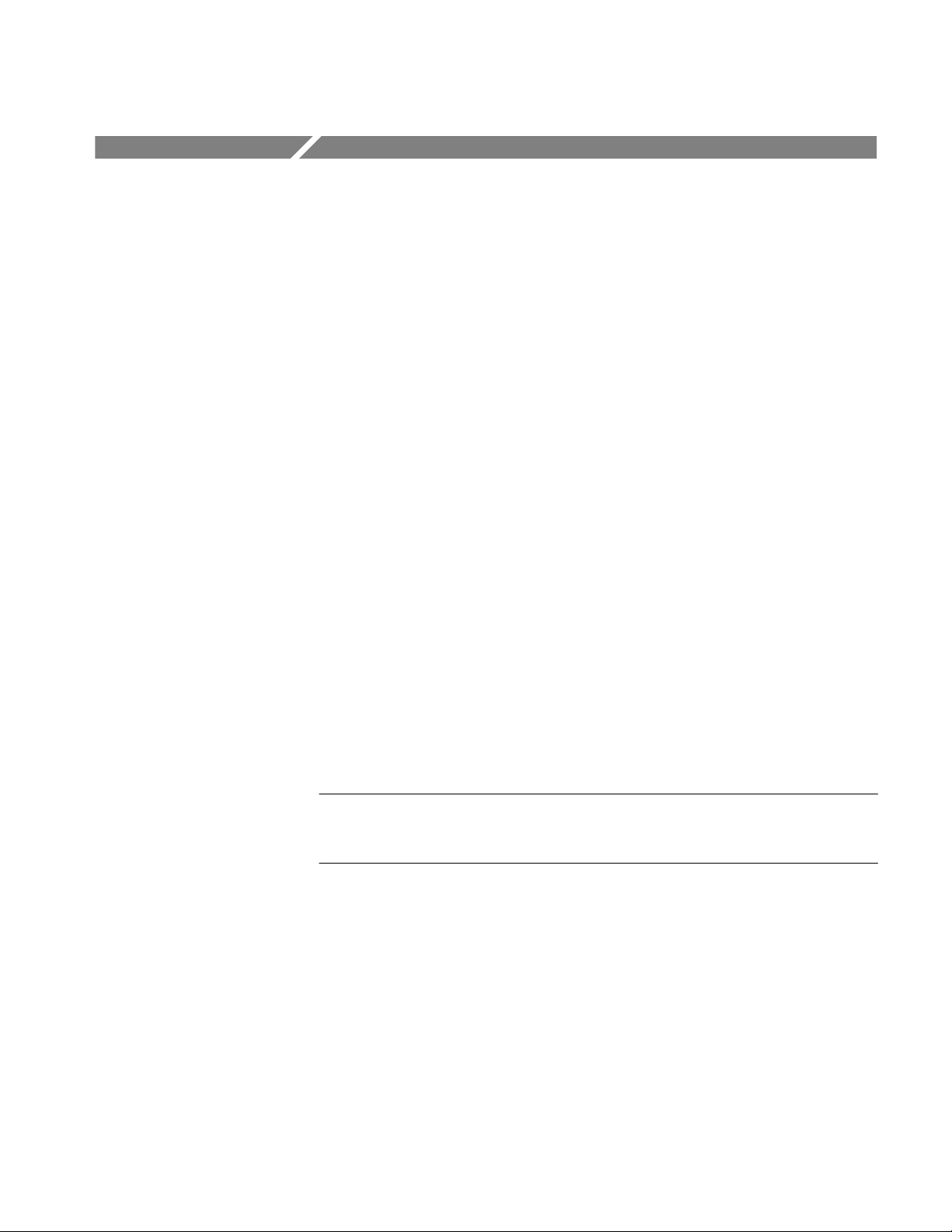
Acquiring and Viewing Disassembled Data
This section describes how to acquire data and view it disassembled. Information
covers the following topics and tasks:
H Acquiring data
H Viewing disassembled data in various display formats
H Phase type labels
H Changing the way data is displayed
Acquiring Data
Once you load the SCSI support, choose a clocking mode and specify the trigger,
you are ready to acquire and disassemble
If you have any problems acquiring data, refer to information on basic operations
in your online help or Appendix A: Error Messages and Disassembly Problems in
the basic operations user manual.
data.
Viewing Disassembled Data
You can view disassembled data in four different display formats: Hardware,
Software, Control Flow, and Subroutine. The information on basic operations
describes how to select the disassembly display formats.
NOTE. Selections in the Disassembly property page (the Disassembly Format
Definition overlay) must be set correctly for your acquired data to be disassembled correctly. Refer to Changing How Data is Displayed on page 2–8.
Acquired data is disassembled according to the ANSI standards for SCSI I and
SCSI II bus protocol. The titles of the SCSI standard documents on which the
disassembler is based can be found on page 1-2. All data used in Command,
Message, and Status phases will be displayed in hexadecimal.
Hardware Display Format
The Hardware display format shows all data transactions for Command, Status,
Message, Arbitration, Selection, Bus Free, Reselection, and Data phases.
TMS 802 SCSI Bus Support Instruction Manual
2–3
Page 30

Acquiring and Viewing Disassembled Data
Arguments associated with the Command phases are also displayed. For
example, the WRITE(10) command will be displayed as follows:
WRITE(10)
LUN: 0 DPO: 0 FUA: 0 EBP: 0 RESERVED: 0 RELADR: 0
LOGICAL BLOCK ADDRESS: 00000000
LOGICAL ADDRESS BYTE
LOGICAL ADDRESS BYTE
LOGICAL ADDRESS BYTE
RESERVED
TRANSFER LENGTH: 0000
TRANSFER LENGTH BYTE
CONTROL
Table 2–2 shows these bus-phase type labels and gives a definition of the bus
activity they represent.
T able 2–2: Bus-phase types definitions
Data transaction type Definition
( BUS FREE ) The Bus Free phase indicates that no SCSI device is actively using the SCSI bus
( ARBITRATION ) The Arbitration phase allows one SCSI device to gain control of the SCSI bus so it can initiate or resume an I/O
process
( SELECTION ) The Selection phase indicates that the SCSI device allows an initiator to select a target for the purpose of
initiating a target function (such as a read or write).
( RESELECTION ) The Reselection phase is an optional phase that indicates that the SCSI device allows a target to reconnect to
an initiator for the purpose of continuing some operation that was previously started by the initiator, but was
suspended by the target (such as when the target disconnects to allow a Bus Free phase to occur before the
operation is complete).
( COMMAND ) The Command phase indicates that the SCSI device allows the target to request information from the initiator.
( DATA IN ) The Data In phase indicates that the SCSI device allows the target to request data be sent to the initiator from
the target.
( DATA OUT ) The Data Out phase indicates that the SCSI device allows the target to request data be sent from the initiator to
the target.
( STATUS ) The Status phase indicates that the SCSI device allows the target to request that the status information be sent
from the target to the initiator.
( MESSAGE IN ) The Message In phase indicates that the SCSI device allows the target to request that messages be sent to the
initiator from the target.
( MESSAGE OUT ) The Message Out phase indicates that the SCSI device allows the target to request that messages be sent
from the initiator to the target.
( UNKNOWN ) The combination of control bits is unexpected or unrecognized.
2–4
TMS 802 SCSI Bus Support Instruction Manual
Page 31

Acquiring and Viewing Disassembled Data
Figure 2–1 shows an example of the Hardware display.
1 2 3 4
Sample Data Mnemonics Control
-------------------------------------------------------------------------------306 002E ( DATA IN ) DATA_IN
307 0039 ( DATA IN ) DATA_IN
308 0020 ( DATA IN ) DATA_IN
309 --00 GOOD STATUS
310 --00 COMMAND COMPLETE MSG_IN
311 --00 ( BUS FREE ) BUS_FREED
312 --80 ( ARBITRATION ) ARBITRATE
313 --88 ( SELECTION ) SELECTION
314 --C0 IDENTIFY 0 MSG_OUT
315 --25 READ CAPACITY COMMAND
316 --00 LUN: 0 RESERVED: 00 RELADR: 0 COMMAND
317 --00 LOGICAL BLOCK ADDRESS: 00000000 COMMAND
318 --00 LOGICAL BLOCK ADDRESS BYTE COMMAND
319 --00 LOGICAL BLOCK ADDRESS BYTE COMMAND
320 --00 LOGICAL BLOCK ADDRESS BYTE COMMAND
321 --00 RESERVED: 0000 COMMAND
322 --00 RESERVED BYTE COMMAND
323 --00 RESERVED: 00 PMI: 0 COMMAND
324 --00 CONTROL COMMAND
325 0000 ( DATA IN ) DATA_IN
Software Display Format
Figure 2–1: Hardware display format
1
Sample Column. Lists logic analyzer memory locations for the acquired
data.
2
Data Group. Lists data from channels connected to the SCSI Data bus.
3
Mnemonics Column. Lists SCSI bus protocol commands and phases (bus
activity) that have been disassembled.
4
Control Group. Lists data from channels connected to SCSI bus signals
assigned to the Control channel group.
The Software display format shows all data transactions for Command, Status,
Message, Arbitration, Selection, Bus Free, Reselection, and Data phases.
TMS 802 SCSI Bus Support Instruction Manual
2–5
Page 32

Acquiring and Viewing Disassembled Data
Data phases are compressed and arguments associated with the Command phases
are not displayed. For example, the WRITE(10) command will be displayed as
follows:
WRITE(10)
LUN: 0 DPO: 0 FUA: 0 EBP: 0 RESERVED: 0 RELADR: 0
LOGICAL BLOCK ADDRESS: 00000000
RESERVED
TRANSFER LENGTH: 0000
CONTROL
Figure 2–2 shows an example of the Software display.
Sample Data Mnemonics Control
-------------------------------------------------------------------------------281 0051 DI: 0051 0055 0041 004E 0054 0055 004D 0020 DATA_IN
289 0050 DI: 0050 0031 0030 0035 0053 0053 0020 0039 DATA_IN
297 0031 DI: 0031 0030 002D 0031 0030 002D 0039 0034 DATA_IN
305 0038 DI: 0038 002E 0039 0020 DATA_IN
309 --00 GOOD STATUS
310 --00 COMMAND COMPLETE MSG_IN
311 --00 ( BUS FREE ) BUS_FREED
312 --80 ( ARBITRATION ) ARBITRATE
313 --88 ( SELECTION ) SELECTION
314 --C0 IDENTIFY 0 MSG_OUT
315 --25 READ CAPACITY COMMAND
316 --00 LUN: 0 RESERVED: 00 RELADR: 0 COMMAND
317 --00 LOGICAL BLOCK ADDRESS: 00000000 COMMAND
321 --00 RESERVED: 0000 COMMAND
323 --00 RESERVED: 00 PMI: 0 COMMAND
324 --00 CONTROL COMMAND
325 0000 DI: 0000 0003 0021 0012 0000 0000 0002 0000 DATA_IN
333 --00 GOOD STATUS
334 --00 COMMAND COMPLETE MSG_IN
335 --00 ( BUS FREE ) BUS_FREED
336 --80 ( ARBITRATION ) ARBITRATE
Control Flow Display
2–6
Format
Figure 2–2: Software display format
The Control Flow display format shows all data transactions for Command,
Status, and Message phases.
Figure 2–3 shows an example of the Control Flow display.
TMS 802 SCSI Bus Support Instruction Manual
Page 33

Acquiring and Viewing Disassembled Data
Sample Data Mnemonics Control
-------------------------------------------------------------------------------269 --00 PAGE CODE COMMAND
270 --00 RESERVED COMMAND
271 --24 ALLOCATION LENGTH COMMAND
272 --00 CONTROL COMMAND
309 --00 GOOD STATUS
310 --00 COMMAND COMPLETE MSG_IN
314 --C0 IDENTIFY 0 MSG_OUT
315 --25 READ CAPACITY COMMAND
316 --00 LUN: 0 RESERVED: 00 RELADR: 0 COMMAND
317 --00 LOGICAL BLOCK ADDRESS: 00000000 COMMAND
321 --00 RESERVED: 0000 COMMAND
323 --00 RESERVED: 00 PMI: 0 COMMAND
324 --00 CONTROL COMMAND
333 --00 GOOD STATUS
334 --00 COMMAND COMPLETE MSG_IN
338 --C0 IDENTIFY 0 MSG_OUT
339 --08 READ(6) COMMAND
340 --00 LUN: 0 LOGICAL BLOCK ADDRESS: 000000 COMMAND
343 --01 TRANSFER LENGTH COMMAND
344 --00 CONTROL COMMAND
Subroutine Display
Format
Figure 2–3: Control Flow display format
The Subroutine display format shows all data transactions for Command phases.
Figure 2–4 shows an example of the Subroutine display.
Sample Data Mnemonics Control
-------------------------------------------------------------------------------269 --00 PAGE CODE COMMAND
270 --00 RESERVED COMMAND
271 --24 ALLOCATION LENGTH COMMAND
272 --00 CONTROL COMMAND
315 --25 READ CAPACITY COMMAND
316 --00 LUN: 0 RESERVED: 00 RELADR: 0 COMMAND
317 --00 LOGICAL BLOCK ADDRESS: 00000000 COMMAND
321 --00 RESERVED: 0000 COMMAND
323 --00 RESERVED: 00 PMI: 0 COMMAND
324 --00 CONTROL COMMAND
339 --08 READ(6) COMMAND
340 --00 LUN: 0 LOGICAL BLOCK ADDRESS: 000000 COMMAND
343 --01 TRANSFER LENGTH COMMAND
344 --00 CONTROL COMMAND
873 --00 TEST UNIT READY COMMAND
874 --00 LUN: 0 RESERVED: 00 COMMAND
875 --00 RESERVED: 000000 COMMAND
878 --00 CONTROL COMMAND
Figure 2–4: Subroutine display format
TMS 802 SCSI Bus Support Instruction Manual
2–7
Page 34

Acquiring and Viewing Disassembled Data
Changing How Data is Displayed
There are fields and features that allow you to further modify displayed data to
suit your needs. You can make common and optional display selections in the
Disassembly property page (the Disassembly Format Definition overlay).
Optional Display
Selections
In addition to the common display selections (described in the information on
basic operations), you can specify the type of device, by ID number, on the SCSI
bus to acquire and display data from; up to eight SCSI devices can be specified.
The SCSI support has six additional fields: Device 0 Type, Device 1 Type,
Device 2 Type, Device 3 Type, Device 4, 5 Type, and Device 6, 7 Type. These
fields appear in the area indicated in the information on basic operations.
Device 0 Type. You can specify the type of SCSI device to acquire and display
data from. The device type selected in this field must match the SCSI device
assigned to ID 0 on the bus. Table 2–3 shows the SCSI device types from which
you can choose.
Device 1 Type. This field is like the Device 0 Type field except the device type
selected must match the SCSI device assigned to ID 1 on the bus.
Device 2 Type. This field is like the Device 0 Type field except the device type
selected must match the SCSI device assigned to ID 2 on the bus.
Device 3 Type. This field is like the Device 0 Type field except the device type
selected must match the SCSI device assigned to ID 3 on the bus.
2–8
Device 4, 5 Type. This field is like the Device 0 Type field except the device types
selected must match the SCSI devices assigned to ID 4 and 5 on the bus.
Device 6, 7 Type. This field is like the Device 0 Type field except the device types
selected must match the SCSI devices assigned to ID 6 and 7 on the bus.
In the Device Type fields, you can choose to acquire and display data from one
of ten different types of SCSI devices (and up to eight devices total). Table 2–3
shows the selections and the SCSI device types the selections represent.
TMS 802 SCSI Bus Support Instruction Manual
Page 35

Acquiring and Viewing Disassembled Data
T able 2–3: SCSI device type selections
Marking Cycles
Selection
Dir Acc Direct Access device
Seq Acc Sequential Access device
Printer Printer device
Proc Processor device
WORM Write Once and Read Many times device
CD-ROM CD-Read Only Memory device
Scanner Scanner device
Opt Mem Optical Memory device
Med Chg Medium Changer device
Comm Communications device
SCSI device type
In the Device 4, 5 Type and Device 6, 7 Type fields, you can select any two of
the ten SCSI devices types described in Table 2–3. This includes selecting two
devices of the same type assigned to IDs 4 and 5, or to IDs 6 and 7 on the SCSI
bus.
The disassembler does not have a Mark Cycle function.
Viewing an Example of Disassembled Data
A demonstration system file (or demonstration reference memory) is provided so
you can see an example of how your SCSI bus cycles and instruction mnemonics
look when they are disassembled. Viewing the system file is not a requirement
for preparing the module for use and you can view it without connecting the
logic analyzer to your SUT.
Information on basic operations describes how to view the file.
TMS 802 SCSI Bus Support Instruction Manual
2–9
Page 36

Specifications
This chapter contains the following information:
H Probe adapter description
H Specification tables
H Dimensions of the probe adapter
H Channel assignment tables
H Description of how the module acquires SCSI signals
H List of other accessible SCSI signals and extra acquisition channels
Probe Adapter Description
The probe adapter is a nonintrusive piece of hardware that allows the module to
acquire data from one to eight SCSI devices on a SCSI bus in their own operating
environment with little effect, if any, on that system. Information on basic
operations contains a figure showing the logic analyzer connected to a typical
probe adapter. Refer to that figure while reading the following description.
Although the SCSI probe adapter is not a typical probe adapter, the probes still
attach to pins on the back of the SCSI probe adapter in the same manner.
Configuration
The SCSI probe adapter consists of a circuit board enclosed in a case with a
connector for an interface cable, a jumper (for termination), a jack for the power
supply on the front, and probe connection pins on the back. The probe adapter
connects to any standard SCSI bus device through one of four standard SCSI
interface cables. Signals from the bus-based system flow from the probe adapter
to the channel groups and through the probe signal leads to the module.
All circuitry on the probe adapter, except the termination, is powered from the
standard power supply. The termination is powered by the TEMPWR signal in
your SCSI bus system.
There is a jumper on the probe adapter that is used for termination. After
connecting the probe adapter to the SCSI bus system, you can position the
Termination jumper.
TMS 802 SCSI Bus Support Instruction Manual
3–1
Page 37

Specifications
CAUTION. Termination should not occur more than once. If you have termination
in your SCSI bus system and place the Termination jumper in the On position,
you may damage the probes, the probe adapter, the SCSI device, and the bus
system. To avoid this, use only one termination, either on the probe adapter or in
your SCSI bus system, but not in both places.
The Termination jumper (JR450) is located on the front of the SCSI probe
adapter. It should be placed in the On position to enable termination by the probe
adapter. When placed in the Off position, termination does not occur on the probe
adapter and needs to be made in your SCSI bus system.
If you cannot remove termination from your SCSI bus system, then leave the
Termination jumper in the Off position on the probe adapter. The stub length will
be 12 inches when the Termination jumper is in the Off position.
Figure 3–1 shows the location of the Termination jumper on the probe adapter.
Specifications
Termination jumper
Figure 3–1: Termination jumper location
These specifications are for a probe adapter connected to a compatible Tektronix
logic analyzer, and the SUT. Table 3–1 shows the electrical requirements the
SUT must produce for the support to acquire correct data.
In Table 3–1, for the 68/102/136-channel module, one podlet load is 20 k in
parallel with 2 pF. For the 96-channel module, one podlet load is 100 k in
parallel with 10 pF.
T able 3–1: Electrical specifications
Characteristics Requirements
SUT DC power requirements
Voltage 4.75-5.25 VDC
Shielded high-density 16-bit interface cable
Termination on I max (calculated), 750 mA
3–2
Termination off
I max (calculated), 300 A
TMS 802 SCSI Bus Support Instruction Manual
Page 38

T able 3–1: Electrical specifications (cont.)
Characteristics Requirements
All other interface cables
Termination on
I max (calculated), 500 mA
I typ (measured), 115 mA
Specifications
Termination off
I max (calculated) 200 A
SUT data transfer rate
SCSI I Max., 4 Mbyte per second
SCSI II Max., 20 Mbyte per second
Probe adapter power supply requirements
Voltage 90-265 VAC
Current 1.1 A maximum at 100 VAC
Frequency 47-63 Hz
Power 25 W maximum
With probe adapter
Minimum setup time required
-DB(15):-DB(0), -DB(P), -DB(P1) 0 ns
Remaining signals
[
10 ns
Minimum hold time required
-DB(15):-DB(0), -DB(P), -DB(P1) 12.5 ns
Remaining signals
[
4 ns
Without probe adapter
Minimum setup time required
-RST, -I/O 6.5 ns
Remaining signals 5 ns
Minimum hold time required, all signals 0 ns
Measured typical SUT signal loading AC load DC load
-REQ, -ACK 31 pF 74ABT16244 +
-DB(1 1):-DB(8) 28 pF 74ABT16244 +
Remaining signals 26 pF 74ABT16244 +
* With respect to the falling edges of the -REQ and -ACK signals.
[
With respect to the falling edges of the -REQ, -ACK, -SEL, and -BSY signals.
TMS 802 SCSI Bus Support Instruction Manual
Specification
2107A + 10H645
2107A
2107A
3–3
Page 39

Specifications
Table 3–2 shows the environmental specifications.
T able 3–2: Environmental specification*
Characteristic Description
Temperature
Maximum operating
Minimum operating 0° C (+32° F)
Non-operating –55° C to +75° C (–67° to +167° F)
Humidity 10 to 95% relative humidity
Altitude
Operating 4.5 km (15,000 ft) maximum
Non-operating 15 km (50,000 ft) maximum
Electrostatic immunity The probe adapter is static sensitive
* Designed to meet Tektronix standard 062-2847-00 class 5.
[
Not to exceed SCSI bus thermal considerations. Forced air cooling might be required
across the CPU.
+50° C (+122° F)[
Table 3–3 shows the certifications and compliances that apply to the probe
adapter.
T able 3–3: Certifications and compliances
EC Compliance There are no current European Directives that apply to this product.
Pollution Degree 2 Do not operate in environments where conductive pollutants might be present.
Figure 3–2 shows the dimensions of the probe adapter.
158.8 mm
(6.3 in)
Figure 3–2: Dimensions of the probe adapter
3–4
77.8 mm
(3.1 in)
25.4 mm
(1.0 in)
10.2 mm
(.4 in)
TMS 802 SCSI Bus Support Instruction Manual
Page 40

Figure 3–3 shows the length of the standard SCSI interface cables.
Specifications
304.8 mm
(12 in)
Shielded high-density
16-bit interface cable
Shielded high-density
8-bit interface cable
Figure 3–3: Length of SCSI interface cables
Channel Assignments
Channel assignments shown in Table 3–4 through Table 3–8 use the following
conventions:
304.8 mm
(12 in)
Shielded low-density
8-bit interface cable
304.8 mm
(12 in)
304.8 mm
(12 in)
Unshielded low-density
8-bit interface cable
H All signals are required by the support unless indicated otherwise.
H Channels are shown starting with the most significant bit (MSB) descending
to the least significant bit (LSB).
H An asterisk (*) following a signal name or a minus sign (-) preceding a signal
name indicates an active low signal.
H An equals sign (=) following a signal name indicates that it is double probed.
TMS 802 SCSI Bus Support Instruction Manual
3–5
Page 41

Specifications
Interface cables are named after the various types of SCSI port connectors to
which one end of the cable can connect. The cables are the following:
H Shielded, high-density 16-bit
H Shielded, high-density 8-bit
H Shielded, low-density 8-bit
H Unshielded, low-density 8-bit
Table 3–4 shows the probe section and channel assignments for the Data group,
and the bus signal to which each channel connects. By default, this channel group
is displayed in hexadecimal.
T able 3–4: Data group channel assignments
Bit
order
15 D1:7 38 none none none -DB(15) D15_B
14 D1:6 37 none none none -DB(14) D14_B
13 D1:5 36 none none none -DB(13) D13_B
12 D1:4 35 none none none -DB(12) D12_B
11 D1:3 68 none none none -DB(11) D11_B
10 D1:2 67 none none none -DB(10) D10_B
9 D1:1 66 none none none -DB(9) D9_B
8 D1:0 65 none none none -DB(8) D8_B
7 D0:7 47 33 33 16 -DB(7) D7_B
6 D0:6 46 32 32 14 -DB(6) D6_B
5 D0:5 45 31 31 12 -DB(5) D5_B
4 D0:4 44 30 30 10 -DB(4) D4_B
3 D0:3 43 29 29 8 -DB(3) D3_B
2 D0:2 42 28 28 6 -DB(2) D2_B
1 D0:1 41 27 27 4 -DB(1) D1_B
0 D0:0 40 26 26 2 -DB(0) D0_B
[
Section: channel Interface cable contact point (pin)
Shielded,
high-density
16-bit
If you are not using the probe adapter, these signals will not be buffered and the _B will not appear in the display.
Shielded,
high-density
8-bit
Shielded,
low-density
8-bit
Unshielded,
low-density
8-bit
SCSI bus
signal name
Displayed
signal name
[
3–6
TMS 802 SCSI Bus Support Instruction Manual
Page 42

Table 3–5 shows the probe section and channel assignments for the Control
group, and the bus signal to which each channel connects. By default, this
channel group is displayed symbolically.
Do not use this table to connect the probes to the SUT if you are not using the
probe adapter.
T able 3–5: Control group channel assignments
Specifications
Bit
order
Section: channel Interface cable contact point (pin)
Shielded,
high-density
16-bit
Shielded,
high-density
8-bit
Shielded,
low-density
8-bit
Unshielded,
low-density
8-bit
9 C3:3 none none none none none
SCSI bus
signal name
Displayed
signal name
]
BSY_D*
8 C2:7 57 43 43 36 -BSY BSY_BBB*
7 C3:0 61 47 47 44 -SEL SEL_BB*
6 C3:1 55 41 41 32 -ATN ATN_B*
5 C3:2 60 46 46 42 -MSG MSG_B*
4 C2:0
§
62 48 48 46 -C/D C*_D_B
3 C2:1 64 50 50 50 -I/O I*_O_B
2 C2:2 63 49 49 48 -REQ REQ_B*
1 C2:3 58 44 44 38 -ACK ACK_B*
0 C2:6
[
If you are not using the probe adapter, these signals will not be buffered and the _B will not appear in the display.
]
This signal is generated on the probe adapter. If you are not using the probe adapter, this signal will not be present in this
¶
59 45 45 40 -RST RST_B*
channel group or in the display.
§
If you are not using the probe adapter, connect this channel to the -RST signal on the SCSI bus. The displayed signal name
will be RST*.
¶
If you are not using the probe adapter, connect this channel to the -C/D signal on the SCSI bus. The displayed signal name
will be C*_D.
[
TMS 802 SCSI Bus Support Instruction Manual
3–7
Page 43

Specifications
Table 3–6 shows the probe section and channel assignments for the Parity group,
and the bus signal to which each channel connects. By default, this channel group
is not visible.
T able 3–6: Parity group channel assignments
Bit
order
1 C2:4 39 none none none -DB(P1) D_P1_B
0 C2:5 48 34 34 18 -DB(P) D_P_B
[
Section: channel Interface cable contact point (pin)
Shielded,
high-density
16-bit
If you are not using the probe adapter, these signals will not be buffered and the _B will not appear in the display.
Shielded,
high-density
8-bit
Shielded,
low-density
8-bit
Unshielded,
low-density
8-bit
SCSI bus
signal name
Displayed
signal name
Table 3–7 shows the probe section and channel assignments for the clock probes
(not part of any group), and the SCSI signal to which each channel connects.
Data is logged in on the falling edge of REQ*_ACK*, the falling edge of
SEL_BB*=, the rising edge of BSY_D*, or the falling edge of BSY_D*.
T able 3–7: Clock channel assignments
Section:
channel
CK:3 CLK none REQ*_ACK*
CK:2 CLK & QUAL -SEL SEL_BB*=
CK:1 QUAL -RST RST_B*=
CK:0 CLK & QUAL -BSY BSY_D*=
Clock or Qualifier
SCSI bus
signal name
Displayed
signal name
[
3–8
These channels are used only to clock in data; they are not acquired or displayed.
To acquire data from any of the signals shown in Table 1–3, you must connect
another channel probe to the signal, a technique called double probing. An equals
sign (=) following a signal name indicates that it is already double probed.
Table 3–8 shows the probe section and channel assignments for the clock probes
(not part of any group), and the SCSI signal to which each channel connects
when the probe adapter is not used.
Data is logged in on the falling edge of -ACK, the falling edge of -SEL, the
falling edge of -REQ, the rising edge of -BSY, or the falling edge of -BSY.
TMS 802 SCSI Bus Support Instruction Manual
Page 44

Specifications
T able 3–8: SCSI signal connections for clock probes without a probe adapter
How Data is Acquired
Section:
channel
CK:3 CLK & QUAL -ACK ACK*=
CK:2 CLK & QUAL -SEL SEL*=
CK:1 CLK & QUAL -REQ REQ*=
CK:0 CLK & QUAL -BSY BSY*=
Clock or Qualifier
SCSI bus
signal name
Displayed
signal name
These channels are used only to clock in data; they are not acquired or displayed.
To acquire data from any of the signals shown in Table 1–3, you must connect
another channel probe to the signal, a technique called double probing. An equals
sign (=) following a signal name indicates that it is already double probed.
This part of this chapter explains how the module acquires SCSI signals using the
TMS 802 software and probe adapter. This part also provides additional
information on bus signals accessible on or not accessible on the probe adapter,
and on extra acquisition channels available for you to use for additional
connections.
Custom Clocking
A special clocking program is loaded to the module every time you select the
SCSI support. This special clocking is called Custom.
With Custom clocking, the module logs in signals from multiple groups of
channels at different times when they are valid on the SCSI bus. The module then
sends all the logged-in signals to the trigger machine and to the acquisition
memory of the module for storage.
In Custom clocking, the module clocking state machine (CSM) generates one
master sample for each SCSI bus cycle, no matter how many clock cycles are
contained in the bus cycle.
Figure 3–4 shows the sample points and master sample points when acquiring
SCSI bus data using the TMS 802 probe adapter.
DC represents the sample point for the Data, Control, and Parity group signals.
TMS 802 SCSI Bus Support Instruction Manual
3–9
Page 45

Specifications
BSY_B*
SEL_B*
(-SEL)
I*_O_B
(-I/O)
REQ_B*
(-REQ)
ACK_B*
(-ACK)
D15_B:D0_B
-DB(15):-DB(0)
DC DC DC DC DC
Master sample points[
[Channels not set up in a channel group by the TMS 802 software are logged with the Master samples.
Figure 3–4: SCSI bus timing using the probe adapter
Figure 3–5 shows the sample points and master sample points when acquiring
SCSI bus data without using the TMS 802 probe adapter.
DC represents the sample point for the Data, Control, and Parity group signals.
3–10
TMS 802 SCSI Bus Support Instruction Manual
Page 46

BSY*
(-BSY
SEL*
(-SEL)
I*_O_B
(-I/O)
REQ*
(-REQ)
ACK*
(-ACK)
D15_B:D0_B
-DB(15):-DB(0)
Specifications
)
DC DC DC DC DC
Master sample points[
[Channels not set up in a channel group by the TMS 802 software are logged with the Master samples.
Figure 3–5: SCSI bus timing without using the probe adapter
Clocking Options
The clocking algorithm for the SCSI support has two variations: Noise Filtered
and Noise Unfiltered.
Noise Filtered. Valid cycles are acquired, and glitches and illegal cycles are
ignored when you select Noise Filtered.
Noise Unfiltered. All cycles are acquired when you select Noise Unfiltered,
including valid bus cycles, cycles occurring as the result of glitches, or illegal
conditions caused by unrecognizable bus behavior. .
TMS 802 SCSI Bus Support Instruction Manual
3–11
Page 47

Specifications
Alternate SCSI Bus Signal Connections
You can connect to bus signals that are not required by the support so you can do
more advanced timing analysis.
For a list of signals required or not required for disassembly, refer to the channel
assignment tables beginning on page 3–5. Remember that these channels are
already included in a channel group. If you do connect these channels to other
signals, you should set up another channel group for them.
Signals On the Probe
Adapter
Extra Channels
All SCSI bus signals are accessible on the probe adapter.
Table 3–9 lists extra sections and channels that are left after you have connected
all the probes used by the support. You can use these extra channels to make
alternate SUT connections.
T able 3–9: Extra module sections and channels
Module Section: channels
68-channels A3:7-0, A2:7-0, A1:7-0, A0:7, C3:7-4
96-channels A3:7-0, A2:7-0, A1:7-0, A0:7, C3:7-4, D3:7-0, D2:7-0
102-channels A3:7-0, A2:7-0, A1:7-0, A0:7, C3:7-4, D3:7-0, D2:7-0, QUAL:1–0
136-channels A3:7-0, A2:7-0, A1:7-0, A0:7, C3:7-4, D3:7-0, D2:7-0, E3:7-0, E2:7-0, E1:7-0,
E0:7-0, QUAL:3-0
These channels are not defined in any channel group and data acquired from
them is not displayed. To display data, you will need to define a channel group.
3–12
TMS 802 SCSI Bus Support Instruction Manual
Page 48

Maintenance
This section contains information on the following topics:
H Probe adapter circuit description
H How to replace a fuse
Probe Adapter Circuit Description
The probe adapter is a circuit board enclosed in a case with the following
external connections: SCSI interface cable connector, power supply jack,
Termination jumper, and probe pins. The circuit board contains a tracking PAL,
two buffers (74ABT16244), two multiplexers (10H645), and three active
terminators (2107A). An external power supply provides +5 V to the probe
adapter.
The buffers reduce the AC and DC loading placed on the SCSI bus system and
multiplexers are used to select the correct clock edge on which to log in data.
The terminators improve signal quality. The TEMPWR signal in your bus system
provides power to the terminators.
Replacing Signal Leads
Replacing the Fuse
The PAL tracks the -SEL and -BSY signals in the SCSI bus system to determine
when to log in valid cycles. The external power supply provides power to the
PAL, buffers, and multiplexers.
Information on basic operations describes how to replace signal leads (individual
clock and channel probes).
If the fuse on the SCSI probe adapter board opens (burns out), you can replace it
with a 5 Amp, 125 V fuse. To replace the fuse, refer to Figure 4–1 and follow
these steps:
1. Remove the four feet from the underside of the probe, and set aside the
screws and cover of the probe case.
2. Remove the four screws from the front panel and set aside the front panel.
3. Remove the two screws from the back panel and set aside the back panel.
TMS 802 SCSI Bus Support Instruction Manual
4–1
Page 49

Maintenance
Remove 4 feet and top cover
1
Remove 4 screws
2
4. Remove the two screws from the topside of the circuit board.
5. Remove the circuit board and, from the back of the board, unsolder the fuse.
6. Install a new 5 A, 125 V fuse.
7. Reassemble the probe adapter by reversing the steps used to take it apart.
4
Remove 2 screws
3
Remove 2 screws
4
Unsolder and replace fuse (F450)
5
5
3
2
1
Figure 4–1: Removing the fuse
4–2
TMS 802 SCSI Bus Support Instruction Manual
Page 50

Replaceable Electrical Parts
This chapter contains a list of the replaceable electrical components for the
TMS 802 SCSI bus support. Use this list to identify and order replacement parts.
Parts Ordering Information
Replacement parts are available through your local Tektronix field office or
representative.
Changes to Tektronix products are sometimes made to accommodate improved
components as they become available and to give you the benefit of the latest
improvements. Therefore, when ordering parts, it is important to include the
following information in your order:
H Part number
H Instrument type or model number
H Instrument serial number
H Instrument modification number, if applicable
If you order a part that has been replaced with a different or improved part, your
local Tektronix field office or representative will contact you concerning any
change in part number.
Change information, if any, is located at the rear of this manual.
Using the Replaceable Electrical Parts List
The tabular information in the Replaceable Electrical Parts List is arranged for
quick retrieval. Understanding the structure and features of the list will help you
find all of the information you need for ordering replacement parts. The
following table describes each column of the electrical parts list.
TMS 802 SCSI Bus Support Instruction Manual
5–1
Page 51

Replaceable Electrical Parts
Parts list column descriptions
Column Column name Description
1 Component number The component number appears on diagrams and circuit board illustrations, located in the diagrams
section. Assembly numbers are clearly marked on each diagram and circuit board illustration in the
Diagrams section, and on the mechanical exploded views in the Replaceable Mechanical Parts list
section. The component number is obtained by adding the assembly number prefix to the circuit
number (see Component Number illustration following this table).
The electrical parts list is arranged by assemblies in numerical sequence (A1, with its subassemblies
and parts, precedes A2, with its subassemblies and parts).
Chassis-mounted parts have no assembly number prefix, and they are located at the end of the
electrical parts list.
2 T ektronix part number Use this part number when ordering replacement parts from Tektronix.
3 and 4 Serial number Column three indicates the serial number at which the part was first effective. Column four indicates
the serial number at which the part was discontinued. No entry indicates the part is good for all serial
numbers.
5 Name & description An item name is separated from the description by a colon (:). Because of space limitations, an item
name may sometimes appear as incomplete. Use the U.S. Federal Catalog handbook H6-1 for
further item name identification.
6 Mfr. code This indicates the code number of the actual manufacturer of the part.
7 Mfr. part number This indicates the actual manufacturer’s or vendor’s part number.
Abbreviations
Component Number
List of Assemblies
Chassis Parts
Mfr. Code to Manufacturer
Cross Index
Abbreviations conform to American National Standard ANSI Y1.1–1972.
Component number
A23A2R1234 A23 R1234
Assembly number Circuit number
Read: Resistor 1234 (of Subassembly 2) of Assembly 23
A2
Subassembly number
(optional)
A list of assemblies is located at the beginning of the electrical parts list. The
assemblies are listed in numerical order. When a part’s complete component
number is known, this list will identify the assembly in which the part is located.
Chassis-mounted parts and cable assemblies are located at the end of the
Replaceable Electrical Parts List.
The table titled Manufacturers Cross Index shows codes, names, and addresses of
manufacturers or vendors of components listed in the parts list.
5–2
TMS 802 SCSI Bus Support Instruction Manual
Page 52
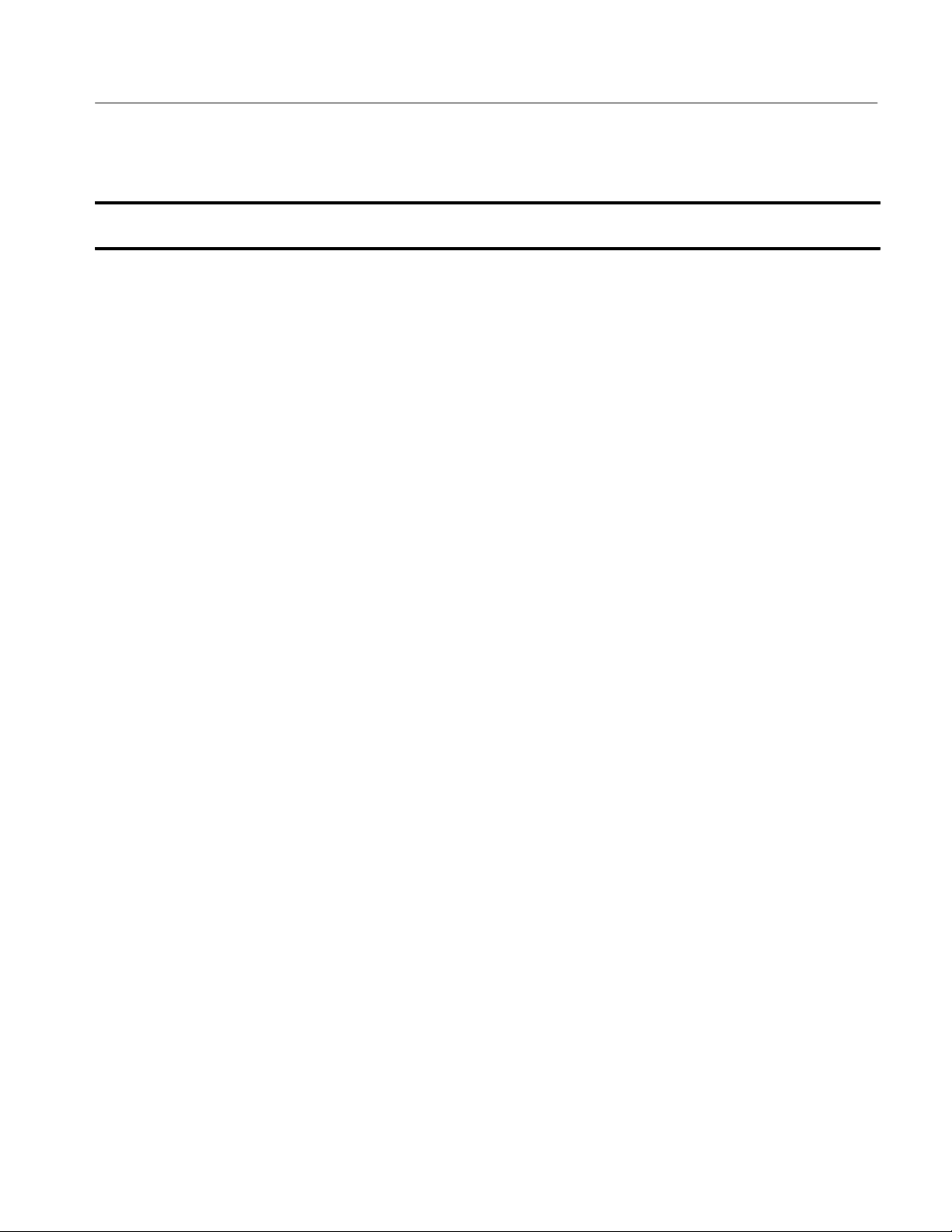
Replaceable Electrical Parts
Manufacturers cross index
Mfr.
code
TK0875 MATSUO ELECTRONICS INC 831 S DOUBLAS ST EL SEGUNDO CA 92641
TK2058 TDK CORPORATION OF AMERICA 1600 FEEHANVILLE DRIVE MOUNT PROSPECT, IL 60056
TK2427 A/D ELECTRONIC 2121 17TH AVE SE BOTHELL WA 97021
0B0A9 DALLAS SEMICONDUCTOR CORP 4350 BELTWOOD PKWY SOUTH DALLAS TX 75244
00779 AMP INC 2800 FULLING MILL
01295 TEXAS INSTRUMENTS INC
04222 AVX/KYOCERA
04713 MOTOROLA INC
50434 HEWLETT–PACKARD CO
53387 3M COMPANY
61857 SAN–0 INDUSTRIAL CORP 91–3 COLIN DRIVE HOLBROOK NY 11741
80009 TEKTRONIX INC 14150 SW KARL BRAUN DR
91637 DALE ELECTRONICS INC 2064 12TH AVE
Manufacturer Address City , state, zip code
HARRISBURG PA 17105
DALLAS TX 75262–5303
MYRTLE BEACH SC 29577
BEAVERT ON OR 97077–0001
COLUMBUS NE 68601–3632
SEMICONDUCTOR GROUP
DIV OF AVX CORP
SEMICONDUCTOR PRODUCTS SECTOR
OPTOELECTRONICS DIV
ELECTRONIC PRODUCTS DIV
PO BOX 3608
13500 N CENTRAL EXPY
PO BOX 655303
19TH AVE SOUTH
P O BOX 867
5005 E MCDOWELL RD PHOENIX AZ 85008–4229
370 W TRIMBLE RD SAN JOSE CA 95131–1008
3M AUSTIN CENTER AUSTIN TX 78769–2963
PO BOX 500
PO BOX 609
TMS 802 SCSI Bus Support Instruction Manual
5–3
Page 53

Replaceable Electrical Parts
Replaceable electrical parts list
Component
number
A01 671–3097–00 CIRCUIT BD ASSY:SCSI 1&2,PROBE ADAPTER; 80009 671309700
A01C109 283–5004–00 CAP,FXD,CERAMIC:MLC;0.1UF,10%,25V,X7R,1206 TK2058 C3216X7R1E104K–
A01C121 283–5187–00 CAP,FXD,CERAMIC:MLC;15PF,5%,100V,NPO,1206 04222 12061A0150JAT1A
A01C122 283–5004–00 CAP,FXD,CERAMIC:MLC;0.1UF,10%,25V,X7R,1206 TK2058 C3216X7R1E104K–
A01C130 283–5004–00 CAP,FXD,CERAMIC:MLC;0.1UF,10%,25V,X7R,1206 TK2058 C3216X7R1E104K–
A01C131 283–5004–00 CAP,FXD,CERAMIC:MLC;0.1UF,10%,25V,X7R,1206 TK2058 C3216X7R1E104K–
A01C140 283–5004–00 CAP,FXD,CERAMIC:MLC;0.1UF,10%,25V,X7R,1206 TK2058 C3216X7R1E104K–
A01C150 283–5004–00 CAP,FXD,CERAMIC:MLC;0.1UF,10%,25V,X7R,1206 TK2058 C3216X7R1E104K–
A01C200 283–5004–00 CAP,FXD,CERAMIC:MLC;0.1UF,10%,25V,X7R,1206 TK2058 C3216X7R1E104K–
A01C211 283–5004–00 CAP,FXD,CERAMIC:MLC;0.1UF,10%,25V,X7R,1206 TK2058 C3216X7R1E104K–
A01C310 283–5004–00 CAP,FXD,CERAMIC:MLC;0.1UF,10%,25V,X7R,1206 TK2058 C3216X7R1E104K–
A01C320 290–5027–00 CAP,FXD,ELCTLT:2.2UF,20%,20V 04222 TAJBZ25M020
A01C321 290–5017–00 CAP,FXD,TANT:4.7UF,20%,20V,6.0MM X 3.2MM;60
A01C322 283–5004–00 CAP,FXD,CERAMIC:MLC;0.1UF,10%,25V,X7R,1206 TK2058 C3216X7R1E104K–
A01C330 290–5027–00 CAP,FXD,ELCTLT:2.2UF,20%,20V 04222 TAJBZ25M020
A01C331 290–5017–00 CAP,FXD,TANT:4.7UF,20%,20V,6.0MM X 3.2MM;60
A01C332 283–5004–00 CAP,FXD,CERAMIC:MLC;0.1UF,10%,25V,X7R,1206 TK2058 C3216X7R1E104K–
A01C340 290–5027–00 CAP,FXD,ELCTLT:2.2UF,20%,20V 04222 TAJBZ25M020
A01C341 290–5017–00 CAP,FXD,TANT:4.7UF,20%,20V,6.0MM X 3.2MM;60
Tektronix
part number
Serial no.
effective
Serial no.
discont’d
Name & description
32,SMD
32,SMD
32,SMD
Mfr.
code
04222 TAJC475M020R
04222 TAJC475M020R
04222 TAJC475M020R
Mfr. part number
A01C342 283–5004–00 CAP,FXD,CERAMIC:MLC;0.1UF,10%,25V,X7R,1206 TK2058 C3216X7R1E104K–
A01C350 290–5005–00 CAP,FXD,TANT:47UF,10%,10V,5.8MM X 4.6MM TK0875 267M–1002–476–K
A01CR100 152–5045–00 DIODE,SIG:SCHTKY;20V,1.2PF,24 OHM 50434 HSMS–2810–T31
A01CR101 152–5045–00 DIODE,SIG:SCHTKY;20V,1.2PF,24 OHM 50434 HSMS–2810–T31
A01CR109 152–5045–00 DIODE,SIG:SCHTKY;20V,1.2PF,24 OHM 50434 HSMS–2810–T31
A01CR120 152–5045–00 DIODE,SIG:SCHTKY;20V,1.2PF,24 OHM 50434 HSMS–2810–T31
A01CR121 152–5045–00 DIODE,SIG:SCHTKY;20V,1.2PF,24 OHM 50434 HSMS–2810–T31
A01CR208 152–5045–00 DIODE,SIG:SCHTKY;20V,1.2PF,24 OHM 50434 HSMS–2810–T31
A01CR210 152–5045–00 DIODE,SIG:SCHTKY;20V,1.2PF,24 OHM 50434 HSMS–2810–T31
A01CR211 152–5045–00 DIODE,SIG:SCHTKY;20V,1.2PF,24 OHM 50434 HSMS–2810–T31
A01F450 159–0194–00 FUSE,WIRE LEAD:5A,125V,0.125 SEC, 61857 SP5–5A LEAD TAP
A01J120 131–5268–00 CONN,HDR:PCB;MALE,RT ANG,2 X 40,0.1CTR,0.235 MLG X 0.110
A01J150 131–5268–00 CONN,HDR:PCB;MALE,RT ANG,2 X 40,0.1CTR,0.235 MLG X 0.110
5–4
TAIL,30 GOLD
TAIL,30 GOLD
TMS 802 SCSI Bus Support Instruction Manual
53387 2480–5122–TB
53387 2480–5122–TB
Page 54

Replaceable electrical parts list (cont.)
Replaceable Electrical Parts
Component
number
A01J400 131–5268–00 CONN,HDR:PCB;MALE,RTANG,2 X 40,0.1CTR,0.235 MLG X 0.110
A01J430 131–5725–00 CONN,DSUB MINI:PCB,FEMALE,RTANG,68 POS, 0.05
A01JR450 131–5148–00 JACK,POWER DC:PCB;MALE,RTANG,2.0 MM DIA PIN,7 MM H X
A01R121 321–5006–00 RES,FXD:THICK FILM;100 OHM,1%,0.125W,TC=100 PPM;1206 91637 CRCW120618R2FT
A01U110 160–9735–00 IC,DIGITAL:CMOS,PLD;EEPLD,16L8,15NS,90MA,PRGM
A01U200 156–6759–00 IC,DIGITAL:TTL,DRIVER;1–TO–9 TTL CLOCK DRIVER, INTERNAL
A01U220 156–6697–00 IC,DIGITAL:ABTCMOS,BUFFER;16–BIT,3–STATE 01295 SN74ABT16244ADL
A01U230 156–6697–00 IC,DIGITAL:ABTCMOS,BUFFER;16–BIT,3–STATE 01295 SN74ABT16244ADL
A01U310 156–6759–00 IC,DIGITAL:TTL,DRIVER;1–TO–9 TTL CLOCK DRIVER, INTERNAL
A01U320 156–6760–00 IC,LINEAR:TERMINATOR;9–BIT SCSI TERMINATOR ,WITH
A01U330 156–6760–00 IC,LINEAR:TERMINATOR;9–BIT SCSI TERMINATOR ,WITH
Tektronix
part number
Serial no.
effective
Serial no.
discont’d
Name & description
TAIL,30 GOLD
INSERTS,BD RETENTION,SCSI 3;
3.3 MM TAIL,3COND,W/SWITCH,MTG POST,DC PWR JACK,1
AMP@12V
156–5564–00
ECL
ECL
THERMAL SHUTDOWN
THERMAL SHUTDOWN
Mfr.
code
53387 2480–5122–TB
00779 750737–7
TK2427 ADC–016
80009 160–9735–00
04713 MC10H645FN
04713 MC10H645FN
0B0A9 DS2107AS
0B0A9 DS2107AS
Mfr. part number
A01U340 156–6760–00 IC,LINEAR:TERMINATOR;9–BIT SCSI TERMINATOR ,WITH
THERMAL SHUTDOWN
0B0A9 DS2107AS
TMS 802 SCSI Bus Support Instruction Manual
5–5
Page 55

Replaceable Mechanical Parts
This chapter contains a list of the replaceable mechanical components for the
TMS 802 SCSI bus support. Use this list to identify and order replacement parts.
Parts Ordering Information
Replacement parts are available through your local Tektronix field office or
representative.
Changes to Tektronix products are sometimes made to accommodate improved
components as they become available and to give you the benefit of the latest
improvements. Therefore, when ordering parts, it is important to include the
following information in your order:
H Part number
H Instrument type or model number
H Instrument serial number
H Instrument modification number, if applicable
If you order a part that has been replaced with a different or improved part, your
local Tektronix field office or representative will contact you concerning any
change in part number.
Change information, if any, is located at the rear of this manual.
Using the Replaceable Mechanical Parts List
The tabular information in the Replaceable Mechanical Parts List is arranged for
quick retrieval. Understanding the structure and features of the list will help you
find all of the information you need for ordering replacement parts. The
following table describes the content of each column in the parts list.
TMS 802 SCSI Bus Support Instruction Manual
6–1
Page 56

Replaceable Mechanical Parts
Parts list column descriptions
Column Column name Description
1 Figure & index number Items in this section are referenced by figure and index numbers to the exploded view illustrations
that follow.
2 T ektronix part number Use this part number when ordering replacement parts from Tektronix.
3 and 4 Serial number Column three indicates the serial number at which the part was first effective. Column four
indicates the serial number at which the part was discontinued. No entries indicates the part is
good for all serial numbers.
5 Qty This indicates the quantity of parts used.
6 Name & description An item name is separated from the description by a colon (:). Because of space limitations, an
item name may sometimes appear as incomplete. Use the U.S. Federal Catalog handbook H6-1
for further item name identification.
7 Mfr. code This indicates the code of the actual manufacturer of the part.
8 Mfr. part number This indicates the actual manufacturer’s or vendor’s part number.
Abbreviations
Chassis Parts
Mfr. Code to Manufacturer
Cross Index
Abbreviations conform to American National Standard ANSI Y1.1–1972.
Chassis-mounted parts and cable assemblies are located at the end of the
Replaceable Electrical Parts List.
The table titled Manufacturers Cross Index shows codes, names, and addresses of
manufacturers or vendors of components listed in the parts list.
6–2
TMS 802 SCSI Bus Support Instruction Manual
Page 57

Replaceable Mechanical Parts
Manufacturers cross index
Mfr.
code
TK0428 DLB INDUSTRIES FRESNO CA
TK0435 LEWIS SCREW CO 4300 S. RACINE A VE CHICAGO IL 60609–3320
TK1690 EAGLE INDUSTRIES 115 E SHERMAN ST NEWBERG OR 97132
TK2427 A/D ELECTRONIC 2121 17TH AVE SE BOTHELL WA 97021
0B445 ELECTRI–CORD MFG CO INC 312 EAST MAIN ST WESTFIELD PA 16950
00779 AMP INC 2800 FULLING MILL
1Y013 DEANCO, ACACIA DIVISION 3101 SW 153RD DRIVE BEAVERTON OR 97006
14310 AULT INC 7300 BOONE AVENUE NORTH MINNEAPOLIS MN 55428
26742 METHODE ELECTRONICS INC 7447 W WILSON AVE CHICAGO IL 60656–4548
53387 3M COMPANY
61857 SAN–0 INDUSTRIAL CORP 91–3 COLIN DRIVE HOLBROOK NY 11741
80009 TEKTRONIX INC 14150 SW KARL BRAUN DR
Manufacturer Address City , state, zip code
HARRISBURG PA 17105
PO BOX 3608
3M AUSTIN CENTER AUSTIN TX 78769–2963
ELECTRONIC PRODUCTS DIV
BEAVERT ON OR 97077–0001
PO BOX 500
TMS 802 SCSI Bus Support Instruction Manual
6–3
Page 58

Replaceable Mechanical Parts
Replaceable mechanical parts list
Fig. &
index
number
1–1 380–1078–00 1 HOUSING,HALF:UPPER 80009 380107800
–2 –––– ––– 1 CONN,HDR:PCB,;MALE,RTANG,2 X 40,0.1CTR, 0.235 MLG X
–3 ––– –––– 1 FUSE,WIRE LEAD:5A,125V,0.125 SEC,
–4 ––– –––– 1 JACK,POWER DC:PCB,;MALE,RT ANG,2.0 MM DIAPIN,7 MM H
–5 333–4129–00 1 PANEL,REAR:SCSI 1 & 2 PROBE ADAPTER,ALUM 80009 333412900
–6 211–0626–00 4 SCREW,CAP:6–32 X 0.312,BTN HD,STL,BKOXD TK0428 ORDER BY DESC
–7 348–0048–00 4 FOOT,CAMERA:BLACK VINYL W/6–32 STUD 80009 348004800
–8 213–1087–00 2 SPACER,POST:0.562 L,W/4–40 THD 0.405 L,2–56 INT
–9 333–4128–00 1 PANEL,FRONT:SCSI 1 & 2 PROBE ADAPTER, ALUM 80009 333412800
Tektronix part
number
Serial no.
effective
Serial no.
discont’d
Qty Name & description
0.110 TAIL,30 GOLD
(SEE REPL J120,J150,J400)
(SEE REPL F450)
X 3.3 MM TAIL,3COND,W/SWITCH, MTG POST,DC PWR
JACK,1 AMP@12V
(SEE REPL JR450)
THD,0.157 STAND O.157 STANDOFF,ACCOM SCSI
CONNECTOR,SST;
Mfr.
code
00779 749087–1
Mfr. part number
–10 380–1079–00 1 HOUSING,HALF:LOWER 80009 380107900
–11 ––– –––– 1 CONN,RCPT,ELEC:FIBER OPTIC,DIN 47256 BRASS ALLOY
–12 131–4356–00 1 CONN,SHUNT:SHUNT/SHORTING,;FEMALE,1
–13 671–3097–00 1 CIRCUIT BD ASSY:SCSI 1&2,PROBE ADAPTER; 80009 671309700
–14 211–0658–00 4 SCR,ASSEM WSHR TK0435 17691–300
(SEE REPL J430)
26742 9618–302–50
X2,0.1CTR,0.630 H,BLK,W/HANDLE,JUMPER
(P400)
6–4
TMS 802 SCSI Bus Support Instruction Manual
Page 59

12
Replaceable Mechanical Parts
1
14
13
2
2
11
3
4
10
5
9
8
6
6
7
Figure 1: SCSI probe adapter exploded view
TMS 802 SCSI Bus Support Instruction Manual
6–5
Page 60

Replaceable Mechanical Parts
Replaceable mechanical parts list
Fig. &
index
number
2–1 012–1453–00 1 CA ASSY ,SP:TW FLAT ,SCSI III;CPR,25,TWPR,28 AWG,12.0 L,2
–2 012–1454–00 1 CABLE INTCON:SHLD CMPST,SCSI;CPR/MLD, 25TW PR,12.0
–3 012–1455–00 1 CABLE INTCON:SHLD CMPST,SCSI;CRC/MLD, 25TW PR,12.0
–4 012–1456–00 1 CA ASSY ,INTCON:SHLD CMPST,SCSI III;CRC, 30AWG,12.0
Tektronix part
number
070–9835–00 1 MANUAL,TECH:INSTRUCTION,SCSI,DISSASEMBLER,
070–9803–00 1 MANUAL, TECH:TLA 700 SERIES MICRO SUPPORT
119–5061–01 1 POWER SUPPLY:25W,5V 5A,CONCENTRIC
161–0104–00 1 CA ASSY ,PWR:3,18 AWG,98 L,250V/10AMP,98 INCH,
Serial no.
effective
Serial no.
discont’d
Qty Name & description
STANDARD ACCESSORIES
X 25,0.1 CTR,RCPT,W/PULL TAB X 2 X25,0.1 CTR,MALE X 68
POS,MI
L,50 POS,0.085 CTR,RIBBON,MALE X 68 POS,MINID,SCSI III
L,68 POS,MINID,0.05 X 0.1 CTR,SCSI III X 50 POS,MINID,SCSI
II
L,34 TWPR,68 POS,MINID,W/THUMB SCREWS,MALE BOTH
ENDS
TMS 802
INSTALLATION
2MM,90–265V,47–63HZ (NOT SHOWN)
RTANG,IEC320,RCPT X STR,NEMA 15–5P,W/CORD GRIP
Mfr.
code
1Y013 012–1453–00
1Y013 012–1454–00
1Y013 012–1455–00
1Y013 012–1456–00
80009 070–9835–00
80009 070–9803–00
14310 SW106KA002F01
S3109 ORDER BY DE-
Mfr. part number
SCRIPTION
1
Figure 2: SCSI interface cables
6–6
2 3 4
TMS 802 SCSI Bus Support Instruction Manual
Page 61

Replaceable mechanical parts list
Fig. &
index
number
Tektronix part
number
070–9802–00 1 MANUAL, TECH:BASIC OPS MICRO SUP ON DAS/TLA 500
161–0104–06 1 CA ASSY ,PWR:3,1.0MM SQ,250V/10AMP,2.5 METER,
161–0104–07 1 CA ASSY ,PWR:3,1.0MM SQ,240V/10AMP,2.5 METER,
161–0104–05 1 CA ASSY ,PWR:3,1.0MM SQ,250V/10AMP,2.5 METER,
161–0167–00 1 CA ASSY ,PWR:3,0.75MM SQ,250V/10AMP,2.5 METER,
Serial no.
effective
Serial no.
discont’d
Qty Name & description
OPTIONAL ACCESSORIES
SERIES LOGIC ANALYZERS
RTANG,IEC320,RCPT, EUROPEAN,SAFETY CONTROLLED
(OPT A1)
RTANG,IEC320,RCPT X 13A, FUSED, UK PLUG, (13A FUSE),
UNITED KINGDOM,SAFETY CONTROL (OPT A2)
RTANG,IEC320,RCPT, AUSTRALIA,SAFETY CONTROLLED
(OPT A3)
RTANG,IEC320,RCPT, SWISS,NO CORD GRIP, SAFETY
CONTROLLED (OPT A5)
Replaceable Mechanical Parts
Mfr.
code
80009 070–9802–00
S3109 ORDER BY DE-
S3109 ORDER BY DE-
S3109 ORDER BY DE-
S3109 ORDER BY DE-
Mfr. part number
SCRIPTION
SCRIPTION
SCRIPTION
SCRIPTION
TMS 802 SCSI Bus Support Instruction Manual
6–7
Page 62

Index
A
about this manual set, ix
acquiring data, 2–3
assert RST before starting, 1–3
alternate connections
extra channel probes, 3–12
to other signals, 3–12
B
basic operations, where to find information, ix
bus, specific clocking and how data is acquired, 3–9
bus timing
with probe adapter, 3–10
without probe adapter, 3–11
BUS_FREED phase, 1–3
extra cycles at power up/down, 1–3
bus-phase type cycles, 2–4
C
cable lengths, 3–5
cables, not supported, 1–3
certifications, 3–4
channel assignments
clocks
with probe adapter, 3–8
without probe adapter, 1–11
Control group, 3–7
Data group, 3–6
Parity group, 3–8
channel groups, 2–1
clock channel assignments
with probe adapter, 3–8
without probe adapter, 1–11
clocking, Custom, 2–1
how data is acquired, 3–9
clocking options, how data is acquired, 3–11
Commands, not supported, 1–3
compliances, 3–4
connections
no probe adapter, 1–4, 1–9
other bus signals, 3–12
probe adapter to SUT
external SCSI device, 1–6
internal SCSI device, 1–7
Control Flow display format, 2–6
Control group
channel assignments, 3–7
display column, 2–5
symbol table, 2–2
Custom clocking, 2–1
how data is acquired, 3–9
D
data
acquiring, 2–3
display formats
Control Flow, 2–6
Hardware, 2–3
Software, 2–5
Subroutine, 2–7
how it is acquired, 3–9
data display , changing, 2–8
Data group
channel assignments, 3–6
display column, 2–5
demonstration file, 2–9
Device 0 T ype field, 2–8
Device 1 T ype field, 2–8
Device 2 T ype field, 2–8
Device 3 T ype field, 2–8
Device 4, 5 T ype field, 2–8
Device 6, 7 T ype field, 2–8
device type selections, 2–9
differential signals, 1–3
disassembled data
bus-phase type labels, 2–4
viewing, 2–3
viewing an example, 2–9
disassembler
definition, ix
logic analyzer configuration, 1–2
setup, 2–1
Disassembly Format Definition overlay, 2–8
Disassembly property page, 2–8
display formats
Control Flow, 2–6
Hardware, 2–3
Software, 2–5
Subroutine, 2–7
TMS 802 SCSI Bus Support Instruction Manual
Index–1
Page 63

Index
E
electrical specifications, 3–2
environmental specifications, 3–4
F
fuse, replacing, 4–1
G
glitches, 1–3
H
Hardware display format, 2–3
bus-phase type labels, 2–4
hardware reset, 1–3
I
installing hardware. See connections
power jack, 1–13
power up/down, extra BUS_FREED or UNKNOWN
cycles, 1–3
probe adapter
alternate connections, 3–12
circuit description, 4–1
clearance, 1–6
dimensions, 3–4
configuring, 1–11, 3–1
hardware description, 3–1
jumper positions, 1–11, 3–1
not using one, 1–9
replacing the fuse, 4–1
Processor Support submenu, 2–8
pulses, narrow, 1–3
R
reference memory, 2–9
reset, hardware, 1–3
restrictions, 1–2
without a probe adapter, 1–9
RST, assert before starting an acquisition, 1–3
L
logic analyzer
configuration for disassembler, 1–2
software compatibility, 1–2
M
manual
conventions, ix
how to use the set, ix
Mark Cycle function, 2–9
Mark Opcode function, 2–9
marking cycles, unavailable, 2–9
Mnemonics display column, 2–5
Mode Select field, 2–1
P
Parity group, channel assignments, 3–8
power
for the probe adapter
applying, 1–12
removing, 1–13
SUT, 1–2
power adapter, 1–12
S
SCSI bus standard and transfer rates supported, 1–1
SCSI device type selections, 2–9
SCSI interface cable lengths, 3–5
service information, 4–1
setups, disassembler, 2–1
signal quality , use same power source for probe adapter
and SCSI device, 1–3
signals
active low sign, x
alternate connections, 3–12
differential, 1–3
extra channel probes, 3–12
Software display format, 2–5
specifications, 3–1
certifications, 3–4
channel assignments, 3–5
compliances, 3–4
electrical, 3–2
environmental, 3–4
stub length, 1–3
Subroutine display format, 2–7
support setup, 2–1
SUT, definition, ix
SUT power, 1–2
symbol table, Control channel group, 2–2
Index–2
TMS 802 SCSI Bus Support Instruction Manual
Page 64

Index
T
termination, 1–11, 3–1
terminology, ix
U
UNKNOWN cycles, extra cycles at power up/down, 1–3
V
viewing disassembled data, 2–3
TMS 802 SCSI Bus Support Instruction Manual
Index–3
