Tektronix TMS555 Instruction Manual
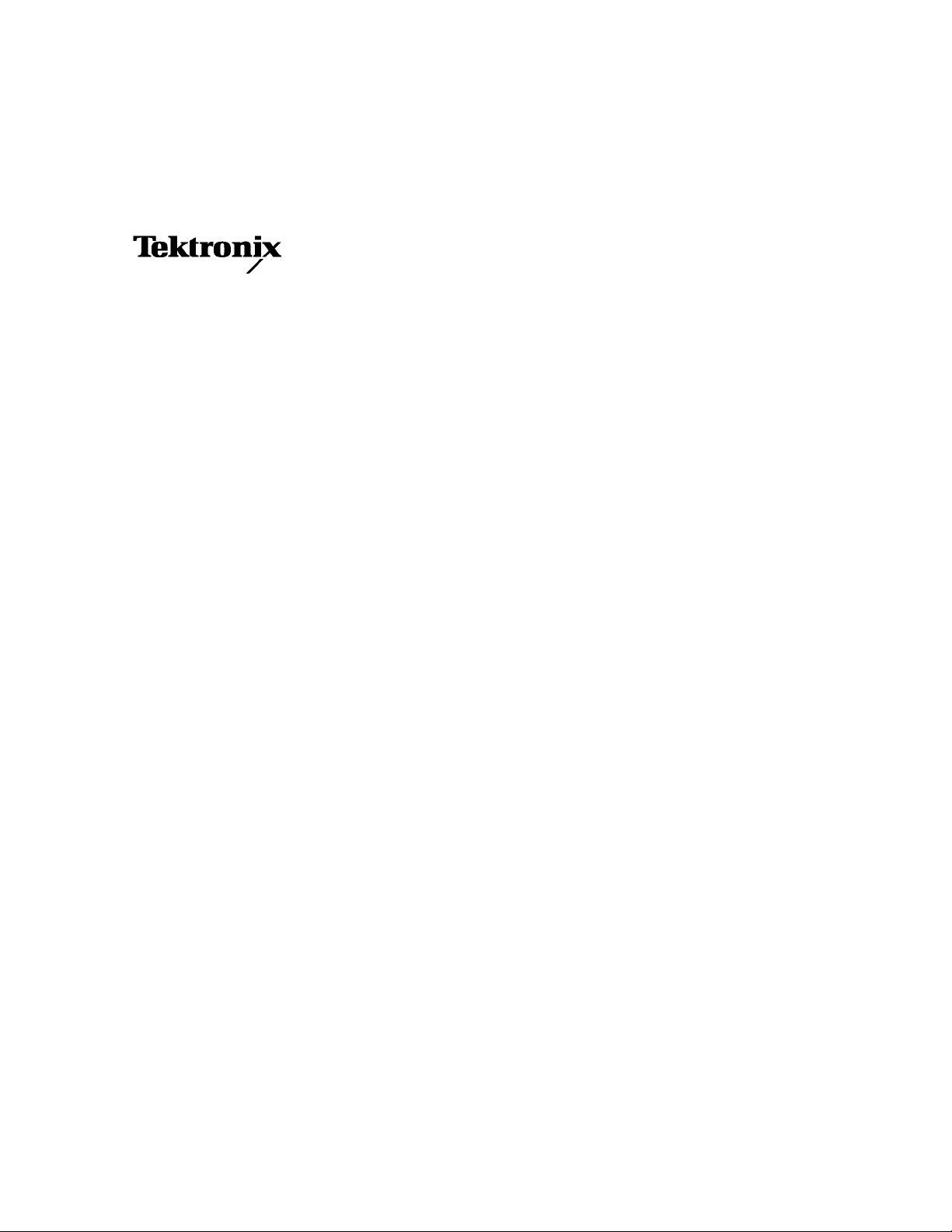
Instruction Manual
TMS555
MPC565 Microcontroller Software Support
071-1015-00
www.tektronix.com

Copyright © Tektronix, Inc. All rights reserved.
Tektronix products are covered by U.S. and foreign patents, issued and pending. Information in this public ation supercedes
that in all previously published material. Specifications and price c hange privileges reserved.
Tektronix, Inc., P.O. Box 500, Beaverton, OR 97077
TEKTRONIX and TEK are registered trademarks of Tektronix, Inc.

SOFTWARE WARRANTY
Tektronix warrants that the media on which this software product is furnished and the encoding of the programs on
the media will be free from defects in materials and workmanship for a period of three (3) months from the date of
shipment. If a medium or encoding proves defective during the warranty period, Tektronix will provide a
replacement in exchange for the defective medium. Except as to the media on which this software product is
furnished, this software product is provided “as is” without warranty of any kind, either express or implied.
Tektronix does not warrant that the functions contained in this software product will meet Customer’s
requirements or that the operation of the programs will be uninterrupted or error-free.
In order to obtain service under this warranty, Customer must notify Tektronix of the defect before the expiration
of the warranty period. If Tektronix is unable to provide a replacement that is free from defects in materials and
workmanship within a reasonable time thereafter, Customer may terminate the license for this software product
and return this software product and any associated materials for credit or refund.
THIS WARRANTY IS GIVEN BY TEKTRONIX IN LIEU OF ANY OTHER WARRANTIES, EXPRESS
OR IMPLIED. TEKTRONIX AND ITS VENDORS DISCLAIM ANY IMPLIED WARRANTIES OF
MERCHANTABILITY OR FITNESS FOR A PARTICULAR PURPOSE. TEKTRONIX’
RESPONSIBILITY TO REPLACE DEFECTIVE MEDIA OR REFUND CUSTOMER’S PAYMENT IS
THE SOLE AND EXCLUSIVE REMEDY PROVIDED TO THE CUSTOMER FOR BREACH OF THIS
WARRANTY. TEKTRONIX AND ITS VENDORS WILL NOT BE LIABLE FOR ANY INDIRECT,
SPECIAL, INCIDENTAL, OR CONSEQUENTIAL DAMAGES IRRESPECTIVE OF WHETHER
TEKTRONIX OR THE VENDOR HAS ADVANCE NOTICE OF THE POSSIBILITY OF SUCH
DAMAGES.


Table of Contents
Getting Started
Operating Basics
Preface v...................................................
Manual Conventions v..............................................
Contacting Tektronix vi.............................................
Support Package Description 1--1.......................................
Logic Analyzer Software Compatibility 1--1..............................
Logic Analyzer Configuration 1--1......................................
Requirements and Restrictions 1--1......................................
Timing Display Format 1--3...........................................
Functionality Not Supported 1--3.......................................
Functionality Supported But Not Tested 1--4..............................
Limitations Of The Support 1--4........................................
Connecting the Logic Analyzer to a Target System 1--4.....................
Labeling P6434 Probes 1--5............................................
Setting Up the Support 2--1.....................................
Installing the Support Software 2--1.....................................
Channel Group Definitions 2--2.........................................
Clocking 2--2.......................................................
Acquisition Setup 2--2............................................
Clocking Options 2--2.............................................
Custom Cl ocking 2--2.............................................
Acquiring and Viewing Disassembled Data 2--5....................
Acquiring Data 2--5..................................................
Viewing Disassembled Data 2 --5........................................
Hardware Display Format 2--6......................................
Software Display Format 2--7.......................................
Control Flow Display Format 2--7...................................
Subroutine Display Format 2--8.....................................
Changing How Data is Displayed 2--9...................................
Optional Display Selections 2--9....................................
Micro-Specific Fields 2--9.........................................
Marking Cycles 2--12..............................................
Displaying Exception Labels 2--13...................................
Viewing an Example of Disassembled Data 2--14...........................
Instruction Trace Reconstruction (ITR) 2--14...............................
Memory Image S-Record 2--15......................................
Image Reader 2--15................................................
Viewing Internal Memory Activity 2--15...............................
TMS555 MPC565 Microcontroller Software Support
i

Table of Contents
Reference
Specifications
Replaceable Parts List
Index
Reference: Symbol and Channel Assignment Tables 3--1.............
Symbol Tables 3--1..................................................
Channel Assignment Tables 3--2.......................................
CPU To Mictor Connections 3--7.......................................
Specification Tables 4--1..............................................
Parts Ordering Information 5--1.........................................
Using the Replaceable Parts List 5--1....................................
ii
TMS555 MPC565 Microcontroller Software Support

List of Figures
Table of Contents
Figure 2--1: Bus timing d iagram 2--3..............................
Figure 2--2: Example of the Hardware Display format 2--7...........
Figure 2--3: Example of Properties Page display 2--17................
Figure 2--4: Example of ITR display 2--18..........................
TMS555 MPC565 Microcontroller Software Support
iii

Table of Contents
List of Tables
T able 2--1: Description of special characters in the Listing display 2--6.
Table 2--2: General cycle type label definitions 2--6................
Table 2--3: Logic analyzer disassembly display options 2--9..........
T able 2--4: Mark selections and definitions 2--13....................
Table 2--5: Interrupt and exception labels 2--13.....................
Table 3--1: MPC565_Ctrl group symbol table definitions 3--1........
Table 3--2: MPC565_CS group symbol table definitions 3--2.........
Table 3--3: addr group channel assignments 3--2...................
Table 3--4: Data group channel assignments 3--3...................
Table 3--5: Control group channel assignments 3--3.................
Table 3--6: Byte_Enable group channel assignments 3--4............
Table 3--7: Chip_Select group channel assignments 3--4.............
Table 3--8: ITR group channel assignments 3--4....................
Table 3--9: Misc group channel assignments 3--5...................
Table 3--10: Clock channel assignments 3--5.......................
Table 3--11: Qualifier channel assignments 3--6.....................
Table 3--12: Recommended pin assignments for a Mictor connector
(component side) 3--7.......................................
Table 3--13: Mictor connections for Mictor A pins 3--7..............
Table 3--14: Mictor connections for Mictor D pins 3--9..............
Table 3--15: Mictor connections for Mictor C pins 3--10..............
T able 4--1: Electrical specifications 4--1...........................
iv
TMS555 MPC565 Microcontroller Software Support

Preface
This instruction manual contains information specific to the TMS555 MPC565
microcontroller support package and is part of a set of information on how to
operate this product on compatible Tektronix logic analyzers.
If you are familiar with operating microcontroller support packages on the logic
analyzer for which the TMS555 MPC565 support was purchased, you will
probably only need this instruction manual to set up and run the support.
If you are not familiar with operating microcontroller support packages, you will
need to supplement this instruction manual with information on basic operations
to set up and run the support.
Information on basic operations of microcontroller support packages is included
with each product. Each logic analyzer includes basic information that describes
how to perform tasks common to s upport packages on that platform. This
information can be in the form of online help, an installation manual, or a user
manual.
This manual provides detailed information on the following topics:
H Connecting the logic analyzer to the target system
Manual Conventions
H Setting up the logic analyzer to acquire data from the target system
H Acquiring and viewing disassembled data
This manual uses the following conventions:
H The term “disassembler” refers to the software that disassembles bus cycles
into instruction mnemonics and cycle types.
H MPC565 also refers to MPC555 unless specifically stated.
H The phrase “information on basic operations” refers to logic analyzer online
help, an installation manual, or a user manual covering the basic operations
of the microcontroller support.
H The term “logic analyzer” refers to the Tektronix logic analyzer for which
this product was purchased.
TMS555 MPC565 Microcontroller Software Support
v

Preface
Contacting Tektronix
Phone 1-800-833-9200*
Address Tektronix, Inc.
Department or name (if known)
14200 SW Karl Braun Dri ve
P.O. Box 500
Beaverton, OR 97077
USA
Web site www.tektronix.com
Sales support 1-800-833-9200, select option 1*
Service support 1-800-833-9200, select option 2*
Technical support Email: techsupport@tektronix.com
1-800-833-9200, select option 3*
1-503-627-2400
6:00 a.m. -- 5:00 p.m. Pacific time
* This phone number is toll free in North America. After office hours, please leave a
voice mail message.
Outside North America, contact a Tektronix sales office or distributor; see the
Tektronix web site for a list of offices.
vi
TMS555 MPC565 Microcontroller Software Support

Getting Started


Getting Started
This section contains information on the TMS555 MP C565 microcontroller
support, and information on connecting your logic analyzer to your target
system.
Support Package Description
The TMS555 microcontroller support package displays disassembled data from
systems based on the PowerPC MPC565 and MPC555 microcontrollers.
The support package is also expected to work for MPC561/562, MPC563/564,
MPC566, and MPC556. The package does not support Code Compression.
Refer to information on basic operations to determine how many modules and
probes your logic analyzer needs to meet the minimum channel requirements for
the TMS555 microcontroller support.
To use this support efficiently, you need the items listed in the information on
basic operations as well as the MPC555 User Manual, Motorola, Revision
October 2000, and the MPC565 Reference Manual Revision, October 2000.
Logic Analyzer Software Compatibility
The label on the microcontroller support floppy disk states which version of
logic analyzer software this support is compatible with.
Logic Analyzer Configuration
The TMS555 support requires a minimum of one 102-channel, 100 MHz
acquisition module.
Requirements and Restrictions
Review the electrical specifications in the Specifications section in this manual
as they pertain to your target system, as well as the following descriptions of
other MPC565 support requirements and restrictions.
Hardware Reset. If a hardware reset occurs in your MPC565 system during an
acquisition, the application disassembler might acquire invalid samples.
TMS555 MPC565 Microcontroller Software Support
1- 1
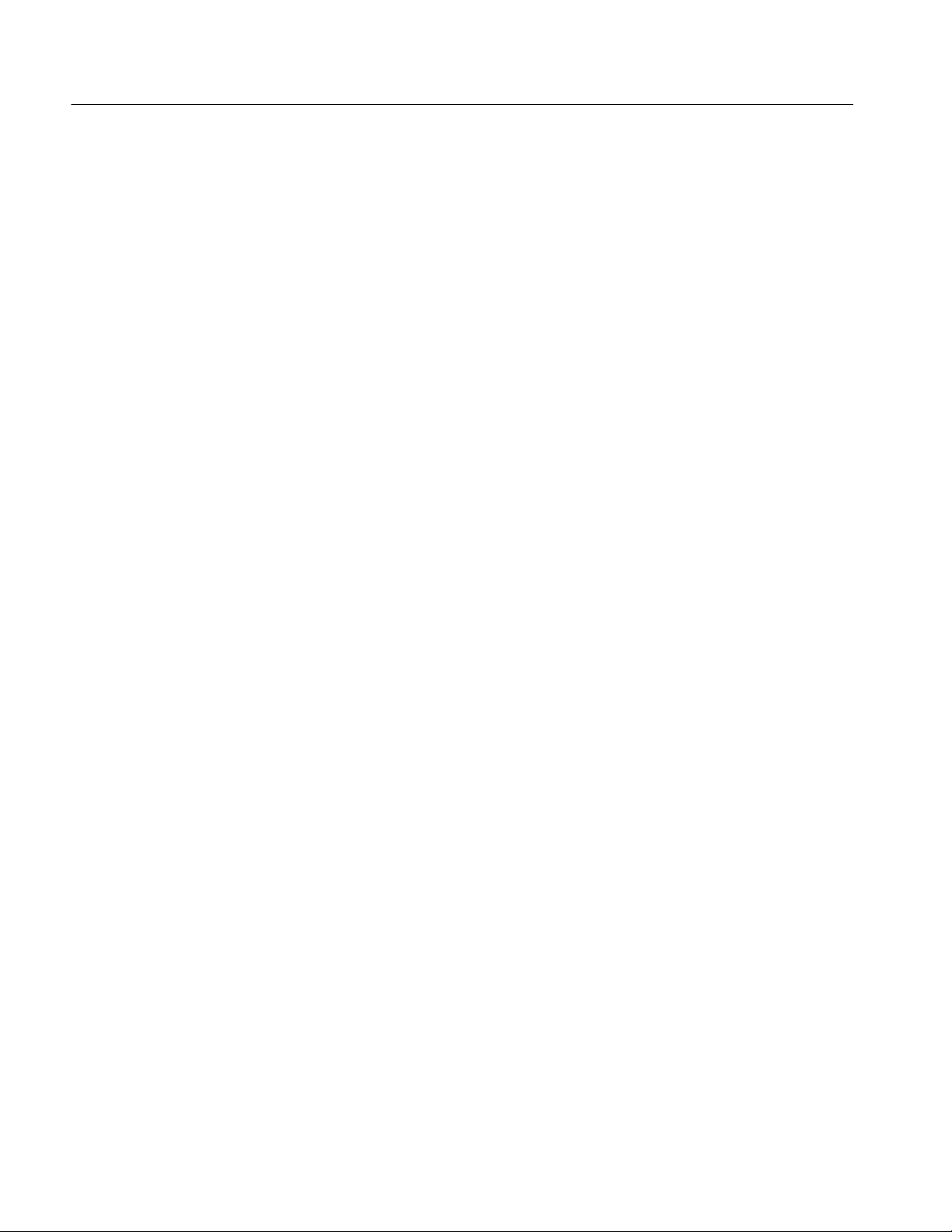
Getting Started
System Clock Rate. The support can acquire data from the MPC565 microcontroller operating at speeds of up to 56 MHz
1
. The MPC565 microcontroller support has been tested to 40 MHz for the nonburst mode and
20MHz for the burst mode.
Nonintrusive Acquisition. Acquiring microcontroller bus cycles is nonintrusive to
the target system. That is, the TMS555 MPC565 microcontroller does not
intercept, modify, or present back signals to the target system.
Channel Groups. Channel groups required for clocking and disassembly are the
addr Group, Data Group, Control Group, Chip_Select Group, Byte_Enable
Group, and ITR Group. The Misc group is not required for clocking and
disassembly.
The sample that was available for testing showed behavior inconsistent from
those described in the MPC565 device reference manual. The following
restrictions arise from these observations.
Refetching in Burst Mode. The processor refetches instructions while operating in
burst mode, even for noncontrol flow instructions (sequential instructions). This
mostly happens with multiple Read/Write instructions and floating point
instructions, but apparently is not related to the type of instructions only. Since
the disassembler has no knowledge or any indication of these refetches that are
made for normal sequential instructions, the instructions are parsed and
displayed multiple times.
1- 2
No Flush Information on the VF and VFLS Signals. The VF and VFLS lines do not
give the Flush Information as described in the device manual. This does not
affect the disassembly. Device behavior as described in the manual is untested;
the disassembly in Memory Image mode may be wrong if the behavior is
different.
Unexpected Messages on the VF Pins. If Data Show cycles are enabled, then the
messages “Indirect branch taken” and “VSYNC asserted” are displayed for the
VF signals even when there are no corresponding instructions. In Memory Image
mode, disassembly may be wrong because of these unexpected messages. This
problem does not occur if Data Show Cycles are disabled. If this problem occurs,
you cannot enable data show cycle while using Memory Image mode.
1
Specification at time of printing. Contact your Tektronix sales representative for
current information on the fastest devices supported.
TMS555 MPC565 Microcontroller Software Support

Timing Display Format
Getting Started
The support has a Timing Display Format file. It sets up the display to show the
following waveforms:
CLKOUT
addr
Data
RD/WR~
BURST~
TS~
BDIP~
TA~
BI~/STS~
AT2
BR~
BG~
BB~
TEA~
OE~
RETRY~
Byte_Enable
NOTE. The addr, Data and Byte_Enable are displayed in bus form.
Functionality Not Supported
Interrupt Signals. Not all of the interrupt signals are acquired by the TMS555
support software. Such signals are identified by the TMS555 support software
which displays the address for the interrupt service.
Alternate Bus Master. The disassembly does not process alternate bus master
transactions.
Code Compression. The package does not support code compression feature of
MPC556, MPC566, MPC562, and MPC564.
TMS555 MPC565 Microcontroller Software Support
1- 3

Getting Started
Functionality Supported But Not Tested
The following features are supported, but are not tested:
H 8 and 16 bit port sizes
H Little Endian Mode
H Alternate Bus master
H Address Offset feature in Memory Image Mode
This support package may work for MPC561/562, and MPC563/564 microcontrollers, though it has not been tested.
Limitations Of The Support
The support has the following limitations when consecutive/ multireads and/or
consecutive branches are encountered. These limitations can be overcome by
using the Marking Options provided.
H Consecutive reads and multireads may be identified as fetches if AT[2]
(read/write indicator) is not enabled.
H The branch target embedded within the reads may be identified as READ.
This is expected only for Normal nonburst mode.
H Two branches within the instruction queue length may not be identified
properly. That is, the instructions are parsed, but the indication, whether
taken or not taken, may not be shown.
H The support identifies as not taken a conditional/indirect branch address that
is reached sequentially. For example, consider that there is a branch from
external to internal memory. Now the instructions are executed in the
internal memory. Consider that there is another branch in the internal
memory that branches back to the next sequential instruction of the external
memory. The support then identifies the branch of external memory as not
taken.
Connecting the Logic Analyzer to a Target System
You can use the channel probes, clock probes, and leadsets with a commercial
test clip (or adapter) to make the connections between the logic analyzer and
your target system.
1- 4
To connect the probes to MPC565 signals in the target system using a test clip,
follow the steps:
TMS555 MPC565 Microcontroller Software Support
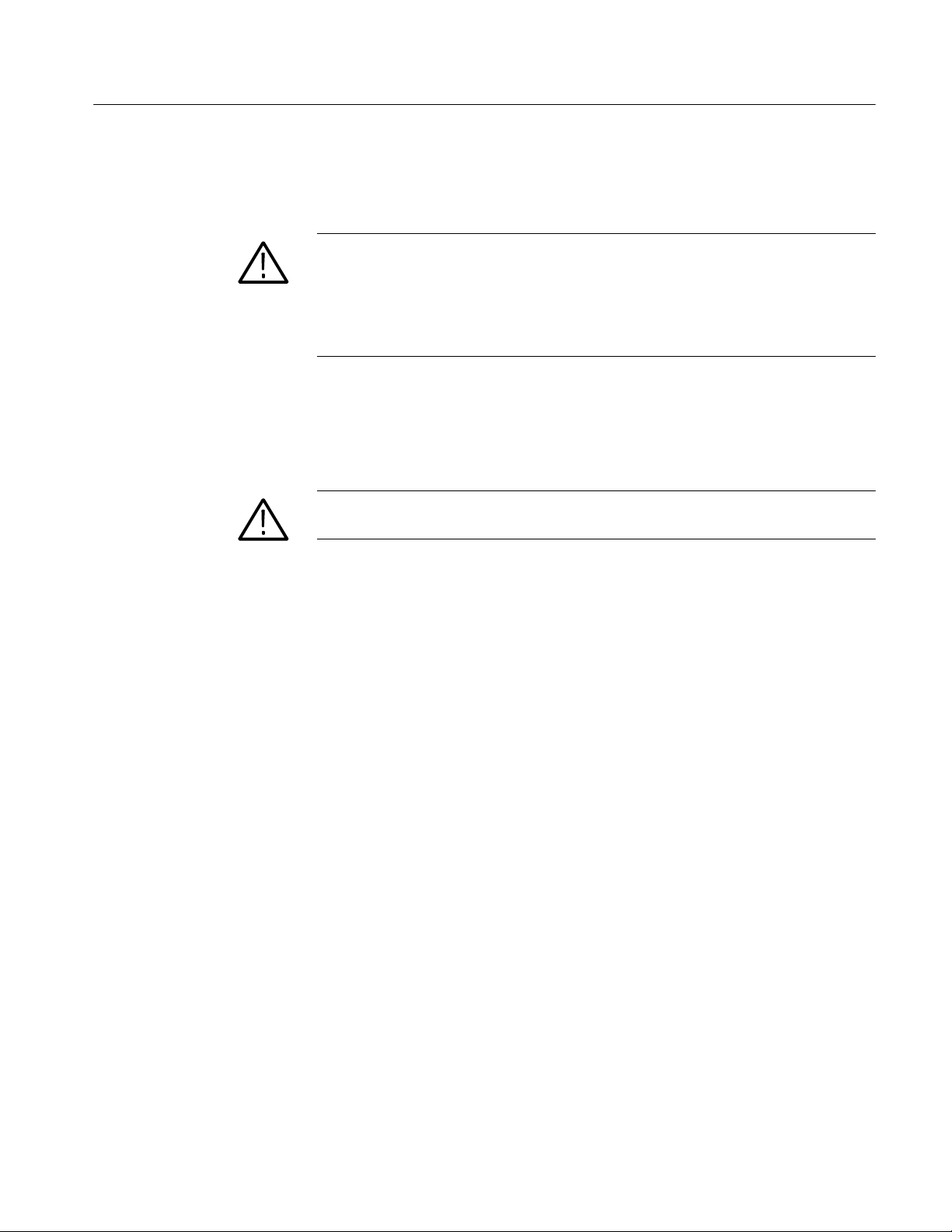
Getting Started
1. Power off your target system. You do not need to power off the logic
analyzer.
CAUTION. To prevent static damage, handle the microprocessor, probes, and the
logic analyzer module in a static-free environment. Static discharge can damage
these components.
Always wear a grounding wrist strap, heel strap, or similar device while
handling the microprocessor.
2. To discharge your stored static electricity, touch the ground connector
located on the back of the logic analyzer. If you are using a test clip, touch
any of the ground pins on the clip to discharge stored electricity from the test
clip.
CAUTION. To prevent permanent damage to the pins on the microprocessor, place
the target system on a horizontal surface before connecting the test clip.
Labeling P6434 Probes
3. Place the target system on a horizontal, static-free surface.
4. Use Tables 3--13 through 3--15 starting on page 3--7 to connect the channel
probes to MPC565 signal pins on the test clip or in the target system.
5. Use leadsets to connect at least one ground lead from each channel and the
ground lead from each clock probe to the ground pins on your test clip.
The TMS555 MPC565 software support package relies on the channel mapping
and labeling scheme for the P6434 Probes. Apply labels using the instructions
described in the P6434 Probe Instructions manual.
TMS555 MPC565 Microcontroller Software Support
1- 5

Getting Started
1- 6
TMS555 MPC565 Microcontroller Software Support

Operating Basics

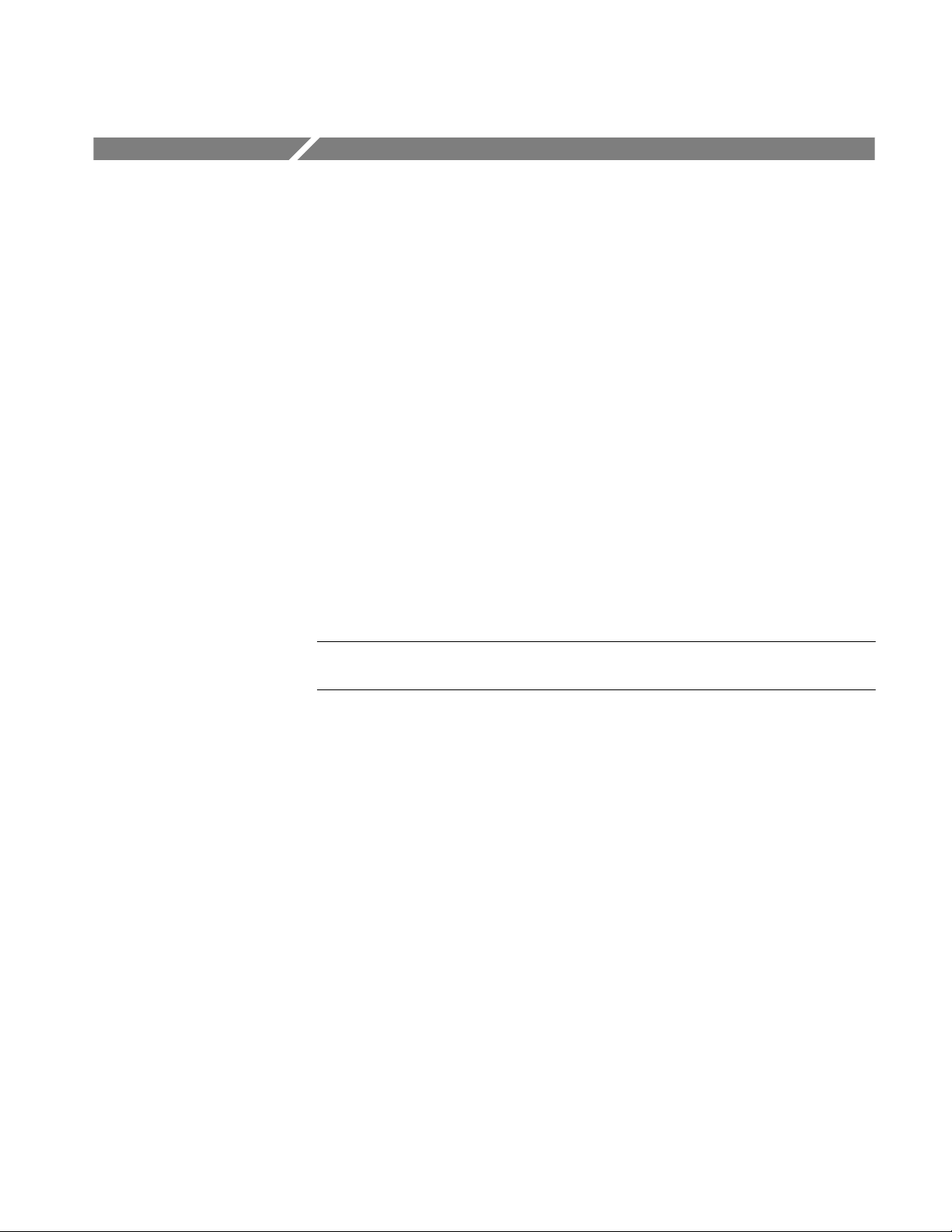
Setting Up the Support
This section provides information on how to set up the support and covers the
following topics:
H Clocking options
H Timing diagram
The information in this section is specific to the operations and functions of the
TMS555 MPC565 support on any Tektronix logic analyzer for which the support
can be purchased. Information on basic operations describes general tasks and
functions.
Before you acquire and display disassembled data, you need to load the support
and specify the setups for clocking and triggering as described in the information
on basic operations. The support provides default values for each of these setups,
but you can change the values as needed.
Installing the Support Software
NOTE. Before you install any software, you should verify that the microcontroller
support software is compatible with the logic analyzer software.
To install the TMS555 MPC565 software on your Tektronix logic analyzer,
follow these steps:
1. Insert the floppy disk in the disk drive.
2. Click the Windows Start button, point to Settings, and click Control Panel.
3. In the Control Panel window, double-click Add/Remove Programs.
4. Follow the instructions on the screen for installing the software from the
floppy disk.
To remove or uninstall software, follow the above instructions and select
Uninstall. You need to close all windows before you uninstall any software.
TMS555 MPC565 Microcontroller Software Support
2--1
