Page 1
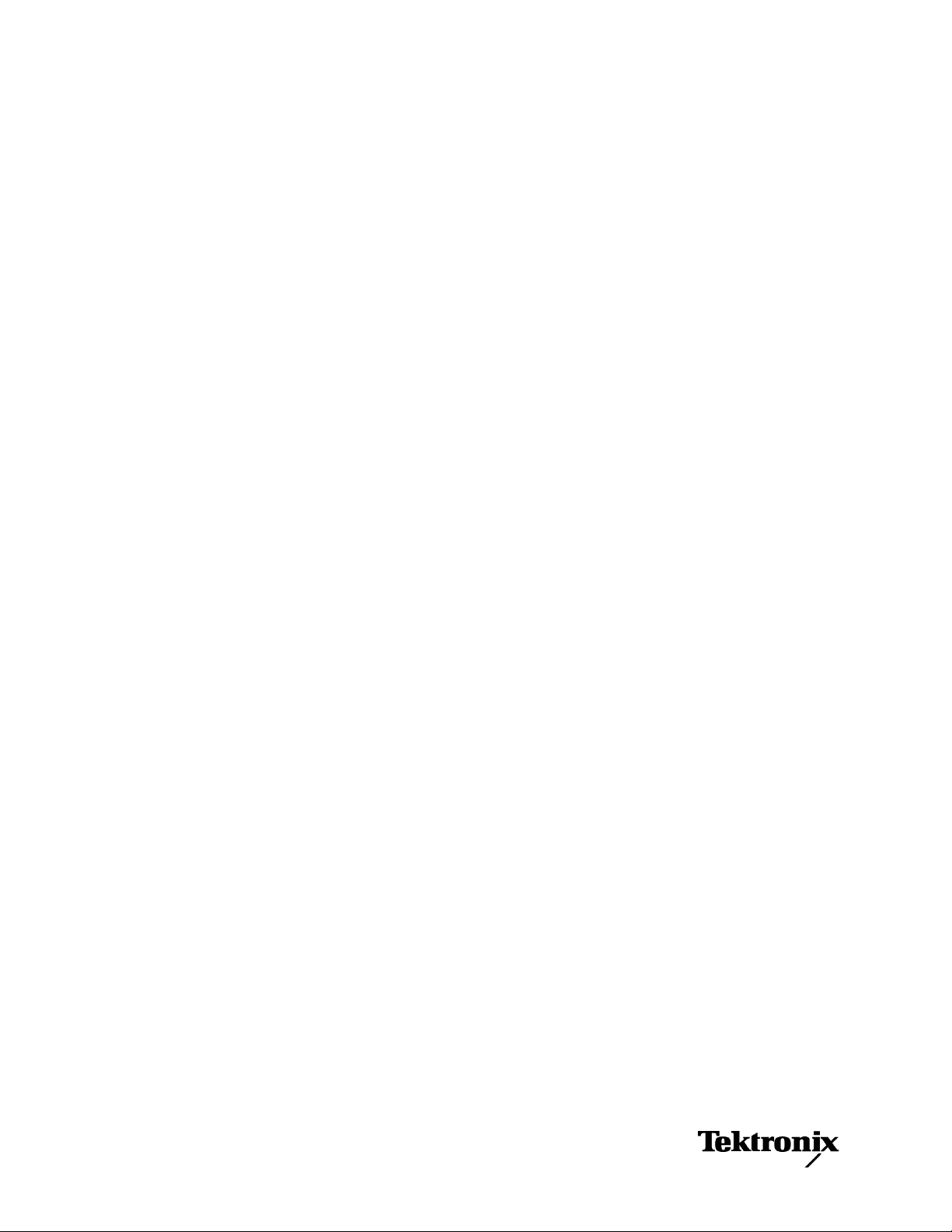
Deprecated
TLAScript
Graphical Interface
PrintedHelpDocument
www.tektronix.com
077-0034-00
Page 2

Deprecated
Copyright © Tektronix. All rights reserved. Licensed software products are owned by Tektronix or its
subsidiaries or suppliers, and are protected by national copyright laws and international treaty provisions.
Tektronix products are covered by U.S. and foreign patents, issued and pending. Information in this
publication supersedes that in all previously published material. Specifications and price change privileges
reserved.
TEKTRONIX and TEK are registered trademarks of Tektronix, Inc.
Contacting Tektronix
Tektronix, Inc.
14200 SW Karl Braun Drive
P. O . Box 500
Beaverton, OR 97077
USA
For product information, s ales , service, and technical support:
In North America, call 1-800-833-9200.
Worldwide, visit www.tektronix.com to find contacts in your area.
Page 3

Deprecated
Warranty 9(b)
Tektronix warrants that the media on which this software product is furnished and the encoding of the programs
on the media will be free from defects in materials and workmanship for a period of three (3) months from the
date of shipment. If any such medium or encoding proves defective during the warranty period, Tektronix will
provide a repl
product is furnished, this software product is provided “as is” without warranty of any kind, e ither express or
implied. Tektronix does not warrant that the functions contained in this software product will meet Customer’s
requirements or that the operation of the programs will be uninterrupted or error-free.
In order to obtain service under this warranty, Customer must notify Tektronix of the defect before the
expiration of the warranty period. If Tektronix is unable to provide a replacement that is free from defects in
materials and workmanship within a reasonable time thereafter, Customer may terminate the license for this
software product and return this software product and any associated materials for credit or refund.
THIS WARRANTY IS GIVEN BY TEKTRONIX WITH RESPECT TO THE PRODUCT IN LIEU OF ANY
OTHER WARRANTIES, EXPRESS OR IMPLIED. TEKTRONIX AND ITS VENDORS DISCLAIM ANY
IMPLIED W
TEKTRONIX’ RESPONSIBILITY TO REPLACE DEFECTIVE MEDIA OR REFUND CUSTOMER’S
PAYMENT IS THE SOLE AND EXCLUSIVE REMEDY PROVIDED TO THE CUSTOMER FOR
BREACH OF THIS WARRANTY. TEKTRONIX AND ITS VENDORS WILL NOT BE LIABLE FOR
ANY INDIRECT, SPECIAL, INCIDENTAL, OR CONSEQUENTIAL DAMAGES IRRESPECTIVE OF
WHETHER TEKTRONIX OR THE VENDOR HAS ADVANCE NOTICE OF THE POSSIBILITY OF
SUCH DA
acement in exchange for the defective medium. Except as to the media on which this software
ARRANTIES OF MERCHANTABILITY OR FITNESS FOR A PARTICULAR PURPOSE.
MAGES.
Page 4

Deprecated
Page 5

Deprecated
Table of Contents
Overview
Introduction ......................................................................................................... 1
Starting the TLAScript Application . .................................... .................................... ..... 2
Connecting to a Server .................... .................................... .................................... . 3
Connecting to Multiple Servers ... ... . . .... . .... ... . . .... . .... ..... .... . .... ..... .... . .... . .... .... . .... . .... .... . 4
Multiple Servers .... ... . . .... . .... ... . . .... . .... ... . . .... . .... ... . . .... . .... ... . . .... . .... ... . . .... . .... ... . . .... . .. 4
Example of a TLAScript Application ... .................................... .................................... . 5
Graphical Interface ........ .................................... .................................... ................. 6
Menus and Status Bar ................... .................................... .................................... ... 7
Syntax................................................................................................................ 9
Quick Reference
TLAScript Commands ............ .................................... .................................... ........ 11
TLA Application Commands .................................................................................... 12
LA Module Commands ................... .................................... .................................... 13
DSO Module Commands ........... .................................... .................................... ...... 14
Table of Contents
Commands by Alphabetical Listing
<ServerName>..................................................................................................... 15
# Comment ......................................................................................................... 15
Connect ............................................................................................................. 15
Connections .......................... .................................... .................................... ...... 17
DefineDataFormat (LA Module)................................................................................. 17
DefineDataFormat (DSO Module)............................. .................................... .............. 19
DefineRangeSymbolOptions ..................................................................................... 20
DeleteChannelGroup (LA Module) ............................................................................. 21
Disconnect.......................... .................................... .................................... ........ 22
Echo................................................................................................................. 22
Enabled (LA Module) ................................... .................................... ...................... 23
Enabled (DSO Module)........................................................................................... 23
Execute ....................... .................................... .................................... .............. 24
ExternalSignalIn ................................................................................................... 25
ExternalSig
ExternalSignalOutLowTrue .................... .................................... .............................. 26
Exit.......... .................................... .................................... ................................ 27
GetBeginTime (LA Module) ..................................................................................... 27
GetBeginTime (DSO Module) ........................... .................................... .................... 27
GetBytesPerSample (LA Module)........... .................................... ................................ 28
nalOut ................................................................................................. 26
i
Page 6

Deprecated
Table of Contents
GetChannelGroup (LA Module). .................................... .................................... ........ 28
GetChannelName (LA Module) ..... .................................... .................................... .... 28
GetCounterValue (LA Module) .. .................................... .................................... ........ 29
GetData (LA Module)............................................................................................. 29
GetData (DSO Module)........................................................................................... 30
GetDataOffset (DSO Module) ................................................................................... 30
GetDataRange (DSO Module) ............... .................................... ................................ 31
GetDataSamplePeriod (DSO Module) ............ .................................... .......................... 31
GetDiagCalStatus.............................. .................................... ................................ 31
GetEndTime (LA Module) ....................................................................................... 32
GetEndTime (DSO Module) ..................................................................................... 32
GetFirstModuleSlot . .................................... .................................... ...................... 32
GetGroupNames (LA Module)................................................................................... 33
GetGroupSize (LA Module).................................. .................................... ................ 33
GetModuleNames ... .................................... .................................... ...................... 33
GetModuleProperties............................ .................................... .............................. 34
GetModuleSlotByName ............ .................................... .................................... ...... 34
GetModuleType............ .................................... .................................... ................ 35
GetNumModuleSlots.............................................................................................. 35
GetNumSamples (LA Module) .................................................................................. 36
GetNumSamples (DSO Module) .................................. .................................... .......... 36
GetRepetitiveStopReason..... .... . .... . .... ..... ..... .... . .... . .... ..... ... . . .... . .... . .... ... . . .... . .... . .... . .. 36
GetRunStatus....................................................................................................... 37
GetStartTime (LA Module)....................................................................................... 37
GetStartTime (DSO Module)..................................... .................................... ............ 37
GetSwVersion ............................ .................................... .................................... .. 38
GetTimerValue (LAModule) ..... .................................... .................................... ........ 38
GetTimestampMultiplier (LA Module) . ..... ..... .... . .... . .... ..... ... . . .... . .... . .... ... . . .... . .... . .... . .... 38
GetTriggerSample (LA Module)..................... .................................... ........................ 39
GetTriggerSample (DSO Mo
GetTriggerTime (LA Module) ............... .................................... ................................ 39
GetTriggerTime (DSO Module) ................................................................................. 40
Hide ................................................................................................................. 40
LoadModule (LA Module) ....................................................................................... 40
LoadModule (DSO Module) . .................................... .................................... ............ 41
LoadScript........ .................................... .................................... .......................... 42
LoadTri
LoadSymbolFile ................................................................................................... 43
LoadSystem .. .................................... .................................... .............................. 44
Local Server........................................................................................................ 44
MemoryDepth (LA Module) ....................... .................................... .......................... 44
Name (LA Module) ............................................................................................... 46
gger (LA Module)........................................................................................ 43
dule)....................... .................................... .................... 39
ii
Page 7

Deprecated
Index
Table of Contents
Name (DSO Module) ............................................................................................. 46
Pause ................................................................................................................ 47
Repetitive... . .... . .... ..... ... . . .... . .... . .... .... . .... . .... . .... . .... .... . .... . .... . .... . .... .... . .... . .... . .... ... 47
Run.................................................................................................................. 48
RunCount ................................. .................................... .................................... .. 48
SaveModule (LA Module)........................................................................................ 49
SaveModule (DSO Module).......................... .................................... ........................ 50
SaveSystem......................................................................................................... 51
SetChannelGr
SetChannelName (LA Module) ................................ .................................... .............. 53
SetEventValue (LA Module) ................................. .................................... ................ 54
SetTriggerPosition (LA Module) . ..... .... . .... . .... ..... ..... .... . .... . .... ..... ..... .... . .... . .... ..... ... . . .. 55
Show ........................................ .................................... .................................... 55
Standard Out and Standard Error ................................................................................ 56
Stop ................................................................................................................. 56
oup .............................. .................................... ................................ 52
iii
Page 8

Deprecated
Table of Contents
iv
Page 9
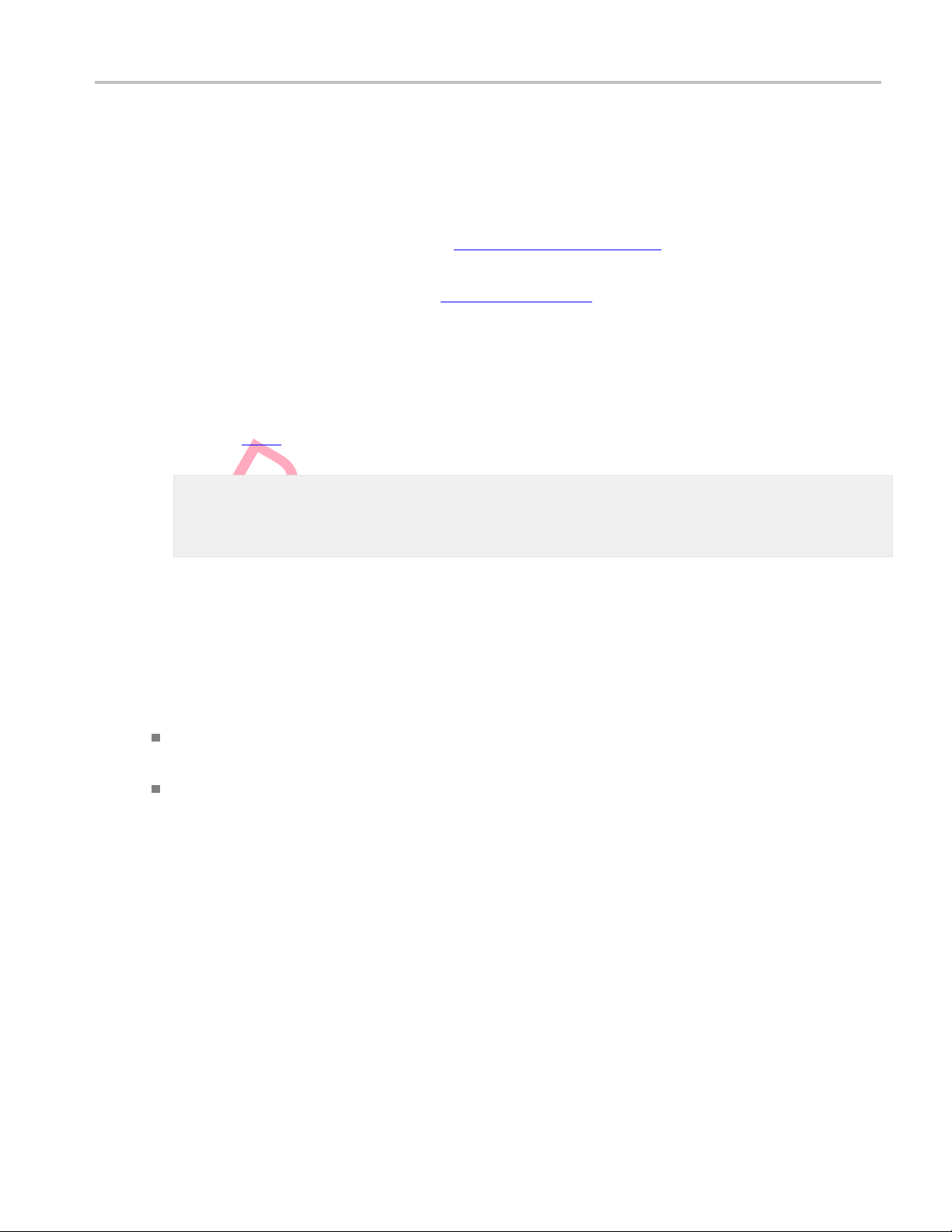
Deprecated
Overview Introduction
Overview
Introduction
TLAScript is a standalone application program that runs on the TLA mainframe and provides a scripting
interface to the TLA application. TLAScript is an interpreter that processes commands that are read from a
script file or a
The TLAScript commands are similar to the TPI.com commands in the TLA application. Most of the
TPI.com comm
In essence, TLAScript provides a quick and easy way for you to programmatically control the TLA
application
Although TLAScript is a good first step toward programmatically controlling the TLA system, the
TLAScript a
when compared to other scripting/programming languages like Visual Basic and ActivePerl (a variety of
Perl that has C
COM
reenteredbyyouthroughtheT
ands have a corresponding
using a script file rather than writing a full-blown program that directly uses the TPI application.
pplication is not a powerful or full-featured TLA programming language. It has limitations
OM capabilities).
LAScript graphical interface.
TLAScript command.
The Component Object Model (COM) is a software architecture that allows applications to be built
from binary software c omponents. See www.microsoft.com for more information.
For example, TLAScript does not support variables and does not provide any kind of control flow
capability. If you need these features you may want to investigate the two scripting/programming
languages mentioned previously.
General Characteristics
TLAScript application software:
Commands from the TLAScript are directly executed by the TLAScript application and do not have an
effect on the TLA application (server) software.
Is compatible only with the corresponding versions of the TLA Application software. For example, the
TLAScript application Version 4.1 will only work with TLA Application software Version 4.1.
1
Page 10
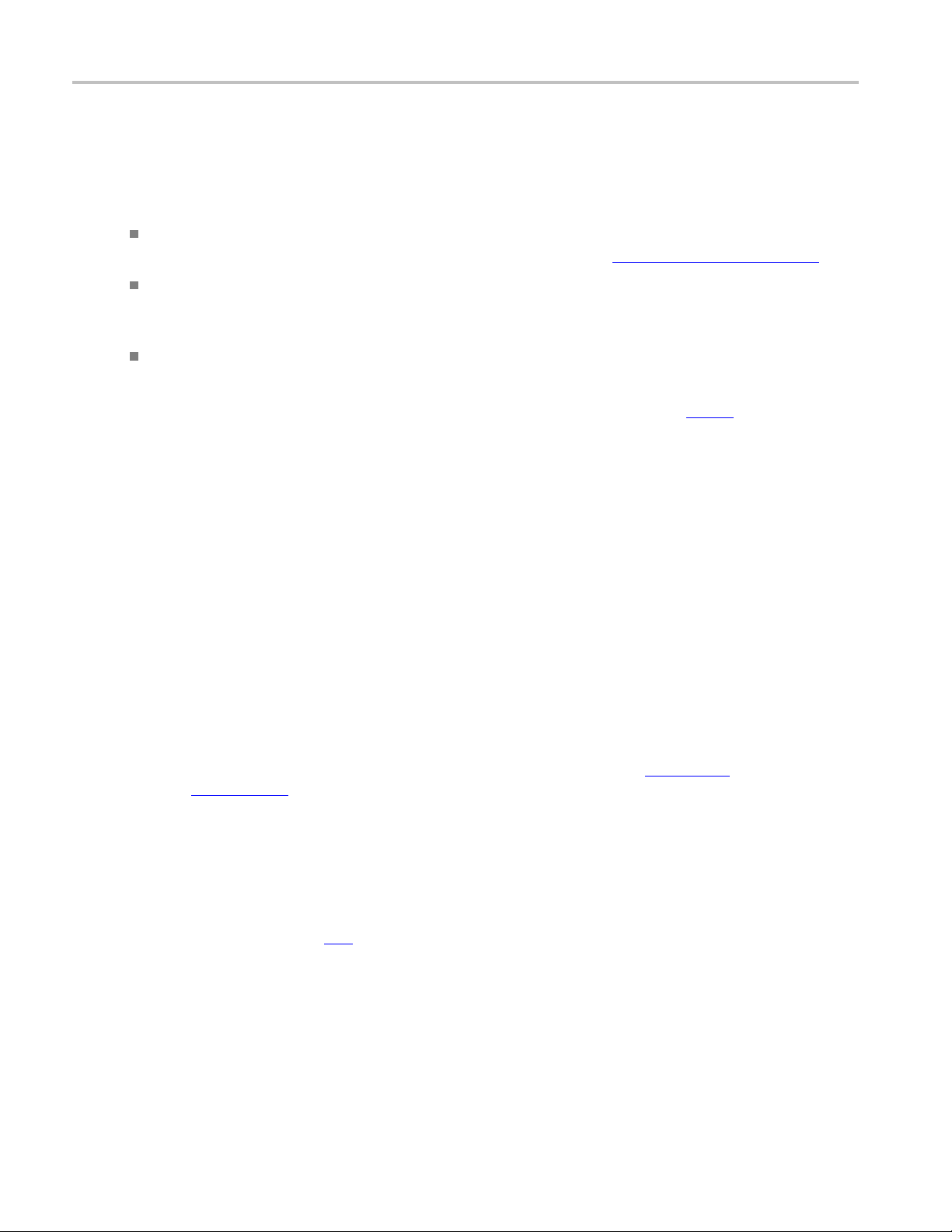
Deprecated
Overview Starting the TLAScript Application
Starting the TLAScript Application
You have three methods of starting the TLAScript application:
The easiest way is to start the TLAScript application using the Windows Start menu. Locate and click
Start > Programs > Tektronix TLA 700 > TLAScript to display the T
You can also start the TLAScript application from an MS-DOS command prompt window by entering
C:\Program Files\TLA 700\System\TLAScript.exe from the command line. If switches and arguments
are not used, then the TLAScript graphical interface is displayed.
Double-click on a ".tls" file. Double-clicking has the same functionality as typing a TLAScript file and
only works on text files with the TLAScript script extension ".tls".
LAScript graphical interface.
Following are examples that use a combination of switches and arguments. See S
information a bout switch and argument combinations.
Examples.
TLAScript
This brings up the TLAScript graphical interface.
TLAScript C:\MyScript.tls
This executes the MyScript.tls script, then automatically connects to the default server (the local server).
It does not display the TLAScript graphical interface unless an error is encountered in the script.
TLAScript /s My TLA C:\MyScript.tls
This connects to the server named MyTLA, then executes the script named MyScript.tls. It does not
display the TLAScript graphical interface unless an error is encountered in the script.
TLAScript /b C: \myscript.tls
This executes the script MyScript.tls in batch mode, the output goes to standard out, and errors
go to s
TLAScript"C:\TLA Scripts\myscript.tls"100
This exe
space in the folder name, and the value 100 is assigned to the script variable %1.
tandard error.
cutes the myscript.tls script within the folder TLA Scripts. The quotes are used because of the
yntax for more
2
TLAScr
ipt /c Run
This switch executes the Run command on the default server (the local server).
Page 11

Deprecated
Overview Connecting to a Server
Connecting to a Server
When you open the TLAScript application, it is not connected to a TLA server. You must establish a
connection.
Server
A server is the
Use the Connect command without an argument to connect to the local server.
Local Server
A local server is usually the TLA (server) application that resides on the same machine that TLAscript
is running on.
Example. Connect
See Also. Di
LA Module Commands, DSO Module Commands, TLAScript Commands, and TLA Application
Commands.
sconnect
TLA application software.
3
Page 12

Deprecated
Overview Connecting to Multiple Servers
Connecting to Multiple Servers
You may want to connect to multiple servers to control more than one TLA mainframe. To connect to
multiple severs, use the C
onnect command with an argument.
Example.
When a new conn
Current Server
The current server is the s erver receiving commands when no server name is specified in the command.
When multiple servers are connected, TLAScript can only send commands to one server at a time. You
can check which server is the current server by viewing the status bar in the lower right-hand corner of
the T
c
ommand entry box that the TLAScript is already connected to.
The C
name of a r
Remote Server
A remote server is a server (TLA application) that is running on a remote TLA mainframe on the
network. To connect to a remote server you must set up the TPI application on the client and server
machines. Refer to Setting Up TPI in the TPI documentation.
Connect MyTLA
ection is established using the C
LAScri
pt window . You can also change the current server by entering another server name in the
tions command will list all the servers that TLAScript is currently connected to. The server
onnec
emote server is the network name of the remote TLA mainframe.
onnect command, that server becomes the current server.
Multiple Servers
TLAScript allows simultaneous connections to multiple servers. The current server receives all entered
commands that do not include a server specification. A server must be connected to before it can receive
commands, but it does not need to be the current server for commands to be directed to it.
Commands can be directed to any connected server by preceding the command with "server: ". For
example, MyTLA:show would direct the Show command to the server MyTLA even if it were not
4
the current server.
When there are multiple servers connected, one of the servers is considered the current server. To change
the current server enter the server name you want to be switched to (a connection to this server must
already have been established), or by specifying a new connection with the C
onnect command.
Page 13
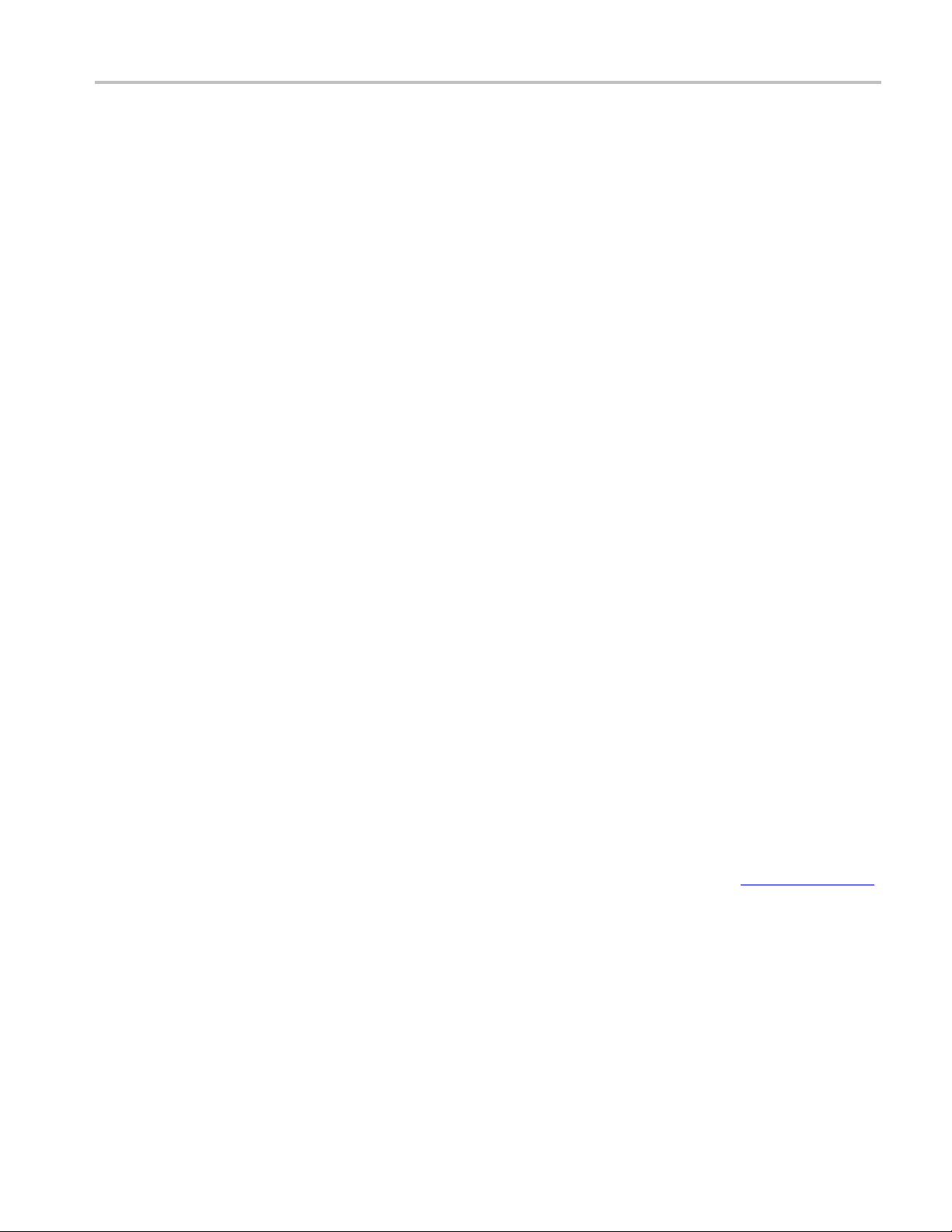
Deprecated
Overview Example of a TLAScript Application
Example of a TLAScript Application
Following is an example of a TLAScript file:
#…………………………………………………………………………………………………………………………………………………………………………………………
#Connects to the local TLA server, loads the TLA setup,
#then does an acquisition which times out after 30 seconds
#……………………………
Connect
LoadSystem C:\TLA\Default.tla
Run/w 30
#…………………………………………………………………………………………………………………………………………………………………………………………
#Get the Address, Data and Control Group values for
#the first 500
#…………………………………………………………………………………………………………………………………………………………………………………………
MyLA.DefineDataFormat Main GroupList:Address,Data,Control Space
MyLA.GetData 0 5000 > C:\TLA\Ra wData.txt
#…………………………………………………………………………………………………………………………………………………………………………………………
#Extract the samples that have a specific address value
#and put the
#Then display #the processed data using Notepad.
#…………………………………………………………………………………………………………………………………………………………………………………………
……………………………………………………………………………………………………………………………………………………………
0 samples and save them to RawData.txt.
m in CookedData.txt.
Execute "grep -n 75757 575 C:\TLA\RawData.txt > C"\TLA\CookedData.txt
Execute start notepad C:\TLA\CookedData.txt
If comments are included with the script, they will also appear in the History list. See TLAScript window.
5
Page 14

Deprecated
Overview Graphical Interface
Graphical Interface
TLAScript Graphical Interface
Command Entry Box. The Command Entry box is located at the top of the TLAScript window. In the
Command E
attempt to match the command you entered to a list of TLAScript commands. Pressing Enter causes
TLAScript to interpret your entry, execute the command, clear the window, and then be ready for the
next command entry.
The arrow keys scroll forwards and backwards through previously typed commands.
Command Prompt Box. The Command Prompt box is located under the Command Entry box. The
Command Prompt box shows the syntax of the command that you are currently entering from the
Comman
History Window. The History window is located in the center of the TLAScript window. The History
window stores and displays all commands previously entered in the Command Entry box, along with error
messages and outputs (except binary data returned from a call to GetData).
When the maximum entries (64 K) are filled in the History window, TLAScript removes entries from the
beginning of the history list as you make new entries.
ntry box, enter the next TLAScript command that you want to execute. TLAScript will
d Entry box.
6
Page 15
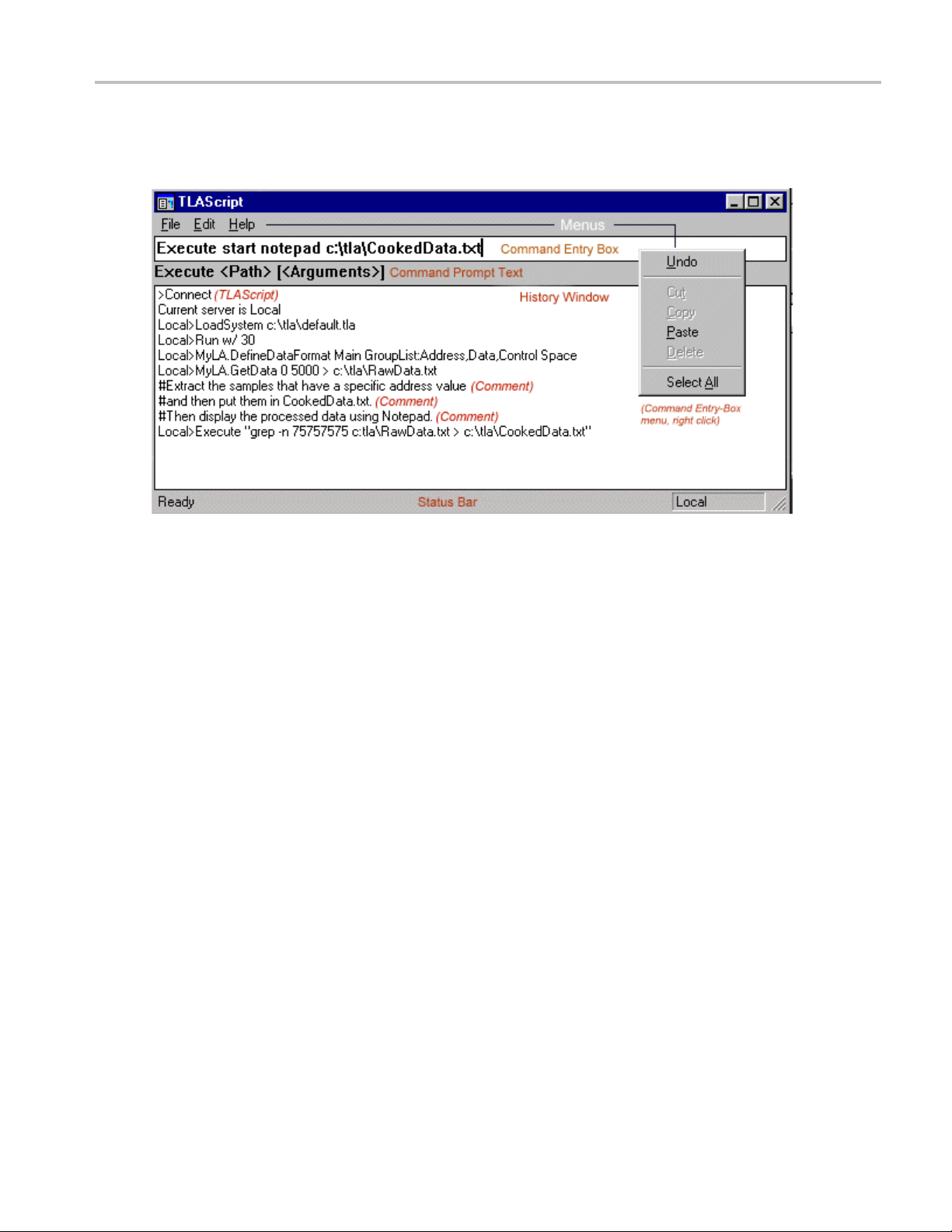
Deprecated
Overview Menus and Status Bar
Menus and Status Bar
TLAScript Graphical Interface
TLAScript window has four menus: File, Edit, Help, and command entry-box menu (right click).
File Menu
Open Enter the name of the script you want to open. This menu selection is the
same as typing in the LoadScript command.
Save If the history list has not yet been saved, then this menu selection acts the
same as the "Save A s" menu item. Otherwise, "Save" simply saves the
history list over the previous version that was saved (with the same option
for script or h istory selected).
Save As... This menu selection prompts you for a file, but with the additional option of
saving the history list as a scri pt file or as a text file.
Exit
Quits TLAScript application. This menu selection is the same as typing the
Exit command.
7
Page 16

Deprecated
Overview Menus and Status Bar
Edit Menu
Cut, Copy, Past
Execute
Clear History Removes all items from the History box.
Command Entry Menu
Cut, Copy, Paste, and Delete
Select All This selects the entire contents in the Command entry box.
Undo This reverses only the cut, copy, paste and delete commands.
Status Bar
The Status Bar is located at the bottom of the TLAScript window. The Status Bar displays the current
server, or defaults to "No Connections" if TLAScript is not connected to any server.
e
These menu sele
This menu exec
is the same as pressing Enter from the Command Entry Box.
These behave as common Windows commands.
ctions are active only on the Command Edit Box.
utes whatever command is in the Command Entry Box and
8
Page 17
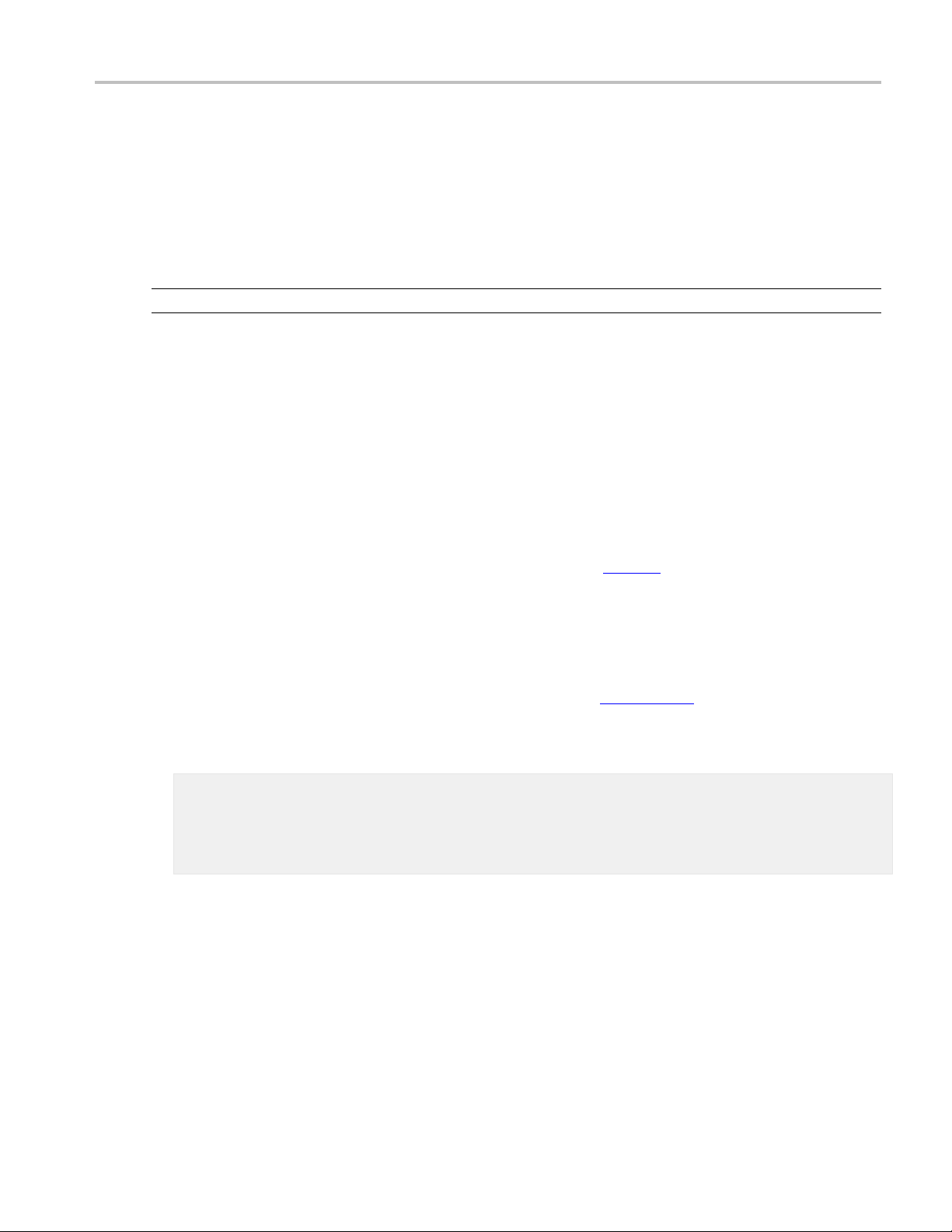
Deprecated
Overview Syntax
Syntax
TLAScript[/sserver] [/ccommand] [ [/b]ScriptFile[script args] ]
The TLAScript program executes according to
The following is a list of switches and arguments that work in conjunction with each other.
NOTE. Most of the TLAScript commands are case insensitive, and the arguments are delimited by spaces or tabs.
If a module name or argument has embedded sp
Example.
"LA 1". Enabled False
LoadSystem "C:\my documents\my system.tla"
[/sserver]. This switch specifies the default server. When used with the
argument, this switch will cause TLAScript to automatically connect to the named server before executing
the command or script file. When used without the
the server that is connected to when no argument is given for the C
remote server is the network name of the remote TLA mainframe.
To connect to a remote server you must set up the TPI application on the client and server machines.
Refer to Setting Up TPI in the TPI documentation.
[/ccommand]. This switch specifies a single TLAScript command to execute. When the TLAScript
application starts up, the graphical interface is not displayed, the d
command is executed, then exits the TLAScript application. Any output goes to standard out and any error
messagesgotostandarderror.
the combination of switches and arguments that you use.
aces, use double quotes around it.
/c switch or with the file
/c switch or the script file argument, this specifies
onnect command. The name of a
efault server is connected, and the
Default S
Specify the default by using the /s switch (if you do not use this switch, the TLA server on the local
server is the default). When you use the /c switch to execute a single command the default server is
the server that you connect to.
[scriptfile]. This argument specifies which TLAScript file to execute. TLAScript starts up without
displaying the graphical interface, executes the specified script, then exits. If an error is encountered while
executing the script, the TLAScript graphical interface pops up and displays the current history and the
error message, otherwise no graphical interface appears. TLAScript does not automatical
server in this scenario - you must have an explicit Connect command in the scriptfile.
[/b scriptfile]. This switch specifies which TLAScript file will execute in batch mode. TLAScript starts
up without displaying the graphical interface, executes the specified script, then exits. With this switch,
the graphical interface is not displayed under any circumstances. An error in the script execution will
erver
ly connect to any
9
Page 18
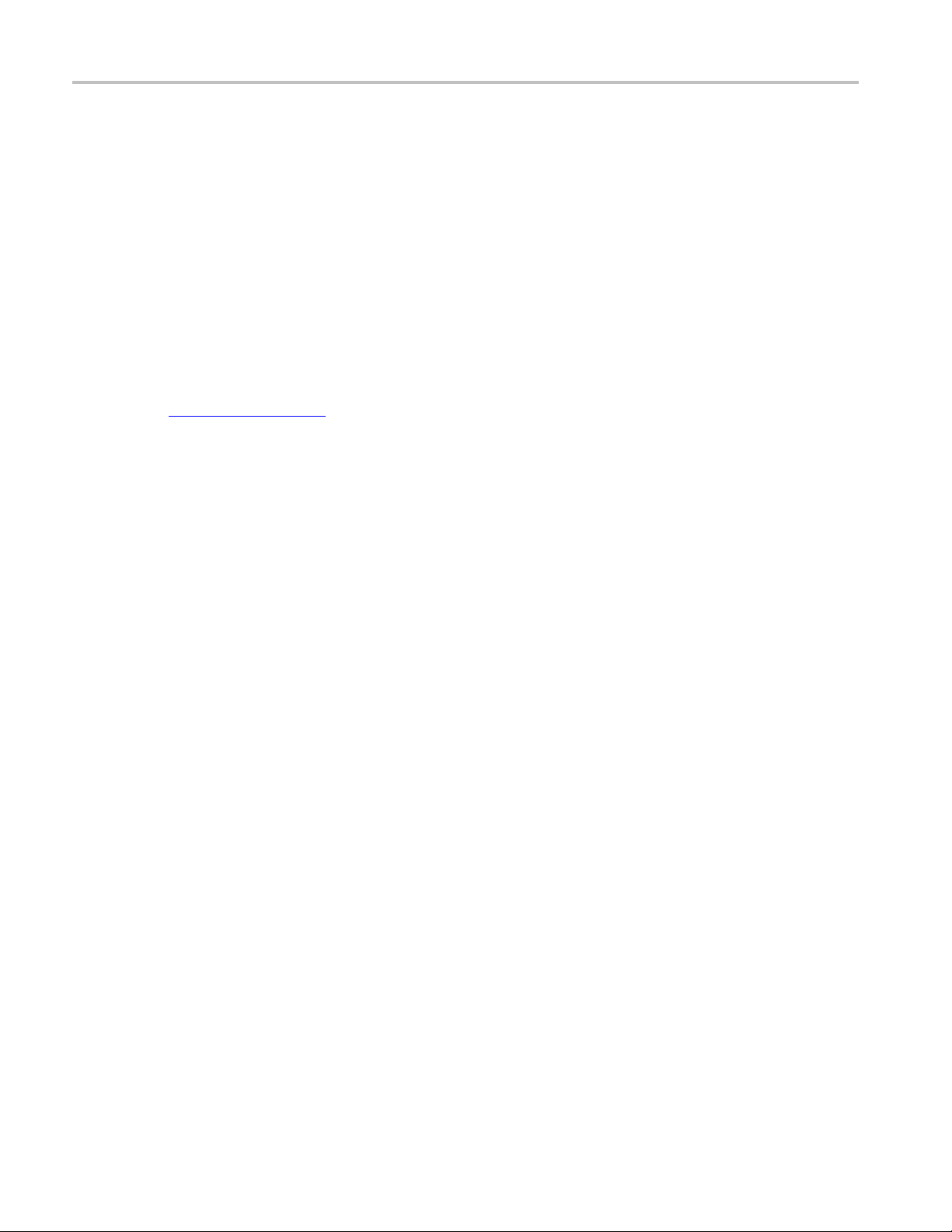
Deprecated
Quick Reference Syntax
halt execution of the script and exit TLAScript with all output going to standard out and any errors going
to standard error.
[scmptfile script args]. The argument specifies which TLAScript file to execute and passes the command
line arguments to the script. The arguments to the script can be referenced in the script in the same manner
as DOS batch file command line arguments. When referring to command line arguments %N refers to
the Nth command line argument after the last switch. A script file counts as one of these command line
arguments and would be %0. So, given the command line
dbe
100, % 0
Comments. Comments are allowed from both the command entry box and from within scripts and they
are denoted by the ‘#’ character. Any text following the ‘#’ character, up until the end of line character,
will be ignored.
See. C
QuickReference
woul
ecting to a server
onn
C:\myscript.tls and %1 would be 100.
TLAScript /s MyTLA C:\ myscript.tls
10
Page 19
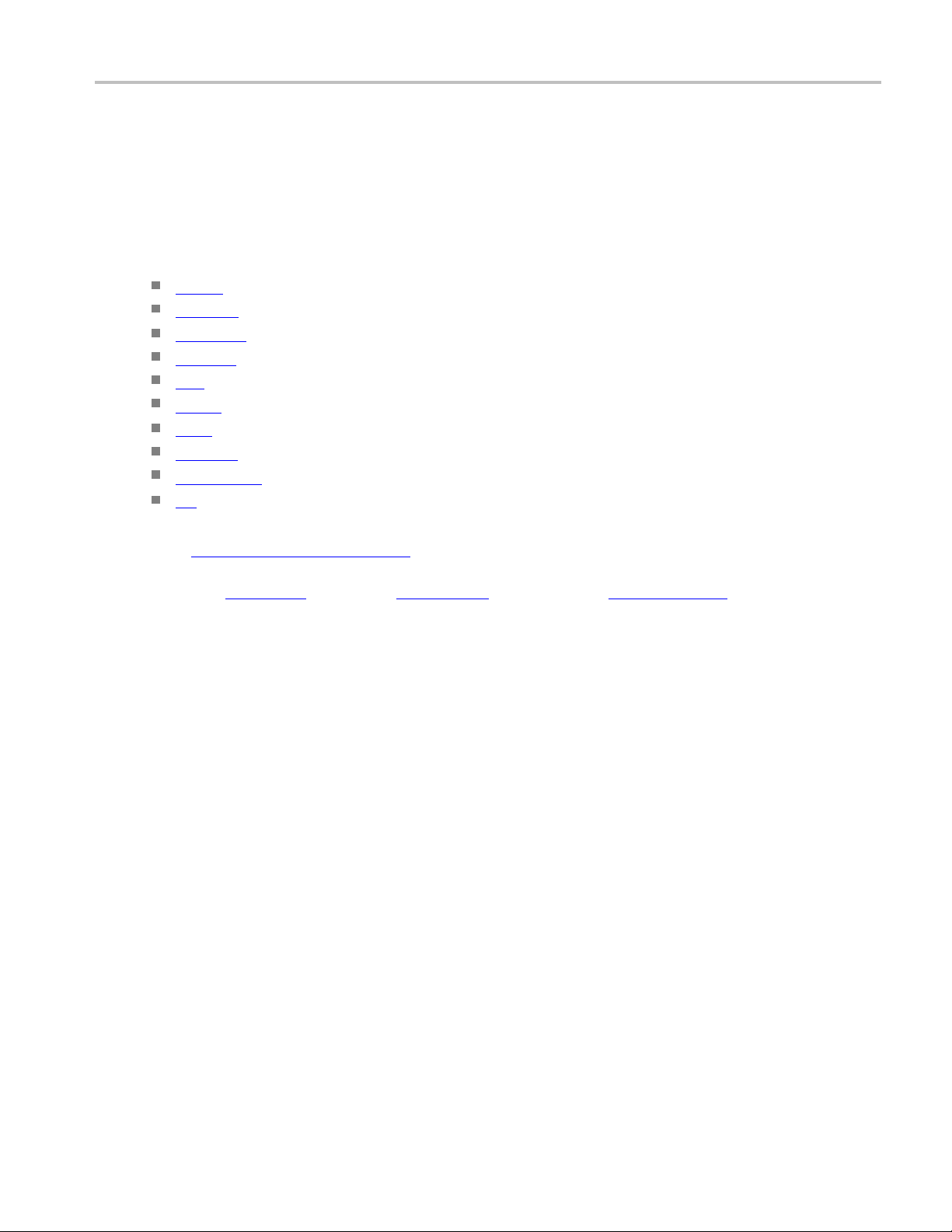
Deprecated
Quick Reference TLAScript Commands
TLAScript Commands
The following commands are handled directly by TLAScript and have no effect on any connected TLA
servers:
Application
Connect [Server]
Disconnect
Connections
LoadScript ScriptFile
Echo Message
Execute Executable [command line arguments]
Pause
#Comment
<ServerName>
Exit
[Server]
[/t Time] | [Message]
See. Starting TLAScript Application.
See Also. L
A Module Commands, DSO Module Commands, and TLA Application Commands.
11
Page 20
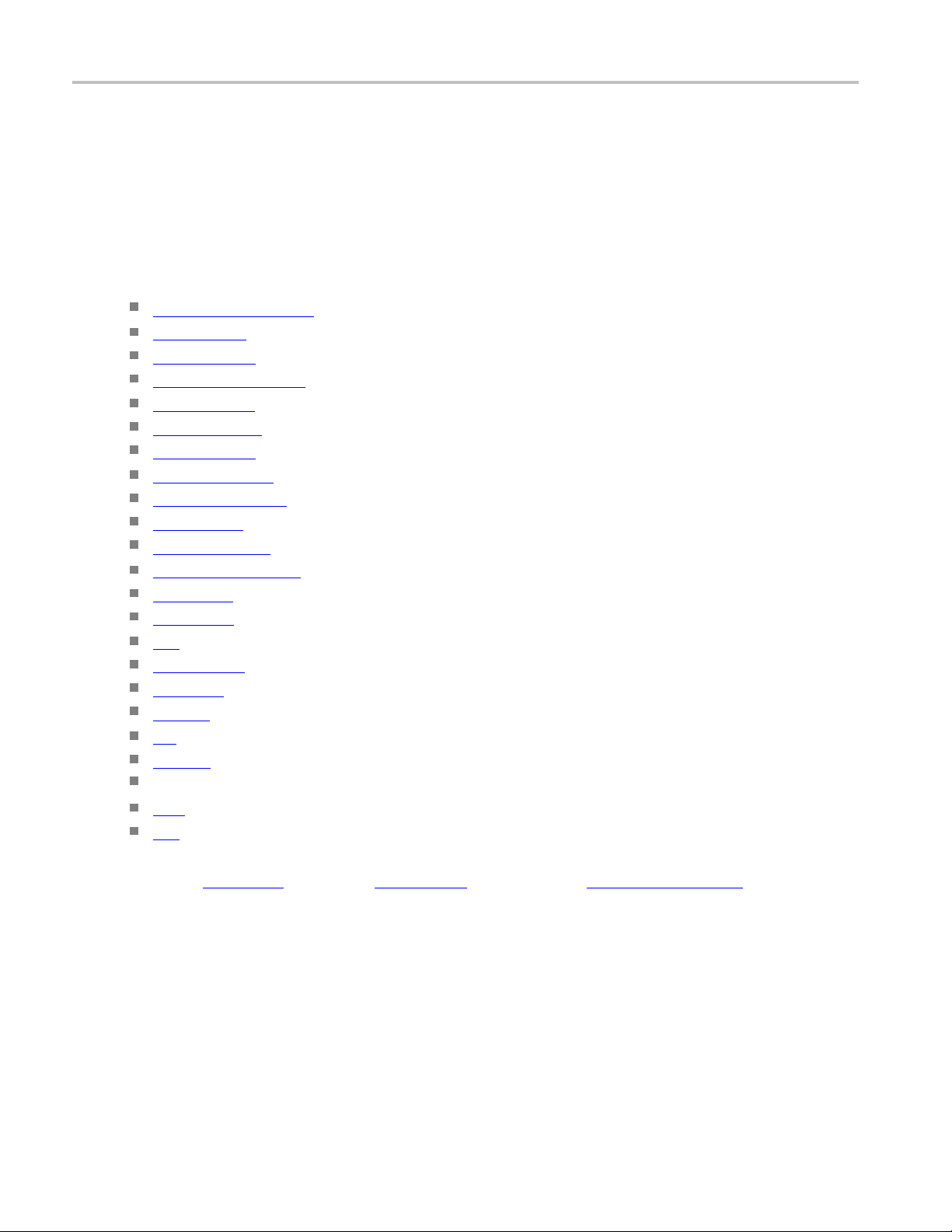
Deprecated
Quick Reference TLA Application Commands
TLA Application Commands
All the following commands result in a communication with the TLA application (server). These
commands are associated with the TLA application and not to a specific module in the TLA mainframe.
So you can thin
In addition, the following commands have similar methods in the TLA Programmatic Interface (TPI).
DefineRangeSymbolOptions FileFormat SymbolTypes Reserved Bound1 Bound2 OffsetType SymbolOffset
ExternalSignalIn [SignalName]
ExternalSignalOu t [SignalName]
ExternalSignalOu tLowTrue
GetDiagCalStatus
GetFirstModuleSlot
GetModuleNames
GetModulePrope rties SlotNum
GetModuleSlotBy Name
GetModuleType SlotNum
GetNumModuleSlots
GetRepetitiveSto pReason
GetRunStatus
GetSwVersion
Hide
LoadSymbolFile
LoadSystem
Repetitive [Value]
Run
RunCount SaveSystem
Show
Stop
k of these commands as being associated with the TLA system.
[Value]
ModuleName
Path
Path
[/w[WaitLength]]
Path UserComments SaveData
See Also. LA Module Commands, DSO Module Commands, and TLAScript Commands
12
Page 21

Deprecated
Quick Reference LA Module Commands
LA Module Commands
The following is a list of LA Module commands:
DefineDataFormat DataSetComponentsDataType
DeleteChannelGroup UserChannelGroupName
Enabled [Value]
GetBeginTime DataSet
GetBytesPerSample
GetChannelGroup UserChannelGroupName
GetChannelName HWChannelName
GetData FirstSamples NumSamples [>[>] Path ]
GetEndTime DataSet
GetGroupNames
GetGroupSize GroupName
GetNumSamples DataSet
GetTimerValue
GetCounterValue CounterID
GetTimestampMultiplier
GetTriggerSample DataSet
GetTriggerTime DataSet
GetStartTime
LoadModul
LoadTrigger Path ModuleName
MemoryDepth [Value]
Name [Name]
SaveModul
SetChanne
SetChann
SetEvent
SetTrigg
e
e
lGroup
elName
Value
erPosition LA Module
TimerID
Path Modul
PathUserC
UserChann
HWChanne
EventID EventValue
Position
eName
ommentsSaveData
elGroupName [ChannelNameList]
lName[UserChannelName]
See Also. DSO Module Commands, TLAScript Commands,andTLA Application Commands.
13
Page 22

Deprecated
Commands by Alphabetical Listing DSO Module Commands
DSO Module Commands
The following is a list of DSO Module commands:
DefineDataFormat ComponentsDataType
Enabled [Value]
GetBeginTime
GetData FirstSamplesNumSamples[>[>]file]
GetDataOffset Channel
GetDataRange Channel
GetDataSampleP eriod
GetEndTime
GetNumSamples
GetStartTime [/t Time] | [Message]
GetTriggerSample
GetTriggerTime
LoadModule Path Module
Name [Name]
SaveModule PathUserCommentsSaveData
Name
See Also. TLA Application Commands, LA Module Commands,andTL AScript Commands
CommandsbyAlphabeticalListing
14
Page 23

Deprecated
Commands by Alphabetical Listing <ServerName>
<ServerName>
Syntax. <ServerName>
If there are multiple open connections to TLA servers, entering the name of one of those servers causes
that server to become the current server. The current server is the server receiving commands when no
server name is specified in the command.
Example.
See Also. Connect, Connections, Disconnect
# Comment
Syntax. # Comment
Comments in script files are denoted by the "#" character. All characters on the line following the "#"
character are ignored.
Example.
#Thisisacomment
Connect MyTLA # Connect to the system in the lab.
See Also. E
Connect
MyTLA
cho, P
ause
Syntax. Connect
This command opens a connection between the TLAScript application client and a local or remote server
(TLA application).
Local Server
A local server is usually the TLA (server) application that resides on the same machine that
TLAScript is running on.
Remote Server
A remote server is a server (TLA application) that is running on a remote TLA mainframe on the
network. To connect to a remote server you must set up the TPI application on the client and server
machines. Refer to Setting Up TPI in the T
[server]
PI documentation.
15
Page 24

Deprecated
Commands by Alphabetical Listing Connect
Once the connection is established, it remains established until you explicitly disconnect it by using the
D
isconnect command, or by exiting the TLAScript program. It is possible to have more than one open
connection wh
connection is made to the d
not the default server, then a local server connection is made by using the name of the local computer.
Default Server
Specify the default by using the /s switch (if you do not use this switch, the TLA server on the
local server is the default). When you use the
server is the server that you connect to.
NOTE. Run the TLA application (server) software on the TLA mainframe before connecting to that server.
DCOM Configuration Utility
The DCOM can be used to define where the local computer is in relationship to the "local server". This file
utility is included in the Windows operating system. To access this utility, click Start > Run, and then
enter the
(server) software on a remote TLA mainframe as the "local server". If you use the DCOM configuration
utility, and then use the TLAScript Connect command to connect to the local server, you will connect to
that remote TLA mainframe.
en using multiple TLA mainframes. If a s
efault server, typically the local server. If the local server (TLA application) is
utility named comcnfg. Using this utility, the local computer can use the TLA application
erver (TLA application) is not specified then the
/c switch to execute a single command the default
NOTE. The Distributed Component Object Model (DCOM) is a protocol that enables software components to
communicate directly over a network in a reliable, secure, and efficient manner. See www.microsoft.com for more
ation. Due to the nature of DCOM, the first connection to a remote server can take up to one minute to establish.
inform
[server] The name of the TLA application you are connected to. Use the network name of the remote
TLAmainframeforaremoteTLAserver. Foralocal server, use the connect command without an
a
rgument.
Examples.
ect(Localserver)
Conn
Connect MyTLA (Remote server)
See Also. C
onnections, Disconnect, <ServerName>
16
Page 25

Deprecated
Commands by Alphabetical Listing Connections
Connections
Syntax. Connections
This command returns a list of the TLA servers that the TLAScript application is c urrently connected to.
Example.
See Also. Connect, Disconnect, <ServerName>
Connections
DefineDataFormat (LA Module)
Syntax. DefineDataFormat
This command defines the options that are used by s ubsequent GetData commands to the same module.
The DefineDataFormat command must be executed before the first GetData command. The options
specified when you e xecute this command remainineffectuntilchangedbyalaterDefineDataFormat
command or until the connection to that TLA server is closed.
DataSet: The LA Module stores three different sets of data. This argument specifies which of the three
sets of data you want to retrieve. You can use either the numeric or the symbolic value. Following are
valid values:
0 Main
1 MagniVu
2 Violation
DataSet Components DataType
Components:This argument indicates which components of the data you want to retrieve. The
RawWithTimestamp and AllGroupsWithTimestamp values are invalid if the DataSet is MagniVu. See the
following valid values:
Raw With Timestamp
Raw WithoutTimestamp
AllGroups
AllGroups
GroupList:
DataType: This argument indicates which format you want the data in when it is returned. You can use
either the numeric or the symbolic value (see the following valid values). The Space, Tab, and Comma
formatcausedatatobereturnedastextwiththespecified delimiter between groups. Binary data will not
be displayed in the History Box, but it can be redirected to a file.
0 Binary
1
With Timestamp
WithoutTimestamp
<grp>,<grp>,…,Timestamp
Space
17
Page 26

Deprecated
Commands by Alphabetical Listing DefineDataFormat (LA Module)
2 Tab
3
Example.
LA.DefineDataFormat Main GroupList:Address,Data Space
Comma
LA.DefineDat
LA.DefineDataFormat MagniVu AllGroupsWithoutTimestamp Comma
See Also. GetData (LA Module), GetData (DSO Module)
TPI Online He
aFormat Violation RawWithTimestamp Binary
lp:DefineDataFormat
18
Page 27

Deprecated
Commands by Alphabetical Listing DefineDataFormat (DSO Module)
DefineDataFormat (DSO Module)
Syntax. DefineDataFormat
This command defines the options that will be used by subsequent GetData commands to the same module.
The DefineDataFormat command is executed before the first GetData command. The options specified
when you execute this command remain in effect until changed by a later DefineDataFormat command or
until the c on
Components: This argument indicates which components of the data you want to get. Possible values are
listed below
AllChannels
ChannelList:<Channel>,<Channel>,…
DataType: The argument indicates which format you want the data in when it is returned. You can use
either the numeric or the symbolic value (see below). The Space, Tab, and Comma format cause data to
be returned as text with the specified delimiter between groups. Binary data will not be displayed in the
History Wi
0 Binary
1
2 Tab
3
nection to that TLA server is closed.
. A <Channel> is a number, 1 through 4.
ndow, but it can be redirected to a file.
Space
Comma
Components DataType
Example.
DSO.DefineDataFormat AllChannels Space
DSO.DefineDataFormat ChannelList:1,2,3 Comma
DSO.DefineDataFormat ChannelList:1 Binary
See Also. GetData
TPI Online Help: DefineDataFormat
19
Page 28

Deprecated
Commands by Alphabetical Listing DefineRangeSymbolOptions
DefineRangeSymbolOptions
Syntax. DefineRangeSymbolOptions
OffsetType SymbolOffset
This command defines the options used by subsequent TPI LoadSymbolFile commands that load a Range
type of symbol file (as opposed to a Pattern type of symbol file). The DefineRangeSymbolOptions
command must be executed before the first LoadSymbolFile command. The options specified
when you execute DefineRangeSymbolOptions command remain in effect until changed by a later
DefineRangeSymbolOptions command or until the connection to that TLA server is closed.
If the DefineRangeSymbolOptions command is not executed, these options have the following default
values:
DefineRangeSymbolOptions AutoFormat AllSymbols 0 0 FFFFFFFF DefaultOffset 0.
FileFormat: This argument specifies the format of the symbol file to be loaded. You can use either a
numeric or a symbolic value. Valid values are:
0 AutoFormat
1
2 IEEE695
3
4
5
6
7
8
9
TSF
OMF86
OMF286
OMF386
COFF
ELF
OMF51
OMF166
FileFormat SymbolTypes Reserved Bound1Bound2
NOTE. AutoFormat causes the TLA software to look at the symbol file and automatically determine the symbol fi
type. TSF (text symbol file) is the proprietary TLA application text symbol file format (a .tsf file).
SymbolTypes: This argument specifies the types of symbols to be loaded from the symbol file. There is a
numeric value for each symbol type. To specify any single type or to specify all types you can use either
the numeric or the symbolic value from the list below. To specify a combination of types you should use
20
the numeric value that is the sum of the numeric values of the types you want to specify. For example,
use the value 3 to specify FunctionSymbols and VariableSymbols.
1
2
4
8
–1
FunctionSymbols
VariableSymbols
SourceCodeSymbols
ColorSymbols
AllSymbols
le
Page 29

Deprecated
Commands by Alphabetical Listing DeleteChannelGroup (LA Module)
Reserved: Reserved for future use.
Bound1,Bound2: These arguments specify the numeric range of the symbols that will be loaded. These
strings are interpreted as hexadecimal values and must be in the range of 0 to FFFFFFFF.
OffsetType: The type of offset that is applied to the symbol values. You can use either the numeric or
the symbolic value (see below). DefaultOffset applies only if File Format is TSF and indicates that the
offset should be read from the symbol file. CustomOffset indicates that the custom offset specified in the
SymbolOffse
t a rgument is to be used as the symbol offset.
0
1
SymbolOffset: This is the custom offset value you use when a symbol file is loaded. This argument is
ignored if the OffsetType argument is not CustomOffset. The value is interpreted as a hexadecimal va
up to 32-bits in width. The value can be preceded by a "–" (minus sign) to indicate that the offset should be
subtracted from symbol values. If there is no minus sign in front of the number, or if there is a "+" (plus
sign) in front of the number, then the specified offset is added to the symbol values when they are loaded.
Examples of offsets: 1F000, +C0000, –50000000.
Examples.
DefineRangeSymbolOptions AutoFormat AllSymbols 0
0 F FFFFFFF CustomOffset 5000
DefineRangeSymbolOptions AutoFormat 13 0
7FFFFF FFFFFF DefaultOffset 0
DefineRangeSymbolOptions IEEE695 FunctionSymbols 0
0 F FFFFFFF CustomOffset -C000
See Also. LoadSymbolFile
DefaultOffset
CustomOffset
lue,
TPI Online Help: DefineRangeSymbolOptions
DeleteChannelGroup (LA Module)
Syntax. DeleteChannelGroup
This command deletes the channel group with the specified name.
UserChannel Group Name: This is the name of the channel group to be deleted.
Example.
See Also. TPI Online Help: DeleteChannelGroup
LA.DeleteChannelGroup 28BitAddr
UserChannelGroupName
21
Page 30

Deprecated
Commands by Alphabetical Listing Disconnect
Disconnect
Echo
Syntax. Disconnect
This command closes a connection to either the named server or, if no argument is specified, the current
server.
If the connection to the current server is closed and there are one or more other connections remaining, one
of those remaining connections will become the new current server. All connections are closed when the
TLAScript application is terminated.
[server]: The name of the TLA application (server) you want to disconnect from.
Example.
Disconnect (Local server)
Disconnect MyTLA (Remote server)
See Also. Co
Syntax. Echo Message
nnections, <ServerName>
[server]
This command echoes the message to the History Window if the TLAScript graphical interface is present.
If the TLAScript application is executing a script in batch mode, the message in an Echo command
is sent to
Message: This is the message to echo.
Example.
See Also. Pause, #Comment
standard out.
Echo "Getting data now ."
22
Page 31

Deprecated
Commands by Alphabetical Listing Enabled (LA Module)
Enabled (LA Module)
Syntax. Enabled
This command retrieves the enabled status of the module.
With no argument, this command gets the enabled status of the module, and with an argument, it sets the
specified value for the module.
[Value]: True or False. This argument is optional.
Example.
See Also. TPI
[Value]
LA.Enabled True
Online Help: Enabled
Enabled (DSO Module)
Syntax. Enabled
With no argument, this command gets the enabled status of the module, and with an argument, it sets the
specified value.
[Value]: True or False. This argument is optional.
[Value]
Example.
DSO.Enabled True
DSO.Enabled
See Also. T
PI Online Help: Enabled
23
Page 32

Deprecated
Commands by Alphabetical Listing Execute
Execute
Syntax. Execute
This command executes an external application as if from the MS-DOS command line.
The arguments to the Execute command are treated as if they were entered at the MS-DOS command
prompt from the current directory. The external program can also be a non-executable file of the type that
Windows knows how to open: for example, A.avi file.
TLAScript usually waits for the external program to exit before continuing, but this is dependent on your
particular operating system and executable. If you want TLAScript to start the external program and not
wait for it to exit, try using the Windows start command to start the executable.
Executable: Thepathtotheexternalfile to execute. This can be an actual executable or a file of the type
that Windows knows how to open. Include any command line arguments that you need.
You need to include both the name of the executable and the name of the file which contains arguments of
the Execute command.
If an argument to the Execute command contains an embedded space, enclose that argument in double
quotes.
Example.
Execute C
Execute start C :\MyProgram.exe argument1
:\MyProgram.exe argument1
Executable[command line arguments]
Execute mspaint.exe test.bmp
Execute C:\Program Files\Accessories\mspaint.exe""C:\My Documents\test.bmp"
See Also. LoadScript
24
Page 33

Deprecated
Commands by Alphabetical Listing ExternalSignalIn
ExternalSignalIn
Syntax. ExternalSignalIn
This command gets the current value of the Internal Signal that is connected to the External Signal In.
With an argument, it sets the specified value.
SignalName: This argument is optional. You can use either the numeric or symbolic value.Valid values are:
0
1
2
3
4
Example.
ExternalSi
ExternalSignalIn
See Also. TPI Online Help: ExternalSignalIn
NoSignal
Signal1
Signal2
Signal3
Signal4
gnalIn Signal3
[SignalName]
25
Page 34

Deprecated
Commands by Alphabetical Listing ExternalSignalOut
ExternalSignalOut
Syntax. ExternalSignalOut
This command gets the current value of the Internal Signal that is connected to the External Signal Out.
With an argument, it sets the specified value.
SignalName: This argument is optional. You can use either the numeric or symbolic value. Valid values
are:
0
1
2
3
4
5
Example.
ExternalSignalOut 10MHzClock
ExternalS
See Also. TPI Online Help: ExternalSignalOut
NoSignal
Signal1
Signal2
Signal3
Signal4
10MHzClock
ignalOut
[SignalName]
ExternalSignalOutLowTrue
Syntax. ExternalSignalOutLowTrue
This comm
it sets the specified value.
Value: T
argument is optional.
Example.
and gets the current value of the lo gical polarity for the External Signal Out. With an argument,
rue or False. A value of True means that the External Out Signal is low when asserted. This
[Value]
ExternalSignalOutLowTrue True
ExternalSignalOutLowTrue
See Also. TPI Online Help: ExternalSignalOutLowTrue
26
Page 35

Deprecated
Commands by Alphabetical Listing Exit
Exit
Syntax. Exit
This command exits the TLAScript application.
This is unnecessary in most script files because scripts that were invoked from the command line
automatically exit the TLAScript application upon successful completion.
Example.
Exit
GetBeginTime (LA Module)
Syntax. GetBeginTime
This command returns the timestamp value, in picoseconds, of the beginning of the acquisition for the
specified data set. This is the time relative to the start of the acquisition that the data set was enabled
to acquire data.
DataSet:The LA Module stores three different sets of data. This argument specifies which of the three
data sets you are interested in. Y
valid values).
0 Main
1 MagniVu
2 Violation
Example. LA.GetBeginTime Main
DataSet
ou can use either the numeric or the symbolic value (see the following
See Also. TPI Online Help: GetBeginTime
GetBeginTime (DSO Module)
Syntax. GetBeginTime
This command returns the timestamp value, in picoseconds, of the beginning of the module acquisition.
This is the time relative to the start of the acquisition that the module was enabled to acquire data.
Example.
See Also. TPI Online Help: GetBeginTime
DSO.GetBeginTime
27
Page 36

Deprecated
Commands by Alphabetical Listing GetBytesPerSample (LA Module)
GetBytesPerSample (LA Module)
Syntax. GetBytesPerSample
This command returns the number of bytes required for each sample of data when a binary data type
is specified.
etBytesPerSample
Example.
See Also. TPI Online Help: GetBytesPerSample
LA.G
GetChannelGroup (LA Module)
Syntax. GetChannelGroup
This method
UserChannelGroupName: This is the user defined name of the channel group whose channel list is to
be retrieve
Example.
See Also. TPI Online Help: GetChannelGroup
is used to get the channel list assigned to a channel group.
d.
LA.GetChannelGroup 28BitAddr
UserChannelGroupName
GetChannelName (LA Module)
Syntax. GetChannelName
This command returns the user name of the channel with specified HW Channel Name.
HWChannelName: This is the hardware name of the channel whose user name is to be retrieved. For
normal acquisition channels, the syntax is the hardware pod name followed by the channel number enclosed
in parentheses, (for example A0(1), A0(2), and others). The syntax for clock and qualifier channels is the
type identifier "CK" or "Q" respectively, followed by a number, (for example CK0, CK1, Q0, and others).
HWChannelName
28
LA.GetChannelName A2(7)
Example
See Also. TPI Online Help: GetChannelName
.
Page 37

Deprecated
Commands by Alphabetical Listing GetCounterValue (LA Module)
GetCounterValue (LA Module)
Syntax. GetCounterValue
This command returns the final value of the specified counter from the previous acquisition.
CounterID: Use a value of 1 for Counter 1 and a value of 2 for Counter 2.
Example.
See Also. GetT
TPI Online Help: GetCounterValue
LA.GetCounterValue 1
imerValue
GetData (LA Module)
Syntax. GetData
This command returns the requested samples from the LA Module acquisition memory.
This data can optionally be redirected to a file. It is necessary to execute the DefineDataFormat command
before the GetData command because the DefineDataFormat command specifies the characteristics of the
data to be returned in subsequent GetData commands.
FirstSample: This argument is the sample number of the first sample to be returned, relative to the
beginning of the data set. The first sample in a data set is sample number 0.
FirstSample NumSamples[>[>]file]
CounterID
NumSamples: This is the number of samples to return.
Examples.
LA.DefineDataFormat Main RawWithTimestamp Space
LA.GetData 0 25
LA.GetData 5000 25 > C:\MyData. txt
See Also. TPI Online Help: GetData
Remarks.
Performance.
For information on important performance considerations see Tips for Improving Data Transfer
29
Page 38

Deprecated
Commands by Alphabetical Listing GetData (DSO Module)
GetData (DSO Module)
Syntax. GetData
This command returns the requested samples from the DSO Module acquisition memory. The data can
optionally be redirected to a file. It is necessary to execute the DefineDataFormat command before the
GetData command because it specifies the characteristics of the data to be returned in subsequent GetData
commands.
FirstSample: This argument is the sample number of the first sample to be returned, relative to the
beginning of
NumSamples: Thenumberofsamplestoreturn.
Examples.
DSO.Define
DSO.GetData 0 2 5
DSO.GetData 5000 25 > C:\MyData.t xt
See Also. D
TPI Online Help: GetData
efineDataFormat
FirstSample NumSamples[>[>]file]
the module acquisition memory. The first sample is sample number 0.
DataFormat AllChannels Space
GetDataOffset (DSO Module)
Syntax. GetDataOffset
This command returns the vertical offset for a channel in the current acquisition data. This value is used to
interpret binary acquisition data obtained from the module.
Channel: The channel number, 1 through 4.
Example.
See Also. GetDataRange
DSO.GetDataOffset 1
Channel
TPI Onli
ne Help: GetDataOffset
30
Page 39

Deprecated
Commands by Alphabetical Listing GetDataRange (DSO Module)
GetDataRange (DSO Module)
Syntax. GetDataRange
This command returns the vertical range of the specified channel in the module’s current acquisition data.
Channel: The channel number, 1 through 4.
Example.
See Also. GetD
TPI Online Help: GetDataRange
DSO.GetDataRange 1
ataOffset
Channel
GetDataSamplePeriod (DSO Module)
Syntax. GetDataSamplePeriod
This command returns the sample period for the module’s current acquisition data.
Example.
See Also. TPI Online Help: GetDataSamplePeriod
DSO.GetDataSamplePeriod
GetDiagCa
Syntax. Ge
This command returns the power-on diagnostics and calibration status of the TLA application. The
returned r
Example.
See Also. TPI Online Help: GetDiagCalStatus
lStatus
tDiagCalStatus
esults do not include external oscilloscopes.
GetDiagCalStatus
31
Page 40

Deprecated
Commands by Alphabetical Listing GetEndTime (LA Module)
GetEndTime (LA Module)
Syntax. GetEndTime
The command returns the timestamp value, in picoseconds, at the end of the acquisition for the specified
data set. The time is relative to the start of the acquisition when the data set stopped acquiring data.
DataSet: The LA Module stores three different sets of d ata. This argument specifies which of the three
sets of data to use. You can use either the numeric or the symbolic value (see the following valid values).
0 Main
1 MagniVu
2 Violation
Example. LA.GetEndTime Main
See Also. TPI Online Help: GetEndTime
DataSet
GetEndTime (DSO M odule)
Syntax. GetEndTime
The command returns the timestamp value, in picoseconds, at the end of the acquisition for the specified
data set. The time is relative to the start of the acquisition when the data set stopped acquiring data.
Example.
See Also. TPI Online Help: GetEndTime
GetFirst
Syntax. G
This command returns the number of the first slot in the TLA mainframe.
Example.
See Also. TPI Online Help: GetFirstModuleSlot
DSO.GetEndTime
ModuleSlot
etFirstModuleSlot
GetFirstModuleSlot
32
Page 41

Deprecated
Commands by Alphabetical Listing GetGroupNames (LA Module)
GetGroupNames (LA Module)
Syntax. GetGroupNames
This command returns the names of all the channel groups currently defined in the module setup.
Example.
See Also. TPI Online Help: GetGroupNames
GetGroupSiz
Syntax. GetG
This command returns the number of channels in a specified channel group.
GroupName: This is the name of the group.
Example.
See Also. TPI Online Help: GetGroupSize
LA.GetGroupNames
e (LA Module)
roupSize
.GetGroupSize Main
LA
GetModuleNames
GroupName
Syntax. GetModuleNames
This comma
Example.
See Also. TPI Online Help: GetModuleNames
nd returns the names of all logical modules in the TLA mainframe.
GetModuleNames
33
Page 42

Deprecated
Commands by Alphabetical Listing GetModuleProperties
GetModuleProperties
Syntax. GetModuleProperties
This command returns the properties of the physical module located in the specified slot. For physical
modules that occupy more than one slot, the same information is returned for all slots occupied by the
module. The properties can include manufacturer, model, firmware version, diagnostic status, calibration
status, spee
be used with external oscilloscopes.
SlotNum This
Example.
See Also. TPI Online Help: GetModulePropertiesBySlot
d, and memory depth. Some properties do not apply to some modules. This command cannot
argument identifies a slot number to query.
GetModuleProperties 5
GetModuleSlotByName
Syntax. GetModuleSlotByName
This command returns the slot number of the module with the specified ModuleName. This command
cannot be used with external oscilloscopes.
ModuleName: This is the name of the module. Enclose the name within double quotes if it contains
embedded spaces.
SlotNum
[ModuleName]
The slot number returned is the lowest numbered slot occupied by the physical module. If the named
module is part of a merged set of modules, the slot number returned is that corresponding to the master
module.
GetModuleSlotByName "LA 1"
Example
See Also. TPI Online Help: GetModuleSlotByName
.
34
Page 43

Deprecated
Commands by Alphabetical Listing GetModuleType
GetModuleType
Syntax. GetModuleType
This command returns the type of the physical module located in the specified slot. For physical modules
that occupy more than one slot, the same information is returned for all slots occupied by the module. This
command cannot be used with external oscilloscopes. Module types include:
Controller Module
LA Module
DSO Module
Expansion Interface Module
SlotNum: Thi
Example.
See Also. TPI Online Help: GetModuleTypeByslot
s argument prompts the slot number to query.
GetModuleType 1
GetNumModuleSlots
Syntax. GetNumModuleSlots
SlotNum
This command returns the total number of slots in the TLA mainframe, including any slots in the expansion
mainframes. The returned count does not include external oscilloscopes.
Example.
See Also. TPI Online Help: GetNumModuleSlots
GetNumModuleSlots
35
Page 44

Deprecated
Commands by Alphabetical Listing GetNumSamples (LA Module)
GetNumSamples (LA Module)
Syntax. GetNumSamples
This command returns the number of unsuppressed samples. These unsuppressed samples reside in the
acquisition memory of the module for that specified data set.
DataSet:The LA Module stores three different sets of data. This argument specifies which of the three sets
of data to use. You can use either the numeric or the symbolic value (see the following valid values).
0 Main
1 MagniVu
2 Violation
Example. LA.GetNumSamples Main
See Also. TPI Online Help: GetNumSample
DataSet
GetNumSamples (DSO Module)
Syntax. GetNumSamples
This command returns the number of samples in the module acquisition memory.
Example.
See Also. TPI Online Help: GetNumSamples
DSO.GetNumSamples
GetRepetitiveStopReason
Syntax. GetRepetitiveStopReason
This command returns the reason why the last repetitive a cquisition stopped. The reason will be one
of the following:
Example.
See Also. TPI Online Help: GetRepetitiveStopReason
GetRepetitiveStopReason
36
Page 45
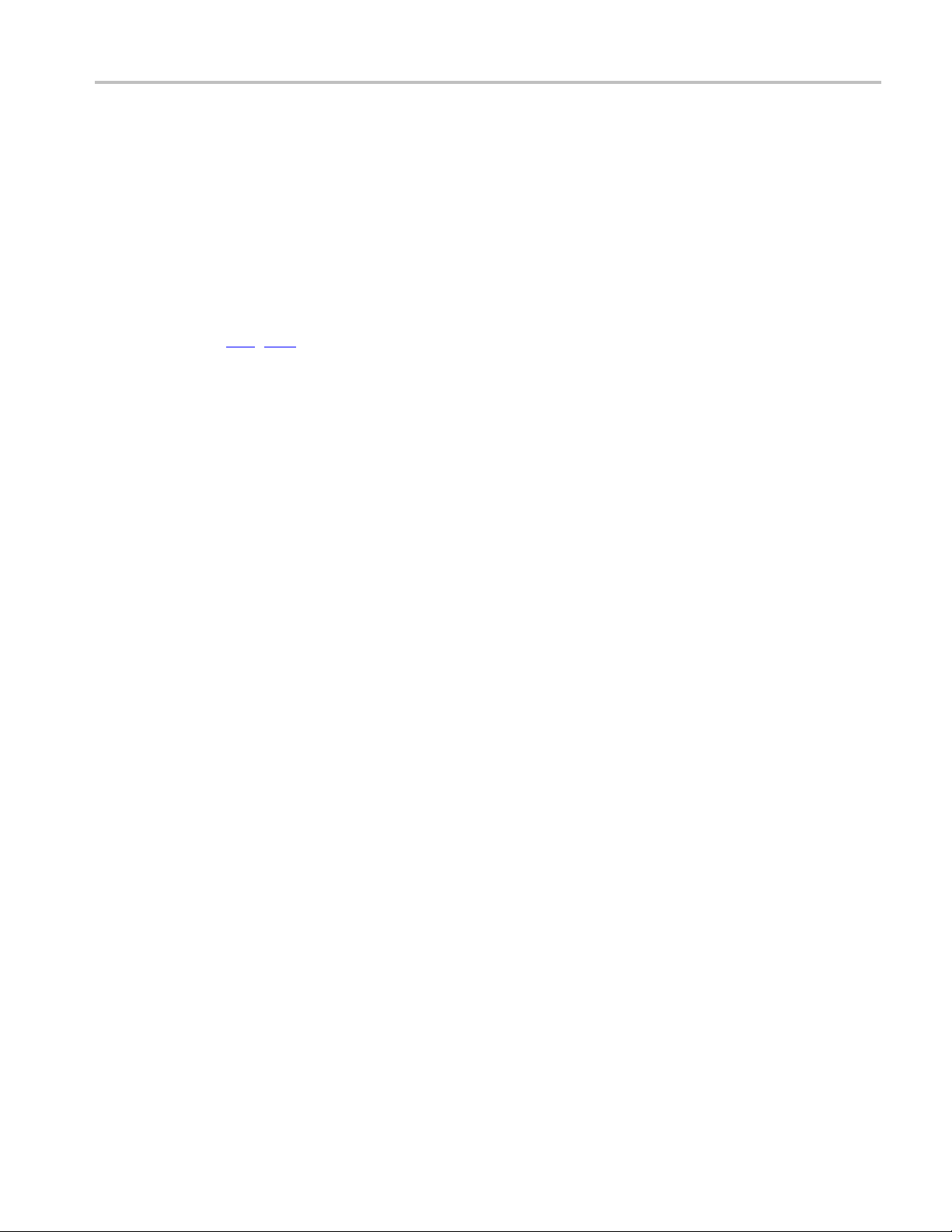
Deprecated
Commands by Alphabetical Listing GetRunStatus
GetRunStatus
Syntax. GetRunStatus
The command returns "Running" if the logic analyzer is acquiring data. Otherwise the command returns
"Idle."
unStatus
Example.
See Also. Run, Stop
TPI Online Help: GetRunStatus
GetR
GetStartTim
Syntax. Get
This command returns the start date and time for the previous acquisition.
Example.
See Also. TPI Online Help: GetStartTime
e(LAModule)
StartTime
LA.GetStartTime
GetStartTime (DSO Module)
Syntax. GetStartTime
This command returns the start date and time for the previous acquisition.
Example.
See Also. TPI Online Help: GetStartTime
DSO.GetStartTime
37
Page 46

Deprecated
Commands by Alphabetical Listing GetSwVersion
GetSwVersion
Syntax. GetSwVersion
This command returns the software version of the server.
This command should not be confused with getting the software version of the TLAScript application
(that information is in the About TLAScript box).
Example.
See Also. TPI Online Help: GetSwVersion
GetTimerVal
Syntax. Get
This command returns the final value of a specified timer from the previous acquisition.
TimerID: This argument uses a value of 1 for Timer 1 and a value of 2 for Timer 2.
Example.
See Also. GetCounterValue
TPI Online Help: GetTimerValue
GetTimest
ampMultiplier (LA Module)
GetSwVersion
ue (LAModule)
TimerValue
.GetTimerValue 2
LA
TimerID
Syntax. Ge
This command returns the number of picoseconds per "tick". When the acquisition data is returned in a
raw forma
"ticks" rather than in picoseconds. To calculate the actual timestamp value in picoseconds, use the returned
38
number of picoseconds per tick; this is a constant for any given module type.
Example.
See Also
tTimestampMultiplier
t (using the GetData command), the timestamp information in the data is returned in units of
LA.GetTimestampMultiplier
. TPI Online Help: GetTimestampMultiplier
Page 47

Deprecated
Commands by Alphabetical Listing GetTriggerSample (LA Module)
GetTriggerSample (LA Module)
Syntax. GetTriggerSample
This command returns the sample number of the trigger sample for the specified data set.
DataSet: The LA Module stores three different sets of data. This argument specifies which of the three
data sets to use. You can use either the numeric or the symbolic value (see the following example).
0 Main
1 MagniVu
2 Violation
Example. LA.GetTriggerSample MagniVu
See Also. TPI Online Help: GetTriggerSample
DataSet
GetTriggerSample (DSO Module)
Syntax. GetTriggerSample
This command returns the sample number of the trigger sample.
Example.
DSO.GetTriggerSample
See Also. TPI Online Help: GetTriggerSample
GetTriggerTime (LA Module)
Syntax. GetTriggerTime
The command returns the time stamp value of the trigger in picoseconds. The time is relative to the
start of the acquisition when the trigger occurred.
DataSet: The LA Module stores three different sets of data. This argument specifies which of the three
data sets to use. You can use either the numeric or the symbolic value (see the following valid values).
0 Main
1 MagniVu
2 Violation
Example. LA.GetTriggerTime Main
See Also. TPI Online Help: GetTriggerTime
DataSet
39
Page 48

Deprecated
Commands by Alphabetical Listing GetTriggerTime (DSO Module)
GetTriggerTime (DSO Module)
Syntax. GetTriggerTime
The command returns the time stamp value of the trigger in picoseconds. The time is relative to the
start of the acquisition when the trigger occurred.
Example.
See Also. TPI Online Help: GetTriggerTime
DSO.GetTriggerTime
Hide
Syntax. Hide
The command hides the TLA application window. However, the TLA application is still runni
Example.
See Also. TPI Online Help: ShowWindow
Hide
LoadModule (LA Module)
Syntax. LoadModule
The command loads the specified module setup file.
Path ModuleName
ng.
Path: This argument is the full path of the file from which the module setup is loaded. This path is relative
to the TLA server file system since the TLA server ultimately interprets this path. Enclose this argument
in double quotes if it includes embedded spaces.
ModuleName: This argument is the LA Module name in the specified file that is loaded. This module
name is needed because the file may contain more than one LA module since it could have resulted
from a S
if the module name includes embedded spaces.
aveSystem command or from a SaveModule command. Enclose this argument in double quotes
Examples.
LA.LoadModule C:\MyModule.tla "LA 1"
LA.LoadModule C:\MySystem.tla MyLA
See Also. LoadModule (DSO Module), LoadTrigger, LoadSystem
TPI Online Help: LoadModule, SaveModule (LA Module), SaveModule (DSO Module)
40
Page 49

Deprecated
Commands by Alphabetical Listing LoadModule (DSO Module)
LoadModule (DSO Module)
Syntax. LoadModule
The command loads the specified module setup file.
Path: The full file path which loads the module setup. This path must be relative to the TLA server’s file
system since the TLA server ultimately interprets this path. Enclose this argument in double quotes if
it includes embedded spaces.
ModuleName: This argument is the name of the DSO Module in the specified file that is to be loaded.
This is needed because the file may contain more than one module since it could have resulted from a
SaveSystem command or from a SaveModule command. Enclose this argument in double quotes if
thenameinc
Examples.
DSO.LoadModule C:\MyModule.tla "DSO 1"
DSO.LoadM
See Also. SaveMo dul e (DSO Module), LoadSystem
TPI Online Help: LoadModule
ludes embedded spaces.
odule C:\MySystem.tla MyDSO
Path ModuleName
41
Page 50

Deprecated
Commands by Alphabetical Listing LoadScript
LoadScript
Syntax. LoadScript
This command loads a script file and executes it.
This command also allows for something similar to a subroutine in a script file (calling a script from w ithin
a script). You can only have batch script style variables in a script that is executed from the command line
invocation of TLAScript application. The file name passed as an argument to this command is relative to
the machine on which the TLAScript application is running.
When the LoadScript command executes a script, TLAScript reads and executes each line of the script
file as if it were entered by a user into the graphical interface. It shows all commands that are executed
and stops wh
cause TLAScript to exit.
The LoadScr
menu bar.
ScriptFil
the machine on which the TLAScript application is running.
Example.
See Also. Execute
en an error is encountered. In addition, if the script file contains an E
ipt command is equivalent to using the Open… item in the File menu of the TLAScript
e: This is the path to the TLAScript script file to load and execute. This path should be relative to
LoadScript C:\TLAScript\myscript.tls
ScriptFile
xit command it will
42
Page 51

Deprecated
Commands by Alphabetical Listing LoadTrigger (LA Module)
LoadTrigger (LA Module)
Syntax. LoadTrigger
This command causes the module to load its trigger program from the specified file.
Path: This argument is the full file path from which the module trigger is loaded. This path must be
relative to the TLA server file system since the TLA server ultimately interprets this path. Enclose this
argument in double quotes if it includes embedded spaces.
ModuleName: This argument is the L A Module name in the specified file that is loaded. The module
name is needed because the file may contain more than one LA module since the file could have resulted
from a SaveSystem command or a SaveModule command. Enclose this argument in double quotes if
thenameinc
Examples.
LA.LoadTrigger C:\MyModule.tla "LA 1"
LA.LoadTr
See Also. LoadModule (LA Module), LoadModule (DSO Module), LoadSystem
TPI Online Help: LoadTrigger, SaveModule (LA Module), SaveModule (DSO Module)
ludes embedded spaces.
igger C:\MySystem.tla MyLAModule
Path ModuleName
LoadSymb
Syntax. L
This command causes the TLA application to load a specified symbol file. If the file is a Range symbol file,
the optio
Path: This argument is the full path to the symbol fi le being loaded. This path must be relative to the
TLA serv
quotes if it includes embedded spaces.
Example.
See Also. DefineRangeSymbolOptions
TPI Online Help: LoadSymbolFile
olFile
oadSymbolFile
ns in the most recent DefineRangeSymbolOptions command will be used when the file is loaded.
er’s file system since the TLA server interprets this path. Enclose this argument in double
LoadSymbolFile "C:\My Documents\MySymbols.tsf"
Path
43
Page 52

Deprecated
Commands by Alphabetical Listing LoadSystem
LoadSystem
Syntax. LoadSystem
This command causes the TLA application to load the specified saved system file.
Path: This argument is the full path of the file to be loaded. This path must be relative to the TLA server
file system since the TLA server ultimately interprets this path. Enclose this argument in double quotes if
it includes embedded spaces.
Example.
See Also. SaveSys t em, LoadModule (LA Module), LoadModule (DSO Module)
TPI Online Help: LoadSystem
Local Serve
Local Serve
that TLAScript is running on.
Path
dSystem "C:\My Documents\MySystem.tla"
Loa
r
r. A local server is usually the TLA (server) application that resides on the same machine
MemoryDep
Syntax. Me
This command returns a value as specified in the following table. The return values are depend on the
current u
Value: This value is a constant that specifies the acquisition memory depths to be set, according to the
followin
in use will result in an error.
th (LA Module)
moryDepth
ser specified memory depth settings.
g table. Attempting to set acquisition depths greater than that allowed by the acquisition module
[Value]
44
Page 53

Deprecated
Commands by Alphabetical Listing MemoryDepth (LA Module)
Example.
LA.MemoryDepth TLA700_MEMORY_DEPTH_4
LA.MemoryDepth
See Also. TPI Online Help: MemoryDepth
45
Page 54

Deprecated
Commands by Alphabetical Listing Name (LA Module)
Name (LA Module)
Syntax. Name
This command with no argument returns the current name of the Module and with an argument it sets the
module name to the specified name.
Name: This argument is the n ew module name and is optional.
Examples.
LA.Name
LA.Name PCIBus
See Also. TPI Online Help: Name
[Name]
Name (DSO Module)
Syntax. Name
The command with no argument returns the current name of the Module and with an argument it sets the
module name to the specified name.
Name: The new name for the module. This argument is optional.
[Name]
Examples.
DSO.Name
DSO.Name MyScope
See Also. TPI Online Help: Name
46
Page 55

Deprecated
Commands by Alphabetical Listing Pause
Pause
Syntax. Pause [/t
This command pauses the execution o f a script file.
There are two forms of this command. If the /t switch is used, TLAScript pauses execution for the
specified time (units of seconds). If a message is used, the message is displayed in a message box and
TLAScript waits for you to press the OK button of that message box. These two arguments can not be used
together; whichever argument is first will be the argument that is used.
[/t time]: Pause for the specified number of seconds.
[message]: Display the message in a message box and pause for user confirmation.
Example.
Pause/t25
Pause "New a cquisition data has been acquired."
See Also. Echo, # Comment
Repetitive
time] || [message]
Syntax. Repetitive
The command return value depends on the current user-specified repetitive status of the TLA application.
Value: True or False. This argument is optional.
Example.
Repetitive True
Repetitive
See Also. TPI Online Help: Repetitive
[Value]
47
Page 56

Deprecated
Commands by Alphabetical Listing Run
Run
Syntax. Run [/w [
This command causes the TLA application to run (start an acquisition).
With no arguments, Run causes the TLA application to run and immediately returns control to the
TLAScript application, (it does not wait for the application to complete the acquisition). With the /w
switch and the optional WaitLength argument, TLAScript will wait for the TLA to finish running, or wait
for the specified length of time (WaitLength), in seconds, and then return control.
[/w [WaitLength]]: The /w switch without a WaitLength argument causes TLAScript to wait indefinitely
for the TLA run to end (no commands are processed until the run is completed). If a WaitLength argument
is included
returned after WaitLength seconds if the run has not completed.
Examples.
Run
Run /w
Run /w 30
See Also. Stop, GetRunStatus, Repetitive
TPI Online Help: Run
, TLAScript will wait at most WaitLength seconds for the run to complete. Control will be
WaitLength] ]
RunCount
Syntax. R
This command returns the number of times that the TLA application has run since the TL A application
softwar
were actually performed during the repetitive run.
Example.
See Also. Run
TPI Online Help: RunCount
unCount
e was started. A repetitive acquisition is considered one run, regardless of how many acquisitions
RunCount
48
Page 57

Deprecated
Commands by Alphabetical Listing SaveModule (LA Module)
SaveModule (LA Module)
Syntax. SaveModule
The command saves the Module acquisition data to the specified file.
Path: The full path of the file where the module acquisition data is saved. This path must be relative to the
TLA server’s file system since the TLA server ultimately interprets this path. Enclose this argument in
double quotes if it includes embedded spaces. It is recommended that you use the .tla file name extension.
UserComments: A string, enclosed in double quotes, which will be saved in the file and can be used later
to help identify the file contents. Pass "" for no user comment.
SaveData: Indicates whether to save acquisition data along with the module setup information. You can
use e ither the numeric or the symbolic value (see below).
0 NoData
1 AllData
2 UnsuppressedData
Examples.
LA.SaveModule C:\MyModule.tla:"My comments"NoData
LA.SaveMo
See Also. LoadModule (LA Module), LoadModule (DSO Module), LoadTrigger, SaveSystem
dule "C:\My D ocuments\MyModule.tla" "" AllData
Path UserComments SaveData
TPI Online Help: SaveModule
49
Page 58

Deprecated
Commands by Alphabetical Listing SaveModule (DSO Module)
SaveModule (DSO Module)
Syntax. SaveModule
This command saves the Module to the specified file and optionally saves the acquisition data.
Path: The full filepathwherethemoduleissaved. ThispathmustberelativetotheTLAserver’sfile
system since the TLA server ultimately interprets this path. Enclose this argument in double quotes if it
includes embedded spaces. It is recommended that you use the .tla file name extension.
UserComments: This is a string, enclosed in double quotes, which is saved in the file and used later to
identify the file contents. Pass "" for no user comment.
SaveData: This indicates whether to save acquisition data along with the module setup information. You
can use either the numeric or the symbolic value (see below).
0 NoData
1 AllData
2 UnsuppressedData
Examples.
DSO.SaveModule C:\MyModule.tla:"My comments"NoData
DSO.SaveM
See Also. LoadMo dule (LA Module), LoadModule (DSO Module), SaveSystem
odule "C:\My Do cuments\MyModule.tla" "" AllData
Path UserComments SaveData
TPI Online Help: SaveModule
50
Page 59

Deprecated
Commands by Alphabetical Listing SaveSystem
SaveSystem
Syntax. SaveSystem
This command saves the current TLA system setup to the specified file.
Path: This is the full file path where the TLA system is saved. This path must be relative to the TLA server
file system since the TLA server ultimately interprets this path. Enclose this argument in double quotes if
it includes embedded spaces. It is recommended that you use the .tla file name extension.
UserComments: This argument is a string, enclosed in double quotes, which is saved in the fi le and is used
later to help identify the file contents. Pass "" for no user comment.
SaveData: This argument indicates whether to save acquisition data along with the TLA system setup
information. You can use either the numeric or the symbolic value (see below).
0 NoData
1 AllData
2 UnsuppressedData
Examples.
SaveSystem C:\MySystem.tla:"My comments"NoData
SaveSyste
See Also. LoadSystem, SaveModule (LA Module), Save Module (DSO Module)
m "C :\My Documents\MySystem.tla" "" AllData
Path UserComments SaveData
TPI Online Help: SaveSystem
51
Page 60

Deprecated
Commands by Alphabetical Listing SetChannelGroup
SetChannelGroup
Syntax. SetChannelGroup
This method is used to set the channel list for a channel group, or to create a new channel group and
assign channels to it.
UserChannelGroupName: This is the user defined name of the channel group whose channel list is to be
set. If no channel group with this name exists, one will be created.
ChannelNameList: This is the list of c hannel names to be assigned to the channel group. For individual
channels the syntax is the hardware pod name followed by the channel number enclosed in parentheses,
(for example A0(1), A0(2), and others). Groups of contiguous channels can be specified using a similar
syntax, usi
using just an empty pair of parentheses, (for example A0(), A1(), and others). The syntax for clock and
qualifier channels is the type identifier "CK" or "Q" respectively, followed by a number, (for example CK0,
CK1, Q0, and others). Multiple channels or channel groups can be specified using a comma separated
list. Embedded spaces are not allowed.
Examples
LA.SetChannelGroup 28BitAddr A3(3-0),A2(),A1(),A0()
LA.SetChannelGroup Clks CK0
LA.SetChannelGroup Clks CK0,CK1,CK2,CK3
LA.SetChannelGroup Quals Q0,Q1,Q2,Q3
ng a range of the channels in a hardware pod are to be specified, a shorthand notation is allowed
.
UserChannelGroupName [ChannelNameList]
LA.SetChannelGroup EmptyGrp
See Also. TPI Online Help: SetChannelGroup
52
Page 61

Deprecated
Commands by Alphabetical Listing SetChannelName (LA Module)
SetChannelName (LA Module)
Syntax. SetChannelName
This command sets the user name for the channel with the specified HW Channel Name.
HWChannelName: This is the hardware name of the channel whose user name is to be set. For normal
acquisition channels, the syntax is the hardware pod name followed by the channel number enclosed in
parentheses, (for example A0(1), A0(2), and others). The syntax for clock and qualifier channels is the
type identifier "CK" or "Q" respectively, followed by a number, (for example CK0, CK1, Q0, and others).
UserChannelName: This is the user name to be assigned to the qualifier channel. The user name must be
unique among channels, and must not contain embedded spaces or commas.
Examples.
See Also. TPI Online H elp: SetChannelName
LA.SetChannelName A2(7) Addr23
HWChannelName UserChannelName
53
Page 62

Deprecated
Commands by Alphabetical Listing SetEventValue (LA Module)
SetEventValue (LA Module)
Syntax. SetEventValue
This command modifies the value(s) of the specified trigger event. You can only modify the values of
Group, Word, Counter and Timer events.
EventID: Identifies which event in the trigger program is to be modified.
The syntax to specify the EventID is: <State>.<Clause>.<Event>.
For example, "1.2.3" specifies the third event of the second clause of the first state. The conditional storage
clause is considered a special trigger state and is identified using "S.<Event>". For example, "S.2".
EventValue: Thenewvalueforthespecified event. The Group, Word, Counter, and Timer Events are
specified as follows:
Group Events: <value> or <value>,<value> depending on whether the group event is a single or
double-value (range) event. Va lues must be in hexadecimal, with X for "don’t care".
Word Events: <value>,<value>,<value>,… One value per channel group. Values must be in
hexadecimal, with X for "don’t care".
Counter Events: <value>. The value must be in decimal.
Timer Even
minimum valid value is 4 ns (4000).
Examples.
ts: <value>. The value must be in picoseconds and in increments of 4 nanoseconds. The
EventID EventValue
LA.SetEventValue 1.2.3 FF (Group Event)
LA.SetEventValue 2.4.1 5A5A,0000,XX (Word Event)
LA.SetEv
LA.SetEventValue 1.2.3 100000 (Timer Event)
See Also. LoadTrigger
TPI Onli
entValue 1.1.1 256 (Co unter Event)
ne Help: SetEventValue
54
Page 63

Deprecated
Commands by Alphabetical Listing SetTriggerPosition (LA Module)
SetTriggerPosition (LA Module)
Show
Syntax. SetTriggerPosition
This command sets the trigger position to the specified value.
Position: This argument is the desired position of the trigger as a percent of the total memory.Valid
values are integers between 0 and 100, inclusive.
Example.
See Also. TPI Online Help: SetTriggerPosition
Syntax. Sho
This command shows the TLA window of the current TLA server if it was previously hidden. This
command has
Example.
See Also. Hide
LA.SetTriggerPosition 50
w
no effect if the TLA application window is already being shown.
Show
Position
TPI Online Help: ShowWindow
55
Page 64

Deprecated
Commands by Alphabetical Listing Standard Out and Standard Error
Standard Out and Standard Error
TLAScript is not a console application; consequently, there are some limitations that exist when TLAScript
is invoked from an MS-DOS command prompt window. Specifically, if you invoke TLAScript from a
Command Promp
have TLAScript execute a command. You would expect any output generated during the execution of
that script file or command to be automatically directed to the Command Prompt window. Unfortunately,
this is not what happens.
Instead, the output generated by the script or command is sent to standard out or standard error. However,
standard out and standard error are not visible in the Command Prompt window. If you want to capture
output in this situation, you need to redirect standard out andstandarderrortoafile.
t window and pass as an argument a script file, or if you use the /c <command> switch to
Stop
Example. T
TLAScript /c Ge tSwVersion
TLAScript MyScript.tls
However, these command lines will capture the output in a file:
TLAScript /c Ge tSwVersion > output
TLAScript MyScript.tls > output
Syntax. S
This command causes the TLA application to stop running (stop acquiring data).
Example.
See Also. Run, GetRunStatus
TPI Online Help: Stop
he following command lines generate no visible output:
top
Stop
56
Page 65

Deprecated
Index
Index
Symbols and Numbers
#Comment,15
A
Application Object, 11
Arguments, 9
C
case insensitive, 9
Client, 15
COM, 1
Commands, 13
Comments, 9
Connect, 15
Remote and local server, 15
Connecting to a Server, 3
Connecting
Connections, 4
Display all servers, 17
Current Server, 4
to Multiple Severs, 4
D
DCOM Configuration Utility, 15
DCOM, 15
Dcomconfig,
Default Server, 9
DefineRangeSymbolOptions, 20
AutoFormat AllSymbols, 20
Bound1:Bound2, 20
MaxSymbols, 20
OffsetType
SymbolOffset, 20
SymbolTypes, 20
DeleteChannelGroup, 21
Disconnect, 22
Discontinue connection, 22
DSO Command
1
,20
s, 14
E
Echo, 22
Embedded spaces, 9
Example of a TLAScript
Application, 5
Execute, 24
Exit, 27
ExternalSig
ExternalSignalOut, 26
ExternalSignalOutLowTrue, 26
nalIn, 25
G
GetBeginTime (DSO Module), 27
GetBeginTime (LA Module), 27
GetBytesPerSample, 28
GetChannelG
GetChannelName, 28
GetCounterValue (LA
Module), 29
GetData (DSO Module), 30
GetData (LA Module), 29
GetDataOff
GetDataRange, 31
GetDataSamplePeriod, 31
GetDiagCalStatus, 31
GetEndTime (DSO Module), 32
GetEndTime (LA Module), 32
GetFirstMo
GetGroupNames, 33
GetGroupSize, 33
GetModuleNames, 33
GetModuleProperties, 34
calibration status, 34
diagnostic
firmware version, 34
manufacturer, 34
memory depth, 34
model, 34
speed, 34
GetModuleS
GetModuleType, 35
GetNumModuleSlots, 35
GetNumSamples (DSO
Module), 36
GetNumSamples (LA Module), 36
GetRepeti
roup, 28
set, 30
duleSlot, 32
status, 34
lotByName, 34
tiveStopReason, 36
GetRunStatus, 37
GetStartTime (DSO Module), 37
GetStartTime (LA Module), 37
GetSwVersion, 38
GetTimerValu
GetTimeStampMultiplier, 38
GetTriggerSample (DSO
Module), 39
GetTriggerSample (LA
Module), 39
GetTriggerT
Module), 40
GetTriggerTime (LA Module), 39
Graphical Interface, 6
About Box, 6
Command Entry Box, 6
Command Pro
History Box, 6
e, 38
ime (DSO
mpt Box, 6
H
Hide, 40
I
Installation, 1
Installing, 1
PC, 1
TLAVu, 1
Introduction, 1
L
LAModule Commands, 13
LoadScript, 42
Execute file, 42
LoadSymbolFile, 43
LoadSyste
LoadTrigger, 43
m, 44
M
MemoryDepth, 44
Module Name, 41
MS-DOS start up, 2
multiple servers, 4
57
Page 66

Deprecated
Index
P
Pause, 47
length of time, 47
Perl, 1
Active, 1
R
remote server, 4
Repetitive, 4
RSH, 1
Run, 48
RunCount, 48
7
S
SaveModule (DSO Module), 50
SaveModule ( LA Module), 49
SaveSystem, 5
Server, 3
Display connections, 17
<ServerName>, 15
SetChannelGroup, 52
SetChannelName, 53
SetEventValu
SetTriggerPosition, 55
Show, 55
current application
1
e, 54
window, 55
SlotNum, 34
Spaces, 9
Standalone app
Standard Out and Standard
Error, 56
Starting the TLAScript
Application, 2
Examples, 2
MS-DOS comman
Window Start menu, 2
Stop, 56
Syntax, 9
/b script file, 9
/c command, 9
comments, 9
embedded spaces, 9
file script arges, 9
/s Server, 9
scriptfile, 9
spaces, 9
lication, 1
dprompt,2
T
Timed Messag
Pause, 47
TLA Application Commands, 12
TLA application, 1
e, 47
TLAScript application, 1
use, 1
TLAScript Comm
TLAScript Menu Bar, 7
TLAScript Window, 3
Graphical Interface, 3
TLAVu, 1
installing, 1
TPI Client, 1
ands, 11
U
Unix, 1
V
Visual Basic, 1
W
Window, 7
Windows start up, 2
Windows-based PC, 1
58
