Page 1
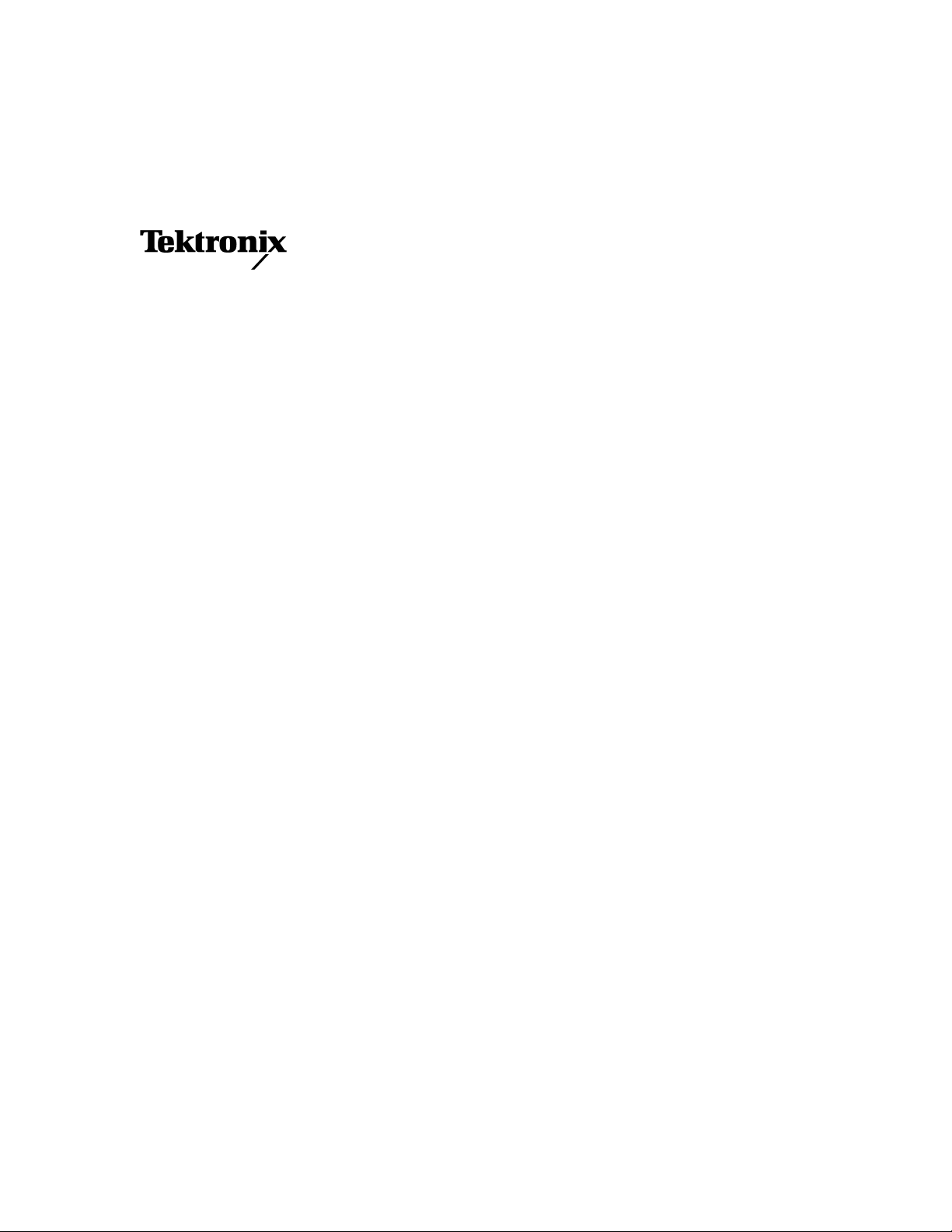
Instructions
SPG3UP 01, SPG6UP 01, SPG6UP 02, and
SPG6UP 03 Option Upgrades
SPG600 & SPG300 Sync Pulse Generators
075-0845-00
Warning
The servicing instructions are for use by qualified
personnel only. To avoid personal injury, do not
perform any servicing unless you are qualified to
do so. Refer to all safety summaries prior to
performing service.
www.tektronix.com
*P075084500*
075084500
Page 2

Copyright © Tektronix, Inc. All rights reserved.
Tektronix products are covered by U.S. and foreign patents, issued and pending. Information in this publication
supercedes that in all previously published material. Specifications and price change privileges reserved.
Tektronix, Inc., P.O. Box 500, Beaverton, OR 97077
TEKTRONIX and TEK are registered trademarks of Tektronix, Inc.
Page 3

Service Safety Summary
Only qualified personnel should perform service procedures. Read this Service
Safety Summary and the General Safety Summary in the product service manual or
the user manual.
Do Not Service Alone. Do not perform internal service or adjustments of this
product unless another person capable of rendering first aid and resuscitation is
present.
Disconnect Power. To avoid electric shock, disconnect the mains power by means
of the power cord or, if provided, the power switch.
Use Care When Servicing With Power On. Dangerous voltages or currents may exist
in this product. Disconnect power, remove battery (if applicable), and disconnect
test leads before removing protective panels, soldering, or replacing components.
To avoid electric shock, do not touch exposed connections.
SPG600 & SPG300 Sync Pulse Generators Upgrade Kit i
Page 4

Service Safety Summary
ii SPG600 & SPG300 Sync Pulse Generators Upgrade Kit
Page 5

Kit Description
This kit provides parts and instructions to upgrade your sync pulse generator to
Option 01, Option 02, or Option 03.
These instructions apply for the following upgrades:
SPG3UP 01 (Option 01): adds fine timing adjustment for analog outputs to the
SPG300.
SPG6UP 01 (Option 01): adds fine timing adjustment for analog outputs to the
SPG600.
SPG6UP 02 (Option 02): adds 4-channel analog video outputs to the SPG600.
SPG6UP 03 (Option 03): adds 2-channel SD-SDI video outputs to the
SPG600.
Minimum Tool and Equipment List
Required tools and equipment Description
Screwdriver handle (magnetic) Accepts Phillips-driver bits
#1 Phillips tip Phillips-driver tip for #1 size screw heads
#2 Phillips tip Phillips-driver tip for #2 size screw heads
Nut driver 5.5 mm Standard tool
SPG600 & SPG300 Sync Pulse Generators Upgrade Kit 1
Page 6

Kit Description
Kit Parts List
Circuit/figure
number Quantity Part number Description
SPG3UP 01 and SPG6UP 01 (Option 01)
----- 1 ea NS DATA SHEET; OPTION KEY INFORMATION
----- 1 ea 334-1377-50 MARKER, IDENT
----- 1 ea 075-0845-XX MANUAL, TECH, INSTRUCTIONS: SPG600 &
SPG300 UPGRADE KIT
SPG6UP 02 (Option 02)
----- 1 ea 671-5775-00 CIRCUIT BOARD ASSY: A30 ANALOG
----- 1 ea 174-4929-00 CABLE ASSEMBLY: W60
----- 2 ea 211-A245-00 SCREW, MACHINE: M3X6mm L
----- 2 ea 211-A218-00 SCREW, MACHINE: M2.6X6mm L
----- 2 ea 129-1605-00 SPACER, POST: 19.0mm L
----- 1 ea 334-1377-50 MARKER, IDENT
----- 1 ea 075-0845-XX MANUAL, TECH, INSTRUCTIONS: SPG600 &
SPG300 UPGRADE KIT
SPG6UP 03 (Option 03)
----- 1 ea 671-5779-00 CIRCUIT BOARD ASSY: A40 SD-SDI
----- 1 ea 174-4929-00 CABLE ASSEMBLY: W60
----- 4 ea 211-A245-00 SCREW, MACHINE: M3X6mm L
----- 2 ea 211-A218-00 SCREW, MACHINE: M2.6X6mm L
----- 1 ea 407-5015-00 BRACKET, A40
----- 2 ea 129-1605-00 SPACER, POST: 19.0mm L
----- 1 ea 334-1377-50 MARKER, IDENT
----- 1 ea 075-0845-XX MANUAL, TECH, INSTRUCTIONS: SPG600 &
SPG300 UPGRADE KIT
NS — Not Saleable
2 SPG600 & SPG300 Sync Pulse Generators Upgrade Kit
Page 7

Installation Instructions
These instructions are for personnel who are familiar with servicing the product. If
you need further details for disassembling or reassembling the product, refer to the
SPG600 & SPG300 Sync Pulse Generators Service Manual (Tektronix part
number 071-1342-XX).
WARNING. To prevent static discharge damage, service the product only in a
static-free environment. Observe standard handling precautions for
static-sensitive devices while installing this kit. Always wear a grounded wrist
strap, grounded foot strap, and static resistant apparel while installing this kit.
Activating the Fine Timing Adjustment Feature (SPG3UP 01 and SPG6UP 01)
Perform the following procedure to activate the fine timing adjustment feature for
your SPG300 and SPG600:
1. Power on the instrument.
2. Press the SYSTEM button to display the System menu.
3. Press the up (
PARAMETER.
4. Press the left (
5. Press the ENTER button.
6. Enter the option authorization key provided in the kit using the following steps:
a. Press the ENTER button to enable the text entering mode. The underscore
character ( _ ) appears at the far left of the second line.
b. Use the up (
c. Use the right (
use the up (
d. Repeat step c until all of the alphanumeric code is entered.
e. Press the ENTER button to end the text entering process.
NOTE. If you enter an invalid option key for your instrument, the error message
*BAD OPTION KEY* appears in the display. Press the CANCEL button and then
repeat step 6.
S) or down (T) arrow button to select SYSTEM
W) or right (X) arrow button to select Setup.
S) or down (T) arrow button to select a character.
X) arrow button to move the underscore character and then
S) or down (T) arrow button to select the character.
SPG600 & SPG300 Sync Pulse Generators Upgrade Kit 3
Page 8

Installation Instructions
7. SPG300: Remove the protective backing from the label marked “SPG3UP 01”
and apply it to the bottom of the instrument, just beside the serial number label.
SPG600: Remove the protective backing from the label marked “SPG6UP 01”
and apply it to the right side of the instrument, just under the serial number
label.
Installing the 4-Channel Analog Video Outputs Board (SPG6UP 02)
WARNING. Disconnect the power cord from the line voltage source before
installing this option. Failure to do so could cause serious injury or death.
Perform the following procedure to install the 4-channel analog outputs board into
your SPG600:
1. Disconnect all external cables and the power cord from the SPG600 rear panel.
2. Use a screw driver with a #2 Phillips tip to remove the sixteen screws securing
the top cover to the chassis and remove the cover. See Figure 1.
4 SPG600 & SPG300 Sync Pulse Generators Upgrade Kit
Page 9

Installation Instructions
Figure 1: Top cover removal
3. Use a screwdriver with a #1 Phillips tip to remove the two screws (M2.6 X 6)
securing the blank panel to the rear panel.
4. Use a screwdriver with a #2 Phillips tip to reinstall the blank panel so that the
two BNC connector holes for SDI 3 and SDI 4 are covered with the panel.
If Option 03 is already installed, skip this step.
SPG600 & SPG300 Sync Pulse Generators Upgrade Kit 5
Page 10

Installation Instructions
5. Use a 5.5 mm size nut driver to install the two spacer posts to the chassis.
See Figure 2.
6. Connect the one end of the flat cable provided in the kit at J610 on the A10
Main board. See Figure 2.
7. Use a screwdriver with a #1 Phillips tip to install the two screws (M2.6 X 6)
securing the analog video outputs board to the rear panel. See Figure 2.
8. Use a screwdriver with a #2 Phillips tip to install the two screws (M3 X 6)
securing the analog video outputs board to the spacer posts. See Figure 2.
Analog video outputs board (A30)
Flat cable
Spacer post
J610
A10 Main board
Figure 2: Installing the analog video outputs board
9. Connect the other end of the flat cable to J1 on the analog video output board.
10. Use a screw driver with a #2 Phillips tip to reinstall the top cover to the chassis.
11. Remove the protective backing from the label marked “SPG6UP 02” and apply
it to the right side of the instrument, just under the serial number label.
6 SPG600 & SPG300 Sync Pulse Generators Upgrade Kit
Page 11

Installation Instructions
Installing the 2-Channel SD-SDI Video Outputs Board (SPG6UP 03)
WARNING. Disconnect the power cord from the line voltage source before
installing this option. Failure to do so could cause serious injury or death.
Perform the following procedure to install the 2-channel SD-SDI video outputs
board into your SPG600:
1. Disconnect all external cables and the power cord from the SPG600 rear panel.
2. Use a screwdriver with a #2 Phillips tip to remove the sixteen screws securing
the top cover to the chassis and remove the cover. See Figure 1 on page 5.
3. Use a screwdriver with a #1 Phillips tip to remove the two screws (M2.6 X 6)
securing the blank panel to the rear panel.
4. Use a screwdriver with a #2 Phillips tip to reinstall the blank panel so that the
four BNC connector holes for CH5 to CH 8 are covered with the panel.
If Option 02 is already installed, skip this step.
5. Use a 5.5 mm size nut driver to install the two spacer posts to the chassis.
See Figure 3.
6. Connect the one end of the flat cable provided in the kit at J600 on the A10
Main board. See Figure 3.
7. Use a screwdriver with a #1 Phillips tip to install the two screws (M2.6 X 6)
securing the SD-SDI video outputs board to the rear panel. See Figure 3.
8. Use a screwdriver with a #2 Phillips tip to install the two screws (M3 X 6)
securing the SD-SDI video outputs board to the spacer posts. See Figure 3.
SPG600 & SPG300 Sync Pulse Generators Upgrade Kit 7
Page 12

Installation Instructions
Bracket
SD-SDI video outputs board (A40)
Flat cable
Spacer post
Figure 3: Installing the SD-SDI video outputs board
9. Connect the other end of the flat cable to J1 on the SD-SDI video outputs
board.
10. Use a screw driver with a #2 Phillips tip to reinstall the top cover to the chassis.
11. Remove the protective backing from the label marked “SPG6UP 03” and apply
it to the right side of the instrument, just under the serial number label.
Verifying Instrument Performance
After you have installed the outputs board in this kit, do the performance
verification procedure for the SPG600 as described in the SPG600 & SPG300 Sync
Pulse Generators Service Manual (Tektronix part number 071-1342-XX).
J600
A10 Main board
❙❙ End of document ❙❙
8 SPG600 & SPG300 Sync Pulse Generators Upgrade Kit
