Tektronix RSA6106A, RSA6114A Field Install Instructions

xx
RSA6100A Series
Real-Time Spectrum Analyzers
RSA6UP Option 200
ZZZ
Enhanced DPX and Triggers
Instructions
www.tektronix.com
P075098700*
*
075-0987-00

Copyright © Tektronix. All rights reserved. Licensed software products are owned by Tektronix or its subsidiaries
or suppliers, and are protected by national copyright laws and international treaty provisions.
Tektronix products are covered by U.S. and foreign patents, issued and pending. Information in this publication
supersedes that in all previously published material. Specifications and price change privileges reserved.
TEKTRONIX and TEK are registered trademarks of Tektronix, Inc.
Contacting Tektronix
Tektronix, Inc.
14200 SW Karl Braun Drive
P.O. B o x 5 0 0
Beaverto
USA
For product information, sales, service, and technical support:
n, OR 97077
In North America, call 1-800-833-9200.
Worl dwid e, vis it www.tektronix.com to find contacts in your area.

Table of Contents
Service Safety Summary.......................................... ................................ ................. 1
Kit Description........................................... ................................ ........................... 2
Products ................................ ................................ ................................ ......... 2
Kit Parts Li
Installation Instructions............................................................................................ 3
Minimum Tool and Equipment List ........ ................................ ................................. 3
Remove Cosmetic Top Cover ................................................................................ 3
Remove the RTT/DPX Board and Bracket .. ................................ ............................... 5
Install the RTT/DPX (Option 200) Board and CPU Bracket ............................................ 12
Reinsta
Software Installation.......................................................................................... 16
st .............. ................................ ................................ ..................... 2
ll Cosmetic Top Cover............................................................................... 16
RSA6100A Series RSA6UP Option 200 Upgrade i

Table of Contents
ii RSA6100A Series RSA6UP Option 200 Upgrade

Service Safety Summary
Only qualified personnel should perform service procedures. Read this Service
Safety Summary and the General Safety Summary located in the RSA6100A
Service manu
service procedures.
Do Not Service Alone. Do not perform internal service or adjustments of this
product unless another person capable of rendering first aid and resuscitation is
present.
Disconnect Power. To avoid electric shock, switch off the instrument power, then
disconnect the power cord from the mains power.
UseCareWhenServicingWithPowerOn. Dangerousvoltagesorcurrentsmay
exist in this product. Disconnect power, remove battery (if applicable), and
nect test leads before removing protective panels, soldering, or replacing
discon
components.
al (Tektronix part number 071-1914-XX) before performing any
To avo
id electric shock, do not touch exposed connections.
RSA6100A Series RSA6UP Option 200 Upgrade 1
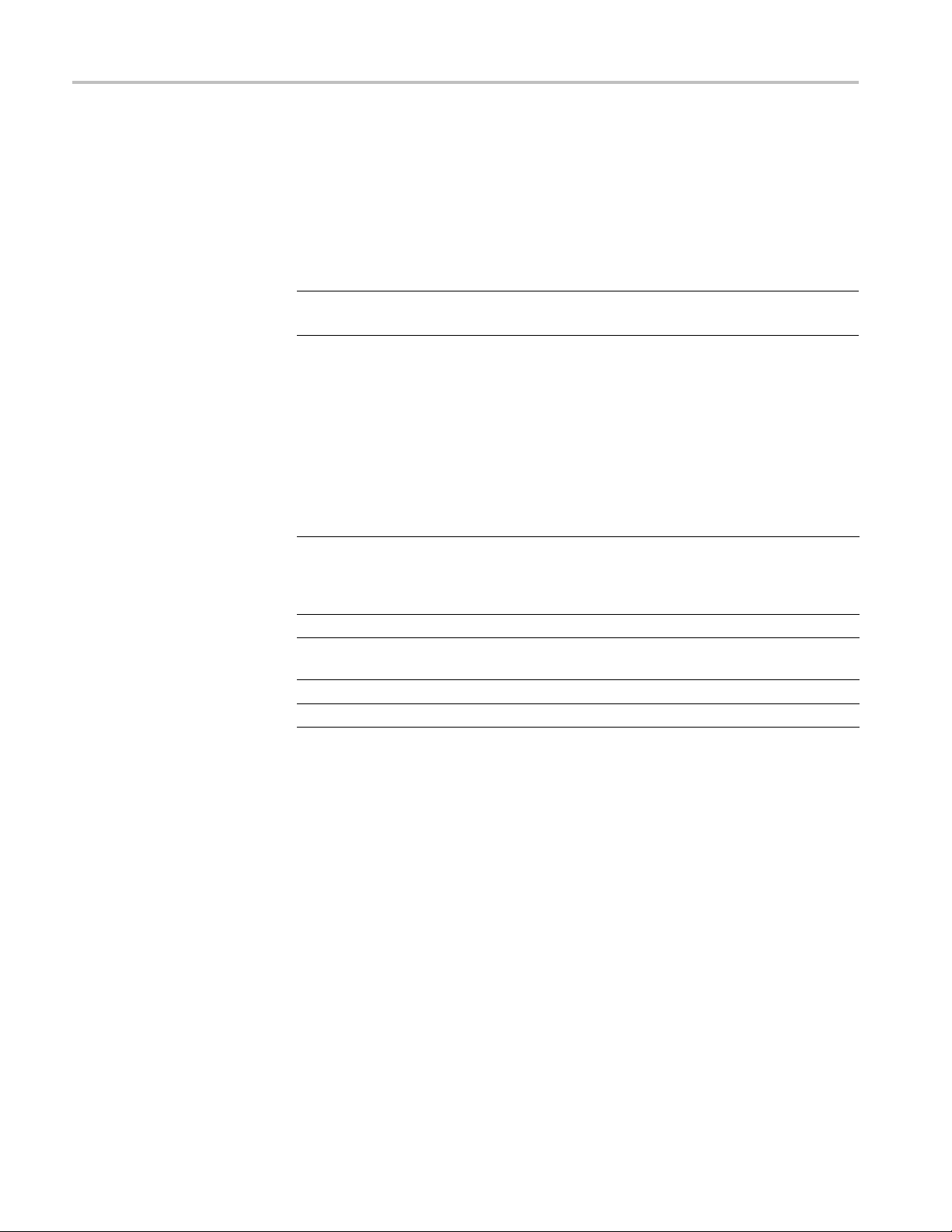
Kit Description
Kit Description
Products
Kit Parts List
This kit describes the installation of the RTT/DPX (Option 200) Board and
the CPU bracket in an RSA6100A Series Real-Time Spectrum Analyzer. The
RTT/DPX (Opt
ion 200) board enables Enhanced DPX and Triggers functionality,
and replaces the RTT/DPX board in the instrument.
NOTE. You may not need to install the CPU bracket, check your instrument to
verify which bracket is installed. (See Figure 2 on page 5.)
RSA6100A Series. All instruments
Quantity Part number Description
1 ea 863-02
1 ea 407-5
1 ea 075-0
1 ea 020-2715-XX
1 ea 063-3930-XX
1
You may or may not need to install the CPU bracket, check your instrument.
73-XX
142-XX
987-00
CIRCUIT BD ASSY;
RTT/DPX,PB-FREE,870027300
FUNCTI
TESTED,389367101 WIRED, OPTION 200
1
BRACKET,SUPPORT; SLOT PC
INSTRUCTION,KIT; DPX BOARD
INSTALLATION FOR RSA6UP 200,PRINTED
PACKAGING KIT; INSTRUMENT SOFTWARE
SOFTWARE;DOCUMENTS CD
ONALLY TESTED,878027300
2 RSA6100A Series R SA6UP Option 200 Upgrade
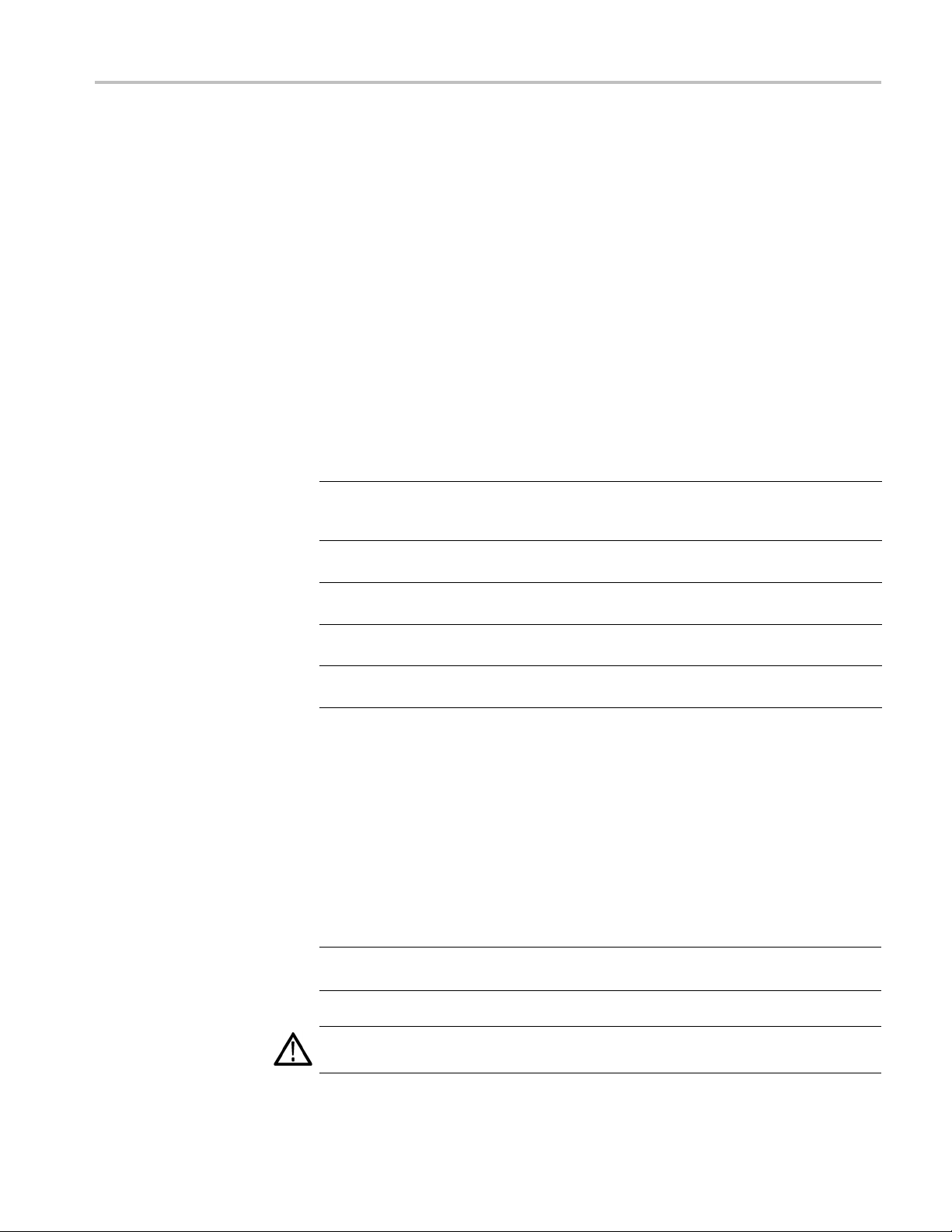
Installation Instructions
This section contains all procedures needed to install the RTT/DPX (Option
200) Board, the CPU bracket, and the product software in RSA6100A Series
instruments
Minimum Tool and Equipment List
The following tools are required to remove the instrument covers, the bracket,
and reinstall the VGA cable. All tools are standard tools that should be readily
available.
Table 1: Tools required for installation
Item
no. Name Description
1
2
3
4
5
.
Screwdriver
handle
(magnetic)
T-15 TORX
tip
5/32-in. hex
wrench
T-10 TORX
tip
3/16-in. nut
driver
Installation Instructions
Torque driver handle. Accepts 1/4-in. hex-head driver tips
TORX-driver tip for T-15 size screws on the instrument covers
Hex wrench to remove Allen head screws at front of top cover
TORX-driver tip for T-10 size screw heads on the VGA cable
connector
Nut driver to remove the hex posts from the bracket (Slot PC
board)
Optional: A torque wrench helps to ensure reliable connections to meet the
nominal torque values that may be listed in these instructions.
These instructions are for qualified service personnel who are familiar
with servicing the product. If you need further details for disassembling or
reassembling the product, refer to the product service manual, Tektronix part
number 071-1914-xx.
Remove Cosmetic Top Cover
NOTE. Right-side or left-side references in these instructions assume you a re
viewing the instrument from the front panel.
WAR NI NG . To avoid electric shock which may result in injury or loss of life, switch
off the instrument power, then disconnect the power cord from the mains power.
RSA6100A Series RSA6UP Option 200 Upgrade 3
