
Programmer Manual
RSA3408A
8 GHz Real-Time Spectrum Analyzer
077-0003-04
This document applies to firmware version 3.31
and above.
www.tektronix.com

Copyright © Tektronix. All rights reserved. Licensed software products are owned by Tektronix or its subsidiaries or
suppliers, and are protected by national copyright laws and internati onal treaty provisions.
Tektronix products are covered by U.S. and foreign patents, issued and pending. Information in this publication supercedes
that in all previously published material. Specifications and price change privileges reserved.
TEKTRONIX and TEK are registered trademarks of Tektronix, Inc.
Contacting Tektronix
Tektronix, Inc.
14200 SW Karl Braun Drive
P.O. Box 500
Beaverton, OR 97077
USA
For product information, sales, service, and technical support:
H In North America, call 1-800-833-9200.
H Worldwide, visit www.tektronix.com to find contacts in your area.

Table of Contents
Getting Started
Syntax and Commands
Preface xi...................................................
Related Manual xi..................................................
Overview of the Manual 1--2...........................................
Connecting the Interface 1--4..........................................
Using the GPIB Port 1--5..............................................
Setting the GPIB Parameters from the Front Panel 1--6......................
Using TekVISA 1--8..................................................
Command Syntax 2--1.........................................
Backus-Naur Form Definition 2--1......................................
SCPI Commands and Queries 2--2......................................
IEEE 488.2 Common Commands 2--10...................................
Constructed Mnemonics 2--11...........................................
Command Groups 2--13.........................................
Measurement Mode 2-- 13..............................................
Functional Groups 2--15...............................................
IEEE Common Commands 2--16........................................
:ABORt Commands 2--16..............................................
:CALCulate Commands 2--17...........................................
:CALibration Commands 2--18..........................................
:CONFigure Commands 2--18...........................................
:CONFigure Commands (Option) 2--19...................................
:DISPlay Commands 2--21.............................................
:DISPlay Commands (Option) 2--25......................................
:FETCh Commands 2--43..............................................
:FETCh Commands (Option) 2--44.......................................
:FORMat Commands 2--48.............................................
:HCOPy Commands 2--48..............................................
:INITiate Commands 2--49.............................................
:INPut Commands 2--49...............................................
:INSTrument Commands 2--49..........................................
:MMEMory Commands 2--50...........................................
:OUTPut Commands 2--51.............................................
:PROGram Commands 2--51............................................
:READ Commands 2--51...............................................
:READ Commands (Option) 2--52.......................................
:SENSe Commands 2--55..............................................
:SENSe Commands (Option) 2--59.......................................
:STATus Commands 2--76..............................................
:SYSTem Commands 2-- 76.............................................
:TRACe Commands 2--77..............................................
:TRIGger Commands 2--77.............................................
:UNIT Commands 2--78...............................................
RSA3408A Programmer Manual
i

Table of Contents
IEEE Common Commands 2--79.................................
:ABORt Commands 2--89........................................
:CALCulate Commands 2--91....................................
:CALibration Commands 2--107...................................
:CONFigure Commands 2--119....................................
:CONFigure Commands (Option) 2--131............................
:DISPlay Commands 2--183.......................................
:DISPlay Commands (Option) 2--249...............................
:FETCh Commands 2--659.......................................
:FETCh Commands (Option) 2--687................................
:FORMat Commands 2--865......................................
:HCOPy Commands 2--867.......................................
:INITiate Commands 2--871.......................................
:INPut Commands 2--875.........................................
:INSTrument Commands 2--881...................................
:MMEMory Commands 2--885....................................
:OUTPut Commands 2--909.......................................
:PROGram Commands 2--911.....................................
:READ Commands 2--917........................................
:READ Commands (Option) 2--945................................
:SENSe Commands 2--1035........................................
:SENSe Commands (Option) 2--1119................................
:STATus Commands 2--1519.......................................
:SYSTem Commands 2--1527.......................................
:TRACe Commands 2--1537.......................................
:TRIGger Commands 2--1543......................................
:UNIT Commands 2--1555.........................................
Retrieving Response Message 2--1557................................
Status and Events
ii
Status and Event Reporting System 3--1..................................
Registers 3--5.......................................................
Status Registers 3--5..................................................
Enable Registers 3--9.................................................
Transition Registers 3--11..............................................
Queues 3--12........................................................
Status and Event Processing Sequence 3--13...............................
Synchronizing Execution 3--14..........................................
RSA3408A Programmer Manual

Programming Examples
Appendices
Table of Contents
Error Messages and Codes 3--17..................................
Command Errors 3--18.................................................
Execution Errors 3--20.................................................
Device Specific Errors 3--22............................................
Query Errors 3--22....................................................
General Programming Procedure 4--2....................................
Application Program Sample 4--3.......................................
Macro Program Execution Sample 4--15..................................
Appendix A: Character Charts A--1..............................
Appendix B: GPIB Interface Specification B--1.....................
Interface Functions B--1...............................................
Interface Messages B--3...............................................
Appendix C: Factory Initialization S ettings C--1....................
Appendix D: Setting Range D--1.................................
Scale Setting Range D-- 1..............................................
RBW D--8..........................................................
Appendix E: SCPI Conformance Information E--1..................
Glossary and Index
RSA3408A Programmer Manual
iii

Table of Contents
List of Figures
Figure 1-- 1: Command parts 1 --2.................................
Figure 1--2: Functional groupings and an alphabetical list of
commands 1--2............................................
Figure 1--3: Event-driven program 1--3...........................
Figure 1--4: Sample program (Visual C++ source code) 1--3..........
Figure 1--5: GPIB connector (rear panel) 1--4......................
Figure 1--6: GPIB connection 1--5................................
Figure 1--7: Typical GPIB network configurations 1--5..............
Figure 1--8: Remote Setup menu 1--6.............................
Figure 1--9: Setting the GPIB parameters 1--7......................
Figure 2--1: Example of SCPI subsystem hierarchy tree 2--2..........
Figure 2--2: Example of abbreviating a command 2--6...............
Figure 2--3: Example of chaining commands and queries 2--7.........
Figure 2--4: Example of omitting root and lower-level nodes in a
chained message 2--7.......................................
Figure 2--5: View number assignments 2--91........................
Figure 2--6: Horizontal scale setting requirements 2--184...............
Figure 2--7: Horizontal scale setting requirements for spectrum
view 2--185..................................................
Figure 2--8: :DISPlay:CCDF command setting 2--186..................
Figure 2--9: :DISPlay:OVIew command setting 2--193.................
Figure 2--10: :DISPlay:PULSe:SPECtrum command setting 2--215......
Figure 2--11: :DISPlay:SPECtrum command setting 2--224.............
Figure 2--12: :DISPlay:TFRequency command setting 2--234...........
Figure 2--13: View display formats 2--244............................
Figure 2--14: :DISPlay:WAVeform command setting 2--245.............
Figure 2--15: :DISPlay:DDEMod command setting 2--253..............
Figure 2--16: :DISPlay:AC3Gpp command setting 2--340..............
Figure 2--17: :DISPlay:UL3Gpp command setting 2--345..............
Figure 2--18: Setting up the ACPR measurement 2--1038................
Figure 2--19: Defining the analysis range 2--1041......................
Figure 2--20: Setting up the channel power measurement 2--1057.........
Figure 2--21: Setting up the C/N measurement 2--1060..................
Figure 2--22: Setting up the EBW measurement 2--1070................
Figure 2--23: Setting frequency and span 2--1072......................
iv
RSA3408A Programmer Manual

Table of Contents
Figure 2--24: Setting up the OBW measurement 2--1081................
Figure 2--25: Setting up the spurious signal measurement 2--1112........
Figure 2--26: Defining the analysis range 2--1115......................
Figure 2--27: Defining the analysis range 2--1123......................
Figure 2--28: Trigger mask setting example 2--1546....................
Figure 2--29: Retrieving response message 2--1557.....................
Figure 3--1: Status/Event reporting mechanism 3--2.................
Figure 3--2: The Status Byte Register (SBR) 3--6....................
Figure 3--3: The Standard Event Status Register (SESR) 3--7.........
Figure 3--4: The Operation Condition Register (OCR) 3--8...........
Figure 3--5: The Event Status Enable Register (ESER) 3-- 9...........
Figure 3--6: The Service Request Enable Register (SRER) 3--10........
Figure 3--7: Operation Enable Register (OENR) 3--10................
Figure 3--8: Operation Transition Register (OTR) 3--11...............
Figure 3-- 9: Status and event processing sequence 3--13...............
Figure 4--1: Saving the macro programs 4--15.......................
RSA3408A Programmer Manual
v

Table of Contents
List of Tables
Table 2--1: BNF symbols and meanings 2--1.......................
Table 2--2: Query response examples 2--3.........................
Table 2--3: Parameter types used in syntax descriptions 2--4.........
Table 2--4: Available units 2--8..................................
Table 2--5: Available SI prefixes 2--8.............................
Table 2--6: Constructed mnemonics 2--11..........................
Table 2--7: Measurement mode 2--13..............................
Tab le 2--8: List of command groups 2--15..........................
Table 2--9: IEEE common commands 2--16.........................
Table 2--10: :ABORt commands 2--16.............................
Table 2--11: :CALCulate commands 2--17..........................
Table 2--12: :CALibration commands 2--18........................
Table 2--13: :CONFigure commands 2--18..........................
Table 2--14: :CONFigure commands (Option) 2--19..................
Table 2--15: :DISPlay commands 2--21............................
Table 2--16: :DISPlay commands (Option) 2--25.....................
Table 2--17: :FETCh commands 2--43.............................
Table 2--18: :FETCh commands (Option) 2--44.....................
Table 2--19: :FORMat commands 2--48............................
Table 2--20: :HCOPy commands 2--48.............................
Table 2--21: :INITiate commands 2--49............................
Table 2--22: :INPut commands 2--49..............................
Table 2--23: :INSTrument commands 2--49.........................
Table 2--24: :MMEMory commands 2--50..........................
Table 2--25: :PROGram commands 2--51..........................
Table 2--26: :PROGram commands 2--51..........................
Table 2--27: :READ commands 2--51..............................
Table 2--28: :READ commands (Option) 2--52......................
Table 2--29: :SENSe commands 2-- 55..............................
Table 2--30: :SENSe commands (Option) 2--59......................
Table 2--31: :STATus commands 2--76.............................
Table 2--32: :SYSTem commands 2--76............................
Table 2--33: :TRACe commands 2--77.............................
Table 2--34: :TRIGger commands 2--77............................
Table 2--35: :UNIT commands 2--78...............................
vi
RSA3408A Programmer Manual

Table of Contents
Table 2--36: :CONFigure command subgroups (Option) 2--131.........
Table 2--37: :DISPlay command subgroups 2--183....................
Table 2--38: Subview display format 2--211..........................
Table 2--39: :DISPlay command subgroups (Option) 2--249............
Tabl e 2--40: Main view display formats 2--256.......................
Table 2--41: Subview display formats 2--270.........................
Table 2--42: Subview display formats 2--292.........................
Table 2--43: Subview display formats in the signal source analysis 2--318.
Table 2--44: Symbol rate settings 2--347.............................
Tabl e 2--45: Main view display formats 2--350.......................
Table 2--46: Subview display formats 2--358.........................
Tabl e 2--47: Main view display formats 2--367.......................
Table 2--48: Subview display formats 2--374.........................
Table 2--49: Display format of the main view 2--399...................
Table 2--50: Display format in the subview 2--405....................
Table 2--51: Display format of the main view 2--426...................
Table 2--52: Display format in the subview 2--432....................
Table 2--53: Symbol rate settings 2--449.............................
Table 2--54: 3GPP-R5 downlink modulation analysis display
formats 2--453...............................................
Table 2--55: Symbol rate settings 2--469.............................
Table 2--56: 3GPP-R5 uplink modulation analysis display formats 2--473
Table 2--57: Subview display formats, MIMO 2--524..................
Table 2--58: Subview display formats, nx1 2--561.....................
Table 2--59: Subview display formats 2--599.........................
Table 2--60: Symbol rate settings 2--619.............................
Table 2--61: 3GPP-R6 downlink modulation analysis display
formats 2--623...............................................
Table 2--62: Symbol rate settings 2--642.............................
Table 2--63: 3GPP-R6 uplink modulation analysis display formats 2--646
Table 2--64: Queried information 2--670............................
Table 2--65: :FETCh command subgroups (Option) 2--687.............
Table 2--66: Queried information on the digital modulation analysis
results 2--689................................................
Table 2--67: RFID measurement selections 2--695.....................
Table 2--68: Symbol value definition 2--698..........................
Table 2--69: Signal source analysis 2--705...........................
Table 2--70: Queried information on the W-CDMA uplink analysis
results 2--715................................................
RSA3408A Programmer Manual
vii

Table of Contents
Table 2--71: The n value for CDPower 2--756........................
Table 2--72: The n value for IQPower 2--756.........................
Table 2--73: The n value for MACCuracy 2--763.....................
Tab le 2--74: The n value for STABle 2--764..........................
Table 2--75: Queried information on the 3GPP-R5 downlink analysis
results 2--777................................................
Table 2--76: Queried information on the 3GPP-R5 uplink analysis
results 2--798................................................
Table 2--77: Queried information 2--827............................
Table 2--78: Queried information 2--834............................
Table 2--79: Queried information 2--842............................
Table 2--80: Queried information on the 3GPP-R6 downlink analysis
results 2--851................................................
Table 2--81: Queried information on the 3GPP-R6 uplink analysis
results 2--857................................................
Table 2--82: Refer e nce level range 2--879............................
Table 2--83: Measurement mode 2--882.............................
Table 2--84: Item to save (Option 40) 2--901.........................
Table 2--85: Content to save (Option 40) 2--902......................
Table 2--86: File header contents -- Option 21, 23, 27, 28, and 40 2--905..
Table 2--87: File header contents -- Option 25, 26, and 29 2--906........
Table 2--88: :READ command subgroups (Option) 2--945.............
Table 2--89: Queried information on the digital modulation analysis
results 2--948................................................
Table 2--90: Signal source analysis 2--959...........................
Table 2--91: :SENSe command subgroups 2--1035.....................
Table 2--92: Measurement item selections 2--1046.....................
Table 2--93: Block size setting range 2-- 1051..........................
Table 2--94: Measurement frequency bands 2--1073....................
Table 2--95: Span setting 2--1078...................................
Table 2--96: FFT windows 2--1105..................................
Table 2--97: S/A mode measurement items 2--1107.....................
Table 2--98: :SENSe command subgroups (Option) 2--1119.............
Table 2--99: Modulation selections 2--1130...........................
Table 2--100: Communication standard selections 2--1139..............
Table 2--101: RFID measurement items 2--1151.......................
Table 2--102: Decoding format 2--1157...............................
Table 2--103: Modulation format 2--1158.............................
Table 2--104: RFID demodulation standard 2--1162....................
viii
RSA3408A Programmer Manual

Table of Contents
Table 2--105: Analysis length setting range 2--1182....................
Table 2--106: SSOurce measurement items 2--1183....................
Tabl e 2--107: GSM/EDGE measurement i tems 2--1214.................
Table 2--108: Measurement item selections 2--1224....................
Table 2--109: Code range 2--1238...................................
Table 2--110: Walsh code length selections 2--1240.....................
Table 2--111: Code range 2--1258...................................
Table 2--112: Walsh code length selections 2--1260.....................
Table 2--113: Code range 2--1268...................................
Table 2--114: Walsh code length selections 2--1270.....................
Table 2--115: Measurement item selections 2--1289.....................
Table 2--116: Code range 2--1304...................................
Table 2--117: Code range 2--1325...................................
Table 2--118: Code range 2--1336...................................
Table 2--119: Measurements, 802.11n MIMO 2--1462..................
Table 2--120: Measurements, 802.11n (nx1) 2--1473....................
Table 2--121: Modulation type selections 2--1482......................
Table 2--122: Measurement selections 2--1485.........................
Table 2--123: Configuration in 3GPP-R6 2--1507......................
Table 2--124: DPCCH format 2--1508................................
Table 2--125: Bin number setting range 2--1545.......................
Table 3--1: SBR bit functions 3--6................................
Table 3--2: SESR bit functions 3--7...............................
Table 3--3: OCR bit functions 3--8...............................
Table 3--4: Command errors 3--18................................
Table 3--5: Execution errors 3--20.................................
Table 3--6: Device specific errors 3--22.............................
Table 3--7: Query errors 3--22....................................
Table A--1: ASCII & GPIB code chart A--2.........................
Table B--1: GPIB interface function implementation B--1............
Table B--2: Standard interface messages B--3......................
Table C--1: IEEE common commands C--1........................
Table C--2: :CALibration commands C--1.........................
Table C--3: :DISPlay commands C--1.............................
Table C--4: :DISPlay commands (Option) C--3.....................
RSA3408A Programmer Manual
ix

Table of Contents
Table C--5: :FORMat commands C--7............................
Table C--6: :INITiate commands C--8.............................
Table C--7: :INPut commands C-- 8...............................
Table C--8: :SENSe commands C--8..............................
Table C--9: :SENSe commands (Option) C-- 11......................
Table C--10: :STATus commands C--28............................
Table C--1 1: :TRACe commands C--28.............................
Table C--12: :TRIGger commands C--28...........................
Table C--13: :UNIT commands C--29..............................
Table D--1: Display format and scale D--1.........................
Tabl e D--2: Display format and scale: Digital modulation analysis
(Option 21) D--1...........................................
Table D--3: Display format and scale: RFID Measurements
(Option 21) D--2...........................................
Table D--4: Display format and scale: Signal source analysis
(Option 21) D--3...........................................
Table D--5: W-CDMA (Option 23), 3GPP-R5 (Option 27), and
3GPP-R6 (Option 40) analyses D--4...........................
Table D--6: Display format and scale, cdma2000 analysis
(Option 25) D--4...........................................
Table D--7: Display format and scale, 1xEV-DO analysis
(Option 26) D--5...........................................
Table D--8: Display format and scale, TD-SCDMA analysis
(Option 28) D--6...........................................
Table D--9: Display format and scale, WLAN analysis (Op tion 29) D--7
Table D--10: RBW setting range D--8.............................
Table E--1: SCPI 1999.0-defined commands E--1...................
x
RSA3408A Programmer Manual

Preface
This programmer manual is for the RSA3408A 8 GHz Real-Time S pectrum
Analyzer. It provides information on operating your analyzer using the General
Purpose Interface Bus (GPIB).
This manual is composed of the following sections:
H Getting Started outlines how to use the GPIB interface.
H Syntax and Commands defines the syntax used in command descriptions,
presents a list of all command subsystems, and presents detailed descriptions
of all programming commands.
H Status and Events describes how the status and Events Reporting system
operates and presents a list of all system errors.
H Programming Examples describes some example analyzer programs.
H Appendices provides additional information including character charts, GPIB
interface specification, and factory initialization settings.
Related Manual
RSA3408A User Manual
(Standard accessory, Tektronix part number 071-1617-XX)
Describes how to install the analyzer and how to work with the menus and
details the functions.
RSA3408A Programmer Manual
xi
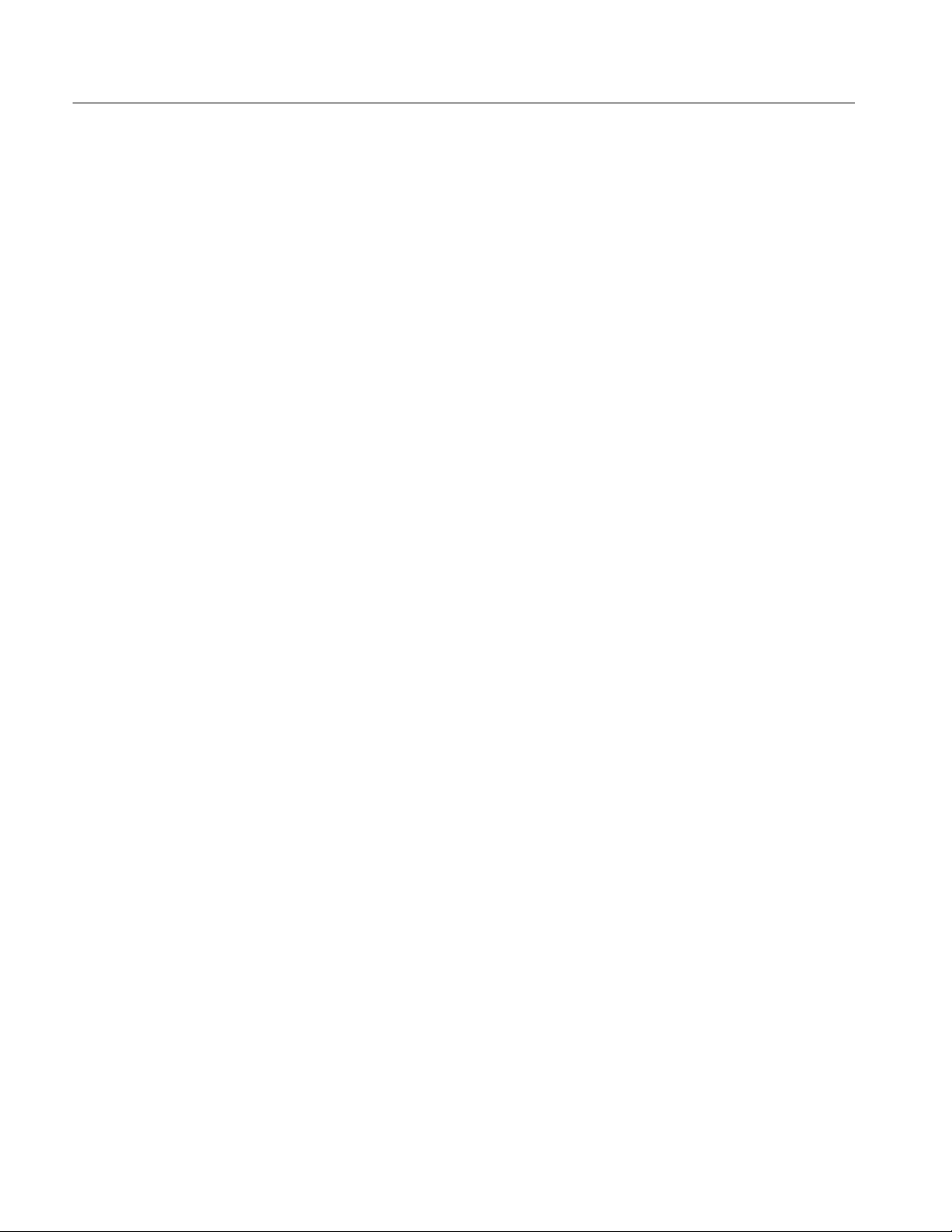
Preface
xii
RSA3408A Programmer Manual

Getting Started


Getting Started
You can write computer programs that remotely set the analyzer front panel
controls or that take measurements and read those measurements for further
analysis or storage.
To help you get started with programming the analyzer, this section includes the
following sections:
H Overview of the Manual
Summarizes the t ype of programming information contained in each major
section of this manual.
H Connecting the Interface
Describes how to physically connect the analyzer to a controller.
H Using GPIB Ports
Describes how to use the GPIB port.
H Setting the GPIB Parameters from the Front Panel
Describes how to set the GPIB parameters from the front panel.
H Using TekVISA
Describes how to use the TekVISA communication protocol.
RSA3408A Programmer Manual
1- 1

Getting Started
Overview of the Manual
The information contained in each major section of this manual is described
below.
Syntax and Commands
:CALCulate Commands
:TRIGger
:ABORt Commands
IEEE Common Commands
*CAL?
*CLS
*ESE
*ESR
*IDN?
*OPC
Section 2, Syntax and Commands, describes the structure and content of the
messages your program sends to the analyzer. Figure 1--1 shows command parts
as described in the Command Syntax subsection.
Command parts
Header
Comma
:MMEMory:COPY FILE1,FILE2
Mnemonics
Figure 1- 1: Command parts
Section 2 also describes the effect of each command and provides examples of
how you might use it. The Command Groups section provides lists by functional
areas. The IEEE Common Commands and the subsequent sections arrange
commands alphabetically (Figure 1--2).
ArgumentsSpace
:CALCulate:MARKer:X
:CALCulate:MARKer:AOFF
S
A
E
:CALCulate:DLINe
S
A
Syntax:...
Arguments:
E
Examples:...
Commands grouped in functional areas Commands listed alphabetically
Figure 1- 2: Functional groupings and an alphabetical list of commands
1- 2
RSA3408A Programmer Manual

Getting Started
Status and Events
The program may request information from the analyzer. The analyzer provides
information in the form of status and error messages. Figure 1--3 illustrates the
basic operation of this system.
Section 3, Status and Events, describes how to get status or event information
from the program and details the event and error messages.
Your program requests
status and event reports.
Controller
The analyzer sends status and event reports.
RSA3408A
GPIB cable
Figure 1- 3: Event-driven program
Programming Examples
Section 4, Programming Examples, includes Visual C++ source code as well as
sample programs for running macro programs.
GpibWrite("INSTrument 'SANORMAL'");
GpibWrite("*RST");
GpibTimeOut(NORMAL_TIME);
GpibWrite("CONFigure:SPECtrum:CHPower");
GpibWrite("FREQuency:BAND RF1B");
GpibWrite("FREQuency:CENTer 1GHz");
GpibWrite("FREQuency:SPAN 1MHz");
GpibWrite("*CAL?");
GpibRead(readBuf, MAX_BUF);
printf("*CAL? result = %s\n", readBuf);
GpibWrite("CHPower:BANDwidth:INTegration 300kHz");
GpibWrite("SPECtrum:AVERage ON");
Figure 1- 4: Sample program (Visual C++ source code)
RSA3408A Programmer Manual
1- 3

Getting Started
Connecting the Interface
The analyzer has a 24-pin GPIB connector on its rear panel, as shown in
Figure 1--5. This connector has a D-type shell and conforms to IEEE Std
488.1--1987.
Attach an IEEE Std 488.1-1987 GPIB cable (Tektronix part number
012-0991-00) to this connector.
GPIB connector
1- 4
Figure 1- 5: GPIB connector (rear panel)
Appendix B: GPIB Interface Specifications gives more information on the GPIB
configuration of the analyzer.
For the other interfaces, refer to the RSA3408A User Manual.
RSA3408A Programmer Manual

Using the GPIB Port
Getting Started
The analyzer has Talker/Listener functions through which it can communicate
with other devices, as well as the external controller, located on the bus.
GPIB
Controller Using the analyzer as a talker or listener
Figure 1- 6: GPIB connection
GPIB Requirements
Observe these rules when you use your analyzer with a GPIB network:
H Assign a unique device address to each device on the bus. No two devices
can share the same device address.
H Do not connect more than 15 devices to any one bus.
H Connect one device for every 2 meters (6 feet) of cable used.
H Do not use m ore than 20 meters (65 feet) of cable to connect devices to a
bus.
H Turn on at least two-thirds of the devices on the network while using the
network.
H Connect the devices on the network in a star or linear configuration as shown
in Figure 1--7. Do not use loop or parallel configurations.
GPIB Device
GPIB Device
GPIB Device
GPIB Device
GPIB Device
RSA3408A Programmer Manual
GPIB Device
Figure 1- 7: Typical GPIB network configurations
GPIB Device
1- 5

Getting Started
Setting the GPIB Parameters from the Front Panel
Use the SYSTEM → Remote Setup menu to set the GPIB parameters as
required for the bus configuration. Once you have set the parameters, you can
control the analyzer through the GPIB interface.
Display Brightness
Reset All to Factory Defaults
Remote Setup...
Version and Installed Options...
Instrument Setup...
Remote Interface
GPIB Setup...
Ethernet Setup...
Off/On
GPIB Address
Connection Mode...
GPIB Port
Tek VISA
Figure 1- 8: Remote Setup menu
Remote Setup Menu
The Remote Setup menu contains the following controls:
Remote Interface. Turns on or off the connection between the analyzer and the
interface bus.
GPIB Setup... Sets the GPIB address and connection mode.
GPIB Address. Sets the GPIB address of the analyzer when GPIB Port is
selected as the Connection Mode. Range: 0 to 30 (default: 1)
Connection Mode. Selects the physical GPIB port or the virtual (TekVISA)
connection method.
H GPIB Port. Default. Uses the IEEE488.2 connector on the rear panel of the
analyzer to communicate with an external controller.
Refer to the next section Setting up the GPIB port for the procedure.
H TekV I SA. Uses TekVISA to communicate with test instrumentation through
Ethernet (LAN connector on the side panel of the analyzer), and also to run a
control program locally on the analyzer.
Refer to Using TekVISA on page 1--8 for more information.
1- 6
RSA3408A Programmer Manual

Getting Started
Ethernet Setup... Not available currently. Use the Windows XP Control Panel to
set up networking parameters.
Setting Up the GPIB Port
When you use the GPIB port, follow these steps to set the parameters:
1. Press the SYSTEM key in the UTILITY block on the front panel.
2. Press the side key Remote Setup...→ GPIB Setup...
Remote Setup menu
Remote Interface
Selects whether the connection
between the analyzer and GPIB
is turned on or off.
GPIB Setup...
Sets the GPIB parameters (GPIB
address and connection mode).
Figure 1- 9: Setting the GPIB parameters
3. Press the Connection Mode... side key and select GPIB Port.
4. Press the GPIB Address side key and set the address using either the
general purpose knob or the numeric keypad.
RSA3408A Programmer Manual
NOTE. The GPIB address cannot be initialized with *RST command.
5. Press the Cancel--Back (top) side key and then the Remote Interface
side key to select On.
To disconnect the analyzer from the bus:
H Press the Remote Interface side key to select Off.
When the analyzer is disconnected from the bus, all the communication
processes with the controller are interrupted.
1- 7

Getting Started
Using TekVISA
TekVISA is Tektronix implementation of VISA (Virtual Instrument Software
Architecture), an industry-standard communication protocol. It allows you to
write programs using the RSA3400A Series SCPI command set to control the
instrument through interfaces besides the built-in IEEE 488.2 port. Programs are
written to execute on the local or remote controller. The RSA3400A Series
implementation of TekVISA includes a subset of the TekVISA functionality
offered on Tektronix oscilloscopes. The Virtual GPIB (GPIB8), GPIB, and LAN
(VXI-11 protocol) interfaces are supported, but not the ASRL interface.
NOTE. The details on TekVISA concepts and operations are explained in the
TekVISA Programmer Manual. Refer to Installing TekVISA described below for
accessing the files.
Be aware of the following points:
H If TekVISA is not installed or has not been activated, and you select
TekVISA as the connection mode, the instrument still attempts to connect to
TekVISA. This does not hang up the instrument, but the GPIB port i s taken
off-line until you select GPIB Port as the connection mode again.
Installing TekVISA
H Applications which are designed to execute locally on the instrument need to
share the Wi ndows processor with the measurement calculation software of
the analyzer. If the controller application is very compute-intensive, it will
slow down the analyzer application significantly.
The TekVISA tools are not installed when you receive the instrument.
Use the following procedure to install the tools.
To use TekVISA, these conditions must be satisfied:
H Windows XP is used as the instrument’s operating system.
Instruments using Windows 98SE must be upgraded to Windows XP for
TekVISA to operate properly.
H A TekVISA-compatible version of the analyzer application is installed and
running on the instrument. Version must be greater than 3.00.000.
H TekVISA is installed on the instrument. Version 2.03 is recommended.
1- 8
RSA3408A Programmer Manual

Getting Started
The TekVISA-related files are on the internal hard disk of the analyzer
in these directories:
H C:\Tektronix\T ekVISA\installer contains the TekVISA installer.
H C:\Tektronix\TekVISA\manual contains the TekVISA Programmer Manual.
Use the following steps to install the TekVISA tools on your analyzer:
NOTE. For details on accessing Window s XP on the analyzer, refer to the
RSA3408A User Manual.
1. Connect a USB mouse and keyboard to the USB ports on the side panel of
the analyzer.
2. Display the Windows XP desktop on the screen.
3. Find the setup.exe file in the C:\T ektronix\TekVISA\installer directory
using Windows Explorer or other file access methods.
4. Run setup.exe and follow the instructions.
The TekVISA Programmer Manual is found in the C:\Tektronix\TekVISA\manual
directory.
RSA3408A Programmer Manual
1- 9

Getting Started
1- 10
RSA3408A Programmer Manual

Syntax and Commands


Command Syntax
This section contains information on the S t andard Commands for Programmable
Instruments (SCPI) and IEEE 488.2 Common Commands you can use to
program your RSA3408A analyzer. The information is organized in the
following subsections:
H Backus-Naur Form Definition
H SCPI C ommands and Queries
H IEEE 488.2 Common Commands
H Constructed Mnemonics
Backus-Naur Form Definition
This manual may describe commands and queries using the Backus-Naur Form
(BNF) notation. Table 2--1 defines the standard BNF symbols:
Table 2- 1: BNF symbols and meanings
Symbol Meaning
<> Defined element
::= Is defined as
| Exclusive OR
{} Group; one element is required
[] Optional; can be omitted
... Previous element(s) may be repeated
() Comment
RSA3408A Programmer Manual
2- 1

Command Syntax
SCPI Commands and Queries
SCPI is a standard created by a consortium that provides guidelines for remote
programming of instruments. These guidelines provide a consistent programming environment for instrument control and data transfer. This environment
uses defined programming messages, instrument responses, and data format
across all SCPI instruments, regardless of manufacturer. The analyzer uses a
command language based on the SCPI standard.
The SCPI language is based on a hierarchical or tree structure (see Figure 2--1)
that represents a subsystem. The top level of the tree is the root node; it is
followed by one or more lower-level nodes.
TRIGger
SEQuence
POLarity
SOURceLEVel
Root node
Lower-level nodes
Figure 2- 1: Example of SCPI subsystem hierarchy tree
You can create commands and queries from these subsystem hierarchy trees.
Commands specify actions for the instrument to perform. Queries return
measurement data and information about parameter settings.
2- 2
RSA3408A Programmer Manual

Command Syntax
Creating Commands
Creating Queries
Query Responses
SCPI commands are created by stringing together the nodes of a subsystem
hierarchy and separating each node by a colon.
In Figure 2--1, TRIGger is the root node and SEQuence, LEVel, POLarity, and
SOURce are lower-level nodes. To create a SCPI command, start with the root
node TRIGger and move down the tree structure adding nodes until you reach
the end of a branch. Most commands and some queries have parameters; you
must include a value for these parameters. If you specify a parameter value that
is out of range, the parameter will be set to a default value. The command
descriptions, which start on page 2--79, list the valid values for all parameters.
For example, TRIGger:SEQuence:SOURce EXT is a valid SCPI command
created from the hierarchy tree in Figure 2--1.
To create a query, start at the root node of a tree structure, move down to the end
of a branch, and add a question mark. TRIGger:SEQuence:SOURce? is an
example of a valid SCPI query using the hierarchy tree in Figure 2 -- 1.
The query causes the analyzer to return information about its status or settings.
When a query is sent to the analyzer, only the values are returned. When the
returned value is a mnemonic, it is noted in abbreviated format, as shown in
Table 2--2.
Table 2- 2: Query response examples
Query Response
:DISPlay:OVIew:SGRam:X:SPAN? 10.0E+6
:SENSe:AVERage:TYPE? RMS
A few queries also initiate an operation action before returning information. For
example, the *CAL? query runs a calibration.
RSA3408A Programmer Manual
2- 3

Command Syntax
Parameter Types
Every parameter in the command and query descriptions is of a specified type.
The parameters are enclosed in brackets, such as <value>. The parameter type is
listed after the parameter and is enclosed in parentheses, for example, (discrete).
Some parameter types are defined specifically for the RSA3000 S eries command
set and some are defined by ANSI/IEEE 488.2-1987 (refer to Table 2--3).
Table 2- 3: Parameter types used in syntax descr iptions
Parameter type Description Example
arbitrary block
boolean Boolean numbers or values ON or 1; OFF or 0
discrete A list of specific values MIN, MAX, UP, DOWN
binary Binary numbers #B0110
octal Octal numbers #Q57, #Q3
hexadecimal
2,3
NR1
1
A specified length of arbitrary data #512234xxxxx . . .
where 5 indicates that the following 5 digits (12234) specify the
length of the data in bytes;
xxxxx ... indicates the data
2
Hexadecimal numbers
#HAA, #H1
(0--9, A, B, C, D, E, F)
numeric Integers 0, 1, 15, --1
NR22numeric Decimal numbers 1.2, 3.141516, --6.5
NR32numeric Floating point numbers 3.1415E--9, --16.1E5
NRf2numeric Flexible decimal number that may
be type NR1, NR2 or NR3
4
string
Alphanumeric characters
See NR1, NR2, and NR3 examples
“Testing 1, 2, 3”
(must be within quotation marks)
1
Defined in ANSI/IEEE 488.2 as “Definite Length Arbitrary Block Response Data.”
2
An ANSI/IEEE 488.2- 1992-defined parameter type.
3
Some commands and queries will accept an octal or hexadecimal value even though
the parameter type is defined as NR1.
4
Defined in ANSI/IEEE 488.2 as “String Response Data.”
2- 4
RSA3408A Programmer Manual

Command Syntax
SCPI-defined Parameters. In addition to the ANSI/IEEE 488.2-1987-defined
parameters, RSA3000 Series support the following SCPI-defined parameters.
H <NRf> for boolean
OFF|ON|0|1|<NRf>
You can use <NRf> for boolean parameter. The values other than zero (OFF)
are regarded as one (ON).
H MAXimum and MINimum for numeric parameters
You can use MAXimum and MINimum for the numeric parameter <NRf>.
The following example sets the trigger level to the maximum (100%).
:TRIGger[:SEQuence]:LEVel:IF MAXimum
The commands that have numeric parameters support the following query:
<header>? { MAXimum | MINimum }
The query command returns the maximum or minimum acceptable value for
the command. For example,
:TRIGger[:SEQuence]:LEVel:IF? MAXimum
returns 100 indicating the maximum trigger level is 100%.
H UP and DOWN for numeric parameters
The [:SENse]:FREQuency:CENTer command (refer to page 2--1073)
supports UP and DOWN for the numeric parameters. The increment/decrement of UP/DOWN is determined by one of these commands:
[:SENse]:FREQuency:CENTer:STEP:AUTO
[:SENse]:FREQuency:CENTer:STEP[:INCRement]
RSA3408A Programmer Manual
2- 5

Command Syntax
Special Characters
Abbreviating Commands,
Queries, and Parameters
The Line Feed (LF) character (ASCII 10), and all characters in the range of
ASCII 127-255 are defined as special characters. These characters are used in
arbitrary block arguments only; using these characters in other parts of any
command yields unpredictable results.
You can abbreviate most SCPI commands, queries, and parameters to an
accepted short form. This manual shows these short forms as a combination of
upper and lower case letters. The upper case letters indicate the accepted short
form of a command. As shown in Figure 2--2, you can create a short form by
using only the upper case letters. The accepted short form and the long form are
equivalent and request the same action of the instrument.
Long form of a command
Accepted short form of a
command and parameter
ulate3:MARKer:Y 50
:CALC
Minimum information needed for
accepted short form
CALC3:MARK:Y 50
Figure 2- 2: Example of abbreviating a command
NOTE. The numeric suffix of a command or query may be included in either the
long form or short form; the analyzer will default to “1” if no suffix is used. In
Figure 2--2, the “3” of “CALC3” indicates that the command is directed to
View 3.
2- 6
RSA3408A Programmer Manual

Command Syntax
Chaining Commands and
Queries
You can chain several commands or queries together into a single message. To
create a chained message, first create a command or query, add a semicolon (;),
and then add more commands or queries and semicolons until the message is
complete. If the command following a semicolon is a root node, precede it with a
colon (:). Figure 2--3 illustrates a chained message consisting of several
commands and queries. The single chained message should end in a command or
query, not a semicolon. Responses to any queries in your message are separated
by semicolons.
:CALC:MARK:X 100;:SENS:AVER:STAT ON;:DISP:WAV:Y:PDIV?;:READ:SPEC:CFR?
First command Second command Second query
The response from this chained message
might be
Response from first query Response from second query
First query
100;1.2E+9
Figure 2- 3: Example of chaining commands and queries
If a command or query has t he same root and lower-level nodes as the previous
command or query, you can omit these nodes. In Figure 2--4, the second
command has the same root node (TRIG:SEQuence) as the first command, so
these nodes can be omitted.
:TRIG:SEQ:MODE NORM;:TRIG:SEQ:SLOP NEG;:TRIG:SEQ:POS 50
Identical root and lower-level nodes
:TRIG:SEQ:MODE NORM;:SLOP NEG;POS 50
First command Additional commands
(omitted the root nodes)
Figure 2- 4: Example of omitting root and lower-level nodes in a chained message
RSA3408A Programmer Manual
2- 7
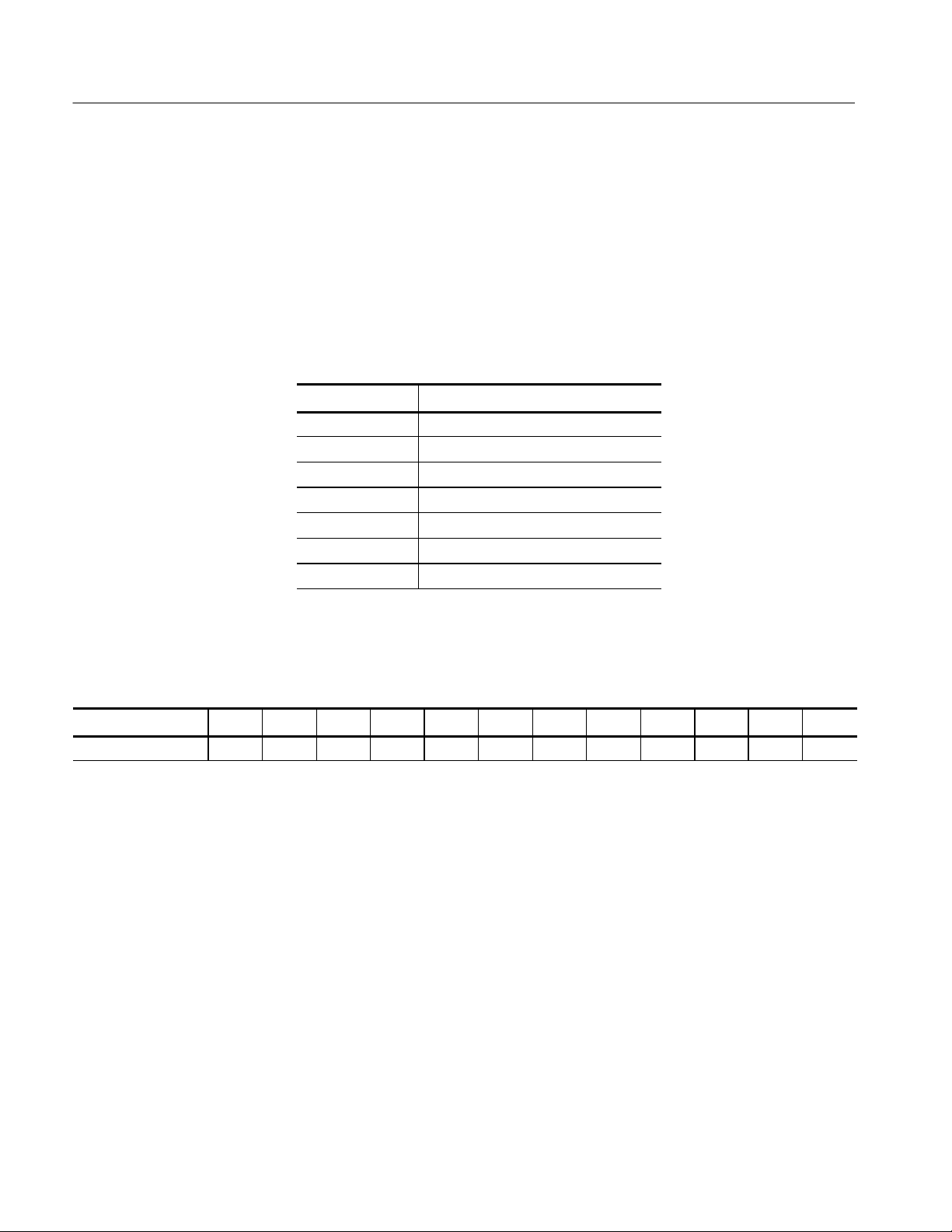
Command Syntax
Unit and SI Prefix
If the decimal numeric argument refers to amplitude, frequency, or time, you can
express it using SI units instead of using the scaled explicit point input value
format <NR3>. (SI units are units that conform to the Systeme International
d’Unites standard.) For example, you can use the input format 200 mV or
1.0 MHz instead of 200.0E--3 or 1.0E+6, respectively, to specify voltage or
frequency.
Table 2--4 lists the available units:
Table 2- 4: Available units
Symbol Meaning
dB decibel (relative amplitude)
dBm decibel (absolute amplitude)
DEG degree (phase)
Hz her tz (frequency)
PCT percent (%)
s second (time)
V volt
The available SI prefixes are shown in Table 2--5 below:
Table 2- 5: Available SI prefixes
10
1
G T PE EX
+6
10
+9
SI prefix A F P N U M K MA
Corresponding power 10
1
When the unit is “Hz”, “M” may be used instead of “MA” so that the frequency can be represented by “MHz”.
-- 1 8
10
-- 1 5
10
-- 1 2
10
-- 9
10
-- 6
10
-- 3
10
+3
You can omit a unit in a command, but you must include the unit when using a
SI prefix. For example, frequency of 15 MHz can be described as follows:
15.0E6, 1.5E7Hz, 15000000, 15000000Hz, 15MHz, etc.
(“15M” is not allowed.)
Note that you can use either lower or upper case units and prefixes. The
following examples have the same result, respectively.
170mhz, 170mHz, 170MHz, etc.
250mv, 250mV, 250MV, etc.
10
+12
10
+15
10
+18
2- 8
RSA3408A Programmer Manual

Command Syntax
General Rules
Here are three general rules for using SCPI commands, queries, and parameters:
H You can use single (‘ ’) or double (“ ”) quotation marks for quoted strings,
but you cannot use both types of quotation marks for the same string.
correct: This string uses quotation marks correctly."
correct: `This string also uses quotation marks correctly.'
incorrect: This string does not use quotation marks correctly.'
H You can use upper case, lower case, or a mixture of both cases for all
commands, queries, and parameters.
SENSE:SPECTRUM:FFT:LENGTH 1024
is the same as
sense:spectrum:fft:length 1024
and
SENSE:spectrum:FFT:length 1024
NOTE. Literal strings (quoted) are case sensitive. For example: file names.
H No embedded spaces are allowed between or within nodes.
correct: SENSE:SPECTRUM:FFT:LENGTH 1024
incorrect: SENSE: SPECTRUM: FFT: LEN GTH 1024
RSA3408A Programmer Manual
2- 9

Command Syntax
IEEE 488.2 Common Commands
Description
Command and Query
Structure
ANSI/IEEE Standard 488.2 defines the codes, formats, protocols, and usage of
common commands and queries used on the interface between the controller and
the instruments. The analyzer complies with this standard.
The syntax for an IEEE 488.2 common command is an asterisk (*) followed by a
command and, optionally, a space and parameter value. The syntax for an
IEEE 488.2 common query is an asterisk (*) followed by a query and a question
mark. All of the common commands and queries are listed in the last part of the
Syntax and Commands section. The following are examples of common
commands:
H *ESE 16
H *CLS
The following are examples of common queries:
H *ESR?
H *IDN?
2- 10
RSA3408A Programmer Manual

Constructed Mnemonics
Some header mnemonics specify one of a range of mnemonics. For example, a
channel mnemonic can be either CALCulate1, CALCulate2, CALCulate3, or
CALCulate4. You use these mnemonics in the command just as you do any other
mnemonic. For example, there is a :CALCulate1:MARKer:MODE command, and
there is also a :CALCulate2:MARKer:MODE command. In the command
descriptions, this list of choices is abbreviated as CALCulate<x>. The value of
<x> is the upper range of valid suffixes. If the numeric suffix is omitted, the
analyzer uses the default value of “1”.
Table 2- 6: Constructed mnemonics
Command Syntax
Symbol Meaning
CALCulate<x> A view specifier where <x> = 1 to 4.
DLINe<x> A horizontal display line specifier where <x> = 1 or 2.
VLINe<x> A vertical display line specifier where <x> = 1 or 2.
MARKer<x> A marker specifier where <x> = 1 or 2.
TRACe<x>
DATA<x>
A trace specifier where <x> = 1 or 2.
RSA3408A Programmer Manual
2- 11

Command Syntax
2- 12
RSA3408A Programmer Manual

Command Groups
This section lists the RSA3000 Series analyzer commands in two ways. It first
presents them by functional groups. It then lists them alphabetically. The
functional group list starts below. The alphabetical list provides more detail on
each command and starts on page 2--79.
The RSA3000 Series analyzers conform to the S tandard Commands for
Programmable Instruments (SCPI) 1999. 0 and IEEE Std 488.2-1987 except
where noted.
Items followed by question marks are queries; items without question marks are
commands. Some items in this section have a question mark in parentheses (?) in
the command header section; this indicates that the item can be both a command
and a query.
For the conventions of notation in this manual, refer to Command Syntax on
page 2-1 and following pages.
Measurement Mode
Each command may be available or unavailable, depending on the current
measurement mode. The “Measurement Modes” item in each command
description shows the measurement mode in which the command is available. To
set the measurement mode, use the :INSTrument[:SELect] command (refer to
page 2--884) using one of the mnemonics listed below:
Table 2- 7: Measurement mode
Mnemonic Meaning
S/A mode
SANORMAL Normal spectrum analysis
SASGRAM Spectrum analysis with spectrogram
SARTIME Real-time spectrum analysis
SAZRTIME Real-time spectrum analysis with zoom function
SAUL3G W-CDMA uplink spectrum analysis (Option 23 only)
SADLR5_3G 3GPP-R5 downlink spectrum analysis (Option 27 only)
SAULR5_3G 3GPP-R5 uplink spectrum analysis (Option 27 only)
RSA3408A Programmer Manual
2- 13

Command Groups
Table 2- 7: Measurement mode (Cont.)
Mnemonic Meaning
Demod mode
DEMADEM Analog modulation analysis
DEMDDEM Digital modulation analysis (Option 21 only)
DEMRFID RFID analysis (Option 21 only)
DEMUL3G W-CDMA uplink modulation analysis (Option 23 only)
DEMGSMEDGE GSM/EDGE modulation analysis (Option 24 only)
DEMFLCDMA2K cdma2000 forward link analysis (Option 25 only)
DEMRLCDMA2K cdma2000 reverse link analysis (Option 25 only)
DEMFL1XEVDO cdma2000 1xEV-DO foward link analysis (Option 26 only)
DEMRL1XEVDO cdma2000 1xEV-DO reverse link analysis (Option 26 only)
DEMDLR5_3G 3GPP-R5 downlink modulation analysis (Option 27 only)
DEMULR5_3G 3GPP-R5 uplink modulation analysis (Option 27 only)
DEMTD_SCDMA TD-SCDMA modulation analysis (Option 28 only)
DEMWLAN IEEE802.11a/b/g analysis (Option 29 only)
DEMSWLAN IEEE802.11n (nx1) analysis (Option 29 only)
DEMM2WLAN IEEE802.11n MIMO (2x2) analysis (Option 29 only)
DEMDLR6_3G 3GPP-R6 downlink modulation analysis (Option 40 only)
DEMULR6_3G 3GPP-R6 uplink modulation analysis (Option 40 only)
Time mode
TIMCCDF CCDF analysis
TIMTRAN Time characteristics analysis
TIMPULSE Pulse characteristics analysis
TIMSSOURCE Signal source analysis (Option 21 only)
2- 14
RSA3408A Programmer Manual

Functional Groups
Command Groups
The commands are divided into the groups listed below.
Table 2- 8: List of command groups
Command group Function
IEEE common Conforms to the IEEE Std 488.2-1987.
:ABORt Resets and restarts sweep, measurement, and trigger.
:CALCulate Controls the markers and the display line.
:CALibration Calibrates the analyzer.
:CONFigure Configures the analyzer for each measurement session.
:DISPlay Controls how to show waveform and measurement result on screen.
:FETCh Retrieves the measurements from the last data acquired.
:FORMat Sets the output data format.
:HCOPy Controls screen hardcopy.
:INITiate Controls data acquisition.
:INPut Sets the input-related conditions.
:INSTrument Selects a measurement mode.
:MMEMory Controls file saving/loading to/from the hard disk or floppy disk.
:OUTPut Controls the characteristics of the analyzer’s output port.
:PROGram Controls macro programs.
:READ Acquires data and obtain the measurement results.
:SENSe Sets up detailed conditions for each measurement.
:STATus Controls the status and event registers.
:SYSTem Sets the system parameters and queries system information.
:TRACe Controls display of Trace 1 and 2.
:TRIGger Controls triggering.
:UNIT Specifies fundamental units for measurement.
The following sections list the commands by group.
RSA3408A Programmer Manual
2- 15

Command Groups
IEEE Common Commands
The IEEE 488.2 common commands have a “*” prefix.
Table 2- 9: IEEE common commands
Header Description
*CAL? Runs all the calibration routines.
*CLS Clears the status or event.
*ESE(?) Sets the value for the ESER register.
*ESR? Queries the SESR register value.
*IDN? Queries the analyzer ID.
*OPC(?) Synchronizes commands.
*OPT? Queries the options incorporated in the analyzer.
*RST Restores the factory initialization settings.
:ABORt Commands
*SRE(?) Sets the value for the SRER register.
*STB? Queries the Status Byte Register value.
*TRG Generates a trigger event.
*TST? Runs a self test.
*WAI Waits until another command has run.
Resets the trigger system and related actions such as data acquisition and
measurement.
Table 2- 10: :ABORt commands
Header Description
:ABORt Resets and restarts sweep, trigger, and measurement.
2- 16
RSA3408A Programmer Manual

Command Groups
:CALCulate Commands
Control the marker and the display line.
Table 2- 11: :CALCulate commands
Header Description
:CALCulate<x>:DLINe<y>(?) Sets the vertical position of the horizontal line.
:CALCulate<x>:DLINe<y>:STATe(?) Determines whether to show the horizontal line.
:CALCulate<x>:MARKer:AOFF Turns off all the markers.
:CALCulate<x>:MARKer<y>:MAXimum Places the marker at the maximum point on the trace.
:CALCulate<x>:MARKer<y>:MODE(?) Selects the marker mode (position or delta).
:CALCulate<x>:MARKer<y>:PEAK:HIGHer Moves the marker to the next higher peak.
:CALCulate<x>:MARKer<y>:PEAK:LEFT Moves the marker to the peak on the left.
:CALCulate<x>:MARKer<y>:PEAK:LOWer Moves the marker to the next lower peak.
:CALCulate<x>:MARKer<y>:PEAK:RIGHt Moves the marker to the peak on the right.
:CALCulate<x>:MARKer<y>:PTHReshold(?) Sets the minimum jump of the marker on the horizontal axis.
:CALCulate<x>:MARKer<y>:ROFF Turn off the reference cursor.
:CALCulate<x>:MARKer<y>[:SET]:CENTer Sets the center frequency to the value at the marker position.
:CALCulate<x>:MARKer<y>[:SET]:MEASurement Sets the measurement position with the marker.
:CALCulate<x>:MARKer<y>[:SET]:RCURsor Displays the reference cursor at the marker position.
:CALCulate<x>:MARKer<y>[:STATe] Determines whether to show the marker.
:CALCulate<x>:MARKer<y>:T(?) Positions the marker on the time axis.
:CALCulate<x>:MARKer<y>:TOGGle Replaces the delta marker with the main marker.
:CALCulate<x>:MARKer<y>:TRACe(?) Selectsthetracetoplacethemarker.
:CALCulate<x>:MARKer<y>:X(?) Positions the marker on the horizontal axis.
:CALCulate<x>:MARKer<y>:Y(?) Positions the marker on the vertical axis.
:CALCulate<x>:VLINe<y>(?) Sets the horizontal position of the vertical line.
:CALCulate<x>:VLINe<y>:STATe(?) Determines whether to show the vertical line.
RSA3408A Programmer Manual
2- 17

Command Groups
:CALibration Commands
Calibrate the analyzer.
Table 2- 12: :CALibration commands
Header Description
:CALibration[:ALL](?) Runs all the calibration routines.
:CALibration:AUTO(?) Determines whether to run the RF gain calibration automatically.
:CALibration:DATA:DEFault Restores the calibrated data to the factory defaults.
:CALibration:FLATness:IF(?) Runs the IF flatness calibration.
:CALibration:IQ:CORRection:MAGNitude? Returns the magnitude values of the IF flatness correction factor.
:CALibration:IQ:CORRection:PHASe? Returns the phase values of the IF flatness correction factor.
:CALibration:IQ:HEADer? Returns the header of an IQ data file.
:CALibration:IQ:VFRame:BNUMber(?) Specifies the block number.
:CALibration:IQ:VFRame[:TYPE](?) Selects the type of valid frame of IQ data.
:CALibration:OFFSet:BASebanddc(?) Runs the baseband DC offset calibration.
:CALibration:OFFSet:CENTer(?) Runs the center offset calibration.
:CALibration:OFFSet:IQINput(?) (Option 03 only) Runs the IQ input offset calibration.
:CALibration:RF(?) Runs the RF gain calibration.
:CONFigure Commands
Set up the analyzer in order to perform the specified measurement.
Table 2- 13: :CONFigure commands
Header Description
:CONFigure:ADEMod:AM Sets the analyzer to the AM signal analysis default settings.
:CONFigure:ADEMod:FM Sets the analyzer to the FM signal analysis default settings.
:CONFigure:ADEMod:PM Sets the analyzer to the PM signal analysis default settings.
:CONFigure:ADEMod:PSPectrum Sets the analyzer to the pulse spectrum measurement default settings.
:CONFigure:CCDF Sets the analyzer to the CCDF measurement default settings.
:CONFigure:OVIew Turns off measurement to obtain display data in the overview.
:CONFigure:PULSe Sets the analyzer to the pulse characteristics measurement default settings.
2- 18
RSA3408A Programmer Manual
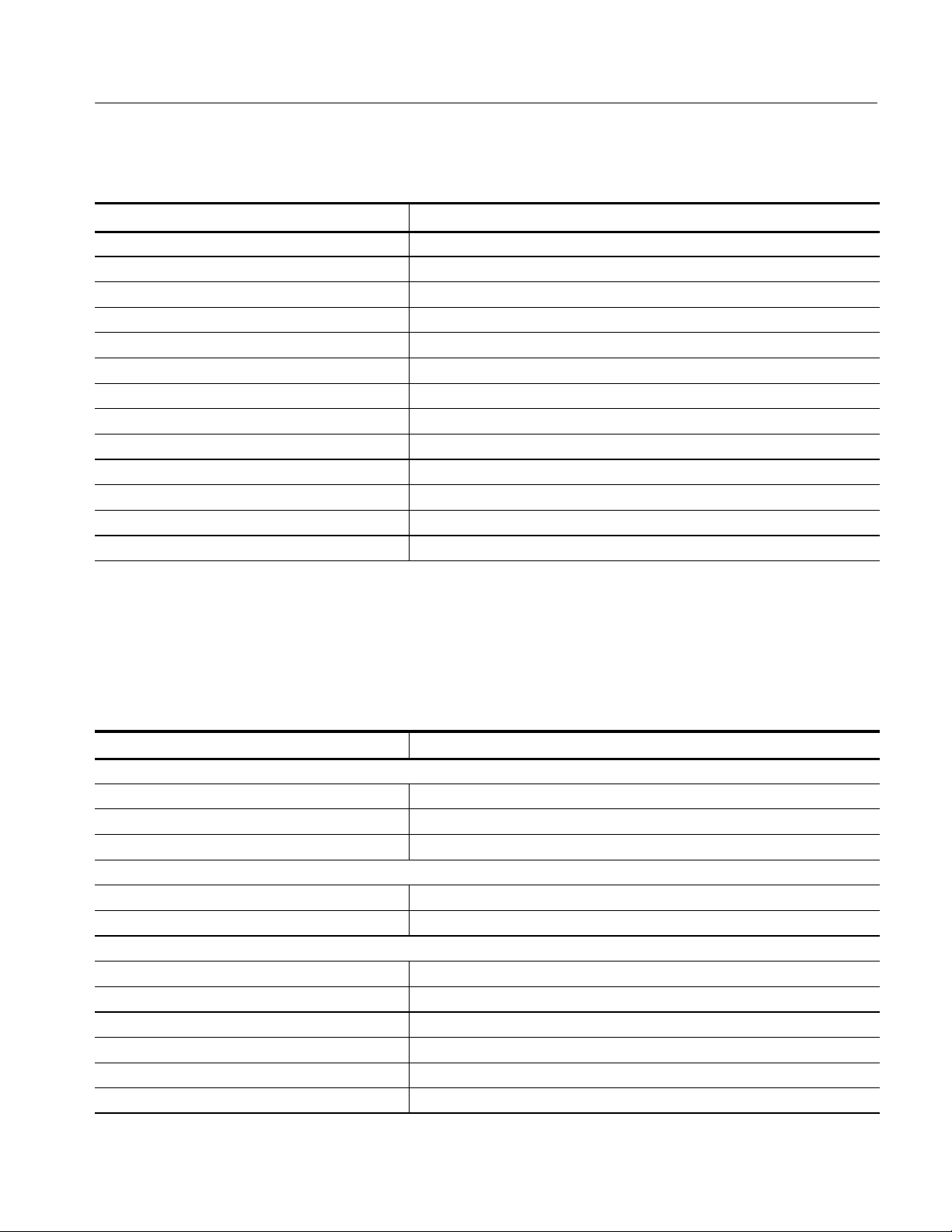
Command Groups
Table 2- 13: :CONFigure commands (Cont.)
Header Description
:CONFigure:SPECtrum Sets the analyzer to the spectrum measurement default settings.
:CONFigure:SPECtrum:ACPower Sets the analyzer to the ACPR measurement default settings.
:CONFigure:SPECtrum:CFRequency Sets the analyzer to the carrier frequency measurement default settings.
:CONFigure:SPECtrum:CHPower Sets the analyzer to the channel power measurement default settings.
:CONFigure:SPECtrum:CNRatio Sets the analyzer to the C/N measurement default settings.
:CONFigure:SPECtrum:EBWidth Sets the analyzer to the emission bandwidth measurement default settings.
:CONFigure:SPECtrum:OBWidth Sets the analyzer to the OBW measurement default settings.
:CONFigure:SPECtrum:SPURious Sets the analyzer to the spurious signal measurement default settings.
:CONFigure:TFRequency:RTIMe Sets the analyzer to the real-time spectrum measurement default settings.
:CONFigure:TFRequency:SGRam Sets the analyzer to the spectrogram measurement default settings.
:CONFigure:TRANsient:FVTime Sets the analyzer to the frequency versus time measurement default settings.
:CONFigure:TRANsient:IQVTime Sets the analyzer to the IQ level versus time measurement default settings.
:CONFigure:TRANsient:PVTime Sets the analyzer to the power versus time measurement default settings.
:CONFigure Commands (Option)
Table 2--14 shows the :CONFigure commands for optional analysis software.
Table 2- 14: :CONFigure commands (Option)
Header Description
Option 21 Advanced measurement suite related
:CONFigure:DDEMod Sets the analyzer to the digital modulation analysis default settings.
:CONFigure:RFID Sets the analyzer to the RFID analysis default settings.
:CONFigure:SSOurce Sets the analyzer to the signal source analysis default settings.
Option 23 W-CDMA uplink analysis related
:CONFigure:AC3Gpp Sets the analyzer to the W-CDMA ACLR measurement default settings.
:CONFigure:UL3Gpp Sets the analyzer to the W-CDMA uplink analysis default settings.
Option 24 W-GSM/EDGE analysis related
:CONFigure:GSMedge:MACCuracy Sets the analyzer to the modulation accuracy measurement default settings.
:CONFigure:GSMedge:MCPower Sets the analyzer to the mean carrier power measurement default settings.
:CONFigure:GSMedge:MODulation Sets the analyzer to the modulation spectrum measurement default settings.
:CONFigure:GSMedge:PVTime Sets the analyzer to the power versus time measurement default settings.
:CONFigure:GSMedge:SPURious Sets the analyzer to the spurious measurement default settings.
:CONFigure:GSMedge:SWITching Sets the analyzer to the switching spectrum measurement default settings.
RSA3408A Programmer Manual
2- 19

Command Groups
Table 2- 14: :CONFigure commands (Option) (Cont.)
Header Description
Option 25 cdma2000 analysis related ( :Standard = :FLCDMA2K | :RLCDMA2K )
:CONFigure:Standard:ACPower Sets the analyzer to the ACPR measurement default settings.
:CONFigure:Standard:CCDF Sets the analyzer to the CCDF measurement default settings.
:CONFigure:Standard:CDPower Sets the analyzer to the code domain power measurement default settings.
:CONFigure:Standard:CHPower Sets the analyzer to the channel power measurement default settings.
:CONFigure:Standard:IM Sets the analyzer to the intermodulation measurement default settings.
:CONFigure:Standard:M ACCuracy Sets the analyzer to the modulation accuracy measurement default settings.
:CONFigure:Standard:OBWidth Sets the analyzer to the occupied bandwidth measurement default settings.
:CONFigure:Standard:PCCHannel Sets the analyzer to the pilot to code channel measurement default settings.
:CONFigure:RLCDMA2K:PVTime Sets the analyzer to the gated output power measurement default settings.
:CONFigure:Standard:SEMask Sets the analyzer to the spectrum emission mask test default settings.
Option 26 1xEV-DO analysis related ( :Standard = :FL1XEVDO | :RL1XEVDO )
:CONFigure:Standard:ACPower Sets the analyzer to the ACPR measurement default settings.
:CONFigure:Standard:CCDF Sets the analyzer to the CCDF measurement default settings.
:CONFigure:Standard:CDPower Sets the analyzer to the code domain power measurement default settings.
:CONFigure:Standard:CHPower Sets the analyzer to the channel power measurement default settings.
:CONFigure:Standard:IM Sets the analyzer to the intermodulation measurement default settings.
:CONFigure:Standard:M ACCuracy Sets the analyzer to the modulation accuracy measurement default settings.
:CONFigure:Standard:OBWidth Sets the analyzer to the occupied bandwidth measurement default settings.
:CONFigure:Standard:PCCHannel Sets the analyzer to the pilot to code channel measurement default settings.
:CONFigure:FL1XEVDO:PVTime Sets the analyzer to the gated output power measurement default settings.
:CONFigure:Standard:SEMask Sets the analyzer to the spectrum emission mask test default settings.
Option 27 3GPP-R5 analysis related ( :Standard = :SADLR5_3GPP | :SAULR5_3GPP )
:CONFigure:DLR5_3GPP Sets the analyzer for the modulation analysis in 3GPP-R5 downlink.
:CONFigure:Standard:ACLR Sets the analyzer to the ACLR measurement default settings.
:CONFigure:Standard:CFRequency Sets the analyzer to the carrier frequency measurement default settings.
:CONFigure:Standard:CHPower Sets the analyzer to the channel power measurement default settings.
:CONFigure:Standard:EBWidth Sets the analyzer to the EBW measurement default settings.
:CONFigure:SADLR5_3GPP:MCAClr Sets the analyzer to the multi-carrier ACLR measurement default settings.
:CONFigure:Standard:OBWidth Sets the analyzer to the OBW measurement default settings.
:CONFigure:Standard:SEMask Sets the analyzer to the spectrum emission mask test default settings.
:CONFigure:ULR5_3GPP Sets the analyzer for the modulation analysis in 3GPP-R5 uplink.
2- 20
RSA3408A Programmer Manual

Command Groups
Table 2- 14: :CONFigure commands (Option) (Cont.)
Header Description
Option 28 TD-SCDMA analysis related
:CONFigure:TD_SCDMA:ACLR Sets the analyzer to the adjacent channel leakage power ratio default settings.
:CONFigure:TD_SCDMA:CDPower Sets the analyzer to the code domain power measurement default settings.
:CONFigure:TD_SCDMA:CHPower Sets the analyzer to the channel power measurement default settings.
:CONFigure:TD_SCDMA:IM Sets the analyzer to the intermodulation measurement default settings.
:CONFigure:TD_SCDMA:MACCuracy Sets the analyzer to the modulation accuracy measurement default settings.
:CONFigure:TD_SCDMA:OBWidth Sets the analyzer to the occupied bandwidth measurement default settings.
:CONFigure:TD_SCDMA:SEMask Sets the analyzer to the spectrum emission mask measurement default settings.
:CONFigure:TD_SCDMA:SFSummary Sets the analyzer to the subframe summary measurement default settings.
:CONFigure:TD_SCDMA:STABle Sets the analyzer to the symbol table default settings.
:CONFigure:TD_SCDMA:TOOMask Sets the analyzer to the transmit on/off mask measurement default settings.
:CONFigure:TD_SCDMA:TSSummary Sets the analyzer to the timeslot summary measurement default settings.
Option 29 WLAN analysis related
:CONFigure:M2WLAN Sets the analyzer for 802.11n MIMO (2x2) modulation analysis.
:CONFigure:SWLAN Sets the analyzer for 802.11n (nx1) modulation analysis.
:CONFigure:SWLAN:SMASk Sets the analyzer to 802.1 1n spectrum mask measurement default settings.
:CONFigure:WLAN Sets the analyzer for 802.11a/b/g modulation analysis.
:CONFigure:WLAN:SMASk Sets the analyzer to 802.1 1a/b/g spectrum mask measurement default settings.
:CONFigure:WLAN:TPOWer Sets the analyzer to 802.11a/b/g transmit power measurement default settings.
Option 40 3GPP-R6 analysis related
:CONFigure:DLR6_3GPP Sets the analyzer for the modulation analysis in 3GPP-R6 downlink.
:CONFigure:ULR6_3GPP Sets the analyzer for the modulation analysis in 3GPP-R6 uplink.
:DISPlay Commands
Control how to show measurement data on the screen.
Table 2- 15: :DISPlay commands
Header Description
:DISPlay:CCDF subgroup CCDF measurement related.
:DISPlay:CCDF:LINE:GAUSsian[:STATe](?) Determines whether to show the Gaussian line.
:DISPlay:CCDF:LINE:REFerence[:STATe](?) Determines whether to show the reference line.
:DISPlay:CCDF:LINE:REFerence:STORe St ores the current CCDF trace as the reference line.
RSA3408A Programmer Manual
2- 21

Command Groups
Table 2- 15: :DISPlay commands (Cont.)
Header Description
:DISPlay:CCDF:X[:SCALe]:AUTO(?) Determines whether to set the horizontal scale automatically.
:DISPlay:CCDF:X[:SCALe]:MAXimum(?) Sets the maximum horizontal value (right edge).
:DISPlay:CCDF:X[:SCALe]:OFFSet(?) Sets the minimum horizontal value (left edge).
:DISPlay:CCDF:Y[:SCALe]:FIT Runs auto-scale.
:DISPlay:CCDF:Y[:SCALe]:FULL Sets the vertical axis to the default full-scale value.
:DISPlay:CCDF:Y[:SCALe]:MAXimum(?) Sets the maximum vertical value (top).
:DISPlay:CCDF:Y[:SCALe]:MINimum(?) Sets the minimum vertical value (bottom).
:DISPlay:OVIew subgroup DEMOD and TIME mode overview related.
:DISPlay:OVIew:FORMat(?) Selects the overview display format.
:DISPlay:OVIew:OTINdicator(?) Determines whether to show the trigger output indicator.
:DISPlay:OVIew:SGRam:COLor[:SCALe]:OFFSet(?) Sets the minimum color-axis value (bottom) of the spectrogram.
:DISPlay:OVIew:SGRam:COLor[:SCALe]:RANGe(?) Sets the color-axis full-scale of the spectrogram.
:DISPlay:OVIew:SGRam:X[:SCALe]:OFFSet(?) Sets the minimum horizontal value (left edge) of the spectrogram.
:DISPlay:OVIew:SGRam:X[:SCALe]:SPAN(?) Sets the horizontal full-scale (span) of the spectrogram.
:DISPlay:OVIew:SGRam:Y[:SCALe]:OFFSet(?) Sets the minimum vertical value (bottom) of the spectrogram.
:DISPlay:OVIew:SGRam:Y[:SCALe]:PLINe(?) Sets the vertical scale of the spectrogram.
:DISPlay:OVIew:WAVeform:X[:SCALe]:OFFSet(?) Sets the minimum horizontal value (left edge) in the time domain display.
:DISPlay:OVIew:WAVeform:X[:SCALe]:PDIVision(?) Sets the horizontal scale in the time domain display.
:DISPlay:OVIew:WAVeform:Y[:SCALe]:FIT Runs auto-scale on the time domain display.
:DISPlay:OVIew:WAVeform:Y[:SCALe]:FULL Sets the vertical axis to the default full-scale value.
:DISPlay:OVIew:WAVeform:Y[:SCALe]:OFFSet(?) Sets the minimum vertical value in the time domain display.
:DISPlay:OVIew:WAVeform:Y[:SCALe]:PDIVision(?) Sets the vertical scale in the time domain display.
:DISPlay:OVIew:ZOOM:COLor[:SCALe]:OFFSet(?) Sets the minimum color-axis value of the spectrogram with zoom.
:DISPlay:OVIew:ZOOM:COLor[:SCALe]:RANGe(?) Sets the color-axis full-scale of the spectrogram with zoom.
:DISPlay:OVIew:ZOOM:X[:SCALe]:OFFSet(?) Sets the minimum horizontal value of the spectrogram with zoom.
:DISPlay:OVIew:ZOOM:X[:SCALe]:SPAN(?) Sets the horizontal full-scale of the spectrogram with zoom.
:DISPlay:OVIew:ZOOM:Y[:SCALe]:OFFSet(?) Sets the minimum vertical value of the spectrogram with zoom.
:DISPlay:OVIew:ZOOM:Y[:SCALe]:PLINe(?) Sets the vertical scale of the spectrogram with zoom.
:DISPlay:PULSe:MVIew|:SVIew subgroup The main view and subview related in the pulse measurements
:DISPlay:PULSe:MVIew:RESult:CHPower(?) Determines whether to show channel power measurement results.
:DISPlay:PULSe:MVIew:RESult:DCYCle(?) Determines whether to show duty cycle measurement results.
:DISPlay:PULSe:MVIew:RESult:EBWidth(?) Determines whether to show EBW measurement results.
:DISPlay:PULSe:MVIew:RESult:FREQuency(?) Determines whether to show carrier frequency measurement results.
:DISPlay:PULSe:MVIew:RESult:OBWidth(?) Determines whether to show OBW measurement results.
:DISPlay:PULSe:MVIew:RESult:OORatio(?) Determines whether to show on/off-ratio measurement results.
2- 22
RSA3408A Programmer Manual

Command Groups
Table 2- 15: :DISPlay commands (Cont.)
Header Description
:DISPlay:PULSe:MVIew:RESult:PERiod(?) Determines whether to show repetition interval measurement results.
:DISPlay:PULSe:MVIew:RESult:PHASe(?) Determines whether to show pulse-pulse phase measurement results.
:DISPlay:PULSe:MVIew:RESult:PPOWer(?) Determines whether to show peak power measurement results.
:DISPlay:PULSe:MVIew:RESult:RIPPle(?) Determines whether to show pulse ripple measurement results.
:DISPlay:PULSe:MVIew:RESult:WIDTh(?) Determines whether to show pulse width measurement results.
:DISPlay:PULSe:SVIew:FORMat(?) Selects the display format of the subview.
:DISPlay:PULSe:SVIew:GUIDelines(?) Determines whether to show the guidelines in the subview.
:DISPlay:PULSe:SVIew:RANGe(?) Selects how to set the horizontal scale in the subview.
:DISPlay:PULSe:SVIew:RESult(?) Selects how to show the result graph in the subview.
:DISPlay:PULSe:SVIew:SELect(?) Selects a pulse to measure.
:DISPlay:PULSe:SPECtrum subgroup The spectrum view related in the pulse measurements
:DISPlay:PULSe:SPECtrum:X[:SCALe]:OFFSet(?) Sets the minimum horizontal value (left edge).
:DISPlay:PULSe:SPECtrum:X[:SCALe]:PDIVision(?) Sets the horizontal scale (per division).
:DISPlay:PULSe:SPECtrum:Y[:SCALe]:FIT Runs the auto-scale.
:DISPlay:PULSe:SPECtrum:Y[:SCALe]:FULL Sets the vertical axis to the default full-scale value.
:DISPlay:PULSe:SPECtrum:Y[:SCALe]:OFFSet(?) Sets the minimum vertical value (bottom).
:DISPlay:PULSe:SPECtrum:Y[:SCALe]:PDIVision(?) Sets the vertical scale (per division).
:DISPlay:PULSe:WAVeform subgroup Time domain display related in the pulse measurements
:DISPlay:PULSe:WAVeform:X[:SCALe]:OFFSet(?) Sets the minimum value of the horizontal axis (left edge).
:DISPlay:PULSe:WAVeform:X[:SCALe]:PDIVision(?) Sets or queries the horizontal scale (per division).
:DISPlay:PULSe:WAVeform:Y[:SCALe]:FIT Runs the auto-scale.
:DISPlay:PULSe:WAVeform:Y[:SCALe]:FULL Sets the vertical axis to the default full-scale value.
:DISPlay:PULSe:WAVeform:Y[:SCALe]:OFFSet(?) Sets the minimum value (bottom) of the vertical axis.
:DISPlay:PULSe:WAVeform:Y[:SCALe]:PDIVision(?) Sets the vertical scale (per division).
:DISPlay:SPECtrum subgroup Spectrum view related.
:DISPlay:SPECtrum:BMARker:STATe(?) Turns on or off the band power marker.
:DISPlay:SPECtrum:GRATicule:GRID(?) Determines how the graticule is displayed.
:DISPlay:SPECtrum:MLINe:AMPLitude:INTerval(?) Sets the interval of the amplitude multi display lines.
:DISPlay:SPECtrum:MLINe:AMPLitude:OFFSet(?) Sets the offset of the amplitude multi display lines.
:DISPlay:SPECtrum:MLINe:AMPLitude[:STATe](?) Determines whether to show the amplitude multi display lines.
:DISPlay:SPECtrum:MLINe:ANNotation[:STATe](?) Determines whether to show the readout of the multi display lines.
:DISPlay:SPECtrum:MLINe:FREQuency:INTerval(?) Sets the interval of the frequency multi display lines.
:DISPlay:SPECtrum:MLINe:FREQuency:OFFSet(?) Sets the offset of the frequency multi display line.
:DISPlay:SPECtrum:MLINe:FREQuency[:STATe](?) Determines whether to show the frequency multi display lines.
RSA3408A Programmer Manual
2- 23

Command Groups
Table 2- 15: :DISPlay commands (Cont.)
Header Description
:DISPlay:SPECtrum:X[:SCALe]:OFFSet(?) Sets the minimum horizontal value (start frequency).
:DISPlay:SPECtrum:X[:SCALe]:PDIVision(?) Sets the horizontal scale (span/div).
:DISPlay:SPECtrum:Y[:SCALe]:FIT Runs auto-scale.
:DISPlay:SPECtrum:Y[:SCALe]:FULL Sets the vertical axis to the default full-scale value.
:DISPlay:SPECtrum:Y[:SCALe]:OFFSet(?) Sets the minimum vertical, or amplitude, value (bottom).
:DISPlay:SPECtrum:Y[:SCALe]:PDIVision(?) Sets the vertical, or amplitude, scale per division.
:DISPlay:TFRequency subgroup 3-dimensional view (spectrogram) related.
:DISPlay:TFRequency:SGRam:COLor[:SCALe]:OFFSet(?) Sets the minimum color-axis value (bottom) of the spectrogram.
:DISPlay:TFRequency:SGRam:COLor[:SCALe]:RANGe(?) Sets the scale of the spectrogram’s color axis.
:DISPlay:TFRequency:SGRam:MLINe:ANNotation[:STATe]
(?)
:DISPlay:TFRequency:SGRam:MLINe:FREQuency:INTerval
(?)
:DISPlay:TFRequency:SGRam:MLINe:FREQuency:OFFSet
(?)
:DISPlay:TFRequency:SGRam:MLINe:FREQuency[:STATe]
(?)
:DISPlay:TFRequency:SGRam:MLINe:TIME:INTerval(?) Sets the interval of the time multi display lines.
:DISPlay:TFRequency:SGRam:MLINe:TIME:OFFSet(?) Sets the offset of the time multi display lines.
:DISPlay:TFRequency:SGRam:MLINe:TIME[:STATe](?) Determines whether to show the time multi display lines.
:DISPlay:TFRequency:SGRam:X[:SCALe]:OFFSet(?) Sets the minimum horizontal value (left edge) of the spectrogram.
:DISPlay:TFRequency:SGRam:X[:SCALe]:SPAN(?) Sets the horizontal full-scale (span) of the spectrogram.
:DISPlay:TFRequency:SGRam:Y[:SCALe]:OFFSet(?) Sets the minimum vertical value (bottom) of the spectrogram.
:DISPlay:TFRequency:SGRam:Y[:SCALe]:PLINe(?) Sets the vertical scale of the spectrogram.
:DISPlay[:VIEW] subgroup General conditions about display.
:DISPlay[:VIEW]:BRIGhtness(?) Sets the display brightness.
:DISPlay[:VIEW]:FORMat(?) Selects the view display format.
:DISPlay:WAVeform subgroup Time domain display related.
:DISPlay:WAVeform:X[:SCALe]:OFFSet(?) Sets the minimum horizontal, or time, value (left edge).
:DISPlay:WAV eform:X[:SCALe]:PDIVision(?) Sets the horizontal, or time, scale per division.
:DISPlay:WAVeform:Y[:SCALe]:FIT Runs auto-scale.
:DISPlay:WAVeform:Y[:SCALe]:FULL Sets the vertical axis to the default full-scale value.
:DISPlay:WAVeform:Y[:SCALe]:OFFSet(?) Sets the minimum vertical, or amplitude, value (bottom).
:DISPlay:WAV eform:Y[:SCALe]:PDIVision(?) Sets the vertical, or amplitude, scale.
Determines whether to show the readout of the multi display lines.
Sets the interval of the frequency multi display lines.
Sets the offset of the frequency multi display lines.
Determines whether to show the frequency multi display lines.
2- 24
RSA3408A Programmer Manual
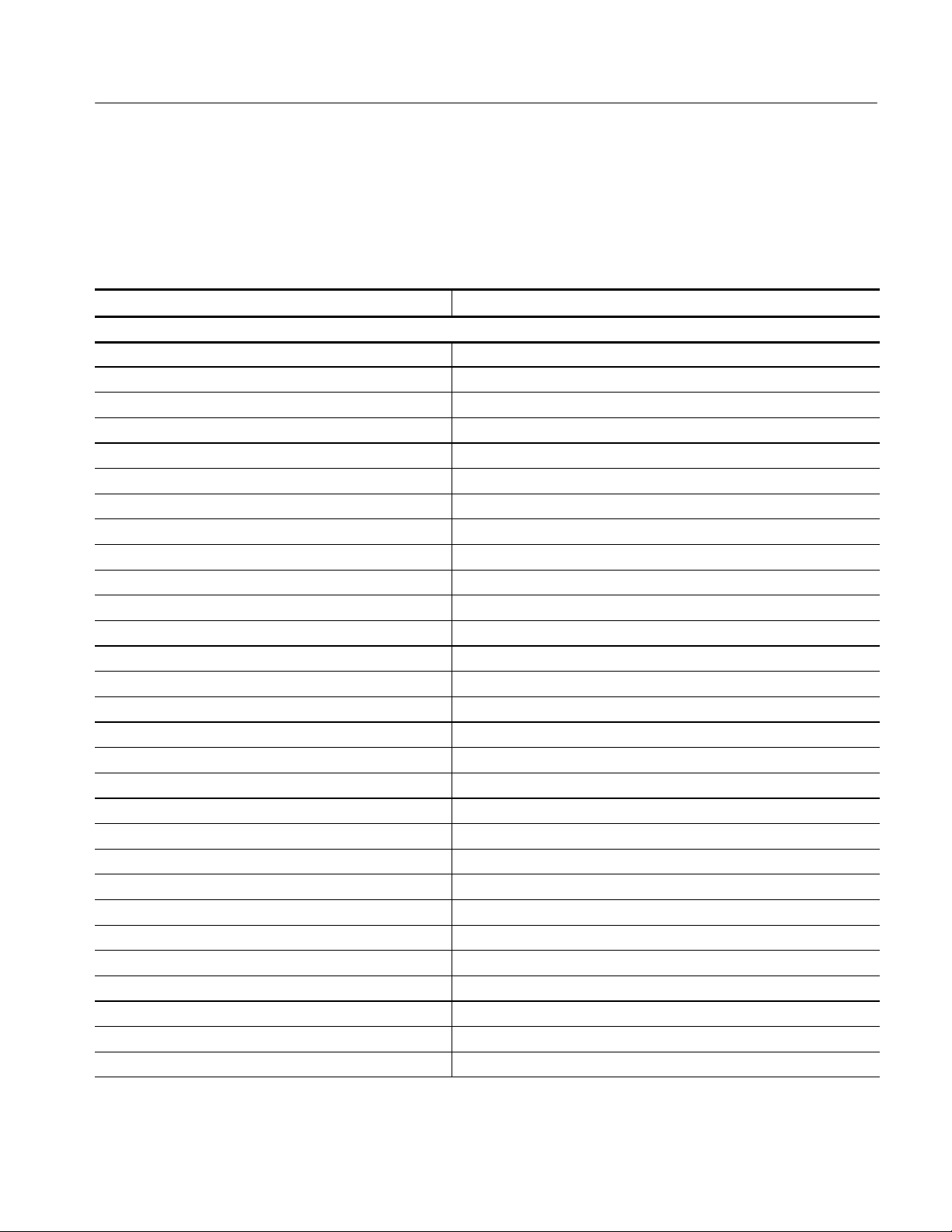
Command Groups
:DISPlay Commands (Option)
Table 2--16 shows the :DISPlay commands for optional analysis software.
Table 2- 16: :DISPlay commands (Option)
Header Description
Option 21 Advanced measurement suite related
:DISPlay:DDEMod subgroup Digital modulation analysis related.
:DISPlay:DDEMod:CCDF:LINE:GAUSsian[:STATe](?) Determines whether to display the Gaussian line.
:DISPlay:DDEMod:MVIew:DSTart(?) Selects the decoding start position for ASK, FSK, and GFSK signals.
:DISPlay:DDEMod:MVIew:FORMat(?) Selects the main view display format.
:DISPlay:DDEMod:MVIew:HSSHift(?) Selects the Q data half symbol shift for an OQPSK signal.
:DISPlay:DDEMod:MVIew:RADix(?) Selects the base of symbols in the main view.
:DISPlay:DDEMod:MVIew:X[:SCALe]:OFFSet(?) Sets the minimum horizontal value (left edge) in the main view.
:DISPlay:DDEMod:MVIew:X[:SCALe]:RANGe(?) Sets the horizontal full-scale in the main view.
:DISPlay:DDEMod:MVIew:Y[:SCALe]:FIT Runs auto-scale on the main view.
:DISPlay:DDEMod:MVIew:Y[:SCALe]:FULL Sets the main view’s vertical axis to the default full-scale value.
:DISPlay:DDEMod:MVIew:Y[:SCALe]:MAXimum(?) Sets the maximum vertical value (top end) in the CCDF main view.
:DISPlay:DDEMod:MVIew:Y[:SCALe]:MINimum(?) Sets the minimum vertical value (top end) in the CCDF main view.
:DISPlay:DDEMod:MVIew:Y[:SCALe]:OFFSet(?) Sets the minimum vertical value (bottom) in the main view.
:DISPlay:DDEMod:MVIew:Y[:SCALe]:RANGe(?) Sets the vertical full-scale in the main view.
:DISPlay:DDEMod:NLINearity:LINE:BFIT[:STATe](?) Determines whether to display the best--fit line.
:DISPlay:DDEMod:NLINearity:LINE:REFerence[:STATe](?) Determines whether to display the recovered reference line.
:DISPlay:DDEMod:NLINearity:MASK[:STATe](?) Determines whether the linear signal region is visible.
:DISPlay:DDEMod:SVIew:DSTart(?) Selects the decoding start position for ASK, FSK, and GFSK signals.
:DISPlay:DDEMod:SVIew:FORMat(?) Selects the subview display format.
:DISPlay:DDEMod:SVIew:HSSHift(?) Selects the Q data half symbol shift for an OQPSK signal.
:DISPlay:DDEMod:SVIew:RADix(?) Selects the base of symbols in the subview.
:DISPlay:DDEMod:SVIew:X[:SCALe]:OFFSet(?) Sets the minimum horizontal value (left edge) in the subview.
:DISPlay:DDEMod:SVIew:X[:SCALe]:RANGe(?) Sets the horizontal full-scale in the subview.
:DISPlay:DDEMod:SVIew:Y[:SCALe]:FIT Runs auto-scale on the subview.
:DISPlay:DDEMod:SVIew:Y[:SCALe]:FULL Sets the vertical axis to the default full-scale value in the subview.
:DISPlay:DDEMod:SVIew:Y[:SCALe]:MAXimum(?) Sets the maximum vertical value (top end) in the CCDF subview.
:DISPlay:DDEMod:SVIew:Y[:SCALe]:MINimum(?) Sets the minimum vertical value (top end) in the CCDF subview.
:DISPlay:DDEMod:SVIew:Y[:SCALe]:OFFSet(?) Sets the minimum vertical value (bottom) in the subview.
:DISPlay:DDEMod:SVIew:Y[:SCALe]:RANGe(?) Sets the vertical full-scale in the subview.
RSA3408A Programmer Manual
2- 25
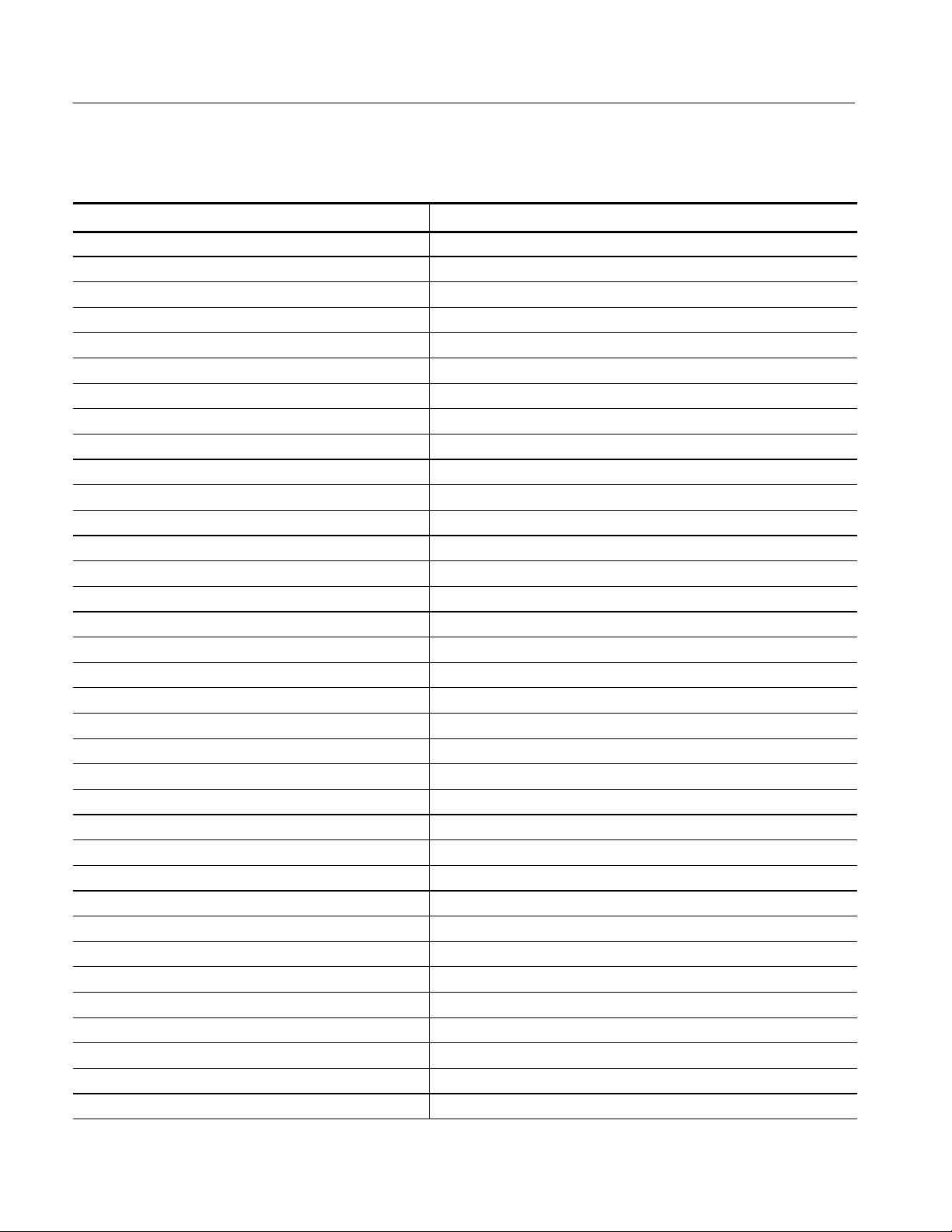
Command Groups
Table 2- 16: :DISPlay commands (Option) (Cont.)
Header Description
:DISPlay:RFID:DDEMod subgroup Main view and subview related in the RFID analysis.
:DISPlay:RFID:DDEMod:MVIew:AREA[:PERCent](?) Sets the percentage of display area.
:DISPlay:RFID:DDEMod:MVIew:BURSt[:NUMBer](?) Sets the burst number to display the measurement result.
:DISPlay:RFID:DDEMod:MVIew:EDGE[:NUMBer](?) Sets the edge number to display the measurement result.
:DISPlay:RFID:DDEMod:MVIew:ENVelope[:NUMBer](?) Sets the envelope number to display the measurement result.
:DISPlay:RFID:DDEMod:MVIew:GUIDeline[:STATe](?) Determines whether to display the guideline in the main view.
:DISPlay:RFID:DDEMod:MVIew:X[:SCALe]:OFFSet(?) Sets the minimum horizontal value (left edge) in the main view.
:DISPlay:RFID:DDEMod:MVIew:X[:SCALe]:PDIVision(?) Sets the horizontal scale (per division) in the main view.
:DISPlay:RFID:DDEMod:MVIew:X[:SCALe]:RANGe(?) Sets the full-scale value of the horizontal axis in the main view.
:DISPlay:RFID:DDEMod:MVIew:Y[:SCALe]:FIT Runs the auto-scale on the main view.
:DISPlay:RFID:DDEMod:MVIew:Y[:SCALe]:FULL Sets the vertical axis in the main view to the default full-scale value.
:DISPlay:RFID:DDEMod:MVIew:Y[:SCALe]:OFFSet(?) Sets the minimum vertical value (bottom) in the main view.
:DISPlay:RFID:DDEMod:MVIew:Y[:SCALe]:PDIVision(?) Sets the vertical scale (per division) in the main view.
:DISPlay:RFID:DDEMod:MVIew:Y[:SCALe]:RANGe(?) Sets full-scale value of the vertical axis in the main view.
:DISPlay:RFID:DDEMod:SVIew:AREA[:PERCent](?) Sets the percentage of display area.
:DISPlay:RFID:DDEMod:SVIew:BURSt[:NUMBer](?) Sets the burst number to display the measurement result.
:DISPlay:RFID:DDEMod:SVIew:EDGE[:NUMBer](?) Sets the edge number to display the measurement result.
:DISPlay:RFID:DDEMod:SVIew:ENVelope[:NUMBer](?) Sets the envelope number to display the measurement result.
:DISPlay:RFID:DDEMod:SVIew:FORMat(?) Selects the display format of the subview.
:DISPlay:RFID:DDEMod:SVIew:GUIDeline[:STATe](?) Determines whether to display the guideline in the subview.
:DISPlay:RFID:DDEMod:SVIew:X[:SCALe]:OFFSet(?) Sets the minimum horizontal value (left edge) in the subview.
:DISPlay:RFID:DDEMod:SVIew:X[:SCALe]:PDIVision(?) Sets the horizontal scale (time per division) in the subview.
:DISPlay:RFID:DDEMod:SVIew:X[:SCALe]:RANGe(?) Sets full-scale value of the horizontal axis in the subview.
:DISPlay:RFID:DDEMod:SVIew:Y[:SCALe]:FIT Runs the auto-scale on the subview.
:DISPlay:RFID:DDEMod:SVIew:Y[:SCALe]:FULL Sets the vertical axis in the subview to the default full-scale value.
:DISPlay:RFID:DDEMod:SVIew:Y[:SCALe]:OFFSet(?) Sets the minimum vertical value (bottom) in the subview.
:DISPlay:RFID:DDEMod:SVIew:Y[:SCALe]:PDIVision(?) Sets the vertical scale (per division) in the time domain display.
:DISPlay:RFID:DDEMod:SVIew:Y[:SCALe]:RANGe(?) Sets full-scale value of the vertical axis in the subview.
:DISPlay:RFID:SPECtrum subgroup Spectrum view related in the RFID analysis.
:DISPlay:RFID:SPECtrum:X[:SCALe]:OFFSet(?) Sets the minimum horizontal, or frequency, value (left edge).
:DISPlay:RFID:SPECtrum:X[:SCALe]:PDIVision(?) Sets the horizontal, or frequency, scale (per division).
:DISPlay:RFID:SPECtrum:Y[:SCALe]:FIT Runs the auto-scale on the spectrum view.
:DISPlay:RFID:SPECtrum:Y[:SCALe]:FULL Sets the vertical axis to the default full-scale value.
:DISPlay:RFID:SPECtrum:Y[:SCALe]:OFFSet(?) Sets the minimum vertical, or amplitude, value (bottom).
:DISPlay:RFID:SPECtrum:Y[:SCALe]:PDIVision(?) Sets the vertical, or amplitude, scale (per division).
2- 26
RSA3408A Programmer Manual

Command Groups
Table 2- 16: :DISPlay commands (Option) (Cont.)
Header Description
:DISPlay:RFID:WAVeform subgroup Time domain display related in the RFID analysis.
:DISPlay:RFID:WAVeform:X[:SCALe]:OFFSet(?) Sets the minimum value of the horizontal axis (left edge).
:DISPlay:RFID:WAVeform:X[:SCALe]:PDIVision(?) Sets the horizontal, or time, scale (per division).
:DISPlay:RFID:WAVeform:Y[:SCALe]:FIT Runs the auto-scale on the time domain display.
:DISPlay:RFID:WAVeform:Y[:SCALe]:FULL Sets the vertical axis to the default full-scale value.
:DISPlay:RFID:WAVeform:Y[:SCALe]:OFFSet(?) Sets the minimum value (bottom) of the vertical axis.
:DISPlay:RFID:WAVeform:Y[:SCALe]:PDIVision(?) Sets the vertical axis scale (per division).
:DISPlay:SSOurce:MVIew subgroup Main view related in the signal source analysis.
:DISPlay:SSOurce:MVIew:X[:SCALe]:OFFSet(?) Sets the minimum horizontal value (left edge) in the main view.
:DISPlay:SSOurce:MVIew:X[:SCALe]:PDIVision(?) Sets the horizontal scale (per division) in the main view.
:DISPlay:SSOurce:MVIew:X[:SCALe]:RANGe(?) Sets the full-scale value of the horizontal axis in the main view.
:DISPlay:SSOurce:MVIew:X[:SCALe]:STARt(?) Sets the minimum horizontal value (left edge) in the main view.
:DISPlay:SSOurce:MVIew:X[:SCALe]:STOP(?) Sets the maximum horizontal value (right edge) in the main view.
:DISPlay:SSOurce:MVIew:Y[:SCALe]:FIT Runs the auto-scale on the main view.
:DISPlay:SSOurce:MVIew:Y[:SCALe]:FULL Sets the vertical axis in the main view to the default full-scale value.
:DISPlay:SSOurce:MVIew:Y[:SCALe]:OFFSet(?) Sets the minimum vertical value (bottom) in the main view.
:DISPlay:SSOurce:MVIew:Y[:SCALe]:PDIVision(?) Sets the vertical scale (per division) in the main view.
:DISPlay:SSOurce:MVIew:Y[:SCALe]:RANGe(?) Sets full-scale value of the vertical axis in the main view.
:DISPlay:SSOurce:SVIew subgroup Subview related in the signal source analysis.
:DISPlay:SSOurce:SVIew:COLor[:SCALe]:OFFSet(?) Sets the minimum value (bottom) of the color axis in the subview.
:DISPlay:SSOurce:SVIew:COLor[:SCALe]:RANGe(?) Sets full-scale value of the color axis in the subview.
:DISPlay:SSOurce:SVIew:FORMat(?) Selects the display format of the subview.
:DISPlay:SSOurce:SVIew:X[:SCALe]:OFFSet(?) Sets the minimum horizontal value (left edge) in the subview.
:DISPlay:SSOurce:SVIew:X[:SCALe]:PDIVision(?) Sets the horizontal scale (per division) in the subview.
:DISPlay:SSOurce:SVIew:X[:SCALe]:RANGe(?) Sets the full-scale value of the horizontal axis in the subview.
:DISPlay:SSOurce:SVIew:X[:SCALe]:STARt(?) Sets the minimum horizontal value (left edge) in the subview.
:DISPlay:SSOurce:SVIew:X[:SCALe]:STOP(?) Sets the maximum horizontal value (right edge) in the subview.
:DISPlay:SSOurce:SVIew:Y[:SCALe]:FIT Runs the auto-scale on the subview.
:DISPlay:SSOurce:SVIew:Y[:SCALe]:FULL Sets the vertical axis in the subview to the default full-scale value.
:DISPlay:SSOurce:SVIew:Y[:SCALe]:OFFSet(?) Sets the minimum vertical value (bottom) in the subview.
:DISPlay:SSOurce:SVIew:Y[:SCALe]:PDIVision(?) Sets the vertical scale (per division) in the subview.
:DISPlay:SSOurce:SVIew:Y[:SCALe]:PLINe(?) Sets the vertical scale (the number of frames per line) in the subview.
:DISPlay:SSOurce:SVIew:Y[:SCALe]:RANGe(?) Sets full-scale value of the vertical axis in the subview.
RSA3408A Programmer Manual
2- 27
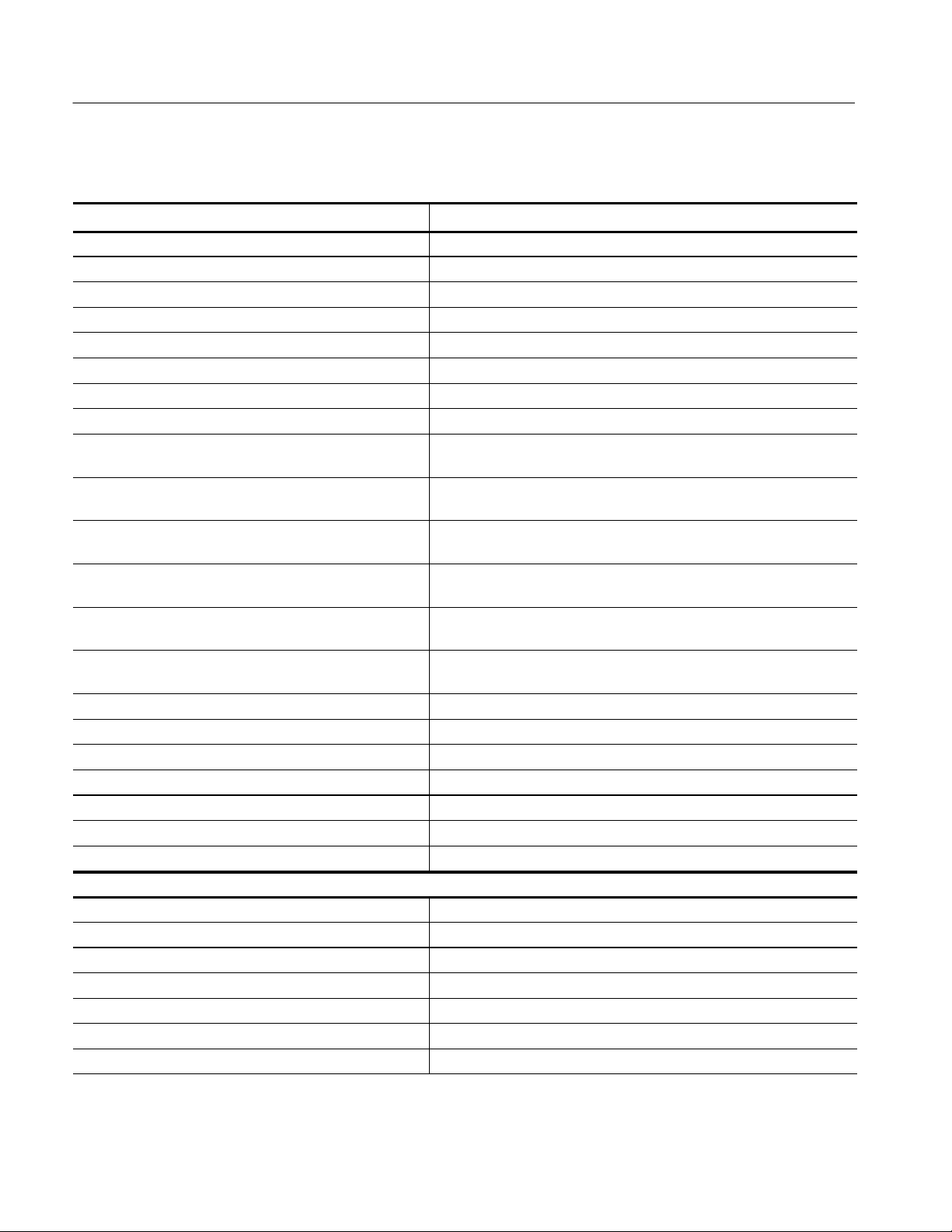
Command Groups
Table 2- 16: :DISPlay commands (Option) (Cont.)
Header Description
:DISPlay:SSOurce:SPECtrum subgroup Spectrum display related in the Signal source analysis.
:DISPlay:SSOurce:SPECtrum:X[:SCALe]:OFFSet(?) Sets the minimum horizontal, or frequency, value (left edge).
:DISPlay:SSOurce:SPECtrum:X[:SCALe]:PDIVision(?) Sets the horizontal, or frequency, scale (per division).
:DISPlay:SSOurce:SPECtrum:Y[:SCALe]:FIT Runs the auto-scale on the spectrum view.
:DISPlay:SSOurce:SPECtrum:Y[:SCALe]:FULL Sets the vertical axis to the default full-scale value in the spectrum view.
:DISPlay:SSOurce:SPECtrum:Y[:SCALe]:OFFSet(?) Sets the minimum vertical, or amplitude, value (bottom).
:DISPlay:SSOurce:SPECtrum:Y[:SCALe]:PDIVision(?) Sets the vertical, or amplitude, scale (per division).
:DISPlay:SSOurce:TFRequency subgroup Three-dimensional view related in the signal source analysis.
:DISPlay:SSOurce:TFRequency:NGRam:COLor[:SCALe]
:OFFSet(?)
:DISPlay:SSOurce:TFRequency:NGRam:COLor[:SCALe]
:RANGe(?)
:DISPlay:SSOurce:TFRequency:NGRam:X[:SCALe]:STARt
(?)
:DISPlay:SSOurce:TFRequency:NGRam:X[:SCALe]:STOP
(?)
:DISPlay:SSOurce:TFRequency:NGRam:Y[:SCALe]
:OFFSet(?)
:DISPlay:SSOurce:TFRequency:NGRam:Y[:SCALe]:PLINe
(?)
:DISPlay:SSOurce:WAVeform subgroup Time domain display related in the signal source analysis.
:DISPlay:SSOurce:WAVeform:X[:SCALe]:OFFSet(?) Sets the minimum value of the horizontal axis (left edge).
:DISPlay:SSOurce:WAVeform:X[:SCALe]:PDIVision(?) Sets the horizontal, or time, scale (per division).
:DISPlay:SSOurce:WAVeform:Y[:SCALe]:FIT Runs the auto-scale on the time domain display.
:DISPlay:SSOurce:WAVeform:Y[:SCALe]:FULL Sets the vertical axis to the default full-scale value.
:DISPlay:SSOurce:WAVeform:Y[:SCALe]:OFFSet(?) Sets the minimum value (bottom) of the vertical axis.
:DISPlay:SSOurce:WAVeform:Y[:SCALe]:PDIVision(?) Sets the vertical axis scale (per division).
Option 23 W-CDMA uplink analysis related
:DISPlay:AC3Gpp subgroup W-CDMA ACLR measurement related.
:DISPlay:AC3Gpp:X[:SCALe]:OFFSet(?) Sets the minimum horizontal value (left edge).
:DISPlay:AC3Gpp:X[:SCALe]:RANGe(?) Defines the display area along the horizontal axis.
:DISPlay:AC3Gpp:Y[:SCALe]:FIT Runs auto-scale.
:DISPlay:AC3Gpp:Y[:SCALe]:FULL Sets the vertical axis to the default full-scale value.
:DISPlay:AC3Gpp:Y[:SCALe]:OFFSet(?) Sets the minimum vertical value (bottom).
:DISPlay:AC3Gpp:Y[:SCALe]:RANGe(?) Sets the vertical full-scale.
Sets the minimum value (bottom) of the color, or C/N, axis.
Sets full-scale value of the color, or C/N, axis.
Sets the minimum horizontal, or frequency, value (left edge).
Sets the maximum horizontal, or frequency, value (right edge).
Sets the minimum vertical, or frame number, value (bottom).
Sets the vertical scale (the number of frames per line).
2- 28
RSA3408A Programmer Manual

Command Groups
Table 2- 16: :DISPlay commands (Option) (Cont.)
Header Description
:DISPlay:UL3Gpp subgroup W-CDMA uplink analysis related.
:DISPlay:UL3Gpp:AVIew:SHORtcode(?) Selects the short code to display.
:DISPlay:UL3Gpp:AVIew:SRATe(?) Selects the symbol rate for analysis.
:DISPlay:UL3Gpp:AVIew:TSLot(?) Selects the time slot to display.
:DISPlay:UL3Gpp:MVIew:COLor[:SCALe]:OFFSet(?) Sets the minimum color-axis value (bottom) in the main view.
:DISPlay:UL3Gpp:MVIew:COLor[:SCALe]:RANGe(?) Sets the color-axis full-scale in the main view.
:DISPlay:UL3Gpp:MVIew:FORMat(?) Selects the main view display format.
:DISPlay:UL3Gpp:MVIew:RADix(?) Selects the base of symbols in the main view.
:DISPlay:UL3Gpp:MVIew:X[:SCALe]:OFFSet(?) Sets the minimum horizontal value (left edge) of the main view.
:DISPlay:UL3Gpp:MVIew:X[:SCALe]:RANGe(?) Sets the horizontal full-scale in the main view.
:DISPlay:UL3Gpp:MVIew:Y[:SCALe]:FIT Runs auto-scale on the main view.
:DISPlay:UL3Gpp:MVIew:Y[:SCALe]:FULL Sets the main view’s vertical axis to the default full-scale value.
:DISPlay:UL3Gpp:MVIew:Y[:SCALe]:OFFSet(?) Sets the minimum vertical value (bottom) in the main view.
:DISPlay:UL3Gpp:MVIew:Y[:SCALe]:PUNit(?) Selects the unit for the main view’s vertical axis.
:DISPlay:UL3Gpp:MVIew:Y[:SCALe]:RANGe(?) Sets the vertical full-scale in the main view.
:DISPlay:UL3Gpp:SVIew:COLor[:SCALe]:OFFSet(?) Sets the minimum color-axis value (bottom) in the subview.
:DISPlay:UL3Gpp:SVIew:COLor[:SCALe]:RANGe(?) Sets the color-axis full-scale in the subview.
:DISPlay:UL3Gpp:SVIew:FORMat(?) Selects the subview display format.
:DISPlay:UL3Gpp:SVIew:RADix(?) Selects the base of symbols in the subview.
:DISPlay:UL3Gpp:SVIew:X[:SCALe]:OFFSet(?) Sets the minimum horizontal value (left edge) in the subview.
:DISPlay:UL3Gpp:SVIew:X[:SCALe]:RANGe(?) Sets the horizontal full-scale in the subview.
:DISPlay:UL3Gpp:SVIew:Y[:SCALe]:FIT Runs auto-scale on the subview.
:DISPlay:UL3Gpp:SVIew:Y[:SCALe]:FULL Sets the subview’s vertical axis to the default full-scale value.
:DISPlay:UL3Gpp:SVIew:Y[:SCALe]:OFFSet(?) Sets the minimum vertical value (bottom) in the subview.
:DISPlay:UL3Gpp:SVIew:Y[:SCALe]:PUNit(?) Selects the unit for the subview’s vertical axis.
:DISPlay:UL3Gpp:SVIew:Y[:SCALe]:RANGe(?) Sets the vertical full-scale in the subview.
Option 24 GSM/EDGE analysis related
:DISPlay:GSMedge:DDEMod subgroup Main view and subview related in the GSM/EDGE analysis.
:DISPlay:GSMedge:DDEMod:MVIew:FILTer:EINVerse(?) Determines whether to enable the EDGE inverse filter in the main view.
:DISPlay:GSMedge:DDEMod:MVIew:FORMat(?) Selects the main view display format.
:DISPlay:GSMedge:DDEMod:MVIew:STIMe(?) Sets the slice time on the constellation view.
:DISPlay:GSMedge:DDEMod:MVIew:X[:SCALe]:OFFSet(?) Sets the minimum horizontal value (left edge) in the main view.
:DISPlay:GSMedge:DDEMod:MVIew:X[:SCALe]:RANGe(?) Sets the horizontal full-scale in the main view.
:DISPlay:GSMedge:DDEMod:MVIew:Y[:SCALe]:FIT Runs auto-scale on the main view.
:DISPlay:GSMedge:DDEMod:MVIew:Y[:SCALe]:FULL Sets the main view’s vertical axis to the default full-scale value.
RSA3408A Programmer Manual
2- 29
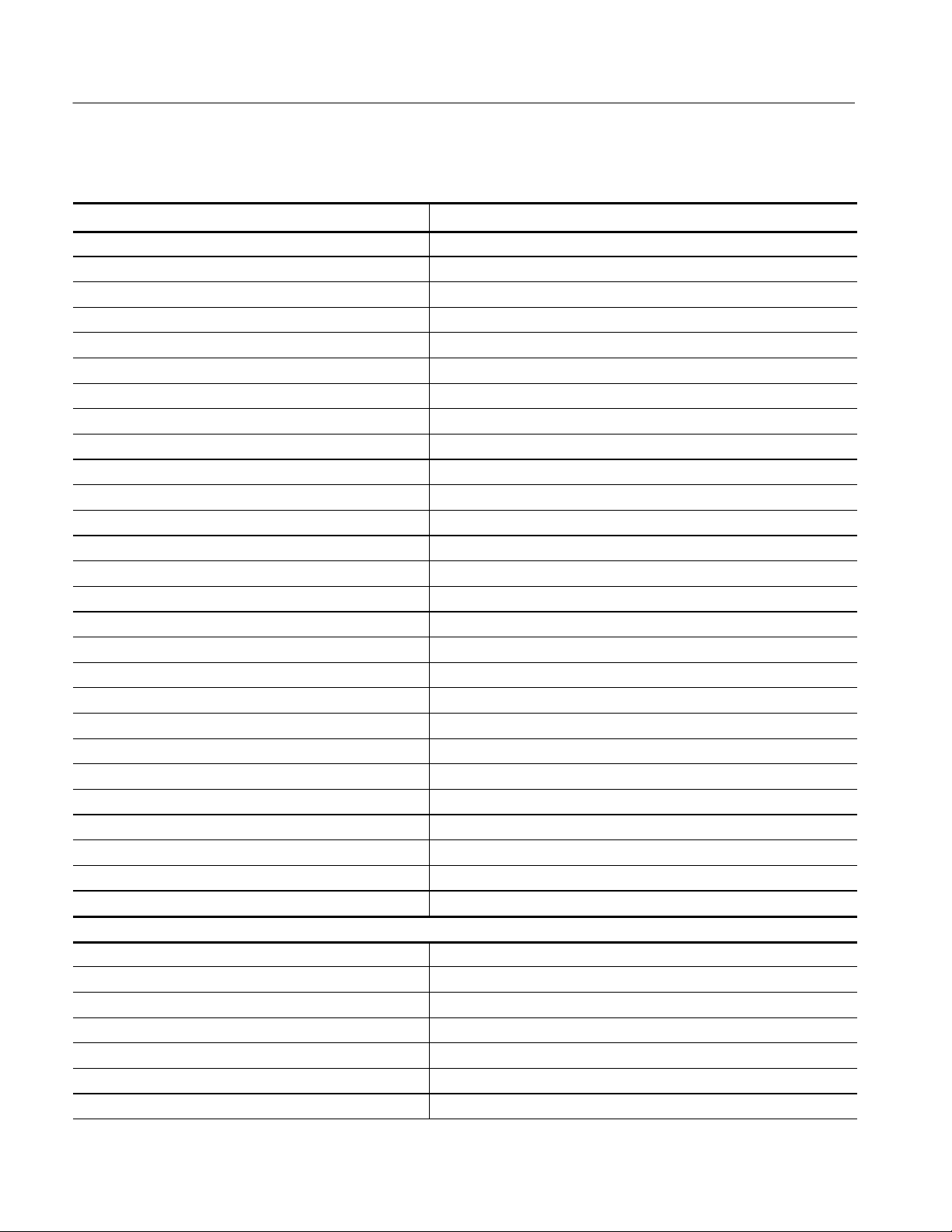
Command Groups
Table 2- 16: :DISPlay commands (Option) (Cont.)
Header Description
:DISPlay:GSMedge:DDEMod:MVIew:Y[:SCALe]:OFFSet(?) Sets the minimum vertical value (bottom) in the main view.
:DISPlay:GSMedge:DDEMod:MVIew:Y[:SCALe]:RANGe(?) Sets the vertical full-scale in the main view.
:DISPlay:GSMedge:DDEMod:SVIew:FILTer:EINVerse(?) Determines whether to enable the EDGE inverse filter in the subview.
:DISPlay:GSMedge:DDEMod:SVIew:FORMat(?) Selects the subview display format.
:DISPlay:GSMedge:DDEMod:SVIew:STIMe(?) Sets the slice time on the constellation view.
:DISPlay:GSMedge:DDEMod:SVIew:X[:SCALe]:OFFSet(?) Sets the minimum horizontal value (left edge) in the subview.
:DISPlay:GSMedge:DDEMod:SVIew:X[:SCALe]:RANGe(?) Sets the horizontal full-scale in the subview.
:DISPlay:GSMedge:DDEMod:SVIew:Y[:SCALe]:FIT Runs auto-scale on the subview.
:DISPlay:GSMedge:DDEMod:SVIew:Y[:SCALe]:FULL Sets the vertical axis to the default full-scale value in the subview.
:DISPlay:GSMedge:DDEMod:SVIew:Y[:SCALe]:OFFSet(?) Sets the minimum vertical value (bottom) in the subview.
:DISPlay:GSMedge:DDEMod:SVIew:Y[:SCALe]:RANGe(?) Sets the vertical full-scale in the subview.
:DISPlay:GSMedge:SPECtrum subgroup Spectrum display related in the GSM/EDGE analysis.
:DISPlay:GSMedge:SPECtrum:BMARker:STATe(?) Turns on or off the spurious marker in the spurious measurement.
:DISPlay:GSMedge:SPECtrum:X[:SCALe]:OFFSet(?) Sets the minimum horizontal value (start frequency).
:DISPlay:GSMedge:SPECtrum:X[:SCALe]:PDIVision(?) Sets the horizontal scale (span/div).
:DISPlay:GSMedge:SPECtrum:Y[:SCALe]:FIT Runs auto-scale.
:DISPlay:GSMedge:SPECtrum:Y[:SCALe]:FULL Sets the vertical axis to the default full-scale value.
:DISPlay:GSMedge:SPECtrum:Y[:SCALe]:OFFSet(?) Sets the minimum vertical, or amplitude, value (bottom).
:DISPlay:GSMedge:SPECtrum:Y[:SCALe]:PDIVision(?) Sets the vertical, or amplitude, scale per division.
:DISPlay:GSMedge:WAVeform subgroup Time domain display related in the GSM/EDGE analysis.
:DISPlay:GSMedge:WAVeform:BURSt(?) Selects how to expand waveform in the power versus time measurement
:DISPlay:GSMedge:WAVeform:X[:SCALe]:OFFSet(?) Sets the minimum horizontal, or time, value (left edge).
:DISPlay:GSMedge:WAVeform:X[:SCALe]:PDIVision(?) Sets the horizontal, or time, scale per division.
:DISPlay:GSMedge:WAVeform:Y[:SCALe]:FIT Runs auto-scale.
:DISPlay:GSMedge:WAVeform:Y[:SCALe]:FULL Sets the vertical axis to the default full-scale value.
:DISPlay:GSMedge:WAVeform:Y[:SCALe]:OFFSet(?) Sets the minimum vertical, or amplitude, value (bottom).
:DISPlay:GSMedge:WAVeform:Y[:SCALe]:PDIVision(?) Sets the vertical, or amplitude, scale.
Option 25 cdma2000 analysis related ( :Standard = :FLCDMA2K | :RLCDMA2K )
:DISPlay:Standard:CCDF subgroup CCDF measurement related.
:DISPlay:Standard:CCDF:LINE:GAUSsian[:STATe](?) Sets whether to display the Gaussian line on the CCDF view.
:DISPlay:Standard:CCDF:LINE:REFerence[:STATe](?) Sets whether to display the reference line on the CCDF view.
:DISPlay:Standard:CCDF:LINE:REFerence:STORe Stores a new reference line.
:DISPlay:Standard:CCDF:X[:SCALe]:AUTO(?) Determines whether to set the horizontal scale automatically.
:DISPlay:Standard:CCDF:X[:SCALe]:MAXimum(?) Sets the horizontal maximum value (right edge) in the CCDF view.
:DISPlay:Standard:CCDF:X[:SCALe]:OFFSet(?) Sets the minimum horizontal value (left edge) in the CCDF view.
2- 30
RSA3408A Programmer Manual

Command Groups
Table 2- 16: :DISPlay commands (Option) (Cont.)
Header Description
:DISPlay:Standard:CCDF:Y[:SCALe]:FIT Runs auto-scale on the CCDF view.
:DISPlay:Standard:CCDF:Y[:SCALe]:FULL Sets t he vertical axis to the default full-scale value in the CCDF view.
:DISPlay:Standard:CCDF:Y[:SCALe]:MAXimum(?) Sets t he maximum vertical value (top) in the CCDF view.
:DISPlay:Standard:CCDF:Y[:SCALe]:MINimum(?) Sets the minimum vertical value (bottom) in the CCDF view.
:DISPlay:Standard:DDEMod subgroup Digital modulation analysis related.
:DISPlay:Standard:DDEMod:MVIew:CORDer(?) Sets the code order.
:DISPlay:Standard:DDEMod:MVIew:FORMat(?) Selects the main view display format.
:DISPlay:Standard:DDEMod:MVIew:X[:SCALe]:OFFSet(?) Sets the minimum horizontal value (left edge) in the main view.
:DISPlay:Standard:DDEMod:MVIew:X[:SCALe]:RANGe(?) Sets the horizontal full-scale value in the main view.
:DISPlay:Standard:DDEMod:MVIew:Y[:SCALe]:FIT Runs auto-scale on the main view.
:DISPlay:Standard:DDEMod:MVIew:Y[:SCALe]:FULL Sets the main view’s vertical axis to the default full-scale value.
:DISPlay:Standard:DDEMod:MVIew:Y[:SCALe]:OFFSet(?) Sets the minimum vertical value (bottom) in the main view.
:DISPlay:Standard:DDEMod:MVIew:Y[:SCALe]:PUNit(?) Sets the unit of the vertical axis in the main view.
:DISPlay:Standard:DDEMod:MVIew:Y[:SCALe]:RANGe(?) Sets the vertical full-scale value in the main view.
:DISPlay:Standard:DDEMod:SVIew:FORMat(?) Selects the subview display format.
:DISPlay:Standard:DDEMod:SVIew:X[:SCALe]:OFFSet(?) Sets the minimum horizontal value (left edge) in the subview.
:DISPlay:Standard:DDEMod:SVIew:X[:SCALe]:RANGe(?) Sets the horizontal full-scale value in the subview.
:DISPlay:Standard:DDEMod:SVIew:Y[:SCALe]:FIT Runs auto-scale on the subview.
:DISPlay:Standard:DDEMod:SVIew:Y[:SCALe]:FULL Sets the subview’s vertical axis to the default full-scale value.
:DISPlay:Standard:DDEMod:SVIew:Y[:SCALe]:OFFSet(?) Sets the minimum vertical value (bottom) in the subview.
:DISPlay:Standard:DDEMod:SVIew:Y[:SCALe]:RANGe(?) Sets the vertical full-scale value in the subview.
:DISPlay:Standard:SPECtrum subgroup Spectrum view related.
:DISPlay:Standard:SPECtrum:X[:SCALe]:OFFSet(?) Sets the minimum horizontal value (left edge) in the spectrum view.
:DISPlay:Standard:SPECtrum:X[:SCALe]:PDIVision(?) Sets the horizontal scale in the spectrum view.
:DISPlay:Standard:SPECtrum:Y[:SCALe]:FIT Runs auto-scale on the spectrum view.
:DISPlay:Standard:SPECtrum:Y[:SCALe]:FULL Sets the vertical axis to the default full-scale value.
:DISPlay:Standard:SPECtrum:Y[:SCALe]:OFFSet(?) Sets the minimum vertical value (bottom) in the spectrum view.
:DISPlay:Standard:SPECtrum:Y[:SCALe]:PDIVision(?) Sets the vertical scale in the spectrum view.
:DISPlay:RLCDMA2K:WAVeform subgroup Time domain display related.
:DISPlay:RLCDMA2K:WAVeform:X[:SCALe]:OFFSet(?) Sets the minimum horizontal value in the time domain display.
:DISPlay:RLCDMA2K:WAVeform:X[:SCALe]:PDIVision(?) Sets the horizontal or time scale per division in the spectrum view.
:DISPlay:RLCDMA2K:WAVeform:Y[:SCALe]:FIT Runs auto-scale on the time domain display.
:DISPlay:RLCDMA2K:WAVeform:Y[:SCALe]:FULL Sets the vertical axis to the default full scale.
:DISPlay:RLCDMA2K:WAVeform:Y[:SCALe]:OFFSet(?) Sets the minimum vertical value in the time domain display.
:DISPlay:RLCDMA2K:WAVeform:Y[:SCALe]:PDIVision(?) Sets the vertical scale per division in the time domain display.
RSA3408A Programmer Manual
2- 31

Command Groups
Table 2- 16: :DISPlay commands (Option) (Cont.)
Header Description
Option 26 1xEV-DO analysis related ( :Standard = :FL1XEVDO | :RL1XEVDO )
:DISPlay:Standard:CCDF subgroup CCDF measurement related.
:DISPlay:Standard:CCDF:LINE:GAUSsian[:STATe](?) Sets whether to display the Gaussian line on the CCDF view.
:DISPlay:Standard:CCDF:LINE:REFerence[:STATe](?) Sets whether to display the reference line on the CCDF view.
:DISPlay:Standard:CCDF:LINE:REFerence:STORe Stores a new reference line.
:DISPlay:Standard:CCDF:X[:SCALe]:AUTO(?) Determines whether to set the horizontal scale automatically.
:DISPlay:Standard:CCDF:X[:SCALe]:MAXimum(?) Sets the horizontal maximum value (right edge) in the CCDF view.
:DISPlay:Standard:CCDF:X[:SCALe]:OFFSet(?) Sets the minimum horizontal value (left edge) in the CCDF view.
:DISPlay:Standard:CCDF:Y[:SCALe]:FIT Runs auto-scale on the CCDF view.
:DISPlay:Standard:CCDF:Y[:SCALe]:FULL Sets t he vertical axis to the default full-scale value in the CCDF view.
:DISPlay:Standard:CCDF:Y[:SCALe]:MAXimum(?) Sets t he maximum vertical value (top) in the CCDF view.
:DISPlay:Standard:CCDF:Y[:SCALe]:MINimum(?) Sets the minimum vertical value (bottom) in the CCDF view.
:DISPlay:Standard:DDEMod subgroup Digital modulation analysis related.
:DISPlay:Standard:DDEMod:MVIew:CORDer(?) Sets the code order.
:DISPlay:Standard:DDEMod:MVIew:FORMat(?) Selects the main view display format.
:DISPlay:Standard:DDEMod:MVIew:X[:SCALe]:OFFSet(?) Sets the minimum horizontal value (left edge) in the main view.
:DISPlay:Standard:DDEMod:MVIew:X[:SCALe]:RANGe(?) Sets the horizontal full-scale value in the main view.
:DISPlay:Standard:DDEMod:MVIew:Y[:SCALe]:FIT Runs auto-scale on the main view.
:DISPlay:Standard:DDEMod:MVIew:Y[:SCALe]:FULL Sets the main view’s vertical axis to the default full-scale value.
:DISPlay:Standard:DDEMod:MVIew:Y[:SCALe]:OFFSet(?) Sets the minimum vertical value (bottom) in the main view.
:DISPlay:Standard:DDEMod:MVIew:Y[:SCALe]:PUNit(?) Sets the unit of the vertical axis in the main view.
:DISPlay:Standard:DDEMod:MVIew:Y[:SCALe]:RANGe(?) Sets the vertical full-scale value in the main view.
:DISPlay:Standard:DDEMod:SVIew:FORMat(?) Selects the subview display format.
:DISPlay:Standard:DDEMod:SVIew:X[:SCALe]:OFFSet(?) Sets the minimum horizontal value (left edge) in the subview.
:DISPlay:Standard:DDEMod:SVIew:X[:SCALe]:RANGe(?) Sets the horizontal full-scale value in the subview.
:DISPlay:Standard:DDEMod:SVIew:Y[:SCALe]:FIT Runs auto-scale on the subview.
:DISPlay:Standard:DDEMod:SVIew:Y[:SCALe]:FULL Sets the subview’s vertical axis to the default full-scale value.
:DISPlay:Standard:DDEMod:SVIew:Y[:SCALe]:OFFSet(?) Sets the minimum vertical value (bottom) in the subview.
:DISPlay:Standard:DDEMod:SVIew:Y[:SCALe]:RANGe(?) Sets the vertical full-scale value in the subview.
:DISPlay:Standard:SPECtrum subgroup Spectrum view related.
:DISPlay:Standard:SPECtrum:X[:SCALe]:OFFSet(?) Sets the minimum horizontal value (left edge) in the spectrum view.
:DISPlay:Standard:SPECtrum:X[:SCALe]:PDIVision(?) Sets the horizontal scale in the spectrum view.
:DISPlay:Standard:SPECtrum:Y[:SCALe]:FIT Runs auto-scale on the spectrum view.
:DISPlay:Standard:SPECtrum:Y[:SCALe]:FULL Sets the vertical axis to the default full-scale value.
2- 32
RSA3408A Programmer Manual
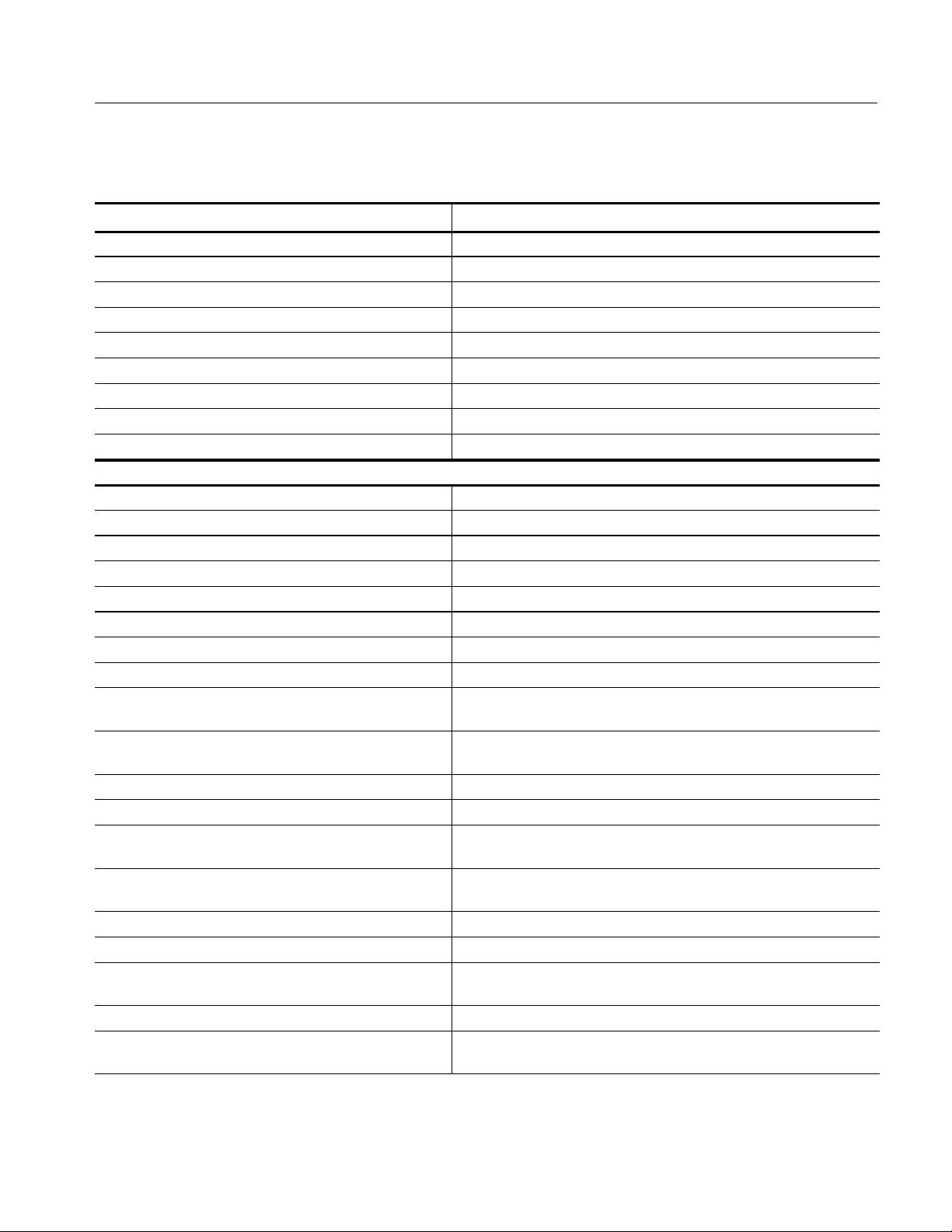
Command Groups
Table 2- 16: :DISPlay commands (Option) (Cont.)
Header Description
:DISPlay:Standard:SPECtrum:Y[:SCALe]:OFFSet(?) Sets the minimum vertical value (bottom) in the spectrum view.
:DISPlay:Standard:SPECtrum:Y[:SCALe]:PDIVision(?) Sets the vertical scale in the spectrum view.
:DISPlay:FL1XEVDO:WAVeform subgroup Time domain display related.
:DISPlay:FL1XEVDO:WAVeform:X[:SCALe]:OFFSet(?) Sets the minimum horizontal value in the time domain display.
:DISPlay:FL1XEVDO:WAVeform:X[:SCALe]:PDIVision(?) Sets the horizontal or time scale per division in the spectrum view.
:DISPlay:FL1XEVDO:WAVeform:Y[:SCALe]:FIT Runs auto-scale on the time domain display .
:DISPlayFL1XEVDO:WAVeform:Y[:SCALe]:FULL Sets the vertical axis to the default full scale.
:DISPlay:FL1XEVDO:WAVeform:Y[:SCALe]:OFFSet(?) Sets the minimum vertical value in the time domain display.
:DISPlay:FL1XEVDO:WAVeform:Y[:SCALe]:PDIVision(?) Sets the vertical scale per division in the time domain display.
Option 27 3GPP-R5 analysis related ( :Standard = :SADLR5_3GPP | :SAULR5_3GPP )
:DISPlay:DLR5_3GPP subgroup Related to modulation analysis for 3GPP-R5 downlink
:DISPlay:DLR5_3GPP:AVIew:CCODe(?) Sets the channelization code to position the marker.
:DISPlay:DLR5_3GPP:AVIew:MSLot:HEAD(?) Sets the number of the head of the time slot to be displayed.
:DISPlay:DLR5_3GPP:AVIew:MSLot[:STATe](?) Determines whether to display the multiple or the single slot.
:DISPlay:DLR5_3GPP:AVIew:SHORtcode(?) Selects the short code to display.
:DISPlay:DLR5_3GPP:AVIew:SRATe(?) Selects the symbol rate for downlink analysis.
:DISPlay:DLR5_3GPP:AVIew:SSCHpart(?) Determines whether to show SCH.
:DISPlay:DLR5_3GPP:AVIew:TSLot(?) Selects the time slot to display.
:DISPlay:DLR5_3GPP:MVIew:|SVIew:COLor[:SCALe]
:OFFSet(?)
:DISPlay:DLR5_3GPP:MVIew:|SVIew:COLor[:SCALe]
:RANGe(?)
:DISPlay:DLR5_3GPP:MVIew:|SVIew:FORMat(?) Selects the main view display format.
:DISPlay:DLR5_3GPP:MVIew:|SVIew:RADix(?) Selects the base of symbols in the main view.
:DISPlay:DLR5_3GPP:MVIew:|SVIew:X[:SCALe]:OFFSet
(?)
:DISPlay:DLR5_3GPP:MVIew:|SVIew:X[:SCALe]:RANGe
(?)
:DISPlay:DLR5_3GPP:MVIew:|SVIew:Y[:SCALe]:FIT Runs auto-scale on the main view.
:DISPlay:DLR5_3GPP:MVIew:|SVIew:Y[:SCALe]:FULL Sets the main view’s vertical axis to the default full scale.
:DISPlay:DLR5_3GPP:MVIew:|SVIew:Y[:SCALe]:OFFSet
(?)
:DISPlay:DLR5_3GPP:MVIew:|SVIew:Y[:SCALe]:PUNit(?) Selects the unit for the main view’s vertical axis.
:DISPlay:DLR5_3GPP:MVIew:|SVIew:Y[:SCALe]:RANGe
(?)
Sets the minimum color-axis value (bottom) in the main view.
Sets the color-axis full scale in the main view.
Sets the minimum horizontal value (left edge) in the main view.
Sets the horizontal full scale in the main view.
Sets the minimum vertical value (bottom) in the main view.
Sets the vertical full scale in the main view.
RSA3408A Programmer Manual
2- 33

Command Groups
Table 2- 16: :DISPlay commands (Option) (Cont.)
Header Description
:DISPlay:Standard subgroup Related to spectrum analysis for 3GPP-R5
:DISPlay:Standard:SPECtrum:X[:SCALe]:OFFSet(?) Sets the minimum horizontal value (left edge).
:DISPlay:Standard:SPECtrum:X[:SCALe]:PDIVision(?) Defines the display area along the horizontal axis.
:DISPlay:Standard:SPECtrum:Y[:SCALe]:FIT Runs auto-scale.
:DISPlay:Standard:SPECtrum:Y[:SCALe]:FULL Sets the vertical axis to the default full scale.
:DISPlay:Standard:SPECtrum:Y[:SCALe]:OFFSet(?) Sets the minimum vertical value (bottom).
:DISPlay:Standard:SPECtrum:Y[:SCALe]:PDIVision(?) Sets the vertical full scale.
:DISPlay:ULR5_3GPP subgroup Related to modulation analysis for 3GPP-R5 uplink
:DISPlay:ULR5_3GPP:AVIew:CNUMber(?) Sets the channelization code to position the marker.
:DISPlay:ULR5_3GPP:AVIew:SRATe(?) Selects the symbol rate for downlink analysis.
:DISPlay:ULR5_3GPP:AVIew:TSLot(?) Selects the time slot to display.
:DISPlay:ULR5_3GPP:MVIew:|SVIew:COLor[:SCALe]
:OFFSet(?)
:DISPlay:ULR5_3GPP:MVIew:|SVIew:COLor[:SCALe]
:RANGe(?)
:DISPlay:ULR5_3GPP:MVIew:|SVIew:FORMat(?) Selects the main view display format.
:DISPlay:ULR5_3GPP:MVIew:|SVIew:RADix(?) Selects the base of symbols in the main view.
:DISPlay:ULR5_3GPP:MVIew:|SVIew:X[:SCALe]
:OFFSet(?)
:DISPlay:ULR5_3GPP:MVIew:|SVIew:X[:SCALe]
:RANGe(?)
:DISPlay:ULR5_3GPP:MVIew:|SVIew:Y[:SCALe]:FIT Runs auto-scale on the main view.
:DISPlay:ULR5_3GPP:MVIew:|SVIew:Y[:SCALe]:FULL Sets the main view’s vertical axis to the default full scale.
:DISPlay:ULR5_3GPP:MVIew:|SVIew:Y[:SCALe]
:OFFSet(?)
:DISPlay:ULR5_3GPP:MVIew:|SVIew:Y[:SCALe]:PUNit(?) Selects the unit for the main view’s vertical axis.
:DISPlay:ULR5_3GPP:MVIew:|SVIew:Y[:SCALe]
:RANGe(?)
Sets the minimum color-axis value (bottom) in the main view.
Sets the color-axis full scale in the main view.
Sets the minimum horizontal value (left edge) in the main view.
Sets the horizontal full scale in the main view.
Sets the minimum vertical value (bottom) in the main view.
Sets the vertical full scale in the main view.
2- 34
RSA3408A Programmer Manual
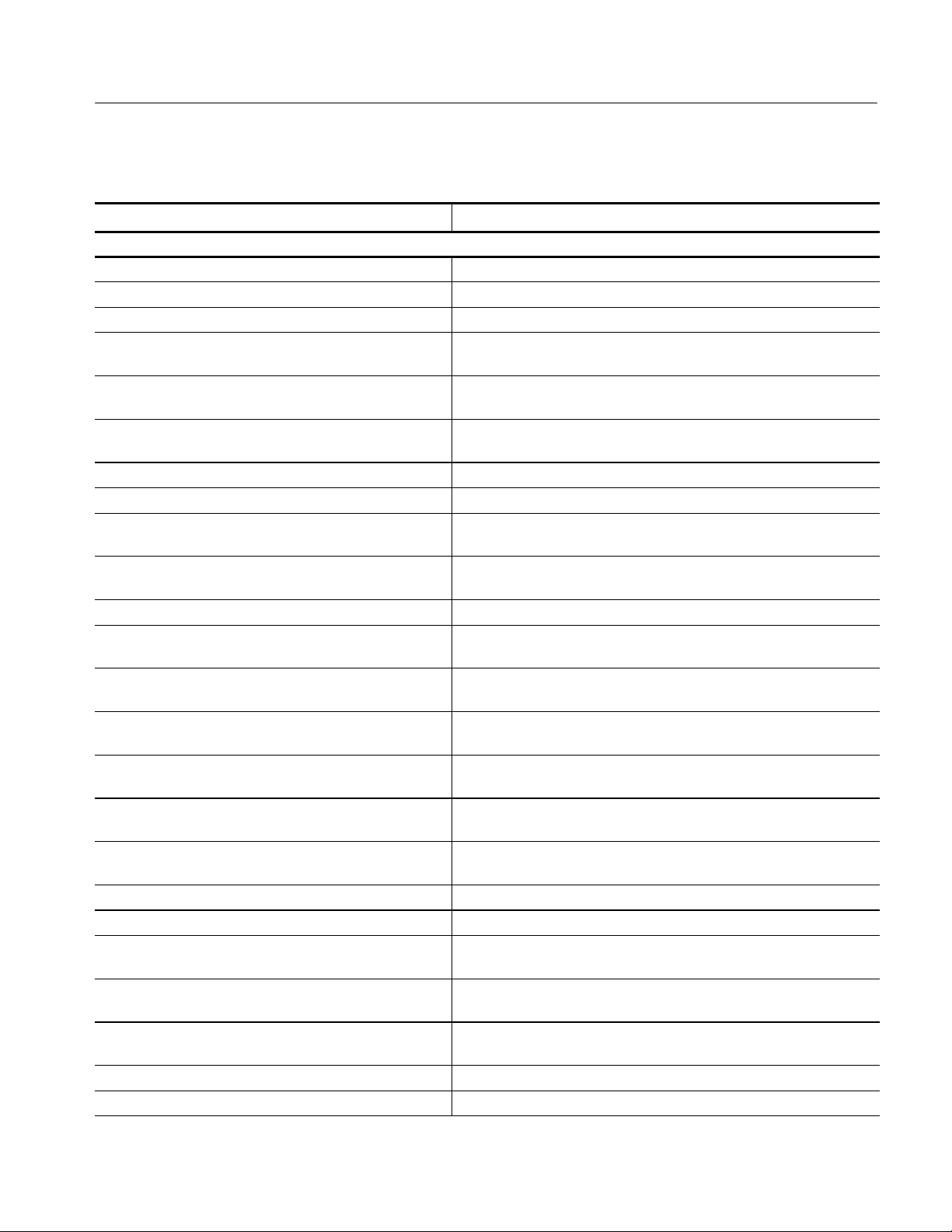
Command Groups
Table 2- 16: :DISPlay commands (Option) (Cont.)
Header Description
Option 28 TD-SCDMA analysis related
:DISPlay:TD_SCDMA:DDEMod subgroup Main view and subview related in the TD-SCDMA analysis
:DISPlay:TD_SCDMA:DDEMod:MVIew:FORMat(?) Sets the main view display format.
:DISPlay:TD_SCDMA:DDEMod:MVIew:RADix(?) Sets the base of symbols on the main view.
:DISPlay:TD_SCDMA:DDEMod:MVIew:X[:SCALe]:OFFSet
(?)
:DISPlay:TD_SCDMA:DDEMod:MVIew:X[:SCALe]
:PDIVision(?)
:DISPlay:TD_SCDMA:DDEMod:MVIew:X[:SCALe]:RANGe
(?)
:DISPlay:TD_SCDMA:DDEMod:MVIew:Y[:SCALe]:FIT Runs auto-scale on the main view.
:DISPlay:TD_SCDMA:DDEMod:MVIew:Y[:SCALe]:FULL Sets the main view vertical axis to the default full-scale value.
:DISPlay:TD_SCDMA:DDEMod:MVIew:Y[:SCALe]:OFFSet
(?)
:DISPlay:TD_SCDMA:DDEMod:MVIew:Y[:SCALe]
:PDIVision(?)
:DISPlay:TD_SCDMA:DDEMod:MVIew:Y[:SCALe]:PUNit(?) Sets the unit of the vertical axis in the main view.
:DISPlay:TD_SCDMA:DDEMod:MVIew:Y[:SCALe]:RANGe
(?)
:DISPlay:TD_SCDMA:DDEMod:MVIew:ZOOM:MCONtrol
[:STARt]
:DISPlay:TD_SCDMA:DDEMod:MVIew:ZOOM:MCONtrol
:END
:DISPlay:TD_SCDMA:DDEMod:MVIew:ZOOM:MCONtrol
:MRPower
:DISPlay:TD_SCDMA:DDEMod:MVIew:ZOOM:MCONtrol
:OPOWer
:DISPlay:TD_SCDMA:DDEMod:MVIew:ZOOM:TSLot
[:START]
:DISPlay:TD_SCDMA:DDEMod: SVIew:FORMat(?) Sets the subview display format.
:DISPlay:TD_SCDMA:DDEMod: SVIew:RADix(?) Sets the base of symbols on the subview.
:DISPlay:TD_SCDMA:DDEMod:SVIew:X[:SCALe]:OFFSet
(?)
:DISPlay:TD_SCDMA:DDEMod:SVIew:X[:SCALe]
:PDIVision(?)
:DISPlay:TD_SCDMA:DDEMod:SVIew:X[:SCALe]:RANGe
(?)
:DISPlay:TD_SCDMA:DDEMod:SVIew:Y[:SCALe]:FIT Runs auto-scale on the subview.
:DISPlay:TD_SCDMA:DDEMod:SVIew:Y[:SCALe]:FULL Sets the subview vertical axis to the default full-scale value.
Sets the minimum horizontal value (left edge) in the main view.
Sets the horizontal, or time, scale (per division) in the mainview.
Sets the horizontal full-scale value in the main view.
Sets the minimum vertical value in the main view (bottom).
Sets the vertical, or power, scale (per division) in the main view.
Sets the main view minimum vertical value (bottom).
Sets the zoom to the transmit mask start in the main view.
Sets the zoom to the transmit mask end in the main view.
Sets the zoom to the maximum transmit mid-ramp power in the main
view.
Sets the zoom to the maximum transmit off power in the main view .
Sets the zoom to the timeslot start in the main view.
Sets the minimum horizontal value (left edge) in the subview.
Sets the horizontal, or time, scale (per division) in the subview.
Sets the horizontal full-scale value in the subview.
RSA3408A Programmer Manual
2- 35

Command Groups
Table 2- 16: :DISPlay commands (Option) (Cont.)
Header Description
:DISPlay:TD_SCDMA:DDEMod:SVIew:Y[:SCALe]:OFFSet
(?)
:DISPlay:TD_SCDMA:DDEMod:SVIew:Y[:SCALe]
:PDIVision(?)
:DISPlay:TD_SCDMA:DDEMod:SVIew:Y[:SCALe]:PUNit(?) Sets the unit on the Y, or power, axis in the subview.
:DISPlay:TD_SCDMA:DDEMod:SVIew:Y[:SCALe]:RANGe
(?)
:DISPlay:TD_SCDMA:DDEMod:SVIew:ZOOM:MCONtrol
[:STARt]
:DISPlay:TD_SCDMA:DDEMod:SVIew:ZOOM:MCONtrol
:END
:DISPlay:TD_SCDMA:DDEMod: SVIew:ZOOM:TSLot
[:START]
:DISPlay:TD_SCDMA:SPECtrum subgroup Spectrum display related in TD-SCDMA modulation analysis
:DISPlay:TD_SCDMA:SPECtrum:X[:SCALe]:OFFSet(?) Sets the minimum value of the horizontal axis in the spectrum view.
:DISPlay:TD_SCDMA:SPECtrum:X[:SCALe]:PDIVision(?) Sets the horizontal scale in the spectrum view.
:DISPlay:TD_SCDMA:SPECtrum:Y[:SCALe]:FIT Runs auto-scale on the spectrum view.
:DISPlay:TD_SCDMA:SPECtrum:Y [:SCALe]:FULL Sets the vertical axis to the default full-scale value.
:DISPlay:TD_SCDMA:SPECtrum:Y[:SCALe]:OFFSet(?) Sets the minimum vertical value in the spectrum view.
:DISPlay:TD_SCDMA:SPECtrum:Y[:SCALe]:PDIVision(?) Sets the vertical (power) scale in the spectrum view.
Option 29 WLAN analysis related
:DISPlay:M2WLAN:DDEMod subgroup IEEE802.11n MIMO (2x2) modulation analysis related
:DISPlay:M2WLAN:DDEMod:MVIew:MCONtent(?) Selects the measurement content of the main view.
:DISPlay:M2WLAN:DDEMod:MVIew:RADix(?) Selects the base of symbols in the main view.
:DISPlay:M2WLAN:DDEMod:MVIew:RXANtenna[:SELect]
(?)
:DISPlay:M2WLAN:DDEMod:MVIew:TYPE(?) Selects the display type in the main view.
:DISPlay:M2WLAN:DDEMod:MVIew:X[:SCALe]:OFFSet(?) Sets the minimum value of the horizontal axis in the main view.
:DISPlay:M2WLAN:DDEMod:MVIew:X[:SCALe]:PDIVision
(?)
:DISPlay:M2WLAN:DDEMod:MVIew:X[:SCALe]:RANGe(?) Sets the full-scale value of the horizontal axis in the main view.
:DISPlay:M2WLAN:DDEMod:MVIew:Y[:SCALe]:FIT Runs the auto-scale on the main view.
:DISPlay:M2WLAN:DDEMod:MVIew:Y[:SCALe]:FULL Sets the vertical axis in the main view to the default full-scale value.
:DISPlay:M2WLAN:DDEMod:MVIew:Y[:SCALe]:OFFSet(?) Sets the minimum value of the vertical axis in the main view.
:DISPlay:M2WLAN:DDEMod:MVIew:Y[:SCALe]:PDIVision
(?)
:DISPlay:M2WLAN:DDEMod:MVIew:Y[:SCALe]:PWUNit(?) Selects the unit of power for the delay profile in the main view.
Sets the minimum vertical value (bottom) in the subview.
Sets the vertical, or power, scale (per division) in the subview.
Sets the vertical full-scale value in the subview.
Sets the zoom to the transmit mask start in the subview.
Sets the zoom to the transmit mask end in the subview.
Sets the zoom to the timeslot start in the subview.
Selects the receiving antenna to display data in the main view.
Sets the horizontal scale (time per division) in the time domain display.
Sets the vertical scale (per division) in the time domain display.
2- 36
RSA3408A Programmer Manual

Command Groups
Table 2- 16: :DISPlay commands (Option) (Cont.)
Header Description
:DISPlay:M2WLAN:DDEMod:MVIew:Y[:SCALe]:RANGe(?) Sets the full-scale value of the vertical axis in the main view.
:DISPlay:M2WLAN:DDEMod:MVIew:Y[:SCALe]:UNIT(?) Selects the unit of the vertical axis for the frequency error measurement.
:DISPlay:M2WLAN:DDEMod:SVIew:FORMat(?) Selects the display format of the subview.
:DISPlay:M2WLAN:DDEMod:SVIew:MCONtent(?) Selects the measurement content of the subview.
:DISPlay:M2WLAN:DDEMod:SVIew:RADix(?) Selects the base of symbols in the subview.
:DISPlay:M2WLAN:DDEMod:SVIew:RXANtenna[:SELect]
(?)
:DISPlay:M2WLAN:DDEMod:SVIew:X[:SCALe]:OFFSet(?) Sets the minimum value of the horizontal axis in the subview.
:DISPlay:M2WLAN:DDEMod:SVIew:X[:SCALe]:PDIVision
(?)
:DISPlay:M2WLAN:DDEMod:SVIew:X[:SCALe]:RANGe(?) Sets the full-scale value of the horizontal axis in the subview.
:DISPlay:M2WLAN:DDEMod:SVIew:Y[:SCALe]:FIT Runs the auto-scale on the subview.
:DISPlay:M2WLAN:DDEMod:SVIew:Y[:SCALe]:FULL Sets the vertical axis in the subview to the default full-scale value.
:DISPlay:M2WLAN:DDEMod:SVIew:Y[:SCALe]:OFFSet(?) Sets the minimum value of the vertical axis in the subview.
:DISPlay:M2WLAN:DDEMod:SVIew:Y[:SCALe]:PDIVision
(?)
:DISPlay:M2WLAN:DDEMod:SVIew:Y[:SCALe]:PWUNit(?) Selects the unit of power for the delay profile in the subview.
:DISPlay:M2WLAN:DDEMod:SVIew:Y[:SCALe]:RANGe(?) Sets the full-scale value of the vertical axis in the subview.
:DISPlay:M2WLAN:DDEMod:SVIew:Y[:SCALe]:UNIT(?) Selects the unit of the vertical axis for the frequency error measurement.
:DISPlay:M2WLAN:TFRequency subgroup IEEE802.11n MIMO (2x2) modulation analysis related
:DISPlay:M2WLAN:TFRequency:ATGRam:COLor[:SCALe]
:OFFSet(?)
:DISPlay:M2WLAN:TFRequency:ATGRam:COLor[:SCALe]
:RANGe(?)
:DISPlay:M2WLAN:TFRequency:ATGRam:X[:SCALe]
:OFFSet(?)
:DISPlay:M2WLAN:TFRequency:ATGRam:X[:SCALe]
:RANGe(?)
:DISPlay:M2WLAN:TFRequency:ATGRam:Y[:SCALe]
:OFFSet(?)
:DISPlay:M2WLAN:TFRequency:ATGRam:Y[:SCALe]
:PLINe(?)
:DISPlay:M2WLAN:TFRequency:DGRam:COLor[:SCALe]
:OFFSet(?)
:DISPlay:M2WLAN:TFRequency:DGRam:COLor[:SCALe]
:RANGe(?)
Selects the receiving antenna to display data in the subview.
Sets the horizontal scale (time per division) in the time domain display.
Sets the vertical scale (per division) in the time domain display.
Sets the minimum color-axis value of the amplitude transfogram.
Sets the color-axis scale of the amplitude transfogram.
Sets the minimum horizontal value of the amplitude transfogram.
Sets the horizontal full-scale of the amplitude transfogram.
Sets the minimum vertical value of the amplitude transfogram.
Sets the vertical scale of the amplitude transfogram.
Sets the minimum color-axis value of the delayogram.
Sets the color-axis scale of the delayogram.
RSA3408A Programmer Manual
2- 37

Command Groups
Table 2- 16: :DISPlay commands (Option) (Cont.)
Header Description
:DISPlay:M2WLAN:TFRequency:DGRam:X[:SCALe]
:OFFSet(?)
:DISPlay:M2WLAN:TFRequency:DGRam:X[:SCALe]
:RANGe(?)
:DISPlay:M2WLAN:TFRequency:DGRam:Y[:SCALe]
:OFFSet(?)
:DISPlay:M2WLAN:TFRequency:DGRam:Y[:SCALe]
:PLINe(?)
:DISPlay:M2WLAN:TFRequency:PTGRam:COLor[:SCALe]
:OFFSet(?)
:DISPlay:M2WLAN:TFRequency:PTGRam:COLor[:SCALe]
:RANGe(?)
:DISPlay:M2WLAN:TFRequency:PTGRam:X[:SCALe]
:OFFSet(?)
:DISPlay:M2WLAN:TFRequency:PTGRam:X[:SCALe]
:RANGe(?)
:DISPlay:M2WLAN:TFRequency:PTGRam:Y[:SCALe]
:OFFSet(?)
:DISPlay:M2WLAN:TFRequency:PTGRam:Y[:SCALe]
:PLINe(?)
:DISPlay:SWLAN:DDEMod subgroup IEEE802.11n (nx1) modulation analysis related
:DISPlay:SWLAN:DDEMod:MVIew:FORMat(?) Selects the display format in the OFDM linearity measurement.
:DISPlay:SWLAN:DDEMod:MVIew:MCONtent(?) Selects the measurement content of the main view.
:DISPlay:SWLAN:DDEMod:MVIew:RADix(?) Selects the base of symbols in the main view.
:DISPlay:SWLAN:DDEMod:MVIew:TYPE(?) Selects the display type in the main view.
:DISPlay:SWLAN:DDEMod:MVIew:X[:SCALe]:CHANnel
:BANDwidth|:BWIDth(?)
:DISPlay:SWLAN:DDEMod:MVIew:X[:SCALe]:CPOSition(?) Selects the carrier position in the OFDM flatness measurement..
:DISPlay:SWLAN:DDEMod:MVIew:X[:SCALe]:OFFSet(?) Sets the minimum value of the horizontal axis in the main view.
:DISPlay:SWLAN:DDEMod:MVIew:X[:SCALe]:PDIVision(?) Sets the horizontal scale (time per division) in the time domain display.
:DISPlay:SWLAN:DDEMod:MVIew:X[:SCALe]:RANGe(?) Sets the full-scale value of the horizontal axis in the main view.
:DISPlay:SWLAN:DDEMod:MVIew:Y[:SCALe]:FIT Runs the auto-scale on the main view.
:DISPlay:SWLAN:DDEMod:MVIew:Y[:SCALe]:FULL Sets the vertical axis in the main view to the default full-scale value.
:DISPlay:SWLAN:DDEMod:MVIew:Y[:SCALe]:OFFSet(?) Sets the minimum value of the vertical axis in the main view.
:DISPlay:SWLAN:DDEMod:MVIew:Y[:SCALe]:PDIVision(?) Sets the vertical scale (per division) in the time domain display.
:DISPlay:SWLAN:DDEMod:MVIew:Y[:SCALe]:PWUNit(?) Selects the unit of power for the delay profile in the main view.
:DISPlay:SWLAN:DDEMod:MVIew:Y[:SCALe]:RANGe(?) Sets the full-scale value of the vertical axis in the main view.
:DISPlay:SWLAN:DDEMod:MVIew:Y[:SCALe]:UNIT(?) Selects the unit of the vertical axis for the frequency error measurement.
Sets the minimum horizontal value of the delayogram.
Sets the horizontal full-scale of the delayogram.
Sets the minimum vertical value of the delayogram.
Sets the vertical scale of the delayogram.
Sets the minimum color-axis value of the phase transfogram.
Sets the color-axis scale of the phase transfogram.
Sets the minimum horizontal value of the phase transfogram.
Sets the horizontal full-scale of the phase transfogram.
Sets the minimum vertical value of the phase transfogram.
Sets the vertical scale of the phase transfogram.
Sets the channel bandwidth for the OFDM flatness measurement.
2- 38
RSA3408A Programmer Manual
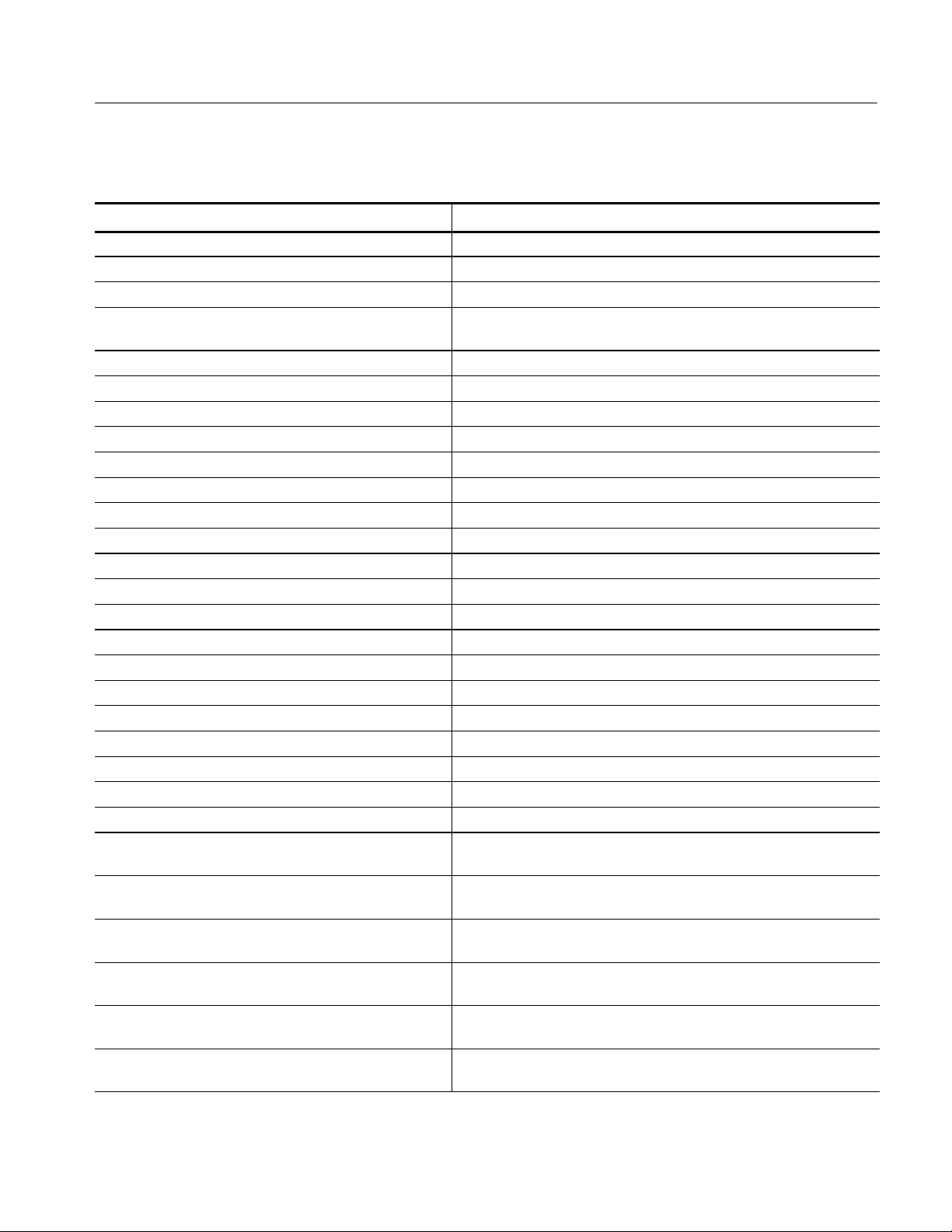
Command Groups
Table 2- 16: :DISPlay commands (Option) (Cont.)
Header Description
:DISPlay:SWLAN:DDEMod:SVIew:FORMat(?) Selects the display format of the subview.
:DISPlay:SWLAN:DDEMod:SVIew:MCONtent(?) Selects the measurement content of the subview.
:DISPlay:SWLAN:DDEMod:SVIew:RADix(?) Selects the base of symbols in the subview.
:DISPlay:SWLAN:DDEMod:SVIew:X[:SCALe]:CHANnel
:BANDwidth|:BWIDth(?)
:DISPlay:SWLAN:DDEMod:SVIew:X[:SCALe]:CPOSition(?) Selects the carrier position in the OFDM flatness measurement..
:DISPlay:SWLAN:DDEMod:SVIew:X[:SCALe]:OFFSet(?) Sets the minimum value of the horizontal axis in the subview.
:DISPlay:SWLAN:DDEMod:SVIew:X[:SCALe]:PDIVision(?) Sets the horizontal scale (time per division) in the time domain display.
:DISPlay:SWLAN:DDEMod:SVIew:X[:SCALe]:RANGe(?) Sets the full-scale value of the horizontal axis in the subview.
:DISPlay:SWLAN:DDEMod:SVIew:Y[:SCALe]:FIT Runs the auto-scale on the subview.
:DISPlay:SWLAN:DDEMod:SVIew:Y[:SCALe]:FULL Sets the vertical axis in the subview to the default full-scale value.
:DISPlay:SWLAN:DDEMod:SVIew:Y[:SCALe]:OFFSet(?) Sets the minimum value of the vertical axis in the subview.
:DISPlay:SWLAN:DDEMod:SVIew:Y[:SCALe]:PDIVision(?) Sets the vertical scale (per division) in the time domain display.
:DISPlay:SWLAN:DDEMod:SVIew:Y[:SCALe]:PWUNit(?) Selects the unit of power for the delay profile in the subview.
:DISPlay:SWLAN:DDEMod:SVIew:Y[:SCALe]:RANGe(?) Sets the full-scale value of the vertical axis in the subview.
:DISPlay:SWLAN:DDEMod:SVIew:Y[:SCALe]:UNIT(?) Selects the unit of the vertical axis for the frequency error measurement.
:DISPlay:SWLAN:SPECtrum subgroup Spectrum view related in the IEEE802.11n (nx1) analysis
:DISPlay:SWLAN:SPECtrum:X[:SCALe]:OFFSet(?) Sets the minimum value of the horizontal axis in the spectrum view.
:DISPlay:SWLAN:SPECtrum:X[:SCALe]:PDIVision(?) Sets the horizontal scale (per division) in the spectrum view.
:DISPlay:SWLAN:SPECtrum:Y[:SCALe]:FIT Runs the auto-scale on the spectrum view.
:DISPlay:SWLAN:SPECtrum:Y[:SCALe]:FULL Sets the vertical axis to the default full-scale value in the spectrum view.
:DISPlay:SWLAN:SPECtrum:Y[:SCALe]:OFFSet(?) Sets the minimum value of the vertical axis in the spectrum view.
:DISPlay:SWLAN:SPECtrum:Y[:SCALe]:PDIVision(?) Sets the vertical scale (per division) in the spectrum view.
:DISPlay:SWLAN:TFRequency subgroup IEEE802.11n MIMO (2x2) modulation analysis related
:DISPlay:SWLAN:TFRequency:ATGRam:COLor[:SCALe]
:OFFSet(?)
:DISPlay:SWLAN:TFRequency:ATGRam:COLor[:SCALe]
:RANGe(?)
:DISPlay:SWLAN:TFRequency:ATGRam:X[:SCALe]
:OFFSet(?)
:DISPlay:SWLAN:TFRequency:ATGRam:X[:SCALe]
:RANGe(?)
:DISPlay:SWLAN:TFRequency:ATGRam:Y[:SCALe]
:OFFSet(?)
:DISPlay:SWLAN:TFRequency:ATGRam:Y[:SCALe]
:PLINe(?)
Sets the channel bandwidth for the OFDM flatness measurement.
Sets the minimum color-axis value of the amplitude transfogram.
Sets the color-axis scale of the amplitude transfogram.
Sets the minimum horizontal value of the amplitude transfogram.
Sets the horizontal full-scale of the amplitude transfogram.
Sets the minimum vertical value of the amplitude transfogram.
Sets the vertical scale of the amplitude transfogram.
RSA3408A Programmer Manual
2- 39

Command Groups
Table 2- 16: :DISPlay commands (Option) (Cont.)
Header Description
:DISPlay:SWLAN:TFRequency:DGRam:COLor[:SCALe]
:OFFSet(?)
:DISPlay:SWLAN:TFRequency:DGRam:COLor[:SCALe]
:RANGe(?)
:DISPlay:SWLAN:TFRequency:DGRam:X[:SCALe]
:OFFSet(?)
:DISPlay:SWLAN:TFRequency:DGRam:X[:SCALe]
:RANGe(?)
:DISPlay:SWLAN:TFRequency:DGRam:Y[:SCALe]
:OFFSet(?)
:DISPlay:SWLAN:TFRequency:DGRam:Y[:SCALe]
:PLINe(?)
:DISPlay:SWLAN:TFRequency:PTGRam:COLor
[:SCALe]:OFFSet(?)
:DISPlay:SWLAN:TFRequency:PTGRam:COLor[:SCALe]
:RANGe(?)
:DISPlay:SWLAN:TFRequency:PTGRam:X[:SCALe]
:OFFSet(?)
:DISPlay:SWLAN:TFRequency:PTGRam:X[:SCALe]
:RANGe(?)
:DISPlay:SWLAN:TFRequency:PTGRam:Y[:SCALe]
:OFFSet(?)
:DISPlay:SWLAN:TFRequency:PTGRam:Y[:SCALe]
:PLINe(?)
:DISPlay:WLAN:DDEMod subgroup IEEE802.11a/b/g modulation analysis related
:DISPlay:WLAN:DDEMod:MVIew:FORMat(?) Selects the display format in the OFDM linearity measurement.
:DISPlay:WLAN:DDEMod:MVIew:MCONtent(?) Selects the measurement content of the main view.
:DISPlay:WLAN:DDEMod:MVIew:RADix(?) Selects the base of symbols in the main view.
:DISPlay:WLAN:DDEMod:MVIew:X[:SCALe]:OFFSet(?) Sets the minimum value of the horizontal axis in the main view.
:DISPlay:WLAN:DDEMod:MVIew:X[:SCALe]:PDIVision(?) Sets the horizontal scale (time per division) in the time domain display.
:DISPlay:WLAN:DDEMod:MVIew:X[:SCALe]:RANGe(?) Sets the full-scale value of the horizontal axis in the main view.
:DISPlay:WLAN:DDEMod:MVIew:Y[:SCALe]:FIT Runs the auto-scale on the main view.
:DISPlay:WLAN:DDEMod:MVIew:Y[:SCALe]:FULL Sets the vertical axis in the main view to the default full-scale value.
:DISPlay:WLAN:DDEMod:MVIew:Y[:SCALe]:OFFSet(?) Sets the minimum value of the vertical axis in the main view.
:DISPlay:WLAN:DDEMod:MVIew:Y[:SCALe]:PDIVision(?) Sets the vertical scale (per division) in the time domain display.
:DISPlay:WLAN:DDEMod:MVIew:Y[:SCALe]:RANGe(?) Sets the full-scale value of the vertical axis in the main view.
:DISPlay:WLAN:DDEMod:SVIew:FORMat(?) Selects the display format of the subview.
:DISPlay:WLAN:DDEMod:SVIew:MCONtent(?) Selects the measurement content of the subview.
Sets the minimum color-axis value of the delayogram.
Sets the color-axis scale of the delayogram.
Sets the minimum horizontal value of the delayogram.
Sets the horizontal full-scale of the delayogram.
Sets the minimum vertical value of the delayogram.
Sets the vertical scale of the delayogram.
Sets the minimum color-axis value of the phase transfogram.
Sets the color-axis scale of the phase transfogram.
Sets the minimum horizontal value of the phase transfogram.
Sets the horizontal full-scale of the phase transfogram.
Sets the minimum vertical value of the phase transfogram.
Sets the vertical scale of the phase transfogram.
2- 40
RSA3408A Programmer Manual
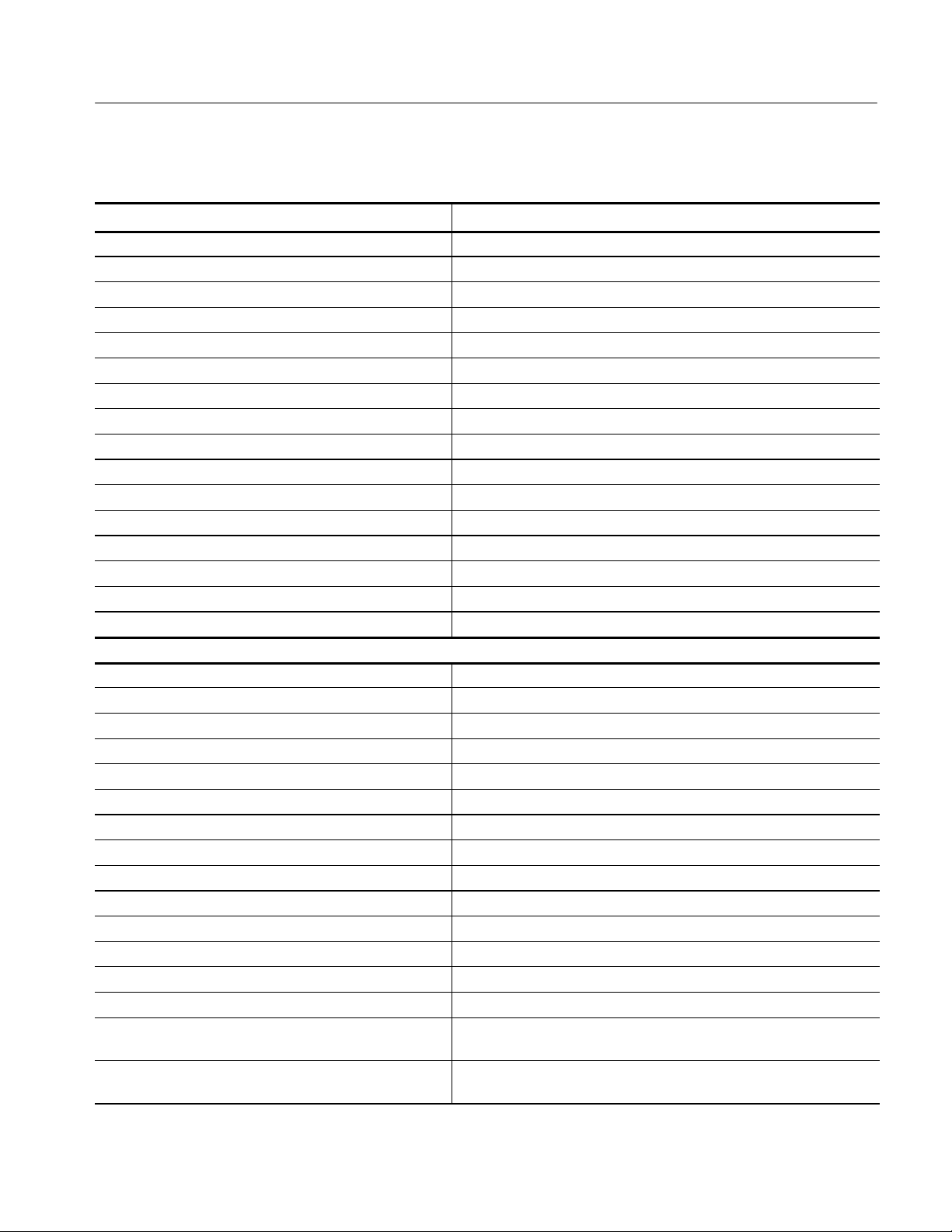
Command Groups
Table 2- 16: :DISPlay commands (Option) (Cont.)
Header Description
:DISPlay:WLAN:DDEMod:SVIew:RADix(?) Selects the base of symbols in the subview.
:DISPlay:WLAN:DDEMod:SVIew:X[:SCALe]:OFFSet(?) Sets the minimum value of the horizontal axis in the subview.
:DISPlay:WLAN:DDEMod:SVIew:X[:SCALe]:PDIVision(?) Sets the horizontal scale (time per division) in the time domain display.
:DISPlay:WLAN:DDEMod:SVIew:X[:SCALe]:RANGe(?) Sets the full-scale value of the horizontal axis in the subview.
:DISPlay:WLAN:DDEMod:SVIew:Y[:SCALe]:FIT Runs the auto-scale on the subview.
:DISPlay:WLAN:DDEMod:SVIew:Y[:SCALe]:FULL Sets the vertical axis in the subview to the default full-scale value.
:DISPlay:WLAN:DDEMod:SVIew:Y[:SCALe]:OFFSet(?) Sets the minimum value of the vertical axis in the subview.
:DISPlay:WLAN:DDEMod:SVIew:Y[:SCALe]:PDIVision(?) Sets the vertical scale (per division) in the time domain display.
:DISPlay:WLAN:DDEMod:SVIew:Y[:SCALe]:RANGe(?) Sets the full-scale value of the vertical axis in the subview.
:DISPlay:WLAN:SPECtrum subgroup Spectrum view related in the IEEE802.11a/b/g analysis
:DISPlay:WLAN:SPECtrum:X[:SCALe]:OFFSet(?) Sets the minimum value of the horizontal axis in the spectrum view.
:DISPlay:WLAN:SPECtrum:X[:SCALe]:PDIVision(?) Sets the horizontal scale (per division) in the spectrum view.
:DISPlay:WLAN:SPECtrum:Y[:SCALe]:FIT Runs the auto-scale on the spectrum view.
:DISPlay:WLAN:SPECtrum:Y[:SCALe]:FULL Sets the vertical axis to the default full-scale value in the spectrum view.
:DISPlay:WLAN:SPECtrum:Y[:SCALe]:OFFSet(?) Sets the minimum value of the vertical axis in the spectrum view.
:DISPlay:WLAN:SPECtrum:Y[:SCALe]:PDIVision(?) Sets the vertical scale (per division) in the spectrum view.
Option 40 3GPP-R6 analysis related
:DISPlay:DLR6_3GPP subgroup Related to modulation analysis for 3GPP-R6 downlink
:DISPlay:DLR6_3GPP:AVIew:CCODe(?) Sets the channelization code to position the marker.
:DISPlay:DLR6_3GPP:AVIew:MSLot:HEAD(?) Sets the number of the head of the time slot to be displayed.
:DISPlay:DLR6_3GPP:AVIew:MSLot[:STATe](?) Determines whether to display the multiple or the single slot.
:DISPlay:DLR6_3GPP:AVIew:RESult:AGSCope(?) Determines whether to show the Absolute Grant Scope in the table.
:DISPlay:DLR6_3GPP:AVIew:RESult:AGValue(?) Determines whether to show Absolute Grant Value in the table.
:DISPlay:DLR6_3GPP:AVIew:RESult:ANACk(?) Determines whether to show ACK/NACK in the table.
:DISPlay:DLR6_3GPP:AVIew:RESult:RGRant(?) Determines whether to show Relative Grant Value in the table.
:DISPlay:DLR6_3GPP:AVIew:RESult:SCGRoup(?) Determines whether to show Scrambling Code Group in the table.
:DISPlay:DLR6_3GPP:AVIew:RESult:SCNumber(?) Determines whether to show Scrambling Code Number in the table.
:DISPlay:DLR6_3GPP:AVIew:RESult:SSCH(?) Determines whether to show S-SCH in the table.
:DISPlay:DLR6_3GPP:AVIew:SRATe(?) Selects the symbol rate for downlink analysis.
:DISPlay:DLR6_3GPP:AVIew:SSCHpart(?) Determines whether to show SCH.
:DISPlay:DLR6_3GPP:AVIew:TSLot(?) Selects the time slot to display.
:DISPlay:DLR6_3GPP:MVIew:|SVIew:COLor[:SCALe]
:OFFSet(?)
:DISPlay:DLR6_3GPP:MVIew:|SVIew:COLor[:SCALe]
:RANGe(?)
Sets the minimum color-axis value (bottom) in the main view or subview.
Sets the color-axis full scale in the main view or subview.
RSA3408A Programmer Manual
2- 41

Command Groups
Table 2- 16: :DISPlay commands (Option) (Cont.)
Header Description
:DISPlay:DLR6_3GPP:MVIew:|SVIew:FORMat(?) Selects the display format in the main view or subview.
:DISPlay:DLR6_3GPP:MVIew:|SVIew:RADix(?) Selects the base of symbols in the main view or subview.
:DISPlay:DLR6_3GPP:MVIew:|SVIew:X[:SCALe]:OFFSet
(?)
:DISPlay:DLR6_3GPP:MVIew:|SVIew:X[:SCALe]:RANGe
(?)
:DISPlay:DLR6_3GPP:MVIew:|SVIew:Y[:SCALe]:FIT Runs auto-scale in the main view or subview.
:DISPlay:DLR6_3GPP:MVIew:|SVIew:Y[:SCALe]:FULL Sets the vertical axis to the default full scale.
:DISPlay:DLR6_3GPP:MVIew:|SVIew:Y[:SCALe]:OFFSet
(?)
:DISPlay:DLR6_3GPP:MVIew:|SVIew:Y[:SCALe]:PUNit(?) Selects the unit of the vertical axis in the main view or subview.
:DISPlay:DLR6_3GPP:MVIew:|SVIew:Y[:SCALe]:RANGe
(?)
:DISPlay:ULR6_3GPP subgroup Related to modulation analysis for 3GPP-R6 uplink
:DISPlay:ULR6_3GPP:AVIew:CCODe(?) Sets the channelization code to position the marker.
:DISPlay:ULR6_3GPP:AVIew:CNUMber(?) Sets the channelization code to position the marker.
:DISPlay:ULR6_3GPP:AVIew:FORMat(?) Selects the view format.
:DISPlay:ULR6_3GPP:AVIew:IQBRanch(?) Selects the I/Q branch.
:DISPlay:ULR6_3GPP:AVIew:RESult:ANACk(?) Determines whether to show ACK/NACK in the table.
:DISPlay:ULR6_3GPP:AVIew:RESult:CQI(?) Determines whether to show CQI in the table.
:DISPlay:ULR6_3GPP:AVIew:RESult:ETFCi(?) Determines whether to show E-TFCI in the table.
:DISPlay:ULR6_3GPP:AVIew:RESult:HAPPy(?) Determines whether to show Happy bit value in the table.
:DISPlay:ULR6_3GPP:AVIew:RESult:OFFSet(?) Determines whether to show Subframe to Time-slot Offset in the table.
:DISPlay:ULR6_3GPP:AVIew:RESult:PREamble(?) Determines whether to show preamble in the table.
:DISPlay:ULR6_3GPP:AVIew:RESult:RSN(?) Determines whether to show RSN in the table.
:DISPlay:ULR6_3GPP:AVIew:RESult:SIGNature(?) Determines whether to show Signature Number in the table.
:DISPlay:ULR6_3GPP:AVIew:RESult:TPC(?) Determines whether to show TPC in the table.
:DISPlay:ULR6_3GPP:AVIew:SRATe(?) Selects the symbol rate for downlink analysis.
:DISPlay:ULR6_3GPP:AVIew:TSLot(?) Selects the time slot to display.
:DISPlay:ULR6_3GPP:MVIew:|SVIew:COLor[:SCALe]
:OFFSet(?)
:DISPlay:ULR6_3GPP:MVIew:|SVIew:COLor[:SCALe]
:RANGe(?)
:DISPlay:ULR6_3GPP:MVIew:|SVIew:FORMat(?) Selects the display format in the main view or subview.
:DISPlay:ULR6_3GPP:MVIew|:SVIew:NUMBer(?) Selects the number of graphs displayed in the main view or subview.
:DISPlay:ULR6_3GPP:MVIew|:SVIew:PREFerence(?) Selects the power reference in the main view or subview.
Sets the minimum horizontal value (left edge) in the view.
Sets the horizontal full scale in the main view or subview.
Sets the minimum vertical value (bottom) in the main view or subview.
Sets the vertical full scale in the main view or subview.
Sets the minimum color-axis value (bottom) in the main view or subview.
Sets the color-axis full scale in the main view or subview.
2- 42
RSA3408A Programmer Manual
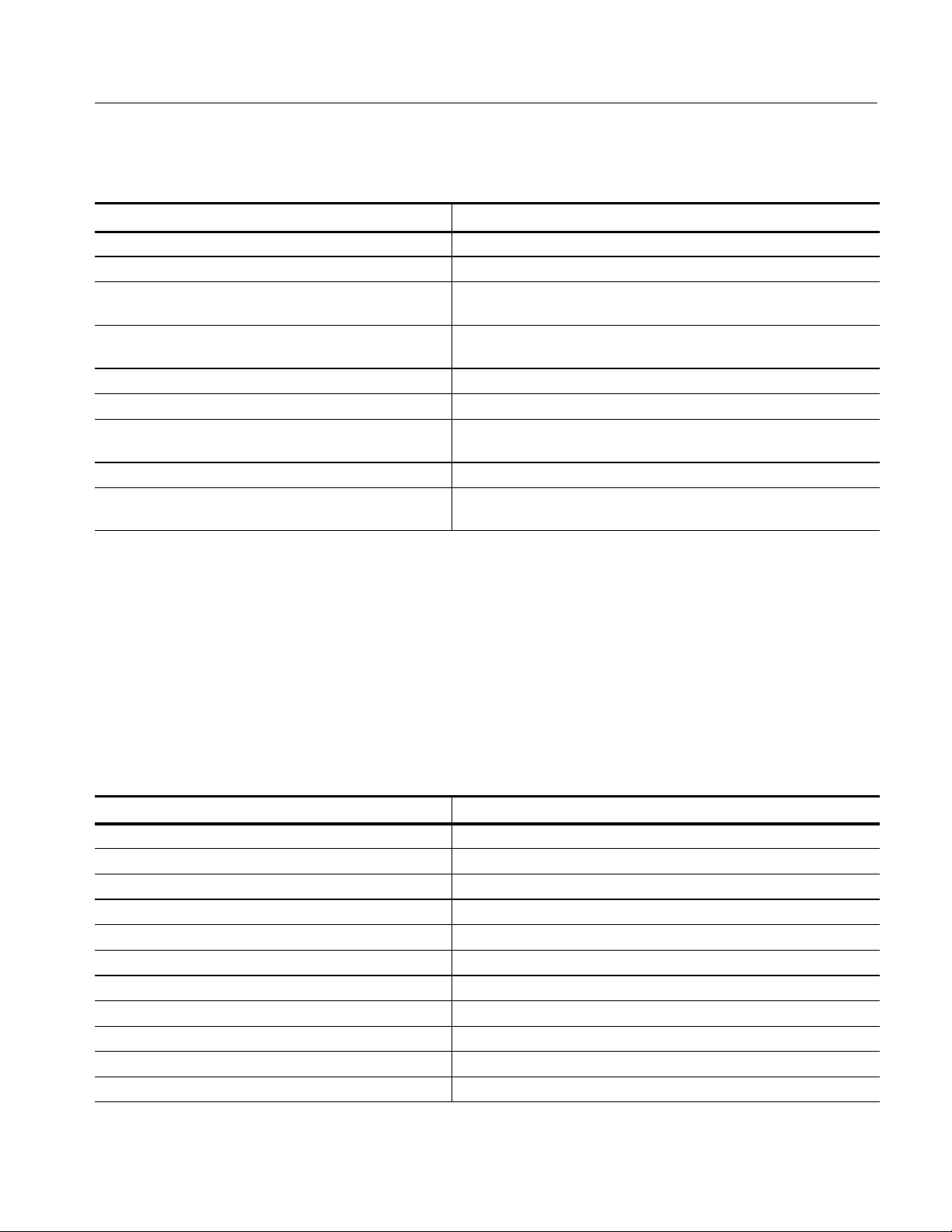
Command Groups
Table 2- 16: :DISPlay commands (Option) (Cont.)
Header Description
:DISPlay:ULR6_3GPP:MVIew:|SVIew:RADix(?) Selects the base of symbols in the main view or subview.
:DISPlay:ULR6_3GPP:MVIew:|SVIew:X[:SCALe]:LINE(?) Sets the position of the horizontal line in the gain ratio measurement.
:DISPlay:ULR6_3GPP:MVIew:|SVIew:X[:SCALe]
:OFFSet(?)
:DISPlay:ULR6_3GPP:MVIew:|SVIew:X[:SCALe]
:RANGe(?)
:DISPlay:ULR6_3GPP:MVIew:|SVIew:Y[:SCALe]:FIT Runs auto-scale in the main view or subview.
:DISPlay:ULR6_3GPP:MVIew:|SVIew:Y[:SCALe]:FULL Sets the vertical axis to the default full scale.
:DISPlay:ULR6_3GPP:MVIew:|SVIew:Y[:SCALe]
:OFFSet(?)
:DISPlay:ULR6_3GPP:MVIew:|SVIew:Y[:SCALe]:PUNit(?) Selects the unit of the vertical axis in the main view or subview.
:DISPlay:ULR6_3GPP:MVIew:|SVIew:Y[:SCALe]
:RANGe(?)
Sets the minimum horizontal value (left edge) in the view.
Sets the horizontal full scale in the main view or subview.
Sets the minimum vertical value (bottom) in the main view or subview.
Sets the vertical full scale in the main view or subview.
:FETCh Commands
The :FETCh commands retrieve the measurements from the data taken by the
latest INITiate command.
If you want to perform a FETCh operation on fresh data, use the :READ
commands, which acquire a new input signal and fetch the measurement results
fromthatdata.
Table 2- 17: :FETCh commands
Header Description
:FETCh:ADEMod:AM? Returns the AM signal analysis results in time series.
:FETCh:ADEMod:AM:RESult? Returns the AM signal analysis results.
:FETCh:ADEMod:FM? Returns the FM signal analysis results in time series.
:FETCh:ADEMod:FM:RESult? Returns the FM signal analysis results.
:FETCh:ADEMod:PM? Returns the PM signal analysis results in time series.
:FETCh:ADEMod:PSPectrum? Returns the spectrum data of the pulse spectrum measurement.
:FETCh:CCDF? Returns the CCDF measurement results.
:FETCh:DISTribution:CCDF? Returns the CCDF trace data.
:FETCh:OVIew? Returns the maximum and minimum of waveform on the overview.
:FETCh:PULSe? Returns the result of the pulse characteristics analysis.
:FETCh:PULSe:SPECtrum? Returns the spectrum data of the frequency domain measurement.
RSA3408A Programmer Manual
2- 43

Command Groups
Table 2- 17: :FETCh commands (Cont.)
Header Description
:FETCh:PULSe:TAMPlitude? Returns the time domain amplitude data.
:FETCh:PULSe:TFRequency? Returns the frequency deviation measurement results.
:FETCh:SPECtrum? Returns spectrum waveform data.
:FETCh:SPECtrum:ACPower? Returns the ACPR measurement results.
:FETCh:SPECtrum:CFRequency? Returns the carrier frequency measurement results.
:FETCh:SPECtrum:CHPower? Returns the channel power measurement results.
:FETCh:SPECtrum:CNRatio? Returns the C/N measurement results.
:FETCh:SPECtrum:EBWidth? Returns the emission bandwidth measurement results.
:FETCh:SPECtrum:OBWidth? Returns the OBW measurement results.
:FETCh:SPECtrum:SPURious? Returns the spurious signal measurement results.
:FETCh:TRANsient:FVTime? Returns the frequency versus time measurement results.
:FETCh:TRANsient:IQVTime? Returns the I/Q level versus time measurement results.
:FETCh:TRANsient:PVTime? Returns the power versus time measurement results.
:FETCh Commands (Option)
Table 2--18 shows the :FETCh commands for optional analysis software.
Table 2- 18: :FETCh commands (Option)
Header Description
Option 21 Advanced measurement suite related
:FETCh:DDEMod subgroup Digital modulation analysis related
:FETCh:DDEMod? Returns the results of the digital modulation analysis.
:FETCh:RFID subgroup RFID analysis related
:FETCh:RFID? Returns the measurement result of the RFID analysis.
:FETCh:RFID:ACPower? Returns the results of the ACPR measurement.
:FETCh:RFID:SPURious? Returns the results of the spurious signal measurement.
:FETCh:RFID:SPECtrum:ACPower? Returns spectrum waveform data of the ACPR measurement.
:FETCh:RFID:SPECtrum:SPURious? Returns spectrum waveform data of the spurious measurement.
:FETCh:SSOurce subgroup Signal source analysis related
:FETCh:SSOurce? Returns the measurement result in the signal source analysis.
:FETCh:SSOurce:CNVFrequency? Returns measurement data of the C/N versus offset frequency.
:FETCh:SSOurce:CNVTime? Returns waveform data of the C/N versus time.
:FETCh:SSOurce:IPNVtime? Returns waveform data of the integrated phase noise versus time.
2- 44
RSA3408A Programmer Manual

Command Groups
Table 2- 18: :FETCh commands (Option) (Cont.)
Header Description
:FETCh:SSOurce:RJVTime? Returns waveform data of the random jitter versus time.
:FETCh:SSOurce:SPECtrum? Returns the spectrum data.
:FETCh:SSOurce:TRANsient:FVTime? Returns the frequency versus time measurement. results.
Option 23 W-CDMA uplink analysis related
:FETCh:AC3Gpp:ACLR? Returns the W-CDMA ACLR measurement results.
:FETCh:UL3Gpp? Returns the W-CDMA uplink analysis measurement results.
Option 24 GSM/EDGE analysis related
:FETCh:GSMedge:MACCuracy? Returns the GSM/EDGE modulation accuracy measurement results.
:FETCh:GSMedge:MCPower? Returns the GSM/EDGE mean carrier power measurement results.
:FETCh:GSMedge:MODulation? Returns the GSM/EDGE modulation spectrum measurement results.
:FETCh:GSMedge:PVTime? Returns the GSM/EDGE power versus time measurement results.
:FETCh:GSMedge:SPECtrum:MODulation? Returns waveform data in the modulation spectrum measurement.
:FETCh:GSMedge:SPECtrum:SWITching? Returns waveform data in the switching spectrum measurement.
:FETCh:GSMedge:SPURious? Returns the GSM/EDGE spurious measurement results.
:FETCh:GSMedge:SWITching? Returns the GSM/EDGE switching spectrum measurement results.
:FETCh:GSMedge:TAMPlitude:MCPower? Returns the time amplitude for the mean carrier power measurement.
:FETCh:GSMedge:TAMPlitude:PVTime? Returns the time amplitude for the power versus time measurement.
:FETCh:GSMedge:TSCode? Returns the training sequence code in the GSM/EDGE analysis.
Option 25 cdma2000 analysis related ( :Standard = :FLCDMA2K | :RLCDMA2K )
:FETCh:Standard:ACPower? Returns the ACPR measurement results.
:FETCh:Standard:CCDF? Returns the CCDF measurement results.
:FETCh:Standard:CDPower? Returns the code domain power measurement results.
:FETCh:Standard:CHPower? Returns the channel power measurement results.
:FETCh:Standard:DISTribution:CCDF? Returns the distribution data of the CCDF measurement.
:FETCh:Standard:IM? Returns the intermodulation measurement results.
:FETCh:Standard:MACCuracy? Returns the modulation accuracy measurement results.
:FETCh:Standard:OBWidth? Returns the occupied bandwidth measurement results.
:FETCh:Standard:PCCHannel? Returns the pilot-to-code channel measurement results.
:FETCh:RLCDMA2K:PVTime? Returns the gated output power measurement results.
:FETCh:Standard:SEMask? Returns the spectrum emission mask measurement results.
:FETCh:Standard:SPECtrum:ACPower? Returns spectrum waveform data of the ACPR measurement.
:FETCh:Standard:SPECtrum:CHPower? Returns spectrum waveform data of the channel power measurement.
:FETCh:Standard:SPECtrum:IM? Returns spectrum waveform data of the intermodulation measurement.
:FETCh:Standard:SPECtrum:OBWidth? Returns spectrum waveform data of the OBW measurement.
:FETCh:RLCDMA2K:TAMPlitude:PVTime? Returns the time amplitude for the gated output power measurement.
RSA3408A Programmer Manual
2- 45
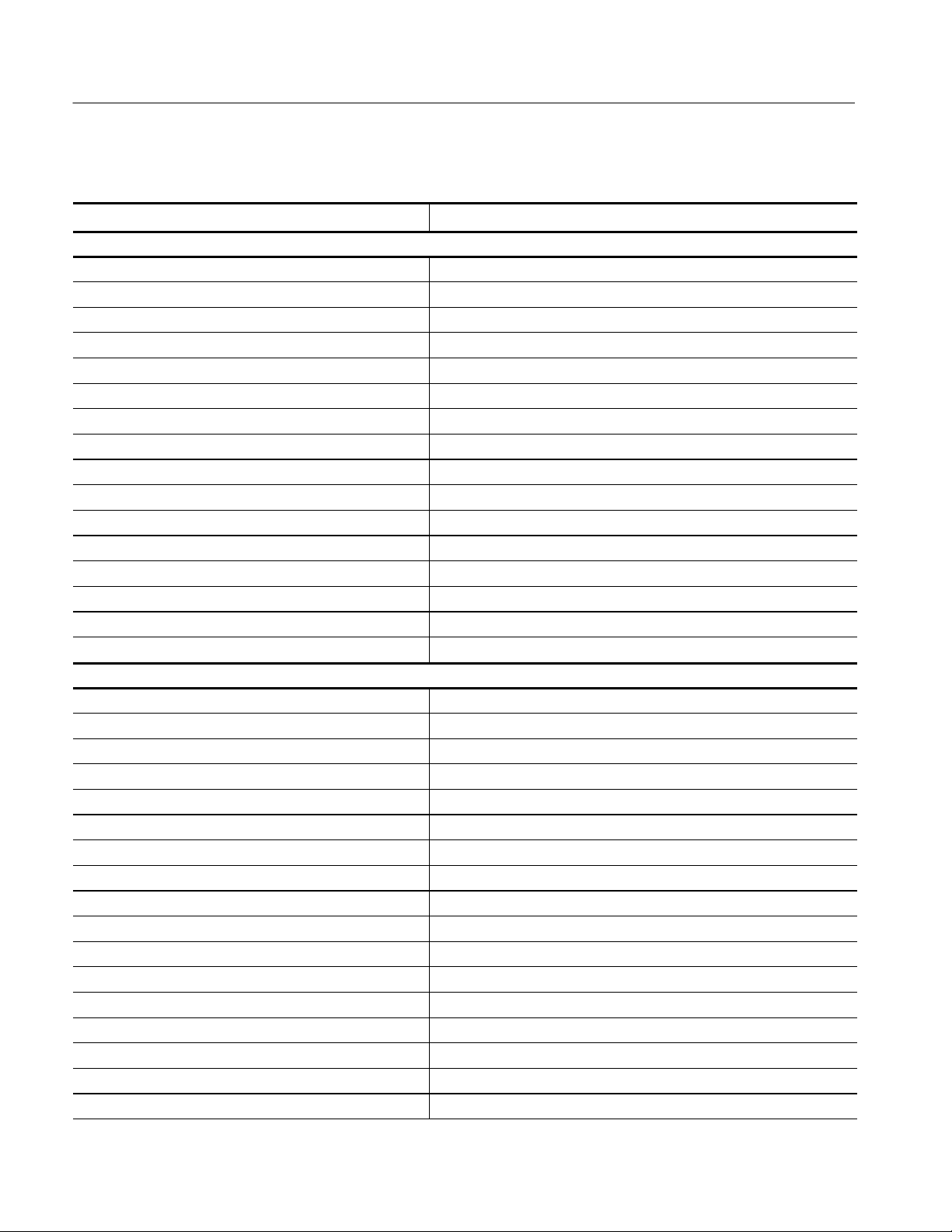
Command Groups
Table 2- 18: :FETCh commands (Option) (Cont.)
Header Description
Option 26 1xEV-DO analysis related ( :Standard = :FL1XEVDO | :RL1XEVDO )
:FETCh:Standard:ACPower? Returns the ACPR measurement results.
:FETCh:Standard:CCDF? Returns the CCDF measurement results.
:FETCh:Standard:CDPower? Returns the code domain power measurement results.
:FETCh:Standard:CHPower? Returns the channel power measurement results.
:FETCh:Standard:DISTribution:CCDF? Returns the distribution data of the CCDF measurement.
:FETCh:Standard:IM? Returns the intermodulation measurement results.
:FETCh:Standard:MACCuracy? Returns the modulation accuracy measurement results.
:FETCh:Standard:OBWidth? Returns the occupied bandwidth measurement results.
:FETCh:Standard:PCCHannel? Returns the pilot-to-code channel measurement results.
:FETCh:FL1XEVDO:PVTime? Returns the gated output power measurement results.
:FETCh:Standard:SEMask? Returns the spectrum emission mask measurement results.
:FETCh:Standard:SPECtrum:ACPower? Returns spectrum waveform data of the ACPR measurement.
:FETCh:Standard:SPECtrum:CHPower? Returns spectrum waveform data of the channel power measurement.
:FETCh:Standard:SPECtrum:IM? Returns spectrum waveform data of the intermodulation measurement.
:FETCh:Standard:SPECtrum:OBWidth? Returns spectrum waveform data of the OBW measurement.
:FETCh:FL1XEVDO:TAMPlitude:PVTime? Returns the time amplitude for the gated output power measurement.
Option 27 3GPP-R5 analysis related ( :Standard = SADLR5_3GPP | :SAULR5_3GPP )
:FETCh:DLR5_3GPP subgroup 3GPP-R5 downlink analysis related
:FETCh:DLR5_3GPP? Returns measurement results of the downlink modulation analysis.
:FETCh:Standard subgroup 3GPP-R5 spectrum analysis related
:FETCh:Standard:ACLR? Returns the ACLR measurement results.
:FETCh:Standard:CFRequency? Returns the carrier frequency measurement results.
:FETCh:Standard:CHPower? Returns the channel power measurement results.
:FETCh:Standard:EBWidth? Returns the EBW measurement results.
:FETCh:SADLR5_3GPP:MCAClr? Returns the multi-carrier ACLR measurement results.
:FETCh:Standard:OBWidth? Returns the OBW measurement results.
:FETCh:Standard:SEMask? Returns the spectrum emission mask measurement results.
:FETCh:Standard:SPECtrum:ACLR? Returns spectrum waveform data of the ACLR measurement.
:FETCh:Standard:SPECtrum:CFRequency? Returns spectrum waveform data of the carrier frequency measurement.
:FETCh:Standard:SPECtrum:CHPower? Returns spectrum waveform data of the channel power measurement.
:FETCh:Standard:SPECtrum:EBWidth? Returns spectrum waveform data of the EBW measurement.
:FETCh:SADLR5_3GPP:SPECtrum:MCAClr? Returns spectrum waveform data of multi-carrier ACLR measurement.
:FETCh:Standard:SPECtrum:OBWidth? Returns spectrum waveform data of the OBW measurement.
:FETCh:Standard:SPECtrum:SEMask? Returns waveform data of the spectrum emission mask measurement.
2- 46
RSA3408A Programmer Manual

Command Groups
Table 2- 18: :FETCh commands (Option) (Cont.)
Header Description
:FETCh:ULR5_3GPP subgroup 3GPP-R5 uplink analysis related
:FETCh:ULR5_3GPP? Returns measurement results of the uplink modulation analysis.
Option 28 TD-SCDMA analysis related
:FETCh:TD_SCDMA:ACLR? Returns the adjacent channel leakage power ratio measurement results.
:FETCh:TD_SCDMA:CDPower? Returns the code domain power measurement results.
:FETCh:TD_SCDMA:CHPower? Returns the channel power measurement results.
:FETCh:TD_SCDMA:IM? Returns the intermodulation measurement results.
:FETCh:TD_SCDMA:MACCuracy? Returns the modulation accuracy measurement results.
:FETCh:TD_SCDMA:OBWidth? Returns the occupied bandwidth measurement results.
:FETCh:TD_SCDMA:SEMask? Returns the spectrum emission mask measurement results.
:FETCh:TD_SCDMA:SFSummary? Returns the subframe summary measurement results.
:FETCh:TD_SCDMA:STABle? Returns the symbol table measurement results.
:FETCh:TD_SCDMA:TOOMask? Returns the results of the transmit on/off mask measurement.
:FETCh:TD_SCDMA:TSSummary? Returns the timeslot summary measurement results.
:FETCh:TD_SCDMA:SPECtrum:ACLR? Returns spectrum waveform data of the ACLR measurement.
:FETCh:TD_SCDMA:SPECtrum:CHPower? Returns spectrum waveform data of the channel power measurement.
:FETCh:TD_SCDMA:SPECtrum:IM? Returns spectrum waveform data of the intermodulation measurement.
:FETCh:TD_SCDMA:SPECtrum:OBWidth? Returns spectrum waveform data of the OBW measurement.
:FETCh:TD_SCDMA:SPECtrum:SEMask? Returns waveform data of the spectrum emission mask measurement.
:FETCh:TD_SCDMA:TAMPlitude:SFSummary? Returns time domain amplitude of the subframe summary measurement.
:FETCh:TD_SCDMA:TAMPlitude:TOOMask? Returns amplitude data of the transmit on/off mask measurement.
:FETCh:TD_SCDMA:TAMPlitude:TSSummary? Returns amplitude data of the timeslot summary measurement.
Option 29 WLAN analysis related
:FETCh:M2WLAN subgroup IEEE802.11n MIMO (2x2) analysis related
:FETCh:M2WLAN? Returns the results of 802.11n MIMO (2x2) modulation analysis.
:FETCh:SWLAN subgroup IEEE802.11n (nx1) analysis related
:FETCh:SWLAN? Returns the results of 802.11n (nx1) modulation analysis.
:FETCh:SWLAN:SMASk? Returns the result of the spectrum mask measurement.
:FETCh:SWLAN:SPECtrum:SMASk? Returns spectrum waveform data of the spectrum mask measurement.
:FETCh:WLAN subgroup IEEE802.11a/b/g analysis related
:FETCh:WLAN? Returns the results of the WLAN a/b/g modulation analysis.
:FETCh:WLAN:POWer:TPOWer? Returns spectrum waveform data of the transmit power measurement.
:FETCh:WLAN:SMASk? Returns the result of the spectrum mask measurement.
:FETCh:WLAN:SPECtrum:SMASk? Returns spectrum waveform data of the spectrum mask measurement.
:FETCh:WLAN:TPOWer? Returns the results of the transmit power measurement.
RSA3408A Programmer Manual
2- 47

Command Groups
Table 2- 18: :FETCh commands (Option) (Cont.)
Header Description
Option 40 3GPP-R6 analysis related
:FETCh:DLR6_3GPP subgroup 3GPP-R6 downlink analysis related
:FETCh:DLR6_3GPP? Returns measurement results of the downlink modulation analysis.
:FETCh:ULR6_3GPP subgroup 3GPP-R6 uplink analysis related
:FETCh:ULR6_3GPP? Returns measurement results of the uplink modulation analysis.
:FORMat Commands
Define the data output format.
Table 2- 19: :FORMat commands
Header Description
:FORMat:BORDer(?) Selects the byte order of output data.
:HCOPy Commands
:FORMat[:DATA](?) Selects the data format for output.
Control hardcopy of the screen.
Table 2- 20: :HCOPy commands
Header Description
:HCOPy:BACKground Selects the hardcopy background color.
:HCOPy:DESTination Selects the hardcopy output destination.
:HCOPy[:IMMediate] Outputs the hardcopy to the specified printer.
2- 48
RSA3408A Programmer Manual
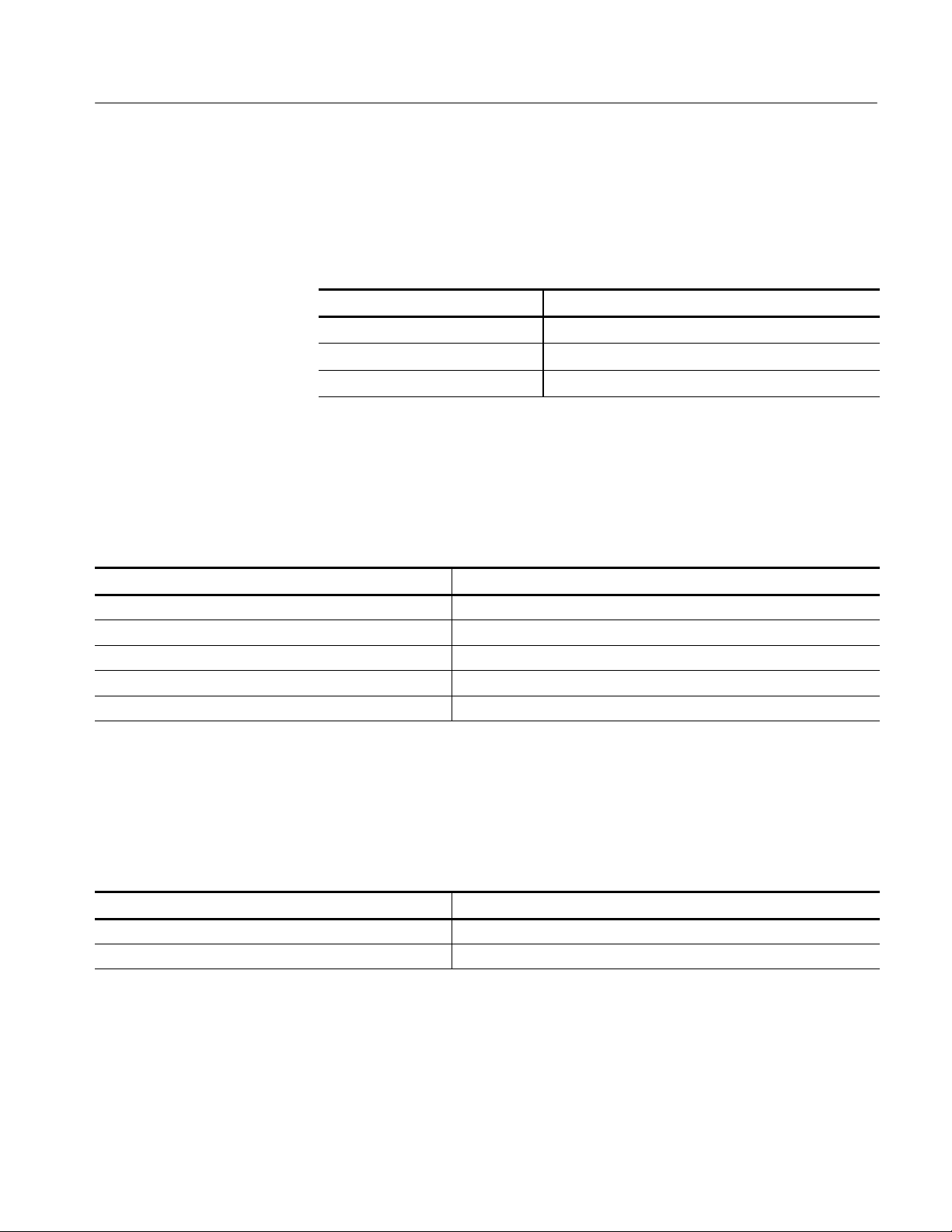
:INITiate Commands
:INPut Commands
Command Groups
Control data acquisition.
Table 2- 21: :INITiate commands
Header Description
:INITiate:CONTinuous(?) Determines whether to acquire data continuously.
:INITiate[:IMMediate] Starts data acquisition.
:INITiate:RESTart Restarts data acquisition.
Control the characteristics of the signal input.
Table 2- 22: :INPut commands
Header Description
:INPut:ALEVel Adjusts amplitude automatically for the best system performance.
:INPut:ATTenuation(?) Sets the input attenuation.
:INPut:ATTenuation:AUTO(?) Determines whether to set the input attenuation automatically.
:INPut:MIXer(?) Sets the mixer level.
:INPut:MLEVel(?) Sets the reference level.
:INSTrument Commands
Sets the measurement mode for the analyzer.
Table 2- 23: :INSTrument commands
Header Description
:INSTrument:CATalog? Queries all the measurement modes that the analyzer has.
:INSTrument[:SELect] Selects the measurement mode.
RSA3408A Programmer Manual
2- 49
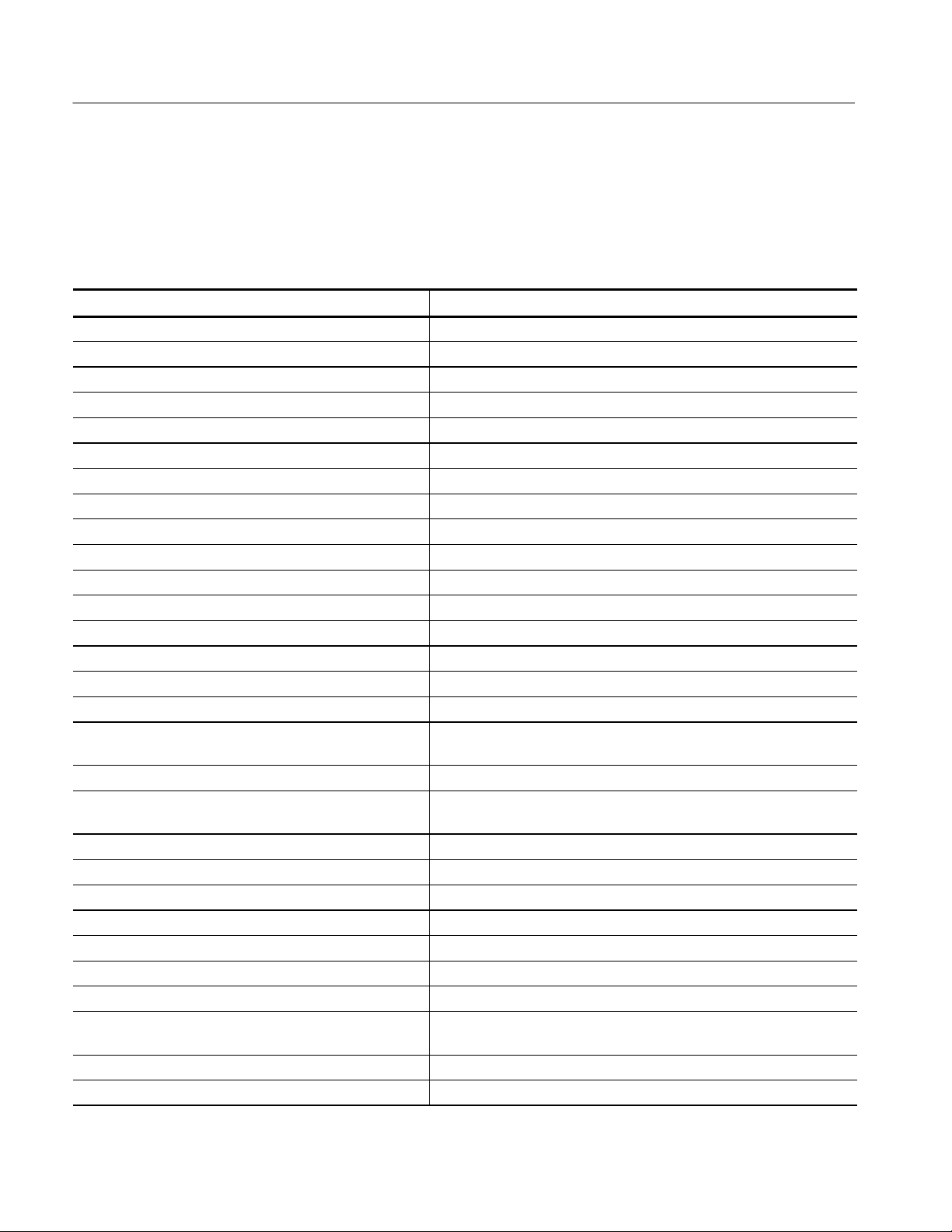
Command Groups
:MMEMory Commands
Manipulates files residing on the internal hard disk or external mass storage.
Table 2- 24: :MMEMory commands
Header Description
:MMEMory:COPY Copies the contents of a file to another.
:MMEMory:DELete Deletes a file.
:MMEMory:LOAD:CORRection Loads the correction table from a file.
:MMEMory:LOAD:IQT Loads the IQ data from a file.
:MMEMory:LOAD:LIMit (Option 25, 26, 27, and 28) Loads the limit from the specified file.
:MMEMory:LOAD:RX<x> (Option 29) Loads the waveform data received by the antenna 1 or 2.
:MMEMory:LOAD:STATe Loads the analyzer settings from a file.
:MMEMory:LOAD:TRACe<x> Loads trace data from a file.
:MMEMory:NAME(?) Specifies the file name for hard copy output.
:MMEMory:STORe:ACPower (Option 21) Stores the ACPR measurement results in a file in the RFID analysis.
:MMEMory:STORe:CORRection Stores an amplitude correction table in a file.
:MMEMory:STORe:IQT Stores IQ data in a file.
:MMEMory:STORe:LIMit (Option 25, 26, 27, and 28) Stores the limit in the specified file.
:MMEMory:STORe:PULSe Stores the pulse measurement results in a file.
:MMEMory:STORe:RESult:ALLData (Option 29) Stores Trace 1 and 2 to a file in all combinations of Tx and Rx antennas.
:MMEMory:STORe:RESult:BOTHtrace (Option 29) Stores Trace 1 and 2 in the main view to two files.
:MMEMory:STORe:RESult:NPACkets[:NUMBer](?)
(Option 29)
:MMEMory:STORe:RESult:ONETrace (Option 29) Stores Trace 1 in the main view to a file.
:MMEMory:STORe:RESult:POFFset[:NUMBer](?)
(Option 29)
:MMEMory:STORe:RESult:TRACe (Option 29) Stores the trace data displayed in the main view to a file.
:MMEMory:STORe:RESult:TWOTrace (Option 29) Stores Trace 2 in the main view to a file.
:MMEMory:STORe:RESult:ITEM(?) (Option 40) Selects the measurement item to store.
:MMEMory:STORe:RESult:MCONtent(?) (Option 40) Selects the measurement content in the symbol EVM measurement.
:MMEMory:STORe:RESult[:SELect] (Option 40) Stores the measurement results in the specific file.
:MMEMory:STORe:RESult:TSLot:OFFSet(?) (Option 40) Sets the first time--slot for storing the measurement results.
:MMEMory:STORe:RESult:TSLot:NUMBer(?) (Option 40) Sets the number of time slots for storing the measurement results.
:MMEMory:STORe:STABle
(Option 21, 23, 25, 26, 27, 28, 29, and 40)
:MMEMory:STORe:STATe Stores the analyzer settings in a file.
:MMEMory:STORe:TRACe<x> Stores trace data in a file.
Sets the number of packets to save.
Sets the first packet number (packet offset) to store the trace data.
Stores a symbol table in a file.
2- 50
RSA3408A Programmer Manual
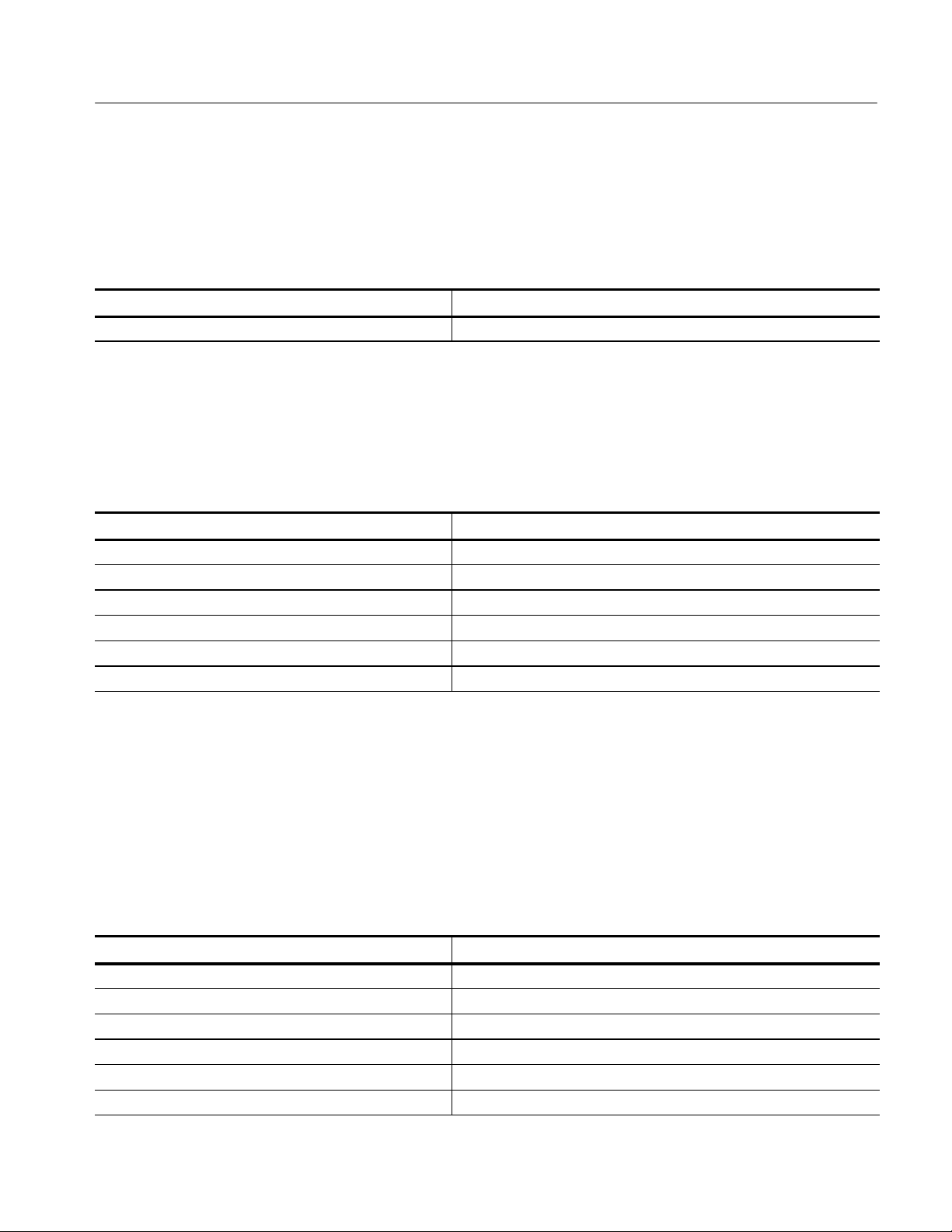
Command Groups
:OUTPut Commands
Control the characteristics of the analyzer’s output port.
Table 2- 25: :PROGram commands
Header Description
:OUTPut:IQ[:STATe](?) (Option 05 only) Determines whether to enable the digital IQ data output.
:PROGram Commands
Control macro programs.
Table 2- 26: :PROGram commands
Header Description
:PROGram:CATalog? Queries the list of macro programs.
:PROGram[:SELected]:DELete[:SELected] Deletes a macro program.
:PROGram[:SELected]:EXECute Runs a macro program.
:PROGram[:SELected]:NAME(?) Specifies a macro program.
:PROGram:NUMBer(?) Sets numeric variables for a program.
:PROGram:STRing(?) Sets character variables for a program.
:READ Commands
The :READ commands acquire an input signal once in the single mode and
obtain the measurement results from that data.
If you want to fetch the measurement results from the data currently residing in
the memory without acquiring the input signal, use the :FETCh commands.
Table 2- 27: :READ commands
Header Description
:READ:ADEMod:AM? Returns the AM signal analysis results in time series.
:READ:ADEMod:AM:RESult? Returns the AM signal analysis results.
:READ:ADEMod:FM? Returns the FM signal analysis results in time series.
:READ:ADEMod:FM:RESult? Returns the FM signal analysis results.
:READ:ADEMod:PM? Returns the PM signal analysis results in time series.
:READ:ADEMod:PSPectrum? Returns the spectrum data of the pulse spectrum measurement.
RSA3408A Programmer Manual
2- 51

Command Groups
Table 2- 27: :READ commands (Cont.)
Header Description
:READ:CCDF? Returns the CCDF measurement results.
:READ:DISTribution:CCDF? Returns the CCDF trace data.
:READ:OVIew? Returns the maximum and minimum of waveform on the overview.
:READ:PULSe? Returns the result of the pulse characteristics analysis.
:READ:PULSe:SPECtrum? Returns the spectrum data of the frequency domain measurement.
:READ:PULSe:TAMPlitude? Returns the time domain amplitude data.
:READ:PULSe:TFRequency? Returns the frequency deviation measurement results.
:READ:SPECtrum? Returns spectrum waveform data.
:READ:SPECtrum:ACPower? Returns the ACPR measurement results.
:READ:SPECtrum:CFRequency? Returns the carrier frequency measurement results.
:READ:SPECtrum:CHPower? Returns the channel power measurement results.
:READ:SPECtrum:CNRatio? Returns the C/N measurement results.
:READ:SPECtrum:EBWidth? Returns the emission bandwidth measurement results.
:READ:SPECtrum:OBWidth? Returns the OBW measurement results.
:READ:SPECtrum:SPURious? Returns the spurious signal measurement results.
:READ:TRANsient:FVTime? Returns the frequency versus time measurement results.
:READ:TRANsient:IQVTime? Returns the I/Q level versus time measurement results.
:READ:TRANsient:PVTime? Returns the power versus time measurement results.
:READ Commands (Option)
Table 2--18 shows the :READ commands for optional analysis software.
Table 2- 28: :READ commands (Option)
Header Description
Option 21 Advanced measurement suite related
:READ:DDEMod subgroup Digital modulation analysis related
:READ:DDEMod? Returns the results of the digital modulation analysis.
:READ:RFID subgroup RFID analysis related
:READ:RFID:ACPower? Returns the results of the ACPR measurement.
:READ:RFID:SPURious? Returns the results of the spurious signal measurement.
:READ:RFID:SPECtrum:ACPower? Returns spectrum waveform data of the ACPR measurement.
:READ:RFID:SPECtrum:SPURious? Returns spectrum waveform data of the spurious measurement.
2- 52
RSA3408A Programmer Manual

Command Groups
Table 2- 28: :READ commands (Option) (Cont.)
Header Description
:READ:SSOurce subgroup Signal source analysis related.
:READ:SSOurce? Returns the results of the signal source analysis.
:READ:SSOurce:SPECtrum? Returns the spectrum data.
:READ:SSOurce:TRANsient:FVTime? Returns the results of the frequency versus time measurement.
Option 23 W-CDMA uplink analysis related
:READ:AC3Gpp:ACLR? Returns the W-CDMA ACLR measurement results.
Option 24 GSM/EDGE analysis related
:READ:GSMedge:MACCuracy? Returns the GSM/EDGE modulation accuracy measurement results.
:READ:GSMedge:MCPower? Returns the GSM/EDGE mean carrier power measurement results.
:READ:GSMedge:MODulation? Returns the GSM/EDGE modulation spectrum measurement results.
:READ:GSMedge:PVTime? Returns the GSM/EDGE power versus time measurement results.
:READ:GSMedge:SPECtrum:MODulation? Returns waveform data in the modulation spectrum measurement.
:READ:GSMedge:SPECtrum:SWITching? Returns waveform data in the switching spectrum measurement.
:READ:GSMedge:SPURious? Returns the GSM/EDGE spurious measurement results.
:READ:GSMedge:SWITching? Returns the GSM/EDGE switching spectrum measurement results.
:READ:GSMedge:TAMPlitude:MCPower? Returns the time amplitude for the mean carrier power measurement.
:READ:GSMedge:TAMPlitude:PVTime? Returns the time amplitude for the power versus time measurement.
Option 25 cdma2000 analysis related ( :Standard = :FLCDMA2K | :RLCDMA2K )
:READ:Standard:ACPower? Returns the ACPR measurement results.
:READ:Standard:CCDF? Returns t he CCDF measurement results.
:READ:Standard:CHPower? Returns the channel power measurement results.
:READ:Standard:DISTribution:CCDF? Returns the distribution data of the CCDF measurement.
:READ:Standard:IM? Returns the intermodulation measurement results.
:READ:Standard:OBWidth? Returns the occupied bandwidth measurement results.
:READ:RLCDMA2K:PVTime? Returns the gated output powe measurement results.
:READ:Standard:SEMask? Returns the spectrum emission mask measurement results.
:READ:Standard:SPECtrum:ACPower? Returns spectrum waveform data of the ACPR measurement.
:READ:Standard:SPECtrum:CHPower? Returns spectrum waveform data of the channel power measurement.
:READ:Standard:SPECtrum:IM? Returns spectrum waveform data of the intermodulation measurement.
:READ:Standard:SPECtrum:OBWidth? Returns spectrum waveform data of the OBW measurement.
:READ:RLCDMA2K:TAMPlitude:PVTime? Returns the time amplitude for the gated output power measurement.
Option 26 1xEV-DO analysis related ( :Standard = :FL1XEVDO | :RL1XEVDO )
:READ:Standard:ACPower? Returns the ACPR measurement results.
:READ:Standard:CCDF? Returns t he CCDF measurement results.
:READ:Standard:CHPower? Returns the channel power measurement results.
RSA3408A Programmer Manual
2- 53

Command Groups
Table 2- 28: :READ commands (Option) (Cont.)
Header Description
:READ:Standard:DISTribution:CCDF? Returns the distribution data of the CCDF measurement.
:READ:Standard:IM? Returns the intermodulation measurement results.
:READ:Standard:OBWidth? Returns the occupied bandwidth measurement results.
:READ:FL1XEVDO:PVTime? Returns the gated output power measurement results.
:READ:Standard:SEMask? Returns the spectrum emission mask measurement results.
:READ:Standard:SPECtrum:ACPower? Returns spectrum waveform data of the ACPR measurement.
:READ:Standard:SPECtrum:CHPower? Returns spectrum waveform data of the channel power measurement.
:READ:Standard:SPECtrum:IM? Returns spectrum waveform data of the intermodulation measurement.
:READ:Standard:SPECtrum:OBWidth? Returns spectrum waveform data of the OBW measurement.
:READ:FL1XEVDO:TAMPlitude:PVTime? Returns the time amplitude for the gated output power measurement.
Option 27 3GPP-R5 analysis related ( :Standard = :SADLR5_3GPP | :SAULR5_3GPP )
:READ:Standard:ACLR? Returns the ACLR measurement results.
:READ:Standard:CFRequency? Returns the carrier frequency measurement results.
:READ:Standard:CHPower? Returns the channel power measurement results.
:READ:Standard:EBWidth? Returns the EBW measurement results.
:READ:SADLR5_3GPP:MCAClr? Returns the multi-carrier ACLR measurement results.
:READ:Standard:OBWidth? Returns the OBW measurement results.
:READ:Standard:SEMask? Returns the spectrum emission mask measurement results.
:READ:Standard:SPECtrum:ACLR? Returns spectrum waveform data of the ACLR measurement.
:READ:Standard:SPECtrum:CFRequency? Returns spectrum waveform data of the carrier frequency measurement.
:READ:Standard:SPECtrum:CHPower? Returns spectrum waveform data of the channel power measurement.
:READ:Standard:SPECtrum:EBWidth? Returns spectrum waveform data of the EBW measurement.
:READ:SADLR5_3GPP:SPECtrum:MCAClr? Returns spectrum waveform data of multi-carrier ACLR measurement.
:READ:Standard:SPECtrum:OBWidth? Returns spectrum waveform data of the OBW measurement.
:READ:Standard:SPECtrum:SEMask? Returns waveform data of the spectrum emission mask measurement.
Option 28 TD-SCDMA analysis related
:READ:TD_SCDMA:ACLR? Returns the adjacent channel leakage power ratio measurement results.
:READ:TD_SCDMA:CHPower? Returns the channel power measurement results.
:READ:TD_SCDMA:IM? Returns the intermodulation measurement results.
:READ:TD_SCDMA:OBWidth? Returns the occupied bandwidth measurement results.
:READ:TD_SCDMA:SEMask? Returns the spectrum emission mask measurement results.
:READ:TD_SCDMA:SPECtrum:ACLR? Returns spectrum waveform data of the ACLR measurement.
:READ:TD_SCDMA:SPECtrum:CHPower? Returns spectrum waveform data of the channel power measurement.
:READ:TD_SCDMA:SPECtrum:IM? Returns spectrum waveform data of the intermodulation measurement.
2- 54
RSA3408A Programmer Manual
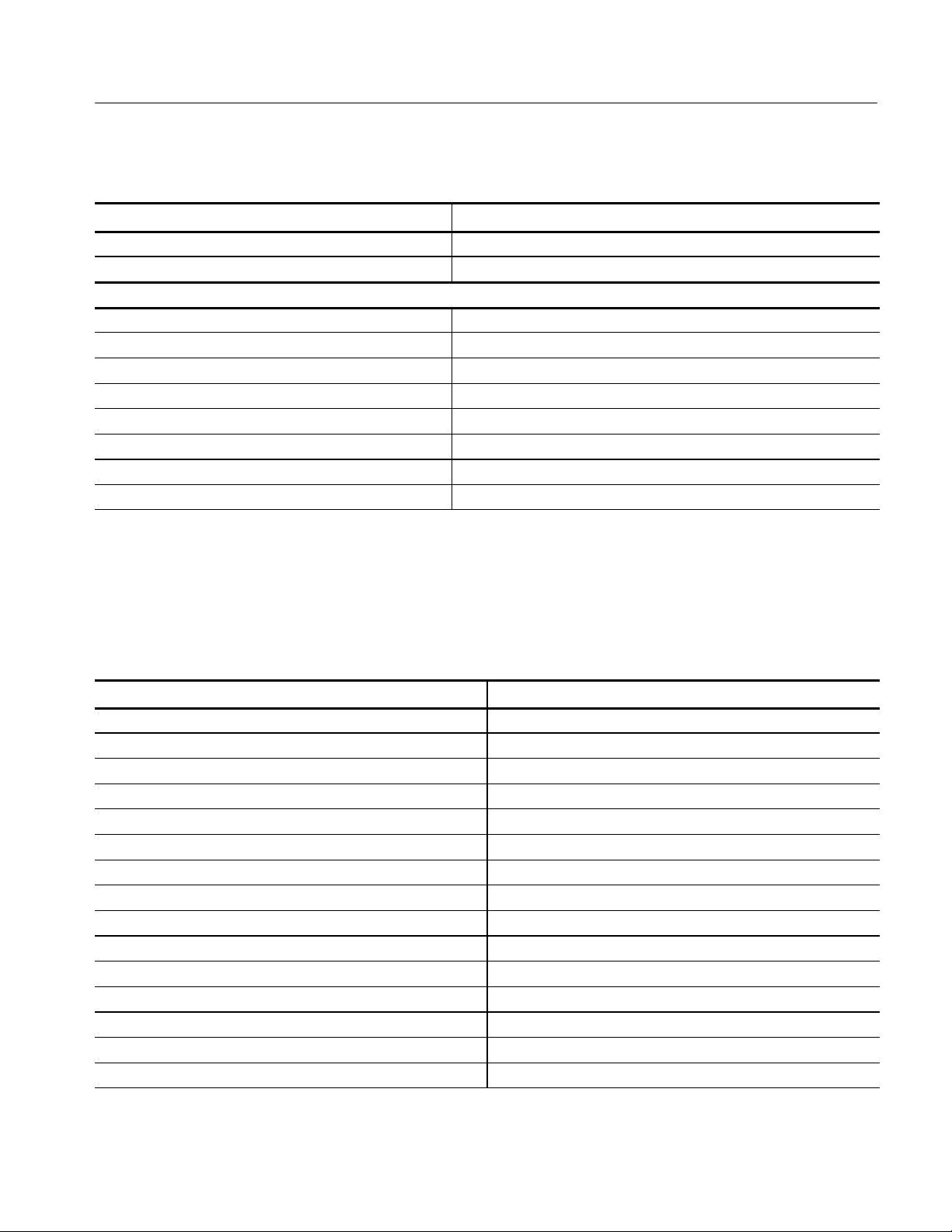
Command Groups
Table 2- 28: :READ commands (Option) (Cont.)
Header Description
:READ:TD_SCDMA:SPECtrum:OBWidt h? Returns the spectrum waveform data of the OBW measurement.
:READ:TD_SCDMA:SPECtrum:SEMask? Returns waveform data of the spectrum emission mask measurement.
Option 29 WLAN analysis related
:READ:SWLAN subgroup IEEE802.11n (nx1) analysis related
:READ:SWLAN:SMASk? Returns the result of the spectrum mask measurement.
:READ:SWLAN:SPECtrum:SMASk? Returns spectrum waveform data of the spectrum mask measurement.
:READ:WLAN subgroup WLAN analysis related
:READ:WLAN:POWer:TPOWer? Returns spectrum waveform data of the transmit power measurement.
:READ:WLAN:SMASk? Returns the result of the spectrum mask measurement.
:READ:WLAN:SPECtrum:SMASk? Returns spectrum waveform data of the spectrum mask measurement.
:READ:WLAN:TPOWer? Returns the results of the transmit power measurement.
:SENSe Commands
Set the detailed measurement conditions.
Table 2- 29: :SENSe commands
Header Description
[:SENSe]:ACPower subgroup ACPR measurement related.
[:SENSe]:ACPower:BANDwidth|:BWIDth:ACHannel(?) Sets the bandwidth of the next adjacent channel.
[:SENSe]:ACPower:BANDwidth|:BWIDth:INTegration(?) Sets the bandwidth of the main channel.
[:SENSe]:ACPower:CSPacing(?) Sets the channel-to-channel spacing.
[:SENSe]:ACPower:FILTer:COEFficient(?) Sets the filter factor.
[:SENSe]:ACPower:FILTer:TYPE(?) Selects a filter.
[:SENSe]:ADEMod subgroup Analog modulation analysis related.
[:SENSe]:ADEMod:AM:CADetection(?) Selects the carrier amplitude detection method.
[:SENSe]:ADEMod:BLOCk(?) Sets the number of the block to be measured.
[:SENSe]:ADEMod:CARRier:OFFSet(?) Sets the carrier frequency offset in the FM signal analysis.
[:SENSe]:ADEMod:CARRier:SEARch(?) Determines whether to detect the FM carrier automatically.
[:SENSe]:ADEMod:FM:THReshold(?) Sets the threshold level to determine a burst in the FM analysis.
[:SENSe]:ADEMod[:IMMediate] Runs the analog modulation analysis.
[:SENSe]:ADEMod:LENGth(?) Sets the length of the measurement range.
[:SENSe]:ADEMod:MODulation(?) Selects the modulation.
RSA3408A Programmer Manual
2- 55

Command Groups
Table 2- 29: :SENSe commands (Cont.)
Header Description
[:SENSe]:ADEMod:OFFSet(?) Sets the measurement start position.
[:SENSe]:ADEMod:PM:THReshold(?) Sets the threshold level to determine a burst in the PM analysis.
[:SENSe]:AVERage subgroup Averaging related.
[:SENSe]:AVERage:CLEar Restarts the averaging from the beginning.
[:SENSe]:AVERage:COUNt(?) Sets the number of averages.
[:SENSe]:AVERage[:STATe](?) Turns on or off averaging.
[:SENSe]:AVERage:TCONtrol(?) Selects the operation when the number of averages is reached.
[:SENSe]:BSIZe subgroup Block size setting.
[:SENSe]:BSIZe(?) Sets the block size.
[:SENSe]:CCDF subgroup CCDF measurement related.
[:SENSe]:CCDF:BLOCk(?) Sets the number of the block to be measured.
[:SENSe]:CCDF:CLEar Clears the CCDF accumulator and restarts the measurement.
[:SENSe]:CCDF:RMEasurement(?) Clears the CCDF accumulator and restarts the measurement.
[:SENSe]:CCDF:THReshold(?) Sets the threshold to include the samples in the CCDF calculation.
[:SENSe]:CFRequency subgroup Carrier frequency measurement related.
[:SENSe]:CFRequency:CRESolution(?) Sets the counter resolution.
[:SENSe]:CHPower subgroup Channel power measurement related.
[:SENSe]:CHPower:BANDwidth|:BWIDth:INTegration(?) Sets the channel bandwidth.
[:SENSe]:CHPower:FILTer:COEFficient(?) Sets the filter roll-off rate.
[:SENSe]:CHPower:FILTer:TYPE(?) Selects the filter.
[:SENSe]:CNRatio subgroup Carrier-to-Noise (C/N) measurement related.
[:SENSe]:CNRatio:BANDwidth|:BWIDth:INTegration(?) Sets the measurement bandwidth.
[:SENSe]:CNRatio:BANDwidth|:BWIDth:NOISe(?) Sets the noise bandwidth.
[:SENSe]:CNRatio:FILTer:COEFficient(?) Sets the filter roll-off rate.
[:SENSe]:CNRatio:FILTer:TYPE(?) Selects the filter.
[:SENSe]:CNRatio:OFFSet(?) Sets the offset frequency.
[:SENSe]:CORRection subgroup Amplitude correction related.
[:SENSe]:CORRection:DATA(?) Sets amplitude correction data.
[:SENSe]:CORRection:DELete Deletes amplitude correction data.
[:SENSe]:CORRection:OFFSet[:MAGNitude](?) Sets amplitude offset.
[:SENSe]:CORRection:OFFSet:FREQuency(?) Sets frequency offset.
[:SENSe]:CORRection[:STATe](?) Turns on or off amplitude correction.
[:SENSe]:CORRection:X:SPACing(?) Selects scaling of the horizontal axis (frequency) for interpolation.
[:SENSe]:CORRection:Y:SPACing(?) Selects scaling of the vertical axis (amplitude) for interpolation.
2- 56
RSA3408A Programmer Manual

Command Groups
Table 2- 29: :SENSe commands (Cont.)
Header Description
[:SENSe]:EBWidth subgroup EBW measurement related.
[:SENSe]:EBWidth:XDB(?) Sets the relative power from the peak for the measurement.
[:SENSe]:FEED subgroup Input port related.
[:SENSe]:FEED Selects the input port (RF, IQ, or calibration signal).
[:SENSe]:FREQuency subgroup Frequency related.
[:SENSe]:FREQuency:BAND? Queries the measurement frequency band.
[:SENSe]:FREQuency:CENTer(?) Sets the center frequency.
[:SENSe]:FREQuency:CENTer:STEP:AUTO(?) Determines whether to set the step size automatically by span.
[:SENSe]:FREQuency:CENTer:STEP[:INCRement](?) Sets the step size of the center frequency.
[:SENSe]:FREQuency:CHANnel(?) Selects a channel.
[:SENSe]:FREQuency:CTABle:CATalog? Queries the available channel tables.
[:SENSe]:FREQuency:CTABle[:SELect](?) Selects a channel table.
[:SENSe]:FREQuency:SPAN(?) Sets the span.
[:SENSe]:FREQuency:STARt(?) Sets the start frequency.
[:SENSe]:FREQuency:STOP(?) Sets the stop frequency.
[:SENSe]:OBWidth subgroup OBW measurement related.
[:SENSe]:OBWidth:PERCent(?) Sets the occupied bandwidth.
[:SENSe]:PULSe subgroup Pulse characteristics analysis related
[:SENSe]:PULSe:BLOCk(?) Sets the number of the block to measure.
[:SENSe]:PULSe:CHPower:BANDwidth|:BWIDth:INTegration(?) Sets the channel bandwidth for the channel power measurement.
[:SENSe]:PULSe:CRESolution(?) Sets the frequency measurement resolution.
[:SENSe]:PULSe:EBWi dth:XDB(?) Sets the level at which the EBW is measured.
[:SENSe]:PULSe:FFT:COEFficient(?) Sets the roll-off ratio for the Nyquist FFT window.
[:SENSe]:PULSe:FFT:WINDow[:TYPE](?) Selects the FFT window type.
[:SENSe]:PULSe:FILTer:BANDwidth|:BWI Dth(?) Sets the bandwidth of the time measurement filter.
[:SENSe]:PULSe:FILTer:COEFficient(?) Sets the a/BT value for the Gaussian measurement filter.
[:SENSe]:PULSe:FILTer:MEASurement(?) Selects the measurement filter for the time measurement.
[:SENSe]:PULSe:FREQuency:OFFSet(?) Sets the frequency offset.
[:SENSe]:PULSe:FREQuency:RECovery(?) Selects the frequency recovery.
[:SENSe]:PULSe[:IMMediate](?) Runs calculation for acquired data.
[:SENSe]:PULSe:LENGth(?) Sets the length of the measurement range.
[:SENSe]:PULSe:OBWidth:PERCent(?) Sets OBW for the OBW measurement.
[:SENSe]:PULSe:OFFSet(?) Sets the measurement start position.
[:SENSe]:PULSe:PTOFfset(?) Sets the time offset for the pulse-pulse phase measurement point.
[:SENSe]:PULSe:THReshold(?) Sets the threshold level to detect pulses in acquired data.
RSA3408A Programmer Manual
2- 57

Command Groups
Table 2- 29: :SENSe commands (Cont.)
Header Description
[:SENSe]:ROSCillator subgroup Reference oscillator related.
[:SENSe]:ROSCillator:SOURce(?) Selects the reference oscillator.
[:SENSe]:SPECtrum subgroup Spectrum related.
[:SENSe]:SPEctrum:AVERage:CLEar Restarts the average process.
[:SENSe]:SPEctrum:AVERage:COUNt(?) Sets the number of averages.
[:SENSe]:SPEctrum:AVERage[:STATe](?) Turns on or off averaging.
[:SENSe]:SPEctrum:AVERage:TYPE(?) Selects the average type.
[:SENSe]:SPECtrum:BANDwidth|:BWIDth[:RESolution](?) Sets the resolution bandwidth.
[:SENSe]:SPECtrum:BANDwidth|:BWIDth[: RESolut i on]:AUTO(?) Determines whether to automatically set the resolution bandwidth.
[:SENSe]:SPECtrum:BANDwidth|:BWIDth:STATe(?) Turns on or off the resolution bandwidth calculation process.
[:SENSe]:SPECtrum:BANDwidth|:BWIDth:VI Deo(?) Sets the frequency bandwidth of the video filter.
[:SENSe]:SPECtrum:BANDwidth|:BWIDth:VIDeo:STATe(?) Determines whether or not to use the video filter.
[:SENSe]:SPECtrum:BANDwidth|:BWIDth:VIDeo:SWEep[:TIME]
(?)
[:SENSe]:SPECtrum:DETector[:FUNCtion](?) Determines how the trace is compressed.
[:SENSe]:SPECtrum:FILTer:COEFficient(?) Sets the filter roll-off rate.
[:SENSe]:SPECtrum:FILTer:TYPE(?) Selects the filter.
[:SENSe]:SPECtrum:FFT:ERESolution(?) Determines whether to enable the extended resolution.
[:SENSe]:SPECtrum:FFT:LENGth(?) Sets the number of FFT sample points.
[:SENSe]:SPECtrum:FFT:STARt(?) Sets the FFT start point between 1024-point overlapped FFTs.
[:SENSe]:SPECtrum:FFT:WINDow[:TYPE](?) Selects a FFT window.
[:SENSe]:SPECtrum:FRAMe(?) Sets the frame number for the spectrum measurement.
[:SENSe]:SPECtrum:MEASurement(?) Runs a selected measurement item.
[:SENSe]:SPECtrum:ZOOM:BLOCk(?) Sets the number of the block to zoom.
[:SENSe]:SPECtrum:ZOOM:FREQuency:CENTer(?) Sets the center frequency of a zoomed area.
[:SENSe]:SPECtrum:ZOOM:FREQuency:WIDTh(?) Sets the frequency width of a zoomed area.
[:SENSe]:SPECtrum:ZOOM:LENGt h(?) Sets the time length of a zoomed area.
[:SENSe]:SPECtrum:ZOOM:OFFSet(?) Sets the starting point of a zoomed area.
[:SENSe]:SPURious subgroup Spurious signal measurement related.
[:SENSe]:SPURious[:THReshold]:EXCursion(?) Sets the spurious excursion level.
[:SENSe]:SPURious[:THReshold]:IGNore(?) Sets an area to ignore spurious.
[:SENSe]:SPURious[:THReshold]:SIGNal(?) Sets the carrier criterion level.
[:SENSe]:SPURious[:THReshold]:SPURious(?) Sets the spurious criterion level.
Sets the sweep time for the video filter.
2- 58
RSA3408A Programmer Manual

Table 2- 29: :SENSe commands (Cont.)
Header Description
[:SENSe]:TRANsient subgroup Time analysis related.
[:SENSe]:TRANsient:BLOCk(?) Sets the number of the block to be measured.
[:SENSe]:TRANsient[:IMMediate] Starts a time characteristic analysis.
[:SENSe]:TRANsient:ITEM(?) Selects a measurement item.
[:SENSe]:TRANsient:LENGth(?) Sets the length of the measurement range.
[:SENSe]:TRANsient:OFFSet(?) Sets the measurement start position.
:SENSe Commands (Option)
Table 2--30 shows the :SENSe commands for optional analysis software.
Table 2- 30: :SENSe commands (Option)
Command Groups
Header Description
Option 21 Advanced measurement suite related
[:SENSe]:DDEMod subgroup Digital modulation analysis related.
[:SENSe]:DDEMod:BLOCk(?) Sets the number of the block to be measured.
[:SENSe]:DDEMod:CARRier:OFFSet(?) Sets the carrier frequency offset.
[:SENSe]:DDEMod:CARRier:SEARch(?) Determines whether to detect the carrier automatically.
[:SENSe]:DDEMod:DECode(?) Selects the method that is used to decode the data bits.
[:SENSe]:DDEMod:FDEViation(?) Sets the frequency deviation to determine two states for FSK.
[:SENSe]:DDEMod:FDEViation:AUTO(?) Selects whether to detect the frequency deviation automatically.
[:SENSe]:DDEMod:FILTer:ALPHa(?) Sets the filter factor (α/BT).
[:SENSe]:DDEMod:FILTer:MEASurement(?) Selects the measurement filter.
[:SENSe]:DDEMod:FILTer:REFerence(?) Selects the reference filter.
[:SENSe]:DDEMod:FORMat(?) Selects the modulation.
[:SENSe]:DDEMod[:IMMediate] Starts the digital modulation calculation.
[:SENSe]:DDEMod:LENGth(?) Sets the measurement range.
[:SENSe]:DDEMod:MDEPth(?) Sets the modulation depth to separate two states in ASK.
[:SENSe]:DDEMod:MDEPth:AUTO(?) Determines whether to detect the modulation depth automatically.
[:SENSe]:DDEMod:NLINearity:COEFficient(?) Sets the maximum order of the best-fit curve polynomial.
[:SENSe]:DDEMod:NLINearity:HDIVision(?) Sets the horizontal interval between display points.
[:SENSe]:DDEMod:NLINearity:LSRegion[:SET](?) Sets the linear signal region.
[:SENSe]:DDEMod:NLINearity:LSRegion:UNIT(?) Selects the unit to set the liner signal region.
[:SENSe]:DDEMod:OFFSet(?) Sets the measurement start position.
RSA3408A Programmer Manual
2- 59

Command Groups
Table 2- 30: :SENSe commands (Option) (Cont.)
Header Description
[:SENSe]:DDEMod:PRESet(?) Sets the default settings by the communication standard.
[:SENSe]:DDEMod:SRATe(?) Sets the symbol rate.
[:SENSe]:RFID subgroup RFID analysis related.
[:SENSe]:RFID:ACPower:BANDwidth|:BWIDth:ACHannel(?) Sets the adjacent channel bandwidth in the ACPR measurement.
[:SENSe]:RFID:ACPower:BANDwidth|:BWIDth:INTegration(?) Sets the main channel bandwidth in the ACPR measurement.
[:SENSe]:RFID:ACPower:CSPacing(?) Sets the channel-to-channel spacing in the ACPR measurement.
[:SENSe]:RFID:ACPower:FILTer:COEFficient(?) Sets the filter factor in the ACPR measurement.
[:SENSe]:RFID:ACPower:FILTer:TYPE(?) Selects the filter for the ACPR measurement.
[:SENSe]:RFID:BLOCk(?) Sets the number of the block to measure.
[:SENSe]:RFID:CARRier:BANDwidth|:BWIDth:INTegration(?) Sets the channel bandwidth for the maximum EIRP.
[:SENSe]:RFID:CARRier:COUNter[:RESolution](?) Sets the counter resolution for the carrier measurement.
[:SENSe]:RFID:CARRier:OFFSet(?) Sets the amplitude offset for the maximum EIRP.
[:SENSe]:RFID:CARRier:PRATio[:SET](?) Sets the power ratio for the OBW measurement.
[:SENSe]:RFID:CARRier:PRATio:UNIT(?) Selects the power ratio unit for the OBW measuremen.
[:SENSe]:RFID[:IMMediate] Perform analysis calculation for the acquired data.
[:SENSe]:RFID:LENGth(?) Sets the analysis range.
[:SENSe]:RFID:MEASurement(?) Selects the measurement item.
[:SENSe]:RFID:MODulation:ADVanced:FILTer (?) Selects the measurement filter.
[:SENSe]:RFID:MODulation:ADVanced:PREamble(?) Determines whether to search for the preamble.
[:SENSe]:RFID:MODulation:ADVanced:SBANd(?) Selects the sideband to analyze.
[:SENSe]:RFID:MODulation:BRATe:AUTO(?) Determines whether to set the bit rate automatically.
[:SENSe]:RFID:MODulation:BRATe[:SET](?) Sets the bit rate.
[:SENSe]:RFID:MODulation:DECode(?) Selects the decoding format.
[:SENSe]:RFID:MODulation:FORMat(?) Selects the modulation format.
[:SENSe]:RFID:MODulation:INTerpolate(?) Sets the number of waveform interpolation points.
[:SENSe]:RFID:MODulation:LINK(?) Selects the link.
[:SENSe]:RFID:MODulation:SERRor[:WIDTh](?) Sets an error range for determining the settling time.
[:SENSe]:RFID:MODulation:STANdard(?) Selects the demodulation standard.
[:SENSe]:RFID:MODulation:TARI:AUTO(?) Determines whether to set Tari automatically.
[:SENSe]:RFID:MODulation:TARI[:SET](?) Sets Tari.
[:SENSe]:RFID:MODulation[:THReshold]:HIGHer(?) Sets or queries the higher threshold for measuring a rise/fall time.
[:SENSe]:RFID:MODulation[:THReshold]:LOWer(?) Sets queries the lower threshold for measuring a rise/fall time.
[:SENSe]:RFID:OFFSet(?) Sets the measurement start position.
[:SENSe]:RFID:SPURious[:THReshold]:EXCursion(?) Sets the excursion level in the spurious measurement.
[:SENSe]:RFID:SPURious[:THReshold]:IGNore(?) Sets the region not to detect spurious signals.
2- 60
RSA3408A Programmer Manual

Command Groups
Table 2- 30: :SENSe commands (Option) (Cont.)
Header Description
[:SENSe]:RFID:SPURious[:THReshold]:SIGNal(?) Sets the threshold level to determine if the signal is the carrier.
[:SENSe]:RFID:SPURious[:THReshold]:SPURious(?) Sets the threshold level to determine if the signal is spurious.
[:SENSe]:RFID:ZOOM:FREQuency:CENTer(?) Sets or queries the center frequency of a zoomed area.
[:SENSe]:RFID:ZOOM:FREQuency:WIDTh(?) Sets the frequency width of a zoomed area.
[:SENSe]:SSOurce subgroup Signal source analysis related.
[:SENSe]:SSOurce:BLOCk(?) Sets the number of the block to measure.
[:SENSe]:SSOurce:CARRier:BANDwidth|:BWIDth:INTegration(?) Sets the frequency bandwidth to calculate channel power.
[:SENSe]:SSOurce:CARRier[:THReshold](?) Sets the threshold for carrier detection.
[:SENSe]:SSOurce:CARRier:TRACking[:STATe](?) Determines whether to enable or disable the carrier tracking.
[:SENSe]:SSOurce:CNRatio:FFT: LENGth(?) Sets the number of FFT samples per frame.
[:SENSe]:SSOurce:CNRatio:OFFSet(?) Sets the frequency displaying the C/N versus Time in the subview .
[:SENSe]:SSOurce:CNRatio:SBANd(?) Selects the sideband for measuring phase noise.
[:SENSe]:SSOurce:CNRatio:[:THReshold](?) Sets the threshold for obtaining the phase noise settling time.
[:SENSe]:SSOurce:FVTime:SMOothing(?) Sets the smoothing factor in the frequency vs. time measurement.
[:SENSe]:SSOurce:FVTime[:THReshold](?) Sets the threshold to determine the frequency settling time.
[:SENSe]:SSOurce[:IMMediate] Perform calculation for the acquired data.
[:SENSe]:SSOurce:LENGth(?) Sets the analysis range.
[:SENSe]:SSOurce:MEASurement(?) Selects and runs the measurement in the signal source analysis.
[:SENSe]:SSOurce:OFFSet(?) Sets the measurement start position.
[:SENSe]:SSOurce:PNOise:MPJitter[:THReshold](?) Sets the threshold level to determine periodic jitter.
[:SENSe]:SSOurce:PNOise:RJITter:OFFSet:STARt(?) Sets the random jitter measurement start offset frequency.
[:SENSe]:SSOurce:PNOise:RJITter:OFFSet:STOP(?) Sets the random jitter measurement stop offset frequency.
[:SENSe]:SSOurce:PNOise:RJITter[:THReshold](?) Sets the threshold for obtaining the random jitter settling time.
[:SENSe]:SSOurce:PNOise:OFFSet:MAXimum(?) Sets the maximum frequency in the phase noise measurement.
[:SENSe]:SSOurce:PNOise:OFFSet:MINimum(?) Sets the minimum frequency in the phase noise measurement.
[:SENSe]:SSOurce:SPURious:IGNore(?) Sets the ignore region in the spurious measurement.
[:SENSe]:SSOurce:SPURious:SFILter[:STATe](?) Determines whether to enable the symmetrical filter.
[:SENSe]:SSOurce:SPURious[:THReshold]:EXCursion(?) Sets the excurtion in the spurious measurement.
[:SENSe]:SSOurce:SPURious[:THReshold]:SPURious(?) Sets the spurious threshold in the spurious measurement.
Option 23 W-CDMA uplink analysis related
[:SENSe]:AC3Gpp subgroup W-CDMA ACLR measurement related.
[:SENSe]:AC3Gpp:FILTer:ALPHa(?) Sets the filter factor (α/BT).
[:SENSe]:AC3Gpp:FILTer:TYPE(?) Selects a filter.
RSA3408A Programmer Manual
2- 61
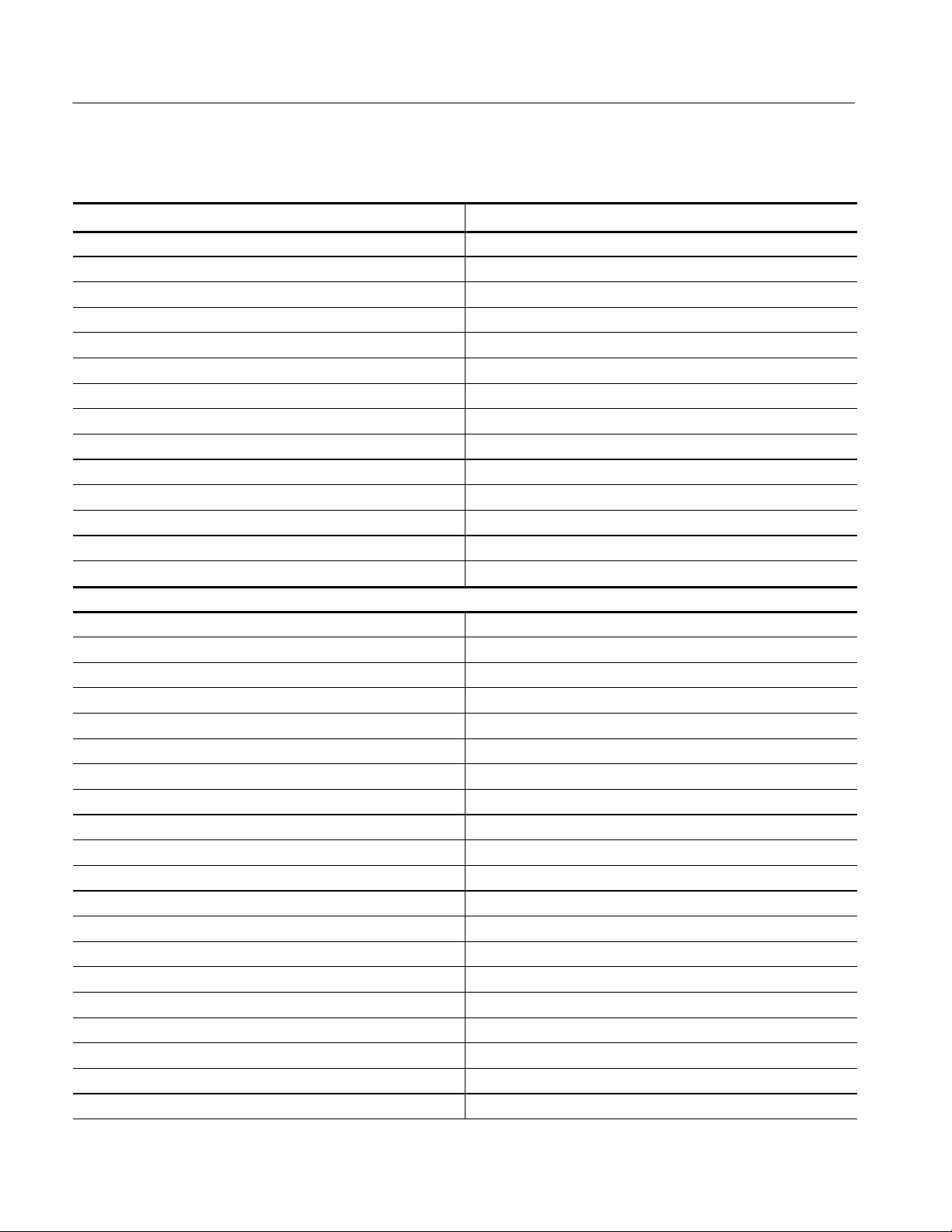
Command Groups
Table 2- 30: :SENSe commands (Option) (Cont.)
Header Description
[:SENSe]:UL3Gpp subgroup Related to W-CDMA uplink analysis.
[:SENSe]:UL3Gpp:BLOCk(?) Sets the number of the block to be measured.
[:SENSe]:UL3Gpp:CARRier:OFFSet(?) Sets the carrier frequency offset.
[:SENSe]:UL3Gpp:CARRier:SEARch(?) Determines whether to detect the carrier automatically.
[:SENSe]:UL3Gpp:FILTer:ALPHa(?) Sets the filter factor (α/BT).
[:SENSe]:UL3Gpp:FILTer:MEASurement(?) Sets the measurement filter.
[:SENSe]:UL3Gpp:FILTer:REFerence(?) Sets the reference filter.
[:SENSe]:UL3Gpp[:IMMediate] Starts W-CDMA downlink analysis calculation.
[:SENSe]:UL3Gpp:LENGth(?) Sets the measurement range.
[:SENSe]:UL3Gpp:MMODe(?) Selects the mobile mode for measurement.
[:SENSe]:UL3Gpp:OFFSet(?) Sets the measurement start position.
[:SENSe]:UL3Gpp:SCODe:NUMBer(?) Sets the scrambling code number.
[:SENSe]:UL3Gpp:SCODe:TYPE(?) Selects the scrambling code type.
[:SENSe]:UL3Gpp:THReshold(?) Sets the threshold to determine a burst.
Option 24 GSM/EDGE analysis related
[:SENSe]:GSMedge subgroup GSM/EDGE analysis related.
[:SENSe]:GSMedge:ABITs(?) Sets the number of symbols for EVM measurement
[:SENSe]:GSMedge:BLOCk(?) Sets the number of the block to be measured.
[:SENSe]:GSMedge:BURSt:INDex(?) Sets the number of the burst to be measured.
[:SENSe]:GSMedge:BURSt:MPOint(?) Defines center of the mask in the power versus time measurement
[:SENSe]:GSMedge:BURSt:RTFirst(?) Return to the first burst.
[:SENSe]:GSMedge:CARRier:OFFSet(?) Sets the carrier frequency offset.
[:SENSe]:GSMedge:CARRier:SEARch(?) Determines whether to detect the carrier automatically.
[:SENSe]:GSMedge:FILTer:RCWRcosine(?) Determines whether to enable the RCW raised cosine filter.
[:SENSe]:GSMedge[:IMMediate] Starts calculation for the GSM/EDGE analysis.
[:SENSe]:GSMedge:LIMit:SIGNal(?) Sets the threshold level to determine the normal signal.
[:SENSe]:GSMedge:LIMit:SPURious(?) Sets the threshold level to determine the spurious signal.
[:SENSe]:GSMedge:MEASurement(?) Selects the GSM/EDGE measurement item.
[:SENSe]:GSMedge:MODulation(?) Selects the modulation system for the GSM/EDGE analysis.
[:SENSe]:GSMedge:SLOT(?) Sets the number of slots for one block
[:SENSe]:GSMedge:STANdard:BAND(?) Selects the standard for the GSM/EDGE analysis.
[:SENSe]:GSMedge:STANdard:DIRection(?) Selects the link direction for the GSM/EDGE analysis.
[:SENSe]:GSMedge:STINdex(?) Sets the column number in the spurious table.
[:SENSe]:GSMedge:TSCode:AUTO(?) Determines whether to set TSC number automatically.
[:SENSe]:GSMedge:TSCode[:NUMBer](?) Sets the TSC (Training Sequence Code) number.
2- 62
RSA3408A Programmer Manual

Command Groups
Table 2- 30: :SENSe commands (Option) (Cont.)
Header Description
Option 25 cdma2000 analysis related ( :Standard = :FLCDMA2K | :RLCDMA2K )
[:SENSe]:Standard subgroup cdma2000 analysis related.
[:SENSe]:Standard:ACQuisition:CHIPs(?) Sets the acquisition length in chips.
[:SENSe]:Standard:ACQuisition:HIST ory(?) Sets the acquisition history.
[:SENSe]:Standard:ACQuisition:SEConds(?) Sets the acquisition length in seconds.
[:SENSe]:Standard:ANALysis:INTerval(?) Sets the analysis interval.
[:SENSe]:Standard:ANALysis:OFFSet(?) Sets the analysis offset.
[:SENSe]:Standard:BLOCk(?) Sets the number of the block to be measured.
[:SENSe]:Standard[:IMMediate] Starts the calculation for the acquired data.
[:SENSe]:Standard:MEASurement(?) Selects the measurement item.
[:SENSe]:Standard:SPECtrum:OFFSet(?) Sets the spectrum offset within the time window.
[:SENSe]:Standard:SPECtrum:TINTerval? Returns the length of the time-domain information.
[:SENSe]:Standard:ACPower subgroup ACPR measurement related.
[:SENSe]:Standard:ACPower:BANDwidth|:BWIDth:INTegration(?) Sets the bandwidth of the main channel.
[:SENSe]:Standard:ACPower:FILTer:COEFficient(?) Sets the filter roll-off rate for the ACPR measurement.
[:SENSe]:Standard:ACPower:FILTer:TYPE(?) Sets the filter for the ACPR measurement.
[:SENSe]:Standard:ACPower:LIMit:ADJacent<x>[:STATe](?) Determines whether to enable or disable the adjacent limit testing.
[:SENSe]:Standard:CCDF subgroup CCDF measurement related.
[:SENSe]:Standard:CCDF: RMEasurement Clears the CCDF accumulator and restart s the m easurement.
[:SENSe]:Standard:CCDF: THReshold(?) Sets the t hreshold for the CCDF measurement.
[:SENSe]:Standard:CDPower subgroup Code domain power measurement related.
[:SENSe]:Standard:CDPower:ACCThreshold(?) Sets the active channel threshold level.
[:SENSe]:Standard:CDPower:FILTer:MEASurement(?) Selects the measurement filter.
[:SENSe]:Standard:CDPower:IQSWap(?) Determines whether to enable or disable IQ swapping.
[:SENSe]:Standard:CDPower:MLEVel(?) Selects the measurement level.
[:SENSe]:FLCDMA2K:CDPower:PNOFfset(?) Sets the PN offset for the code domain power measurement.
[:SENSe]:FLCDMA2K:CDPower:QOF(?) Sets the quasi-orthogonal function.
[:SENSe]:FLCDMA2K|:RLCDMA2K:CDPower:RCONfig(?) Selects the radio configuration for the CDP measurement.
[:SENSe]:Standard:CDPower:SELect:CODE(?) Sets the code in the halfslot.
[:SENSe]:Standard:CDPower:SELect:PCG(?) Sets the PCG for the code domain power measurement.
[:SENSe]:Standard:CDPower:WCODe(?) Sets the Walsh code length.
RSA3408A Programmer Manual
2- 63

Command Groups
Table 2- 30: :SENSe commands (Option) (Cont.)
Header Description
[:SENSe]:Standard:CHPower subgroup Channel power measurement related.
[:SENSe]:Standard:CHPower:BANDwidth|:BWIDth:INTegration(?) Sets the channel bandwidth for the channel power measurement.
[:SENSe]:Standard:CHPower:FILTer:COEFficient(?) Sets the filter roll-off rate for the channel power measurement.
[:SENSe]:Standard:CHPower:FILTer:TYPE(?) Selects the filter for the channel power measurement.
[:SENSe]:Standard:CHPower:LIMit[:STATe](?) Determines whether to enable or disable the limit testing.
[:SENSe]:Standard:IM subgroup Intermodulation measurement related.
[:SENSe]:Standard:IM : BANDwidth|:BWIDth:INTegration(?) Sets the bandwidth of the main channel.
[:SENSe]:Standard:IM:FILTer:COEFficient(?) Sets the filter roll-off rate for the intermodulation measurement.
[:SENSe]:Standard:IM:FILTer:TYPE(?) Selects the filter for the intermodulation measurement.
[:SENSe]:Standard:IM:LIMit:FORDer[:STATe](?) Sets whether to enable or disable the fifth order limit testing.
[:SENSe]:Standard:IM:LIMit:TORDer[:STATe](?) Sets whether to enable or disable the third order limit testing.
[:SENSe]:Standard:IM:SCOFfset(?) Sets the frequency of the second channel.
[:SENSe]:Standard:MACCuracy subgroup Modulation accuracy measurement related.
[:SENSe]:Standard:MACCuracy:ACCThreshold(?) Sets the level to decide whether a code channel is active or not.
[:SENSe]:Standard:MACCuracy:FILTer:MEASurement(?) Selects the measurement filter.
[:SENSe]:Standard:MACCuracy:IQSWap(?) Determines whether to enable or disable IQ swapping.
[:SENSe]:Standard:MACCuracy:LIMit:EVM:PEAK[:STATe](?) Sets whether to enable or disable the Peak EVM limit testing.
[:SENSe]:Standard:MACCuracy:LIMit:EVM:RMS[:STATe](?) Sets whether to enable or disable the RMS EVM limit testing.
[:SENSe]:Standard:MACCuracy:LIMit:PCDerror[:STATe](?) Sets whether to enable the Peak Code Domain Error limit testing.
[:SENSe]:Standard:MACCuracy:LIMit:RHO[:STATe](?) Sets whether to enable or disable the Rho limit testing.
[:SENSe]:FLCDMA2K:MACCuracy:LIMit:TAU[:STATe](?) Sets whether to enable or disable the Tau limit testing.
[:SENSe]:Standard:MACCuracy:MLEVel(?) Selects the measurement level.
[:SENSe]:FLCDMA2K:MACCuracy:PNOFfset(?) Sets the PN offset for the modulation accuracy measurement.
[:SENSe]:FLCDMA2K:MACCuracy:QOF(?) Sets the quasi-orthogonal function.
[:SENSe]:Standard:MACCuracy:RCONfig(?) Sets the radio configuration.
[:SENSe]:Standard:MACCuracy:SELect:CODE(?) Sets the code in the halfslot.
[:SENSe]:Standard:MACCuracy:SELect:PCG(?) Sets the PCG for the modulation accuracy measurement.
[:SENSe]:Standard:MACCuracy:WCODe(?) Sets the Walsh code length.
[:SENSe]:Standard:OBWidth subgroup OBW measurement related.
[:SENSe]:Standard:OBWidth:LIMit[:STATe](?) Determines whether to enable or disable the limit testing.
[:SENSe]:Standard:OBWidth:PERCent(?) Sets the occupied bandwidth.
[:SENSe]:Standard:PCCHannel subgroup Pilot to code channel measurement related.
[:SENSe]:Standard:PCCHannel:ACCThreshold(?) Sets the level to decide whether a code channel is active or not.
[:SENSe]:Standard:PCCHannel:FILTer:MEASurement(?) Selects the measurement filter.
[:SENSe]:Standard:PCCHannel:IQSWap(?) Determines whether to enable or disable IQ swapping.
2- 64
RSA3408A Programmer Manual
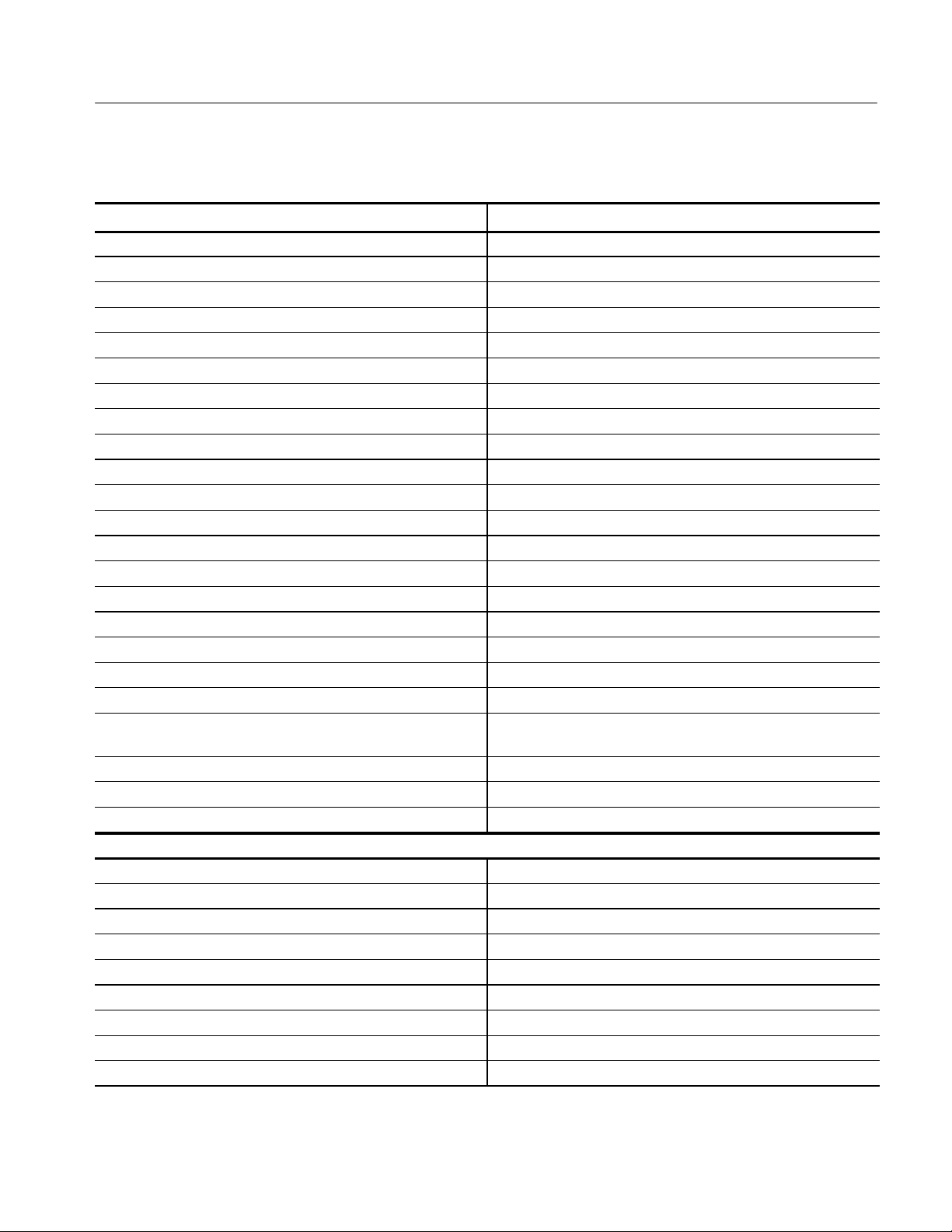
Command Groups
Table 2- 30: :SENSe commands (Option) (Cont.)
Header Description
[:SENSe]:Standard:PCCHannel:LIMit:PHASe[:STATe](?) Determines whether to enable or disable the phase limit testing.
[:SENSe]:Standard:PCCHannel:LIMit:TIME[:STAT e](?) Determines whether to enable or disable the time limit testing.
[:SENSe]:FLCDMA2K:PCCHannel:PNOFfset(?) Sets the PN offset for the pilot to code channel measurement.
[:SENSe]:Standard:PCCHannel:RCONfig(?) Sets the radio configuration.
[:SENSe]:Standard:PCCHannel:SELect:CODE(?) Sets the code in the halfslot.
[:SENSe]:Standard:PCCHannel:SELect:PCG(?) Sets the PCG for the pilot to code channel measurement.
[:SENSe]:Standard:PCCHannel:WCODe(?) Sets the Walsh code length.
[:SENSe]:RLCDMA2K:PVTime subgroup Power versus time measurement related.
[:SENSe]:RLCDMA2K:PVTime:BURSt:GATE(?) Sets the burst gate for the power versus time measurement.
[:SENSe]:RLCDMA2K:PVTime:BURSt:OFFSet(?) Sets the burst offset between the trigger and the burst position.
[:SENSe]:RLCDMA2K:PVTime:BURSt:SYNC(?) Selects the burst sync for the power versus time measurement.
[:SENSe]:RLCDMA2K:PVTime:LIMit:ZONE<x>[:STATe](?) Sets whether to enable or disable the zone limit testing.
[:SENSe]:RLCDMA2K:PVTime:RCHannel:LEVel(?) Sets the reference channel level for measuring power.
[:SENSe]:RLCDMA2K:PVTime:RCHannel:MODE(?) Selects the reference channel level mode for measuring power.
[:SENSe]:Standard:SEMask subgroup Spectrum emission mask measurement related.
[:SENSe]:Standard:SEMask:BANDwidth|:BWIDth:INTegration(?) Sets the channel bandwidth.
[:SENSe]:Standard:SEMask:FILTer:COEFficient(?) Sets the filter roll-off rate.
[:SENSe]:Standard:SEMask:FILTer:TYPE(?) Selects the filter for the spectrum emission mask measurement.
[:SENSe]:Standard:SEMask:LIMit:ISPurious:ZONE<x>[:STATe](?) Sets whether to enable the inband spurious zone limit testing.
[:SENSe]:Standard:SEMask:LIMit:OFCHannel:ZONE<x>[:STATe]
(?)
[:SENSe]:Standard:SEMask:MEASurement(?) Selects the limit table type.
[:SENSe]:Standard:SEMask:RCHannel:LEVel(?) Sets the reference channel level for measuring spurious.
[:SENSe]:Standard:SEMask:RCHannel:MODE(?) Selects the reference channel level mode for measuring spurious.
Option 26 1xEV-DO analysis related ( :Standard = :FL1XEVDO | :RL1XEVDO )
[:SENSe]:Standard subgroup 1xEV-DO analysis related.
[:SENSe]:Standard:ACQuisition:CHIPs(?) Sets the acquisition length in chips.
[:SENSe]:Standard:ACQuisition:HIST ory(?) Sets the acquisition history.
[:SENSe]:Standard:ACQuisition:SEConds(?) Sets the acquisition length in seconds.
[:SENSe]:Standard:ANALysis:INTerval(?) Sets the analysis interval.
[:SENSe]:Standard:ANALysis:OFFSet(?) Sets the analysis offset.
[:SENSe]:Standard:BLOCk(?) Sets the number of the block to be measured.
[:SENSe]:Standard[:IMMediate] Starts the calculation for the acquired data.
[:SENSe]:Standard:MEASurement(?) Selects the measurement item.
Determines whether to enable or disable the offset from the
channel zone limit testing.
RSA3408A Programmer Manual
2- 65

Command Groups
Table 2- 30: :SENSe commands (Option) (Cont.)
Header Description
[:SENSe]:Standard:SPECtrum:OFFSet(?) Sets the spectrum offset within the time window.
[:SENSe]:Standard:SPECtrum:TINTerval? Returns the length of the time-domain information.
[:SENSe]:Standard:ACPower subgroup ACPR measurement related.
[:SENSe]:Standard:ACPower:BANDwidth|:BWIDth:INTegration(?) Sets the bandwidth of the main channel.
[:SENSe]:Standard:ACPower:FILTer:COEFficient(?) Sets the filter roll--off rate for the ACPR measurement.
[:SENSe]:Standard:ACPower:FILTer:TYPE(?) Sets the filter for the ACPR measurement.
[:SENSe]:Standard:ACPower:LIMit:ADJacent<x>[:STATe](?) Determines whether to enable or disable the adjacent limit testing.
[:SENSe]:Standard:CCDF subgroup CCDF measurement related.
[:SENSe]:Standard:CCDF: RMEasurement Clears the CCDF accumulator and restart s the m easurement.
[:SENSe]:Standard:CCDF: THReshold(?) Sets the t hreshold for the CCDF measurement.
[:SENSe]:Standard:CDPower subgroup Code domain power measurement related.
[:SENSe]:Standard:CDPower:ACCThreshold(?) Sets the active channel threshold level.
[:SENSe]:FL1XEVDO:CDPower:CHANnel[:TYPE](?) Selects the channel type.
[:SENSe]:Standard:CDPower:FILTer:MEASurement(?) Selects the measurement filter.
[:SENSe]:Standard:CDPower:IQSWap(?) Sets whether to enable or disable IQ swapping.
[:SENSe]:RL1XEVDO:CDPower:LCMask:I(?) Sets the 11-digit mask of the I long code.
[:SENSe]:RL1XEVDO:CDPower:LCMask:Q(?) Sets the 11-digit mask of the Q long code.
[:SENSe]:Standard:CDPower:MLEVel(?) Selects the measurement level.
[:SENSe]:FL1XEVDO:CDPower:PNOFfset(?) Sets the PN offset for the code domain power measurement.
[:SENSe]:Standard:CDPower:SELect:CODE(?) Sets the code in the halfslot.
[:SENSe]:Standard:CDPower:SELect:HSLot(?) Sets the halfslot for the code domain power measurement.
[:SENSe]:Standard:CHPower subgroup Channel power measurement related.
[:SENSe]:Standard:CHPower:BANDwidth|:BWIDth:INTegration(?) Sets the channel bandwidth for the channel power measurement.
[:SENSe]:Standard:CHPower:FILTer:COEFficient(?) Sets the filter roll-off rate for the channel power measurement.
[:SENSe]:Standard:CHPower:FILTer:TYPE(?) Selects the filter for the channel power measurement.
[:SENSe]:Standard:CHPower:LIMit[:STATe](?) Determines whether to enable or disable the limit testing.
[:SENSe]:Standard:IM subgroup Intermodulation measurement related.
[:SENSe]:Standard:IM : BANDwidth|:BWIDth:INTegration(?) Sets the bandwidth of the main channel.
[:SENSe]:Standard:IM:FILTer:COEFficient(?) Sets the filter roll-off rate for the intermodulation measurement.
[:SENSe]:Standard:IM:FILTer:TYPE(?) Selects the filter for the intermodulation measurement.
[:SENSe]:Standard:IM:LIMit:FORDer[:STATe](?) Sets whether to enable or disable the fifth order limit testing.
[:SENSe]:Standard:IM:LIMit:TORDer[:STATe](?) Sets whether to enable or disable the third order limit testing.
[:SENSe]:Standard:IM:SCOFfset(?) Sets the frequency of the second channel.
2- 66
RSA3408A Programmer Manual
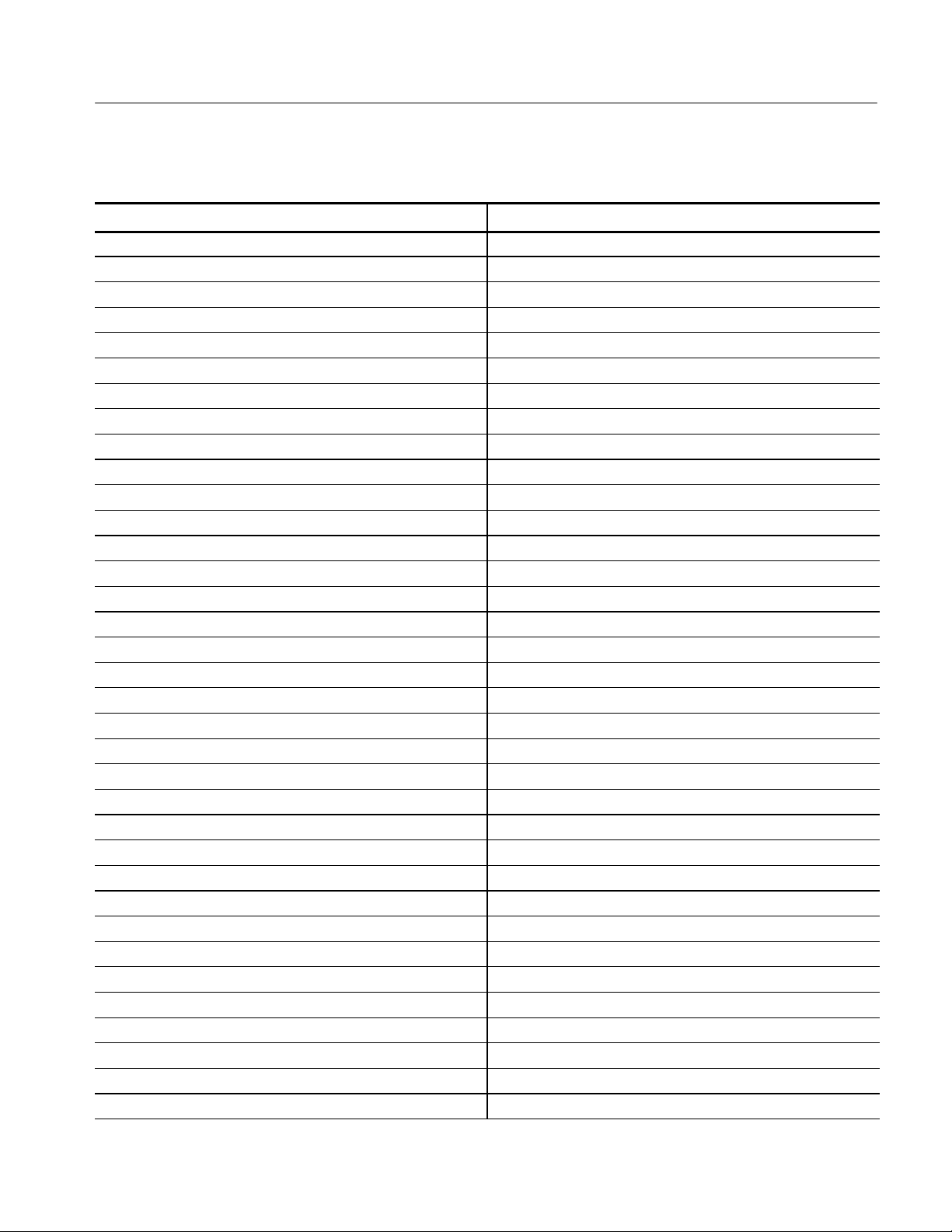
Command Groups
Table 2- 30: :SENSe commands (Option) (Cont.)
Header Description
[:SENSe]:Standard:MACCuracy subgroup Modulation accuracy measurement related.
[:SENSe]:Standard:MACCuracy:ACCThreshold(?) Sets the leve to decide whether a code channel is active or not.
[:SENSe]:FL1XEVDO:MACCuracy:CHANnel[:TYPE](?) Selects the channel type.
[:SENSe]:Standard:MACCuracy:FILTer:MEASurement(?) Selects the measurement filter.
[:SENSe]:Standard:MACCuracy:IQSWap(?) Sets whether to enable or disable IQ swapping.
[:SENSe]:RL1XEVDO:MACCuracy:LCMask:I(?) Sets the 11-digit mask of the I long code.
[:SENSe]:RL1XEVDO:MACCuracy:LCMask:Q(?) Sets the 11-digit mask of the Q long code.
[:SENSe]:Standard:MACCuracy:LIMit:EVM:PEAK[:STATe](?) Sets whether to enable or disable the Peak EVM limit testing.
[:SENSe]:Standard:MACCuracy:LIMit:EVM:RMS[:STATe](?) Sets whether to enable or disable the RMS EVM limit testing.
[:SENSe]:Standard:MACCuracy:LIMit:PCDerror[:STATe](?) Sets whether to enable the Peak Code Domain Error limit testing.
[:SENSe]:Standard:MACCuracy:LIMit:RHO[:STATe](?) Sets whether to enable or disable the Rho limit testing.
[:SENSe]:FL1XEVDO:MACCuracy:LIMit:TAU[:STATe](?) Sets whether to enable or disable the Tau limit testing.
[:SENSe]:Standard:MACCuracy:MLEVel(?) Selects the measurement level.
[:SENSe]:FL1XEVDO:MACCuracy:PNOFfset(?) Sets the PN offset for the modulation accuracy measurement.
[:SENSe]:Standard:MACCuracy:SELect:CODE(?) Sets the code in the halfslot.
[:SENSe]:Standard:MACCuracy:SELect:HSLot(?) Sets the halfslot for the modulation accuracy measurement.
[:SENSe]:Standard:OBWidth subgroup OBW measurement related.
[:SENSe]:Standard:OBWidth:LIMit[:STATe](?) Sets whether to enable or disable the limit testing.
[:SENSe]:Standard:OBWidth:PERCent(?) Sets the occupied bandwidth.
[:SENSe]:Standard:PCCHannel subgroup Pilot to code channel measurement related.
[:SENSe]:Standard:PCCHannel:ACCThreshold(?) Sets the level to decide whether a code channel is active or not.
[:SENSe]:FL1XEVDO:PCCHannel:CHANnel[:TYPE](?) Selects the channel type.
[:SENSe]:Standard:PCCHannel:FILTer:MEASurement(?) Selects the measurement filter.
[:SENSe]:Standard:PCCHannel:IQSWap(?) Sets whether to enable or disable IQ swapping.
[:SENSe]:RL1XEVDO:PCCHannel:LCMask:I(?) Sets the 11-digit mask of the I long code.
[:SENSe]:RL1XEVDO:PCCHannel:LCMask:Q(?) Sets the 11-digit mask of the Q long code.
[:SENSe]:Standard:PCCHannel:LIMit:PHASe[:STATe](?) Sets whether to enable or disable the phase limit testing.
[:SENSe]:Standard:PCCHannel:LIMit:TIME[:STAT e](?) Sets whether to enable or disable the time limit testing.
[:SENSe]:FL1XEVDO:PCCHannel:P NOFfset(?) Sets the PN offset for the pilot to code channel measurement.
[:SENSe]:Standard:PCCHannel:SELect:CODE(?) Sets the code in the halfslot.
[:SENSe]:Standard:PCCHannel:SELect:HSLot(?) Sets the halfslot for the pilot to code channel measurement.
[:SENSe]:FL1XEVDO:PVTime subgroup Power versus time measurement related.
[:SENSe]:FL1XEVDO:PVTime:BURSt:OFFSet(?) Selects burst offset between the trigger and the burst position.
[:SENSe]:FL1XEVDO:PVTime:BURSt:SYNC(?) Selects the burst sync for the power versus time measurement.
[:SENSe]:FL1XEVDO:PVTime:LIMit:ZONE<x>[:STATe](?) Sets whether to enable or disable the zone limit testing.
RSA3408A Programmer Manual
2- 67
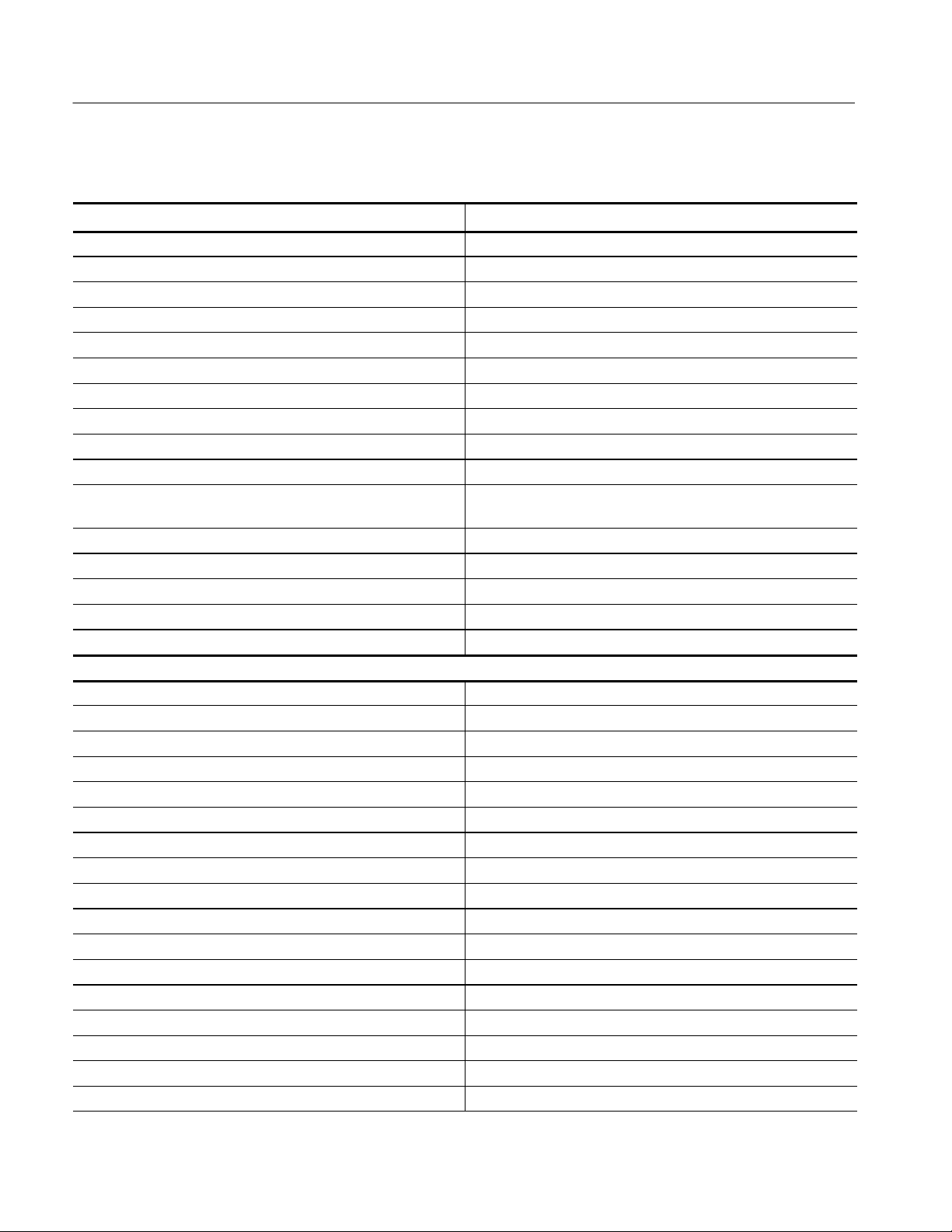
Command Groups
Table 2- 30: :SENSe commands (Option) (Cont.)
Header Description
[:SENSe]:FL1XEVDO:PVTime:RCHannel:LEVel(?) Sets the reference channel level for measuring power.
[:SENSe]:FL1XEVDO:PVTime:RCHannel:MODE(?) Selects the reference channel level mode for measuring power.
[:SENSe]:FL1XEVDO:PVTime:SLOT[:TYPE](?) Selects the slot type.
[:SENSe]:Standard:SEMask subgroup Spectrum emission mask measurement related.
[:SENSe]:Standard:SEMask:BANDwidth|:BWIDth:INTegration(?) Sets the channel bandwidth.
[:SENSe]:FL1XEVDO:SEMask:BURSt:OFFSet(?) Selects burst offset between the trigger and the burst position.
[:SENSe]:FL1XEVDO:SEMask:BURSt:SYNC(?) Sets the burst sync.
[:SENSe]:Standard:SEMask:FILTer:COEFficient(?) Sets the filter roll-off rate.
[:SENSe]:Standard:SEMask:FILTer:TYPE(?) Selects the filter for the spectrum emission mask measurement.
[:SENSe]:Standard:SEMask:LIMit:ISPurious:ZONE<x>[:STATe](?) Sets whether to enable the inband spurious zone limit testing.
[:SENSe]:Standard:SEMask:LIMit:OFCHannel:ZONE<x>
[:STATe](?)
[:SENSe]:Standard:SEMask:MEASurement(?) Selects the limit table type.
[:SENSe]:Standard:SEMask:RCHannel:LEVel(?) Sets the reference channel level.
[:SENSe]:Standard:SEMask:RCHannel:MODE(?) Selects the reference channel level mode.
[:SENSe]:FL1XEVDO:SEMask:SLOT:GATE(?) Sets the slot gate time.
[:SENSe]:FL1XEVDO:SEMask:SLOT[:TYPE](?) Sets the slot type (Idle or Active).
Option 27 3GPP-R5 analysis related ( :Standard = :SADLR5_3GPP | :SAULR5_3GPP )
[:SENSe]:DLR5_3GPP subgroup Related to modulation analysis for 3GPP-R5 downlink
[:SENSe]:DLR5_3GPP:BLOCk(?) Sets the number of the block to measure.
[:SENSe]:DLR5_3GPP:CARRier:OFFSet(?) Sets the carrier frequency offset.
[:SENSe]:DLR5_3GPP:CARRier:SEARch(?) Determines whether to detect the carrier automatically.
[:SENSe]:DLR5_3GPP:COMPosite(?) Determines whether to perform the composite analysis.
[:SENSe]:DLR5_3GPP:DTYPe:SEARch(?) Sets whether to detect the demodulation type of code channel.
[:SENSe]:DLR5_3GPP:EVM:IQOoffset(?) Determines whether to include the I/Q origin offset in the analysis.
[:SENSe]:DLR5_3GPP:FILTer:ALPHa(?) Sets the filter factor.
[:SENSe]:DLR5_3GPP:FILTer:MEASurement(?) Selects the measurement filter.
[:SENSe]:DLR5_3GPP:FILTer:REFerence(?) Selects the reference filter.
[:SENSe]:DLR5_3GPP[:IMMediate] Runs the downlink analysis calculation on the acquired data.
[:SENSe]:DLR5_3GPP:LENGth(?) Defines the analysis range.
[:SENSe]:DLR5_3GPP:OFFSet(?) Sets the measurement start position.
[:SENSe]:DLR5_3GPP:SCHPart(?) Determines whether to include the SCH part in the analysis.
[:SENSe]:DLR5_3GPP:SCODe:ALTernative(?) Selects the alternative scrambling code.
[:SENSe]:DLR5_3GPP:SCODe:NUMBer(?) Sets the scrambling code.
[:SENSe]:DLR5_3GPP:SCODe:SEARch(?) Determines whether to detect the scrambling code automatically.
Determines whether to enable or disable the offset from the
channel zone limit testing.
2- 68
RSA3408A Programmer Manual

Command Groups
Table 2- 30: :SENSe commands (Option) (Cont.)
Header Description
[:SENSe]:Standard:ACLR subgroup Related to the ACLR measurement.
[:SENSe]:Standard:ACLR:FILTer:COEFficient(?) Sets the filter factor (a/BT).
[:SENSe]:Standard:ACLR:FILTer:TYPE(?) Selects a filter.
[:SENSe]:Standard:ACLR:LIMit:ADJacent<x>[:STATe](?) Determines whether to enable the adjacent limit testing.
[:SENSe]:Standard:ACLR:NCORrection(?) Determines whether to perform the noise correction.
[:SENSe]:Standard:ACLR:SWEep(?) Selects how to scan the 25 MHz span.
[:SENSe]:Standard:CFRequency subgroup Related to the carrier frequency measurement.
[:SENSe]:Standard:CFRequency:CRESolution(?) Sets the counter resolution.
[:SENSe]:Standard:CHPower subgroup Related to the channel power measurement.
[:SENSe]:Standard:CHPower:BANDwidth|:BWIDth:INTegration(?) Sets the channel bandwidth for the channel power measurement.
[:SENSe]:Standard:CHPower:FILTer:COEFficient(?) Sets the filter roll-off rate for the channel power measurement.
[:SENSe]:Standard:CHPower:FILTer:TYPE(?) Selects the filter for the channel power measurement.
[:SENSe]:Standard:CHPower:LIMit[:STATe](?) Determines whether to enable the limit testing.
[:SENSe]:Standard:EBWidth subgroup EBW measurement related.
[:SENSe]:Standard:EBWidth:XDB(?) Sets the relative power from the peak for the measurement.
[:SENSe]:SADLR5_3GPP:MCAClr subgroup Related to the multi-carrier ACLR measurement.
[:SENSe]:SADLR5_3GPP:MCAClr:CARRier[:THReshold](?) Sets the threshold level to detect the carrier.
[:SENSe]:SADLR5_3GPP:MCAClr:FILTer:COEFficient(?) Sets the filter factor (a/BT).
[:SENSe]:SADLR5_3GPP:MCAClr:FILTer:TYPE(?) Selects a filter.
[:SENSe]:SADLR5_3GPP:MCAClr:LIMit:ADJacent<x>[:STATe](?) Determines whether to enable the adjacent limit testing.
[:SENSe]:SADLR5_3GPP:MCAClr:NCORrection(?) Determines whether to perform the noise correction.
[:SENSe]:Standard:OBWidth subgroup Related to the OBW measurement for 3GPP-R5 downlink.
[:SENSe]:Standard:OBWidth:LIMit[:STATe](?) Determines whether to enable the limit testing.
[:SENSe]:Standard:OBWidth:PERCent(?) Sets the occupied bandwidth for the OBW measurement.
[:SENSe]:Standard:SEMask subgroup Related to the spectrum emission mask measurement.
[:SENSe]:Standard:SEMask:BANDwidth|:BWIDth:INTegration(?) Sets the channel bandwidth for the spectrum emission mask test.
[:SENSe]:Standard:SEMask:FILTer:COEFficient(?) Sets the filter roll-off rate.
[:SENSe]:Standard:SEMask:FILTer:TYPE(?) Selects the filter for the spectrum emission mask measurement.
[:SENSe]:Standard:SEMask:LIMit:ZONE<x>[:STATe](?) Determines whether to enable the zone limit testing.
[:SENSe]:Standard:SEMask:RCHannel:LEVel(?) Sets the reference channel level to measure spurious emission.
[:SENSe]:Standard:SEMask:RCHannel:MODE(?) Selects the mode to define the reference channel level.
[:SENSe]:ULR5_3GPP subgroup Related to modulation analysis for 3GPP-R5 uplink.
[:SENSe]:ULR5_3GPP:BLOCk(?) Sets the number of the block to be measured.
[:SENSe]:ULR5_3GPP:CARRier:OFFSet(?) Sets the carrier frequency offset.
[:SENSe]:ULR5_3GPP:CARRier:SEARch(?) Determines whether to detect the carrier automatically.
RSA3408A Programmer Manual
2- 69

Command Groups
Table 2- 30: :SENSe commands (Option) (Cont.)
Header Description
[:SENSe]:ULR5_3GPP:FILTer:ALPHa(?) Sets the filter factor (a/BT).
[:SENSe]:ULR5_3GPP:FILTer:MEASurement(?) Selects the measurement filter.
[:SENSe]:ULR5_3GPP:FILTer:REFerence(?) Selects the reference filter.
[:SENSe]:ULR5_3GPP[:IMMediate] Starts 3GPP-R5 downlink analysis calculation.
[:SENSe]:ULR5_3GPP:LENGth(?) Defines the analysis range.
[:SENSe]:ULR5_3GPP:OFFSet(?) Sets the measurement start position.
[:SENSe]:ULR5_3GPP:SCODe:NUMBer(?) Sets the scrambling code number.
[:SENSe]:ULR5_3GPP:SCODe:TYPE(?) Selects or queries the scrambling code type.
[:SENSe]:ULR5_3GPP:SFRame:OFFSet:DTIMe(?) Sets the downlink time offset.
[:SENSe]:ULR5_3GPP:SFRame:OFFSet[:STSLot](?) Sets the subframe to time-slot offset.
[:SENSe]:ULR5_3GPP:SFRame:SEARch(?) Determines whether to detect the subframe offset automatically.
[:SENSe]:ULR5_3GPP:UANResult Updates the ACK/NACK results.
Option 28 TD-SCDMA analysis related
[:SENSe]:TD_SCDMA subgroup TD-SCDMA analysis related
[:SENSe]:TD_SCDMA:BLOCk(?) Sets or queries the number of the block to be measured.
[:SENSe]:TD_SCDMA:FILTer:MEASurement(?) Sets the measurement filter for the current measurement.
[:SENSe]:TD_SCDMA[:IMMediate] Starts the calculation for the acquired data.
[:SENSe]:TD_SCDMA:MEASurement(?) Sets the measurement item.
[:SENSe]:TD_SCDMA:ACLR subgroup TD-SCDMA ACLR measurement related
[:SENSe]:TD_SCDMA:ACLR:DIRection? Queries which limit table is used for the ACLR measurement.
[:SENSe]:TD_SCDMA:ACLR:LIMit:ADJacent<x>[:STATe](?) Sets the enable or disable adjacent limit testing.
[:SENSe]:TD_SCDMA:ACQuisition subgroup Acquisition related in TD-SCDMA analysis
[:SENSe]:TD_SCDMA:ACQuisition:HISTory(?) Sets the acquisition history.
[:SENSe]:TD_SCDMA:ACQuisition:SEConds(?) Sets the acquisition length in seconds.
[:SENSe]:TD_SCDMA:ACQuisition:SFRames(?) Sets the acquisition length in subframes.
[:SENSe]:TD_SCDMA:ANALysis subgroup Analysis related in TD-SCDMA measurements
[:SENSe]:TD_SCDMA:ANALysis:CHANnel:THReshold(?) Sets the threshold for the channel measurement.
[:SENSe]:TD_SCDMA:ANALysis:INTerval(?) Sets the analysis interval in chips.
[:SENSe]:TD_SCDMA:ANALysis:OFFSet[:CHIPs](?) Sets the analysis offset in chips.
[:SENSe]:TD_SCDMA:ANALysis:OFFSet:DFRequency(?) Sets the demod frequency offset.
[:SENSe]:TD_SCDMA:ANALysis:OFFSet:IQ(?) Sets the EVM includes I/Q offset.
[:SENSe]:TD_SCDMA:ANALysis:REFerence:SFRame(?) Sets the subframe reference.
[:SENSe]:TD_SCDMA:ANALysis:REFerence:TFPHase(?) Sets the subframe reference.
[:SENSe]:TD_SCDMA:ANALysis:REFerence:TIME(?) Sets the time reference.
[:SENSe]:TD_SCDMA:ANALysis:REFerence:TIME:UTSPattern(?) Sets the timeslot pattern to be expected in the signal.
2- 70
RSA3408A Programmer Manual

Command Groups
Table 2- 30: :SENSe commands (Option) (Cont.)
Header Description
[:SENSe]:TD_SCDMA:ANALysis:TSLot:(?) Sets the timeslot(s) to be analyzed.
[:SENSe]:TD_SCDMA:ANALysis:TSLot:THReshold(?) Sets the level to identify a timeslot as active.
[:SENSe]:TD_SCDMA:SPECtrum subgroup Spectrum related in TD-SCDMA measurements
[:SENSe]:TD_SCDMA:SPECtrum:OFFSet(?) Sets the spectrum offset within the time window.
[:SENSe]:TD_SCDMA:SPECtrum:TINTerval(?) Sets the length of the time domain information.
[:SENSe]:TD_SCDMA:SELect subgroup Selection related in TD-SCDMA measurements
[:SENSe]:TD_SCDMA:SELect:CODE(?) Sets the selected code.
[:SENSe]:TD_SCDMA:SELect:SFRame(?) Sets the selected subframe.
[:SENSe]:TD_SCDMA:SELect:TSLot(?) Sets the selected timeslot.
[:SENSe]:TD_SCDMA:MODulation subgroup Modulation related in TD-SCDMA measurements
[:SENSe]:TD_SCDMA:MODulation:CONTrol(?) Sets the method used to set other modulation parameters.
[:SENSe]:TD_SCDMA:MODulation:K:NZERo(?) Sets the “K” for all timeslots except 0.
[:SENSe]:TD_SCDMA:MODulation:K:ZERO(?) Sets the “K” for timeslot 0.
[:SENSe]:TD_SCDMA:MODulation:SCODe(?) Sets the scrambling code.
[:SENSe]:TD_SCDMA:MODulation:SPOint(?) Sets the switching point between uplink and downlink timeslots.
[:SENSe]:TD_SCDMA:MODulation:SYNC:DOWNlink(?) Sets the Sync_DL value.
[:SENSe]:TD_SCDMA:MODulation:SYNC:UPLink(?) Sets the Sync_UL value.
[:SENSe]:TD_SCDMA:CHPower subgroup TD-SCDMA channel power measurement related
[:SENSe]:TD_SCDMA:CHPower:BANDwidth|:BWIDth:INTegration
(?)
[:SENSe]:TD_SCDMA:CHPower:DIRection? Queries which limit table is used for the measurement.
[:SENSe]:TD_SCDMA:CHPower:LIMit[:STATe](?) Sets whether to enable or disable the limit testing.
[:SENSe]:TD_SCDMA:MACCuracy subgroup TD-SCDMA modulation accuracy measurement related
[:SENSe]:TD_SCDMA:MACCuracy:DIRection? Queries which limit table is used for the measurement.
[:SENSe]:TD_SCDMA:MACCuracy:LIMit:EVM:PEAK[:STATe](?) Sets whether to enable the peak EVM limit testing.
[:SENSe]:TD_SCDMA:MACCuracy:LIMit:EVM:RMS[:STATe](?) Sets whether to enable the RMS EVM limit testing.
[:SENSe]:TD_SCDMA:MACCuracy:LIMit:PCDerror[:STATe](?) Sets whether to enable the peak code domain error limit testing.
[:SENSe]:TD_SCDMA:MACCuracy:LIMit:RHO[:STATe](?) Sets whether to enable the Rho limit testing.
[:SENSe]:TD_SCDMA:STABle subgroup Symbol table related in TD-SCDMA analysis
[:SENSe]:TD_SCDMA:STABle:TPCSs:COUNt(?) Sets the TPC and SS symbol count.
[:SENSe]:TD_SCDMA:STABle:TPCSs:SELect(?) Sets the TPC and SS in the Data2 burst.
Sets the channel bandwidth for the channel power measurement.
RSA3408A Programmer Manual
2- 71

Command Groups
Table 2- 30: :SENSe commands (Option) (Cont.)
Header Description
[:SENSe]:TD_SCDMA:IM subgroup TD-SCDMA intermodulation measurement related
[:SENSe]:TD_SCDMA:IM:BANDwidth|:BWIDth:INTegration(?) Sets the bandwidth of the main channel.
[:SENSe]:TD_SCDMA:IM:DIRection? Queries which limit table is used for the IM measurement.
[:SENSe]:TD_SCDMA:IM:LIMit:FORDer[:STATe](?) Sets whether to enable or disable the fifth order limit testing.
[:SENSe]:TD_SCDMA:IM:LIMit:TORDer[:STATe](?) Sets whether to enable or disable the third order limit testing.
[:SENSe]:TD_SCDMA:IM:SCOFfset(?) Sets the frequency of the second channel.
[:SENSe]:TD_SCDMA:SEMask subgroup TD-SCDMA spectrum emission mask measurement related
[:SENSe]:TD_SCDMA:SEMask:BANDwidth|:BWIDth
:INTegration(?)
[:SENSe]:TD_SCDMA:SEMask:DIRection(?) Sets which limit table is used for the measurement
[:SENSe]:TD_SCDMA:SEMask:LIMit:ISPurious:ZONE<x>
[:STATe](?)
[:SENSe]:TD_SCDMA:SEMask:LIMitOFCHannel:ZONE<x>
[:STATe](?)
[:SENSe]:TD_SCDMA:SEMask:MEASurement(?) Sets the limit table type used for limit testing.
[:SENSe]:TD_SCDMA:SEMask:RCHannel:MODE(?) Sets the reference channel level mode.
[:SENSe]:TD_SCDMA:SEMask:RCHannel:LEVel(?) Sets the reference channel level for measuring spurious.
[:SENSe]:TD_SCDMA:TOOMask subgroup TD-SCDMA transmit on/off mask measurement related
[:SENSe]:TD_SCDMA:TOOMask:DIRection? Queries which limit table is used for the measurement.
[:SENSe]:TD_SCDMA:TOOMask:LIMit:LEVel:ONOFf[:STATe](?) Sets the enable or disable transmit on/off limit checking.
[:SENSe]:TD_SCDMA:TOOMask:LIMit:LEVel:MRAMp[:STATe](?) Sets whether to enable the mid-ramp level limit checking.
[:SENSe]:TD_SCDMA:OBWidth Subgroup TD-SCDMA OBW measurement related
[:SENSe]:TD_SCDMA:OBWidth:DIRection? Queries which limit table is used for the measurement.
[:SENSe]:TD_SCDMA:OBWidth:LIMit[:STATe](?) Sets whether to enable or disable the limit testing.
[:SENSe]:TD_SCDMA:OBW idth:PERCent(?) Sets the occupied bandwidth.
Option 29 WLAN analysis related
[:SENSe]:M2WLAN subgroup IEEE802.11n MIMO (2x2) analysis related
[:SENSe]:M2WLAN:ACQuisition:HISTory(?) Sets the acquisition history to display or reanalyze the data.
[:SENSe]:M2WLAN:ACQuisition:SEConds(?) Sets the acquisition length in seconds.
[:SENSe]:M2WLAN: ANALysis:LENGth(?) Sets the time length for the WLAN analysis.
[:SENSe]:M2WLAN:ANALysis:OFFSet(?) Sets the beginning of the analysis length.
[:SENSe]:M2WLAN: ANALysis:SYNC(?) Selects the synchronization method for the analysis.
[:SENSe]:M2WLAN:BLOCk(?) Sets the number of the block to measure in the WLAN analysis.
[:SENSe]:M2WLAN[:IMMediate] Runs the demodulation calculation for the acquired data.
[:SENSe]:M2WLAN:MEASurement(?) Selects the measurement item in the WLAN analysis.
Sets the channel bandwidth.
Sets whether to enable or disable the offset from the inband
spurious zone limit testing.
Sets the enable or disable zone limit checking.
2- 72
RSA3408A Programmer Manual
