
Technical Reference
RSA3408A
8 GHz Real-Time Spectrum Analyzer
Performance Verification and Specifications
077-0007-00
www.tektronix.com

Copyright © Tektronix Japan, Ltd. All rights reserved.
Copyright © Tektronix, Inc. All rights reserved.
Tektronix products are covered by U.S. and foreign patents, issued and pending. Information in this publication supercedes
that in all previously published material. Specifications and price change privileges reserved.
Tektronix Japan, Ltd., Shinagawa Intercity Building B 6th Floor, 2-15-2 Konan, Minato-ku, Tokyo 108-6106 Japan
Tektronix, Inc., P.O. Box 500, Beaverton, OR 97077
TEKTRONIX and TEK are registered trademarks of Tektronix, Inc.
Windows and Windows XP are trademarks of Microsoft Corporation.

WARRANTY
Tektronix warrants that the products that it manufactures and sells will be free from defects in materials and workmanship
for a period of one (1) year from the date of shipment. If a product proves defective during this warranty period, Tektronix,
at its option, either will repair the defective product without charge for parts and labor, or will provide a replacement in
exchange for the defective product.
In order to obtain service under this warranty, Customer must notify Tektronix of the defect before the expiration of the
warranty period and make suitable arrangements for the performance of service. Customer shall be responsible for
packaging and shipping the defective product to the service center designated by Tektronix, with shipping charges prepaid.
Tektronix shall pay for the return of the product to Customer if the shipment is to a location within the country in which the
Tektronix service center is located. Customer shall be responsible for paying all shipping charges, duties, taxes, and any
other charges for products returned to any other locations.
This warranty shall not apply to any defect, failure or damage caused by improper use or improper or inadequate
maintenance and care. Tektronix shall not be obligated to furnish service under this warranty a) to repair damage resulting
from attempts by personnel other than Tektronix representatives to install, repair or service the product; b) to repair
damage resulting from improper use or connection to incompatible equipment; c) to repair any damage or malfunction
caused by the use of non-Tektronix supplies; or d) to service a product that has been modified or integrated with other
products when the effect of such modification or integration increases the time or difficulty of servicing the product.
THIS WARRANTY IS GIVEN BY TEKTRONIX IN LIEU OF ANY OTHER WARRANTIES, EXPRESS OR
IMPLIED. TEKTRONIX AND ITS VENDORS DISCLAIM ANY IMPLIED WARRANTIES OF
MERCHANTABILITY OR FITNESS FOR A PARTICULAR PURPOSE. TEKTRONIX’ RESPONSIBILITY TO
REPAIR OR REPLACE DEFECTIVE PRODUCTS IS THE SOLE AND EXCLUSIVE REMEDY PROVIDED TO
THE CUSTOMER FOR BREACH OF THIS WARRANTY. TEKTRONIX AND ITS VENDORS WILL NOT BE
LIABLE FOR ANY INDIRECT, SPECIAL, INCIDENTAL, OR CONSEQUENTIAL DAMAGES IRRESPECTIVE
OF WHETHER TEKTRONIX OR THE VENDOR HAS ADVANCE NOTICE OF THE POSSIBILITY OF SUCH
DAMAGES.

Table of Contents
General Safety Summary v. . . . . . . . . . . . . . . . . . . . . . . . . . . . . . . . . . . .
Preface vii. . . . . . . . . . . . . . . . . . . . . . . . . . . . . . . . . . . . . . . . . . . . . . . . . . .
Related Manuals vii. . . . . . . . . . . . . . . . . . . . . . . . . . . . . . . . . . . . . . . . . . . . . . . . . .
Contacting Tektronix viii. . . . . . . . . . . . . . . . . . . . . . . . . . . . . . . . . . . . . . . . . . . . . .
Performance Verification
Performance Verification Procedures 1–1. . . . . . . . . . . . . . . . . . . . . . . . . .
Conventions 1–2. . . . . . . . . . . . . . . . . . . . . . . . . . . . . . . . . . . . . . . . . . . . . . . . . . . . .
Brief Procedures 1–3. . . . . . . . . . . . . . . . . . . . . . . . . . . . . . . . . . . . . . . . . . .
Functional Tests 1–4. . . . . . . . . . . . . . . . . . . . . . . . . . . . . . . . . . . . . . . . . . . . . . . . . .
Diagnostics 1–8. . . . . . . . . . . . . . . . . . . . . . . . . . . . . . . . . . . . . . . . . . . . . . . . . . . . . .
Performance Tests 1–9. . . . . . . . . . . . . . . . . . . . . . . . . . . . . . . . . . . . . . . . . .
Prerequisites 1–10. . . . . . . . . . . . . . . . . . . . . . . . . . . . . . . . . . . . . . . . . . . . . . . . . . . . .
Equipment Required 1–11. . . . . . . . . . . . . . . . . . . . . . . . . . . . . . . . . . . . . . . . . . . . . . .
Frequency Checks 1–12. . . . . . . . . . . . . . . . . . . . . . . . . . . . . . . . . . . . . . . . . . . . . . . .
Noise Sideband Checks 1–16. . . . . . . . . . . . . . . . . . . . . . . . . . . . . . . . . . . . . . . . . . . .
Amplitude Checks 1–19. . . . . . . . . . . . . . . . . . . . . . . . . . . . . . . . . . . . . . . . . . . . . . . .
Spurious Response Checks 1–31. . . . . . . . . . . . . . . . . . . . . . . . . . . . . . . . . . . . . . . . .
Test Record 1–43. . . . . . . . . . . . . . . . . . . . . . . . . . . . . . . . . . . . . . . . . . . . . . . . . . . . . .
Specifications
Performance Conditions 2–1. . . . . . . . . . . . . . . . . . . . . . . . . . . . . . . . . . . . . . . . . . . .
Electrical Characteristics 2–2. . . . . . . . . . . . . . . . . . . . . . . . . . . . . . . . . . . . . . . . . . .
Physical Characteristics 2–16. . . . . . . . . . . . . . . . . . . . . . . . . . . . . . . . . . . . . . . . . . . .
Environmental Characteristics 2–16. . . . . . . . . . . . . . . . . . . . . . . . . . . . . . . . . . . . . . .
Digital IQ Output Connector Pin Assignment (Option 05 Only) 2–19. . . . . . . . . . . .
RSA3408A Technical Reference
i

Table of Contents
List of Figures
Figure 1–1: Spectrum of the calibration signal (100 MHz, –20 dBm) 1–5
Figure 1–2: Setup display 1–6. . . . . . . . . . . . . . . . . . . . . . . . . . . . . . . . . . . .
Figure 1–3: Reference level setting and A/D overflow indicator 1–7. . . .
Figure 1–4: Spectrogram display 1–7. . . . . . . . . . . . . . . . . . . . . . . . . . . . . .
Figure 1–5: Diagnostic screen 1–8. . . . . . . . . . . . . . . . . . . . . . . . . . . . . . . . .
Figure 1–6: Hookup for calibrating the power sensor 1–20. . . . . . . . . . . . .
Figure 1–7: Hookup for setting the signal generator output 1–20. . . . . . . .
Figure 1–8: Hookup for checking the absolute amplitude accuracy 1–21.
Figure 2–1: Definition of the setup and hold time 2–15. . . . . . . . . . . . . . . .
Figure 2–2: Digital IQ output connector pin assignment 2–19. . . . . . . . . .
ii
RSA3408A Technical Reference

List of Tables
Table of Contents
Table 1–1: Span and RBW 1–6. . . . . . . . . . . . . . . . . . . . . . . . . . . . . . . . . . .
Table 1–2: Internal diagnostic program 1–8. . . . . . . . . . . . . . . . . . . . . . . .
Table 1–3: Test equipment 1–11. . . . . . . . . . . . . . . . . . . . . . . . . . . . . . . . . . .
Table 1–4: Level linearity test result 1–30. . . . . . . . . . . . . . . . . . . . . . . . . . .
Table 1–5: Spurious measurement 1–42. . . . . . . . . . . . . . . . . . . . . . . . . . . .
Table 2–1: Frequency 2–2. . . . . . . . . . . . . . . . . . . . . . . . . . . . . . . . . . . . . . .
Table 2–2: Noise sideband 2–3. . . . . . . . . . . . . . . . . . . . . . . . . . . . . . . . . . .
Table 2–3: Input 2–4. . . . . . . . . . . . . . . . . . . . . . . . . . . . . . . . . . . . . . . . . . .
Table 2–4: Amplitude 2–5. . . . . . . . . . . . . . . . . . . . . . . . . . . . . . . . . . . . . . .
Table 2–5: Spurious response 2–6. . . . . . . . . . . . . . . . . . . . . . . . . . . . . . . .
Table 2–6: Acquisition 2–7. . . . . . . . . . . . . . . . . . . . . . . . . . . . . . . . . . . . . .
Table 2–7: Trigger 2–8. . . . . . . . . . . . . . . . . . . . . . . . . . . . . . . . . . . . . . . . . .
Table 2–8: RBW (Resolution Bandwidth) 2–9. . . . . . . . . . . . . . . . . . . . . .
Table 2–9: Trace and display line 2–9. . . . . . . . . . . . . . . . . . . . . . . . . . . . .
Table 2–10: Display 2–10. . . . . . . . . . . . . . . . . . . . . . . . . . . . . . . . . . . . . . . .
Table 2–11: Measurement function 2–10. . . . . . . . . . . . . . . . . . . . . . . . . . . .
Table 2–12: Analog demodulation accuracy 2–10. . . . . . . . . . . . . . . . . . . .
Table 2–13: Pulse measurement 2–11. . . . . . . . . . . . . . . . . . . . . . . . . . . . . .
Table 2–14: Digital demodulation (Option 21 only) 2–11. . . . . . . . . . . . . .
Table 2–15: ACLR measurement (Option 27) 2–13. . . . . . . . . . . . . . . . . . .
Table 2–16: Wireless LAN measurement (Option 29) 2–13. . . . . . . . . . . . .
Table 2–17: Controller 2–14. . . . . . . . . . . . . . . . . . . . . . . . . . . . . . . . . . . . . .
Table 2–18: External output connector 2–14. . . . . . . . . . . . . . . . . . . . . . . .
Table 2–19: Power requirements 2–15. . . . . . . . . . . . . . . . . . . . . . . . . . . . . .
Table 2–20: Physical characteristics 2–16. . . . . . . . . . . . . . . . . . . . . . . . . . .
Table 2–21: Environmental characteristics 2–16. . . . . . . . . . . . . . . . . . . . .
Table 2–22: Certifications and compliances 2–17. . . . . . . . . . . . . . . . . . . . .
Table 2–23: I OUTPUT connector pin assignment 2–19. . . . . . . . . . . . . . .
Table 2–24: Q OUTPUT connector pin assignment 2–21. . . . . . . . . . . . . .
RSA3408A Technical Reference
iii

Table of Contents
iv
RSA3408A Technical Reference

General Safety Summary
Review the following safety precautions to avoid injury and prevent damage to
this product or any products connected to it.
To avoid potential hazards, use this product only as specified.
Only qualified personnel should perform service procedures.
Injury Precautions
Product Damage
Precautions
Use Proper Power Cord. To avoid fire hazard, use only the power cord specified
for this product.
Avoid Electric Overload. To avoid electric shock or fire hazard, do not apply a
voltage to a terminal that is outside the range specified for that terminal.
Avoid Electric Shock. To avoid injury or loss of life, do not connect or disconnect
probes or test leads while they are connected to a voltage source.
Ground the Product. This product is grounded through the grounding conductor
of the power cord. To avoid electric shock, the grounding conductor must be
connected to earth ground. Before making connections to the input or output
terminals of the product, ensure that the product is properly grounded.
Do Not Operate Without Covers. To avoid electric shock or fire hazard, do not
operate this product with covers or panels removed.
Do Not Operate in Wet/Damp Conditions. To avoid electric shock, do not operate
this product in wet or damp conditions.
Do Not Operate in an Explosive Atmosphere. To avoid injury or fire hazard, do not
operate this product in an explosive atmosphere.
Use Proper Power Source. Do not operate this product from a power source that
applies more than the voltage specified.
RSA3408A Technical Reference
Provide Proper Ventilation. To prevent product overheating, provide proper
ventilation.
Do Not Operate With Suspected Failures. If you suspect there is damage to this
product, have it inspected by qualified service personnel.
v

General Safety Summary
Symbols and Terms
Terms in this Manual. These terms may appear in this manual:
WARNING. Warning statements identify conditions or practices that could result
in injury or loss of life.
CAUTION. Caution statements identify conditions or practices that could result in
damage to this product or other property.
Terms on the Product. These terms may appear on the product:
DANGER indicates an injury hazard immediately accessible as you read the
marking.
WARNING indicates an injury hazard not immediately accessible as you read the
marking.
CAUTION indicates a hazard to property including the product.
Symbols on the Product. The following symbols may appear on the product:
Certifications and
Compliances
WARNING
High Voltage
Protective Ground
(Earth) Terminal
CAUTION
Refer to Manual
Refer to the specifications section for a listing of certifications and compliances
that apply to this product.
vi
RSA3408A Technical Reference

Preface
Related Manuals
This is the Performance Verification for the RSA3408A 8 GHz Real-Time
Spectrum Analyzer. It contains procedures suitable for determining that the
analyzer functions, is adjusted properly, and meets the performance characteristics as warranted.
This document also contains the specifications for the RSA3408A analyzer.
The following documents relate to the use or service of the analyzer:
H The RSA3408A User Manual describes how to operate your analyzer.
H The RSA3408A Programmer Manual describes how to use a computer to
control the analyzer through the GPIB interface.
H The RSA3408A Service Manual provides information for maintaining and
servicing your analyzer to the module level.
RSA3408A Technical Reference
vii

Preface
Contacting Tektronix
Phone 1Ć800Ć833Ć9200*
Address Tektronix, Inc.
Department or name (if known)
14200 SW Karl Braun Drive
P.O. Box 500
Beaverton, OR 97077
USA
Web site www.tektronix.com
Sales support 1Ć800Ć833Ć9200, select option 1*
Service support 1Ć800Ć833Ć9200, select option 2*
Technical support www.tektronix.com/support
1Ć800Ć833Ć9200, select option 3*
6:00 a.m. - 5:00 p.m. Pacific time
* This phone number is toll free in North America. After office hours, please leave a
voice mail message.
Outside North America, contact a Tektronix sales office or distributor; see the
Tektronix web site for a list of offices.
viii
RSA3408A Technical Reference

Performance Verification

Performance Verification Procedures
Two types of Performance Verification procedures can be performed on this
product; Brief Procedures and Performance Tests. You may not need to perform
all of these procedures, depending on what you want to accomplish.
H To rapidly confirm that the analyzer functions properly and was adjusted
properly, do the brief procedures under Functional Tests and Diagnostics,
which begin on page 1–3.
Advantages: These procedures are quick to do, require no external
equipment or signal sources, and perform functional and accuracy testing to
provide high confidence that the analyzer will perform properly. They can be
used as a quick check before making a series of important measurements.
H If more extensive confirmation of performance is desired, do the Perfor-
mance Tests, beginning on page 1–9, after doing the Functional Tests and
Diagnostics just referenced.
Advantages: These procedures add direct checking of warranted specifications.
Disadvantages: They require more time to perform and suitable test
equipment is required. (Refer to Equipment Required on page 1–11.)
RSA3408A Technical Reference
1-1

Performance Verification
Conventions
Throughout these procedures, the following conventions apply:
H Each test procedure uses the following general format:
Title of Test
Equipment Required
Prerequisites
Procedure
H Each procedure consists of as many steps, substeps, and subparts as required
to do the test. Steps, substeps, and subparts are sequenced as follows:
1. First Step
a. First Substep
H First Subpart
H Second Subpart
b. Second Substep
2. Second Step
H Instructions for menu selection follow this format:
FRONT PANEL KEY Õ Side Menu Key Õ Submenu Key.
For example, “Press MODE: DEMOD Õ Digital Demod Õ Constellation”.
“MODE: DEMOD” indicates the DEMOD key in the MODE menu area on
the front panel.
H In steps and substeps, the lead-in statement in italics tells you what to do,
and the instructions that follow tell you how to do it.
The example step below is telling you to set the analyzer controls by
pressing the specified key sequence.
Set the RSA3408A analyzer controls:
Press MODE: DEMOD Õ Digital Demod Õ Constellation.
STOP. The symbol at the left is accompanied by information you must read to do
the procedure properly.
1-2
RSA3408A Technical Reference

Brief Procedures
The Functional Tests use the internal calibration signal as a test-signal source for
further verifying that the analyzer functions properly.
The Diagnostics use internal routines to verify that the instrument functions
properly and passes the internal circuit tests.
The following section provides the details.
RSA3408A Technical Reference
1-3

Brief Procedures
Functional Tests
The analyzer has a built-in calibration signal source with an amplitude of
approximately –20 dBm and frequency of 100 MHz. Using this source, perform
this quick functional check to verify that your instrument is operating correctly.
Equipment
Required
Prerequisites Power on the analyzer and allow a 20 minute warmĆup before doing
1. Initialize the analyzer:
a. Press the SYSTEM key on the front panel.
b. Press the Reset All to Factory Defaults side key.
2. Check the system version and options:
a. Press the SYSTEM key on the front panel.
b. Press the Versions and Installed Options... side key.
c. Check the version in the “Main System” field and the options in the
option table.
3. Check the display brightness:
a. Press the Cancel-Back (top) side key.
b. Press the Display Brightness side key.
None
this procedure.
1-4
c. Change the value from 0 to 100% using the general purpose knob to
check that the brightness changes normally.
4. Display spectrum of the calibration signal:
a. Press S/A → Spectrum Analyzer.
b. Press the PRESET key on the front panel to reset the analyzer.
c. Press INPUT → Signal Input Port...→ Cal100M.
The spectrum of the calibration signal appears.
d. Check that “INPUT: CAL” and “FREE RUN” are displayed in the status
indicator at the upper right of the screen (see Figure 1–1).
RSA3408A Technical Reference

Status indicator
Brief Procedures
Marker readout
Marker
Figure 1-1: Spectrum of the calibration signal (100 MHz, -20 dBm)
5. Check the center frequency and peak amplitude using the marker:
a. Press the PEAK key on the front panel to place the marker on the peak
(see Figure 1–1).
RSA3408A Technical Reference
b. Check the marker readouts on screen. The frequency should be 100 MHz
and the amplitude should be approximately –20 dBm.
c. Press MARKER SETUP → Markers → Off.
Check that the marker disappears.
6. Check the RBW (Resolution Bandwidth) while changing the span setting.
a. Press the SPAN key on the front panel.
b. Confirm that the span is 36 MHz and the RBW is 100 kHz in the setup
display on the upper part of the screen (see Figure 1–2).
1-5

Brief Procedures
Setup display
Span RBW
Span setting
Figure 1-2: Setup display
c. Using the general purpose knob, change the span setting as listed in
Table 1–1 and check that the RBW is displayed correctly.
Table 1-1: Span and RBW
Span RBW
36 MHz 100 kHz
15 MHz 80 kHz
5 MHz 20 kHz
100 kHz 500 Hz
1 kHz 20 Hz
d. Using the numeric keypad, set the span back to 36 MHz.
(Press 3 Õ 6 Õ MHz, in that order, on the keypad.)
7. Check the reference level:
a. Press the AMPLITUDE key on the front panel.
b. Make sure that the reference level is set to 0 dBm with the Ref Level
side key. Check that 0 dBm is displayed on the upper left side of the
graticule (see Figure 1–3).
c. Use the general purpose knob to set the reference level to –30 dBm.
d. Confirm that A/D OVERFLOW is indicated in the red box at the top
center of the screen. Make sure that –30 dBm is displayed on the upper
left side of the graticule and that the spectrum waveform is distorted as
shown in Figure 1–3.
e. Using the numeric keypad, set the reference level back to 0 dBm.
(Press 0 Õ ENTER, in that order, on the keypad.)
1-6
RSA3408A Technical Reference

Reference level
Brief Procedures
A/D overflow indicator Reference level setting
Figure 1-3: Reference level setting and A/D overflow indicator
8. Check the spectrogram display:
a. Press S/A → S/A with Spectrogram. Check that the spectrogram is
displayed on the lower side of the screen (see Figure 1–4).
Spectrogram
RSA3408A Technical Reference
Figure 1-4: Spectrogram display
b. Press the RUN/STOP key on the front panel to stop data acquisition.
Confirm that the trace display freezes and PAUSE is displayed in the
status indicator at the top right of the screen.
1-7

Brief Procedures
Diagnostics
You can run the internal diagnostic program to check hardware states.
Table 1–2 shows the test items and their descriptions.
Table 1-2: Internal diagnostic program
Menu item Description Possible failure
Temp Sensor Checks that the temperature sensor works correctly. RF5 module
Data Memory Checks that the acquisition memory works correctly. A40 board
The process is
graphically displayed
on the upper views.
Equipment
Required
Prerequisites Power on the analyzer and allow a 20 minute warmĆup before doing
None
this procedure.
1. Press CAL Õ Service...Õ Password.
2. Enter 270833 and then press the ENTER key using the numeric keypad.
3. Press the DIAG side key.
4. Select the diagnostic menu item to be executed.
You may press the All side key to run all the tests.
5. Check the result shown in the lower left view with “Pass” or “Fail”.
1-8
Figure 1-5: Diagnostic screen
RSA3408A Technical Reference

Performance Tests
This section contains procedures for checking that the RSA3408A 8 GHz
Real-Time Spectrum Analyzer performs as warranted.
The procedures are arranged in four logical groupings:
H Frequency Checks
H Noise Sideband Checks
H Amplitude Checks
H Spurious Response Checks
They check all the characteristics that are designated as checked in Chapter 2,
Specification. (The characteristics that are checked appear with the n symbol in
the Characteristics column in Chapter 2.) You can use the form at the end of this
section as a test record.
Read Performance Verification Procedures that start on page 1-1. Also, if you
are not familiar with operating this analyzer, read the RSA3408A User Manual
before doing any of these procedures.
STOP. These procedures extend the confidence level provided by the basic
procedures described on page 1–3. Perform the basic procedures first and then
perform the following procedures if desired.
RSA3408A Technical Reference
1-9

Performance Tests
Prerequisites
The tests in this section make up an extensive, valid confirmation of performance
and functionality when the following requirements are met:
H The cabinet must be installed on the analyzer.
H The instrument must have passed the procedures under Brief Procedures
found on page 1–3.
H A signal-path compensation must have been done within the recommended
calibration interval and at a temperature within ±3 _C of the present
operating temperature. (If at the time you did the prerequisite Brief Proce-
dures, the temperature was within the limits just stated, consider this
prerequisite met.)
H The analyzer must have been last adjusted at an ambient temperature
between +20 _C and +30 _C, must have been operating for a warm-up
period of at least 20 minutes, and must be operating at an ambient temperature of between +10 _C and +40 _C. (The warm-up requirement is usually
met in the course of meeting the Brief Procedures prerequisites listed above.)
1-10
RSA3408A Technical Reference

Equipment Required
Table 1-3: Test equipment
Item number and
description
Performance Tests
These procedures use external, traceable signal sources to directly check
warranted characteristics. The required equipment list follows this introduction.
Minimum requirements Example Purpose
1. Signal generator Frequency range : 10 kHz to 3.5ĂGHz;
Variable amplitude from -70ĂdBm to
+13ĂdBm into 50 W;
Accuracy: <±1 dB; Function: FM
2. Signal generator Frequency range: 10 MHz to 8 GHz;
Output level: -30ĂdBm to +10 dBm;
Accuracy: <±1dB
3. Signal generator Frequency: 2 GHz; Output: ≥-10dBm;
Digital modulation: QPSK;
Symbol rate: 4.096 M/s
4. Spectrum analyzer Frequency: >8 GHz;
Display scale fidelity: <±0.13 dB
5. Frequency counter Frequency range: 10 MHz;
Aging rate: <5 10
Accuracy: <0.01 ppm at 10 MHz
6. RF power meter 1 MHz to 8 GHz Agilent E4418B Adjusting the signal generator
7. RF power sensor 10 MHz to 8 GHz; RF Flatness: <3 %;
Uncertainty of calibration factor data:
<2 % (RSS)
8. Power combiner Range: 500 MHz to 2 GHz; Isolation:
>18 dB; Insertion loss: <1.0 dB
9. BNC cable 50 W, 36 in, male to male BNC
connectors
10. NĆN cable 50 W, 36 in, male to male N
connectors
11. NĆSMA cable
(Three required)
12. Terminator Impedance: 50 W; connectors: female
50 W, 36 in, male N to male SMA
connectors
BNC input, male BNC output
-10
/day;
Agilent 8648D Checking baseband and RF
flatness
Agilent E8257D Checking RF flatness
Rohde & Schwartz SMIQ03B
Agilent E4438C
Agilent E4440A Checking level linearity
Agilent 53132A option 010 Checking the reference outĆ
Agilent E4412A Adjusting the signal generator
MiniĆCircuits ZAPDĆ21 Checking intermodulation
Tektronix part number
012Ć1341Ć00
Tektronix part number
011Ć0049Ć01
Checking intermodulation
distortion
put frequency accuracy
output level
output level
distortion
Signal interconnection
Signal interconnection
Signal interconnection
Signal termination for checkĆ
ing frequency accuracy
RSA3408A Technical Reference
1-11

Performance Tests
Frequency Checks
These procedures check the frequency-related characteristics and are listed as
checked in Chapter 2, Specifications, Table 2–1 on page 2–2.
Check Frequency Readout
Accuracy
Equipment
Required
Prerequisites Refer to page 1-10.
One signal generator (Item 2)
One 50 W NĆN coaxial cable (Item 10)
1. Prepare for the test:
a. Initialize the analyzer:
H Press the SYSTEM key on the front panel.
H Press the Reset All to Factory Defaults side key.
b. Set the generator controls:
Frequency 10 MHz. . . . . . . . . . . . . . . . .
Level –10 dBm. . . . . . . . . . . . . . . . . . . .
c. Hook up the signal generator:
Connect the generator output through a 50 W N-N coaxial cable to the
analyzer INPUT. See the figure below.
RSA3408A
1-12
Signal generator
Output
50 W NĆN coaxial cable
RSA3408A Technical Reference

2. Check frequency accuracy in the baseband:
a. Modify the analyzer default settings:
H Press the FREQUENCY/CHANNEL key on the front panel.
H With the Center Freq side key, set the frequency to 10 MHz using
the numeric keypad.
H Press the SPAN key on the front panel.
H With the Span side key, set the span to 1 MHz using the general
purpose knob.
b. Measure peak frequency:
H Press the PEAK key to place the marker on the peak signal.
H Read the marker readout. Confirm that the value is
10 MHz "1 kHz.
Performance Tests
H Press MEASURE Õ Carrier Frequency.
H Read the measurement result at the bottom of the screen. Confirm
that the value is 10 MHz "1.2 Hz.
3. Check frequency accuracy in the RF1 band:
a. Modify the generator control:
Frequency 2 GHz. . . . . . . . . . . . . . . . .
b. Modify the analyzer controls:
H Press the FREQUENCY/CHANNEL key on the front panel.
H With the Center Freq side key, set the frequency to 2 GHz using the
numeric keypad.
c. Measure peak frequency:
H Press the PEAK key to place the marker on the peak signal.
H Read the marker readout. Confirm that the value is
2 GHz "1.2 kHz.
H Press MEASURE → Carrier Frequency.
RSA3408A Technical Reference
H Read the measurement result at the bottom of the screen. Confirm
that the value is 2 GHz "210 Hz.
1-13

Performance Tests
4. Check frequency accuracy in the RF2 band:
a. Modify the generator control:
Frequency 5 GHz. . . . . . . . . . . . . . . . .
b. Modify the analyzer controls:
H Press the FREQUENCY/CHANNEL key on the front panel.
H With the Center Freq side key, set the frequency to 5 GHz using the
numeric keypad.
c. Measure peak frequency:
H Press the PEAK key to place the marker on the peak signal.
H Read the marker readout. Confirm that the value is
5 GHz "1.5 kHz.
H Press MEASURE → Carrier Frequency.
H Read the measurement result at the bottom of the screen. Confirm
that the value is 5 GHz "510 Hz.
5. Check frequency accuracy in the RF3 band:
a. Modify the generator control:
Frequency 7 GHz. . . . . . . . . . . . . . . . .
b. Modify the analyzer controls:
H Press the FREQUENCY/CHANNEL key on the front panel.
H With the Center Freq side key, set the frequency to 7 GHz using the
numeric keypad.
c. Measure peak frequency:
H Press the PEAK key to place the marker on the peak signal.
H Read the marker readout. Confirm that the value is
7 GHz "1.7 kHz.
H Press MEASURE → Carrier Frequency.
H Read the measurement result at the bottom of the screen. Confirm
that the value is 7 GHz "710 Hz.
1-14
6. Disconnect the test equipment: Disconnect the cable at the analyzer input.
RSA3408A Technical Reference

Performance Tests
Check 10 MHz Reference
Output Accuracy
Equipment
Required
Prerequisites Refer to page 1-10.
One frequency counter (Item 5)
One 50 W BNC coaxial cable (Item 9)
One 50 W terminator (Item 12)
The frequency counter must have been operating for a warmĆup period
of at least 24 hours.
1. Prepare for the test:
a. Hook up the frequency counter:
Connect REF OUT on the rear panel of the analyzer through a 50 W
precision coaxial cable and a 50 W precision terminator to Channel 1 of
the counter. See the figure below.
Frequency counter
RSA3408A (rear)
REF OUT
CH1 input
50 W terminator
50 W BNC coaxial cable
b. Set the counter controls:
Function Frequency 1. . . . . . . . . . . . . . . . . .
Gate time 2 s. . . . . . . . . . . . . . . . .
2. Check the frequency:
Check that the frequency counter reads 10 MHz "1.2 Hz.
3. Disconnect the hookup:
Disconnect the cable at REF OUT.
RSA3408A Technical Reference
1-15

Performance Tests
Noise Sideband Checks
These procedures check the noise sideband-related characteristics and are listed
as checked in Chapter 2, Specifications, Table 2–2 on page 2–3.
Check Noise Sideband
Equipment
Required
Prerequisites Refer to page 1-10.
1. Prepare for the test:
a. Initialize the analyzer:
H Press the SYSTEM key on the front panel.
H Press the Reset All to Factory Defaults side key.
b. Modify the default settings:
H Press the AMPLITUDE key on the front panel
H Press the RF Atten/Mixer side key to select Mixer.
H With the Mixer Level side key, set the level to –10 dBm.
H Press TRACE/AVG → Trace 1 Type...Õ Average.
H Press the Number Of Averages side key and set the value to 50
using the general purpose knob.
One signal generator (Item 3)
One 50 W NĆN coaxial cable (Item 10)
1-16
c. Set the generator controls:
Frequency 1000 MHz. . . . . . . . . . . . . . . . .
Amplitude 0 dBm. . . . . . . . . . . . . . . .
RF output On. . . . . . . . . . . . . . . . .
d. Hook up the signal generator:
Connect the generator output through a 50 W N-N coaxial cable to the
analyzer INPUT. See the figure above on the next page.
RSA3408A Technical Reference

Performance Tests
Signal generator
Output
50 W N-N coaxial cable
2. Check phase noise for a span of 50 kHz:
a. Modify the analyzer controls:
H Press the SPAN key on the front panel.
H With the Span side key, set the span to 50 kHz using the general
purpose knob or the numeric keypad.
b. Perform the C/N measurement:
H Press MEASURE → C/N → MEAS SETUP.
RSA3408A
H Press the Offset Frequency side key and set the value to 10 kHz
using the general purpose knob.
H Press the Carrier Bandwidth side key and set the value to 5 kHz
using the general purpose knob.
H Press the Noise Bandwidth side key and set the value to 1 kHz
using the general purpose knob.
c. Check against limits:
Read the phase noise (C/No) at the bottom of the screen.
Confirm that the value is 110 dBc/Hz or more.
RSA3408A Technical Reference
1-17

Performance Tests
3. Check phase noise for a span of 500 kHz:
a. Modify the analyzer controls:
H Press the SPAN key on the front panel.
H With the Span side key, set the span to 500 kHz using the general
purpose knob or the numeric keypad.
b. Perform the C/N measurement:
H Select MEASURE → C/N → MEAS SETUP.
H Press the Offset Frequency side key and set the value to 100 kHz
using the general purpose knob.
H Press the Carrier Bandwidth side key and set the value to 50 kHz
using the general purpose knob.
H Press the Noise Bandwidth side key and set the value to 10 kHz
using the general purpose knob.
c. Check against limits:
Read the phase noise (C/No) at the bottom of the screen.
Confirm that the value is 112 dBc/Hz or more.
4. Check phase noise for a span of 5 MHz:
a. Modify the analyzer controls:
H Press the SPAN key on the front panel.
H With the Span side key, set the span to 5 MHz using the general
purpose knob or the numeric keypad.
b. Perform the C/N measurement:
H Select MEASURE → C/N → MEAS SETUP.
H Press the Offset Frequency side key and set the value to 1 MHz
using the general purpose knob.
H Press the Carrier Bandwidth side key and set the value to 300 kHz
using the general purpose knob.
H Press the Noise Bandwidth side key and set the value to 100 kHz
using the general purpose knob.
1-18
c. Check against limits:
Read the phase noise (C/No) at the bottom of the screen.
Confirm the value is 132 dB/Hz or more.
5. Disconnect the test equipment: Disconnect the cable at the analyzer input.
RSA3408A Technical Reference

Amplitude Checks
Performance Tests
These procedures check the amplitude-related characteristics and are listed as
checked in Chapter 2, Specifications, Table 2–4 on page 2–5.
Check Absolute
Amplitude Accuracy
Equipment
Required
Prerequisites Refer to page 1-10.
One signal generator (Item 1)
One power meter (Item 6)
One power sensor (Item 7)
One 50 W NĆN coaxial cables (Item 10)
1. Set up the power meter and sensor:
NOTE. Store the power sensor correction factors in the power meter, if you have
not yet done so.
a. Connect the power meter and the power sensor. See the figure below.
Power meter
Power sensor
Sensor input
RSA3408A Technical Reference
b. Warm up the power meter and sensor for more than 20 minutes.
c. Press ZERO on the power meter.
d. Connect the RF input of the power sensor to the power reference output
of the power meter. See Figure 1–6 on page 1–20.
e. Turn on POWER REF and execute the calibration.
f. Disconnect the RF input of the power sensor from the reference output
of the power meter.
1-19

Performance Tests
Power meter
Power reference output
Figure 1-6: Hookup for calibrating the power sensor
Baseband.
2. Set the signal generator output:
a. Hook up the instruments:
Connect the signal generator (Item 1) output through a 50 W N-N coaxial
cable to the power sensor input. See Figure 1–7.
Signal generator
Power meter
Output
Power sensor
Figure 1-7: Hookup for setting the signal generator output
b. Set the signal generator controls:
Frequency 25 MHz. . . . . . . . . . . . . . . . .
Level –10 dBm. . . . . . . . . . . . . . . . . . . .
c. Set the power meter control:
Frequency 10 MHz. . . . . . . . . . . . . . . . .
d. Adjust the output level of the signal generator so that the power meter
reads –10 dBm "0.05 dBm.
1-20
e. Disconnect the cable from the power sensor input.
RSA3408A Technical Reference

3. Prepare for the test:
a. Hook up the instruments:
Connect the signal generator output through a 50 W N-N coaxial cable to
the RSA3408A INPUT. See Figure 1–8.
Signal generator
Output
Performance Tests
RSA3408A
50 W NĆN coaxial cable
Figure 1-8: Hookup for checking the absolute amplitude accuracy
b. Initialize the analyzer:
H Press the SYSTEM key on the front panel.
H Press the Reset All to Factory Defaults side key.
c. Modify the default settings:
H Press the FREQUENCY/CHANNEL key on the front panel.
H With the Center Freq side key, set the frequency to 25 MHz using
the numeric keypad.
H Press the SPAN key on the front panel.
H With the Span side key, set the span to 10 MHz using the general
purpose knob.
d. Calibrate the analyzer gain:
H Press CAL → Calibrate Gain.
H Press Amplitude → Auto Level.
RSA3408A Technical Reference
1-21

Performance Tests
4. Check the amplitude:
a. Press the PEAK key on the front panel to place the marker on the peak.
b. Check that the marker readout is within –10 dBm "0.3 dB.
5. Disconnect the hookup:
Disconnect the cable at the analyzer input.
RF.
6. Modify the signal generator output:
a. Hook up the test equipment:
Connect the signal generator output through a 50 W N-N coaxial cable to
the power sensor input. See Figure 1–7 on page 1–20.
b. Modify the signal generator controls:
Frequency 100 MHz. . . . . . . . . . . . . . . . .
Level –20 dBm. . . . . . . . . . . . . . . . . . . .
c. Modify the power meter control:
Frequency 100 MHz. . . . . . . . . . . . . . . . .
d. Adjust the output level of the signal generator so that the power meter
reads –20 dBm "0.05 dBm.
e. Disconnect the cable from the power sensor input.
7. Modify the test hookup and preset the instrument controls:
a. Hook up the instruments:
Connect the signal generator output through a 50 W N-N coaxial cable to
the RSA3408A INPUT. See Figure 1–8 on page 1–21.
b. Modify the analyzer controls:
H Press the FREQUENCY/CHANNEL key on the front panel.
H With the Center Freq side key, set the frequency to 100 MHz using
the numeric keypad.
H Press the AMPLITUDE key on the front panel.
H Press the RF Atten/Mixer side key to select RF Att.
1-22
H With the RF Att side key, set the attenuation to 0 dB.
RSA3408A Technical Reference

Performance Tests
c. Calibrate the analyzer gain:
H Press CAL → Calibrate Gain.
H Press Amplitude → Auto Level.
8. Check the amplitude:
a. Press the PEAK key on the front panel to place the marker on the peak.
b. Check that the marker readout is within –20 dBm "0.5 dB.
9. Disconnect the test equipment:
Disconnect the cable at the analyzer input.
RSA3408A Technical Reference
1-23

Performance Tests
Check Input Attenuator
Setting Uncertainty
Equipment
Required
Prerequisites Refer to page 1-10.
One signal generator (Item 1)
One 50 W NĆN coaxial cables (Item 10)
1. Prepare for the test:
a. Set the generator controls:
Frequency 100 MHz. . . . . . . . . . . . . . . . .
Amplitude –25 dBm. . . . . . . . . . . . . . . .
RF output On. . . . . . . . . . . . . . . . .
b. Hook up the generator:
Connect the generator output through a 50 W N-N coaxial cable to the
analyzer INPUT. See the figure below.
Signal generator
RSA3408A
Output
50 W NĆN coaxial cable
c. Initialize the analyzer:
H Press the SYSTEM key on the front panel.
H Press the Reset All to Factory Defaults side key.
1-24
RSA3408A Technical Reference

Performance Tests
d. Modify the default settings:
H Press the FREQUENCY/CHANNEL key on the front panel.
H With the Center Freq side key, set the frequency to 100 MHz using
the numeric keypad.
H Press the SPAN key on the front panel.
H With the Span side key, set the span to 10 MHz using the general
purpose knob.
H Press the AMPLITUDE key on the front panel.
H With the Ref Level side key, set the reference level to –20 dBm
using the general purpose knob.
H Press the RF Atten/Mixer side key to select RF Att.
H With the RF Att side key, set the attenuation to 0 dB using the
numeric keypad or the general purpose knob.
2. Measure the reference amplitude at 0 dB attenuation:
a. Press the PEAK key on the front panel to place the marker on the peak.
b. Record the peak amplitude at the marker readout as the reference value.
(Let the value be P
)
0.
3. Check the amplitude for the attenuation from 5 to 30 dB:
a. Press the RF Att side key and set the attenuation (initially 5 dB).
b. Press the PEAK key on the front panel to place the marker on the peak.
c. Record the peak amplitude at the marker readout. (Let the value be P
d. Check that the error (P
– P0) is within "0.5 dB.
X
e. Repeat substeps a through d for attenuation from 5 to 30 dB in 5 dB
steps.
4. Modify the generator controls:
Amplitude –5 dBm. . . . . . . . . . . . . . . .
.)
X
RSA3408A Technical Reference
1-25

Performance Tests
5. Modify the analyzer controls:
a. Press the AMPLITUDE key on the front panel.
b. With the Ref Level side key, set the reference level to 0 dBm using the
general purpose knob.
c. Make sure that RF Att is set to 30 dB.
6. Measure the reference amplitude at 30 dB attenuation:
a. Press the PEAK key on the front panel to place the marker on the peak.
b. Record the peak amplitude at the marker readout as the reference value.
(Let the value be P
)
1.
7. Check the amplitude for attenuation from 35 to 55 dB:
a. Press the RF Att side key and set the attenuation (initially 35 dB).
b. Press the PEAK key on the front panel to place the marker on the peak.
c. Record the peak amplitude at the marker readout. (Let the value be P
d. Check that the error (P
– P1) is within "0.2 dB.
X
e. Repeat substeps a through d for attenuation from 35 to 55 dB in 5 dB
steps.
8. Disconnect the test equipment: Disconnect the cable at the analyzer input.
.)
X
1-26
RSA3408A Technical Reference

Performance Tests
Check Level Linearity
Equipment
Required
Prerequisites Refer to page 1-10.
One signal generator (Item 2)
One spectrum analyzer (Item 4)
One power meter (Item 6)
One power sensor (Item 7)
One 50 W NĆN coaxial cable (Item 10)
1. Set up the power meter and sensor:
Do step 1 on page 1–19 to set up the power meter and sensor.
2. Set the signal generator output:
a. Hook up the instruments:
Connect the signal generator (Item 1) output through a 50 W N-N coaxial
cable to the power sensor input. See the figure below.
Signal generator
Power meter
Output
Power sensor
b. Set the signal generator controls:
Frequency 100 MHz. . . . . . . . . . . . . . . . .
Level +10 dBm. . . . . . . . . . . . . . . . . . . .
RSA3408A Technical Reference
1-27

Performance Tests
3. Determine the reference power in 0 to –30 dBm:
a. Measure the power and record it as Pr0.
b. Set the signal generator amplitude to 0 to –30 dBm in 10 dB steps and
measure the power as Pr1 to 4, respectively.
Signal generator amplitude Reference power
+10 dBm Pr0
0 dBm Pr1
-10 dBm Pr2
-20 dBm Pr3
-30 dBm Pr4
4. Modify the hookup:
a. Connect the generator output through a 50 W N-N coaxial cable to the
spectrum analyzer (Item 4) input. See the figure below.
Spectrum analyzer
Signal generator
Output
50 W NĆN coaxial cable
b. Set the signal generator control:
Amplitude –30 dBm. . . . . . . . . . . . . . . .
c. Set the spectrum analyzer controls:
Measurement mode SA mode. . . . . . . . .
Reference level –20 dBm. . . . . . . . . . . .
Center frequency 100 MHz. . . . . . . . . . .
Span 1 MHz. . . . . . . . . . . . . . . . . . . . .
RF attenuation 10 dB. . . . . . . . . . . . .
RBW Auto. . . . . . . . . . . . . . . . . . . .
1-28
RSA3408A Technical Reference

Performance Tests
5. Set the reference offset:
a. Set the spectrum analyzer control:
Average 10. . . . . . . . . . . . . . . . . .
b. Measure the peak power Ppr using the maker peak.
c. Modify the spectrum analyzer control:
Reference offset Pr4 – Ppr. . . . . . . . . . . .
6. Determine the reference power in –40 to –50 dBm:
Set the signal generator amplitude to –40 and –50 dBm to measure the power
as Pr5 and 6, respectively.
Signal generator amplitude Reference power
-40 dBm Pr5
-50 dBm Pr6
7. Modify the hookup:
a. Connect the signal generator output to the RSA3408A analyzer input.
See the figure below.
RSA3408A
Signal generator
Output
50 W NĆN coaxial cable
b. Set the signal generator control:
Amplitude +10 dBm. . . . . . . . . . . . . . . .
c. Modify the RSA3408A analyzer controls:
Center frequency 100 MHz. . . . . . . . . . .
Span 5 MHz. . . . . . . . . . . . . . . . . . . . .
Reference level 10 dBm. . . . . . . . . . . .
RF attenuation 20dB. . . . . . . . . . . . .
RSA3408A Technical Reference
1-29

Performance Tests
8. Measure the power:
a. Measure the power and record it as Pm0.
b. Set the signal generator amplitude to 0 to –50 dBm in 10 dB steps to
measure the power as Pm1 to 6.
c. Get the level linearity Pfx (x = 1 to 6) as:
Pfx = (Pmx – Pm0) – (Prx – Pr0)
Table 1-4: Level linearity test result
Signal generator
amplitude
+10 dBm Pr0 Pm0 -
0 dBm Pr1 Pm1 Pf1 = (Pm1 - Pm0) - (Pr1 - Pr0)
-10 dBm Pr2 Pm2 Pf2 = (Pm2 - Pm0) - (Pr2 - Pr0)
-20 dBm Pr3 Pm3 Pf3 = (Pm3 - Pm0) - (Pr3 - Pr0)
-30 dBm Pr4 Pm4 Pf4 = (Pm4 - Pm0) - (Pr4 - Pr0)
-40 dBm Pr5 Pm5 Pf5 = (Pm5 - Pm0) - (Pr5 - Pr0)
-50 dBm Pr6 Pm6 Pf6 = (Pm6 - Pm0) - (Pr6 - Pr0)
Reference
power
Measured
power
Level linearity
9. Disconnect the test equipment:
Disconnect the cable at the analyzer input.
1-30
RSA3408A Technical Reference

Spurious Response Checks
These procedures check the spurious-related characteristics and are listed as
checked in Chapter 2, Specifications, Table 2–5 on page 2–6.
Performance Tests
Check 3rdOrder
Intermodulation Distortion
Equipment
Required
Prerequisites Refer to page 1-10.
Two signal generators (Items 2 and 3)
One power combiner (Item 8)
Three 50 W NĆSMA coaxial cables (Item 11)
1. Prepare for the test:
a. Connect each generator output through a 50 W N-SMA coaxial cable to
each power combiner input. See the figure below.
RSA3408A
Signal generator
Output
NĆSMA cable
Signal generator
RSA3408A Technical Reference
Power
combiner
NĆSMA cable
Output
b. Connect the power combiner output through a 50 W N-SMA coaxial
cable to the analyzer INPUT.
1-31

Performance Tests
c. Set the signal generator (Item 2) controls:
Frequency 1999.85 MHz. . . . . . . . . . . . . . . . .
Level 0 dBm. . . . . . . . . . . . . . . . . . . .
ALC BW 100 Hz. . . . . . . . . . . . . . . . .
d. Set the signal generator (Item 3) controls:
Frequency 2000.15 MHz. . . . . . . . . . . . . . . . .
Level 0 dBm. . . . . . . . . . . . . . . . . . . .
ALC BW 100 Hz. . . . . . . . . . . . . . . . .
e. Initialize the analyzer:
H Press the SYSTEM key on the front panel.
H Press the Reset All to Factory Defaults side key.
f. Modify the default controls:
H Press the FREQUENCY/CHANNEL key on the front panel.
H With the Center Freq side key, set the frequency to 2 GHz using the
numeric keypad.
H Press the SPAN key on the front panel.
H With the Span side key, set the span to 1 MHz using the general
purpose knob.
H Press the AMPLITUDE key on the front panel.
H With the Ref Level side, and set the level to 5 dBm using the
general purpose knob.
H Press the RF Atten/Mixer side key to select Rf Att.
H With the RF Att side key, set the attenuation to 15 dB using the
general purpose knob.
H Press the RBW/FFT key on the front panel.
H Press the RBW/FFT side key to select Man.
H Press the Extended Resolution side key to select On.
H Press the RBW side key, set the RBW to 2 kHz.
1-32
RSA3408A Technical Reference

g. Modify the generator output level:
H Press MARKERS: A or " to place the marker on the signal of
1999.85 MHz.
H Adjust the generator (Item 2) output level so that the signal level is
–10 dBm.
H Press MARKERS: A or " to place the marker on the signal of
2000.15 MHz.
H Adjust the generator (Item 3) output level so that the signal level is
–10 dBm.
2. Check the amplitude:
a. Modify the analyzer controls:
H Press TRACE/AVG → Trace 1 Type...→ Average.
H Press the Number Of Averages side key and set the value to 50
using the general purpose knob.
Performance Tests
H Press the MARKER SETUP key.
H Press the Markers side key to select Delta.
b. Measure the amplitude for the signals of 1999.55 MHz and
2000.45 MHz:
H Press the Select Marker side key to select 1.
H Place the first marker at the signal of 1999.55 MHz using the
MARKERS: A or " key.
H Press the Select Marker side key to select 2.
H Place the second marker at the signal of 2000.45 MHz using the
MARKERS: A or " key.
c. Check against limits:
Read the first and the second marker readouts. Confirm that the larger
value meets the requirement of –78 dBc.
3. Disconnect the test equipment: Disconnect the cable at the analyzer input.
RSA3408A Technical Reference
1-33

Performance Tests
Check Displayed Average
Noise Level
Equipment
Required
Prerequisites Refer to page 1-10.
None
1. Prepare for the test:
a. Initialize the analyzer:
H Press the SYSTEM key on the front panel.
H Press the Reset All to Factory Defaults side key.
RSA3408A
b. Modify the analyzer controls:
H Press the FREQUENCY/CHANNEL key on the front panel.
H With the Center Freq side key, set the frequency to 10 MHz using
the general purpose knob.
H Press the SPAN key on the front panel.
H With the Span side key, set the span to 1 MHz using the general
purpose knob.
H Press the AMPLITUDE key on the front panel.
H With the Ref Level side key, set the level to –30 dBm using the
general purpose knob.
H Press the RBW/FFT key on the front panel.
H Press the RBW/FFT side key to select Man.
H With the RBW side key, set the value to 10 kHz using the general
purpose knob.
1-34
RSA3408A Technical Reference

H Press TRACE/AVG → Trace 1 Type...→ Average.
H Press the Number Of Averages side key and set the value to 50.
H Press MEASURE → Channel Power → MEAS SETUP.
H Press the Channel Bandwidth side key and set the value to 1 MHz
using the general purpose knob.
2. Check noise in the baseband:
Read the measurement result of Density at the bottom of the screen.
Check that the value is –151 dBm/Hz or less.
3. Check noise at 2 GHz in the RF1 band:
a. Modify the analyzer control:
H Press the FREQUENCY/CHANNEL key on the front panel.
H With the Center Freq side key, set the frequency to 2 GHz using the
general purpose knob.
Performance Tests
H Press the AMPLITUDE key on the front panel.
H With the Ref Level side key, set the level to –50 dBm using the
general purpose knob.
H Press the RF Atten/Mixer side key to select RF Att.
H With the RF Att side key, set the attenuation to 0 dB using the
general purpose knob.
b. Check against limits:
Read the measurement result of Density at the bottom of the screen.
Check that the value is –150 dBm/Hz or less.
4. Check noise at 3 GHz in the RF1 band:
a. Modify the analyzer control:
H Press the FREQUENCY/CHANNEL key on the front panel.
H With the Center Freq side key, set the frequency to 3 GHz using the
general purpose knob.
b. Check against limits:
Read the measurement result of Density at the bottom of the screen.
Check that the value is –150 dBm/Hz or less.
RSA3408A Technical Reference
1-35

Performance Tests
5. Check noise at 7 GHz in the RF3 band:
a. Modify the analyzer control:
H Press the FREQUENCY/CHANNEL key on the front panel.
H With the Center Freq side key, set the frequency to 7 GHz using the
general purpose knob.
b. Check against limits:
Read the measurement result of Density at the bottom of the screen.
Check that the value is –142 dBm/Hz or less.
1-36
RSA3408A Technical Reference

Performance Tests
Check Residual Response
Equipment
Required
Prerequisites Refer to page 1-10.
None
1. Prepare for the test:
a. Initialize the analyzer:
H Press the SYSTEM key on the front panel.
H Press the Reset All to Factory Defaults side key.
RSA3408A
b. Modify the default settings:
H Press the FREQUENCY/CHANNEL key on the front panel.
H With the Center Freq side key, set the frequency to 20 MHz using
the general purpose knob.
H Press the SPAN key on the front panel.
H With the Span side key, set the span to 40 MHz using the general
purpose knob.
H Press the AMPLITUDE key on the front panel.
H With the Ref Level side key, set the level to –30 dBm using the
general purpose knob.
H Press the RBW/FFT key on the front panel.
H Press the RBW/FFT side key to select Man.
H With the RBW side key, set the RBW to 100 kHz using the general
purpose knob.
H Press TRACE/AVG → Trace 1 Type...→ Average.
H Press the Number Of Averages side key and set the value to 50
using the general purpose knob.
RSA3408A Technical Reference
1-37

Performance Tests
2. Check residual response in the baseband:
a. Measure residual response:
H Press the LINES key on the front panel.
H Press the Show Line side key to select Vertical.
H Press the Number Of Line key to select 1.
H With the Line1 side key, set the value to 1 MHz using the numeric
keypad.
H Press the Show Line side key to select Horizontal.
H Press the Number Of Line key to select 1.
H With the Line1 side key, set the value to –93 dBm using the numeric
keypad.
b. Check against limits:
Confirm that the residual signal level is –93 dBm or less at 1 MHz or
more.
3. Check residual response in the RF1 band:
a. Modify the analyzer controls:
H Press the FREQUENCY/CHANNEL key on the front panel.
H With the Center Freq side key, set the frequency to 2 GHz using the
numeric keypad.
H Press the SPAN key on the front panel.
H With the Span side key, set the span to 3 GHz using the numeric
keypad.
b. Measure residual response:
H Press the LINES key
H Press the Show Line side key to select Horizontal.
H Press the Number Of Line key to select 1.
H Press the Line1 side key and set the value to –90 dBm using the
numeric keypad.
c. Check against limits:
Confirm that the residual signal level is –90 dBm or less.
1-38
RSA3408A Technical Reference

4. Check residual response in the RF2 band:
a. Modify the analyzer controls:
H Press the FREQUENCY/CHANNEL key on the front panel.
H With the Center Freq side key, set the frequency to 5 GHz using the
numeric keypad.
b. Measure residual response:
Press the PEAK key to place the marker at the peak on the noise floor.
c. Check against limits:
Read the marker readout. Confirm that the residual signal level is
–85 dBm or less within the whole bandwidth.
5. Check residual response in the RF3 band:
a. Modify the analyzer controls:
H Press the FREQUENCY/CHANNEL key on the front panel.
Performance Tests
H With the Center Freq side key, set the frequency to 6.5 GHz using
the numeric keypad.
b. Measure residual response:
Press the PEAK key to place the marker at the peak on the noise floor.
c. Check against limits:
Read the marker readout. Confirm that the residual signal level is
–85 dBm or less within the whole bandwidth.
RSA3408A Technical Reference
1-39

Performance Tests
Check Spurious Response
Equipment
Required
Prerequisites Refer to page 1-10.
One signal generator (Item 2)
One 50 W NĆN coaxial cable (Item 10)
1. Prepare for the test:
a. Initialize the analyzer:
H Press the SYSTEM key on the front panel.
H Press the Reset All to Factory Defaults side key.
b. Modify the default controls:
H Press the SPAN key on the front panel.
H With the Span side key, set the span to 10 MHz using the general
purpose knob.
H Press the RBW/FFT key on the front panel.
H Press the RBW/FFT side key to select Man.
H With the RBW side key, set the value to 50 kHz using the general
purpose knob.
H Press TRACE/AVG → Trace 1 Type...→ Average.
H Press the Number Of Averages side key and set the value to 50.
H Press the MARKER SETUP key.
H Press the Markers side key to select Delta.
c. Set the generator controls:
Level –5 dBm. . . . . . . . . . . . . . . . . . . .
d. Hook up the signal generator:
Connect the generator output through a 50 W N-N coaxial cable to the
analyzer INPUT. See the figure above on the next page.
1-40
RSA3408A Technical Reference

Signal generator
Output
2. Check spurious response:
a. Modify the generator controls:
Set the generator output frequency to the value as shown in Table 1–5
(initially 25 MHz).
b. Modify the analyzer controls:
Performance Tests
RSA3408A
50 W NĆN coaxial cable
H Press the FREQUENCY/CHANNEL key on the front panel.
H With the Center Freq side key, set the frequency to the same value
as the generator output using the numeric keypad.
c. Measure the amplitude:
H Press the Select Marker side key to select 1.
H Press the PEAK key and then the MARKERS: B (marker down)
key once to place the first marker at the peak on the noise floor.
H Press the Select Marker side key to select 2.
H Press the PEAK key to place Marker 2 on the peak signal.
H Read the delta marker readout (D1–2) on the screen. Check that the
components other than the carrier meet the requirement as shown in
Table 1–5 (initially –73 dBc).
RSA3408A Technical Reference
1-41
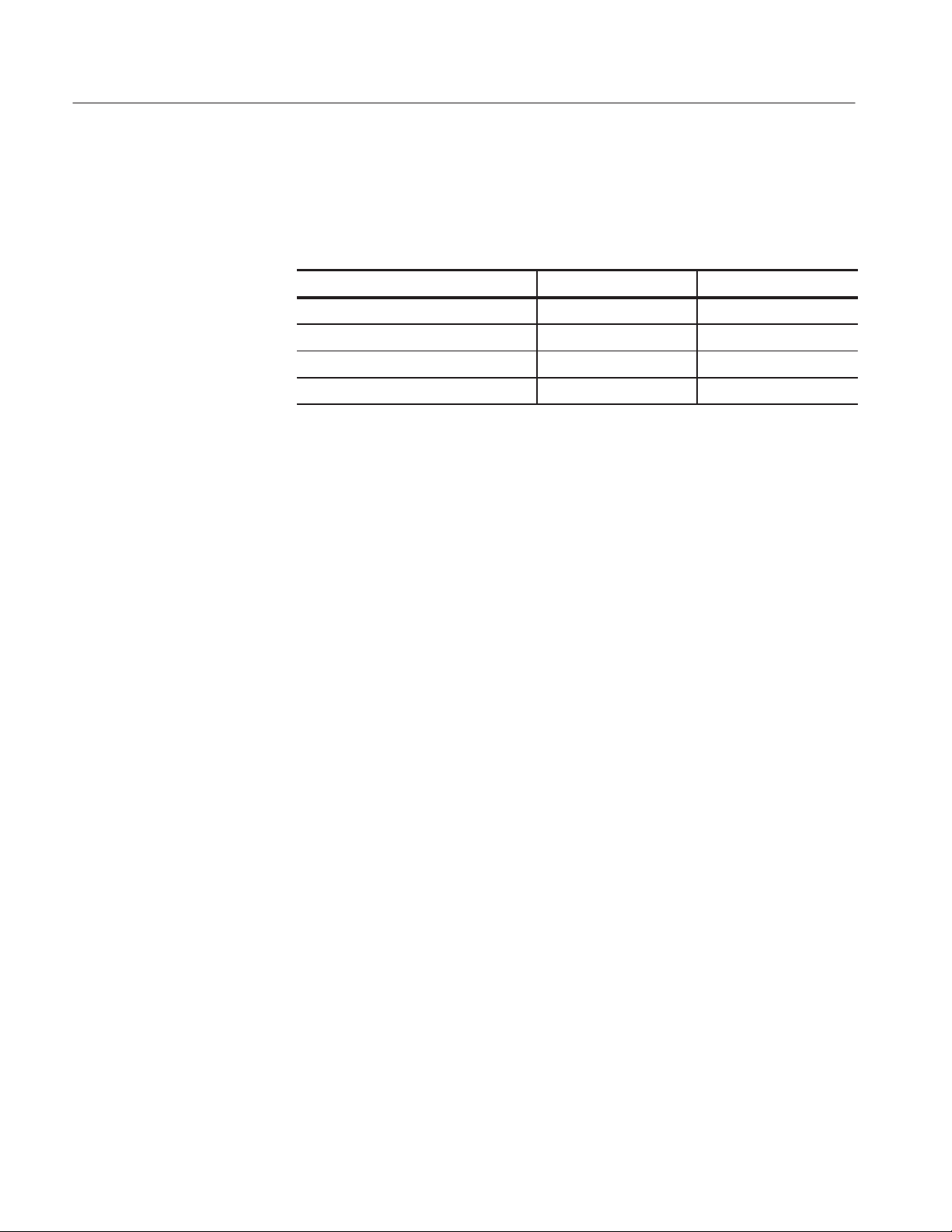
Performance Tests
d. Repeat substeps a through c until all frequency settings listed in
Table 1–5, are checked.
Table 1-5: Spurious measurement
Band Frequency Spurious response
Baseband 25 MHz -73 dBc
RF1 2 GHz -73 dBc
RF2 5 GHz -70 dBc
RF3 7 GHz -70 dBc
3. Disconnect the test equipment: Disconnect the cable at the analyzer input.
1-42
RSA3408A Technical Reference

Test Record
Performance Tests
Photocopy the following test record pages and use them to record the performance test results for your analyzer.
RSA3408A Technical Reference
1-43

Performance Tests
RSA3408A Test Record
Serial Number: Certificate Number:
Calibration Date:
Frequency readout test
Frequency Measurement Low limit Test result High limit
10 MHz Marker 9,999 kHz 10,001 kHz
Carrier frequency meas. 9,999,998.8 Hz 10,000,001.2 Hz
2 GHz Marker 1,999,998.8 kHz 2,000,001.2 kHz
Carrier frequency meas. 1,999,999,790 Hz 2,000,000,210 Hz
5 GHz Marker 4,999,998.5 kHz 5,000,001.5 kHz
Carrier frequency meas. 4,999,999,490 Hz 5,000,000,510 Hz
7 GHz Marker 6,999,998.3 kHz 7,000,001.7 kHz
Carrier frequency meas. 6,999,999,290 Hz 7,000,000,710 Hz
Technician:
10 MHz reference output test Low limit Test result High limit
Accuracy 9,999,998.8 Hz 10,000,001.2 Hz
Noise sideband test
Span Offset Low limit Test result High limit
50 kHz 10 kHz 100 dBc/Hz
500 kHz 100 kHz 112 dBc/Hz
5 MHz 1 MHz 132 dBc/Hz
Absolute amplitude accuracy test
Frequency Test level Low limit Test result High limit
25 MHz -10 dBm -10.3 dBm -9.7 dBm
100 MHz -20 dBm -20.5 dBm -19.5 dBm
1-44
RSA3408A Technical Reference

Performance Tests
Input attenuator setting uncertainty test
Attenuation Measurement (PX) Low limit Test result (PX-P
0dB P0: - - -
5dB -0.2 dB +0.2 dB
10 dB -0.2 dB +0.2 dB
15 dB -0.2 dB +0.2 dB
20 dB -0.2 dB +0.2 dB
25 dB -0.2 dB +0.2 dB
30 dB -0.2 dB +0.2 dB
30 dB P1: - - -
35 dB -0.2 dB +0.2 dB
40 dB -0.2 dB +0.2 dB
45 dB -0.2 dB +0.2 dB
50 dB -0.2 dB +0.2 dB
) High limit
0/1
55 dB -0.2 dB +0.2 dB
Level linearity test
Amplitude Low limit Test result High limit
0dB -0.2 dB +0.2 dB
-10 dB -0.2 dB +0.2 dB
-20 dB -0.2 dB +0.2 dB
-30 dB -0.2 dB +0.2 dB
-40 dB -0.2 dB +0.2 dB
-50 dB -0.2 dB +0.2 dB
3rdorder intermodulation distortion test Low limit Test result High limit
3rdorder intermodulation distortion
+5 dBm reference level, 2 GHz center frequency
-78 dBc
RSA3408A Technical Reference
1-45

Performance Tests
Displayed average noise level test
Frequency Low limit Test result High limit
10 MHz -151 dBm/Hz
2 GHz -150 dBm/Hz
3 GHz -150 dBm/Hz
7 GHz -142 dBm/Hz
Residual response test
Band Frequency range Low limit Test result High limit
Baseband 1to40MHz -93 dBm
RF1 0.5 to 3.5 GHz -90 dBm
RF2 3.5 to 6.5 GHz -85 dBm
RF3 5to8GHz -85 dBm
Spurious response test
Frequency Low limit Test result High limit
25 MHz -73 dBc
2 GHz -73 dBc
5 GHz -70 dBc
7 GHz -70 dBc
1-46
RSA3408A Technical Reference

Specifications

Specifications
This section contains the RSA3408A 8 GHz Real-Time Spectrum Analyzer
specifications. All specifications are guaranteed unless labeled Typical. Typical
specifications are provided for your convenience.
NOTE. In these tables, those warranted characteristics that are checked in the
Performance Verification appear with the n symbol in the Characteristics
column.
Performance Conditions
The performance limits in this specification are valid with these conditions:
H The analyzer must have been calibrated and adjusted at an ambient tempera-
H The analyzer must be in an environment with temperature, altitude,
ture between +20
humidity, and vibration within the operating limits described in these
specifications.
_C and +30 _C.
H The analyzer must have had a warm-up period of at least 20 minutes.
RSA3408A Technical Reference
2-1

Specifications
Electrical Characteristics
Table 2-1: Frequency
Characteristics Description
Measurement frequency
Frequency range Overall: DC to 8 GHz
Baseband: DC to 40 MHz
RF1: 40 MHz to 3.5 GHz
RF2: 3.5 GHz to 6.5 GHz
RF3: 5 GHz to 8 GHz
Center frequency setting resolution 0.1 Hz
n Frequency marker readout accuracy
Residual FM (Typical) 2Hzp-p
Span accuracy ±1 bin
RBW filter bandwidth accuracy 0.1% against noise bandwidth
Reference frequency
Aging per day 1 × 10-9(after 30 days of operation)
Aging per year 1 × 10-7(after 30 days of operation)
Temperature drift 1 × 10-7(10 to 40 _C)
n Total frequency error
Reference output level >0 dBm
External reference input 10 MHz, -10 to +6 dBm. Spurious level must be <-80 dBc within 100 kHz offset.
Baseband:±(RE × MF + 0.001 × Span + 0.2) Hz
RF1 to 3: ±(RE × MF + 0.001 × Span+2)Hz
RE: Reference frequency error; MF: Marker frequency [Hz]
The first term of these formula shows the frequency uncertainty due to the reference
frequency error. The second term shows the uncertainty due to the limited bin number.
Because more than 500 bins are available in the frequency display, 0.5 bin uncertainty
corresponds to 0.001. The third term shows the residual FM.
2 × 10-7(within one year after calibration)
2-2
RSA3408A Technical Reference

Table 2-2: Noise sideband
Characteristics Description
Noise sideband Offset
Frequency = 1000 MHz -105 dBc/Hz
-110 dBc/Hz
-110 dBc/Hz
-110 dBc/Hz
-112 dBc/Hz
-132 dBc/Hz
-138 dBc/Hz
-138 dBc/Hz
-138 dBc/Hz
Frequency = 2000 MHz -103 dBc/Hz
-109 dBc/Hz
-109 dBc/Hz
-109 dBc/Hz
-112 dBc/Hz
-132 dBc/Hz
-138 dBc/Hz
-138 dBc/Hz
-138 dBc/Hz
Frequency = 6000 MHz -97 dBc/Hz
-106 dBc/Hz
-106 dBc/Hz
-106 dBc/Hz
-111 dBc/Hz
-132 dBc/Hz
-137 dBc/Hz
-137 dBc/Hz
-137 dBc/Hz
Frequency = 1000 MHz, Typical -107 dBc/Hz
-112 dBc/Hz
-112 dBc/Hz
-112 dBc/Hz
-115 dBc/Hz
-135 dBc/Hz
-140 dBc/Hz
-140 dBc/Hz
-140 dBc/Hz
Specifications
1 kHz
10 kHz
20 kHz
30 kHz
100 kHz
1 MHz
5 MHz
7 MHz
10 MHz
1 kHz
10 kHz
20 kHz
30 kHz
100 kHz
1 MHz
5 MHz
7 MHz
10 MHz
1 kHz
10 kHz
20 kHz
30 kHz
100 kHz
1 MHz
5 MHz
7 MHz
10 MHz
1 kHz
10 kHz
20 kHz
30 kHz
100 kHz
1 MHz
5 MHz
7 MHz
10 MHz
RSA3408A Technical Reference
2-3

Specifications
Table 2-2: Noise sideband (Cont.)
Characteristics Description
Frequency = 2000 MHz, Typical -105 dBc/Hz
-111 dBc/Hz
-111 dBc/Hz
-111 dBc/Hz
-115 dBc/Hz
-135 dBc/Hz
-140 dBc/Hz
-140 dBc/Hz
-140 dBc/Hz
Frequency = 6000 MHz, Typical -99 dBc/Hz
-108 dBc/Hz
-108 dBc/Hz
-108 dBc/Hz
-113 dBc/Hz
-134 dBc/Hz
-139 dBc/Hz
-139 dBc/Hz
-139 dBc/Hz
1 kHz
10 kHz
20 kHz
30 kHz
100 kHz
1 MHz
5 MHz
7 MHz
10 MHz
1 kHz
10 kHz
20 kHz
30 kHz
100 kHz
1 MHz
5 MHz
7 MHz
10 MHz
Table 2-3: Input
Characteristics Description
Signal input
Input connector N type (RF and baseband input); BNC type (Option 03 IQ input)
Input impedance 50 W
VSWR <1.4 (2.5 GHz, RF attenuation≥10 dB)
<1.8 (7.5 GHz, RF attenuation≥10 dB)
Typical <1.4 (300 kHz to 40 MHz, RF attenuation≥10 dB)
<1.3 (40 MHz to 3 GHz, RF attenuation≥10 dB)
<1.4 (3 GHz to 8 GHz, RF attenuation≥10 dB)
Maximum input level
Maximum DC voltage ±0.2 V (RF1 to 3)
±5 V (Baseband)
±5 V (Option 03 IQ input)
Maximum input power +30 dBm (RF1 to 3, RF attenuation≥10 dB)
Input attenuator
RF/Baseband attenuator 0 to 55 dB (5 dB step)
I/Q attenuator (Option 03) 0 to 35 dB (5 dB step)
2-4
RSA3408A Technical Reference

Table 2-4: Amplitude
Characteristics Description
Reference level
Reference level setting range Baseband: -30 to +20 dBm (5 dB step)
RF: -50 to +30 dBm (1 dB step)
Option 03 IQ input: -10 to +20 dBm (5 dB step)
Accuracy (-10 to -50 dBm)
Frequency response (RF attenuation≥10 dB)
at 20 to 30 _C ±0.5 dB (100 kHz to 40 MHz)
Typical ±0.3 dB (100 kHz to 40 MHz)
at 10 to 40 _C ±0.7 dB (100 kHz to 40 MHz)
n Absolute amplitude accuracy
at calibration point (20 to 30 _C)
n Input attenuator setting uncertainty
n Level linearity in display range
±0.2 dB (at 100 MHz, 10 dB attenuation, 20 to 30 _C)
±1.2 dB (40 MHz to 3.5 GHz)
±1.7 dB (3.5 GHz to 6.5 GHz)
±1.7 dB (5 GHz to 8 GHz)
±0.5 dB (40 MHz to 3.5 GHz)
±1.0 dB (3.5 GHz to 6.5 GHz)
±1.0 dB (5 GHz to 8 GHz)
±1.5 dB (40 MHz to 3.5 GHz)
±2.0 dB (3.5 GHz to 6.5 GHz)
±2.0 dB (5 GHz to 8 GHz)
Baseband: ±0.3 dB (at 25 MHz, -10 dBm signal)
RF: ±0.5 dB (at 100 MHz, -20 dBm signal, 0 dB attenuation)
±0.2 dB (at 100 MHz)
±0.2 dB (0 to -50 dBfs); ±0.12 dB (0 to -50 dBfs, Typical)
Specifications
RSA3408A Technical Reference
2-5

Specifications
Table 2-5: Spurious response
Characteristics Description
1 dB compression input +2 dBm (RF attenuation = 0 dB, 2 GHz)
2ndharmonic distortion
(-30 dBm tone at input mixer)
3rdorder intermodulation distortion (Reference level = +5 dBm , RF attenuation adjusted optimally, Total signal power = -7 dBm)
n Center frequency=2GHz
100 MHz to 3 GHz -75 dBc
3 GHz to 8 GHz -72 dBc
n Displayed average noise level
Local feedĆthrough to input connecter
(Typical)
Image Suppression (Typical)
1stIF 75 dB (40 MHz to 3.5 GHz)
2ndand 3rdIF 80 dB (40 MHz to 3.5 GHz)
Alias suppression (Typical) 65 dB (DC to 40 MHz)
-65 dBc (10 MHz to 1400 MHz)
-70 dBc (1400 MHz to 1750 MHz)
-78 dBc
-144 dBm/Hz (100 Hz to 10 kHz)
-151 dBm/Hz (10 kHz to 10 MHz)
-151 dBm/Hz (10 MHz to 100 MHz)
-150 dBm/Hz (100 MHz to 1 GHz)
-150 dBm/Hz (1 GHz to 2 GHz)
-150 dBm/Hz (2 GHz to 3 GHz)
-142 dBm/Hz (3 GHz to 5 GHz)
-142 dBm/Hz (5 GHz to 8 GHz)
-40 dBm (local frequency 4.2 to 5 GHz)
-55 dBm (local frequency 5 to 6 GHz)
-60 dBm (local frequency 6 to 7 GHz)
-60 dBm (local frequency 7 to 7.7 GHz)
70 dB (3.5 GHz to 8 GHz)
75 dB (3.5 GHz to 8 GHz)
n Residual response (Reference level = -30 dBm, RBW = 100 kHz)
Baseband, 1 to 40 MHz -93 dBm (Span = 20 MHz)
RF1, 0.5 to 3.5 GHz -90 dBm (Span = 3 GHz)
RF2, 3.5 to 6.5 GHz -85 dBm (Span = 3 GHz)
RF3, 5 to 8 GHz -85 dBm (Span = 3 GHz)
n Spurious response (Span = 10 MHz, Reference level = 0 dBm, RBW = 50 kHz)
Baseband, 25 MHz -73 dBc (Signal frequency = 25 MHz, Signal level = -5 dBm)
RF1, 2 GHz -73 dBc (Signal frequency = 2 GHz, Signal level = -5 dBm)
RF2, 5 GHz -70 dBc (Signal frequency = 5 GHz, Signal level = -5 dBm)
RF3, 7 GHz -70 dBc (Signal frequency = 7 GHz, Signal level = -5 dBm)
2-6
RSA3408A Technical Reference

Table 2-6: Acquisition
Characteristics Description
RealĆtime capture bandwidth Baseband: 40 MHz; RF: 36 MHz; IQ: 40 MHz (Option 03 only)
A/D converter 14 bits, 102.4 Msps
Sampling rate (Real Time S/A, Demod, and Time modes)
40 MHz span (Baseband) 51.2 Msps
40 MHz span (IQ, Option 03) 51.2 Msps
36 MHz span (RF) 51.2 Msps
20 MHz span 25.6 Msps
10 MHz span 12.8 Msps
5 MHz span 6.4 Msps
2 MHz span 2.56 Msps
1 MHz span 1.28 Msps
500 kHz span 640 ksps
200 kHz span 256 ksps
100 kHz span 128 ksps
50 kHz span 64 ksps
20 kHz span 25.6 ksps
10 kHz span 12.8 ksps
5 kHz span 6.4 ksps
2 kHz span 2.56 ksps
1 kHz span 1.28 ksps
500 Hz span 640 sps
200 Hz span 256 sps
100 Hz span 128 sps
Acquisition length
(Real Time S/A, Demod, and Time modes)
Acquisition length setting resolution 1024 samples (Real Time S/A, Demod, and Time modes)
Acquisition memory size Standard: 64 Mbytes; Option 02: 256 Mbytes
Minimum: 1024 samples
Maximum: 16,384,000 samples (Standard); 65,536,000 samples (Option 02)
Specifications
RSA3408A Technical Reference
2-7

Specifications
Table 2-7: Trigger
Characteristics Description
Trigger mode Free run, Triggered
Trigger event source Power (Span BW), Frequency mask (Option 02), External
Pre/Post trigger setting Trigger position is settable from 0 to 100% of total data length.
Power trigger 0 to -40 dBfs
Frequency mask trigger (Option 02)
Mask resolution 1 bin
Level range 0 to -60 dBfs
RealĆtime event detection bandwidth Baseband: 40 MHz (1024 point FFT, 50% overlapping)
RF: 36 MHz (1024 point FFT, 50% overlapping)
External trigger
Threshold voltage -1.5 to +1.5 V settable
Setting Resolution 0.1 V
Input impedance >2 kW
Trigger output voltage High: >2.0 V, Low: <0.4 V (output current <1 mA)
Trigger marker position timing uncertainty ±2 sample points (Power/External trigger)
2-8
RSA3408A Technical Reference

Table 2-8: RBW (Resolution Bandwidth)
Characteristics Description
Filter shape Gaussian, Rectangle, Root Nyquist
Setting range 1Hzto10MHz
Minimum settable RBW (extended resolution on)
Span >2 GHz 100 kHz
1 GHz< Span ≤2 GHz 50 kHz
500 MHz< Span ≤1 GHz 20 kHz
20 MHz< Span ≤500 MHz 10 kHz
500 kHz< Span ≤20 MHz 1 kHz
200 kHz < Span ≤500 kHz 500 Hz
100 kHz < Span ≤200 kHz 200 Hz
50 kHz < Span ≤100 kHz 100 Hz
20 kHz < Span ≤50 kHz 50 Hz
10 kHz < Span ≤20 kHz 20 Hz
5 kHz < Span ≤10 kHz 10 Hz
2 kHz < Span ≤5 kHz 5Hz
1 kHz < Span ≤2 kHz 2Hz
100 Hz ≤ Span ≤1 kHz 1Hz
Specifications
Table 2-9: Trace and display line
Characteristics Description
Number of traces 2
Trace type Normal, Average, Max Hold, Min Hold
Display detector Positive peak, Negative peak, and PositiveĆNegative peak
Display line Horizontal line 1 and 2, Vertical line 1 and 2
RSA3408A Technical Reference
2-9

Specifications
Table 2-10: Display
Characteristics Description
Views
S/A mode Spectrum
S/A with Spectrogram mode Spectrum and Spectrogram
Real TIme S/A mode Spectrum and Spectrogram
Analog Demod mode Overview: Power versus Time/Spectrogram
Subview: Spectrum
Main view: Measurement Results
Time mode Overview: Power versus Time/Spectrogram
Subview: Spectrum
Main view: Measurement results
LCD
Size 213 mm (8.4 in)
Resolution 800 × 600 pixels
Color Maximum 256 colors
Table 2-11: Measurement function
Characteristics Description
S/A mode Channel power, Adjacent channel power ratio, Occupied bandwidth,
Emission bandwidth, Carrier to Noise ratio, Carrier frequency, Spurious
Analog Demod mode I/Q versus Time, AM depth, FM deviation, PM deviation
Time mode I/Q versus Time, Power versus Time, Frequency versus Time, CCDF
Table 2-12: Analog demodulation accuracy
Characteristics Description
Accuracy (Typical)
AM demodulation ±2% (-10 dBfs input at center, 10 to 60% modulation depth)
PM demodulation ±3° (-10 dBfs input at center)
FM demodulation ±1% of span (-10 dBfs input at center)
2-10
RSA3408A Technical Reference

Specifications
Table 2-13: Pulse measurement
Characteristics Description
Measurement functions Pulse width, Pulse peak power, On/Off ratio, Pulse ripple, Pulse repetition interval,
Duty cycle, PulseĆPulse phase, Channel power, OBW, EBW, Frequency deviation
Pulse length Minimum 20 samples; Maximum 260,000 samples
Table 2-14: Digital demodulation (Option 21 only)
Characteristics Description
Demodulator
Carrier type Continuous and Burst
Modulation format BPSK, QPSK, p/4 shift DQPSK, OQPSK, 8PSK, 16QAM, 64QAM, 256QAM,
GMSK, GFSK, ASK, FSK
Measurement filter Root cosine
Reference filter Cosine, Gauss
Filter parameter a/BT: 0.0001 to 1, 0.0001 step
Maximum symbol rate 51.2 Msps
Standard setup PDC, PHS, NADC, TETRA, GSM, CDPD, and Bluetooth
Measurement functions Constellation, EVM, I/Q versus Time, Eye diagram, Symbol table,
AM/AM, AM/PM, CCDF, PDF
Display format
Vector diagram Symbol/Locus display, Frequency error measurement, and Origin offset measurement
Constellation diagram Symbol display, Frequency error measurement, and Origin offset measurement
Eye diagram I, Q, and Trellis displays ( 1 to 16 symbols )
Error vector diagram EVM, Magnitude error, Phase error, Waveform quality (r) measurement,
Frequency error measurement, and Origin offset measurement
Symbol table Binary, Octal, Hexadecimal
AM/AM Measured amplitude versus Reference amplitude
1 dB compression measurement
AM/PM Phase error versus Reference amplitude
CCDF Probability of exceed versus Power level, Crest factor measurement
PDF Probability of occurrence versus Power level
RSA3408A Technical Reference
2-11

Specifications
Table 2-14: Digital demodulation (Option 21 only) (Cont.)
Characteristics Description
Accuracy
QPSK EVM EVM (Typical) Symbol rate
Center frequency=1GHz 0.5%
0.5%
0.6%
0.9%
1.6%
Center frequency=2GHz 0.5%
0.5%
0.6%
0.9%
1.8%
Center frequency=3GHz 0.5%
0.5%
0.6%
0.9%
1.8%
Center frequency=5GHz 0.7%
0.7%
0.9%
1.6%
2.4%
p/4 DQPSK EVM EVM (Typical) Symbol rate
Center frequency=1GHz 0.6%
0.6%
0.6%
0.9%
1.8%
Center frequency=2GHz 0.6%
0.6%
0.6%
0.9%
1.8%
Center frequency=3GHz 0.6%
0.6%
0.6%
0.9%
1.8%
Center frequency=5GHz 0.7%
0.7%
0.9%
1.6%
2.4%
100 kHz
1 MHz
4 MHz
10 MHz
20 MHz
100 kHz
1 MHz
4 MHz
10 MHz
20 MHz
100 kHz
1 MHz
4 MHz
10 MHz
20 MHz
100 kHz
1 MHz
4 MHz
10 MHz
20 MHz
100 kHz
1 MHz
4 MHz
10 MHz
20 MHz
100 kHz
1 MHz
4 MHz
10 MHz
20 MHz
100 kHz
1 MHz
4 MHz
10 MHz
20 MHz
100 kHz
1 MHz
4 MHz
10 MHz
20 MHz
2-12
RSA3408A Technical Reference

Table 2-14: Digital demodulation (Option 21 only) (Cont.)
Characteristics Description
16/64QAM EVM EVM (Typical) Symbol rate
Center frequency=1GHz 0.5%
0.5%
0.5%
0.7%
1.2%
Center frequency=2GHz 0.5%
0.5%
0.5%
0.7%
1.2%
Center frequency=3GHz 0.5%
0.5%
0.5%
0.7%
1.2%
Center frequency=5GHz 0.9%
0.5%
0.7%
1.3%
2.0%
100 kHz
1 MHz
4 MHz
10 MHz
20 MHz
100 kHz
1 MHz
4 MHz
10 MHz
20 MHz
100 kHz
1 MHz
4 MHz
10 MHz
20 MHz
100 kHz
1 MHz
4 MHz
10 MHz
20 MHz
Specifications
Table 2-15: ACLR measurement (Option 27)
Characteristics Description
ACLR (3GPP down link, Test model 1, 16 ch, 1800 to 2200 MHz carrier frequency)
RealĆTime measurement 66 dB (5MHz offset)
68 dB (10MHz offset)
Sweep measurement with noise correction
(Typical)
68 dB (5MHz offset)
70 dB (10MHz offset)
Table 2-16: Wireless LAN measurement (Option 29)
Characteristics Description
Residual EVM (Typical)
IEEE 802.11a/g, 54 Mbps OFDM ≤-44 dB (center frequency = 2.447 GHz)
≤-42 dB (center frequency = 5.5 GHz)
IEEE 802.11b, 11 Mbps CCK ≤0.7% (center frequency = 2.447 GHz)
RSA3408A Technical Reference
2-13

Specifications
Table 2-17: Controller
Characteristics Description
Controller
CPU Intel Celeron 1.2 GHz
DRAM 512 Mbyte DIMM
OS Windows XP
System bus PCI
Storage medium
Hard disk ≥40 Gbytes, 2.5 inch IDE
Floppy disk 1.44 Mbyte 3.5 inch
Interface
Printer port USB
GPIB IEEE 488.2
LAN 10/100 BASEĆT (IEEE 802.3)
Mouse USB
Keyboard USB
Monitor out VGA (DĆSUB 15 pins)
Table 2-18: External output connector
Characteristics Description
Preamp power connector
Connector type LEMO 6 poles
Pin assignment Pin 1: NC, Pin 2: ID1, Pin 3: ID2, Pin 4: -12 V, Pin 5: GND, Pin 6: +12 V
Digital I/Q output (Option 05)
Connector type MDR (3M) 50 pins × 2
Pin assignment Refer to page 2-19.
Data output I data: 16Ćbit LVDS; Q data: 16Ćbit LVDS
Control output Clock: LVDS, max 51.2 MHz; Data valid: LVDS, not used
Control input Output enable: Connecting GND enables output
Setup time >5 ns (data transition to clock rising edge). See Figure 2-1.
Hold time >5 ns (clock rising edge to data transition). See Figure 2-1.
Flatness of output data before correction
Amplitude +1/-5 dB (36 MHz span); +1/-2 dB (20 MHz span)
Phase ±100_ (36 MHz span); ±15_ (20 MHz span)
2-14
RSA3408A Technical Reference

Setup time Hold time
Specifications
Data
(EXT_I*/EXT_Q*)
Clock
(EXT_IQ_CLK)
Valid Invalid
Figure 2-1: Definition of the setup and hold time
Table 2-19: Power requirements
Characteristics Description
Rating voltage 100 to 240 VAC
Voltage range 90 to 250 VAC
Line frequency 47 to 63 Hz
Mains Fuse Data Densei-Lambda supplies: 5 A, Time-delayed, 250 V (not operator replaceable)
Cosel supply: 2 A, Time-delayed, 250 V (not operator replaceable)
Heat dissipation
Maximum power 400 VA
Maximum line current 5 A rms at 50 Hz (90 V line with 5% clipping)
Surge current Maximum 52 A peak (25 _C) for ≤5 line cycles after the product has been turned off
for at least 30 s.
RSA3408A Technical Reference
2-15

Specifications
Physical Characteristics
Table 2-20: Physical characteristics
Characteristics Description
Dimensions
Width 425 mm (16.7 in) without belts
Height 215 mm (8.5 in) without feet
Depth 425 mm (16.7 in) without cover and feet
Net weight 20 kg
Environmental Characteristics
Table 2-21: Environmental characteristics
Characteristics Description
Temperature
Operating +10 to +40 _C
Nonoperating -20 to +60 _C
Relative humidity
Operating and nonoperating 20 to 80% (no condensation), maximum wetĆbulb temperature 29 _C
Altitude
Operating Up to 3000 m (10000 ft)
Nonoperating Up to 12000 m (40000 ft)
Vibration
Operating 2.65 m/s2rms (0.27 G rms), 5 to 500 Hz
Nonoperating 22.3 m/s2rms (2.28 G rms), 5 to 500 Hz
Shock
Nonoperating 196 m/s2(20 G), halfĆsine, 11 ms duration
Three shocks in each direction along each major axis, total of 18 shocks
Cooling clearance
Bottom 20 mm (0.79 in)
Both sides 50 mm (1.97 in)
Rear 50 mm (1.97 in)
2-16
RSA3408A Technical Reference

Specifications
Table 2-22: Certifications and compliances
Characteristic Description
EC Declaration of Conformity - EMC Meets intent of Directive 89/336/EEC for Electromagnetic Compatibility. Compliance
was demonstrated to the following specifications as listed in the Official Journal of the
European Communities:
EN 61326 EMC requirements for Class A electrical equipment for
measurement, control and laboratory use.
IEC 61000Ć4Ć2 Electrostatic discharge immunity
(Performance criterion B)
IEC 61000Ć4Ć3 RF electromagnetic field immunity
(Performance criterion A)
IEC 61000Ć4Ć4 Electrical fast transient / burst immunity
(Performance criterion B)
IEC 61000Ć4Ć5 Power line surge immunity
(Performance criterion B)
IEC 61000Ć4Ć6 Conducted RF immunity
(Performance criterion A)
IEC 61000Ć4Ć11 Voltage dips and interruptions immunity
(Performance criterion B)
EN 61000Ć3Ć2 AC power line harmonic emissions
EN 61000Ć3Ć3 Power line voltage fluctuation/flicker
Australia/New Zealand Declaration of
Conformity - EMC
EC Declaration of Conformity - Low Voltage Compliance was demonstrated to the following specification as listed in the Official
Complies with EMC provision of Radiocommunications Act per the following
standard(s):
AS/NZS 2064.1/2 Industrial, Scientific, and Medical Equipment: 1992
Journal of the European Union:
Low Voltage Directive 73/23/EEC, amended by 93/68/EEC
1
EN 61010Ć1:2001 Safety requirements for electrical equipment for
measurement control and laboratory use.
U.S. Nationally Recognized Testing Laboratory
Listing
Canadian Certification CAN/CSA C22.2 No. 61010Ć1Ć04
Additional Compliance ANSI/ISA 82.02.01:2004 Safety standard for electrical and electronic test,
1
Emissions which exceed the levels required by this standard may occur when this equipment is connected to a test
object.
UL61010Ć1 Standard for electrical measuring and test equipment.
CSA safety requirements for electrical and electronic
measuring and test equipment.
measuring, controlling, and related equipment.
IEC61010Ć1 Safety requirements for electrical equipment for
measurement, control, and laboratory use.
RSA3408A Technical Reference
2-17

Specifications
Table 2-22: Certifications and compliances (Cont.)
Characteristic Description
Overvoltage Category Terminals on this product may have different installation (overvoltage) category
designations. The installation categories are:
CAT III DistributionĆlevel mains (usually permanently connected). Equipment at this
level is typically in a fixed industrial location.
CAT II LocalĆlevel mains (wall sockets). Equipment at this level includes
appliances, portable tools, and similar products. Equipment is usually
cordĆconnected.
CAT I Secondary (signal level) or battery operated circuits of electronic equipment.
Pollution Degree A measure of the contaminates that could occur in the environment around and within
a product. Typically the internal environment inside a product is considered to be the
same as the external. Products should be used only in the environment for which they
are rated.
Pollution Degree 1 No pollution or only dry, nonconductive pollution occurs.
Products in this category are generally encapsulated,
hermetically sealed, or located in clean rooms.
Pollution Degree 2 Normally only dry, nonconductive pollution occurs.
Occasionally a temporary conductivity that is caused by
condensation must be expected. This location is a
typical office/home environment. Temporary
condensation occurs only when the product is out of
service.
Pollution Degree 3 Conductive pollution, or dry, nonconductive pollution that
becomes conductive due to condensation. These are
sheltered locations where neither temperature nor
humidity is controlled. The area is protected from direct
sunshine, rain, or direct wind.
Pollution Degree 4 Pollution that generates persistent conductivity through
conductive dust, rain, or snow. Typical outdoor locations.
Safety Certification Compliance
Equipment Type Test and measuring
Safety Class Class I (as defined in IEC61010Ć1) - grounded product
Operating Temperature Range +5 to +40 _C
Overvoltage Category Overvoltage Category II (as defined in IEC61010Ć1)
Pollution Degree Pollution Degree 2 (as defined in IEC61010Ć1). Note: Rated for indoor use only.
2-18
RSA3408A Technical Reference

Digital IQ Output Connector Pin Assignment (Option 05 Only)
Figure 2-2: Digital IQ output connector pin assignment
Table 2-23: I OUTPUT connector pin assignment
Specifications
125
2650
Pin number Signal name Description
1 IQ_ENABLE* IQ output enable signal input
Open: IQ output disable
Connect to GND: IQ output enable
26 GND Ground
2 GND Ground
27 GND
3 EXT_I0- I output data (bit 0), LVDS
28 EXT_I0+
4 EXT_I1- I output data (bit 1), LVDS
29 EXT_I1+
5 EXT_I2- I output data (bit 2), LVDS
30 EXT_I2+
6 EXT_I3- I output data (bit 3), LVDS
31 EXT_I3+
7 GND Ground
32 GND
8 EXT_I4- I output data (bit 4), LVDS
RSA3408A Technical Reference
33 EXT_I4+
9 EXT_I5- I output data (bit 5), LVDS
34 EXT_I5+
2-19

Specifications
Table 2-23: I OUTPUT connector pin assignment (Cont.)
Pin number DescriptionSignal name
10 EXT_I6- I output data (bit 6), LVDS
35 EXT_I6+
11 EXT_I7- I output data (bit 7), LVDS
36 EXT_I7+
12 GND Ground
37 GND
13 EXT_I8- I output data (bit 8), LVDS
38 EXT_I8+
14 EXT_I9- I output data (bit 9), LVDS
39 EXT_I9+
15 EXT_I10- I output data (bit 10), LVDS
40 EXT_I10+
16 EXT_I11- I output data (bit 11), LVDS
41 EXT_I11+
17 GND Ground
42 GND
18 EXT_I12- I output data (bit 12), LVDS
43 EXT_I12+
19 EXT_I13- I output data (bit 13), LVDS
44 EXT_I13+
20 EXT_I14- I output data (bit 14), LVDS
45 EXT_I14+
21 EXT_I15- I output data (bit 15), LVDS
46 EXT_I15+
22 GND Ground
47 GND
23 GND
48 GND
24 EXT_IQ_DAV- Not used
2-20
49 EXT_IQ_DAV+
25 EXT_IQ_CLK- IQ output clock, LVDS
50 EXT_IQ_CLK+
RSA3408A Technical Reference

Table 2-24: Q OUTPUT connector pin assignment
Pin number Signal name Description
1 IQ_ENABLE* IQ output enable signal input
Open: IQ output disable
Connect to GND: IQ output enable
26 GND Ground
2 GND Ground
27 GND
3 EXT_Q0- Q output data (bit 0), LVDS
28 EXT_Q0+
4 EXT_Q1- Q output data (bit 1), LVDS
29 EXT_Q1+
5 EXT_Q2- Q output data (bit 2), LVDS
30 EXT_Q2+
Specifications
6 EXT_Q3- Q output data (bit 3), LVDS
31 EXT_Q3+
7 GND Ground
32 GND
8 EXT_Q4- Q output data (bit 4), LVDS
33 EXT_Q4+
9 EXT_Q5- Q output data (bit 5), LVDS
34 EXT_Q5+
10 EXT_Q6- Q output data (bit 6), LVDS
35 EXT_Q6+
11 EXT_Q7- Q output data (bit 7), LVDS
36 EXT_Q7+
12 GND Ground
37 GND
13 EXT_Q8- Q output data (bit 8), LVDS
38 EXT_Q8+
14 EXT_Q9- Q output data (bit 9), LVDS
RSA3408A Technical Reference
39 EXT_Q9+
15 EXT_Q10- Q output data (bit 10), LVDS
40 EXT_Q10+
2-21

Specifications
Table 2-24: Q OUTPUT connector pin assignment (Cont.)
Pin number DescriptionSignal name
16 EXT_Q11- Q output data (bit 11), LVDS
41 EXT_Q11+
17 GND Ground
42 GND
18 EXT_Q12- Q output data (bit 12), LVDS
43 EXT_Q12+
19 EXT_Q13- Q output data (bit 13), LVDS
44 EXT_Q13+
20 EXT_Q14- Q output data (bit 14), LVDS
45 EXT_Q14+
21 EXT_Q15- Q output data (bit 15), LVDS
46 EXT_Q15+
22 GND Ground
47 GND
23 GND
48 GND
24 NC Not used
49 NC
25 NC
50 NC
2-22
RSA3408A Technical Reference
