Tektronix RSA3300B, RSA3308B Primary User

x
RSA3303B & RSA3308B
3 GHz & 8 GHz Real-Time Spectrum Analyzers
ZZZ
User Manual
*P071236302*
071-2363-02
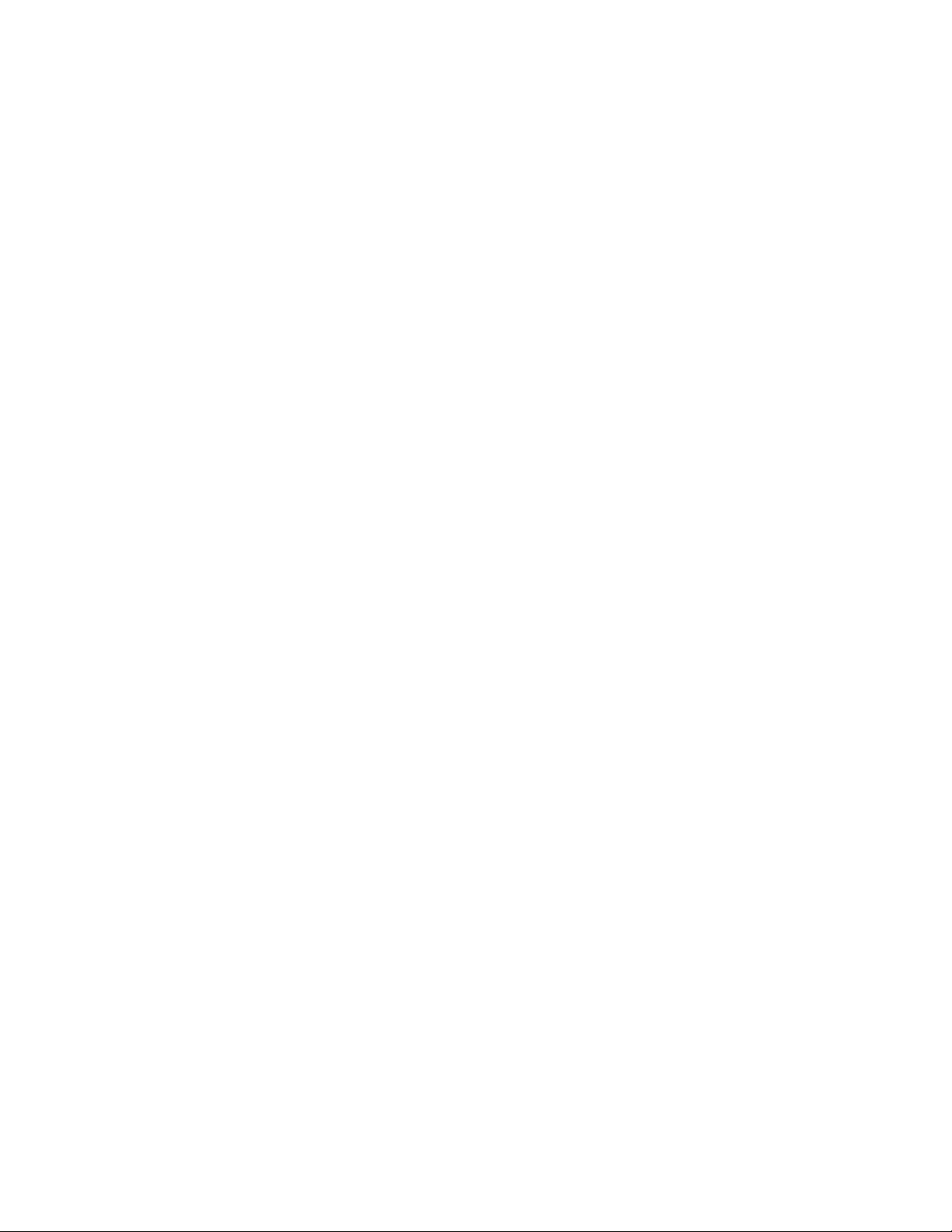

User Manual
RSA3303B & RSA3308B
3 GHz & 8 GHz Real-Time Spectrum Analyzers
071-2363-02
This document applies to firmware version 4.10
and above.
www.tektronix.com

Copyright © Tektronix. All rights reserved. Licensed software products are owned by Tektronix or its subsidiaries or
suppliers, and are protected by national copyright laws and international treaty provisions.
Tektronix products are covere d by U.S. and foreign patents, issued and pending. Information in this publication supercedes
that in all previously published material. Specifications and price change privileges reserved.
TEKTRONIX and TEK are registered trademarks of Tektronix, Inc.
Contacting Tektronix
Tektronix, Inc.
14200 SW Karl Braun Drive
P.O. Box 500
Beaverton, OR 97077
USA
For product information, sales, service, and technical support:
H In North America, call 1-800-833-9200.
H Worldwide, visit www.tektronix.com to find contacts in your area.

End User License Agreement for Microsoft Software
You have acquired a device (“DEVICE”) that includes software licensed by Tektronix Japan, Ltd. (“TJ”) from Microsoft
Licensing Inc. or its affiliates (“MS”). Those installed software products of MS origin, as well as associated media, printed
materials, and “online” or electronic documentation (“SOFTWARE”) are protected by international intellectual property
laws and treaties. The SOFTWARE is licensed, not sold. All rights reserved.
IF YOU DO NOT AGREE TO THIS END USER LICENSE AGREEMENT (“EULA”), DO NOT USE THE DEVICE OR
COPY THE SOFTWARE. INSTEAD, PROMPTLY CONTACT TJ FOR INSTRUCTIONS ON RETURN OF THE
UNUSED DEVICE(S) FOR A REFUND. ANY USE OF THE SOFTWARE, INCLUDING BUT NOT LIMITED TO
USE ON THE DEVICE, WILL CONSTITUTE YOUR AGREEMENT TO THIS EULA (OR RATIFICATION OF
ANY PREVIOUS CONSENT).
GRANT OF SOFTWARE LICENSE. This EULA grants you the following license:
You may use the SOFTWARE only on the DEVICE.
NOT FAULT TOLERANT.
THE SOFTWARE IS NOT FAULT TOLERANT. TJ HAS INDEPENDENTLY DETERMINED HOW TO USE THE
SOFTWARE IN THE DEVICE, AND MS HAS RELIED UPON TJ TO CONDUCT SUFFICIENT TESTING TO
DETERMINE THAT THE SOFTWARE IS SUITABLE FOR SUCH USE.
NO WARRANTIES FOR THE SOFTWARE.
THE SOFTWARE IS PROVIDED “AS IS” AND WITH ALL FAULTS. THE ENTIRE RISK AS TO
SA TISFACTORY QUALITY , PERFORMANCE, ACCURACY, AND EFFORT (INCLUDING LACK OF
NEGLIGENCE) IS WITH YOU. ALSO, THERE IS NO WARRANTY AGAINST INTERFERENCE WITH
YOUR ENJOYMENT OF THE SOFTWARE OR AGAINST INFRINGEMENT. IF YOU HAVE RECEIVED
ANY WARRANTIES REGARDING THE DEVICE OR THE SOFTWARE, THOSE WARRANTIES DO NOT
ORIGINATE FROM, AND ARE NOT BINDING ON, MS.
N O T E O N J AVA S UP P O RT.
The SOFTWARE may contain support for programs written in Java. Java technology is not fault tolerant a nd is not
designed, manufactured, or i ntended for use or resale as online control equipment in hazardous environments
requiring fail--safe performance, such as in the operation of nuclear facilities, aircraft navigation or communication
systems, air traffic control, direct life support machines, or weapons systems, in which the failure of Java technology
could lead directly to death, personal injury, or severe physical or environmental damage. Sun Microsystems, Inc. has
contractually obligated MS to make this disclaimer.
NO LIABILITY FOR CERTAIN DAMAGES.
EXCEPT AS PROHIBITED BY LAW, MS SHALL HAVE NO LIABILITY FOR ANY INDIRECT, SPECIAL,
CONSEQUENTIAL OR INCIDENTAL DAMAGES ARISING FROM OR IN CONNECTION WITH THE
USE OR PERFORMANCE OF THE SOFTWARE. THIS LIMIT ATION SHALL APPLY EVEN IF ANY
REMEDY FAILS OF ITS ESSENTIAL PURPOSE. IN NO EVENT SHALL MS BE LIABLE FO R ANY
AMOUNT IN EXCESS OF U.S. TWO HUNDRED FIFTY DOLLARS (U.S.$250.00).

LIMITATIONS ON REVERSE ENGINEERING, DECOMPILATION, AND DISASSEMBLY.
You may not reverse engineer, decompile, or disassemble the SOFTWARE, except and only to the extent that such
activity is expressly permitted by applicable law notwithstanding this limitation.
SOFTW ARE TRANSFER ALLOWED BUT WITH RESTRICTIONS.
You may permanently transfer rights under this EULA only as part of a permane nt sale or transfer of the Device, and
only if the recipient agrees to this EULA. If the SOFTWARE is an upgrade, any transfer must also include all prior
versions of the SOFTWARE.
EXPORT RESTRICTIONS.
You acknowledge that SOFTWARE is of US--origin. You agree to comply with all applicable international and
national laws that apply to the SOFTWARE, including the U.S. Export Administration Regulations, as well as
end--user, end--use and country destination restrictions issued by U.S. and other governments. For additional
information on exporting the SOFTWARE, see http://www.microsoft.com/exporting/.
LIMITATION ON SOFTWARE PROGRAMS USED ON THE DEVICE.
The combination of software programs you use on the DEVICE shall address not more than two (2) general office
automation or consumer computing functions. Such functions include, but are not limited to: email, word
processing, spreadsheets, database, network browsing, scheduling, and personal finance.
STORAGE/NETWORK USE.
The SOFTWARE may not be installed, accessed, displayed, run, shared or used concurrently on or from different
computers, including a workstation, terminal or other digital electronic device (“Computing System”).
Notwithstanding the foregoing and except as otherwise provided below, any number of Computing Systems, may
access or otherwise utilize the file and print services and internet information services of the SOFTWARE, if
included.
You may use the SOFTWARE on a single DEVICE as interactive workstation software, but not as server software.
However, you may permit a maximum of ten (10) Computing Systems to connect to the DEVICE to access and use
services of the SOFTWARE, such as file and print services and internet information services. The ten--connection
maximum includes any indirect connections made through other software or hardware which pools or aggregates
connections.

Warranty 2
Tektronix warrants that thi s product will be free from defects in materials and workmanship for a pe riod of one (1) year
from the date of shipment. If any such product proves defective during this warranty period, Tektronix, at its option, either
will repair the defective product without charge for parts and labor, or will provide a replacement in exchange for the
defective product. Parts, modules and replacement products used by Tektronix for warranty work may be new or
reconditioned to like new performance. All replaced parts, modules and products become the property of Tektronix.
In order to obtain service under this warranty, Customer must notify Tektronix of the defect before the expiration of the
warranty period and make suitable arrangements for t he pe rformance of service. Customer shall be responsible for
packaging and shipping the defective product to the service center designated by Tektronix, with shipping charges prepaid.
Tektronix shall pay for the return of the product to Customer if the shipment is to a location within the country in which the
Tektronix service center is located. Customer shall be responsible for paying all shipping charges, duties, taxes, and any
other charges for products returned to any other locations.
This warranty shall not apply to any defect, failure or damage caused by improper use or improper or inadequate
maintenance and care. Tektronix shall not be obligated to furnish service under this warranty a) to repair damage resulting
from attempts by personnel other than Tektronix representatives to install, repair or service the product; b) to repair
damage resulting from improper use or connection to incompatible equipment; c) to repair any damage or malfunction
caused by the use of non-Tektronix supplies; or d) to service a product that has been modified or integrated with other
products when the effect of such modification or integration increases the time or difficulty of servicing the product.
THIS WARRANTY IS GIVEN BY TEKTRONIX WITH RESPECT TO THE PRODUCT IN LIEU OF ANY OTHER
WARRANTIES, EXPRESS OR IMPLIED. TEKTRONIX AND ITS VENDORS DISCLAIM ANY IMPLIED
WARRANTIES OF MERCHANTABILITY OR FITNESS FOR A PARTICULAR PURPOSE. TEKTRONIX’
RESPONSIBILITY TO REPAIR OR REPLACE DEFECTIVE PRODUCTS IS THE SOLE AND EXCLUSIVE REMEDY
PROVIDED TO THE CUSTOMER FOR BREACH OF THIS W ARRANTY. TEKTRONIX AND ITS VENDORS WILL
NOT BE LIABLE FOR ANY INDIRECT, SPECIAL, INCIDENTAL, OR CONSEQUENTIAL DAMAGES
IRRESPECTIVE OF WHETHER TEKTRONIX OR THE VENDOR HAS ADVANCE NOTICE OF THE POSSIBILITY
OF SUCH DAMAGES.


Table of Contents
Getting Started
General Safety Summary xvii...................................
Compliance Information xix....................................
EMC Compliance xix................................................
Safety Compliance xx...............................................
Environmental Considerat ions xxii......................................
Preface xxiii...................................................
About This Manual xxiii...............................................
Related Documents xxiv...............................................
Conventions xxv....................................................
Product Overview 1--1.........................................
Features 1--1........................................................
Application 1--2.....................................................
Difference Between RSA3303B and RSA3308B 1--2.......................
Real-Time Analysis 1--3..............................................
Architecture 1--7....................................................
Installation 1--11...............................................
Unpacking to Check Contents 1--11......................................
Applying Power 1--12.................................................
Setting Up the Stand 1--15..............................................
Functional Check 1--16................................................
Powering Off the Analyzer 1--20.........................................
Restart 1--21.........................................................
Backing Up User Files 1--22............................................
About Installation of Other Applications 1--22..............................
Calibration 1--23...............................................
Cal Menu 1--24......................................................
Calibrating Gain 1--25.................................................
Calibrating Center Offset 1--26..........................................
Calibrating DC Offset 1--27.............................................
Adjusting Display Brightness 1--28.......................................
Confirming Performance 1--28..........................................
Operating Basics
Interface Maps 2--1............................................
Controls and Connectors 2--2..........................................
Display Screen 2--8..................................................
Functional Overview 2--13.......................................
Menu Keys 2--13.....................................................
Menu Operations 2--16................................................
Measurement Basics 2 -- 20..............................................
Setting System Parameters 2--23.........................................
Using Windows XP 2--25...............................................
RSA3303B & RSA3308B Analyzers User Manual
i

Table of Contents
Reference
Tutorial 2--27..................................................
Preparations 2--28....................................................
Displaying Spectrum 2--31.............................................
Using Markers and Peak Search 2--38.....................................
Using Averaging and Comparison Displays 2--41............................
Displaying DPX Spectrum 2--44.........................................
Displaying a Spectrogram 2--46.........................................
Spectrum Analysis 2--49...............................................
Modulation Analysis 2--51..............................................
Turning Off the Power 2--58............................................
Spectrum Analysis (S/A Mode) 3--1..............................
Measurement Screen Layout 3--2.......................................
Spectrum Analysis 3--4...............................................
DPX Spectrum Display 3--18...........................................
Spectrogram Display 3--21.............................................
Real-Time Analysis 3--23..............................................
Zoom Function 3--28..................................................
Modulation Analysis (Demod Mode) 3--31..........................
Measurement Screen Layout 3--33.......................................
Analog Modulation Analysis 3--41.......................................
Digital Modulation Analysis (Option 21 Only) 3--48.........................
Audio Measurements (Option 10 Only) 3--67...............................
RFID Analysis (Option 21 Only) 3--77....................................
Time Analysis (Time Mode) 3 --99.................................
Measurement Screen Layout 3--99.......................................
Time Variation Measurement 3--100.......................................
CCDF Measurement 3--104..............................................
Pulse Measurements 3-- 109..............................................
Signal Source Analysis (Option 21 Only) 3--119.............................
Setting Frequency and Span 3--135.................................
Frequency and Span Setting Menu 3--136...................................
Using the Channel Table 3--138..........................................
Using the Marker and Peak Search 3--139..................................
Frequency Setting Range 3--140..........................................
Vector Span 3 -- 142.....................................................
Setting Amplitude 3--143.........................................
Amplitude Menu 3--143.................................................
Over-Voltage Input 3--147...............................................
Amplitude Correction 3--148.............................................
Setting Acquisition and Analysis Parameters 3--157...................
Acquisition/Analysis Menu 3--157........................................
Seamless Acquisition 3--161.............................................
Trigger 3--163...................................................
Trigger Menu 3--164...................................................
Creating a Trigger Mask (Option 02 Only) 3--171............................
Trigger Point Indicator 3--177............................................
Synchronous Operation with External Instruments 3--178......................
ii
RSA3303B & RSA3308B Analyzers User Manual

Table of Contents
FFT and RBW 3--179............................................
RBW/FFT Menu 3--180.................................................
FFT Points 3--184.....................................................
FFT Window 3--185....................................................
Trace Comparison Disp lay and Average Function 3--191...............
Trace/Avg Menu 3--192.................................................
Displaying Trace 1 and 2 3--196..........................................
Averaging the Waveform 3--197..........................................
Saving/Loading Waveform Data 3--200....................................
Trace Compression 3--200...............................................
Setting Views 3-- 203.............................................
View Menu 3--204.....................................................
Basic Procedure 3--205.................................................
Spectrum View Setting 3--206............................................
DPX Spectrum View Setting 3--207.......................................
Spectrogram View Setting 3--208.........................................
Time Domain View Setting 3--210........................................
CCDF View Setting 3--212..............................................
Constellation View Setting (Option 21 Only) 3--213..........................
EVM View Setting (Option 21 Only) 3--215.................................
Symbol Table Setting (Option 21 Only) 3--218..............................
Eye Diagram Setting (Option 21 Only) 3--219...............................
AM/AM View Setting (Option 21 Only) 3--221..............................
AM/PM View Setting (Option 21 Only) 3--222..............................
PDF View Setting (Option 21 Only) 3--223.................................
Noisogram View Setting (Option 21 Only) 3--224............................
Display Line 3--227..............................................
Display Line Operation (Other than Real Time S/A) 3 -- 228....................
Multi Display Lines (Real Time S/A Only) 3--231............................
Marker Operation and Peak Search 3--235..........................
Markers Menu 3--236...................................................
Using Markers 3--238..................................................
Peak Search 3--243.....................................................
Using the Online Help 3--245......................................
Displaying the Online Help 3--245........................................
Using a Mouse and Keyboard 3--248......................................
Selecting Input Source 3-- 249......................................
Input Menu 3--249.....................................................
File Operations 3--251............................................
File Type 3--251.......................................................
Load/Save Menu 3--252.................................................
Saving and Loading Files 3--254..........................................
Entering a File Name 3--262.............................................
Deleting a File 3--264..................................................
Making/Deleting a Directory 3--264.......................................
RSA3303B & RSA3308B Analyzers User Manual
iii

Table of Contents
Appendices
File Format 3--265...............................................
Data File Format 3--266.................................................
Trace File Format 3--274................................................
Bitmap Trace File Format 3--276.........................................
CSV File Format 3--278.................................................
MAT File Format 3--278................................................
Limit Mask File Format 3--279...........................................
User Filter File Format 3--280............................................
Screen Copy 3 --283..............................................
Print Menu 3 --283.....................................................
Printing a Screen Copy 3--284............................................
Creating a File 3--285..................................................
Appendix A: Specifications A-- 1..................................
Electrical Characteristics A--2..........................................
Physical Characteristics A-- 16...........................................
Environmental Characteristics A--16......................................
Appendix B: Menu Tree B--1....................................
Appendix C: Digital Demodulation Symbol Mapping C-- 1............
Appendix D: Restoring the Instrument Operating System D-- 1........
Restoring the Operating System from the Instrument Hard Disk D--1...........
Appendix E: Inspection and Cleaning E--1.........................
Inspecting the Exterior E--1............................................
Cleaning the Exterior E--2.............................................
Lubrication E--2.....................................................
Cleaning the Interior E--2..............................................
Appendix F: Options and Accessories F-- 1.........................
Options F--1........................................................
Standard Accessories F--3.............................................
Optional Accessories F--3.............................................
Glossary
Index
iv
RSA3303B & RSA3308B Analyzers User Manual
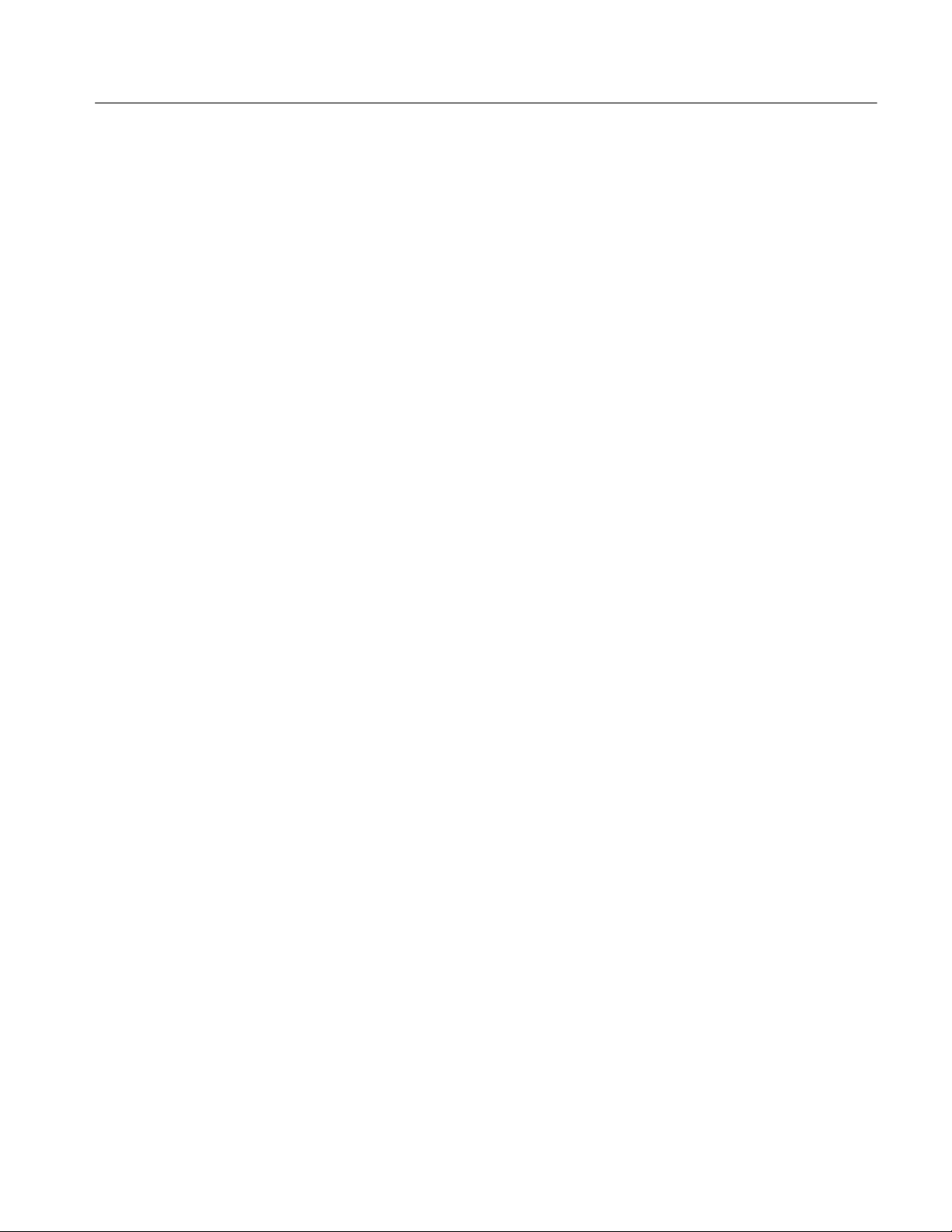
List of Figures
Table of Contents
Figure 1--1: Concept of the swept spectrum analyzer 1--3............
Figure 1--2: Sweep of resolution filter 1--3.........................
Figure 1--3: Concept of the r eal-time spectrum analyzer 1--4..........
Figure 1--4: Concurrent acquisition 1--4...........................
Figure 1--5: Frame acquisition 1--5...............................
Figure 1--6: DPX processing 1--5.................................
Figure 1--7: DPX spectrum display 1--6...........................
Figure 1--8: Block diagram 1--7..................................
Figure 1--9: AC Input (rear panel) 1--12............................
Figure 1--10: Principal power switch (rear panel) 1--13...............
Figure 1--11: Front panel power switch (ON/STANDBY switch) 1--13...
Figure 1-- 12: Initial screen 1--14..................................
Figure 1--13: RF Input connector 1--14.............................
Figure 1--14: Setting up the stand 1-- 15............................
Figure 1--15: Spectrum of the calibration signal
(50 MHz, about --20 dBm) 1--16...............................
Figure 1--16: Setup display 1--17..................................
Figure 1--17: Reference level setting and overrange indicator 1--18.....
Figure 1--18: Spectrogram display 1--19............................
Figure 1--19: Calibration menu structure 1--24......................
Figure 1--20: UNCAL display 1--25................................
Figure 1--21: Center offset 1--26...................................
Figure 1--22: DC offset 1--27......................................
Figure 1--23: System menu 1--28..................................
Figure 2--1: Front panel 2--2.....................................
Figure 2--2: Rear panel 2--4.....................................
Figure 2--3: Side panel 2-- 5......................................
Figure 2-- 4: Connecting USB devices 2--6..........................
Figure 2--5: Operation with mouse and keyboard 2--7...............
Figure 2--6: Display screen configuration 2--8......................
Figure 2--7: Status display 2--10...................................
Figure 2--8: Pre- and post-trigger regions 2--10......................
Figure 2--9: Key lock display 2--11................................
Figure 2--10: Setup display 2--12..................................
RSA3303B & RSA3308B Analyzers User Manual
v

Table of Contents
Figure 2--11: Menu keys 2--14....................................
Figure 2--12: Example menu item display 2--16......................
Figure 2--13: Menu item types 2--17...............................
Figure 2--14: Numeric setting menu 2--17...........................
Figure 2--15: Changing value with the knob 2--18....................
Figure 2--16: Changing value with the keypad 2--19..................
Figure 2--17: Numeric keypad 2--19...............................
Figure 2--18: Step size for the center frequency 2-- 20.................
Figure 2--19: Changing the step size to the predetermined values 2--20..
Figure 2--20: Selecting the measurement mode 2--21..................
Figure 2-- 21: Starting/Stopping data acquisition 2--22................
Figure 2--22: Restoring default settings 2--22........................
Figure 2--23: System menu 2--23..................................
Figure 2--24: Displaying versions and options 2--24..................
Figure 2--25: Displaying the Windows XP accessory menu 2--26........
Figure 2--26: Cable connection 2--28...............................
Figure 2--27: Principal power switch (rear panel) 2--29...............
Figure 2--28: Power switch (On/Standby) 2--29......................
Figure 2-- 29: Initial screen 2--30..................................
Figure 2-- 30: Frequency, span, and amplitude settings 2--31...........
Figure 2--31: Menu items for numeric value input 2-- 32...............
Figure 2--32: Numeric value entry keypad 2--32.....................
Figure 2--33: Center frequency of 100 MHz, span of 15 MHz 2--33......
Figure 2--34: Center frequency of 100 MHz, span of 20 kHz 2--34......
Figure 2--35: Setting amplitude 2--35..............................
Figure 2--36: Reference level of 10 dBm 2--36.......................
Figure 2--37: Status indicator 2--37................................
Figure 2--38: Measurement with a single marker 2--38................
Figure 2--39: Measurement with the delta marker 2--39...............
Figure 2--40: Searching for the peak 2--41..........................
Figure 2--41: Averaging a waveform 2--42..........................
Figure 2--42: Comparison display with averaged waveform 2--43.......
Figure 2--43: DPX spectrum display 2--44..........................
Figure 2--44: Persistence display 2--45.............................
Figure 2--45: Concurrent display of spectrum and spectrogram 2--46...
Figure 2--46: Tall display of spectrum and spectrogram 2--47..........
Figure 2--47: Spectrogram view 2--48..............................
Figure 2--48: Channel power measurement 2--49.....................
vi
RSA3303B & RSA3308B Analyzers User Manual

Table of Contents
Figure 2--49: Channel power measurement
(Channel Bandwidth = 40 kHz) 2--50...........................
Figure 2--50: Carrier frequency measurement 2--50..................
Figure 2--51: AM signal measurement 2--52.........................
Figure 2--52: Analysis range settings 2--53..........................
Figure 2--53: Frame and block 2--54...............................
Figure 2--54: Changing the acquisition length 2--55..................
Figure 2--55: Single view display 2--56.............................
Figure 2--56: Scale settings 2--57..................................
Figure 3--1: S/A menu structure 3--1..............................
Figure 3--2: S/A measurement screen 3--2..........................
Figure 3--3: “Flex” grid style 3--3................................
Figure 3--4: Channel power measurement 3--5......................
Figure 3--5: ACPR measurement band power markers 3-- 6...........
Figure 3--6: Example of ACPR measurement 3--7...................
Figure 3--7: C/N measurement band power markers 3--8.............
Figure 3--8: Example of C/N measurement 3--8.....................
Figure 3--9: OBW measurement band power marker 3--9............
Figure 3--10: OBW measurement 3--9.............................
Figure 3--11: Carrier frequency measurement 3--10..................
Figure 3--12: EBW measurement band power markers 3--11...........
Figure 3--13: EBW measurement 3--11.............................
Figure 3-- 14: Setting up spurious signal measurement 3-- 12...........
Figure 3--15: Example of spurious signal measurement 3--13..........
Figure 3--16: Spectrum emission mask measurement 3--15............
Figure 3-- 17: Measurement limits editor 3--16.......................
Figure 3--18: DPX process flow 3--18...............................
Figure 3--19: DPX spectrum display 3--19..........................
Figure 3--20: Persistence display 3--20.............................
Figure 3--21: Spectrum and spectrogram concurrent display 3--21......
Figure 3--22: View orientation 3--22...............................
Figure 3--23: Single display 3 --22..................................
Figure 3--24: Difference between normal and real-time modes 3--23.....
Figure 3--25: Real-time mode 3--26................................
Figure 3--26: Spectrogram disp lay in averaging 3--27.................
Figure 3--27: Zoom function 3--28.................................
Figure 3--28: Zoom domain settings using the Acquisition/Analysis
menu 3--29.................................................
RSA3303B & RSA3308B Analyzers User Manual
vii

Table of Contents
Figure 3--29: Zoomed area settings using the marker 3--30............
Figure 3--30: Demod menu structure 3--31..........................
Figure 3--31: Demod mode screen 3--33............................
Figure 3--32: Analysis range setting in the overview 3--34.............
Figure 3--33: Markers keys 3--35..................................
Figure 3--34: Specifying the range with the marker and the
reference cursor 3--36........................................
Figure 3-- 35: Specifying the analysis range using the mouse 3--37.......
Figure 3--36: FFT processing range setting on the overview 3--38.......
Figure 3--37: Changing the overview and subview 3--39...............
Figure 3--38: One-view display 3-- 40...............................
Figure 3--39: AM demod measurement 3--43........................
Figure 3--40: FM demod measurement 3--44........................
Figure 3--41: PM demod measurement (main view) 3--46..............
Figure 3--42: IQ versus time measurement (main view) 3--46...........
Figure 3--43: Pulse spectrum measurement 3--47.....................
Figure 3--44: Process flow for digitally-modulated signals 3--54........
Figure 3--45: Constellation analysis 3--56...........................
Figure 3--46: EVM measurement 3--57.............................
Figure 3--47: IQ/Frequency versus time measurement 3--58...........
Figure 3--48: Power variance measurement 3--59....................
Figure 3--49: Symbol table analysis 3--60...........................
Figure 3--50: Eye diagram analysis 3--60...........................
Figure 3--51: Setting Linear Signal Region 3--61.....................
Figure 3--52: AM/AM measurement 3--62...........................
Figure 3--53: AM/PM measurement 3--63...........................
Figure 3--54: CCDF measurement 3--64............................
Figure 3--55: PDF measurement 3--65..............................
Figure 3--56: FSK deviations measurement (4FSK) 3--66..............
Figure 3--57: Spectrogram disp lay in the average or hi gh resolution
mode 3--68.................................................
Figure 3--58: Signal/Noise and Distortion measurement 3--71..........
Figure 3-- 59: Harmonics measurement results
(bottom of the screen) 3--73...................................
Figure 3-- 60: Harmonic level calculation 3--74.......................
Figure 3-- 61: Interval limit between harmonics 3--74.................
Figure 3--62: Hum and Noise Ratio measurement result
(bottom of the screen) 3--75...................................
Figure 3--63: RFID waveform and measurement items 3--78...........
viii
RSA3303B & RSA3308B Analyzers User Manual

Table of Contents
Figure 3--64: Carrier measurement 3--81...........................
Figure 3--65: Spurious measurement 3-- 82..........................
Figure 3--66: ACPR measurements 3--84...........................
Figure 3--67: Modified Miller code 3--87............................
Figure 3--68: Transmission power on/down measurement
parameters 3--88............................................
Figure 3--69: Power on/down measurements 3--91....................
Figure 3--70: RF envelope / FSK pulse measurement (main view) 3--93..
Figure 3--71: RF envelope / FSK pul se measurement parameters 3--94..
Figure 3--72: Constellation, eye diagram, and symbol table
(main view) 3--96............................................
Figure 3--73: Definition of the modulation depth and index 3--98.......
Figure 3--74: Time menu structure 3--99............................
Figure 3--75: IQ versus Time measurement 3--101....................
Figure 3--76: Power variance measurement 3--102....................
Figure 3--77: Frequency measurement 3--103.........................
Figure 3--78: CCDF calculation process 3--104.......................
Figure 3--79: CCDF single view 3--107..............................
Figure 3--80: CCDF multi-view 3--108..............................
Figure 3--81: Definition of pulse characteristics 3--110.................
Figure 3--82: Definition of pulse-on/off 3--110........................
Figure 3--83: Setting for View Results For... 3--114....................
Figure 3--84: Setting the View Define menu 3--115....................
Figure 3--85: Waveform display in the subview 3--118.................
Figure 3--86: Phase noise measurement p arameters 3--122..............
Figure 3--87: Phase noise measurement 3--123........................
Figure 3--88: Spurious measurement 3 --126..........................
Figure 3--89: Real-time phase noise measurement parameters 3--128.....
Figure 3--90: Real-time phase noise measurement 3--129...............
Figure 3--91: Settling time d isplayed in the subview 3--130.............
Figure 3--92: Real-time spurious measurement 3--132.................
Figure 3--93: Frequency versus Time measurement parameters 3--133....
Figure 3--94: Frequency versus Time measurement 3--134..............
Figure 3--95: Frequency and Span menu structure 3 --136..............
Figure 3--96: Setting frequency and span 3-- 137......................
Figure 3--97: Setting the center frequency using Marker ⇒ 3--139.......
Figure 3--98: Relationship between the frequency and span settings 3--141
Figure 3--99: Vector mode and scalar mode 3--142....................
Figure 3--100: Amplitude menu structure 3--143......................
RSA3303B & RSA3308B Analyzers User Manual
ix

Table of Contents
Figure 3--101: Setting the amplitude 3--144..........................
Figure 3--102: Overrange indicator 3--147...........................
Figure 3--103: The amplitude correction concept 3--148................
Figure 3--104: Amplitude correction example 3--150...................
Figure 3 -- 105: Amplitude correction data input 3--153.................
Figure 3--106: Amplitude offset 3--155..............................
Figure 3--107: Frequency offset 3--155..............................
Figure 3--108: Amplitude correction setup display 3--156...............
Figure 3--109: Acquisition/Analysis menu structure 3--157.............
Figure 3--110: Acquisition an d analysis parameters 3--159..............
Figure 3--111: Parameters in the zoom mode 3--160...................
Figure 3--112: Frame cycle 3--161..................................
Figure 3--113: Seamless acquisition 3--161...........................
Figure 3--114: Trigger menu structure 3--164.........................
Figure 3--115: Trigger position 3--166...............................
Figure 3--116: Power trigger detection range 3--167...................
Figure 3--117: Trigger level and slope 3--168.........................
Figure 3--118: Acquiring and displaying data by Trigger and
Repeat modes 3--169..........................................
Figure 3--119: Trigger mask 3--171.................................
Figure 3--120: Filling operation for creating a mask 3--172.............
Figure 3--121: Example mask 3--173................................
Figure 3--122: Default mask 3--174.................................
Figure 3--123: Changing the position of Point A 3--174................
Figure 3--124: Changing the position of Point B 3--175.................
Figure 3--125: Adding Point C 3--175...............................
Figure 3--126: Trigger point display 3-- 177...........................
Figure 3--127: Synchronous operation of two analyzers 3--178..........
Figure 3--128: FFT and RBW process 3--179.........................
Figure 3--129: RBW/FFT menu structure 3--180......................
Figure 3--130: Process flow when RBW/FFT = FFT 3--182.............
Figure 3--131: FFT overlap 3--183..................................
Figure 3-- 132: Generating spurious sign als by increasing the
number of FFT points 3--184...................................
Figure 3--133: Windowing process of time domain data 3--186..........
Figure 3--134: Comparison display of Trace 1 and 2 3--191.............
Figure 3--135: Trace/Avg menu structure 3--192......................
Figure 3--136: Displaying an averaged waveform 3--198................
Figure 3--137: Compared display 3--199.............................
x
RSA3303B & RSA3308B Analyzers User Manual

Table of Contents
Figure 3--138: Relationships between frame, bin, and pixel 3--201.......
Figure 3--139: Compression method for displaying the waveform 3--202..
Figure 3-- 140: Setting the scale in spectrum view 3--206................
Figure 3-- 141: Setting the scale in spectrum view 3--208................
Figure 3--142: Scale and format settings in spectrogram view 3--209.....
Figure 3--143: Setting the scale in time domain view 3--211.............
Figure 3--144: Setting the scale in CCDF view 3--212..................
Figure 3--145: Vector and constellation displays 3--213.................
Figure 3--146: Phase multiplication display for a CPM signal 3--214.....
Figure 3-- 147: Setting the scale in EVM view 3--215...................
Figure 3--148: EVM, magnitude and phase error displays 3--216........
Figure 3--149: Constellation view and error vectors in 1/4π QPSK 3--217.
Figure 3--150: D8PSK symbol value 3--218...........................
Figure 3--151: Symbol table 3--219.................................
Figure 3--152: Eye diagram view 3--220.............................
Figure 3--153: Vector and dot displays for AM/AM view 3--221.........
Figure 3--154: Vector and dot displays for AM/PM view 3--222..........
Figure 3--155: Setting the scale in PDF view 3--223....................
Figure 3--156: Setting the scale in noisogram view 3--225...............
Figure 3--157: Display line 3--227..................................
Figure 3--158: Lines menu structure (other than Real Time S/A) 3--228...
Figure 3--159: Two horizontal lines 3--229...........................
Figure 3--160: Two horizontal and two vertical lines 3--230.............
Figure 3--161: Multi d isplay lines (Real Time S /A mode) 3--231.........
Figure 3--162: Lines menu structure (Real Time S/A) 3--232............
Figure 3--163: Marker display 3--235...............................
Figure 3--164: Markers menu structure 3--236........................
Figure 3--165: Measurement with a single marker 3--238...............
Figure 3--166: Using the delta marker to take measurements 3--239......
Figure 3--167: Measurement with the reference cursor 3--240...........
Figure 3--168: Changing the Trace 3--241............................
Figure 3--169: Interlocked markers 3--242...........................
Figure 3--170: Marker movement on the Bitmap trace 3--242...........
Figure 3--171: Functions of the peak search keys 3-- 243................
Figure 3--172: Setting the minimum frequency jump 3--244............
Figure 3--173: Online help for the front panel key 3-- 246...............
Figure 3-- 174: Online user manual 3--247............................
Figure 3--175: Word search using the keyboard 3--248.................
RSA3303B & RSA3308B Analyzers User Manual
xi

Table of Contents
Figure 3 --176: Input menu structure 3-- 249..........................
Figure 3--177: Load/Save menu structure 3--252......................
Figure 3--178: Save to the preset file (lower right of the screen) 3--256....
Figure 3-- 179: Selecting the folder 3--257............................
Figure 3--180: Save to File menu 3--258.............................
Figure 3--181: Load from the preset file (lower right of the screen) 3--260.
Figure 3--182: Load from File menu 3--260..........................
Figure 3--183: Displaying the file name on the Load Data side key 3--261.
Figure 3--184: Alphanumeric keypad 3--262..........................
Figure 3--185: Data file structure 3--266.............................
Figure 3--186: Adding dummy frames 3--268.........................
Figure 3--187: Data block 3--270...................................
Figure 3--188: Trace file (.TRC) structure 3--274......................
Figure 3--189: Bitmap trace file (.DPT) structure 3--276................
Figure 3--190: Data sequence for writing to the Bitmap trace file 3--277..
Figure 3--191: Limit mask file example 3--279........................
Figure 3-- 192: User filter file structure 3--280........................
Figure 3--193: Print menu structure 3--283...........................
Figure B--1: Menu keys B--1.....................................
Figure C--1: Symbol mapping: BPSK, QPSK, 8PSK, 16QAM,
32QAM, and 64QAM C--1...................................
Figure C--2: Symbol mapping: 256QAM, GFSK, 4FSK, 8FSK, and
16FSK C--2................................................
xii
RSA3303B & RSA3308B Analyzers User Manual

List of Tables
Table of Contents
Table 1--1: Span and RBW 1--17..................................
Table 2--1: Key functions of the keyboard 2--7.....................
Table 2--2: Status display 2--10...................................
Table 2--3: Setup display 2--12...................................
Table 2--4: Menu key summary 2--14..............................
Table 2--5: Measurement modes 2--21.............................
Table 3--1: Standard menu in the S/A mode 3--1...................
Table 3--2: Measurement items in the S/A mode 3--4................
Table 3--3: Limits Setting Menu Items 3--17........................
Table 3--4: Features of the real-time mode 3--24.....................
Table 3--5: Span setting range in the real-time mode 3--24............
Table 3--6: Standard menu in the Demod mode 3--32................
Table 3--7: Communication standard and parameters 3--49...........
Table 3--8: Modulation type and available measurement item 3--49.....
Table 3--9: Audio measurement items 3--67.........................
Table 3--10: Audio LPF 3--69.....................................
Table 3--11: Audio HPF 3 --69.....................................
Table 3--12: Audio de-emphasis filter 3 --70.........................
Table 3--13: Definition of the Signal/Noise & Distortion
measurement items 3--72.....................................
Table 3--14: Definition of the hum and noise ratio 3--76..............
Table 3--15: Compatible RFID standards 3--77......................
Table 3--16: Measurement items for RFID analysis 3--78.............
Table 3--17: Standard settings 3--85...............................
Table 3--18: Details of the RF envelope / FSK pu lse measurement
table 3--93.................................................
Table 3--19: Measurement result display items 3-- 97.................
Table 3--20: Symbol value definition 3--98..........................
Tabl e 3--21: Signal source measurement i tems 3--119..................
Table 3--22: Phase noise measurement frequency band 3--124..........
Table 3--23: Bin width for each decade 3--124........................
Table 3--24: The number of waveform points 3--125..................
Table 3--25: Frequency and span setting range 3--140.................
Table 3--26: Reference level setting range 3--144......................
RSA3303B & RSA3308B Analyzers User Manual
xiii

Table of Contents
Table 3--27: RF attenuation level setting 3--145......................
Table 3--28: Mixer level setting 3--145..............................
Table 3--29: Vertical scale setting range 3--146.......................
Table 3--30: How to acquire a waveform 3--165......................
Table 3--31: Trigger level setting range 3--167........................
Table 3--32: Characteristics and usage of FFT windows 3--185.........
Table 3--33: FFT window and bandpass filter 3--187..................
Table 3--34: Trace type 3--193.....................................
Table 3--35: Averaging method 3--194..............................
Table 3--36: Number of bins (FFT points: 1024) 3--200................
Table 3--37: Bitmap color scheme 3--207............................
Table 3--38: Symbol value of CPM 3--219...........................
Table 3--39: Front panel keys for online help 3--247...................
Table 3--40: Typ e of files used in the analyzer 3--251..................
Table 3--41: File save operation 3--255..............................
Table 3--42: Preset file names 3--256................................
Table 3--43: File load operation 3--259..............................
Table 3--44: Combinations of valid A, P, I and Q 3--271...............
Table 3--45: Limit mask file format 3--279...........................
Table A--1: Frequency A--2.....................................
Table A--2: Spectrum purity A--3................................
Table A--3: Noise sideband A--3..................................
Table A--4: Input A-- 4..........................................
Table A--5: Amplitude A-- 5......................................
Table A--6: Dynamic range A--5.................................
Table A--7: Spurious response A--6...............................
Table A--8: Acquisition A--7.....................................
Table A--9: Sampling rate A--7..................................
Table A--10: Frame time A--8....................................
Table A--11: Analog demodulation A --8...........................
Table A--12: RBW (Resolution Bandwidth) A--9....................
Table A--13: Trigger A--10.......................................
Table A--14: Measurement function A--10..........................
Table A--15: Digital demodulation (Option 21 only) A--11.............
Table A--16: ACLR measurement (Option 30 only) A--13.............
TableA--17:Pulsemeasurement A--13.............................
Table A--18: Digital phosphor spectrum processing (DPX) A--13.......
Table A--19: Display A--14.......................................
xiv
RSA3303B & RSA3308B Analyzers User Manual

Table of Contents
Table A--20: Marker, trace, and display line A--14...................
Table A--21: Controller and interface A--14.........................
Table A--22: Power requirements A--15............................
Table A--23: Power connector A--15...............................
Table A--24: Physical characteristics A--16..........................
Table A--25: Environmental characteristics A--16....................
Table C - -1: π/4 shift DQPSK C--3................................
Table C--2: GMSK C--3........................................
Table E--1: External inspection checklist E--1......................
Table F--1: Power cord identification F--2.........................
Table F--2: Standard accessories F--3.............................
Table F--3: Optional accessories F--3.............................
Table F--4: Accessories for optional software F--4...................
RSA3303B & RSA3308B Analyzers User Manual
xv

Table of Contents
xvi
RSA3303B & RSA3308B Analyzers User Manual

General Safety Summary
Review the following safety precautions to avoid injury and prevent damage to
this product or any products connected to it. To avoid potential hazards, use this
product only as specified.
Only qualified personnel should perform service procedures.
To Avoid Fire or
Personal Injury
Use Proper Power Cord. Use only the power cord specified for this product and
certified for the country of use.
Connect and Disconnect Properly. Do not connect or disconnect probes or test
leads while they are connected to a voltage source.
Ground the Product. This product is grounded through the grounding conductor
of the power cord. To avoid electric shock, the grounding conductor must be
connected to earth ground. Before making connections to the input or output
terminals of the product, ensure that the product is properly grounded.
Observe All Terminal Ratings. To avoid fire or shock hazard, observe all ratings
and markings on the product. Consult the product manual for further ratings
information before making connections to the product.
Power Disconnect. The power switch disconnects the product from the power
source. See instructions for the location. Do not block the power switch; it must
remain accessible to the user at all times.
Do Not Operate Without Covers. Do not operate this product with covers or panels
removed.
Avoid Exposed Circuitry. Do not touch exposed connections and components
when power is present.
Do Not Operate With Suspected Failures. If you suspect there is damage to this
product, have it inspected by qualified service personnel.
Do Not Operate in Wet/Damp Conditions.
Do Not Operate in an Explosive Atmosphere.
Keep Product Surfaces Clean and Dry.
Provide Proper Ventilation. Refer to the manual’s installation instructions for
details on installing the product so it has proper ventilation.
RSA3303B & RSA3308B Analyzers User Manual
xvii

General Safety Summary
Symbols and Terms
Terms in this Manual. These terms may appear in this manual:
WARN I NG . Warning statements identify conditions or practices that could result
in injury or loss of life.
CAUTION. Caution statements identify conditions or practices that could result in
damage to this product or other property.
Terms on the Product. These terms may appear on the product:
DANGER indicates an injury hazard immediately accessible as you read the
marking.
WARNING indicates an injury hazard not immediately accessible as you read the
marking.
CAUTION indicates a hazard to property including the product.
Symbols on the Product. The following symbols may appear on the product:
Protective Ground
(Earth) Terminal
CAUTION
Refer to Manual
Mains Disconnected
OFF (Power)
Mains Connected
ON (Power)
xviii
RSA3303B & RSA3308B Analyzers User Manual

Compliance Information
This section lists the EMC (electromagnetic compliance), safety, and environmental standards with which the instrument complies.
EMC Compliance
EC Declaration of
Conformity - EMC
Meets intent of Directive 2004/108/EC for Electromagnetic Compatibility.
Compliance was demonstrated to the following specifications as listed in the
Official Journal of the European Communities:
EN 61326- 1:2006, EN 61326- 2- 1:2006. EMC requirements for electrical equipment
for measurement, control, and laboratory use.
H CISPR 11:2003. Radiated and conducted emissions, Group 1, Class A
H IEC 61000-4-2:2001. Electrostatic discharge immunity
H IEC 61000-4-3:2002. RF electromagnetic field immunity
H IEC 61000-4-4:2004. Electrical fast transient/burst immunity
H IEC 61000-4-5:2001. Power line surge immunity
H IEC 61000-4-6:2003. Conducted RF immunity
H IEC 61000-4-11:2004. Voltage dips and interruptions immunity
EN 61000- 3- 2:2006. AC power line harmonic emissions
1, 2, 3, 4
5
6
7
EN 61000- 3- 3:1995. Voltage changes, fluctuations, and flicker
European Contact.
Tektronix UK, Ltd.
Western Peninsula
Western Road
Bracknell, RG12 1RF
United Kingdom
RSA3303B & RSA3308B Analyzers User Manual
xix

Compliance Information
1
This product is intended for use in nonresidential areas only. Use in residential areas
may cause electromagnetic interference.
2
Emissions which exceed the levels required by this standard may occur when this
equipment is connected to a test object.
3
To ensure compliance with the EMC standards listed here, high quality shielded
interface cables should be used.
4
At the IEC 61000- 4- 11 Voltage-Interruption Transient Immunity test at 0% for
250 cycles, the EUT reboots and can take greater than 10 seconds to recover.
5
Performance degradation information for the IEC 61000- 4- 3 test: Residual spurious
signals can increase to the following levels with exposure to the disturbance levels of
this test: - 60 dBm, due to disturbance signals at the 80- 1000 MHz frequency band of
this test, - 30 dBm, due to disturbance signals at the 1.4- 2.0 GHz and 2.0- 2.7 GHz
frequency bands of this test.
6
Performance degradation information for the IEC 61000- 4- 6 test: Residual spurious
signals can increase to the worse of either 60 dB below reference level or - 60 dBm,
with exposure to the disturbance levels of this test.
7
Performance Criterion C applied at the 70%/25 cycle Voltage-Dip and the 0%/250 cycle
V oltage- Interruption test levels (IEC 61000- 4- 11).
Australia / New Zealand
Declaration of Conformity
-EMC
Safety Compliance
EC Declaration of
Conformity - Low Voltage
U.S. Nationally
Recognized Testing
Laboratory Listing
Canadian Certification
Complies with the EMC provision of the Radiocommunications Act per the
following standard, in accordance with ACMA:
H CISPR 11:2003. Radiated and Conducted Emissions, Group 1, Cl ass A,
in accordance with EN 61326-1:2006 and EN 61326-2-1:2006.
Compliance was demonstrated to the following specification as listed in the
Official Journal of the European Communities:
Low Voltage Directive 2006/95/EC.
H EN 61010-1: 2001. Safety requirements for electrical equipment for
measurement control and laboratory use.
nd
H UL 61010-1:2004, 2
Edition. Standard for electrical measuring and test
equipment.
H CAN/CSA-C22.2 No. 61010-1:2004. Safety requirements for electrical
equipment for measurement, control, and laboratory use. Part 1.
Additional Compliances
xx
H IEC 61010-1: 2001. Safety requirements for electrical equipment for
measurement, control, and laboratory use.
RSA3303B & RSA3308B Analyzers User Manual

Compliance Information
Equipment Type
Safety Class
Pollution Degree
Description
Test and measuring equipment.
Class 1 — grounded product.
A measure of the contaminants that could occur in the environment around and
within a product. Typically the internal environment inside a product is
considered to be the same as the external. Products should be used only in the
environment for which they are rated.
H Pollution Degree 1. No pollution or only dry, nonconductive pollution
occurs. Products in this category are generally encapsulated, hermetically
sealed, or located in clean rooms.
H Pollution Degree 2. Normally only dry, nonconductive pollution occurs.
Occasionally a temporary conductivity that is caused by condensation must
be expected. This location is a typical office/home environment. Temporary
condensation occurs only when the product is out of service.
H Pollution Degree 3. Conductive pollution, or dry, nonconductive pollution
that becomes conductive due to condensation. These are sheltered locations
where neither temperature nor humidity is controlled. The area is protected
from direct sunshine, rain, or direct wind.
Pollution Degree
H Pollution Degree 4. Pollution that generates persistent conductivity through
conductive dust, rain, or snow. Typical outdoor locations.
Pollution Degree 2 (as defined in IEC 61010-1). Note: Rated for indoor use only.
RSA3303B & RSA3308B Analyzers User Manual
xxi

Compliance Information
Environmental Considerations
This section provides information about the environmental impact of the
product.
Product End-of-Life
Handling
Observe the following guidelines when recycling an instrument or component:
Equipment Recycling. Production of this equipment required the extraction and
use of natural resources. The equipment may contain substances that could be
harmful to the environment or human health if improperly handled at the
product’s end of life. In order to avoid release of such substances into the
environment and to reduce the use of natural resources, we encourage you to
recycle this product in an appropriate system that will ensure that most of the
materials are reused or recycled appropriately.
This symbol indicates that this product complies with the
applicable European Union requirements according to
Directives 2002/96/EC and 2006/66/EC on waste electrical
and electronic equipment (WEEE) and batteries. For information about recycling options, check the Support/Service
section of the Tektronix Web site (www.tektronix.com).
Mercury Nortification. This product uses an LCD backlight lamp that contains
mercury. Disposal may be regulated due to environmental considerations. Please
contact your local authorities or, within the United States, refer to the E-cycling
Central Web page (www.eiae.org) for disposal or recycling information.
Restriction of Hazardous
Substances
xxii
Perchlorate Materials. This product contains one or more type CR lithium
batteries. According to the state of California, CR lithium batteries are classified
as perchlorate materials and require special handling.
See www.dtsc.ca.gov/hazardouswaste/perchlorate for additional information.
This product has been classified as Monitoring and Control equipment, and is
outside the scope of the 2002/95/EC RoHS Directive.
RSA3303B & RSA3308B Analyzers User Manual
