Tektronix RSA3303A, RSA3308A User Manual
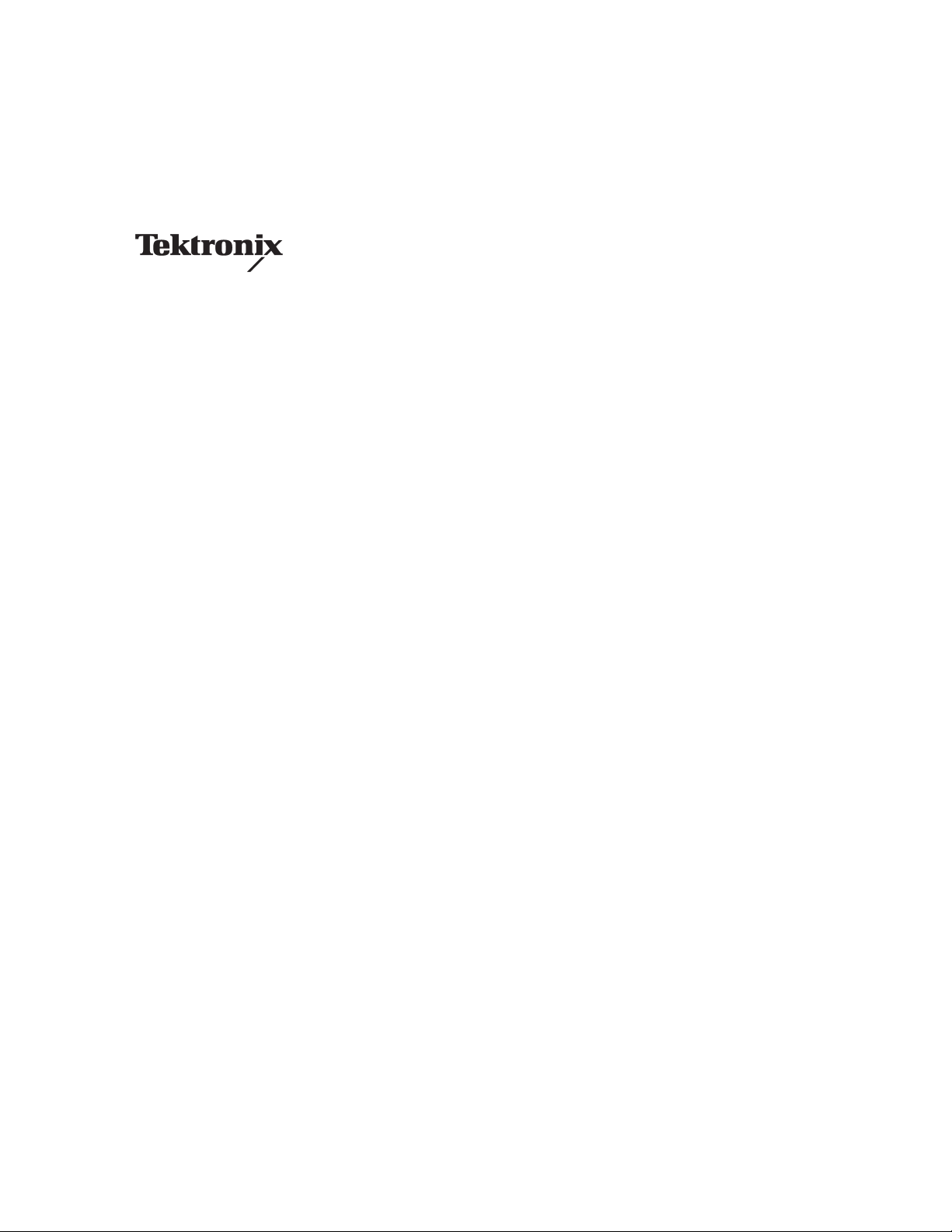
User Manual
RSA3303A & RSA3308A
3 GHz & 8 GHz Real-Time Spectrum Analyzers
071-1409-03
This document applies to firmware version 3.10
and above.
www.tektronix.com

Copyright © Tektronix, Inc. All rights reserved. Licensed software products are owned by Tektronix or its subsidiaries or
suppliers, and are prot ected by national copyright laws and internat ional treaty provisions.
Tektronix products are covered by U.S. and foreign patents, issued and pending. Information in this publication supercedes
that in all previously published material. Specifications and price change privileges reserved.
TEKTRONIX and TEK are registered trademarks of Tektronix, Inc.
Contacting Tektronix
Tektronix, Inc.
14200 SW Karl Braun Drive
P.O. Box 500
Beaverton, OR 97077
USA
For product information, sales, service, and technical support:
H In North America, c all 1-800-833-9200.
H Worldwide, visit www.tektronix.com to find contacts in your area.

End User License Agreement for Microsoft Software
You have acquired a device (“DEVICE”) that includes software licensed by Tektronix Japan, Ltd. (“TJ”) from Microsoft
Licensing Inc. or its affiliates (“MS”). Those installed software products of MS origin, as well as associated media, printed
materials, and “online” or electronic documentation (“SOFTWARE”) are protected by international intellectual property
laws and treaties. The SOFTWARE is licensed, not sold. All rights reserved.
IF YOU DO NOT AGREE TO THIS END USER LICENSE AGREEMENT (“EULA”), DO NOT USE THE DEVICE OR
COPY THE SOFTWARE. INSTEAD, PROMPTLY CONTACT TJ FOR INSTRUCTIONS ON RETURN OF THE
UNUSED DEVICE(S) FOR A REFUND. ANY USE OF THE SOFTWARE, INCLUDING BUT NOT LIMITED TO
USE ON THE DEVICE, WILL CONSTITUTE YOUR AGREEMENT TO THIS EULA (OR RATIFICATION OF
ANY PREVIOUS CONSENT).
GRANT OF SOFTWARE LICENSE. This EULA grants you the following license:
You may use the SOFTWARE only on the DEVICE.
NOT FAULT TOLERANT.
THE SOFTWARE IS NOT FAULT TOLERANT. TJ HAS INDEPENDENTLY DETERMINED HOW TO USE THE
SOFTWARE IN THE DEVICE, AND MS HAS RELIED UPON TJ TO CONDUCT SUFFICIENT TESTING TO
DETERMINE THAT THE SOFTWARE IS SUITABLE FOR SUCH USE.
NO WARRANTIES FOR THE SOFTWARE.
THE SOFTWARE IS PROVIDED “AS IS” AND WITH ALL FAULTS. THE ENTIRE RISK AS TO
SATISFACTORY QUALITY, PERFORMANCE, ACCURACY, AND EFFORT (INCLUDING LACK OF
NEGLIGENCE) IS WITH YOU. ALSO, THERE IS NO WARRANTY AGAINST INTERFERENCE WITH
YOUR ENJOYMENT OF THE SOFTWARE OR AGAINST INFRINGEMENT. IF YOU HAVE RECEIVED
ANY WARRANTIES REGARDING THE DEVICE OR THE SOFTWARE, THOSE WARRANTIES DO NOT
ORIGINATE FROM, AND ARE NOT BINDING ON, MS.
NOTE ON JAVA SUPPORT.
The SOFTWARE may contain support for programs written in Java. Java technology is not fault tolerant and is not
designed, manufactured, or intended for use or resale as online control equipment in hazardous environments
requiring fail–safe performance, such as in the operation of nuclear facilities, aircraft navigation or communication
systems, air traffic control, direct life support machines, or weapons systems, in which the failure of Java technology
could lead directly to death, personal injury, or severe physical or environmental damage. Sun Microsystems, Inc. has
contractually obligated MS to make this disclaimer.
NO LIABILITY FOR CERTAIN DAMAGES.
EXCEPT AS PROHIBITED BY LAW, MS SHALL HAVE NO LIABILITY FOR ANY INDIRECT, SPECIAL,
CONSEQUENTIAL OR INCIDENTAL DAMAGES ARISING FROM OR IN CONNECTION WITH THE
USE OR PERFORMANCE OF THE SOFTWARE. THIS LIMITATION SHALL APPLY EVEN IF ANY
REMEDY FAILS OF ITS ESSENTIAL PURPOSE. IN NO EVENT SHALL MS BE LIABLE FOR ANY
AMOUNT IN EXCESS OF U.S. TWO HUNDRED FIFTY DOLLARS (U.S.$250.00).

LIMITATIONS ON REVERSE ENGINEERING, DECOMPILATION, AND DISASSEMBLY.
You may not reverse engineer, decompile, or disassemble the SOFTWARE, except and only to the extent that such
activity is expressly permitted by applicable law notwithstanding this limitation.
SOFTWARE TRANSFER ALLOWED BUT WITH RESTRICTIONS.
You may permanently transfer rights under this EULA only as part of a permanent sale or transfer of the Device, and
only if the recipient agrees to this EULA. If the SOFTWARE is an upgrade, any transfer must also include all prior
versions of the SOFTWARE.
EXPORT RESTRICTIONS.
You acknowledge that SOFTWARE is of US–origin. You agree to comply with all applicable international and
national laws that apply to the SOFTWARE, including the U.S. Export Administration Regulations, as well as
end–user, end–use and country destination restrictions issued by U.S. and other governments. For additional
information on exporting the SOFTWARE, see http://www.microsoft.com/exporting/.
LIMITATION ON SOFTWARE PROGRAMS USED ON THE DEVICE.
The combination of software programs you use on the DEVICE shall address not more than two (2) general office
automation or consumer computing functions. Such functions include, but are not limited to: email, word
processing, spreadsheets, database, network browsing, scheduling, and personal finance.
STORAGE/NETWORK USE.
The SOFTWARE may not be installed, accessed, displayed, run, shared or used concurrently on or from different
computers, including a workstation, terminal or other digital electronic device (“Computing System”).
Notwithstanding the foregoing and except as otherwise provided below, any number of Computing Systems, may
access or otherwise utilize the file and print services and internet information services of the SOFTWARE, if
included.
You may use the SOFTWARE on a single DEVICE as interactive workstation software, but not as server software.
However, you may permit a maximum of ten (10) Computing Systems to connect to the DEVICE to access and use
services of the SOFTWARE, such as file and print services and internet information services. The ten–connection
maximum includes any indirect connections made through other software or hardware which pools or aggregates
connections.

Warranty 2
Tektronix warrants that this product will be free from defects in materials and workmanship for a period of one (1)
year from the date of shipment. If any such product proves defective during this warranty period, Tektronix, at its
option, either will repair the defective product without charge for parts and labor, or will provide a replacement in
exchange for the defective product. Parts, modules and replacement products used by Tektronix for warranty work
may be new or reconditioned to like new performance. All replaced parts, modules and products become the
property of Tektronix.
In order to obtain service under this warranty, Customer must notify Tektronix of the defect before the expiration
of the warranty period and make suitable arrangements for the performance of service. Customer shall be
responsible for packaging and shipping the defective product to the service center designated by Tektronix, with
shipping charges prepaid. Tektronix shall pay for the return of the product to Customer if the shipment is to a
location within the country in which the Tektronix service center is located. Customer shall be responsible for
paying all shippi ng charges, duties, taxes, and any other charges for products returned to any other locations.
This warranty shall not apply to any defect, failure or damage ca used by improper use or improper or inadequate
maintenance and care. Tektronix shall not be obligated to furnish service under this warranty a) to repair damage
resulting from attempts by personnel other than Tektronix representatives to install, repair or service t he product;
b) to repair damage resulting from improper use or connection to incompatible equipment; c) to repair any
damage or malfunction caused by the use of non-Tektronix supplies; or d) to service a product that has been
modified or integrated with other products when the effect of such modification or integration increases the time
or difficulty of servicing the product.
THIS WARRANTY IS GIVEN BY TEKTRONIX WITH RESPECT TO THE PRODUCT IN LIEU OF ANY
OTHER WARRANTIES, EXPRESS OR IMPLIED. TEKTRONIX AND ITS VENDORS DISCLAIM ANY
IMPLIED WARRANTIES OF MERCHANTABILITY OR FITNESS FOR A PARTICULAR PURPOSE.
TEKTRONIX’ RESPONSIBILITY TO REPAIR OR REPLACE DEFECTIVE PRODUCTS IS THE SOLE AND
EXCLUSIVE REMEDY PROVIDED TO THE CUSTOMER FOR BREACH OF THIS WARRANTY.
TEKTRONIX AND ITS VENDORS WILL NOT BE LIABLE FOR ANY INDIRECT, SPECIAL, INCIDENTAL,
OR CONSEQUENTIAL DAMAGES IRRESPECTIVE OF WHETHER TEKTRONIX OR THE VENDOR HAS
ADVANCE NOTICE OF THE POSSIBILITY OF SUCH DAMAGES.
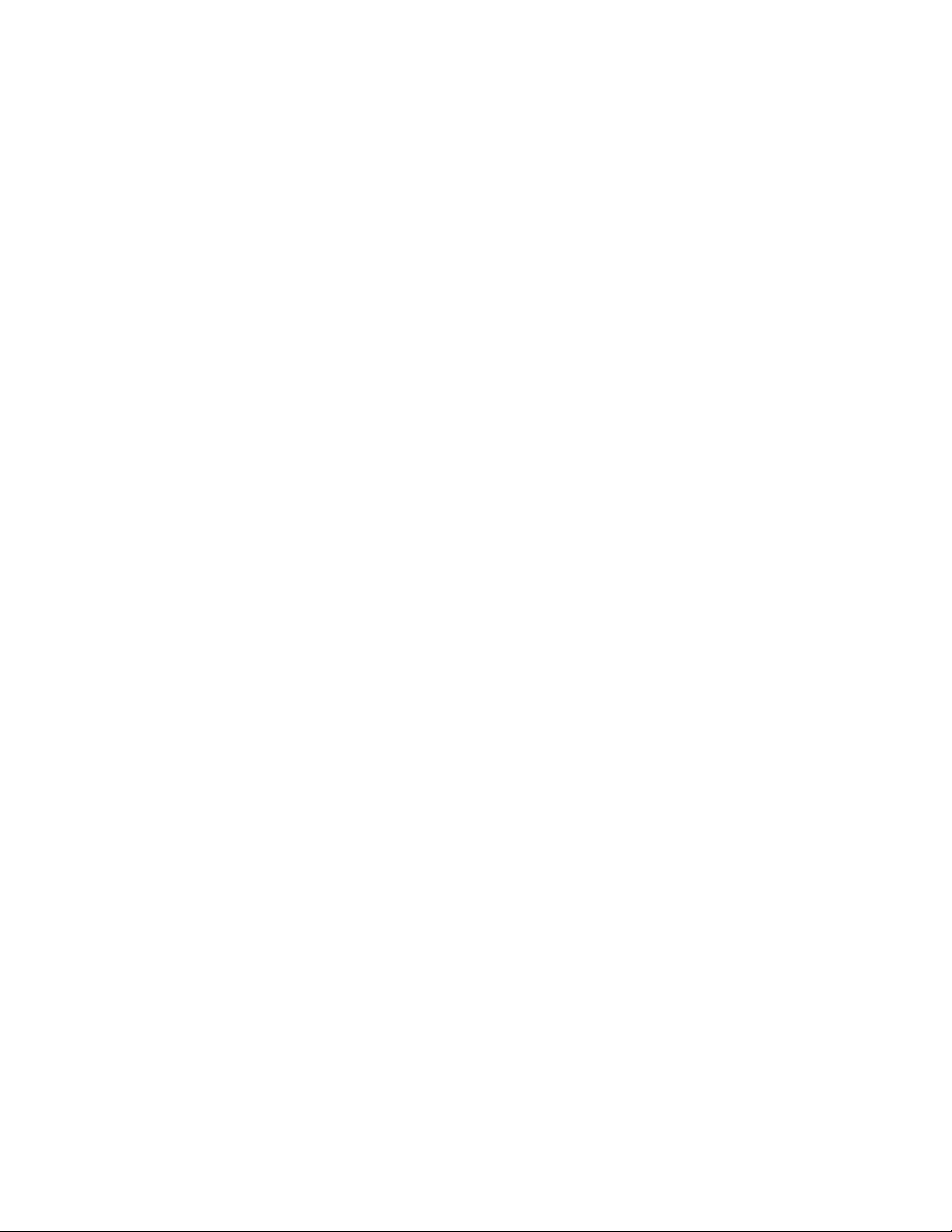

Service Options
Tektronix provides service to cover repair under warranty as well as other services that are designed to meet your specific
service needs. Advancing technology has brought incredible change to the power of measurement instruments. Manufacturing methods and calibration techniques have been revolutionized, making the service challenge tougher than ever. By
using Tektronix as your service provider you make use of our technology and product knowledge, our world-wide logistics
infrastructure, and our ISO9000 approved service centers. Tektronix technicians are trained on the latest products and are
equipped with the most current information on product improvements and upgrades for optimum product performance.
Warranty Repair Service. Tektronix technicians provide warranty service at most Tektronix service locations worldwide.
The warranty period for this product can be found behind the title page in this manual.
Calibration and Repair Service. Tektronix offers calibrations, non-warranty repair, and support for customers performing
their own service. Where appropriate, calibrations are compliant to ANSI/NCSL Z–540/ISO17025 and ISO9000 Quality
Systems. If you prefer to perform your own service, Tektronix supports repair to the replaceable-part level through
providing for circuit board exchange. All services can be purchased through a variety of agreements to fit your specific
requirements.
For more information regarding service offerings or service locations worldwide, please see the Tektronix product catalog
or visit us on our Customer Services World Center web site at:
http://www.tek.com/Measurement/Service.

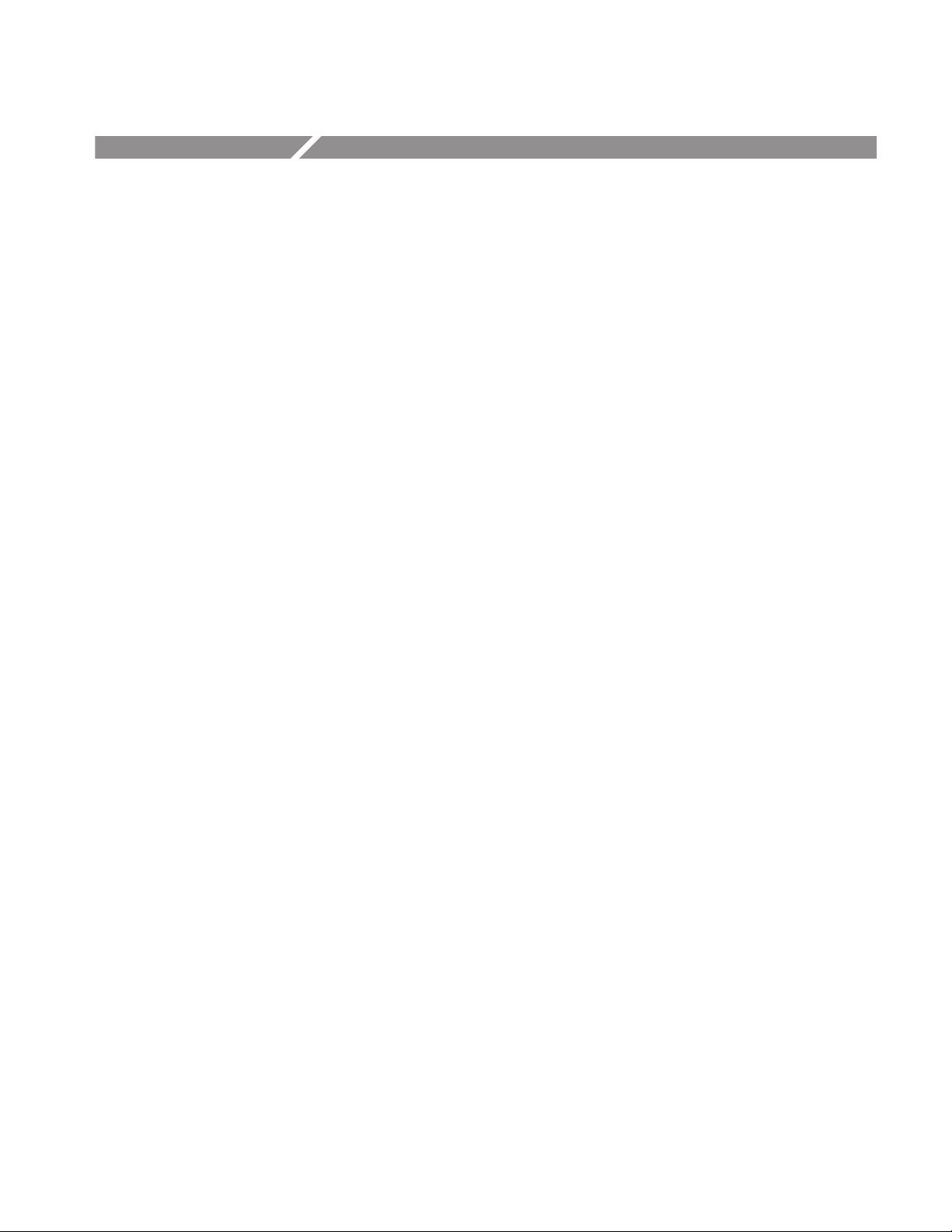
Table of Contents
Getting Started
General Safety Summary xv. . . . . . . . . . . . . . . . . . . . . . . . . . . . . . . . . . . .
Preface xvii. . . . . . . . . . . . . . . . . . . . . . . . . . . . . . . . . . . . . . . . . . . . . . . . . . .
About This Manual xvii. . . . . . . . . . . . . . . . . . . . . . . . . . . . . . . . . . . . . . . . . . . . . . .
Related Documents xviii. . . . . . . . . . . . . . . . . . . . . . . . . . . . . . . . . . . . . . . . . . . . . . .
Conventions xviii. . . . . . . . . . . . . . . . . . . . . . . . . . . . . . . . . . . . . . . . . . . . . . . . . . . . .
Product Overview 1–1. . . . . . . . . . . . . . . . . . . . . . . . . . . . . . . . . . . . . . . . . .
Features 1–1. . . . . . . . . . . . . . . . . . . . . . . . . . . . . . . . . . . . . . . . . . . . . . . . . . . . . . . .
Application 1–2. . . . . . . . . . . . . . . . . . . . . . . . . . . . . . . . . . . . . . . . . . . . . . . . . . . . . .
Difference between RSA3303A and RSA3308A 1–2. . . . . . . . . . . . . . . . . . . . . . . .
Real-Time Analysis 1–3. . . . . . . . . . . . . . . . . . . . . . . . . . . . . . . . . . . . . . . . . . . . . . .
Architecture 1–6. . . . . . . . . . . . . . . . . . . . . . . . . . . . . . . . . . . . . . . . . . . . . . . . . . . . .
Installation 1–9. . . . . . . . . . . . . . . . . . . . . . . . . . . . . . . . . . . . . . . . . . . . . . . .
Unpacking to Check Contents 1–9. . . . . . . . . . . . . . . . . . . . . . . . . . . . . . . . . . . . . . .
Applying Power 1–10. . . . . . . . . . . . . . . . . . . . . . . . . . . . . . . . . . . . . . . . . . . . . . . . . .
Setting Up the Stand 1–13. . . . . . . . . . . . . . . . . . . . . . . . . . . . . . . . . . . . . . . . . . . . . . .
Functional Check 1–14. . . . . . . . . . . . . . . . . . . . . . . . . . . . . . . . . . . . . . . . . . . . . . . . .
Powering Off the Analyzer 1–18. . . . . . . . . . . . . . . . . . . . . . . . . . . . . . . . . . . . . . . . .
Restart 1–19. . . . . . . . . . . . . . . . . . . . . . . . . . . . . . . . . . . . . . . . . . . . . . . . . . . . . . . . .
Backing Up User Files 1–20. . . . . . . . . . . . . . . . . . . . . . . . . . . . . . . . . . . . . . . . . . . . .
About Installation of Other Applications 1–20. . . . . . . . . . . . . . . . . . . . . . . . . . . . . . .
Calibration 1–21. . . . . . . . . . . . . . . . . . . . . . . . . . . . . . . . . . . . . . . . . . . . . . . .
Cal Menu 1–22. . . . . . . . . . . . . . . . . . . . . . . . . . . . . . . . . . . . . . . . . . . . . . . . . . . . . . .
Calibrating Gain 1–23. . . . . . . . . . . . . . . . . . . . . . . . . . . . . . . . . . . . . . . . . . . . . . . . . .
Calibrating Center Offset 1–24. . . . . . . . . . . . . . . . . . . . . . . . . . . . . . . . . . . . . . . . . . .
Calibrating DC Offset 1–25. . . . . . . . . . . . . . . . . . . . . . . . . . . . . . . . . . . . . . . . . . . . .
Adjusting Display Brightness 1–26. . . . . . . . . . . . . . . . . . . . . . . . . . . . . . . . . . . . . . .
Confirming Performance 1–26. . . . . . . . . . . . . . . . . . . . . . . . . . . . . . . . . . . . . . . . . . .
Operating Basics
Interface Maps 2–1. . . . . . . . . . . . . . . . . . . . . . . . . . . . . . . . . . . . . . . . . . . . .
Controls and Connectors 2–2. . . . . . . . . . . . . . . . . . . . . . . . . . . . . . . . . . . . . . . . . . .
Display Screen 2–8. . . . . . . . . . . . . . . . . . . . . . . . . . . . . . . . . . . . . . . . . . . . . . . . . . .
Functional Overview 2–13. . . . . . . . . . . . . . . . . . . . . . . . . . . . . . . . . . . . . . . .
Menu Keys 2–13. . . . . . . . . . . . . . . . . . . . . . . . . . . . . . . . . . . . . . . . . . . . . . . . . . . . . .
Menu Operations 2–16. . . . . . . . . . . . . . . . . . . . . . . . . . . . . . . . . . . . . . . . . . . . . . . . .
Measurement Basics 2–21. . . . . . . . . . . . . . . . . . . . . . . . . . . . . . . . . . . . . . . . . . . . . . .
Setting System Parameters 2–23. . . . . . . . . . . . . . . . . . . . . . . . . . . . . . . . . . . . . . . . . .
Using Windows XP 2–26. . . . . . . . . . . . . . . . . . . . . . . . . . . . . . . . . . . . . . . . . . . . . . .
RSA3303A & RSA3308A User Manual
i

Table of Contents
Reference
Tutorial 2–29. . . . . . . . . . . . . . . . . . . . . . . . . . . . . . . . . . . . . . . . . . . . . . . . . . .
Preparations 2–30. . . . . . . . . . . . . . . . . . . . . . . . . . . . . . . . . . . . . . . . . . . . . . . . . . . . .
Displaying Spectrum 2–34. . . . . . . . . . . . . . . . . . . . . . . . . . . . . . . . . . . . . . . . . . . . . .
Using Markers and Peak Search 2–41. . . . . . . . . . . . . . . . . . . . . . . . . . . . . . . . . . . . .
Using Averaging and Comparison Displays 2–46. . . . . . . . . . . . . . . . . . . . . . . . . . . .
Displaying a Spectrogram 2–49. . . . . . . . . . . . . . . . . . . . . . . . . . . . . . . . . . . . . . . . . .
Spectrum Analysis 2–52. . . . . . . . . . . . . . . . . . . . . . . . . . . . . . . . . . . . . . . . . . . . . . . .
Modulation Analysis 2–56. . . . . . . . . . . . . . . . . . . . . . . . . . . . . . . . . . . . . . . . . . . . . .
Turning Off the Power 2–64. . . . . . . . . . . . . . . . . . . . . . . . . . . . . . . . . . . . . . . . . . . . .
Spectrum Analysis (S/A Mode) 3–1. . . . . . . . . . . . . . . . . . . . . . . . . . . . . . .
Measurement Screen Layout 3–2. . . . . . . . . . . . . . . . . . . . . . . . . . . . . . . . . . . . . . . .
Spectrum Analysis 3–4. . . . . . . . . . . . . . . . . . . . . . . . . . . . . . . . . . . . . . . . . . . . . . . .
Spectrogram Display 3–18. . . . . . . . . . . . . . . . . . . . . . . . . . . . . . . . . . . . . . . . . . . . . .
Real-Time Analysis 3–20. . . . . . . . . . . . . . . . . . . . . . . . . . . . . . . . . . . . . . . . . . . . . . .
Zoom Function 3–24. . . . . . . . . . . . . . . . . . . . . . . . . . . . . . . . . . . . . . . . . . . . . . . . . . .
Modulation Analysis (Demod Mode) 3–27. . . . . . . . . . . . . . . . . . . . . . . . . . .
Measurement Screen Layout 3–28. . . . . . . . . . . . . . . . . . . . . . . . . . . . . . . . . . . . . . . .
Analog Modulation Analysis 3–36. . . . . . . . . . . . . . . . . . . . . . . . . . . . . . . . . . . . . . . .
Digital Modulation Analysis (Option 21 Only) 3–44. . . . . . . . . . . . . . . . . . . . . . . . . .
RFID Analysis (Option 21 Only) 3–61. . . . . . . . . . . . . . . . . . . . . . . . . . . . . . . . . . . . .
Time Analysis (Time Mode) 3–79. . . . . . . . . . . . . . . . . . . . . . . . . . . . . . . . . .
Measurement Screen Layout 3–79. . . . . . . . . . . . . . . . . . . . . . . . . . . . . . . . . . . . . . . .
Time Variation Measurement 3–80. . . . . . . . . . . . . . . . . . . . . . . . . . . . . . . . . . . . . . . .
CCDF Measurement 3–84. . . . . . . . . . . . . . . . . . . . . . . . . . . . . . . . . . . . . . . . . . . . . . .
Pulse Measurements 3–89. . . . . . . . . . . . . . . . . . . . . . . . . . . . . . . . . . . . . . . . . . . . . . .
Signal Source Analysis (Option 21 Only) 3–99. . . . . . . . . . . . . . . . . . . . . . . . . . . . . .
Setting Frequency and Span 3–115. . . . . . . . . . . . . . . . . . . . . . . . . . . . . . . . . .
Frequency and Span Setting Menu 3–116. . . . . . . . . . . . . . . . . . . . . . . . . . . . . . . . . . .
Using the Channel Table 3–118. . . . . . . . . . . . . . . . . . . . . . . . . . . . . . . . . . . . . . . . . . .
Using the Marker and Peak Search 3–119. . . . . . . . . . . . . . . . . . . . . . . . . . . . . . . . . . .
Frequency Setting Range 3–120. . . . . . . . . . . . . . . . . . . . . . . . . . . . . . . . . . . . . . . . . . .
Vector Span 3–122. . . . . . . . . . . . . . . . . . . . . . . . . . . . . . . . . . . . . . . . . . . . . . . . . . . . .
Setting Amplitude 3–123. . . . . . . . . . . . . . . . . . . . . . . . . . . . . . . . . . . . . . . . . .
Amplitude Menu 3–123. . . . . . . . . . . . . . . . . . . . . . . . . . . . . . . . . . . . . . . . . . . . . . . . .
Over-Voltage Input 3–127. . . . . . . . . . . . . . . . . . . . . . . . . . . . . . . . . . . . . . . . . . . . . . . .
Amplitude Correction 3–128. . . . . . . . . . . . . . . . . . . . . . . . . . . . . . . . . . . . . . . . . . . . . .
Setting Timing Parameters 3–137. . . . . . . . . . . . . . . . . . . . . . . . . . . . . . . . . . .
Timing Menu 3–137. . . . . . . . . . . . . . . . . . . . . . . . . . . . . . . . . . . . . . . . . . . . . . . . . . . .
Seamless Acquisition 3–141. . . . . . . . . . . . . . . . . . . . . . . . . . . . . . . . . . . . . . . . . . . . . .
Trigger 3–143. . . . . . . . . . . . . . . . . . . . . . . . . . . . . . . . . . . . . . . . . . . . . . . . . . .
Trigger Menu 3–144. . . . . . . . . . . . . . . . . . . . . . . . . . . . . . . . . . . . . . . . . . . . . . . . . . . .
IF Trigger 3–151. . . . . . . . . . . . . . . . . . . . . . . . . . . . . . . . . . . . . . . . . . . . . . . . . . . . . . .
Creating a Trigger Mask (Option 02 Only) 3–154. . . . . . . . . . . . . . . . . . . . . . . . . . . . .
Trigger Point Indicator 3–160. . . . . . . . . . . . . . . . . . . . . . . . . . . . . . . . . . . . . . . . . . . . .
Synchronous Operation with External Instruments 3–161. . . . . . . . . . . . . . . . . . . . . . .
ii
RSA3303A & RSA3308A User Manual

Table of Contents
FFT and RBW 3–163. . . . . . . . . . . . . . . . . . . . . . . . . . . . . . . . . . . . . . . . . . . . .
RBW/FFT Menu 3–164. . . . . . . . . . . . . . . . . . . . . . . . . . . . . . . . . . . . . . . . . . . . . . . . .
FFT Points 3–167. . . . . . . . . . . . . . . . . . . . . . . . . . . . . . . . . . . . . . . . . . . . . . . . . . . . . .
FFT Window 3–168. . . . . . . . . . . . . . . . . . . . . . . . . . . . . . . . . . . . . . . . . . . . . . . . . . . .
Trace Comparison Display and Average Function 3–173. . . . . . . . . . . . . . . .
Trace/Avg Menu 3–174. . . . . . . . . . . . . . . . . . . . . . . . . . . . . . . . . . . . . . . . . . . . . . . . . .
Displaying Trace 1 and 2 3–176. . . . . . . . . . . . . . . . . . . . . . . . . . . . . . . . . . . . . . . . . . .
Averaging the Waveform 3–177. . . . . . . . . . . . . . . . . . . . . . . . . . . . . . . . . . . . . . . . . . .
Saving/Loading Waveform Data 3–180. . . . . . . . . . . . . . . . . . . . . . . . . . . . . . . . . . . . .
Trace Compression 3–180. . . . . . . . . . . . . . . . . . . . . . . . . . . . . . . . . . . . . . . . . . . . . . . .
Setting Views 3–183. . . . . . . . . . . . . . . . . . . . . . . . . . . . . . . . . . . . . . . . . . . . . .
View Menu 3–184. . . . . . . . . . . . . . . . . . . . . . . . . . . . . . . . . . . . . . . . . . . . . . . . . . . . . .
Basic Procedure 3–185. . . . . . . . . . . . . . . . . . . . . . . . . . . . . . . . . . . . . . . . . . . . . . . . . .
Spectrum View Setting 3–186. . . . . . . . . . . . . . . . . . . . . . . . . . . . . . . . . . . . . . . . . . . . .
Spectrogram View Setting 3–187. . . . . . . . . . . . . . . . . . . . . . . . . . . . . . . . . . . . . . . . . .
Time Domain View Setting 3–189. . . . . . . . . . . . . . . . . . . . . . . . . . . . . . . . . . . . . . . . .
CCDF View Setting 3–191. . . . . . . . . . . . . . . . . . . . . . . . . . . . . . . . . . . . . . . . . . . . . . .
Constellation View Setting (Option 21 Only) 3–192. . . . . . . . . . . . . . . . . . . . . . . . . . .
EVM View Setting (Option 21 Only) 3–193. . . . . . . . . . . . . . . . . . . . . . . . . . . . . . . . .
Symbol Table Setting (Option 21 Only) 3–196. . . . . . . . . . . . . . . . . . . . . . . . . . . . . . .
Eye Diagram Setting (Option 21 Only) 3–196. . . . . . . . . . . . . . . . . . . . . . . . . . . . . . . .
AM/AM View Setting (Option 21 Only) 3–198. . . . . . . . . . . . . . . . . . . . . . . . . . . . . . .
AM/PM View Setting (Option 21 Only) 3–199. . . . . . . . . . . . . . . . . . . . . . . . . . . . . . .
PDF View Setting (Option 21 Only) 3–200. . . . . . . . . . . . . . . . . . . . . . . . . . . . . . . . . .
Noisogram View Setting (Option 21 Only) 3–201. . . . . . . . . . . . . . . . . . . . . . . . . . . . .
Display Line 3–203. . . . . . . . . . . . . . . . . . . . . . . . . . . . . . . . . . . . . . . . . . . . . . .
Display Line Operation (Other than Real Time S/A) 3–204. . . . . . . . . . . . . . . . . . . . .
Multi Display Lines (Real Time S/A Only) 3–207. . . . . . . . . . . . . . . . . . . . . . . . . . . . .
Marker Operation and Peak Search 3–211. . . . . . . . . . . . . . . . . . . . . . . . . . .
Markers Menu 3–212. . . . . . . . . . . . . . . . . . . . . . . . . . . . . . . . . . . . . . . . . . . . . . . . . . .
Using Markers 3–215. . . . . . . . . . . . . . . . . . . . . . . . . . . . . . . . . . . . . . . . . . . . . . . . . . .
Peak Search 3–220. . . . . . . . . . . . . . . . . . . . . . . . . . . . . . . . . . . . . . . . . . . . . . . . . . . . .
Using the Online Help 3–223. . . . . . . . . . . . . . . . . . . . . . . . . . . . . . . . . . . . . . .
Displaying the Online Help 3–223. . . . . . . . . . . . . . . . . . . . . . . . . . . . . . . . . . . . . . . . .
Using a Mouse and Keyboard 3–226. . . . . . . . . . . . . . . . . . . . . . . . . . . . . . . . . . . . . . .
Selecting Input Source 3–227. . . . . . . . . . . . . . . . . . . . . . . . . . . . . . . . . . . . . .
Input Menu 3–227. . . . . . . . . . . . . . . . . . . . . . . . . . . . . . . . . . . . . . . . . . . . . . . . . . . . . .
File Operations 3–229. . . . . . . . . . . . . . . . . . . . . . . . . . . . . . . . . . . . . . . . . . . . .
File Type 3–229. . . . . . . . . . . . . . . . . . . . . . . . . . . . . . . . . . . . . . . . . . . . . . . . . . . . . . . .
Load/Save Menu 3–230. . . . . . . . . . . . . . . . . . . . . . . . . . . . . . . . . . . . . . . . . . . . . . . . .
Saving and Loading Files 3–232. . . . . . . . . . . . . . . . . . . . . . . . . . . . . . . . . . . . . . . . . . .
Entering a File Name 3–238. . . . . . . . . . . . . . . . . . . . . . . . . . . . . . . . . . . . . . . . . . . . . .
Deleting a File 3–240. . . . . . . . . . . . . . . . . . . . . . . . . . . . . . . . . . . . . . . . . . . . . . . . . . .
Making/Deleting a Directory 3–240. . . . . . . . . . . . . . . . . . . . . . . . . . . . . . . . . . . . . . . .
File Format 3–241. . . . . . . . . . . . . . . . . . . . . . . . . . . . . . . . . . . . . . . . . . . . . . . .
Data File Format 3–241. . . . . . . . . . . . . . . . . . . . . . . . . . . . . . . . . . . . . . . . . . . . . . . . .
Trace File Format 3–249. . . . . . . . . . . . . . . . . . . . . . . . . . . . . . . . . . . . . . . . . . . . . . . . .
RSA3303A & RSA3308A User Manual
iii

Table of Contents
Appendices
Screen Copy 3–253. . . . . . . . . . . . . . . . . . . . . . . . . . . . . . . . . . . . . . . . . . . . . . .
Print Menu 3–253. . . . . . . . . . . . . . . . . . . . . . . . . . . . . . . . . . . . . . . . . . . . . . . . . . . . . .
Printing a Screen Copy 3–254. . . . . . . . . . . . . . . . . . . . . . . . . . . . . . . . . . . . . . . . . . . . .
Creating a File 3–255. . . . . . . . . . . . . . . . . . . . . . . . . . . . . . . . . . . . . . . . . . . . . . . . . . .
Appendix A: Specifications A–1. . . . . . . . . . . . . . . . . . . . . . . . . . . . . . . . . . .
Electrical Characteristics A–1. . . . . . . . . . . . . . . . . . . . . . . . . . . . . . . . . . . . . . . . . . .
Physical Characteristics A–15. . . . . . . . . . . . . . . . . . . . . . . . . . . . . . . . . . . . . . . . . . . .
Environmental Characteristics A–15. . . . . . . . . . . . . . . . . . . . . . . . . . . . . . . . . . . . . . .
Appendix B: Menu Tree B–1. . . . . . . . . . . . . . . . . . . . . . . . . . . . . . . . . . . . .
Appendix C: Digital Demodulation Symbol Mapping C–1. . . . . . . . . . . . .
Appendix D: Default Settings D–1. . . . . . . . . . . . . . . . . . . . . . . . . . . . . . . . .
Appendix E: Inspection and Cleaning E–1. . . . . . . . . . . . . . . . . . . . . . . . . .
Inspecting the Exterior E–1. . . . . . . . . . . . . . . . . . . . . . . . . . . . . . . . . . . . . . . . . . . . .
Cleaning the Exterior E–2. . . . . . . . . . . . . . . . . . . . . . . . . . . . . . . . . . . . . . . . . . . . . .
Lubrication E–2. . . . . . . . . . . . . . . . . . . . . . . . . . . . . . . . . . . . . . . . . . . . . . . . . . . . . .
Cleaning the Interior E–2. . . . . . . . . . . . . . . . . . . . . . . . . . . . . . . . . . . . . . . . . . . . . .
Appendix F: Options and Accessories F–1. . . . . . . . . . . . . . . . . . . . . . . . . .
Options F–1. . . . . . . . . . . . . . . . . . . . . . . . . . . . . . . . . . . . . . . . . . . . . . . . . . . . . . . . .
Standard Accessories F–3. . . . . . . . . . . . . . . . . . . . . . . . . . . . . . . . . . . . . . . . . . . . . .
Optional Accessories F–3. . . . . . . . . . . . . . . . . . . . . . . . . . . . . . . . . . . . . . . . . . . . . .
Glossary
Index
iv
RSA3303A & RSA3308A User Manual

List of Figures
Table of Contents
Figure 1–1: Concept of the swept spectrum analyzer 1–3. . . . . . . . . . . . .
Figure 1–2: Sweep of resolution filter 1–3. . . . . . . . . . . . . . . . . . . . . . . . . .
Figure 1–3: Concept of the real-time spectrum analyzer 1–4. . . . . . . . . .
Figure 1–4: Concurrent acquisition 1–4. . . . . . . . . . . . . . . . . . . . . . . . . . . .
Figure 1–5: Frame acquisition 1–5. . . . . . . . . . . . . . . . . . . . . . . . . . . . . . . .
Figure 1–6: Block diagram 1–6. . . . . . . . . . . . . . . . . . . . . . . . . . . . . . . . . . .
Figure 1–7: AC Input (rear panel) 1–10. . . . . . . . . . . . . . . . . . . . . . . . . . . . .
Figure 1–8: Principal power switch (rear panel) 1–11. . . . . . . . . . . . . . . . .
Figure 1–9: Front panel power switch (ON/STANDBY switch) 1–11. . . . .
Figure 1–10: Initial screen 1–12. . . . . . . . . . . . . . . . . . . . . . . . . . . . . . . . . . .
Figure 1–11: RF INPUT connector 1–12. . . . . . . . . . . . . . . . . . . . . . . . . . . .
Figure 1–12: Setting up the stand 1–13. . . . . . . . . . . . . . . . . . . . . . . . . . . . .
Figure 1–13: Spectrum of the calibration signal (50 MHz, about
–20 dBm) 1–14. . . . . . . . . . . . . . . . . . . . . . . . . . . . . . . . . . . . . . . . . . . . . .
Figure 1–14: Setup display 1–15. . . . . . . . . . . . . . . . . . . . . . . . . . . . . . . . . . .
Figure 1–15: Reference level setting and A/D overflow indicator 1–16. . .
Figure 1–16: Spectrogram display 1–17. . . . . . . . . . . . . . . . . . . . . . . . . . . . .
Figure 1–17: Calibration menu structure 1–22. . . . . . . . . . . . . . . . . . . . . . .
Figure 1–18: UNCAL display 1–23. . . . . . . . . . . . . . . . . . . . . . . . . . . . . . . . .
Figure 1–19: Center offset 1–24. . . . . . . . . . . . . . . . . . . . . . . . . . . . . . . . . . .
Figure 1–20: DC offset 1–25. . . . . . . . . . . . . . . . . . . . . . . . . . . . . . . . . . . . . .
Figure 1–21: System menu 1–26. . . . . . . . . . . . . . . . . . . . . . . . . . . . . . . . . . .
Figure 2–1: Front panel 2–2. . . . . . . . . . . . . . . . . . . . . . . . . . . . . . . . . . . . .
Figure 2–2: Rear panel 2–4. . . . . . . . . . . . . . . . . . . . . . . . . . . . . . . . . . . . . .
Figure 2–3: Side panel 2–5. . . . . . . . . . . . . . . . . . . . . . . . . . . . . . . . . . . . . . .
Figure 2–4: Connecting USB devices 2–6. . . . . . . . . . . . . . . . . . . . . . . . . . .
Figure 2–5: Operation with mouse and keyboard 2–7. . . . . . . . . . . . . . . .
Figure 2–6: Display screen configuration 2–8. . . . . . . . . . . . . . . . . . . . . . .
Figure 2–7: Status display 2–10. . . . . . . . . . . . . . . . . . . . . . . . . . . . . . . . . . . .
Figure 2–8: Pre- and post-trigger regions 2–10. . . . . . . . . . . . . . . . . . . . . . .
Figure 2–9: Key lock display 2–11. . . . . . . . . . . . . . . . . . . . . . . . . . . . . . . . .
Figure 2–10: Setup display 2–12. . . . . . . . . . . . . . . . . . . . . . . . . . . . . . . . . . .
Figure 2–11: Menu keys 2–14. . . . . . . . . . . . . . . . . . . . . . . . . . . . . . . . . . . . .
Figure 2–12: Example menu item display 2–16. . . . . . . . . . . . . . . . . . . . . . .
RSA3303A & RSA3308A User Manual
v

Table of Contents
Figure 2–13: Menu item types 2–17. . . . . . . . . . . . . . . . . . . . . . . . . . . . . . . .
Figure 2–14: Numeric setting menu 2–17. . . . . . . . . . . . . . . . . . . . . . . . . . . .
Figure 2–15: Changing value with the knob 2–18. . . . . . . . . . . . . . . . . . . . .
Figure 2–16: Changing value with the keypad 2–19. . . . . . . . . . . . . . . . . . .
Figure 2–17: Numeric keypad 2–19. . . . . . . . . . . . . . . . . . . . . . . . . . . . . . . .
Figure 2–18: Changing the step size for the center frequency 2–20. . . . . .
Figure 2–19: Changing the step size for the center frequency 2–20. . . . . .
Figure 2–20: Selecting the measurement mode 2–21. . . . . . . . . . . . . . . . . .
Figure 2–21: Starting/Stopping data acquisition 2–22. . . . . . . . . . . . . . . . .
Figure 2–22: Restoring default settings 2–22. . . . . . . . . . . . . . . . . . . . . . . . .
Figure 2–23: System menu 2–23. . . . . . . . . . . . . . . . . . . . . . . . . . . . . . . . . . .
Figure 2–24: Displaying versions and options 2–24. . . . . . . . . . . . . . . . . . .
Figure 2–25: Displaying the Windows XP accessory menu 2–27. . . . . . . . .
Figure 2–26: Cable connection 2–30. . . . . . . . . . . . . . . . . . . . . . . . . . . . . . . .
Figure 2–27: Principal power switch (rear panel) 2–31. . . . . . . . . . . . . . . .
Figure 2–28: Power switch (ON/STANDBY) 2–31. . . . . . . . . . . . . . . . . . . .
Figure 2–29: Initial screen 2–32. . . . . . . . . . . . . . . . . . . . . . . . . . . . . . . . . . .
Figure 2–30: Frequency, span, and amplitude settings 2–34. . . . . . . . . . . .
Figure 2–31: Menu items for numeric value input 2–35. . . . . . . . . . . . . . . .
Figure 2–32: Numeric value entry keypad 2–35. . . . . . . . . . . . . . . . . . . . . .
Figure 2–33: Center frequency of 100 MHz, span of 15 MHz 2–36. . . . . .
Figure 2–34: Center frequency of 100 MHz, span of 20 kHz 2–37. . . . . . .
Figure 2–35: Setting amplitude 2–38. . . . . . . . . . . . . . . . . . . . . . . . . . . . . . .
Figure 2–36: Menu items for numeric value input 2–39. . . . . . . . . . . . . . . .
Figure 2–37: Reference level of 10 dBm 2–39. . . . . . . . . . . . . . . . . . . . . . . .
Figure 2–38: Status indicator 2–40. . . . . . . . . . . . . . . . . . . . . . . . . . . . . . . . .
Figure 2–39: Measurement with a single marker 2–42. . . . . . . . . . . . . . . . .
Figure 2–40: Measurement with the delta marker 2–43. . . . . . . . . . . . . . . .
Figure 2–41: Searching for the peak 2–45. . . . . . . . . . . . . . . . . . . . . . . . . . .
Figure 2–42: Comparing a new waveform with an averaged
waveform 2–47. . . . . . . . . . . . . . . . . . . . . . . . . . . . . . . . . . . . . . . . . . . . . .
Figure 2–43: Comparison display with averaged waveform 2–48. . . . . . . .
Figure 2–44: Concurrent display of spectrum and spectrogram 2–49. . . .
Figure 2–45: Tall display of spectrum and spectrogram 2–50. . . . . . . . . . .
Figure 2–46: Spectrogram view 2–51. . . . . . . . . . . . . . . . . . . . . . . . . . . . . . .
Figure 2–47: Channel power measurement 2–53. . . . . . . . . . . . . . . . . . . . .
Figure 2–48: Channel power measurement (Channel Bandwidth
= 40 kHz) 2–54. . . . . . . . . . . . . . . . . . . . . . . . . . . . . . . . . . . . . . . . . . . . . .
Figure 2–49: Carrier frequency measurement 2–55. . . . . . . . . . . . . . . . . . .
vi
RSA3303A & RSA3308A User Manual

Table of Contents
Figure 2–50: MODE keys 2–56. . . . . . . . . . . . . . . . . . . . . . . . . . . . . . . . . . . .
Figure 2–51: AM signal measurement 2–57. . . . . . . . . . . . . . . . . . . . . . . . . .
Figure 2–52: Analysis range settings 2–59. . . . . . . . . . . . . . . . . . . . . . . . . . .
Figure 2–53: Frame and block 2–60. . . . . . . . . . . . . . . . . . . . . . . . . . . . . . . .
Figure 2–54: Changing the acquisition length 2–61. . . . . . . . . . . . . . . . . . .
Figure 2–55: Single view display 2–62. . . . . . . . . . . . . . . . . . . . . . . . . . . . . .
Figure 2–56: Scale settings 2–63. . . . . . . . . . . . . . . . . . . . . . . . . . . . . . . . . . .
Figure 3–1: S/A menu structure 3–1. . . . . . . . . . . . . . . . . . . . . . . . . . . . . . .
Figure 3–2: S/A measurement screen 3–2. . . . . . . . . . . . . . . . . . . . . . . . . .
Figure 3–3: “Flex” grid style 3–3. . . . . . . . . . . . . . . . . . . . . . . . . . . . . . . . .
Figure 3–4: Channel power measurement band power markers 3–5. . . .
Figure 3–5: Channel power measurement 3–6. . . . . . . . . . . . . . . . . . . . . .
Figure 3–6: ACPR measurement band power markers 3–7. . . . . . . . . . . .
Figure 3–7: Example of ACPR measurement 3–8. . . . . . . . . . . . . . . . . . . .
Figure 3–8: C/N measurement band power markers 3–9. . . . . . . . . . . . . .
Figure 3–9: Example of C/N measurement 3–10. . . . . . . . . . . . . . . . . . . . . .
Figure 3–10: OBW measurement band power marker 3–11. . . . . . . . . . . .
Figure 3–11: Example of OBW measurement 3–12. . . . . . . . . . . . . . . . . . .
Figure 3–12: Carrier frequency measurement 3–13. . . . . . . . . . . . . . . . . . .
Figure 3–13: EBW measurement band power markers 3–14. . . . . . . . . . .
Figure 3–14: EBW measurement 3–15. . . . . . . . . . . . . . . . . . . . . . . . . . . . . .
Figure 3–15: Setting up spurious signal measurement 3–16. . . . . . . . . . . .
Figure 3–16: Example of spurious signal measurement 3–17. . . . . . . . . . .
Figure 3–17: Spectrum and spectrogram concurrent display 3–18. . . . . . .
Figure 3–18: View orientation 3–19. . . . . . . . . . . . . . . . . . . . . . . . . . . . . . . .
Figure 3–19: Single display 3–19. . . . . . . . . . . . . . . . . . . . . . . . . . . . . . . . . . .
Figure 3–20: Difference between normal and real-time modes 3–20. . . . .
Figure 3–21: Real-time mode 3–23. . . . . . . . . . . . . . . . . . . . . . . . . . . . . . . . .
Figure 3–22: Zoom function 3–24. . . . . . . . . . . . . . . . . . . . . . . . . . . . . . . . . .
Figure 3–23: Zoom domain settings using the Timing menu 3–25. . . . . . .
Figure 3–24: Zoomed area settings using the marker 3–26. . . . . . . . . . . . .
Figure 3–25: Demod menu structure 3–27. . . . . . . . . . . . . . . . . . . . . . . . . . .
Figure 3–26: Demod mode screen 3–28. . . . . . . . . . . . . . . . . . . . . . . . . . . . .
Figure 3–27: Analysis range setting in the overview 3–29. . . . . . . . . . . . . .
Figure 3–28: MARKERS keys 3–30. . . . . . . . . . . . . . . . . . . . . . . . . . . . . . . .
Figure 3–29: Specifying the range with the marker and the reference
cursor 3–31. . . . . . . . . . . . . . . . . . . . . . . . . . . . . . . . . . . . . . . . . . . . . . . . .
Figure 3–30: Specifying the analysis range using the mouse 3–32. . . . . . . .
RSA3303A & RSA3308A User Manual
vii

Table of Contents
Figure 3–31: FFT processing range setting on the overview 3–33. . . . . . . .
Figure 3–32: Changing the overview and subview 3–34. . . . . . . . . . . . . . . .
Figure 3–33: One-view display 3–35. . . . . . . . . . . . . . . . . . . . . . . . . . . . . . . .
Figure 3–34: AM demod measurement 3–38. . . . . . . . . . . . . . . . . . . . . . . . .
Figure 3–35: FM demod measurement 3–40. . . . . . . . . . . . . . . . . . . . . . . . .
Figure 3–36: PM demod measurement 3–41. . . . . . . . . . . . . . . . . . . . . . . . .
Figure 3–37: IQ versus time measurement 3–42. . . . . . . . . . . . . . . . . . . . . .
Figure 3–38: Pulse spectrum measurement 3–43. . . . . . . . . . . . . . . . . . . . .
Figure 3–39: Process flow for digitally-modulated signals 3–48. . . . . . . . .
Figure 3–40: Constellation analysis 3–50. . . . . . . . . . . . . . . . . . . . . . . . . . . .
Figure 3–41: EVM measurement 3–51. . . . . . . . . . . . . . . . . . . . . . . . . . . . . .
Figure 3–42: IQ/Frequency versus time measurement 3–52. . . . . . . . . . . .
Figure 3–43: Power variance measurement 3–53. . . . . . . . . . . . . . . . . . . . .
Figure 3–44: Symbol table analysis 3–54. . . . . . . . . . . . . . . . . . . . . . . . . . . .
Figure 3–45: Eye diagram analysis 3–55. . . . . . . . . . . . . . . . . . . . . . . . . . . .
Figure 3–46: Setting Linear Signal Region 3–56. . . . . . . . . . . . . . . . . . . . . .
Figure 3–47: AM/AM measurement 3–57. . . . . . . . . . . . . . . . . . . . . . . . . . .
Figure 3–48: AM/PM measurement 3–58. . . . . . . . . . . . . . . . . . . . . . . . . . . .
Figure 3–49: CCDF measurement 3–59. . . . . . . . . . . . . . . . . . . . . . . . . . . . .
Figure 3–50: PDF measurement 3–60. . . . . . . . . . . . . . . . . . . . . . . . . . . . . . .
Figure 3–51: RFID waveform and measurement items 3–62. . . . . . . . . . . .
Figure 3–52: Carrier measurement 3–65. . . . . . . . . . . . . . . . . . . . . . . . . . . .
Figure 3–53: Spurious measurement 3–66. . . . . . . . . . . . . . . . . . . . . . . . . . .
Figure 3–54: ACPR measurements 3–67. . . . . . . . . . . . . . . . . . . . . . . . . . . .
Figure 3–55: Modified Miller code 3–69. . . . . . . . . . . . . . . . . . . . . . . . . . . .
Figure 3–56: Transmission power on/down measurement
parameters 3–70. . . . . . . . . . . . . . . . . . . . . . . . . . . . . . . . . . . . . . . . . . . . .
Figure 3–57: Power on/down measurements 3–72. . . . . . . . . . . . . . . . . . . .
Figure 3–58: RF envelope measurement (main view) 3–74. . . . . . . . . . . . .
Figure 3–59: RF envelope measurement parameters 3–75. . . . . . . . . . . . . .
Figure 3–60: Modulation measurements (main view) 3–77. . . . . . . . . . . . .
Figure 3–61: Definition of the modulation depth and index 3–78. . . . . . . .
Figure 3–62: Time menu structure 3–79. . . . . . . . . . . . . . . . . . . . . . . . . . . .
Figure 3–63: IQ versus Time measurement 3–81. . . . . . . . . . . . . . . . . . . . .
Figure 3–64: Power variance measurement 3–82. . . . . . . . . . . . . . . . . . . . .
Figure 3–65: Frequency measurement 3–83. . . . . . . . . . . . . . . . . . . . . . . . .
Figure 3–66: CCDF calculation process 3–84. . . . . . . . . . . . . . . . . . . . . . . .
Figure 3–67: CCDF single view 3–87. . . . . . . . . . . . . . . . . . . . . . . . . . . . . . .
Figure 3–68: CCDF multi-view 3–88. . . . . . . . . . . . . . . . . . . . . . . . . . . . . . .
viii
RSA3303A & RSA3308A User Manual

Table of Contents
Figure 3–69: Definition of pulse characteristics 3–90. . . . . . . . . . . . . . . . . .
Figure 3–70: Definition of pulse-on/off 3–90. . . . . . . . . . . . . . . . . . . . . . . . .
Figure 3–71: Setting for View Results For... 3–94. . . . . . . . . . . . . . . . . . . . .
Figure 3–72: Setting the View Define menu 3–95. . . . . . . . . . . . . . . . . . . . .
Figure 3–73: Waveform display in the subview 3–98. . . . . . . . . . . . . . . . . .
Figure 3–74: Phase noise measurement parameters 3–101. . . . . . . . . . . . . .
Figure 3–75: Phase noise measurement 3–102. . . . . . . . . . . . . . . . . . . . . . . . .
Figure 3–76: Spurious measurement 3–106. . . . . . . . . . . . . . . . . . . . . . . . . . .
Figure 3–77: Real-time phase noise measurement parameters 3–107. . . . . .
Figure 3–78: Real-time phase noise measurement 3–108. . . . . . . . . . . . . . . .
Figure 3–79: Settling time displayed in the subview 3–109. . . . . . . . . . . . . .
Figure 3–80: Real-time spurious measurement 3–111. . . . . . . . . . . . . . . . . .
Figure 3–81: Frequency versus Time measurement parameters 3–112. . . .
Figure 3–82: Frequency versus Time measurement 3–113. . . . . . . . . . . . . .
Figure 3–83: Setting frequency and span 3–117. . . . . . . . . . . . . . . . . . . . . . .
Figure 3–84: Setting the center frequency using MARKER á 3–119. . . . . .
Figure 3–85: Relationship between the frequency and span settings 3–121.
Figure 3–86: Vector mode and scalar mode 3–122. . . . . . . . . . . . . . . . . . . . .
Figure 3–87: Amplitude menu structure 3–123. . . . . . . . . . . . . . . . . . . . . . . .
Figure 3–88: Setting the amplitude 3–124. . . . . . . . . . . . . . . . . . . . . . . . . . . .
Figure 3–89: A/D overflow indicator 3–127. . . . . . . . . . . . . . . . . . . . . . . . . . .
Figure 3–90: The amplitude correction concept 3–128. . . . . . . . . . . . . . . . . .
Figure 3–91: Amplitude correction example 3–130. . . . . . . . . . . . . . . . . . . . .
Figure 3–92: Amplitude correction data input 3–133. . . . . . . . . . . . . . . . . . .
Figure 3–93: Amplitude offset 3–135. . . . . . . . . . . . . . . . . . . . . . . . . . . . . . . .
Figure 3–94: Frequency offset 3–135. . . . . . . . . . . . . . . . . . . . . . . . . . . . . . . .
Figure 3–95: Amplitude correction setup display 3–136. . . . . . . . . . . . . . . . .
Figure 3–96: Timing menu structure 3–137. . . . . . . . . . . . . . . . . . . . . . . . . . .
Figure 3–97: Timing parameters 3–139. . . . . . . . . . . . . . . . . . . . . . . . . . . . . .
Figure 3–98: Timing parameters in the zoom mode 3–140. . . . . . . . . . . . . .
Figure 3–99: Frame cycle 3–141. . . . . . . . . . . . . . . . . . . . . . . . . . . . . . . . . . . .
Figure 3–100: Seamless acquisition 3–141. . . . . . . . . . . . . . . . . . . . . . . . . . . .
Figure 3–101: Trigger menu structure 3–144. . . . . . . . . . . . . . . . . . . . . . . . .
Figure 3–102: Trigger level and slope 3–147. . . . . . . . . . . . . . . . . . . . . . . . . .
Figure 3–103: Trigger position 3–148. . . . . . . . . . . . . . . . . . . . . . . . . . . . . . . .
Figure 3–104: Acquiring and displaying data by Trigger and Repeat
modes 3–149. . . . . . . . . . . . . . . . . . . . . . . . . . . . . . . . . . . . . . . . . . . . . . . . .
Figure 3–105: Trigger level vs. Amplitude (reference level
= +3 dBm) 3–151. . . . . . . . . . . . . . . . . . . . . . . . . . . . . . . . . . . . . . . . . . . . .
RSA3303A & RSA3308A User Manual
ix

Table of Contents
Figure 3–106: Waveforms in time domain and in frequency domain 3–152
Figure 3–107: IF trigger detection range 3–153. . . . . . . . . . . . . . . . . . . . . . .
Figure 3–108: Trigger mask 3–154. . . . . . . . . . . . . . . . . . . . . . . . . . . . . . . . . .
Figure 3–109: Filling operation for creating a mask 3–155. . . . . . . . . . . . . .
Figure 3–110: Example mask 3–156. . . . . . . . . . . . . . . . . . . . . . . . . . . . . . . . .
Figure 3–111: Default mask 3–157. . . . . . . . . . . . . . . . . . . . . . . . . . . . . . . . . .
Figure 3–112: Changing the position of Point A 3–157. . . . . . . . . . . . . . . . . .
Figure 3–113: Changing the position of Point B 3–158. . . . . . . . . . . . . . . . . .
Figure 3–114: Adding Point C 3–158. . . . . . . . . . . . . . . . . . . . . . . . . . . . . . . .
Figure 3–115: Trigger point display 3–160. . . . . . . . . . . . . . . . . . . . . . . . . . . .
Figure 3–116: Synchronous operation of two analyzers 3–161. . . . . . . . . . .
Figure 3–117: FFT and RBW process 3–163. . . . . . . . . . . . . . . . . . . . . . . . . .
Figure 3–118: RBW/FFT menu tree 3–164. . . . . . . . . . . . . . . . . . . . . . . . . . .
Figure 3–119: Process flow when RBW/FFT = FFT 3–165. . . . . . . . . . . . . .
Figure 3–120: FFT overlap 3–166. . . . . . . . . . . . . . . . . . . . . . . . . . . . . . . . . . .
Figure 3–121: Generating spurious signals by increasing the number
of FFT points 3–167. . . . . . . . . . . . . . . . . . . . . . . . . . . . . . . . . . . . . . . . . . .
Figure 3–122: Windowing process of time domain data 3–169. . . . . . . . . . .
Figure 3–123: Comparison display of Trace 1 and 2 3–173. . . . . . . . . . . . . .
Figure 3–124: RBW/FFT menu structure 3–174. . . . . . . . . . . . . . . . . . . . . . .
Figure 3–125: Displaying an averaged waveform 3–178. . . . . . . . . . . . . . . .
Figure 3–126: Compared display 3–179. . . . . . . . . . . . . . . . . . . . . . . . . . . . . .
Figure 3–127: Relationships between frame, bin, and pixel 3–181. . . . . . . .
Figure 3–128: Compression method for displaying the waveform 3–182. . .
Figure 3–129: View keys 3–184. . . . . . . . . . . . . . . . . . . . . . . . . . . . . . . . . . . . .
Figure 3–130: Setting the scale in spectrum view 3–186. . . . . . . . . . . . . . . . .
Figure 3–131: Scale and format settings in spectrogram view 3–188. . . . . .
Figure 3–132: Setting the scale in time domain view 3–190. . . . . . . . . . . . . .
Figure 3–133: Setting the scale in CCDF view 3–191. . . . . . . . . . . . . . . . . . .
Figure 3–134: Vector and constellation displays 3–192. . . . . . . . . . . . . . . . .
Figure 3–135: Setting the scale in EVM view 3–193. . . . . . . . . . . . . . . . . . . .
Figure 3–136: EVM, magnitude and phase error displays 3–194. . . . . . . . .
Figure 3–137: Constellation view and error vectors in 1/4p QPSK 3–195. .
Figure 3–138: Symbol table 3–196. . . . . . . . . . . . . . . . . . . . . . . . . . . . . . . . . .
Figure 3–139: Eye diagram view 3–197. . . . . . . . . . . . . . . . . . . . . . . . . . . . . .
Figure 3–140: Vector and dot displays 3–198. . . . . . . . . . . . . . . . . . . . . . . . .
Figure 3–141: Vector and dot displays 3–199. . . . . . . . . . . . . . . . . . . . . . . . .
Figure 3–142: Setting the scale in PDF view 3–200. . . . . . . . . . . . . . . . . . . . .
Figure 3–143: Setting the scale in noisogram view 3–202. . . . . . . . . . . . . . . .
x
RSA3303A & RSA3308A User Manual

Table of Contents
Figure 3–144: Display line 3–203. . . . . . . . . . . . . . . . . . . . . . . . . . . . . . . . . . .
Figure 3–145: Lines menu structure (other than Real Time S/A) 3–204. . .
Figure 3–146: Two horizontal lines 3–205. . . . . . . . . . . . . . . . . . . . . . . . . . . .
Figure 3–147: Two horizontal and two vertical lines 3–206. . . . . . . . . . . . . .
Figure 3–148: Multi display lines (Real Time S/A mode) 3–207. . . . . . . . . .
Figure 3–149: Lines menu structure (Real Time S/A) 3–208. . . . . . . . . . . . .
Figure 3–150: Marker display 3–211. . . . . . . . . . . . . . . . . . . . . . . . . . . . . . . .
Figure 3–151: Markers menu structure 3–212. . . . . . . . . . . . . . . . . . . . . . . .
Figure 3–152: Measurement with a single marker 3–215. . . . . . . . . . . . . . . .
Figure 3–153: Using the delta marker to take measurements 3–216. . . . . . .
Figure 3–154: Measurement with the reference cursor 3–217. . . . . . . . . . . .
Figure 3–155: Changing the Trace 3–218. . . . . . . . . . . . . . . . . . . . . . . . . . . . .
Figure 3–156: Interlocked markers 3–219. . . . . . . . . . . . . . . . . . . . . . . . . . . .
Figure 3–157: Functions of the peak search keys 3–220. . . . . . . . . . . . . . . . .
Figure 3–158: Setting the minimum frequency jump 3–221. . . . . . . . . . . . .
Figure 3–159: Online help for the front panel key 3–224. . . . . . . . . . . . . . . .
Figure 3–160: Online user manual 3–225. . . . . . . . . . . . . . . . . . . . . . . . . . . . .
Figure 3–161: Word search using the keyboard 3–226. . . . . . . . . . . . . . . . . .
Figure 3–162: Input menu tree 3–227. . . . . . . . . . . . . . . . . . . . . . . . . . . . . . . .
Figure 3–163: Load/Save menu structure 3–230. . . . . . . . . . . . . . . . . . . . . . .
Figure 3–164: Save to the preset file (lower right of the screen) 3–233. . . . .
Figure 3–165: Selecting the folder 3–234. . . . . . . . . . . . . . . . . . . . . . . . . . . . .
Figure 3–166: Save to File menu 3–235. . . . . . . . . . . . . . . . . . . . . . . . . . . . . .
Figure 3–167: Load from the preset file (lower right of the screen) 3–236. .
Figure 3–168: Load from File menu 3–237. . . . . . . . . . . . . . . . . . . . . . . . . . .
Figure 3–169: Alphanumeric keypad 3–238. . . . . . . . . . . . . . . . . . . . . . . . . . .
Figure 3–170: Data file structure 3–241. . . . . . . . . . . . . . . . . . . . . . . . . . . . . .
Figure 3–171: Adding dummy frames 3–243. . . . . . . . . . . . . . . . . . . . . . . . . .
Figure 3–172: Data block 3–245. . . . . . . . . . . . . . . . . . . . . . . . . . . . . . . . . . . .
Figure 3–173: Trace file structure 3–249. . . . . . . . . . . . . . . . . . . . . . . . . . . . .
Figure 3–174: Trace file example 3–249. . . . . . . . . . . . . . . . . . . . . . . . . . . . . .
Figure 3–175: Data block 3–251. . . . . . . . . . . . . . . . . . . . . . . . . . . . . . . . . . . .
Figure 3–176: Print menu structure 3–253. . . . . . . . . . . . . . . . . . . . . . . . . . .
Figure B–1: Menu keys B–1. . . . . . . . . . . . . . . . . . . . . . . . . . . . . . . . . . . . . .
Figure C–1: Symbol mapping: GFSK/BPSK, QPSK, 8PSK, 16QAM,
32QAM, and 64QAM C–1. . . . . . . . . . . . . . . . . . . . . . . . . . . . . . . . . . . .
Figure C–2: Symbol mapping: 256QAM C–2. . . . . . . . . . . . . . . . . . . . . . .
RSA3303A & RSA3308A User Manual
xi

Table of Contents
List of Tables
Table 1–1: Span and RBW 1–15. . . . . . . . . . . . . . . . . . . . . . . . . . . . . . . . . . .
Table 2–1: Key functions of the keyboard 2–7. . . . . . . . . . . . . . . . . . . . . .
Table 2–2: Status display 2–10. . . . . . . . . . . . . . . . . . . . . . . . . . . . . . . . . . . .
Table 2–3: Setup display 2–12. . . . . . . . . . . . . . . . . . . . . . . . . . . . . . . . . . . .
Table 2–4: Menu key summary 2–14. . . . . . . . . . . . . . . . . . . . . . . . . . . . . . .
Table 2–5: Measurement modes 2–21. . . . . . . . . . . . . . . . . . . . . . . . . . . . . .
Table 3–1: Measurement items in the S/A mode 3–4. . . . . . . . . . . . . . . . .
Table 3–2: Features of the real-time mode 3–21. . . . . . . . . . . . . . . . . . . . . .
Table 3–3: Span setting range 3–21. . . . . . . . . . . . . . . . . . . . . . . . . . . . . . . .
Table 3–4: Communication standard and parameters 3–45. . . . . . . . . . . .
Table 3–5: Modulation type and available measurement item 3–45. . . . .
Table 3–6: Measurement items for RFID analysis 3–61. . . . . . . . . . . . . . .
Table 3–7: Standard settings 3–68. . . . . . . . . . . . . . . . . . . . . . . . . . . . . . . . .
Table 3–8: Details of the RF envelope measurement table 3–74. . . . . . . . .
Table 3–9: Signal source measurement items 3–99. . . . . . . . . . . . . . . . . . .
Table 3–10: Phase noise measurement frequency band 3–103. . . . . . . . . . .
Table 3–11: Bin width for each decade 3–104. . . . . . . . . . . . . . . . . . . . . . . . .
Table 3–12: The number of waveform points 3–104. . . . . . . . . . . . . . . . . . .
Table 3–13: Frequency and span setting range 3–120. . . . . . . . . . . . . . . . . .
Table 3–14: Reference level setting range 3–124. . . . . . . . . . . . . . . . . . . . . .
Table 3–15: RF attenuation level setting 3–125. . . . . . . . . . . . . . . . . . . . . . .
Table 3–16: Mixer level setting 3–125. . . . . . . . . . . . . . . . . . . . . . . . . . . . . . .
Table 3–17: Vertival scale setting range 3–126. . . . . . . . . . . . . . . . . . . . . . . .
Table 3–18: How to acquire a waveform 3–145. . . . . . . . . . . . . . . . . . . . . . .
Table 3–19: Trigger level setting range 3–146. . . . . . . . . . . . . . . . . . . . . . . . .
Table 3–20: Characteristics and usage of FFT windows 3–168. . . . . . . . . .
Table 3–21: FFT window and bandpass filter 3–170. . . . . . . . . . . . . . . . . . .
Table 3–22: Averaging method 3–175. . . . . . . . . . . . . . . . . . . . . . . . . . . . . . .
Table 3–23: Number of bins (FFT points: 1024) 3–180. . . . . . . . . . . . . . . . .
Table 3–24: Front panel keys for online help 3–225. . . . . . . . . . . . . . . . . . . .
Table 3–25: File save operation 3–232. . . . . . . . . . . . . . . . . . . . . . . . . . . . . . .
Table 3–26: Preset file names 3–233. . . . . . . . . . . . . . . . . . . . . . . . . . . . . . . .
Table 3–27: File load operation 3–236. . . . . . . . . . . . . . . . . . . . . . . . . . . . . . .
Table 3–28: Combinations of validA, P, I and Q 3–246. . . . . . . . . . . . . . . . .
xii
RSA3303A & RSA3308A User Manual

Table of Contents
Table A–1: Frequency A–1. . . . . . . . . . . . . . . . . . . . . . . . . . . . . . . . . . . . . .
Table A–2: Spectrum purity A–2. . . . . . . . . . . . . . . . . . . . . . . . . . . . . . . . .
Table A–3: Noise sideband A–2. . . . . . . . . . . . . . . . . . . . . . . . . . . . . . . . . . .
Table A–4: Input A–4. . . . . . . . . . . . . . . . . . . . . . . . . . . . . . . . . . . . . . . . . . .
Table A–5: Amplitude A–4. . . . . . . . . . . . . . . . . . . . . . . . . . . . . . . . . . . . . .
Table A–6: Dynamic range A–5. . . . . . . . . . . . . . . . . . . . . . . . . . . . . . . . . .
Table A–7: Spurious response A–6. . . . . . . . . . . . . . . . . . . . . . . . . . . . . . . .
Table A–8: Acquisition A–6. . . . . . . . . . . . . . . . . . . . . . . . . . . . . . . . . . . . . .
Table A–9: Sampling rate A–7. . . . . . . . . . . . . . . . . . . . . . . . . . . . . . . . . . .
Table A–10: Frame time A–8. . . . . . . . . . . . . . . . . . . . . . . . . . . . . . . . . . . .
Table A–11: Digital demodulation (Option 21 only) A–8. . . . . . . . . . . . . .
Table A–12: Analog demodulation A–10. . . . . . . . . . . . . . . . . . . . . . . . . . . .
Table A–13: RBW (Resolution Bandwidth) A–11. . . . . . . . . . . . . . . . . . . . .
Table A–14: Trigger A–12. . . . . . . . . . . . . . . . . . . . . . . . . . . . . . . . . . . . . . . .
Table A–15: Measurement function A–12. . . . . . . . . . . . . . . . . . . . . . . . . . .
Table A–16: Display A–13. . . . . . . . . . . . . . . . . . . . . . . . . . . . . . . . . . . . . . . .
Table A–17: Marker, trace, and display line A–13. . . . . . . . . . . . . . . . . . . .
Table A–18: Controller and interface A–13. . . . . . . . . . . . . . . . . . . . . . . . . .
Table A–19: Power requirements A–14. . . . . . . . . . . . . . . . . . . . . . . . . . . . .
Table A–20: Power connector A–14. . . . . . . . . . . . . . . . . . . . . . . . . . . . . . . .
Table A–21: Physical characteristics A–15. . . . . . . . . . . . . . . . . . . . . . . . . .
Table A–22: Environmental characteristics A–15. . . . . . . . . . . . . . . . . . . . .
Table A–23: Certifications and compliances A–16. . . . . . . . . . . . . . . . . . . .
Table C–1: π/4 shift DQPSK C–3. . . . . . . . . . . . . . . . . . . . . . . . . . . . . . . . .
Table C–2: GMSK C–3. . . . . . . . . . . . . . . . . . . . . . . . . . . . . . . . . . . . . . . . .
Table D–1: Measurement menu D–2. . . . . . . . . . . . . . . . . . . . . . . . . . . . . .
Table D–2: Display menu D–4. . . . . . . . . . . . . . . . . . . . . . . . . . . . . . . . . . . .
Table D–3: Utility menu D–4. . . . . . . . . . . . . . . . . . . . . . . . . . . . . . . . . . . . .
Table E–1: External inspection check list E–1. . . . . . . . . . . . . . . . . . . . . .
Table F–1: Power cord identification F–2. . . . . . . . . . . . . . . . . . . . . . . . . .
Table F–2: Standard accessories F–3. . . . . . . . . . . . . . . . . . . . . . . . . . . . . .
Table F–3: Optional accessories F–3. . . . . . . . . . . . . . . . . . . . . . . . . . . . . .
RSA3303A & RSA3308A User Manual
xiii

Table of Contents
xiv
RSA3303A & RSA3308A User Manual
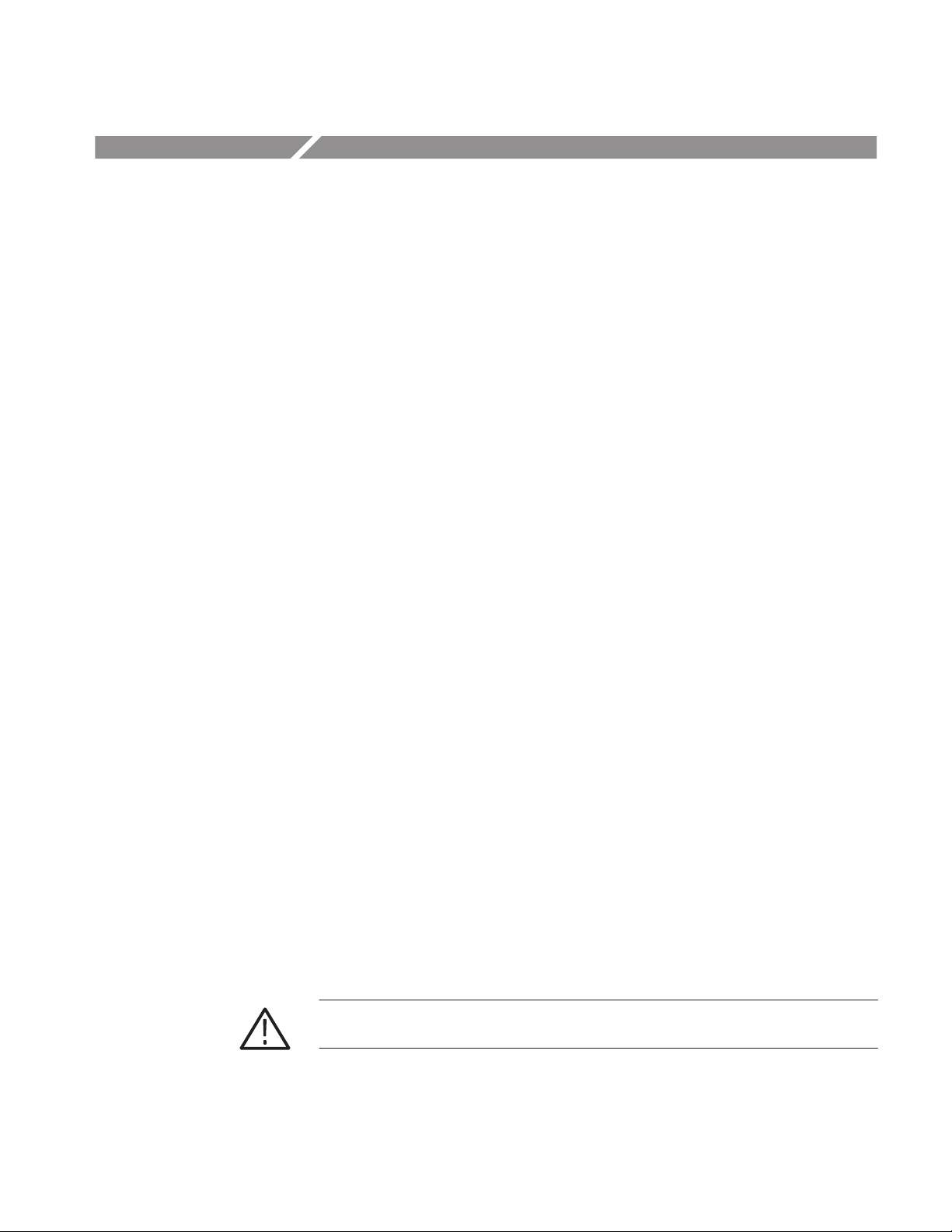
General Safety Summary
Review the following safety precautions to avoid injury and prevent damage to
this product or any products connected to it. To avoid potential hazards, use this
product only as specified.
Only qualified personnel should perform service procedures.
To Avoid Fire or
Personal Injury
Use Proper Power Cord. Use only the power cord specified for this product and
certified for the country of use.
Connect and Disconnect Properly. Do not connect or disconnect probes or test
leads while they are connected to a voltage source.
Ground the Product. This product is grounded through the grounding conductor
of the power cord. To avoid electric shock, the grounding conductor must be
connected to earth ground. Before making connections to the input or output
terminals of the product, ensure that the product is properly grounded.
Observe All Terminal Ratings. To avoid fire or shock hazard, observe all ratings
and markings on the product. Consult the product manual for further ratings
information before making connections to the product.
Do Not Operate Without Covers. Do not operate this product with covers or panels
removed.
Avoid Exposed Circuitry. Do not touch exposed connections and components
when power is present.
Do Not Operate With Suspected Failures. If you suspect there is damage to this
product, have it inspected by qualified service personnel.
Do Not Operate in Wet/Damp Conditions.
Do Not Operate in an Explosive Atmosphere.
Keep Product Surfaces Clean and Dry.
Provide Proper Ventilation. Refer to the manual’s installation instructions for
details on installing the product so it has proper ventilation.
Symbols and Terms
RSA3303A & RSA3308A User Manual
Terms in this Manual. These terms may appear in this manual:
WARNING. Warning statements identify conditions or practices that could result
in injury or loss of life.
xv
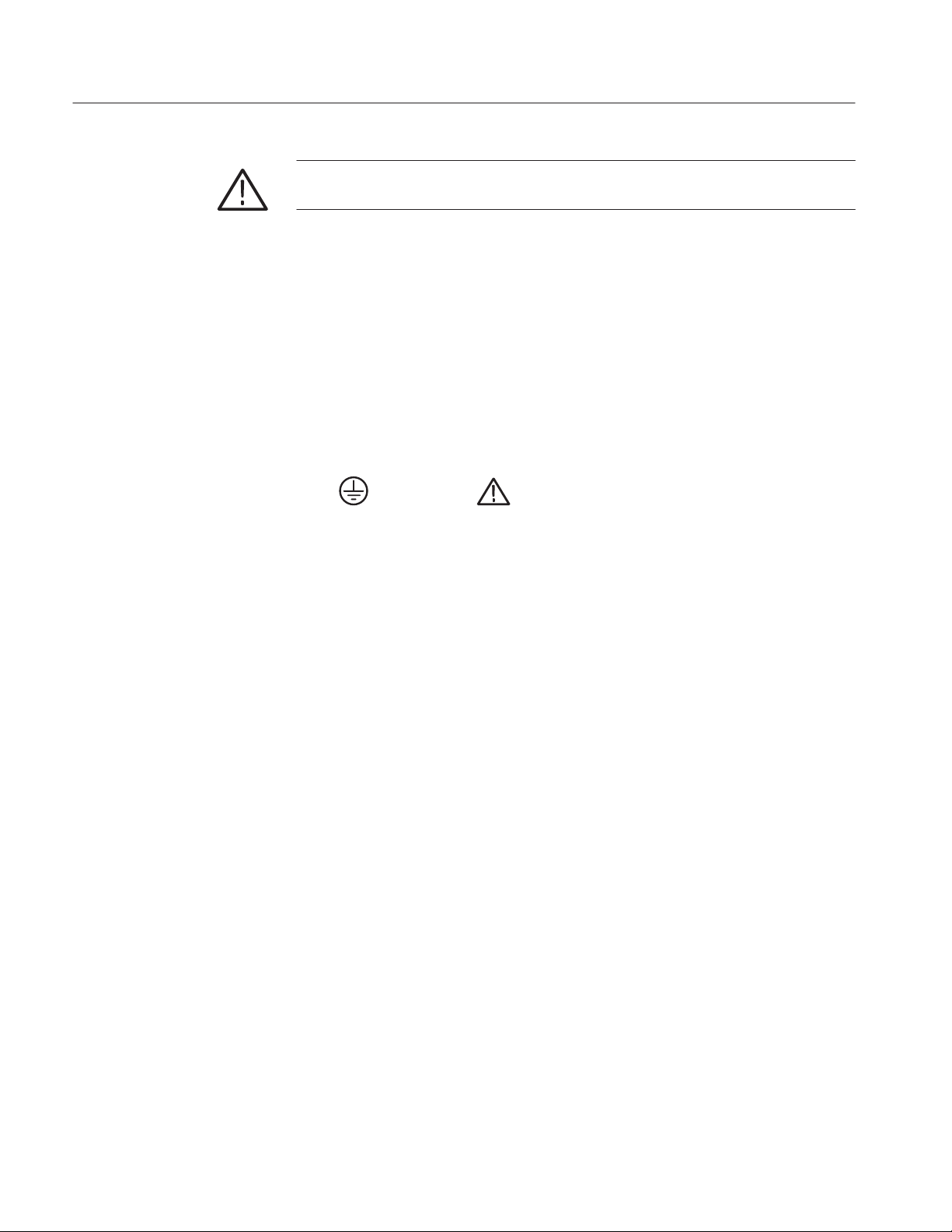
General Safety Summary
CAUTION. Caution statements identify conditions or practices that could result in
damage to this product or other property.
Terms on the Product. These terms may appear on the product:
DANGER indicates an injury hazard immediately accessible as you read the
marking.
WARNING indicates an injury hazard not immediately accessible as you read the
marking.
CAUTION indicates a hazard to property including the product.
Symbols on the Product. The following symbols may appear on the product:
Protective Ground
(Earth) Terminal
CAUTION
Refer to Manual
xvi
RSA3303A & RSA3308A User Manual
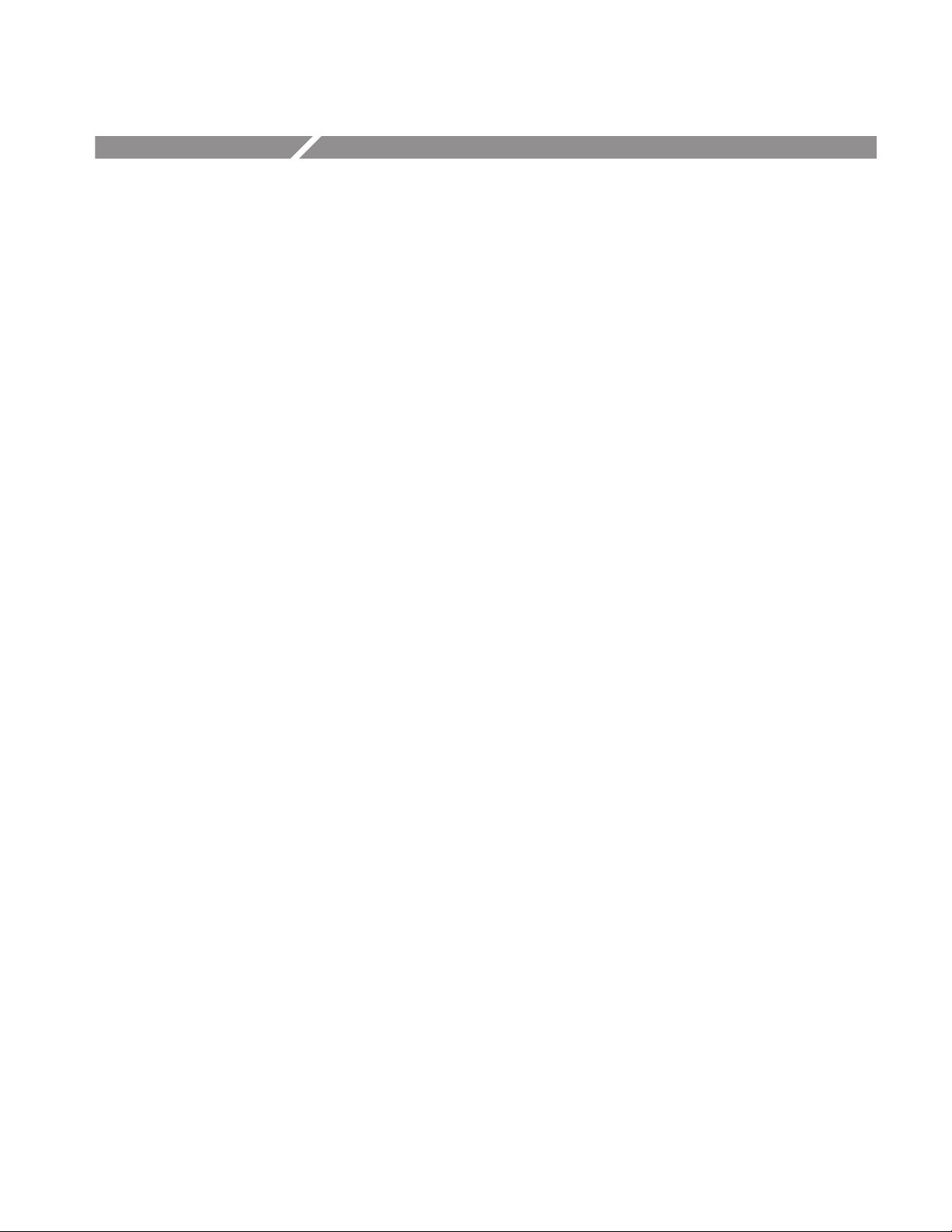
Preface
About This Manual
This is the user manual for the RSA3303A and RSA3308A Real-Time Spectrum
Analyzers. It covers the following information:
H Describes the capabilities of the analyzer and how to install it
H Explains how to operate the analyzer: how to control acquisition of,
processing of, and input/output of information
H Shows the menu structure and lists accessories of the analyzer
This manual is composed of the following chapters:
H Getting Started describes the product overview, architecture, installation, and
calibration of the analyzer.
H Operating Basics explains the functions of the front, rear, and side panels
and menu items of the analyzer, and describes the basic menu operations.
This section also provides tutorials for beginners. It gives step-by-step
procedures for measurement using a signal generator.
H Reference explains the basic concepts of measurement processes and
application-specific operations. It also describes the front panel keys and
menus.
H Appendices provide additional information including the menu tree,
accessories, and cleaning information.
First time users should install the analyzer in Getting Started, then go to
Operating Basics and perform the tutorials beginning on Page 2–29.
The analyzer uses Microsoft Windows XP as the operating system. This manual
does not describe common usage of Windows XP. Refer to your Windows
manuals as necessary.
RSA3303A & RSA3308A User Manual
xvii

Preface
Related Documents
Conventions
In addition to this user manual, the following documentation is available for
your analyzer. Tektronix part numbers are supplied in Appendix F: Options and
Accessories.
H RSA3303A and RSA3308A Programmer Manual (standard accessory)
contains an alphabetical listing of the programming commands and other
information related to controlling the analyzer over the GPIB interface.
H RSA3303A and RSA3308A Service Manual (optional accessory)
describes how to verify the characteristics of, adjust, disassemble, assemble,
and troubleshoot the analyzer, and contains the information required for
repair, including module replacement, and calibration.
This manual uses the following conventions:
H Front-panel key and control labels are printed in the manual in upper case
text. For example, SPAN, PEAK, PRINT. If it is part of a procedure, the key
or control label is printed in boldface. For example:
Press SPAN.
H To identify keys on the front panel, the area name label precedes the key.
For example:
Press the MODE: DEMOD key.
H Menu and on-screen form titles are printed in the manual in the same case
(initial capitals) as they appear on the analyzer screen, such as Span, Source,
and Channel Power. If it is part of a procedure, the menu title is shown in
boldface. For example:
Press the Source side key.
H A series of keys, controls, and/or menu items separated by an arrow symbol
(Õ) indicates the order in which to perform the listed tasks. For example:
Select RBW/FFT Õ Filter Shape...Õ Gaussian.
xviii
RSA3303A & RSA3308A User Manual

Getting Started

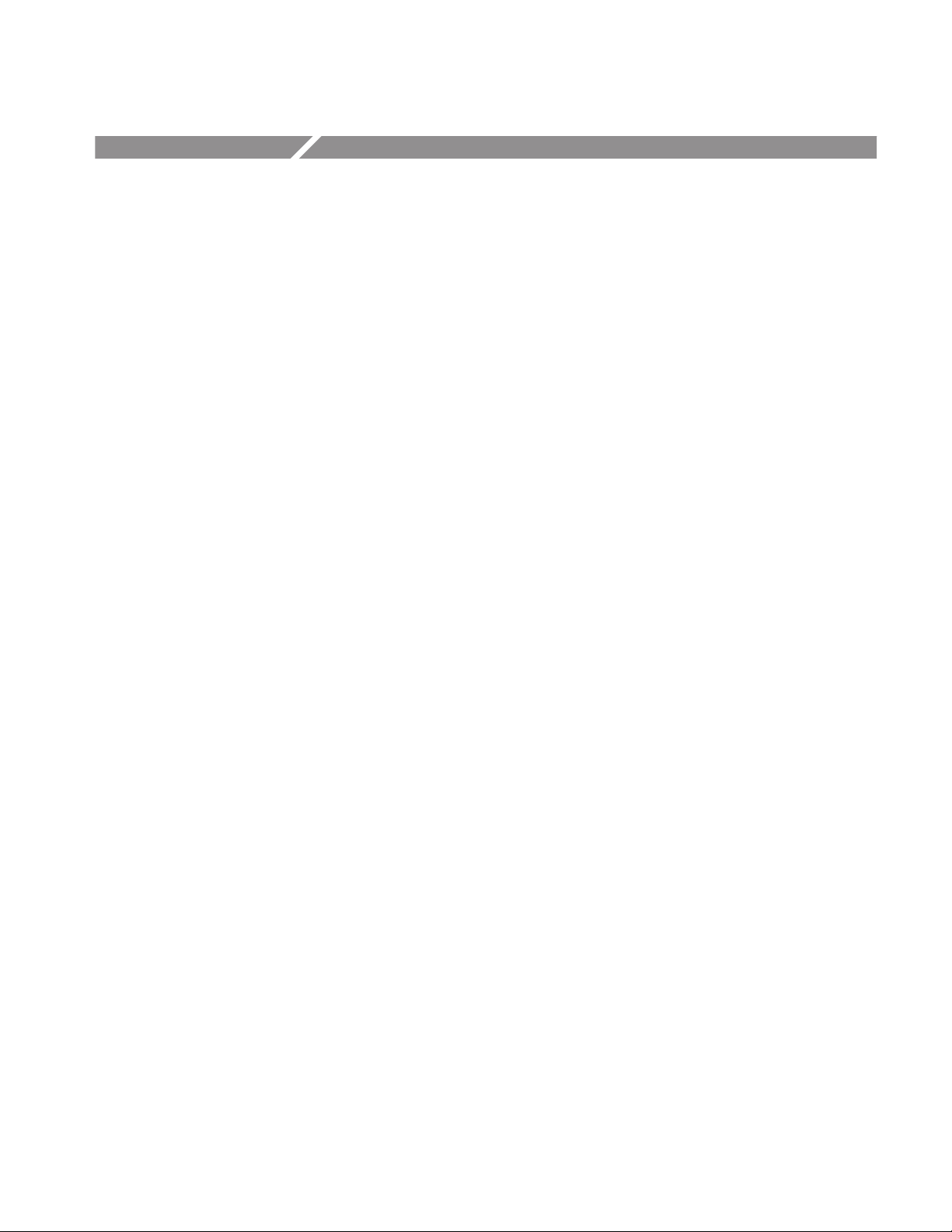
Product Overview
The RSA3303A and RSA3308A are portable real-time spectrum analyzers with
RF measurement capability up to 3 GHz (RSA3303A) and 8 GHz (RSA3308A).
The real-time spectrum analyzer has a vastly different architecture from
traditional tools, and is uniquely capable of capturing continuous, intermittent, or
random signals with equal ease. The waveform and measurement results of data
acquired seamlessly can be displayed in various formats such as frequency
versus amplitude, time versus amplitude/frequency/phase, AM/FM/PM
demodulation, and spectrogram containing three dimensional information of
frequency, time, and amplitude/phase.
Features
H DC to 3 GHz (RSA3303A) / 8 GHz (RSA3308A) measurement
H 100 Hz to 3 GHz measurement span and 15 MHz vector span
H Real-time analysis for seamless capture of time-varying RF signals
frequency range
H Spectrum analysis of power, ACPR, C/N, OBW, EBW, and spurious
H Analog modulation analysis of AM, PM, FM, ASK and FSK signals
H Digital modulation analysis ranging from BPSK to 256QAM (Option 21)
H Time characteristic analysis including pulse measurements
H CCDF analysis
H AM/AM and AM/PM distortion analyses (Option 21)
H Time-correlated simultaneous views
H Spectrum display
H Spectrogram display (frequency versus time versus power)
H Time domain display (IS-95 standard)
H Analog demodulation display:
time versus modulation factor, phase, or frequency
H Digital demodulation display (Option 21):
constellation, eye diagram, symbol table, or EVM
H 8.4 inch TFT color display and sturdy cabinet
RSA3303A & RSA3308A User Manual
1-1

Product Overview
Application
The RSA3303A and the RSA3308A can perform real-time analysis for the
following purposes:
H Signal quality analysis of analog and digital modulation
H Understanding frequency and spectral occupancy behavior over time
H Capture and characterization of undesired, unknown, or interfering signals
H Device/system design or operational diagnostic measurement
H Getting answers to elusive EMI problems
H VCO/synthesizer design
H RFID device characterization
H General purpose digital modulation vector signal analysis (Option)
H Spectrum monitoring
H Radar measurements
Difference between RSA3303A and RSA3308A
The RSA3303A and the RSA3308A have the same functions except for their
measurement frequency ranges:
RSA3303A DC to 3 GHz. . . . . . . . .
RSA3308A DC to 8 GHz. . . . . . . . .
Descriptions in this manual apply to both the RSA3303A and the RSA3308A
unless otherwise noted.
1-2
RSA3303A & RSA3308A User Manual
