Page 1
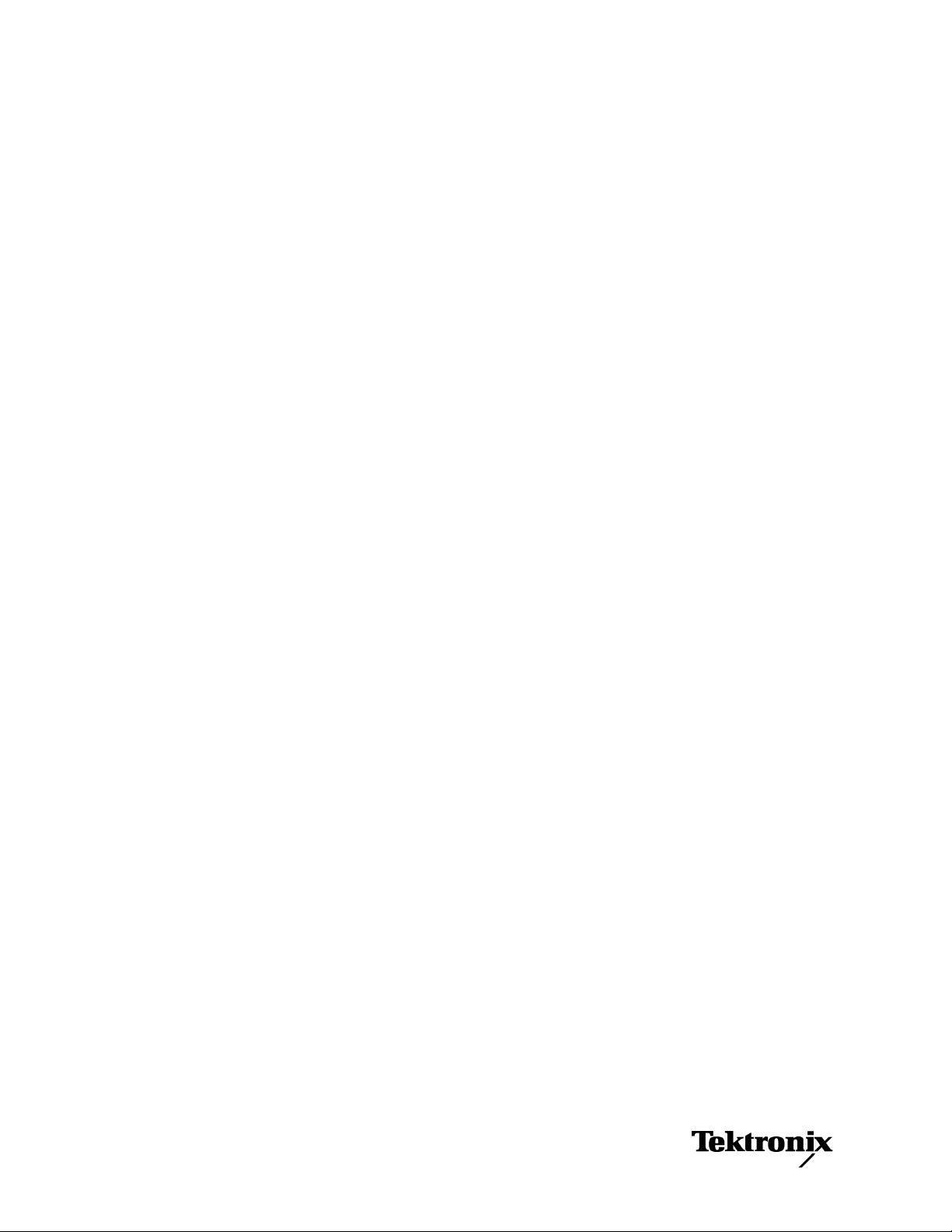
RSA3303A & RSA3308A
Real-Time Spectrum Analyzers
Declassification and Security Instructions
www.tektronix.com
071-2222-00
Page 2

Copyright © Tektronix. All rights reserved. Licensed software products are owned by Tektronix or its subsidiaries
or suppliers, and are protected by national copyright laws and international treaty provisions.
Tektronix products are covered by U.S. and foreign patents, issued and pending. Information in this publication
supersedes that in all previously published material. Specifications and price change privileges reserved.
TEKTRONIX and TEK are registered trademarks of Tektronix, Inc.
Additional trademark statements can be added here.
Contacting Tektronix
Tektronix, Inc.
14200 SW Karl Braun Drive
P.O. Box 5 0 0
Beaverton, OR 97077
USA
For product information, sales, service, and technical support:
In North America, call 1-800-833-9200.
Worl dwid e, visi t www.tektronix.com to find contacts in your area.
Page 3

Table of Contents
Preface .............................................................................................................. iii
Clear and Sanitize Procedures. . ..... . ..... . .... . . .... . ..... . ..... . ..... . ..... ..... . ..... . ..... . ..... . ... . . . .... . .. 1
Memory Devices............................................................................................... 1
Media and Data
Troubleshooting..................................................................................................... 5
How to Clear or Sanitize a Non-Functional Instrument .... . ..... . ..... . ..... . ..... ..... . ..... . ..... . ..... 5
Export Devices ............................................................................. 3
RSA3303A & RSA3308A Declassification and Security i
Page 4

Table of Contents
ii RSA3303A & RSA3308A Declassification and Security
Page 5

Preface
This document helps customers with data security concerns to sanitize or remove
memory devices from the RSA3303A and RSA3308A Real-Time Spectrum
Analyzers.
Products
Terms
These products have data storage (memory) devices and data outpu
ports). These instructions tell how to clear or sanitize the memory devices and
disable the data output devices. The instructions also tell how to declassify an
instrument that is not functioning.
The following Tektronix products are covered by this document:
RSA3303A
RSA3308A
The following terms may be used in this document:
Clear. This removes data on media/memory before reusing it in a secured
area. All reusable memory is cleared to deny access to previously stored
information by standard means of access.
Erase. This is equivalent to clear.
Media storage/data export device. Any of several devices that can be used
to store or export data from the instrument, such as a USB port.
Nonvolatile memory. Data is retained when the instrument is powered off.
tdevices(USB
Power off. Some instruments have a “Standby” mode, in which power is
still supplied to the instrument. For the purpose o f clearing data, putting the
instrument in Standby mode does not qualify as powering off. For these
products, you will need to either pressarear-panelOFFswitchorremovethe
power source from the instrument.
Remove. This is a physical means to clear the data by removing the memory
device from the instrument. Instructions are available in the product Service
Manual.
Sanitize. This eradicates the data from media/memory so that the data cannot
be recovered by other means or technology. This is typically used when the
device will be moved (temporarily or permanently) from a secured area to a
non-secured area.
Scrub. This is equivalent to sanitize.
User-modifiable. The user can write to the memory device during normal
instrument operation, using the instrument interface or remote control.
Volatile memory. Data is lost when the instrument is powered off.
RSA3303A & RSA3308A Declassification and Security iii
Page 6

Preface
iv RSA3303A & RSA3308A Declassification and Security
Page 7

Clear and Sanitize Procedures
Memory Device
s
The following tables list the volatile and nonvolatile memory devices in the
standard instrument and listed options. Detailed procedures to clear or sanitize
these device
Table 1: Volatile Memory Devices
Type and min. size Function
SDRAM
Standard: 64MB,
Option 02: 256MB
Holds active acquisition
data
Table 2: Nonvolatile Memory Devices
Type and min.
size Function
rument
40 GB Fixed Hard
Drive
Holds inst
operating system
and application
. Holds all
software
user-storable data
such as waveforms,
ment results,
measure
and instrument
settings. (Operating
estore image
system r
and calibration data
arestoredontheD
)
drive.
s, if any, are shown following each table.
User
Modifiable Input method Location Process to sanitize
No Firmware operations A40 board
User
Modifiable
Yes Fi rm wa re
Input
method Location Process to clear
Internal
operations,
user input
Perform a recovery
procedure to reinstall
ing system
the operat
and application
software. After
ng the
performi
recovery procedure
erase the free space
rd drive with
on the ha
commercial e rasure
software.
Remove powe
instrumentforatleast20
seconds.
Process to
sanitize
Remove the
drive. Store the
removed hard drive
inasecur
or destroy it. (See
page 2, Fixed Hard
Drive Re
When it is removed,
no user data remains
in the in
rfromthe
hard
earea
moval.)
strument.
RSA3303A & RSA3308A Declassification and Security 1
Page 8

Clear and Sanitize Procedures
Clearing Hard Disk Drives
Fixed Hard Drive Removal
If your organiz
sanitize hard drives, you can use commercial software to erase free space on the
hard drive before sending the instrument out for upgrades or repair. Follow the
instructions that come with the software to ensure that the erasure of sensitive data
from the hard drive complies with your organization’s security protocols.
Sequence for clearing secure data from a hard drive:
1. Perform a System Recovery.
2. Upgrade the instrument application software if necessary.
3. Erase the fr
For a detailed removal and replacement procedure for the fixedharddrive,see
the RSA3303A & RSA3308A 3GHz & 8 GHz Real-Time Spectrum Analyzers
Service M
Installation Procedures section of the manual.
WARNING. Only qualified service personnel should perform the hard drive
removal procedure. Read the Service Safety Summary and the General Safety
Summary in the RSA3303A & RSA3308A 3GHz & 8 GHz Real-Time Spectrum
Analyzers Service Manual (Tektronix part number 071-1412-XX) before
ding.
procee
ation’s security protocols allow the use of software to purge or
ee space on the hard drive using commercial software.
anual, Tektronix part number 071-1412-XX. Refer to the Removal and
WARNING. Before working on the spectrum analyzer, disconnect the power cord
he line voltage source. Failure to do so could cause serious injury or death.
from t
CAUTION. To avoid damaging the hard drive, perform the procedure in a
tic-safe environment with proper electro-static discharge controls in place.
sta
2 RSA3303A & RSA3308A Declassification and Security
Page 9

Media and Data Export Devices
Table 3: Media and Data Export Devices
Clear and Sanitize Procedures
Type and
min. size
720 KB/1.44 MB
floppy disk drive
USB device
ports
LAN Ethernet
Connection
GPIB connector Data transfer. N/A
Function User
Modifiable
Holds all user-storable
data such as
waveforms,
measurement results,
and instrument
settings.
Holds user-storable
data such as
waveforms,
measurement results,
and instrument
settings.
Supports remote
control and data
transfer.
Yes Firmware operations,
Yes User Writeable
N/A
Input method Location Process to disable
user input
Remote control via
TekV IS A
Remote control Rear panel
Side panel Format any disks (do not use “Quick
Format”) and remove them from the
drive. Store the disks or destroy them.
Side panel
Side panel Disconnect from Network cable.
N/A
RSA3303A & RSA3308A Declassification and Security 3
Page 10

Clear and Sanitize Procedures
4 RSA3303A & RSA3308A Declassification and Security
Page 11

Troubleshooting
How to Clear or Sanitize a Non-Functional Instrument
If your instrument is not functioning, perform the following actions and return the
instrument for Tektronix for repair. Describe the initial problem with the product.
Tektronix will install replacement parts and then repair and return the instrument.
External
Hard Disk Drives
Floppy Disk Drive
Memory Devices
Remove the internal hard disk using the procedures in the RSA3303A & RSA3308A
3 GHz & 8 GHz Real-Time Spectrum Analyzers Service Manual (Tektronix part
number 071-1412-XX).
Remove any disk in the drive. Store the disk or destroy it.
Remove any USB flash drives or external hard drives from the instrument.
RSA3303A & RSA3308A Declassification and Security 5
