Page 1

ZZZ
xx
RSA306B and RSA306B-SMA
Real-Time Spectrum Analyzers
Installation and Safety
Instructions
*P071348301*
071-3483-01
Page 2

Page 3

xx
ZZZ
RSA306B and RSA306
Real-Time Spectru
Installation and
Safety
B-SMA
mAnalyzers
Instructions
Register now!
Click the following link to protect your product.
► www.tek.com/register
www.tek.com
071-3483-01
Page 4

Copyright © Tektronix. All rights re
owned by Tektronix or its subsidiaries or suppliers, and are protected by national
copyright laws and international treaty provisions.
Tektronix products are covered by U.S. and foreign patents, issued and pending.
Information in this publication supersedes that in all previously published
material. Specifications and p
TEKTRONIX and TEK are registered trademarks of Tektronix, Inc.
served. Licensed software products are
rice change privileges reserved.
Contacting Tektronix
Tektronix, Inc.
14150 SW Karl Braun D rive
P.O. Box 500
Beaverton, OR 97077
USA
For product information, sales, service, and technical support:
In North America, call 1-800-833-9200.
Worldwide, visit www.tek.com to find contacts in your area.
Page 5

Warra nty
Tektronix warrants that this produ
workmanship for a period of three (3) years from the date of shipment. If any such product
proves defective during this w
the defective product without charge for parts and labor, or will provide a replacement
in exchange for the defective
Tektronix for warranty work may be new or reconditioned to like new performance. All
replaced parts, modules and
In order to obtain service under this warranty, Customer must notify Tektronix of the
defect before the expiration of the warranty period and make suitable arrangements for the
performance of service. Customer shall be responsible for packaging and shipping the
defective product to the service center designated by Tektronix, with shipping charges
prepaid. Tektronix shall pay for the return of the product to Customer if the shipment is to
a location within the country in which the Tektronix service center is located. Customer
shall be responsible for paying all shipping charges, duties, taxes, and any other charges
for products returned to any other locations.
This warranty shall not apply to any defect, failure or damage caused by improper use or
improper or inadequate maintenance and care. Tektronix shall not be obligated to furnish
service under this warranty a) to repair damage resulting from attempts by personnel other
than Tektronix representatives to install, repair or service the product; b) to repair damage
resulting from improper use or connection to incompatible equipment; c) to repair any
damage or malfunction caused by the use of non-Tektronix supplies; or d) to service a
product that has been modified or integrated with other products when the e ffect of such
modification or integration increases the time or difficulty of servicing the product.
THIS WARRANTY IS GIVEN BY TEKTRONIX WITH RESPECT TO THE
PRODUCT I
TEKTRONIX AND ITS VENDORS DISCLAIM ANY IMPLIED WARRANTIES OF
MERCHAN
RESPONSIBILITY TO REPAIR OR REPLACE DEFECTIVE PRODUCTS IS THE
SOLE AN
BREACH OF THIS WARRANTY. TEKTRONIX AND ITS VEND ORS WILL NOT BE
LIABL
DAMAGES IRRESPECTIVE OF WHETHER TEKTRONIX OR THE VEN DOR HAS
ADV
[W4 – 15AUG04]
N LIEU OF ANY OTHER WARRANTIES, EXPRESS OR IMPLIED.
TABILITY OR FITNESS FOR A PARTICULAR PURPOSE. TEKTRONIX'
D EXCLUSIVE REMEDY PROVIDED TO THE CUSTOMER FOR
E FOR ANY INDIRECT, SPECIAL, INCIDENTAL, OR CONSEQUENTIAL
ANCE NOTICE OF THE POSSIBILITY OF SUCH DAMAGES.
ct will be free from defects in materials and
arranty period, Tektronix, at its option, either will repair
product. Parts, modules and replacement products used by
products become the property of Tektronix.
Page 6

Page 7

Table of Contents
Important safety information ........ ................................... ii
General safety summary..... ...................................... ii
Terms in this manual .............................. ................. iv
Symbols and terms on the product... ............................. iv
Preface................................................... .................. v
Documentation ...... ................................................ v
Introduction ..................... .......................................... 1
Standard accessories . ... . .. . .. . ... . .. . .. . .. . ... . .. . .. . .. . . .. . .. . .. . . 2
Optional accessories .. .. . .. . ... . .. . .. . .. . ... . .. . .. . .. . . .. . .. . .. . ... . 2
Service options ... ................................................... 3
PC requirements.................... ................................. 5
Installation .... ................................................ ............ 7
Load the SignalVu-PC and TekVISA software ................... 7
Load the API and USB driver software ... ........................ 8
Make the connections....................... ........................ 8
Confirm operation... .............................................. 10
Front-panel connections ..... ..................................... 11
Compliance information ....... ........................................ 13
EMC compliance....... ........................................... 13
Safety compliance........................... ...................... 15
Environmental considerations.. .................................. 16
RSA306B and RSA306B-SMA I nstallation and Safety Instructions i
Page 8

Important safety information
Important safety information
This manual contains information and warnings that must be followed
by the user for safe operation and to keep the product in a safe condition.
General safety summary
Use the product only as specified. Review the following safety
precautions to avoid injury and prevent damage to this product or any
products connected to it. Carefully read all instructions. Retain these
instructions for future reference.
Comply with local and national safety codes.
For correct and safe operation of the product, it is essential that you
follow generally accepted safety procedures in addition to the safety
precautions specified in this manual.
The product is designed to be used by trained personnel only.
Only qualified personnel who are aware of the hazards involved should
remove the cover for repair, maintenance, or adjustm ent.
This product is not intended for detection of h azardous voltages.
While using this product, you m ay need to access other parts of a larger
system. Read the safety sections of the other com ponent manuals for
warnings and cautions related to operating the system.
When incorporating this equipment into a system, the safety of that
system is the responsibility of the assembler of the system.
To avoid fire or personal injury
Connect and disconnect properly. Do not connect or disconnect probes
or test leads w hile they are connected to a voltage source.
Observe all te rminal ratings. To avoid fire or shock hazard, observe all
ratings and markings on th e product. Consult the product manual for
further ratings information before making connections to the product.
Do not apply a potential to any terminal, including the common
terminal, that exceeds the maximum rating of that terminal.
ii RSA306B and RSA306B-SMA Installation an d Safety Instructions
Page 9

Important safety information
The measuring terminals on this product are not rated for co nnection to
mains or Category II, III, or IV circuits.
Do not operate without covers. Do not operate this product with covers
or panels removed, or with the case open.
Avoid exposed circuitry. Do not touc h exposed connections and
components when power is present.
Do not operate with suspected failures. If you suspect that there is damage
to this product, have it inspected by qualified service personnel.
Disable the product if it is damaged. Do not use the product if it is
damaged or operates incorrectly. If in doubt about safety of the product,
turn it off and disconnect the power. Clearly mark the product to prev
ent
its further operation.
Examine the exterior of the p rod uct before you use it. Look for cracks
or missing pieces.
Use only specified replacement parts.
Do not operat e in wet/damp conditions. Be aware that condensation may
occurifaunitismovedfromacold to a warm environment.
Do not operate in an explosive atmosphere.
Keep product surfaces clean and dry.
Remove the input signals before
you clean the product.
Provide proper ventilation. Refer to the installation instructions in the
manual for details on installing the product so it has proper ventilation.
Provide a safe working environment. Avoid improper or prolonged use of
keyboards, pointers, and button pads. Improper or prolonged keyboard
or pointer use may result in serious injury.
e your work area meets applicable ergonomic standards. Consult
Be sur
with an ergonomics professional to avoid stress injuries.
Use only the Tektronix rackmount hardware specified for this produ ct.
RSA306B and RSA306B-SMA I nstallation and Safety Instructions iii
Page 10

Important safety information
Terms in this manual
These terms may appear in this manual:
WARNING. Warning statements identify conditions or practices that could
result in injury or loss of life.
CAUTION. Caution statements identify conditions or practices that could
result in damage to this product or othe r property.
Symbols and terms on the product
These terms m ay appear on the product:
DANGER indicates an injury hazard immediately accessible as you
read the marking.
WARNING indicates an injury hazard not immediately accessible
as you read the marking.
CAUTION indicates a hazard to property including the product.
iv RSA306B and RSA306B-SMA Installation an d Safety Instructions
Page 11

Preface
This document contains the fol
lowing information about the RSA306B
and RSA306B-SMA Real-Time Spectrum Analyzers.
A list of standard and optional accessories
Installation procedures
Functional check procedure
EMC (electromagnetic compliance), safety, and environmental
standards with which the instrument complies
Documentation
The following table lists some of the documentation that is available for
this product and shows where you can find it: in a printed manual, on
the product flash drive, or on the Tektronix Web site at www.tek.com.
Table i: Product documentation
Item Purpose Location
Installation
and Safety
Instructions
(this m a nual)
Performance
Verification
Technical
Reference
SignalVu-PC
Help
RSA306B API
Programmer
manual
SignalVu-PC
Programmer
manual
Provides software and hardware
installation instructions and the
associated safety warnings.
Performance verification procedures
for checking instrument performance
Using the application and interpreting
the measurement results
Details on commands used to control
the instrument throu gh an API
Details on commands used with the
SignalVu-PC application
Printed manual and also
available in electronic
format on the p roduct
flash drive and at
www.tek.com/manuals
Available at
www.tek.com/manuals
Help files are located in
the application
Available at
www.tek.com/manuals
Available at
www.tek.com/manuals
RSA306B and RSA306B-SMA I nstallation and Safety Instructions v
Page 12

Preface
vi RSA306B and RSA306B-SMA Installation and Safety Instructions
Page 13

Introduction
The RSA306B and RSA306B-SMA are portable, 40 MHz Real-Time
Spectrum Analyzers that contain an acquisition system inside a small
module. The user interface and display resides on a user-provided PC
running SignalVu-PC software or a user-developed application. The
host PC provides all power, control, and data signals over the USB 3.0
cable included with the instrument. An available software application
programming i nter face is provided t o allow you to create your own
custom signal processing application.
Figure 1: RSA306B Real-Time Spectrum Analyzer
CAUTION. Lock the USB cable to the instrument by carefully hand
tightening the USB connector thumb screws to maintain a reliable
connection. These screws can easily be misaligned and can damag e the
instrument if the screws are cross-threaded. To lim it the exposure of
cross-threading the screws, you can keep the USB cable attached to the
RSA, even while moving or transporting the instrument.
RSA306B and RSA306B-SMA I nstallation and Safety Instructions 1
Page 14
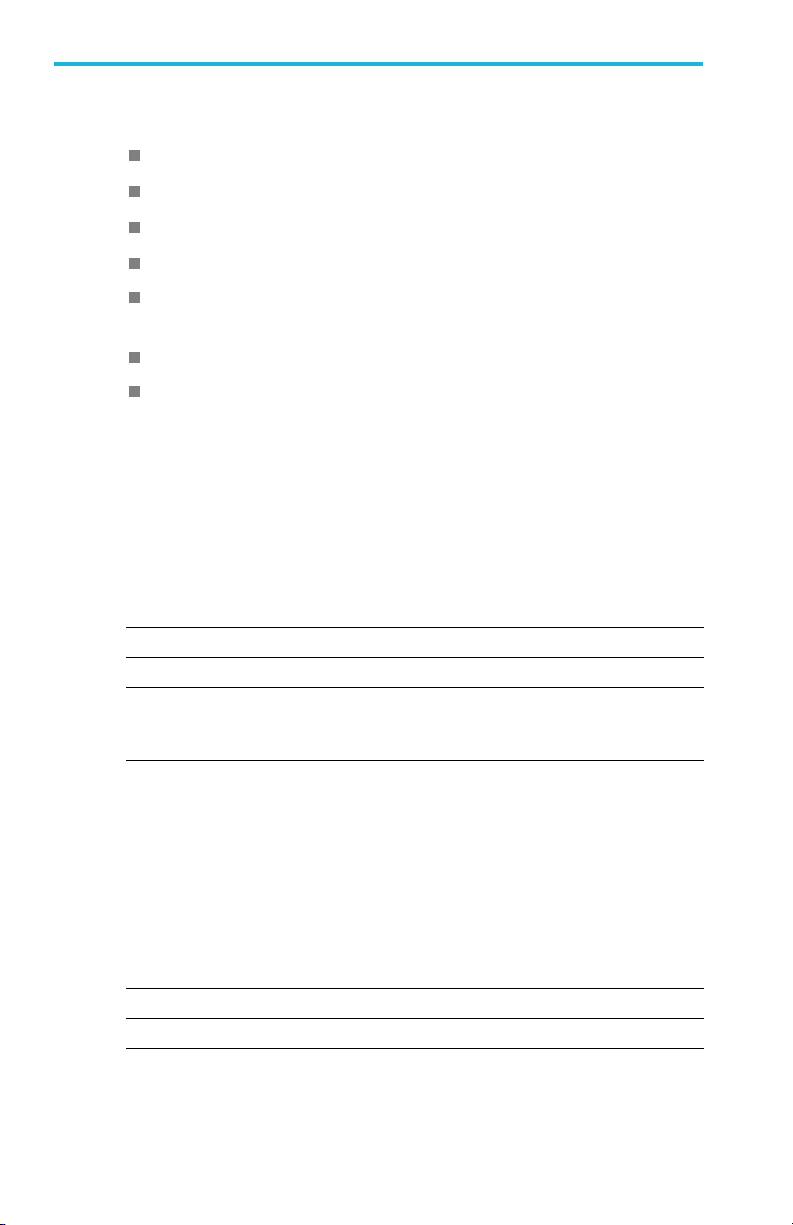
Introduction
Key features
9 kHz – 6.2 GHz frequency range
40 MHz real time bandwidth
External reference and trigger/sync inputs
USB 3.0 power/control/data interface to PC
Publicly-accessible software application programming interface
(API) for Windows and Linux operatin g systems
RSA306B-SMA model provides a SMA connector
RSA306B-SMA with the No-Shell opt ion ships without the plastic
housing, allowing for easier integration into a system
Standard accessories
The instrument ships with the following accessories.
Table 1: Standard accessories
Accessory Tektronix part number
Printed Safety/Installation manual
USB 3.0 A-to-Micro-B cable, 1 M
USB Flash Drive containing documentation
files and all support SW: USB drivers, API
drivers, SignalVu-PC software
071-3483-xx
174-6796-xx
063-4543-xx
Optional accessories
Optional accessories that are available for the instrument are listed
below.
Table 2: Optional accessories
Accessory Tektronix part number
Soft carrying case RSA300CASE
Hard-sided transit case
2 RSA306B and RSA306B-SMA Installation and Safety Instructions
RSA300TRANSIT
Page 15

Introduction
Table 2: Optional accessories (cont.)
Accessory Tektronix part number
Rack mount kit
Mounting hardware installation kit
(Available for the RSA306B-SMA with the
No-Shell option only)
EMC P robes for use with spectrum analyzers
50 to 75 Ohm adapter (BNC)
N to BNC adapter
BNC whip antenna
Beam antenna, 824 M Hz to 896 MHz 119-6594-xx
Beam antenna, 896 M Hz to 960 MHz 119-6595-xx
Beam antenna, 171 0 MHz to 1880 MHz 119-6596-xx
Beam antenna, 185 0 MHz to 1990 MHz 119-6597-xx
Magnetic mount antenna, 824 MHz to 2170
MHz (requires adapter 103-0449-00)
Pre-filter, general purpose, 824 MHz to 2500
MHz, Type-N (f) connector
Pre-filter, general purpose, 2400 MHz to 6200
MHz, Type-N (f) connector
Cable, 50 Ω, BNC (m) 3 foot (91 cm)
Cable, 50 Ω, straight Type-N (m) and angled
Type-N (m) connector, 1.6 foot (50 cm)
Cable, 50 Ω, Type-N (m) to Type-N (m)
connector, 3 foot (91 cm)
RSA306BRACK
020-3183-xx
119-4146-xx
131-4190-xx
103-0045-xx
119-6609-xx
119-6970-xx
119-7246-xx
9-7426-xx
11
012-0482-xx
174-4977-xx
174-5002-xx
Service options
Table 3: Purchased with instrument
Option number Description
C3 Calibration Service 3 Years
C5 Calibration Service 5 Years
RSA306B and RSA306B-SMA I nstallation and Safety Instructions 3
Page 16

Introduction
Table 3: Purchased with instrument (cont.)
Option number Description
D1
D3
D5
G3 Three Year Gold Care Plan
G5 Five Year Gold Care Plan
R5
Table 4: Post-purchase service options
Option
number Description
R5DW
Cal Data Report
Cal Data Report 3 Years (with option C3)
Cal Data Report 5 Years (with option C5)
Repair Service for 5 Years (including
Warranty)
Repair Service Coverage, extending from da te of purchase to
5 years (including warranty)
4 RSA306B and RSA306B-SMA Installation and Safety Instructions
Page 17

PC requirements
The RSA306B and RSA306B-SMA Sp ectrum Analyzers require a PC
equipped with the following features:
USB 3.0 port
64-bit Windows 7, 8, or 10 OS
For full performance of the real time features of the R SA, an Intel Core
i7 4th generation p rocessor and 8 GB RAM is required. Processors of
lower performance can be used, with reduced real time performance.
Storage of streaming data requires that the PC be equipped with a drive
capable of streaming storage rates of 300 MB/sec.
Introduction
RSA306B and RSA306B-SMA I nstallation and Safety Instructions 5
Page 18

Introduction
6 RSA306B and RSA306B-SMA Installation and Safety Instructions
Page 19

Installation
This section provides instructions on how to install the software and
hardware, and how to perform a functional check to verify system
operation. Refer to the SignalVu-PC Help for more detailed operation
and applicatio n information.
Unpack the instrument and check that you have received all of the
items marked in the table as standard accessories for your instrument
configuration. (See page 2, Standard accessories.) If you ordered
optional accessories, check that those you ordered are in your shipment.
All of the software required to operate the RSA from a PC is included
on the flash drive that ships with the instrument. The RSA can be
controlled with the Tektronix SignalVu-PC software, or you can control
the instrument through the API. If you intend to use API control, you
must still load the SignalVu-PC software to install the TekVISA driver
and enable API control. Both SignalVu-PC and API control require a
USB 3.0 connection for communication.
Load the SignalVu-PC and TekVISA software
This software must be installed t o control the instrument t hroug h the
SignalVu-PC software.
1. Insert the flash drive included with the analyzer into the host PC.
Windows File Explorer should open automatically. If it does not,
openitmanuallyandbrowsetotheflash drive fol der.
2. Select SignalVu-PC from the list of folders.
3. Select the Win64 folder.
4. Double-click Setup.exe and follow the on-screen instructions to
install SignalVu-PC.
5. When the SignalVu-PC setup is complete, a TekVISA dialog box
appears. Verify that the Install TekVISA box is checked. TekVISA
is optimized for SignalVu-PC, especially for instrument searching,
and is the recommended VISA application.
RSA306B and RSA306B-SMA I nstallation and Safety Instructions 7
Page 20

Installation
For information about option activation and op eration, refer to the
SignalVu-PC Help, located in the SignalVu-PC application under Help
>User.
Load the API and USB driver software
Load the software using the procedure below.
1. Insert the flash drive included with the analyzer in to the host PC.
Windows File Explorer should op en automatically. If it does not,
open it manu ally and b rowse to the flash drive folder.
2. Select RSA API and USB from the list of folders.
3. Double-click Setup.exe and follow the on-screen instructions to
install the software.
Make the connections
Refer to the front panel illustration for connector locations. (See
Figure 4 on page 11.)
1. After the software has been installed, connect the USB cable
included with the analyzer between the analyzer and the host PC.
2. Connect an RF cable between the RSA input and the sign al source.
(See Figure 2.)
8 RSA306B and RSA306B-SMA Installation and Safety Instructions
Page 21

Figure 2: Instrument connections
3. Start the SignalVu-PC application on your PC.
Installation
4. Click Connect on the me
nu bar to view the drop down menu.
5. Select Connect to Instrument. The USB-connected RSA appears
in the Connect to Ins
trument list.
6. IfyoudonotseetheRSA,clickSearch for Instrument.TekVISA
searches for the i
nstrument, and a notification appears when the
instrument is found. Check that the newly-found instrument now
appears in the Connect to Instrument list.
7. Select the instrument. First time connection to the analyzer may
take up to 10 seconds.
8. A Connect Status dialog appears to confirm that the instrument is
connected.
NOTE. You can quickly verify connection status by looking at the
Connection indica tor square on the menu bar. It is green when an
instrument is connected, and red w hen it is n ot. You can also view the name
of the instrument that is connected by hovering the mouse indicator over
the green indicator square.
RSA306B and RSA306B-SMA I nstallation and Safety Instructions 9
Page 22

Installation
Confirm operation
After you have installed the software and connected the system
components, the spectrum trace will be active on your PC, confi rming
system operation.
Whenyouarereadytodisconnect from the RSA, select Disconnect
from Instrument to end the current connectio n.
10 RSA306B and RSA306B-SMA Installation an d Safety Instructions
Page 23

Front-panel connections
Figure 3: RSA306B front panel
Figure 4: RSA306B-SMA front panel
1– N-type RF input connector
This N-type female connector recei ves the RF signal input, via cable or
antenna. The input signal frequency range is 9 kHz to 6.2 GHz.
Installation
2– Ref In (external reference) connector
Use this SMA female connector to connect an external 10 MHz
reference clock signal to the analyzer.
3– Trigger/Sync connector
This SMA female connector accepts TTL-level signals (0 – 5 .0 V), and
can be rising- or falling-edge triggered.
RSA306B and RSA306B-SMA I nstallation and Safety Instructions 11
Page 24

Installation
4– USB 3.0 connector
Use the USB 3.0 A-to-M icro B cable provided with the signal analyzer
to connect the instrument to the USB 3.0 connection on the host PC.
Finger tighten the USB cable thumbscrews to the RSA.
CAUTION. Lock the U SB cable to the instrument by carefully hand
tightening the USB connector thumb screws to maintain a reliable
connection. These screws can easily be misaligned and can damage the
instrument if the screws are cross-threaded. To limit the exposure of
cross-threading the screws, you can keep the USB cable attached to the
RSA, even while moving or transporting the instrument.
5– SMA type RF input connector
This SMA female connector receives the RF signal input, via cable or
antenna. The input signal frequency range is 9 kHz to 6.2 GH z.
12 RSA306B and RSA306B-SMA Installation an d Safety Instructions
Page 25

Compliance information
This section lists the EMC (electromagnetic compliance), safety, and
environmental standards with which the instrument complies.
EMC compliance
EC Declaration of Conformity – EMC
Meets intent of Directive 2004/108/EC for Electromagnetic
Compatibility. Compliance was demonstrated to the following
specifications as listed in the Official Journal of the European
Communities:
Compliance information
EN 61326-1. EMC req
measurement, control, and laboratory use.
CISPR 11
IEC 6100 0-4-2
IEC 6100 0-4-3
IEC 6100 0-4-4
IEC 6100 0-4-5
IEC 6100 0-4-6
IEC 61000-4
EN 61000-3-2. AC power line harmonic emissions
-3-3.
EN 61000
European contact.
Mfr. Compliance Contact
Tektronix, Inc. PO Box 500, MS 19-04 5
Beaverton, OR 97077 USA
Voltage changes, fluctuations, and flick e r
uirements for electrical equipment for
123
-11
RSA306B and RSA306B-SMA I nstallation and Safety Instructions 13
Page 26

Compliance information
www.tek.com
1
This product is intended for use in nonresidential areas only. Use in residential areas
may cause electromagnetic interference.
2
Emissions which exceed the levels required by this standard may occur when this
equipment is connected to a test object.
3
For compliance with the EMC stand
cables should be used.
Australia / New Zealand Declaration of Conformity – EMC
Complies with the EMC provision of the Radiocommunications Act per
the following standard, in accordance with A CMA:
CISPR 11. Radiated and Conducted Emission s, Group 1, Class A,
in accordance with EN 61326-1.
ards listed here, high quality shielded interface
14 RSA306B and RSA306B-SMA Installation an d Safety Instructions
Page 27

Safety compliance
This section lists the safety standards with which the product complies
and other safety compliance information.
Equipment type
Test and measuring equipment.
Pollution degree descriptions
A measure of the contaminants that could occur in the environment
around and within a product. Typically the internal environment inside
a product is considered to b e the same as the external. Products should
be used only in the environment for which they are rated.
Pollution Degree 1. No pollution or only dry, nonconductive
pollution occurs. Products in this category are generally
encapsulated, hermetically sealed, or l ocated in clean rooms.
Pollution Degree 2. Normally only dry, nonconductive pollution
occurs. Occasionally a tem porary conductivity that is caused
by condensation must be expected. This location is a typical
office/home environment. Temporary condensation occurs only
when the product is out of service.
Compliance information
Pollution Degree 3. Conductive pollution, or dry, nonconductive
pollution that becomes conductive due to condensation. These
are sheltered locations where neither temperature nor humidity
is controlled. The area is protected from direct sunshine, rain, or
direct wind.
Pollution Degree 4. Pollution that generates persistent conductivity
through conductive dust, rain, or snow. Typical outdoor locations.
Pollution degree rating
Pollution degree 2 (as defined in IEC 61010-1 ). R ated for indoo r, dry
location use only,
RSA306B and RSA306B-SMA I nstallation and Safety Instructions 15
Page 28

Compliance information
Environmental considerations
This section provides information about the environmen tal impact of
the product.
Product end-of-life handling
Observe the following guidelines when recycling an instrument or
component:
Equipment recycling. Production of this equ ipm ent required the
extraction and use of nat
substances that could be harm ful to the environment or human health
if improperly handled at the product’s end of life. To avoid release of
such substances into th
resources, we encourage you to recycle this product in an appropriate
system that will ensure that most of the materials are reused or recycled
appropriately.
This symbol indicates that this product complies with the
applicable European Union requirements according to
Directives 2002/96/EC and 2006/66/EC on waste electrical and
electronic equipment (WEEE) and batteries. For information
about recycling options, check the Support/Service section of
the Tektronix Web site (www.tektronix.com).
ural resources. The equipment may contain
e environment and to reduce the use of natural
Restriction o
This product is classified as an industrial monitoring and control
instrument,
of the recast RoHS Directive 2011/65/EU until July 22, 2017.
16 RSA306B and RSA306B-SMA Installation an d Safety Instructions
f hazardous substances
and is not required to comply with the substance restrictions
