Page 1

RM5
Rackmount Kit
Instructions
Warning
The servicing instructions are for use by qualified personnel only. To avoid
personal injury, do not perform any servicing unless you are qualified to do
so. Refer to all safety summaries prior to performing service.
*P071352302*
071-3523-02
Page 2

Copyright © Tektronix. All rights reserved. Licensed software products are owned by Tektronix or its subsidiaries or suppliers, and are
protected by national copyright laws and international treaty provisions. Tektronix products are covered by U.S. and foreign patents, issued
and pending. Information in this publication supersedes that in all previously published material. Specifications and price change privileges
reserved.
TEKTRONIX and TEK are registered trademarks of Tektronix, Inc.
Contacting Tektronix
Tektronix, Inc.
14150 SW Karl Braun Drive
P.O. Box 500
Beaverton, OR 97077
USA
For product information, sales, service, and technical support:
■
In North America, call 1-800-833-9200.
■
Worldwide, visit www.tek.com to find contacts in your area.
Page 3

Table of Contents
Important safety information ................................................................................................................................ iii
Service safety summary ................................................................................................................................ iii
Kit description
Products ......................................................................................................................................................... 1
Minimum tool and equipment list .................................................................................................................... 1
Kit parts list ..................................................................................................................................................... 1
Warranted characteristics .............................................................................................................................. 3
Clearance requirements ................................................................................................................................. 3
RM5 Installation instructions
Assemble the instrument on the rack platform ............................................................................................... 5
Dimensions
Front panel ................................................................................................................................................... 11
Rear panel .................................................................................................................................................... 13
RM5 Rackmount Kit i
Page 4

Table of Contents
ii RM5 Rackmount Kit
Page 5

Important safety information
Service safety summary
The Service safety summary section contains additional information required to safely perform service on the product. Only
qualified personnel should perform service procedures. Read this Service safety summary and the General safety summary
before performing any service procedures.
To avoid electric shock. Do not touch exposed connections.
Do not service alone. Do not perform internal service or adjustments of this product unless another person capable of rendering
first aid and resuscitation is present.
Disconnect power. To avoid electric shock, switch off the product power and disconnect the power cord from the mains power
before removing any covers or panels, or opening the case for servicing.
Use care when servicing with power on. Dangerous voltages or currents may exist in this product. Disconnect power, remove
battery (if applicable), and disconnect test leads before removing protective panels, soldering, or replacing components.
Verify safety after repair. Always recheck ground continuity and mains dielectric strength after performing a repair.
RM5 Rackmount Kit iii
Page 6

Important safety information
iv RM5 Rackmount Kit
Page 7

Kit description
This document supports Tektronix 5 Series MSO (excluding the 5 Series MSO Low Profile) and 6 Series MSO instruments. The
rackmount kit is a collection of parts that, once installed, configure the instrument for mounting into a standard 19-inch equipment
rack.
Products
This rackmount kit supports all 5 Series MSO (except 5 Series MSO Low Profile) and 6 Series MSO instruments.
Minimum tool and equipment list
Required tools and equipment Part number
Screwdriver, Phillips, #2 Standard tool
Screwdriver, T-10 Torx Standard tool
Screwdriver, T-15 Torx Standard tool
Screwdriver, T-8 Torx Standard tool
Kit parts list
The following table lists the parts for the kit; not all of the parts will be needed for your instrument setup.
Item Quantity Part number Description
----- 1 each 071-3523-xx RM5 RACK MOUNT KIT INSTRUCTIONS
----- 1 each 644-1088-xx RACKMOUNT KIT CONSISTING OF THE FOLLOWING ITEMS:
1 1 407-5871-xx BRACKET, ASSEMBLY, LEFT, SAFETY CONTROLLED
2 1 407-5872-xx BRACKET, ASSEMBLY, RIGHT RACK KIT, SAFETY CONTROLLED
3, 4 2 407-5870-xx BRACKET, BOTTOM RACKMOUNT KIT, SAFETY CONTROLLED
5 1 016-2114-xx This kit includes the hardware required to assemble the rackmount kit and attach it to
the instrument.
KIT, HARDWARE RACKMOUNT KIT CONSISTING OF THE FOLLOWING ITEMS:
12 211-1584-xx SCREW, MACHINE, M3X0.5X6MM PAN HEAD, TORX T10
18 211-1653-xx SCREW, M4 X 0.7 X 12 PAN HEAD, TORX T15
2 367-0525-xx HANDLE, CARRYING
4 212-0278-xx SCREW, MACHINE; 10-32 X 0.5, FLH, 100 DEG,STL CD PL, POZ
RM5 Rackmount Kit 1
Page 8
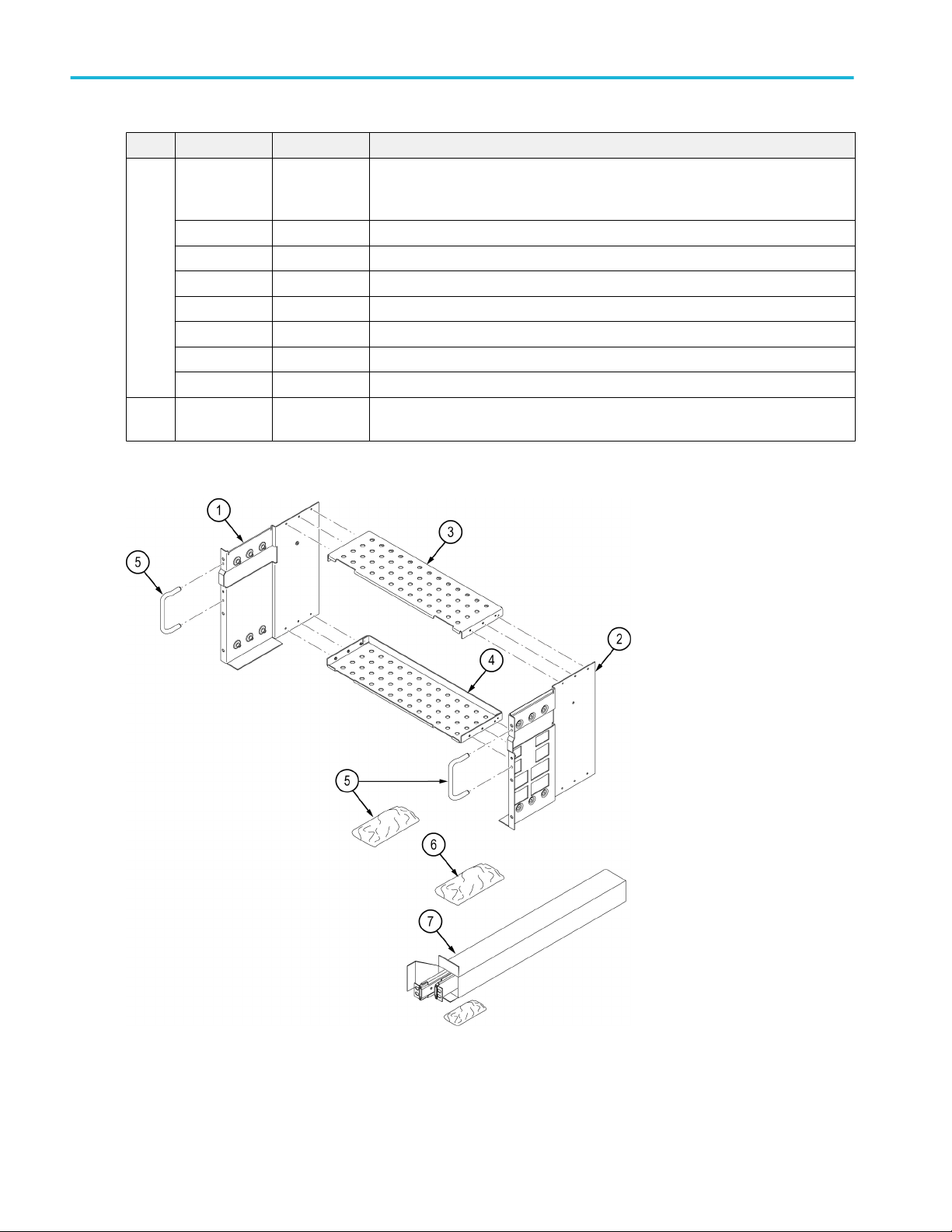
Kit description
Item Quantity Part number Description
6 1 016-2116-xx This kit includes the hardware required to mount the assembled instrument and rack
kit to the instrument rack.
KIT, HARDWARE RACKMOUNT KIT CONSISTING OF THE FOLLOWING ITEMS:
14 210-0833-xx WASHER, RECESSED; 0.42 ID X 0.112 THK, STL NI PLATED, 0.588 OD
14 210-1061-xx WASHER, FLAT; 0.203 ID X 0.625 OD X 0.062, ZINC PLATED STEEL
14 210-1548-xx WASHER, FLAT 12 OD X 6.4 ID X 1.6THK
14 211-1218-xx SCREW, M6 X 16MM OVAL HEAD, PHILLIPS
14 211-1219-xx SCREW, M5 X 16MM OVAL HEAD, PHILLIPS
14 212-0591-xx SCREW, MACHINE; 10-32X.750 OVAL HEAD, POZI
14 213-0199-xx SCREW, MACHINE; 12-24 X 0.75, OVH, STL NP, POZ
7 1 351-1095-xx SLIDE ASSY; PAIR, W/STD HARDWARE KIT AND REAR BRACKET, SAFETY
CONTROLLED
The following figure shows an exploded view of the rack kit contents with the identifying item numbers in the preceding table.
Figure 1: Rackmount kit parts
2 RM5 Rackmount Kit
Page 9

Kit description
Warranted characteristics
When the instrument is installed according to the instructions in this document, the rackmounted instrument meets all warranted
requirements listed in the instrument specification. Instruments mounted using methods other than those described in these
instructions might not meet their warranted requirements.
For tables of the warranted characteristics, see Specifications in the specification and performance verification manual that
applies to your instrument model.
CAUTION. The instrument might be damaged due to overheating. When installing multiple instruments in an instrument rack, the
ambient temperature may go up. You assume the responsibility to provide adequate cooling to meet the ambient temperature
requirements listed in the specifications.
The ambient temperature inside the instrument rack will vary depending on the location of the instrument within the instrument
rack. Tektronix recommends that you measure the ambient temperature in the desired rack location before you install the
instrument to ensure the operating temperature does not exceed the rated ambient temperature limit. If necessary, refer to the
Environmental Specifications in your product documentation for the operating temperature limits.
Clearance requirements
The rack in which the individual instrument is mounted must provide the following clearance requirements:
■
At least 218 mm (8.6 in) of vertical space
■
A minimum width of 488 mm (19.2 in) between the left- and right-front rails in the rack. If possible, consider allowing at least
50.8 mm (2.0 in) on the right side and rear of the instrument for adequate airflow.
■
A minimum inside depth of at least 384 mm (15.1 in) depth (from rack mounting ear to back of instrument)
Airflow enters from the back of the instrument and exits on the right of the instrument when viewed from the front.
CAUTION. Adhering to these requirements mounts the rack-adapted instrument with enough clearance for air circulation and
accommodation of the power cord and mounting hardware. Failure to provide these clearances can result in overheating and can
cause the instrument to operate improperly or fail.
RM5 Rackmount Kit 3
Page 10

Kit description
4 RM5 Rackmount Kit
Page 11

RM5 Installation instructions
These instructions are for qualified service personnel who are familiar with servicing the product. If you need further details for
disassembling or reassembling the product, refer to the appropriate product manual. Contact your nearest Tektronix, Inc.,
Service Center or Tektronix Factory Service for installation assistance.
Assemble the instrument on the rack platform
A 5 Series MSO is shown in the illustrations.
1. Remove the handle, hubs, and grill as shown. Save the handle, hubs, hub screws, and grill for future use.
Figure 2: Prepare the instrument
RM5 Rackmount Kit
5
Page 12
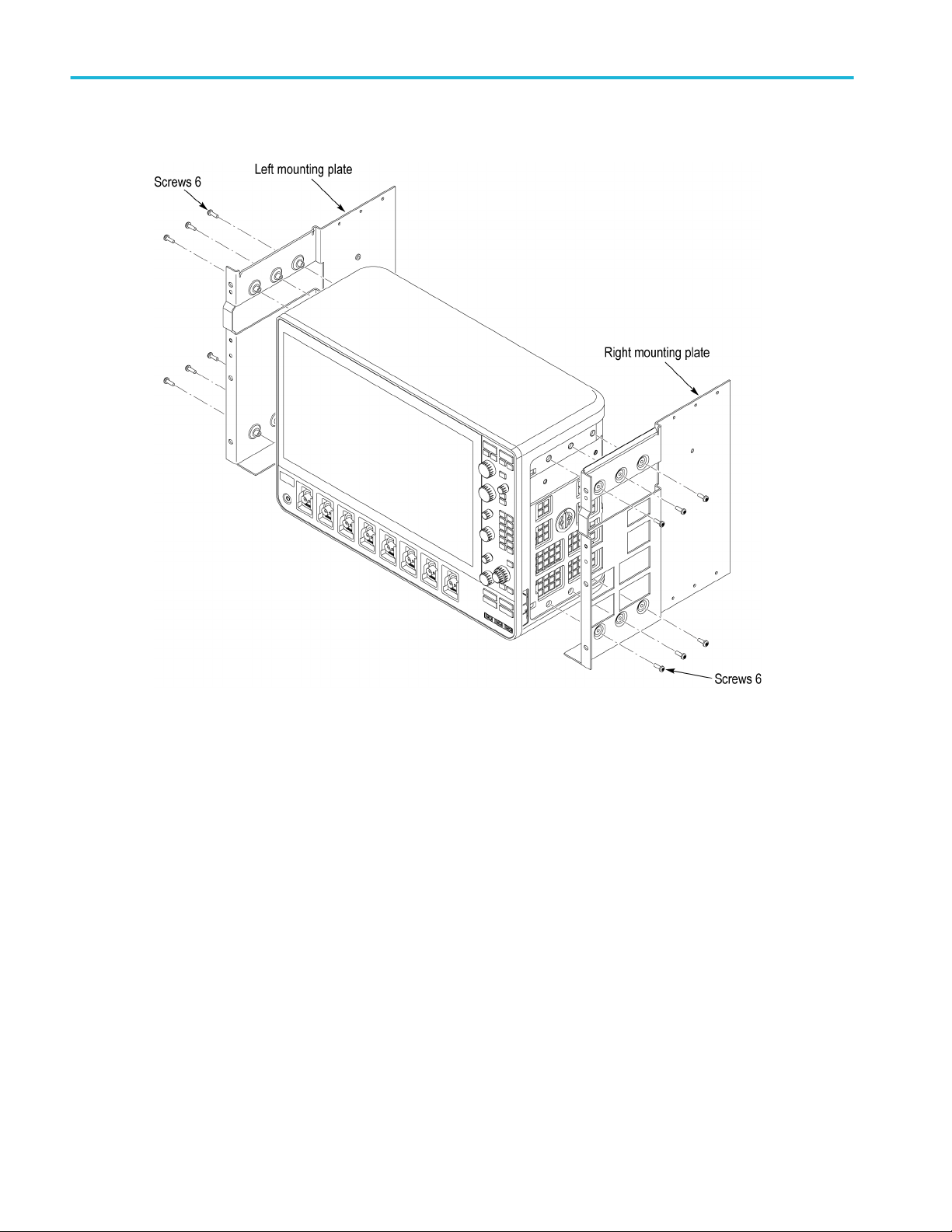
RM5 Installation instructions
2. Install the left and right mounting plates. Use the M4 screws from item 5.
Figure 3: Mounting plate installation
6 RM5 Rackmount Kit
Page 13
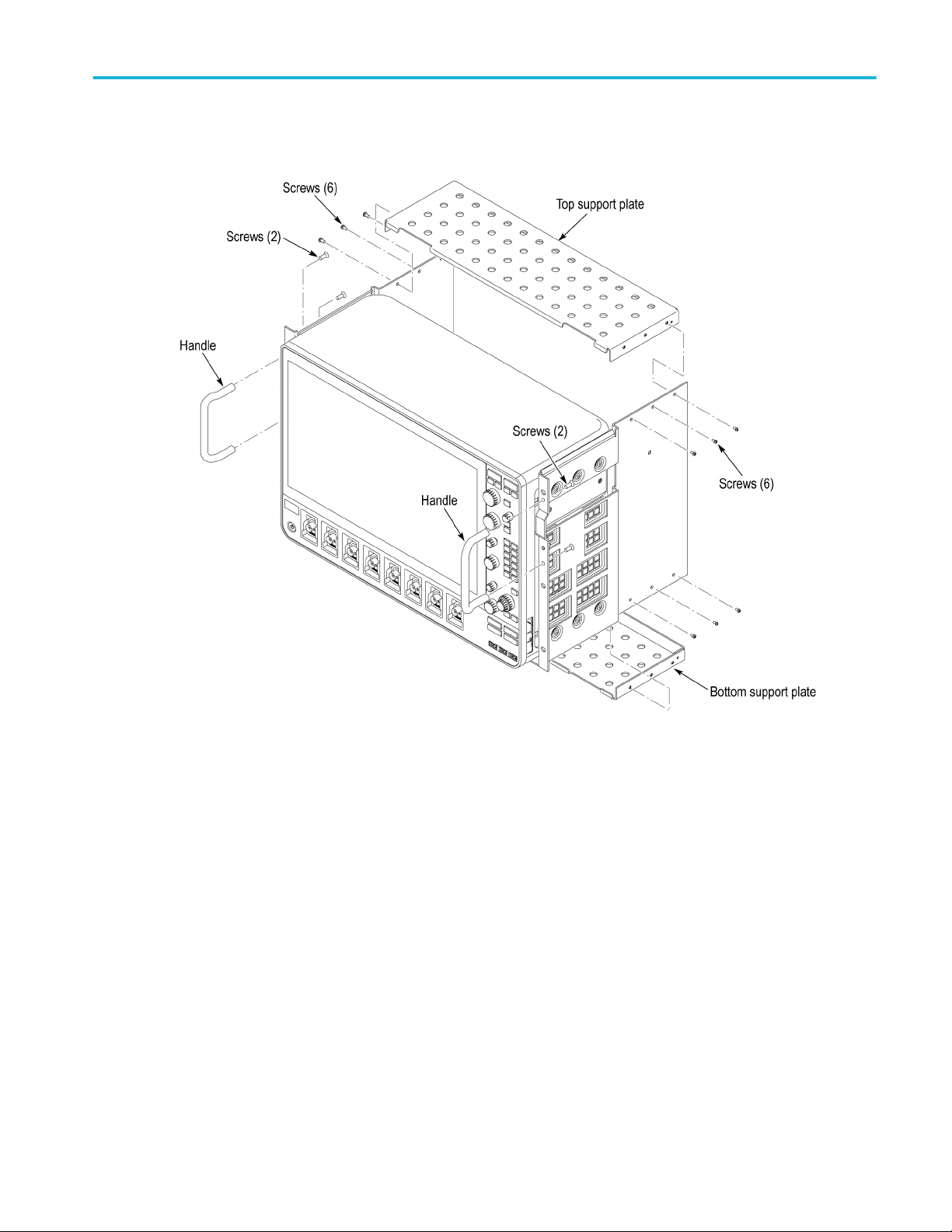
RM5 Installation instructions
3. Install the top and bottom support plates and handle as shown. Use the M3 screws from item 5 to assemble the support
plates. Use the 10-32 flat-head screws from item 5 to attach the handles.
Figure 4: Support plate installation
RM5 Rackmount Kit 7
Page 14

RM5 Installation instructions
4. Install the left-side and right-side rack mounts as shown. Use M4 screws from item 5 to attach the slides.
Figure 5: Rack mount installation
8 RM5 Rackmount Kit
Page 15
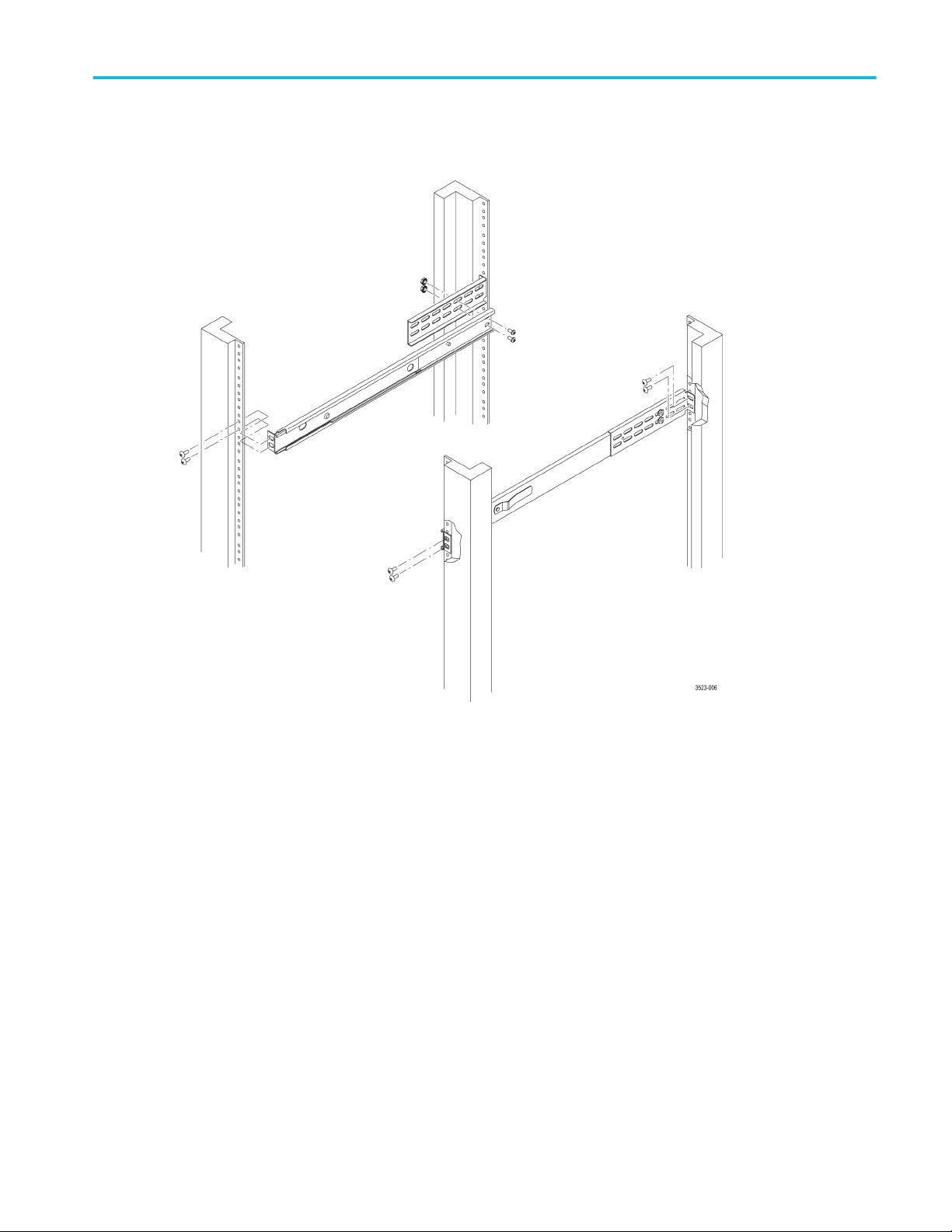
RM5 Installation instructions
5. Locate the rack slides and using hardware from items 6 and 7, as appropriate for your rack, install the rack slides in your
equipment rack.
Figure 6: Installing the rail slides
RM5 Rackmount Kit 9
Page 16

RM5 Installation instructions
6. Install the rack platform in your equipment rack by inserting the platform into the slides as shown.
Figure 7: Installation of rack mounted instrument assembly in rack (top view)
WARNING. To avoid personal injury and prevent the instrument from tipping or dropping, use two or more people to install
this instrument into the rack cabinet.
After completing the installation procedure, verify that the instrument and the rack cabinet will not tip forward while the
instrument is in the extended position.
Do not leave the instrument extended when finished accessing the instrument.
7. Install the power cord. Provide access to a power plug or mains disconnect switch for turning the instrument on/off.
8. Optionally install any cables you need connected to the instrument rear panel.
9. Slide the instrument into the equipment rack, and secure the instrument to the rack using standard rack hardware.
10 RM5 Rackmount Kit
Page 17

Dimensions
Front panel
Figure 8: 5 Series MSO front panel
RM5 Rackmount Kit
11
Page 18

Dimensions
Figure 9: 6 Series MSO front panel
12 RM5 Rackmount Kit
Page 19
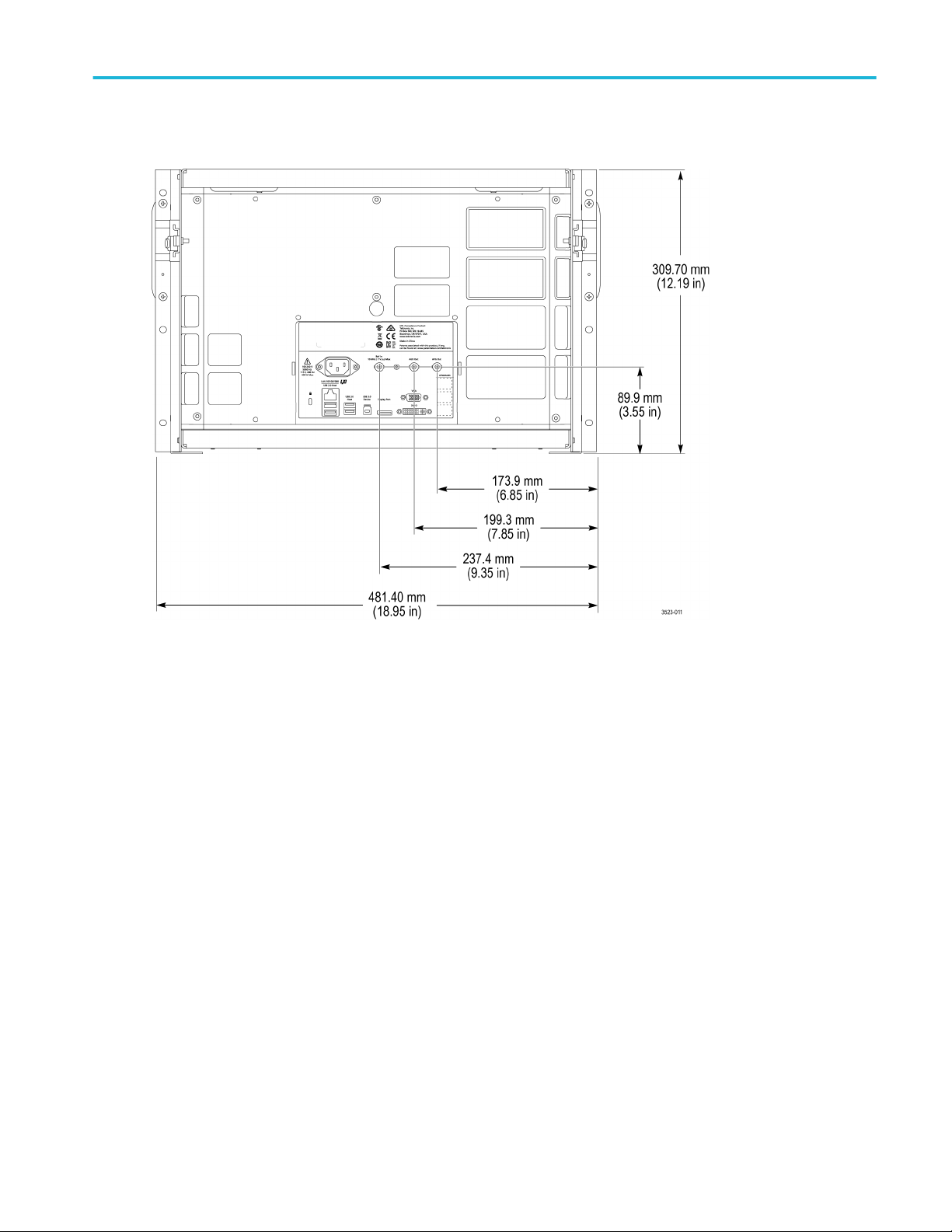
Dimensions
Rear panel
Figure 10: 5 Series MSO and 6 Series MSO rear panel
RM5 Rackmount Kit 13
Page 20

Dimensions
14 RM5 Rackmount Kit
