Page 1

REL-16 Series
User’s Guide
®
A GREATER MEASURE OF CONFIDENCE
Page 2

WARRANTY
Hardware
Keithley Instruments, Inc. warrants that, for a period of one (1) year from the date of shipment (3 years for Models 2000,
2001, 2002, 2010 and 2700), the Keithley Hardware product will be free from defects in materials or workmanship. This
warranty will be honored provided the defect has not been caused by use of the Keithley Hardware not in accordance with
the instructions for the product. This warranty shall be null and void upon: (1) any modification of Keithley Hardware that
is made by other than Keithley and not approved in writing by Keithley or (2) operation of the Keithley Hardware outside
of the environmental specifications therefore.
Upon receiving notification of a defect in the Keithley Hardware during the warranty period, Keithley will, at its option,
either repair or replace such Keithley Hardware. During the first ninety days of the warranty period, Keithley will, at its
option, supply the necessary on site labor to return the product to the condition prior to the notification of a defect. Failure
to notify Keithley of a defect during the warranty shall relieve Keithley of its obligations and liabilities under this
warranty.
Other Hardware
The portion of the product that is not manufactured by Keithley (Other Hardware) shall not be covered by this warranty,
and Keithley shall have no duty of obligation to enforce any manufacturers' warranties on behalf of the customer. On those
other manufacturers’ products that Keithley purchases for resale, Keithley shall have no duty of obligation to enforce any
manufacturers’ warranties on behalf of the customer.
Software
Keithley warrants that for a period of one (1) year from date of shipment, the Keithley produced portion of the software or
firmware (Keithley Software) will conform in all material respects with the published specifications provided such Keithley
Software is used on the product for which it is intended and otherwise in accordance with the instructions therefore.
Keithley does not warrant that operation of the Keithley Software will be uninterrupted or error-free and/or that the Keithley
Software will be adequate for the customer's intended application and/or use. This warranty shall be null and void upon any
modification of the Keithley Software that is made by other than Keithley and not approved in writing by Keithley.
If Keithley receives notification of a Keithley Software nonconformity that is covered by this warranty during the warranty
period, Keithley will review the conditions described in such notice. Such notice must state the published specification(s)
to which the Keithley Software fails to conform and the manner in which the Keithley Software fails to conform to such
published specification(s) with sufficient specificity to permit Keithley to correct such nonconformity. If Keithley determines that the Keithley Software does not conform with the published specifications, Keithley will, at its option, provide
either the programming services necessary to correct such nonconformity or develop a program change to bypass such
nonconformity in the Keithley Software. Failure to notify Keithley of a nonconformity during the warranty shall relieve
Keithley of its obligations and liabilities under this warranty.
Other Software
OEM software that is not produced by Keithley (Other Software) shall not be covered by this warranty, and Keithley shall
have no duty or obligation to enforce any OEM's warranties on behalf of the customer.
Other Items
Keithley warrants the following items for 90 days from the date of shipment: probes, cables, rechargeable batteries, diskettes,
and documentation.
Items not Covered under Warranty
This warranty does not apply to fuses, non-rechargeable batteries, damage from battery leakage, or problems arising from
normal wear or failure to follow instructions.
Limitation of Warranty
This warranty does not apply to defects resulting from product modification made by Purchaser without Keithley's express
written consent, or by misuse of any product or part.
Page 3
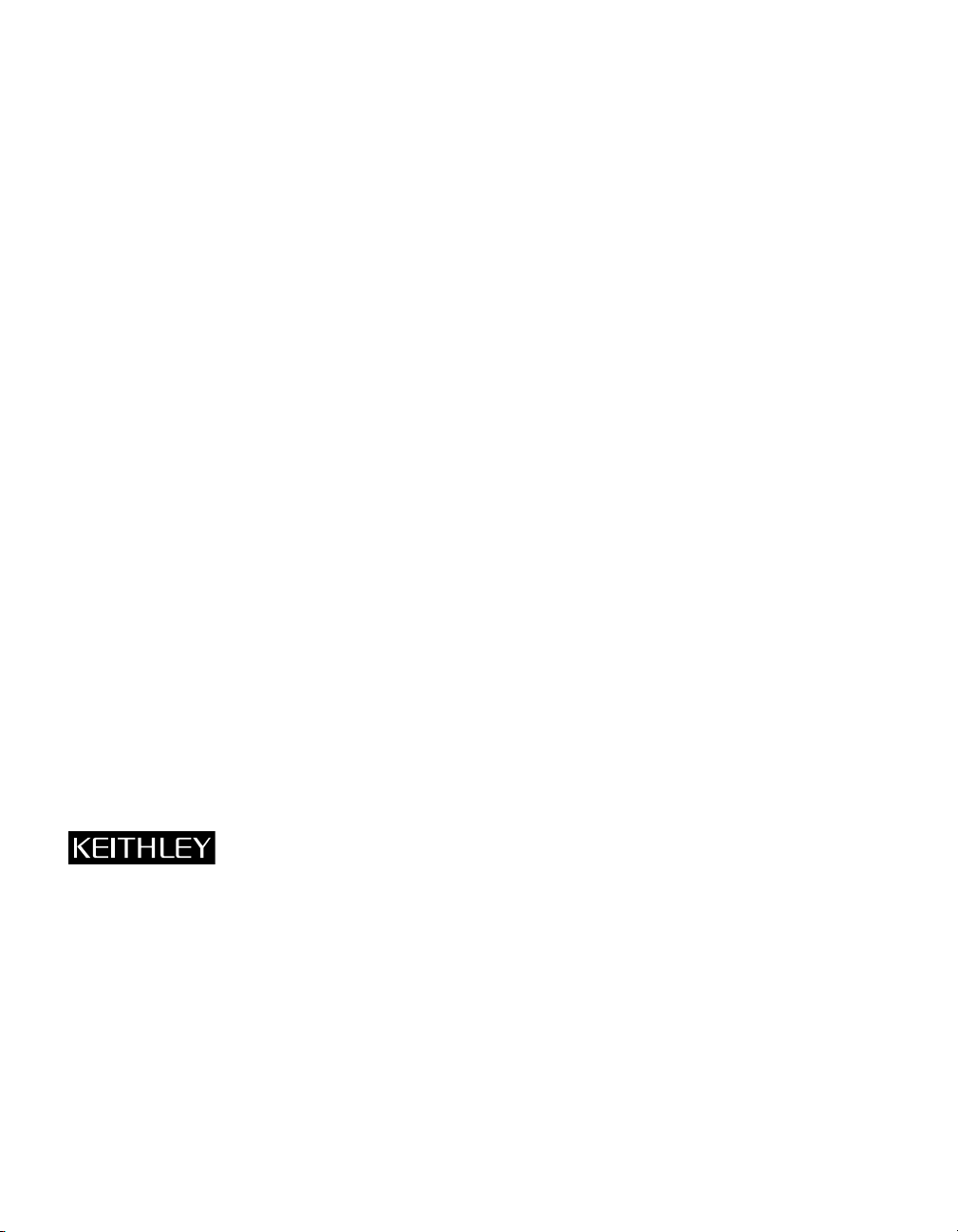
Disclaimer of Warranties
EXCEPT FOR THE EXPRESS WARRANTIES ABOVE KEITHLEY DISCLAIMS ALL OTHER WARRANTIES,
EXPRESS OR IMPLIED, INCLUDING WITHOUT LIMITATION, ALL IMPLIED WARRANTIES OF MERCHANTABILITY AND FITNESS FOR A PARTICULAR PURPOSE. KEITHLEY DISCLAIMS ALL WARRANTIES WITH
RESPECT TO THE OTHER HARDWARE AND OTHER SOFTWARE.
Limitation of Liability
KEITHLEY INSTRUMENTS SHALL IN NO EVENT, REGARDLESS OF CAUSE, ASSUME RESPONSIBILITY FOR
OR BE LIABLE FOR: (1) ECONOMICAL, INCIDENTAL, CONSEQUENTIAL, INDIRECT, SPECIAL, PUNITIVE OR
EXEMPLARY DAMAGES, WHETHER CLAIMED UNDER CONTRACT, TORT OR ANY OTHER LEGAL THEORY,
(2) LOSS OF OR DAMAGE TO THE CUSTOMER'S DATA OR PROGRAMMING, OR (3) PENALTIES OR PENALTY
CLAUSES OF ANY DESCRIPTION OR INDEMNIFICATION OF THE CUSTOMER OR OTHERS FOR COSTS, DAMAGES, OR EXPENSES RELATED TO THE GOODS OR SERVICES PROVIDED UNDER THIS WARRANTY.
Keithley Instruments, Inc.
Sales Offices: BELGIUM: Bergensesteenweg 709 • B-1600 Sint-Pieters-Leeuw • 02-363 00 40 • Fax: 02/363 00 64
CHINA: Yuan Chen Xin Building, Room 705 • 12 Yumin Road, Dewai, Madian • Beijing 100029 • 8610-6202-2886 • Fax: 8610-6202-2892
FINLAND: Tietäjäntie 2 • 02130 Espoo • Phone: 09-54 75 08 10 • Fax: 09-25 10 51 00
FRANCE: 3, allée des Garays • 91127 Palaiseau Cédex • 01-64 53 20 20 • Fax: 01-60 11 77 26
GERMANY: Landsberger Strasse 65 • 82110 Germering • 089/84 93 07-40 • Fax: 089/84 93 07-34
GREAT BRITAIN: Unit 2 Commerce Park, Brunel Road • Theale • Berkshire RG7 4AB • 0118 929 7500 • Fax: 0118 929 7519
INDIA: Flat 2B, Willocrissa • 14, Rest House Crescent • Bangalore 560 001 • 91-80-509-1320/21 • Fax: 91-80-509-1322
ITALY: Viale San Gimignano, 38 • 20146 Milano • 02-48 39 16 01 • Fax: 02-48 30 22 74
JAPAN: New Pier Takeshiba North Tower 13F • 11-1, Kaigan 1-chome • Minato-ku, Tokyo 105-0022 • 81-3-5733-7555 • Fax: 81-3-5733-7556
KOREA: 2FL., URI Building • 2-14 Yangjae-Dong • Seocho-Gu, Seoul 137-888 • 82-2-574-7778 • Fax: 82-2-574-7838
NETHERLANDS: Postbus 559 • 4200 AN Gorinchem • 0183-635333 • Fax: 0183-630821
SWEDEN: c/o Regus Business Centre • Frosundaviks Allé 15, 4tr • 169 70 Solna • 08-509 04 679 • Fax: 08-655 26 10
SWITZERLAND: Kriesbachstrasse 4 • 8600 Dübendorf • 01-821 94 44 • Fax: 01-820 30 81
TAIWAN: 1FL., 85 Po Ai Street • Hsinchu, Taiwan, R.O.C. • 886-3-572-9077• Fax: 886-3-572-9031
28775 Aurora Road • Cleveland, Ohio 44139 • 440-248-0400 • Fax: 440-248-6168
1-888-KEITHLEY (534-8453) • www.keithley.com
4/02
Page 4

The information contained in this manual is believed to be accurate and reliable. However, Keithley
Instruments, Inc., assumes no responsibility for its use or for any infringements of patents or other rights
of third parties that may result from its use. No license is granted by implication or otherwise under any
patent rights of Keithley Instruments, Inc.
KEITHLEY INSTRUMENTS, INC., SHALL NOT BE LIABLE FOR ANY SPECIAL, INCIDENTAL,
OR CONSEQUENTIAL DAMAGES RELATED TO THE USE OF THIS PRODUCT. THIS
PRODUCT IS NOT DESIGNED WITH COMPONENTS OF A LEVEL OF RELIABILITY
SUITABLE FOR USE IN LIFE SUPPORT OR CRITICAL APPLICATIONS.
Refer to your Keithley Instruments license agreement and Conditions of Sale document for specific
warranty and liability information.
MetraByte is a trademark of Keithley Instruments, Inc. All other brand and product names are
trademarks or registered trademarks of their respective companies.
© Copyright Keithley Instruments, Inc., 1994, 1998, 1999.
All rights reserved. Reproduction or adaptation of any part of this documentation beyond that permitted
by Section 117 of the 1976 United States Copyright Act without permission of the Copyright owner is
unlawful.
Keithley Instruments, Inc.
28775 Aurora Road, Cleveland, OH 44139
Page 5

REL-16 Series User’s Guide
Revision E - April 2001
Part Number: 79360
Page 6
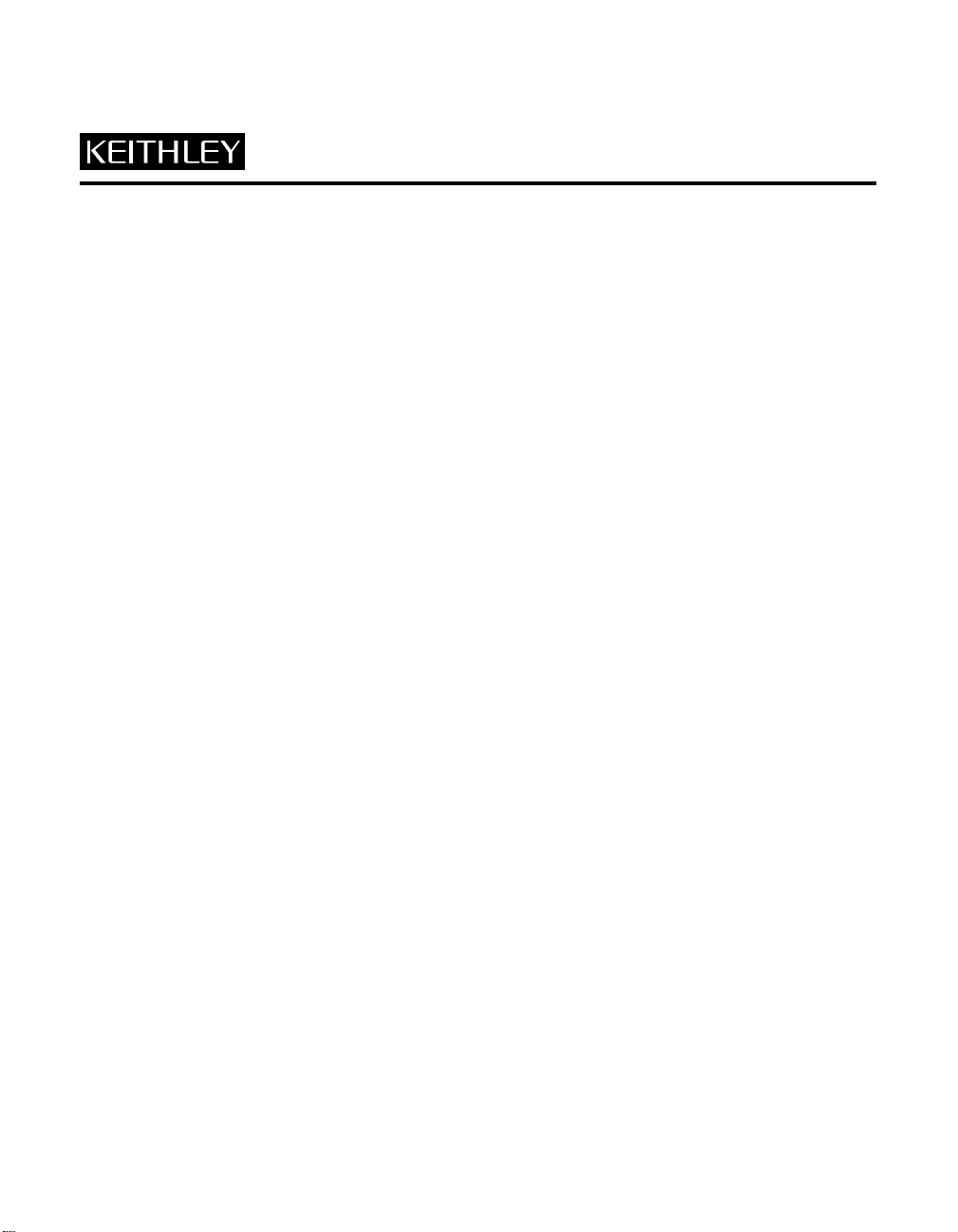
S
The following safety precautions should be observed before using this product and any associated instrumentation.
Although some instruments and accessories would normally be used with non-hazardous voltages, there are situations
where hazardous conditions may be present.
This product is intended for use by qualified personnel who recognize shock hazards and are familiar with the safety
precautions required to avoid possible injury. Read and follow all installation, operation, and maintenance information
carefully before using the product. Refer to the manual for complete product specifications.
If the product is used in a manner not specified, the protection provided by the product may be impaired.
The types of product users are:
Responsible body
the equipment is operated within its specifications and operating limits, and for ensuring that operators are adequately
trained.
Operators
of the instrument. They must be protected from electric shock and contact with hazardous live circuits.
Maintenance personnel
the line voltage or replacing consumable materials. Maintenance procedures are described in the manual. The procedures explicitly state if the operator may perform them. Otherwise, they should be performed only by service personnel.
Service personnel
properly trained service personnel may perform installation and service procedures.
Keithley products are designed for use with electrical signals that are rated Installation Category I and Installation
Category II, as described in the International Electrotechnical Commission (IEC) Standard IEC 60664. Most measurement, control, and data I/O signals are Installation Category I and must not be directly connected to mains voltage
or to voltage sources with high transient over-voltages. Installation Category II connections require protection for high
transient over-voltages often associated with local AC mains connections. Assume all measurement, control, and data
I/O connections are for connection to Category I sources unless otherwise marked or described in the Manual.
Exercise extreme caution when a shock hazard is present. Lethal voltage may be present on cable connector jacks or
test fixtures. The American National Standards Institute (ANSI) states that a shock hazard exists when voltage levels
greater than 30V RMS, 42.4V peak, or 60VDC are present.
age is present in any unknown circuit before measuring.
Operators of this product must be protected from electric shock at all times. The responsible body must ensure that
operators are prevented access and/or insulated from every connection point. In some cases, connections must be exposed to potential human contact. Product operators in these circumstances must be trained to protect themselves from
the risk of electric shock. If the circuit is capable of operating at or above 1000 volts,
may be exposed.
Do not connect switching cards directly to unlimited power circuits. They are intended to be used with impedance
limited sources. NEVER connect switching cards directly to AC mains. When connecting sources to switching cards,
install protective devices to limit fault current and voltage to the card.
Before operating an instrument, make sure the line cord is connected to a properly grounded power receptacle. Inspect
the connecting cables, test leads, and jumpers for possible wear, cracks, or breaks before each use.
is the individual or group responsible for the use and maintenance of equipment, for ensuring that
use the product for its intended function. They must be trained in electrical safety procedures and proper use
perform routine procedures on the product to keep it operating properly, for example, setting
are trained to work on live circuits, and perform safe installations and repairs of products. Only
afety Precautions
A good safety practice is to expect that hazardous volt-
no conductive part of the circuit
5/02
Page 7
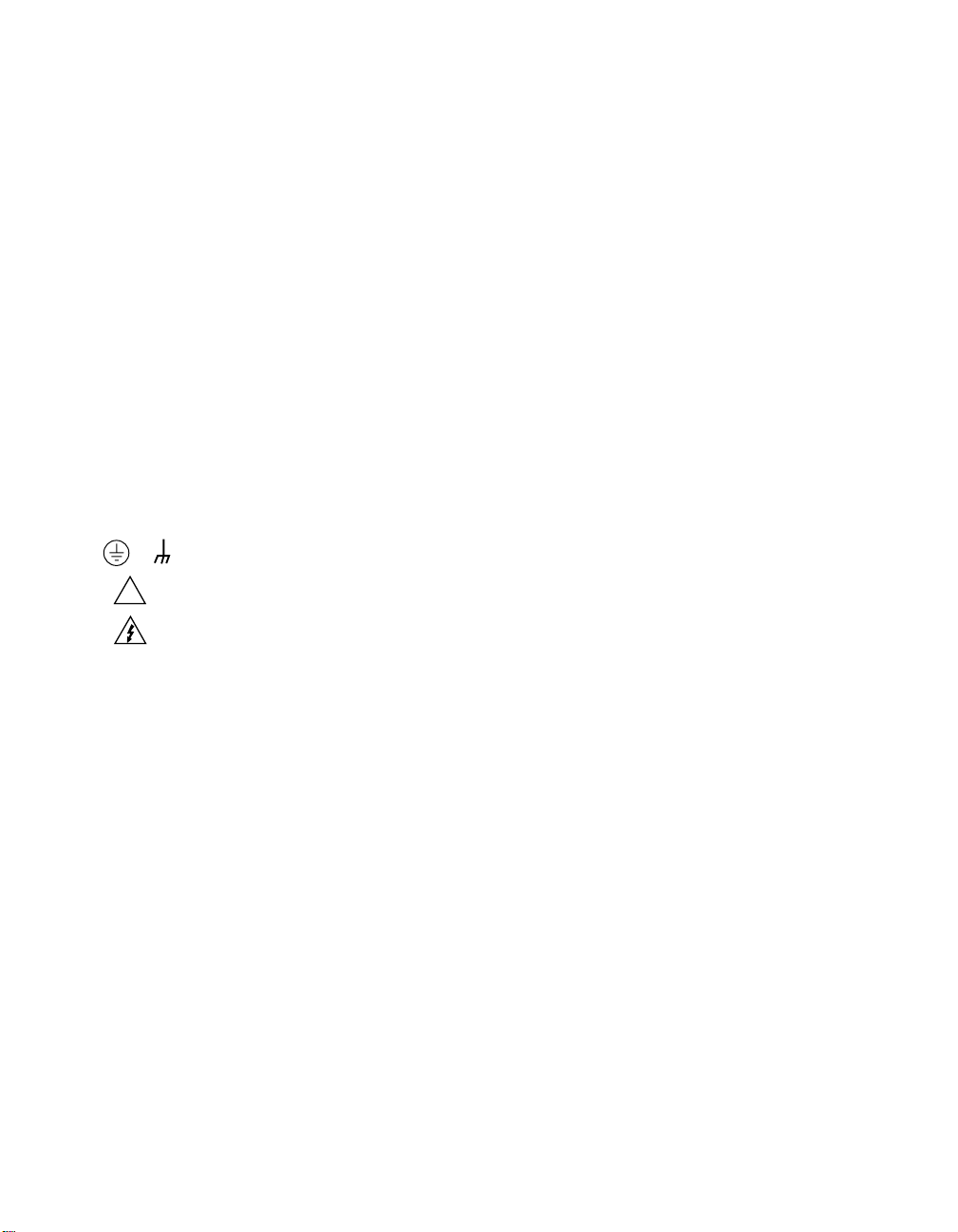
When installing equipment where access to the main power cord is restricted, such as rack mounting, a separate main
input power disconnect device must be provided, in close proximity to the equipment and within easy reach of the
operator.
For maximum safety, do not touch the product, test cables, or any other instruments while power is applied to the circuit under test. ALWAYS remove power from the entire test system and discharge any capacitors before: connecting
or disconnecting cables or jumpers, installing or removing switching cards, or making internal changes, such as installing or removing jumpers.
Do not touch any object that could provide a current path to the common side of the circuit under test or power line (earth)
ground. Always make measurements with dry hands while standing on a dry, insulated surface capable of withstanding the
voltage being measured.
The instrument and accessories must be used in accordance with its specifications and operating instructions or the
safety of the equipment may be impaired.
Do not exceed the maximum signal levels of the instruments and accessories, as defined in the specifications and operating information, and as shown on the instrument or test fixture panels, or switching card.
When fuses are used in a product, replace with same type and rating for continued protection against fire hazard.
Chassis connections must only be used as shield connections for measuring circuits, NOT as safety earth ground connections.
If you are using a test fixture, keep the lid closed while power is applied to the device under test. Safe operation requires the use of a lid interlock.
If or is present, connect it to safety earth ground using the wire recommended in the user documentation.
!
The symbol on an instrument indicates that the user should refer to the operating instructions located in the manual.
The symbol on an instrument shows that it can source or measure 1000 volts or more, including the combined
effect of normal and common mode voltages. Use standard safety precautions to avoid personal contact with these
voltages.
The
WARNING
associated information very carefully before performing the indicated procedure.
The
CAUTION
the warranty.
Instrumentation and accessories shall not be connected to humans.
Before performing any maintenance, disconnect the line cord and all test cables.
To maintain protection from electric shock and fire, replacement components in mains circuits, including the power
transformer, test leads, and input jacks, must be purchased from Keithley Instruments. Standard fuses, with applicable
national safety approvals, may be used if the rating and type are the same. Other components that are not safety related
may be purchased from other suppliers as long as they are equivalent to the original component. (Note that selected parts
should be purchased only through Keithley Instruments to maintain accuracy and functionality of the product.) If you
are unsure about the applicability of a replacement component, call a Keithley Instruments office for information.
To clean an instrument, use a damp cloth or mild, water based cleaner. Clean the exterior of the instrument only. Do
not apply cleaner directly to the instrument or allow liquids to enter or spill on the instrument. Products that consist
of a circuit board with no case or chassis (e.g., data acquisition board for installation into a computer) should never
require cleaning if handled according to instructions. If the board becomes contaminated and operation is affected,
the board should be returned to the factory for proper cleaning/servicing.
heading in a manual explains dangers that might result in personal injury or death. Always read the
heading in a manual explains hazards that could damage the instrument. Such damage may invalidate
Page 8

Table of Contents
Preface
Overview
1
General Description . . . . . . . . . . . . . . . . . . . . . . . . . . . . . . . . . 1-1
Supporting Software . . . . . . . . . . . . . . . . . . . . . . . . . . . . . . . . . 1-3
Accessories . . . . . . . . . . . . . . . . . . . . . . . . . . . . . . . . . . . . . . . . 1-4
Important Safety Instructions . . . . . . . . . . . . . . . . . . . . . . . . . . 1-5
Installation
2
Inventorying Required Installation Resources . . . . . . . . . . . . . 2-2
Installing DriverLINX Software and Documentation . . . . . . . . 2-2
Configuring Your Installation . . . . . . . . . . . . . . . . . . . . . . . . . . 2-5
Preparing and Installing Your Board . . . . . . . . . . . . . . . . . . . . . 2-6
Unpacking and Inspecting . . . . . . . . . . . . . . . . . . . . . . . . . . 2-7
Setting the Base Address . . . . . . . . . . . . . . . . . . . . . . . . . . . 2-7
Installing the Board . . . . . . . . . . . . . . . . . . . . . . . . . . . . . . . 2-9
Checking Your Installation . . . . . . . . . . . . . . . . . . . . . . . . . . . 2-10
I/O Bit Tests . . . . . . . . . . . . . . . . . . . . . . . . . . . . . . . . . . . . . . 2-10
General Information . . . . . . . . . . . . . . . . . . . . . . . . . . . . . . 2-10
Output Set Test . . . . . . . . . . . . . . . . . . . . . . . . . . . . . . . . . . 2-15
Input Read Test . . . . . . . . . . . . . . . . . . . . . . . . . . . . . . . . . 2-20
Using Power from a REL-16 Series Board . . . . . . . . . . . . . . . 2-20
3
Cabling and Wiring
Attaching an STA-U or STP-37/FC Accessory . . . . . . . . . . . . . 3-2
Attaching an STC-37 Accessory . . . . . . . . . . . . . . . . . . . . . . . . 3-3
4
Programming
5
Troubleshooting
Problem Isolation . . . . . . . . . . . . . . . . . . . . . . . . . . . . . . . . . . . 5-1
Identifying Symptoms and Possible Causes . . . . . . . . . . . . 5-1
Testing the Board and Host Computer . . . . . . . . . . . . . . . . . 5-3
Testing the Accessory Slot and I/O Connections . . . . . . . . . 5-4
Technical Support . . . . . . . . . . . . . . . . . . . . . . . . . . . . . . . . . . . 5-5
i
Page 9

A
Specifications
B
Connector Pin Assignments
C
Register Maps
Index
List of Figures
Figure 1-1 Block Diagram of the REL-16 and
REL-16/W Boards . . . . . . . . . . . . . . . . . . . . . . 1-2
Figure 2-1 Base Address Switch Location . . . . . . . . . . . . . . 2-8
Figure 2-2 An AIO Panel example . . . . . . . . . . . . . . . . . . . 2-11
Figure 2-3 DIO channel tab example . . . . . . . . . . . . . . . . . 2-12
Figure 2-4 Configuring the digital I/O channels as inputs
and outputs . . . . . . . . . . . . . . . . . . . . . . . . . . . 2-14
Figure 2-5 Configuring channel 0 for output
bit pattern A . . . . . . . . . . . . . . . . . . . . . . . . . . 2-14
Figure 2-6 An AIO Panel example . . . . . . . . . . . . . . . . . . . 2-16
Figure 2-7 Configuring the digital I/O channels as
inputs and outputs . . . . . . . . . . . . . . . . . . . . . 2-17
Figure 2-8 Configuring channel 0 for output
bit pattern A . . . . . . . . . . . . . . . . . . . . . . . . . . 2-18
Figure 2-9 Configuring channel 0 for output
bit pattern B . . . . . . . . . . . . . . . . . . . . . . . . . . 2-19
Figure 3-1 Pin Assignments for the Main I/O Connector . . 3-1
Figure 3-2 Attaching an STA-U or STP-37/FC to an
REL-16 Series Board . . . . . . . . . . . . . . . . . . . . 3-2
Figure 3-3 Layout of STC-37 Screw Terminal
Connector Panel . . . . . . . . . . . . . . . . . . . . . . . . 3-3
Figure 3-4 Attaching an STC-37 Accessory . . . . . . . . . . . . 3-4
Figure B-1 Main I/O Connector Pin Assignments . . . . . . . . B-1
ii
Page 10

List of Tables
Table 2-1 Values of Base Address Switch Positions . . . . . 2-8
Table 5-1 Troubleshooting Information . . . . . . . . . . . . . . . 5-2
Table A-1 General Output Specifications . . . . . . . . . . . . . . A-1
Table A-2 REL-16 Contact Ratings . . . . . . . . . . . . . . . . . . . A-1
Table A-3 REL-16/W Contact Ratings . . . . . . . . . . . . . . . . A-2
Table A-4 Environmental Specifications . . . . . . . . . . . . . . . A-2
Table A-5 Power Consumption Specifications . . . . . . . . . . A-2
Table C-1 I/O Map and Functions . . . . . . . . . . . . . . . . . . . . C-1
Table C-2 Relay Addresses for Ports A and B . . . . . . . . . . C-2
iii
Page 11

Preface
The
REL-16 Series User’s Guide
and installation, use of wiring accessories, included-software
characteristics and installation, and combined board and software
configuration. There is also a section on troubleshooting.
This guide serves data acquisition system designers, engineers,
programmers, and other users responsible for setting up, cabling, and
wiring signals to REL-16 Series boards. To follow the information and
instructions contained in this manual, you must be familiar with data
acquisition principles, with the Windows
and with your application.
The
REL-16 Series User’s Guide
●
Section 1 provides an overview of the hardware, a block diagram, a
description of the included DriverLINX software, and a description of
accessories.
Section 2 describes how to install the DriverLINX software and
●
documentation, how to unpack, set up, and install the board, and how
to configure and check the installation.
describes board capabilities, board setup
®
95/98/NT operating system,
is organized as follows:
●
Section 3 describes how to attach the accessories used for wiring
signals to the board.
Section 4 briefly describes the need to program through the
●
DriverLINX interface provided with your board, and tells how to
access the extensive DriverLINX documentation.
●
Section 5 describes common problems and solutions, troubleshooting
procedures, and instructions for obtaining technical support.
v
Page 12

Appendix A contains specifications for REL-16 Series boards.
●
Appendix B contains pin assignments for the main connector of
●
REL-16 Series boards.
●
Appendix C provides register maps, for background reference only
(you program REL-16 Series boards through the DriverLINX
interface, not at the register level).
An index completes the manual.
●
vi
Page 13
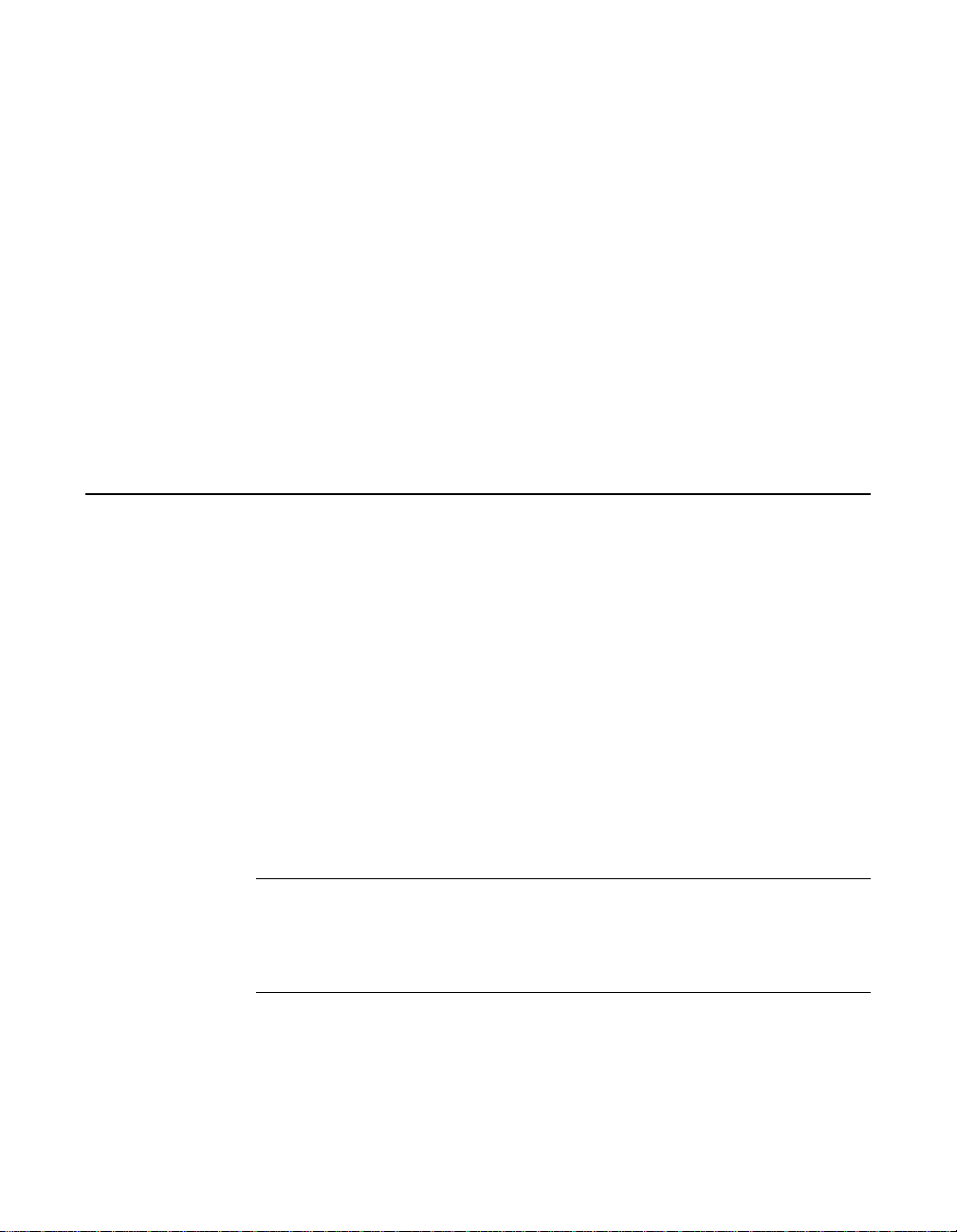
This chapter describes the REL-16 Series boards, supporting software,
and applicable accessories. Also included is a block diagram of REL-16
Series boards.
General Description
REL-16 Series boards are 16-channel, electromechanical-relay boards
containing a Form A (SPST) relay module for each channel. Applications
for the boards include control switching, analog multiplexing, lighting
control, alarm control, and motor starter control. The combined REL-16
Series board and supplied software installs and runs in any IBM
PC-compatible computer that runs the Microsoft Windows® 95/98/NT
operating system (Pentium®-series processor recommended).
1
Overview
The boards are available in two versions: the REL-16 and the REL-16/W.
Differences between the two versions are in their relays. Relays on the
REL-16 are rhodium plated with a rating to 500mA (resistive). Relays on
the REL-16/W are mercury wetted with a rating to 1A (resistive).
Note:
board can therefore be oriented in any direction. Mercury wetted
relays are sensitive to position; an REL-16/W board must therefore
be oriented vertically.
Port configuration for the REL-16 provides two independent, 8-bit ports
(A and B). Control of the relays requires an 8-bit word to be written to
each of the ports.
Mercury amalgam relays are insensitive to position; an REL-16
1-1
Page 14
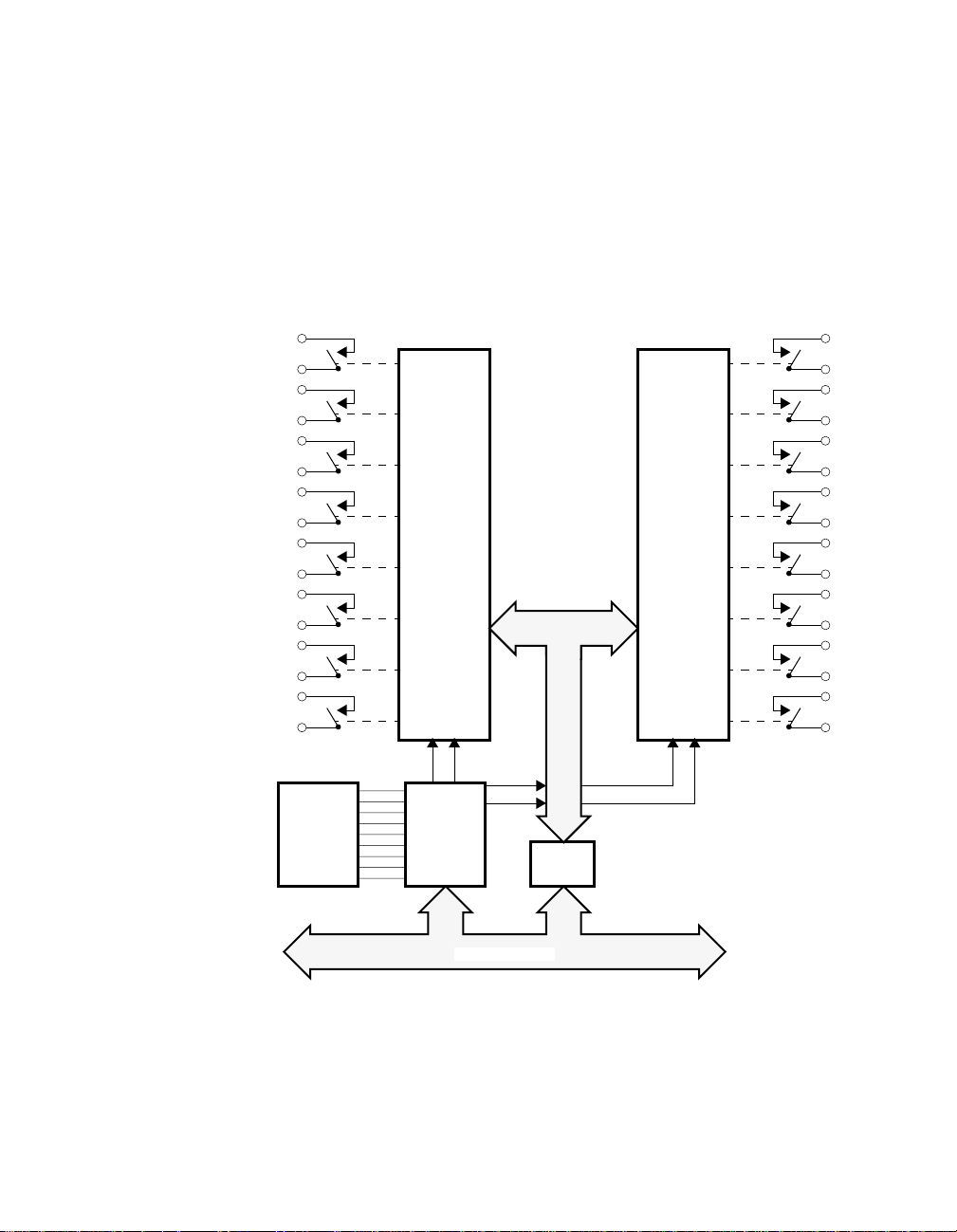
The boards use a power-up reset to put all relays in their power-off
(normally open) state when power is applied to the host computer.
I/O connections are made through a 37-pin, type D connector. A +5V
power connection at this connector is brought out from the computer to
power external devices.
Figure 1-1 shows a block diagram of the REL-16 Series boards.
B0
B1
B2
B3
B4
B5
B6
B7
Address
Switch
Base
Port B Relay Outputs Port A Relay Outputs
Bit 0
Bit 1
Bit 2
Bit 3
Bit 4
Bit 5
Bit 6
Bit 7
Address
Decode
and R/W
Logic
Output Register with Readback
Bus
Buffers
Bit 0
Bit 1
Output Register with Readback
Bit 2
Bit 3
Bit 4
Bit 5
Bit 6
Bit 7
A0
A1
A2
A3
A4
A5
A6
A7
Computer Bus
Figure 1-1. Block Diagram of the REL-16 and REL-16/W Boards
1-2 Overview
Page 15

Supporting Software
DriverLINX software is supplied by Keithley with the REL-16 Series
boards. DriverLINX provides convenient interfaces to configure and set
I/O bits without register-level programming.
Most importantly, however, DriverLINX supports those programmers
who wish to create custom applications using Visual C/C++, Visual Basic,
or Delphi. DriverLINX accomplishes foreground and background tasks to
perform data acquisition. The software includes memory and data buffer
management, event triggering, extensive error checking, and context
sensitive online help.
More specifically, DriverLINX provides application developers a
standardized interface to over 100 services for creating foreground and
background tasks for the following:
●
Analog input and output
Digital input and output
●
●
Time and frequency measurement
●
Event counting
Pulse output
●
Period measurement
●
In addition to basic I/O support, DriverLINX also provides:
●
Built-in capabilities to handle memory and data buffer management
●
A selection of starting and stopping trigger events, including
pre-triggering, mid-point triggering and post-triggering protocols
●
Extensive error checking
●
Context-sensitive on-line help system
DriverLINX is essentially hardware independent, because its portable
APIs work across various operating systems. This capability eliminates
unnecessary programming when changing operating system platforms.
1-3
Page 16
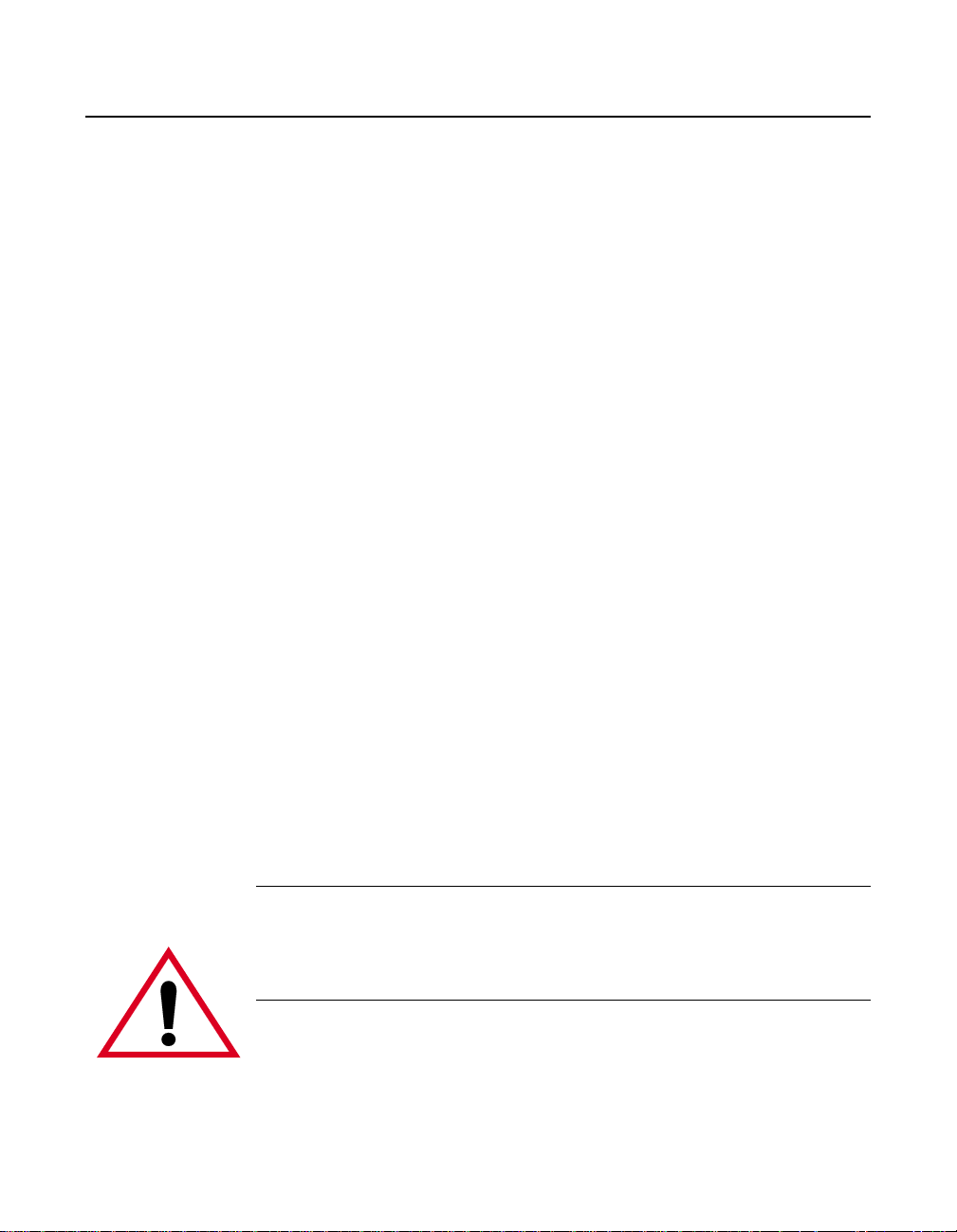
Accessories
The following accessories are available for use with REL-16 Series
boards at voltages up to 30V RMS, 42.4V peak, or 60VDC, only.
●
SFC-37
— connector for the main I/O connector of REL-16 Series
boards. This accessory allows you to wire directly to the I/O of the
boards.
●
STA-U
— screw terminal panel. This accessory connects to the main
I/O connector of a board through a C1800 cable to connect all I/O
lines to labeled screw terminals.
●
STC-37
— screw terminal connector panel. This accessory connects
directly to the main I/O connector of a board to provide
general-purpose, screw-terminal connections in a compact form
factor.
STP-37/FC
●
— screw terminal panel. This accessory connects to the
main I/O connector of REL-16 Series boards through a C-1800/M
cable. The printed-circuit area of this accessory is covered to provide
extra protection against personal or tool contact with signals.
●
C1800
— cable. The C1800 is an 18-inch ribbon cable terminated at
both ends with 37-pin, D-type connectors.
C-1800/M
●
— cable. The C-1800/M is an 18-inch ribbon cable
terminated at one end with a connector to fit the main I/O connector
of an REL-16 Series board and terminated at the other end with a
connector to fit the I/O connector of an STP-37/FC accessory.
Warning
Do not use the STA-U, STC-37, STP-37/FC, C1800, and C-1800/M
accessories at voltages above 30V RMS, 42.4V peak, or 60VDC. These
accessories are rated for 30V RMS, 42.4V peak, or 60VDC maximum.
Use at higher voltages may result in shock hazard.
Refer to Section 3 for information on connecting these accessories to
REL-16 Series boards.
1-4 Overview
Page 17
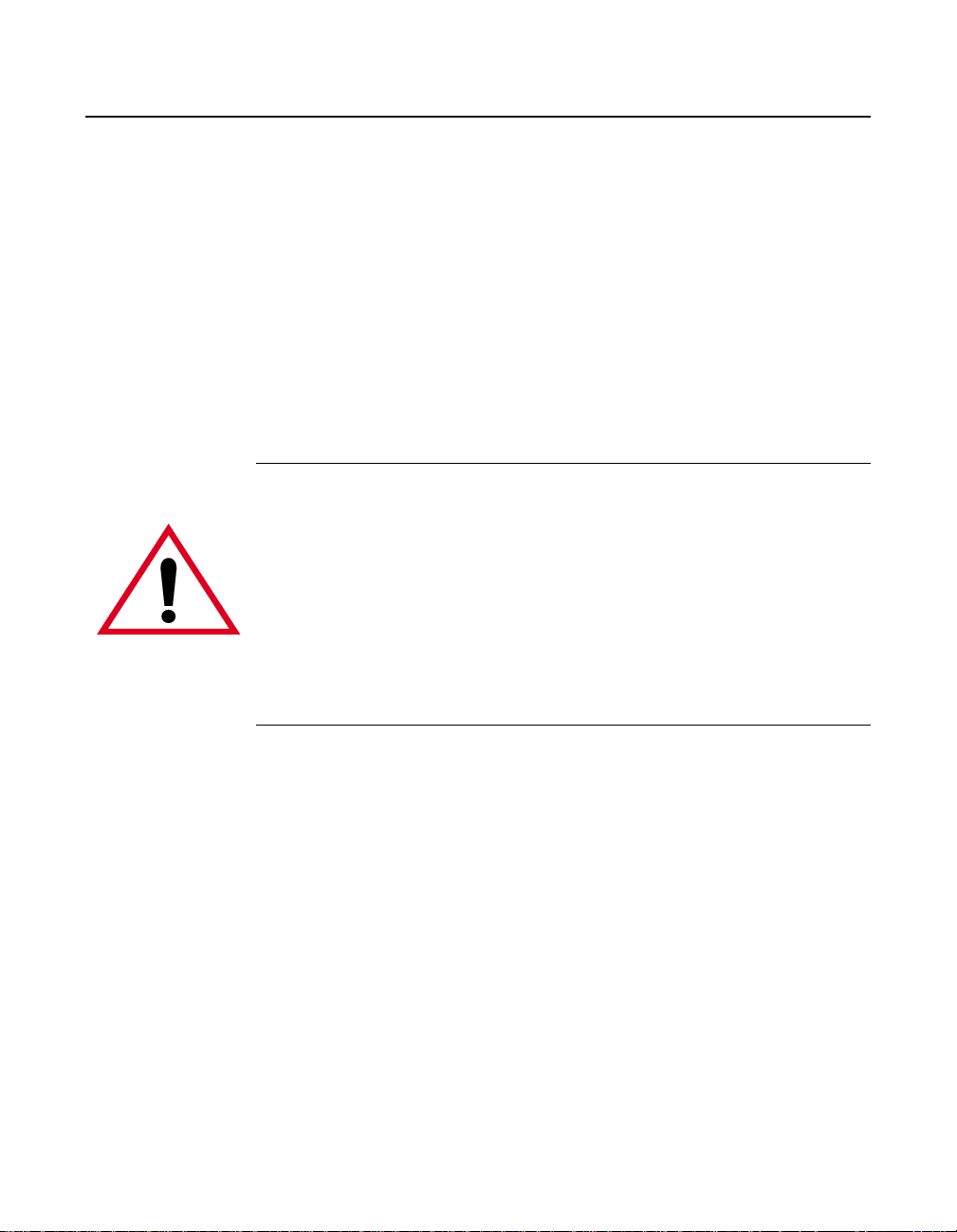
Important Safety Instructions
REL-16 Series boards are prominently labeled to warn of shock hazard.
Before you install your REL-16 Series board, perform the following
steps:
1. Read the warnings in this section.
2. When installing, cabling, and wiring your board, pay close attention
to the warnings on the board labels and those described in this
section, and follow the instructions in Sections 2 and 3.
3. When using the board, do not exceed the ratings specified in
Appendix A.
Warning
Because you can connect the relay contacts of an REL-16 Series board to
high voltage, you can turn some areas of the board surface into a shock
hazard. A shock hazard can exist on those board areas even when your
computer is powered off. To protect you from exposure to areas of shock
hazard, Keithley furnishes REL-16 Series boards only with fully installed
protective covers (front and rear), attached to the board on each side by
nylon screws. While you can remove the covers to service an REL-16
Series board,
In addition, you must disconnect all cables and wiring before servicing
this board.
you must never use this board with its covers removed!
1-5
Page 18
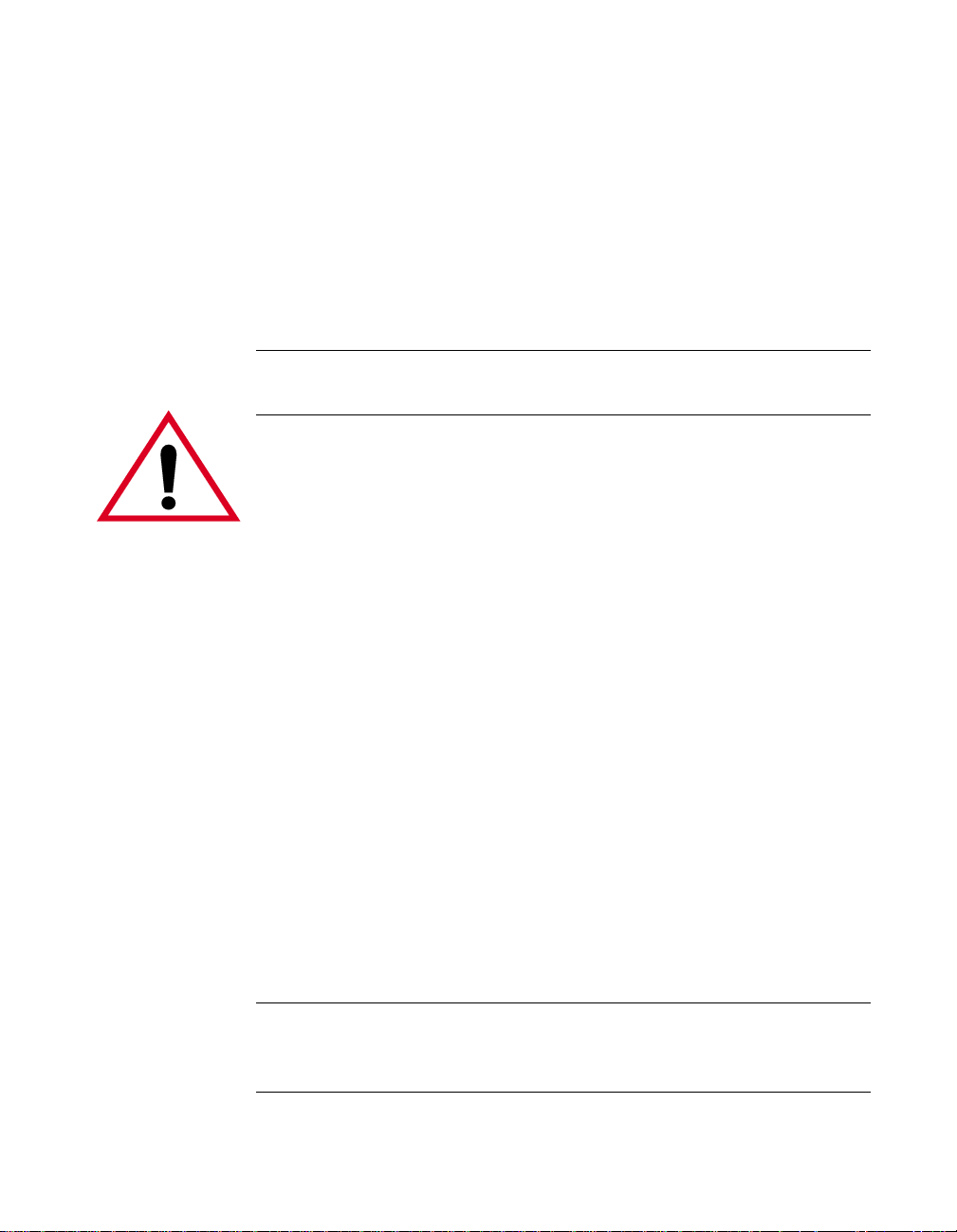
2
Installation
Warning
The procedures in the section are intended for qualified service personnel.
Do not perform these procedures unless you are qualified to do so.
This section contains the following procedures, in the order in which they
are to be performed:
Inventorying installation resources
●
●
Installing the DriverLINX software needed to operate your REL-16
Series board
●
Configuring the installation in software
Unpacking and inspecting the board, setting the base address of the
●
board, and installing the board in your computer
●
Checking the installation
If you encounter any problems with the installation, refer to Section 5 for
troubleshooting information.
Note:
Series board. Otherwise, the device drivers will be more difficult to
install.
Install the DriverLINX software before installing the REL-16
2-1
Page 19
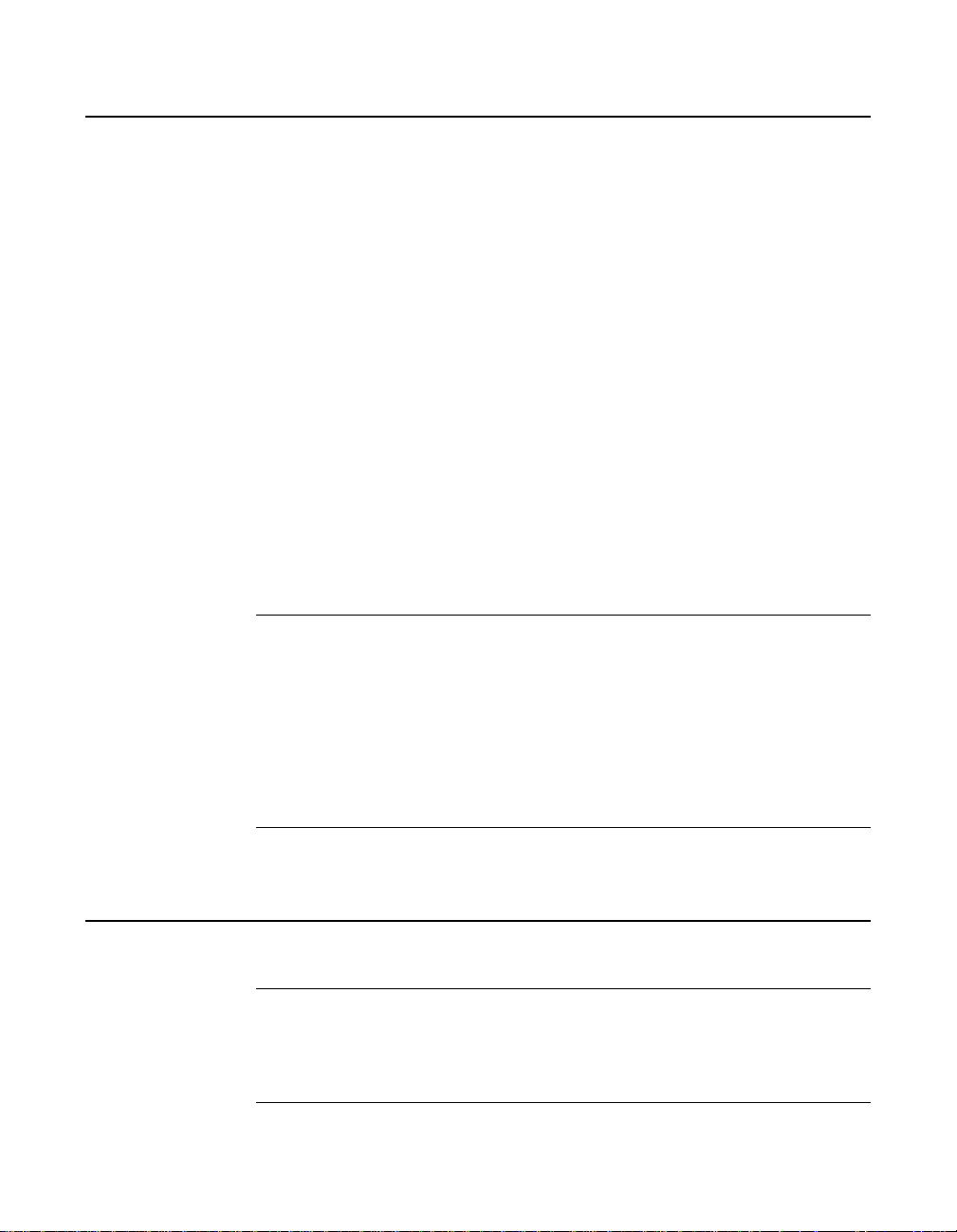
Inventorying Required Installation Resources
Before installing DriverLINX and the board, do the following:
1. Inventory your REL-16 Series board’s configuration settings.
2. Determine the resources your REL-16 Series board requires.
3. Inventory your computer’s resources already allocated to other
installed devices.
4. Determine whether your computer has sufficient resources for your
REL-16 Series board.
5. Determine whether your REL-16 Series board can use your
computer’s free resources.
6. Continue with the next section, “Installing DriverLINX Software and
Documentation.”
Note:
amplifies the inventory process in checklist items 1-5. (Disregard the rest
of the checklist items for now.) To display this manual from your
DriverLINX PIO Series CD-ROM, open the Windows Explorer, then
double click on
the CD-ROM drive. Acrobat Reader must already be installed on the other
system. If necessary, you can first install Acrobat Reader directly from the
CD-ROM by double clicking
The DriverLINX Installation and Configuration Guide
X:\Drvlinx4\Docs\Instconf.pdf
X:\Acrobat\setup.exe
, where X = the letter of
.
, Section 1,
Installing DriverLINX Software and Documentation
Note:
already installed on your system, you must also install the PIO Series
DriverLINX version. In the process, some DriverLINX capabilities shared
by all boards may be upgraded (test utilities, for example).
2-2 Installation
Even if DriverLINX versions other than the PIO Series version are
Page 20

This section discusses installation of drivers, interfaces, and
documentation. The component installation options provided by the
DriverLINX setup program are as follows:
●
Install Drivers
— This required component installs only the files you
need for configuring your hardware and running third-party
data-acquisition applications that require DriverLINX.
Install Interfaces
●
— This optional component installs the files and
example programs that you will need to develop custom applications
for DriverLINX using C/C++, Visual Basic, and Delphi.
Install Documentation
●
— This optional component installs
electronic documentation for DriverLINX that you can read, search,
and print using the Adobe Acrobat Reader.
●
Install Acrobat
— This optional component installs the Adobe
Acrobat Reader for the DriverLINX electronic documentation.
Install the DriverLINX software and board as follows:
1. Place the DriverLINX PIO Series CD-ROM in your drive and wait a
few seconds. On most systems, setup starts automatically. If not, run
the setup.exe file, found in the root directory of the CD-ROM.
A DriverLINX Browser Introduction screen appears. Thereafter, the
DriverLINX CD Navigator screen appears automatically after waiting
a few seconds or after clicking
Note:
On the DriverLINX CD Navigator and other DriverLINX Browser
Next
.
screens, place the cursor over a menu item to see an explanation. A star
next to a menu item means that it was selected previously.
Before continuing with this installation, Keithley suggests clicking
Me First
on the DriverLINX CD Navigator and reviewing the brief
information that appears.
2. On the DriverLINX CD Navigator screen, click
Install DriverLINX
An Install These DriverLINX Components screen appears.
Read
.
2-3
Page 21

3. Click
Install Drivers
, and then follow the series of on-screen
instructions. When done, the Install These DriverLINX Components
screen reappears.
4. If you do not plan to develop custom application software for your
REL-16 Series board, then skip to Step 5. If you do plan to develop
custom application software, you must install DriverLINX interfaces
before writing the software. Install them now by clicking
Interfaces
and following the series of on-screen instructions. When
Install
done, the Install These DriverLINX Components screen reappears.
5. Click
Install Documentation
and follow the series of on-screen
instructions. This step installs the manuals. When done, the Install
These DriverLINX Components screen reappears.
6. If Acrobat Reader is not already installed on your system, install it
now. You need Acrobat Reader to read the manuals, a section of
which you must access in step 9. Click on
Install Acrobat
and follow
the series of on-screen instructions. When done, the Install These
DriverLINX Components screen reappears.
7. Click
Exit.
Then, on the screen that appears saying “Thank you for
using DriverLINX,” click
Done
. The System Settings Changed dialog
box appears.
8. On the System Settings Changed dialog box, click
No. (The system
will be rebooted and configured later under “Configuring Your
Installation” on page 2-5.) The screen returns to the Windows
desktop.
9. Print out one section of a DriverLINX manual that you will briefly
review later during system configuration. Proceed as follows:
a. In the Start menu under Programs
→ DriverLINX, click
On-line Manuals. A menu document appears.
b. In the menu document, scroll until you find the major category
Configuration.
c. Under Configuration click Hardware References. A list of
documents appears.
2-4 Installation
Page 22

d. In the list of documents, click Keithley PIO Series. Acrobat
Reader opens and the manual entitled Using DriverLINX with
Your Hardware—Keithley PIO Series appears.
e. Print the following section from the Using DriverLINX with Your
Hardware—Keithley PIO Series manual: “Configuring the PIO
Series.”
Note: If your data acquisition system is not connected to a printer, you
can display and print the Using DriverLINX with Your Hardware—
Keithley PIO Series manual sections from another system, directly from
the CD-ROM (without installing anything). To display the manual, open
the Windows Explorer, then double click on
X:\Drvlinx4\Docs\Notes\kmbpio.pdf, where X = the letter of the
CD-ROM drive. Acrobat Reader must already be installed on the other
system. If necessary, you can first install Acrobat Reader directly from the
CD-ROM by double clicking X:\Acrobat\setup.exe.
10. Continue with the next section, “Checking Your Installation.”
Configuring Y our Installation
Configure the installation as follows:
1. Locate and briefly review the DriverLINX manual section,
“Configuring the PIO Series,” that you printed earlier during step 9 of
“Installing DriverLINX Software and Documentation.” Reviewing
this section will help prepare you to input information and select
options when configuring your installation.
Note: Be sure to note and follow all configuration differences between
installations for Windows NT and Windows 95/98.
2. Reboot your computer. The DriverLINX Plug and Play Wizard
appears on your screen automatically at the end of the boot cycle.
2-5
Page 23

Note: If you do not run the DriverLINX Plug and Play Wizard now, it
will not reappear during the current computer session, although it may
appear after a subsequent reboot. If you wish to configure your board
sometime later, you can start the Plug and Play Wizard manually from a
batch file. In the Windows Explorer, double click
X:\Drvlinx4\Help\kmbpio.bat, where X is the letter of the drive on
which DriverLINX is installed.
3. On the Plug and Play Wizard, click Wizard and follow the series of
on-screen instructions that appear. The wizard will first lead you
through the steps of installing your hardware—from a software
viewpoint—and configuring it.
Note: If your operating system is Windows NT, use Windows NT
Diagnostics to find the free resources that the Plug and Play Wizard asks
you to assign. However, if your board requires an interrupt, to reliably
find a free ISA interrupt you may need to 1) configure your computer as
having as a non-Plug and Play operating system, using BIOS setup, and
then 2) individually assign the interrupt to the ISA bus.
4. Continue with the next section, “Preparing and Installing Your
Board.”
Preparing and Installing Your Board
Caution: Ensure that the computer is turned OFF before installing or
removing a board. Installing or removing a board while power is ON can
damage your computer, the board, or both.
Handle the board in a static-controlled workstation; wear a grounded
wrist strap. Discharge static voltage differences between the wrapped
board and the handling environment before removing the board from its
protective wrapper. Failure to discharge static electricity before and
during handling may damage semiconductor circuits on the board.
Handle the board using the mounting bracket. Do not touch the circuit
traces or connector contacts when handling the board.
2-6 Installation
Page 24

Unpacking and Inspecting
Caution: A discharge of static electricity from your hands can seriously
damage certain electrical components on any circuit board. Before
handling any board, discharge static electricity from yourself by touching
a grounded conductor such as your computer chassis (your computer must
be turned OFF).
Use the following procedure to unwrap and inspect an REL-16 Series
board.
1. Factory packaging of the REL-16 Series board includes a final wrap
of protective, anti-static material. Remove the board from its
anti-static wrapping material. You may wish to store the wrapping
material for possible future use.
2. Inspect the board for signs of damage. If damage is apparent, arrange
to return the board to the factory (see “Technical Support” on page
5-5).
3. Check the remaining contents of your package against the packing
list to be sure your order is complete. Report any missing items
immediately.
4. When you are satisfied with the inspection, proceed with the next
procedure, “Setting the Base Address.”
Setting the Base Address
The base address is specified through switch settings. The location and
factory default setting of this switch is shown in Figure 2-1.
2-7
Page 25

Base Address
1 2 3 4 5 6 7 8
O
N
9
Switch
Figure 2-1. Base Address Switch Location
The base address switch is preset at the factory for 300h (see Figure 2-1).
If 300h was also assigned to the board when you ran the DriverLINX Plug
and Play Wizard, you do not need to reset the address switch. Otherwise,
reset the base address switch to conform to the base address assigned
when you ran the Wizard. The address you specify must be within the
range of 200h to 3FCh (512 to 1020 decimal) and on a 2-byte boundary.
Table 2-1 lists the values of individual base address switches. Use this
table as a guide when selecting a base address.
Table 2-1. Values of Base Address Switch Positions
Value When Switch Is OFF
Switch
Position
Address
Line
Decimal Hexadecimal
1 A9 512 200
2 A8 256 100
3 A7 128 80
4A6 64 40
5 A5 32 20
2-8 Installation
Page 26

Table 2-1. Values of Base Address Switch Positions (cont.)
When you have finished setting the base address, continue with the next
procedure, “Installing the Board.”
Installing the Board
Warning Because you can connect the relay contacts of an REL-16 Series board to
high voltage, you can turn some areas of the board surface into a shock
hazard. A shock hazard can exist on those board areas even when your
computer is powered off. To protect you from exposure to areas of shock
hazard, Keithley furnishes REL-16 Series boards only with fully installed
protective covers (front and rear), attached to the board on each side by
nylon screws. While you can remove the covers to service an REL-16
Series board, you must never use this board with its covers removed!
In addition, you must disconnect all cables and wiring before servicing
this board.
Value When Switch Is OFF
Switch
Position
6A4 16 10
7 A3 8 8
8A2 4 4
9 A1 2 2
Address
Line
Decimal Hexadecimal
Caution: Installing or removing a board while power is on can damage
your computer.
Before installing a board, check its base address switch for proper
settings. Then, use the following steps to install a REL-16 Series board in
an accessory slot of your computer:
1. Turn off power to the computer and all attached equipment.
2. Remove the computer chassis cover.
2-9
Page 27

3. Select an unoccupied accessory slot, and remove the corresponding
blank plate from the I/O connector panel.
4. Insert and secure the board in the selected slot.
5. Replace the computer cover.
6. Continue with the next section, “Checking Your Installation.”
Checking Y our Installation
The ability to start the DriverLINX AIO Panel utility, which is available
after you install DriverLINX, verifies that DriverLINX and the board are
installed and configured satisfactorily.
You can also test the functions of the REL-16 Series board, without
needing to write an application program, by connecting appropriate
digital signals and observing the responses with the DriverLINX AIO
Panel. Before connecting signals, first read the next section, “Cabling and
Wiring.”
After you configure and check your installation, read the next section,
“Using Power from a REL-16 Series Board.”
Note: Refer also to the DriverLINX Installation and Configuration Guide
and Using DriverLINX with Your Hardware—Keithley PIO Series
manuals.
I/O Bit Tests
General Information
1. Start the AIO Panel as follows:
a. In the Start menu, click Programs.
b. Find the DriverLINX ➧ Test Panels folder, under which you
should find the AIO Panel entry.
2-10 Installation
Page 28

c. Click on the AIO Panel entry. The Analog I/O Panel should
appear, similar to the example in Figure 2-2. (If you have other
DriverLINX devices installed in addition to the digital
input/output card you are testing, they will also be listed. In that
case, select the desired digital I/O card and the proper device
number before proceeding.)
Figure 2-2. An AIO Panel example
Note: The “Driver Selection” column will show the actual DriverLINX
driver(s) you have installed.
2-11
Page 29

2. On the AIO Control Panel, click the DIO tab.
Figure 2-3. DIO channel tab example
2-12 Installation
Page 30

Note: The on-screen digital I/O controller works as follows:
● Channels 0 to 15 refer to the 8-bit general-purpose registers of
your digital input-output card. (Depending on which card is
used, the number of valid 8-bit registers will vary.) Bits
displayed on the Digital Input Panel and the Digital Output
Panel are numbered 0-7 for every channel. Refer elsewhere in
this manual for a description of the available ports and their
direction.
● Invalid channels and settings appear as dark gray squares. For
example:
- Non-existent channels always appear as dark gray squares.
- Channels configured as inputs will appear as dark gray
squares on the output panel.
● Valid channels and settings appear as white squares when OFF
and green squares when ON. (When the manual is printed in
black and white, valid channels and settings appear as white
squares when OFF and as light gray squares when ON.)
● The two-digit numeric displays under Input Bits and Output
Bits show the hexadecimal values of the adjacent bit patterns.
● To configure a valid channel either for input or output, use the
Digital Channel Configuration Panel. Click on either the
Input or Output square below the channel number. Note: this
selection will be disabled for channels which are fixed as input
or output by hardware design.
● To turn ON output-channel bits, use the Digital Output Panel.
First select the channel number of the bits to be turned on by
clicking on the appropriate square under Channels. Then, turn
ON a bit by clicking the appropriate square under Output Bits.
Turn OFF a bit in the same way.
● To read an input-channel bit, use the Digital Input Panel. First
select the channel number to be checked by clicking the
appropriate square under Channels. Then, read the numbered
bit under Input Bits. OFF input bits appear as black dots and
ON input bits appear as green dots. (When the manual is
printed in black and white, OFF input bits appear as black dots
and ON input bits appear as light gray dots.)
2-13
Page 31

3. Under Digital I/O Configuration Panel, configure channels as
shown in Figure 2-4. (Actual channels available will vary according
to your hardware.)
KEITHLEY
Channel Configuration
0
Input
Output
123456789101112131415
Digital I/O Configuration Panel
Figure 2-4. Configuring the digital I/O channels as inputs and outputs
Note: For clarity when the manual is printed in black and white, the
control colors in Figure 2-4 and subsequent drawings will be shown as
follows:
Color on
Illustration
Actual Panel Function
BLACK DARK GRAY Invalid
WHITE LIGHT GRAY OFF
GRAY GREEN ON
4. In the Digital Output Panel under Channels, click on a channel
(here, channel 0) as shown in Figure 2-5.
KEITHLEY
Channels
1234567
0
8 9 10 11 12 13 14 15
Output Bits
76543210
Digital Output Panel
55
Figure 2-5. Configuring channel 0 for output bit pattern A
2-14 Installation
Page 32

5. In the Digital Output Panel under Output Bits, set the bits of the
6. In the Digital Input Panel under Channels, click on a channel to
Output Set Test
The output set test checks whether logic levels measured at all output pins
agree with output bit patterns set by software, using a DriverLINX
graphical interface (AIO Panel).
Note: This test is performed without user circuits being connected to the
outputs.
Perform the output set test as follows:
1. Ready the following equipment:
channel as desired as shown in Figure 2-5. (Click on each bit position
to turn it ON or OFF.)
select it and display the logical state of its input lines.
● A digital voltmeter (DVM) or a digital multimeter (DMM) set to
measure voltages, or a logic probe capable of reading TTL logic
levels.
● A suitable accessory and cable for the board being tested.
2. Turn OFF the host computer.
3. Connect the cable and accessory to your board.
4. Turn ON the host computer and boot Windows 95/98/NT.
5. Click the Windows 95/98/NT Start tab.
2-15
Page 33

6. Start the AIO Panel as follows:
a. In the Start menu, click Programs.
b. Find the DriverLINX ➧ Test Panels folder, under which you
should find the AIO Panel entry.
c. Click on the AIO Panel entry. The Analog I/O Panel should
appear, similar to the example in Figure 2-6. (If you have other
DriverLINX devices installed in addition to the digital
input/output card you are testing, they will also be listed. In that
case, select the desired digital I/O card and the proper device
number before proceeding.)
Figure 2-6. An AIO Panel example
2-16 Installation
Page 34

7. On the AIO Panel, click the DIO tab.
Note: To read an input-channel bit, use the Digital Input Panel. First,
select the channel number to be checked by clicking the appropriate
square under Channels. Then, read the numbered bit under Input Bits.
OFF input bits appear as black dots and ON input bits appear as green
dots. (When the manual is printed in black and white, OFF input bits
appear as black dots and ON input bits appear as light gray dots.) Further
information about this panel, how to make changes, and how to interpret
displays, is given in “I/O Bit Tests” of this section.
8. Under Digital I/O Configuration Panel, configure the output
channels to be tested as shown in Figure 2-7. (Actual output channels
available will vary according to your hardware.)
KEITHLEY
Channel Configuration
0
Input
Output
123456789101112131415
Digital I/O Configuration Panel
Figure 2-7. Configuring the digital I/O channels as inputs and outputs
Note: In Figure 2-7 and subsequent drawings of digital I/O controller
panels, the squares below invalid channels are colored black instead of
dark gray—for clarity when the manual is printed in black and white.
2-17
Page 35

9. In the Digital Output Panel under Channels, click on an output
channel (channel 0 in this example) as shown in Figure 2-8.
KEITHLEY
Channels
1234567
0
8 9 10 11 12 13 14 15
Figure 2-8. Configuring channel 0 for output bit pattern A
10. In the Digital Output Panel under Output Bits, set the bits of
channel 0 for bit pattern A as shown in Figure 2-8.
11. Measure the voltage between signal ground and each bit of the output
port with a DMM or DVM. Make measurements at the cabled mating
connector of your accessory.
12. Each bit set to ON in the AIO Panel should output a logic-high signal
at the corresponding I/O terminal, reading typically about 4 volts
(minimum of 2.2 volts) at a DMM/DVM. Each bit set to OFF in the
AIO Panel should output a logic-low signal at the corresponding I/O
terminal, reading typically about 0 volts (maximum of 0.8 volts) at a
DMM/DVM. Do one of the following:
Digital Output Panel
Output Bits
76543210
55
Note: The typical values shown are valid for boards with TTL
compatible outputs. For boards with relay outputs (REL-16, PDISO-8,
and PIO-32) the output will be a relay contact closure. For boards with
open collector outputs (PIO-HV) use a pull up resistor to an appropriate
voltage to detect output state. Refer to the hardware description in this
user’s guide for more details on the output’s electrical specification.
● If the bit patterns set on the AIO Panel do not agree with the
logic levels measured at the I/O terminals, the board is not
functioning properly. Stop here, and determine why.
● If the bit patterns set on the AIO Panel agree with the logic levels
measured at the I/O terminals, then repeat steps 9, 10, and 11 for
remaining output channels.
2-18 Installation
Page 36

13. In the Digital Output Panel under Channels, click on the output
channel to test (channel 0 in this example) as shown in Figure 2-9.
KEITHLEY
Channels
1234567
0
8 9 10 11 12 13 14 15
Figure 2-9. Configuring channel 1 for output bit pattern B
14. In the Digital Output Panel under Output Bits, set the bits of
channel 0 for bit pattern B as shown in Figure 2-9.
15. Measure the voltage between signal ground and each bit of the output
port with a DMM or DVM. Make measurements at the STA-50
terminals or the cabled mating connector that is connected to the
selected CONN-3160-D1 50-pin connector.
16. Again, each bit set to ON in the AIO Panel should output a logichigh signal at the corresponding I/O terminal, reading typically about
4 volts (minimum of 2.2 volts) at a DMM/DVM. Each bit set to OFF
in the AIO Panel should output a logic-low signal at the corresponding I/O terminal, reading typically about 0 volts (maximum of 0.8
volts) at a DMM/DVM.
Digital Output Panel
Output Bits
76543210
AA
Note: The typical values shown are valid for boards with TTL
compatible outputs. For boards with relay outputs (REL-16, PDISO-8,
and PIO-32) the output will be a relay contact closure. For boards with
open collector outputs (PIO-HV) use a pull up resistor to an appropriate
voltage to detect output state. Refer to the hardware description in this
user’s guide for more details on the output’s electrical specification.
● If the bit patterns set on the AIO Panel do not agree with the
logic levels measured at the I/O terminals, the board is not
functioning properly. Stop here, and determine why.
● If the bit patterns set on the AIO Panel do agree with the logic
levels measured at the I/O terminals, and you have performed an
output set test for all ports, the board is functioning properly.
17. Repeat steps 13, 14, and 15 for additional output channels.
2-19
Page 37

Input Read Test
A similar test of input circuitry can be performed by applying an input
signal of suitable type to each input line and verifying that the appropriate
input indicator changes state. Refer to the hardware description in this
user’s guide for more details on the input’s electrical specifications.
Using Power from a REL-16 Series Board
Power from the computer supply is available on the main I/O connector of
the REL-16 Series board. In situations where the board is used with a
dedicated peripheral (for example, a switch pad) and the cabling and
design loads are fixed, you may find it more appropriate to use the
REL-16 power outputs. In most other cases, however, you are advised to
power external devices from their own supplies.
In general, you are advised not to use computer power unless you can
safely avoid the following conditions:
● Short circuits, overloads, or the application of other external voltages.
All of these conditions may damage the PC system board and result in
costly repairs. The PC power supply is designed to shut down on a
short circuit, but you should not rely on this characteristic to protect
your system.
● A power draw that exceeds the capacity of the computer power
supply and its internal loads (see the technical reference manual for
your computer). Because of computer board connector and trace
width limitations, it is recommended that you limit power draw to 1A
from the +5V.
You are now ready to attach accessories as needed and wire the external
signals to the board. Refer to Section 3, “Cabling and Wiring,” for
instructions.
2-20 Installation
Page 38

Cabling and Wiring
Warning The procedures in this section are intended for qualified service
personnel. Do not perform these procedures unless you are qualified
to do so.
Users of this product must be protected from electric shock at all times.
The responsible body must ensure that users are prevented access and/or
insulated from every connection point. In some cases, connections must
be exposed to potential human contact. Product users in these
circumstances must be trained to protect themselves from the risk of
electric shock.
This section shows the cabling and connections required for attaching
accessories and I/O lines to the main I/O connector of your REL-16 Series
boards. The main I/O connector is a male, 37-pin, D-type. Pin
assignments for this connector are shown in Figure 3-1.
3
REL A0 - 19
REL A1 - 18
REL A2 - 17
REL A3 - 16
REL A4 - 15
REL A5 - 14
REL A6 - 13
REL A7 - 12
REL B0 - 11
REL B1 - 10
REL B2 - 09
REL B3 - 08
REL B4 - 07
REL B5 - 06
REL B6 - 05
REL B7 - 04
N/C - 03
N/C - 02
N/C - 01
37 - REL A0
36 - REL A1
35 - REL A2
34 - REL A3
33 - REL A4
32 - REL A5
31 - REL A6
30 - REL A7
29 - REL B0
28 - REL B1
27 - REL B2
26 - REL B3
25 - REL B4
24 - REL B5
23 - REL B6
22 - REL B7
21 - Pwr. Com.
20 - +5V
Figure 3-1. Pin Assignments for the Main I/O Connector
3-1
Page 39

Caution: To avoid electrical damage, turn off power to the computer and
any attached accessories before making connections to REL-16 Series
boards.
Attaching an STA-U or STP-37/FC Accessory
Warning Do not use the STA-U, STP-37/FC, C1800, and C-1800/M accessories at
voltages above 30V RMS, 42.4V peak, or 60VDC. These accessories are
rated for 30V RMS, 42.4V peak, or 60VDC maximum. Use at higher
voltages may result in shock hazard.
When connecting voltages up to 30V RMS, 42.4V peak, or 60VDC, only,
you may attach the REL-16 board to an STA-U or STP-37/FC screw
terminal accessory as follows:
● When attaching an STA-U accessory, use a C1800 cable.
● When attaching an STP-37/FC accessory, use a C-1800/M cable.
You may make these connections as shown in Figure 3-2.
REL-16 Series board
C1800 cable for STA-U;
C-1800/M cable for
STP-37/FC
Figure 3-2. Attaching an STA-U or STP-37/FC to an
REL-16 Series Board
3-2 Cabling and Wiring
STA-U or
STP-37/FC
Page 40

Note: Use the STP-37/FC accessory with a C-1800/M cable for extra
protection against the possibility of personal or tool contact with signals.
Attaching an STC-37 Accessory
Warning Do not use the STC-37/FC accessory at voltages above 30V RMS, 42.4V
peak, or 60VDC. This accessory is rated for 30V RMS, 42.4V peak, or
60VDC maximum. Use at higher voltages may result in shock hazard.
The STC-37, shown in Figure 3-3, is a directly connected screw terminal
panel for use at voltages up to 30V RMS, 42.4V peak, or 60VDC.
35
363734
31
32
33
30
28
29
25
26
22
23
24
27
Cable Clamp
56789
432
2120191817
10
11
12
13
14
15
16
1
D-Connector that connects
to the main I/O connector of
an REL-16 Series board
Figure 3-3. Layout of STC-37 Screw Terminal Connector Panel
The STC-37 connects to the main I/O connector on an REL-16 Series
board as shown in Figure 3-4. The screw terminal numbers of the STC-37
correspond to the pin numbers of the main I/O connector.
3-3
Page 41

REL-16 Series board
Figure 3-4. Attaching an STC-37 Accessory
STC-37
3-4 Cabling and Wiring
Page 42

4
Programming
You do not program the registers of your REL-16 Series board directly
through Windows 95/98/NT. Instead, you program register changes
through the application programming interface (API) of DriverLINX.
DriverLINX is provided on the CD-ROM that comes with your board and
should now be installed on your system. (Refer to Section 2,
“Installation.”) Using DriverLINX, you can program the board in Visual
C/C++, Visual Basic, and Delphi.
DriverLINX features are summarized in Section 1, under “Supporting
Software” on page 1-3. For detailed information about DriverLINX in
general and about programming with DriverLINX specifically, refer to
your DriverLINX documentation.
Note: To access the DriverLINX documents on-line, Acrobat Reader
(version 3.0 or greater) must be installed on your computer.
To access the DriverLINX documentation after you have installed it on
your computer, do the following:
1. Click the Windows 95/98/NT Start tab.
2. In the Start menu, click Programs.
3. Find the DriverLINX entry, under which you should find the On-line
Manuals entry.
4. Click on the On-line Manuals entry. The DriverLINX Printable
Documentation table of contents opens via Acrobat Reader.
4-1
Page 43

5. Scroll through the DriverLINX Printable Documentation table of
contents and find the document or document category that you want.
6. Click on the wanted document or document category. Either the
selected document appears or a list of documents that fit the selected
category appears.
7. If a list appears, click on the title of the document that you want. The
desired document appears.
To access the DriverLINX documentation from the CD-ROM that came
with your board, do the following:
1. In Windows Explorer, double click on X:\Drvlinx4\Docs\Toc.pdf,
where X is the drive letter of your CD-ROM drive. The DriverLINX
Printable Documentation table of contents opens via Acrobat Reader.
2. Scroll through the DriverLINX Printable Documentation table of
contents and find the document or document category that you want.
3. Click on the wanted document or document category. Either the
selected document appears or a list of documents that fit the selected
category appears.
4. If a list appears, click on the title of the document that you want.
The desired document appears.
4-2 Programming
Page 44

Warning The procedures in this section are intended for qualified service
personnel. Do not perform these procedures unless you are qualified
to do so.
If your REL-16 Series board is not operating properly, use the
information in this section to isolate the problem. If the problem appears
serious enough to warrant technical support, refer to “Technical Support”
on page 5-5 for information on how to contact an applications engineer.
Problem Isolation
5
Troubleshooting
If you encounter a problem with an REL-16 Series board, use the
instructions in this section to isolate the cause of the problem before
calling Keithley Hardware Applications Engineering.
Identifying Symptoms and Possible Causes
Use the troubleshooting information in Table 5-1 to try to isolate the
problem. Table 5-1 lists general symptoms and possible solutions for
problems with REL-16 Series boards.
5-1
Page 45

Table 5-1. Troubleshooting Information
Symptom Possible Cause Possible Solution
Board does not
respond
DriverLINX is not installed
correctly or the combined
DriverLINX/board installation is
not properly configured.
Base address is incorrect or not
consistent with what the program
is addressing.
The board configuration is
incorrect.
The board is incorrectly aligned
in the accessory slot.
The board is damaged. Contact the Keithley Hardware
Reinstall and/or reconfigure DriverLINX
if necessary. Refer to “Configuring Your
Installation” on page 2-5 and to
“Configuring the PIO Series” in the
manual Using DriverLINX With Your
Hardware—Keithley PIO Series.
Check the base address switch setting. If
the base address is set correctly, make
sure no other computer device is using
any of the I/O locations beginning at the
specified base address. If necessary,
reconfigure the base address. Refer to
“Setting the Base Address” on page 2-7
for instructions on setting the base
address.
Check the remaining settings.
Check the board for proper seating.
Applications Engineering Department;
see “Technical Support” on page 5-5.
Intermittent
operation
5-2 Troubleshooting
The most common cause of this
problem is that the I/O bus speed
is in excess of 8MHz.
Vibrations or loose connections
exist.
The board is overheating. Check environmental and ambient
Electrical noise exists. Provide better shielding or reroute
Reduce I/O bus speed to a maximum of
8MHz (to change the I/O bus speed, run
BIOS setup). See your computer
documentation for instructions on
running BIOS setup.
Cushion source of vibration and tighten
connections.
temperature. See the documentation for
your computer.
unshielded wiring.
Page 46

Table 5-1. Troubleshooting Information (cont.)
Symptom Possible Cause Possible Solution
Data appears to be
invalid
Computer does not
boot
The most common cause of this
problem is that the I/O bus speed
is in excess of 8MHz.
An open connection exists. Check wiring to screw terminal and to
Another system resource is using
the specified base address.
Board not seated properly. Check the installation of the board.
The base address setting of the
REL-16 board conflicts with that
of another system resource.
The power supply of the host
computer is too small to handle
all the system resources.
Reduce I/O bus speed to a maximum of
8MHz (to change the I/O bus speed, run
BIOS setup). See the documentation for
your computer for instructions on
running BIOS setup.
REL-16 Series board.
Reconfigure the base address of the
REL-16 board; refer to “Setting the
Base Address” on page 2-7 for more
information. Check the I/O assignments
of other system resources and
reconfigure, if necessary.
Check the base address settings of your
system resources; each address must be
unique.
Check the needs of all system resources
and obtain a larger power supply.
If your board is not operating properly after using the information in
Table 5-1, continue with the next two sections to further isolate the
problem.
Testing the Board and Host Computer
To isolate the problem to an REL-16 Series board or to the host computer,
use the following steps:
1. Turn the power to the host computer OFF, and remove power
connections to the computer.
5-3
Page 47

Caution: Removing a board with the power ON can cause damage to
your board and/or computer.
2. While keeping connections to accessory board intact, unplug the
accessory connector or cable from the REL-16 Series board.
3. Remove the REL-16 Series board from the computer and visually
check for damage. If a board is obviously damaged, refer to
“Technical Support” on page 5-5 for information on returning the
board.
4. With the REL-16 Series board out of the computer, check the
computer for proper operation. Power up the computer and perform
any necessary diagnostics.
At this point, if you have another REL-16 Series board that you know is
functional, you can test the slot and I/O connections using the instructions
in the next section. If you do not have another board, refer to the
instructions on “Technical Support” on page 5-5 before calling Keithley
Technical Support.
Testing the Accessory Slot and I/O Connections
When you are sure that the computer is operating properly, test the
computer accessory slot and I/O connections using another REL-16
Series board that you know is functional. To test the computer accessory
slot and the I/O connections, follow these steps:
1. Remove computer power again, and install an REL-16 Series board
that you know is functional. Do not make any I/O connections.
2. Turn computer power ON and check operation with the functional
board in place. This test checks the computer accessory slot. If you
were using more than one REL-16 Series board when the problem
occurred, use the functional board to test the other slot, as well.
3. If the accessory slots are functional, use the functional board to check
the I/O connections. Reconnect and check the operation of the I/O
connections, one at a time.
4. If operation fails for an I/O connection, check the individual inputs
one at a time for shorts and opens.
5-4 Troubleshooting
Page 48

5. If operation remains normal to this point, the problem is in the
REL-16 Series board(s) originally in the computer. If you were using
more than one board, try each board one at a time in the computer to
determine which is faulty.
6. If you cannot isolate the problem, refer to the next section for
instructions on obtaining assistance.
Technical Support
Before returning any equipment for repair, call the Keithley Hardware
Applications Engineering Department at:
1-888-KEITHLEY
Monday - Friday, 8:00 a.m. - 5:00 p.m., Eastern Time
An applications engineer will help you diagnose and resolve your
problem over the telephone.
Please make sure that you have the following information page available
before you call:
REL-16 Series Board
Configuration
Computer Manufacturer
Operating System Windows version ___________________
Compiler
(if applicable)
Accessories Type
Model
Serial #
Revision code
Base address setting
CPU type
Clock speed (MHz)
MB of RAM
Video system
BIOS type
Language
Manufacturer
Version
Type
Type
___________________
___________________
___________________
___________________
___________________
___________________
___________________
___________________
___________________
___________________
___________________
___________________
___________________
___________________
___________________
___________________
5-5
Page 49

If a telephone resolution is not possible, the applications engineer will
issue you a Return Material Authorization (RMA) number and ask you to
return the equipment. Include the RMA number with any documentation
regarding the equipment.
When returning equipment for repair, include the following information:
● Your name, address, and telephone number.
● The invoice or order number and date of equipment purchase.
● A description of the problem or its symptoms.
● The RMA number on the outside of the package.
Repackage the equipment, using the original anti-static wrapping, if
possible, and handling it with ground protection. Ship the equipment to:
ATTN: RMA #_______
Repair Department
Keithley Instruments, Inc.
28775 Aurora Road
Cleveland, Ohio 44139
Telephone 1-888-KEITHLEY
FAX (440) 248-6168
Notes: If you are submitting your equipment for repair under warranty,
you must include the invoice number and date of purchase.
To enable Keithley to respond as quickly as possible, you must include
the RMA number on the outside of the package.
5-6 Troubleshooting
Page 50

A
Specifications
This appendix provides specifications for the REL-16 Series relay boards.
Table A-1. General Output Specifications
Feature Specification
Number of outputs 16 SPST (Form A) relays
Operation time 2.0ms maximum
Relay isolation resistance
Table A-2. REL-16 Contact Ratings
Feature Specification
Contact type Rhodium plated
Contact rating 10W @ 0.5A or 125V RMS
Contact resistance 100mΩ maximum, initial
Contact life
*Do not connect to mains or unlimited power circuits.
109Ω @ 100VDC
(resistive), Installation Category I*
107 operations at rated load
A-1
Page 51

Table A-3. REL-16/W Contact Ratings
Feature Specification
Contact type Mercury wetted (position-sensitive;
board must be mounted within ±30˚ of
vertical)
Contact rating 50W @ 1A or 125V RMS (resistive),
Installation Category I*
Contact resistance 50mΩ maximum, initial
Contact life
*Do not connect to mains or unlimited power circuits.
107 operations at rated load
Table A-4. Environmental Specifications
Feature Specification
Operating temperature 0˚ to 60˚C
Storage temperature −40˚ to 100˚C
Humidity 0 to 90%, non-condensing
Mounting The REL-16/W must be mounted
within 30˚ of vertical. The REL-16
can be mounted at any angle.
Dimensions 9.0 x 4.25 x 0.85 in.
(22.9 × 10.8 × 2.2 cm)
Table A-5. Power Consumption Specifications
Feature Specification
+5V 510mA plus 22mA maximum for each
activated relay
±12V Not used
A-2 Specifications
Page 52

B
Connector Pin Assignments
The connection between an external I/O device and an REL-16 Series
board is made at the main I/O connector, which is a standard 37-pin,
D-type male connector. The mating connector is a 37-pin, D-type female
connector (part# SFC-37). Figure B-1 illustrates pin assignments of the
main I/O connector.
REL A0 - 19
REL A1 - 18
REL A2 - 17
REL A3 - 16
REL A4 - 15
REL A5 - 14
REL A6 - 13
REL A7 - 12
REL B0 - 11
REL B1 - 10
REL B2 - 09
REL B3 - 08
REL B4 - 07
REL B5 - 06
REL B6 - 05
REL B7 - 04
N/C - 03
N/C - 02
N/C - 01
37 - REL A0
36 - REL A1
35 - REL A2
34 - REL A3
33 - REL A4
32 - REL A5
31 - REL A6
30 - REL A7
29 - REL B0
28 - REL B1
27 - REL B2
26 - REL B3
25 - REL B4
24 - REL B5
23 - REL B6
22 - REL B7
21 - Pwr. Com.
20 - +5V
Figure B-1. Main I/O Connector Pin Assignments
B-1
Page 53

C
Register Maps
Note: Register maps are provided here only for background reference
purposes. You do not program registers directly in Windows 95/98/NT.
Instead, you program register changes through the application
programming interface (API) of DriverLINX, which is provided on the
CD-ROM that comes with your board. Refer to the DriverLINX
documentation that is installed on your system. (If it is not yet installed,
you can find it on the CD-ROM in the X:\DrvLINX4\Docs and
X:\DrvLINX4\Docs\Notes folders, where X is the drive letter of the
CD-ROM drive.)
In some cases, the base address is chosen automatically by Windows.
Check the difference in addressing for Windows 95/98 and Windows NT.
Refer to “Configuring the PIO Series” in Using DriverLINX with Your
Hardware—Keithley PIO Series manual, which you printed in step 9 of
“Installing DriverLINX Software and Documentation” on page 2-2.
REL-16 Series boards use two consecutive addresses in the computer’s
I/O space for access to the two registers that control the relays. The base
address is selected by a DIP switch on the board, as described in
Section 2. The I/O map and functions for the two registers are shown in
Table C-1.
Table C-1. I/O Map and Functions
I/O Address Function Read/Write
Base address +0h Write port A R/W
Base address +1h Write port B R/W
C-1
Page 54

Data is written to all eight relays of a port in a single byte, and all relays
of a port are updated simultaneously. Writing a 0 to a relay deactivates the
relay, while writing a 1 to a relay activates the relay. Table C-2 shows the
register addresses of the relays of both ports.
Table C-2. Relay Addresses for Ports A and B
Address Bit 7 Bit 6 Bit 5 Bit 4 Bit 3 Bit 2 Bit 1 Bit 0
Base Address +0h A7 A6 A5 A4 A3 A2 A1 A0
Base Address +1h B7 B6 B5 B4 B3 B2 B1 B0
For example, to turn on relay A5 of an REL-16 board at a base address of
300h, 00100000 binary is written to I/O address 300h. Similarly, to turn
on relays B7, B1, and B0 of the same board, 10000011 binary is written to
I/O address 301h.
C-2 Register Maps
Page 55

Index
A
accessory
SFC-37 1-4
STA-U 1-4
STC-37 1-4
STP-37/FC 1-4, 3-2
AIO Panel
checking installation with 2-10
anti-static wrapping material 2-7
applications, REL-16 1-1
attaching
STA-U 3-2
STC-37 accessory 3-3
B
configuring
DriverLINX 2-5
installation 2-5
connector, main I/O 3-1
contact ratings A-1
D
documentation, DriverLINX
accessing 2-4, 4-1
installing 2-2
documentation, this manual, installing 2-2
DriverLINX
configuring 2-5
description 1-3
documentation, accessing 2-4, 4-1
documentation, installing 2-2
installing 2-2
programming 4-1
base address switch 2-7, 2-8
block diagram 1-2
board
grounding during handling to protect 2-6
handling 2-6
C
C1800 cable 1-4
C-1800/M cable 1-4
cable
C1800 1-4
C-1800/M 1-4
cabling and wiring 3-1
checking the installation 2-10
computer I/O space C-1
computer resources
determination for installation 2-2
E
environmental specifications A-2
F
factory-default setting 2-7
Form A (SPST) 1-1
G
grounding, during board handling 2-6
I
I/O bit tests 2-10
general information 2-10
input read test 2-20
output set test 2-15
X-1
Page 56

I/O map C-1
installation
checking 2-10
configuring 2-5
resource inventory 2-2
installing
documentation 2-2
REL-16 board 2-9
software, DriverLINX 2-2
interfaces
installing for applications 2-3
M
main I/O connector B-1
manuals, DriverLINX
accessing 2-4, 4-1
installing 2-2
maps, register C-1
mercury
amalgam 1-1
wetted 1-1
O
output specifications A-1
P
R
register addresses C-2
registers
maps C-1
programming 4-1
resources, installation, inventory 2-2
RMA number 5-6
S
safety instructions 1-5
setting a base address 2-8
SFC-37 accessory 1-4
software, DriverLINX
description 1-3
installing 2-2
programming 4-1
specifications
environmental A-2
output A-1
power consumption A-2
static electricity 2-7
STA-U accessory 1-4
STA-U, attaching 3-2
STC-37 accessory 1-4
STC-37, attaching 3-3
STP-37/FC accessory 1-4
STP-37/FC, attaching 3-2
symptoms and possible solutions 5-1
pin assignments 3-1, B-1
power consumption specifications A-2
power, using from the REL-16 2-20
precautions, installation
board 2-6
DriverLINX before board 2-1
problem isolation 5-1
programming
DriverLINX 4-1
overview 1-3
registers 4-1
X-2 Index
T
technical support 5-5
U
unpacking and inspecting 2-7
Page 57

Specifications are subject to change without notice.
All Keithley trademarks and trade names are the property of Keithley Instruments, Inc. All other trademarks and
trade names are the property of their respective companies.
Keithley Instruments, Inc. 28775 Aurora Road • Cleveland, Ohio 44139 • 440-248-0400 • Fax: 440-248-6168
1-888-KEITHLEY (534-8453) • www.keithley.com
Sales Offices: BELGIUM: Bergensesteenweg 709 • B-1600 Sint-Pieters-Leeuw • 02-363 00 40 • Fax: 02/363 00 64
CHINA:
Yuan Chen Xin Building, Room 705 • 12 Yumin Road, Dewai, Madian • Beijing 100029 • 8610-6202-2886 • Fax: 8610-6202-2892
FINLAND: Tietäjäntie 2 • 02130 Espoo • Phone: 09-54 75 08 10 • Fax: 09-25 10 51 00
FRANCE: 3, allée des Garays • 91127 Palaiseau Cédex • 01-64 53 20 20 • Fax: 01-60 11 77 26
GERMANY: Landsberger Strasse 65 • 82110 Germering • 089/84 93 07-40 • Fax: 089/84 93 07-34
GREAT BRITAIN: Unit 2 Commerce Park, Brunel Road • Theale • Berkshire RG7 4AB • 0118 929 7500 • Fax: 0118 929 7519
INDIA: Flat 2B, Willocrissa • 14, Rest House Crescent • Bangalore 560 001 • 91-80-509-1320/21 • Fax: 91-80-509-1322
ITALY: Viale San Gimignano, 38 • 20146 Milano • 02-48 39 16 01 • Fax: 02-48 30 22 74
JAPAN:
New Pier Takeshiba North Tower 13F • 11-1, Kaigan 1-chome • Minato-ku, Tokyo 105-0022 • 81-3-5733-7555 • Fax: 81-3-5733-7556
KOREA: 2FL., URI Building • 2-14 Yangjae-Dong • Seocho-Gu, Seoul 137-888 • 82-2-574-7778 • Fax: 82-2-574-7838
NETHERLANDS: Postbus 559 • 4200 AN Gorinchem • 0183-635333 • Fax: 0183-630821
SWEDEN: c/o Regus Business Centre • Frosundaviks Allé 15, 4tr • 169 70 Solna • 08-509 04 679 • Fax: 08-655 26 10
SWITZERLAND: Kriesbachstrasse 4 • 8600 Dübendorf • 01-821 94 44 • Fax: 01-820 30 81
TAIWAN: 1FL., 85 Po Ai Street • Hsinchu, Taiwan, R.O.C. • 886-3-572-9077• Fax: 886-3-572-9031
© Copyright 2001 Keithley Instruments, Inc.
Printed in the U.S.A.
4/02
