Page 1

xx
Radar Signals
ZZZ
Application Plug-in
Programmer Manual
*P077135600*
077-1356-00
Page 2

Page 3
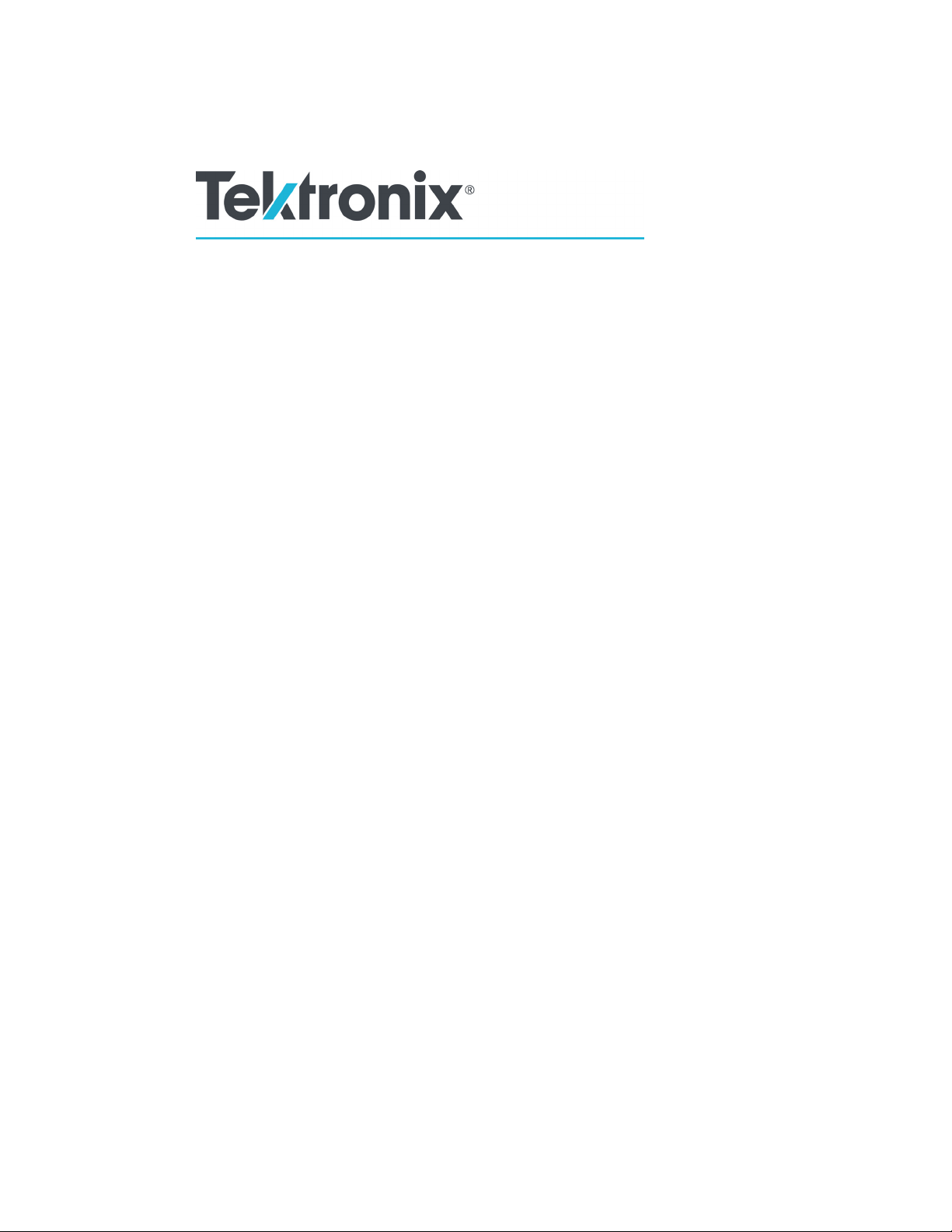
xx
Radar Signals
ZZZ
Application Plug-in
Programmer Manual
www.tek.com
077-1356-00
Page 4
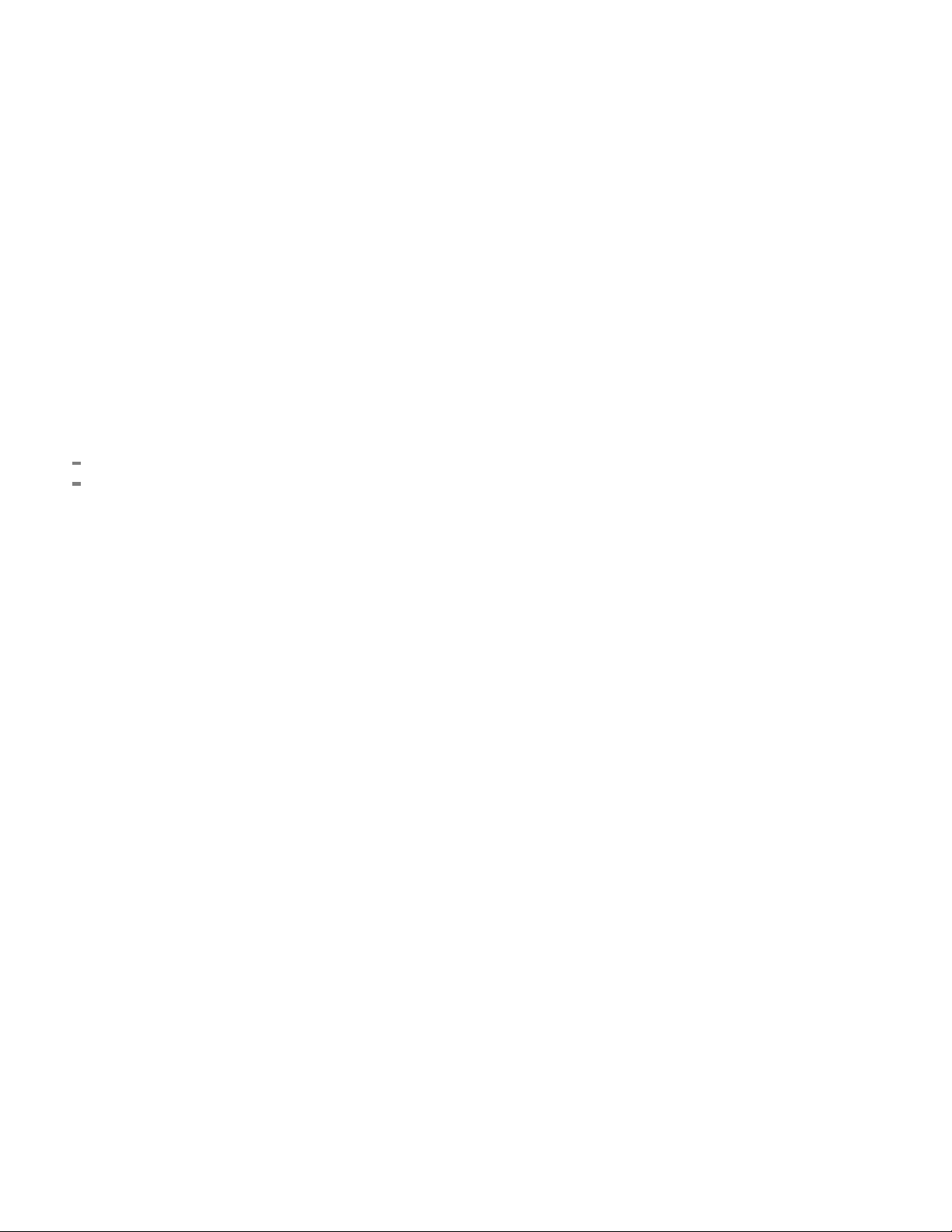
Copyright © Tektronix. All rights reserved. Licensed software products are owned by Tektronix or its subsidiaries
or suppliers, and are protected by national copyright laws and international treaty provisions.
Tektronix products are covered by U.S. and foreign patents, issued and pending. Information in this publication
supersedes that in all previously published material. Specifications and price change privileges reserved.
TEKTRONIX and TEK are registered trademarks of Tektronix, Inc.
®
SourceXpress
is a registered trademark of Tektronix, Inc.
Contacting Tektronix
Tektronix, Inc.
14150 SW Karl Braun Drive
P.O. Box 5 0 0
Beaverto
USA
For product information, sales, service, and technical support:
n, OR 97077
In North America, call 1-800-833-9200.
Worldwide, visit www.tek.com to find contacts in your area.
Page 5

Table of Contents
Getting Started
Introducti
Documentation............. .................................. ................................ ..................... 1-2
on ........................ ................................ ................................ ............... 1-1
Syntax and Commands
Command Syntax.................................... ................................ ............................. 2-1
Command G
Control commands.................... ................................ ................................ ....... 2-3
Antenna commands.......................................................................................... 2-3
Compile commands .................................... ................................ ..................... 2-4
Hopping commands ......................................................................................... 2-5
IQ impairments commands ................................................................................. 2-6
Inter
Multipath commands ..... ..... . ..... . ..... . ..... . ..... . .... . . .... . ..... . ..... . ..... . ..... . ..... . ... . . ..... . . 2-7
Offsets commands ........................................................................................... 2-7
Pulse envelope commands.................................................................................. 2-8
Pulse impairments commands........................... ................................ ................... 2-9
Pulse modulation commands ............................................................................... 2-9
Pul
Pulse train commands .... .................................. ................................ ............... 2-13
S-Parameters commands .................................................................................. 2-14
Commands in alphabetical order......................... ................................ ..................... 2-17
roups ................................................................................................ 2-3
ference addition commands . ..... . ..... . ... . . ..... . ..... . ..... . ..... . ... . . . .... . ..... . ..... . ..... . .... 2-7
se repetition commands . ..... . ..... . ..... . ..... . ... . . ..... . ..... . ..... . ..... . .... . . .... . ..... . ..... . .. 2-12
Radar Signals Plug-in Programmer Manual i
Page 6

Table of Contents
ii Radar Signals Plug-in Programmer Manual
Page 7

Getting Started
Page 8

Page 9

Introduction
This programmer manual provides information on how to use commands for
remotely controlling the Radar Signals plug-in application.
The Radar Signals plug-in can be installed in the SourceXpress software
application, AWG70000 series instruments, and AWG5200 series instruments.
Communication with the plug-in is through the programmatic interface of
these products. Using a single VISA or raw socket session, it is possible to
communicate with SourceXpress, AWG70000 series instruments, and AWG5200
series instruments.
For information on the Remote Control, GPIB Parameters, LAN Parameters,
Connecting to the Instrument using GPIB, and Setting up GPIB Communication,
refer to t
Manual or the AWG5200 series Arbitrary Waveform Generators Programmer
Manual.
he AWG70000 series Arbitrary Waveform Generators Programmer
Radar Signals Plug-in Programmer Manual 1-1
Page 10

Documentation
Documentation
In addition to this Radar Signals Programmer Guide, the following documentation
is included with this application:
Radar Signals Help. The help provides in-depth operation and user interface
help.
Radar Signals User Manual (PDF). This is adapted from the Radar Signals
help system.
1-2 Radar Signals Plug-in Programmer Manual
Page 11

Syntax and Commands
Page 12

Page 13

Command Syntax
For information on the Syntax Overview, Command and Query Structure,
Clearing the Instrument, Command Entry, Parameter Types, SCPI Commands
and Queries,
Programmer Manual or the AWG5200 series Arbitrary Waveform Generators
Programmer Manual.
refer to the AWG70000 series Arbitrary Waveform Generators
Radar Signals Plug-in Programmer Manual 2-1
Page 14

Command Syntax
2-2 Radar Signals Plug-in Programmer Manual
Page 15
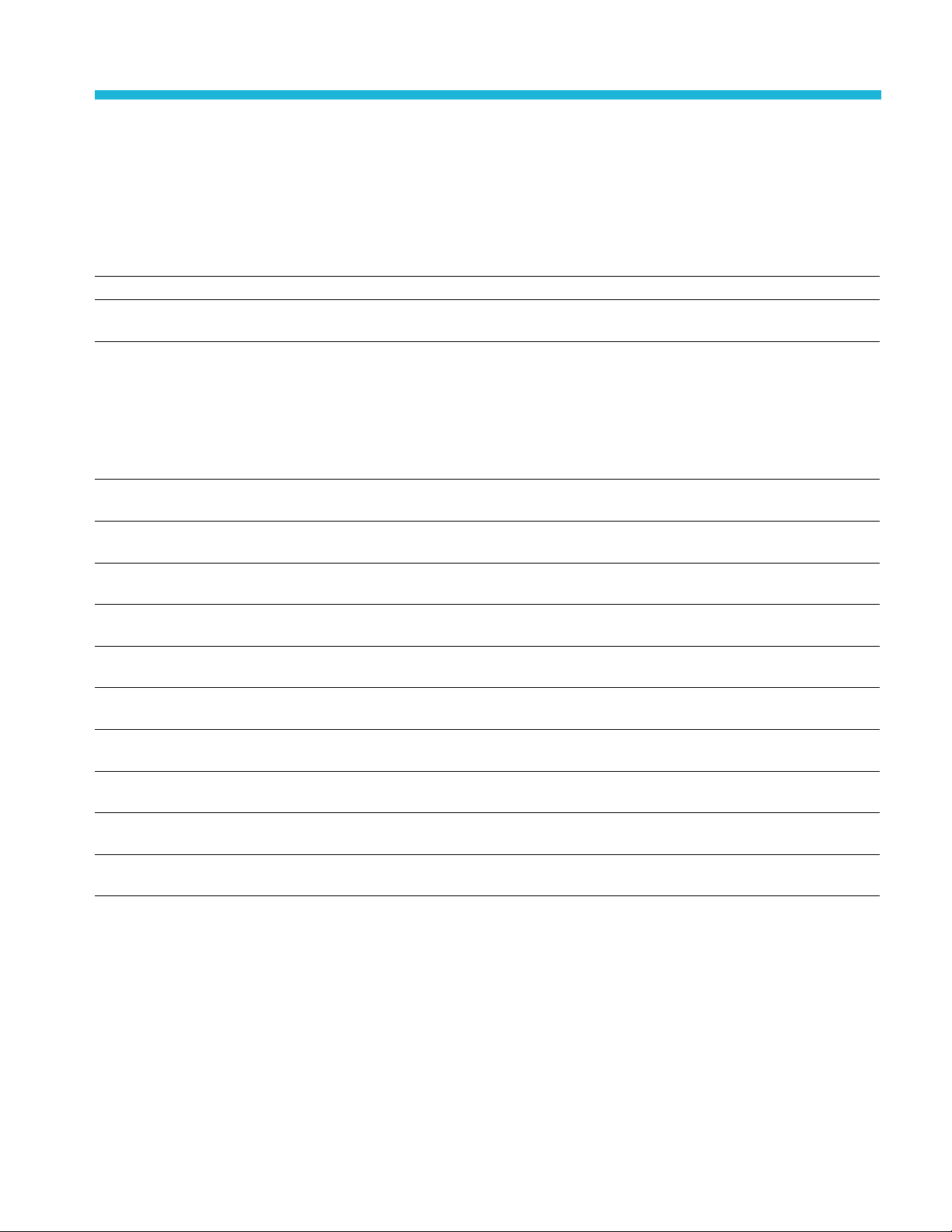
Command Groups
Control comma
nds
Table 2-1: Control commands and their descriptions
Command Descriptio
WPLugin:AC
RADar:RES
Antenna c
Tive
et
ommands
Sets or retu
Resets the
the module to their default v alues.
n
rns the active waveform plug-in.
Radar Signals plug-in by setting all the values within
Table 2-2: Antenna commands and their descriptions
Command Descrip
RADar:P
RADar:PULSe:ANTenna:BEAM:ELEVation Sets or returns the antenna Beam Elevation for the selected
RADar:PULSe:ANTenna:BEAM:TY PE Sets or returns the antenna Beam Type for the selected pulse
RADa
RADar:PULSe:ANTenna:SCA N:FILE Sets or returns the filepath to the custom antenna scan file for
RADar:PULSe:ANTenna:SCA N:RATE Sets or returns the antenna Scan Rate for the selected pulse
RA
RADar:PULSe:ANTenna:TARGet:HORizontal Sets or returns the antenna Horizontal Target position for the
RADar:PULSe:ANTenna:TARGet:VERTical Sets or returns the antenna Vertical Target position for the
RADar:PULSe:ANTenna:TON Sets or returns the Antenna settings state (enabled or disabled)
ULSe:ANTenna:BEAM:AZIMuth
r:PULSe:ANTenna:SCA N:AREA
Dar:PULSe:ANTenna:SCA N:TYPE
Sets or r
definition.
pulse de finition.
defini
Sets
definition.
the selected pulse definition.
defi
Se
for the selected pulse definition.
selected pulse definition.
s
for the selected pulse definition.
tion
eturns the antenna Beam Azimuth for the selected pulse
tion.
or returns the antenna Scan Area for the selected pulse
nition.
ts or returns the antenna scan Type (antenna beam pattern)
elected pulse definition.
Radar Signals Plug-in Programmer Manual 2-3
Page 16
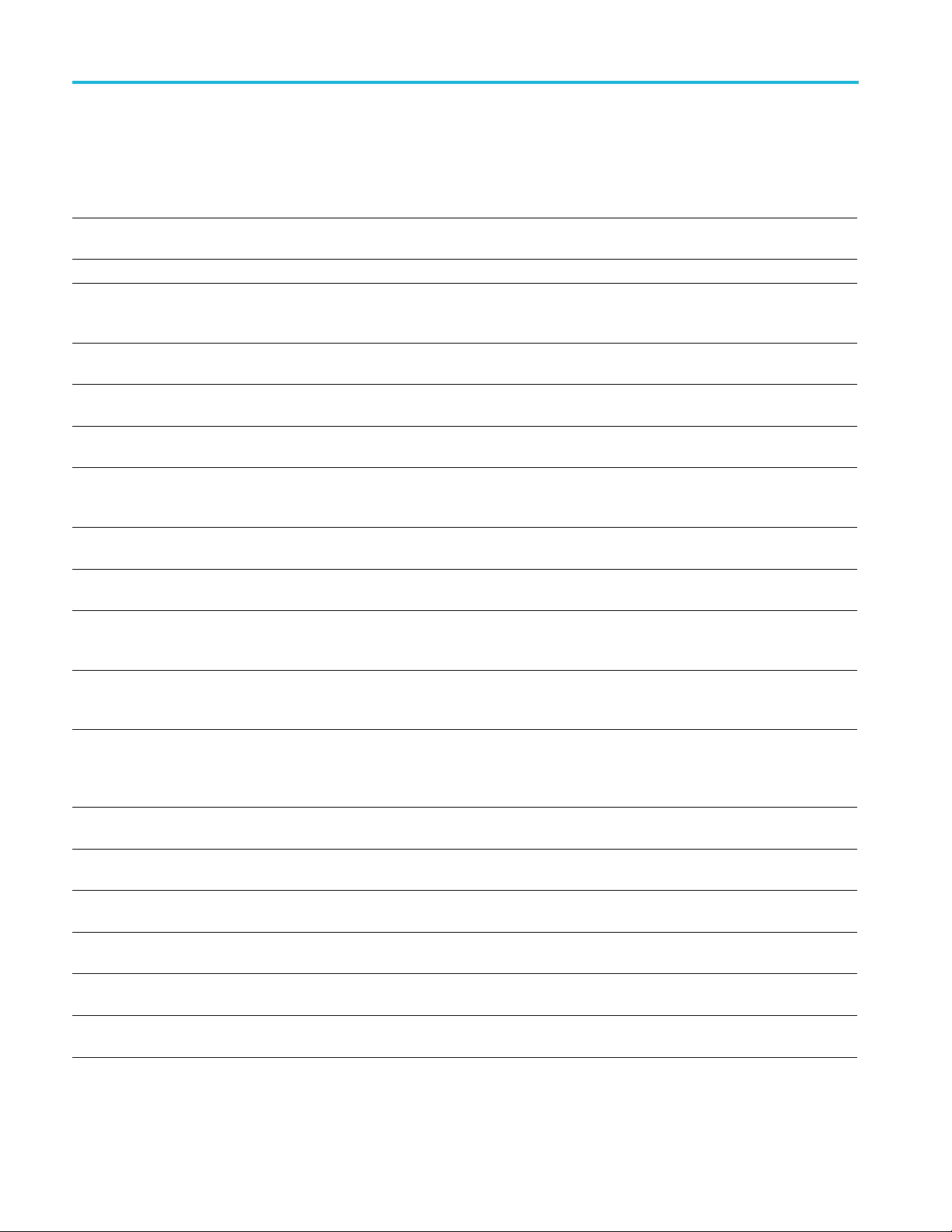
Command Groups
Compile comma
nds
Table 2-3: Compile commands and their descriptions
Command Description
RADar:COMPi
RADar:COMPile:CANCel Cancels a compilation currently in progress.
RADar:COMPile:CASSign Sets or returns the state (enabled or disabled) to compile the
RADar:CO
RADar:COMPile:OVERwrite Sets or returns the Overwrite existing waveforms/sequences
RADar:COMPile:PLAY Sets or returns the Play after assign state (enabled or disabled)
RADar:
RADar:COMPile:SRATe Sets or returns the manual Sampling Rate for the compile
r:COMPile:SRATe:AUTO
RADa
RADar:PTRain:CHANnel:I Sets or returns the playout channel intended for the compiled I
Dar:PTRain:CHANnel:Q
RA
RADar:PTRain:CHANnel:RF Sets or returns the playout channel intended for the compiled
RADar:PTRain:CORRection:APPLy Sets or returns the Apply Corrections File state (enabled or
RADar:PTRain:CORRection:PATH Sets or returns the RF Correction filename and filepath to use
RADar:PTRain:CORRection:PATH:I Sets or returns the I Correction filename and filepath to use
OFDM:PTRain:CORRection:PATH:IQ Sets or returns the IQ C orrection filename and filepath to use
RADar:PTRain:CORRection:PATH:Q Sets or returns the Q Correction filename and filepath to use
RADar:PTRain:CORRection:TYPE Sets or returns the type of IQ correction file (a single IQ file or
le
MPile:OSAMpling
COMPile:SEQuence
Compiles and
Radar plug-in compile settings.
waveform and immediately assign it to a specified channel
(enabled)
Sets or re
sampling rate of the compiled signal.
state (enabled or disabled) when compiling.
for the
Sets or
sequences at end of the compile. If the sequence status is off,
then each pulse train is created as one single waveform.
ngs.
setti
or returns the sampling rate Auto Calculate state (enabled
Sets
or disabled).
signal waveform when the signal format is set to IQ. The selected
nnel is also used to define the amplitude ranges.
cha
ts or returns the playout channel intended for the compiled
Se
Q signal waveform when the signal format is set to IQ. The
selected channel is also used to define the amplitude ranges.
F waveforms and sequences when the signal format is set to
R
RF/IF. The selected channel is also used to define the amplitude
ranges.
disabled) for the Compile Settings.
when compiling an RF signal.
when compiling and IQ signal.
when compiling and IQ signal.
when compiling and IQ signal.
individual I and Q files) to apply when compiling.
generates waveforms and sequences using the
or just compile the waveform (disabled).
turns the over sampling rate used to determine the
Compile Settings.
returns the state (enabled or disabled) to create
2-4 Radar Signals Plug-in Programmer Manual
Page 17
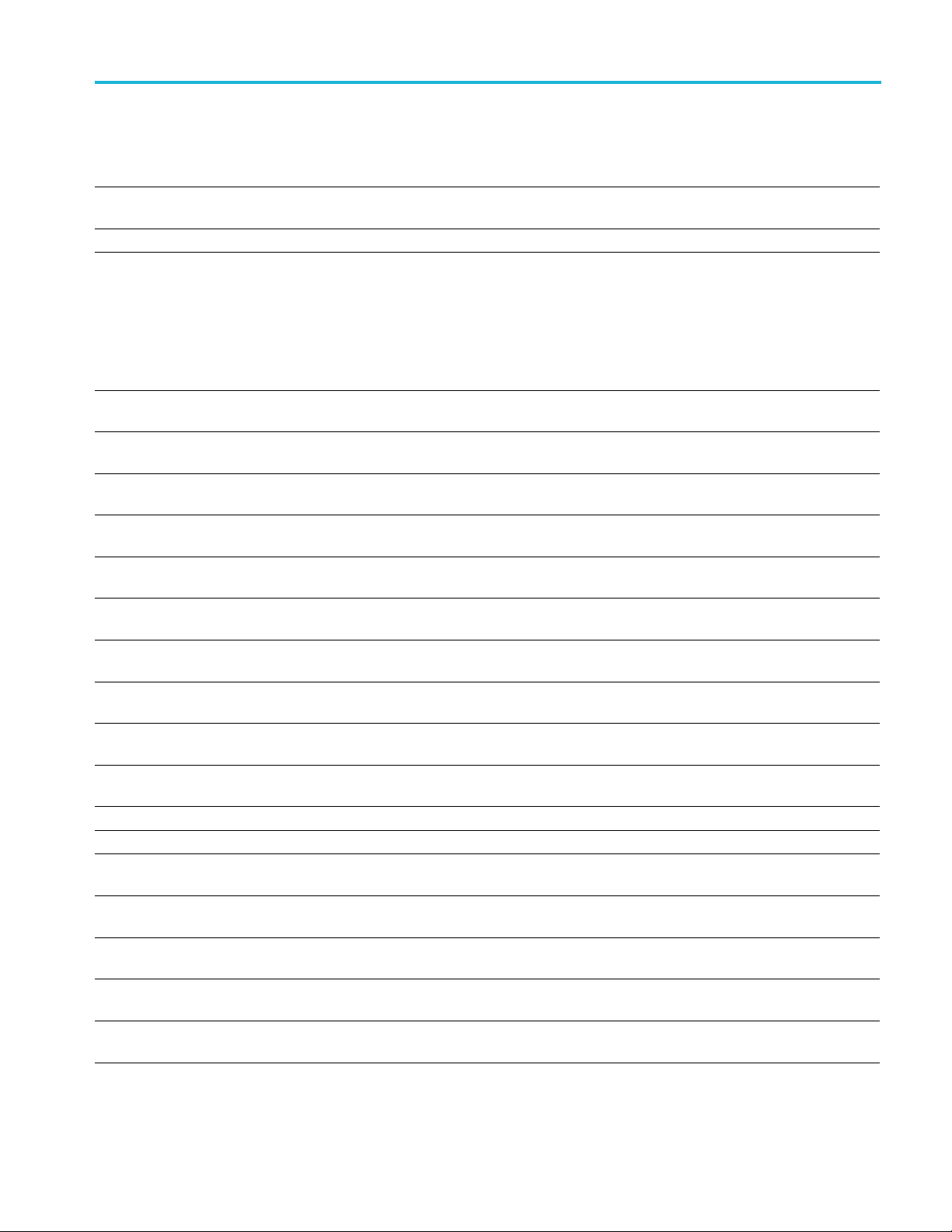
Command Groups
Table 2-3: Compile commands and their descriptions (cont.)
Command Description
RADar:PTRain:DUPConverter Sets or returns the Internal IQ Modulator state (enabled or
disabled) when compiling.
RADar:SFORmat Sets or returns the s ignal format of the signal to be compiled.
Hopping commands
Table 2-4: Hopping commands and their descriptions
Command Description
RADar:PULSe:HOPPing:CUSTom:RLISt Sets or returns the Repeat List state (enabled or disabled) for
the Frequency Hop table.
RADar:PULSe:HOPPing[:LIST]:ADD Adds a single entry to the end of the Frequency Hop List or the
Frequency Avoid List.
RADar:PULSe:HOPPing[:LIST]:AOFFset Sets or returns the Amplitude Offset (in dB) of the currently
selected hop.
RADar:PULSe:HOPPing[:LIST]:COUNt? Returns the number of hops in the Hop List or the number of
entries in the Frequency Avoid List.
RADar:PULSe:HOPPing[:LIST]:DELete
RADar:PULSe:HOPPing[:LIST]:FOFFset Sets or returns the Frequency Offset (Relative Frequency) of the
RADar:PULSe:HOPPing[:LIST]:FREQuency Sets or returns the Frequency of the currently selected hop in
RADar:PULSe:HOPPing[:LIST]:INSert Inserts a single Hop to the Frequency Hop List at the specified
RADar:PULSe:HOPPing[:LIST]:PSINdex Sets or returns the Pulse Start Index (Start Index) of the currently
RADar:PULSe:HOPPing[:LIST]:SELect Sets or returns the selected Hop number in the Frequency Hop
RADar:PULSe:HOPPing:PATTern Sets or returns the Hopping Pattern.
RADar:PULSe:HOPPing:PRBS Sets or returns the Hopping PRBS pattern.
RADar:PULSe:HOPPing:PRBS:UDEFined:POLYnomial Sets or returns the Hopping PRBS Polynomial Expression for
RADar:PULSe:HOPPing:PRBS:UDEFined:RESet Resets the Hopping User Defined PRBS Polynomial Expression
RADar:PULSe:HOPPing:PRBS:UDEFined:SREGister Sets or returns the Hopping PRBS Polynomial Expression for
RADar:PULSe:HOPPing:RANGe:ALISt[:ENABle] Sets or returns the Hopping Frequency Avoid List state (enabled
RADar:PULSe:HOPPing:RANGe[:FREQuency]:MAXimum Sets or returns the Maximum Frequency value for the Pseudo
Removes a single entry or all entries within the Frequency H op
List or the Frequency Avoid List.
currently selected hop.
the Frequency Hop List.
index.
selected hop.
List or the Index number in the Frequency Avoid List.
the User Defi ned PRBS .
and Shift register initial values to their default values.
the User Defi ned PRBS .
or disabled) when the Hopping Pattern is set to Pseudo List.
Random Range Hopping Pattern.
Radar Signals Plug-in Programmer Manual 2-5
Page 18
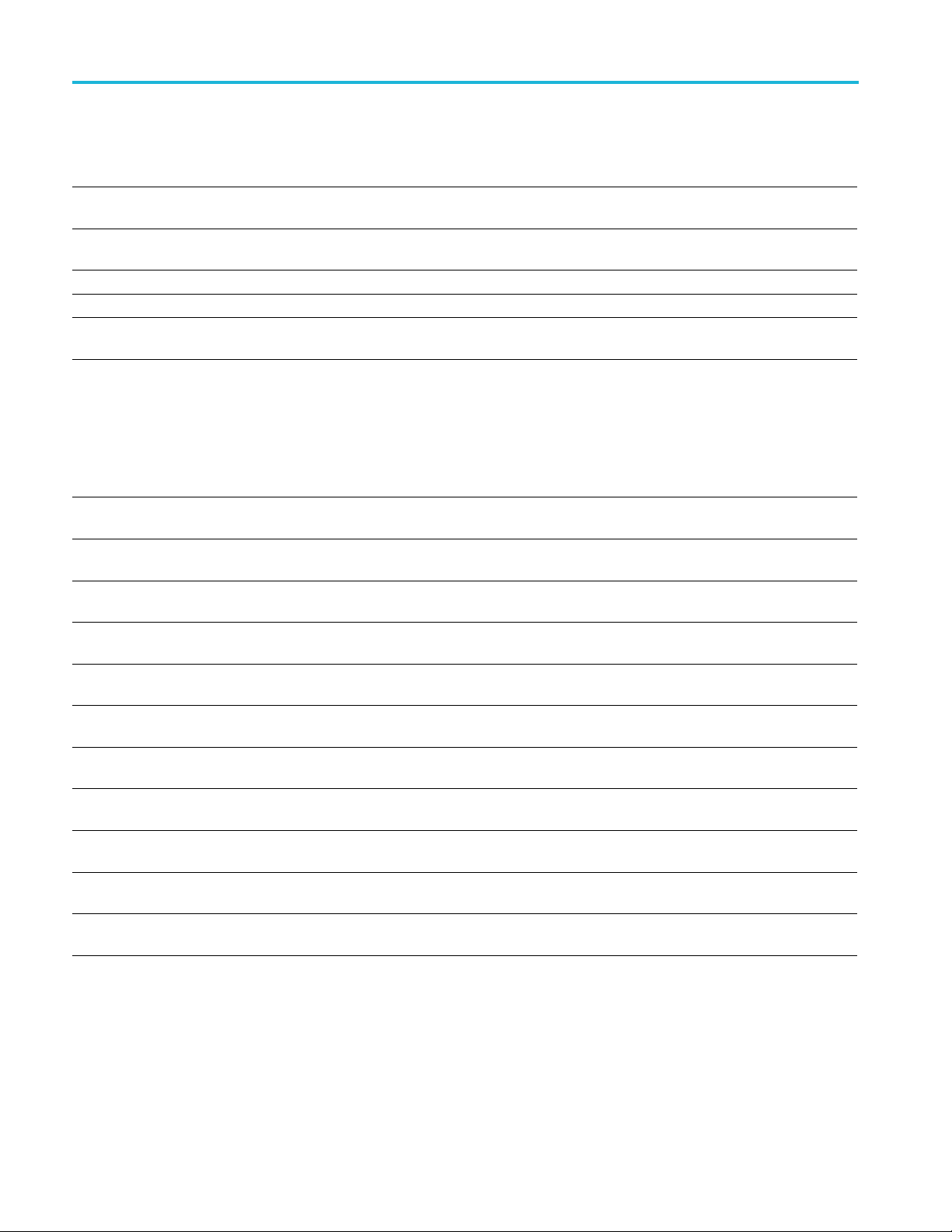
Command Groups
Table 2-4: Hopping commands and their descriptions (cont.)
Command Description
RADar:PULSe:HOPPing:RANGe[:FREQuency]:MINimum Sets or returns the Minimum Frequency value for the Pseudo
Random Range Hopping Pattern.
RADar:PULSe:HOPPing:RANGe[:FREQuency]:SPACing Sets or returns the Frequency Spacing value for the Pseudo
Random Range Hopping Pattern.
RADar:PULSe:HOPPing:TIME Sets or returns the Hop Time type.
RADar:PULSe:HOPPing:TIME:PPHop Sets or returns the Pulses per Hop for frequency hopping.
RADar:PULSe:HOPPing:TON Sets or returns the frequency Hopping state (enabled or
disabled).
IQ impairments commands
Table 2-5: IQ impairments commands and their descriptions
Command Description
RADar:PULSe:IQIMpairment:CLEAkage:IOFFset Sets or returns the carrier leakage I Offset percentage for IQ
Impairments.
RADar:PULSe:IQIMpairment:CLEAkage:IQOFfset Sets or returns the carrier leakage IQ Offset (in dB) for IQ
Impairments.
RADar:PULSe:IQIMpairment:CLEAkage:QOFFset Sets or returns the carrier leakage Q Offset percentage for IQ
Impairments.
RADar:PULSe:IQIMpairment:CLEAkage:TON Sets or returns the carrier leakage state (enabled or disabled)
for IQ Impairments.
RADar:PULSe:IQIMpairment:IINVert Sets or returns the I Invert state (enabled or disabled) for IQ
Impairments.
RADar:PULSe:IQIMpairment:IQIMbalance:IMBalance Sets or returns the Imbalance percentage for IQ Imbalance for
IQ Impairments.
RADar:PULSe:IQIMpairment:IQIMbalance:TON Sets or returns the IQ Imbalance state (enabled or disabled)
for IQ Impairments.
RADar:PULSe:IQIMpairment:IQSWap:TON Sets or returns the Swap I & Q state (enabled or disabled) for IQ
Impairments.
RADar:PULSe:IQIMpairment:QERRor:ERRor Sets or returns the I/Q Error percentage for Quadrature Error
for IQ Impairments.
RADar:PULSe:IQIMpairment:QERRor:TON Sets or returns the Quadrature Error state (enabled or disabled)
for IQ Impairments.
RADar:PULSe:IQIMpairment:QINVert Sets or returns the Q Invert state (enabled or disabled) for IQ
Impairments.
2-6 Radar Signals Plug-in Programmer Manual
Page 19
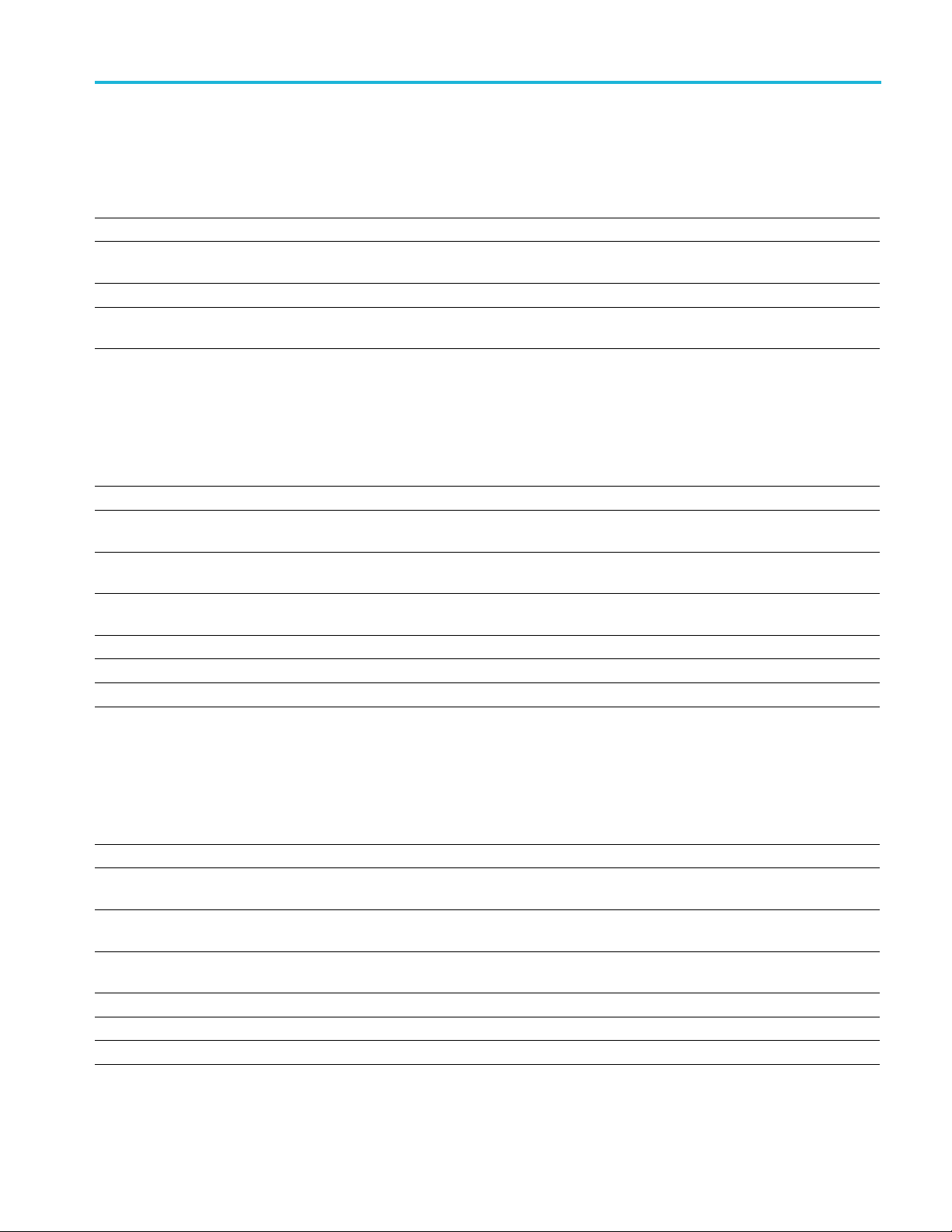
Command Groups
Interference
addition commands
Table 2-6: Interference addition commands and their descriptions
Command Description
RADar:PULSe
RADar:PULS
RADar:PULSe:INTerference:ANOIse:SNR Sets or returns the additive noise SNR (in dB).
RADar:PULSe:INTerference:ANOIse:TON Sets or returns the Additive Noise interference state (enabled or
:INTerference:ANOIse:BANDwidth
e:INTerference:ANOIse:POTOnly
Sets or retur
Sets or retu
(enabled or disabled).
disabled).
ns the additive noise Bandwidth.
rns the additive noise Pulse On Time Only state
Multipath commands
Table 2-
Command Description
RADar:PULSe:MULTipath:ADD Adds the specified number of paths in the Multipath table.
RADar:PULSe:MULTipath:AMPLitude Sets or returns the Multipath Amplitude of the currently selected
RADar:PULSe:MULTipath:DELay Sets or returns the Multipath Delay in seconds of the currently
RADa
RADar:PULSe:MULTipath:REMove Deletes the specified index (row) in the Multipath table.
RADar:PULSe:MULTipath:SELect Sets or returns the selected MultiPath table index (row).
RADar:PULSe:MULTipath:TON Sets or returns the M ultipath state (enabled or disabled).
7: Multipath commands and their descriptions
r:PULSe:MULTipath:PHASe
path in the multipath table.
ted path in the multipath table.
selec
or returns the Multipath Phase of the currently selected
Sets
path in the multipath table.
ffsets commands
O
Table 2-8: Offsets commands and their descriptions
ommand
C
RADar:PULSe:OFFSets:AMPLitude:FILE Sets or returns the amplitude offset User Defined Filepath.
RADar:PULSe:OFFSets:AMPLitude:IOFFset Sets or returns the Initial Amplitude Offset value (in dB) when the
RADar:PULSe:OFFSets:AMPLitude:OFFSet Sets or returns the Amplitude Offset value (in dB) for the Fixed
RADar:PULSe:OFFSets:AMPLitude:REPeat Sets or returns the amplitude offset Repeat Offsets state
RADar:PULSe:OFFSets:AMPLitude:STEP Sets or returns the amplitude offset Step Increment value (in dB).
RADar:PULSe:OFFSets:AMPLitude:TON Sets or r eturns the Amplitude Offset state (enabled or disabled).
RADar:PULSe:OFFSets:AMPLitude:TYPE Sets or returns the amplitude offset Type.
escription
D
amplitude offset type is set to Step Offset.
amplitude offset type.
(enabled or disabled).
Radar Signals Plug-in Programmer Manual 2-7
Page 20
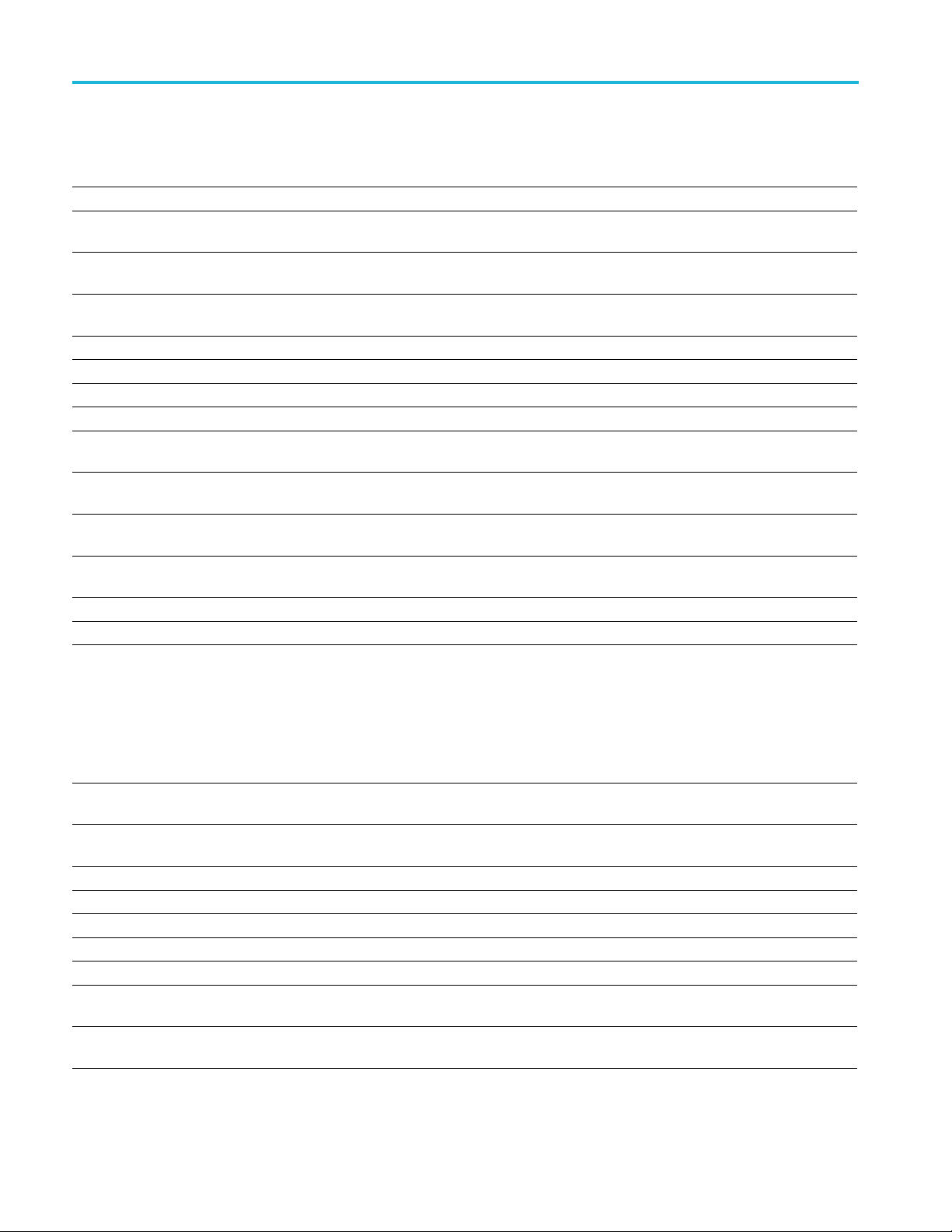
Command Groups
Table 2-8: Offsets commands and their descriptions (cont.)
Command Description
RADar:PULSe:OFFSets:FREQuency:FILE Sets or returns the frequency offset User Defined Filepath.
RADar:PULSe:OFFSets:FREQuency:IOFFset Sets or returns the Initial Frequency Offset value (in Hz) when
the frequency offset type is set to Step Offset.
RADar:PULSe:OFFSets:FREQuency:OFFSet Sets or returns the Frequency Offset value (in Hz) for the Fixed
frequency offset type.
RADar:PULSe:OFFSets:FREQuency:REPeat Sets or returns the frequency o ffset Repeat Offsets state
(enabled or disabled).
RADar:PULSe:OFFSets:FREQuency:STEP Sets or returns the frequency offset Step Increment value (in Hz).
RADar:PULSe:OFFSets:FREQuency:TON Sets or returns the Frequency O ffset state (enabled or disabled).
RADar:PULSe:OFFSets:FREQuency:TYPE Sets or returns the frequency offset Type.
RADar:PULSe:OFFSets:PHASe:FILE Sets or returns the phase offset User Defined Filepath.
RADar:PULSe:OFFSets:PHASe:IOFFset Sets or returns the Initial Phase Offset value (in degrees) when
the phase offset type is set to Step Offset.
RADar:PULSe:OFFSets:PHASe:OFFSet Sets or returns the Phase Offset value (in degrees) for the Fixed
phase offset type.
RADar:PULSe:OFFSets:PHASe:REPeat Sets or returns the phase offset Repeat Offsets state (enabled or
disabled).
RADar:PULSe:OFFSets:PHASe:STEP Sets or returns the phase offset Step Increment value (in
degrees).
RADar:PULSe:OFFSets:PHASe:TON Sets or returns the Phase Offset state (enabled or disabled).
RADar:PULSe:OFFSets:PHASe:TYPE Sets or returns the phase offset Type.
Pulse envelope commands
Table 2-9: Pulse envelope commands and their descriptions
Command Description
RADar:PULSe:PENVelope[:CUSTom]:PATH S ets or returns the filepath to the custom pulse shape file for
the pulse envelope.
RADar:PULSe:PENVelope[:CUSTom]:SRATe Sets or returns the pulse envelope Sampling Rate for the
samples defined in the custom pulse shape file.
RADar:PULSe:PENVelope:DROOp Sets or returns the pulse envelope deviation Droop percentage.
RADar:PULSe:PENVelope:FTIMe:PERCentage Sets or returns the Fall Time Percentage of the pulse envelope.
RADar:PULSe:PENVelope:FTIMe:VALue Sets or returns the Fall Time of the pulse envelope.
RADar:PULSe:PENVelope:OSHoot Sets or returns the pulse envelope Overshoot percentage.
RADar:PULSe:PENVelope:OTIMe Sets or returns the pulse envelope Off Time.
RADar:PULSe:PENVelope:PRF Sets or returns the pulse envelope Pulse Repetition Frequency
(PRF).
RADar:PULSe:PENVelope:PRI
This command sets or returns the pulse envelope Pulse
Repetition Interval (PRI).
2-8 Radar Signals Plug-in Programmer Manual
Page 21
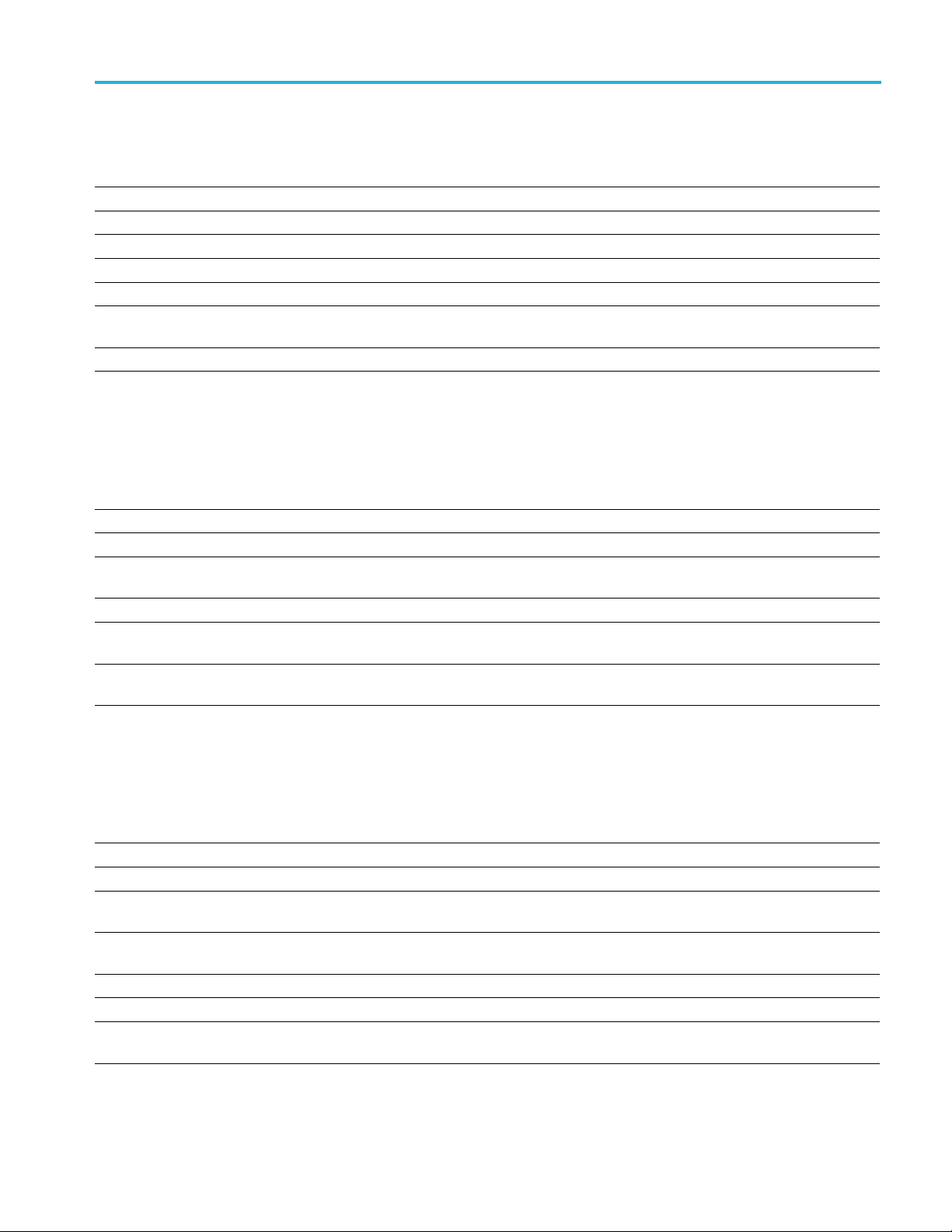
Command Groups
Table 2-9: Pulse envelope commands and their descriptions (cont.)
Command Description
RADar:PULSe:PENVelope:RFRequency Sets or returns the pulse envelope deviation Ripple Frequency.
RADar:PULSe:PENVelope:RIPPle Sets or returns the pulse envelope deviation Ripple percentage.
RADar:PULSe:PENVelope:RTIMe:PERCentage Sets or returns the Rise Time Percentage of the pulse envelope.
RADar:PULSe:PENVelope:RTIMe:VALue Sets or returns the Rise Time of the pulse envelope.
RADar:PULSe:PENVelope:SHAPe Sets o r returns the Shape of the pulse envelope.
RADar:PULSe:PENVelope:WIDTh:PERCentage Sets or returns the percentage at which the pulse width value is
applied to the pulse shape for the pulse envelope.
RADar:PULSe:PENVelope:WIDTh:VALue Sets or returns the Pulse Width of the pulse envelope.
Pulse impairments commands
Table 2-10: Pulse impairments commands and their descriptions
Command Description
RADar:PULSe:IMPairments:EJITter:DEViation Sets or returns the deviation for the Edge Jitter Pulse Impairment.
RADar:PULSe:IMPairments:EJITter:DISTribution Sets or returns the Edge Jitter Distr ibution type Pulse Impairment.
RADar:PULSe:IMPairments:EJITter:TON Sets or returns the Edge Jitter Pulse Impairments state (enabled
or disabled).
RADar:PULSe:IMPairments:WJITter:DEViation Sets or returns the Width Jitter D eviation Pulse Impairment.
RADar:PULSe:IMPairments:WJITter:DISTribution Sets or returns the Width Jitter Distribution type Pulse
Impairment.
RADar:PULSe:IMPairments:WJITter:TON Sets or returns the Width Jitter Pulse Impairments state (enabled
or disabled).
Pulse modulation commands
Table 2-11: Pulse modulation commands and their descriptions
Command Description
RADar:PULSe:MODulation Sets or returns the Modulation Type.
RADar:PULSe:MODulation:BARKer:CODE Sets or returns the Barker code of the Barker modulation.
RADar:PULSe:MODulation:CSEQuence:CCOUnt Sets or returns the Number of Chirps for the Chirp Sequence
modulation.
RADar:PULSe:MODulation:CSEQuence:FSWeep Sets or returns the Chirp Sequence modulation Frequency
Sweep method.
RADar:PULSe:MODulation:CSEQuence:SRANge Sets or returns the Chirp Sequence modulation Sweep Range.
RADar:PULSe:MODulation:CUSTom:PATH Sets or returns the filepath to the custom modulation file.
RADar:PULSe:MODulation:DMODulation:DATA Sets or returns the Data Pattern type for the selected Digital
Modulation.
Radar Signals Plug-in Programmer Manual 2-9
Page 22
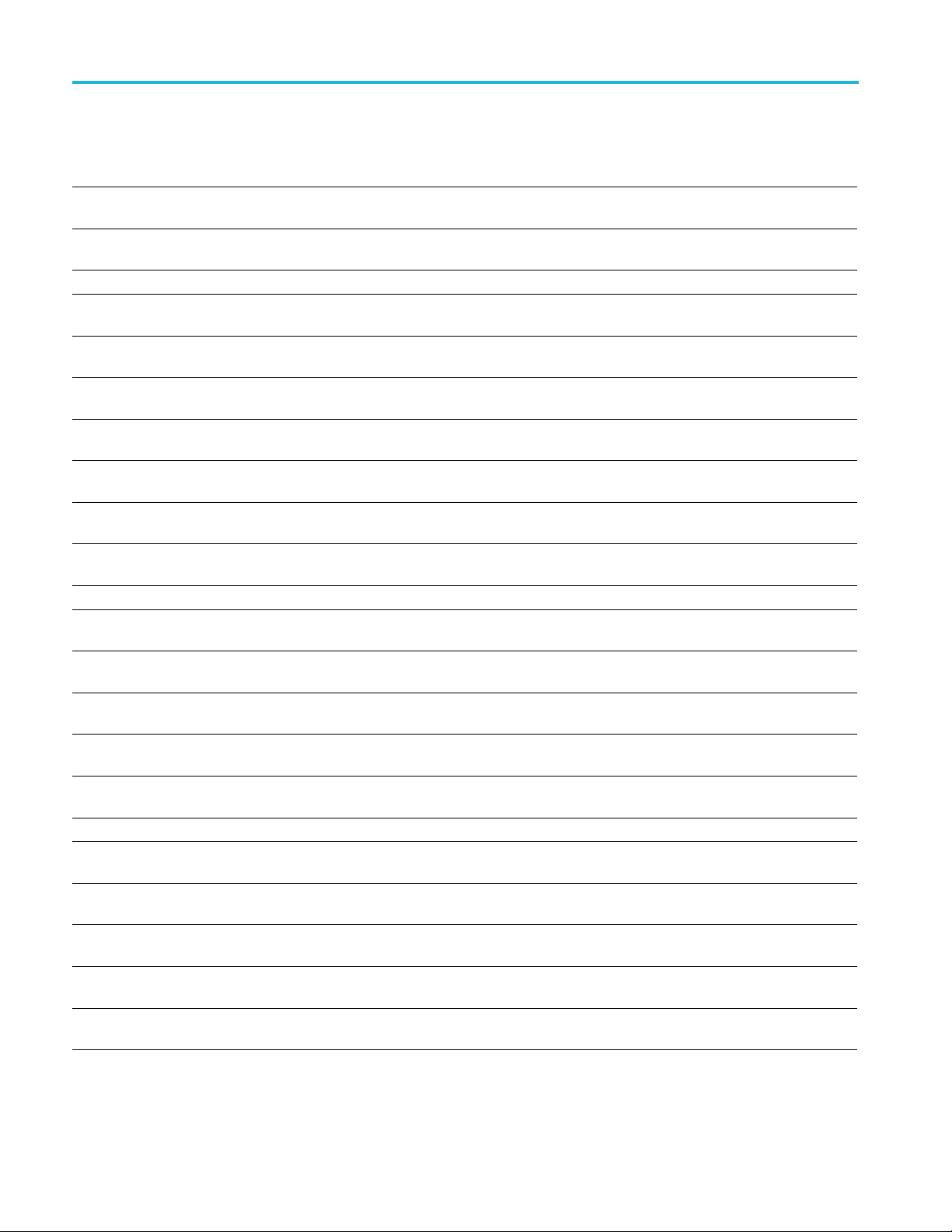
Command Groups
Table 2-11: Pulse modulation commands and their descriptions (cont.)
Command Description
RADar:PULSe:MODulation:DMODulation:DATA:FILE Sets or returns the filepath to the user provided data file for the
Digital Modulation.
RADar:PULSe:MODulation:DMODulation:DATA:PATTern Sets or returns the user defined Data Pattern for the Digital
Modulation.
RADar:PULSe:MODulation:DMODulation:DATA:PRBS Sets or returns the PRBS Data Pattern for the Digital Modulation.
RADar:PULSe:MODulation:DMODulation:DATA:PRBS:
UDEFined:POLYnomial
RADar:PULSe:MODulation:DMODulation:DATA:PRBS:
UDEFined:RESet
RADar:PULSe:MODulation:DMODulation:DATA:PRBS:
UDEFined:SREGister
RADar:PULSe:MODulation:DMODulation:FILTer:ALPHa Sets or returns the Alpha (filter roll off) value for the selected
RADar:PULSe:MODulation:DMODulation:FILTer:PPPattern Sets or returns the Pre/Post Pattern type of the filter for the
RADar:PULSe:MODulation:DMODulation:FILTer:PPPattern:
PATTern:POST
RADar:PULSe:MODulation:DMODulation:FILTer:PPPattern:
PATTern:PRE
RADar:PULSe:MODulation:DMODulation:FILTer:TYPE Sets or returns the Filter Type for the selected Digital Modulation.
RADar:PULSe:MODulation:DMODulation:SSYMbols Sets or returns the state (enabled or disabled) to use the same
RADar:PULSe:MODulation:DMODulation:SYMBols Sets or returns the number of symbols used w hile applying the
RADar:PULSe:MODulation:FRANk:CLENgth Sets or returns the Frank code length when the Modulation
RADar:PULSe:MODulation:LFM:FSWeep Sets or returns the Linear Frequency M odulation (LFM)
RADar:PULSe:MODulation:LFM:SRANge Sets or returns the Linear Frequency Modulation (LFM) Sweep
RADar:PULSe:MODulation:NLFM:BANDwidth Sets or returns the Bandwidth for the Non Linear FM modulation.
RADar:PULSe:MODulation:NLFM:PROFile Sets or returns the Profile for the Non Linear Frequency
RADar:PULSe:MODulation:NLFM:UDCPath Sets or returns the filepath to the User Defined Coefficients
RADar:PULSe:MODulation:P1Polyphase:CLENgth Sets or returns the P1 Polyphase code length w hen the
RADar:PULSe:MODulation:P2Polyphase:CLENgth Sets or returns the P2 Polyphase code length when the
RADar:PULSe:MODulation:P3Polyphase:CLENgth Sets or returns the P3 Polyphase code length when the
Sets or returns the PRBS Polynomial Expression for the User
Defined PRBS for the Digital Modulation.
Resets the User Defined PRBS polynomial expression and shift
register to their default values for the selected Digital Modulation.
Sets or returns the PRBS Shift register initial value for the User
Defined PRBS for the selected Digital Modulation.
Digital Modulation.
selected Digital Modulation.
Sets or returns the ending pattern (Post Pattern) of the filter for
the selected Digital Modulation.
Sets or returns the starting pattern (Pre Pattern) of the filter for
the selected Digital Modulation.
symbols across all repeated pulses.
selected Digital Modulation on the pulse.
Phase is set to Frank Code.
Frequency Sweep method.
Range.
modulation.
profile for the Non Linear FM modulation.
Modulation Phase is set to P1 Polyphase code.
Modulation Phase is set to P2 Polyphase code.
Modulation Phase is set to P3 Polyphase code.
2-10 Radar Signals Plug-in Programmer Manual
Page 23
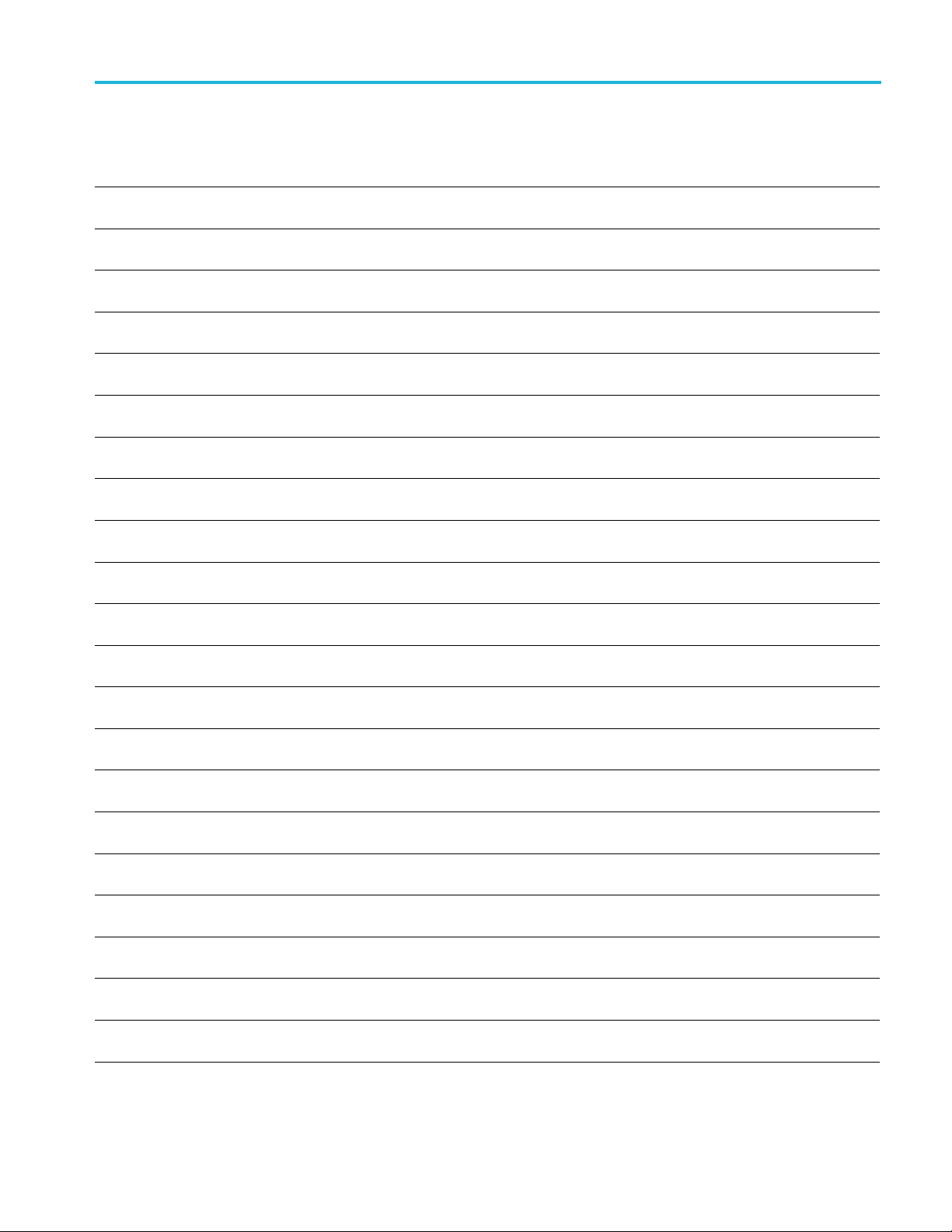
Command Groups
Table 2-11: Pulse modulation commands and their descriptions (cont.)
Command Description
RADar:PULSe:MODulation:P4Polyphase:CLENgth Sets or returns the P4 Polyphase code length when the
Modulation Phase is set to P4 Polyphase code.
RADar:PULSe:MODulation:PLFM:ADD Adds the specified number of steps to the Piecewise Linear
Frequency Modulation table.
RADar:PULSe:MODulation:PLFM:IOFFset Sets or returns the Initial Offset (frequency) for the Piecewise
Linear Frequency Modulation.
RADar:PULSe:MODulation:PLFM:STEP[n]:DELete Deletes the specified step from the Piecewise Linear Frequency
Modulation table.
RADar:PULSe:MODulation:PLFM:STEP[n]:DURation Sets or returns the Duration of the specified step within the
Piecewise Linear Frequency Modulation table.
RADar:PULSe:MODulation:PLFM:STEP[n]:FSWeep Sets or returns the Frequency Sweep type of the specified step
within the Piecewise Linear Frequency Modulation table.
RADar:PULSe:MODulation:PLFM:STEP[n]:SRANge Sets or returns the Sweep Range of the specified step within the
Piecewise Linear Frequency Modulation table.
RADar:PULSe:MODulation:POLYphase:IOFFset Sets or returns the Initial Offset (initial phase offset) for the
Polyphase Codes modulation.
RADar:PULSe:MODulation:POLYphase:POFFset Sets or returns the Phase Offset for the Polyphase Codes
modulation.
RADar:PULSe:MODulation:POLYphase:RAMP Sets or returns the Ramp Function for the Polyphase Codes
modulation.
RADar:PULSe:MODulation:POLYphase:RDURation Sets or returns the Ramp Duration for the Polyphase Codes
modulation.
RADar:PULSe:MODulation:POLYphase:STEPs Sets or returns the Step C ount for the Polyphase Codes
modulation.
RADar:PULSe:MODulation:SFM:FOFFset Sets or returns the Frequency Offset for the Step Frequency
Modulation (SFM).
RADar:PULSe:MODulation:SFM:IOFFset Sets or returns the Initial Frequency Offset for the Step
Frequency Modulation (SFM).
RADar:PULSe:MODulation:SFM:RAMP Sets or returns the Ramp Function type for the Step Frequency
Modulation (SFM).
RADar:PULSe:MODulation:SFM:RDURation Sets or returns the Ramp Duration for the Step Frequency
Modulation (SFM).
RADar:PULSe:MODulation:SFM:STEPs Sets or returns the number of steps (Step Count) for the Step
Frequency Modulation (SFM).
RADar:PULSe:MODulation:UDCHirp:COUNt Sets or returns the Up-Down Count for the Up-Down Chirp
modulation.
RADar:PULSe:MODulation:UDCHirp:INVert Sets or returns Invert state (enabled or disabled) of the Up-Down
Chirp modulation.
RADar:PULSe:MODulation:UDCHirp:SRANge Sets or returns the Sweep Range for the Up-Down Chirp
modulation.
RADar:PULSe:MODulation:USFMam:ADD Adds the specified number of steps to the User D efined Step
FM AM Modulation table.
Radar Signals Plug-in Programmer Manual 2-11
Page 24
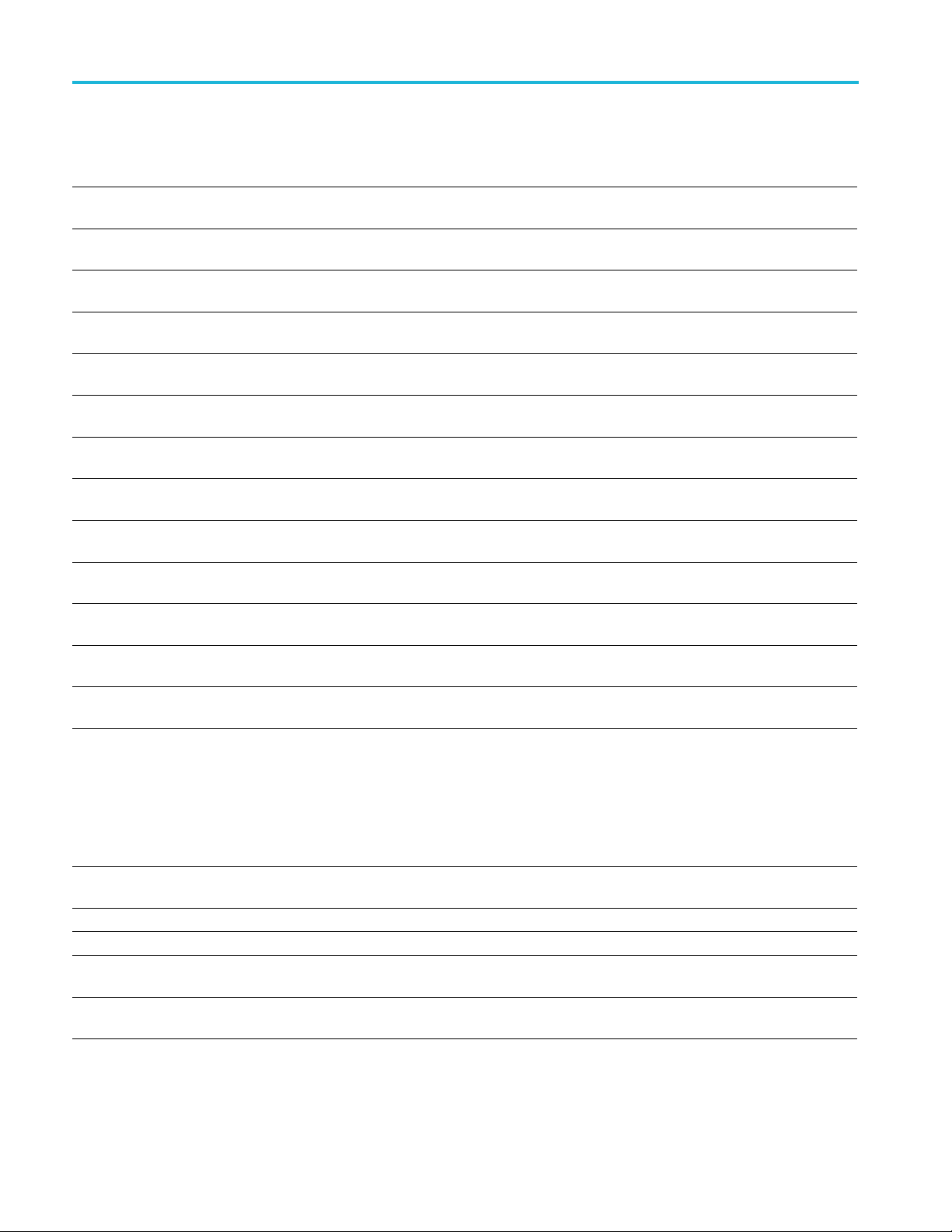
Command Groups
Table 2-11: Pulse modulation commands and their descriptions (cont.)
Command Description
RADar:PULSe:MODulation:USFMam:RAMP Sets or returns the Ramp Function type for the User Defined
Step FM AM Modulation.
RADar:PULSe:MODulation:USFMam:RDURation Sets or returns the Ramp Duration for the User Defined Step
FM AM Modulation.
RADar:PULSe:MODulation:USFMam:STEP[n]:AMPLitude Sets or returns the Amplitude of the specified step for the User
Defined Step FM AM Modulation table.
RADar:PULSe:MODulation:USFMam:STEP[n]:DELete Deletes the specified step from the User Defined Step FM AM
Modulation table.
RADar:PULSe:MODulation:USFMam:STEP[n]:DURation Sets or returns the Duration of the specified step within the User
Defined Step FM AM Modulation table.
RADar:PULSe:MODulation:USFMam:STEP[n]:FOFFset Sets or returns the Frequency Offset of the specified step for the
User Defined Step FM AM Modulation table.
RADar:PULSe:MODulation:USPMam:ADD Adds the specified number of steps to the User Defined Step
PM AM Modulation table.
RADar:PULSe:MODulation:USPMam:RAMP Sets or returns the Ramp Function type for the User Defi ned
Step PM AM Modulation.
RADar:PULSe:MODulation:USPMam:RDURation Sets or returns the Ramp Duration for the User Defined Step
PM AM Modulation.
RADar:PULSe:MODulation:USPMam:STEP[n]:AMPLitude Sets or returns the Amplitude of the specified step for the User
Defined Step PM AM Modulation table.
RADar:PULSe:MODulation:USPMam:STEP[n]:DELete Deletes the specified step from the User Defined Step PM AM
Modulation table.
RADar:PULSe:MODulation:USPMam:STEP[n]:DURation Sets or returns the Duration of the specified step within the User
Defined Step PM AM Modulation table.
RADar:PULSe:MODulation:USPMam:STEP[n]:POFFset Sets or returns the Phase Offset of the specified step for the
User Defined Step PM AM Modulation table.
Pulse repetition commands
Table 2-12: Pulse repetition commands and their descriptions
Command Description
RADar:PULSe:SPRI:DTYPe Sets or returns the Staggered Pulse Repetition Interval deviation
type.
RADar:PULSe:SPRI:FILE Sets or returns the filepath to the Staggered PRI Deviation file.
RADar:PULSe:SPRI:RAMP:DEGRees Sets or returns the Ramp Degrees for the PRI Deviation slope.
RADar:PULSe:SPRI:RAMP:MDEViation Sets or returns the ramp Min Deviation (ΔT) for the PRI Deviation
slope.
RADar:PULSe:SPRI:RAMP:SLOPe Sets or returns the ramp Slope direction for the Staggered PRI
Deviation ramp.
2-12 Radar Signals Plug-in Programmer Manual
Page 25
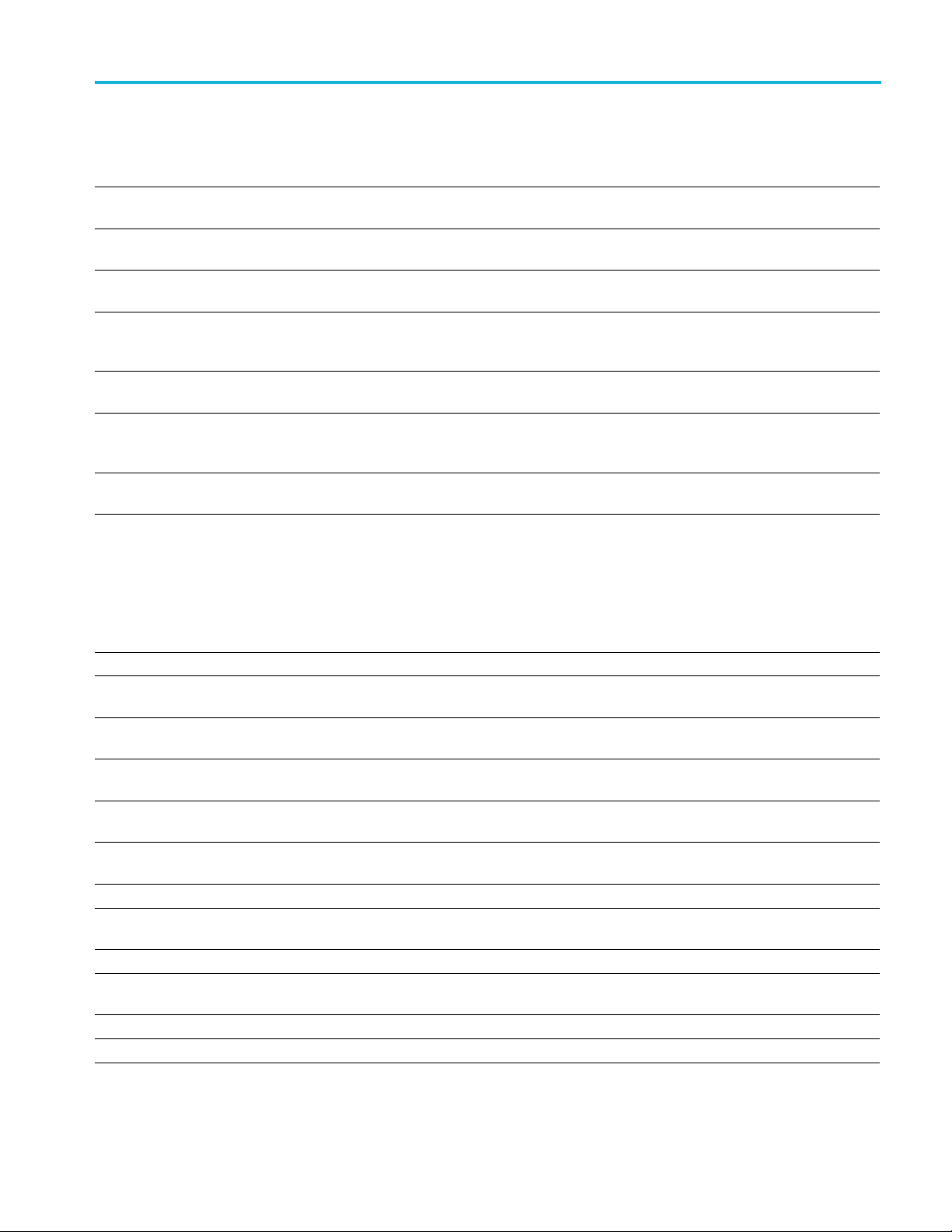
Command Groups
Table 2-12: Pulse repetition commands and their descriptions (cont.)
Command Description
RADar:PULSe:SPRI:REPeat Sets or returns the Repeat deviation pattern (enabled or
disabled) for the Staggered PRI.
RADar:PULSe:SPRI:TABLe:ADD Adds the specified number of repeat indices to the end of the
user defined table of Staggered PRI.
RADar:PULSe:SPRI:TABLe:COUNt? Returns the number of repeat indices in the user defined table
of S taggered PRI.
RADar:PULSe:SPRI:TABLe:INDex[n]:DELete Deletes the specified number of repeat indices, starting with the
specified index location in the user defined table of Staggered
PRI.
RADar:PULSe:SPRI:TABLe:INDex[n]:DEViation Sets or returns the Deviation of the specified index location in
the user defined table of Staggered PRI.
RADar:PULSe:SPRI:TABLe:INDex[n]:INSert Inserts the specified number of repeat indices above the
specified index location in the user defined table of Staggered
PRI.
RADar:PULSe:SPRI:TON Sets or returns the Staggered Pulse R epetition Interval state
(enabled or disabled).
Pulse train commands
Table 2-13: Pulse train commands and their descriptions
Command Description
RADar:PTRain:ADD
RADar:PTRain:AMPLitude
RADar:PTRain:CARRier:COHerent Sets or returns the Coherent Carrier state (enabled or disabled)
RADar:PTRain:CARRier:FREQuency Sets or returns the RF/IF carrier Frequency for the selected
RADar:PTRain:CARRier:MAGNitude Sets or returns the RF/IF carrier peak Magnitude (in dBm) for
RADar:PTRain:COUNt? Returns the number of pulse train definitions in the Pulse Train
RADar:PTRain:DELete
RADar:PTRain:LSParameters Sets or returns the pulse train S-Parameters link state (enabled
RADar:PTRain:OPEN Imports a pulse train file.
RADar:PTRain:POFFset Sets or returns the Phase Offset value for the selected pulse
RADar:PTRain:REName Renames an existing pulse train name to a new name.
RADar:PTRain:SELect Sets or returns the selected pulse train in the Pulse Train List.
Creates and adds the named pulse train to the Pulse Train List.
Sets or returns the peak to peak baseband amplitude (in volts)
for the selected pulse train.
for the selected pulse train.
pulse train.
the selected pulse train.
List.
Deletes the specified pulse train from the Pulse Train List.
or disabled) for the selected pulse train.
train.
Radar Signals Plug-in Programmer Manual 2-13
Page 26
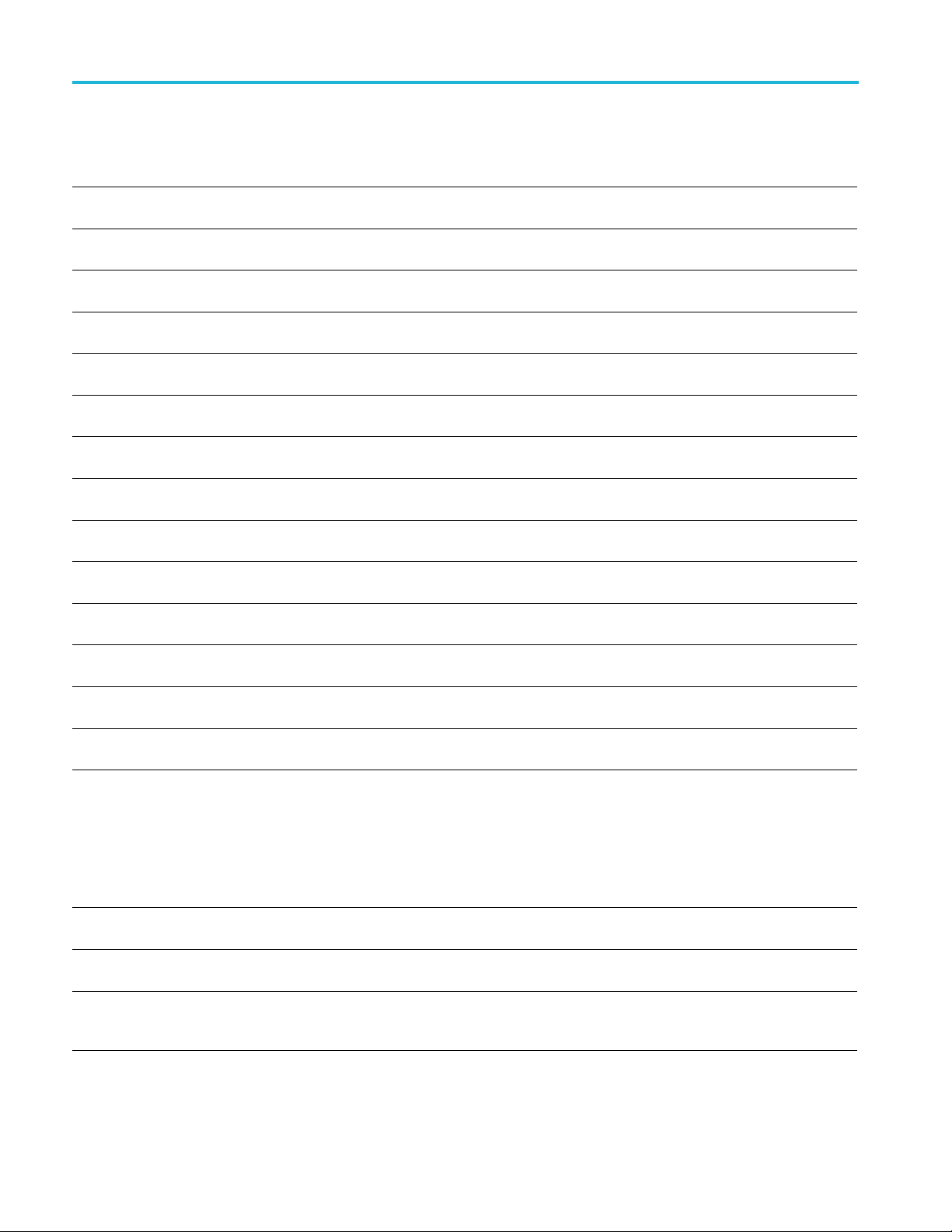
Command Groups
Table 2-13: Pulse train commands and their descriptions (cont.)
Command Description
RADar:PULSe:ADD
RADar:PULSe:COUNt? This command returns the number of pulse definitions of the
RADar:PULSe:CPGRoup:ADD Adds a new pulse index to the selected combined pulse group of
RADar:PULSe:CPGRoup:COUNt? Returns the number of pulse definitions in the selected combined
RADar:PULSe:CPGRoup:DELete Deletes the specified pulse index from the selected combined
RADar:PULSe:CPGRoup:REPeat Sets or returns the Repeat Count of the currently selected
RADar:PULSe:CPGRoup:SELect Sets or returns the index of the currently selected combined
RADar:PULSe:CPGRoup:STIMe Sets or returns the Start Time of the currently selected combined
RADar:PULSe:DELete Deletes the specified pulse index from the selected pulse train
RADar:PULSe:DTIMe:DURation Sets or returns the Dead Time duration (off time) for the selected
RADar:PULSe:REPeat Sets or returns the Repeat Count of the currently selected pulse
RADar:PULSe:SELect Sets or returns the index of the currently selected pulse definition
RADar:PULSe:STIMe Sets or returns the Start Time of the currently selected pulse
RADar:PULSe:TYPe Sets or returns the type of the pulse definition for the selected
Adds a new pulse index to the selected pulse train in the Pulse
Train List.
currently selected pulse train.
the selected pulse train.
pulse group.
pulse group of the selected pulse train.
combined pulse group definition.
pulse group definition.
pulse group definition.
in the Pulse Train List.
dead time pulse definition.
definition.
in the currently selected pulse train.
definition.
pulse definition.
S-Parameters commands
Table 2-14: S-Parameters commands and their descriptions
Command Description
RADar:SPARameter:MODE Sets or returns the S-Parameter mode (Cascading or
Non-Cascading).
RADar:SPARameter:SFORmat Sets or returns the currently used signal format for all
S-Parameter values.
RADar:SPARameter:SFORmat:LIQ Sets or returns the Couple Settings (I,Q) state. When enabled,
all I and Q S-Parameters are linked together (chained) so that all
parameters match between I and Q.
2-14 Radar Signals Plug-in Programmer Manual
Page 27
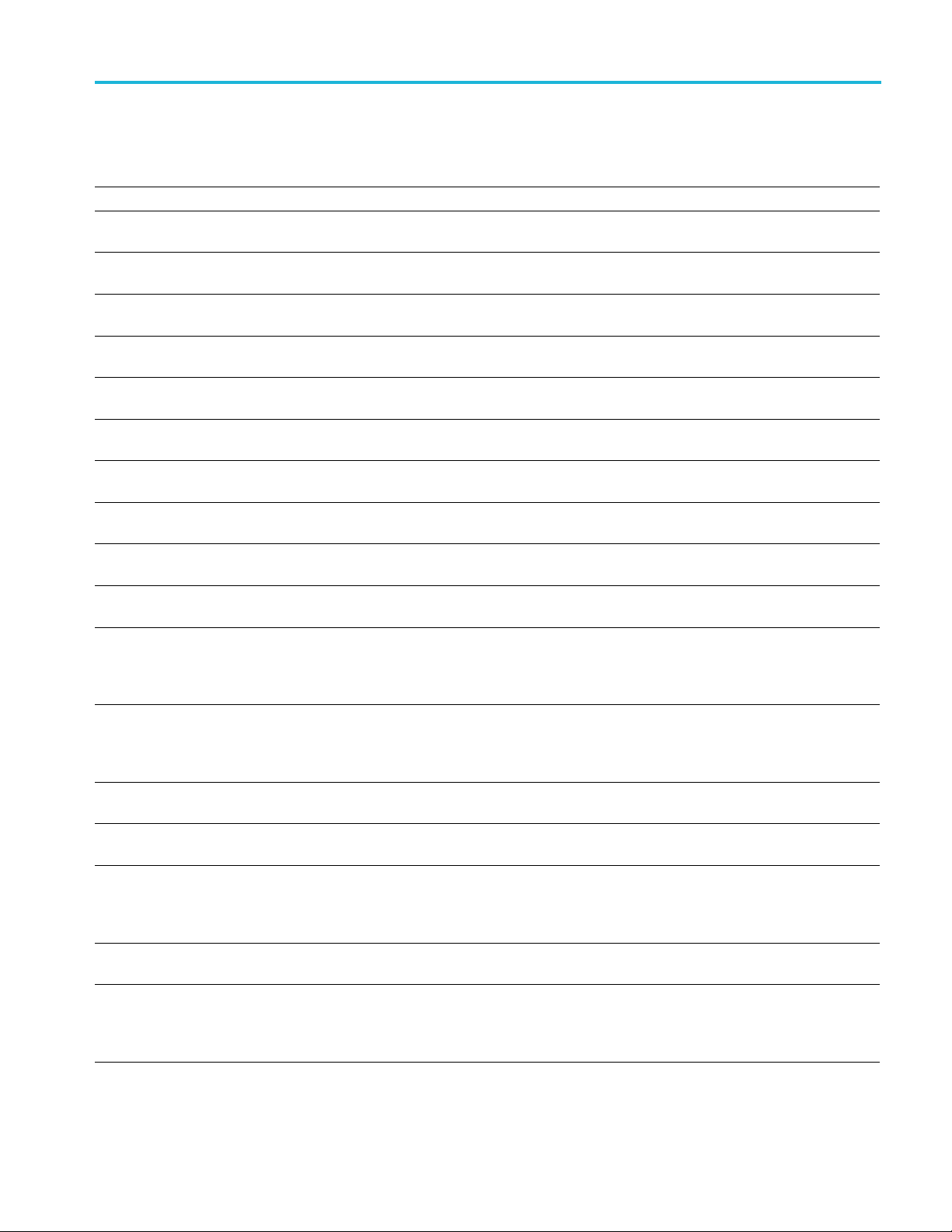
Command Groups
Table 2-14: S-Parameters commands and their descriptions (cont.)
Command Description
RADar:SPARameter:TON Sets or returns the S-Parameter state (enabled or disabled).
RADar:SPARameter:BANDwidth Sets or returns the S-Parameter bandwidth when setting
manually.
RADar:SPARameter:BANDwidth:AUTO Sets or returns the S-Parameter automatic bandwidth calculation
setting.
RADar:SPARameter:CASCading:AGGRessor2[:ENABle] Sets or returns the aggressor 2 signal type state (enabled or
disabled) in Cascading mode.
RADar:SPARameter:CASCading:AGGRessor[n]:AMPLitude Sets or returns the specified Aggressor's amplitude, in Cascading
mode.
RADar:SPARameter:CASCading:AGGRessor[n]:CTALk Sets or returns the specified Aggressor's crosstalk type, in
Cascading mode.
RADar:SPARameter:CASCading:AGGRessor[n]:DRATe Sets or returns the specified Aggressor's data rate, in Cascading
mode.
RADar:SPARameter:CASCading:AGGRessor[n]:SIGNal Sets or returns speci fied Aggressor's signal type, in Cascading
mode.
RADar:SPARameter:CASCading:AGGRessor[n]:SIGNal:FILE Sets or returns the filepath to the aggressor file for the specified
Aggressor, in Cascading mode.
RADar:SPARameter:CASCading:AGGRessor[n]:SIGNal:PRBS Sets or returns the specified Aggressor's PRBS signal type, in
Cascading mode.
RADar:SPARameter:CASCading:DEEMbed Sets or returns whether the Cascading S-Parameters is to
de-embed (invert) the S-Parameters, in Cascading mode.
RADar:SPARameter:CASCading:STAGe[m]:DRX[n] Sets or returns the S-Parameter port assignment of the specified
Stage and the channel’s specified receiver port number (Rx-Port)
in Cascading mode and Differential Signalling Scheme (where
applicable).
RADar:SPARameter:CASCading:STAGe[m]:DTX[n] Sets or returns the S-Parameter port assignment of the specified
Stage and the channel’s specified transmission port number
(Tx-Port) in Cascading mode and Differential Signalling Scheme
(where applicable).
RADar:SPARameter:CASCading:STAGe[m][:EN ABle] Sets or returns the state of the specified Cascaded S-Parameter
stage (enabled or disabled).
RADar:SPARameter:CASCading:STAGe[m]:FILE Sets or returns the filepath for the specified S-Parameters
Cascading Stage, in Cascading mode.
RADar:SPARameter:CASCading:STAGe[m]:RX[n] Sets or returns the S-Parameter port assignment of the specified
Stage and the channel’s specified receiver port number (Rx-Port)
in Cascading mode and Single-Ended Signalling Scheme (where
applicable).
RADar:SPARameter:CASCading:STAGe[m]:SSCHeme Sets or returns the S-Parameter Signalling Scheme, in
Cascading mode.
RADar:SPARameter:CASCading:STAGe[m]:TX[n] Sets or returns the S-Parameter port assignment of the specified
Stage and the channel’s specified transmission port number
(Tx-Port) in Cascading mode and Single-Ended Signalling
Scheme (where applicable).
Radar Signals Plug-in Programmer Manual 2-15
Page 28
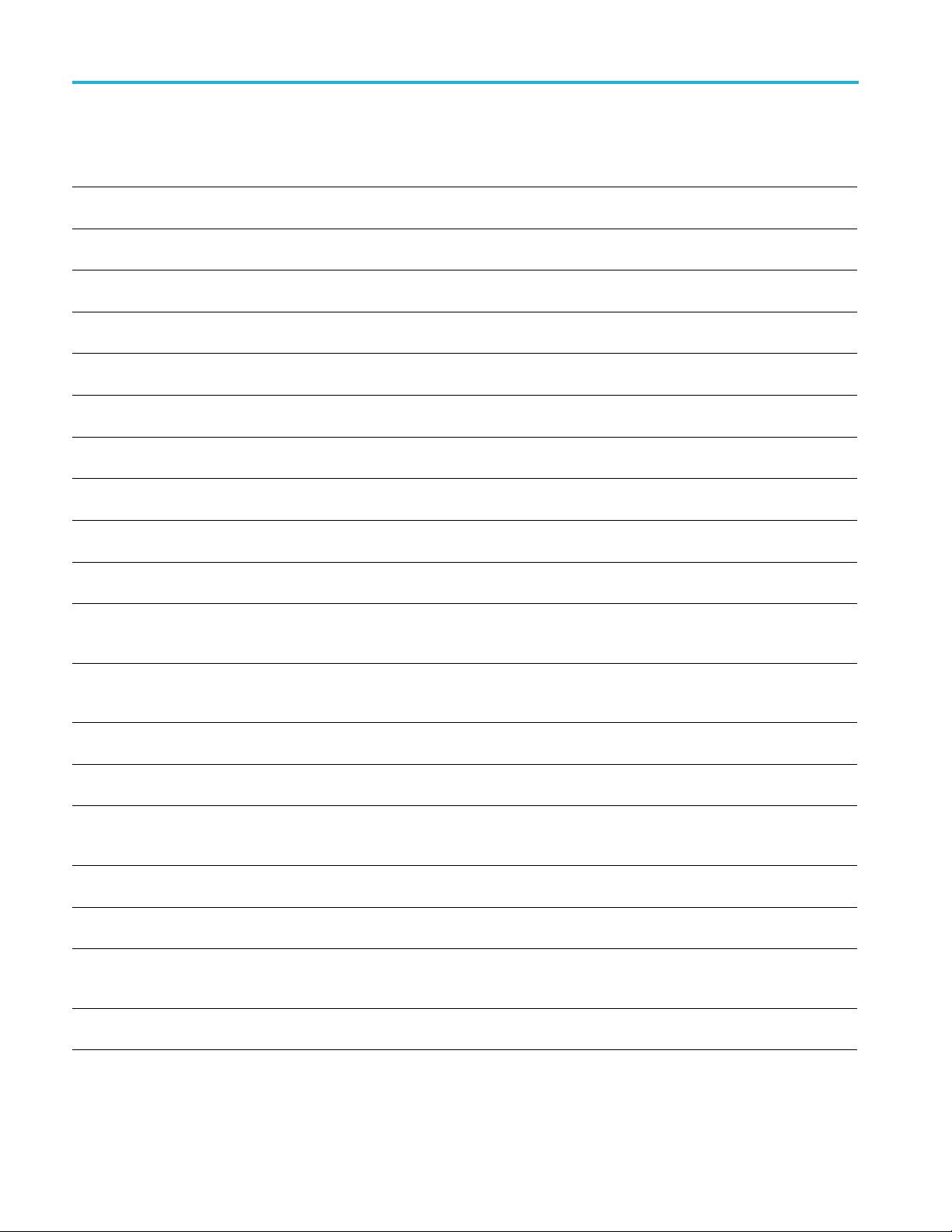
Command Groups
Table 2-14: S-Parameters commands and their descriptions (cont.)
Command Description
RADar:SPARameter:CASCading:STYPe Sets or returns S-Parameter signal type (victim or aggressor), in
Cascading mode.
RADar:SPARameter:CASCading:TYPE Sets or returns the S-Parameter number of ports, in Cascading
mode.
RADar:SPARameter:NCAScading:AGGRessor2[:ENABle] Sets or returns the aggressor 2 signal type state (enabled or
disabled) in Non-Cascading mode.
RADar:SPARameter:NCAScading:AGGRessor[n]:AMPLitude Sets or returns the specified Aggressor's amplitude, in
Non-Cascading mode.
RADar:SPARameter:NCAScading:AGGRessor[n]:CTALk Sets or returns the specified Aggressor's crosstalk type, in
Non-Cascading mode.
RADar:SPARameter:NCAScading:AGGRessor[n]:DRATe Sets or returns the specified Aggressor's data rate, in
Non-Cascading mode.
RADar:SPARameter:NCAScading:AGGRessor[n]:SIGNal Sets or returns specified Aggressor's signal type, in
Non-Cascading mode.
RADar:SPARameter:NCAScading:AGGRessor[n]:SIGNal:FILE Sets or returns the filepath to the aggressor file for the specified
Aggressor, in Non-Cascading mode.
RADar:SPARameter:NCAScading:AGGRessor[n]:SIGNal:PRBS Sets or returns the specified Aggressor's PRBS signal type, in
Non-Cascading mode.
RADar:SPARameter:NCAScading:DEEMbed Sets or returns whether the Non-Cascading S-Parameters is to
de-embed (invert) the S-Parameters, in Non-Cascading mode.
RADar:SPARameter:NCAScading:DRX[n] Sets or returns the S-Parameter port assignment of the channel’s
specified receiver port number (Rx-Port) in Non-Cascading
mode and Differential Signalling Scheme (where applicable).
RADar:SPARameter:NCAScading:DTX[n] Sets or returns the S-Parameter port assignment of the channel’s
specified transmission port number (Tx-Port) in Non-Cascading
mode and Differential Signalling Scheme (where applicable).
RADar:SPARameter:NCAScading:FILE S ets or returns the filepath and file name of the S-Parameter
file, in Non-Cascading mode.
RADar:SPARameter:NCAScading:LAYout S ets or returns the 4 port S-Parameter Matrix Configuration, in
Non-Cascading mode.
RADar:SPARameter:NCAScading:RX[n] Sets or returns the S-Parameter port assignment of the channel’s
specified receiver port number (Rx-Port) in Non-Cascading
mode and Single-Ended Signalling Scheme (where applicable).
RADar:SPARameter:NCAScading:SSCHeme Sets or returns the S-Parameter Signalling Scheme, in
Non-Cascading mode.
RADar:SPARameter:NCAScading:STYPe Sets or returns S-Parameter signal type (victim or aggressor), in
Non-Cascading mode.
RADar:SPARameter:NCAScading:TX[n] Sets or returns the S-Parameter port assignment of the channel’s
specified transmission port number (Tx-Port) in Non-Cascading
mode and Single-Ended Signalling Scheme (where applicable).
RADar:SPARameter:NCAScading:TYPE Sets or returns the S-Parameter number of ports, in
Non-Cascading mode.
2-16 Radar Signals Plug-in Programmer Manual
Page 29
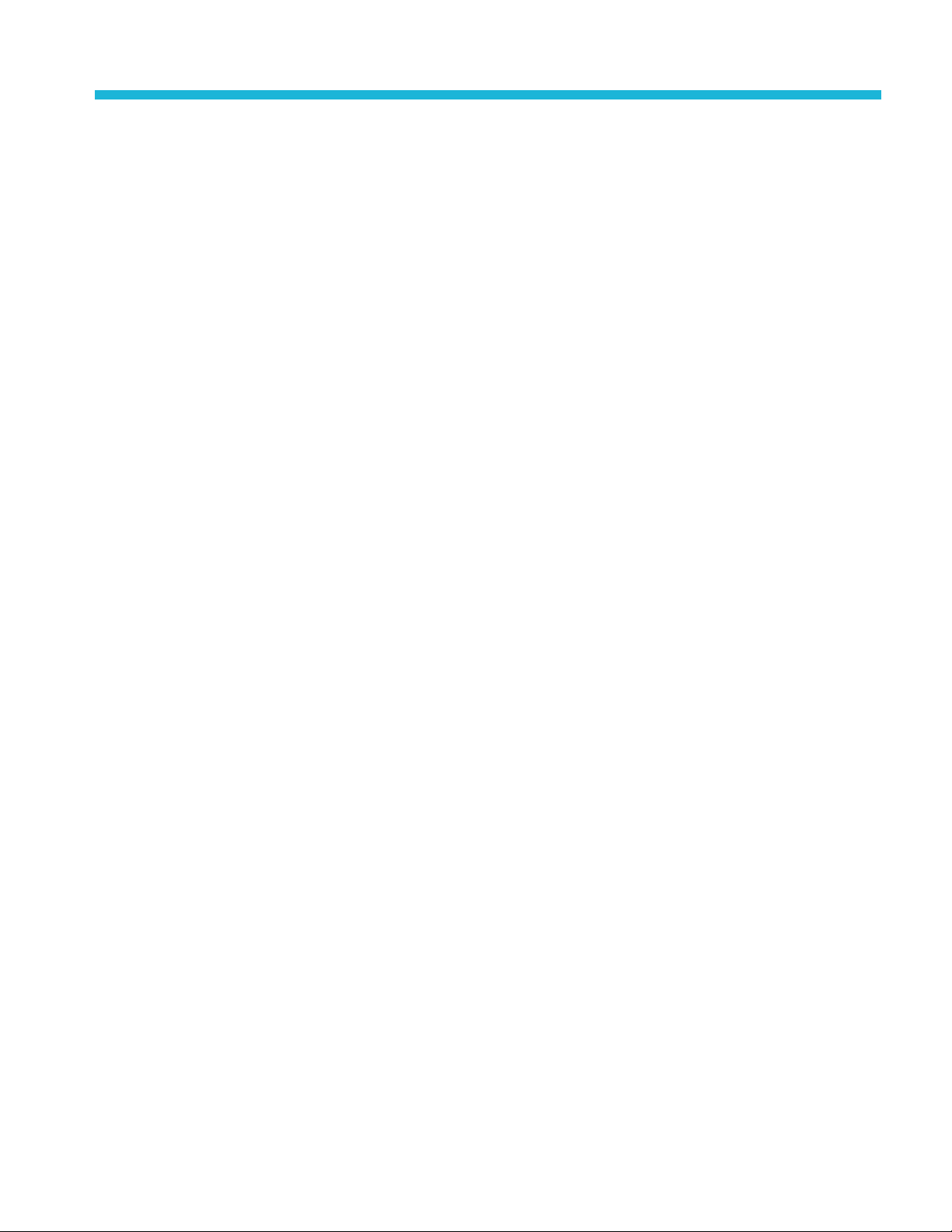
Commands in alphabetical order
This section contains all available commands. They are presented in alphabetical
order.
Use the Command Groups section to simplify navigating to specific groups
of commands.
Radar Signals Plug-in Programmer Manual 2-17
Page 30

Commands in alphabetical order
RADar:COMPil
Conditions
Example
e(NoQueryForm)
This command compiles and generates waveforms and sequences using the Radar
plug-in compile settings.
This is an overlapping command. Overlapping commands run concurrently with
other commands, allowing additional commands to start before the overlapping
s finished.
Group
Syntax
command ha
Compile
RADar:COMPile
RADAR:COMPILE compiles and generates the waveforms/sequences.
s
2-18 Radar Signals Plug-in Programmer Manual
Page 31

Commands in alphabetical order
RADar:COMPil
Examples
e:CANCel (No Query Form)
This command cancels a compilation currently in progress.
Group
Syntax
Compile
RADar:COMPile:CANCel
RADAR:COMPILE:CANCEL immediately ends the current compile process.
Radar Signals Plug-in Programmer Manual 2-19
Page 32

Commands in alphabetical order
RADar:COMPil
Related Commands
Arguments
e:CASSign
This command sets or returns the state (enabled or disabled) to compile the
waveform and immediately assign it to a specified channel (enabled) or just
compile the w
Group
Syntax
Returns
Compile
RADar:COMPile:CASSign {0|1|OFF|ON}
RADar:COMPile:CASSign?
RADar:PTRain:CHANnel:I,
RADar:PTRain:CHANnel:Q,
RADar:PTRain:CHANnel:RF,
RADar:COMPile:PLAY
0 or OFF will only compile the waveform. OFF or 0 is the default value.
1 or ON will compile and assign the waveform to a channel.
A single <Boolean> value.
aveform (disabled).
Examples
RADAR:COMPILE:CASSIGN 1 enables the compile and assign function.
RADAR:COMPILE:CASSIGN? might return 0, indicating that the compile and
assign function is disabled.
2-20 Radar Signals Plug-in Programmer Manual
Page 33

Commands in alphabetical order
RADar:COMPil
Arguments
Examples
e:OSAMpling
This command sets or returns the over sampling rate used to determine the
sampling rate of the compiled signal.
The Sampling Rate is calculated by multiplying the Over sampling value with the
maximum frequency of the signal to be generated.
Group
Syntax
Returns
Compile
RADar:COMPile:OSAMpling <Oversampling>
RADar:COMPile:OSAMpling?
Oversampling>::=<NR1> value.
Range: 1 to 1000
A single <NR1> value.
RADAR:COMPILE:OSAMPLING 6 sets the over sampling rate to 6.
RADAR:COMPILE:OSAMPLING? might return 4, indicating that the over sampling
rate is set to 4.
Radar Signals Plug-in Programmer Manual 2-21
Page 34

Commands in alphabetical order
RADar:COMPil
Arguments
Examples
e:OVERwrite
This command sets or returns the Overwrite existing waveforms/sequences state
(enabled or disabled) when compiling. When enabled, new waveforms and
sequences ov
disabled, new waveforms are generated with an additional numeric suffix added at
the end of each name.
Group
Syntax
Returns
Compile
RADar:COMPile:OVERwrite {1|0|ON|OFF}
RADar:COMPile:OVERwrite?
ON or 1 enables Overwriting names. ON or 1 is the default value.
OFF or 0 disables Overwriting names.
A single <Boolean> value.
RADAR:COMPILE:OVERWRITE 1 enables Overwriting names.
erwrite existing waveforms and sequences of the same name. When
RADAR:COMPILE:OVERWRITE? might return 0, indicating that Overwriting
namesisdisabled.
2-22 Radar Signals Plug-in Programmer Manual
Page 35

Commands in alphabetical order
RADar:COMPil
Arguments
Examples
e:PLAY
Group
Syntax
Returns
This command sets or returns the Play after assign state (enabled or disabled) for
the Compile Settings.
Play after assign is active only when Compile and assign is enabled.
Compile
RADar:COMPile:PLAY {0|1|OFF|ON}
RADar:COMPile:PLAY?
OFF or 0 disables Play after assign. OFF or 0 is the default value.
ON or 1 enables Play after assign.
A single <Boolean> value.
RADAR:COMPILE:PLAY 1 enables Play after assign.
RADAR:COMPILE:PLAY? might return 0, indicating that Play after assign is
disabled.
Radar Signals Plug-in Programmer Manual 2-23
Page 36

Commands in alphabetical order
RADar:COMPil
Conditions
Arguments
Examples
e:SEQuence
This command sets or returns the state (enabled or disabled) to create sequences at
end of the compile. If the sequence status is off, then each pulse train is created as
one single wa
The instrument must have sequencing available to enable creating sequences.
Group
Syntax
Returns
Compile
RADar:COMPile:SEQuence {0|1|OFF|ON}
RADar:COMPile:SEQuence?
ON or 1 enables creating . ON or 1 is the default value.
OFF or 0 disables Play after assign.
A single <Boolean> value.
RADAR:COMPILE:SEQUENCE 1 enables creating sequences.
veform.
RADAR:COMPILE:SEQUENCE? might return 0, indicating that creating sequences
is disabled.
2-24 Radar Signals Plug-in Programmer Manual
Page 37

Commands in alphabetical order
RADar:COMPil
Arguments
Examples
e:SRATe
Group
Syntax
Returns
This command sets or returns the manual Sampling Rate for the compile settings.
Compile
RADar:COMPile:SRATe <rate>
RADar:COMPile:SRATe?
<rate>::= <NRf> value.
The maximum sampling rate is dependent on the instrument and instrument
options.
A single <NR3> value.
RADAR:COMPILE:SRATE 1E9 sets the Sampling Rate to 1 GS/s in the Compile
settings.
RADAR:COMPILE:SRATE? might return 2.0000000000E+9, indicating that the
sampling rate is 2 GS/s
Radar Signals Plug-in Programmer Manual 2-25
Page 38

Commands in alphabetical order
RADar:COMPil
Arguments
Examples
e:SRATe:AUTO
This command sets or returns the sampling rate Auto Calculate state (enabled or
disabled). When enabled, the sampling rate is automatically calculated at compile
time.
Group
Syntax
Returns
Compile
RADar:COMPile:SRATe:AUTO {0|1|OFF|ON}
RADar:COMPile:SRATe:AUTO?
OFF or 0 disables the sampling rate auto calculation and the manual setting is used.
ON or 1 enables the auto calculation. ON or 1 is the default value.
A single <Boolean> value.
RADAR:COMPILE:SRATE:AUTO ON sets the signal's sampling rate to be
automatically calculated at compile time.
RADAR:COMPILE:SRATE:AUTO? might return 0, indicating that the sampling rate
will not be automatically calculated at compile time.
2-26 Radar Signals Plug-in Programmer Manual
Page 39

Commands in alphabetical order
RADar:PTRain
Arguments
Examples
:ADD (No Query Form)
This command creates and adds the n a me d pulse train to the Pulse Train List.
The pulse train is created using the default settings and is added to the end of
list of pulse trains.
Group
Syntax
the existing
The Pulse Train List can contain a maximum of 10 pulse train definitions.
Pulse train
RADar:PTRain:ADD <pulse_train_name>
<pulse_train_name>:= <string>
RADAR:PTRAIN:ADD "Sim_1" adds a new pulse train named "Sim_1" to the
end of Pulse Train List.
Radar Signals Plug-in Programmer Manual 2-27
Page 40

Commands in alphabetical order
RADar:PTRain:AMPLitude
This command sets o r returns the peak to peak baseband amplitude (in volts) for
the selected pulse train.
Conditions
Group
Syntax
Related Commands
Arguments
Returns
Examples
Signal format must be set to IQ.
Pulse train
RADar:PTRain:AMPLitude <amplitude>
RADar:PTRain:AMPLitude?
<amplitude>::=<NRf> value.
Range: 25 mV
Default: 632 mV
to 1.5 Vpp.
pp
.
pp
A single <NR3> value.
RADAR:PTRAIN:AMPLITUDE 250E-3 sets the baseband Amplitude to 250 mV
RADAR:PTRAIN:AMPLITUDE? might return 25.0000000000E-3, indicating that
the baseband Amplitude is set to 25 mV
.
pp
pp
.
2-28 Radar Signals Plug-in Programmer Manual
Page 41

Commands in alphabetical order
RADar:PTRain
Conditions
Arguments
Examples
:CARRier:COHerent
This command sets or returns the Coherent Carrier state (enabled or disabled) for
the selected pulse train. When enabled, the carrier as a coherent carrier. This is
e for an IQ signal.
Group
Syntax
Returns
not availabl
SignalformatmustbesettoRF/IF.
Pulse train
RADar:PTRain:CARRier:COHerent {1|0|ON|OFF}
RADar:PTRain:CARRier:COHerent?
ON or 1 enables Coherent Carrier. ON or 1 is the default value.
OFF or 0 disables Coherent Carrier.
A single <Boolean> value.
RADAR:PTRAIN:CARRIER:COHERENT 1 enables Coherent Carrier for the
selected pulse train.
RADAR:PTRAIN:CARRIER:COHERENT? might return 0, indicating that Coherent
Carrier is disabled for the selected pulse train.
Radar Signals Plug-in Programmer Manual 2-29
Page 42

Commands in alphabetical order
RADar:PTRain
Conditions
Arguments
Examples
:CARRier:FREQuency
This command sets or returns the RF/IF carrier Frequency for the selected pulse
train.
SignalformatmustbesettoRF/IF.
Group
Syntax
Returns
Pulse train
RADar:PTRain:CARRier:FREQuency <Carrier_Frequency>
RADar:PTRain:CARRier:FREQuency?
<Carrier_Frequency>::=<NRf> value.
Range: 100 Hz to 2.5 GHz.
Default: 100 MHz.
<Carrier_Frequency>::=<NR3> value.
RADAR:PTRAIN:CARRIER:FREQUENCY1E9 sets the carrier Frequency to 1 GHz.
RADAR:PTRAIN:CARRIER:FREQUENCY? might return 1.0000000000E+9,
indicating that the carrier Frequency is set to 1 GHz.
2-30 Radar Signals Plug-in Programmer Manual
Page 43

Commands in alphabetical order
RADar:PTRain
Conditions
Arguments
Examples
:CARRier:MAGNitude
This command sets or returns the RF/IF carrier peak Magnitude (in dBm) for
the selected pulse train.
SignalformatmustbesettoRF/IF.
Group
Syntax
Returns
Pulse train
RADar:PTRain:CARRier:MAGNitude <peak_Magnitude>
RADar:PTRain:CARRier:MAGNitude?
<peak_Magnitude>::=<NRf> v alue.
Range: –28.06 dBm to 7.5 dBm.
Default: 0 dBm.
<peak_Magnitude>::=<NR3> value.
RADAR:PTRAIN:CARRIER:MAGNITUDE —2 sets the carrier peak Magnitude to
–2 dB m.
RADAR:PTRAIN:CARRIER:MAGNITUDE? might return 5.0000000000,
indicating that the carrier peak Magnitude is set to 5 dBm.
Radar Signals Plug-in Programmer Manual 2-31
Page 44

Commands in alphabetical order
RADar:PTRain
Related Commands
Arguments
:CHANnel:I
This command sets or returns the playout channel intended for the compiled I
signal waveform when the signal format is set to IQ. The selected channel is also
used to define
If RADar:COMPile:CASSign is enabled, the waveform is assigned to the
specified ch
Group
Syntax
Compile
RADar:PTRain:CHANnel:I <channel>
RADar:PTRain:CHANnel:I?
RADar:PTRain:CHANnel:Q,
RADar:COMPile:CASSign,
RADar:COMPile:PLAY
<channel>::=<NR1> is a valid channel number.
the amplitude ranges.
annel.
Returns
Examples
A single <NR1> value.
RADAR:PTRAIN:CHANNEL:I 2 assigns the I signals to channel 2.
RADAR:PTRAIN:CHANNEL:I? might return 1, indicating that I signals are
assigned to channel 1.
2-32 Radar Signals Plug-in Programmer Manual
Page 45

Commands in alphabetical order
RADar:PTRain
Related Commands
Arguments
:CHANnel:Q
This command sets or returns the playout channel intended for the compiled Q
signal waveform when the signal format is set to IQ. The selected channel is also
used to define
If RADar:COMPile:CASSign is enabled, the waveform is assigned to the
specified ch
Group
Syntax
Compile
RADar:PTRain:CHANnel:Q <channel>
RADar:PTRain:CHANnel:Q?
RADar:PTRain:CHANnel:I,
RADar:COMPile:CASSign,
RADar:COMPile:PLAY
<channel>::=<NR1> is a valid channel number.
the amplitude ranges.
annel.
Returns
Examples
A single <NR1> value.
RADAR:PTRAIN:CHANNEL:Q 2 assigns the Q signals to channel 2.
RADAR:PTRAIN:CHANNEL:Q? might return 1, indicating that Q signals are
assigned to channel 1.
Radar Signals Plug-in Programmer Manual 2-33
Page 46

Commands in alphabetical order
RADar:PTRain
Related Commands
Arguments
:CHANnel:RF
This command sets or returns the playout channel intended for the compiled RF
waveforms and sequences when the signal format is set to RF/IF. The selected
channel is al
If RADar:COMPile:CASSign is enabled, the waveform is assigned to the
specified ch
Group
Syntax
Compile
RADar:PTRain:CHANnel:RF <channel>
RADar:PTRain:CHANnel:RF?
RADar:COMPile:CASSign,
RADar:COMPile:PLAY
<channel>::=<NR1> is a valid channel number.
Channel 1 is the default channel.
so used to define the amplitude ranges.
annel.
Returns
Examples
A single <NR1> value.
RADAR:PTRAIN:CHANNEL:RF 2 compiles RF waveforms for channel 2.
RADAR:PTRAIN:CHANNEL:RF? might return 1, indicating that RF are waveforms
compiled for channel 1.
2-34 Radar Signals Plug-in Programmer Manual
Page 47

Commands in alphabetical order
RADar:PTRain
Related Commands
:CORRection:APPLy
This command sets or returns the Apply Corrections File state (enabled or
disabled) for the Compile Settings.
When applying correction files, you have the capability adjust the frequency
response.
When applying an RF correction file, you can apply a Gaussian
filter/bandwidth or remove Sin(x)/x distortions.
When applying an I/Q correction file, you can apply a skew.
These settings are global settings controlled by the host instrument. The
PI commands to access these settings are provided in the host instrument’s
programmer manual.
Group
Syntax
Compile
RADar:PTRain:CORRection:APPLy {1|0|ON|OFF}
RADar:PTRain:CORRection:APPLy?
RADar:PTRain:CORRection:PATH
Arguments
Returns
Examples
OFF or 0 disables Apply Corrections File. OFF or 0 is the default value.
ON or 1 enables Apply Corrections File.
A single <Boolean> value.
RADAR:PTRAIN:CORRECTION:APPLY ON enables Apply Corrections File.
RADAR:PTRAIN:CORRECTION:APPLY? might return 0, indicating that Apply
Corrections File is disabled.
Radar Signals Plug-in Programmer Manual 2-35
Page 48

Commands in alphabetical order
RADar:PTRain
Conditions
Related Commands
Arguments
:CORRection:PATH
This command sets or returns the RF Correction filename and filepath to use
when compiling an RF signal.
The signal format must be set to RF.
The Precompensation plug-in is required.
Group
Syntax
Returns
Compile
RADar:PTRain:CORRection:PATH <filepath>
RADar:PTRain:CORRection:PATH?
RADar:PTRain:CORRection:APPLy
<filepath>::=<string> defines path to the correction file.
Asingle<filepath> string.
Examples
RADAR:PTRAIN:CORRECTION:PATH "C:\temp\CorrectionFi le.corr"
sets the RF Correction filename and filepath.
RADAR:PTRAIN:CORRECTION:PATH? might return
"C:\temp\CorrectionFile.corr" as the RF Correction filename and
filepath.
2-36 Radar Signals Plug-in Programmer Manual
Page 49

Commands in alphabetical order
RADar:PTRain
Conditions
Related Commands
Arguments
:CORRection:PATH:I
This command sets or returns the I Correction filename and filepath to use when
compiling and IQ signal.
The signal format must be set to IQ.
Apply corrections must be enabled.
Group
Syntax
Returns
Compile
RADar:PTRain:CORRection:PATH:I <filepath>
RADar:P
RADar:PTRain:CORRection:APPLy
<filep
Asingle<filepath> string.
TRain:CORRection:TYPE,
ath>::=<string> defines path to the I correction file.
Examples
RADAR:PTRAIN:CORRECTION:PATH:I
"C:\temp\ICorrectionFile.corr"
filepath.
RADAR:PTRAIN:CORRECTION:PATH:I? might return
"C:\temp\ICorrectionFile.corr" as the I Correction filename and filepath.
sets the I Correction filename and
Radar Signals Plug-in Programmer Manual 2-37
Page 50

Commands in alphabetical order
OFDM:PTRain:
Conditions
Related Commands
Arguments
CORRection:PATH:IQ
This command sets or returns the IQ Correction filename and filepath to use when
compiling and IQ signal.
ThesignalformatmustbesettoIQ.
Apply corrections must be enabled.
Group
Syntax
Returns
Compile
OFDM:PTRain:CORRection:PATH:IQ <filepath>
RADar:P
RADar:PTRain:CORRection:APPLy
<filep
Asingle<filepath> string.
TRain:CORRection:TYPE,
ath>::=<string> defines path to the IQ correction file.
Examples
OFDM:PTRAIN:CORRECTION:PATH:IQ
"C:\temp\ICorrectionFile.corr"
and filepath.
OFDM:PTRAIN:CORRECTION:PATH:IQ? might return
"C:\temp\ICorrectionFile.corr" as the IQ Correction filename and
filepath.
sets the IQ Correction filename
2-38 Radar Signals Plug-in Programmer Manual
Page 51

Commands in alphabetical order
RADar:PTRain
Conditions
Related Commands
Arguments
:CORRection:PATH:Q
This command sets or returns the Q correction filename and filepath to use when
compiling and IQ signal.
The signal format must be set to IQ.
Apply corrections must be enabled.
Group
Syntax
Returns
Compile
RADar:PTRain:CORRection:PATH:Q <filepath>
RADar:P
RADar:PTRain:CORRection:APPLy
<filep
Asingle<filepath> string.
TRain:CORRection:TYPE,
ath>::=<string> defines path to the Q correction file.
Examples
RADAR:PTRAIN:CORRECTION:PATH:Q
"C:\temp\QCorrectionFile.corr"
filepath.
RADAR:PTRAIN:CORRECTION:PATH:Q? might return
"C:\temp\QCorrectionFile.corr" as the Q Correction filename and
filepath.
sets the Q Correction filename and
Radar Signals Plug-in Programmer Manual 2-39
Page 52

Commands in alphabetical order
RADar:PTRain
Conditions
Arguments
Examples
:CORRection:TYPE
This command sets or returns the type of IQ correction file (a single IQ file or
individual I and Q files) to apply when compiling.
ThesignalformatmustbesettoIQ.
Group
Syntax
Returns
Compile
RADar:PTRain:CORRection:TYPE {IQ|BOTH}
RADar:PTRain:CORRection:TYPE?
IQ: The compile process uses a single IQ correction file.
BOTH: The compile process uses both an I correction file and a Q correction file.
IQ|BOTH
RADAR:PTRAIN:CORRECTION:TYPE IQ sets t he compiler to apply a single IQ
correction file when compiling.
RADAR:PTRAIN:CORRECTION:TYPE? might return BOTH, indicating that the
compiler will apply both an I and Q correction file to the I and Q signals.
2-40 Radar Signals Plug-in Programmer Manual
Page 53

Commands in alphabetical order
RADar:PTRain
Conditions
Arguments
:DUPConverter
This command sets or returns the Internal IQ Modulator state (enabled or
disabled) when compiling.
When enabled, a complex IQ Waveform is cre ate d which can be used with the
internal IQ modulator. Sampling Rate and interpolation rates will be calculated
basedonthe
When disabled, a separate I and Q signals are created.
The instrument must have an internal IQ Modulator and the Signal Format set
to IQ.
Group
Syntax
Compile
RADar:PTRain:DUPConverter {0|1|OFF|ON}
RADar:PTRain:DUPConverter?
OFF or 0 disables the internal IQ Modulator. OFF or 0 is the default value.
ON or 1 enables the internal IQ Modulator.
Baseband parameters.
Returns
Examples
A single <Boolean> value.
RADAR:PTRAIN:DUPCONVERTER ON enables the internal IQ Modulator.
RADAR:PTRAIN:DUPCONVERTER? might return 0, indicating the internal IQ
Modulator is disabled.
Radar Signals Plug-in Programmer Manual 2-41
Page 54

Commands in alphabetical order
RADar:PTRain
Examples
:COUNt? (Query Only)
This command returns the number of pulse train definitions in the Pulse Train List.
Group
Syntax
Returns
Pulse train
RADar:PTRain:COUNt?
A single <NR1> value.
RADAR:P
3 pulse train definitions in the Pulse Train List.
TRAIN:COUNT?
might return 3.0000000000, indicating that there are
2-42 Radar Signals Plug-in Programmer Manual
Page 55

Commands in alphabetical order
RADar:PTRain
Arguments
Examples
:DELete(NoQueryForm)
This command deletes the specified pulse train from the Pulse Train List.
The Pulse Train List must contain at least one pulse train definition.
Group
Syntax
Pulse train
RADar:PTRain:DELete <pulse_train_name>
<pulse_t
RADAR:PTRAIN:DELETE "Sim_1" deletes the pulse train named "Sim_1" from
the Pulse Train List.
rain_name>:= <string>
Radar Signals Plug-in Programmer Manual 2-43
Page 56

Commands in alphabetical order
RADar:PTRain
Arguments
Examples
:LSParameters
This commend sets or returns the pulse train S-Parameters link state (enabled or
disabled) for the selected pulse train.
When enabled, all pulse train S-Parameters are linked together so that all
parameters match.
Group
Syntax
Returns
Pulse train
RADar:PTRain:LSParameters {1|0|ON|OFF}
RADar:PTRain:LSParameters?
OFF or 0 disables linking all pulse train S-Parameters together. OFF or 0 is the
default value.
ON or 1 enables linking all pulse train S-Pa rameters together.
A single <Boolean> value.
RADAR:PTRAIN:LSPARAMETERS 1 enables linking all pulse train S-Parameters
together for the selected pulse train.
RADAR:PTRAIN:LSPARAMETERS? might return 0, indicating that linking the
pulse train S-Parameters is d isabled for the selected pulse train.
2-44 Radar Signals Plug-in Programmer Manual
Page 57

Commands in alphabetical order
RADar:PTRain
Arguments
Example
:OPEN (No Query Form)
This command imports a pulse train file. The complete path to the file and
filename must be provided.
Only comma separated files (.csv) are acceptable.
Group
Syntax
Pulse train
RADar:PTRain:OPEN <csv_filepath>
<csv_filepath> := <string> defines the path and pulse train file.
RADAR:PTRAIN:OPEN "C:\sim1.csv" imports the pulse train file sim1.csv
s
from the path provided.
Radar Signals Plug-in Programmer Manual 2-45
Page 58

Commands in alphabetical order
RADar:PTRain
Arguments
Examples
:POFFset
Group
Syntax
Returns
This command sets or returns the Phase Offset value for the selected pulse train.
Pulse train
RADar:PTRain:POFFset <phase_offset>
RADar:PTRain:POFFset?
<phase_offset>::=<NRf> value.
Range: –180 ° to +180 °.
Default: 0.
A single <NR3> value.
RADAR:PTRAIN:POFFSET 10 sets the Phase Offset to 10 ° for the selected pulse
train.
RADAR:PTRAIN:POFFSET? might return 22.0000000000, indicating that the
Phase Offset is set to 22 ° for the selected pulse train.
2-46 Radar Signals Plug-in Programmer Manual
Page 59

Commands in alphabetical order
RADar:PTRain
Arguments
Examples
:REName(NoQueryForm)
This command renames an existing pulse train name to a new name. The pulse
train being renamed must exist in the Pulse Train List.
Group
Syntax
Pulse train
RADar:PTRain:REName <Old_name>,<New_name>
<Old_name>::=<string> defines the pulse train to be renamed.
<New_name>::=<string> defines the new pulse train name.
RADAR:PTRAIN:RENAME "PulseTrain1",PulseTrain1new" renames the
frame PulseTrain1 to PulseTrain1new.
Radar Signals Plug-in Programmer Manual 2-47
Page 60

Commands in alphabetical order
RADar:PTRain
Arguments
Examples
:SELect
Group
Syntax
Returns
This command sets or returns the selected pulse train in the Pulse Train List.
Other commands act on the selected pulse train.
Pulse train
RADar:PTRain:SELect <pulse_train_name>
RADar:PTRain:SELect?
<pulse_train_name>:= <string>
A single <pulse_train_name> string.
RADAR:PTRAIN:SELECT "Sim_1" selects the pulse train named Sim _1 in the
Pulse Train List.
RADAR:PTRAIN:SELECT? might return Sim_ 1 as the selected pulse train in the
Pulse Train List.
2-48 Radar Signals Plug-in Programmer Manual
Page 61

Commands in alphabetical order
RADar:PULSe:
Arguments
Examples
ADD (No Query Form)
This command adds a new pulse index to the selected pulse train in the Pulse
Train List.
Group
Syntax
Returns
Pulse train
RADar:PULSe:ADD {CPGRoup|PULSed|DTIMe}
CPGRoup: Selects the type Combined Pulse Group, allowing multiple sub-pulse
groups.
PULSed: Selects the type Pulse Group.
DTIMe: Se lects the Dead Time type.
CPGR: Combined Pulse Group.
PULS: Pulse Group.
DTIM:
RADAR:PULSE:ADD DTIMe adds a dead time pulse index to the currently selected
pul
Dead Time.
se train.
Radar Signals Plug-in Programmer Manual 2-49
Page 62

Commands in alphabetical order
RADar:PULSe:
Arguments
Examples
ANTenna:BEAM:AZIMuth
This command sets or returns the a ntenna Beam Azimuth for the selected pulse
definition.
Group
Syntax
Returns
Antenna
RADar:PULSe:ANTenna:BEAM:AZIMuth <beam_azimuth>
RADar:PULSe:ANTenna:BEAM:AZIMuth?
<beam_azimuth>::= <NRf> value.
Range: 0.01° to 360°.
Default: 4°.
A single <NR3> value.
RADAR:PULSE:ANTENNA:BEAM:AZIMUTH 10.5 sets the antenna Beam Azimuth
to 10.5 degrees for the selected pulse definition.
RADAR:PULSE:ANTENNA:BEAM:AZIMUTH? might return 1.0000000000,
indicating that the antenna Beam Azimuth is set to 1 degree for the selected
pulse definition.
2-50 Radar Signals Plug-in Programmer Manual
Page 63

Commands in alphabetical order
RADar:PULSe:
Arguments
Examples
ANTenna:BEAM:ELEVation
This command sets or returns the antenna Beam Elevation for the selected pulse
definition.
Group
Syntax
Returns
Antenna
RADar:PULSe:ANTenna:BEAM:ELEVation <beam_elevation>
RADar:PULSe:ANTenna:BEAM:ELEVation?
<beam_elevation>::= <NRf> value.
Range: 0.01° to 360°.
Default: 1°.
A single <NR3> value.
RADAR:PULSE:ANTENNA:BEAM:ELEVATION 10.5 sets the antenna Beam
Elevation to 10.5 degrees for the selected pulse definition.
RADAR:PULSE:ANTENNA:BEAM:ELEVATION? might return 1.0000000000,
indicating that the antenna Beam Elevation is set to 1 degree for the selected
pulse definition.
Radar Signals Plug-in Programmer Manual 2-51
Page 64

Commands in alphabetical order
RADar:PULSe:
Arguments
Examples
ANTenna:BEAM:TYPE
This command sets or returns the antenna Beam Type for the selected pulse
definition.
Group
Syntax
Returns
Antenna
RADar:PULSe:ANTenna:BEAM:TYPE {SINC|GAUSsian}
RADar:PULSe:ANTenna:BEAM:TYPE?
SINC: Sin(x) / x.
GAUSsian: Gaussian.
SINC
GAUS
RADAR:PULSE:ANTENNA:BEAM:TYPE SINC sets the antenna Beam Type to
Sin(x) / x for the selected pulse definition.
RADAR:PULSE:ANTENNA:BEAM:TYPE? might return GAUS, indicating that the
antenna Beam Type is set to Gaussian for the selected pulse definition.
2-52 Radar Signals Plug-in Programmer Manual
Page 65

Commands in alphabetical order
RADar:PULSe:
Related Commands
Arguments
Examples
ANTenna:SCAN:AREA
This command sets or returns the antenna Scan Area (in degrees) for the selected
pulse definition. Adjusting the Scan Area affects the Scan Rate setting.
Group
Syntax
Returns
Antenna
RADar:PULSe:ANTenna:SCAN:AREA <scan_area>
RADar:PULSe:ANTenna:SCAN:AREA?
RADar:PULSe:ANTenna:SCAN:RATE
<scan_area>::= <NRf> value.
Range: 0.0001012° to 100000000°.
Default: 180°.
A single <NR3> value.
RADAR:PULSE:ANTENNA:SCAN:AREA 100E3 sets the antenna scan area is set
to 100000 degrees for the selected pulse definition.
RADAR:PULSE:ANTENNA:SCAN:AREA? might return 1.0000010000E+6,
indicating that the antenna scan area is set to 1000001 degrees for the selected
pulse definition.
Radar Signals Plug-in Programmer Manual 2-53
Page 66

Commands in alphabetical order
RADar:PULSe:
Conditions
Related Commands
Arguments
ANTenna:SCAN:FILE
This command sets or re t urns the filepath to the custom antenna scan file for
the selected pulse definition.
Refer to the Radar User Help for information to create a custom scan file.
Scan Type must be set to Custom.
Group
Syntax
Returns
Antenna
RADar:PULSe:ANTenna:SCAN:FILE <filepath>
RADar:PULSe:ANTenna:SCAN:FILE?
RADar:PULSe:ANTenna:SCAN:TYPE
<filepath>::= <string>.
Asingle<filepath> string.
Examples
RADAR:PULSE:ANTENNA:SCAN:FILE "C:\ScanFile.txt" sets the custom
Scan filepath and filename for the selected pulse definition.
RADAR:PULSE:ANTENNA:SCAN:FILE? might return "C:\ScanFile.txt",
indicating the custom antenna Scan filepath and filename for the selected pulse
definition.
2-54 Radar Signals Plug-in Programmer Manual
Page 67

Commands in alphabetical order
RADar:PULSe:
Related Commands
Arguments
Examples
ANTenna:SCAN:RATE
This command sets or returns the antenna Scan Rate (in degrees/second) for the
selected pulse definition. Adjusting the Scan Rate affects the Scan Area setting.
Group
Syntax
Returns
Antenna
RADar:PULSe:ANTenna:SCAN:RATE <scan_rate>
RADar:PULSe:ANTenna:SCAN:RATE?
RADar:PULSe:ANTenna:SCAN:AREA
<scan_rate>::= <NRf> value.
Range: 1 deg/s to 10 Mdeg/s.
Default: 180 deg/s.
A single <NR3> value.
RADAR:PULSE:ANTENNA:SCAN:RATE 10E3 sets the antenna Scan Rate to 10
kdeg/s for the selected pulse definition.
RADAR:PULSE:ANTENNA:SCAN:RATE? might return 1.0000000000E+6,
indicating that the antenna Scan Rate is set to 1 Mdeg/s for the selected pulse
definition.
Radar Signals Plug-in Programmer Manual 2-55
Page 68

Commands in alphabetical order
RADar:PULSe:
Arguments
Examples
ANTenna:SCAN:TYPE
This command sets or returns the antenna scan Type (antenna beam pattern) for
the selected pulse definition.
Group
Syntax
Returns
Antenna
RADar:PULSe:ANTenna:SCAN:TYPE {CIRCular|CUSTom}
RADar:PULSe:ANTenna:SCAN:TYPE?
CIRCular
CUSTom
CIRC
CUST
RADAR:PULSE:ANTENNA:SCAN:TYPE CIRCULAR sets the antenna scan type to
Circular for the selected pulse definition.
RADAR:PULSE:ANTENNA:SCAN:TYPE? might return CUST, indicating that the
scan type is set to Custom for the selected pulse definition.
2-56 Radar Signals Plug-in Programmer Manual
Page 69

Commands in alphabetical order
RADar:PULSe:
Related Commands
Arguments
Examples
ANTenna:TARGet:HORizontal
This command sets or returns the antenna Horizontal Target position for the
selected pulse definition.
Group
Syntax
Returns
Antenna
RADar:PULSe:ANTenna:TARGet:HORizontal <target_horizontal>
RADar:PULSe:ANTenna:TARGet:HORizontal?
RADar:PULSe:ANTenna:TARGet:VERTical
<target_horizontal>::= <NRf> value.
Range: –180° to 180°.
Default: 180°.
A single <NR2> value.
RADAR:PULSE:ANTENNA:TARGET:HORIZONTAL –25 sets the antenna
Horizontal Target position to –25 degrees for the selected pulse definition.
RADAR:PULSE:ANTENNA:TARGET:HORIZONTAL? might return
40.0000000000, indicating that the antenna Horizontal Target position is set to
40 degrees for the selected pulse definition.
Radar Signals Plug-in Programmer Manual 2-57
Page 70

Commands in alphabetical order
RADar:PULSe:
Related Commands
Arguments
Examples
ANTenna:TARGet:VERTical
This command sets or returns the antenna Vertical Target position for the selected
pulse definition.
Group
Syntax
Returns
Antenna
RADar:PULSe:ANTenna:TARGet:VERTical <target_vertic al>
RADar:PULSe:ANTenna:TARGet:VERTical?
RADar:PULSe:ANTenna:TARGet:HORizontal
<target_vertical>::= <NRf> value.
Range: –180° to 180°.
Default: 180°.
A single <NR2> value.
RADAR:PULSE:ANTENNA:TARGET:VERTICAL –25 sets the antenna Vertical
Target position to –25 degrees for the selected pulse definition.
RADAR:PULSE:ANTENNA:TARGET:VERTICAL? might return 40.000000 0000,
indicating that the antenna Vertical Target position is set to 40 degrees for the
selected puls e definition.
2-58 Radar Signals Plug-in Programmer Manual
Page 71

Commands in alphabetical order
RADar:PULSe:
Arguments
Examples
ANTenna:TON
This command sets or returns the Antenna settings state (enabled or disabled) for
the selected pulse definition.
Group
Syntax
Returns
Antenna
RADar:PULSe:ANTenna:TON {1|0|ON|OFF}
RADar:PULSe:ANTenna:TON?
OFF or 0 disables the Antenna settings. OFF or 0 is the default value.
ON or 1 enables the Antenna settings.
A single <Boolean> value.
RADAR:PULSE:ANTENNA:TON 1 enables the Antenna settings for the selected
pulse definition.
RADAR:PULSE:ANTENNA:TON? might return 0, indicating that the Antenna
settings are d isabled for the selected pulse definition.
Radar Signals Plug-in Programmer Manual 2-59
Page 72

Commands in alphabetical order
RADar:PULSe:
Examples
COUNt? (Query Only)
This command returns the number of pulse definitions of the currently selected
pulse train.
Group
Syntax
Returns
Pulse train
RADar:PULSe:COUNt?
A single <NR1> value.
RADAR:PULSE:COUNT? might return 6, indicating that there are six pulse
definitions in the currently selected pulse train.
2-60 Radar Signals Plug-in Programmer Manual
Page 73

Commands in alphabetical order
RADar:PULSe:
Conditions
Examples
CPGRoup:ADD (No Query Form)
This command adds a new pulse index to the selected combined pulse group of
the selected pulse train.
The selected pulse definition must be of the type Combined Pulse Group.
Group
Syntax
Pulse train
RADar:PULSe:CPGRoup:ADD
RADAR:PULSE:CPGROUP:ADD creates a new pulse definition index to the selected
Combined Pulse Group.
Radar Signals Plug-in Programmer Manual 2-61
Page 74

Commands in alphabetical order
RADar:PULSe:
Examples
CPGRoup:COUNt? (Query Only)
This command returns the number of pulse definitions in the selected combined
pulse group.
Group
Syntax
Returns
Pulse train
RADar:PULSe:CPGRoup:COUNt?
A single <NR1> value.
RADAR:PULSE:CPGROUP:COUNT? might return 3, indicating that there are 3
pulse definitions in the combined pulse group.
2-62 Radar Signals Plug-in Programmer Manual
Page 75

Commands in alphabetical order
RADar:PULSe:
Conditions
Arguments
Example
CPGRoup:DELete (No Query Form)
This command deletes the specified pulse index from the selected combined pulse
group of the selected pulse train.
The selected pulse definition must be of the type Combined Pulse Group.
Group
Syntax
Pulse train
RADar:PULSe:CPGRoup:DELete <index>
<index>::= <NR1> value (valid combined pulse index).
RADAR:PULSE:CPGROUP:DELETE 3 deletes the pulse at index 3 of the selected
s
Combined Pulse Group.
Radar Signals Plug-in Programmer Manual 2-63
Page 76

Commands in alphabetical order
RADar:PULSe:
Arguments
Examples
CPGRoup:REPeat
This command sets or returns the Repeat Count of the currently selected combined
pulse group definition.
Group
Syntax
Returns
Pulse train
RADar:PULSe:CPGRoup:REPeat <repeat_count>
RADar:PULSe:CPGRoup:REPeat?
<repeat_count>::= <NR1> value.
Default: 1.
A single <NR1> value.
RADAR:PULSE:CPGROUP:REPEAT 10 sets the Repeat Count of the combined
pulse group definition to 10.
RADAR:PULSE:CPGROUP:REPEAT? might return 5, indicating that the Repeat
Count of the c ombined pulse group definition is set to 5.
2-64 Radar Signals Plug-in Programmer Manual
Page 77

Commands in alphabetical order
RADar:PULSe:
Arguments
Examples
CPGRoup:SELect
This command sets or returns the index of the currently selected combined pulse
group definition. Other commands act on the selected combined pulse group.
Group
Syntax
Returns
Pulse train
RADar:PULSe:CPGRoup:SELect <index>
RADar:PULSe:CPGRoup:SELect?
<index>::=<NR1> value is a valid pulse definition index in the combined pulse
group.
A single <NR1> value.
RADAR:PULSE:CPGROUP:SELECT 2 selects pulse definition index 2 of the
currently selected combined pulse group definition.
RADAR:PULSE:CPGROUP:SELECT? might return 4, indicating that index four
is the currently selected pulse definition of the selected combined pulse group
definition.
Radar Signals Plug-in Programmer Manual 2-65
Page 78

Commands in alphabetical order
RADar:PULSe:
Arguments
Examples
CPGRoup:STIMe
This command sets or returns the Start Time of the currently selected combined
pulse group definition.
Group
Syntax
Returns
Pulse train
RADar:PULSe:CPGRoup:STIMe <start_time>
RADar:PULSe:CPGRoup:STIMe?
<start_time>::= <NRf> value.
Range: 0 s to 1 s.
Default: 0 s.
A single <NR3> value.
RADAR:PULSE:CPGROUP:STIME 12E-6 sets the Start Time of the pulse
definition to 12 μs.
RADAR:PULSE:CPGROUP:STIME? might return 1.0000000000E-12, indicating
that the Start Time of the pulse definition is set to 1 ps.
2-66 Radar Signals Plug-in Programmer Manual
Page 79

Commands in alphabetical order
RADar:PULSe:
Arguments
Examples
DELete (No Query Form)
This command deletes the specified pulse index from the selected pulse train
in the Pulse Train List.
Group
Syntax
Pulse train
RADar:PULSe:DELete <index>
<index>::= <NR1> value (valid pulse index).
RADAR:PULSE:DELETE 3 deletes the pulse at index 3 of the pulse list of the
currently selected pulse train.
Radar Signals Plug-in Programmer Manual 2-67
Page 80

Commands in alphabetical order
RADar:PULSe:
Conditions
Arguments
Examples
DTIMe:DURation
This command sets or returns the Dead Time duration (off time) for the selected
dead time pulse definition.
The pulse definition type must be set to Dead Time.
Group
Syntax
Returns
Pulse train
RADar:PULSe:DTIMe:DURation <duration>
RADar:PULSe:DTIMe:DURation
<duration>::= <NRf> value.
Range: 0 s to 1 s.
Default: 100 μs.
A single <NR3> value.
RADAR:PULSE:DTIME:DURATION 1E–2 sets the pulse envelope Dead Time
Duration to 10 ms for the selected pulse definition.
RADAR:PULSE:DTIME:DURATION? might return 100.0000000000E-6,
indicating that the pulse envelope Dead Time Duration is set to 100 μsforthe
selected puls e definition.
2-68 Radar Signals Plug-in Programmer Manual
Page 81

Commands in alphabetical order
RADar:PULSe:
Arguments
Examples
HOPPing:CUSTom:RLISt
This command sets or returns the Repeat List state (enabled or disabled) for
the Frequency Hop table for the selected pulse definition. When enabled, the
p List repeats when the Hop List has been completed.
Hop".
Group
Syntax
Returns
Frequency Ho
The Hopping Pattern must be set to Custom and the Hop Time must be set to
"Pulses Per
Hopping
RADar:PULSe:HOPPing:CUSTom:RLISt {1|0|ON|OFF}
RADar:PULSe:HOPPing:CUSTom:RLISt?
OFF or 0 disables Repeat List. OFF or 0 is the default v alue.
ON or 1 enables Repeat List.
A single <Boolean> value.
RADAR:PULSE:HOPPING:CUSTOM:RLIST 1 enables the Repeat List so that
the Frequency Hop List repeats when the Hop List has been completed for the
selected pulse definition.
RADAR:PULSE:HOPPING:CUSTOM:RLIST? might return 0, indicating that the
Repeat List is disabled so that the Frequency Hop List is not repeated for the
selected pulse definition.
Radar Signals Plug-in Programmer Manual 2-69
Page 82

Commands in alphabetical order
RADar:PULSe:
Related
Commands
Examples
HOPPing[:LIST]:ADD (No Query Form)
This command adds a single entry to the end of the Frequency Hop List or the
Frequency Avoid List for the selected pulse definition.
When the Hopping Pattern is either Custom or Pseudo Random List, the
Frequency Hop List modified. When the Hopping Pattern is set to Pseudo
e, the Frequency Avoid List is modified.
Group
Syntax
Random Rang
Hopping
RADar:PULSe:HOPPing[:LIST]:ADD
RADar:PULSe:HOPPing[:LIST]:DELete,
RADar:PULSe:HOPPing[:LIST]:SELect,
RADar:PULSe:HOPPing[:LIST]:INSert
RADAR:PULSE:HOPPING:LIST:ADD addsasingleentrytotheendoftheactive
hopping pattern list for the selected pulse definition.
2-70 Radar Signals Plug-in Programmer Manual
Page 83

Commands in alphabetical order
RADar:PULSe:
Arguments
Examples
HOPPing[:LIST]:AOFFset
This command sets or returns the Amplitude Offset (in dB) of the currently
selected hop for the selected pulse definition.
The Hopping Pattern must be set to either Custom or Pseudo Random List.
Group
Syntax
Returns
Hopping
RADar:PULSe:HOPPing[:LIST]:AOFFset <amp_offset>
RADar:PULSe:HOPPing[:LIST]:AOFFset?
<amp_offset>::= <NRf> value.
A single <NR3> value.
RADAR:PULSE:HOPPING:LIST:AOFFSET –10 sets the Amplitude Offset of the
currently selected hop to –10 dB for the selected pulse definition.
RADAR:PULSE:HOPPING:LIST:AOFFSET? might return -15.0000000000,
indicating that the Amplitude Offset of the currently selected hop is set to –15 dB
for the selected pulse definition.
Radar Signals Plug-in Programmer Manual 2-71
Page 84

Commands in alphabetical order
RADar:PULSe:
Examples
HOPPing[:LIST]:COUNt? (Query Only)
This command returns the number of hops in the Hop List or the number of entries
in the Frequency Avoid List for the selected pulse definition.
When the Hopping Pattern is either Custom or Pseudo Random List, the
Frequency Hop List count is returned. When the Hopping Pattern is set to Pseudo
e, the Frequency Avoid List count is returned.
Group
Syntax
Returns
Random Rang
Hopping
RADar:PULSe:HOPPing[:LIST]:COUNt?
A single <NR1> value.
RADAR:PULSE:HOPPING:LIST:COUNT? might return 15, indicating that there
are 15 entries in the active hopping pattern list for the selected pulse definition.
2-72 Radar Signals Plug-in Programmer Manual
Page 85

Commands in alphabetical order
RADar:PULSe:
Related
Commands
Arguments
HOPPing[:LIST]:DELete (No Query Form)
This command removes a single entry or all entries within the Frequency Hop List
or the Frequency Avoid List for the selected pulse definition.
When the Hopping Pattern is either Custom or Pseudo Random List, the
Frequency Hop List modified. When the Hopping Pattern is set to Pseudo
e, the Frequency Avoid List is modified.
Group
Syntax
Random Rang
Hopping
RADar:PULSe:HOPPing[:LIST]:DELete {ALL|<index>}
RADar:PULSe:HOPPing[:LIST]:ADD,
RADar:PULSe:HOPPing[:LIST]:SELect,
RADar:PULSe:HOPPing[:LIST]:INSert
ALL – Deletes all entries of the current hopping list.
<index>::= <NR1> value. Specifies the index number to delete from the current
hopping list.
Exa
mples
RADAR:PULSE:HOPPING:LIST:DELETE ALL removes all entries from the
active hopping pattern list for the selected pulse definition.
Radar Signals Plug-in Programmer Manual 2-73
Page 86

Commands in alphabetical order
RADar:PULSe:
Arguments
Examples
HOPPing[:LIST]:FOFFset
This command sets or returns the Frequency Offset (Relative Frequency) of the
currently selected hop for the selected pulse definition.
The Hopping Pattern must be set to either Custom or Pseudo Random List.
Group
Syntax
Returns
Hopping
RADar:PULSe:HOPPing[:LIST]:FOFFset <freq_offset>
RADar:PULSe:HOPPing[:LIST]:FOFFset?
<freq_offset>::= <NRf> value.
A single <NR3> value.
RADAR:PULSE:HOPPING:LIST:FOFFSET 1E9 sets the Frequency Offset of the
currently selected hop to 1 GHz for the selected pulse definition.
RADAR:PULSE:HOPPING:LIST:FOFFSET? might return 100.0000000000E+6,
indicating that the Frequency Offset of the currently selected hop is set to 100
MHzfortheselectedpulsedefinition.
2-74 Radar Signals Plug-in Programmer Manual
Page 87

Commands in alphabetical order
RADar:PULSe:
Arguments
Examples
HOPPing[:LIST]:FREQuency
This command sets or returns the Frequency of the currently selected hop in the
Frequency Avoid List for the selected pulse definition.
The Hopping Pattern must be set to either Custom or Pseudo Random List.
Group
Syntax
Returns
Hopping
RADar:PULSe:HOPPing[:LIST]:FREQuency <frequency>
RADar:PULSe:HOPPing[:LIST]:FREQuency?
<frequency>::= <NRf> value.
Range: Minimum = 1 Hz. Maximum value is instrument dependent.
A single <NR3> value.
RADAR:PULSE:HOPPING:LIST:FREQUENCY 1E9 sets the Frequency of the
currently selected hop in the FrequencyAvoidListto1GHzfortheselected
pulse definition.
RADAR:PULSE:HOPPING:LIST:FREQUENCY? might return
100.0000000000E+6, indicating that the Frequency of the currently
selected hop in the Frequency Avoid List is set to 100 MHz for the selected
pulse definition.
Radar Signals Plug-in Programmer Manual 2-75
Page 88

Commands in alphabetical order
RADar:PULSe:
Conditions
Related Commands
HOPPing[:LIST]:INSert (No Query Form)
This command inserts a single Hop to the Frequency Hop List at the specified
index for the selected pulse definition.
For example, if the current Frequency Hop List contains 10 indices, inserting a
new hop at index 10 creates a new hop at index 10, moving the existing hop
to index 11.
The Hopping Pattern must be set to either Custom or Pseudo Random List.
The specified index must be a valid index.
Group
Syntax
Hopping
RADar:PULSe:HOPPing[:LIST]:INSert <index>
RADar:PULSe:HOPPing[:LIST]:ADD,
RADar:PULSe:HOPPing[:LIST]:DELete,
RADar:PULSe:HOPPing[:LIST]:SELect
Arguments
Examples
<index>::= <NR1> value.
RADAR:PULSE:HOPPING:LIST:INSERT 3 inserts a new Hop at the 3
moving all previously defined indices down one row.
rd
index,
2-76 Radar Signals Plug-in Programmer Manual
Page 89

Commands in alphabetical order
RADar:PULSe:
Arguments
Examples
HOPPing[:LIST]:PSINdex
This command sets or returns the Pulse Start Index (Start Index) of the currently
selected hop for the selected pulse definition.
The Hopping Pattern must set to Custom.
The Hop Time mus t be set to Pulse Start Index.
Group
Syntax
Returns
Hopping
RADar:PULSe:HOPPing[:LIST]:PSINdex <start_index>
RADar:PULSe:HOPPing[:LIST]:PSINdex?
<start_index>::= <NR1> value.
A single <NR1> value.
RADAR:PULSE:HOPPING:LIST:PSINDEX 10 sets the Pulse Start Index of the
currently selected hop to start on Pulse index 10 for the selected pulse definition.
RADAR:PULSE:HOPPING:LIST:PSINDEX? might return 6, indicating that the
Pulse Start Index of the currently selectedhopissetto6fortheselectedpulse
definition.
Radar Signals Plug-in Programmer Manual 2-77
Page 90

Commands in alphabetical order
RADar:PULSe:
Arguments
Examples
HOPPing[:LIST]:SELect
This command sets or returns the selected Hop number in the Frequency Hop List
or the Index number in the Frequency Avoid List.
When the Hopping Pattern is either Custom or Pseudo Random List, the
Frequency Hop List is used for selection. When the Hopping Pattern is set to
om Range, the Frequency Avoid List is used for selection.
Group
Syntax
Returns
Pseudo Rand
Hopping
RADar:PULSe:HOPPing[:LIST]:SELect <index>
RADar:PULSe:HOPPing[:LIST]:SELect?
<index>::= <NR1> value.
A single <NR1> value.
RADAR:PULSE:HOPPING:LIST:SELECT 3 selects index 3 in the hopping table
(Hop list or Avoid list).
RADAR:PULSE:HOPPING:LIST:SELECT? might return 1, indicating that index
1 is currently selected for modification. in the active hopping pattern list (Hop
list or Avoid list).
2-78 Radar Signals Plug-in Programmer Manual
Page 91

Commands in alphabetical order
RADar:PULSe:
Arguments
HOPPing:PATTern
This command sets or returns the Hopping Pattern for the selected pulse definition.
Group
Syntax
Returns
Hopping
RADar:PULSe:HOPPing:PATTern {CUSTom|LIST|RANGe}
RADar:PULSe:HOPPing:PATTern?
CUSTom = Hops are based on the Frequency Hop List.
LIST = Hops are chosen randomly (based on PRBS selection) from the Frequency
Hop List.
RANGe = Hops are chosen randomly (based on PRBS selection) from frequencies
between a minimum and maximum frequency with a minimum frequency spacing.
Frequencies included in the Frequency Avoid List are skipped.
CUST: Custom
LIST
RANG: Range
Examples
RADAR:PULSE:HOPPING:PATTERN LIST sets the Hopping Pattern to choose
random hops from the Frequency Hop List for the selected pulse definition.
RADAR:PULSE:HOPPING:PATTERN? might return CUST, indicating that the
Hopping Pattern is based on the Frequency Hop List for the selected pulse
definition.
Radar Signals Plug-in Programmer Manual 2-79
Page 92

Commands in alphabetical order
RADar:PULSe:
Related Commands
Arguments
HOPPing:PRBS
This command sets or returns the Hopping PRBS pattern for the selected pulse
definition.
The Hopping Pattern must be set to Pseudo Random List or Pseudo Random
Range.
Group
Syntax
Hopping
RADar:PULSe:HOPPing:PRBS
{PRBS7|PRBS9|PRBS15|PRBS16|PRBS20|PRBS21|PRBS23|PRBS29
|PRBS31|UDEFined}
RADar:PULSe:HOPPing:PRBS?
RADar:PULSe:HOPPing:PATTern,
RADar:PULSe:HOPPing:PRBS:UDEFined:POLYnomial,
RADar:PULSe:HOPPing:PRBS:UDEFined:RESet
PRBS7, PRBS9, PRBS15, PRBS16, PRBS20, PRBS21, PRBS23, PRBS29,
PRBS31, and UDEF are the PRBS types.
Returns
Examples
When setting to UDEF (User Defined), use the commands
RADar:PULSe:HOPPing:PRBS:UDEFined:POLYnomial
and
RADar:PULSe:HOPPing:PRBS:UDEFined:RESet
to define the PRBS Polynomial Expression and Shift register initial value.
PRBS7, PRBS9, PRBS15, PRBS16, PRBS20, PRBS21, PRBS23, PRBS29,
PRBS31, UDEF
RADAR:PULSE:HOPPING:PRBS PRBS21 setstheHoppingPRBStoPRBS21for
the selected pulse definition.
RADAR:PULSE:HOPPING:PRBS? might return PRBS15, indicating that the
Hopping PRBS is set to PRBS15 for the selected pulse definition.
2-80 Radar Signals Plug-in Programmer Manual
Page 93

Commands in alphabetical order
RADar:PULSe:
Related Commands
Arguments
HOPPing:PRBS:UDEFined:POLYnomial
This command sets or returns the Hopping PRBS Polynomial Expression for the
User Defined PRBS for the selected pulse definition.
The Hopping Pattern must be set to Pseudo Random List or Pseudo Random
Range.
Group
Syntax
Returns
Hopping
RADar:PULSe:HOPPing:PRBS:UDEFined:POLYnomial <polynomial>
RADar:PULSe:HOPPing:PRBS:UDEFined:POLYnomial?
RADar:PULSe:HOPPing:PATTern
<polynomial>::= <string>.
The highest degree of polynomial is 31. If the expression contains more than 31,
an error will be returned. For example X32+X23+1 returns an error.
A single <polynomial> string.
Examples
RADAR:PULSE:HOPPING:PRBS:UDEFINED:POLYNOMIAL "X12+X11+1" sets
the Hopping User Defined PRBS polynomial expression to X12+X11+1 for the
selected pulse defin
RADAR:PULSE:HOPPING:PRBS:UDEFINED:POLYNOMIAL? might return
"X12+X11+1",indi
the selected pulse definition.
ition.
cating this is the Hopping User Defined PRBS polynomial for
Radar Signals Plug-in Programmer Manual 2-81
Page 94

Commands in alphabetical order
RADar:PULSe:
Examples
HOPPing:PRBS:UDEFined:RESet (No Query Form)
This command resets the Hopping User Defined PRBS Polynomial Expression
and Shift register initial values to their default values.
Group
Syntax
Hopping
RADar:PULSe:HOPPing:PRBS:UDEFined:RESet
RADAR:PULSE:HOPPING:PRBS:UDEFINED:RESET resets the Hopping User
Defined PRBS values.
2-82 Radar Signals Plug-in Programmer Manual
Page 95

Commands in alphabetical order
RADar:PULSe:
Related Commands
Arguments
HOPPing:PRBS:UDEFined:SREGister
This command sets or returns the Hopping PRBS Polynomial Expression for the
User Defined PRBS for the selected pulse definition.
The Hopping Pattern must be set to Pseudo Random List or Pseudo Random
Range.
Group
Syntax
Returns
Hopping
RADar:PULSe:HOPPing:PRBS:UDEFined:SREGister <polynomial>
RADar:PULSe:HOPPing:PRBS:UDEFined:SREGister?
RADar:PULSe:HOPPing:PATTern
<polynomial>::= <string>.
The highest degree of polynomial is 31. If the expression contains more than 31
an error will be returned. For example X32+X23+1 returns an error.
A single <polynomial> string.
Examples
RADAR:PULSE:HOPPING:PRBS:UDEFINED:SREGISTER "11011" sets the
Hopping User Defined PRBS Shift register to 11011 for the selected pulse
definition.
RADAR:PULSE:HOPPING:PRBS:UDEFINED:SREGISTER? might return
"11011",indicati
the selected pulse definition.
ng this is the Hopping User Defined PRBS shift register for
Radar Signals Plug-in Programmer Manual 2-83
Page 96

Commands in alphabetical order
RADar:PULSe:
Related Commands
Arguments
Examples
HOPPing:RANGe:ALISt[:ENABle]
This command sets or returns the Hopping Frequency Avoid List state (enabled
or disabled) when the Hopping Pattern is set to Pseudo List for the selected
ion.
Group
Syntax
Returns
pulse definit
Hopping
RADar:PULSe:HOPPing:RANGe:ALISt[:ENABle] {1|0|ON|OFF}
RADar:PULSe:HOPPing:RANGe:ALISt[:ENABle]?
RADar:PULSe:HOPPing:PATTern
OFF or 0 disables Repeat List. OFF or 0 is the default value.
ON or 1 enables Repeat List.
A single <Boolean> value.
RADAR:PULSE:HOPPING:RANGE:ALIST:ENABLE 1 enables the Frequency
Avoid List for the selected pulse definition.
RADAR:PULSE:HOPPING:RANGE:ALIST:ENABLE? might return 0, indicating
that the Frequency Avoid List is disabled for the selected pulse definition.
2-84 Radar Signals Plug-in Programmer Manual
Page 97

Commands in alphabetical order
RADar:PULSe:
Related Commands
Arguments
HOPPing:RANGe[:FREQuency]:MAXimum
This command sets or returns the Maximum Frequency value for the Pseudo
Random Range Hopping Pattern for the selected pulse definition.
The Hopping Pattern must be set to Pseudo Random Range.
Group
Syntax
Returns
Hopping
RADar:PULSe:HOPPing:RANGe[:FREQuency]:MAXimum <max_freq>
RADar:PULSe:HOPPing:RANGe[:FREQuency]:MAXimum?
RADar:PULSe:HOPPing:PATTern,
RADar:PULSe:HOPPing:RANGe[:FREQuency]:MINimum
<max_freq>::= <NRf> value.
Range: Maximum value is instrument dependent. Minimum value can not b e less
than the Minimum Frequency setting.
A single <NR3> value.
Examples
RADAR:PULSE:HOPPING:RANGE:FREQUENCY:MAXIMUM 2E9 sets the Pseudo
Random Range Maximum Frequency to 2 GHz for the selected pulse definition.
RADAR:PULSE:HOPPING:RANGE:FREQUENCY:MAXIMUM? might return
2.0000000000E+9, indicating that the Pseudo Random Range Maximum
Frequency is set to 2 GHz for the selected pulse definition.
Radar Signals Plug-in Programmer Manual 2-85
Page 98

Commands in alphabetical order
RADar:PULSe:
Related Commands
Arguments
HOPPing:RANGe[:FREQuency]:MINimum
This command sets or returns the Minimum Frequency value for the Pseudo
Random Range Hopping Pattern for the selected pulse definition.
The Hopping Pattern must be set to Pseudo Random Range.
Group
Syntax
Returns
Hopping
RADar:PULSe:HOPPing:RANGe[:FREQuency]:MINimum <min_freq>
RADar:PULSe:HOPPing:RANGe[:FREQuency]:MINimum?
RADar:PULSe:HOPPing:PATTern,
RADar:PULSe:HOPPing:RANGe[:FREQuency]:MAXimum
<min_freq>::= <NRf> value.
Range: Minimum = 1 Hz, Maximum is instrument dependent.
A single <NR3> value.
Examples
RADAR:PULSE:HOPPING:RANGE:FREQUENCY:MINIMUM 1E9 sets the Pseudo
Random Range Minimum Frequency to 1 GHz for the selected pulse definition.
RADAR:PULSE:HOPPING:RANGE:FREQUENCY:MINIMUM? might return
1.0000000000E+9, indicating that the Pseudo Random Range Minimum
Frequency is set to 1 GHz for the selected pulse definition.
2-86 Radar Signals Plug-in Programmer Manual
Page 99

Commands in alphabetical order
RADar:PULSe:
Related Commands
Arguments
Examples
HOPPing:RANGe[:FREQuency]:SPACing
This command sets or returns the Frequency Spacing value for the Pseudo
Random Range Hopping Pattern for the selected pulse definition.
The Hopping Pattern must be set to Pseudo Random Range.
Group
Syntax
Returns
Hopping
RADar:PULSe:HOPPing:RANGe[:FREQuency]:SPACing <spacing>
RADar:PULSe:HOPPing:RANGe[:FREQuency]:SPACing?
RADar:PULSe:HOPPing:PATTern
<spacing>::= <NR3> value.
Range: Minimum = 100 Hz, Maximum is instrument dependent.
A single <NR3> value.
RADAR:PULSE:HOPPING:RANGE:FREQUENCY:SPACING 1E9 sets the Pseudo
Random Range Frequency Spacing to 1 MHz for the selected pulse definition.
RADAR:PULSE:HOPPING:RANGE:FREQUENCY:SPACING? might return
10.0000000000E+3, indicating that the Pseudo Random Range Frequency
Spacing is set to 10 kHz for the selected pulse definition.
Radar Signals Plug-in Programmer Manual 2-87
Page 100

Commands in alphabetical order
RADar:PULSe:
Arguments
Examples
HOPPing:TIME
This command sets or returns the Hop Time type for the s elected pulse definition.
Group
Syntax
Returns
Hopping
RADar:PULSe:HOPPing:TIME {PPHop|PSINdex}
RADar:PULSe:HOPPing:TIME?
PPHop = Pulses Per Hop.
PSINdex = Pulse Start Index. (Available for Custom Hopping Pattern.)
PPH
PSIN
RADAR:PULSE:HOPPING:TIME PPHop sets the Hop Time to Pulses Per Second
for the selected pulse definition.
RADAR:PULSE:HOPPING:TIME? might return PPH, indicating that the Hop Time
is set to Pulses Per Second for the selected pulse definition.
2-88 Radar Signals Plug-in Programmer Manual
