Page 1

PCIP-CNTR
USER’S GUIDE
Page 2

PCIP-CNTR User’s Guide
Revision C - October 1996
Part Number: 74190
Page 3

New Contact Information
Keithley Instruments, Inc.
28775 Aurora Road
Cleveland, OH 44139
Technical Support: 1-888-KEITHLEY
Monday – Friday 8:00 a.m. to 5:00 p.m (EST)
Fax: (440) 248-6168
Visit our website at http://www.keithley.com
Page 4

The information contained in this manual is believed to be accurate and reliable. However, Keithley
Instruments, Inc., assumes no responsibility for its use or for any infringements of patents or other rights
of third parties that may result from its use. No license is granted by implication or otherwise under any
patent rights of Keithley Instruments, Inc.
KEITHLEY INSTRUMENTS, INC., SHALL NO T BE LIABLE FOR ANY SPECIAL, INCIDENTAL,
OR CONSEQUENTIAL DAMAGES RELATED TO THE USE OF THIS PRODUCT. THIS
PRODUCT IS NOT DESIGNED WITH COMPONENTS OF A LEVEL OF RELIABILITY
SUITABLE FOR USE IN LIFE SUPPORT OR CRITICAL APPLICATIONS.
Refer to your Keithley Instruments license agreement document for specific warranty and liability
information.
All brand and product names are trademarks or registered trademarks of their respective companies.
© Copyright Keithley Instruments, Inc., 1989, 1992, 1996
All rights reserved. Reproduction or adaptation of any part of this documentation beyond that permitted
by Section 117 of the 1976 United States Copyright Act without permission of the Copyright owner is
unlawful.
Keithley MetraByte Division
Keithley Instruments, Inc.
440 Myles Standish Blvd. Taunton, MA 02780
FAX: (508) 880-0179
Telephone: (508) 880-3000
●
Page 5

Preface
This manual is designed for users responsible for setting up, installing,
and using the PCIP-CNTR board.
The information in this manual assumes that you are familiar with your
computer and its operation and that you are familiar with data acquisition
principles.
This manual is organized as follows:
Chapter 1 provides an introduction to the features of the PCIP-CNTR
●
board, supported software, and accessories.
●
Chapter 2 describes how to unpack and inspect the board, set the base
address, install the board, and connect signals to the board.
Chapter 3 provides a functional description of the board.
●
●
Chapter 4 describes how to calibrate the board.
Chapter 5 describes how to troubleshoot the board and how to return
●
the board should it be necessary.
Chapter 6 describes the register map for the board.
●
Appendix A lists the specifications for the board.
●
Appendix B describes the built-in transfer functions and resolutions
●
available on the board.
●
An index completes this manual.
v
Page 6

Table of Contents
Preface
1
Introduction
Features . . . . . . . . . . . . . . . . . . . . . . . . . . . . . . . . . . . . . . . . . . . .1-1
Supported Software . . . . . . . . . . . . . . . . . . . . . . . . . . . . . . . . . . .1-2
Accessories. . . . . . . . . . . . . . . . . . . . . . . . . . . . . . . . . . . . . . . . . .1-3
Setup and Installation
2
Unpacking and Inspecting the Board. . . . . . . . . . . . . . . . . . . . . .2-1
Setting the Base Address . . . . . . . . . . . . . . . . . . . . . . . . . . . . . . .2-2
Installing the Board . . . . . . . . . . . . . . . . . . . . . . . . . . . . . . . . . . .2-3
Connecting Signals . . . . . . . . . . . . . . . . . . . . . . . . . . . . . . . . . . .2-4
3
Functional Description
Summary of Operating Modes. . . . . . . . . . . . . . . . . . . . . . . . . . .3-1
Configurable Channel Settings. . . . . . . . . . . . . . . . . . . . . . . . . . .3-3
Frequency Measurements. . . . . . . . . . . . . . . . . . . . . . . . . . . . . . .3-3
Average Period Measurements. . . . . . . . . . . . . . . . . . . . . . . . . . .3-5
Single Period Measurements . . . . . . . . . . . . . . . . . . . . . . . . . . . .3-6
Pulse Width Measurement . . . . . . . . . . . . . . . . . . . . . . . . . . . . . .3-6
Event Counting Measurements . . . . . . . . . . . . . . . . . . . . . . . . . .3-7
4
Calibration
5
Troubleshooting
Problem Isolation. . . . . . . . . . . . . . . . . . . . . . . . . . . . . . . . . . . . .5-1
Identifying Symptoms and Possible Causes . . . . . . . . . . . . . .5-1
Testing the Board and Host Computer . . . . . . . . . . . . . . . . . .5-3
Testing the Accessory Slot and I/O Connections . . . . . . . . . .5-4
Technical Support. . . . . . . . . . . . . . . . . . . . . . . . . . . . . . . . . . . . .5-5
6
Register Map
Register Map Summary . . . . . . . . . . . . . . . . . . . . . . . . . . . . . . . .6-1
Measurement Count Out Register (Read Only) . . . . . . . . . . . . .6-2
Time Count Out Register (Read Only) . . . . . . . . . . . . . . . . . . . .6-3
iii
Page 7

Mode Selection Register (Write Only) . . . . . . . . . . . . . . . . . . . .6-4
Input Configuration Register (Write Only) . . . . . . . . . . . . . . . . .6-5
Channel A: DC-Coupled Trigger Level Register
(Write Only). . . . . . . . . . . . . . . . . . . . . . . . . . . . . . . . . . . . . . . .6-6
Channel B: DC-Coupled Trigger Level Register
(Write Only). . . . . . . . . . . . . . . . . . . . . . . . . . . . . . . . . . . . . . . .6-6
Timer Control Register (Write Only Register). . . . . . . . . . . . . . .6-7
Status Register (Read Only). . . . . . . . . . . . . . . . . . . . . . . . . . . . .6-8
Channel B Divide Register (Write Only). . . . . . . . . . . . . . . . . . .6-9
Specifications
A
Built-in Transfer Functions and Available Resolutions
B
Transfer Functions . . . . . . . . . . . . . . . . . . . . . . . . . . . . . . . . . . . B-1
Available Resolutions. . . . . . . . . . . . . . . . . . . . . . . . . . . . . . . . . B-2
Index
List of Figures
Figure 2-1. The Base Address Switch (Default Base
Address of 320h Shown) . . . . . . . . . . . . . . . . . . . .2-3
Figure 2-2. The Board I/O Connectors. . . . . . . . . . . . . . . . . . .2-4
Figure 2-3. Pin Assignments of the 9-Pin "D" Connector . . . .2-5
Figure 3-1. Frequency Measurement Timing Diagram . . . . . .3-5
List of Tables
Table 3-1. Operating Mode Summary. . . . . . . . . . . . . . . . . . .3-2
Table 5-1. Troubleshooting Information. . . . . . . . . . . . . . . . .5-2
Table 6-1. Register Summary . . . . . . . . . . . . . . . . . . . . . . . . .6-2
Table 6-2. Bits 0 to 6 of the Mode Selection Register
(Base Address +8) . . . . . . . . . . . . . . . . . . . . . . . . .6-4
Table 6-3. Bits 0 to 7 of the Input Configuration Register
(Base Address +9) . . . . . . . . . . . . . . . . . . . . . . . . .6-5
Table 6-4. Bits 0 to 7 the Timer Control Register
(Base Address +12) . . . . . . . . . . . . . . . . . . . . . . . .6-7
Table 6-5. Bits 0 to 7 of the Status Register
(Base Address +13) . . . . . . . . . . . . . . . . . . . . . . . .6-8
Table A-1. PCIP-CNTR Specifications . . . . . . . . . . . . . . . . . A-1
Table B-1. Scaling Selections for Frequency and
Period Measurements. . . . . . . . . . . . . . . . . . . . . . B-2
iv
Page 8

1
Introduction
Features
The PCIP-CNTR is a two channel, 8-digit, universal counter board that
plugs directly into any I/O slot of an IBM
PC A T
versions:
●
●
Unless a feature applies to a particular board, the name PCIP-CNTR is
used to refer to both the standard PCIP-CNTR and PCIP-CNTR/TCXO
boards.
This chapter describes the following aspects of the board:
●
●
●
compatible computer. The PCIP-CNTR is available in two
The standard PCIP-CNTR provides .01% (100 PPM) accuracy and is
targeted towards low to middle accuracy applications.
The PCIP-CNTR/TCXO is available for users who require 1 PPM
accuracy.
Major features
Supported software
Available accessories
PC/XT
or
The major features of the PCIP-CNTR board are as follows:
●
Operates up to 80 MHz on each channel
Measures frequency on Channel A, Channel B, or the ratio of
●
Channels A and B
Measures the average period on Channel A, Channel B, or the ratio of
●
Channels A and B
Features 1-1
Page 9

Measures a single period on Channel A or Channel B
●
Measures the pulse width on Channel A
●
●
Measures counts on Channel A, on Channel A gated by Channel B, or
on Channel A started and stopped by Channel B
●
Plugs directly into any IBM PC/XT, IBM AT, or compatible
computer; no IEEE-488 or GPIB interface is required
Supports a wide variety of input configurations
●
Operates in two modes:
●
– As a standard bench instrument - In this mode, the board
functions like a standard bench-top instrument, except that the
readings are displayed on the computer screen, not on LEDs or
LCDs, and the operating mode, channel selected, trigger level,
and so on, are selected using the keyboard or mouse.
– Under program control - This mode allows you to write programs
that control the board directly, which is useful when using the
board in automated tests or experiments.
Provides BNC plugs for all connections to Channels A and B on the
●
board.
Provides a 9-pin "D" connector to connect all other signals, such as
●
an external clock.
Supported Software
The PCIP-CNTR OCX software provided for the PCIP-CNTR board is a
32-bit ActiveX custom control for developing Windows
Windows NT applications. The PCIP-CNTR OCX supports application
development in C/C++, Visual Basic
package is described in a separate manual, shipped with the software.
95 and
, and Delphi. This software
1-2 Introduction
Page 10

Accessories
Note:
For those users who have purchased previous versions of the
PCIP-CNTR board, this revision of the board contains all the features of
the previous versions of the board while providing a greater operating
range for Channel B (0 MHz to 80 MHz). DOS software provided with
previous versions will work with the new revision of the PCIP-CNTR
board. However, to take advantage of the new features, you must use the
PCIP-CNTR OCX software.
The following accessories are optional for the PCIP-CNTR board:
C-BMM-5 cable - 5-foot BNC-to-BNC cable.
●
C-BMM-15 cable - 15-foot BNC-to-BNC cable.
●
●
SMC-9 connector - 9-pin, male solder cup connector.
Accessories 1-3
Page 11

2
Setup and Installation
This chapter describes how to set up and install the PCIP-CNTR board.
The following procedures are provided:
Unpacking and inspecting
●
Setting the base address
●
●
Installing the board
●
Connecting signals
Unpacking and Inspecting the Board
After you remove the wrapped board from its outer shipping carton,
proceed as follows:
1. Your board is packaged at the factory in an anti-static wrapper that
must not be removed until you have discharged any static electricity
by either of the following methods:
– If you are equipped with a grounded wrist strap, you discharge
static electricity as soon as you hold the wrapped board.
– If you are not equipped with a grounded wrist strap, discharge
static electricity by holding the wrapped board in one hand while
placing your other hand firmly on a metal portion of the computer
chassis (your computer must be turned off but grounded).
2. Carefully unwrap your board from its anti-static wrapping material.
(You may wish to store the wrapping material for future use.)
3. Inspect the board for signs of damage. If damage is apparent, arrange
to return the board to the factory (see page 5-5).
Unpacking and Inspecting the Board 2-1
Page 12

4. Check the remaining contents of your package against the packing
list to be sure your order is complete. Report any missing items,
immediately.
5. When you are satisfied with the inspection, proceed with setting the
base address.
Note:
adjustment prior to installation. If at a later time you decide to recalibrate
the board, refer to page 4-1 for instructions.
The PCIP-CNTR board is factory calibrated; it requires no further
Setting the Base Address
The PCIP-CNTR uses a block of 16 non-overlapping I/O addresses. A
DIP switch on the board selects where in the computer’s I/O space the
board resides.
The PCIP-CNTR has a default base address setting of 320h; this address
is typically free in most computers. However, no two boards can use the
same I/O addresses or base address. If you are using more than one
instrument, you must assign each a unique base address. Base addresses
range from 100h to 3FFh (512 to 1023 decimal).
The base address switch is a six-position, DIP switch located in the lower
right-hand corner of the board. To specify a base address, move the
individual switches to the ON or OFF position. Figure 2-1 shows the
address values corresponding to each of the six switches.
2-2 Setup and Installation
Page 13

Address Line A9
Decimal Equivalent = 512
Address Line A8
Decimal Equivalent = 256
Address Line A7
Decimal Equivalent = 128
Address Line A6
Decimal Equivalent = 64
Address Line A5
Decimal Equivalent = 32
Address Line A4
Decimal Equivalent = 16
O
N
9 8
7 6
5
4
Switches have the decimal
values shown above when in the
OFF position. In the ON position,
the decimal value is 0.
Figure 2-1. The Base Address Switch (Default Base Address of 320h Shown)
Installing the Board
This section provides general instructions for installing the PCIP-CNTR
board. For more detailed information on installing peripheral boards,
consult the documentation provided with your computer.
Caution:
computer power on. This could cause damage to your computer.
Do not insert or remove any peripheral board with the
Installing the Board 2-3
Page 14

Use the following steps to install the PCIP-CNTR board in an accessory
slot of your computer:
1. Turn off power to the computer and all attached equipment.
2. Remove the computer chassis cover.
3. Select an unoccupied accessory slot, and remove the corresponding
blank plate from the I/O connector panel.
4. Make sure the setting of the base address switch is correct for your
board.
5. Insert and secure the board in the selected slot.
6. Replace the computer cover.
7. Turn on power to the computer.
You are now ready to connect signals to the board, as described in the
following section.
Connecting Signals
BNC plugs are provided to connect signals to Channels A and B on the
PCIP-CNTR board. A 9-pin "D" connector provides connections for all
other signals (such as an external clock). Figure 2-2 shows the location of
the BNC and 9-pin connectors. Figure 2-3 shows the pin assignments of
the 9-pin connector.
9-pin D
BNC
BNC
Reset, Ext Clk,
Clk Out
Channel A
Channel B
Figure 2-2. The Board I/O Connectors
2-4 Setup and Installation
Page 15

1 - Reset
2 - Ground
3 - Ext Clk In
4 - Ground
5 - Clk Out
6 - Ground
7 - Ground
8 - Ground
9 - Ground
Figure 2-3. Pin Assignments of the 9-Pin "D" Connector
Connecting Signals 2-5
Page 16
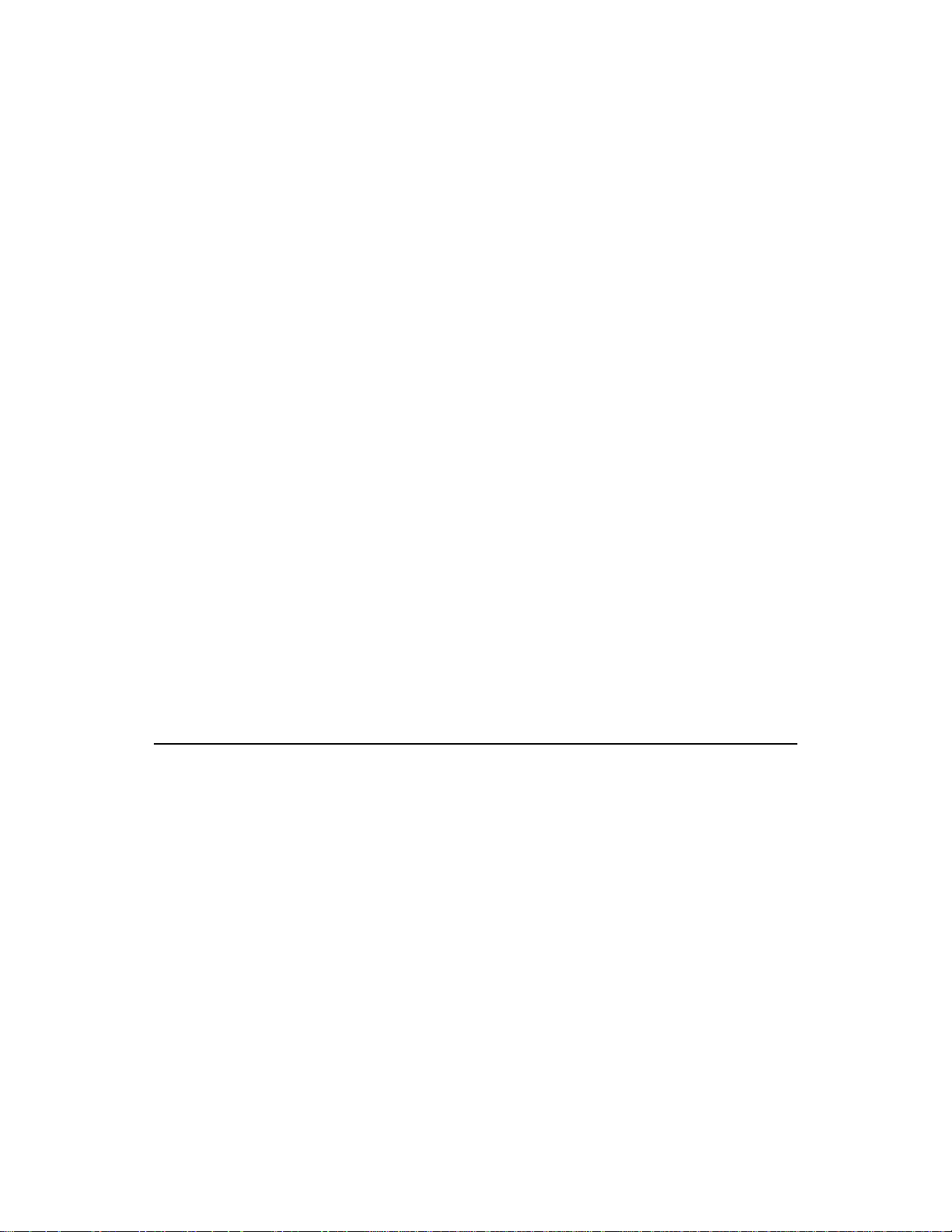
3
Functional Description
This chapter describes the functionality of the PCIP-CNTR board. Many
users of the PCIP-CNTR will not need to refer to this chapter. However,
in certain circumstances it may be important to know the technical details
of the board’s operation. This chapter describes the following:
●
Summary of operating modes
●
Configurable channel settings
Frequency measurements
●
●
Average period measurements
●
Single period measurements
Pulse width measurements
●
●
Event counting measurements
Summary of Operating Modes
T able 3-1 summarizes the operating modes supported by the PCIP-CNTR
board.
Summary of Operating Modes 3-1
Page 17
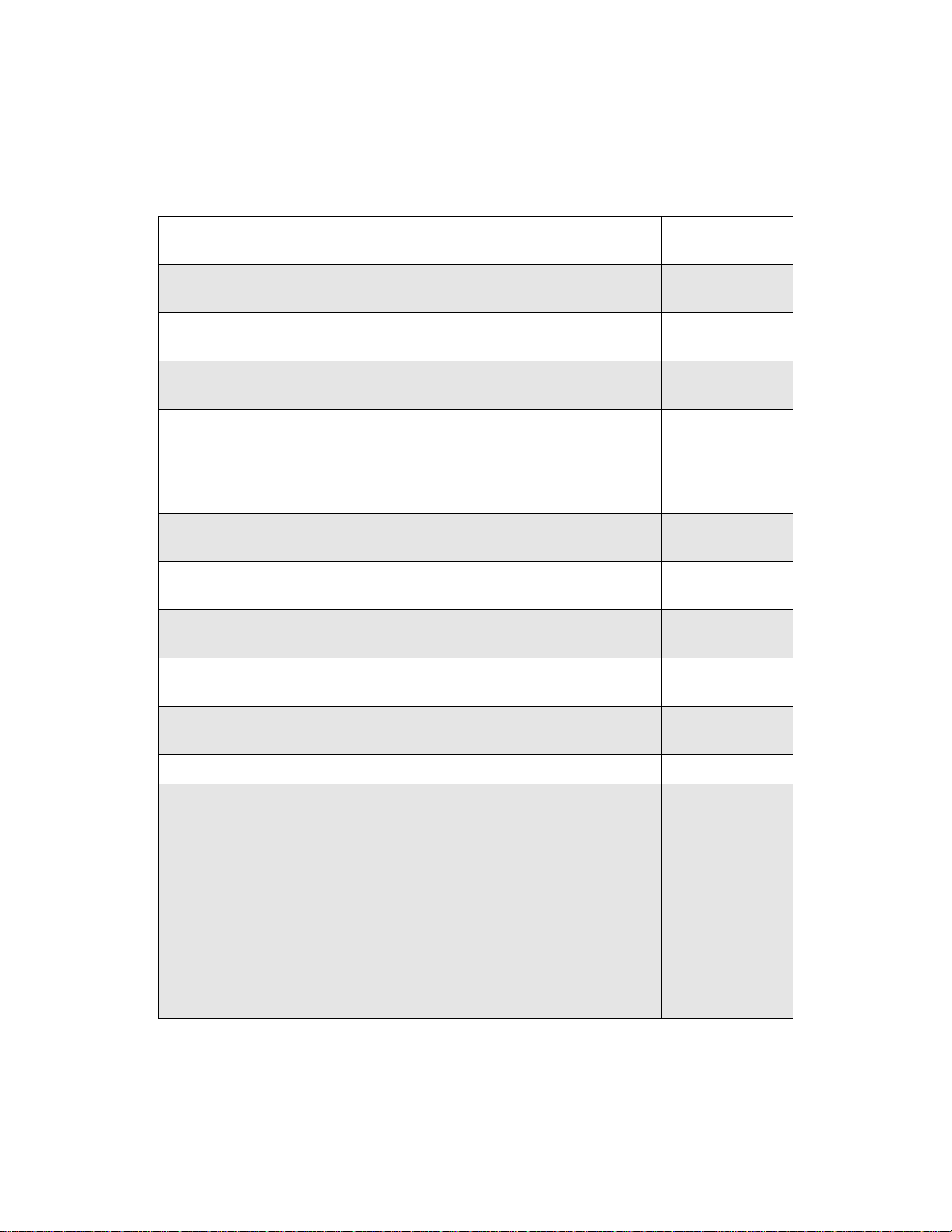
−
−
−
−
Table 3-1. Operating Mode Summary
Operating Mode Range Method Timebase
Range
Frequency A 0.1 Hz to 80 MHz Synchronized input, multiple
period, averaging
Frequency B 0.1 Hz to 80 MHz Synchronized input, multiple
period, averaging
Frequency A/B Freq A = Freq B =
0 to 80 MHz
Frequency Test
Average Period A 20 ns to 400 s Reciprocal frequency
Average Period B 100 ns to 400 s Reciprocal frequency
Average Period A/B Period A = Period B =
100 ns to 400 s
Single Period A 400 ns to 400 s Single period count of 100 ns
Single Period B 400 ns to 400 s Single period count of 100 ns
Frequency A as input with
Frequency B as system clock
The frequency test mode
loops the 10 MHz reference
oscillator back into an input
channel to test overall board
operation.
measurement
measurement
Period A as input with Period
B as system clock
system clock
system clock
13 ms to 107 s
13 ms to 107 s
13 ms to 107 s
13 ms to 107 s
13 ms to 107 s
13 ms to 107 s
Pulse Width A 100 ns to 400 s Count of 100 ns system clock −
Count A 1 to 999,999,999 Manual: Started and stopped
by Start button/ command.
Counting accumulates until a
Reset occurs.
External: Controlled by input
B, either gated during the
duration of the B pulse, or
started and stopped by
separate B pulses. Single
count or accumulating count
is also selectable.
3-2 Functional Description
Minimum pulse
width: 250 ns
Minimum time
between pulses:
250 ns
Page 18
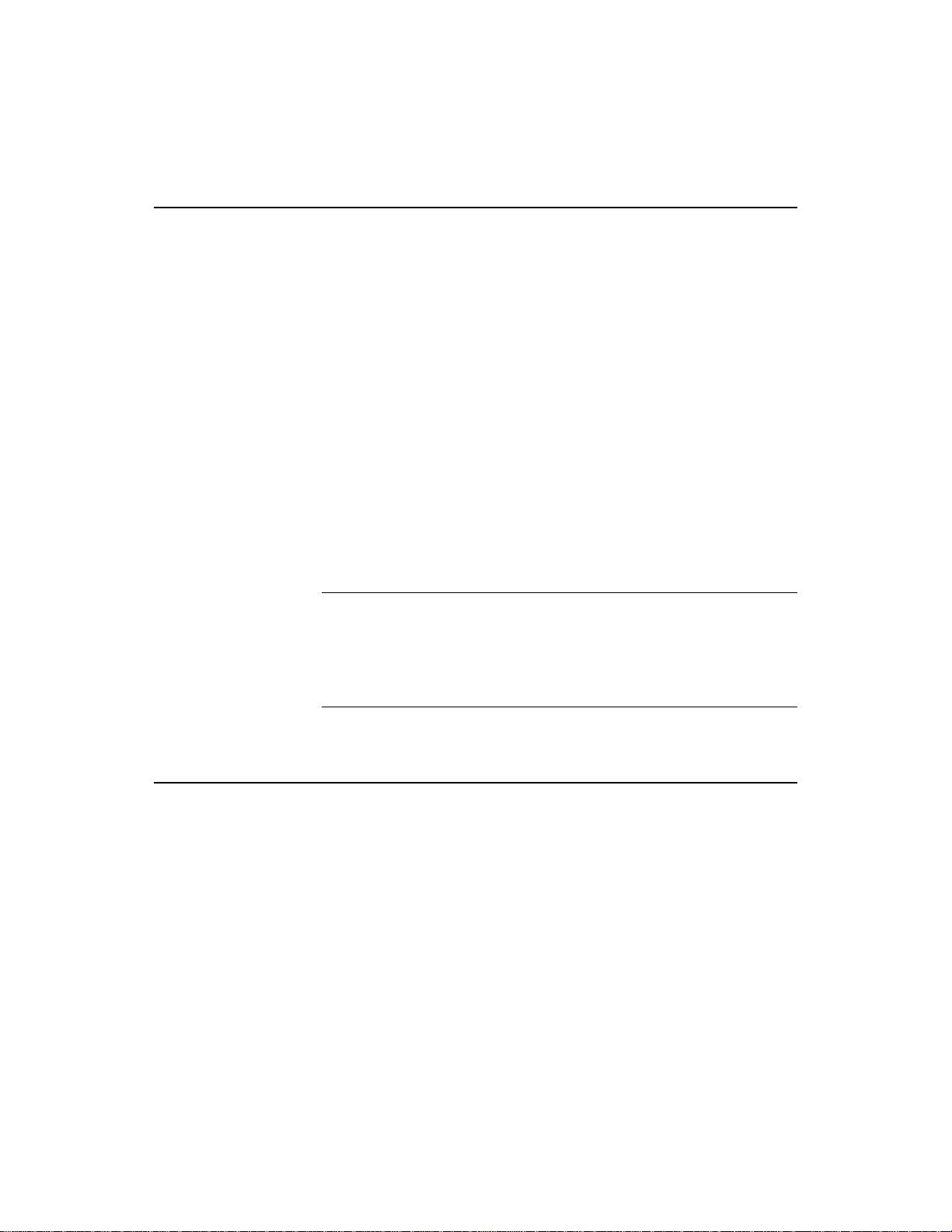
Configurable Channel Settings
Independent of the operating mode selected, you can specify the
following channel settings for the PCIP-CNTR board:
●
Coupling - AC or DC coupling is provided for each channel.
Attenuation - A divide-by-ten attenuator is provided. Installing the
●
divide-by-ten attenuator changes the input range from a standard
300 mV to 5 V peak-to-peak range to a 3 V to 50 V peak-to-peak
range.
●
Analog Input Filter - For lower frequency applications, you can add
a 50 kHz low pass filter to the analog front-end.
●
External or Internal Clock - For most applications, the 10 MHz
internal clock provided on the PCIP-CNTR board is acceptable.
However, if you want to synchronize the PCIP-CNTR board to an
external clock or use a more accurate external clock source than that
provided, you can use an external clock with the PCIP-CNTR board.
Note:
All PCIP-CNTR software assumes a 10 MHz system clock. If
the external clock used does not use a 10 MHz timebase, then all
frequency, period, and pulse width data must be scaled accordingly.
However, the frequency ratio of A/B operation provides a pure ratio
and works correctly without scaling.
Frequency Measurements
Four frequency measurements are supported by the PCIP-CNTR board:
Frequency of Channel A
●
Frequency of Channel B
●
Board test
●
●
Frequency Ratio of A/B
Configurable Channel Settings 3-3
Page 19

The PCIP-CNTR performs frequency measurement according to the
following formula:
Frequency = (Number of cycles) / Time
Using software, you select the desired timebase for the frequency
measurement according to the resolution required for the result. Note that
the timebase selects the minimum time to sample. The counter always
waits for the completion of the last cycle before calculating the frequency
measurement (number of cycles per second).
Figure 3-1 shows the technique that is used for frequency as well as
period measurements (described in the following section). The counting
is gated by the input signal so that only completed input cycles are
counted. This avoids a ±1 input cycle count error. The 10 MHz system
clock is also counted during the gate time. The counting is continued until
the end of an input cycle. This technique results in a measurement error of
±1 clock pulse (100 ns); the resolution of the measurement depends only
on the measuring time. For example, the resolution for a 1 second
measuring time is 0.1 PPM (100 ns/1 s) and is independent of frequency.
The frequency ratio A/B measurement is done in a similar manner. The
difference is that Channel B is substituted for the 10 MHz system clock;
the result is obtained by dividing the count from Channel A by the count
from Channel B.
3-4 Functional Description
Page 20
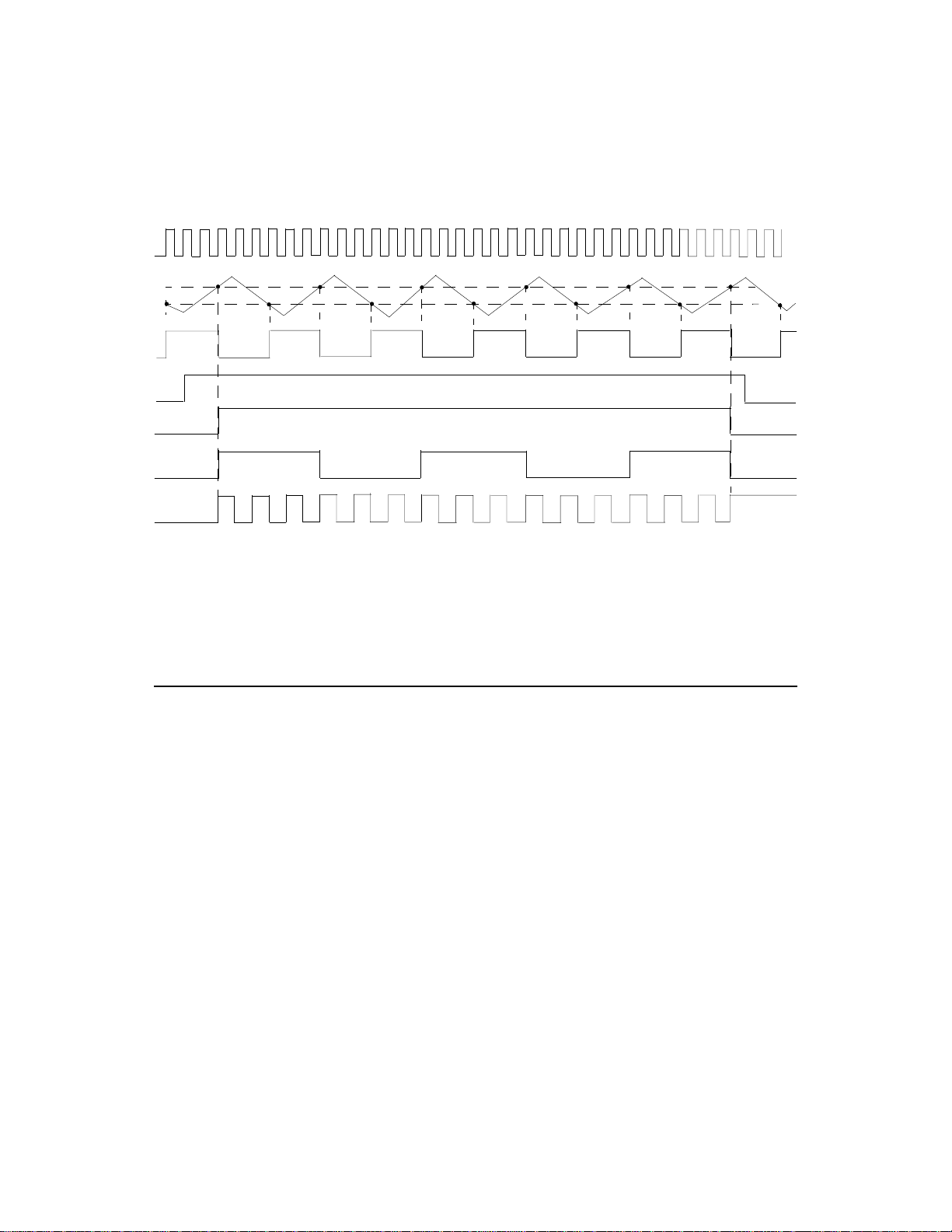
10 MHz Clock U11-8
CH A Input (J2)
Measure U12-5
Gate TP (U12-9)
IMC TP (U23-6)
CMP TP (U7-7)
SCC TP (U23-8)
Figure 3-1. Frequency Measurement Timing Diagram
Average Period Measurements
The average period measurement provides the reciprocal of a frequency
measurement. Thus, the PCIP-CNTR performs average period
measurements according to this formula:
Period = Time / (Number of cycles)
The following average period measurements are supported:
Period of Channel A
●
Period of Channel B
●
●
Board test
Refer to Figure 3-1 for more information.
Average Period Measurements 3-5
Page 21
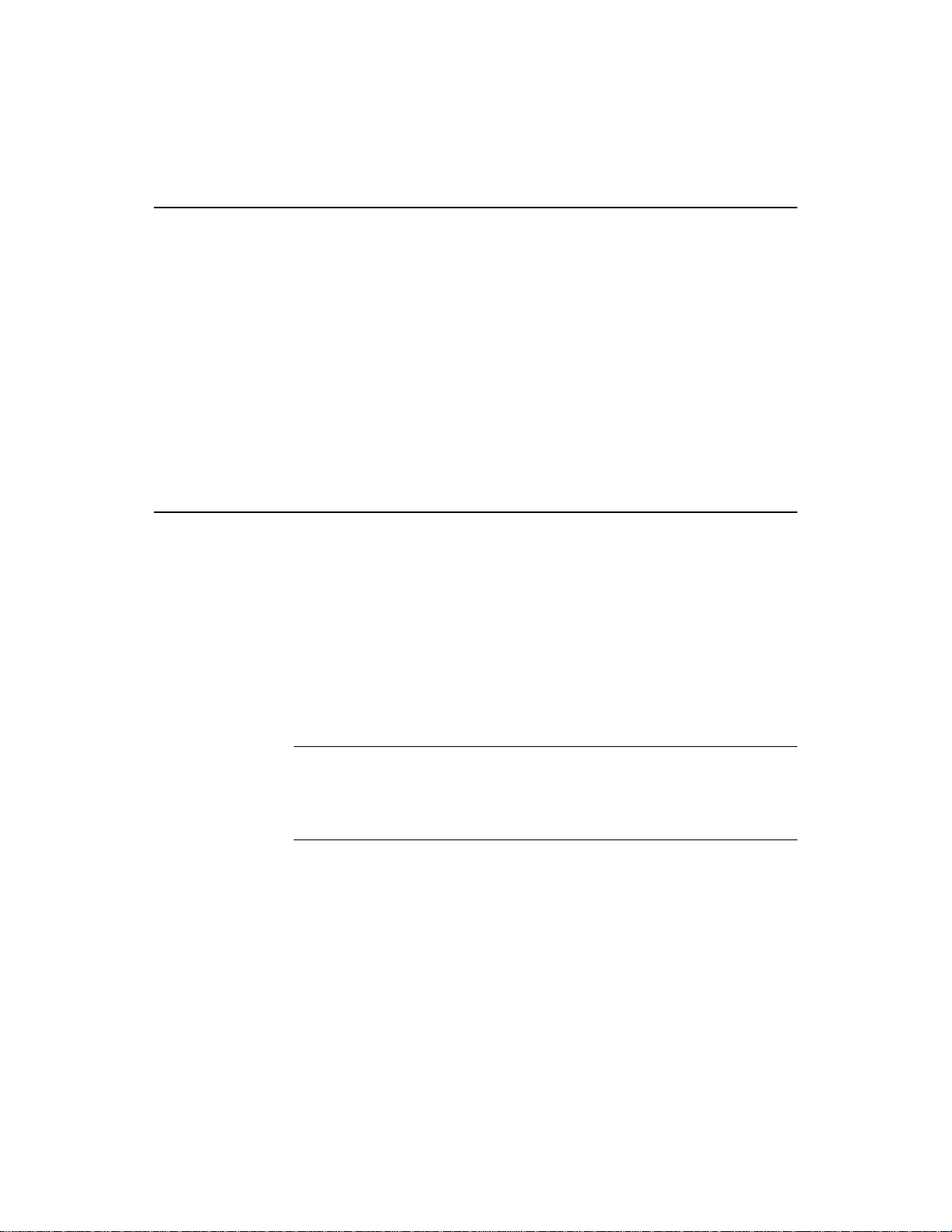
Single Period Measurements
A single period measurement determines the period of a single cycle of
the incoming waveform from either Channel A or Channel B. The
PCIP-CNTR board can measure a single period having a minimum
duration of 400 ns by counting 100 ns cycles of the system clock.
You can set the trigger polarity for a single period measurement as
positive or negative. When the trigger polarity is positive, the period is
measured between two consecutive rising edges. When the trigger
polarity is negative, the period is measured between two consecutive
falling edges.
Pulse Width Measurement
The PCIP-CNTR board can measure the pulse width of an incoming
waveform from Channel A only. The pulse widths can be as long as 400 s,
determined by counting 100 ns cycles of the system clock.
You can set the trigger polarity for a single period measurement as
positive or negative. When the trigger polarity is positive, the pulse width
is measured from rising edge to falling edge. When the trigger polarity is
negative, the pulse width is measured from falling edge to rising edge.
Note:
measurement in that it measures the time between a rising and falling (or
vice versa) edge. A single period measurement, in contrast, measures the
time between consecutive rising or consecutive falling edges.
A pulse width measurement is different than single period
3-6 Functional Description
Page 22
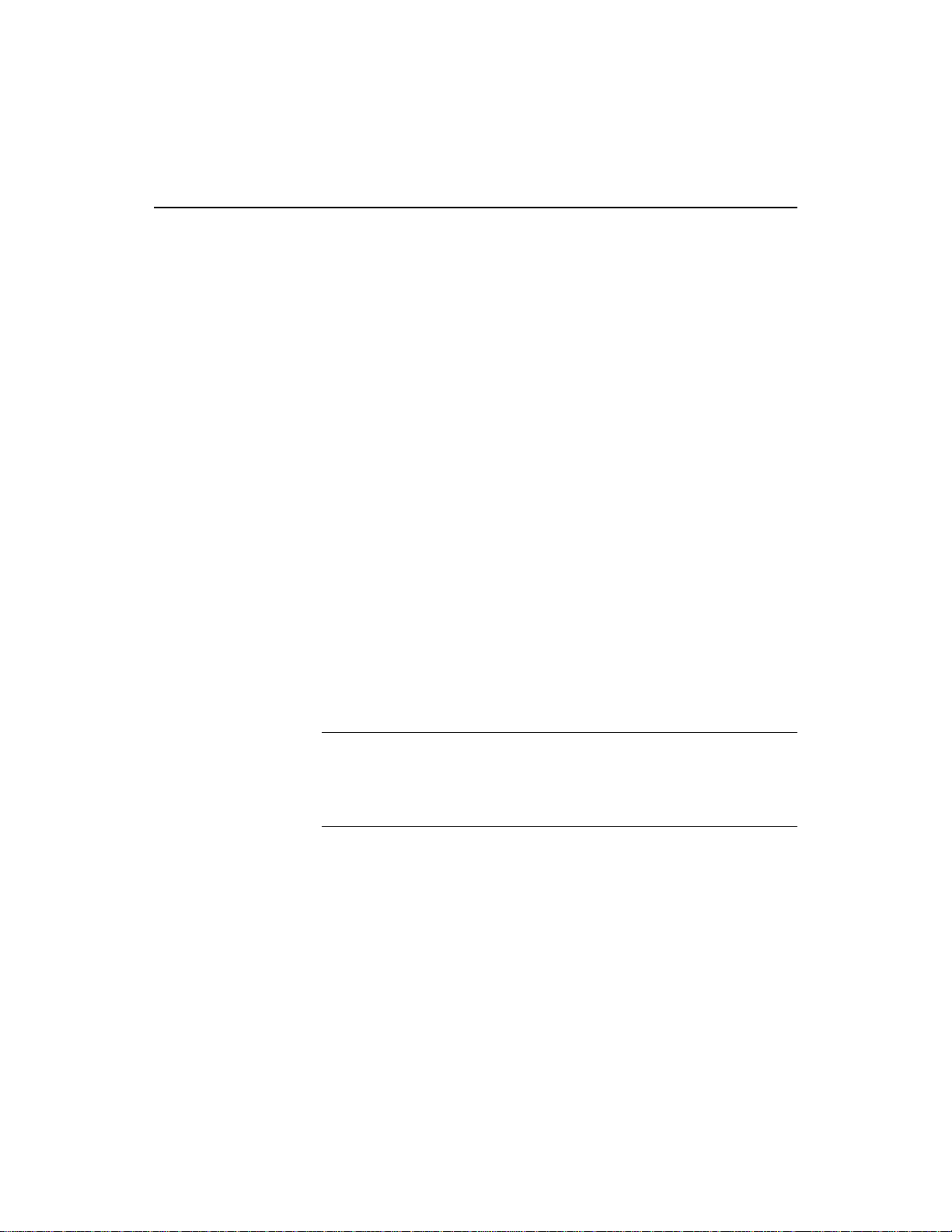
Event Counting Measurements
You can use the PCIP-CNTR board to count either single or accumulated
events on Channel A, described as follows:
●
Single count operations - The counter is reset at the start of each
event. Each time the counter is triggered (by a trigger from Channel B
or software control), the count is reset to zero.
●
Accumulated count operations - The counter is not reset; each new
count is added to the total count. The only way to reset the counter in
accumulated count mode is by issuing a reset command.
You can perform event counting in the following configurations:
No external gating or triggering - A softw are command enables the
●
counter; the counts are accumulated until a stop or reset command is
issued.
Channel A gated by Channel B - This mode (sometimes called level
●
triggering) allows the input of Channel A to be gated by the level of
the input at Channel B. When the trigger polarity of the input at
Channel B is positive, the counter is enabled when the input at
Channel B is high and disabled when the input at Channel B is low.
When the trigger polarity of the input at Channel B is negative, the
counter is enabled when the input at Channel B is low and enabled
when the input at Channel B is high.
Note:
When controlling the gate with logic level signals, it is
recommended that you use the following input configuration for
Channel B: DC-coupled, x1 Attenuation, Filter Out, and 1.4 V trigger
level.
●
Channel A started and stopped by Channel B - This mode
(sometimes called edge triggering) allows counting to be started by
an edge from the input at Channel B. Counting is stopped by the next
valid edge of the input at Channel B. Rising edges are counted when
the trigger polarity of the input at Channel B is set to positive; falling
edges are counted when the trigger polarity of the input at Channel B
is set to negative.
Event Counting Measurements 3-7
Page 23

4
Calibration
The standard PCIP-CNTR board requires no periodic calibration and
contains no potentiometers. The accuracy of the board depends on the
output frequency of the crystal oscillator.
The PCIP-CNTR/TXCO board can be calibrated. To perform this
calibration, perform the following steps:
1. Input a known frequency from a high quality frequency standard.
2. Adjust the screw on the PCIP-CNTR/TXCO board for the correct
frequency reading.
4-1
Page 24
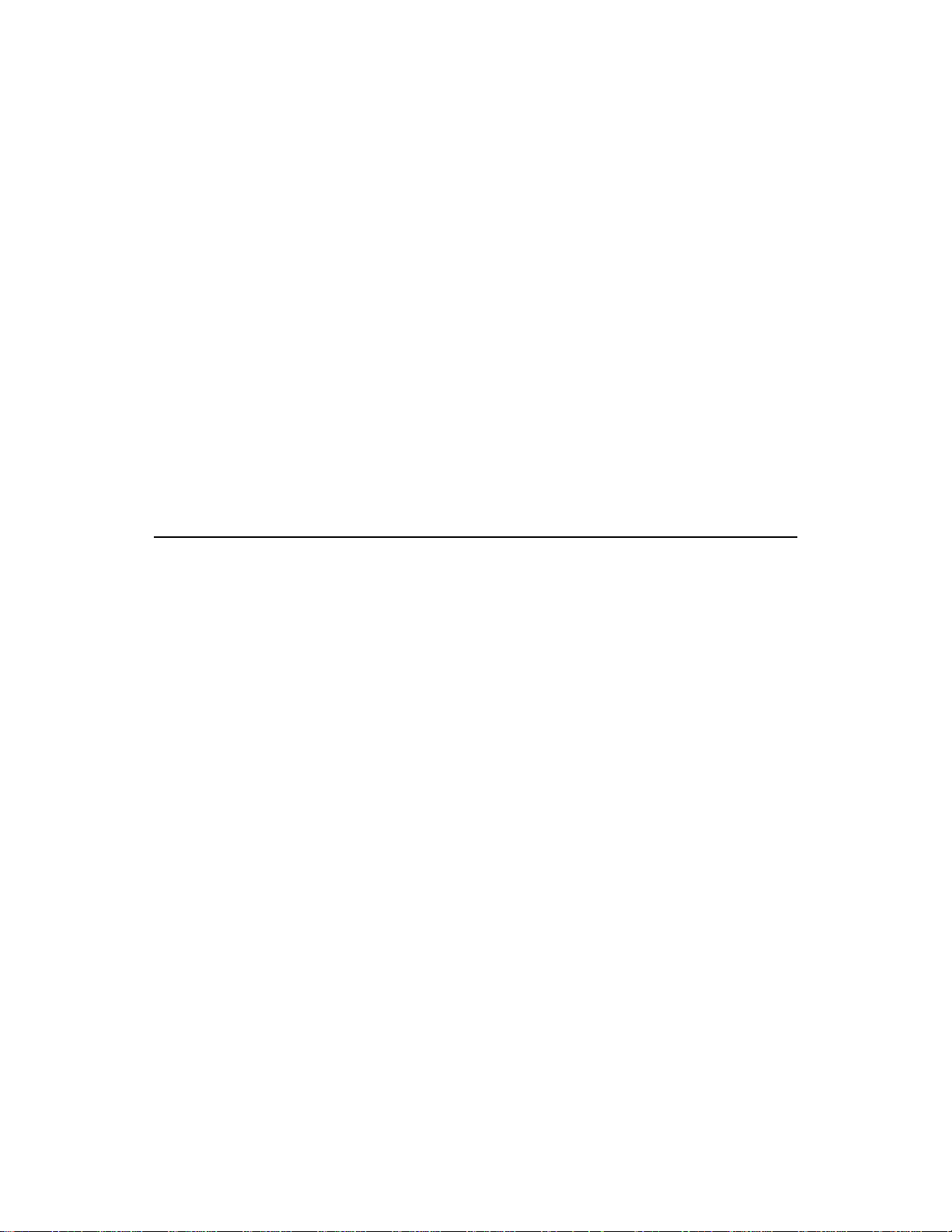
5
Troubleshooting
If your PCIP-CNTR board is not operating properly, use the information
in this chapter to isolate the problem. If the problem appears serious
enough to warrant technical support, refer to page 5-5 for information on
how to contact an applications engineer.
Problem Isolation
If you encounter a problem with a PCIP-CNTR board, use the
instructions in this section to isolate the cause of the problem before
calling for technical support.
Identifying Symptoms and Possible Causes
Use the troubleshooting information in Table 5-1 to try to isolate the
problem. Table 5-1 lists general symptoms and possible solutions for
problems with PCIP-CNTR boards.
Problem Isolation 5-1
Page 25
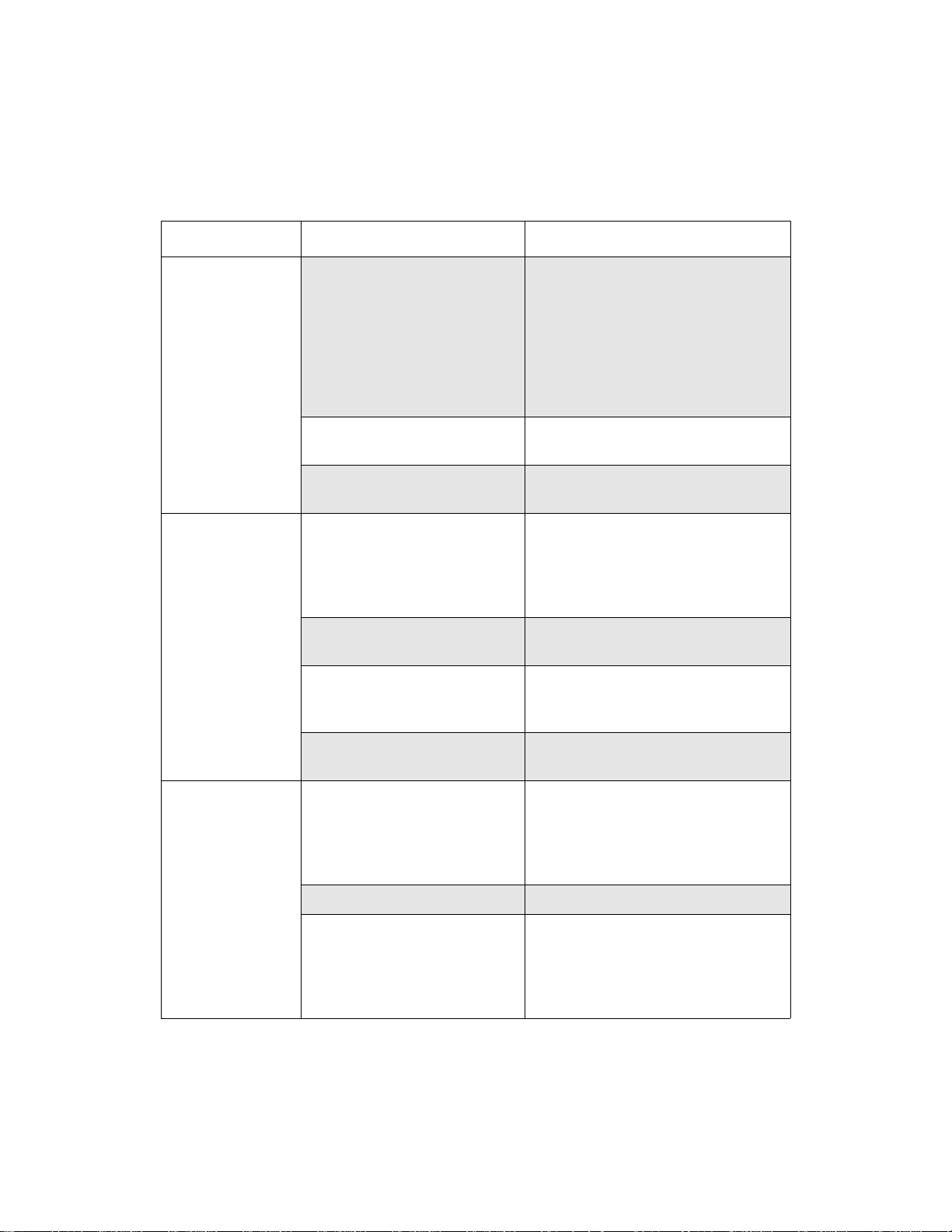
Table 5-1. Troubleshooting Information
Symptom Possible Cause Possible Solution
Board does not
respond
Intermittent
operation
Base address is incorrect or not
consistent with what the software
is addressing.
The board is incorrectly aligned
in the accessory slot.
The board is damaged. Contact Keithley MetraByte for
The most common cause of this
problem is that the I/O bus speed
is in excess of 8 MHz.
Vibrations or loose connections
exist.
The board is overheating. Check environmental and ambient
Check the base address switch setting on
the board. If the base address is set
correctly, make sure no other computer
device is using any 16 of the I/O
locations beginning at the specified base
address. If necessary, reconfigure the
base address. Refer to page 2-2 for
instructions on setting the base address.
Check the board for proper seating.
technical support; see page 5-5.
Reduce I/O bus speed to a maximum of
8 MHz (to change the I/O bus speed, run
BIOS setup). See your computer
documentation for instructions on
running BIOS setup.
Cushion source of vibration and tighten
connections.
temperature. See the documentation for
your computer.
Electrical noise exists. Provide better shielding or reroute
unshielded wiring.
Data appears to be
invalid
5-2 Troubleshooting
The most common cause of this
problem is that the I/O bus speed
is in excess of 8 MHz.
An open connection exists. Check wiring.
Another system resource is using
the specified base address.
Reduce I/O bus speed to a maximum of
8 MHz (to change the I/O bus speed, run
BIOS setup). See the documentation for
your computer for instructions on
running BIOS setup.
Reconfigure the base address of the
PCIP-CNTR board; refer to page 2-2 for
more information. Check the I/O
assignments of other system resources
and reconfigure, if necessary.
Page 26

Table 5-1. Troubleshooting Information (cont.)
Symptom Possible Cause Possible Solution
Computer does not
boot.
System lockup A timing error occurred. Press Ctrl + Break .
Board not seated properly. Check the installation of the board.
The base address setting of the
PCIP-CNTR board conflicts with
that of another system resource.
The power supply of the host
computer is too small to handle
all the system resources.
Check the base address settings of your
system resources; each address must be
unique.
Check the needs of all system resources
and obtain a larger power supply.
If your board is not operating properly after using the information in
Table 5-1, continue with the next two sections to further isolate the
problem.
Testing the Board and Host Computer
To isolate the problem to the PCIP-CNTR board or to the host computer,
use the following steps:
Caution:
your board and/or computer.
Removing a board with the power ON can cause damage to
1. Turn the power to the host computer off, and remove power
connections to the computer.
2. While keeping connections to accessories intact, unplug the cables to
the PCIP-CNTR board.
3. Remove the board from the computer and visually check for damage.
If a board is obviously damaged, refer to page 5-5 for information on
returning the board.
4. With the PCIP-CNTR board out of the computer, check the computer
for proper operation. Power up the computer and perform any
necessary diagnostics.
Problem Isolation 5-3
Page 27

At this point, if you have another PCIP-CNTR board that you know is
functional, you can test the slot and I/O connections using the instructions
in the next section. If you do not have another board, refer to the
instructions on page 5-5 before calling Keithley MetraByte for technical
support.
Testing the Accessory Slot and I/O Connections
When you are sure that the computer is operating properly, test the
computer accessory slot and I/O connections using another PCIP-CNTR
board that you know is functional. To test the computer accessory slot and
the I/O connections, follow these steps:
1. Remove computer power again and install a PCIP-CNTR board that
you know is functional. Do not make any I/O connections.
2. Turn computer power on and check operation with the functional
board in place. This test checks the computer accessory slot. If you
were using more than one board when the problem occurred, use the
functional board to test the other slot, as well.
3. If the accessory slots are functional, use the functional board to check
the I/O connections. Reconnect and check the operation of the I/O
connections, one at a time.
4. If operation fails for an I/O connection, check the individual inputs
one at a time for shorts and opens.
5. If operation remains normal to this point, the problem is in the
PCIP-CNTR board(s) originally in the computer. If you were using
more than one board, try each board one at a time in the computer to
determine which is faulty.
6. If you cannot isolate the problem, refer to the next section for
instructions on obtaining assistance.
5-4 Troubleshooting
Page 28

Technical Support
Before returning any equipment for repair, call Keithley MetraByte for
technical support at:
(508) 880-3000
Monday - Friday, 8:00
A.M.
- 6:00
, Eastern Time
P.M.
An applications engineer will help you diagnose and resolve your
problem over the telephone. Please make sure that you hav e the follo wing
information available before you call:
PCIP-CNTR Board
Configuration
Computer
Operating System
Model
Serial #
Revision code
Base address setting
Manufacturer
CPU type
Clock speed (MHz)
KB of RAM
Video system
BIOS type
DOS version
Windows version
___________________
___________________
___________________
___________________
____
___________________
___________________
___________________
___________________
___________________
___________________
______
___________________
___________________
__
Software Package
Technical Support 5-5
Name
Serial #
Version
Invoice/Order #
___________________
___________________
___________________
___________________
____
Page 29
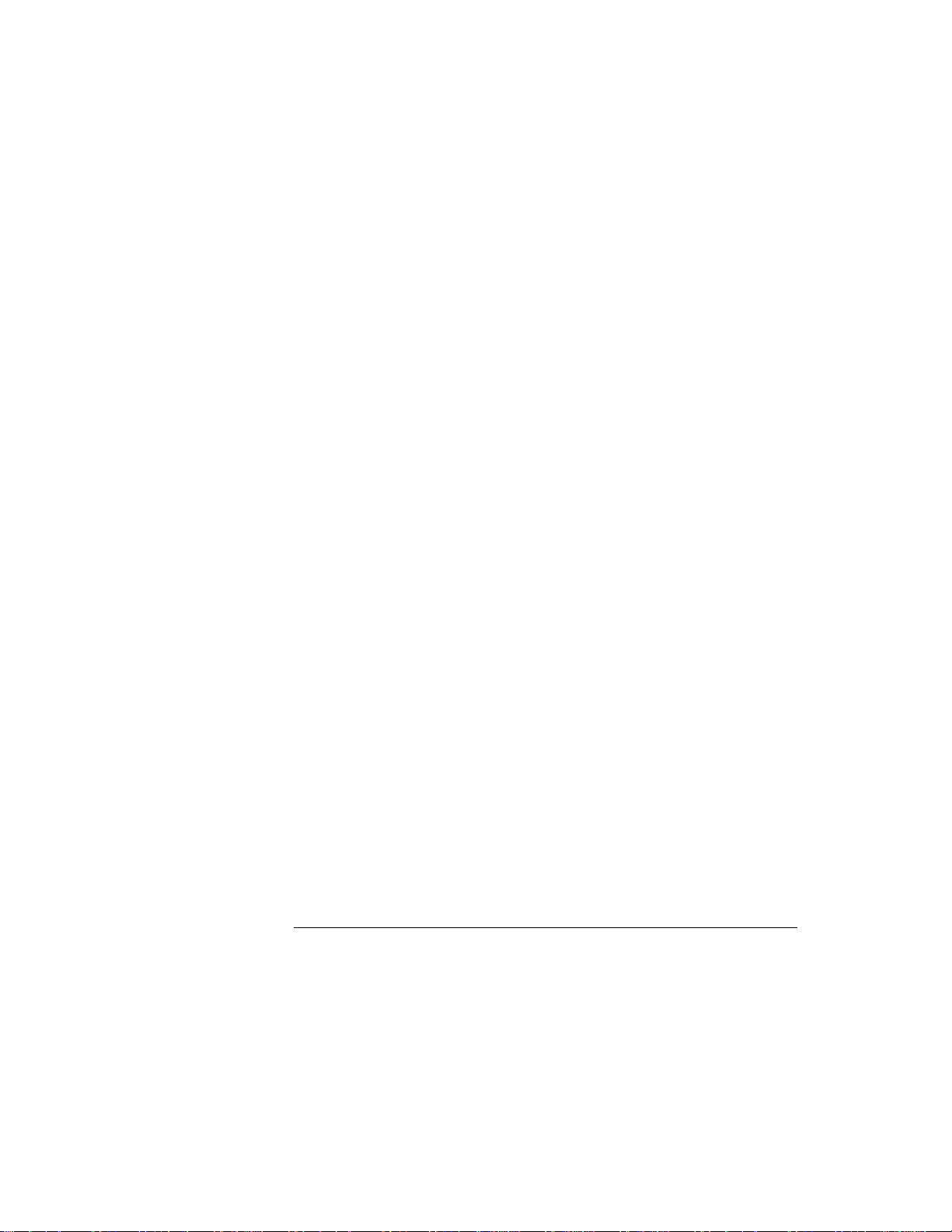
Compiler
(if applicable)
Language
Manufacturer
Version
___________________
___________________
___________________
___
Accessories
Type
Type
Type
Type
___________________
___________________
___________________
___________________
____
If a telephone resolution is not possible, the applications engineer will
issue you a Return Material Authorization (RMA) number and ask you to
return the equipment. Include the RMA number with any documentation
regarding the equipment.
When returning equipment for repair, include the following information:
●
Your name, address, and telephone number.
The invoice or order number and date of equipment purchase.
●
●
A description of the problem or its symptoms.
●
The RMA number on the outside of the package.
Repackage the equipment, using the original anti-static wrapping, if
possible, and handling it with ground protection. Ship the equipment to:
ATTN: RMA #_______
Repair Department
Keithley MetraByte
440 Myles Standish Boulevard
Taunton, Massachusetts 02780
Telephone (508) 880-3000
FAX 508/824-5517
Notes:
If you are submitting your equipment for repair under warranty,
you must include the invoice number and date of purchase.
5-6 Troubleshooting
Page 30

T o enable K eithley MetraByte to respond as quickly as possible, you must
include the RMA number on the outside of the package.
Technical Support 5-7
Page 31
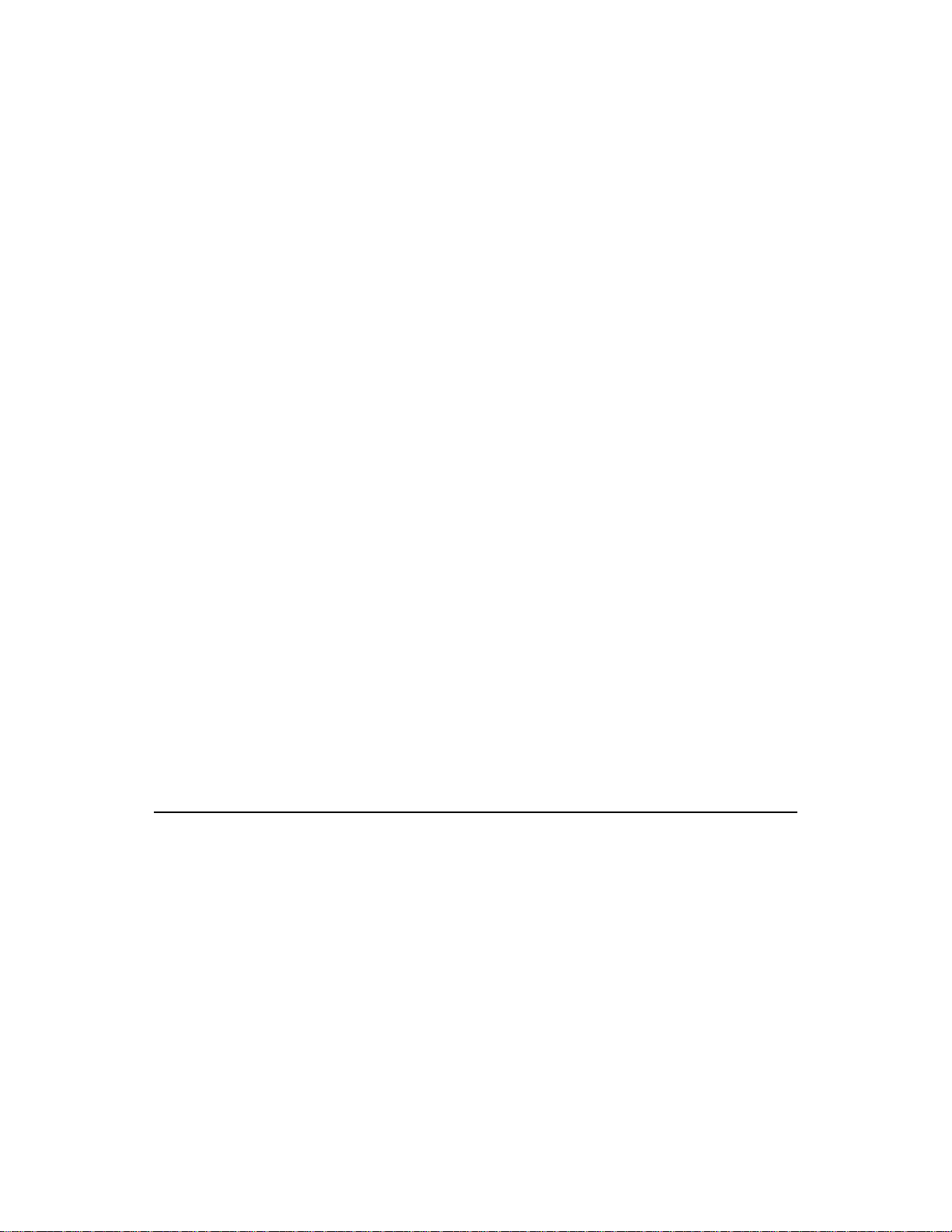
6
Register Map
For those who require more specific control over the PCIP-CNTR than
their software provides, this chapter describes the register map of the
PCIP-CNTR board. The sections of this chapter are as follows:
●
Register map summary
Measurement Count Out register
●
Time Count Out register
●
●
Mode Selection register
●
Input Configuration register
Channel A: DC-Coupled Trigger Level register
●
Channel B: DC-Coupled Trigger Level register
●
●
Timer Control register
Status register
●
Channel B Divide register
●
Register Map Summary
Table 6-1 summarizes the register map of the PCIP-CNTR board.
Register Map Summary 6-1
Page 32
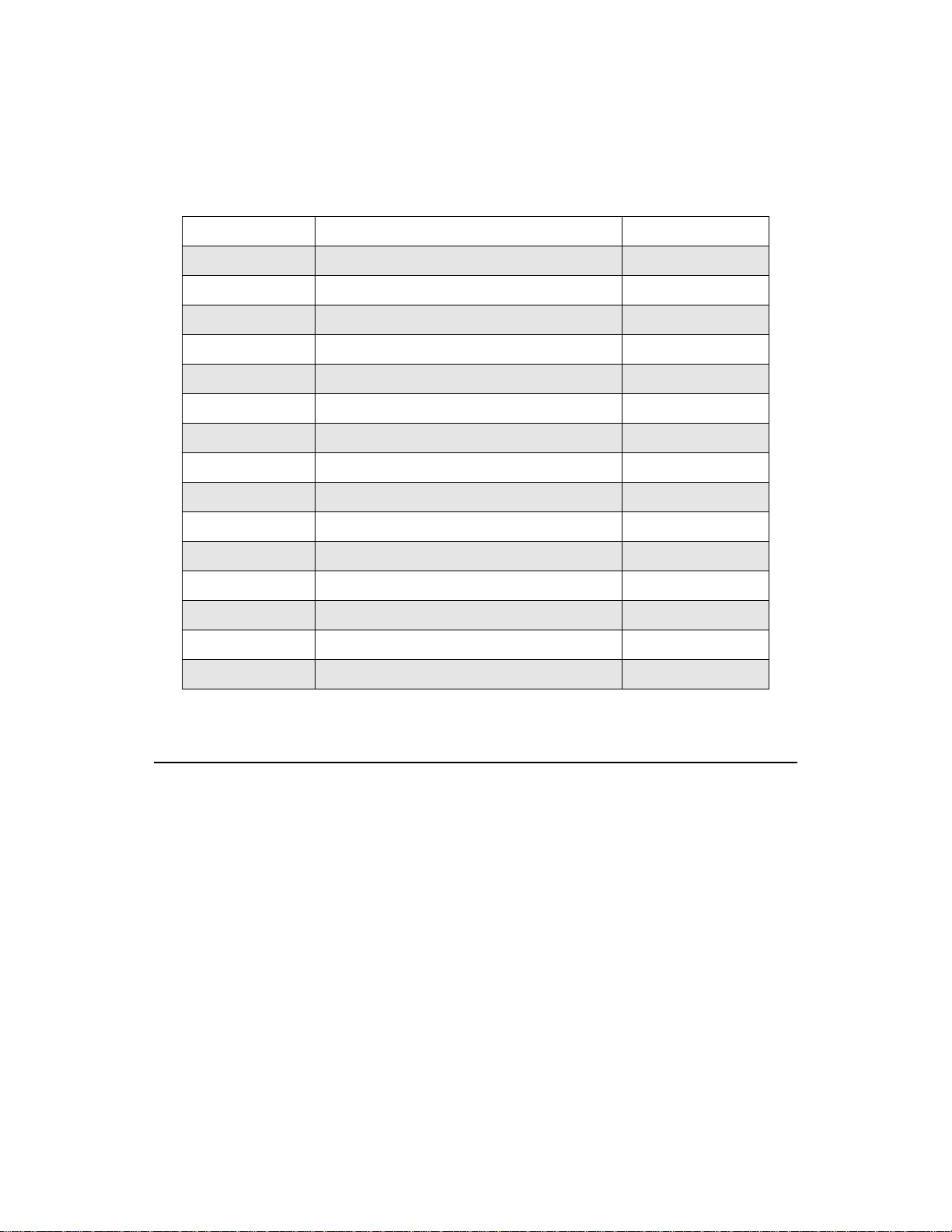
Table 6-1. Register Summary
Location Register Read/Write Type
Base Address + 0 Measurement Count Out - Byte 0 (LSB) Read
Base Address + 1 Measurement Count Out - Byte 1 Read
Base Address + 2 Measurement Count Out - Byte 2 Read
Base Address+ 3 Measurement Count Out - Byte 3 (MSB) Read
Base Address + 4 Time Count Out - Byte 0 (LSB) Read
Base Address + 5 Time Count Out - Byte 1 Read
Base Address + 6 Time Count Out - Byte 2 Read
Base Address + 7 Time Count Out - Byte 3 (MSB) Read
Base Address + 8 Mode Selection Write
Base Address + 9 Input Configuration Write
Base Address + 10 Channel A: DC-Coupled Trigger Level Write
Base Address + 11 Channel B: DC-Coupled Trigger Level Write
Base Address + 12 Timer Control Write
Base Address + 13 Status Read
Base Address + 14 Channel B Divide Write
Measurement Count Out Register (Read Only)
Base Addresses +0 through +3 correspond to the Measurement Count Out
register. This register contains the number of cycles of the input that was
counted during the synchronized gate period.
Byte 0 (Base Address +0) contains the eight lowest-order bits of the
28-bit (8-digit) output. Reading this byte causes both the measurement
count and the time count to be latched into their respective output
registers. Therefore, this byte must be the first byte read.
Byte 1 (Base Address +1) contains the second eight low-order bits of the
28-bit (8-digit) output.
6-2 Register Map
Page 33
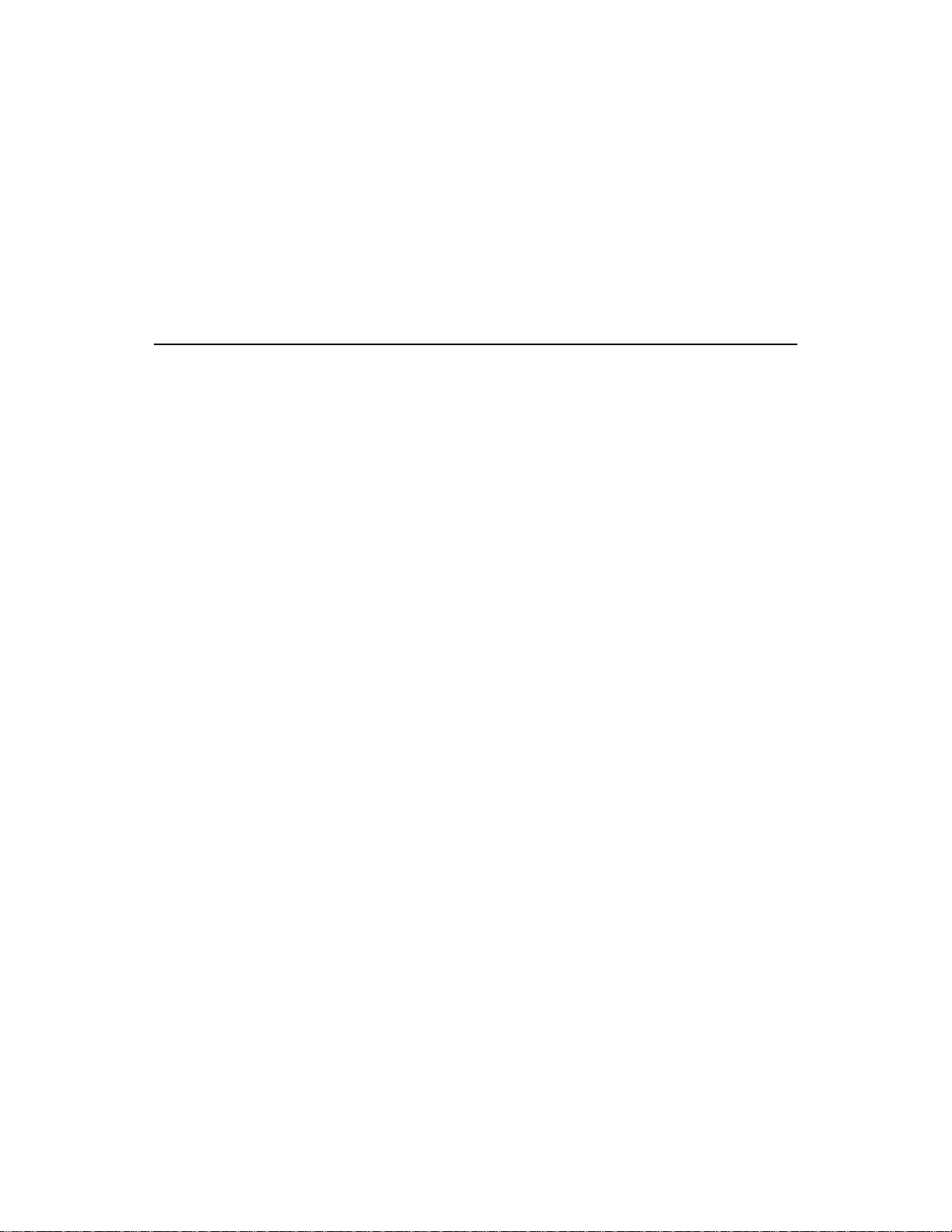
Byte 2 (Base Address +2) contains the third eight bits of the 28-bit
(8-digit) output.
Byte 3 (Base Address +3) contains the four highest-order bits of the
28-bit (8-digit) output. The four bits are right justified and zero-filled.
Time Count Out Register (Read Only)
Base Addresses +4 through +7 correspond to the T ime Count Out register.
The Time Count Out register contains the number of cycles of one of the
following signals, depending on the configuration:
the 10 MHz system clock that was counted during the synchronized
●
gate period
●
the external clock if set in external mode, or
●
Channel B if set in A:B mode.
Byte 0 (Base Address +4) contains the eight lowest-order bits of the
31-bit output.
Byte 1 (Base Address +5) contains the second eight low-order bits of the
31-bit output.
Byte 2 (Base Address +6) contains the third eight bits of the 31-bit output.
Byte 3 (Base Address +7) contains the seven highest-order bits of the
31-bit output. The leading bit is 0 because the result must be positive.
Time Count Out Register (Read Only) 6-3
Page 34
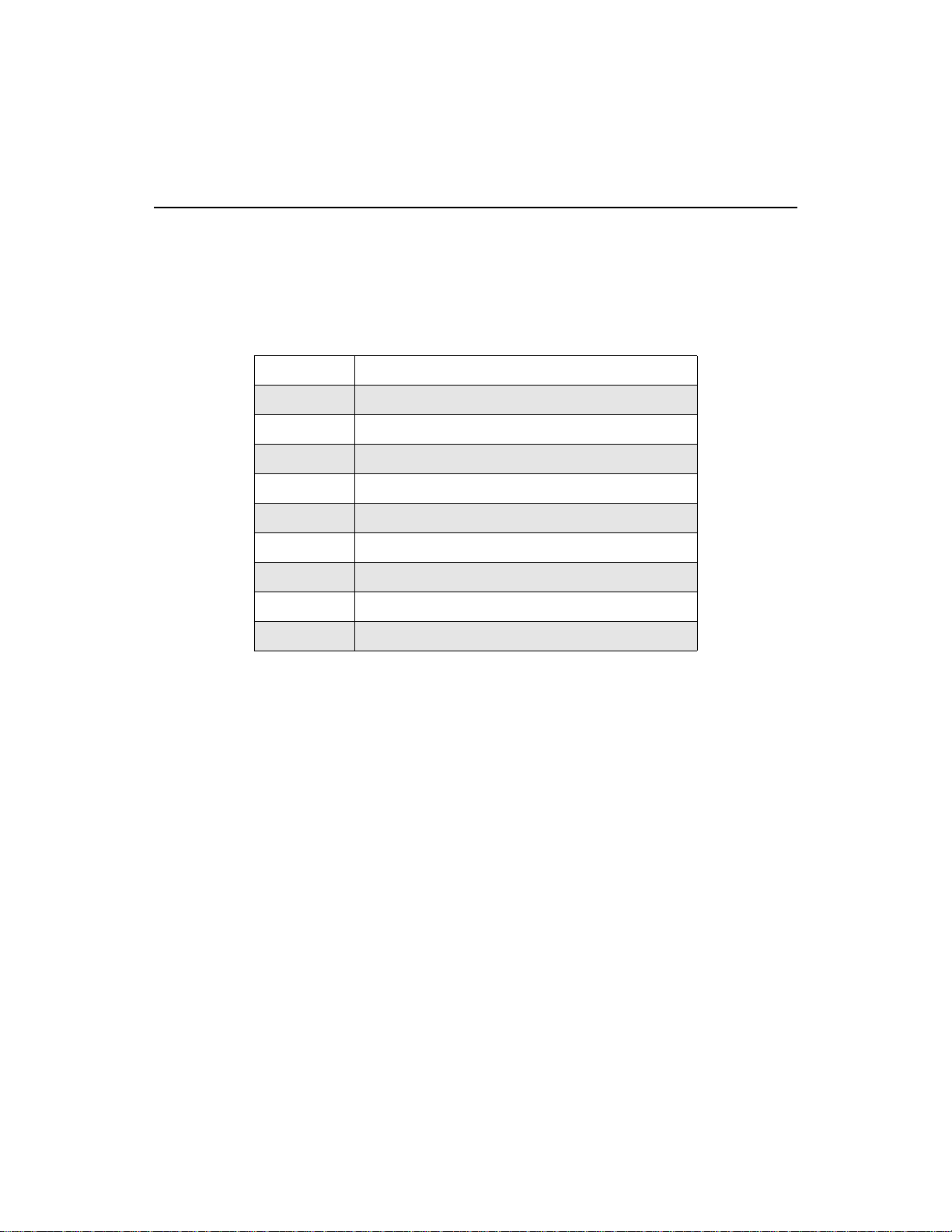
Mode Selection Register (Write Only)
Base Address +8 corresponds to the Mode Selection register. The values
of bits 0 to 6 of this 8-bit register are described in Table 6-2.
Table 6-2. Bits 0 to 6 of the Mode Selection Register (Base Address +8)
Bit Values Description
0001010 Frequency: Channel A or B
0101010 Frequency: Channel A/B
0001010 Period: Channel A or B
0001001 Pulse Width: Channel A or B
1
2
0001100 Count: Channel A or B
0000100 Count: A gated by B - Single
1000100 Count: A gated by B - Accumulating
0010100 Count: A started and stopped by B - Single
1010100 Count: A started and stopped by B - Accumulating
Notes
1
For a single period measurement, a measurement count output not
equal to 2 indicates an input pulse width of less than 400 ns, which is
the minimum resolution of the PCIP-CNTR.
2
For a repetitive signal, a measurement count output not equal to 2
indicates an input pulse width of less than 100 ns, which is the
minimum resolution of the PCIP-CNTR.
The values for bit 7 of this register are defined as follows:
0 = Internal
●
●
1 = External
6-4 Register Map
Page 35
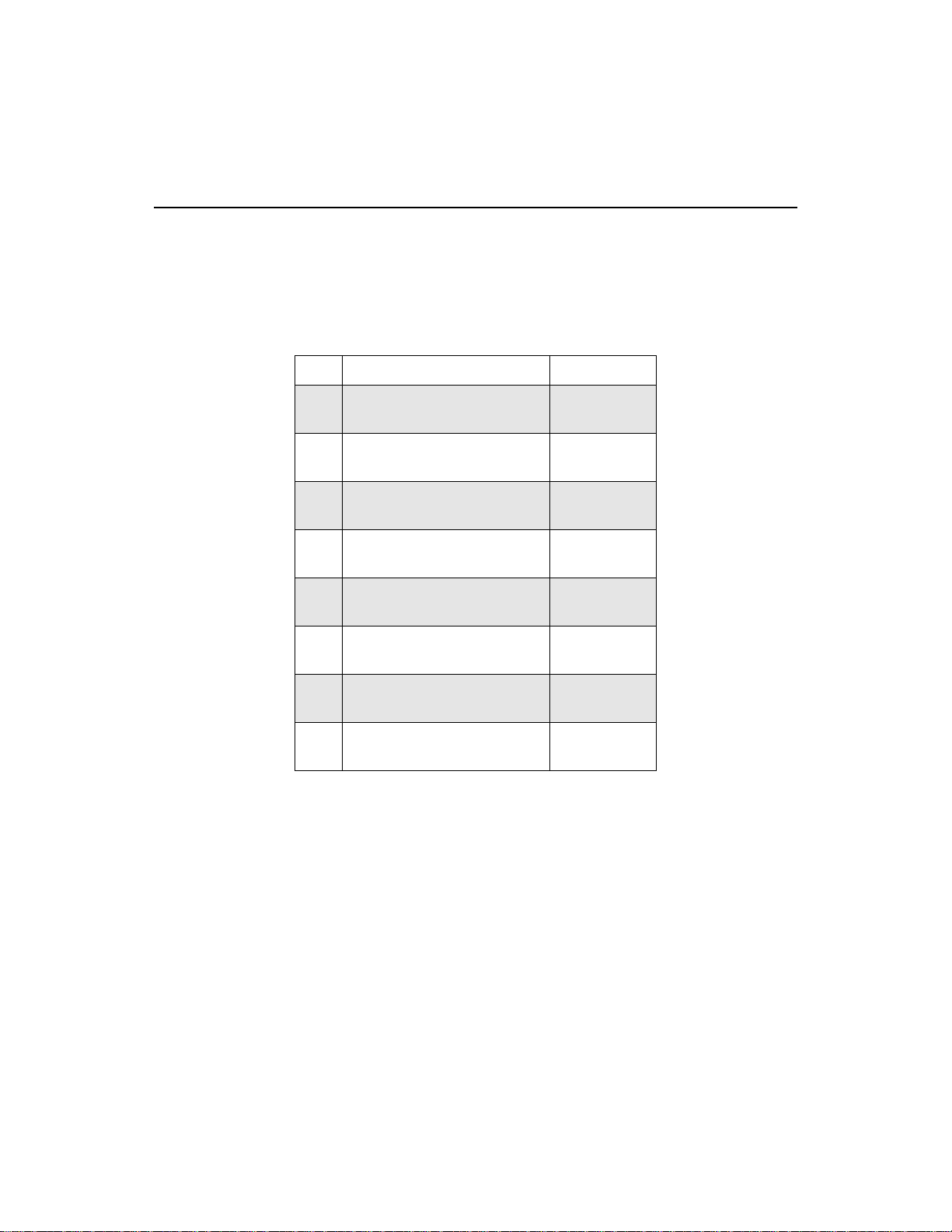
Input Configuration Register (Write Only)
Base Address +9 corresponds to the input configuration register. Bits 0 to
7 of this 8-bit register are defined in Table 6-3.
Table 6-3. Bits 0 to 7 of the Input Configuration Register (Base Address +9)
Bit Description Values
0 Input Coupling - Channel A 0 = DC
1 = AC
1 Input Attenuation - Channel A 0 = x1
1 = x10
2 50 kHz Input Filter -
Channel A
3 Polarity - Channel A or B
(depending on mode selection)
4 Input Coupling - Channel B 0 = DC
5 Input Attenuation - Channel B 0 = x1
6 50 kHz Input Filter -
Channel B
7 Polarity - Channel B (when
used as a gate for counting)
0 = Out
1 = In
0 = Negative
1 = Positive
1 = AC
1 = x10
0 = Out
1 = In
0 = Negative
1 = Positive
Input Configuration Register (Write Only) 6-5
Page 36
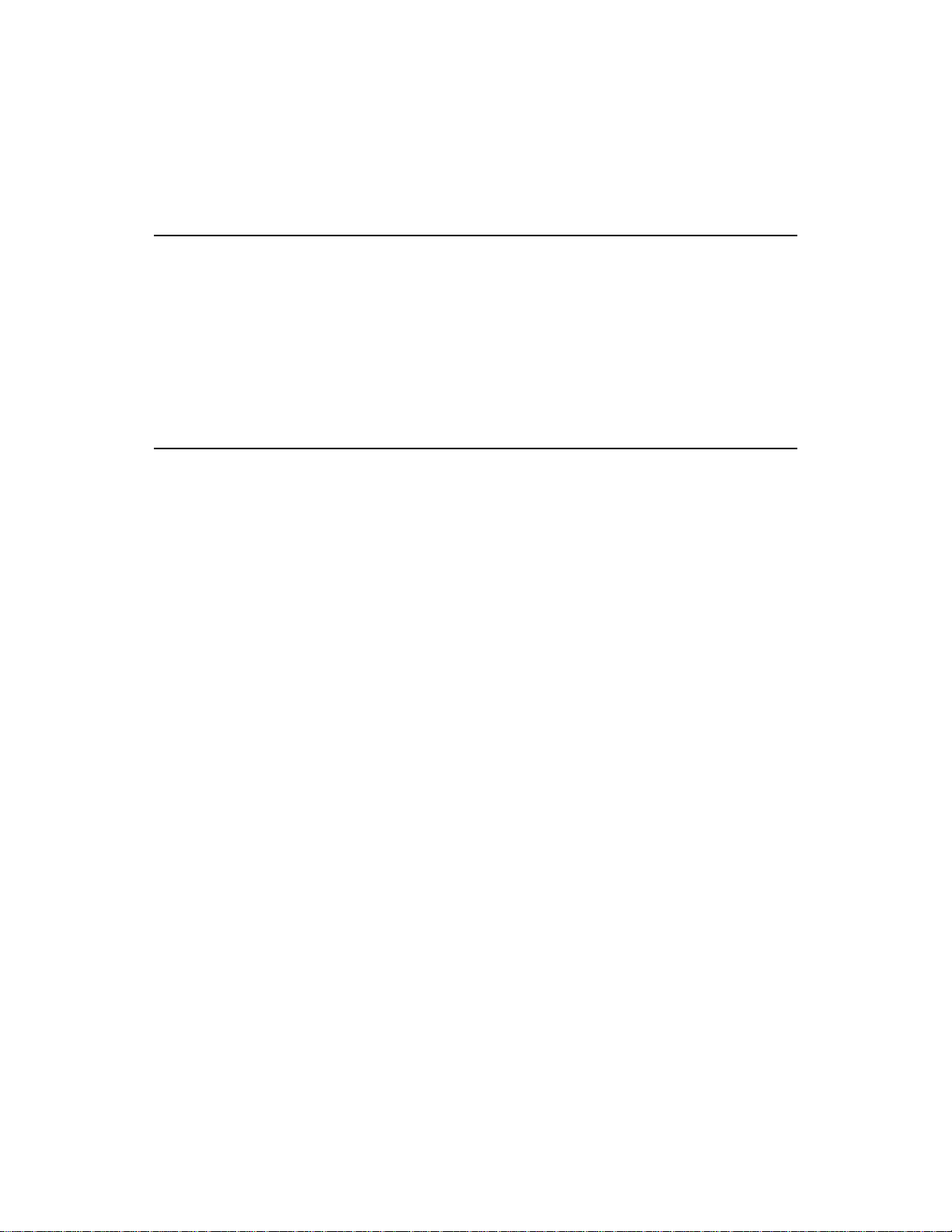
Channel A: DC-Coupled Trigger Level Register
(Write Only)
Base Address +10 corresponds to the Channel A: DC-Coupled Trigger
Level register. This register loads the 8-bit DAC data for the Channel A,
DC-coupled trigger level. The DAC provides a 256-step trim resolution
covering
−
2.5 V to +2.5 V.
Channel B: DC-Coupled Trigger Level Register
(Write Only)
Base Address +11 corresponds to the Channel B: DC-Coupled Trigger
Level register. This register loads the 8-bit DAC data for the Channel B,
DC-coupled trigger level. The DAC provides a 256-step trim resolution
covering
2.5 V to +2.5 V.
−
6-6 Register Map
Page 37
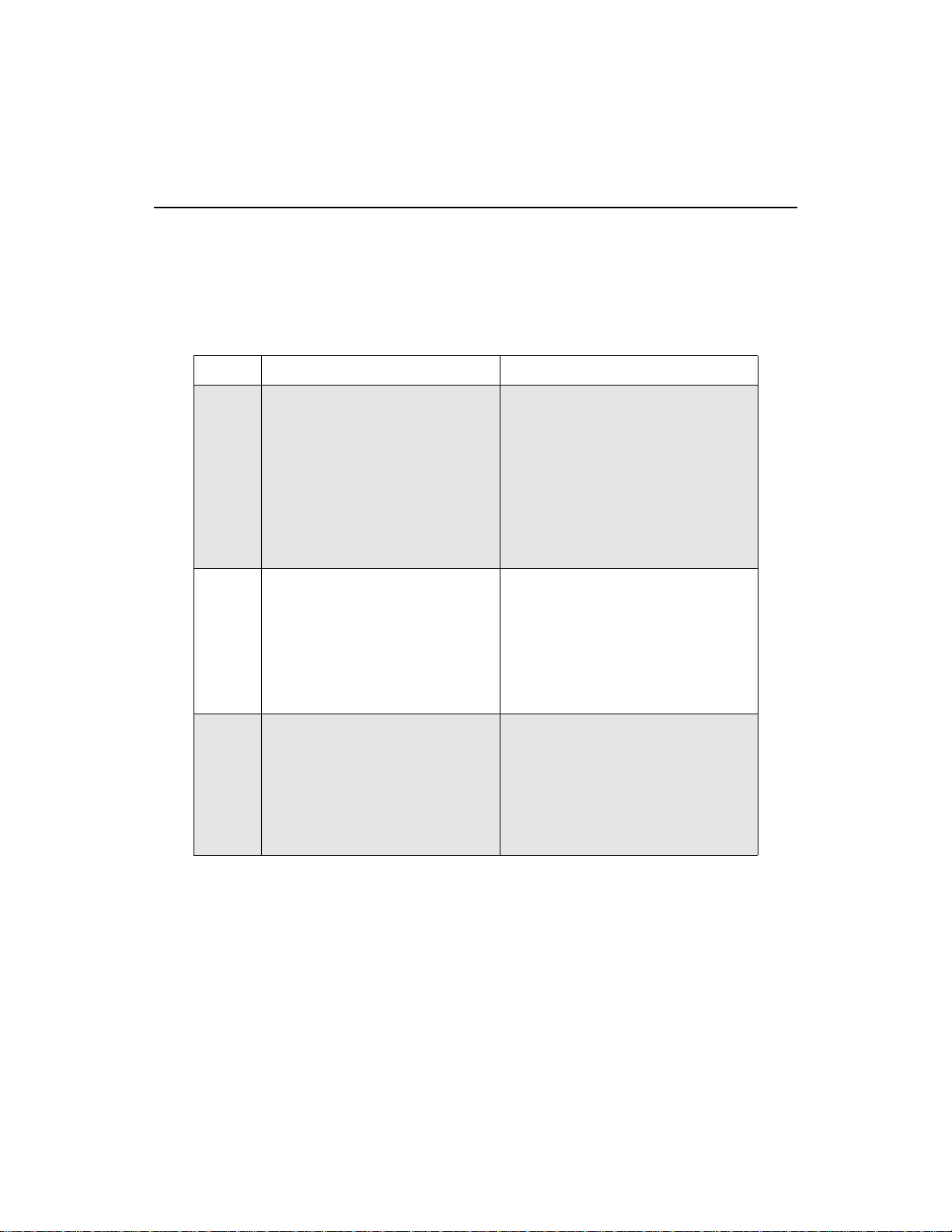
Timer Control Register (Write Only Register)
Base Address +12 corresponds to the Timer Control register. The bits of
this register are defined in Table 6-4.
Table 6-4. Bits 0 to 7 the Timer Control Register (Base Address +12)
Bits Description Values
0 to 1 Use of 10 MHz clock 00 = 10 MHz test mode
01 = Channel A divided by 1 (up to
10 MHz)
10 = Channel A divided by 8
(10 MHz to 80 MHz)
1
n-1
7
/10
, where n = 2 to 31
2 to 6 Timer data for frequency and period
11 = Channel B
Interval = 2
measurements
For example,
bits 10010 = 0.0131072 s interval
bits 10101 = 0.1048576 s interval
bits 11001 = 1.6777216 s interval
bits 11100 = 13.4217728 s interval
7 Start/stop measurement 1 = Start; set by the computer’s bus to
start a measurement
0 = Stop; reset by the board when the
measurement is done; additionally, can
be reset through the computer’s bus to
stop a measurement in progress
Notes
1
The 1-bit Channel B Divide register (Base Address + 14) determines whether Channel B
is divided by 1 (the power-up default) or divided by 8.
2
If a previous measurement is already in progress (bit 1 of the Status register is 0), you must
2
stop that measurement (set bit 7 to 0) before a new measurement can be started (set bit 7
to 1).
Timer Control Register (Write Only Register) 6-7
Page 38
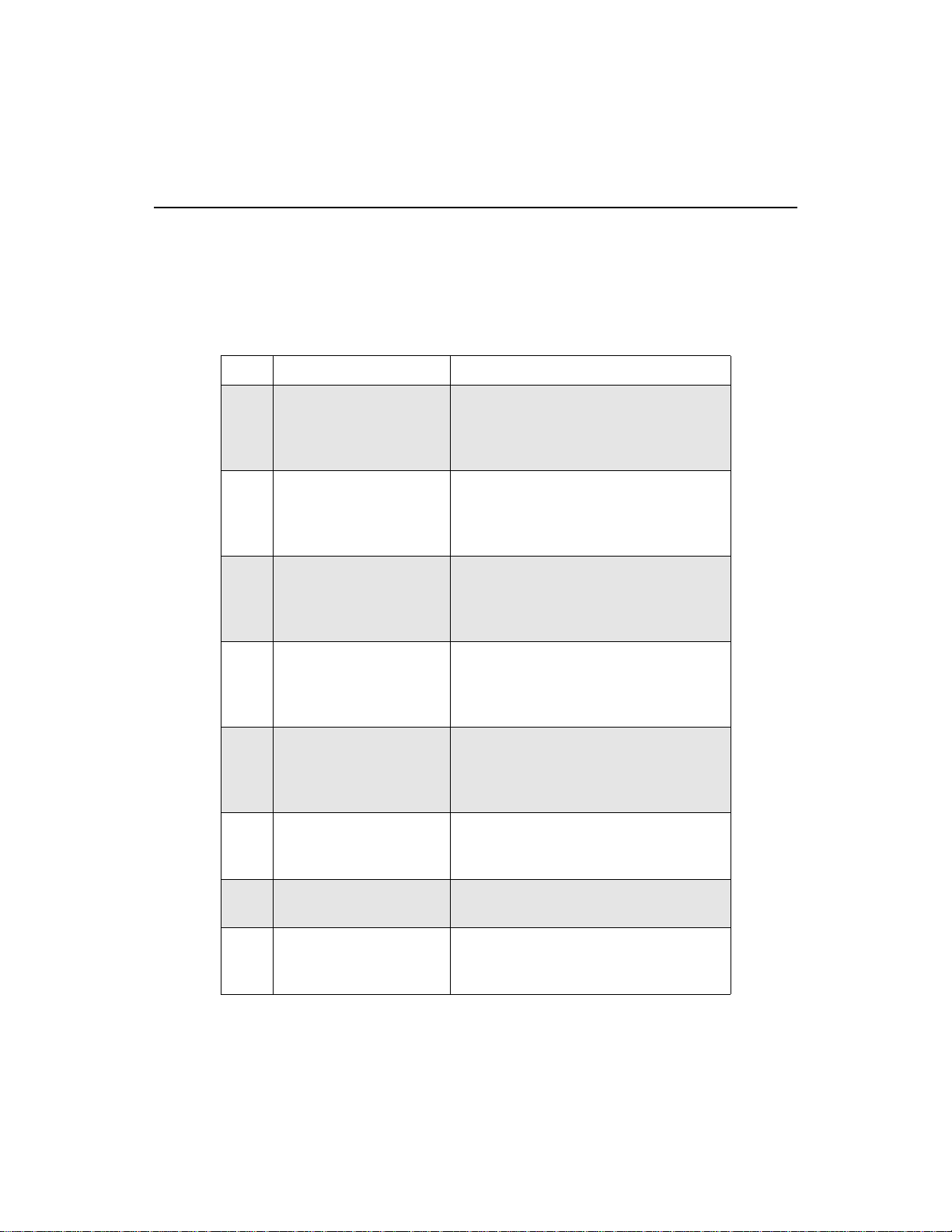
Status Register (Read Only)
Base Address +13 corresponds to the Status register. The values of this
register are described in Table 6-5.
Table 6-5. Bits 0 to 7 of the Status Register (Base Address +13)
Bit Description Values
0 Measurement in Progress This bit is set to 1 by the board when the
measurement is started and reset to 0 by
the board when the measurement is
completed.
1 Measurement Completed This bit is set to 1 by the board once the
measurement is completed and reset to 0
by the board at the start of a new
measurement cycle.
−
2 Input Measurement
Counter Overflow
3 System Clock Counter
Overflow
4 Gate Status (Channel B) This bit reflects the level of Channel B
5 Reset Request This bit is set to 1 by the board when the
6 Triggering This bit is set to 1 when you have properly
7 Trigger Level This bit is set to 1 when the trigger level is
This bit is set to 1 by the board if the 32-bit
counter overflows and is reset to 0 by the
board at the start of a new measurement
cycle.
This bit is set to 1 by the board if the 32-bit
counter overflows and is reset to 0 by the
board at the start of a new measurement
cycle.
when in the "Count A gated by B" mode.
When B is at a TTL high, a "1" indicates
that A is gated "On."
RESET input is low. The reset is
particularly useful for clearing a Count.
set the trigger level.
set too high. This bit is valid when bit 6 is
reset.
6-8 Register Map
Page 39
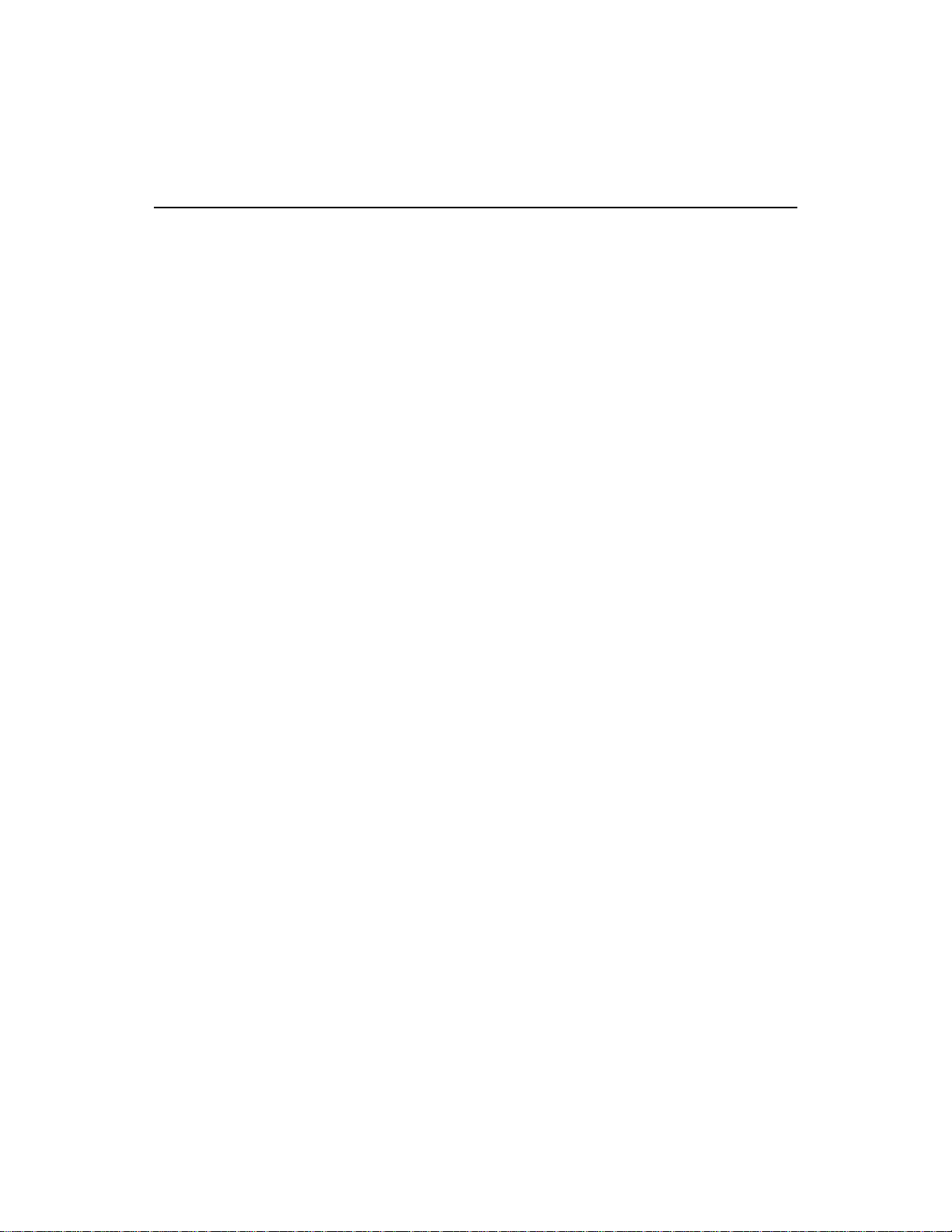
Channel B Divide Register (Write Only)
Base Address +14 corresponds to the Channel B Di vide re gister. Only the
least significant bit of this register is used. At power-up, this bit is cleared
and the input to Channel B is used directly for all operations (divided by
1); the input frequency ranges from 0 to 10 MHz.
Setting the least significant bit causes the input frequency of Channel B to
be divided by 8
(10 MHz to 80 MHz range).
Channel B Divide Register (Write Only) 6-9
Page 40
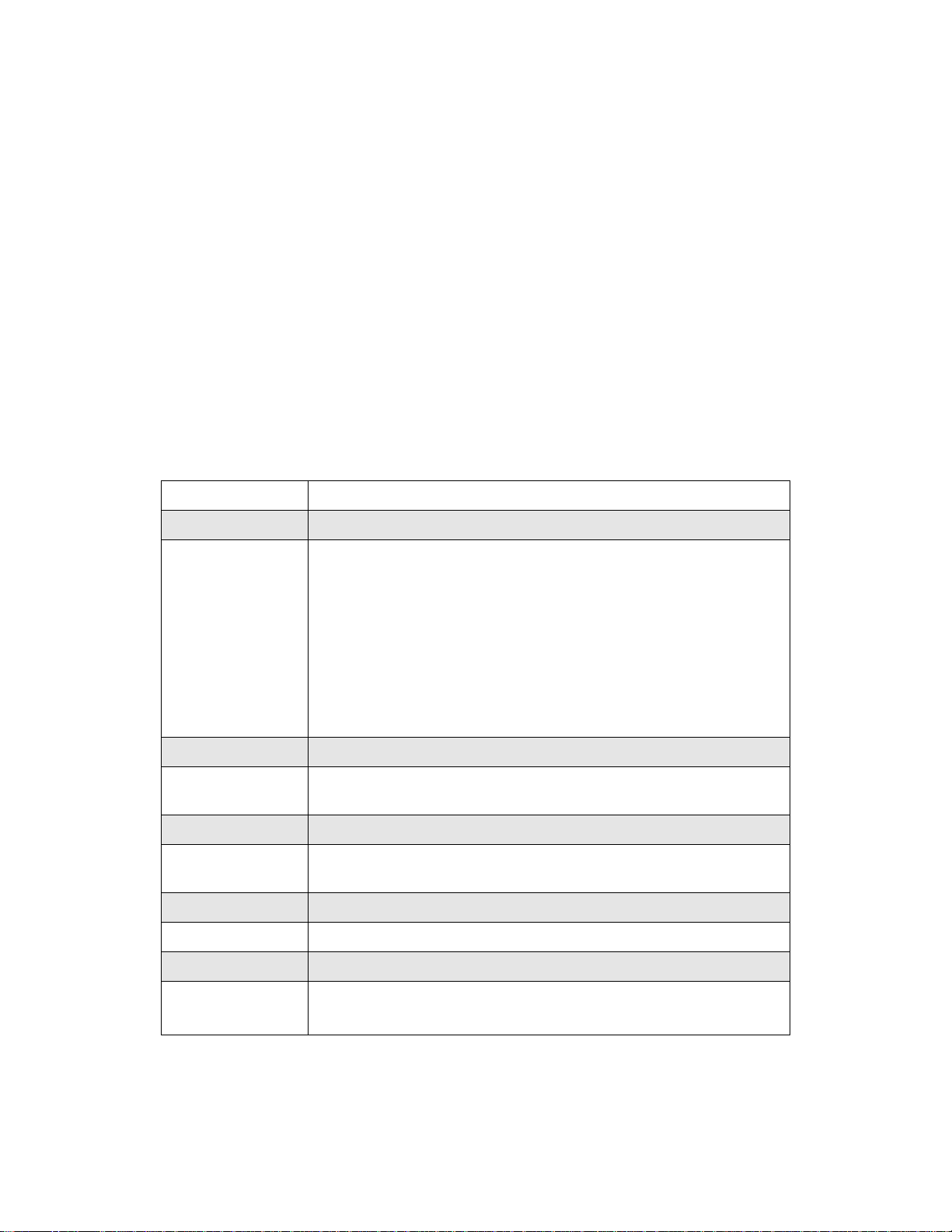
A
Specifications
This appendix lists the specifications for the PCIP-CNTR board.
Table A-1. PCIP-CNTR Specifications
Feature Specification
Number of Channels 2
Input Modes Frequency of Channel A
Frequency of Channel B
Frequency Ratio of Channels A/B
Period of Channel A
Period of Channel B
Average Period of Channel A
Average Period of Channel B
Pulse Width of Channel A
Totalizer/Event Counter: Channel A, Channel B, Channel A started/stopped
by Channel B, Channel A gated by Channel B
Counter Digits 8
Frequency Range of
each Channel
Pulse Width Range 100 ns to 400 s
Maximum Event
Counting Frequency
Input Impedance 1 M Ω/ 18 pF
Inputs AC or DC
0 to 80 MHz
2 MHz
Triggering + or − Edge
Sensitivity
(Channel A)
AC coupled: 160 mV
DC coupled: 160 mV
(450 mV
rms
(450 mV
rms
) sine wave (50 Hz to 80 MHz)
pp
) sine wave (0 Hz to 80 MHz)
pp
A-1
Page 41
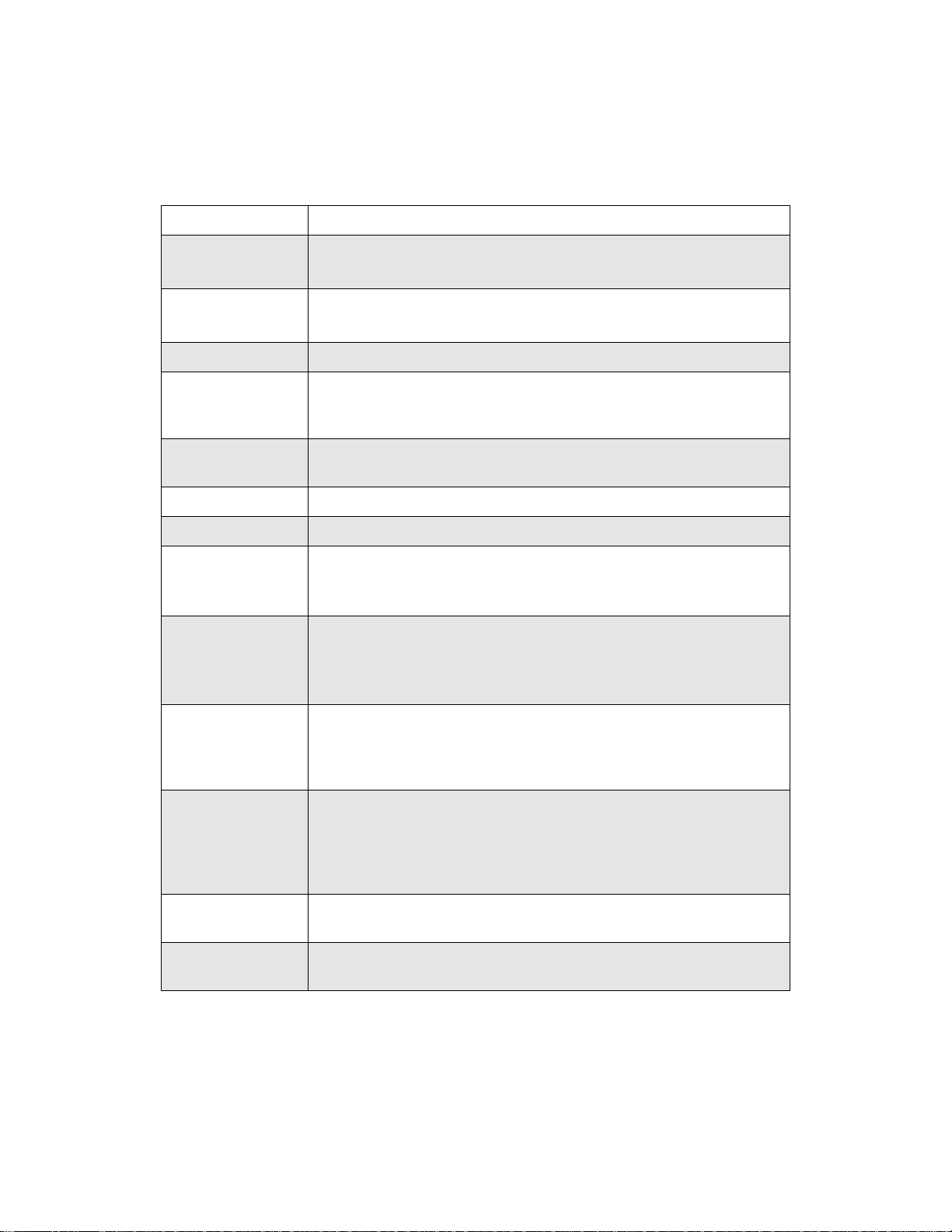
−
Table A-1. PCIP-CNTR Specifications (cont.)
Feature Specification
Sensitivity
(Channel B)
Input Range 450 mV
AC coupled: 160 mV
DC coupled: 160 mV
to 5 V
4.5 V
pp
to 50 V
pp
pp
pp
(450 mV
rms
(450 mV
rms
) sine wave (50 Hz to 80 MHz)
pp
) sine wave (0 Hz to 80 MHz)
pp
Attenuator x10
Trigger Thresholds AC coupled: 100 mV Hysteresis
DC coupled: ±2.5 V set with an 8-bit DAC
±25 V set with an 8-bit DAC
Accuracy Standard PCIP-CNTR board: 0.01% (100 PPM), 0 to 70 ° C
PCIP-CNTR/TCXO board: 1.0 PPM, 0 to 70 ° C, (1 PPM/year after 30 days)
Clock Selection Internal or External
Noise Filter Switchable 50 kHz low-pass filter on Channels A and B
Maximum Input
Voltage
Channel A and Channel B: 100 Vdc
Reset: − 10 Vdc to +15 Vdc
Clock In: 25 V
rms
External Clock Input Frequency: 10 MHz
Sensitivity: 500 mV
rms
Input Impedance: Approximately 2 k Ω
Coupling: AC
Reset Input Input Levels: TTL
Reset Active: Less than 0.8 V (internal 10 k Ω pull-up disables Reset when
not connected)
Minimum Pulse: 100 ns
Clock Output Frequency: 10 MHz
Output Level: TTL
Output Impedance: 150 Ω
Coupling: DC
Protection: Short-circuit proof
Power Requirement +5 V Supply: 420 mA typical
12 V Supply: 42 mA typical
I/O Connections BNC: Channel A, Channel B
9-Pin D connector: Reset, Clock Output, External Clock Input
A-2 Specifications
Page 42

B
Built-in T ransfer Functions
and Available Resolutions
This appendix describes the built-in transfer functions used by and
resolutions available with the PCIP-CNTR board.
Transfer Functions
The following transfer function is used by the PCIP-CNTR for frequency
measurements:
Frequency = (Measurement Count
The following transfer function is used by the PCIP-CNTR for period
measurements:
Period = ((Time Count
The following transfer function is used by the PCIP-CNTR for pulse
width measurements:
Pulse Width = (Time Count
−
1) x 10
1) / ((Time Count
−
7
s) / (Measurement Count
−
1) x 10
7
s
1) x 10
−
7
s)
−
1)
Transfer Functions B-1
Page 43
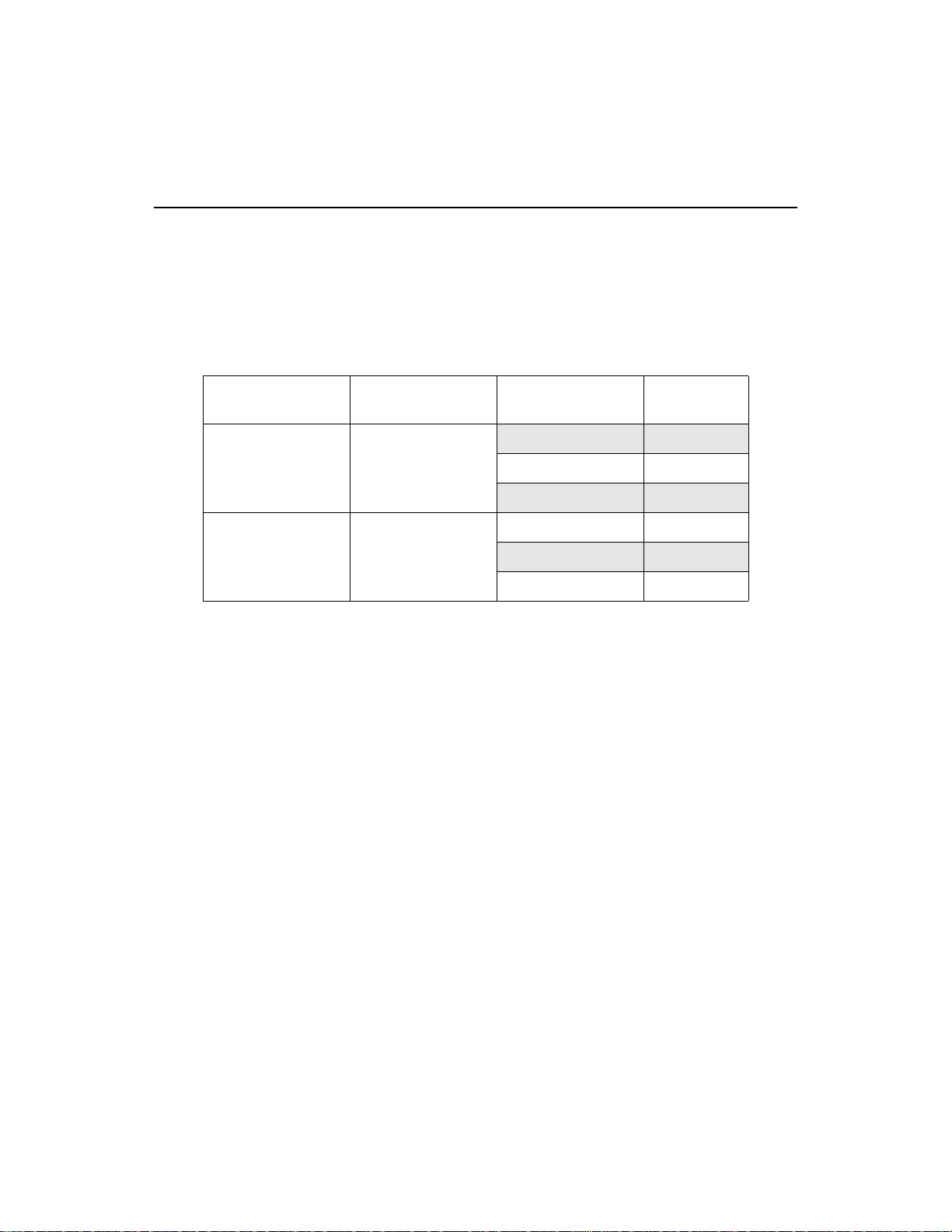
Available Resolutions
Table B-1 demonstrates the resolution that can be obtained with various
combinations of prescaler and interval selections for frequency and
period measurements.
Table B-1. Scaling Selections for Frequency and Period Measurements
Maximum
Input Frequency
12 MHz None 0.0131072 6
80 MHz 8 0.0131072 6
Prescale Divider Interval (s) Resolution
0.2097152 7
1.6777216 8
0.2097152 7
1.6777216 8
(Digits)
B-2 Built-in Transfer Functions and Available Reso-
Page 44

Index
Numerics
9-pin D connector
pin assignments
A
AC coupling
accessories
C-BMM-15 cable
C-BMM-5 cable
SMC-9 connector
accumulated count operations
address
analog input filter
attenuation
average period measurement
average period measurement formula
3-3
1-3
2-2
3-3
1-2
3-3
,
2-5
1-3
2-4
1-3
1-3
3-7
1-1
,
3-5
3-5
C-BMM-15 cable
C-BMM-5 cable
Channel A DC-Coupled Trigger Level
register
Channel B DC-Coupled Trigger Level
register
Channel B Divide register
channel settings
3-3
clock
configurable channel settings
connecting signals
connector, SMC-9
connectors
counting measurements
coupling, AC and DC
custom control software
2-4
1-3
6-6
6-6
3-3
1-3
2-4
1-3
1-2
3-3
1-2
6-9
,
3-3
3-7
D
DC coupling
diagram, timing
3-3
3-5
B
base address
base address switch
BNC plugs
board I/O connectors
board test
built-in transfer functions
1-2
3-3
2-2
,
2-4
,
3-5
2-3
2-4
C
cables
C-BMM-15
C-BMM-5
calibrating the board
1-3
1-3
4-1
B-1
E
event counting measurement
external clock
3-3
F
features
filter, analog input
formula
frequency formula
frequency measurement
frequency ratio
frequency transfer functions
1-1
3-3
average period measurement
frequency
3-4
3-4
1-1
3-3
1-2
3-3
,
B-1
3-7
,
3-5
X-1
Page 45

functional description
functions, built-in transfer
3-1
B-1
G
gating
3-7
getting help
5-5
I
I/O connectors
Input Configuration register
input filter
inspecting the board
installing the board
internal clock
isolating a problem
2-4
6-5
3-3
2-1
2-3
3-3
5-1
M
Measurement Count Out register
Mode Selection register
6-4
O
OCX software
operation modes
average period
event counting
frequency
pulse width
single period
1-2
1-1
1-2
,
1-2
1-1
1-2
3-3
3-6
,
,
,
3-5
,
3-7
3-6
6-2
P
period measurement
average
single
period transfer functions
pin assignments, 9-pin D connector
polarity
event counting
pulse width 3-6
single period 3-6
problem isolation 5-1
pulse width measurement 1-2, 3-6
pulse width transfer functions B-1
1-1
1-2
,
,
3-5
3-6
B-1
3-7
R
ratio 3-3
register
Channel A DC-Coupled Trigger Level
6-6
Channel B DC-Coupled Trigger Level
6-6
Channel B Divide 6-9
Input Configuration 6-5
Measurement Count Out 6-2
Mode Selection 6-4
Status 6-8
Time Count Out 6-3
Timer Control 6-7
register map 6-1
repairing equipment 5-5
resolution B-2
returning equipment 5-5, 5-6
RMA 5-6
2-5
X-2 Index
Page 46

S
setting the base address 2-2
setting up the channels 3-3
signals, connecting 2-4
single count operations 3-7
single period measurement 1-2, 3-6
SMC-9 connector 1-3
software 1-2
specifications A-1
starting and stopping 3-7
Status register 6-8
supported software 1-2
switch, base address 2-3
T
technical support 5-5
Time Count Out register 6-3
timebase 3-4
Timer Control register 6-7
timing diagram 3-5
transfer functions B-1
trigger polarity
event counting
pulse width 3-6
single period 3-6
triggers 3-6, 3-7
troubleshooting the board 5-1
3-7
U
unpacking the board 2-1
W
warranty repairs 5-5
X-3
